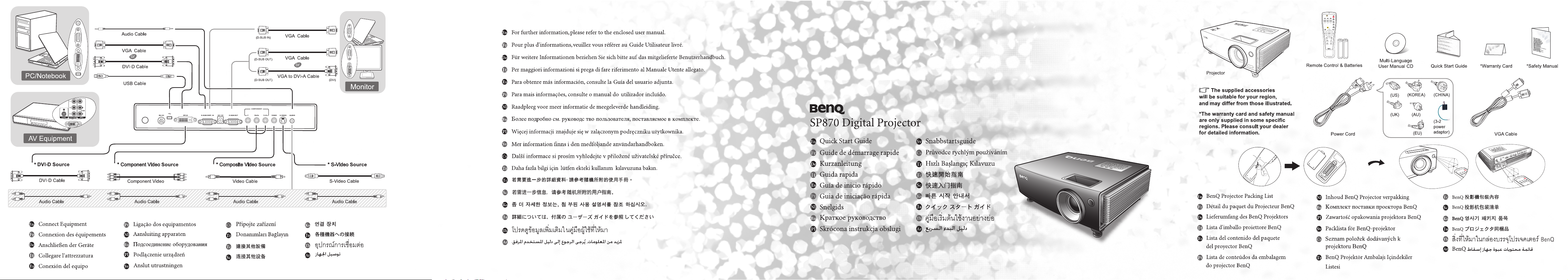
BenQ.com
© 2010 BenQ Corporation
All rights reserved. Rights of modication reserved.
0CG02.002
P/N: 4J.0CG07.001
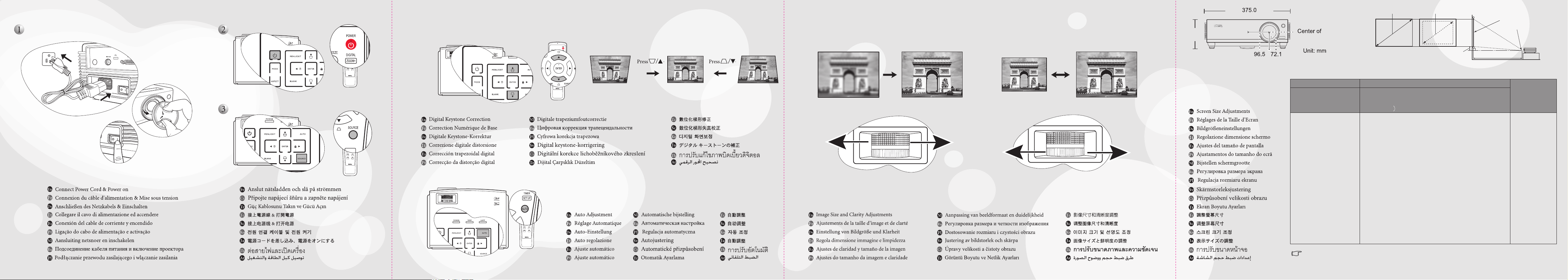
127.2
Lens
Maximum Zoom
Minimum Zoom
Screen
Center of Lens
Refer to the picture on the top for
the center of lens dimensions
before calculating the appropriate
position.
Vertical Offset
Projection Distance
4:3 Screen Diagonal Distance from Screen in mm Vertical Offset
Feet Inches mm Min Length
(with Max.
ZoomI
4.0 48 1219 1635 1766 1897 84
59 1500 2012 2173 2334 104
5.0 60 1524 2044 2208 2371 105
6.0 72 1829 2453 2649 2846 126
79 2000 2683 2897 3112 138
7.0 84 2134 2862 3091 3320 147
8.0 96 2438 3271 3533 3794 168
98 2500 3353 3622 3890 173
9.0 108 2743 3680 3974 4268 189
118 3000 4024 4346 4668 207
10.0 120 3048 4089 4416 4743 210
138 3500 4695 5070 5446 242
12.0 144 3658 4906 5299 5691 252
157 4000 5366 5795 6224 276
15.0 180 4572 6133 6624 7114 315
197 5000 6707 7244 7780 345
18.0 216 5486 7359 7948 8537 379
236 6000 8048 8692 9336 414
25.0 300 7620 10221 11039 11857 526
Average Max Length
(with Min.
Zoom)
in mm
There is 3% tolerance among these numbers due to optical component variations. BenQ recommends that if you intend to
permanently install the projector, you should physically test the projection size and distance using the actual projector in
situ before you permanently install it, so as to make allowance for this projector's optical characteristics. This will help you
determine the exact mounting position so that it best suits your installation location.
