Benq SP820 User Manual
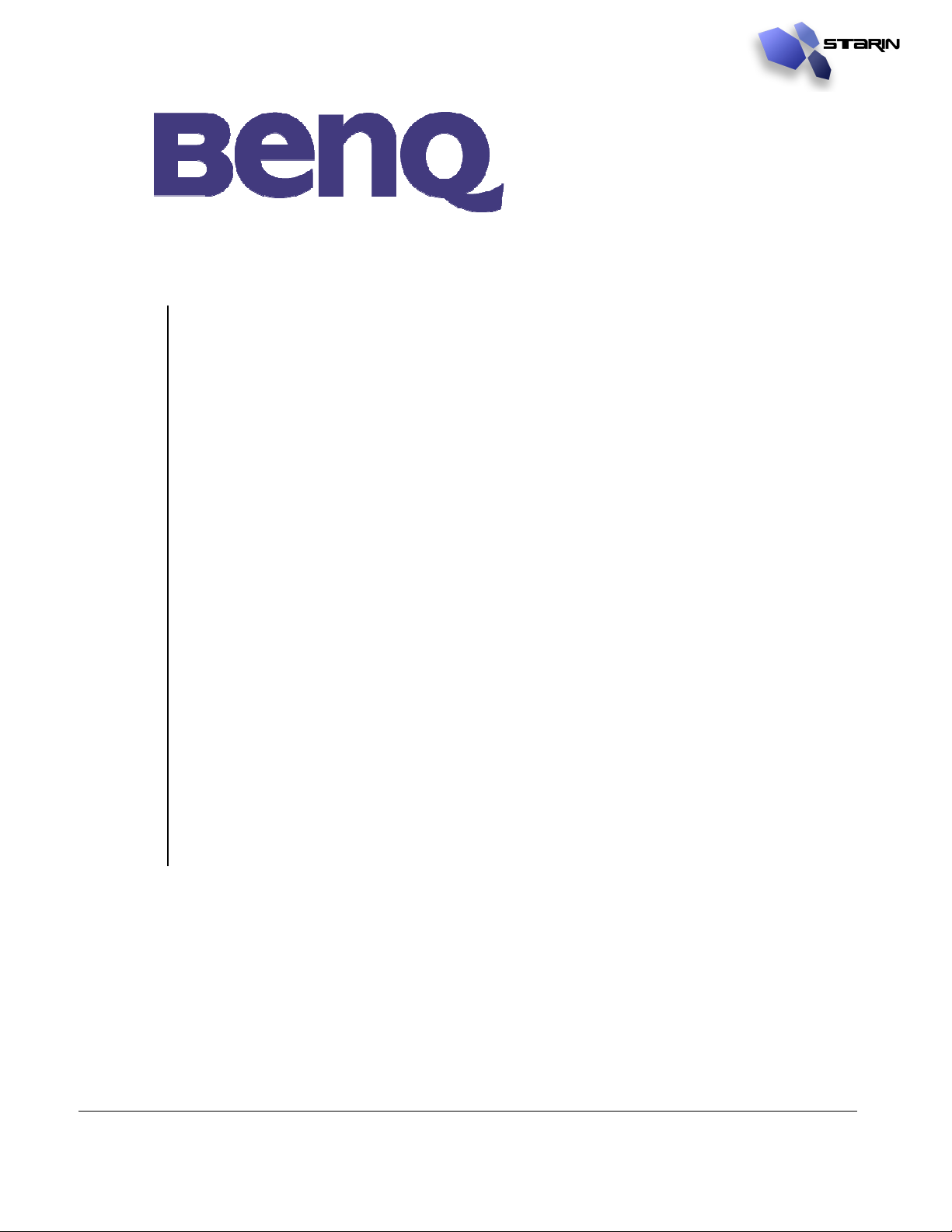
SP820
Software/RS-232 Programming Guide
BenQ SP820 RS-232 Programming Guide
Starin, Inc. • 136 Venturi Drive • Chesterton, IN 46304 • P: 219-929-4127 • F: 219-929-4377 • Email: info@starin.biz
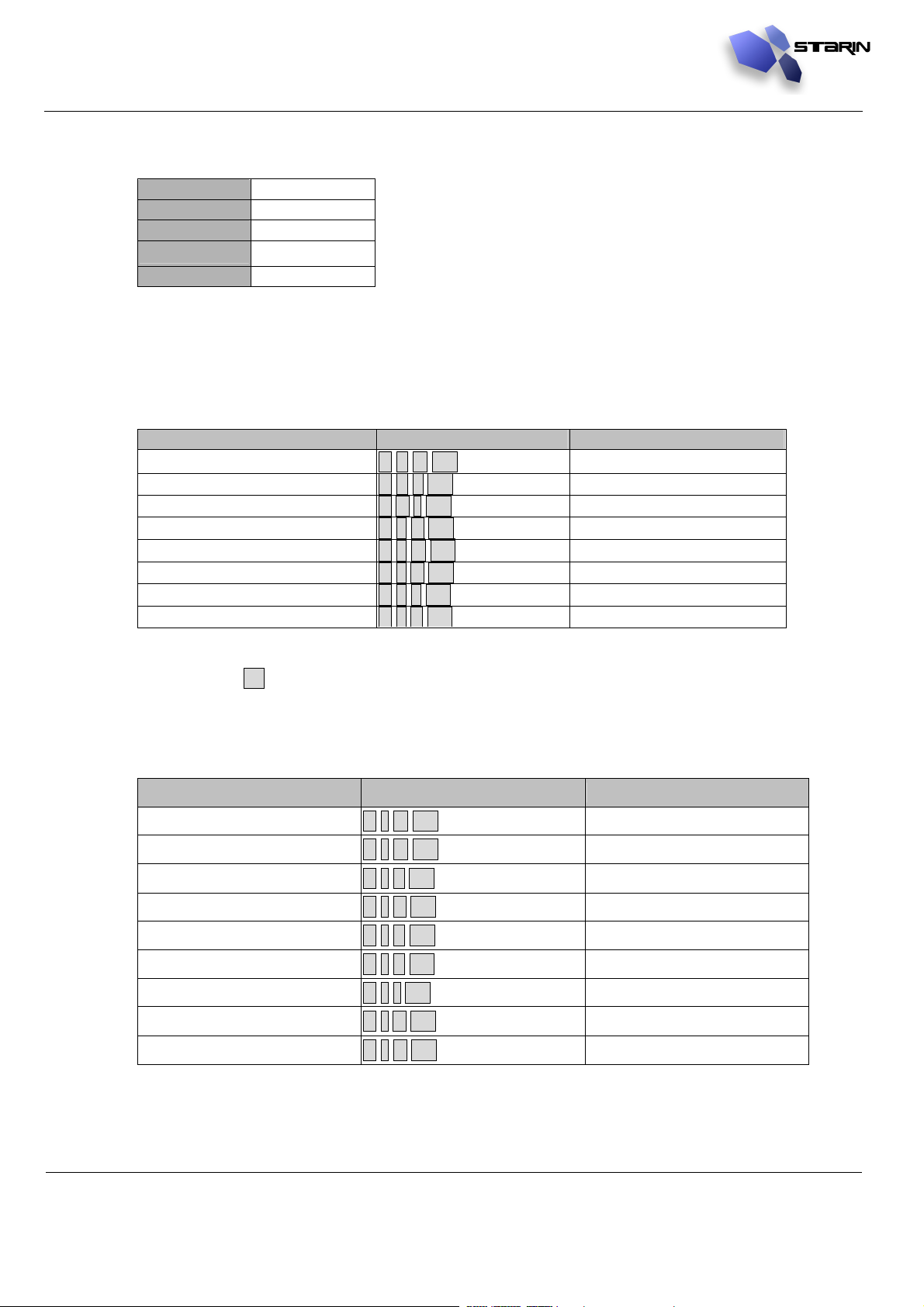
BenQ SP820 RS-232 Programming Guide
1. RS232 Setting
Baud rate: 9600
Parity check: None
Data bit: 8
Stop bit: 1
Flow Control None
Minimum delay for next command: 1ms
2. Operation Command
The operation commands execute the basic operation setting of this projector.
Operation ASCII HEX
Power On ~ P N CR
Power Off
Auto Image
Input Select RGB
Input Select DVI
Input Select Video
Input Select S-Video
Input Select Component
* Power On command will not work for 1 minute after the power off command triggered.
*
~ P F CR
~ A I CR
~ S R CR
~ S D CR
~ S V CR
~ S S CR
~ S Y CR
Note: The SP820 has a male DB9 RS-232
connector and will take a standard
"straight through" cable.
Pin 2 = RxD, Pin 3 = TxD, Pin 5 = Ground
7Eh 50h 4Eh 0Dh
7Eh 50h 46h 0Dh
7Eh 41h 49h 0Dh
7Eh 53h 52h 0Dh
7Eh 53h 44h 0Dh
7Eh 53h 56h 0Dh
7Eh 53h 53h 0Dh
7Eh 53h 59h 0Dh
=
CR =
Note:
Enter.
3. Remote Command
The remote commands simulate the code send from IR remote handset.
Button’s name ASCII HEX
UP arrow
~ r U CR
7Eh 72h 55h 0Dh
DOWN arrow ~ r D CR 7Eh 72h 44h 0Dh
LEFT arrow ~ r L CR 7Eh 72h 4Ch 0Dh
RIGHT arrow
~ r R CR
7Eh 72h 52h 0Dh
POWER ~ r P CR 7Eh 72h 50h 0Dh
EXIT ~ r E CR 7Eh 72h 45h 0Dh
INPUT
~ r I CR
7Eh 72h 49h 0Dh
AUTO ~ r A CR 7Eh 72h 41h 0Dh
KEYSTONE+ ~ r K CR 7Eh 72h 4Bh 0Dh
BenQ SP820 RS-232 Programming Guide
Starin, Inc. • 136 Venturi Drive • Chesterton, IN 46304 • P: 219-929-4127 • F: 219-929-4377 • Email: info@starin.biz
1
