Page 1
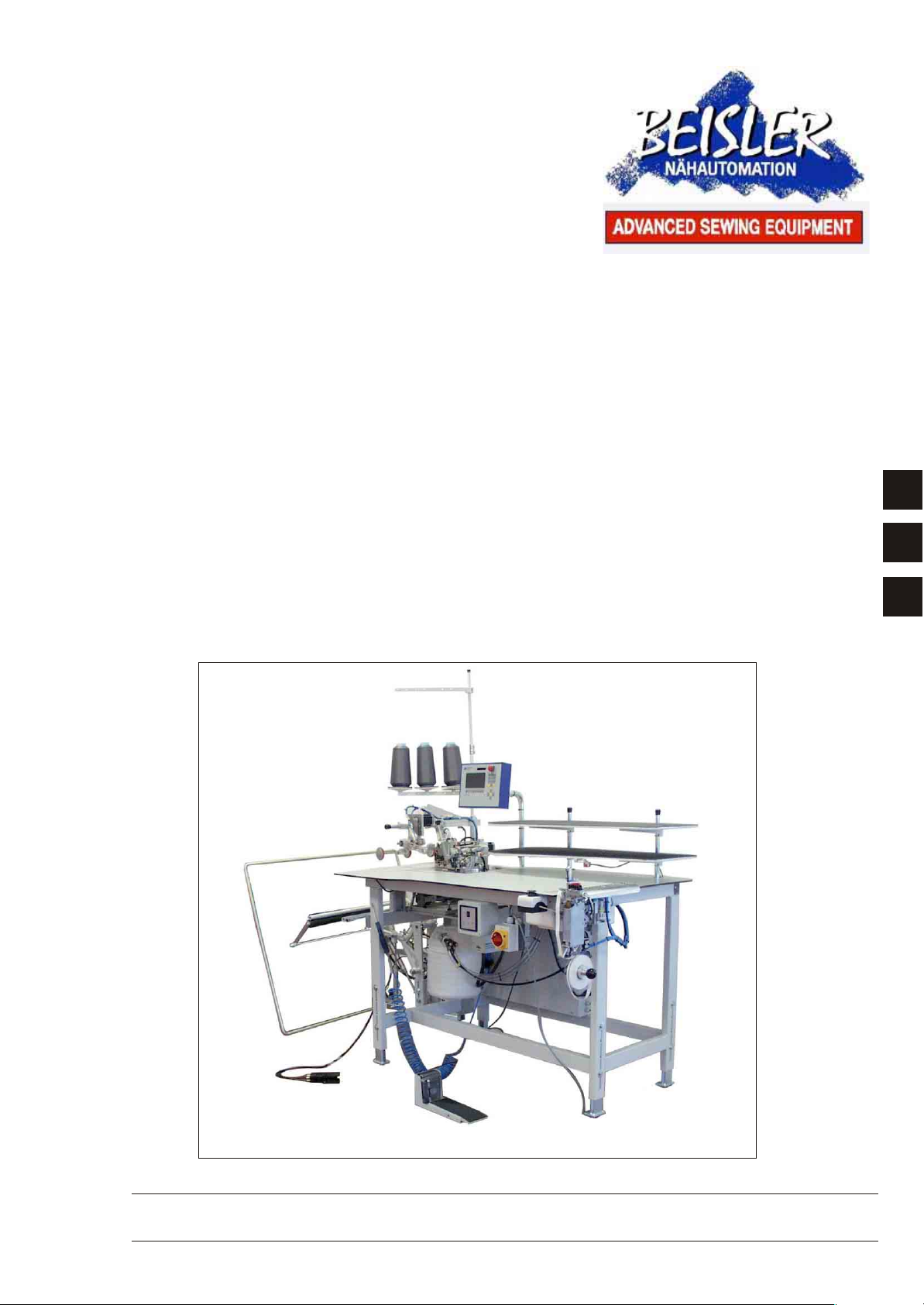
1265/5
Single-head se wing unit for serging and
overlocking for trou sers with knee li ning
Operating Instructions
Installations Instructions
Service Instructions
1
2
3
Telefon Ser vice +49 (0) 60 21/ 50 19 40 Telefax +49 (0) 60 21/ 54 00 61 E-mail: Vertrieb@beis ler-gmbh.de
Aus ga be / Edi ti on: 01/2007 Prin ted in Fe de ral Re pub lic of Ger ma ny Tei le-Nr.:/Part-No.:
Frohn rad stra ße 10, D-63768 Hös bach
Page 2

Foreword
This instruction manual is intended to help the user to become familiar
with the machine and take advantage of its application possibilities in
accordance with the recommendations.
The instruc ti o n m an ual contains im po r ta nt i nf or m at i on on ho w t o
operate the machine securely, properly and economically. Observation
of the instructions eliminates danger, reduces costs for repair and
down-times, and increases the reliability and life of the machine.
The instruction manual is intended to complement existing national
accident prevention and environment protection regulations.
The instruc ti o n m an ual must always be av a i lab l e a t the
machine/sewing unit.
The instruction manual must be read and applied by any person that is
authorized to work on the machine/sewing unit. This means:
– Operation, i ncl u di n g e qu i pp i ng , troubleshooti ng du r i ng th e w or k
cycle, removing of fabric waste,
– Service (maintenance, inspection, repair and/or
– Transport.
The user also has to assure that only authorized personnel work on
the machine.
The user is o bl i g ed to c he c k th e machine at leas t o nc e pe r shi f t for
apparent da ma ge s and to immediatl y r e po r t a ny ch anges (includin g
the performance i n se rv ic e), wh i c h im pa i r th e s a fe ty.
The user comp an y mu s t e ns u r e t ha t t he ma c hi n e i s only operated i n
perfect working order.
Never remove or disable any safety devices.
If safety dev i c e s ne ed to be removed for equipp i ng , r e pa i ri ng or
maintaining, the safety devices must be
remounted directly after completion of the maintenance and repair
work.
Unauthorized modification of the machine rules out liability of the
manufacture r fo r da ma ge res u l ti n g f r om th i s .
Observe all safety and danger recommendations on the machine/unit!
The yellow -and-black stri pe d s u rfa c es d es i g na te pe r ma ne nd da ng er
areas, eg danger of squashing, cutting, shearing or collision.
Besides the recommendations in this instruction manual also observe
the general safety and accident prevention regulations!
Page 3
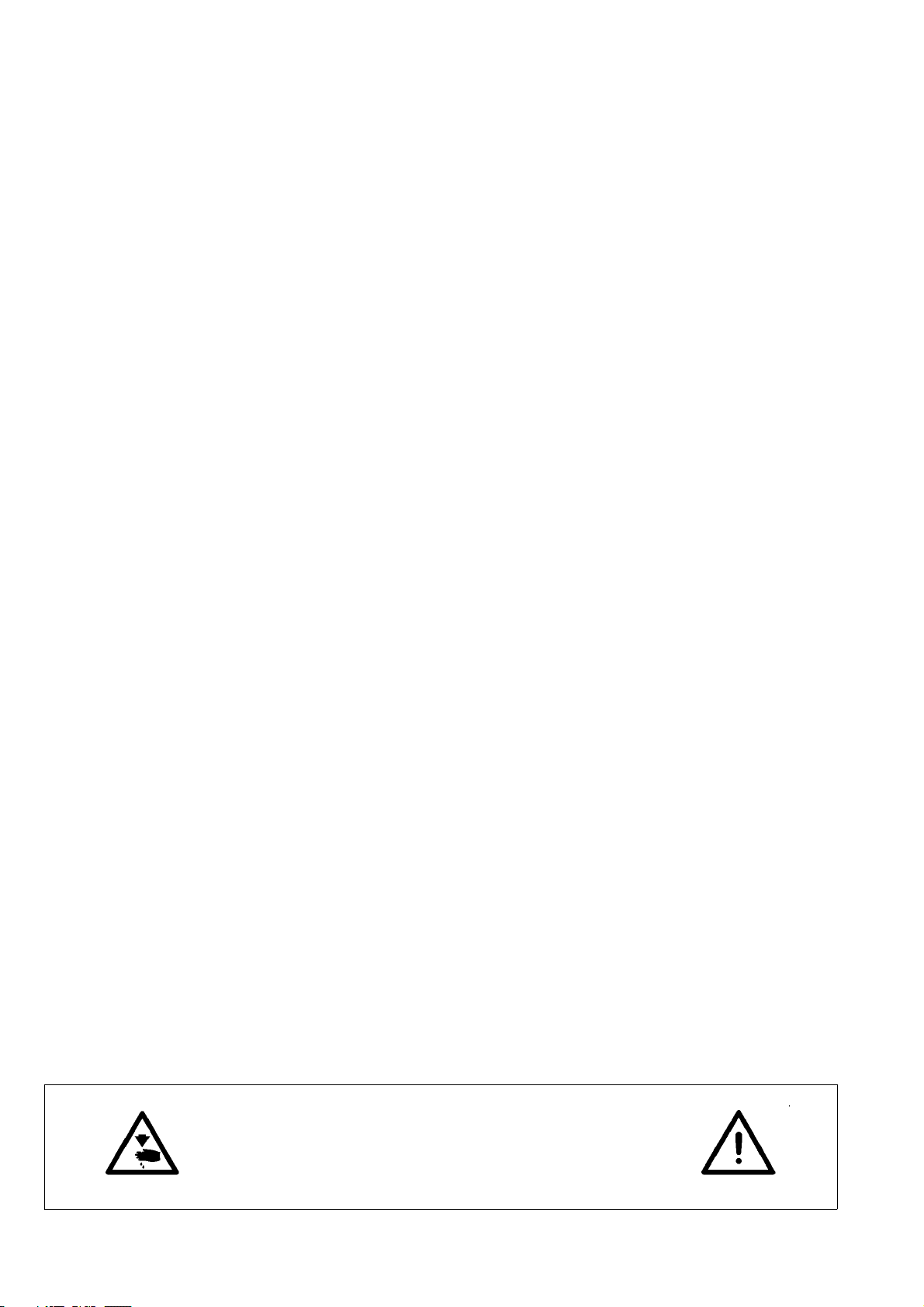
General safety instructions
The non-observance of the following safety instructions can cause
bodily injuries or damages to the machine.
1. The machine must only be commissioned in full knowledge of the
2. Before putting into service also read the safety rules and
3. The machine must be used only for the purpose intended. Use of
4. When gauge parts are exchanged (e.g. needle, presser foot,
instruction book and operated by persons with appropriate
training.
instructions of the motor supplier.
the machine without the safety devices is not permitted. Observe
all the relevant safety regulations.
needle plate, feed dog and bobbin) when threading, when the
workplace is left, and during service work, the machine must be
disconnected from the mains by switching off the master switch or
disconnecting the mains plug.
5. Daily servicing work must be carried out only by appropriately
trained persons.
6. Repairs, conversion and special maintenance work must only be
carried out by technicians or persons with appropriate training.
7. For service or repair work on pneumatic systems, disconnect the
machine from the compressed air supply system (max. 7-10 bar).
Before disconnecting, reduce the pressure of the maintenance
unit.
Exceptions to this are only adjustments and functions checks
made by appropriately trained technicians.
8. Work on the electrical equipment must be carried out only by
electricians or appropriately trained persons.
9. Work on parts and systems under electric current is not permitted,
except as specified in regulations DIN VDE 0105.
10. Conversion or changes to the machine must be authorized by us
and made only in adherence to all safety regulations.
11. For repairs, only replacement parts approved by us must be used.
12. Commissioning of the sewing head is prohibited until such time
as the entire sewing unit is found to comply with EC directives.
It is absolutely necessary to respect
the safety instructions marked by these signs.
Danger of bodily injuries !
Please note also the general safety instructions.
Page 4
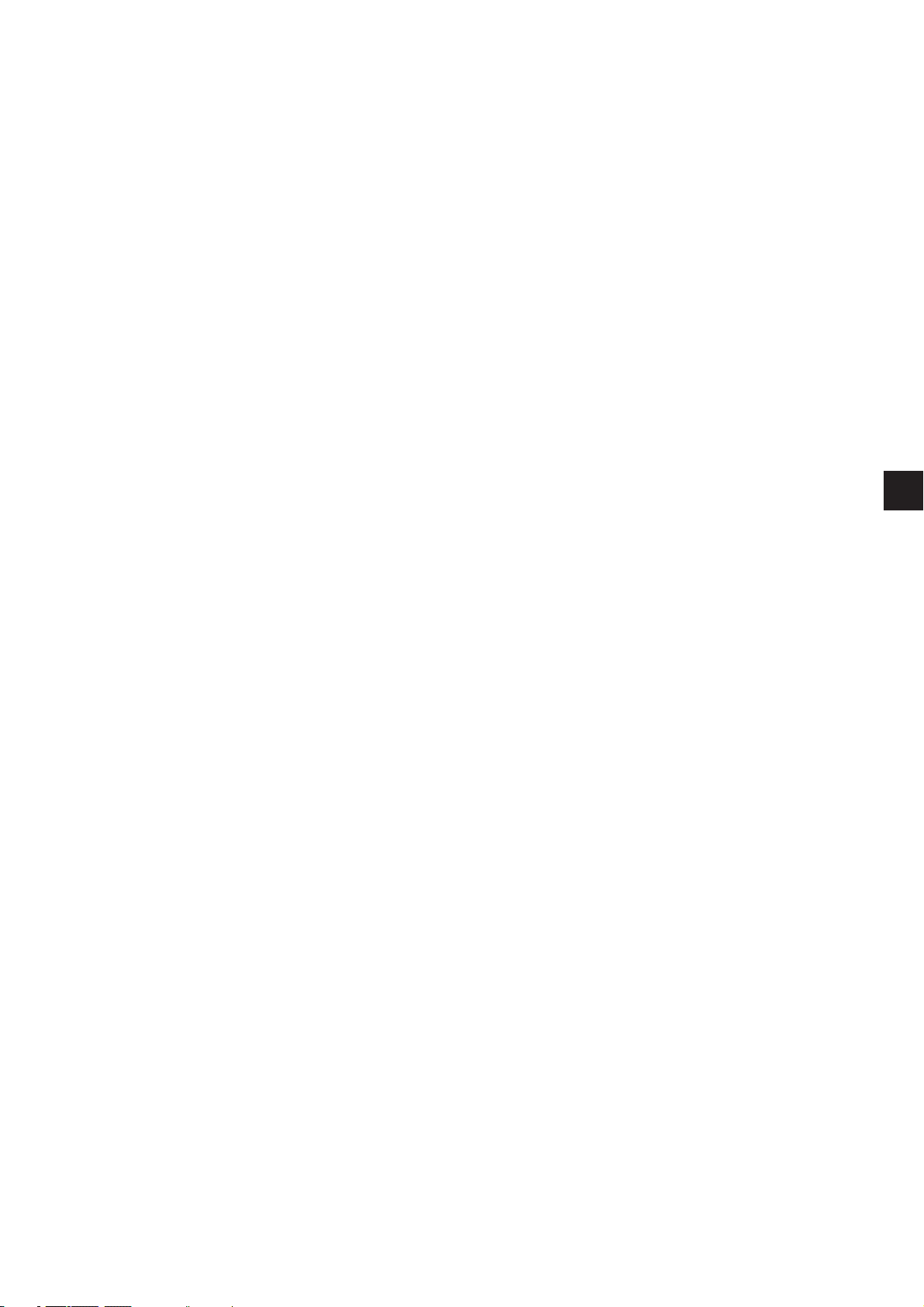
Index Page:
Preface and generalsafetyinstru c tions
Part1: O perating instru c tions cl.1265/5
1. D escription ofproduct.......................................... 3
1.1 D escription ofproperuse ......................................... 3
1.2Briefdescription............................................... 3
1.3 Technicaldata ................................................ 4
2. O ptionalequipm ent(see annex) .................................... 5
3. Sw itc h ing on -Sw itc h ing off-Program stop ............................ 6
3.1Switching on ................................................. 6
3.2Switching off................................................. 6
3.3 Program stop ................................................ 7
3.4Restartafterprogram stop ........................................ 7
1
4. O peration ofthe sew ing m achinehead ............................... 8
4.1 G eneralnotes
......................................................... 8
4.2 Recom m ended threads .......................................... 9
4.3 Rem oving /Putting on the fabricsliding sheet............................. 10
5. O peration ofthe sew ing unit...................................... 11
5.1 Footswitch m achine sequence ...................................... 11
5.2 Feeding the trousers parts and starting the sew ing operation ................... 11
5.3Adjusting the edge guide ......................................... 13
5.4Adjusting the blow ing airforthe nozzles inthe tabletop ...................... 14
5.5Stackers ................................................... 15
5.5.1Standard stacker.............................................. 15
5.5.2 Throw -overstacker............................................ 16
5.5.3Alternating stacker ............................................ 17
5.6Fusing station (optional).......................................... 18
5.6.1Inserting adhesive tape .......................................... 18
5.6.2Switching the fusing station on and off ................................. 18
5.6.3Fusing ofknee lining and fronttrousers................................. 19
5.6.4Clening the stamp.............................................. 20
5.7 Feeding the trousersparts and starting the sew ing operation in conjunction w iththe fusing station 21
6. O peration ofthe control......................................... 23
6.1 O perator term inal.............................................. 23
6.2Userinterface ................................................ 24
6.2.1 M enu stru c ture ofthe sew ing and setting program s......................... 24
6.3Mainscreen ................................................. 26
Page 5

Index Page:
6.4 Seam program s ............................................... 27
6.4.1Factory-setprogram s........................................... 27
6.4.2Selecting the seam program ....................................... 28
6.4.3 M anualsewing,contro lled viafootpedal ............................... 28
6.4.4 C hanging the program functions .................................... 29
6.4.4.1Quick adjustm entofthe m ain param eters viathe inputfields .................. 29
6.4.4.2 A ccess tothe w hole param eterlistofa seam function ...................... 30
6.4.4.3Switching a seam orm achine function on and off ......................... 30
6.4.4.4 S eam -specific param eters inthe access level1 .......................... 31
6.4.4.5 S eam -specific param eters inthe access level2 .......................... 40
6.5 Seam sequences .............................................. 43
6.6 Preseam s................................................... 45
6.7 Seam starting mode ............................................ 46
6.8Activating the sew ing m otor........................................ 46
6.9 Resetting the dailypiece counter .................................... 46
6.10 Input/O utputtest.............................................. 47
6.11 P rogram m ing m enus ............................................ 49
6.11.1 G eneralnotes ............................................... 49
6.11.2Allocatingafre e s torage location.................................... 49
6.11.3F1=INIT P aram eter ........................................... 49
6.11.4 F2 = M emoryCard............................................. 51
6.11.5F3=Diagnostics.............................................. 53
6.11.6 F5 = Additionalprogram s ........................................ 54
7. M aintenance ................................................ 56
7.1Cleaning and checking........................................... 56
7.2Oillubrication ................................................ 58
Page 6
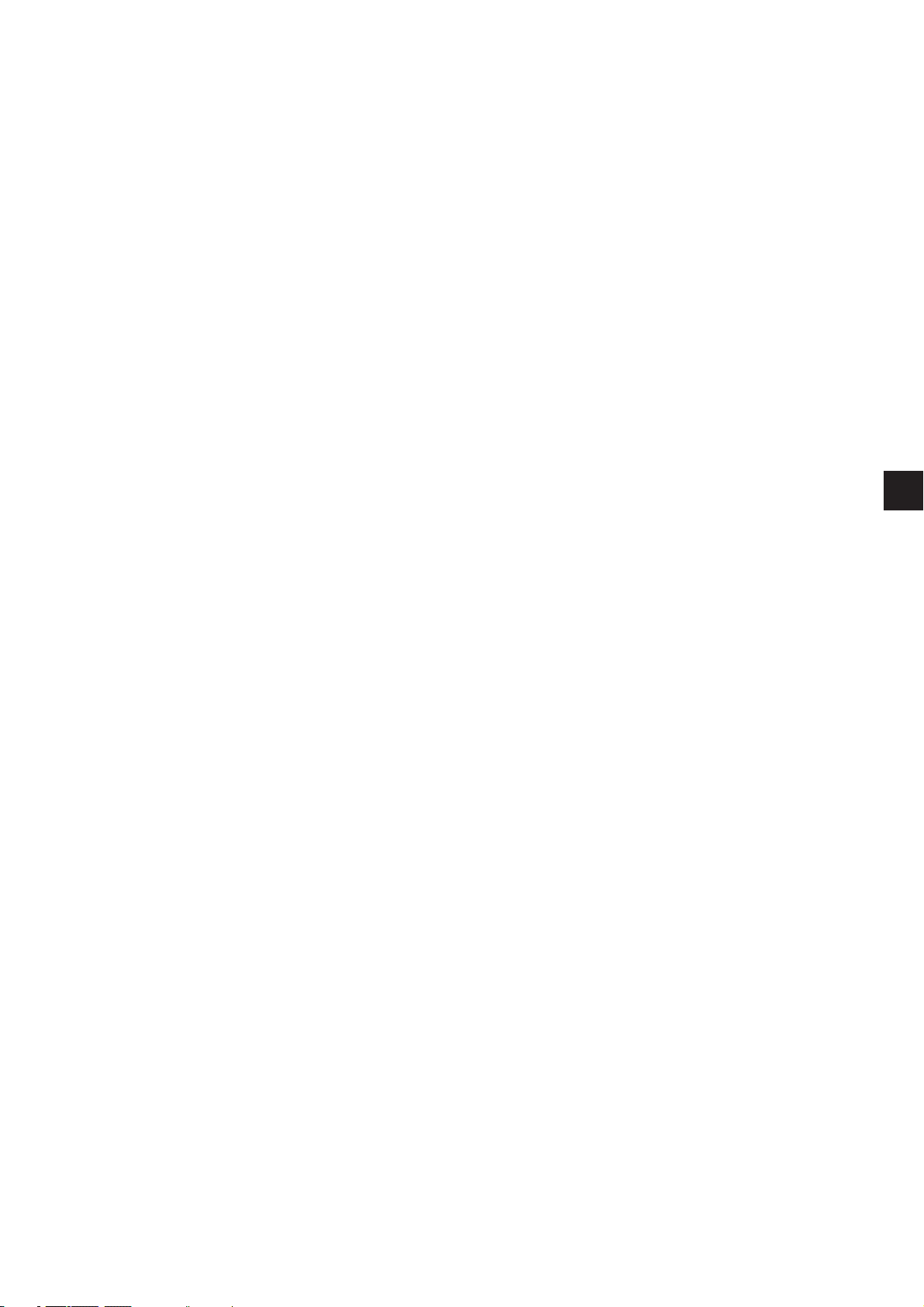
1. D escription ofproduct
1.1 D escription ofproperuse
The 1265/5isasewing unitw hich can properlybeusedfor sew ing
lightto m edium -w eightm aterial.Such m aterialis,as a rule,m ade of
textilefibres.These m aterials are used inthe garm entindustry.
In generalonlydrymaterialm ustbe sewn on this m achine.The
materialm ustnotcontain any hard objects.
The seam is generally m ade w ithcorethread,polyesterfibre
orcotton threads.
The dim ensions forneedle and hook threads can be taken fro m the
tablein chapter 4.2.
Before using any other threads itis necessary toestimatethe
consequentialdangers and totake the respective safety m easures,if
required.
Thissewing unitm ustonlybeinstalled and operated in dry and
well-keptroom s.Ifthe sew ing unitisusedinotherroom s,w hich are
notdry and w ell-kept,further m easures to be agreed upon m ay
becom e necessary (see E N 60204-31 :1999).
W e,as m anufacturerofindustrialsewing m achines,assum e thatat
leastsem i-skilled operating personnelwillbe w orking on ourproducts
so thatallusualoperations and,w here applicable,theirrisks are
presum ed to be know n.
1
1.2Briefdescription
The B eisler 1265/5isasingle-head sew ing unitforserging oftrousers
partswith and w ithoutknee lining.The overlocking ofthe seatand fly
bow as w ellas ofthe trousers hem can be integrated.
Optionally you can w ork w ithorwithouta hotfusing station (lining on
top /lining below ).
Allsew ing unitcom ponents are m ounted on a stand w elded ofsquare
steeltubes and contro lled by a m icroprocessor system .
The sewing unitis operated viaacontrolpanel.H ere itis possibleto
callup various controlprogram s,to define new program s and to check
allinputs and outputsform aintenance and repairpurposes.
M achine head
–
Pegasus tw o-orthree-thread overlock m achine
EX T 5204-02 w ithtop feed
–
Separatestep m otorcontro l fortop feed and differentialfeed,for
setting the desire d lining fullness,also forstre tch fabrics
–
Microprocessorcontro l,freely program m able
–
Sewing drive E fka D C 1500
–
Autom aticfullness distribution atthe side seam and crotch seam ,
program m able
–
Height-adjustable edge guide fordifferentm aterialthicknesses
–
Autom atic contourguide,contro lled viastep m otor
–
Ejectorviastep m otor forprecise chain separating and positioning
the trousers before stacking
3
Page 7

1.3 Technicaldata
–
Step m otorcontro l w ith auxiliary feed for w ide and difficult
materials
–
Processing ofknee lining w ithoutfusing device forcut-to-size knee
lining
–
Optionalfusing unit
–
Lightbarrierforrecognizing the seam beginning and seam end for
autom aticsewing startand stop
–
Verticalcutterw ithsuction foroverlocking and serging in one
operation
–
C hain separating device w ithsuction,program m able
–
Adjustableblow ing nozzles inthe tabletop forsupporting the
materialfeed
–
Height-adjustablestand,infinitelyvariablefrom 850 m m to
1200 m m
–
Integrated stacking device
Machine head: Pegasus E XT 5204-02
Stitch type: 504/505
N um ber ofneedles: 1
N eedle system : B27
N eedlesize: N m 80 toNm110
Threads: see table chapter4.2
Speed: 7000 r/m inwithoutlining
6500 r/minwithlining
Speed upon
delivery: 6500 r/m in
Stitch length:m in. 1.0mm
max. 5.0mm
Seam w idth: 6 m m
Material:Lightto m edium -w eightm aterial
O perating pressure: 6 bar
Airconsum ption: 20 N L perw orking cycle
Rated voltage: 1 x 230 V 50/60 H z
Rated load: 0.9kVA
Dim ensions: 1500 x 900 x 1400 m m (L x W x H )
Working height: 850...1200 m m
(upper tabletop edge)
Weight: 120 kg
4
Page 8

2. O ptionalequipm ent
Noise value: LC = 81dB (A )
W orkstation-specificemission value according toDIN 45635-48-B-1
Stitch length: 3 m m
Seam length: 1160 m m
Speed: 7000 r/min
MaterialG 1 D IN 23328: 1 layer
M easuring pointaccording
toDIN 4895 part1 X = 600 m m Y = 350 m m Z = 600 m m
X-axis=atrightangles tothe feeding direction
Y-axis=mainfeeding dire c tion
Z-axis = height
See annex.
1
5
Page 9
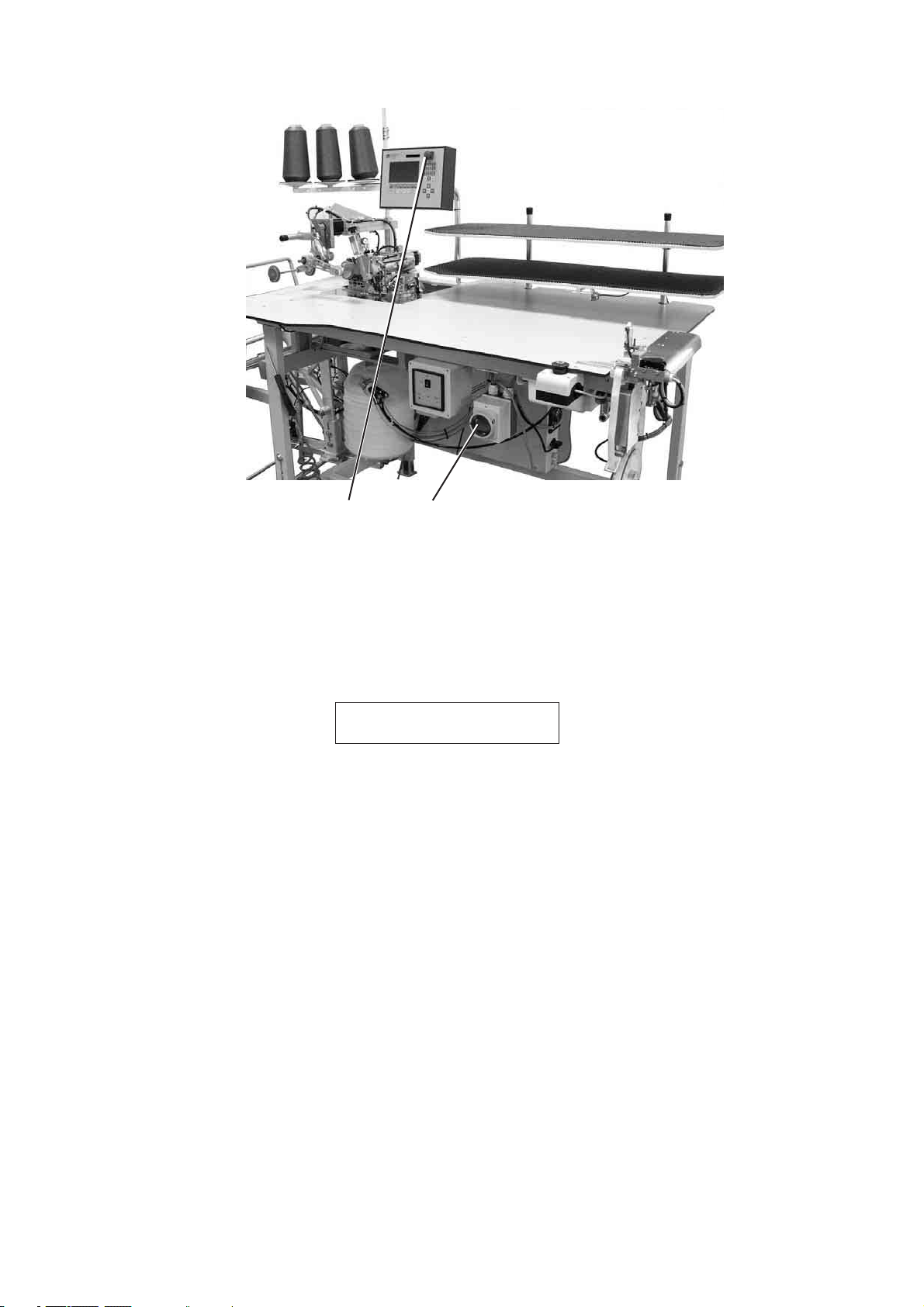
3. S w itching on -Sw itching off-Program stop
21
3.1Switching on
3.2Switching off
–
Switch on m ainswitch1(turn inclockw ise dire c tion).
The contro l loads the m achine program .
The startscreen appears inthe display ofthe controlpaneland
shows the follow ing m essage:
WAITING FOR RESET
–
Unlock the program stop key 2 atthe controlpanel.
–
Press program stop key 2 atthe controlpaneluntilitlocks.
–
Switch offm ainswitch1(turn counte r-c lockw ise).
6
Page 10
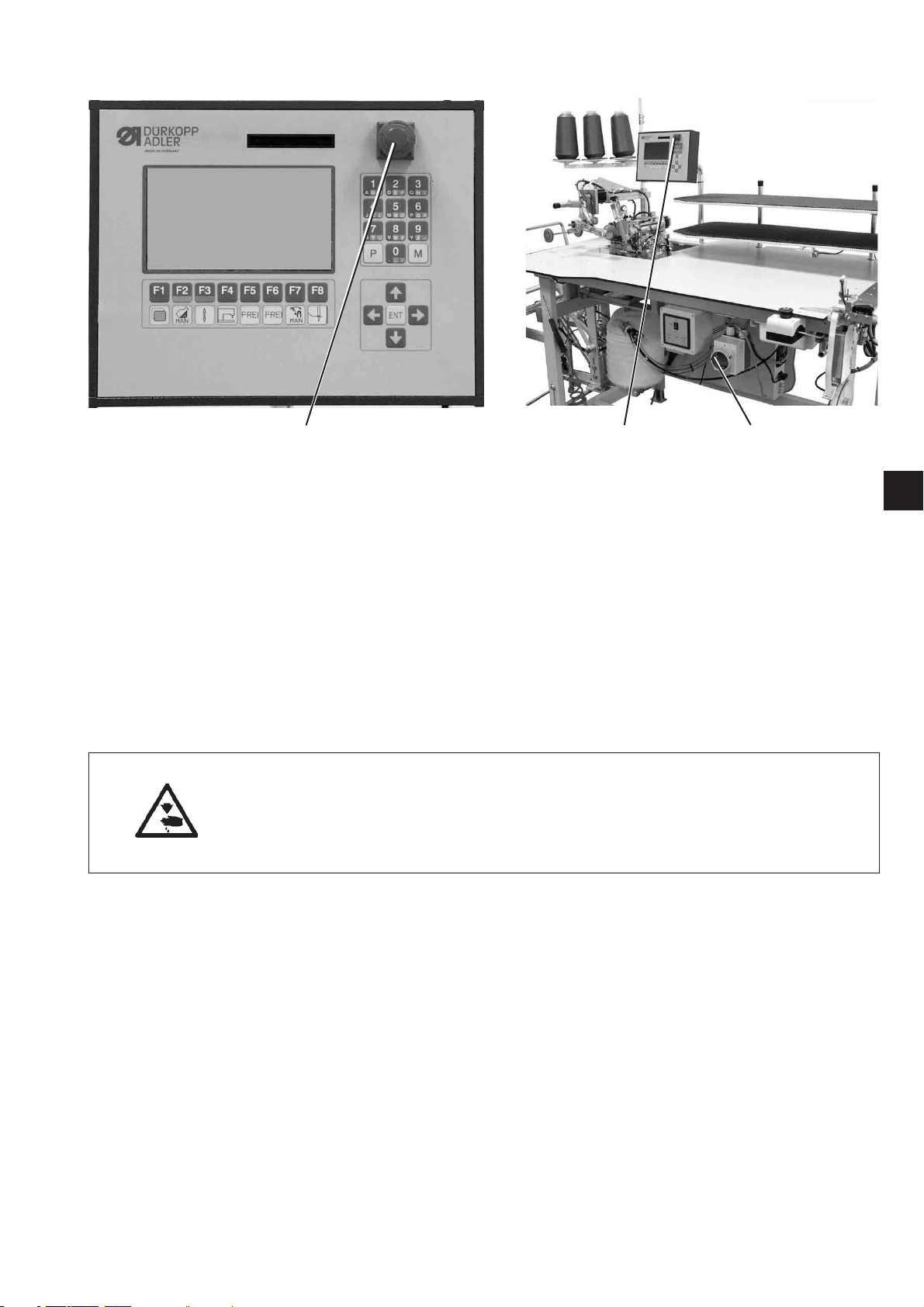
3.3 Program stop
2
3.4 R estartafterprogram stop
21
Foran im m ediatestop in case ofoperating errors,needle breakage
etc.the safety system ofthe 1265/5provides the follow ing m easures:
–
Press program stop sw itch2atthe controlpanel.
The running operations are stopped im m ediately.
–
Turn m ainswitch 1 counte r-c lockw ise.
The sewing unitdrops outim m ediately;
allm ovem entsofthe sew ing unitstop im m ediately.
Caution:R isk ofinjury!
Switch the m ainswitch off.
Clearthe faultonlywiththe sew ing unitswitched off.
Onlyrestartthe sew ing unitafterthe faulthas been cleared.
1
–
Switch on m ainswitch1(turn inclockw ise dire c tion).
–
Unlock the program stop sw itch.
The contro l loads the m achine program .
The m ain screen appears inthe display ofthe controlpanel.
The sewing unitis ready foroperation again.
7
Page 11
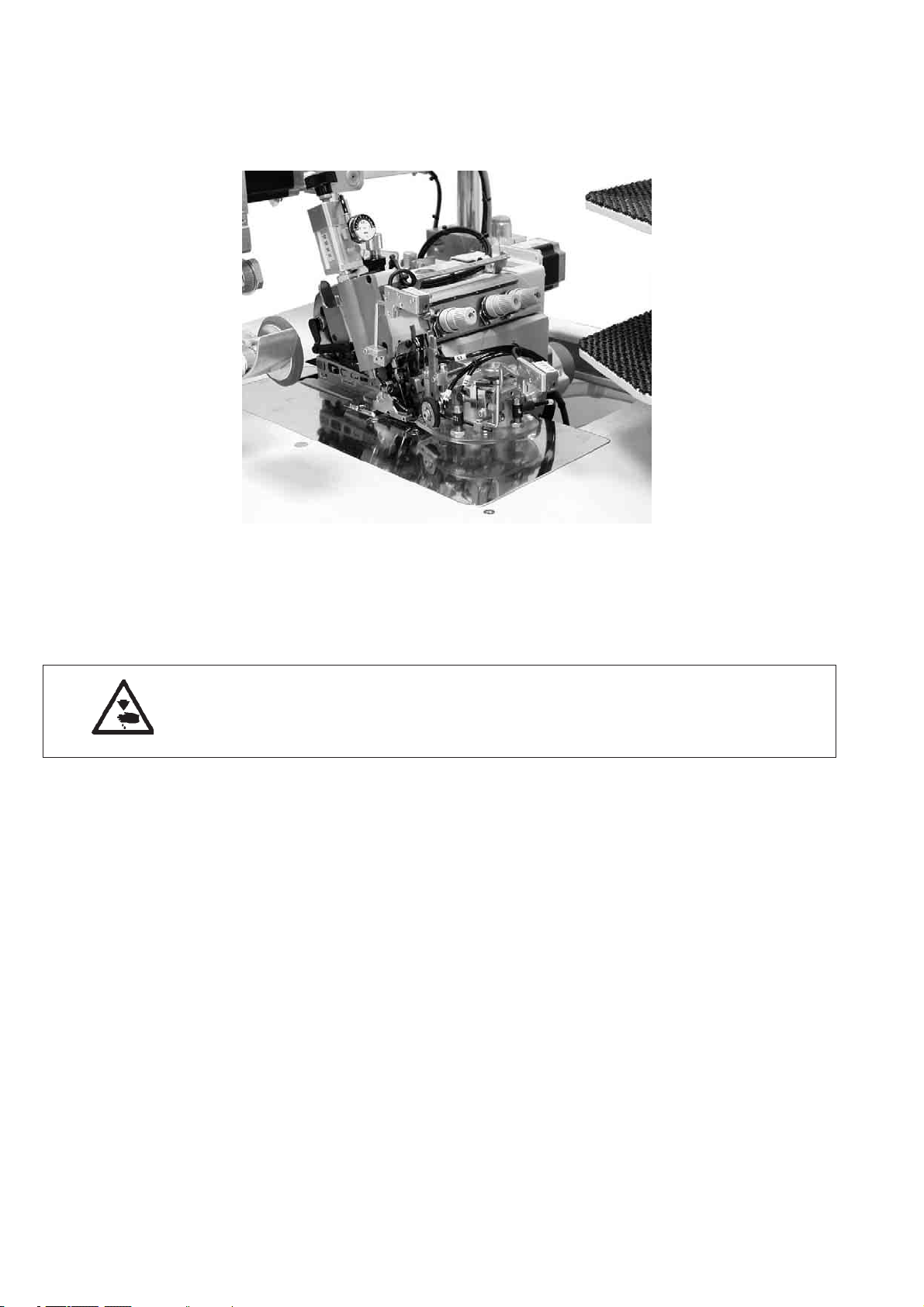
4. O peration ofthe sew ing m achine head
4.1 G eneralnotes
The operation ofthe sew ing m achine head (needleinsertion,threading
ofneedlethread and hook thread etc.)is described inthe separately
attached Pegasus operating instru c tions.
The instru c tion m anualisincluded inthe accessories ofthe sew ing
unit.
A tte n tion:R isk ofinjury!
Please read the operating instru c tions ofthe sew ing m achine head
carefully and observe allsafetyinstru c tions.
8
Page 12
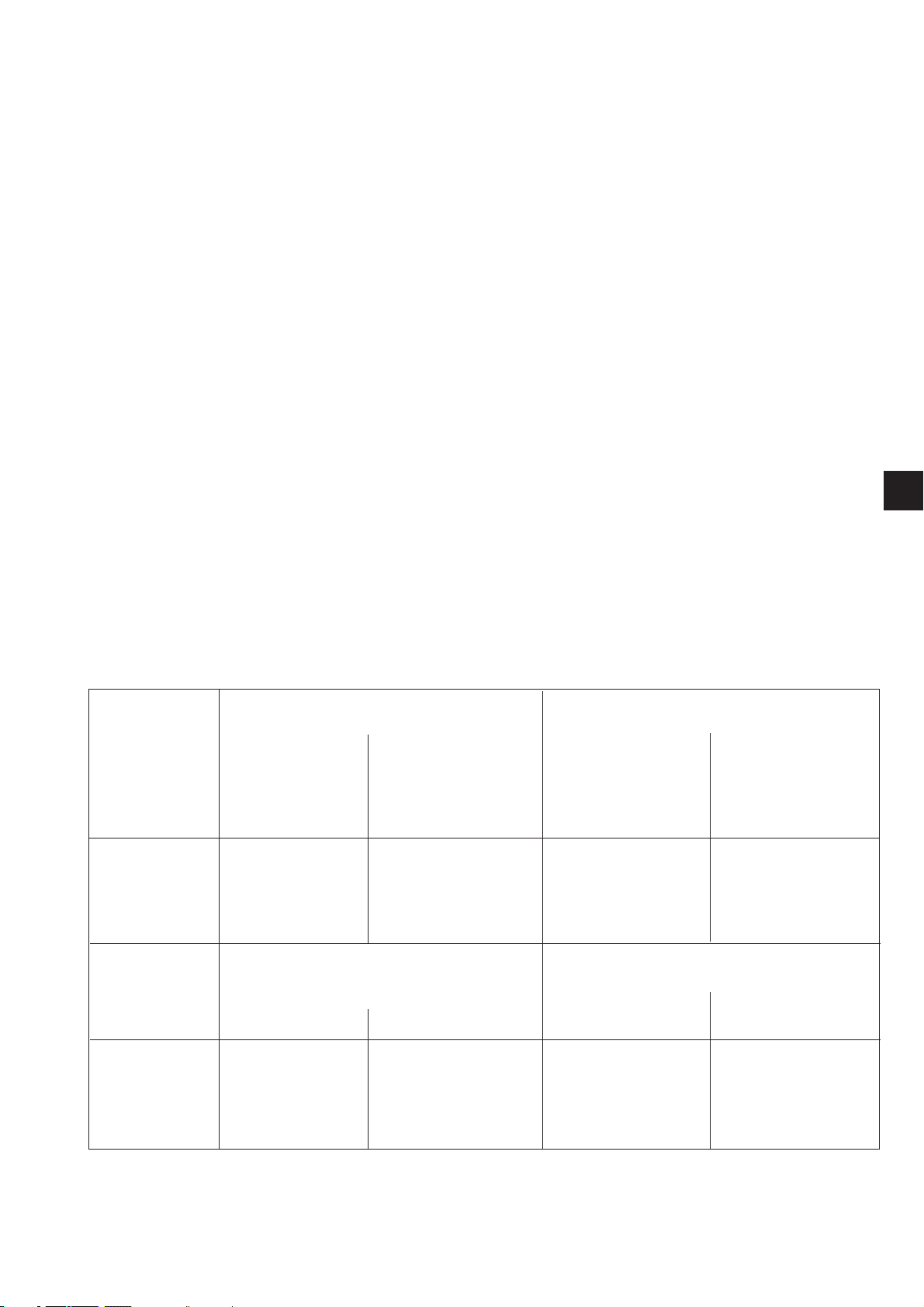
4.2 R ecom m ended threads
N eedle system : B27
R ecom m ended
needlesize: N m 80 forvery thinmaterial
Nm 90 forthinmaterial
N m 100 form edium -w eightm aterial
High sew ing security and good sew ability are achieved w iththe
follow ing core threads:
–
Tw o-ply polyesterendless polyestercore-spun
(e .g.E picPoly-P oly,R asantx,Saba C ,...)
–
Tw o-ply polyesterendless cotton core-spun
(e .g.Frikka,K oban,R asant,...)
Ifthese threads are notavailable,the polyesterfibre orcotton threads
listed inthe table can also be sew n.
Often two-plycorethreads are offered by the thread m anufacturers
withthe sam e designation as three-ply polyesterfibre threads
(3cyl.-spun).This causes uncertaintywith regard totwisting and thread
thickness.
W hen in doubt,unravelthe thread and check w hetheritistwisted 2-or
3-ply.
The labelno.120 on the thread reelofa core thread corresponds e.g.
tothe thread size N m 80/2(seetablevalues in brackets).
In case ofm onofilam entthreads you can use needlethreads and hook
threads ofthe sam e thickness.The bestresults are achieved w ithsoft
and elasticthreads (software)ofthe thread thickness 130 D enier.
1
R ecom m ended thread thicknesses:
N eedlesize C o re th re a d C o re th re a d
Nm
N eedlethread H ook thread N eedlethread H ook thread
Polyester Polyester Polyester C otton
endless core-spun endless core-spun
LabelNo. LabelNo. LabelNo. LabelNo.
80
90 120 (N m 80/2) 120 (N m 80/2) 120 (N m 80/2) 120 (N m 80/2)
100 100 (N m 65/2) 100 (N m 65/2) 100 (N m 65/2) 100 (N m 65/2)
N eedlesize P olyester fibre thread C otton thread
N m (3cyl.-spun)
N eedlethread H ook thread N eedlethread H ook thread
80 N m 120/3 N m 120/3Ne
90 N m 80/3-120/3 N m 80/3-120/3Ne
60/3-80/3NeB60/3-80/3
B
50/3-70/3NeB50/3-70/3
B
100 N m 70/3-100/3 N m 70/3-100/3Ne
40/3-60/3NeB40/3-60/3
B
9
Page 13
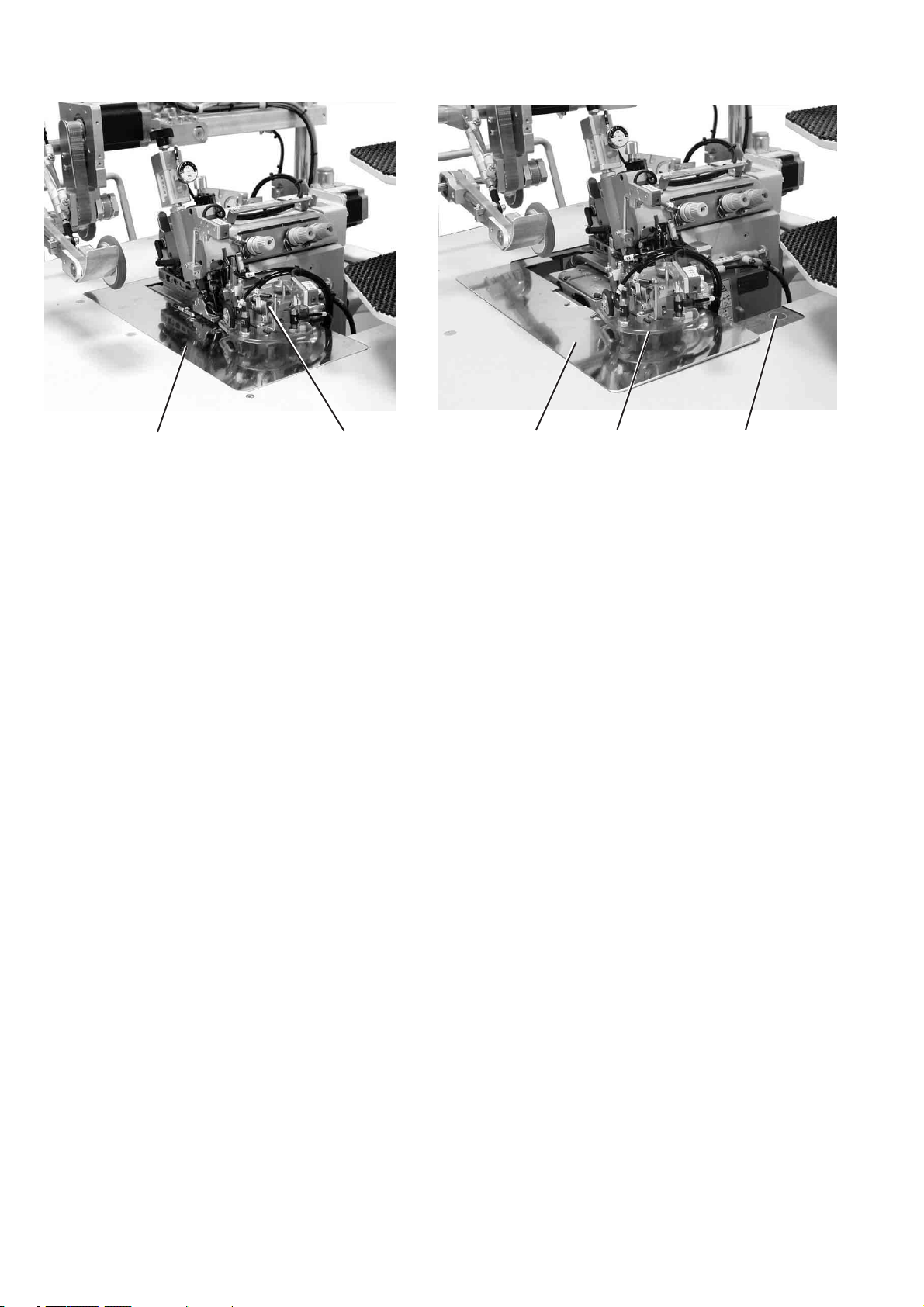
4.3Removing /Putting on the fabricsliding sheet
23
The fabricsliding sheet2 is heldinthe gap ofthe tabletop by the
m agnets1.
The edge guide3isfastened on the fabricsliding sheet.
Rem oving the fabricsliding sheet
–
Carefully rem ove the fabricsliding sheet2 fro m the m agnetsin
upw ard dire c tion.
–
Removethe fabricsliding sheet2 sidew ards.
The low ersection ofthe sew ing m achine head is accessible now .
P u tting on the fabricsliding sheet
–
Push the fabricsliding sheet2 intothe gap ofthe tabletop and
insertitin dow nw ard dire c tion.
23 1
10
Page 14
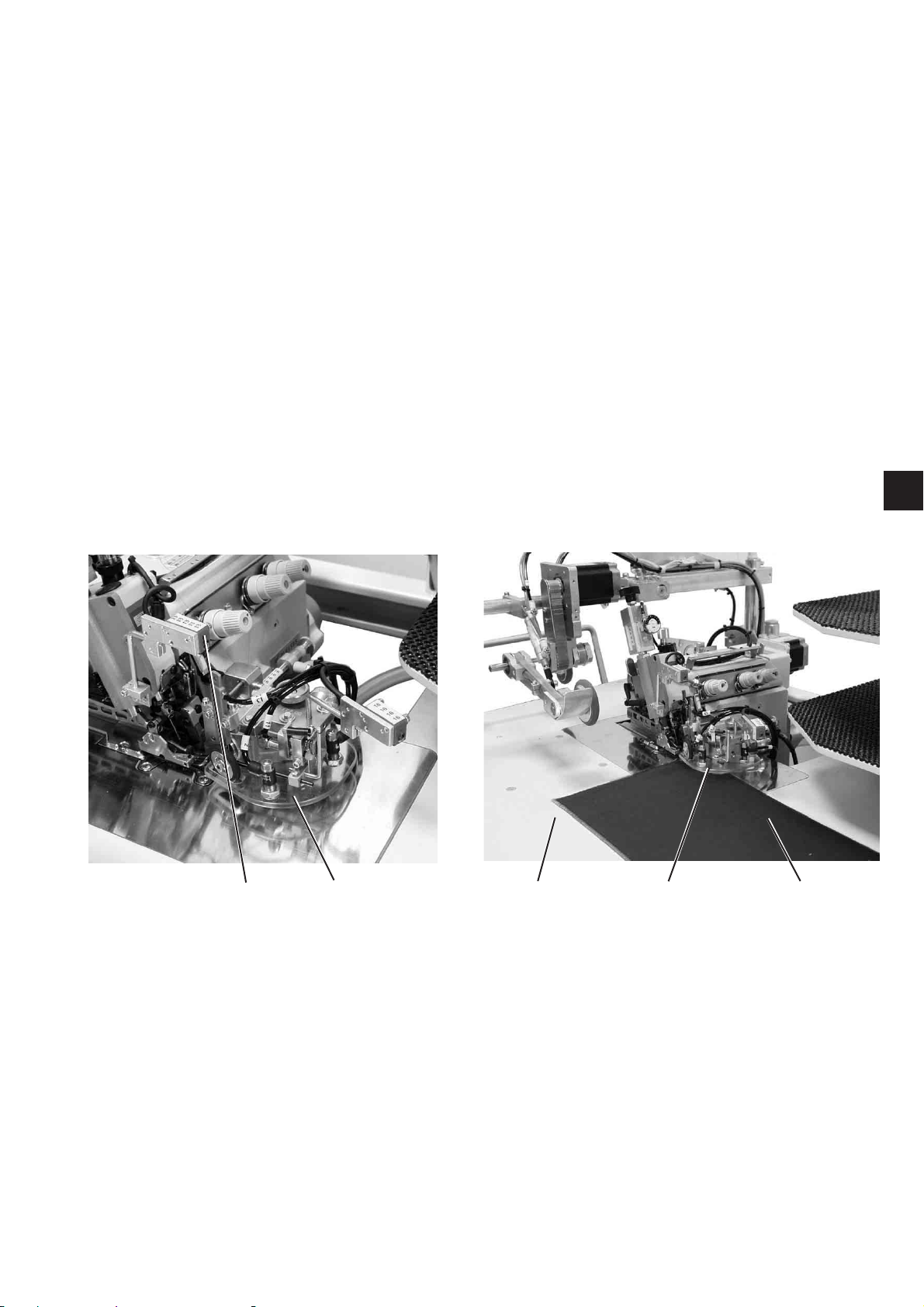
5. O peration ofthe sew ing unit
5.1 Footsw itch m achine sequence
Insomesewing program s the footsw itch serves forstarting various
functions.
The footsw itch is equipped w ithtw o contacts.
O ne contactislocated inthe reararea and isreleased by stepping
back.
The otherone islocated inthe frontarea and isreleased by
m echanicalload.
5.2 Feeding the trousers partsandstarting the sew ing operation
The overlock unit1265/5 w orks sem i-autom atically.
The operatorofthe sew ing unithas to proceed as follow s:
l callup the desired seam program
l feed the m aterialaccurately
l supervise the sew ing process
l re m o v e the finished partsfro m the stacker
1
42
Feeding the trousers partand starting the sew ing operation
1) Selectthe seam program atthe controlpanel(see chapter6.4.2).
2) Place the trousers part1 on the tabletop3fro m the rightand
position itprecisely underneaththe contourguide 2.
ATTENTION!
As soon as the trousers partis pushed underneaththe lightbarrier4,
the sew ing operation starts autom atically and the contourguide 2
low ers.
32 1
11
Page 15
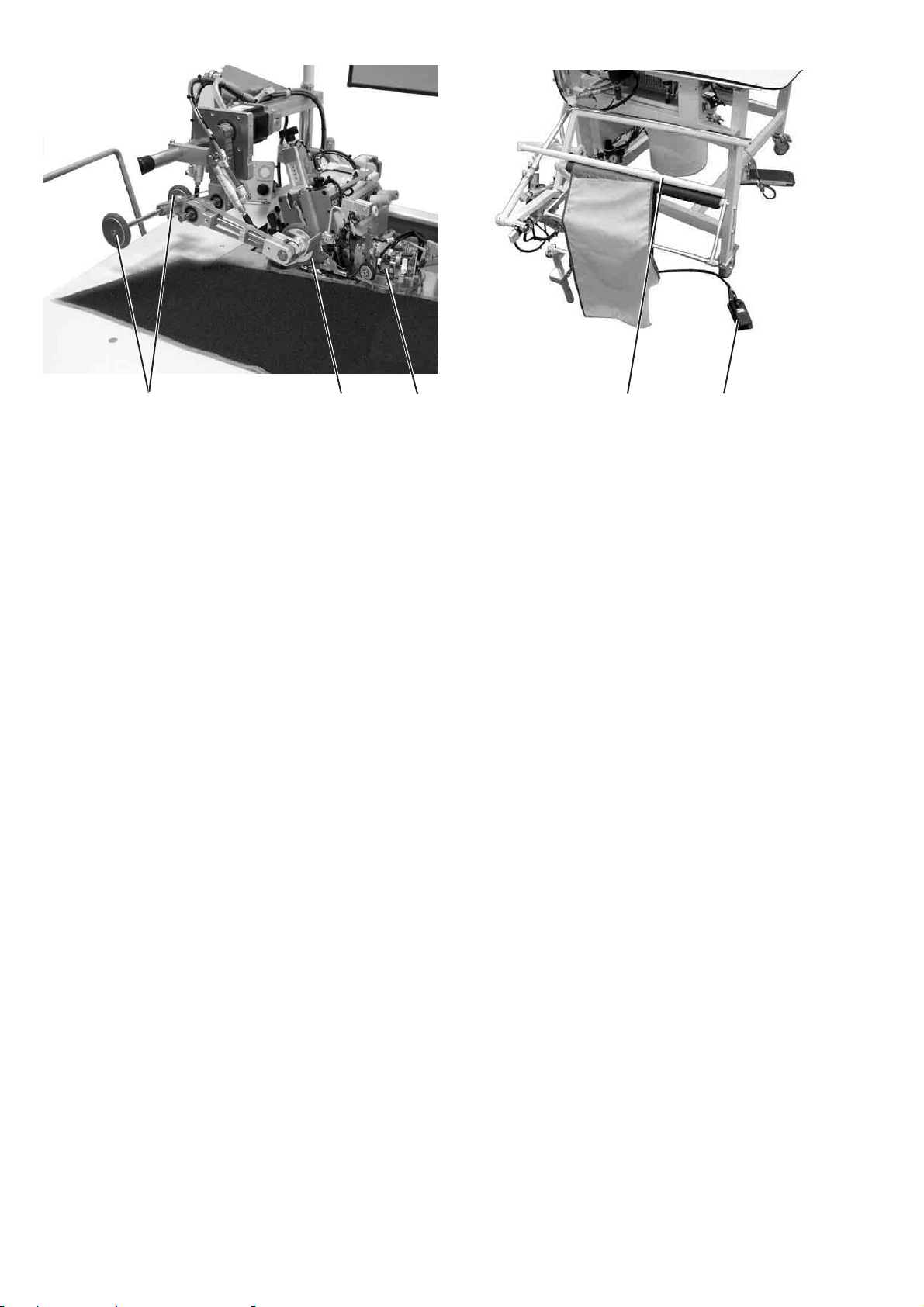
652
3) The trousers partis sew n.
4) The puller5 low ers,too,and supportsthe feeding ofthe trousers
part.
5) As soon as the m aterialhas passed the lightbarrier,the seam is
finished and the ejector6 low ers.
6) The contourguide 2 and the puller 5 m ove upw ards.
7) The ejector6 transportsthe m aterialoutofthe sew ing area.
8) The stacker clam p 8 m oves tothe front.
9) The ejector6 m oves upw ards again.
10) The trousers partisstacked.
11) A ctuatefootsw itch7forrem oving the w orkpieces.
Note
In ordertofacilitatethe m aterialfeed inthe area ofthe sew ing head
the tableblow ing and the ejector 6 can be engaged atthe seam
beginning.
(see chapter5.4)
87
12
Page 16
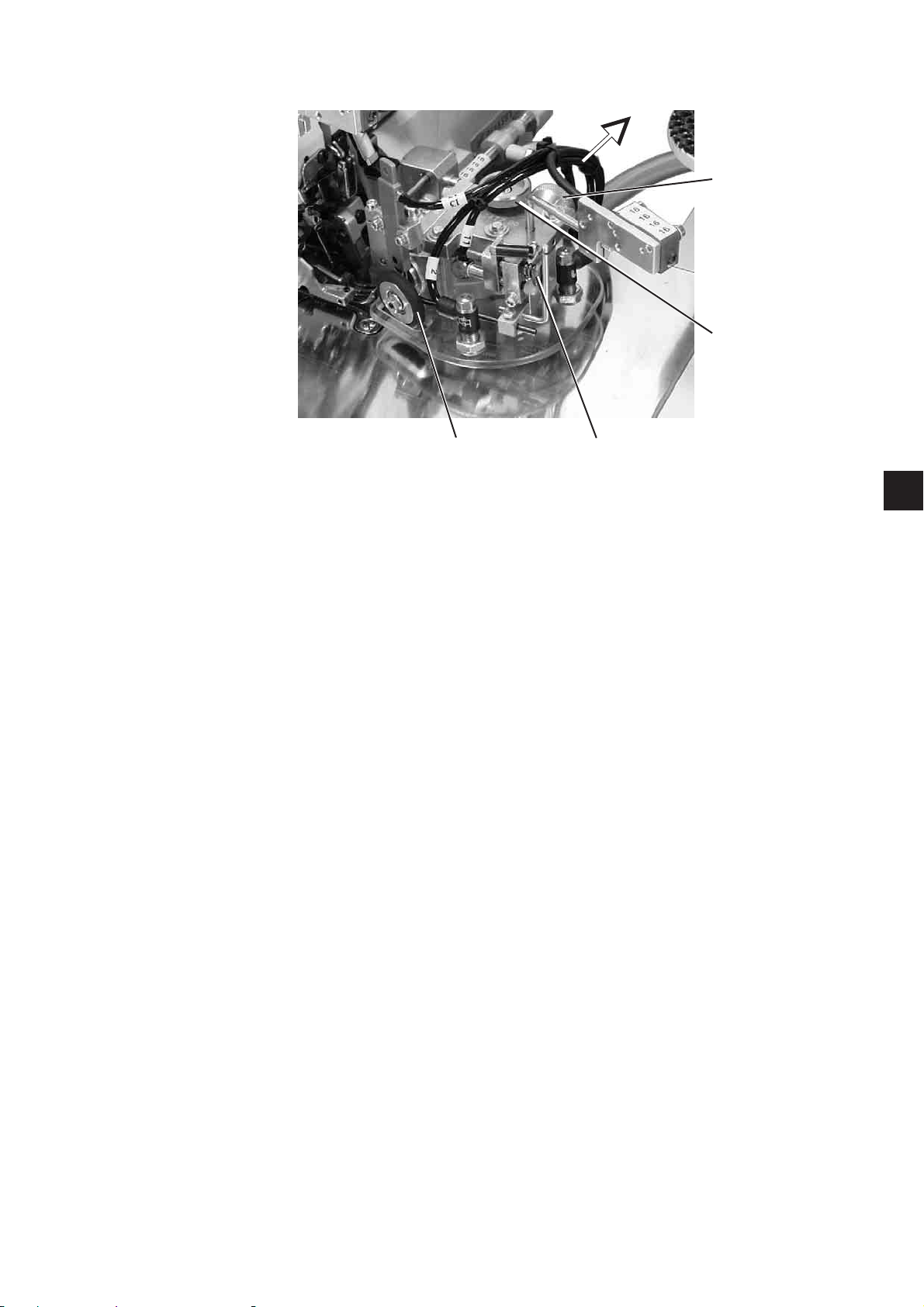
5.3Adjusting the edge guide
1
2
43
1
The height-adjustable edge guide ensures a precise positioning ofthe
trousers partinfrontofthe sewing head.The heightofthe edge guide
canbeadjusted depending on the thickness ofthe m aterialtobe
processed.
The draw roll4 guarantees a precise m aterialfeed underthe sew ing
foot.
Adjusting the heightofthe edge guide
–
Draw the dial1 inthe dire c tion ofarrow .
–
Setthe dial1 to one ofthe fourlock-in positions.
Position1=minim um height
Position4=maxim um height
Fine adjustm entofthe heightofthe edge guide
–
Turn the dial2 correspondingly.
S e tting the contactpressure ofthe roller 4
–
Turn the dial3 inclockw ise dire c tion.
The conta c t p re s s u re o f the rolleris reduced.
–
Turn the dial3 counte r-c lockw ise.
The conta c t p re s s u re o f the rollerisincreased.
13
Page 17
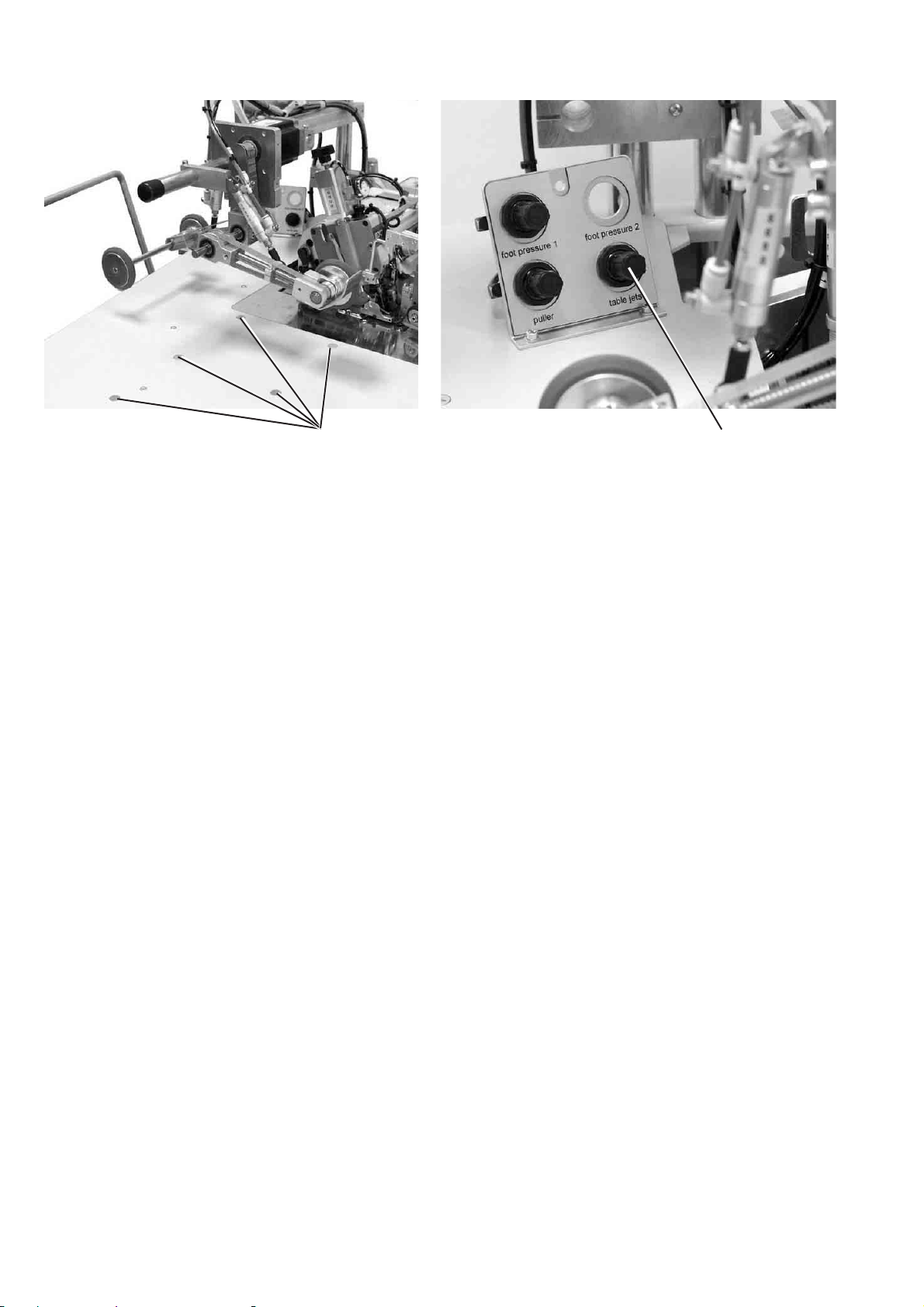
5.4Adjusting the blow ing airforthe nozzles inthe tabletop
1
The blastnozzles 1 inthe tabletop supportthe precise stacking ofthe
workpieces.
–
Setthe intensityofthe airblastw iththe dial2 atthe controlpanel.
Turn dialtothe right = increased intensityofairblast
Turn dialtothe left = reduced intensityofairblast
2
14
Page 18
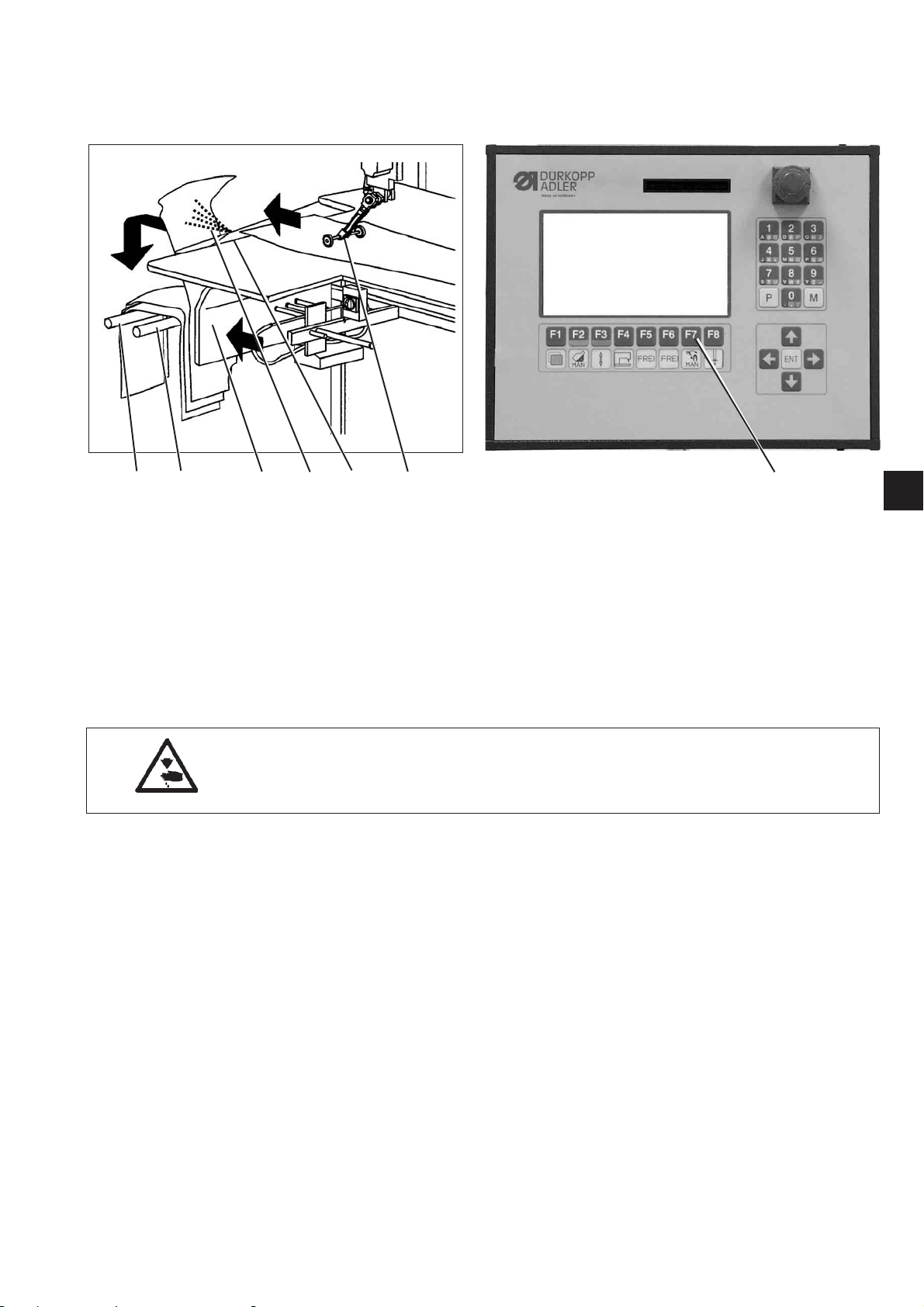
5.5Stackers
5.5.1Standard stacker
65 4 32 1
Onthe standard stackerthe finished w orkpieces are bundled.
As soon as the balance pointofthe trousers parthas been pushed
beyond the tabletop edge 2 by the ejector 1,the shield4ofthe stacker
extends and presses the trousers partagainstthe frontbundle bar 5.
The blow ing device1ofthe stacker blow s the trousers parton the
stackerover the tw o bundle bars 5 and 6.
The stacker isactivated by a controlpulse.The pneum aticfunctions
canbetaken fro m the pneum aticwiring diagram .
Caution:R isk ofinjury!
D o notreach intothe w orking area ofthe standard stacker during the
stacking operation.
M anualstacking
–
Press key F7 atthe controlpanel.
Astacking process is c a rried out.
F7
1
15
Page 19
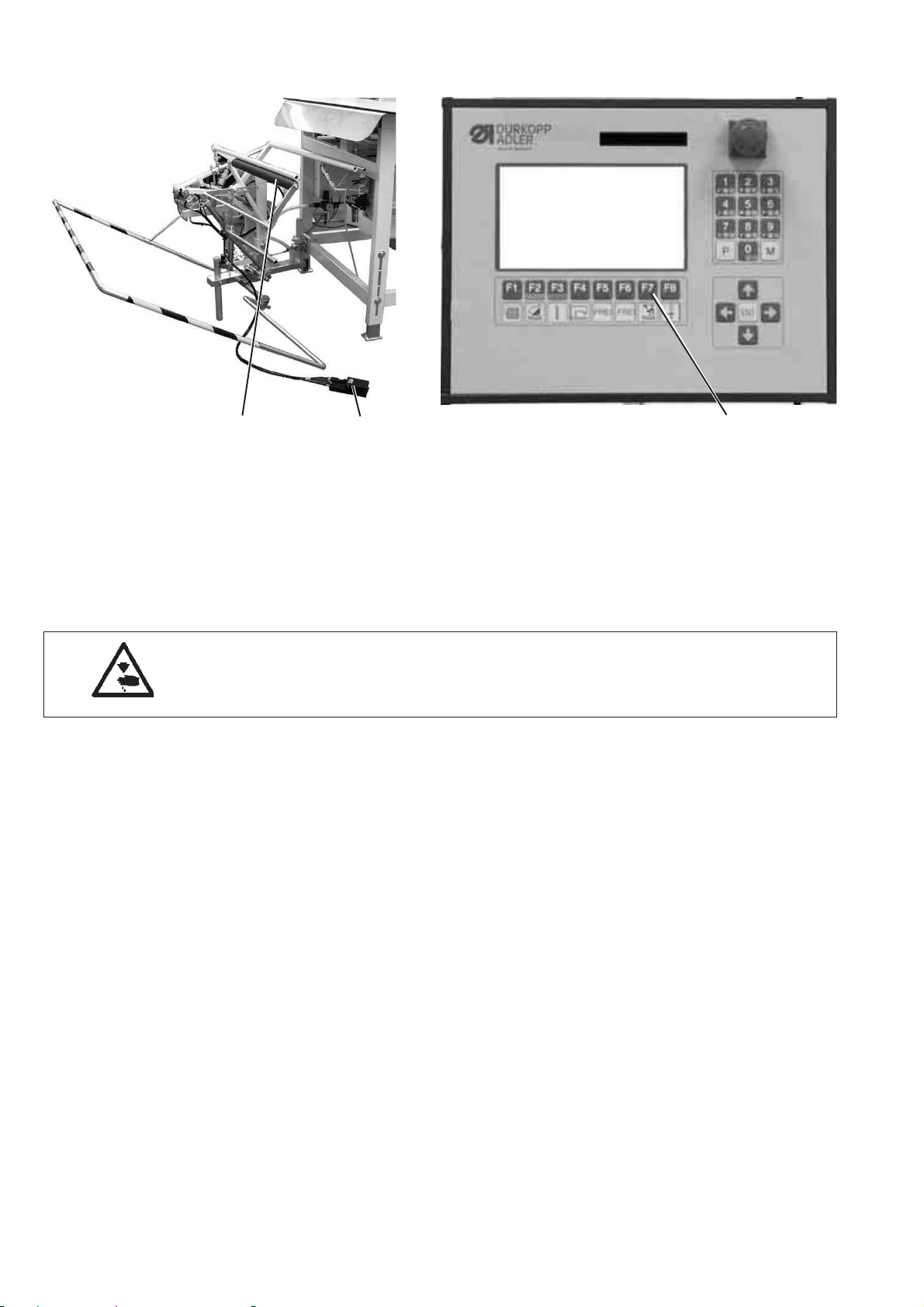
5.5.2 Throw -overstacker
21
The finished w orkpieces are stackedonthe throw -overstacker 2.
The stacked and clam ped w orkpieces can be rem oved by actuating the
footswitch 1.
The stacker isactivated by a controlpulse.The pneum aticfunctions
canbetaken fro m the pneum aticwiring diagram .
Caution:R isk ofinjury!
D o notreach intothe w orking area ofthe throw -overstacker during the
stacking operation.
M anualstacking
–
Press key F7 atthe controlpanel.
Astacking process is c a rried out.
Rem oving stacked parts
–
Actuatefootsw itch 1 and keep itactuated.
–
Removethe stacked parts.
F7
16
Page 20
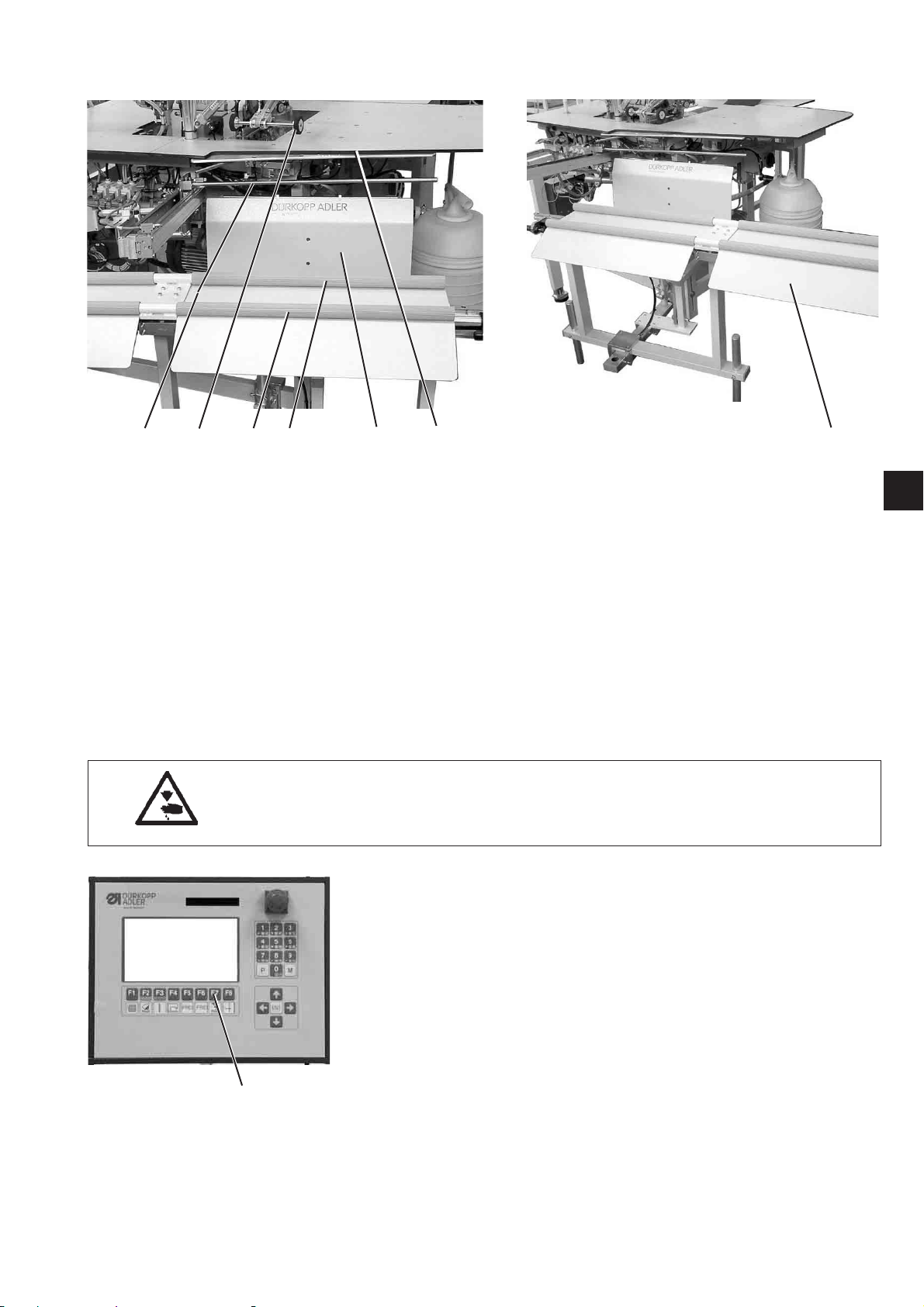
5.5.3Alternating stacker
6543 2 1
Onthe alternating stacker the rightand leftfinished w orkpieces are
stacked separately.
Forthis purpose the table7ofthe stackeris m oved from one side to
the otherafterevery sewing operation.
As soon as the balance pointofthe trousers parthas been pushed
beyond the tabletop edge 1 by the ejector 5,the shield2ofthe stacker
extends and presses the trousers partagainstthe frontbundle bar 3.
The ejector6 and the blow ing device atthe shield 2 position the
trousers partaccuratelyoverthe tw o bundle bars 3 and 4.
The stacker isactivated by a controlpulse.The pneum aticfunctions
canbetaken fro m the pneum aticwiring diagram .
Caution:R isk ofinjury!
D o notreach intothe w orking area ofthe alternating stacker during the
stacking operation.
M anualstacking
–
Press key F7 atthe controlpanel.
Astacking process is c a rried out.
7
1
F7
17
Page 21
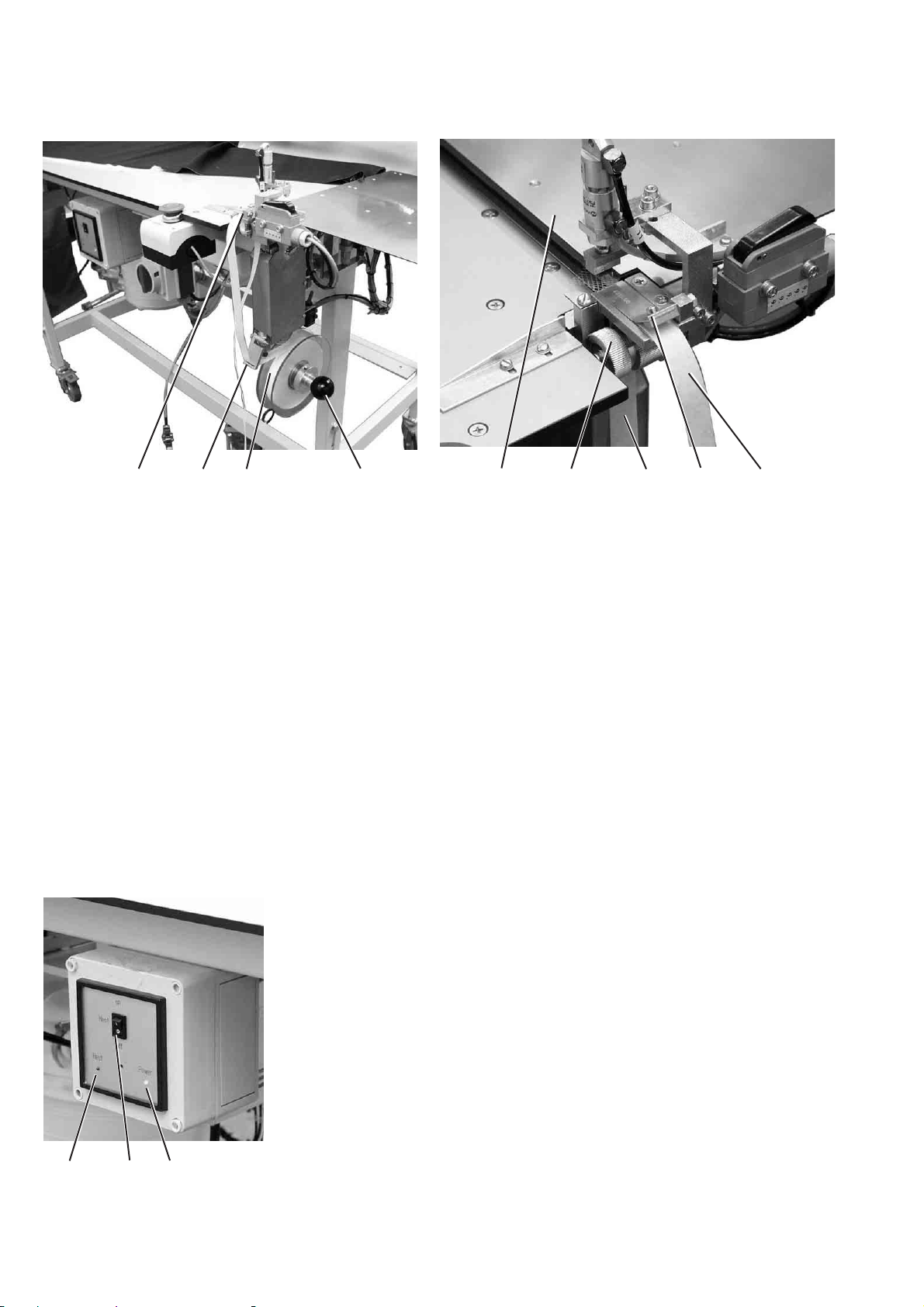
5.6 Fusing station (optional)
5.6.1Inserting adhesive tape
432 1
–
Removethe rightsupporting disk by pulling the handle1strongly.
–
Inserta new rollofadhesive tape 2.
The fullrollm ustrotate counte r-c lockw ise w hen unw inding.
–
Push the rightsupporting disk w ith handle1onthe shaftagain until
itcatches.
–
Guide the adhesive tape through guide 3.
–
O pen flap 4 upw ards.
–
Separatethe adhesive tape2fro m th e c a rrierm aterial5.
–
Guide the adhesive tape 2 underthe flap 4 and draw itunderthe
clam p 7.
–
Guide th e c a rrierm aterial5 dow nw ards behind the transportroller6.
–
Close flap 4.
5.6.2Switching the fusing station on and off
–
The yellow signallamp1“Power”lightsupafterthe m ainswitch
has been switched on.
–
Press the toggleswitch2in position “O N ”.
76 542
18
Note
As long as the signallam p 3 “H eat”flashes,the low erstam p is being
heated up and has notyetreached the necessary tem perature.
Page 22
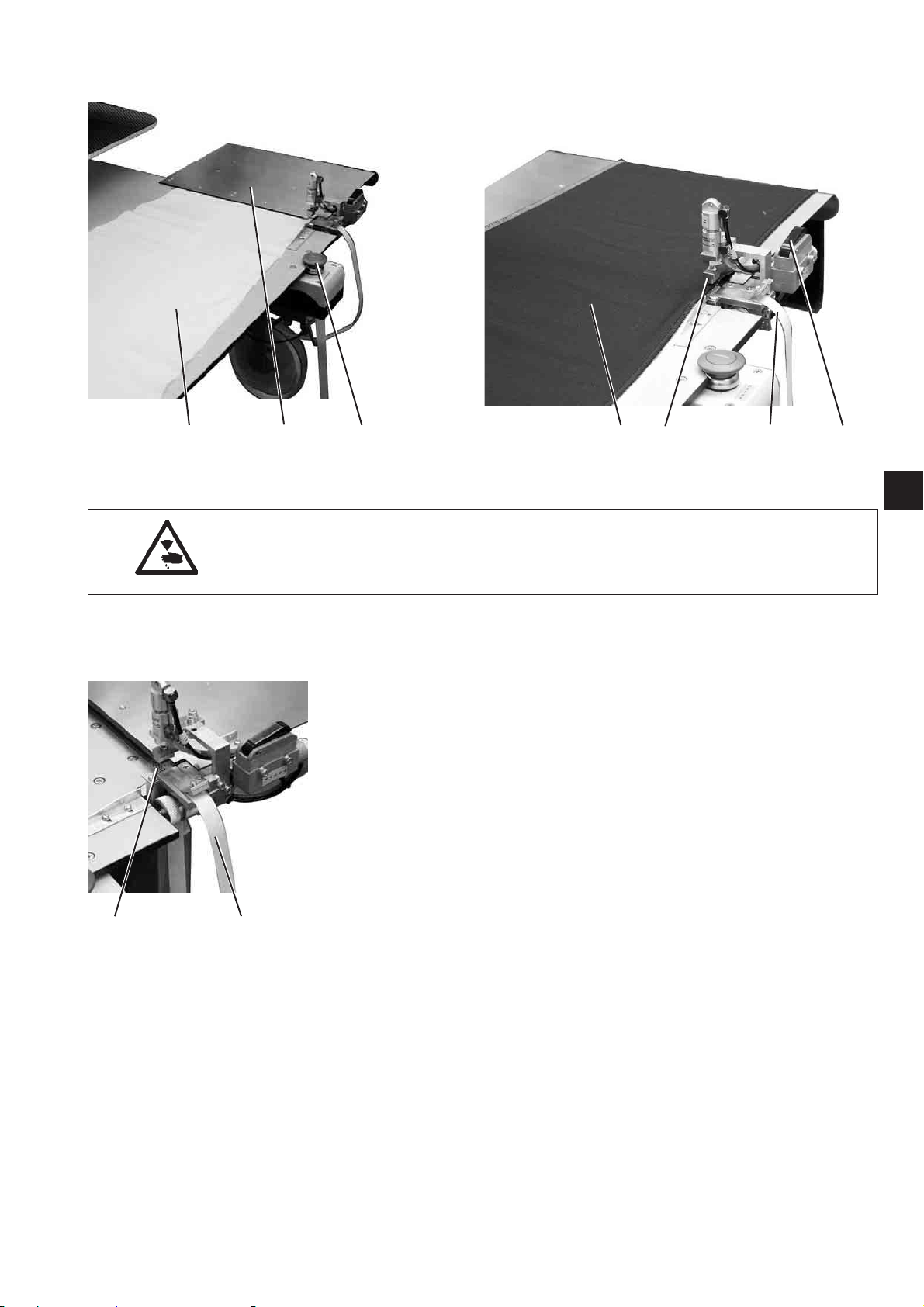
5.6.3 Fusing ofknee lining and fronttrousers
321
Caution:R isk ofburn!
D o nottouch the area around the fusing station.
The low erstam p is very hot.
Sew ing startofthe hem
To avoidadisplacem entofthe knee lining during the sew ing process a
glue dotfusing the lining atthe correctposition has tobesetwiththe
fusing station.
–
–
–
–
85
76 5 4
1
Position knee lining 3 underclam p 2.
Press clam p key 1.
The clamp2low ers and clam ps the knee lining.
The fusing tape5is pushed forw ard simultaneously and the
net-like fusing tape8is separated fro m the release paper.
Position trousers part7 and align itas per the lining.
Press the fusing key 4.
The upperstam p 6 m oves dow nw ards,the low erheated stam p
m oves upw ards so thattrousers partand lining are pressed w ith
the fusing tape lying in betw een.
Afterthe presetfusing timethe upperstam p 6 and the clamp2are
lifted autom atically and the low erstam p islow ered.
Lining and trousers partare fused now and can be positioned for
overlocking.
19
Page 23
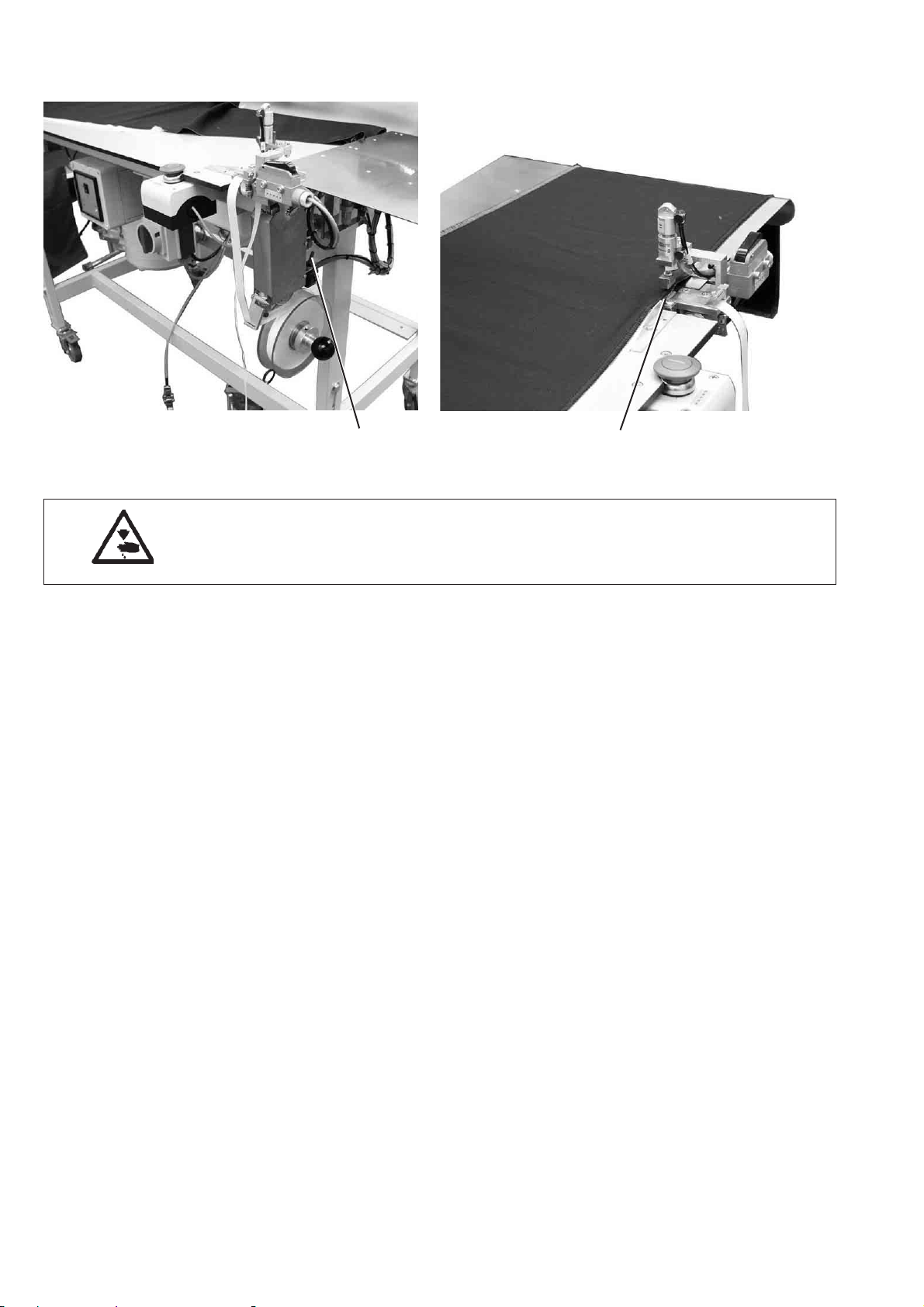
5.6.4Cleaning the stam p
1
Caution:R isk ofburn!
Clean the stam p only w hen itiscold.
–
Actuatethe toggleswitch 1.
The low erstam p 2 m oves upw ards.
–
Clean the stam p.
–
Actuatethe toggleswitch 1 again.
The low erstam p 2 m oves dow nw ards.
2
20
Page 24
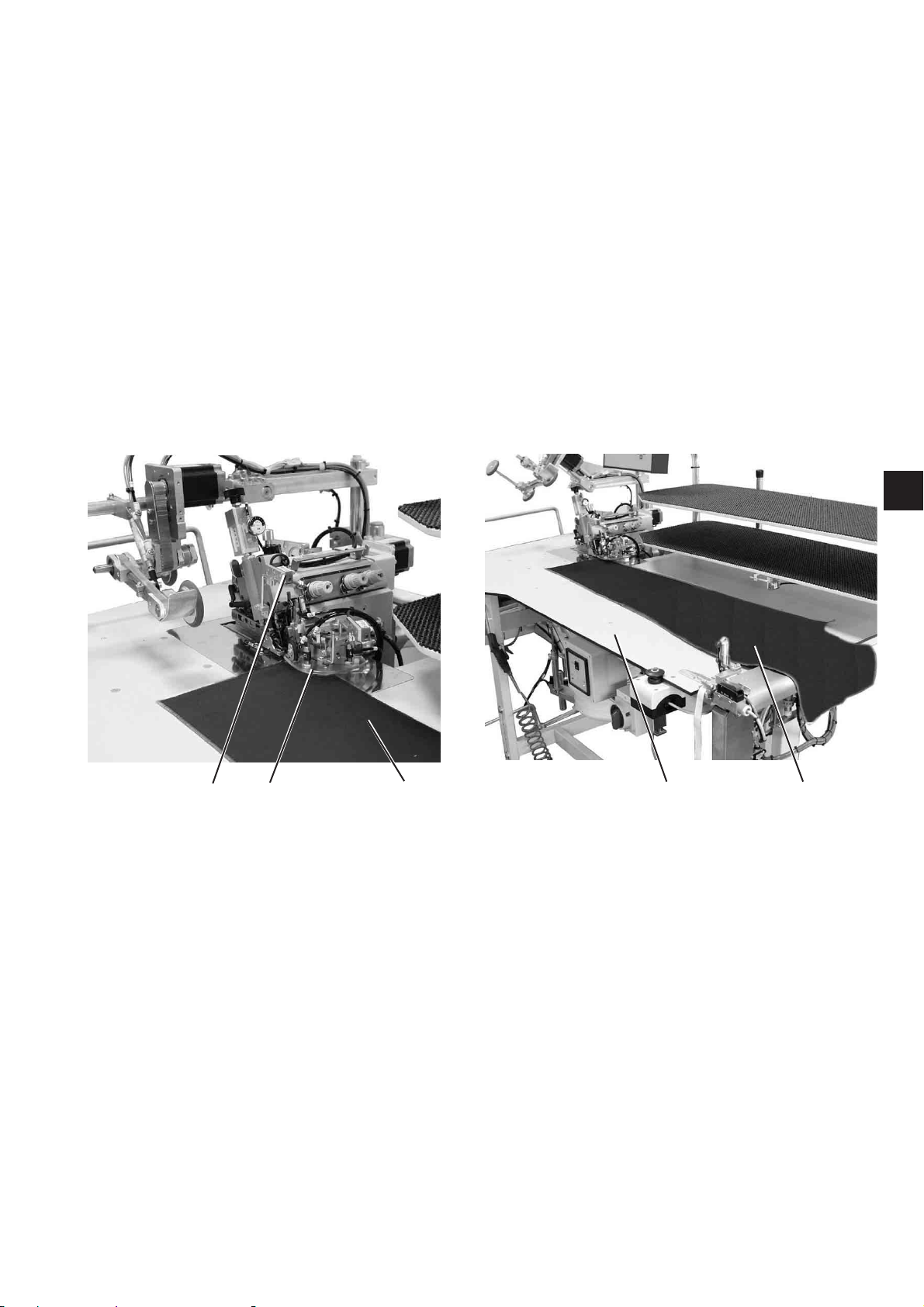
5.7 Feeding the trousers partsandstarting the sew ing operation in conjunction w ith
the fusing station
The overlock unit1265/5 w orks sem i-autom atically.
The operatorofthe sew ing unithas to proceed as follow s:
callup the seam program “Lining below ,sew ing startatthe
l
waistband”
l fuse upper fabric and knee lining atthe fusing station
l feed the w orkpiece accurately
l supervise the sew ing process
l re m o v e the finished partsfro m the stacker
l change the program and callup the seam program “Lining below,
sew ing startatthe hem ”
l feed the w orkpiece accurately
l supervise the sew ing process
l re m o v e the finished partsfro m the stacker
1
43 1 21
Feeding the trousers partand starting the sew ing process
1) Selectthe seam program atthe controlpanel(see chapter6.4.2).
2) Place the trousers part1 fro m the righton the tabletop 2 and
stra ightunderthe contourguide 3.
ATTENTION!
As soon as the trousers partis pushed underthe lightbarrier4,the
sew ing process starts autom atically and the contourguide3low ers.
21
Page 25
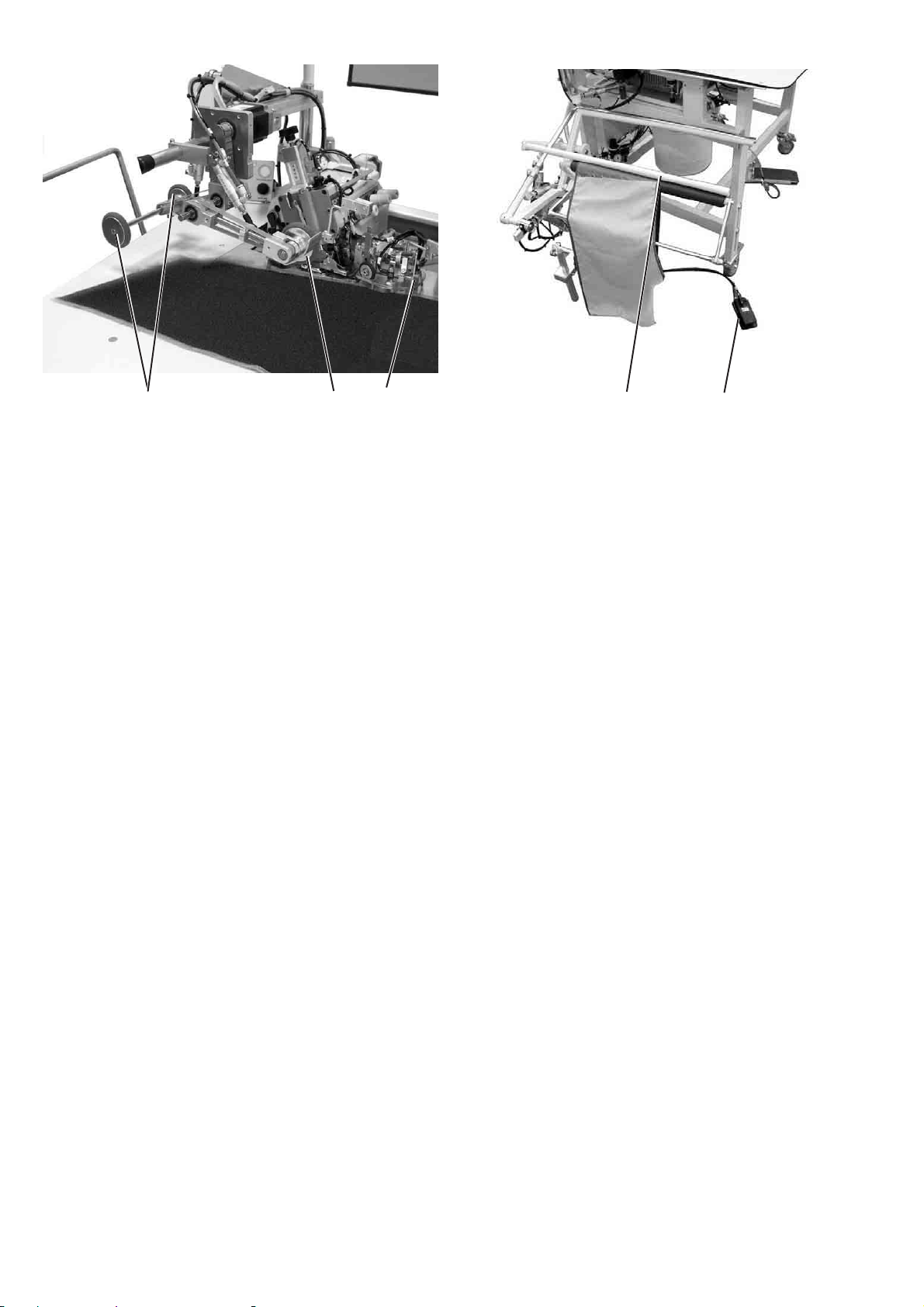
653
3) The trousers partis sew n.D uring the sew ing process the puller 5
low ers and supportsthe m aterialfeed.
4) As soon as the w orkpiece has passed the lightbarrier,the seam is
finished and bothejectors 6 low er.
5) The contourguide 3 m oves upw ards.
6) The ejector6 transportsthe m aterialoutofthe sew ing area.
7) The stacker clam p 8 m oves tothe front.
8) The ejector6 m oves upw ards again.
9) The trousers partisstacked.
10) A ctuatefootsw itch7forrem oving the w orkpieces.
Note
In ordertofacilitatethe m aterialfeed inthe area ofthe sew ing head
the tableblow ing and the ejector 6 can be engaged atthe seam
beginning.(see chapter5.4)
87
22
Page 26
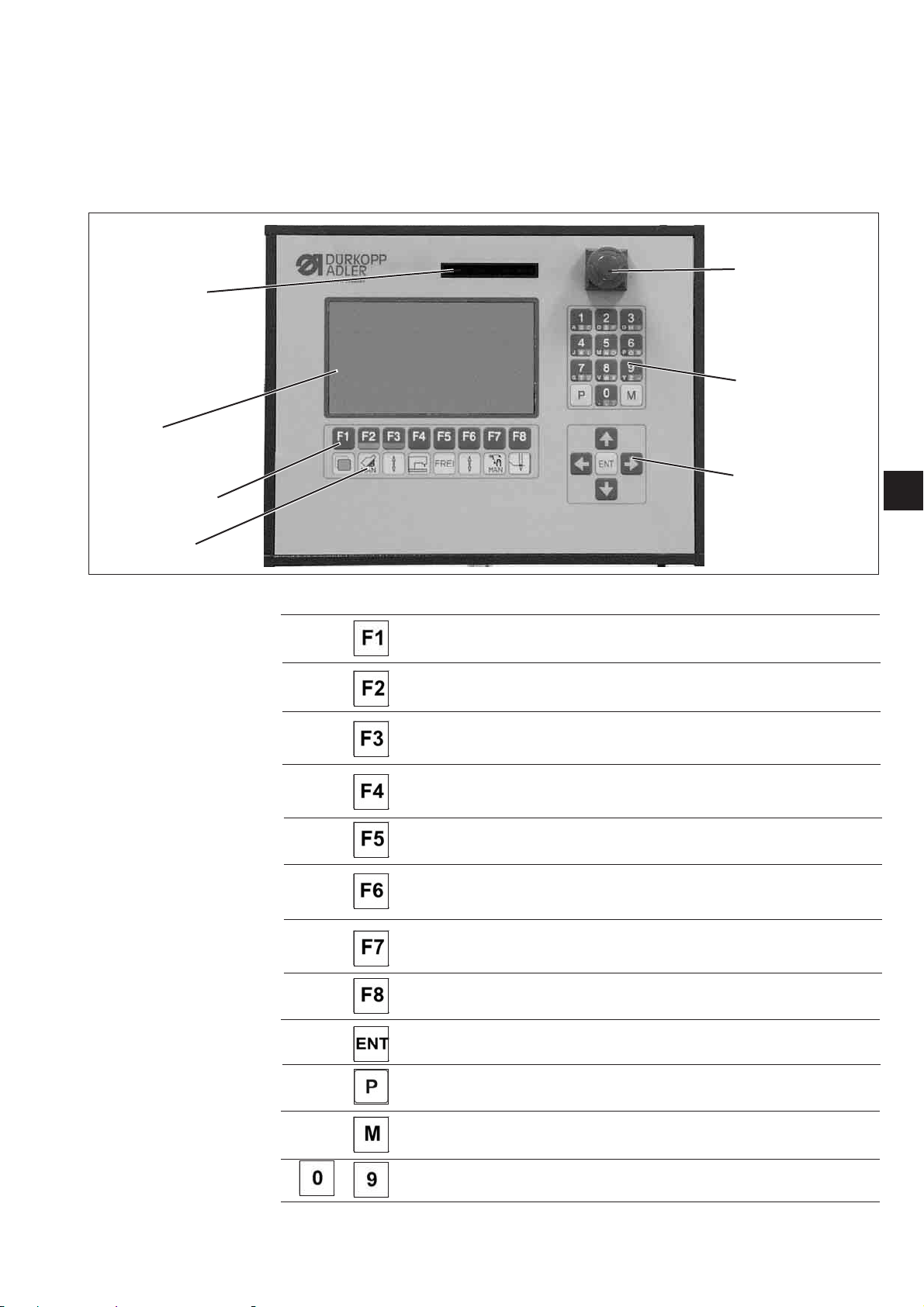
6. O peration ofthe contro l
6.1Operatorterm inal
The operatorterm inalisthe display and inputm edium ofthe m achine
contro l.Inthe operator term inalthe m icroprocessorforthe contro l o f
the sew ing unitand the storage m edia (EPRO M )for securing the
program contro l a re installed.
Key
Slot Program stop
MemoryCard
Numericpad
Display
Function keys
Toolbar
A rro w k e y s
1
Key Function
Callup access level2 ofthe userm enu
Switch on m anualsewing
Selectseam param eters /m achine functions
Selectm achine param eters
fre e
Selectseam param eters /m achine functions
Activatestacking process
Switch on threading m ode
Enter key
Selectprogram m ing m ode
Callup m em ory (program s M 10 -20)
Directprogram selection/Inputofnum ericalvalues
23
Page 27
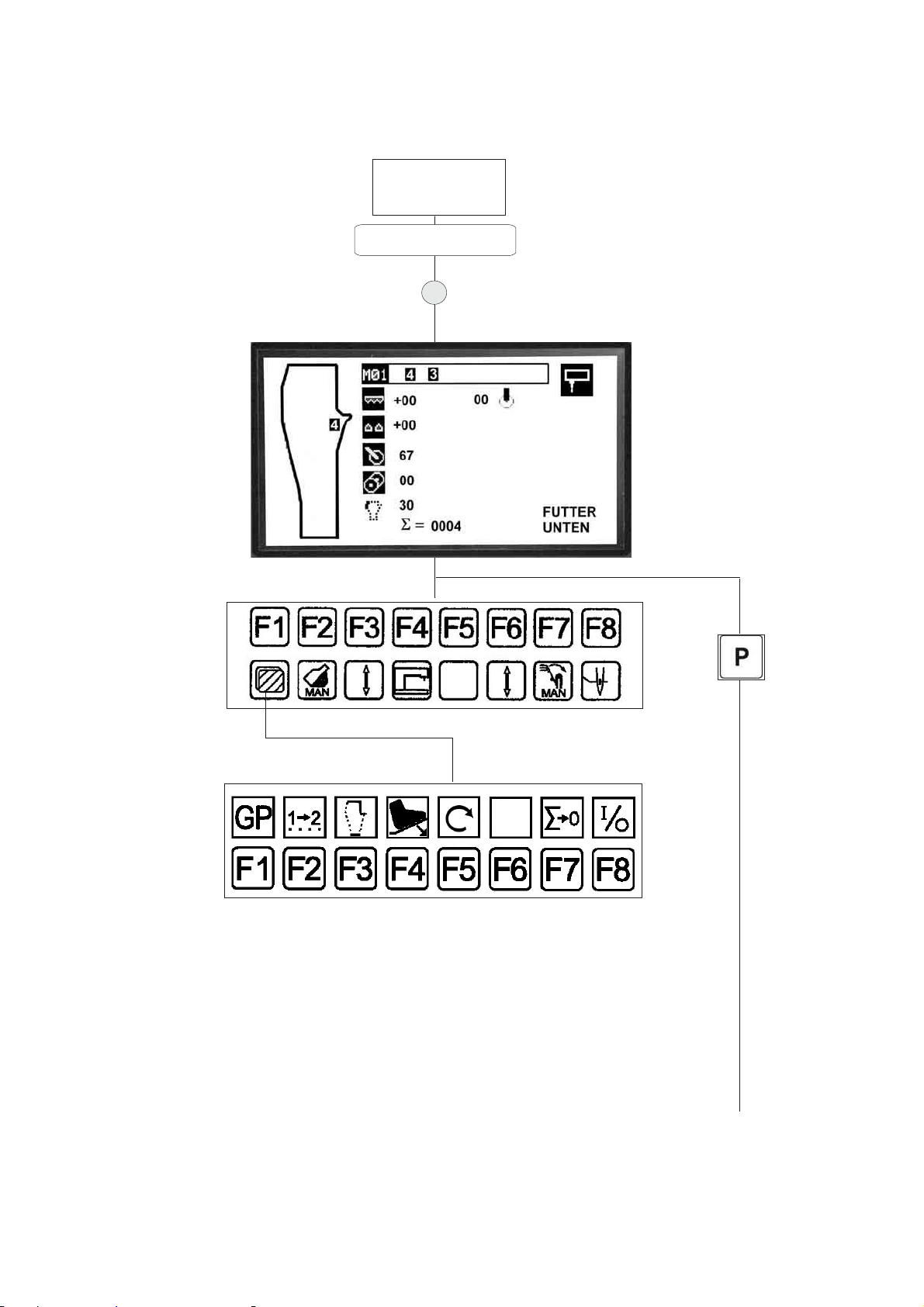
6.2 U serinterface
6.2.1Menustru c ture ofthe sew ing and setting program s
mainswitch
Switch on
Startscreen W aiting for reset
key program stop
Unlock
Main screen
A ccess level1
see page 23
A ccess level2
F1 = G lobalparam eters
F2 = Seam sequences
F3 = Param eters forpreseam s
F4 = M anualsewing start/A utom aticsewing start
F5 = M achine running atlow speed
F6 = fre e
F7 = D ailypiece counter
F8 = Inputs/O utputs m achine contro l
24
Program m ing m enus
see nextpage
Page 28
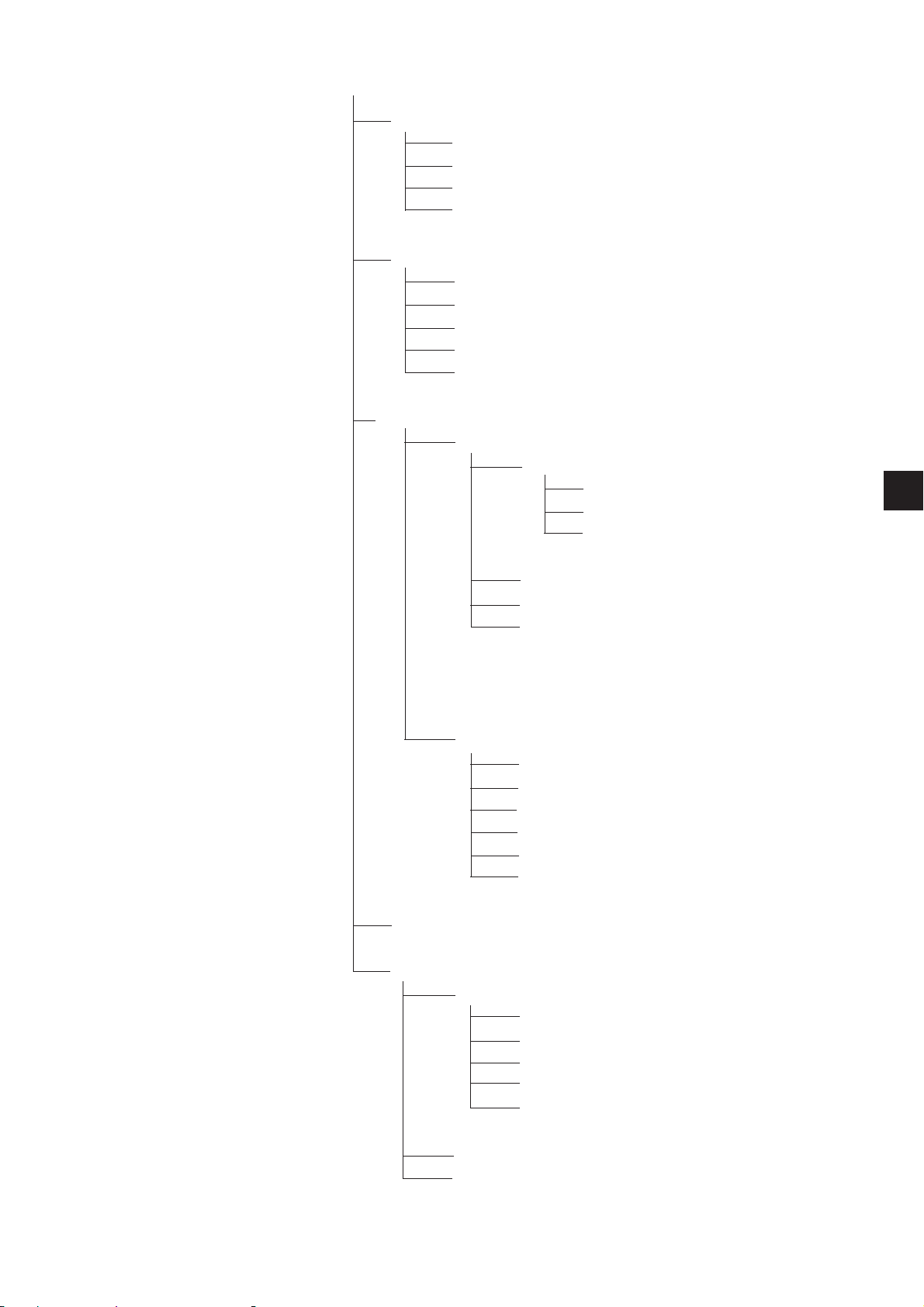
Program m ing m enus
F1 = INIT param eters
F1= EPROM globalparam eters
F2= EPROM seam param eters
F3 = C opy seam num ber
F4 = D elete seam
F2 = M em ory card
F1 = C urrentseam -> C ard
F2 = C ard -> C urrentseam
F3 = M achin e m e m o ry -> C a rd
F4 = C ard -> M achinememory
F5 = M em ory card form at
F3 = D iagnostics
F1 = Service test
F1 = M em ory test
F1= EEPROM 2K
F2= EEPROM 8K
F3 = R AM 8K
1
F4 = I/O m odulelong-term test
F5 =
F6 = Furthertests
F4 = Sewing head test
F1 = Sewing m otoractivation
F2 = Sewing m otorand puller
F3 = Ejector
F4 = Top feed
F5 = D ifferential
F6 = R eference value transm itter
F4 = Service code
F5 = Additionalprogram s
F2 = S ystem update
F1 = Eprom -> C ard
F2 = C ard -> E prom
F3=Text->Card
F4=Card->Texts
F 5 = R S 2 3 2 -> C a rd
F1 = R S 232 test
F2 = I/O adaptertest
F3 = com m unication test
F3 = Language selection
F4 = Piece counter
25
Page 29
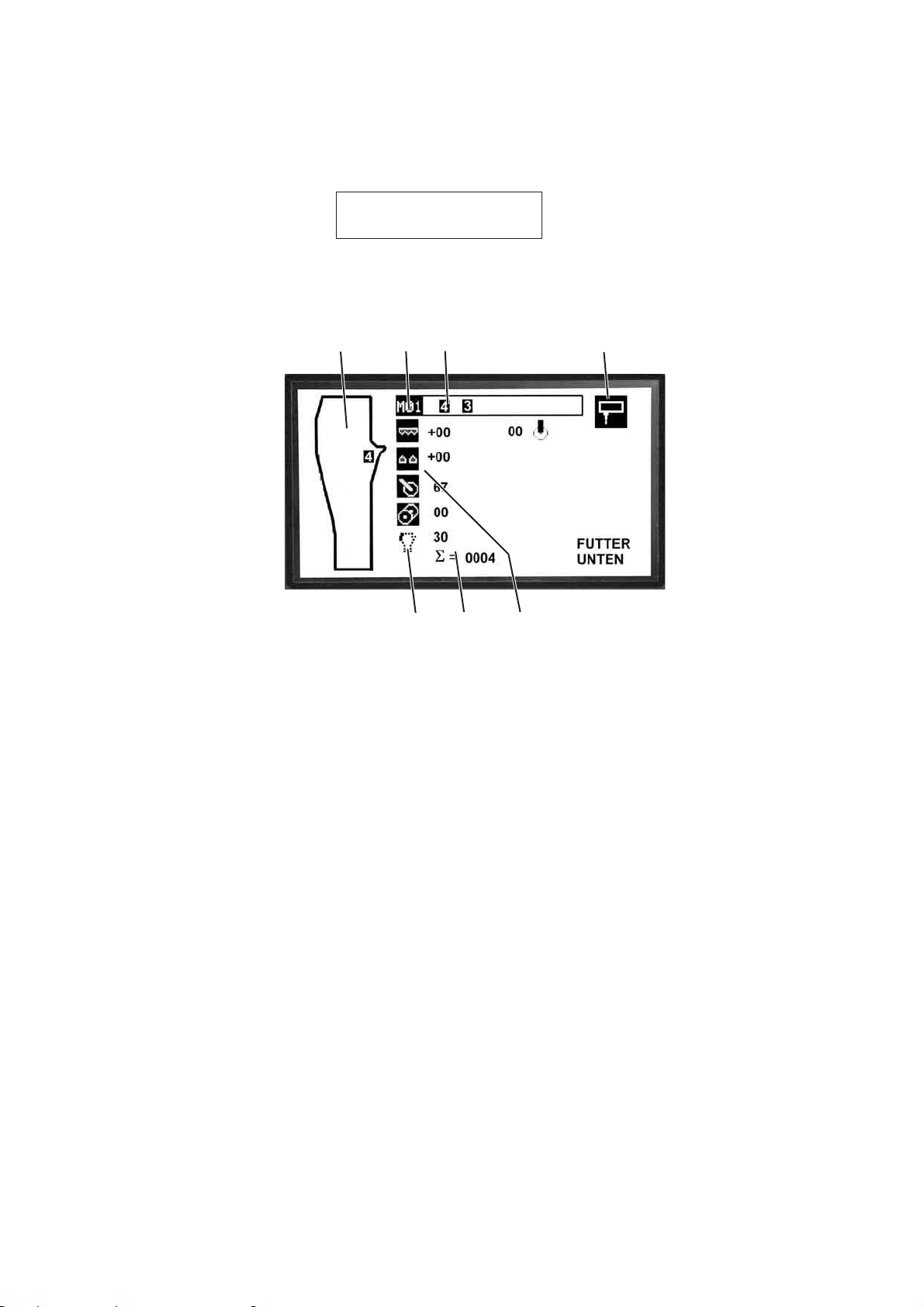
6.3Main screen
–
Switch on m ainswitch1(turn inclockw ise dire c tion).
The contro l loads the m achine program .
The startscreen appears inthe display ofthe controlpaneland
shows the follow ing m essage:
WAITING FOR RESET
–
Press the program stop key 2 atthe controlpaneland unlock
again.
The m ain screen appears w iththe follow ing display:
123 4
76 5
1 = S eam pattern ofthe currentseam inthe program
2= Designation ofthe program
A program can consistofseveralseam s
3 = S eam num berofthe program
4= Starting m ode ofthe sew ing unit(m anual/vialightbarrier)
5 = S ym bols ofseam functions (active)
6= Dailypiece counter
7 = S ym bolofa seam function (inactive)
Note:
Black-shadow ed sym bols,e.g.5 = active function
Sym bolswhich are notblack-shadow ed,e.g.7 = inactive function
26
Page 30
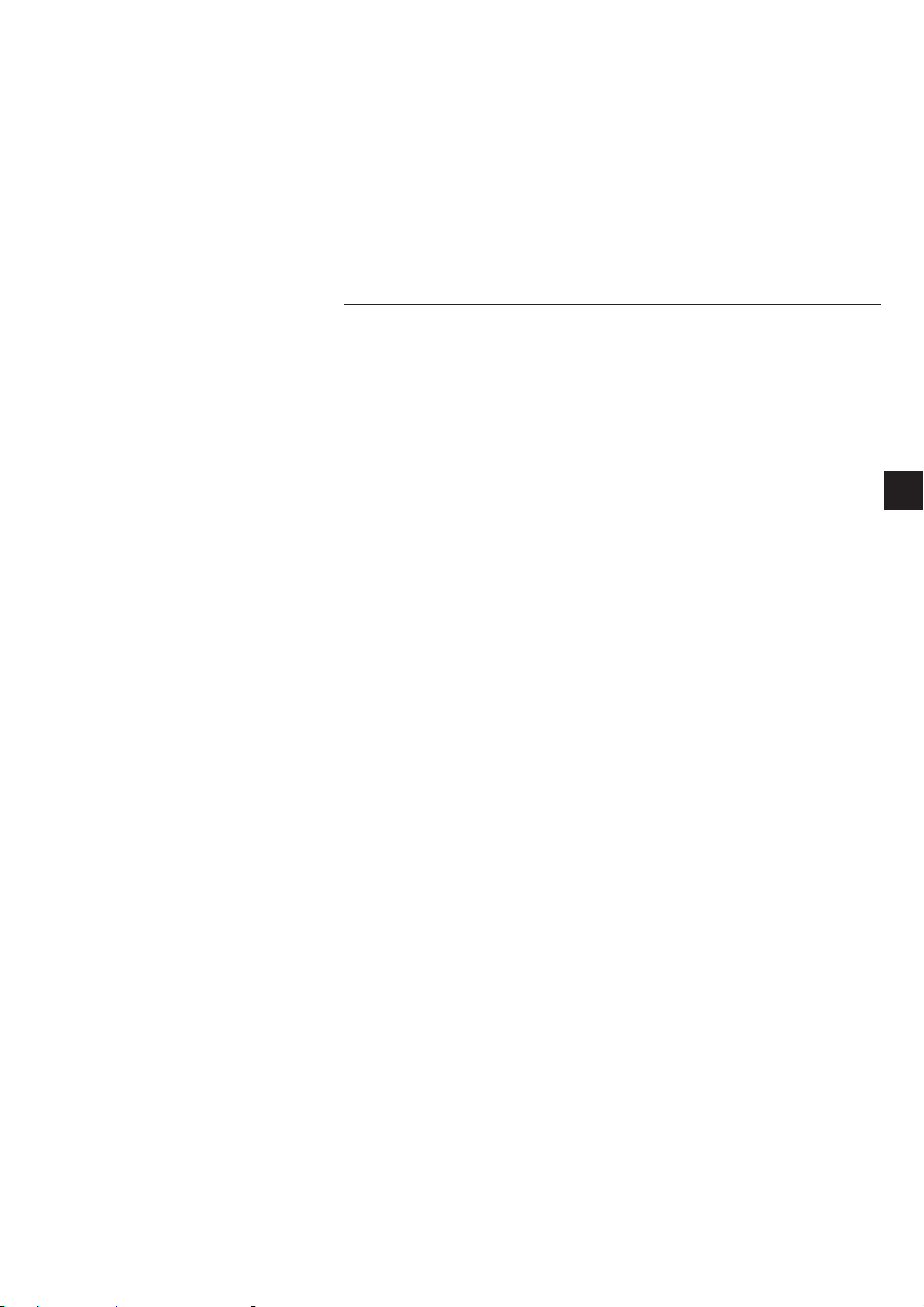
6.4 Seam program s
6.4.1 Factory-setprogram s
Inthe program controlm em ory up to 20 program s (M 01 -M 20)can be
program m ed.U p to8seamswiththe corresponding seam num bercan
be assigned to every program .
The seam s differby the controlparam eters assigned during the
program m ing process as w ellas by the contro l functions engaged.
The sewing unitisprovided w ithten program s preprogram m ed by the
m anufacturer.
Progr.No Seam N o. Sequence
M01 4 Hind trousers:crotch seam -sew ing startat
the w aistband
M02 5 Hind trousers:side seam -sew ing startat
the w aistband
M 03 6 /7 Fronttrousers:crotch and side seam
alternatelylining on top -sewing startatthe
waistband
M 04 5 /4 Fronttrousers:side and crotch seam
alternatelylining below -sewing startatthe
waistband
M 05 4 /5 Fronttrousers:crotch and side seam
alternatelylining below -sewing startatthe
waistband (Program forsew ing unitswith
fusing station and photocell15)
M 06 5 /4 Fronttrousers:side and crotch seam alternately
lining below -sewing startatthe hem
(P rogram forsew ing unitswithfusing station
and photocell15)
M 07 7 /5 Fronttrousers:side seam w ith pocketbag
lining on top and below alternately(with
m ovablestop)
M 08 4 /6 Fronttrousers:crotch seam ,lining below and
on top alternately
M09 1 Follow -up sew ing
M 10 134135 Program w ith preseam s
M11-20 fre e
1
Preseam s
Waistband seam s,fly seam s and hem seam s can be overlocked
separately.
The features ofthe preseam s are setinanownparameterlist.These
settings becom e onlyeffective if“preseam s”are activated inthe seam
program .
C rotch and side seam s
Crotch and side seam s can eitherbe overlocked inindividualseparate
sew ing operations or processed as com bined sewing operation w ith
seam alteration.
The preprogram m ed seam s are activated atthe controlpanelby rapid
access.
Identicalstitc h p a tte rn
Ifitis require d thatthe crotch seam and the side seam have an equal
stitch pattern,the knee lining has alwaystobefed inthe sam e position
(a lways below ).
The trousers partisfirstpositioned atthe w aistband and then atthe
hem (only possiblewithfusing station).
27
Page 31

6.4.2Selecting the program
1)Selecting the program via the num ericpad
The program s M 01 -M 09 are selected indirectaccess.
–
Enter the num berofthe desired program viathe num eric pad,e.g.
program M 04
–
Press key “4”.
The program s M 10 -M 20 are selected viathe m em ory.
–
Press key “M ”.
–
Selectthe num berofthe program ,e.g.15
–
Press key “1”and then key “5”.
2)Selectthe seam num berofa seam indirectaccess
(in case ofseam sequences)
1
2
–
Movethe cursorw iththe keys “ï“or“ð “tothe desired seam
num ber2.
6.4.3 M anualsew ing,contro lled viafootpedal
The function “m anualsewing”serves fortesting the sew ing head and
the sew ing equipm entas w ellas forim provem entoffaultysewing.
“M anualsewing"can be called up indirectaccess.
1)Sw itc h ing the function on
–
Press key “F2”.
–
C ontro l the sew ing speed by stepping on the pedal(ifavailable).
2)Sw itc h ing the function off
–
Press key “F2”once again.
The m ain screen appears inthe display.
The display show s the sym bolfor“m anualseam ”.
28
Page 32

6.4.4Altering the function ofthe seam program s
The param eters ofa program can be altered inthree steps:
1) Q uick adjustm entofthe m ain param eters viathe inputfields.
2) A ccess tothe entire p a ra m e terlist.
3) Sw itching a seam orm achine function on oroff.
6.4.4.1Quick adjustm entofthe m ain param eters viathe inputfields
1
The follow ing functions ofa seam program can be altered as tothe
values orsw itched on or offcom pletely:
Top feed
Increasing or reducing the value
Differentialfeed
Increasing or reducing the value
Puller
Param eter14,speed
Ejector
Param eter30,ejecting line
2
1
Pullerspeed,Param eter20
low speed atthe hip bow
Black-shadow ed sym bols,e.g.1 = function active.
Sym bolswhich are notblack-shadow ed,e.g.2 = function inactive.
Alte ring values
–
Press key “F3”or“F6”,untilthe inputfieldallocated tothe icon is
black-shadowed.
–
Increase orreduce the param eters dire c tlywiththe keys “ï“or“ð “.
–
Press key “P”.
The new value istaken over.
29
Page 33

6.4.4.2 A ccess tothe entire p a ra m e terlistofa seam function
–
Press key “F3”or“F6”,untilthe inputfieldallocated tothe icon is
black-shadowed.
–
Press key “EN T”.
The param eterlistbelonging tothe seam is opened.
–
Scrolltothe desired param eterw iththe keys “ñ “or“ò”.
–
Alterthe value w iththe keys “ï “or“ð “.
or
–
Enter the tw o-orthree-digitvalue viathe num eric pad.
–
Press key “P”.
The altered param etervalue istaken over.
6.4.4.3Switching a m achine function on oroff
–
Press key “F3”or“F6”,untilthe inputfieldallocated tothe icon is
black-shadowed.
–
Press key “EN T”.
The param eterlistbelonging tothe seam is opened.
–
Press key “F8”.
The function isactivated ordeactivated respectively.
–
Press key “P”.
The new value istaken over.
30
Page 34

6.4.4.4 S eam -specific param eters in access level1
Top and diffe re n tialfeed
In ordertoachieveacorrectfullness distribution the feeding features
ofthe differentialfeed and the top feed have to be adapted tothe knee
lining m aterial.
This adaptation is necessary ifthe lining is processed w ithfullness.
Top feed
Inthe program a correction ofthe fullness distribution can be m ade by
m eans ofthe top feed quick adjustm ent.
Forthis purpose itis possibletoalterthe position ofthe top feed-dog
as tothe m ainfeed-dog.
This adjustm entbecom es onlyeffective forthe seam line w hich has
been activated fora fullness distribution.
R ange ofvalues:-59 to+59
Diffe re n tialfeed
The position ofthe differentialfeed-dog as tothe m ainfeed-dog is
altered.
This adjustm entbecom es onlyeffective forthe seam line w hich has
been activated fora fullness distribution.
R ange ofvalues:-59 to+59
1
Subdivision ofthe seam in seam sections
Inthe sew ing area the trousers partis subdivided into seam sections.
l S eam A w iththe basicsetting S 1 -S4 w ith each 15,30,45 and
60 cm .
S5 isthe rem aining lengthofthe trousers w ith 255 cm
l S eam B w iththe basicsetting S 5 -S 2 w ith each 10,20,30 and
40 cm .
S1 isthe rem aining section fro m the photocell15 tothe knee lining
(norm ally2-7cm).
Thissection has tobedeterm ined by trialforevery w orkpiece.
l
The knee lining C reaches overfourofthe five sections.
Forevery ofthese seam sections the lengthofthe seam line can be
varied and the corresponding fullness (quantity) can be presetviathe
contro l.
31
Page 35

Alte ra tion offullness
–
Press key “F3”,untilthe cursorpointsonthe program .
–
Press key “EN T”.
The param eterlistbelonging tothe seam is opened.
1234
W hen opening the m enu the inputfield2ofthe param eter“basic
setting”isblack-shadow ed and can be altered.
The individualsections and the basicvalue 3 (quantity:orcm :resp.)
canbeselected w iththe keys “ñ“or“ò “. Ifthey are black-shadowed,
theycanbealtered w iththe keys “ï “or“ð “orthe num eric pad.
Ifthe sym bol4 isblack-shadow ed w iththe key “F8”,the five seam
sections (quantity: and cm :)are active.
Ifthe sym bol4 is deactivated w iththe key “F8”(notblack-shadow ed),
the value setinsymbol3isactive overthe w hole seam .
Seam sections
The seam sections 1 to 5 can be actived ordeactivated respectively.
Ifa seam section isactive (black-shadowed),the value altered inthe
main m enu
e.g. + 10 istaken overinthisactivated seam section only.
Exam ple:
Q uantity:50 + + 10 = quantity 60.
Ifa seam section isinactive (notblack-shadow ed),the value altered in
the m ain m enu
32
+10is nottaken overinthis seam section.
Onlythe value setin quantity:(e.g.50)isactive.
Page 36

Low speed
You can choose betw een “M ax.speed”and “R educed speed”.
IfatLO W SPEED:a black barhas been chosen in a seam section,the
sew ing speed is reduced inthissection.
Ifthe bar ishidden,M ax.speed isactive.
1234
1
Exam ple
The firstseam section1isinactive, the fourrem aining sections 2 are
active (sections 2 -5 are black-shadowed and m arked as active).
Functions
–
Activate ordeactive an individualsection by the function key “F3”“F7”underneath.
–
Function LO W SPEED fordifferentialfeed
or
function PRESSURE for top feed
-Activatethe respective section1to5atthe num ericpad
with key “F1”and the corresponding num ber.
Exam ple:Press “F1”+ “2”
–
Alterthe seam schem e w ith key “F2”(onlyincaseofdifferential
feed).
C hange betw een sewing startatthe hem and sew ing startatthe
waistband.
33
Page 37

Exam ples for subdivisions ofseam sections
1)S ide seam ,sew ing startatthe w aistband
Start
Sewing dire c tion
2) C rotch seam ,sew ing startatthe w aistband/fly
Sewing dire c tion
3) S ide seam ,sew ing startatthe hem .
Feeding position w hen using the optionalfusing station
Photocell15
Sewing dire c tion
34
Page 38

4) C rotch seam ,sew ing startatthe hem .
Feeding position w hen using the optionalfusing station
Photocell15
Start
Sewing dire c tion
Alte ra tion offullness
Forthe fullness the value ranges can be setas follow s (separatelyfor
differentialfeed and top feed):
1) Basicsetting offullness ifthe function
Top Feed isswitched on.
2) Fullness (quantity) foran individualsection tobesetseparately.
The individualsection has tobeactivated so thatthe setting
becom es effective.
3) The lengthofanindividualsection w here a fullness istobedistributed.
4) The function SEW AT LOW SPEED (differentialfeed only)
5) The function S LIGHTFOOT PRESSURE (top feed only)
1
35
Page 39

Puller speed
The photocellidentifies the deviation ofthe fabric contourfro m the
idealcontourand regulates the speed ofthe puller,ifrequired.
Ifthe trousers partsareshifted aside fro m the stop during the feed,
l
the speed istoo high.
Ifthe trousers partscurlupatthe stop,the speed istoo low .
l
The basic speed ofthe pullercanbealtered viathe inputfield.
Param eterPuller
14 PULLER SPEED
Main param eter/Basicsetting ofthe speed forthe m ain seam .
15 H IGHER PULLER SPEED
Increasing the speed steps w ithblocked photocell16,ifthe w orkpiece
curlsupatthe stop.
16 LOW ER PULLER SPEED
R educing the speed steps w ith unblocked photocell16,ifthe
workpiece isshifted aside fro m the stop.
17 SEAM SECTION UNTIL PULLER D O W N
The seam section untilthe pullerlow ers afterthe sew ing start.
18 SEAM SECTION W ITH PULLER D O W N
The lengthofthe seam section during w hich the pullerislow ered.
19 SEAM SECTIO N PULLER LIFTING
The lengthofthe seam section during w hich the pullerislifted to
re lease the fabric.
33UNTILAUXILIA RY R O LLER DO W N
The seam section afterthe sew ing startafterw hich the contourroller
low ers
Startatthe w aistband = photocell13
Startatthe hem = photocell15
34DURATION AUXILIA RY R O LLER D O W N
The lengthofthe seam section under the guidance ofthe low ered
contourroller.
36
Page 40

Ejector
The param eteralters the lengthofthe seam section overw hich the
ejectortransportsthe trousers parton the w orktablefro m the sew ing
head tothe stacker.
Body Textfett=
Param eterejector
25 SEAM SECTION UNTIL RO LLER D O W N
The seam section afterthe sew ing startuntilthe ejectorlow ers;
only require d forheavy-w eightm aterial
26 SEAM SECTION W ITH R O LLER D O W N
The lengthofthe seam section overw hich the ejectorislow ered atthe
sew ing start.
27UNTIL RO LLER STO P/KETTUP
The seam section overw hich the ejectortransportstostop the m aterial
and to separatethe chain.
28DURATIO N O F R O LLER STO P/KETTU P
The timethe ejectorstops forseparating the chain.
30 EJECTOR TRANSPO RT LENG TH
Main param eter/Basicsetting ofthe ejectortransportlength untilthe
workpiece is delivered tothe stacker.
31UNTILSTACKER START
The tim e untilthe stacker startsafterthe ejectorhas lifted.
(F ixthe w orkpiece untilthe stackerhas taken itoversafely)
32STACKER MODE
Setting ofthe differentstacking operations (stacker types)
00 = Function sw itched off
01 = S w itch function on
02 = fre e
03 = alternating stacker
10 C LO S ING THE FEED
Function ofthe feeding unit(pullerand ejector)
00 = the feeding unitalwaysrem ains initslow erposition
01 -99 = the feeding unitlow ers afterthe seam section w hich has
been sethere
1
Note -Pneum aticstop
The sewing unitcan optionally be equipped w ith a pneum aticstop.
Withthis equipm enta pocketbag can be placed betw een trousers part
and lining and overlocked.The seam section up tothe pocketend is
sewn m anually; the rem aining seam section issewnfully autom atically.
The seam course sew n m anuallyis determ ined by param eter10 ofthe
seam function C LO S ING THE FEED.
Atthe end ofthis seam section the feeding unitlow ers,the pneum atic
stop m oves tothe sew ing footand the seam contro l istaken overby
the contourguide.
37
Page 41

Low puller speed at the hip bow
The param eteralters the basicvalue ofthe pullerspeed w hen sew ing
offthe hip bow .
The pullerspeed can be adapted tothe shape ofthe hip bow .
(in conjunction w ith photocell15).
Param eterLow puller speed atthe hip bow
20 LOW SPEED AT HIPBOW
Main param eter/Basicsetting ofthe pullerspeed forthe hip bow .
21 LOW SPEED UP TO HIPBOW
The seam section sew n w iththe pullerspeed ofthe m ain seam until
the speed is reduced atthe hip bow .(R eference point= photocell15)
22DURATIO N OF LOW SPEED AT HIPBOW
The seam section sew n atlow speed inthe hip bow .
35UP TO FLY BLO W ING
The lengthofthe seam section afterunblocked photocell13,untilthe
flyisblow n.
36DURATION OF FLY BLOW ING
Duration ofthe blow ing operation.
11 UNTIL BLADE SW IVELS O UT
Transportlengthfro m the photocell13or15untilthe blade sw ivels out.
44 S W IVELLING TH E PU LLER
Thisfunction is only require d forthe crotch seam .
01 = Function on
00 = Function off
45 PULLER A FTER H IPBOW
The section the puller rem ains low ered afterDURATION OF LOW
SPEED AT HIP B O W (param eter22).
Pullerspeed as setin param eter14.
Flyroller
37UNTIL FLY R O LLER D O W N
R equire d forpreseam 3 fora betterguidance ofthe fly bow .
38
38DURATION OFFLY ROLLER DOWN
The timeforw hich the flyrollerislowered.
Page 42

Selection ofm achin e p a ra m e te rs
The sewing behaviourofthe sew ing unitis determ ined by the settings.
01 SEW ING AT LOW SPEED
R educed sewing speed during the sew ing start(softstart).
02 SEW ING AT HIGH SPEED
Mainsewing speed.
03 SEW ING START AT LOW SPEED
Section ofdecelerated sew ing start(softstart).
05 SEAM SECTION UNTILCONTOURGUIDE DOW N
S eam section sewn fro m the sew ing startuntilthe contourguide is
low ered.
06UNTILTABLE BLOW ING ON
S eam section sewn fro m the sew ing startuntilthe blow ing nozzles of
the w orktable are provided w ith com pressed air.
1
07DURATION OF TABLE BLOW ING
The section overw hichaworkpiece is additionallytransported by
com pressed air.
09REDUCED SPEED
R educed speed ofthe sew ing head sw itched on w iththe function
SEW ING AT LO W SPEED fordifficult seam sectio n s (S 1 - S 5 ).
Reference point= lightbarrierF13 or F15).
39
Page 43

6.4.4.5 S eam -specific param eters inthe access level2
Globalparam eters
Globalparam eters are values contro lling the basicfunctions ofthe
sew ing unit.
Note
Ifglobalparam eters are altered,the alteration w illinfluence allseam
program s stored.
Alte ra tion ofglobalparam eters
The globalparam eters ofthe sew ing unitare optimally setand
coordinated by the m anufacturer.
Byinappropriatealteration ofthe values the w orking quality can be
affected;atw orstm achine com ponents can be dam aged.
–
Press key “F1”.
You gettothe userlevel2.
–
Press key “F1”.
The param eterlistis opened.
–
Scrolltothe desired param eterw iththe keys “ñ “or“ò”.
–
Press key “EN T”.
–
Alterthe value w iththe keys “ï “or“ð “.
or
–
Enter the tw o-orthree-digitvalue atthe num eric pad.
–
Press key “EN T”.
The altered param etervalue istaken over.
–
Press key “P”.
You quitthe m enu and return tothe access level2.
–
Press key “P”.
You return tothe access level1.
01 FZ B EG INNING OF DOW N TIME
Tim e delay betw een feeding operation (lightbarrierrecognizes
“b locked”)and sew ing start
02FZBLOCKED -> FOOT DOW N
The tim e untilthe sew ing footislow ered and the sew ing operation
starts
(s e tting depends on the m aterial).
03THREAD LIFTING SEAM BEG INNING
N um ber ofstitches w ithreleased needlethread before itistensioned
again.
04DURATION OF KETTUP AT THE BEGINNING
Lengthofthe kettup function atthe seam beginning incm.
Incaseofthree-thread heads a longersuction process is necessary.
Switch offto save energy.
05 SEAM SECTION TO BE RESTITCHED
S eam section w here follow -up stitches are sewn ifthe w orkpiece is
m anually rem oved fro m the sew ing equipm entw hilesewing (e.g.in
order to separatethe chain).
40
Page 44

06DURATION OF KETTUP AT THE SEAM END
Duration ofthe kettup function atthe seam end.
Switch offto save energy.
07THREAD LIFTING AT THE SEAM END
The num berofstitches untilthe needlethread isreleased atthe seam
end.
08FZBLOCKING TIMEATTHE END
Tim e delay for feeding a new w orkpiece (blocking timeafterlight
b a rrierunblocked).
09PHOTOCELL 15ON/OFF
Switching status ofphotocellF15 onlyavailablewith optionalfusing
station.
01 = Function on
00 = Function off
Ifno lightbarrieris m ounted,an errorm essage appears.
10 STACKER -> EJECTOR DOW N
The timethe ejectorislowered and fixes the w orkpiece untilitistaken
overby the stacker.
1
11 CONTOUR SCANNING TIME
R esponse timefor altering the pullerspeed (photocell16)
12THREAD M ONITOR SENSITIVITY
Setting ofthe thread m onitor
00 = Function off
01 = H igh sensitivity
99 = Low sensitivity
(the setting depends on the sew ing thread used)
13 EFKA POSITION UP
N eedle position dow n atthe sew ing start,needle position up w hen
threading.
41
Page 45

14 S TITC H LEN G TH
Synchronisation ofthe low ering position ofthe pullerand the stitch
lengthofthe sew ing unit.
ATTEN TION !
Astitch lengthalteration has an effecton allseam sections.
–
Setthe stitch lengthatthe handw heel2 ofthe m achine head
(e .g.step 6 corresponds toastitch length ofapprox.3.2mm)
–
Markthe desire d low ering position M ofpuller1onthe w orkpiece.
–
Setting ofparam eter14 as tothe low ering position ofthe puller
(range oftolerance 2 cm )
Ifthe puller low ers too early(PosA)=the setvalue istoo high
Ifthe puller low ers too late(Pos.B)=the setvalue istoo low
15 TO P FEED M AX PO S:
Maximum fullness.
Securityvalue.
The value m ustnot be altered.
16 D IFFERENTIAL M AX POS:
Maximum fullness.
Securityvalue.
The value m ustnot be altered.
20 M AX SPEED
Safeguard ofthe m aximum sewing speed
42
29 C-HEAD OFF/ON MODE
Refers tothe fusing station.
00 = Fusing station off
01 = Fusing station on
37CLAMP CLOSED
Timestam p fusing station
Page 46

6.5 Seam sequences
In a program individualseam s can be deactivated orthe seam
sequence can be altered respectively.
A deactivated seam is notdeleted,butcan be called up and activated
again atany time.
Thisfunction becom es onlyeffective inthe currentprogram .
Determ ining the seam sequence
–
Selectprogram .
Exam ple:M 01
–
Press key “F1”.
You gettothe userlevel2.
–
Press key “F2”.
1
1
–
Enter the num berofthe firstseam viathe num eric pad.
–
Place the cursoron the nextposition w iththe key “ð “.
–
Enter the num berofthe second seam .
Adding a seam betw een tw o positions
–
Place the cursoron the seam num ber infrontofw hich a new seam
isto be added w iththe keys “ï“or“ð “.
Forexam ple on seam num ber4
–
Press key “EN T”.
Afree position1is added betw een the seam num bers already
available.
1
–
Enter the num berofthe new seam .
–
Press key “P”.
The seam sequence istaken over.
43
Page 47

Deleting a seam from a seam sequence
–
Selectprogram .
Exam ple:M 01
–
Press key “F1”.
You gettothe userlevel2.
–
Press key “F2”.
1
–
Place the cursoron the seam num bertobedeleted fro m the seam
sequence w iththe keys “ï“or“ð “.
–
Press key “0”.
The seam is deleted.
–
Press key “P”.
The seam sequence istaken over.
44
Page 48

6.6 Preseam s
Withthe sew ing unit1265/5also the preseam s (w aistband seam 1,
crotch seam 2 and hem seam 3)can be sew n.
Calling up the param eterlistfor preseam s
–
Press key “F1”.
You gettothe userlevel2.
–
Press key “F3”.
1. PRESEAM SPEED
Sewing speed
PRESEAM TOP FEED
Basicsetting offullness
PRESEAM DIFFERENTIAL
Basicsetting offullness
PRESEAM W ITH RO LLER
Lengthin cm untilthe auxiliary rollerlow ers,m ax.99 cm
2. PRESEAM SPEED
Sewing speed
PRESEAM TOP FEED
Basicsetting offullness
PRESEAM DIFFERENTIAL
Basicsetting offullness
PRESEAM W ITH RO LLER
Lengthin cm untilthe auxiliary rollerlow ers,m ax.99 cm
3. PRESEAM SPEED
Sewing speed
PRESEAM TOP FEED
Basicsetting offullness
PRESEAM DIFFERENTIAL
Basicsetting offullness
LINKED W ITH SEAM NUM BER
The third preseam can be linked w ithamain seam
in orderto access the seam param eters ofsam e.
1
Note
The linked m ain seam m ustnotbe used anyw here else inthe program .
45
Page 49

6.7 Seam starting m ode
Tw o starting m odes ofthe sew ing sequence are available:
Startby photocell(autom atic sequence)
Startby footpedal
Alte ring the starting m ode
–
Press key “F1”.
You gettothe userlevel2.
–
Press key “F4”.
Pedalstartforseam off
Pedalstartforseam on
6.8Activating the sew ing m otor
Fortesting the m achine head the sew ing m otorcanbeactivated.
–
Press key “F1”.
You gettothe userlevel2.
–
Press key “F5”and keep itpressed.
The sewing m otorruns as long as the key “F5”is pressed.
6.9 R esetting the dailypiece counter
–
Press key “F1”.
You gettothe userlevel2.
–
Press key “F7”.
The dailypiece counteris resetto“0".
46
Page 50

6.10 Input-O utputtest
Viathe input-output-testititpossibletoselectthe inputs and outputsof
the sew ing unitcontro l fortrouble shooting and forchecking individual
machine steps.
The outputs(Out)are called up and tested separately. T h e
corresponding inputs(Inp)are indicated w iththe active output.
Activated inputs /outputs are m arked by highlighted identification
num bers.
Inputtest
The inputsaretested dire c tly.
Exam ple:Photocell13
–
Pushapiece ofpaper1 betw een photocell13 and supportsheet.
InputN o.13 isblack-shadow ed.
O utputtest
–
Press key “F1”.
You gettothe userlevel2.
–
Press key “F8”.
–
Selectthe colum n ofnum bers w iththe keys “ñ “or“ò”.
–
Selectthe identification num berw iththe keys “ï“or“ð “.
–
Press key “EN T”.
The identification num berisblack-shadowed and the outputis
activated.
–
Press key “EN T” once again.
The outputis deactivated.
Inputelem ents
Signal InputNo.
1
1
S02 02 GND bridge on photocell15,ifw ithout
hem recognition “FZ 15”
S04 04 Push-button lining clam p
S05 05 Push-button fusing start
S09 09 Thread m onitor
S13 13 Photocellprogram start
S15 15 Photocellhem recognition
S16 16 Photocellcontourcontro l
47
Page 51

O utputelem ents
Valve O utputN o.
Y01 01 Sewing foot lifting
Y02 02 C ontourguide blow ing on
Y03 03 C ontourguide up/dow n
Y04 04 Flyblow ing on
Y05 05 Puller dow n/up
Y06 06 Ejector dow n/up
Y07 07 Swivelling the puller on
Y08 08 Feeding unit up/dow n
Y09 09 Swivelling the blade on
Y10 10 Tension lifting on
Y11 11 Auxiliary roller dow n/up
Y12 12 Sewing foot:high pressure on
Y13 13 Flyroller(optional) dow n/up
Y14 14 Fusing stam p dow n/up
Y15 15 Lining clam p dow n/up
Y16 16 M ovable guide backw ards/forw ards
Y26 26 M ove stacker (optional)on
Y27 27 Stacker start im pulse
Y30 30 Tableblow ing on
Y31 31 Kettup suction on
Y32 32 Dirt s u c tion on
48
Page 52

6.11 Program m ing m enus
6.11.1 G eneralnotes
The program m ing m enus allow the generation ofprogram s and the
corresponding seam s.
Inprincipalitis possibleto generate a com plete new program .A n
easierw ay is:
l to copy a program provided by the m anufacturertoafre e s torage
location inthe m em ory and to adaptittothe conditions ofyour
production.
l to copy an already m odified program toafre e s torage location inthe
memoryandtofurtheradaptit.
In orderto generate a new program the follow ing steps are required:
1) Allocateafre e s torage location
2) Add seam s orcopy existing seam s
to a program
3) C onfigurate seam s (adaptthem tothe production)
Scrolling dow n the program m ing levels
W hen the program m ing m enus are called up,the m enu dealtw ithlast
isalwaysindicated.
The num berpreceding the functions show s w hich program m ing level
has been called up.
In ordertocallupacertainfunction you have to scrolldow n the
program m ing m enus and service m enus.
Calling up a program m ing m enu
–
Scrolling dow n a program m ing m enu
–
Press key “ï“.
6.11.2Allocating a fre e s torage location
The storage locations M 01 - M 10 have been provided w ith program s by
the m anufacturer.The storage locations M 11 -M 20 are free.
–
Press key “M ”.
–
Enter the two-digitnum berviathe num eric pad.
1
Press key “P”.
6.11.3F1=INIT P aram eter
Functions inthe m enu InitParam eter:
l F1 = EPROM globalparam eter
l
F2= EPROM seam param eter
l
F3 = copy seam num ber
l
F4 = delete seam
49
Page 53

F3 = C opying the seam num ber(program num ber)
ATTENTION!
The currentprogram is o v e rw ritten.
–
Press key “P”.
The program m ing leveliscalled up.
–
Press key “F1”.
The function INIT PARAM ETER iscalled up.
–
Press key “F3”.
The function COPYING O F SEAM NUM BER iscalled up.
–
Enter the num berofthe program tobecopied viathe num eric pad.
–
Press key “EN T”.
C onfirm the copying.
The display indicates*OK PLEASE W AIT!*. T h isisahintthatthe
copying is bein g c a rried out.
Finallythe display ofthe program show s the program num berw ith
the seam s.
F4 = D eleting a seam program
A program consists ofseveralseam s.
The contentsofthese seam s,the seam param eters,can be deleted
com pletely.
The currentprogram cannotbe deleted.
–
Press key “P”.
The program m ing leveliscalled up.
–
Press key “F1”.
The function INIT PARAM ETER iscalled up.
–
Press key “F4”.
The function DELETE SEAM iscalled up.
–
Enter the num berofthe seam tobedeleted w ith one ofthe keys
“1 ” to“9”.
–
Press key “P”.
Startthe deleting procedure.
The display indicates a checkback
“ARE YOU SURE ?*
–
Press key “EN T”.
The new setting isstored and you return tothe selection m enu.
The display indicates*OK PLEASE W AIT!*. T h isisahintthatthe
deleting procedure is bein g c a rried out.
50
Page 54

6.11.4 F2 = M em ory card
F1 = C urrentseam -> C ard
l
F2 = C ard -> C urrentseam
l
F3 = M achin e m e m o ry -> C a rd
l
F4 = C ard -> M achinememory
l
F5 = M em ory card form at
l
F1 = C urrentseam -> C ard (storing the dataonthememorycard)
The m em ory function optionallyallow s the securing ofonly one
selected program orthe securing ofallprogram s.
–
Push th e m e m o ry c a rd intothe slotofthe operating term inal.
–
Press key “P”
.The program m ing m enus are called up.
–
Press key “F2”
.The functionMEMORY CARD iscalled up.
Securing a selected program
–
Press key “F1”.
The function C urrentseam -> C ard iscalled up.
oder
Securing allprogram s
–
Press key “F3”.
The function M ACHINE MEMORY ->Cardiscalled up.
–
Press key “EN T”.
The checkback is confirm ed.
1
The display indicates*OK PLEASE W AIT!*. T h isisahintthatthe
datatransferis bein g c a rried out.
51
Page 55

F2 = C ard -> C urrentseam (data transferfrom the m em ory card to the control)
Data secured on the m em ory card can optionallybetransfe rre d tothe
contro l a s individualprogram oras com plete data poolofallprogram s.
Note
Ifthe com plete data poolofallprogram s istransfe rre d tothe contro l,
alldata are overw ritten,even seam s w hich had been altered inthe
m eantime.
Therefore alterations ofseam s shouldalwaysbe im m ediatelystored
as individualdataprotection on thememorycard.
–
Push th e m e m o ry c a rd intothe slotofthe operating term inal.
–
Press key “P”.
The program m ing m enus are called up.
–
Press key “F2”.
The functionMEMORYCARD iscalled up.
Transfer the selected program to the control
–
Press key “F2”.
Transferthe selected program indicated on the display.
The function CARD -> CURRENT SEAM iscalled up.
or
Transfer allprogram s to the control
–
Press key “F4”.
Transferthe com plete data poolofallprogram s.
The function CARD -> M ACHINE MEMORY iscalled up.
–
Press key “EN T”.
The checkback is confirm ed.
F5 = M em ory C ard Form at
The display indicates*OK PLEASE W AIT!*Thisisahintthatthe
datatransferis bein g c a rried out.
Ifadditionalm em ory cards (optionallyavailable) are used fordata
back-up,the storage m edium has tobeform atted before being used
forthe firs t time.
–
Push th e m e m o ry c a rd intothe slotofthe operating term inal.
–
Press key “P”.
The program m ing m enus are called up.
–
Press key “F2”.
The functionMEMORYCARD iscalled up.
–
Press key “F5”.
The function M EMORY CARD FORMAT iscalled up.
The display indicates the checkback *A R E Y O U S U R E ?*
–
Press key “EN T”.
The checkback is confirm ed.
The display indicates*OK PLEASE W AIT!*. T h isisahintthatthe
form atting is bein g c a rried out.
52
Page 56

6.11.5F3=Diagnostics
The m enu D IAG NO STICS includes service functions fortesting sew ing
units,aggregates as w ellas the initiators foractivating the aggregates.
F1 = Service test
F1 = M em ory test
F1= EEPROM 2K
F2= EEPROM 8K
F3 = R AM 8K
F4 = I/O M odulelong-term test
F5 = I/O Analog output
F6 = Furthertests
F1 = R S 232 Test
F2 = I/O Adaptertest
F3 = C om m unication test
F4 = Sewing head test
F1 = Activating the sew ing m otor
F2 = Sewing m otorand puller
F3 = Ejector
F4 = Top feed
F5 = D ifferential
F6 = R eference value transm itter
1
–
–
–
Note
These service functions should only b e c a rried outunder the guidance
ofthe Beislerservice departm entorin cooperation w ith experienced
service personnel.
A tte n tion:R isk ofbreakage!
During the testsindividualm achine aggregates orm achine sequences
are started.Ifcom ponents have been disassem bled com pletelyor
partiallyorifthey are notoperational,m achine com ponents m ay be
dam aged.
Makeatestonly w hen the m achine is ready foroperation.
F1 = Service test/F1 = M em ory test
ATTEN TION !
Alldatainthememories are deleted.
Press key “P”.
The program m ing leveliscalled up.
Press key “F3”.
The function D IAG NOSTICS iscalled up.
Callup the testfunctions.
F1= EEPROM 2K
F2= EEPROM 8K
F3 = R AM 8K
53
Page 57

F1 = Service test/F4 = I/O MODULE LONG-TERM TEST
A tte n tion:R isk ofinjury!
Alloutputs are autom aticallyswitched one afterthe other.
F4 = Sew ing head test/F1 = A C TIVATING THE SEW ING M OTOR
The currentspeed iscomparedwiththe idealspeed ofthe sew ing
motor.
–
Enter the speed atthe num eric pad.
–
Press key “EN T”.
The m otorstarts,the currentspeed is m easured and indicated.
–
The m easured speed can be com pared w iththe testspeed.
–
Press key “P”.
The testisfinished.
F4 = Sew ing head test/F2 = S E W ING M OTOR AND PULLER
Testofthe step m otors.
F4 = Sew ing head test/F3 = E JE C TO R
Test ofthe ejecting section.
F4 = Sew ing head test/F4 = Top feed
Test ofthe top feed function
F4 = Sew ing head test/F5 = D iffe re n tial
Test ofthe differentialfeed function
F4 = Sew ing head test/F6 = R eference value transm itte r
Test ofthe reference value transm itter
6.11.6 F5 = A dditionalprogram s
54
F2 = System update
A system update can be carried out.
–
Press key “P”.
The program m ing m enus are called up.
–
Press key “F5”.
The function ADDITIO NAL PRO G RAM S iscalled up.
–
Press key “F2”.
The function “system update”iscalled up.
–
Selectthe requested function.
F1 = Eprom -> C ard
F2 = C ard -> E prom
F3=Text->Card
F4=Card->Texts
F 5 = R S 2 3 2 -> C a rd
Page 58

F4 = Piece counter
F3 = Language selection
The language ofthe m enu navigation and ofthe hintsindicated inthe
displaycanbealtered.
–
Press key “P”.
The program m ing m enus are called up.
–
Press key “F5”.
The function ADDITIO NAL PRO G RAM S iscalled up.
–
Press key “F3”.
The function LANGUAGE SELECTION iscalled up.
–
Selectthe requested language.
The totalquantityofworkpieces sewn w iththe sewing unitis registered
by m eans ofa counting function.This counting function cannotbe
re s e t to zero.
–
Press key “P”.
The program m ing m enus are called up.
–
Press key “F5”.
The function ADDITIO NAL PRO G RAM S iscalled up.
–
Press key “F4”.
The function P IECE CO UNTER iscalled up.
–
R ead the m eter.
1
55
Page 59

7. M aintenance
7.1Cleaning and checking
Caution:R isk ofinjury !
Switch the m ainswitch off.
The m aintenance ofthe sew ing unitm ustonly b e c a rried outw iththe
machine sw itched off.
Maintenance w ork has to be done afterthe intervalsindicated inthe
tables atthe latest(see colum n “O perating hours”).
The processing offluffymaterialm ay require shorterm aintenance
intervals.
Aclean sew ing unitprotectsfro m d isturbances.
1
Maintenance w ork E xplanation O perating
to be done hours
M achine head
-R em ove sew ing dustand thread
re m a inders.
(e .g.w ith com pressed airpistol)
Suction device
Clean the entire area 1 ofthe thread guides
underthe fabricsliding sheet
Em pty container2 ofthe suction device
-Turnthe bottom partofthe containerto
the left
and rem ove it
-Emptythe container
-Screwthe bottom parton againin
clockw ise dire c tion
2
8
8
56
Page 60

6543
Maintenance w ork E xplanation O perating
to be done hours
Pneum aticsystem
- Check the w ater levelinthe
pressure regulator3
The w aterlevelm ustnotrise up tothe filter
insert4.
- Letthe w aterrun outofthe w aterseparator
underpressure afterpressing the drain
plug 5.
40
1
-Clean the filterinsert4
R
-Makeleak testofthe system
The filterinsert4 separates dirtand condensed
water.
- S eparatethe sew ing unitfro m the
com pressed air net.
-Pushindrainplug 5.
The pneum atic system ofthe
sew ing unithas tobepressureless.
-Screwthe w aterseparator6 off
- R em ove filterinsert4.
Washthe dirtyfiltertray and the filterinsert
with benzine (no solvent!)
and blow them clean.
- R eassem blethe w ater separator
and connectthe m aintenance unit.
500
500
57
Page 61

7.2Oillubrication
1
Caution:R isk ofinjury !
Oilm ay cause skin eruption.
Avoidalongercontactw iththe skin.
W ash yourselfthoroughlyaftera contact.
ATTEN TION !
The handling and disposalofm ineraloilsis subjecttolegal
regulations.
Deliverused oiltoanauthorized collecting station.
Protectyourenvironm ent.
Be carefulnottospillany oil.
Oilthe head ofthe sew ing unitexclusivelywithlubricating oilDA-10 or
an equivalentoilw iththe follow ing specification:
–
Viscosity at40° C : 10 m m ²/s
–
Ignition point: 150° C
D A -10 can be boughtatthe sales pointsofDÜRKOPP ADLER AG
underthe follow ing parts num bers:
C ontainer250 m l: 9047 000011
C ontainer1 litre: 9047 000012
C ontainer2 litres: 9047 000013
C ontainer5 litres: 9047 000014
Maintenance w ork E xplanation O perating
to be done hours
Lubrication
C heck the oillevelatthe sew ing m achine
head regularly(inspection glass 1).
8
58
Please take furtherdetailsfro m the enclosed
operating instru c tions ofthe sew ing m achine
head.
Page 62

In dex Page:
Part 2: As sem bly in stru c tions cl. 1265/5
1. Sco pe of de li very............................................... 3
2. G e ne ra l no tes ................................................. 3
3. In stal ling th e se wing unit.......................................... 4
3.1 Trans port pro tec tions ............................................. 4
3.2Set ting the wor king height.......................................... 5
3.3 M oun ting the thre ad reel hol der....................................... 6
3.4Alig ning the con tro l pa nel........................................... 6
3.5 M oun ting and alig ning the sta cker ..................................... 7
3.5.1 M oun ting the throw -over sta cker .................................... 7
3.5.2 M oun ting the al ter na ting sta cker .................................... 8
3.6 M oun ting the tray ............................................... 10
4. Elec tri cal con nec ti on ............................................ 11
4.1 C he cking the no mi nal vol ta ge ........................................ 11
4.2Ma king the mains con nec ti on ........................................ 11
5. Pneu ma tic con nec ti on ........................................... 12
6. Put ting into ope ra ti on............................................ 13
6.1Se wing test................................................... 13
2
1
Page 63

11
2
1
3
4
10
5
9
8
7
6
Page 64

1. S co pe of de li very
The scope of delivery is dependent on your order.
The sew ing unit consists of:
–
1Sewing machine head (a s per order)
–
2 Thread reel holder
–
3 C ontro l with contro l panel
–
4Material tra y
–
5clam p for knee lining (optional)
–
6Fusing station for knee lining (optional)
–
7 Foot sw itch
–
8Stand and table top
–
9Suction device with suction container
–
10 Stacker (a s per order)
–
11 E jector
–
C om pressed air maintenance unit with com pressed air
pistol
2. G e ne ra l
2
ATTEN TION !
The sew ing unit must only be installed by tra ined specialist staff.
Any work on the electrical equipm ent of the sew ing unit must
only be c a rried out by electricians or correspondingly instru c ted
persons.
The mains plug must be pulled out.
The enclosed operating instru c tions of the drive motor m anufacturer
have to be observed.
3
Page 65

3. In stal ling the se wing unit
3.1Trans port pro tec tions
1
Before installing the sew ing unit all transport protections have to be
rem oved.
Transport protections at th e sew ing unit
–
Remove the protective foils 1.
–
Remove the security tapes fro m the thread reel holder, the
machine table etc.
–
Remove the machine head fastenings 2 (2 x)
Transport protections at th e th ro w -o v e r stacker
4
3
2
–
Remove the security tape 4 fro m the stacker.
–
Remove the security tape 3 and put the foot pedal dow n.
4
Page 66

S a fe ty protections at th e alte rn a ting stacker
–
3.2Set ting the wor king height
Remove the security tapes fro m the stacker.
2
1
2
The working height is adjustable betw een 850 and 1200 mm
(m easured up to the top edge of the table top).
–
Loosen screw s 1 and 2 on all four spars.
–
Set the desired working height with the help of suitable auxiliary
m eans.
In order to avoid jamming lift the table top equally on both sides.
–
Retighten screw s 1 and 2 on all four spars.
5
Page 67

3.3 M oun ting the thre ad reel hol der
2 1 3 1
–
Insert the thread reel holder 1 in re tainer 2.
–
Tighten the thread reel holder 1 with the screw 3.
3.4 M oun ting the con tro l pa nel
4 3 2 1
The contro l panel 2 has been rem oved for transportation and the
tube 3 has been low ered.
–
Loosen screw s 4.
–
Pull the tube 3 right to the top.
–
Retighten screw s 4.
–
Screw the contro l panel 1 on the tube.
–
Push plug 2 into the contro l panel and secure with the two screw s.
6
Page 68

3.5 M oun ting and alig ning the sta cker
3.5.1 M oun ting the throw -over sta cker
5 4 3 2 1 7 6
–
Approach the stacker with the holder 4 to the sew ing unit.
–
Screw the holder 4 on the sew ing unit with two screw s 5.
–
Align the stacker in such a way that the sm oother 6 is in parallel
position to the edge of the table top 7.
–
Tighten screw s 5.
–
Screw earth wire 2 on the stacker.
–
Attach the com pressed air lines 1 and 3 to the distributor.
2
7
Page 69

3.5.2 M oun ting the al ter na ting sta cker
4 3 2 1 2 5
–
–
–
–
Approach the stacker 1 with the holder 2 to the se w ing unit.
Screw the holder 2 on the sew ing unit with two screw s 5.
Align the stacker in such a way that the shield 3 is in parallel
position to the edge of the table top 4.
Tighten screw s 5.
3 8 7
Pneum atic connections fo r th e shield 3
–
Push the com pressed air line 7 on the com pressed air distributor 8
of shield 3.
–
Push com pressed air lines (32) on cylinder (32)
Push black cable 9 on valve 8.
Push blue cable 10 on valve 11 .
8
11 10 (32) 9 8
Page 70

Pneum atic connections fo r th e ta b le
4 3 2 1
6 5
–
–
–
–
–
2
8 7
Guide the com pressed air lines 2 through the spar 2.
Lay the blue cable to the right and secure with clam p 1.
Lay the black cable to the left and secure with clam p 4.
Push the black cable 5 (35) on valve 6.
Push the blue cable 8 (35) on valve 7.
9
Page 71

3.6 M oun ting the tra y
3 2 1 5 1 4
The trays 2 and 3 have been rem oved for transportation.
–
Loosen screw s 4 and 5.
–
Push the spars 1 right to the top.
–
Retighten screw s 4 and 5.
–
Put the trays 2 and 3 on the spars 1 and draw them to the
corresponding working height.
–
Tighten screw s 6.
10
2 6 3
Page 72

4. E lec tri cal con nec ti on
ATTEN TION !
Any work on the electrical equipm ent of the sew ing unit must only be
c a rried out by electricians or correspondingly instru c ted persons.
The mains plug must be pulled out.
4.1Che cking the no mi nal vol ta ge
ATTEN TION !
The nom inal voltage indicated on the type plate of the sew ing machine
contro l and the mains voltage must correspond.
Nominal voltage = 190 - 240 V, 50/60 Hz
4.2Ma king the mains con nec ti on
–
2
C onnect the mains plug.
11
Page 73

5. P neu ma tic con nec ti on
For the operation of the pneum atic com ponents the sew ing unit has to
be provided with anhydrous com pressed air.
ATTEN TION!
For a trouble-free function of the pneum atic contro l processes the
com pressed air net has to be ra ted as follow s:
Even in the moment of maximum air consum ption the minimum
operating pressure must not drop below 6 bar.
In case of a too high air pressure decrease:
–
–
Increase the com pressor output.
Increase the diam eter of the com pressed air supply line.
3 2 1
Connecting th e com pressed air maintenance unit
–
C onnect the connecting hose 3 to the com pressed air net.
S e tting th e operating pressure
–
The operating pressure am ounts to 6 bar.
It can be read off at the m anom eter 1.
–
For setting the operating pressure pull up and turn the ro tary
handle 2.
- Turn in clockw ise dire c tion = increase the pressure
- Turn counte r-c lockw ise = reduce the pressure
ATTEN TION !
No oil-bearing com pressed air must be fed fro m the com pressed air
net.
Behind the filter cleaned com pressed air is withdraw n as blow ing air
for cleaning machine parts and for blow ing workpieces out.
Oil particles contained in the blow ing air lead to malfunction and stains
on the workpieces.
12
Page 74

6. P ut ting into ope ra ti on
6.1Se wing test
After com pletion of the installation work a sew ing test should be m ade.
–
Plug in the mains plug.
Caution: Risk of injury!
Switch the main sw itch off.
Thread needle and hook thread only with the sew ing unit sw itched off.
–
Thread needle and hook thread
(see operating instru c tions of the sew ing machine head).
–
Switch the main sw itch on.
The contro l is initialized.
–
Select the sew ing program .
–
For feeding and operating see part 1:
O perating instru c tions 1265/5
2
13
Page 75

Note:
14
Page 76

Index Page:
Part3: Service instru c tions class 1265/5
1. Generalnotes ................................................ 3
2. B riefinstructions forthe sew ing head ................................ 4
2.1Adjusting the needle barheight...................................... 4
2.2Adjusting the hook .............................................. 5
2.2.1Distance betw een overlock hook and needle ............................. 5
2.2.2Distance betw een the upperoverlock hook and the needle..................... 7
2.3Adjusting the needleprotection ...................................... 9
2.3.1Hind needleprotection........................................... 9
2.3.2 Frontneedleprotection .......................................... 10
2.4Adjusting the feed-dog............................................ 11
2.4.1 Feed-dog inclination ............................................ 11
2.4.2 Feed-dog height............................................... 12
2.4.3 Synchronous run ofdifferentialfeed dog and m ainfeed-dog .................... 13
2.5Adjusting the sew ing footlift........................................ 14
2.5.2Sewing footheight ............................................. 14
2.5.2Sewing footinclination ........................................... 15
2.5.3Sewing footpressure (slightpressure) ................................. 16
2.5.4Sewing footpressure (high pressure).................................. 16
2.6Setting the top feed ............................................. 17
2.6.1 G eneralnotes ................................................ 17
2.6.2Topfeed dog -Zero point......................................... 17
2.6.3Topfeed-dog -P osition .......................................... 18
2.6.4Topfeed-dog -Stitch regulatorlever................................... 19
2.6.5Topfeed-dog -Stroke ........................................... 20
2.6.6Spring tension ofthe U -shaped spring ................................. 21
2.6.7Topfeed-dog -H eight ........................................... 22
2.6.8Lifting lever.................................................. 23
2.6.9Adjustm entofthe stopper......................................... 24
2.6.10 Synchronous run -Top feed -Adjustm entofthe reference position ofthe top feed-dog .... 25
2.7 U pper and low er knife ............................................ 26
2.7.1 C hanging and adjusting the upper knife ................................ 26
2.7.2 C hanging and adjusting the low erknife................................. 27
3
3. A djusting the sew ing unit......................................... 28
3.1Adjusting the lightbarriers ......................................... 28
3.2Adjusting the contourguide......................................... 30
3.3Adjusting the stop guide forthe edge trimm er.............................. 32
3.3.1 P neum aticstop (optional)......................................... 32
3.4Puller and ejector............................................... 33
3.4.1 C hanging the toothed beltofthe step m otor.............................. 33
3.4.2 C hanging the toothed beltofthe puller................................. 34
3.4.3 C hanging the toothed beltofthe ejector ................................ 35
1
Page 77

Index Page:
3.5Directsew ing drive ............................................. 36
3.5.1Setting the reference............................................ 36
4. M aintenance ................................................. 37
2
Page 78

1. G eneralnotes
The service instru c tions on hand describe the adjustm entofthe
single-head overlock unit1265/5.
The m anualconsistsof:
Briefinstru c tions forthe sew ing head
·
Service instru c tions for the sew ing unit
·
ATTEN TION !
The briefinstru c tions are a sum m ary ofthe detailed operating
instru c tions ofthe sewing head.In any case these operating
instru c tions have tobecarefully read and allregulations have tobe
observed.The Beislercom pany does notguarantee the accuracy o f
the follow ing specifications.
ATTEN TION !
The operations described inthe service instru c tions m ustonlybe
executed by qualified stafforcorrespondinglyinstru c ted persons
respectively!
Caution:R isk ofinjury !
In case ofrepair,alteration orm aintenance w ork sw itch the m ain
sw itch off.
C arry outadjusting operations and functionaltestsofthe running
machine only underobservation ofallsafety m easures and w ithutmost
caution.
The instru c tion m anualon hand describes the adjustm entofthe
sew ing unitin an appropriate sequence.
Please observe inthis connection thatvarious setting positions are
interdependent.
Therefore itis absolutely necessary todothe adjustm entfollow ing the
described order.
Forallsetting operations ofpartsinvolved inthe stitch form ation a new
needlewithoutdam age has tobeinserted.
3
3
Page 79

2. B riefinstru c tions forthe sew ing head
2.1Adjusting the needlebarheight
1
2
3
Caution:R isk ofinjury!
Switch the m ainswitch off.
C heck and adjustthe heightofthe needle bar onlywiththe sew ing unit
sw itched off.
Standard and checking
Inthe top dead centre o f the needle bar the distance betw een the
needle point4 and the throatplate should am ountto 10.4 -10.6mm.
–
Movethe needle barinitstop dead centre .
–
C heck w hetherthe distance betw een needle point4 and throat
plate 5 am ountsto 10.4 -10.6mm.
4
C orrection
–
U n screw screw s 1 and rem ove cover 2.
–
Movethe needle barinitstop dead centre .
–
Swivelthe sewing footout.
5
–
Loosen screw 3 untilthe needle barcan justbe pushed.
–
Shiftthe needle bar insuchawaythatthe distance betw een
needle point4 and throatplate 5 am ountsto 10.4 -10.6mm.
–
Tighten screw 3.
–
Screw cover2 on again.
4
Page 80

2.2Adjusting the hook
2.2.1Distance betw een overlock hook and needle
1
1
2
5
3
4
3,7-3,9mm
Caution:R isk ofinjury!
Switch the m ainswitch off.
C heck and adjustthe hook onlywiththe sew ing unitswitched off.
3
C ross-line adjustm ent
Standard and checking
Inthe leftreverse pointofthe overlock hook 1 the distance betw een
the m iddleofthe needle and the hook tip should am ountto3.7-
3.9mm.
–
Movethe overlock hook initsleftreverse pointby handw heel.
–
C heck w hetherthe distance betw een the m iddleofthe needle and
the hook tip am ountsto3.7-3.9mm.
C orrection
–
U nscrew the throatplate,the frontfeed-dog as w ellas the front
and hind needleprotection.
–
Movethe overlock hook initsleftreverse pointby handw heel.
–
Loosen screw 2 and take care thatthe hook abutsonstop 3.
–
Tighten screw 2 again.
–
Loosen screw 4 untilthe hook support5 can justbe turned.
–
Turn the hook supportinsuchawaythatthe distance betw een the
middleofthe needle and the hook tip am ountsto3.7-3.9mm.
Note
D o notyettighten screw 4.
5
Page 81

0-0,05 m m
5
7
8
4
6
Adjustm entin sew ing direction
Standard and checking
The distance betw een hook tip 7 and needle 8 should am ountto
0.0-0.05mm.
–
Turn handw heelindire c tion ofrotation untilthe hook tipis exactly
atthe levelofthe m iddleofthe needle.
–
Adjustthe hook support5 w iththe screw 6 insuchawaythatthe
distance betw een hook supportand needle am ountsto0.0-0.05
mm.
–
C heck the cross-line adjustm entonce again and readjust,if
necessary.
–
Tighten screw 4.
6
Page 82

2.2.2Distance betw een the upperoverlock hook and the needle
1
7
6
4
5
3
9
8
2
Caution:R isk ofinjury!
Switch the m ainswitch off.
C heck and adjustthe hook onlywiththe sew ing unitswitched off.
C ross-line adjustm ent
Standard and checking
Inthe leftreverse pointofthe upperhook 9 the distance betw een the
middleofthe needle and the hook tip 8 should am ountto4.4-4.7mm.
–
U nscrew thread guides 1 and 3 as w ellas cover2.
–
Movethe hook 9 initsleftreverse pointby handw heel.
–
Loosen screw 5.
–
Turn lever4 insuchawaythatthere isadistance of4.4-4.7mm
betw een hook tip 8 and the m iddleofthe needle.
Take care thatthe bar7 inthe bearing6is notrough-running.
–
Tighten screw 5.
3
4,4-4,7mm
7
Page 83

1
Adjustm entin sew ing direction
Standard and checking
W hen the righthook crosses the lefthook,the distance “A ”should
am ountto0.5 m m and the distance “B”to0.1mm.
2
C orrection
–
Turn handw heelindire c tion ofrotation untilthe righthook crosses
the lefthook.
–
Loosen screw 2.
–
Turn and shiftthe righthook insuchawaythatthe distance “A ”
am ountsto0.5 m m and the distance “B”to0.1mm.
–
Tighten screw 2.
–
C heck alladjustm ents once again and readjust,ifnecessary.
–
R em ountthread guides 1 and 2 as w ellas cover3.
–
Adjustthread guides according to chapter“thread regulation ofthe
overlock hooks”.
Note
The rightoverlock hook is dependenton the needlesize.
U se hook N o.28 forneedles N m 60 -80 and hook N o.22 forneedles
N m 80 -100.
1
2
8
3
Page 84

2.3Adjusting the needleprotection
2.3.1Hind needleprotection
3
4
3
1
2
1
4
Caution:R isk ofinjury!
Switch the m ainswitch off.
C heck and adjustthe needleprotection onlywiththe sew ing unit
sw itched off.
3
Standard and checking
W hen the tipofthe lefthook 3 isatthe levelofthe m iddleofthe
needle,the hind needleprotection 1 should abuton the needle.
–
Turn handw heelindire c tion ofrotation untilthe hook tipisatthe
levelofthe m iddleofthe needle.
–
C heck w hetherthe needleprotection abutsonthe needle.
C orrection ofthe m obileversion
–
Turn handw heelindire c tion ofrotation untilthe hook tipisatthe
levelofthe m iddleofthe needle.
–
Loosen screw 2.
–
Shiftthe needleprotection1insuchawaythatitabutsonthe
needle.
–
Tighten screw 2.
C orrection ofthe statio n a ry v e rs ion
–
Turn handw heelindire c tion ofrotation untilthe hook tipisatthe
levelofthe m iddleofthe needle.
–
Loosen screw s 4.
–
Shiftthe needleprotection3insuchawaythatitabutsonthe
needle.
–
Tighten screw s 4.
9
Page 85

2.3.2 Frontneedleprotection
1
1
4
Caution:R isk ofinjury!
Switch the m ainswitch off.
C heck and adjustthe needleprotection onlywiththe sew ing unit
sw itched off.
Standard and checking
W hen the tipofthe lefthook isatthe levelofthe m iddleofthe needle,
the distance betw een the frontneedleprotection 1 and the needle
should am ountto0.1-0.2mm.
–
–
C orrection
–
–
–
–
2
Turn handw heelindire c tion ofrotation untilthe needleisinits
low er dead centre .
C heck the position ofthe frontneedleprotection.
Turn handw heelindire c tion ofrotation untilthe needleisinits
low er dead centre .
Loosen screw 2.
Shiftthe needleprotection1insuchawaythatthere isadistance
of0.1-0.2 m m betw een needleprotection and needle.
Tighten screw 2.
10
Page 86

2.4Adjusting the feed-dog
2.4.1 Feed-dog inclination
21
1
2
Caution:R isk ofinjury!
Switch the m ainswitch off.
C heck and adjustthe feed-dog inclination onlywiththe sewing unit
sw itched off.
Standard and checking
Intheirhighestposition the feed-dogs shouldbehorizontal.
–
Turn handw heelindire c tion ofrotation untilthe feed-dogs are in
theirhighestposition.
–
C heck the position ofthe feed-dogs.
C orrection
–
Turn handw heelindire c tion ofrotation untilthe feed-dogs are in
theirhighestposition.
–
Loosen screw 1.
–
Turn screw 2.
Feed-dogs are horizontal
Feed-dogs are inclined backwards
3
Feed-dogs are inclined forw ards
–
Tighten screw 1.
11
Page 87

2.4.2 Feed-dog height
6
3
3
3
4
5
1
2
Caution:R isk ofinjury!
Switch the m ainswitch off.
C heck and adjustthe feed-dog heightonlywiththe sew ing unit
sw itched off.
Standard and checking
W hen the feed-dogs are intheirhighestposition,the teethofthe m ain
feed-dog 4 shouldbe0.8 m m above the top edge ofthe throatplate,
the teethofthe differentialfeed-dog 5 0.9to1.0 m m and the teethof
the auxiliary feed-dog 6 0.6to0.7mm.
–
Turn the handw heelindire c tion ofrotation untilthe feed-dogs are
intheirhighestposition.
–
C heck the position ofthe feed-dogs tothe throatplate.
C orrection
–
U nscrew the throatplate.
–
Loosen screw s 1,2 and3alittle.
–
Putthe throatplate on again.
–
Setthe heightofthe feed-dogs.
–
Removethe throatplate.
–
Tighten screw s 1,2 and 3.
–
Putthe throatplate on again and tighten.
12
Page 88

2.4.3 Synchronous run ofdifferentialfeed-dog and m ainfeed-dog
321
Standard
The zero position ofthe step m otors is determ ined by the reference
disk 3.Itcovers the proximityswitch2whenreferencing.
C orrection
–
Setthe value 50 forthe basic position ofthe differentialfeed inthe
program .
–
Actuatethe resetsw itch.
–
Movethe bottom feed tothe frontreversalpointby turning the
handw heel.
–
M easure the distance fro m the frontedge ofthe frontfeed-dog to
the hind edge ofthe hind feed-dog.
–
Movethe bottom feed tothe rearreversalpointby turning the
handw heel.
–
M easure the distance again.
The difference betw een the frontand hind distance m ustnot
exceed 0 m m to+0.02 m m atthe rear reversalpoint.
Shouldthe difference exceed + 0.02mm,this m eans thatthe feed
stre tches the m aterial.
The adjustm entofthe differentialfeed has to be changed to“plus”.
Afteropening the clam ping screw 1 the reference disk 3 has tobe
turned dow nw ards (towards the proximityswitch)and fixed again
by the clam ping screw 1.
3
Shouldthe difference be below 0mm,this m eans thatthe feed
distributes fullness.Thus the adjustm entofthe differentialfeed has
to be changed to“minus”.
Afteropening the clam ping screw 1 the reference disk 3 has tobe
turned upw ards (aw ay fro m the proximityswitch)and fixed againby
the clam ping screw 1.
–
M easure the distance again.
–
R epeatthe setting,ifrequired.
13
Page 89

2.5Adjusting the sew ing foot
2.5.1Sewing footheight
765 4 321
Caution:R isk ofinjury!
Switch the m ainswitch off.
C heck and adjustthe sewing footliftonlywiththe sew ing unitswitched
off.
Standard
W hen the pistonrod7isextended,the lever6 should abuton screw 5
and the clearance under the sew ing footshould am ountto4mm.
C orrection
–
Loosen counternut4 and screw the screw 5 dow n com pletely.
–
Swivelthe sewing footin.
–
Turn handw heelindire c tion ofrotation untilthe teethofthe
feed-dog are underneaththe top edge ofthe throatplate.
–
Loosen screw 2 and press ring 1 backwards untilitnearly reaches
the stop.There m ustbe a slightclearance so thatthe footsafely
re s tsonthe throatplate.
–
Tighten screw 2 inthis position.
Take care thatring 1 and lever3 have no axialbacklash.
–
Press lever6 dow n untilthere isadistance ofapprox.4 m m
betw een sewing footand throatplate.
–
Letscrew 5 abuton lever6 inthis position and fixitby a locknut.
14
Page 90

2.5.2Sewing footinclination
1
2
3
Caution:R isk ofinjury!
Switch the m ainswitch off.
C heck and adjustthe sewing footonlywiththe sewing unitsw itched
off.
Standard and checking
Sew ing footinclination (cross-line)
Itshouldbepossibleto pulla 0.025 m m thick brass foil2 from under
the rightpartofsew ing foot1 w ithaslightclam ping effect.
Onthe leftside3the brass foilm ustbe clam ped.
–
Place the brass foilunderthe sew ing foot.
–
Movethe feed-dogs in position “dow n”.
–
C heck the sew ing footposition w iththe brass foil2.
4
6
5
3
C orrection
–
Loosen screw 7 atthe sew ing foot.
–
7
Adjustthe sew ing footinclination.
–
Tighten screw 7.
Sew ing footinclination (in sew ing direction)
Screw 4 shouldliftthe sew ing footatthe frontinsuchawaythatthe
brass foilcan be pushed 5 to6mm infrontofthe needle.
Screw 6 m ustabuton the sew ing footinthis position.
–
Place the brass foilunderthe sew ing foot.
–
Movethe feed-dogs in position “dow n”.
–
C heck the sew ing footposition w iththe brass foil5.
C orrection
–
Turn screw 4 correspondingly.
–
Letscrew 6 abuton the sew ing foot.
Note
Afterthe adjustm entthe sew ing footinclination has tobechecked
once again.
15
Page 91

2.5.3Sewing footpressure (slightpressure)
1
Standard and checking
The sewing footpressure ofthe spring (slightpressure)m ustbe as
high as to guarantee a constantstitch lengthoverthe w hole seam
course w hen sewing w ithouttop feed.
–
Sew a testseam .
–
C heck the stitch lengthofthe w hole seam course.
C orrection
–
Turn the setting w heel1 correspondingly.
Inclockw ise dire c tion = highersew ing footpressure
C ounte r-c lockw ise = low er sew ing footpressure
2.5.4Sewing footpressure (high pressure)
16
2
The high sew ing footpressure issetviasetting w heel2 and can be
read offatthe m anom eter 3.
–
Turn the setting w heel2 correspondingly.
Inclockw ise dire c tion = highersew ing footpressure
C ounte r-c lockw ise = low er sew ing footpressure
3
Page 92

2.6Setting the top feed
2.6.1 G eneralnotes
2.6.2Topfeed-dog -Zero point
The top feed drive isindependentofthe bottom feed and does not
change autom atically w hen the stitch lengthis changed.
Therefore the stitch length has tobedeterm ined before the top feed
canbeset.
The average value foroverlock unitsis2.8 m m perstitch resulting in
3.5stitches percm .
1
3
4
1
5
3
2
Caution:R isk ofinjury!
Switch the m ainswitch off.
C heck and adjustthe top feed onlywiththe sew ing unitswitched off.
Standard and checking
The zero pointshouldbeatthe rearreversalpoint2 ofthe top
feed-dog 1.
W hen the needle(coming fro m the top)is 5 m m above the throatplate
top,the top feed-dog 1 should notm ove w hen shifting the stitch
regulator3.
–
Turn the handw heeluntilthe needleis 5 m m above the throatplate
top.
–
Movethe stitch regulatorleverand check w hetherthe top feed
does notm ove.
C orrection
–
Loosen screw 4.
–
Turn block 5 on the shaftcorrespondingly.
–
Tighten screw 4.
–
Movethe stitch regulatorlever3 and check w hetherthe top
feed-dog 1 does notm ove.
17
Page 93

2.6.3Topfeed-dog -Position
1
2
3
1
Caution:R isk ofinjury!
Switch the m ainswitch off.
C heck and adjustthe top feed onlywiththe sew ing unitswitched off.
Standard and checking
Even withthe largeststitch lengththe top feed-dog 1 m ustnothitthe
throatplatecut-out2 ofthe sew ing footatthe rearreversalpoint.
–
Turn the handw heeland check w hetherthe top feed-dog 1 hitsthe
throatplatecut-out2.
C orrection
–
Movethe top feed-dog inits rearreversalpointby handw heel.
–
Loosen screw 3.
–
Shiftthe feed-dog insuchawaythatthere isadistance of1 m m
betw een the hind edge ofthe feed-dog and the throatplatecut-out.
–
Tighten screw 3.
18
Page 94

2.6.4Topfeed-dog -Stitch regulatorlever
Notch 12
3
2
1
Caution:R isk ofinjury!
Switch the m ainswitch off.
C heck and adjustthe top feed onlywiththe sew ing unitswitched off.
Standard and checking
W hen the stitch regulatorlever1 is positioned on the notch 12 after
re m o v ing the limitand sw ivelling outthe sew ing foot,the top edge of
casing 2 and the corner3 ofthe slotted leverm ustbe atthe sam e
level.
–
Turn the handw heeland check the position ofthe slotted lever3.
3
19
Page 95

2.6.5Topfeed-dog -Stro k e
1
2
Caution:R isk ofinjury!
Switch the m ainswitch off.
C heck and adjustthe top feed onlywiththe sew ing unitswitched off.
Standard and checking
The stro k e o f the top feed-dog is dependenton the thickness ofthe
materialtobeprocessed.
To reduce the running noise the low estpossiblestroke shouldbeset.
The lever1 shouldbefixed atthe extrem e position ofthe slotted
lever2.
C orrection
–
Loosen screw atlever1.
–
Swivelthe leveruntilitabutsonthe frontofthe slotted lever2.
–
Retighten screw 1.
20
Page 96

2.6.6Spring tension ofthe U -shaped spring
1
2
3
Caution:R isk ofinjury!
Switch the m ainswitch off.
C heck and adjustthe top feed onlywiththe sew ing unitswitched off.
1
Standard and checking
The spring tensioncanbesetindividuallyoronafixed value.
C orrection w ith a fixed value
–
Loosen counternut2.
–
Turn screw 1 insuchawaythatthere isadistance of4 m m
betw een the low er edge ofthe screw head and the counternut.
–
Tighten counternut2.
Individualcorrection
–
R em ove pressure spring 3.
–
M easure the spring tension w ithaspring balance.
–
Loosen counternut2.
–
Turn screw 1 correspondingly.
–
Tighten counternut2.
–
M ountpressure spring 3 again.
3
21
Page 97

2.6.7Topfeed-dog -Height
3
1
4
2
4
Caution:R isk ofinjury!
Switch the m ainswitch off.
C heck and adjustthe top feed onlywiththe sew ing unitswitched off.
Standard and checking
Basic position
The feed-dog 1 shouldbefastened inthe upperthird o f the slotted hole
atthe feed-dog support4.
Inthis position the feed-dog bends dow n insewing dire c tion.
Height
W hen the needleis m oved dow nw ard untilittakes overthe hook
thread,a 0.025 m m thick brass foil2 placed under the top feed-dog 1
should notbe clam ped by the top feed-dog.
1
2-thread
3-thread
22
C orrection ofbasic position
–
Loosen screw 3.
–
Pullthe feed-dog dow nw ards.
–
Tighten screw 3.
C orrection ofheight
–
Clam p the brass foil2 (0.025 m m ) underthe top feed-dog.
–
Turn the handw heeluntilthe needleis behind the back ofthe hook
(s e e ill.on the leftfor2-and 3-thread m achine heads).
–
Loosen screw 3.
–
Adjustthe feed-dog insuchawaythatthe brass foilisnolonger
clam ped.
–
Tighten screw 3.
Page 98

2.6.8Lifting lever
5
3
1
2
4
Caution:R isk ofinjury!
Switch the m ainswitch off.
C heck and adjustthe top feed onlywiththe sew ing unitswitched off.
Standard and checking
Inthe low estposition ofthe top feed-dog there shouldbeadistance of
0.5 m m betw een the top edge ofthe lifting lever4 and the low eredge
ofthe feed-dog support3.
–
S crew out screw s 2 and rem ove cover 1.
–
Turn the handw heeluntilthe top feed-dog isinitslow estposition.
–
C heck w hetherthere isadistance of0.5 m m betw een the top edge
ofthe lifting lever4 and the low eredge ofthe feed-dog support3.
3
C orrection
–
Loosen screw 5.
–
Turn the lifting lever4.
–
Tighten screw 5.
–
M ountcover1 and tighten w ith screw s 2.
23
Page 99

2.6.9Adjustm entofthe stopper
1
2
1
Caution:R isk ofinjury!
Switch the m ainswitch off.
C heck and adjustthe top feed onlywiththe sew ing unitswitched off.
Standard and checking
W hen the needle point(com ing from below )is 5 m m above the throat
plate,turn the stopper 1 dow nw ards untilthe top feed-dog starts
moving upw ards.
–
Movethe needleinitslow erreversalpointby handw heeland then
upw ards again untilitis 5 m m above the throatplate.
–
C heck w hetherthe top feed startsmoving upw ards now .
C orrection
–
Movethe needleinitslow erreversalpointby handw heeland then
upw ards again untilitis 5 m m above the throatplate.
–
Loosen counternut2.
–
Turn the stopper1 dow nw ards untilthe top feed-dog startsmoving
upw ards.
–
Tighten counternut2.
24
Page 100

2.6.10 Synchronous run -Top feed -A djustm entofthe reference position ofthe top feed-dog
21
Standard
The zero position ofthe top feed-dog step m otor is determ ined by the
re ference disk 2 w hich covers the proximityswitch w hen referencing.
C orrection
–
Setthe value 50 forthe basic position ofthe top feed inthe
program .
–
Actuatethe resetsw itch.
Now the feed ofthe top and the bottom feed-dog should be equal
during a m achine revolution.
–
In orderto check thissetting carefullyatestseam w ithtw o equally
long m aterialplies is sew n.
W hen the seam isfinished the fabric shouldbepreciselyflush at
the beginning and atthe end.
Ifthe upper m aterialplyistoo short,the feed ofthe top feed-dog is
moreintensive than thatofthe bottom feed-dog.
The feed ofthe top feed-dog has to be reduced.
–
Afteropening the clam ping nut1 the reference disk 2 has tobe
turned dow nw ards (aw ay fro m the proximityswitch)and fixed again
by the clam ping nut1.
Ifthe upper m aterialplyislonger than the low erone,the feed ofthe
top feed-dog isinsufficient.
The feed ofthe top feed-dog has tobeincreased.
–
Afteropening the clam ping nutthe reference disk has tobeturned
dow nw ards and fixed againbythe clam ping nut.
3
25
