Page 1
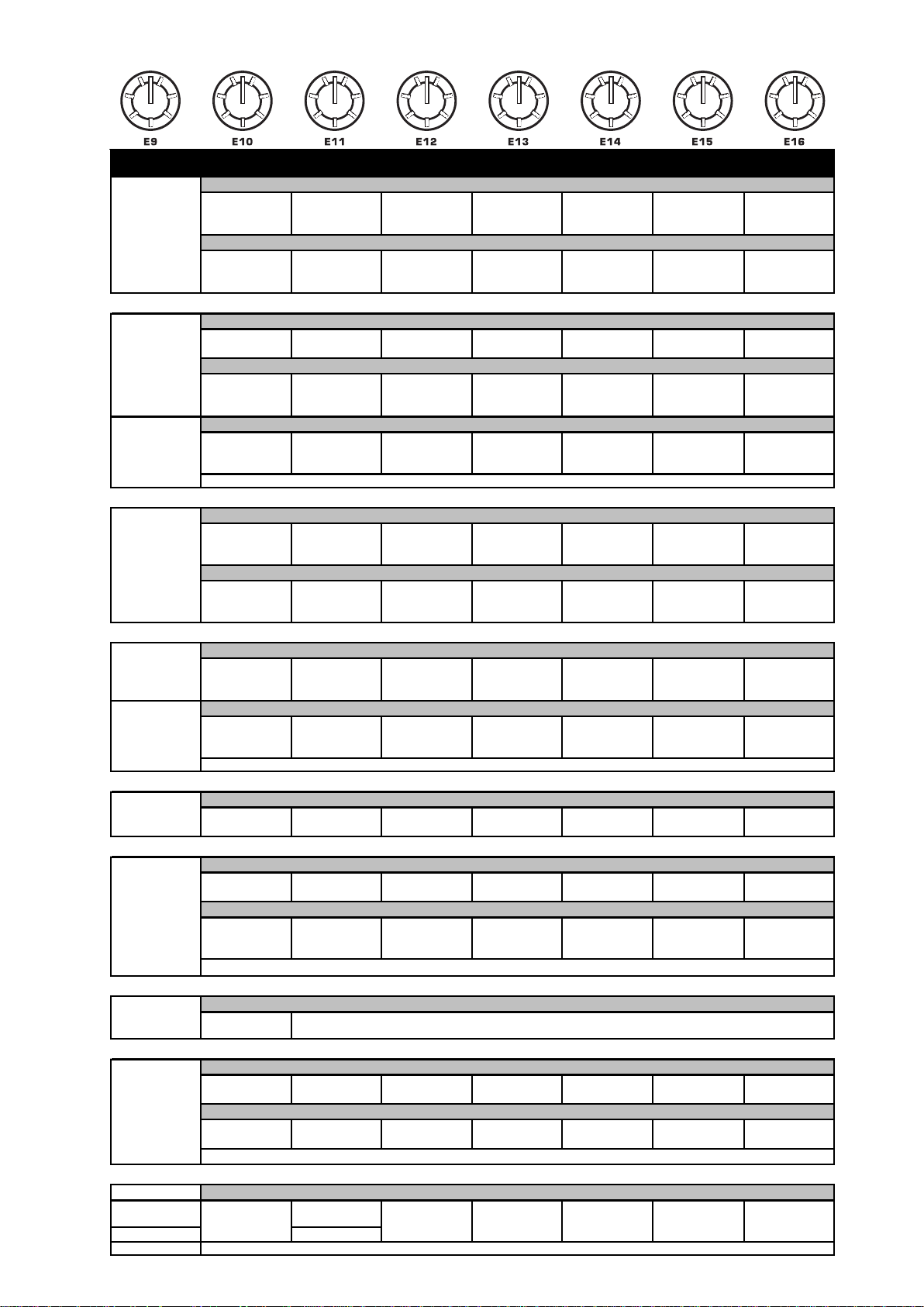
U-CONTROL UMA25S
yp
y
p
p
,
A50-50269-00001
MIDI data
t
e select
Program
Change
CC
Control Change
CC TRIGGER
(CC commands
by key triggering)
NRPN
NOTE (Nnt)
(MIDI notes
on buttons)
NOTE TRIGGER
(Ncc)
(MIDI notes by
key triggering)
Pitch
Bend
After
Touch
MMC
MIDI Machine
Control
GS/XG
Note Trigger
CC Trigger
MIDI send
Channel
1-16, 0
(0= global)
1-16, 0
(0= global)
Parameter Value 1 Value 2
Continuous elements
Bank Select MSB:
Off, 0 - 127
Bank Select MSB:
Off, 0 - 127
(encoders, Pitch Bend, Mod wheel, volume fader, expression pedal)
Bank Select LSB:
Off, 0 - 127
Bank Select LSB:
Off, 0 - 127
Table A.1: Rotary knob assignment for Program Change messages
Continuous elements
1-16, 0
(0= global)
1-16, 0
(0= global)
1-16, 0
(0= global)
* Velocity dependent, based on Velocity Curve
CC 0-127
CC 0-127
CC 0-127
(encoders, Pitch Bend, Mod wheel, volume fader, expression pedal)
Min. value:
0-127
On-Value:
0-127
0-127 (fixed),
VEL*
Table A.2: Rotary knob assignment for Controller messages
(encoders, Pitch Bend, Mod wheel, volume fader, expression pedal)
Min. value:
0-127
On-Value:
0-127
1-16, 0
(0= global)
1-16, 0
(0= global)
Continuous elements
NRPN Parameter
Number
NRPN Parameter
Number
Table A.3: Rotary knob assignment for NRPN messages
1-16, 0
(0= global)
1-16, 0
(0= global)
* Velocity dependent, based on Velocity Curve
MIDI Note
Number: 0-127
MIDI Note
Number: 0-127
Fixed Value
0-127
Fixed
(0-127), VEL*
Table A.4: Rotary knob assignment for Note messages
(encoders, Pitch Bend, Mod wheel, volume fader, expression pedal)
Range
0-127
1-16, 0
(0= global)
Continuous elements
-
Table A.5: Rotary knob assignment for Pitch Bend messages
1-16, 0
(0= global)
1-16, 0
(0= global)
* All = Channel Aftertouch
Continuous elements
0-127,
All*
0-127,
All*
(encoders, Pitch Bend, Mod wheel, volume fader, expression pedal)
Min. value:
0-127
On-Value:
0-127
Table A.6: Rotary knob assignment for After Touch messages
Device number:
0-126
ALL
All needed commands are pre-selected, if "MMC" button pressed!
Table A.7: Rotary knob assignment for MMC messages
1-16, 0
(0= global)
1-16, 0
(0= global)
* For parameter names, see Tab. 7.1 in manual
Continuous elements
Select with text
indication*
Select with text
indication*
(encoders, Pitch Bend, Mod wheel, volume fader, expression pedal)
Min. value:
0-127
On-Value:
0-127
Table A.8: Rotary knob assignment for GS/XG parameters
1-16, 0
(0= global)
* Velocity dependent, based on Velocity Curve
MIDI Note
Number: 0-127
CC 0-127
Velocity value:
0-127 (fixed) or
VEL*
Table A.9: Rotary knob assignment for Key CC and Note trigger
Fixed Program
Change Number:
Off, 0 - 127
Switch elements
Fixed Program
Change Number:
Off, 0 - 127
Max. value:
0-127
Switch elements
Off-Value:
Off, 0-127
Keyboard
Max. value:
0-127
Switch elements
Off-Value:
Off,
0-127
Switch elements
Keyboard
Max. value:
0-127
Switch elements
Off-Value:
Off, 0-127
Switch elements
Max. value:
0-127
Switch elements
Off-value:
Off, 0-127
Keyboard
-
Controller
mode
--
(buttons, sustain pedal)
Increment (Inc),
Single preset
assign (PrS)
--
(buttons, sustain pedal)
Toggle On
Toggle Off
Increment
-
(buttons, sustain pedal)
(buttons, sustain pedal)
-
-
---
(buttons, sustain pedal)
(buttons, sustain pedal)
(buttons, sustain pedal)
Toggle On
Toggle Off
--
Toggle On
Toggle Off
Increment
Toggle On
Toggle Off
Toggle On
Toggle Off
- - Value indication:
Toggle On
Toggle Off
Increment
- - Value indication:
Toggle On
Toggle Off
Toggle On
Toggle Off
Controller
option
In case of
'Increment' steps:
-127...+127
In case of
'Increment' steps:
-127...+127
Reset to normal
keyboard
eration
o
In case of
'Increment' steps:
-127...+127
Reset to normal
keyboard
operation
Reset to normal
keyboard
eration
o
In case of
'Increment' steps:
-127...+127
- Value indication:
Reset to normal
keyboard
operation
Value indication:
On/Off
Value indication
On/Off
Value indication:
On/Off
Value indication:
On/Off
Value indication:
On/Off
Value indication:
On/Off
Value indication:
On/Off
Value indication:
On/Off
Value indication:
On/Off
Value indication:
On/Off
On/Off
Value indication:
On/Off
On/Off
On/Off
Value
indication: On/Off
Displa
indication
Page 2
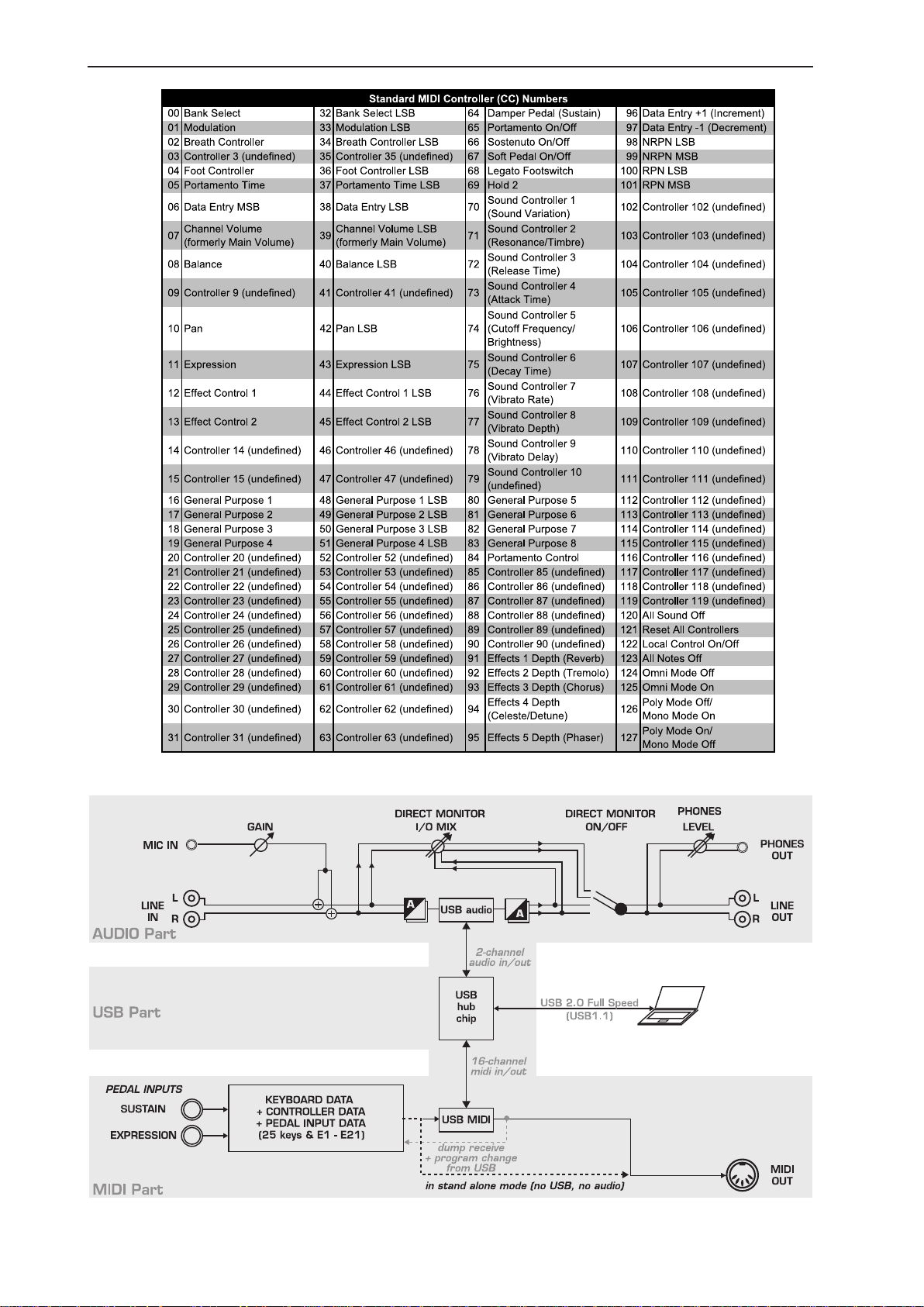
U-CONTROL UMA25S
Table A.10: Standard MIDI controller overview
D
Fig. A.1: Block diagram of audio and MIDI functions
D
© 2007 BEHRINGER International GmbH
