Page 1
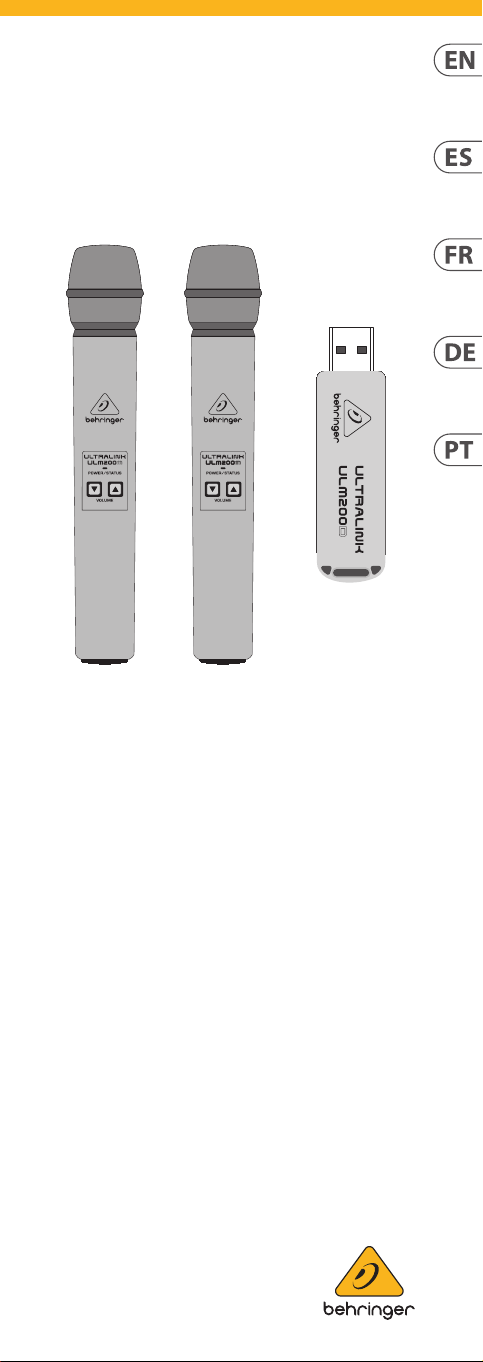
Quick Start Guide
ULTRALINK
ULM202USB/ULM200USB
High-Performance 2.4 GHz Digital
Wireless System with Handheld
Microphone(s) and Dual-Mode
USB Receiver
Page 2
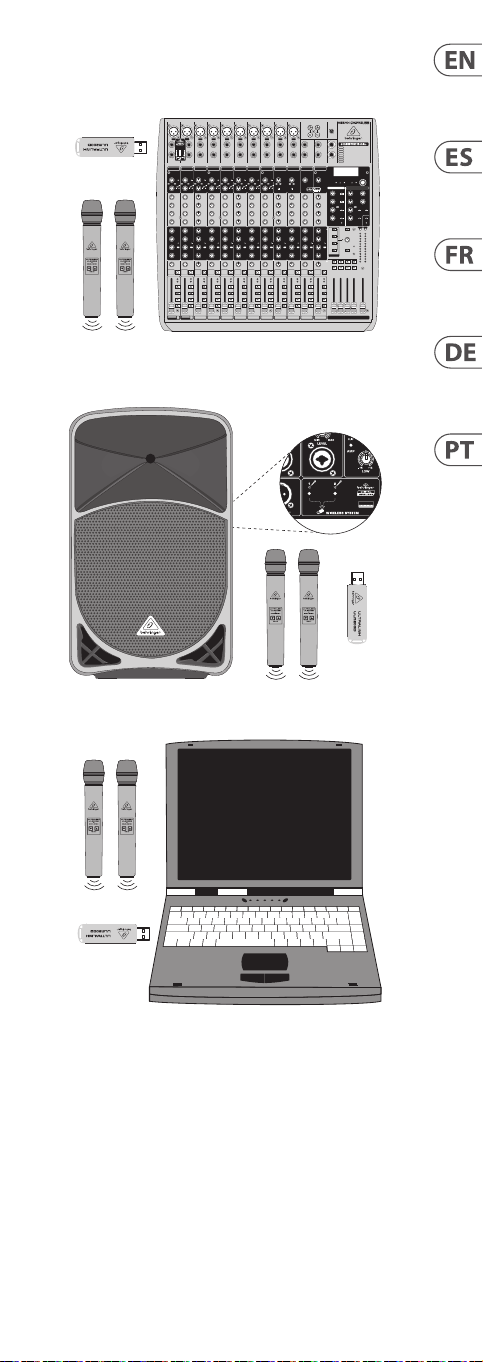
ULM202USB/ULM200USB
Hook-Up
XENY X QX2442 USB
B115M P3
Laptop
Page 3

ULM202USB/ULM200USB
Controls
Model: ULM200M
(1)
(2) (3)
Type of product: Wireless Microphone
ULM200USB/ULM202USB Controls
1. POW ER/S TATUS LED
2. ▼ VOLUME Button (Mute/volume down)
3. ▲ VOLUME Button (Power on/unmute/volume up)
4. USB connector
5. Wireless Link Status LED
ULM200USB/ULM202USB Getting Started
1. Connect the ULM2 00D wireless re ceiver to the “WIRELE SS
ONLY!” USB connec tor on wireless- enabled BEHRIINGE R mixers,
powered sp eakers or other comp atible produc ts, or to a USB
port on a c omputer.
2. Press and h old the ▲ button o n the ULM200M wire less
microph one to connect wir elessly to the ULM20 0D receiver.
The LED on the m icrophone will a sh slowly during the
connecting sequence and will light solid once connected.
If the ULM20 0M wireless micr ophone cannot con nect to a
receiver, the mi crophone will aut omatically power d own after
10 seconds.
3. Once conn ected, the ULM20 0M microphone wi ll be set at
a medium vol ume. Use the ▲ and ▼ button s to adjust
the volume
4. A long pres s of the ▼ button w ill put the ULM200M
microph one into mute. The mute co ndition is indic ated by
rapid ash ing of the LED. If the user do es not unmute withi n
60 secon ds, the ULM200M micr ophone will power do wn to
save bat tery life.
5. A shor t press of the ▲ button w ill unmute the ULM20 0M
microph one. If the ULM200M mi crophone is unmut ed more
than 10 secon ds after muting, i t will return to the p revious
volume leve l, if unmuted after l ess than 10 seconds it w ill be
set to the mi nimum volume level.
6. Unplug the UL M200D wireles s receiver to power dow n.
The ULM20 0M wireless micro phone will power dow n
10 seconds af ter the ULM200D w ireless receive r is unplugged.
7. The LED in t he ULM200M wirele ss microphone wi ll indicate
when the ba ttery is low by reg ular brief ashes .
8. Should the ULM200M wireless microphone become unpaired
with the UL M200D wireless r eceiver, the microph one can be
re-pai red from the power ed down state by simu ltaneously
pressing the ▲ and ▼ button s and moving the micr ophone
to within 10 cm (4 inc hes) of the ULM200D wi reless receiver.
The LED on the microphone will ash slowly during the pairing
sequence a nd will light solid on ce connected. If t he ULM200M
wireles s microphone can not pair to the receive r it will
automati cally power down af ter 10 seconds.
Model: ULM200D
(5)(4)
Page 4
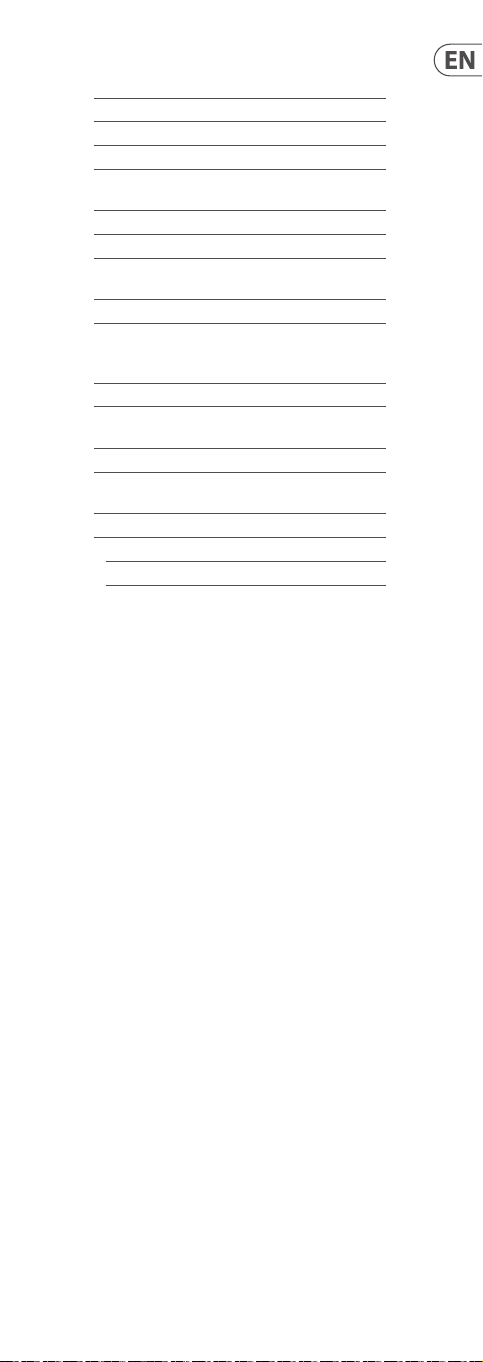
Specication
RF output <20 dBm (100 mW)
Operating range 120 m (Line of Sight)*
Dynamic range 92 dB, A-weighted**
Equivalent input noise -112 dBu
Frequenc y Response 20 Hz - 20 kHz, ±1 dB**
(Wireless Link)
Sampling r ate 48 kHz
Resolution 24-bit
Encoding 232 kbps SLAC (Sli ghtly
Latenc y 14.5 ms
RF frequ ency 2.4 GHz ISM band
USB curren t consumption 70 mA @ 5 VDC
Batter y type 2 x AA (LR6)
Batter y life 30 hours
Dimensio ns (W x D x H) 45.7 x 45.7 x 243.8 mm
Weight
ULM200USB 0.2 kg (0.4 lbs)
ULM202USB 0.4 kg (0.9 lbs)
*Achievab le range will b e dependen t on nearby so urces of RF int erferen ce and/
or line of si ght obstac les.
**Measu red from an alog input to a nalog outp ut, unit y gain operat ion witho ut
wireless compression.
Lossy Audi o Codec)
(2406 MHz - 2474 MHz),
18 channels
Alkaline cells
(1.8 x 1.8 x 9.6")
Page 5

ULM202USB/ULM200USB
Controles
Model: ULM200M
(1)
(2) (3)
Tipo de producto: Micrófono inalámbrico
ULM200USB/ULM202USB Controles
1. Piloto de encendido/estado POWER /STATU S
2. B otón ▼ VOLUME (anulación/reducción de volumen)
3. B otón ▲ VOLUME (Encendido/aumento de volumen)
4. Con ector USB
5. P iloto de estado de e nlace inalámbrico
ULM200USB/ULM202USB Puesta en marcha
1. Cone cte el receptor ina lámbrico ULM200 D a la toma USB
“WIRELE SS ONLY!” existente en los m ezcladores, alt avoces
autoamplicados o produc tos compatibles BEHRIINGER con
capaci dad inalámbrica, o al p uerto USB de un orden ador.
2. Mantenga pulsado el botón ▲ del micrófono inalámbrico
ULM200M p ara activar la con exión inalámbri ca del mismo
al recepto r ULM200D.El piloto del m icrófono parp adeará
lentamen te durante el proces o de conexión y se que dará
iluminado jo una vez que esta se h aya establecid o. Si el
micrófo no inalámbrico ULM 200M no puede conec tarse a
un recepto r, el micróf ono se apagará auto máticamente tra s
10 segundos.
3. Una vez cone ctado, el micró fono ULM200M se aju stará a un
volumen me dio. Utilice los boton es ▲ y ▼ para ajus tar el
volumen de acuerdo a sus gustos.
4. Una pulsac ión prolongada de l botón ▼ hará que el UL M200M
quede anul ado (mute).Esta condició n será indicada po r
un rápido p arpadeo del pilo to. Si el usuario no desa ctiva
esta anulación en los 60 segundos siguientes, el micrófono
ULM200M s e apagará para ahor rar carga de la pila.
5. Una puls ación corta del b otón ▲ desactivará est a anulación
del micró fono ULM200M. Si re activa el ULM20 0M en un lapso
superio r a 10 segundos tras su anu lación, el micro vol verá al
nivel de volu men anterior; si lo re activa dentro d el periodo de
los 10 segund os siguientes a la anul ación, el micro se aju stará a
su nivel de vol umen mínimo.
6. Desench ufe de la corriente e l receptor inalámb rico ULM200D
para apag arlo.El micrófono i nalámbrico ULM20 0M se
apagará 10 se gundos después d e la desconexión de l receptor
inalámbrico ULM200D.
7. El piloto d el micrófono inal ámbrico ULM200M l e
indicar á si la carga de la pila es ba ja por medio de cor tos
parpadeos regulares.
8. En caso de qu e el micrófono inal ámbrico ULM200M s e
desinton ice del receptor inal ámbrico ULM200D, po drá
resinton izar el micro cuan do esté apagado pul sando
simultáneamente los botones ▲ y ▼ y acercand o el micro
a unos 10 cm (4 pulgada s) del receptor ULM20 0D.El piloto
del micro parpadeará durante la secuencia de sintonización y
quedará iluminado jo cuando ambas unidades vuelvan a estar
conect adas. Si el micróf ono inalámbrico ULM 200M no puede
resintonizarse al receptor, se apagará automáticamente tras
10 segundos.
Model: UL M200D
(5)(4)
Page 6

ULM202USB/ULM200USB
Réglages
Model: ULM200M
(1)
(2) (3)
Type de produit : micro sans l
ULM200USB/ULM202USB Réglages
1. Témoin Led d’ÉTAT/A LIMEN TATION
2. B outon ▼ VOLUME (couper/diminuer le volume)
3. Bouton ▲ VOLUM E (mise sous tension/augmenter
levolume)
4. Con necteur USB
5. Témo in Led d’état de la liaison s ans l
ULM200USB/ULM202USB Mise en œuvre
1. Conne ctez le récepteu r sans l ULM200D au co nnecteur USB
“WIRELE SS ONLY!” de votre console d e mixage, enceinte ac tive
ou autre pr oduit BEHRINGER comp atible sans l, ou au po rt USB
d’un ordinateur.
2. Maintenez le bouton ▲ du micro sans l ULM200M enfoncée
pour le conn ecter au récepte ur ULM200D.La LED du mic ro
clignote l entement durant la ph ase de connexion pu is reste
allumée un e fois la connexion e ectuée. Si le mic ro sans l
ULM200M n e parvient pas à se c onnecter au réce pteur, il se
place automatiquement hors tension après 10 secondes.
3. Une fois co nnecté, le micro UL M200M est congu ré pour un
niveau de volu me moyen. Utilisez l es boutons ▲ et ▼ pour
régler le vo lume.
4. Une longue p ression sur le bouto n ▼ permet d e couper le son
du micro UL M200M.La LED clign ote rapidement pou r indiquer
que le son es t coupé.Si vous ne réac tivez pas le son du mi cro
ULM200M s ous 60 secondes, i l se place hors tensio n pour
économiser les piles.
5. Une cour te pression sur le b outon ▲ permet d e réactiver le
son du micr o ULM200M. Si le son du m icro est réact ivé plus
de 10 seconde s après avoir été coup é, il retrouve son vol ume
initial. S’il e st réactivé moi ns de 10 seconde après avo ir été
coupé, le volu me est réglé au mini mum.
6. Déconne ctez le récepteu r sans l ULM200D po ur le placer
hors tens ion. Le micro sans l UL M200M se place hor s tension
10 secondes après la déconnexion du récepteur.
7. Lors que l’autonomie de la pile d u micro ULM200M es t faible,
la LED s’allume de ma nière brève et régu lière.
8. Si la connex ion entre le micro UL M200M et le récepteu r sans
l ULM200 D est perdue, vous po uvez la rétablir en ap puyant
simultanément sur les boutons ▲ et ▼ du micro ho rs
tension et e n le plaçant à moins de 10 cm du r écepteur
ULM200D.L a LED du micro clignote l entement durant la
phase de con nexion puis res te allumée une fois la co nnexion
eec tuée.Si le micro ULM20 0M ne parvient p as à se connecter
au récepte ur, il se place ho rs tension automat iquement après
10 secondes.
Model: UL M200D
(5)(4)
Page 7

ULM202USB/ULM200USB
Regler
Model: ULM200M
(1)
(2) (3)
Produkttyp: Drahtlosmikrofon
ULM200USB/ULM202USB Regler
1. BETRIEB/STATUS-LED
2. ▼ VOLU ME-Taste (stummschalten/leiser)
3. ▲ VO LUME-Taste (einschalten/lauter)
4. USB-Ans chluss
5. Wireless Link Status-LED
ULM200USB/ULM202USB Erste Schritte
1. Verbinden Sie den ULM200D Drahtlosempfänger mit dem
„WIRELESS ONLY!“ USB -Anschluss von BEHRI NGER Mischpulten,
Aktivlautsprechern oder anderen kompatiblen Produkten,
die für Drahtlosempfang eingerichtet sind, bzw. mit dem
USB-Port eines Computers.
2. Halten Sie die ▲ Taste am ULM200 M Drahtlosmikro fon
gedrückt, um eine Drahtlosverbindung zum ULM200D
Empfänger herzustellen.Die LED am Mikrofon blinkt
während des Verbindungsaufbaus langsam und leuchtet
bei akti ver Verbindung konst ant. Wenn sich das ULM20 0M
Drahtlosmikrofon nicht mit einem Empfänger verbinden kann,
schaltet es sich nach 10 Sekunden automatisch aus.
3. Nach dem Verb indungsauf bau ist das ULM200M M ikrofon auf
mittle re Lautstär ke eingestellt. Di ese lässt sich mit d en ▲
und ▼ Tasten erhöhen/verringern.
4. Wenn man den ▼ Taster etwa s länger gedrück t hält, wird das
ULM200M Mikrofon stummgeschaltet. In diesem Modus blinkt
die LED schn ell. Wenn man das ULM200M M ikrofon nicht
innerhalb von 60 Sekunden wieder aktiviert, schaltet es sich
aus, um die Batterie zu schonen.
5. Ein kur zer Druck auf die ▲ Taste hebt die Stummschaltung
des ULM20 0M Mikrofons wie der auf. Wenn man das ULM20 0M
Mikrofon nach mehr als 10 Sekunden Stummschaltung
aktiviert, wird die vorherige Lautstärke wiederherge stellt.
Wenn man es nach weniger als 10 Sekunden Stummschaltung
aktiviert, wird es auf Minimallautstärke eingestellt.
6. Zum Ausschalten ziehen Sie den ULM200D Drahtlosempfänger
ab.10 Sekunde n später schaltet sic h auch das ULM200M
Drahtlosmikrofon aus.
7. Die LED de s ULM200M Drahtlo smikrofons blin kt in
regelmäßigen, kurzen Abständen, wenn die Batteriespannung
niedrig ist.
8. Sollte die p aarweise Zuord nung von ULM200M
Drahtlosmikrofon und ULM200D Drahtlosempfänger nicht
mehr bestehen, kann man diese Paarung wieder herstellen,
indem man am ausgeschalteten Mikrofon gleichzeitig die ▲
und ▼ Tasten drück t und seinen Abst and zum ULM200D
Drahtlo sempfänger auf 10 c m (4 Zoll) verr ingert. Die LED
des Mikrofons blinkt während der neuen Zuordnungsphase
langsam un d leuchtet bei Erf olg wieder konst ant. Wenn
das ULM200M Drahtlosmikrofon keine Zuordnung zum
Empfän ger herstellen ka nn, schaltet es sich n ach 10 Sekunden
automatisch aus.
Model: UL M200D
(5)(4)
Page 8

ULM202USB/ULM200USB
Controles
Model: ULM200M
(1)
(2) (3)
Tipo do produto: Microfone sem o
ULM200USB/ULM202USB Controles
1. LED POW ER/S TATUS
2. B otão de ▼ VOLUME (Mute/abaixa o volume)
3. B otão de ▲ VOLUME (Power on/aumenta o volume)
4. Con ector USB
5. L ED Status de Link Wire less (sem o)
Primeiros Passos ULM200USB/ULM202USB
1. C onecte o recep tor sem o ULM200 D ao conector USB
“WIRELESS ONLY!” em misturador es BEHRIINGER habilitados
para a função wireless, alto-falantes alimentados por outros
produto s compatíveis, ou a u ma porta USB no se u computador.
2. Aperte e s egure o botão ▲ no microf one sem o
ULM200M p ara fazer sua conex ão sem o ao receptor
ULM200D. O LED no microfone piscará lentamente durante
a sequênc ia de conexão e uma luz s ólida acenderá quan do
estiver em conectado s. Se o microfone se m o ULM200M
não puder s e conectar a um rec eptor, o microfone des ligará
automaticamente após 10 segundos.
3. Quando e stiver conect ado, o microfone ULM 200M estará
congura do em volume médio. Use o s botões ▲ e ▼
para ajus tar o volume.
4. Apert ar o botão ▼ por muito te mpo habilitará o mo do
mute do micr ofone ULM200M.A c ondição mute será
indicad a por uma luz piscand o rapidamente no LED. Se o
usuário nã o retirá-lo do mod o mute em 60 segundo s,
o microfone ULM200M desligará para economizar bateria.
5. Aper tar o botão ▲ por pou co tempo desabili tará o modo
mute do micr ofone ULM200M . Se o microfone UL M200M
tiver o modo m ute desabilit ado por mais de 10 segun dos
depois de s er colocado em mut e, ele retornará ao ní vel de
volume ante rior; se o modo mute f or desabilit ado por menos
de 10 segundo s ele será ajusta do ao nível de volume mí nimo.
6. Descone cte o receptor se m o ULM200D para de sligar.
O microfo ne sem o ULM200M de sligará após
10 segundos d epois que o recepto r sem o ULM200D tive r
sido desconectado.
7. O LED no mic rofone sem o ULM20 0M indicará quan do
a bateria e stiver baixa atr avés da luz que piscar á breve
e regularmente.
8. Se o microf one sem o ULM200M n ão estiver empare lhado
com o recept or sem o ULM200D, o micr ofone poderá se r
reempar elhado a partir d o estado desligad o ao se apertar
simultaneamente os botões ▲ e ▼ e ao se mover o
microfo ne dentro de um espaç o de 10 cm (4 polegadas)
do recepto r sem o ULM200D.O LED no mic rofone piscar á
lentamente durante a sequência de emparelhamento
e terá uma luz s ólida quando esti ver conectado. S e o
microfo ne sem o ULM200M não p uder ser emparelh ado
com o recept or ele será automat icamente desligad o após
10 segundos.
Model: UL M200D
(5)(4)
Page 9

LEGAL DISCLAIMER
MUSIC Tribe accept s no liability f or any loss which may be
suered b y any person who re lies either wholl y or in part upon
any description, photograph, or statement contained herein.
Technical specications, appearances and other information
are subjec t to change with out notice. All trad emarks are
the prope rty of their r espective ow ners. MIDAS, KLARK
TEKNIK, LAB GRUPPEN, LAKE, TANNOY, TURBOSOUND,
TC ELECTRONIC, TC HELICON, BEHRINGER, BUGERA and
COOLAUDIO are trademarks or registered trademarks of
MUSIC Tribe Glob al Brands Ltd. © MUSIC Tribe Gl obal Brands Ltd.
2018 All rights re served.
LIMITED WARRANTY
For the app licable warrant y terms and condit ions
and additional information regarding MUSIC Tribe’s
Limited War ranty, please see co mplete details on line at
musictri.be/warrant y.
NEGACIÓN LEGAL
MUSIC Tribe no admite ningún tipo de responsabilidad por
cualquier daño o pérdida que pudiera sufrir cualquier persona
por conar t otal o parcialmen te en la descripci ones, fotograf ías o
armaciones contenidas en este documento. Las especicaciones
técnicas, imágenes y otras informaciones contenidas en
este documento están sujetas a modicaciones sin previo
aviso. Todas las marcas comerciales que aparecen aquí son
propiedad de sus respectivos dueños. MIDAS, KLARK TEKNIK,
LAB GRUPPEN, LAKE, TANNOY, TURBOSOUND, TC ELECTRONIC,
TC HELICON, BEHRINGER, BUGERA y COOLAUDIO son marcas
comerciales o marcas registradas de MUSIC Tribe Global Brands
Ltd. © MUSIC Tribe Glo bal Brands Ltd. 2018 Reser vados todos
los derechos.
GARANTÍA LIMITADA
Si quiere co nocer los detalles y c ondiciones apli cables de la
garantía a sí como informaci ón adicional sobr e la Garantía
limitada d e MUSIC Tribe, consulte onlin e toda la informació n en
la web musictri.be/warranty.
DÉNI LÉGAL
MUSIC Tribe ne peut ê tre tenu pour res ponsable pour to ute
perte p ouvant être subi e par toute perso nne se ant en part ie
ou en totali té à toute descri ption, photogra phie ou armation
contenue dans ce document. Les caractéristiques, l’apparence
et d’autres informations peuvent faire l’objet de modications
sans notication. Toutes les marques appartiennent à leurs
propriétaires respectifs. MIDAS, KLARK TEKNIK, LAB GRUPPEN,
LAKE, TANNOY, TURBOSOUND, TC ELECTRONIC, TC HELICON,
BEHRINGER, BUGERA et COOLAUDIO sont des marques
ou marque s déposées de MUSIC Tribe G lobal Brands Ltd.
© MUSIC Tribe Glob al Brands Ltd. 2018 Tous droits r éservés.
GARANTIE LIMITÉE
Pour connaître les termes et conditions de garantie applicables,
ainsi que les informations supplémentaires et détaillées sur
la Garanti e Limitée de MUSIC Tribe, cons ultez le site Interne t
musictri.be/warrant y.
Page 10

HAFTUNGSAUSSCHLUSS
MUSIC Tribe übernimmt keine Haftung für Verluste,
die Personen entstanden sind, die sich ganz oder teilweise
auf hier enthaltene Beschreibungen, Fotos oder Aussagen
verlassen haben. Technische Daten, Erscheinungsbild und
andere Informationen können ohne vorherige Ankündigung
geändert werden. Alle Warenzeichen sind Eigentum der
jeweiligen Inhaber. MIDAS, KLARK TEKNIK, LAB GRUPPEN,
LAKE, TANNOY, TURBOSOUND, TC ELECTRONIC, TC HELICON,
BEHRINGER, BUGERA und COOLAUDIO sind Warenzeichen oder
eingetragene Warenzeichen der MUSIC Tribe Global Brands Ltd.
© MUSIC Tribe Glob al Brands Ltd. 2018 Alle Recht e vorbehalten.
BESCHRÄNKTE GAR ANTIE
Die geltenden Garantiebedingungen und zusätzliche
Informa tionen bezüglic h der von MUSIC Tribe gewähr ten
beschränkten Garantie nden Sie online unter
musictri.be/warrant y.
LEGAL RENUNCIANTE
O MUSIC Tribe não se re sponsabiliz a por perda alguma qu e
possa se r sofrida por qua lquer pessoa qu e dependa, seja de
maneira completa ou parcial, de qualquer descrição, fotograa,
ou declaração aqui contidas. Dados técnicos, aparências e
outras informações estão sujeitas a modicações sem aviso
prévio. Todas a s marcas são prop riedade de seus re spectivos
donos. MIDAS, KLARK TEKNIK, LAB GRUPPEN, LAKE, TANNOY,
TURBOSOUND, TC ELECTRONIC, TC HELICON, BEHRINGER,
BUGERA e COOLAUDIO são marcas ou marcas registradas do
MUSIC Tribe Glob al Brands Ltd. © MUSIC Tribe Gl obal Brands Ltd.
2018 Todos direitos reservados.
GARANTIA LIMITADA
Para obter o s termos de garantia a plicáveis e condiçõ es e
informações adicionais a respeito da garantia limitada do
MUSIC Tribe, favor ve ricar detalhe s na íntegra atravé s do
website musictri.be/warranty.
Page 11

FEDERAL COMMUNICATIONS
COMMISSION COMPLIANCE
INFORMATION
ULTRALINK
ULM202USB/ULM200USB
Respons ible Party Na me:
Address: 5270 Procyon Street
Phone Number: +1 702 800 8290
ULTRALINK ULM202USB/ULM200USB
complie s with the FCC rules a s mentioned in th e
followingparagraph:
This equi pment has been te sted and foun d to comply with t he limits
for a ClassB d igital devic e, pursuant to par t 15 of the FCC Rules.
These limits are designed to provide reasonable protection against
harmful interference in a residential installation. This equipment
generates, uses and can radiate radio frequency energy and, if not
instal led and used in acc ordance with th e instruc tions, may cause
harmful interference to radio communications. However, there is no
guarantee that interference will not occur in a particular installation.
If this equipment does cause harmful interference to radio or
television reception, which can be determined by turning the
equipme nt o and on, the use r is encourage d to try to corre ct the
interf erence by one or mo re of the follow ingmeasures:
MUSIC Tribe Commercial
NV Inc.
Las Vegas, NV 89118
USA
• Reorient or relocate the receiving antenna
• Increase the separation between the equipment and receiver
• Connec t the equipment i nto an outlet on a ci rcuit diere nt from
that to whi ch the receiver is c onnected
• Consult the dealer or an experienced radio/TV technician
forhelp
This devi ce complies wit h Part 15 of the FCC rules . Operation is
subject to the following two conditions:
(1) this device may no t cause harmfu l interfere nce, and
(2) this devic e must accept any int erference re ceived, includ ing
interference that may cause undesired operation.
Important information:
Changes or modications to the equipment not expressly approved by
MUSIC Tribe can v oid the user ’s authority to u se the equipm ent.
RF EXPOSURE:
This equipment meets the government's requirements for
exposu re to radio waves, an d has been teste d and meets the F CC RF
exposure guidelines.
The highe st SAR value (1g) for this U LM200D Receiv er is 0.649 W/kg.
The highe st SAR value (1g) for this UL M200M wirele ss microphone
is 0.774 W/kg.
This equipment complies with the European Council
Recomme ndation of 12 July 1999 on t he Limitation o f Exposure of
the General Public to Electromagnetic Fields [1999/519/EC].
Operat ion in the 2.4 GHz ISM (Indu strial, Scien tic, Medica l)
frequency band may be subject to interference from other
transmitting equipment operating in this band. In the event of such
interference, please verify and reassign the transmitting channels
of any potentially interfering transmitting equipment.
Page 12

We Hear You
