Page 1
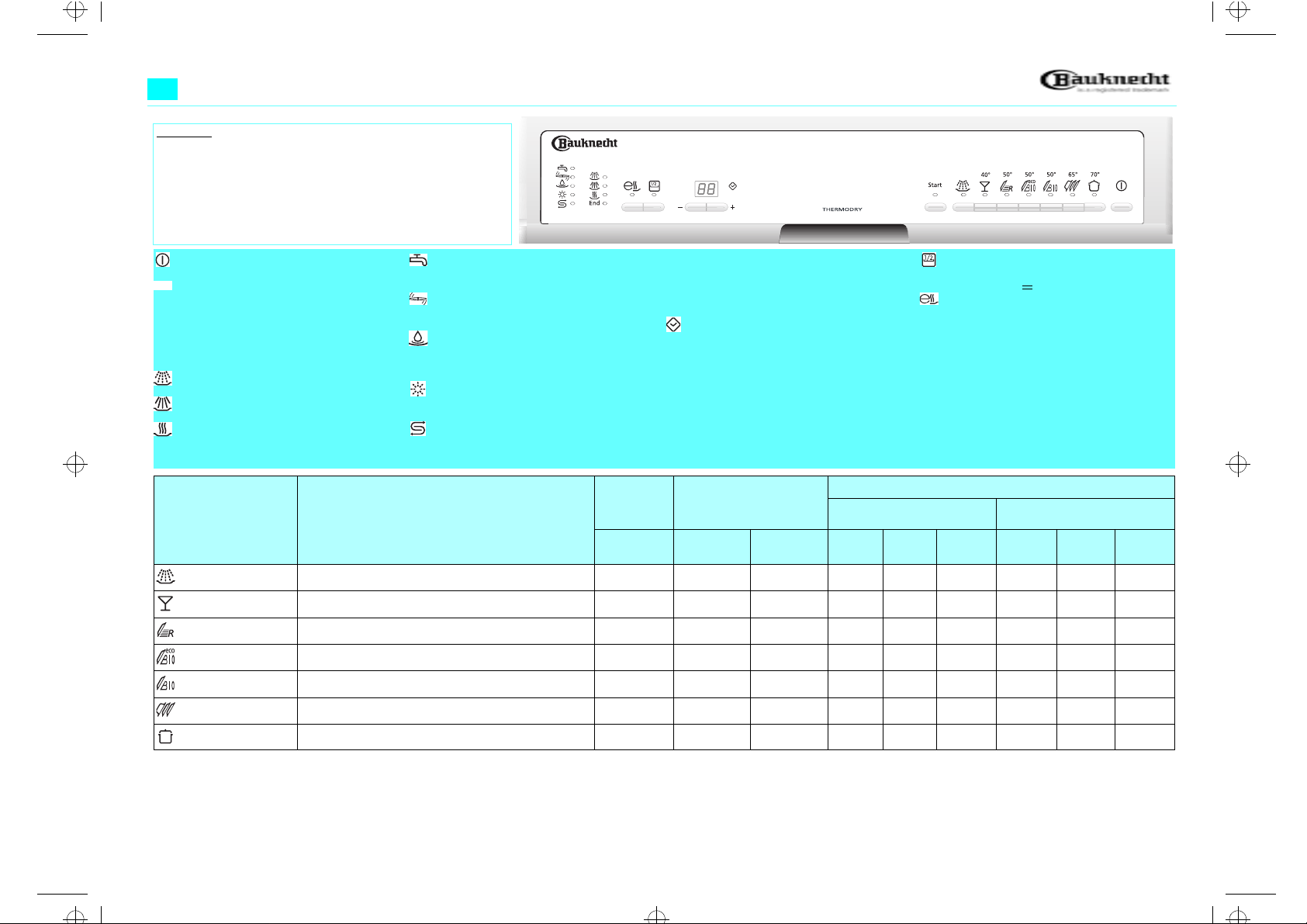
90049 gb.fm5 Page 1 Tuesday, September 25, 2001 5:45 PM
GB
GSI 4875
Important:
• If a fault occurs or you wish to change the current programme, press the
“START” button for about 5 seconds until the Start indicator lamp switches
off ! Refer to the “Troubleshooting guide” in these user instructions to remedy any problems.
• Sometimes even when the regeneration salt contai ner is full, th e corresponding indicator lamp may illuminate during the first wash cycle.
• Switch off the dishwasher once the “Start” indicator lamp has
switched off. If you switch off the dishwasher during a wash cycle,
when switched on again the dishwasher resumes the cycle from where
it was interrupted.
On/Off button
Start
Start button indicator lamp :
Switches “on” when the dishwasher is operating.
Flashes when a fault occurs.
Switches off at the end of the programme.
Programme progress indicator
Pre-rinse
Washing
Drying
Programme end
Programme
symbol
Pre-rinse
Delicate 40 °C
Rapid 50 °C
Bio-Eco 50 °C *
Biological 50 °C * 1)
Normal 65 °C
Intensive 70°C
Crockery to be washed later. - - Lightly soiled glasses and cups. 55 °C - +
Lightly soiled crockery with no dried-on food. 55 °C - +
Normally soiled crockery, with dried-on food. 65 °C - +
Normally or heavily soiled crockery with dried-on food. 65 °C + +
Normally or heavily soiled crockery. 65 °C + +
Heavily soiled pans and saucepans. 65 °C + +
*)Recommended programme for use with
**)
For pre-rinse.
***)
Values for normal conditions. Values may vary in relat ion to us age, e.g .: differe nt loads , water temperatu res, wate r hardne ss and power su pply vo ltage.
1)
Check the program on the energy data plate.
Water tap indicator
Turn on the tap.
Spray Arm Block indicator
Release the lower spray arm.
Water stop indicator
“Water stop” device not working. Switch off the
dishwasher and shut off the water tap.
Rinse aid level indicator
Add rinse aid.
Salt level indicator
Add regeneration salt.
Load
Crockery and cutlery
“new generation”
enzyme-based detergents.
PROGRAMME CHART
Fault indicator
F1... F9 - Identification of faults for service
technician.
Delayed start timer
Starts the dishwasher at the set time. The
maximum delay that can be programmed is 15
hours.
Toward the end of the programme, the display
will indicate the time remaining in minutes.
Final rinse
temperature
finale:
Detergent dispenser:
+) with pre-rinse
-) without pre-rinse
** small
compartment
large
compartment
Normal load Half load
Water
(Liter)
Energy
(kWh)
5.0 0.02 9 4.2 0.02 9
12.0 0.82 60 10.0 0.78 59
12.0 0.90 65 10.0 0.85 63
12.0 1.25 73 10.0 1.19 71
16.0 1.30 82 13.5 1.20 80
16.0 1.44 82 13.4 1.37 80
21.0 1.68 93 18.0 1.57 90
“Half load” function
Load the upper or
Eco-Dry
Dry cycle without using fans.
lower rack only.
Consumption ***
Time
(Min.)
Water
(Liter)
Energy
(kWh)
Time
(Min.)
5019 100 90049
Page 2
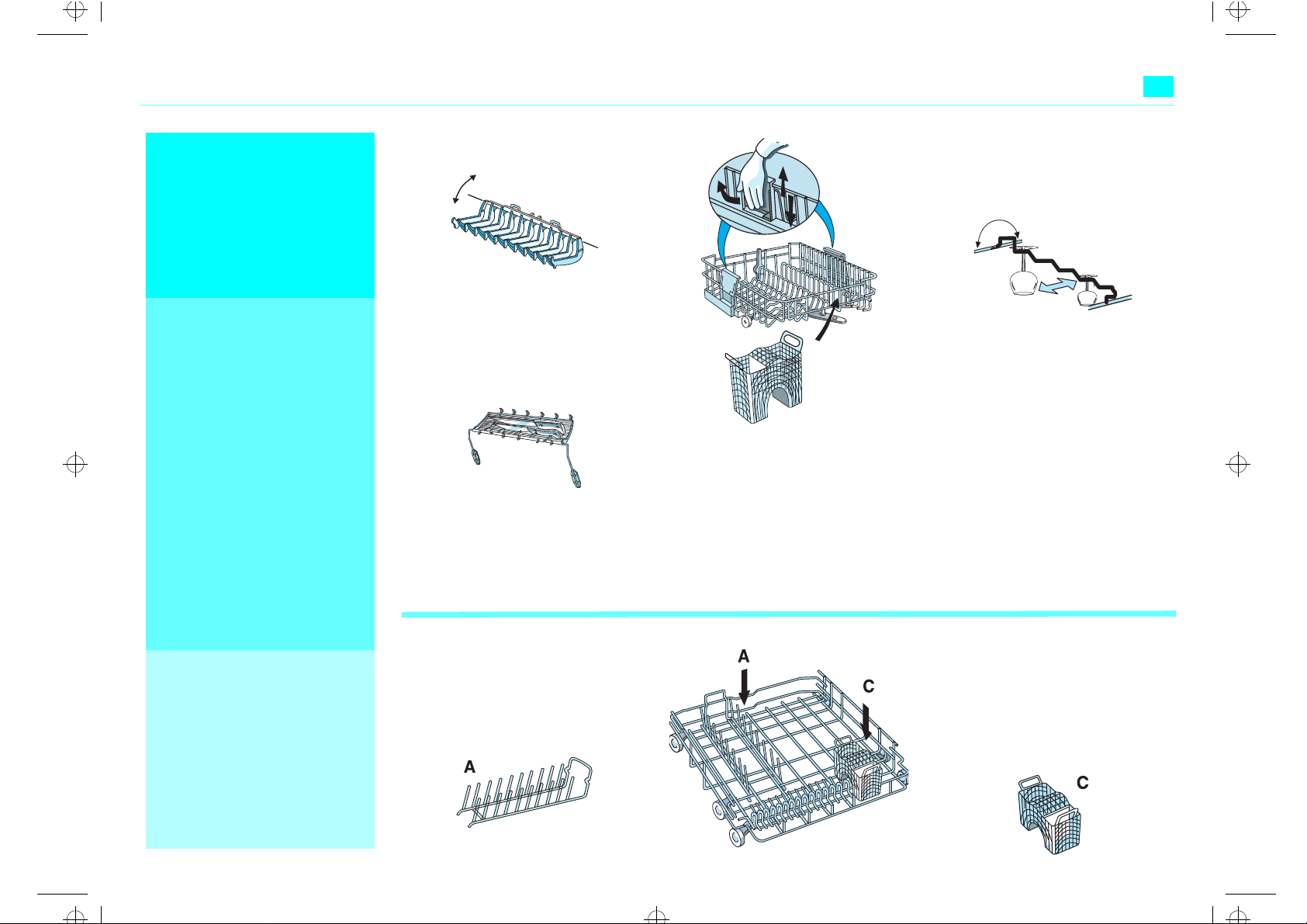
90049 gb.fm5 Page 2 Tuesday, September 25, 2001 5:45 PM
Quick reference guide
Daily check list:
1. Turn on the tap.
2. Arrange crockery so that items do not
touch each other.
3. Make sure the water jet can reach all
loaded items and that the spray arms
turn freely.
4. Fill the detergent dispenser and check
the salt and rinse aid levels.
5. Close the dishwasher door.
Tips:
Crockery:
• Load crockery upside down on the
racks.
Cutlery:
• The cutlery basket can be removed
to increase available space.
• Place the cutlery unsorted in the cutlery basket with the handles positioned downwards.
• To avoid the risk of injury on sharp
knives and forks, cutlery can also be
placed in the basket with the handles
positioned upwards.
Cups:
• Load cups at an angle to facilitate water
circulation.
Silver cutlery:
• Always hand wash silver cutlery
immediately after use. Follow the
detergent manufacturer's directions
on the detergent pack.
Important:
• Only load the appliance with dishwasher-proof crockery and cooking utensils.
• Certain wooden and aluminium articles may discolour.
• Glued, plastic utensils may be heat
sensitive.
• Tin may become dull.
• Decorated crockery (unglazed) may
fade.
• Glasses may become dull.
Also refer to the “dishwasher loading instructions” which contain detailed information and useful tips.
Crockery holder:
• Down: cups and long-stemmed
glasses.
• Up: plates.
Upper rack
Cutlery holder for long utensils:
•Up:
glass holder (gently lift up and
release).
•Down:
large cutlery (gently lift up)
• Place knives with blades facing downwards.
Cutlery basket:
Upper rack half load.
Half load:
Loading
• Upper rack:the cutlery basketsmay be
• Remove the cutlery baskets from the
Plate holders:
• The plate holders may be removed to
• To remove, pull the handle up.
• To reposition, simply insert in the
the upper rack only.
inserted or removed as required.
lower rack.
Lower rack:
increase available space.
required position (normal or crosswise).
GB
Glass holder:
• The glass holder can be moved sideways.
• Down: short glasses.
• Up: long-stemmed glasses.
Height adjustment:
(The dishwasher is delivered with the
upper rack in the top position).
The rack height can also be changed
when loaded.
• To lower: pull out the two side handles
and gently lower the rack.
• To raise: pull up the two side handles
until the rack clicks into place.
• The rack must be level on both
sides.
Half load:
Loading
• Greater washing power for plates and
• The cutlery baskets may be inserted
Cutlery basket: the cutlery basket
may be removed to increase available space
the lower rack only.
saucepans.
or removed as required.
