Page 1
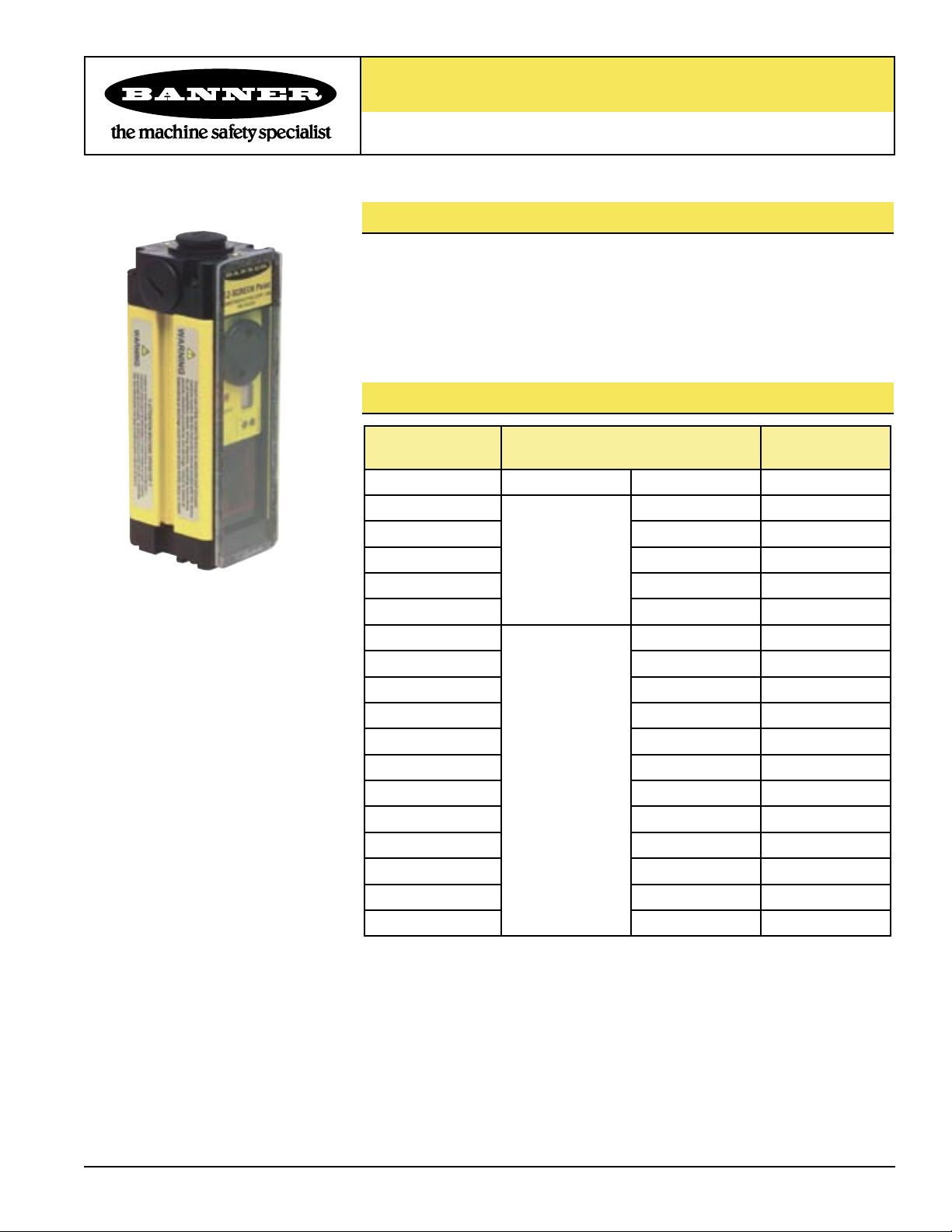
EZ-SCREEN™ Lens Shields
®
For EZ-SCREEN™ Emitters and Receivers
Features
• 1.5 mm (0.06") clear polycarbonate
• Neoprene foam gasket
• Easy to install
• Available in sizes to protect all EZ-SCREEN emitter and receiver models.
Models
Lens Shield
Model
EZS-149
EZS-684
EZS-768 SG..2-584
EZS-984 SG..3-400
EZS-1251 SG..3-533
EZS-1084 SG..4-300
EZS-150
EZS-300 SLS..300
EZS-450 SLS..450
EZS-600 SLS..600
EZS-750 SLS..750
EZS-900 SLS..900
EZS-1050 SLS..1050
EZS-1200 SLS..1200
EZS-1350 SLS..1350
EZS-1500 SLS..1500
EZS-1650 SLS..1650
EZS-1800 SLS..1800
EZ-SCREEN Point
EZ-SCREEN Grid
EZ-SCREEN
Fits EZ-SCREEN
Models
SP..1
SG..2-500
SLS..150
Lens Shield
Length
149 mm
684 mm
768 mm
984 mm
1251 mm
1084 mm
258 mm
368 mm
518 mm
667 mm
817 mm
967 mm
1116 mm
1266 mm
1416 mm
1565 mm
1715 mm
1865 mm
Printed in USA 11/03 P/N 61960 rev. A
Page 2
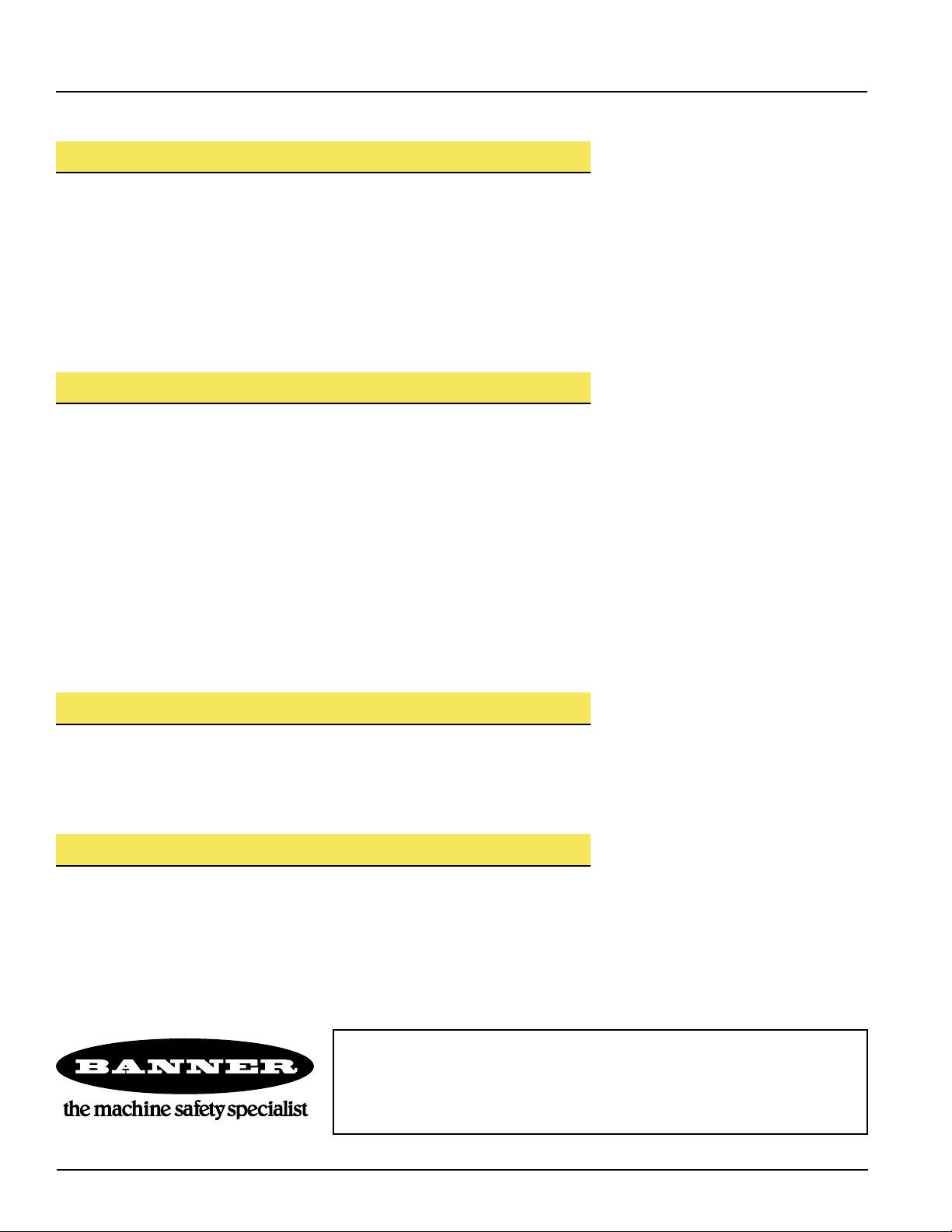
EZ-SCREEN™ Lens Shield
®
Description
The model EZS-xx Lens Shield is a replaceable protective cover for the lens of an
EZ-SCREEN sensor. The shield is made of 1.5 mm (0.06") thick clear polycarbonate to
protect the emitter or receiver lens from damage due to weld flash or impact.
Shield models are available for every sensor length (see table on the front of this
sheet). The shields attach to the sensor with an adhesive-backed Neoprene foam
gasket.
Application Note: When shields are installed on both the emitter and receiver, excess
gain is reduced by 36 percent and maximum operating range is reduced by 20 percent.
Installation
Remove all dust, dirt, and oil from the metal surfaces on all four sides of the emitter or
receiver lens, using a mild detergent or window cleaner and a soft cloth. Also clean the
sensor lens and the lens shield, if needed.
NOTE: Avoid cleaning agents containing alcohol, as they will damage the sensor’s
acrylic lens. If in doubt about the composition of a cleaning agent, test a small
area of the acrylic sensor lens away from a beam location (as indicated on the
housing sides) by applying the cleaning agent and allowing it to evaporate.
The foam gasket is pre-attached to the lens shield. Peel the paper backing from the
foam gasket. Press one end of the lens shield to the bottom end of the sensor, aligned
with the end cap’s bottom edge, and apply pressure, moving slowly to the top end. The
width of the lens shield corresponds closely to the width of the sensor, so it is easy
to keep it centered during mounting. Peel away the protective coating from the lens
shield’s outer surface.
Maintenance
To prevent loss of excess gain, the shields should be cleaned when they become dirty.
Remove dirt and/or oil from the front face of the shield using a mild detergent or
window cleaner and a soft cloth. Avoid industrial cleaning agents or cleaning agents
containing alcohol, as they may damage the polycarbonate shield material.
Replacement
The shield should be replaced when it becomes pitted or scratched, or excess gain will
be decreased.
To remove, peel the lens shield away from the sensor starting at either end, and
continuing to the opposite end. All or most of the gasket will remain attached to the
sensor; peel the gasket material away. Clean the sensor and install the new lens shield
as described in the instructions on the front of this sheet.
WARRANTY: Banner Engineering Corp. warrants its products to be free from defects for one year.
Banner Engineering Corp. will repair or replace, free of charge, any product of its manufacture found
to be defective at the time it is returned to the factory during the warranty period. This warranty does
not cover damage or liability for the improper application of Banner products. This warranty is in lieu
of any other warranty either expressed or implied.
P/N 61960 rev. A
Banner Engineering Corp., 9714 Tenth Ave. No., Minneapolis, MN USA 55441 • Phone: 763.544.3164 • www.bannerengineering.com • Email: sensors@bannerengineering.com
