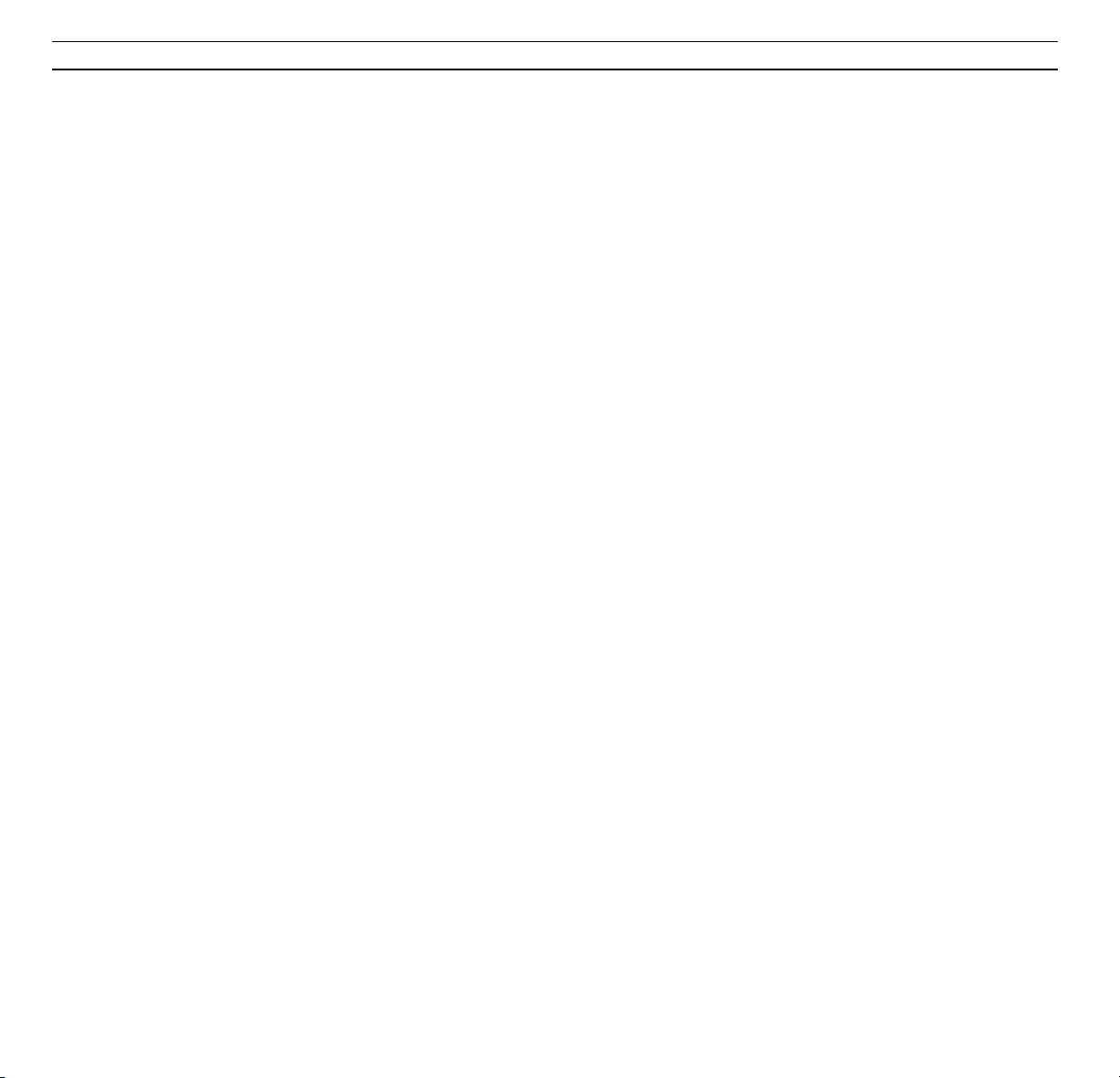
1
The BeoSound 9000 is the ultimate
music entertainment centre, an
impressive CD player with a built-in
radio. A technological revelation, a
masterpiece of craftsmanship as well
as a decorative piece of art.
The system can be placed anywhere
you want music – in traditional
placements; on a table or hanging on
a wall, or in a novel, original
placement; on the specially designed,
vertical stand. All in all, the choice is
entirely up to you.
The BeoSound 9000 represents a new
and visual way of experiencing music.
Please refer to the quick guide on
pages 8-9 to experience ‘what you see
is what you hear’…
User’s guide
BEOSOUND 9000
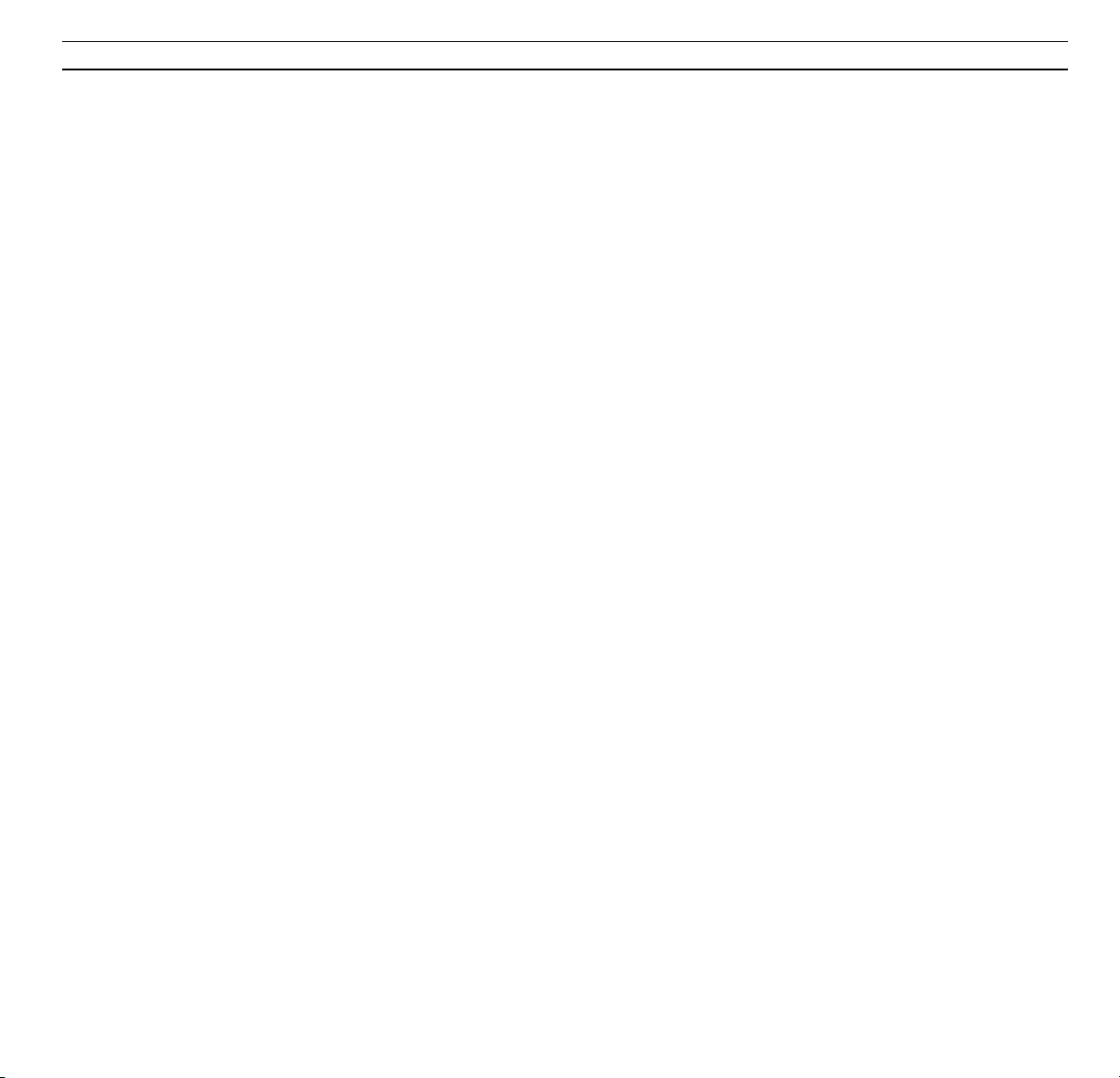
2
This User’s guide describes the operation of the
BeoSound 9000. Each function described in this
guide is accompanied by a set of buttons, situated
either to the far left or right of the page, which
refer to the buttons on the BeoSound 9000 closeup operation panel.
For most functions, inserts with step-by-step
guidance to the Beo4 remote control are also
included. These sets of buttons will guide you
through the operations step-by-step.
The BeoSound 9000 may be used with various
types of active Bang & Olufsen loudspeakers, or it
may be used as a music centre in a Bang & Olufsen
AV system. This guide applies to both situations.
Note:
Complete setting-up and maintenance
instructions are found in the Setting-up guide,
which is also enclosed with the BeoSound 9000.
Be sure to keep the Setting-up guide. You will
need it for cleaning and maintenance instructions,
and when you move or rearrange your BeoSound
9000 setup in the future.
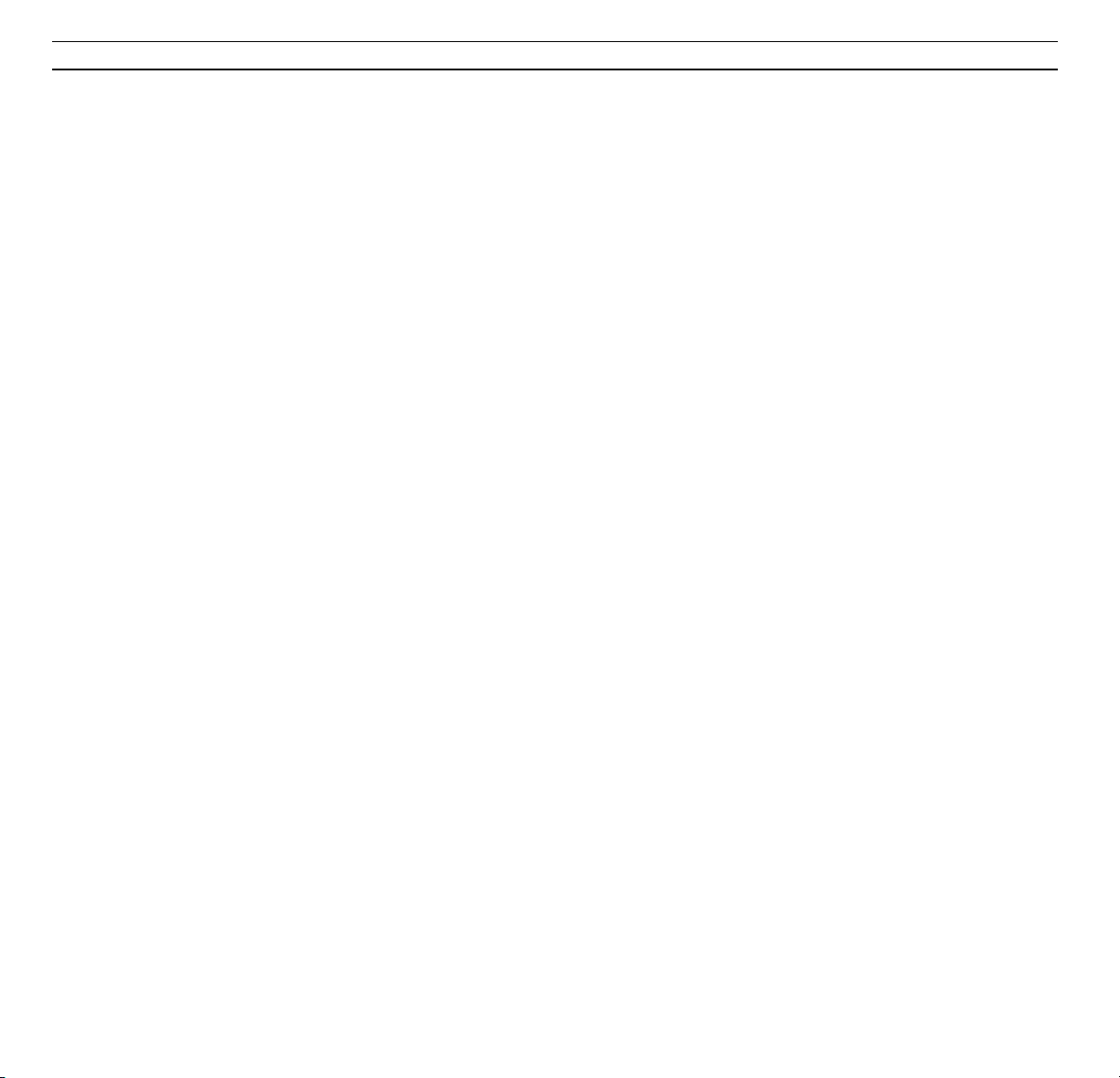
CONTENTS
3
Complete list of contents and page references
4 What you see is what you hear...
6 Principles of operation
7 Close-up operation panel
8 Quick guide to daily operations
10 Beo4 remote control
11 Using the Compact Disc player
12 Loading CDs
13 Positioning CDs
14 CD playback
16 Switching displays
17 Choosing a sequence of discs
18 Playing CDs and tracks in random
order
19 Programming a series of tracks for
one CD
20 Playing edited CDs
21 Naming CDs
22 Listing CDs
23 Using the radio
24 Presetting radio stations
25 Clearing presets
25 Radio program list
26 Fine tuning a radio station
26 Mono/stereo reception
27 Naming radio programs
28 Playing radio programs
29 Switching displays
31 Using the Timer
32 Programming Timers
34 Checking or clearing Timers
35 Switching the Timer function to
on or off
36 Setting and using the built-in
clock
37 Nice to know about Timers
39 Nice to know
40 Adjusting sound
42 Playing auxiliary sources
43 Music throughout the house
44 From audio to video – or vice versa

WHAT YOU SEE IS WHAT YOU HEAR…
4
Your BeoSound 9000 is versatile,
beautiful, and responsive...
BeoSound 9000 can be compared to a
piece of art and will light up any living
room. – Its principle is ”What you see is
what you hear…” – It mirrors your
personal musical and artistic taste.
BeoSound 9000 conveys a strong visual
expression design-wise and represents
an original statement.
BeoSound 9000 gives you perfect
sound reproduction and changes tracks
and CDs at an unbelievable pace. You
will experience 6 Compact Discs as one
piece of music – virtually one CD.
Your BeoSound 9000 is designed for
both remote control operation via
Beo4 and close-up operation via the
BeoSound 9000 operation panel.
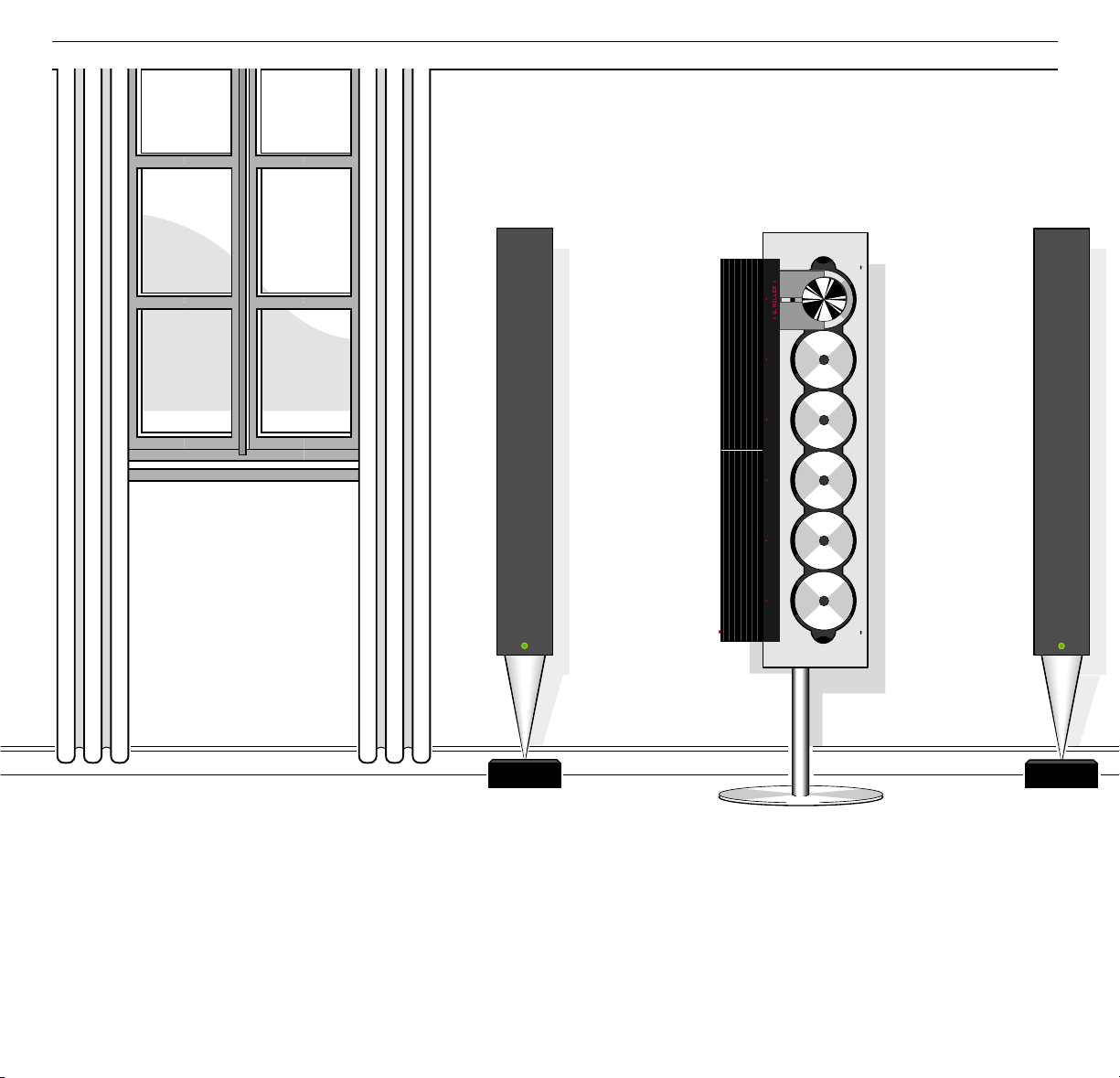
5
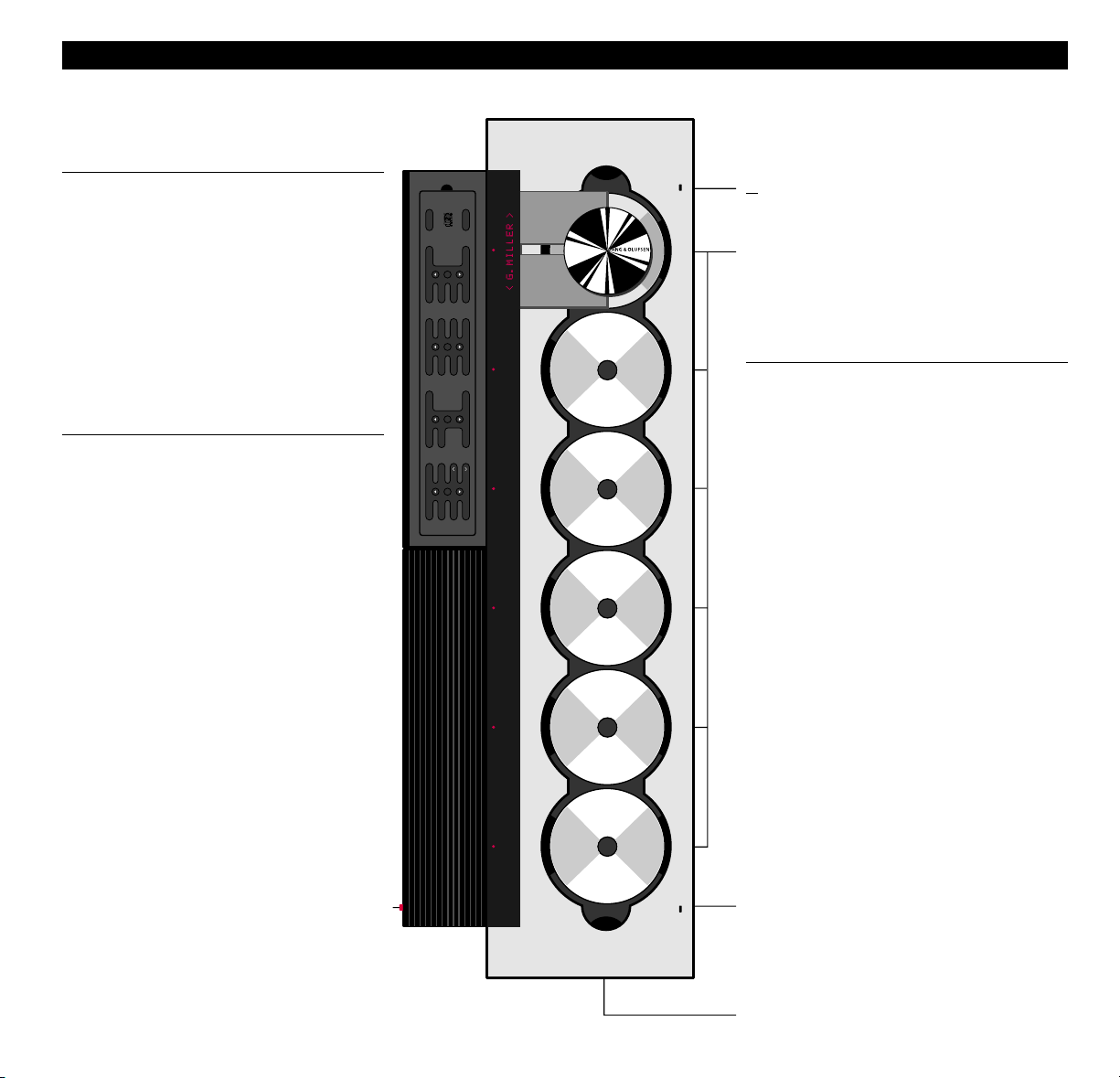
6
PRINCIPLES OF OPERATION
TREBLE RESET
BASS MUTE
BALANCE VOL
LOUDNESS VOL
OK
TIMER ON/OFF
CHECK
CLOCK CLEAR
OK
RANDOM CD
EDIT PAUSE
SELECT EDITING
NAMING CLEAR
OK
TUNE RADIO
AM/FM
P. NO.
NAMING CLEAR
OK
A. AUX
•
Operation Panel
Whether you place BeoSound 9000 on a table,
vertically or horizontally on the wall or on the
specially designed BeoSound 9000 stand, you can
adjust the position of the operation panel in
order to facilitate your operation of the
BeoSound 9000.
Please refer to the setting-up guide for
instructions of how to remove and replace the
operation panel.
Radio
The BeoSound 9000 radio only becomes visible
when it is being used. The display then lights up
with radio program information.
▲
Load button
The LOAD button is situated in a low position on
the BeoSound 9000.
Direct CD selection button
A selection button is situated next to all 6
Compact Disc compartments in a low position on
the BeoSound 9000. Press this button to play the
CD in the compartment.
Compact Disc player
The BeoSound 9000 contains 6 Compact Disc
compartments and a carriage moves between
compartments and enables CD playback. You
move the carriage by pressing the direct CD
selection button next to the CD compartment.
When you switch the BeoSound 9000 to stand-by,
the carriage will always situate itself next to
the operation panel and the CD compartment
number 1.
If you choose to place the BeoSound 9000
vertically, the carriage will move to the top end of
BeoSound 9000. If you choose to place the
BeoSound 9000 horizontally, the carriage will
situate itself next to the operation panel.
• Stand-by button
The STAND-BY button is situated in a low position
on the BeoSound 9000.
Mains switch
Socket for headphones

7
CLOSE-UP OPERATION PANEL
TREBLE RESET
BASS MUTE
BALANCE VOL
LOUDNESS VOL
OK
TIMER ON/OFF
CHECK
CLOCK CLEAR
OK
RANDOM CD
EDIT PAUSE
SELECT EDITING
NAMING CLEAR
OK
TUNE RADIO
AM/FM
P. NO.
NAMING CLEAR
OK
A. AUX
•
General functions for close-up operation
The buttons OK and
▲ and ▼ are included in all
the sections of buttons which are illustrated
below. These buttons are used together with
primary and secondary functions for radio, CD,
timer and sound:
OK: Accepts and stores operations and outcomes
STEP BUTTONS
▲ and ▼: Change programs and
change or identify values for radio tuning,
program numbering, CD, timer and sound
adjustment functions.
Primary and secondary CD
functions
The buttons give access to CD
functions:
CD: Plays the CDs.
PAUSE: Pauses playback.
SELECT and EDITING:
Programming sequences of
discs and tracks.
RANDOM and EDIT: Operate
special random and edited
play functions for the CDs.
NAMING: Names discs and
sequences.
CLEAR: Clears programmed
values.
Primary and secondary
radio functions
The buttons give access to
radio functions:
RADIO: Plays the radio.
TUNE, AM/FM and P.NO.: Tune
in to stations and number
them.
NAMING: Names stations.
CLEAR: Clears stations.
Stand-by function
The button switches
the BeoSound 9000
to stand-by.
A.AUX function
The button enables
you to switch on
extra audio
equipment.
Sound adjustment functions
The buttons give access to sound
adjustment functions:
VOL
∧ and VOL∨: Raise and
lower the volume level.
MUTE: Mutes or activates the
loudspeakers.
TREBLE, BASS, BALANCE and
LOUDNESS: Regulate the sound
from the loudspeakers.
RESET: Resets the settings for
sound to their default settings.
Timer functions
The buttons give access to
timer functions:
TIMER: Sets timers for when
the BeoSound 9000 should
begin to play or switch off.
ON/OFF: On or off decides
where a timer will be heard or
executed.
CHECK: Checks your timers.
CLEAR: Clears your timers.
CLOCK: Sets or displays the
inbuilt clock.
Status display
The display keeps you informed about
what the BeoSound 9000 is doing and
ongoing operations. E.g. playing a CD
sequence named GLENN MILLER (see
above display).
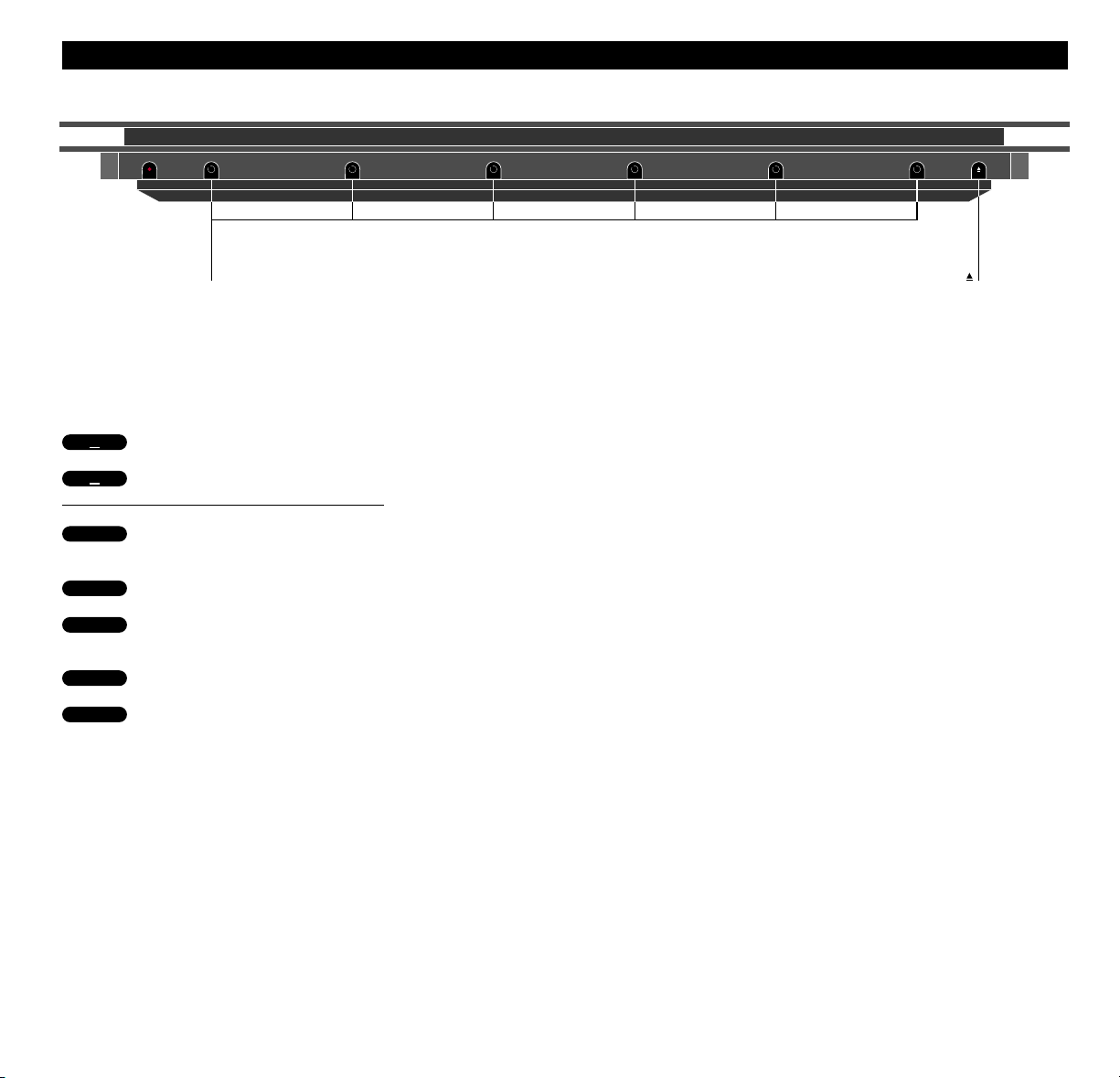
8
QUICK GUIDE TO…
Loading and playing CDs
You press the LOAD button to raise the
glass door and you will now be able to
load your CDs.
If the carriage is situated over the CD
compartment where you want to load
a new CD, simply press the direct
selection button next to another CD
compartment to make the carriage
move to this compartment.
Press the appropriate buttons as shown
to the left to start playback and step
through the tracks on the CD where
the carriage is situated.
If you wish to step through the tracks
on another CD, you can either step
through all the tracks on the current
CD and then continue to press the
▲
button, the carriage will then move to
the next CD compartment or you can
press the direct selection button next
to the CD you want to hear.
See page 12 for further information
about loading CDs and pages 20-23 for
further information about CD
playback…
Press to raise the glass door
Press again to lower the glass door
Press to play a CD
Press to step through CD tracks
Press to pause playback
Press to resume playback
Direct CD selection buttons Load button
PAUSE
CD
CD
or
▲
▲
▲
▼
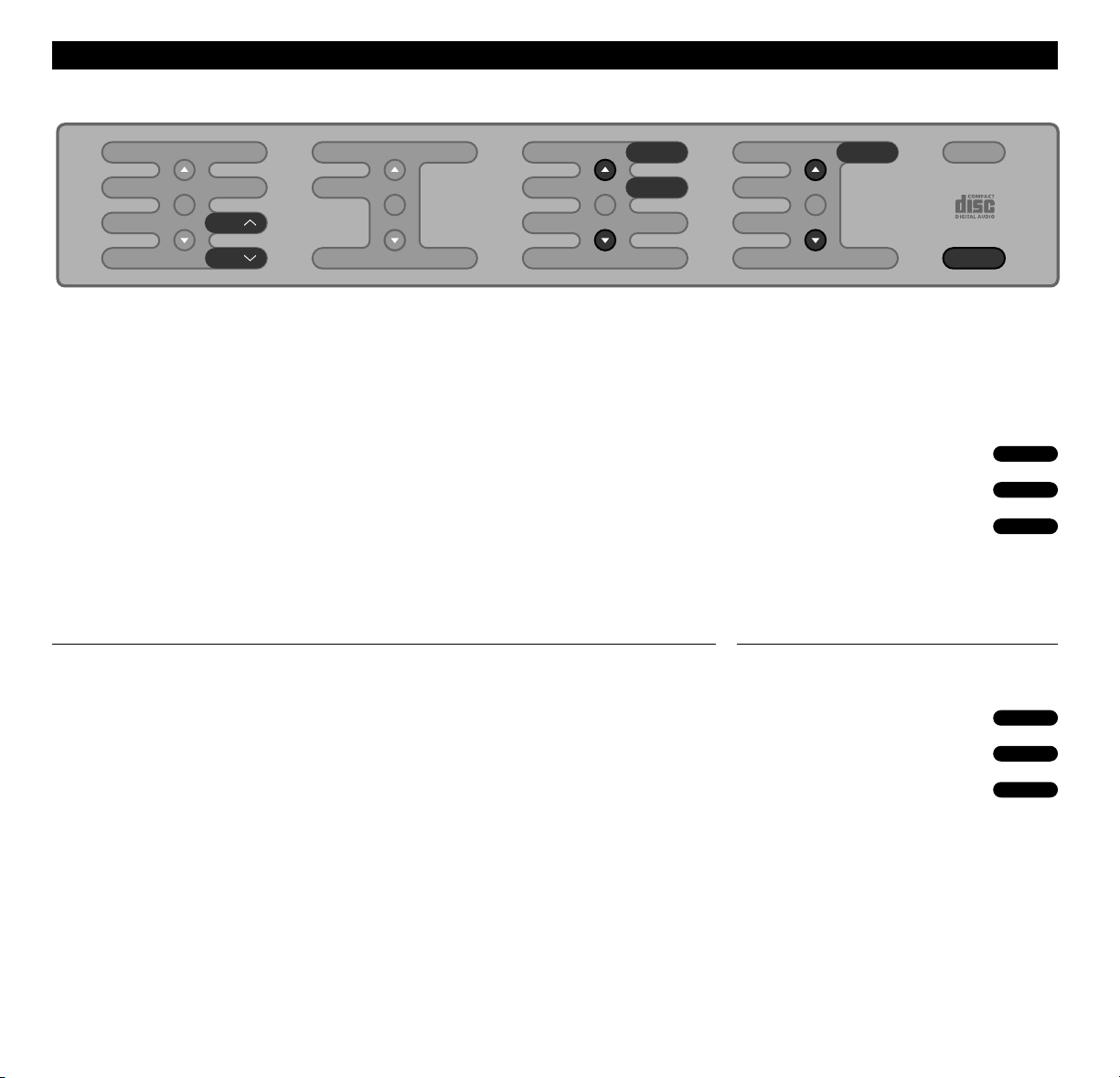
9
… DAILY OPERATIONS
Volume adjustments and switching off
The volume level can be turned up or
down at any time by pressing the
VOL
∧ or VOL∨ volume buttons.
To switch off the BeoSound 9000, press
the red stand-by button on the
operation panel.
Press to raise the volume
Press to lower the volume
Press to switch to stand-by
Switching on and playing the radio
To switch on and play the radio, simply
press the buttons shown to the right.
You can step through your radio
programs and on the display you will
be able to see which radio station you
have selected.
On the display you will see the indication RADIO followed by a program
number or a program name if you have
named the particular program.
See pages 16-17 for further
information…
Press to turn on the radio
Press to step through radio
programs
TREBLE RESET
BASS MUTE
BALANCE
LOUDNESS
OK
TIMER
CHECK
CLOCK
OK
RANDOM
EDIT
SELECT EDITING
NAMING CLEAR
OK
TUNE
AM/FM
P. NO.
NAMING CLEAR
OK
A. AUX
•
RADIOCD
PAUSE
ON/OFF
CLEARVOL
VOL
Close-up of the BeoSound 9000 operation
panel…
The buttons used for your daily operations are
highlighted on the panel.
RADIO
•
or
▲
▼
VOL
∧
VOL
∨

10
BEO4 REMOTE CONTROL
TV LIGHT RADIO
SAT DVD CD
V TAPE RECORD A TAPE
789
456
TEXT
0
MENU
123
LIST EXIT
STOP
GO
Using the Beo4
The BeoSound 9000 CD-player is
operated from a distance via the Beo4
remote control. The Beo4 step-by-step
operating sequences are shown as
inserts framed in boxes throughout this
user’s guide.
The Beo4 remote control operates all
the primary functions in the BeoSound
9000 such as switching on the radio or
the CD player, changing radio
programs, CD tracks or CDs. It also
selects programs or CDs to be played,
adjusts sound functions, pauses
playback and finally switches to
stand-by.
The Beo4 remote control also enables
you to select specific tracks on CDs,
select sequences of specific discs to be
played, search forward and backward
on CDs, switch on the random order
playback and edited order playback
functions as well as select auxiliary
equipment.
Note: Please refer to the Beo4 User’s guide for
further information about the Beo4 principles of
operation.
In order to perform certain functions
with Beo4, you have to add to the
Beo4 list of functions. Throughout this
user’s guide you will be informed when
such an addition is called for. Please
refer to your Beo4 User’s guide and the
chapter Customizing your Beo4 for
further instruction.
Nice to know…
In the step-by-step operating sequences, the
buttons on the Beo4 and cues in the display
will be illustrated like this:
The Beo4 remote control is not a standard
component of the BeoSound 9000. Beo4 is
available as an optional extra from your Bang &
Olufsen dealer.
Rectangular buttons for e.g.
sources, numbers, and volume
regulation
Buttons incorporated in the large
star-shaped button for stepping up
or down and forwarding and
rewinding
A small, round GO button incorporated in the large star-shaped
button which stores, accepts and
executes control operations
Coloured buttons incorporated in
the star-shaped button for special
functions
The double-button means ‘press
repeatedly’ on LIST
CD
GO
LIST
RANDOM Cues in the Beo4 display

11
USING THE COMPACT DISC PLAYER
12 Loading CDs
13 Positioning CDs
14 CD playback
16 Switching displays
17 Choosing a sequence of discs
18 Playing CDs and tracks in random
order
19 Programming a series of tracks for
one CD
20 Playing edited CDs
21 Naming CDs
22 Listing CDs
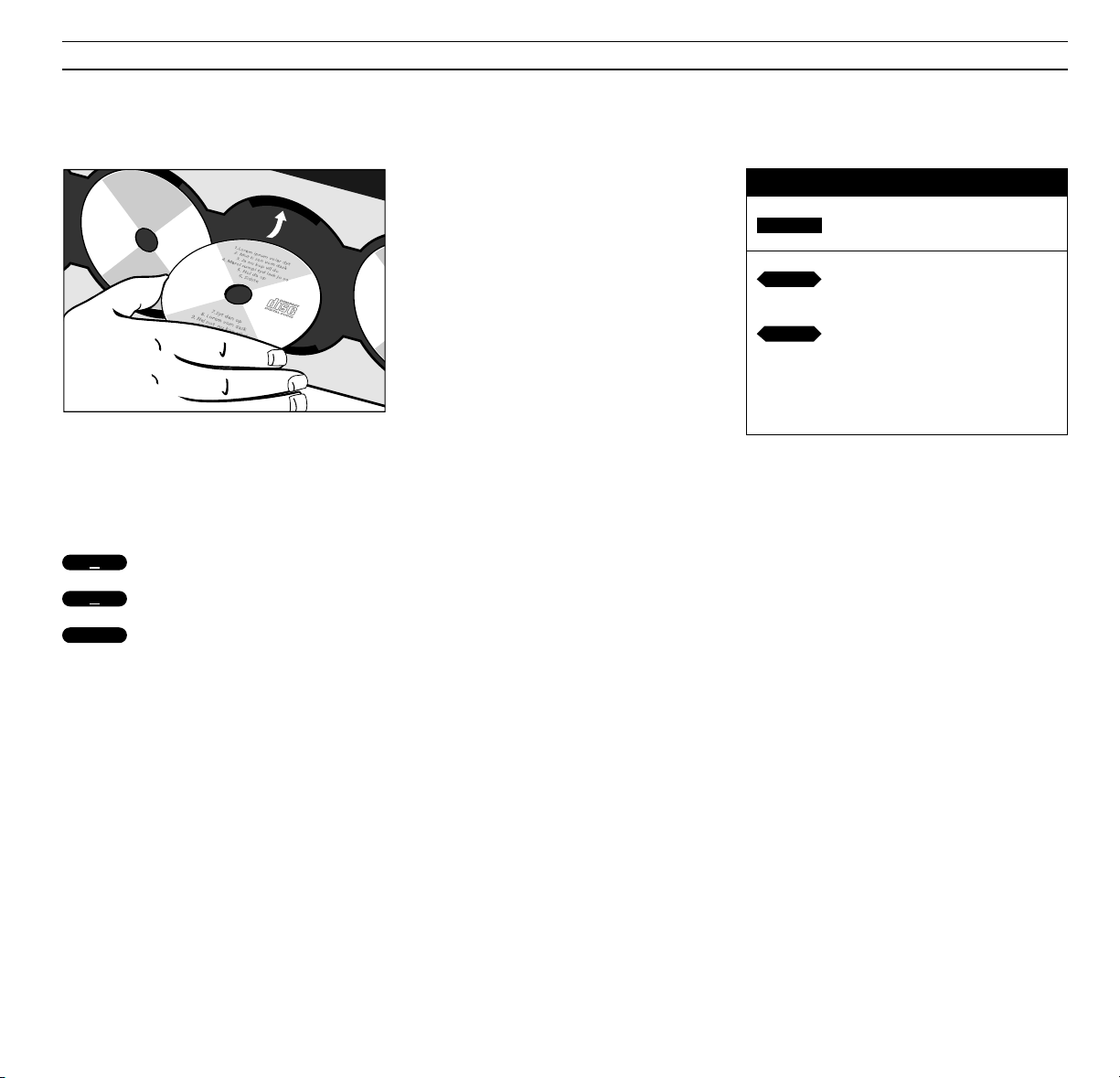
USING THE COMPACT DISC PLAYER
12
Loading CDs
Pressing the load button raises the
glass door. You can then remove the
CDs from their compartments and load
the CDs you want to play. Always load
the CD with the text side facing you
and then push the CD into place!
Press the load button again to lower
the glass door. You can also press the
CD button to lower the door and the
CD where the carriage is situated will
start playing at once.
The carriage will situate itself in
various positions depending on the
placement you have chosen for your
BeoSound 9000. Please refer to the
Setting-up guide for further
information concerning placement.
If the glass door is open and the
carriage is placed over a CD you want
to remove, simply move the carriage to
another position by pressing the direct
CD selection button next to a
compartment.
Nice to know…
• The carriage registers whether the CD
compartments you ask for are empty or not, and
until the glass door is opened again, it will
remember the state of the compartments.
• If you leave the glass door open, it will close
automatically after 5 minutes.
• If BeoSound 9000 is left paused or stopped for
more than 30 minutes, it automatically switches
to stand-by.
The CD must be loaded with the text side facing
you. Hold the CD by its edges and insert the CD
(top section). To unload the CD, hold it by its
edges and push the CD a little forward to release
it.
BEO4
Press to play a CD
Press
tt to move the carriage up
or to the right
Press
ss to move the carriage
down or to the left
Alternatively, key in the CD compartment
number you want the carriage to move to.
Press to raise the glass door
Press to lower the glass door
Press to lower the door and start
playing
or
CD
CD
or
tt
ss
▲
▲
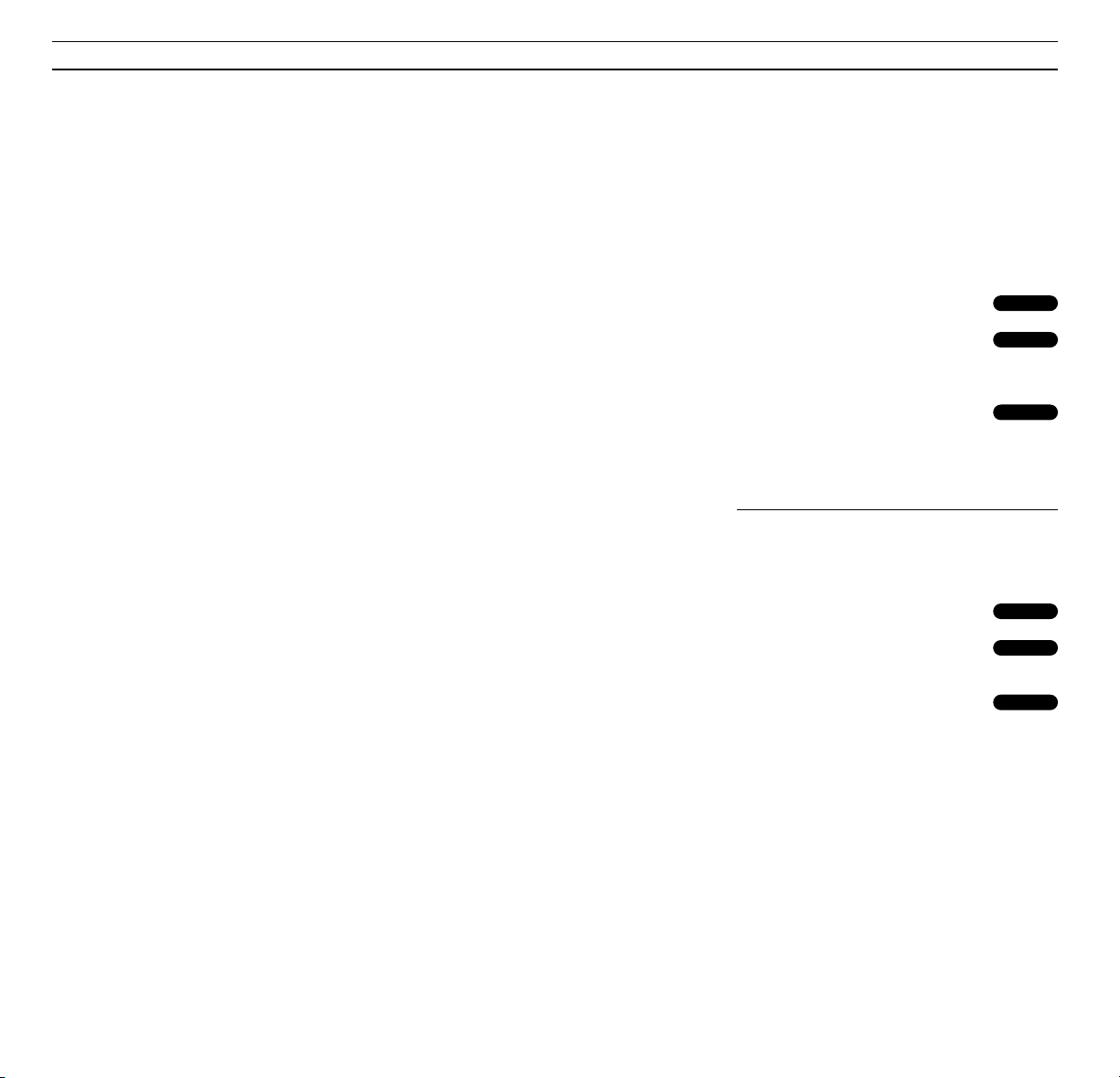
13
Positioning CDs
If you store a position for each CD, the
BeoSound 9000 will now remember
these positions. No matter how many
times you remove and reload the CDs,
the individual CDs will be returned to
these positions every time they stop
turning*.
If you wish to change or cancel the
positions of your CDs while still in the
positioning function, you press the
CLEAR button instead of OK to cancel
the position you have already chosen.
*Note: Some particular CDs do not contain the
information which is required by the BeoSound
9000 in order to store positions for CDs. Therefore
you may experience that the position you have
attempted to store for a CD is not adhered to by
the BeoSound 9000. You will of course still be
able to play the CD in question.
By positioning your individual CDs, you
create your own design with a
particular collection of CDs on
BeoSound 9000. When you load CDs on
the BeoSound 9000, you can adjust
their positions manually so that for
example the graphical design and the
text on the actual CD present
themselves to your satisfaction.
When you have loaded a CD and
pushed it in place in a CD compartment, you adjust the position of the CD
manually. Then you move the carriage
to this particular CD and access the
positioning function for CDs in order to
store the position you have chosen.
Please refer to the procedure to the
right of this page.
Load and adjust a CD manually…
Then press the direct CD selection
button next to this CD to move the
carriage to the CD…
then
Press to save the position for the
CD while it is playing
Press to store the position you
chose for the CD when it was loaded
Repeat this procedure for all the CDs
you have loaded…
If you want to clear the position for
a CD, move the carriage to the
CD in question…
Press to access the positioning
function to clear the position
Press to clear the position
then
SELECT
SELECT
then
SELECT
SELECT
then
OK
then
CLEAR
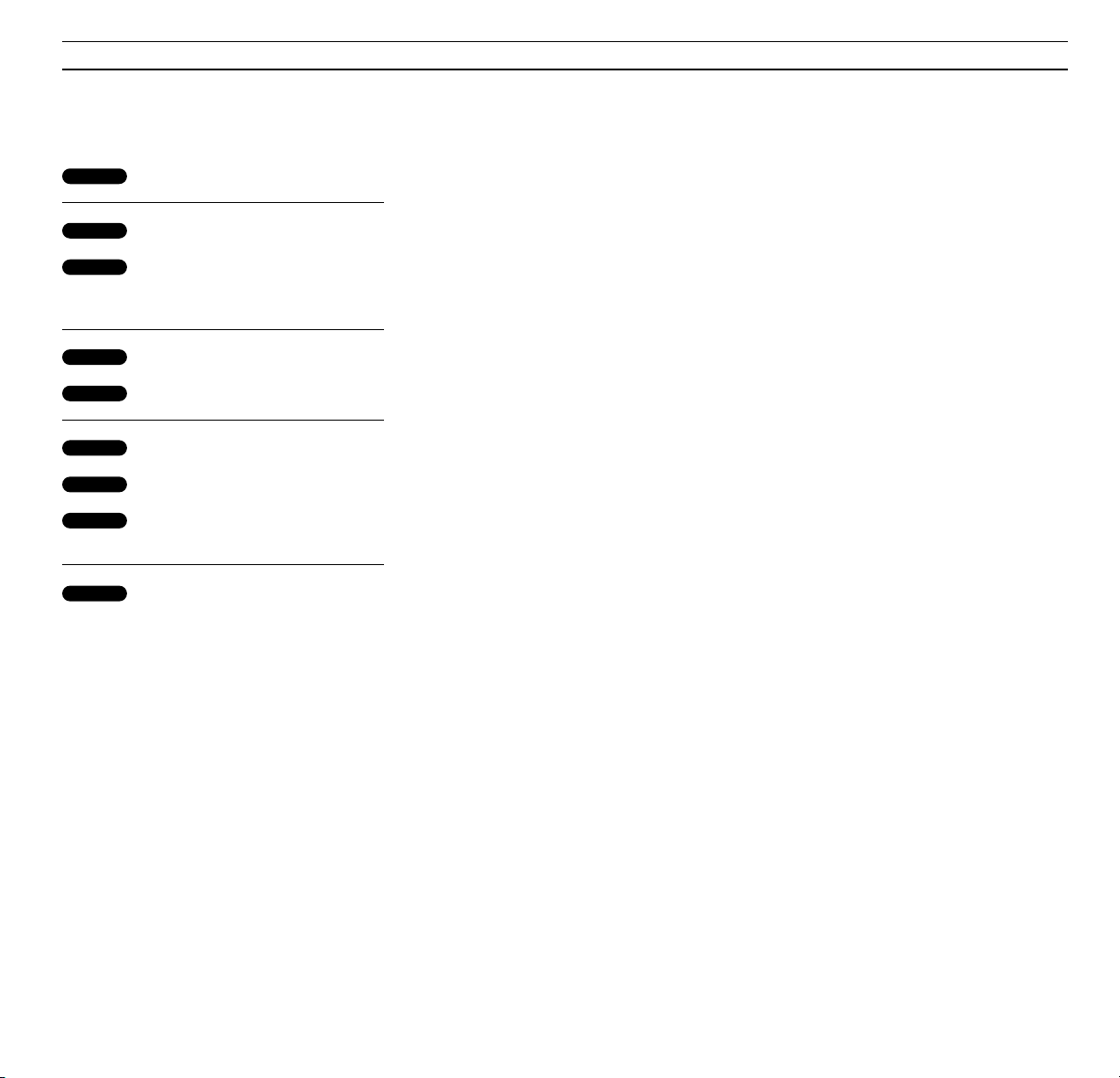
> Using the Compact Disc player
14
CD playback
When you press the CD button on the
operation panel, the CD where the
carriage is situated starts to play. You
can also start playback by pressing the
OK button in the CD section of
buttons.
If you want to play a specific CD, simply
press the direct CD selection button
placed next to the CD compartment.
The carriage then moves to the CD you
have chosen, and playback starts.
While a CD is playing, you can step
through the tracks by pressing the step
buttons
▲ or ▼. When you have
stepped through the tracks of one CD,
pressing the step button
▲ will start
playback of the first track on the next
CD. You can now step through the
tracks of this CD.
When your first CD has finished
playing, the carriage automatically
moves to the next CD you have loaded
and starts playing this new CD.
After 12 hours of uninterrupted
playing, the BeoSound 9000 stops. If
you choose to hear another source, the
CD player switches off automatically.
Nice to know…
When you play your BeoSound 9000 CD player, a
tiny red indicator is lit beside all the CD
compartments where you have loaded a CD.
If you for example choose a sequence of discs to
be played, only the indicators next to the CDs you
have chosen will be lit even though you have
loaded six CDs.
Press to play a CD
Press to play the next track on a CD
Press to play the same track again
or press twice to play the previous
track
Press to pause playback
Press to resume playing
Press to raise the volume
Press to lower the volume
Press to silence the speakers
Press again to recall the sound
Press to switch to stand-by
CD
PAUSE
CD
MUTE
or
VOL
∧
VOL
∨
•
or
▲
▼

15
BEO4
Press to start playback of a CD
Press to change tracks on a CD
Press to change to the next or
previous disc
Press to choose a disc number
directly
Press list to display TRACK* to
choose a specific track
Press to choose a track number
Press to choose a track directly
*Note: In order to display TRACK on Beo4, you
have to add this function to its list of functions,
please refer to your Beo4 user’s guide and the
chapter Customizing your Beo4 for further
instruction.
CD
STOP
or
Press to search forward on a disc
Press to search backward
Press to pause playback
Press to switch to stand-by
or
or
or
tt
ss
1
6
through
1
9
through
then
LIST
or
•
