Badger Meter M2000 User Manual

M-Series® M2000
HART® Bi-Directional Communication Protocol Data Access
IOM-191-02-EN (December 2012)
53400-191 Rev. 2
Installation & Operation Manual

M-Series® M2000 HART® Bi-Directional Communication Protocol Data Access
Page ii December 2012

Installation & Operation Manual
CONTENTS
ABOUT THIS MANUAL . . . . . . . . . . . . . . . . . . . . . . . . . . . . . . . . . . . . . . . . . . . . . . . . . . . . . 5
Definitions . . . . . . . . . . . . . . . . . . . . . . . . . . . . . . . . . . . . . . . . . . . . . . . . . . . . . . . . . . . . . . . . 5
Scope. . . . . . . . . . . . . . . . . . . . . . . . . . . . . . . . . . . . . . . . . . . . . . . . . . . . . . . . . . . . . . . . . . . . 5
INTRODUCTION . . . . . . . . . . . . . . . . . . . . . . . . . . . . . . . . . . . . . . . . . . . . . . . . . . . . . . . . . 5
INSTALLATION . . . . . . . . . . . . . . . . . . . . . . . . . . . . . . . . . . . . . . . . . . . . . . . . . . . . . . . . . . 6
Prerequisites . . . . . . . . . . . . . . . . . . . . . . . . . . . . . . . . . . . . . . . . . . . . . . . . . . . . . . . . . . . . . . .6
Installing the Daughterboard . . . . . . . . . . . . . . . . . . . . . . . . . . . . . . . . . . . . . . . . . . . . . . . . . . . . 6
M2000 AND HART . . . . . . . . . . . . . . . . . . . . . . . . . . . . . . . . . . . . . . . . . . . . . . . . . . . . . . . .8
Device Variables . . . . . . . . . . . . . . . . . . . . . . . . . . . . . . . . . . . . . . . . . . . . . . . . . . . . . . . . . . . . .9
Dynamic Variables . . . . . . . . . . . . . . . . . . . . . . . . . . . . . . . . . . . . . . . . . . . . . . . . . . . . . . . . . . . 9
Device Status. . . . . . . . . . . . . . . . . . . . . . . . . . . . . . . . . . . . . . . . . . . . . . . . . . . . . . . . . . . . . . . 9
Meter Status Register. . . . . . . . . . . . . . . . . . . . . . . . . . . . . . . . . . . . . . . . . . . . . . . . . . . . . . . . . 10
Universal Command #0 – Read Unique Identifier . . . . . . . . . . . . . . . . . . . . . . . . . . . . . . . . . . . . . . . 10
Universal Command #9 – Read Device Variables with Status . . . . . . . . . . . . . . . . . . . . . . . . . . . . . . . . 10
Universal Command #48 – Read Additional Device Status . . . . . . . . . . . . . . . . . . . . . . . . . . . . . . . . . 11
ADDITIONAL FEATURES . . . . . . . . . . . . . . . . . . . . . . . . . . . . . . . . . . . . . . . . . . . . . . . . . . . 12
Security . . . . . . . . . . . . . . . . . . . . . . . . . . . . . . . . . . . . . . . . . . . . . . . . . . . . . . . . . . . . . . . . . 12
Fixed Current Mode (Multi-Drop) . . . . . . . . . . . . . . . . . . . . . . . . . . . . . . . . . . . . . . . . . . . . . . . . . 13
Command Action Request . . . . . . . . . . . . . . . . . . . . . . . . . . . . . . . . . . . . . . . . . . . . . . . . . . . . . 14
Empty Pipe Calibration. . . . . . . . . . . . . . . . . . . . . . . . . . . . . . . . . . . . . . . . . . . . . . . . . . . . . . . . 14
Analog Output Calibration . . . . . . . . . . . . . . . . . . . . . . . . . . . . . . . . . . . . . . . . . . . . . . . . . . . . . 15
DATA MANAGEMENT . . . . . . . . . . . . . . . . . . . . . . . . . . . . . . . . . . . . . . . . . . . . . . . . . . . . . 16
DEVICE DESCRIPTION. . . . . . . . . . . . . . . . . . . . . . . . . . . . . . . . . . . . . . . . . . . . . . . . . . . . . 21
TROUBLESHOOTING . . . . . . . . . . . . . . . . . . . . . . . . . . . . . . . . . . . . . . . . . . . . . . . . . . . . . 21
COMPLIANCE . . . . . . . . . . . . . . . . . . . . . . . . . . . . . . . . . . . . . . . . . . . . . . . . . . . . . . . . . . 22
Page iii December 2012

M-Series® M2000 HART® Bi-Directional Communication Protocol Data Access
Page iv December 2012
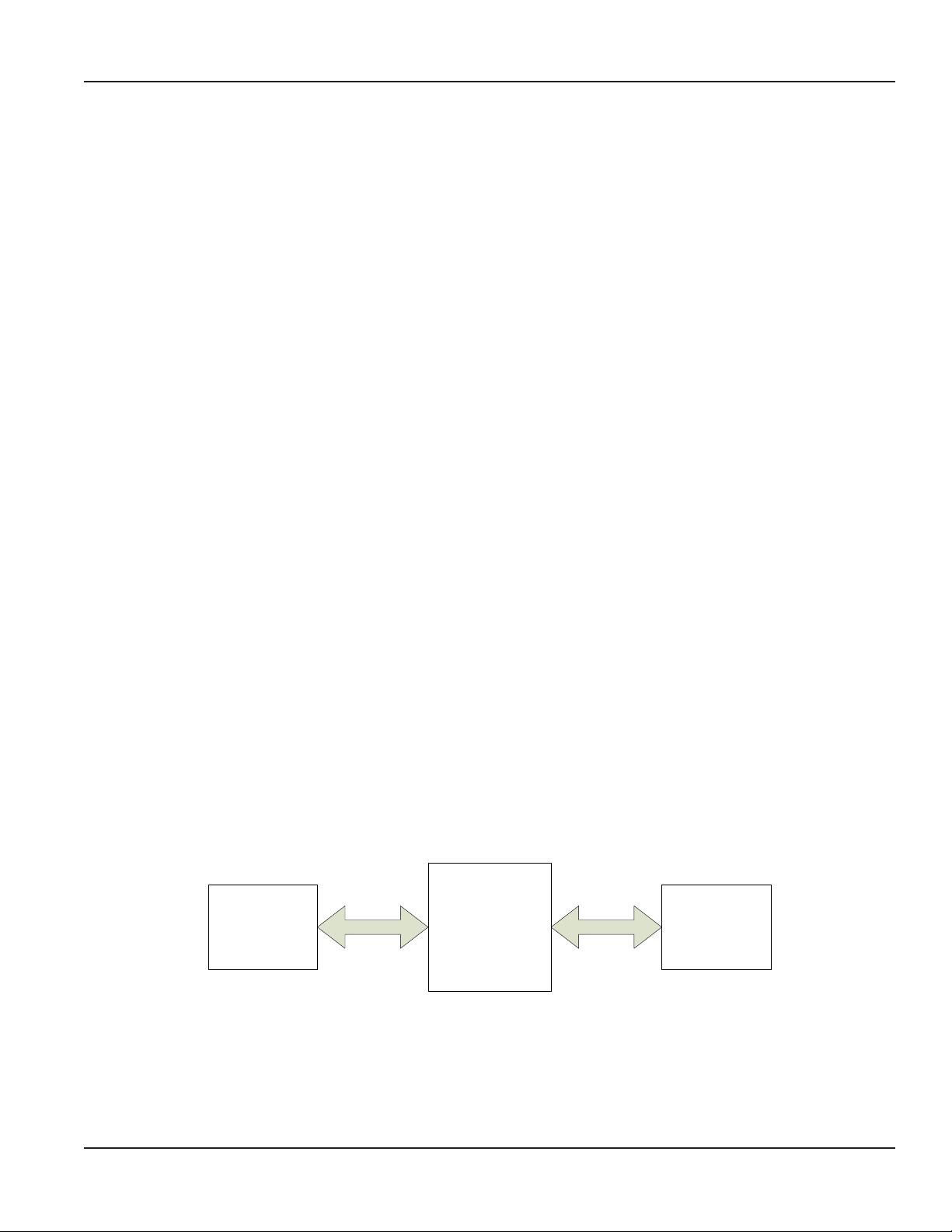
M2000
DSP
HART
Daughter
Board
Modbus RTU
HART
INTELLIGENT
HOST
Installation & Operation Manual
ABOUT THIS MANUAL
Denitions
DD Device Description
HART Highway Addressable Remote Transducer
HOST Host System, typically the master (i.e. handheld device)
PV Primary Variable
SV Secondary Variable
TV Tertiary Variable
FV Fourth Variable
Scope
This document discusses the supported features of HART and how these features are related to the M2000. This document
also discusses special considerations and the type of data that is accessible over HART. This document is intended for readers
who have a general understanding of the HART protocol. For further information regarding the HART protocol please refer to
www.hartcomm.org.
The M2000 HART daughterboard supports Universal Command Revision 7.
INTRODUCTION
HART protocol provides the means for sending and receiving digital information across analog wires. HART is a bi-directional
communication protocol that provides data access between intelligent field instruments (like the M2000) and host systems
(like the Emerson Field Communicator). HART technology is a master/slave protocol, which means that a field device only
speaks when spoken to by a master. The M2000 operates as a slave device. In order to connect with the M2000 using the HART
protocol, the HART daughterboard is required. As an accessory module to the M-Series M2000, the HART daughterboard
allows access to many of the M2000 measurements and configuration data using the analog wires. In addition, the HART
daughterboard allows for real-time control and monitoring of the M2000.
The Device Description (DD) files for the M2000 are located on www.hartcomm.org under Product Catalog > All Products
> M2000. These files describe the supported features and functions of the M2000 with respect to HART. The DD includes
details of menus and graphic display features to be used by host applications in order to access all parameters and data in the
M2000. These files describe what parameters are accessible and should be installed in host systems.
In order to provide access to the M2000 over HART, the daughterboard converts HART protocol commands to MODBUS™ RTU
commands.
Figure 1: HART-to-MODBUS RTU Commands
Page 5 December 2012

M-Series® M2000 HART® Bi-Directional Communication Protocol Data Access
INSTALLATION
Prerequisites
Installing a HART daughterboard into an M2000 has two requirements:
• Firmware v1.10 or later.
• M2000 PCB serial number must indicate that the board was manufactured week 19 of Year 2011 or later.
The PCB serial number is listed in the menus at Main Menu > Info/Help > Serial Number.
The PCB serial number is of the following format: WWYYSSSS, where WW = Week, YY = Year.
A label on the main board also indicates the week and year.
Figure 2: Main Board Label
Installing the Daughterboard
The daughterboard connects to the 11-pin connector labeled as COMMUNICATION on the main amplifier.
Figure 3: Daughterboard Connection
Page 6 December 2012
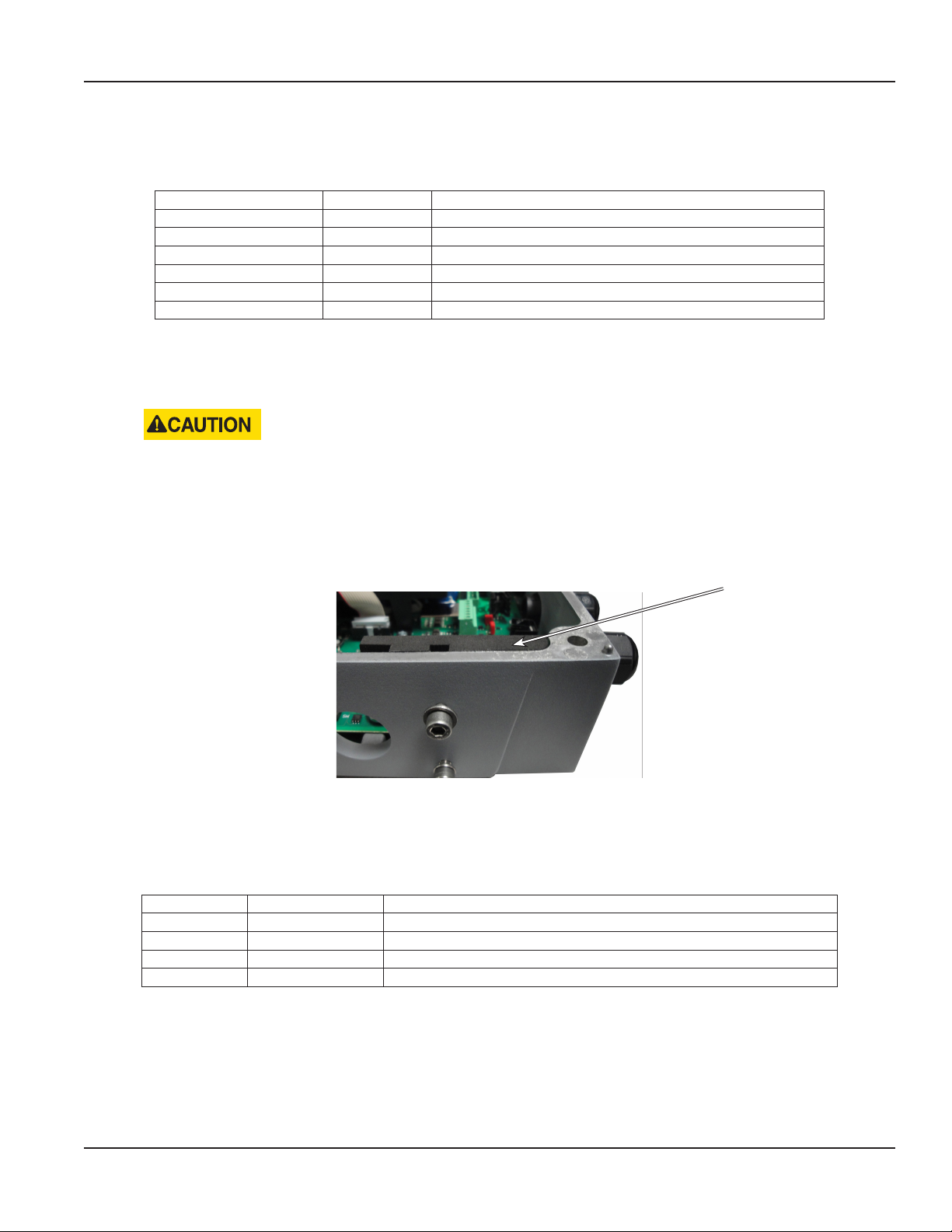
Installation & Operation Manual
Follow these steps to install the daughterboard:
1. Prior to installing the daughterboard, verify or congure the M2000 Communication Port B. Access the port settings
at Main Menu > Communications > Port B Settings.
Parameter Value Comments
Port Address 001 —
Extended Port Address — Not applicable for HART
Baud Rate 38400 HART Daughterboard auto-bauds, all baud rates supported
Data Bits 8 —
Parity EVEN —
Stop Bits 1 —
2. Verify or congure the analog output range at 4…20 mA.
Access the analog output range at Main Menu > Inputs/Outputs > Analog Output Range.
3. Power o the M2000.
DISCONNECT THE INPUT POWER BEFORE ACCESSING THE EQUIPMENT.
This step is important for the M2000 to properly recognize the HART daughterboard and fulfill HART compliance.
4. Prior to inserting the daughterboard, install the foam insulation pad as shown below. Be sure to align the groove with
the two screws attaching the detector or wall mount bracket to the enclosure. The primary purpose of this pad is to
ensure the daughterboard is insulated from the enclosure wall. It is important to install this pad flush with the top of
the enclosure wall.
Apply insulation pad
flush with the top of
the housing.
Figure 4: Installing Foam Insulation Pad
5. Insert the daughterboard into the 11-pin connector.
6. Use the following information to make appropriate wiring of analog wires to the 4-pin customer connector.
Pin Number Pin Description Comments
41 Analog Ground —
42 Analog Signal Requires minimum loop impedance of 230 for communication
43 Analog Shield Only for shielded wires
44 Chassis Jumper Connect to screw in corner
7. Power on the M2000.
8. Allow time for the daughterboard to properly power up and be recognized by the M2000 before navigating the
menus. This time is typically 5 seconds. If the HART daughterboard is not recognized, then the M2000 should be
power cycled.
9. Verify recognition of the HART daughterboard. Navigate to Main Menu > Info > Help. The Daughterboard Info eld
indicates the Daughterboard Type is HART.
Page 7 December 2012
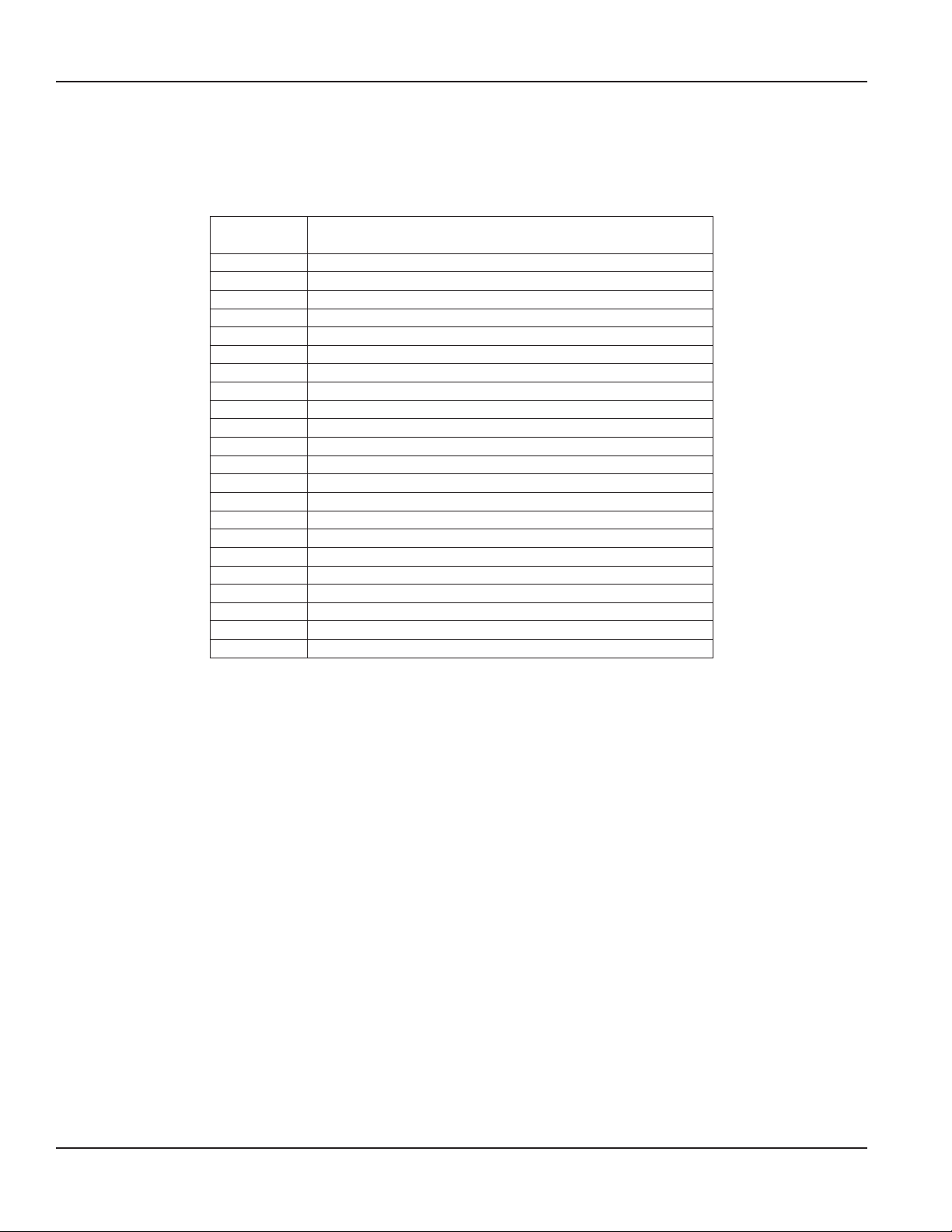
M-Series® M2000 HART® Bi-Directional Communication Protocol Data Access
M2000 AND HART
HART protocol has three categories of commands: Universal, Device-Specific and Common Practice. The M2000 HART
daughterboard supports only some Universal commands and Device-Specific commands. Universal commands supported
include:
Command
Number
0 Read Unique Identifier
1 Read Primary Variable
2 Read Current and Percent of Range
3 Read Current and Four Dynamic Variables
6 Write Polling Address
7 Read Loop Configuration
8 Read Dynamic Variable Class
9 Read Device Variables with Status
11 Read Unique Identifier Associated with Tag
12 Read Message
13 Read Tag, Descriptor, Date
14 Read PV Sensor Information
15 Read Output Information
16 Read Final Assembly Number
17 Write Message
18 Write Tag, Descriptor, Date
19 Write Final Assembly Number
20 Read Long Tag
21 Read Unique Identifier Associated with Long Tag
22 Write Long Tag
38 Reset Configuration Changed Flag
48 Read Additional Device Status
Command Description
Typically, these commands are used by advanced users of HART or the usage of these commands is embedded within the
DD files. With the use of the HART universal commands, device variables and dynamic variables are accessible. Device and
dynamic variables are defined later. For further understanding of the format and function of the HART Universal Commands
please refer to HART protocol documentation.
Device-specific commands are mainly for accessing many of the M2000 data parameters, including configuration, identity
and diagnostic parameters. Much of the data accessible with device specific commands is accessed through the use of the DD
files. The DD files provide all the necessary information for data management within the M2000. Installing and using the DD
files in the applications host is the most convenient method for communicating to the M2000 over HART.
Using both the HART universal commands and device-specific commands allows for complete access to the M2000
parameters, including the ability to read or write M2000 parameters. The Data Management section defines the M2000 data
and the associated HART command.
Page 8 December 2012
