Page 1
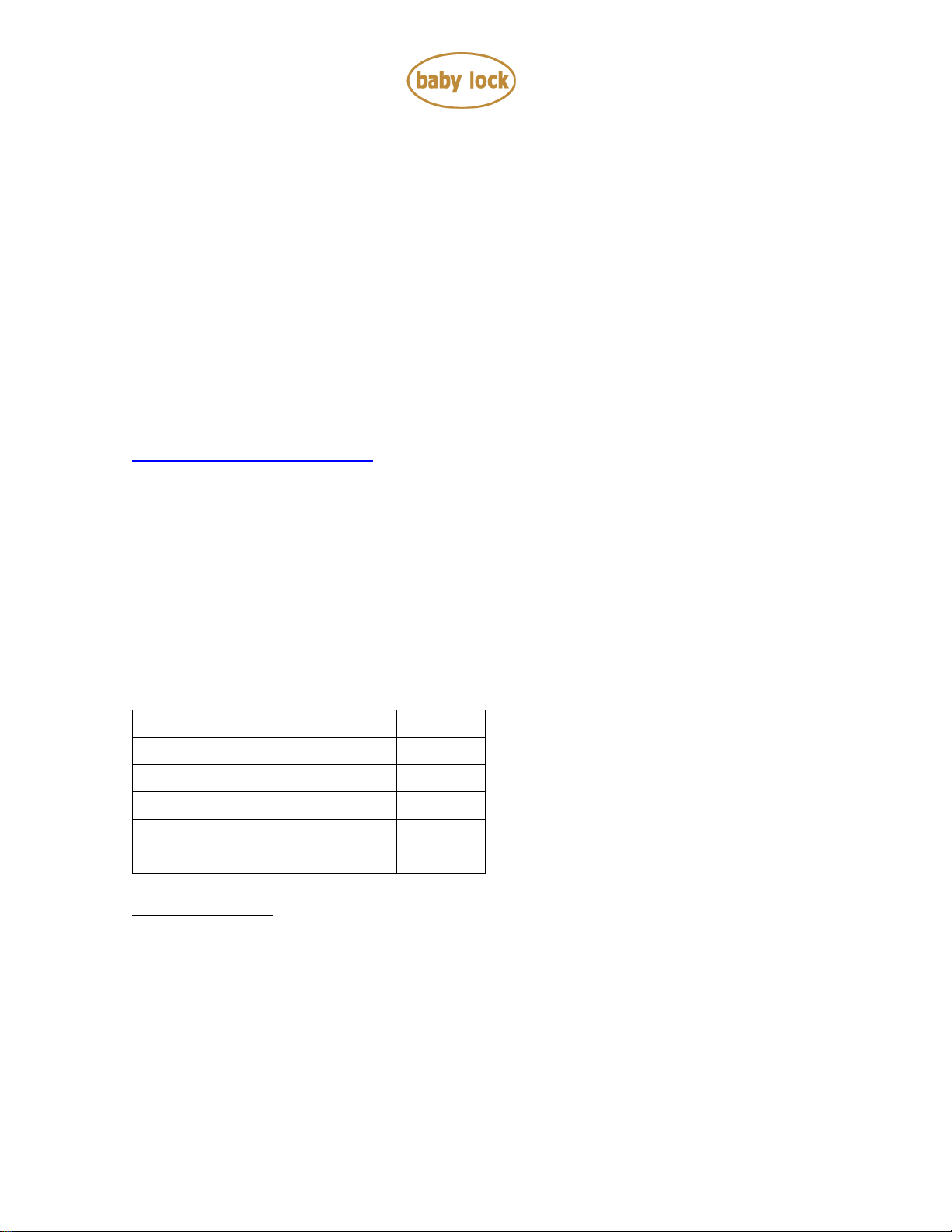
ECS10 Ver. 10.02 Software Update – p.1
Layout & Editing
10.02
Design Center
10.02
Programmable Stitch Creator
10.02
Design Database
10.02
Font Creator
10.02
Link
10.02
Baby Lock Palette Ver.10
(Model ECS10)
Software Update Version 10.02
May, 2015
How to update your Palette Ver.10 to Version 10.02
1. Download the update file.
Download FILE [English] (exe File size: 16.9 MB)
2. Double-click the downloaded file “pal1002eng.exe” on the File Explore.
The update installation wizard will start.
3. Follow the installation screen directions to update the software.
Version 10.02 update will provide the following changes:
Only the affected applications of Palette Ver.10 will show the version of this update.
Current version of each application will now be:
Layout & Editing
Fixed the situation where the pattern's color may be changed when converting the stitch
patterns to blocks using the [Convert to Blocks] command.
Improved the usability so that the [OK] button is enabled when the [Design Settings] dialog
box is opened with the [Set Hoop Size and Fabric] button on the [Startup Wizard].
Fixed the situation where the thumbnails of particular PES files may not appear in the
[Import] pane.
Fixed the situation where the message "Out of memory" may appear when the mouse
pointer is put over the pop-up menu appeared by clicking the right mouse button on the
selected pattern.
Copyright 2004-2015 Baby Lock USA
Customer Support: 1-800-313-4110
Page 2
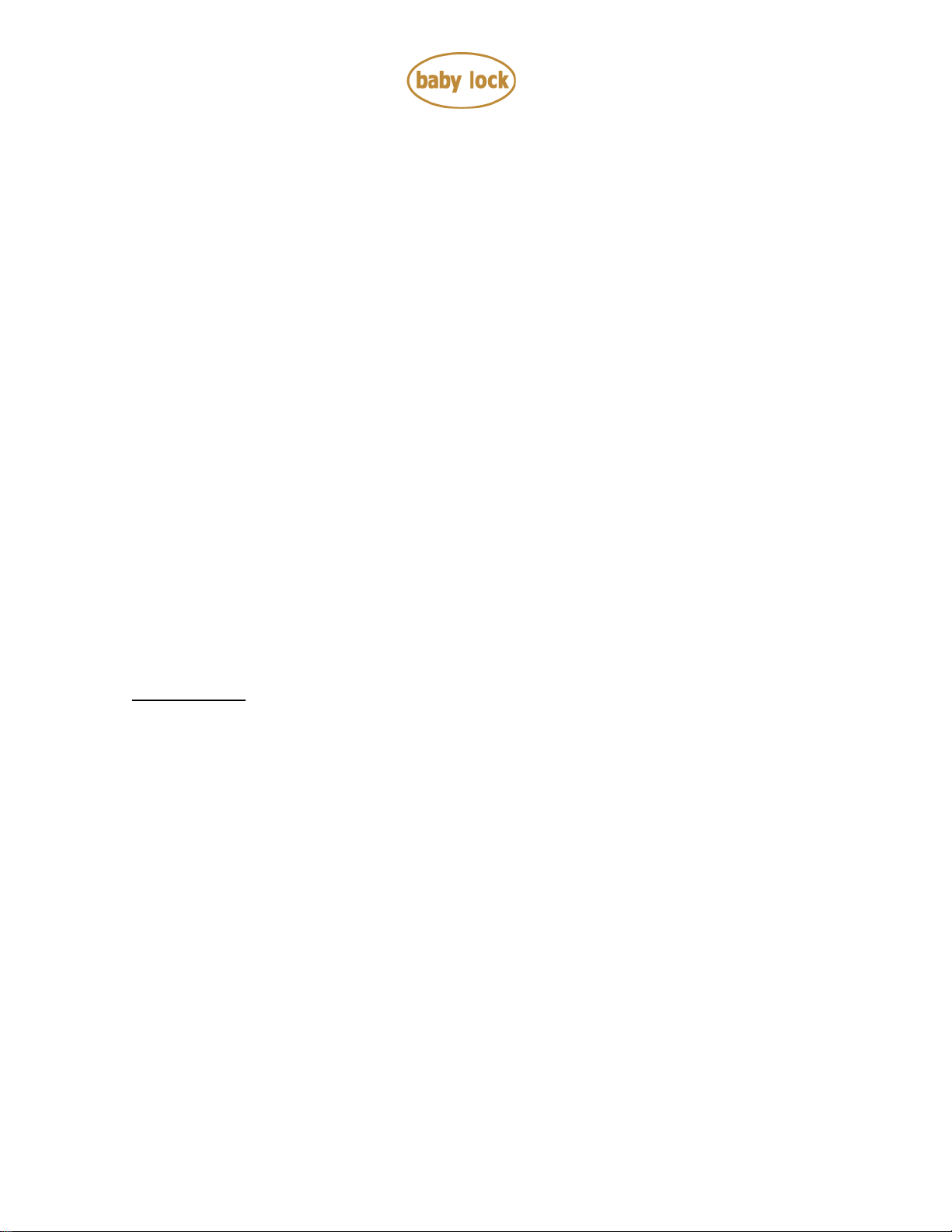
ECS10 Ver. 10.02 Software Update – p.2
Design Center
Fixed the situation where the sewing order of the patterns may not be optimized when using
the [Optimize Sewing Order] command.
Improved the width of the [Sewing Order] pane so that the [Thread Color] button on the
pane is displayed correctly when changing the DPI (text) settings of Windows system to
125%.
Improved the usability of editing the embroidery patterns as follows.
1. The embroidery patterns which are created using the [Manual Punch] tools will be
grouped.
2. The [Sewing Attributes] pane will be available to change sewing attribute settings
when selecting the grouped embroidery patterns which are created using the [Manual
Punch] tools
3. The [Color] pane will be available to change thread colors when selecting the
grouped embroidery patterns which are created using the [Manual Punch] tools
4. The tool for editing the pattern's points will be available without pressing the <Alt>
key when selecting the grouped patterns using the [Select Point] tool.
5. The tool for editing the pattern's points will be available by double-clicking the frame
of the pattern in the [Sewing Order] pane when the [Select Point] tools of the [Select
Tools] group in the [Home] tab is active.
6. The tool for editing the entry/exit points will be available by the same operation on
the [Select Entry/Exit Points] tool.
7. The tool for editing the pattern's points will be available by selecting the [Select
Point] tools of the [Select Tools] group in the [Home] tab when the frame of the
pattern in the [Sewing Order] pane is selected.
8. The view of a pattern's order in the [Sewing Order] pane will be kept even if the
patterns were edited to move, resize, rotate or reshape.
Fixed the situation where unexpected underlay stitches may be created outside the
embroidery stitches when applying the sewing attribute as the [Zigzag Stitch] to the outline.
Copyright 2004-2015 Baby Lock USA
Customer Support: 1-800-313-4110
Page 3

ECS10 Ver. 10.02 Software Update – p.3
Baby Lock Palette Ver.10 (Model ECS10) Update History
Version 10.01 update provided the following changes.
Layout & Editing
Fixed the situation where a particular pattern may not be selected by the Select Tools.
Fixed the situation where the Paste Attributes command may not work correctly when
pasting the attribute from the copied pattern to the selected pattern in the other window of
Layout & Editing.
Fixed the situation where a sewing direction line may not be added to the inside pattern of
the object which Hole Sewing is applied to.
Fixed the situation where the patterns may not be merged correctly.
Fixed the situation where the editing operations may not be performed correctly after
selecting the patterns when the grouped patterns are locked.
Improved the program so that the display setting is applied to all parts of the grouped
patterns when changing the display setting for a pattern included in the grouped pattern.
Fixed the situation where the Undo command may not work correctly after applying the
Hole Sewing to the patterns.
Design Database
Fixed the situation where the color list in the property dialog box may not be displayed
correctly in Windows 8.
Copyright 2004-2015 Baby Lock USA
Customer Support: 1-800-313-4110
