Page 1
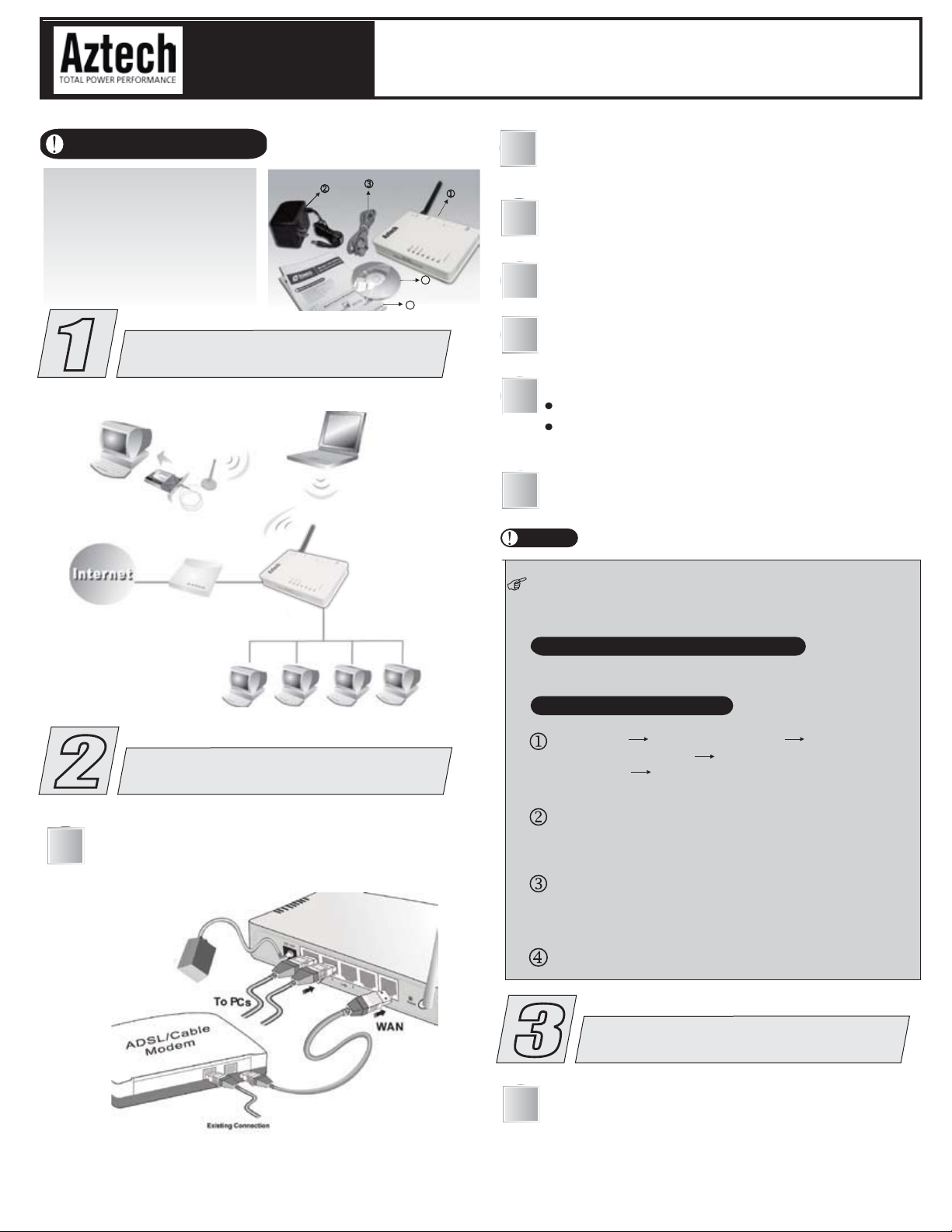
WL730RT4 802.11b/g Broadband Router
Quick In stallation Guide
Ch eck for Packing List
1. One Wireless BroadBand Router WL730RT4
2. One Power Adaptor
3. One Ethernet Network Cable
4. One Warranty Card
5. A Pair of Vertical Stand
6. One Set-up CD-ROM with User’s Manual
7. One Quick Installation Guide
1
PC with
Wireless Adaptor
Application Diagr am
CABLE/DSL MODEM
7
Notebook with
Wireless Adaptor
WL730RT4
AR M91 4
Connect your DS L/Cable Modem to the Internet port o n
2
the Wirele ss Ro uter using a st andard R J-4 5 Ethernet
Connect an Et hernet ca ble to one of the ports on t he
back of the Wireless R out er to the Ethernet port on your
3
PC.
6
Turn on th e DSL/Cable modem first .
4
Then turn on y our w ireless router.
5
Check the LEDs:
6
7
The , , and LEDs shoul d be ON .
Power Internet WLA N
For each act ive L AN (PC) connection, the
LEDs (1-4) s hou ld be ON.
Turn on yo ur PC.
No tes
Before setting up the Wireless Router, make sure your PCs
are co nfi gured to "Obtai n an I P (or TCP/IP ) addr ess
automatically" .
LA N
LA N A ctivit y
PCs with Ethernet Port
Connect the 802.11g
2
Before you begin, ensure that the Wir eless R outer, the
DSL/Cable modem supplied by y our IP Provider, and PC are
1
turned off.
Wireless Router
For Windows 98 / ME / Macintosh
Please refer to t he User's Guide found on th e CD.
For Wi nd ows 200 0 & XP
Click lick
Star t C Cont ro l P anel Networ k a nd
Internet Conne ctions (Righ t-clic k on) Loca l A re a
Connection P ro perties
Make sure t he box next t o is
checked. C lick the Click
the button.
Pr operties
Select
"Obtai n an I P a ddress automa tically".
Select " ".
Then click to complete the P C configuration.
Restart yo ur co mputer..
Obtain DNS server addr ess au tomaticlly
OK
Internet Pr otocol(TC P/IP ) and
.
Internet Pr otocol (TC P/ I P)
Router Configuration
3
For Windo ws 2000 & XP users, y our comp ute r sho uld
obtain an IP Address automatically from th e Wireless
8
Router's DH CP Se rve r, af ter you've do ne the above step s
and restarted y our computer
(for Internet Access)
Page 2
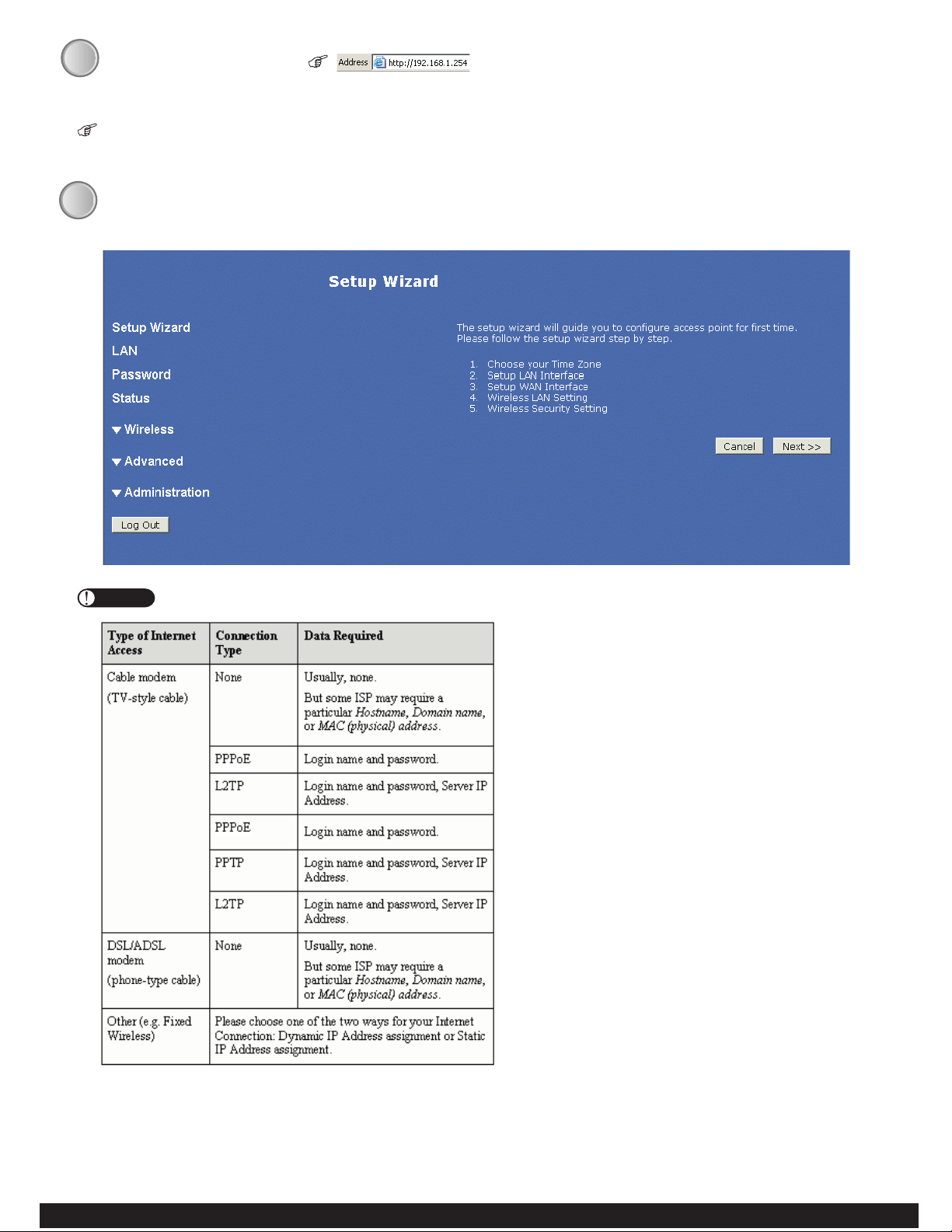
Start your WEB browser. In
9
the Addre ss bo x , enter the
followin g:
H TTP://192.168.1. 254
No username and p as s word required for the first lo gin ( default
setting) .
password for future security.
The Setup Wizard provides primary configurat ion o f this
10
device, y ou may en ter each scre en to ch ange the defa ult
settings .
However, you c an assign a set of username and
No te
Copyright © Aztech Systems Ltd
All Rights Reserved
October 2005
M 73-APO1 1- 170
