Page 1

56K USB Modem
Easy Start
Version 1.0
Contents
About this Easy Start ............................................4
Minimum System Requirements ........................... 4
Package............................................................. 4
Step 1: Connecting the Modem to Your Computer... 5
Step 2: Installing Your Modem Driver .................... 6
2.1 For Windows® 98 Second Edition ... 6
2.2 For Windows® 2000 ..................... 8
2.3 For Windows® Me ....................... 10
2.4 For Windows® XP........................ 12
Product warranty does not apply to damage caused by lightning, power surges or wrong voltage usage.
This product is for use only in UL Listed computers.
To reduce the risk of fire, use only No. 26 AWG or larger telecommunication line cord.
Page 2
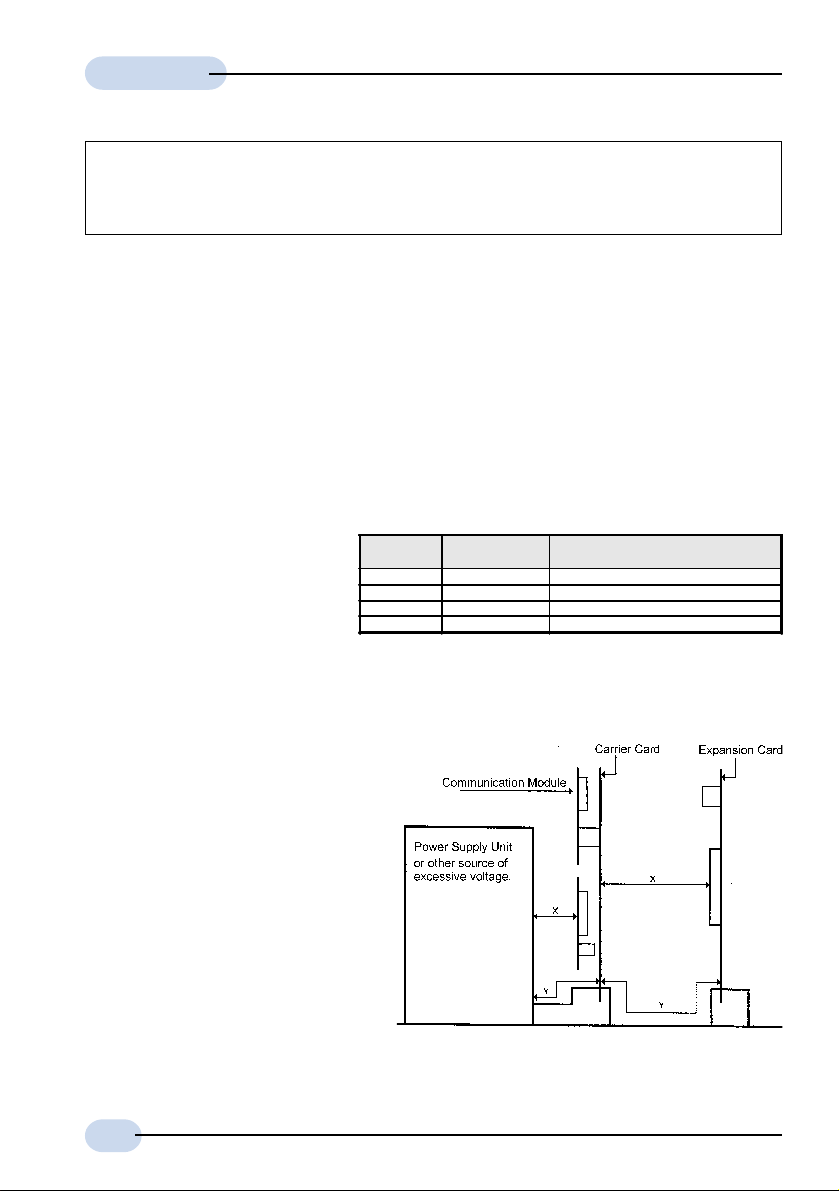
Easy Start
WARNING
Before installing the Modem card ensure the PC is switched OFF and the mains cord removed. If
servicing the Modem card ensure the PC is switched OFF, the mains cord unplugged and the
Telecommunications Line cord is disconnected from the Modem Card.
EUROPEAN NETWORK COMP A TIBILITY DECLARATION
This product is designed to interwork with the Public Switched Telecommunication Networks in UK, Ireland,
Netherlands, Sweden, Denmark , Finland, Switzerland, Luxembourg, Belgium, France, Germany, Spain,
Portugal, Iceland, Greece, Italy, Norway and Austria.
The equipment may have interworking difficulties in PSTN networks in other countries. Please contact
your equipment supplier if it is desired to use the equipment on another network.
Electrical Safety
Before installing this equipment you must ensure that the power drawn by this card, together with the
host and any auxiliary cards drawing power from the host, is within the rating of the host power supply.
The equipment must be installed such that with the exception of the connections to the host, clearance
and creepage distances shown in the table below are maintained between the card and any other
assemblies that use or generate a voltage shown in the table.
The larger distance shown in brackets
applies where the local environment
within the host is subject to conductive
pollution or dry non-conductive
pollution which could become
conductive due to condensation. Failure
to maintain these minimum distances
Clearance Creepage (mm)
2.0 2.4 (3.8) Up to 50 Vrms or Vdc
2.6 3.0 (4.8) Up to125 Vrms or Vd c
4.0 5.0 (8.0) Up to 250 Vrms or Vdc
4.0 6.4 (10.0) Up to 300 Vrms or Vdc
would invalidate the approval.
‘The analogue telecommunications interface is intended to be connected to telecommunication network
voltage (TNV) circuits which may carry dangerous voltages. The telephone cord must remain disconnected
from the telecommunications system until the card has been installed within a host which provides the
necessary protection of the operator.
If it is subsequently desired to open the host
equipment for any reason, the telephone cord
must be disconnected prior to effecting access
to any internal parts which may carry
telecommunication network voltages.’
Safety level of the various connectors:
• Telephone Line Connector = TNV3
• PCI connector = SELV
These indications are classified as per safety
standards EN60950/A4:
• TNV3: Telecommunications Network
Voltage
• SELV: Safety Extra Low Voltage
Voltage used or Generated by Host
or Other Cards
Except for the edge connector which plugs into the host’s expansion slot, clearance distance (Xmm)
and creepage distance (Ymm) as given in the above table, must be maintained between the
communication card and any other assemblies which use or generate a hazardous voltage.
2
Page 3

Easy Start
PAN EUROPEAN APPROVAL REGULATORY NOTE
The equipment has been approved under CTR21. For such product, the following statement is required:
“This equipment has been approved in accordance with Council Decision 98/482/EC for Pan European
single terminal connection to the Public Switched Telephone Network (PSTN). However, due to differences
between the individual PSTNs provided in different countries the approval does not, of itself, give an
unconditional assurance of successful operation on every PSTN network termination point.
In the event of problems, you should contact your equipment supplier in the first instance”
Network Compatibility Declaration
This product is designed to interwork with the Public Switched Telecommunication Networks in UK, Ireland,
Netherlands, Sweden, Denmark , Finland, Switzerland, Luxembourg, Belgium, France, Germany, Spain,
Portugal, Iceland, Greece, Italy, Norway and Austria.
NEW ZEALAND TELECOM WARNINGS
General
“The grant of a Telepermit for any item of terminal equipment indicates only that Telecom has accepted
that the item complies with minimum conditions for connection to its network. It indicates no endorsement
of the product by Telecom, nor does it provide any sort of warranty. Above all, it provides no assurance that
any item will work correctly in all respects with another item of Telepermitted equipment of a different make
or model, nor does it imply that any product is compatible with all of Telecom’s network services.”
“This equipment does not fully meet Telecom’s impedance requirements. Performance limitations may
occur when used in conjunction with some parts of the network. Telecom will accept no responsibility
should difficulties arise in such circumstances.”
“This equipment shall not be set up to make automatic calls to the Telecom ‘111’ Emergency Service.”
“If a charge for local calls is unacceptable, the ‘Dial’ button should NOT be used for local calls. Only the
7-digits of the local number should be dialled from your telephone. DO NOT dial the area code digit or the
‘0’ prefix.”
“This equipment may not provide for the effective hand-over of a call to another device connected to the same
line.”
“Important Notice
Under power failure conditions, this telephone may not operate. Please ensure that a separate telephone,
not dependent on local power, is available for emergency use.”
“Some parameters required for compliance with Telecom’s Telepermit requirements are dependent on
the equipment (PC) associated with this device. The associated equipment shall be set to operate within
the following limits for compliance with Telecom’s Specification :-
1. (a) There shall be no more than 10 call attempts to the same number within any 30 minute period
2. Where automatic calls are made to different numbers, the equipment shall go on-line for a period
3. The equipment shall be set to ensure that calls are answered between 3 and 30 seconds of receipt
“All persons using this device for recording telephone conversations shall comply with New Zealand law.
This requires that at least one party to the conversation is to be aware that it is being recorded. In addition,
the Principles enumerated in the Privacy Act 1993 shall be complied with in respect to the nature of the
personal information collected, the purpose for its collection, how it is used and what is disclosed to any
other party.”
for any single manual call initiation, and
(b) The equipment shall go on-hook for a period of not less than 30 seconds between the end of
one attempt and the beginning of the next attempt.
of not less than 5 seconds between the end of one attempt and the beginning of the next attempt.
of ringing.”
3
Page 4
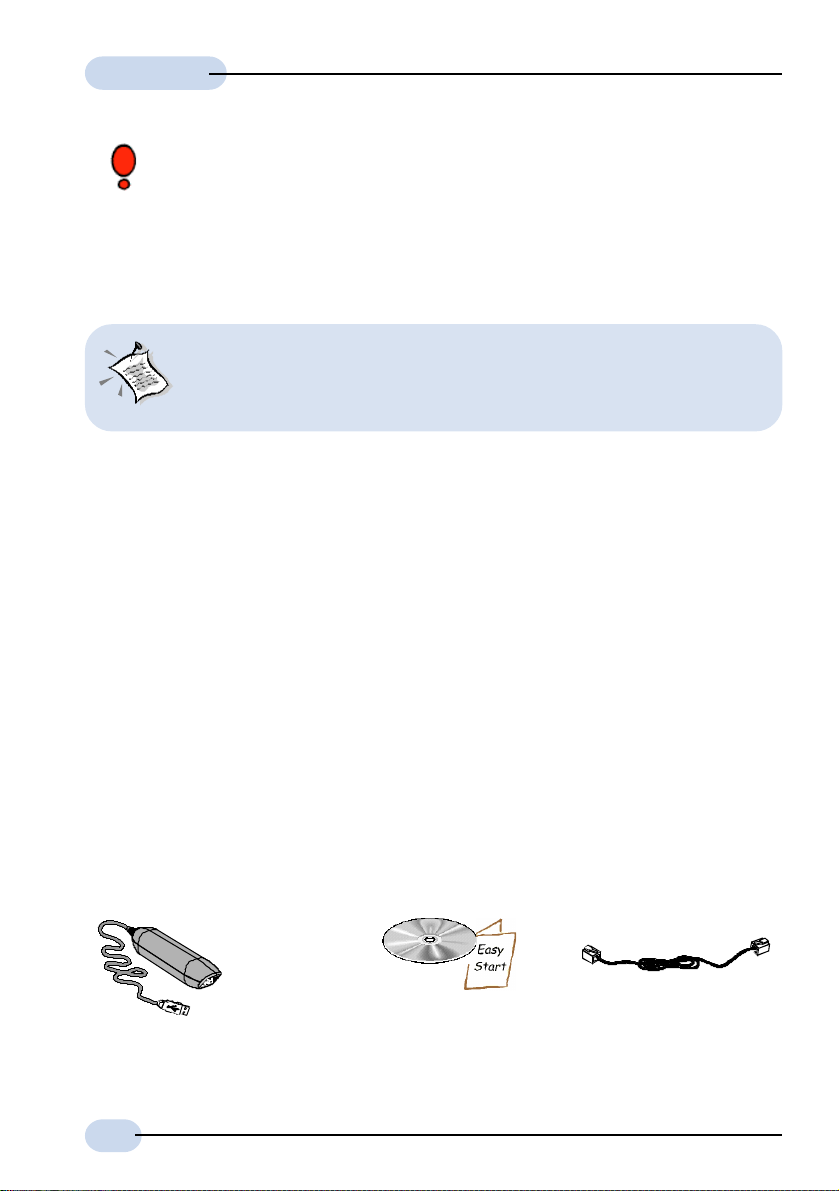
Easy Start
Keep the modem away from fluid, direct sunlight and excessive heat.
During times of lightning strike/thunderstorm, do not use the modem.
About this
Easy Start
On commonly asked questions or for problems encountered during the setting
up / running of your modem, please refer to the Frequently Asked Questions
& Troubleshooting Guide located in the \Manuals folder on your Installation
CD.
This booklet contains information on setting up your 56K USB
Modem. It touches on the key installation procedures and
allows you to setup your modem within minutes!
Minimum System Requirements
Pentium® MMX 233MHz
A free USB Port
A CD-ROM Drive
32MB RAM for Windows® 98 Second Edition
64MB RAM for Windows® Me
128MB RAM for Windows® 2000 / Windows® XP
Host Operating Systems support for USB:
Windows® 98 Second Edition / Windows® 2000 / Windows® Me / Windows® XP
Package
For any missing items, please contact your dealer immediately.
(The actual cables that come with your package may differ in appearance from country to country)
Ê 56K USB Modem
(5V DC 100mA)
Ë Installation CD
Í Telephone extension cable
1
Ì this Easy Start
1 The optional telephone extension cable used for this modem is a UL Listed Communication
Circuit Accessory, minimum 26AWG.
4
Page 5
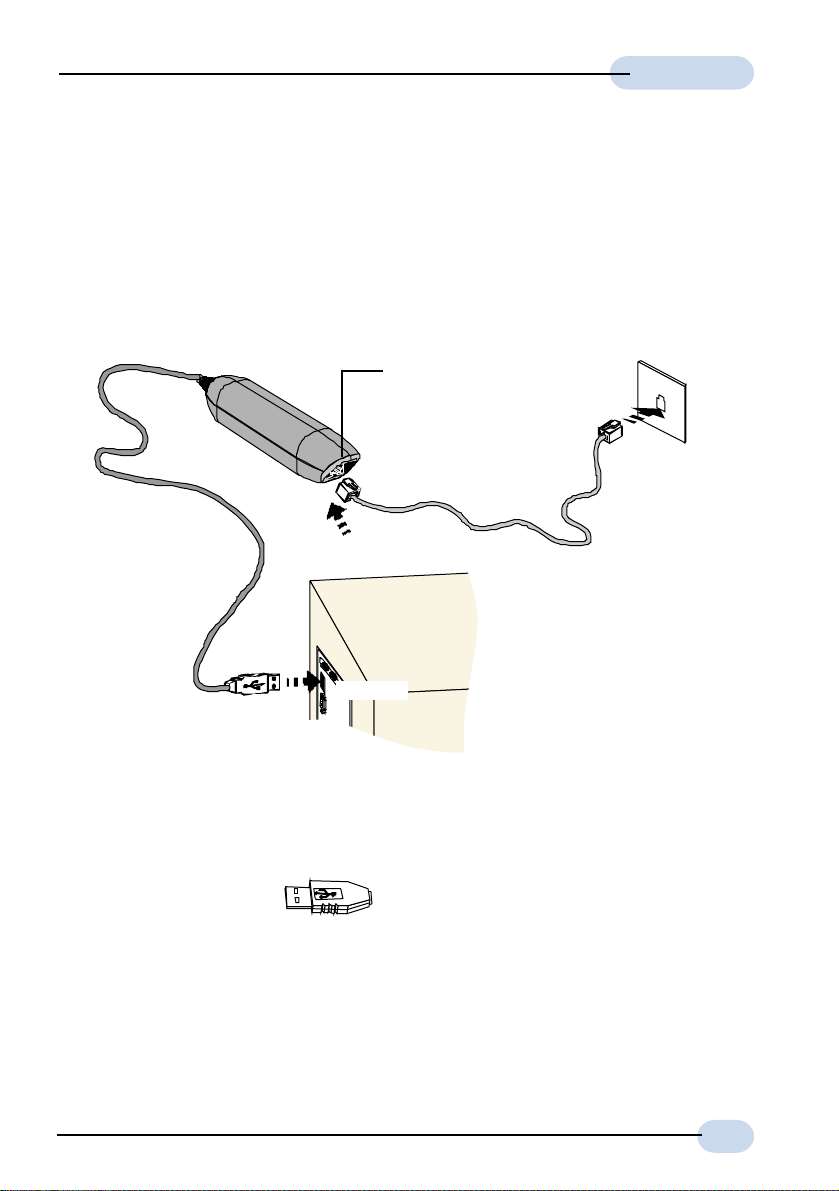
Easy Start
Step 1: Connecting the Modem to
Your Computer
The 56K USB Modem is a 'plug-n-play' device. You may connect your modem to your
computer anytime without having to power down your system. Connect as follow and your
Windows will immediately detect the new hardware and prompt for its driver.
56K USB Modem
LINE jack
Ê telephone
extension cable
Telephone Wall
Socket
Ë
USB port
rear of your PC
Ê Connect one end of the telephone extension cable to the LINE jack on Modem and the
other end to your Telephone Wall Socket.
Ë Connect the USB cable of the Modem to the USB port on your computer.
This completes the modem connections. Please proceed to Step 2.
5
Page 6

Easy Start
The screen captures illustrated in this guide are included for your easy installation.
The exact screens or screens information you see on your system may vary,
depending on your system configurations. For any dissimilarities, follow
closely to the instructions prompted on your screen.
Step 2: Installing Your Modem Driver
2.1 Installing Your Modem Driver -
®
For Windows
i If your modem is connected as illustrated in Step 1, you will be prompted for the modem
driver.
98 Second Edition
ii Place the Installation CD into your CD-ROM Drive and click Next.
iii Click the option Search for the best driver for your device. (Recommended). and click
Next.
6
Page 7

Easy Start
iv Click Specify a location.
Click Browse.
Navigate to the '\win98se' folder on the
Installation CD. Click OK.
Click Next to proceed.
(The screen shot uses the CD-ROM drive letter
D as an example. You should see the letter of
your CD-ROM drive.)
v Windows will prompt that it has located the driver. Click Next to proceed.
vi Click Finish to complete the driver installation.
vii At the prompt for missing files, click Browse and navigate to the '\win98se' folder of the
Installation CD on your CD-ROM drive.
Click OK.
Windows will start copying the required files. This completes your modem driver installation
in Windows® 98 Second Edition.
7
Page 8

Easy Start
2.2 Installing Your Modem Driver - For Windows® 2000
i If your modem is connected as illustrated in Step 1, you will be prompted for the modem
driver.
ii Place the Installation CD into your CD-ROM Drive and click Next.
iii Click Search for a
suitable driver for my
device. (recommended).
and click Next.
iv Click Specify a location and click Next.
v Click Browse. Navigate to the
'\win2000' folder on your
Installation CD.
Click OK.
vi Windows will prompt that it has located the driver. Click Next to proceed.
8
(The screen shot uses the CD-ROM drive letter D as
an example. You should see the letter of your CD-
ROM drive.)
Page 9

vii You may be prompted with Digital
Signature Not Found dialog box.
This happens when Windows
detected a newer version of the
modem driver.
Click Yes to proceed.
vii Click Finish to complete the software installation.
Easy Start
This completes your modem driver installation in Windows® 2000.
9
Page 10
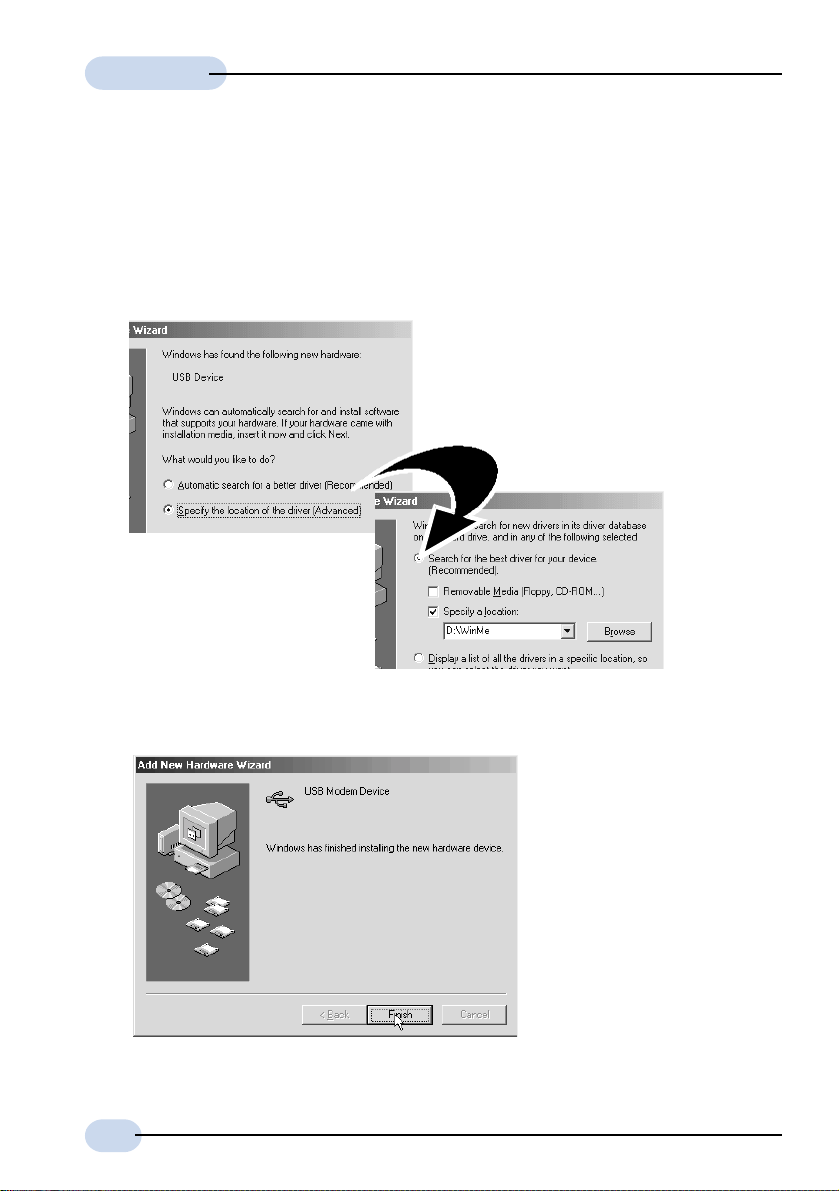
Easy Start
2.3 Installing Your Modem Driver - For Windows® Me
i If your modem is connected as illustrated in Step 1, you will be prompted for the modem
driver.
ii Place the Installation CD into your CD-ROM Drive and click Next.
iii Click Specify the location of the driver and click Next.
iv Click Specify a location.
Click Browse. Navigate to the '\winMe'
folder on the Installation CD and click
OK.
Click Next to proceed.
v Windows will prompt that it has located the driver. Click Next to proceed.
vi Click Finish to proceed with the second stage of installation.
10
Page 11

Easy Start
vii At the following prompt, click Specify the location of the driver again and click Next.
viii Repeat step iv and v.
ix Click Finish to complete the software installation.
This completes your modem driver installation in Windows
®
Me.
11
Page 12
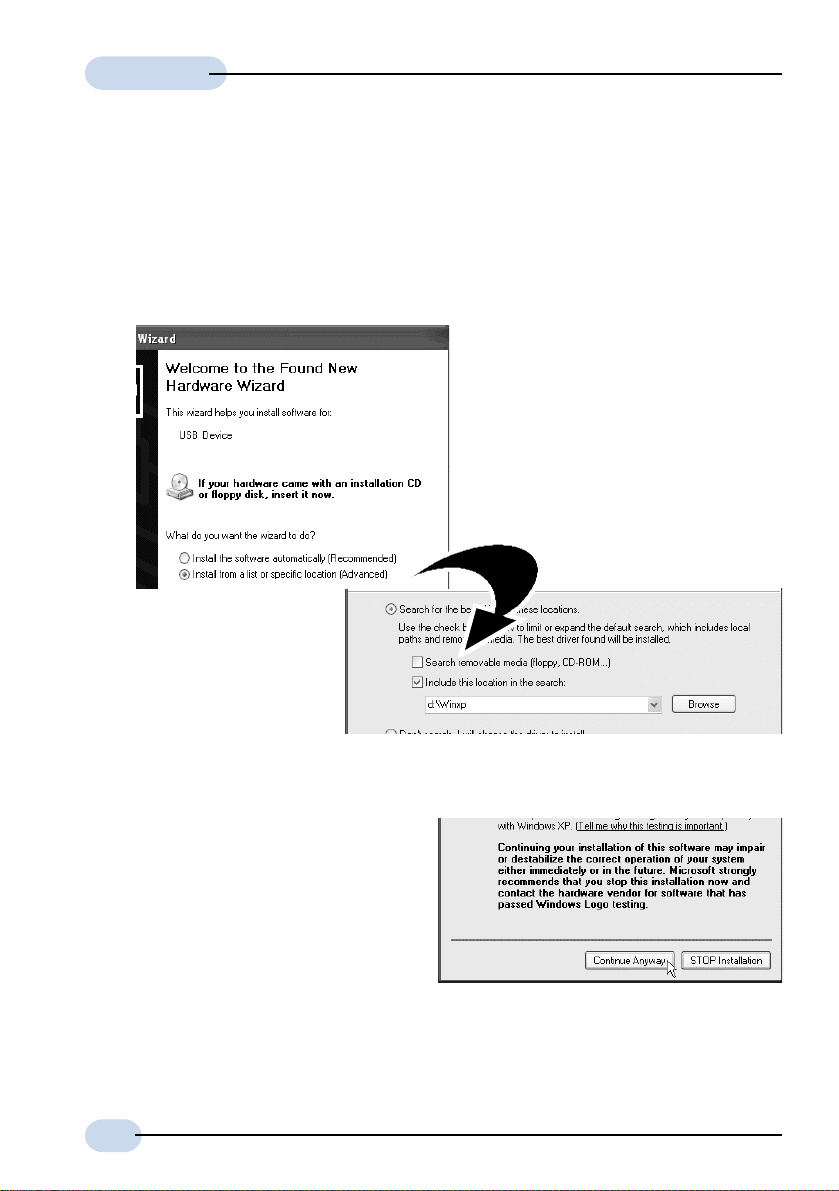
Easy Start
2.4 Installing Your Modem Driver - For Windows® XP
i If your modem is connected as illustrated in Step 1, you will be prompted for the modem
driver.
ii Place the Installation CD into your CD-ROM Drive and click Next.
iii Click Install from a list or specific location and click Next.
iv Click Include this location in the
search.
Click Browse. Navigate to the
'\winXP' folder on the Installation CD
and click OK.
Click Next to proceed.
v Windows will prompt that it has located the driver. Click Next to proceed.
vi You may be prompted with Hardware
Installation warning dialog box. This
happens when Windows detected a
newer version of the modem driver.
Click Continue Anyway to proceed.
12
Page 13
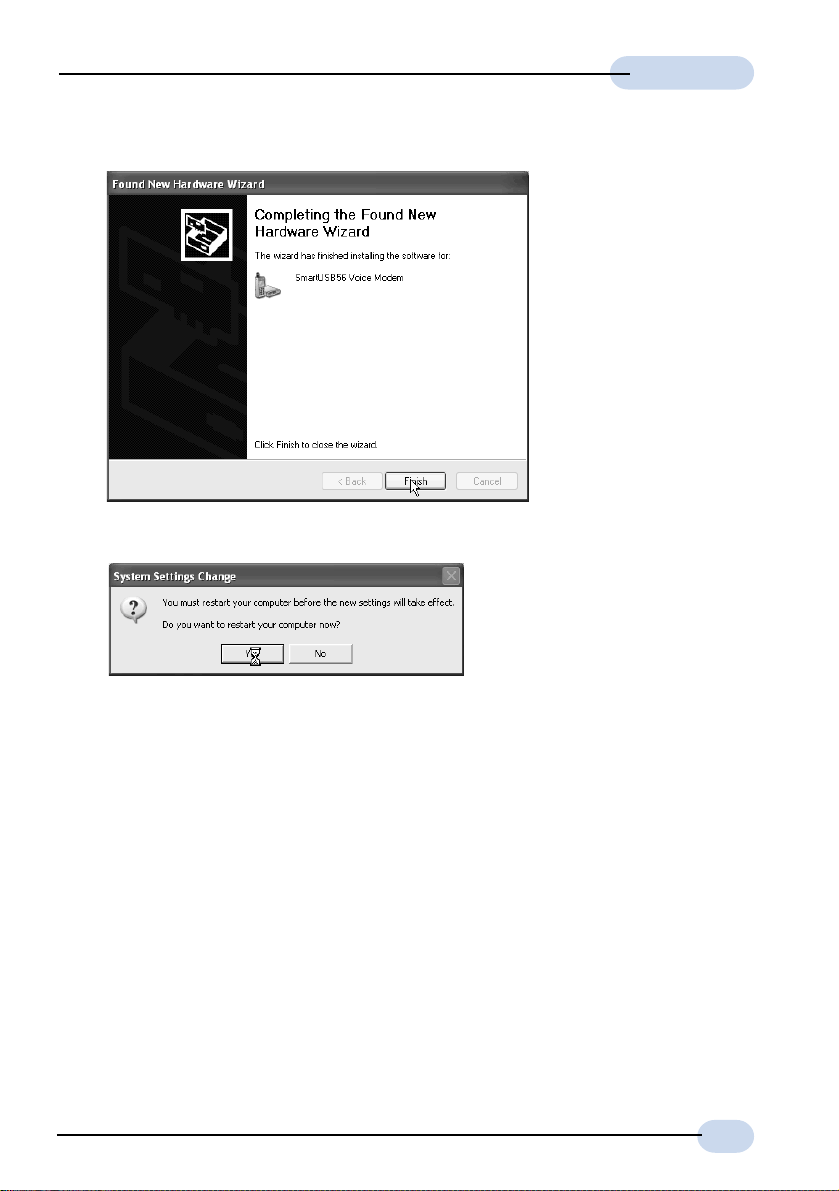
vii Click Finish to complete the software installation.
viii You will be prompted to restart your computer. Click Ye s.
Easy Start
This completes your modem driver installation in Windows
®
XP.
13
Page 14

All other company or product names are trademarks or registered trademarks or service marks of
their respective owners.
© Copyright, July 2002. All Rights Reserved.
P/N: 040-511434-101 (Ref: 9100)
