Page 1
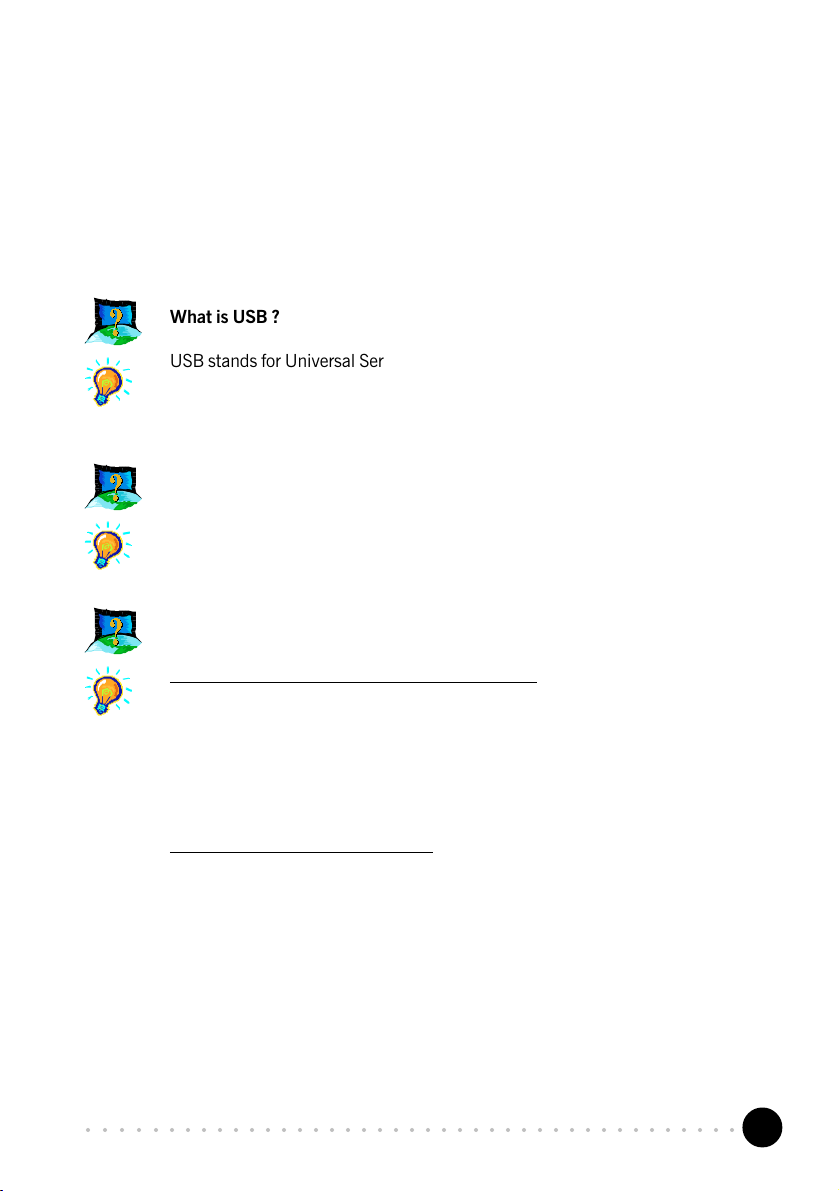
Frequently Asked QuestionsFrequently Asked Questions
Frequently Asked Questions
Frequently Asked QuestionsFrequently Asked Questions
This section provides the answers to some of the commonly asked questions
on your modem.
What is USB ?
USB stands for Universal Serial Bus. It is a new peripheral bus standard developed
by PC and Telecom leaders. It allows connection for low to medium speed computer
peripherals. USB features high throughput I/O transfer rate of 12Mbit/sec and
support up to 127 devices.
What is V.90 ?
V.90 is a new standard approved by the International Telecommunication Union for
56K analog modems. It is a compromise officially reached between the two
competing standards - X2 (from 3COM/USR) and K56Flex (from Rockwell/Lucent).
How do I see the resource listings ?
For Windows 98 Second Edition / Windows Me:
i. From your Windows desktop, right-click on My Computer and select Properties.
ii. Click on the Device Manager tab.
iii. Double-click Modems. Select SmartUSB56 Vocie Modem. Right-click on it
and select Properties.
iv. Click on the Resources tab. The resources used by the modem will be listed.
For Windows 2000 / Windows XP:
i. Windows 2000: From the Windows desktop, right-click My Computer. Select
Properties.
Windows XP: From the Windows taskbar, click Start. Right-click My Computer.
Select Properties.
ii. From System Properties dialog box, select Hardware tab and click Device
Manager... button.
iii. Double-click Modems. Select SmartUSB56 Voice Modem. From Device
Manager toolbar, click View > Resources by type. The resources used by the
modem will be listed.
○○○○○○○○○○○○○○○○○○○○○○○○○○○○○○○○○○○○○○○○○
1
Page 2
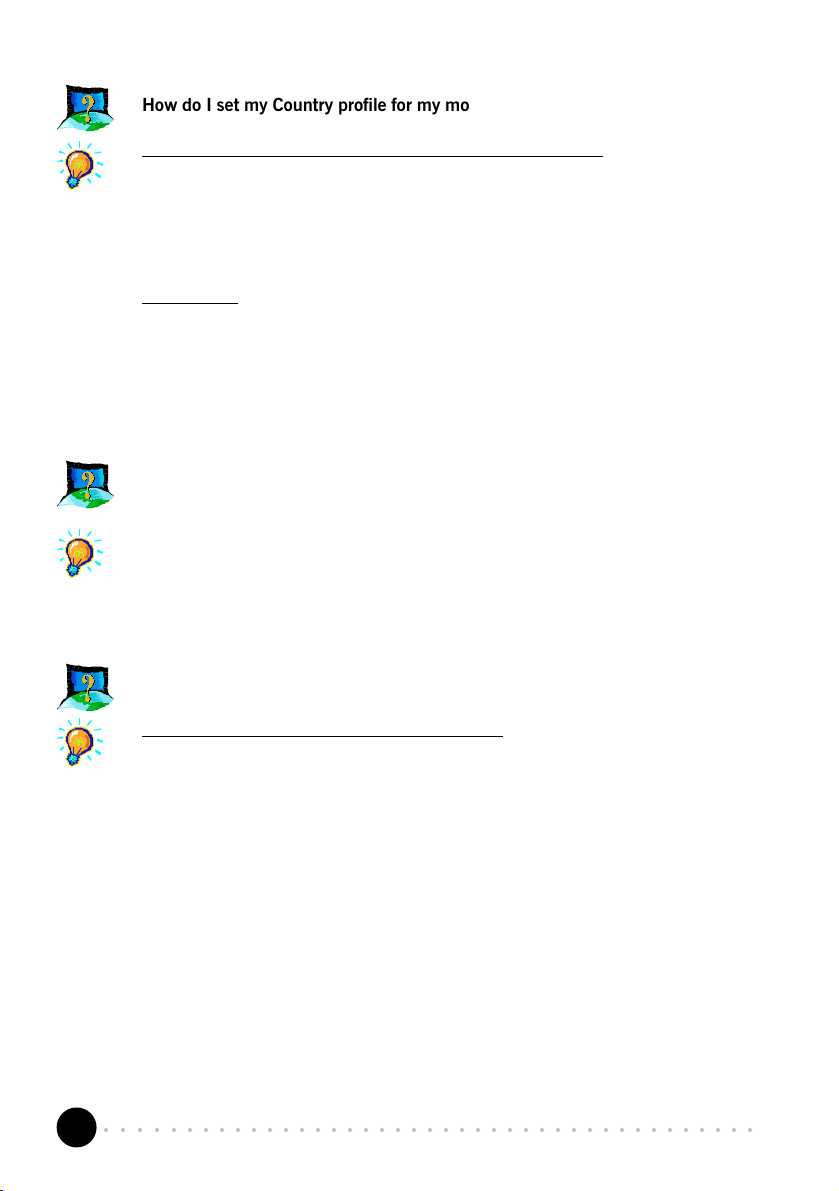
How do I set my Country profile for my modem?
Windows 98 Second Edition / Windows Me / Windows 2000
i. From your Windows taskbar, click Start > Settings > Control Panel. Double-
click Modem Settings.
ii. From the Configuration tab, select the Country that you are presently in or the
one most appropriate and click Apply, followed by OK. The Country Profile will
be updated.
Windows XP
i. From your Windows taskbar, click Start > Control Panel. Double-click Modem
Settings.
ii. From the Configuration tab, select the Country that you are presently in or the
one most appropriate and click Apply, followed by OK. The Country Profile will
be updated.
What do TAPI and Non-TAPI communication applications mean? (For Windows
98)
Generally, TAPI refers to true 32-bit communication applications. They do not access
the COM ports directly but through an Interface known as TAPI system of Windows
(Not Windows 3.1x). Non-TAPI applications are also referred to as 16-bit
communication applications. They access the COM ports directly. Windows
®
95/
98 supports both TAPI and Non-TAPI communication applications.
How do I check if my driver is installed successfully?
For Windows 98 Second Edition / Windows Me
i. From the Windows taskbar, click Start > Settings > Control Panel.
ii. Double-click the Modems icon.
iii. You will see your new USB modem SmartUSB56 Voice Modem listed.
iv. Click on the Diagnostics tab.
v. Select the COM Port that is attached to your modem and click More Info.. .
vi The More Info... window will appear, showing a list of AT commands. This
indicates a successfully installed modem. Click OK.
If your modem is not installed properly, the set of AT commands will not be listed.
You may also be prompted by an error message, stating that it was unable to open
the COM Port. If this happens, refer to the Troubleshooting Guide While testing
the modem, the system gave an error message stating that it was unable to open
the COM Port.
®
○○○○○○○○○○○○○○○○○○○○○○○○○○○○○○○○○○○○○○○○○
2
Page 3

Windows 2000 / Windows XP
i. Windows 2000: From the Windows taskbar, click Start > Settings > Control
Panel.
Windows XP: From the Windows
taskbar, click Start > Control Panel.
ii. Double-click the Phone and Modems Options icon.
iii. Click the Modems tab.
iv. You will see SmartUSB56 Voice Modem listed.
v. Click on the modem and select Properties.
vi. Click on the Diagnostics tab.
vii. Click Query Modem.
viii. You will see a list of AT commands. This indicates a successfully installed
modem. Click OK.
If your modem is not installed properly, the set of AT commands will not be listed.
You may also be prompted by an error message, stating that it was unable to
open the COM Port. If this happens, refer to the Troubleshooting Guide While
testing the modem, the system gave an error message stating that it was
unable to open the COM Port.
How do I remove (uninstall) the modem driver from my system?
For Windows 98 Second Edition / Windows Me
i. From the Windows taskbar, click Start > Settings > Control Panel. Double-
click on the Add/Remove Programs icon.
ii. From the Add/Remove Program Properties, select SmartUSB56 Voice Modem
and click Add/Remove... .
Follow any on-screen instructions to remove the modem driver.
For Windows 2000 / Windows XP
i. Windows 2000: From the Windows taskbar, click Start > Settings > Control
Panel.
Windows XP: From the Windows taskbar, click Start > Control Panel.
ii. Double-click on the Add/Remove Programs icon.
iii. Select the SmartUSB56 Voice Modem and click Change/Remove.
iv. Windows will prompt that it will remove all MODIO drivers. Click OK.
v. When the device is removed from the Add/Remove Programs window, click
Close.
○○○○○○○○○○○○○○○○○○○○○○○○○○○○○○○○○○○○○○○○○
3
