Page 1
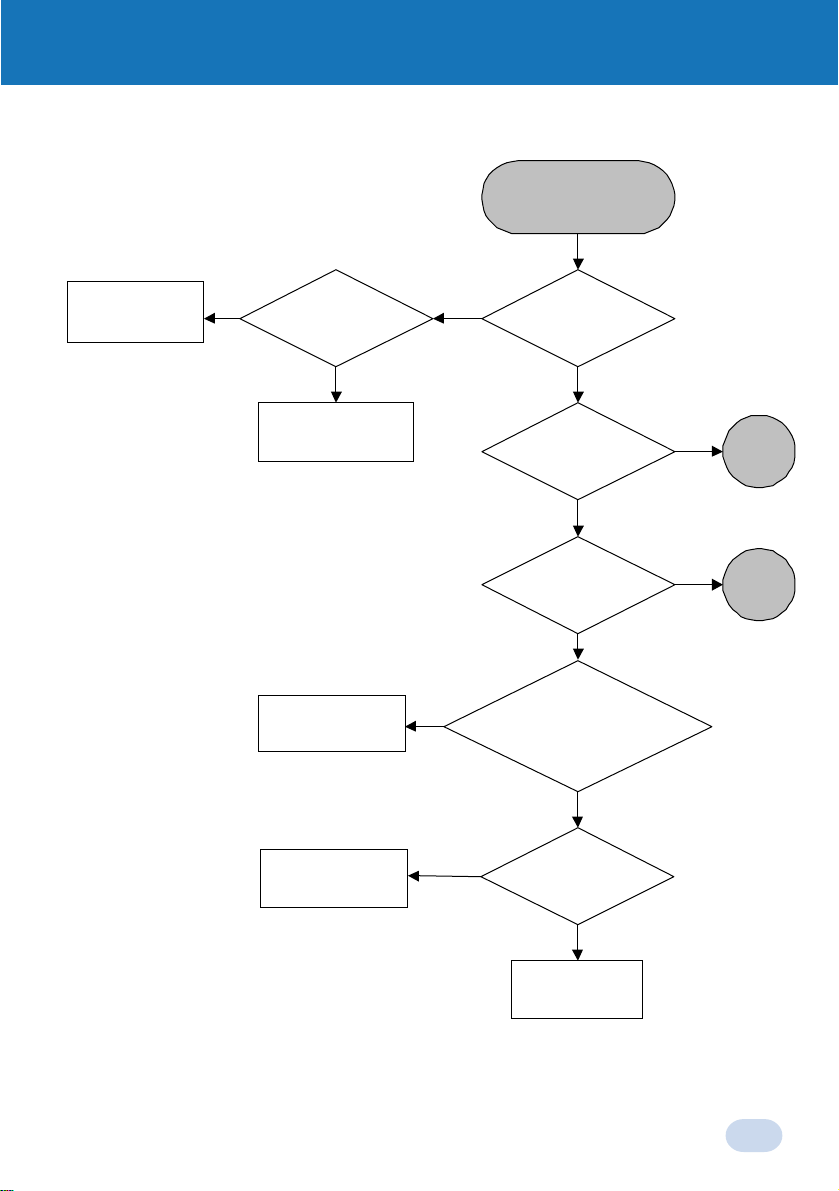
Troubleshooting Chart
START
Switch on the Power
Outlet connected to
the Modem
No
Power
adapter powered
ON?
Yes
Modem or power
adapter faulty. Contact
Modem manufacturer.
Perform Step 1.2 on
the Easy Start
documentation
Refer to ADSL
Service Provider
No
No
POWER
light
No
Splitter/Micro-Filter connected as
illustrated in the Easy Start
ON?
Yes
ETH/ACT
light
ON?
Yes
DSL
light OFF /
blinking non-stop?
Yes
ADSL line & POTS
documentation?
Yes
ADSL line activated?
Line condition OK?
(check with ADSL
Service Provider)
Yes
No
No
Goto
2
Goto
3
Refer to Modem
manufacturer
1
Page 2
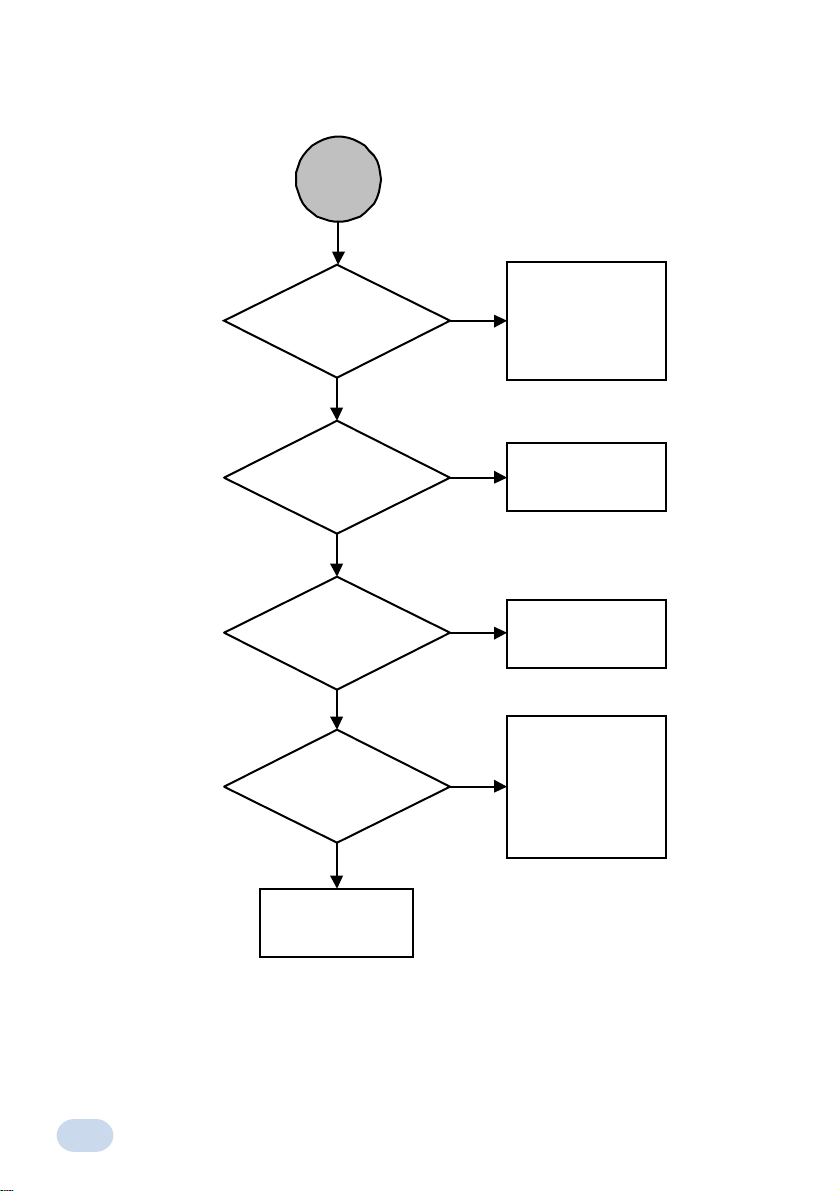
ETH/ACT light is not ON:
2
cable connected? PC
powered on?
Ethernet cable
that comes with the
configured
Ethernet Card to
dynamic address?
Ethernet Card
driver properly
(refer to Ethernet
Card documentation)
Ethernet
Yes
used the
package?
Yes
Yes
installed?
Yes
Power on PC and
connect Ethernet
Network cable (see
Step 1.1 of Easy
No
Start documentation
Ensure that cable is
No
No
No
of 'straight' type
Perform Step 2 on
the Easy Start
documentation
Re-install the driver.
Refer to the
documentation that
comes with your
Ethernet Card for
instructions.
Refer to Modem
manufacturer
2
Page 3
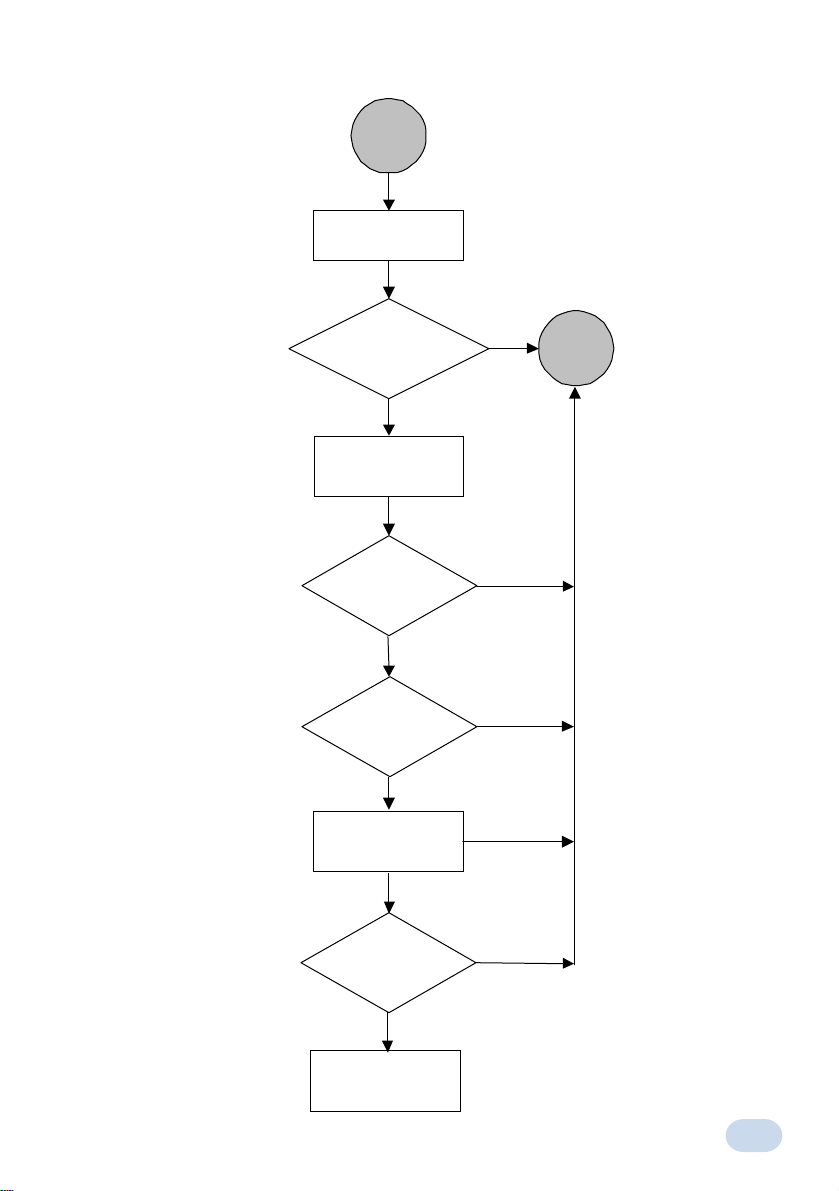
DSL light is ON and is not blinking:
Launch your
Web Browser
3
(refer to Step 3 of Easy
Start documentation)
(Perform Step 2 on the
Easy Start
documentation)
Able to login
using 'startmodem' or
'login'?
No
Disable proxies
and clear cache
No
Able to login
using 'startmodem' or
'login'?
No
Able to login
using '10.0.0.2'?
No
Check that your
Ethernet Card is
configured properly.
Yes
Yes
Yes
Yes
Goto
4
Able to login
using '10.0.0.2'?
No
Refer to
Troubleshooting
Guide, Q5.
Yes
3
Page 4
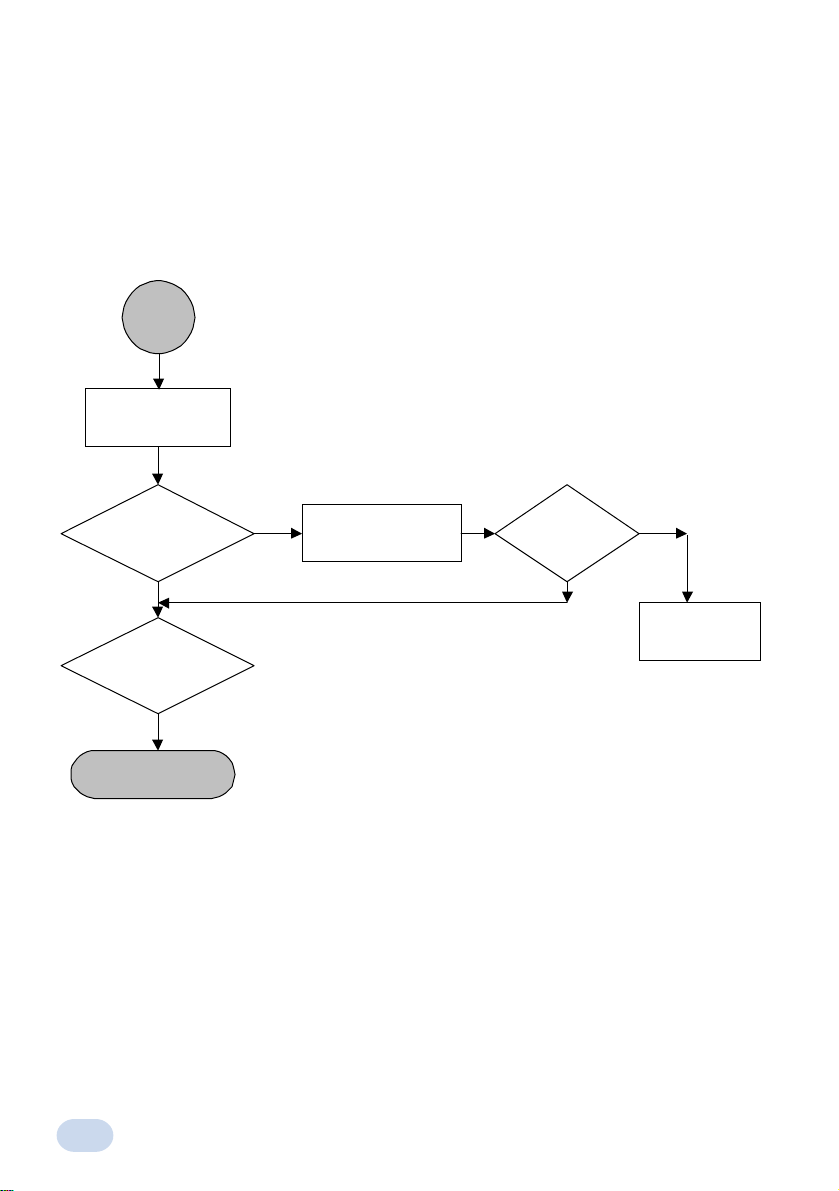
Login to the Internet:
4
Enter username,
password and click
Submit
connected to
the ISP?
Yes
can surf?
Yes
HAPPY SURFING
(refer to the slip given
by your ISP)
(username must end with
@
ispname
as printed on the slip)
check username and
password and re-submit
No
connected to
the ISP?
Yes
No
Refer to ISP or
Modem
Manufacturer
4
Page 5

Frequently Asked Questions &
Troubleshooting Guide
Frequently Asked Questions:
Q1 Can I use my ADSL Ethernet Modem during thunderstorm?
A1 ADSL Modems can be damaged by thunderstorms. Our product warranty does not
apply to damage caused by lightning. If your area is frequent in thunderstorms, you
are advised to use a surge protector. Certain surge protectors have been reported to
reduce download speed, so you are advised to test your speed before and after
installation to make sure that it does not create any problem to your line.
Q2 Do I need to install additional telephone lines in order to use ADSL?
A2 No, you do not need to do so. ADSL and standard voice telephones operate at
different sets of frequencies. The difference in frequencies allows both IP (Internet)
traffic and voice traffic to co-exist on the same physical phone line.
Q3 Will my ADSL Ethernet Modem constantly connect near the maximum speed?
A3 At ADSL speeds, the limitations depend on the performance or load of the ADSL
Service Provider that you are trying to reach, as well as the line condition specific
to your location.
Q4 How can I send/receive fax as well as surf the Internet at the same time?
A4 To send/receive fax, you may connect your Facsimile machine to the POTS Splitter
labelled PHONE, TEL or
Set' section on the Easy Start documentation. Replace the Telephone set shown on
the illustration with your Facsimile machine.
jack. See 'To connect to the ADSL line and Telephone
Q5 What is a Micro-Filter? Do I need to use it with my ADSL Ethernet Modem?
A5 (Purchase can be made from your dealer)
Micro-Filter is a device that helps to eliminate noise on the telephone line, ensuring
the best possible phone performance when your ADSL Ethernet Modem and Telephone
set are both sharing the same line (that is, the same telephone number).
The use of Micro-Filter is necessary for each of the Telephone set(s) or Facsimile
machine that are sharing the same line with your ADSL Ethernet Modem.
If you are connecting a Telephone set/Facsimile machine to the other Telephone Wall
Socket, connect via a Micro-Filter. See the note at 'To connect to the ADSL line and
Telephone Set' section on the Easy Start documentation.
5
Page 6

Q6 What is a POTS Splitter? Do I need to use it with the ADSL Ethernet Modem?
A6 (Purchase can be made from your dealer)
The POTS Splitter that comes with the Modem package has a built-in Micro-Filter.
If you are connecting a Telephone set to the ADSL Ethernet Modem, you must
connect via a POTS Splitter as illustrated in 'To connect to the ADSL line and
Telephone Set' section on the Easy Start documentation.
If you are not connecting a Telephone set to the ADSL Ethernet Modem, the use of
POTS Splitter will not be necessary. You may connect the ADSL Ethernet Modem
directly to the Telephone Wall Socket.
Q7 Can I connect my ADSL Ethernet Modem to a Broadband Router (for Multiple-
Users)?
A7 Yes. The ADSL Ethernet Modem can be connected to a Broadband Router. Please
configure your ADSL Ethernet Modem before proceeding to connect to the Broadband
Router.
Q8 How do I configure my ADSL Ethernet Modem for Broadband Router?
A8 From your Web Browser, key in connectrouter at the the Address bar and hit
<Enter>.
Allow sometime for your Modem to auto-configure and restart. During the process
of restart, the DSL indicator will go off, followed by the ETH/ACT indicator. Once
you see the ETH/ACT indicator lights up and DSL indicator flickers (and gets lighted
up), it means that the restart process is completed. Please refer to your Broadband
Router documentation on how to connect to the Internet.
NOTE! In Multiple-Users mode, you will not be able to use the commands
startmodem, login and logout.
Q9 How do I configure my ADSL Ethernet Modem from Multiple-Users mode to Single-
User mode?
A9 From the back of your ADSL Ethernet Modem, activate the reset button. For details
on how to activate the reset, please refer to ADSL Ethernet Modem Overview section
on the Easy Start documentation.
Q10 How do I verify the link between my Ethernet Card and my ADSL Ethernet Modem?
A10 To ensure that the connection between your Ethernet Card and ADSL Ethernet
Modem is established, you may ping to the Modem to verify the link. Carry out the
steps as follow:
1 From your Windows taskbar, click Start > Run.
2 In the text box, enter ping 10.0.0.2 -t and click OK.
3 You should see repeated strings of Reply from 10.0.0.2: bytes=32 ... running.
If you see Request timed out listing, it means that the link between your Ethernet
Card and ADSL Ethernet Modem is not established. Ensure that you have already
per formed Configuring Your Ethernet Network Card section on the Easy Start
documentation. Restart your system for the changes to take effect and try to ping
again.
6
Page 7

If the above settings are correct, ensure that your Ethernet Network Card and
Ethernet Network cable is in working condition.
Q11 How do I verif y the link between my ADSL Ethernet Modem and the Internet?
A11 1 From your Windows taskbar, click Start > Run.
2 In the text box, enter any http address, example, ping www.yahoo.com -t and
click OK.
3 You should see repeated strings of Reply from x.x.x.x: bytes=32 ... running.
(where x refers to the address of the www.yahoo.com website)
Close the window.
7
Page 8

Troubleshooting Guide:
Q1 The POWER light on my Modem does not light up.
A1 Check that the Power adapter is properly connected from your Modem (12V DC
connector) to the Power Outlet. Make sure that the Power Outlet is also powered
on.
If the above conditions are okay and the problem still persist, the power adapter or
the Modem could be faulty. Please contact the Modem manufacturer.
Q2 The ETH/ACT light on my Modem does not light up.
A2 Carry out the checks in the following sequence:
i) Check that you have powered on your computer/notebook.
ii) Check that you have already connected the Ethernet Network cable from the
Modem (ETHERNET port) to your computer/notebook.
iii) Ensure that you are using the Ethernet Network Cable that comes with the
Modem package. If you are using a different Ethernet cable, make sure that it
is a 'Straight' Ethernet cable type.
iv) Ensure that the driver for your Ethernet Network Card is properly installed and
that you have already configured the Ethernet Network Card to 'Obtain an IP
address automatically' as described in the Easy Start documentation. (To verify
if the driver for your Ethernet Network Card has been installed properly, please
refer to the documentation that comes with the card).
If the above conditions are okay and the problem still persist, please contact the
Modem manufacturer.
Q3 The DSL light on my Modem does not light up.
A3 Carry out the checks in the following sequence:
i) Check that the telephone cable is properly connected from your Modem (LINE
port) to the Telephone Wall Socket.
ii) Check with your ADSL Service Provider whether your ADSL line has already been
activated and whether the line is in good condition.
If the above conditions are okay and the problem still persist, please contact the
Modem manufacturer.
Q4 The DSL light on my Modem keeps on blinking.
A4 Carry out the checks in the following sequence:
i) Check that the telephone cable is properly connected from your Modem (LINE
port) to the Telephone Wall Socket.
ii) Check with your ADSL Service Provider whether your ADSL line has already been
activated and whether the line is in good condition.
8
Page 9
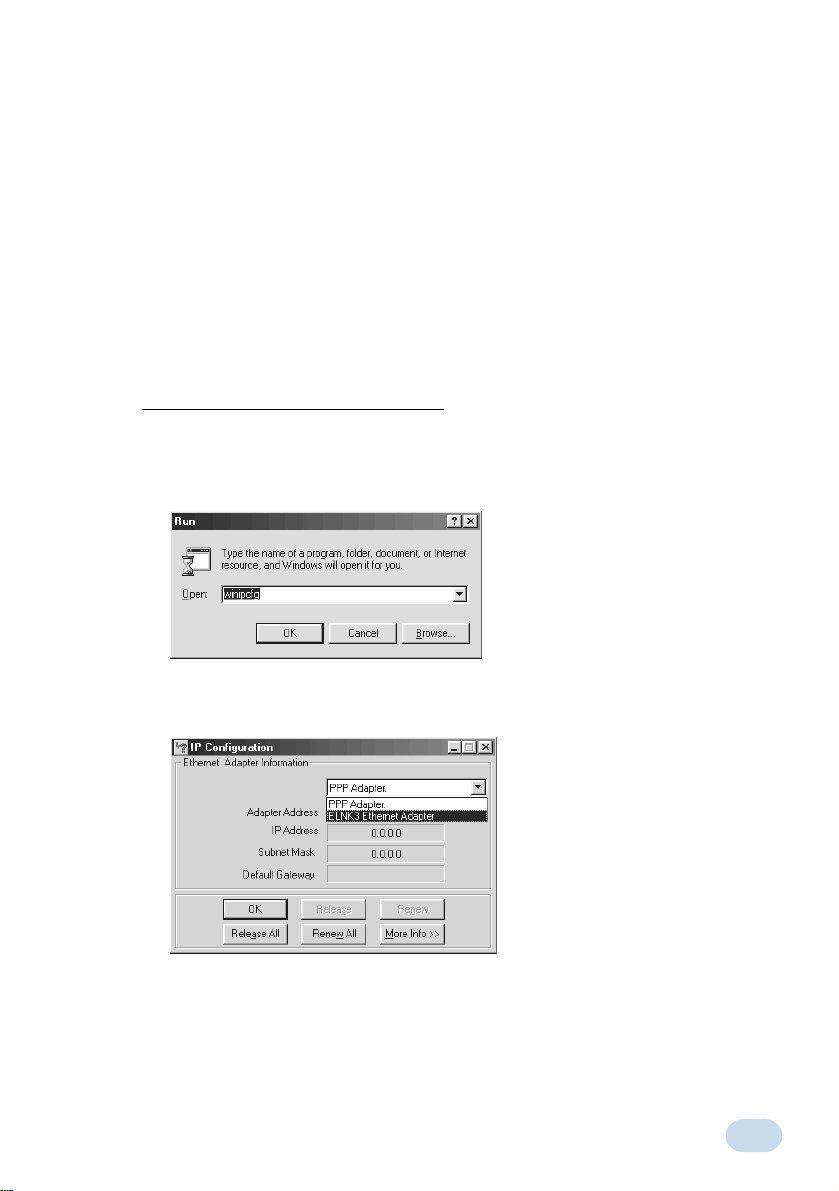
iii) Ensure that all your Telephone Sets that are sharing the same line with the ADSL
are connected to a Micro-Filter. You may refer to the Frequently Asked Questions
on 'What is a Micro-Filter? Do I need to use it with my ADSL Ethernet Modem?'.
If the above conditions are okay and the problem still persist, please contact the
Modem manufacturer.
Q5 'Page cannot be displayed' is prompted when I tried to login using both 'startmodem'
and 'login'.
A5 Ensure that you have already cleared the History and cache for your Internet Browser.
Proxy server at your Internet Browser has to be disabled in order to surf the net. For
details, please refer to the section Configuring Your Internet Browser on the Easy
Start documentation.
If you are still not able to login, try entering 10.0.0.2 at the Address bar to login.
If the problem still persist, please do the following:
For Windows 98 / Windows Me users:
(Examples are based on Windows 98 Second Edition)
i) Click on Start > Run.
ii) On the Open: field type winipcfg. Click on OK button.
iii) Select your Ethernet Network Card Adapter name that is currently connected to
your ADSL Ethernet Modem.
(If you do not see the model of your Ethernet Network Card adapter that is
connected to your ADSL Ethernet Modem, please check that you have successfully
installed the Ethernet Network Card in your system. An Ethernet Network Card
must be installed before you can access to the Internet.)
9
Page 10

iv) At the IP Address field, you should see the address 10.0.0.X (where X can be
from 3 to 14).
If the IP address is not as specified, click on Release button followed by Renew
button to refresh the IP Address. If you still are unable to get the IP address as
illustrated above, please check that your network adapter is working properly.
v) Click OK.
vi) Launch your Web Browser. On the Address bar, try to login again using
startmodem, login or 10.0.0.2. If it fails again, please contact the Modem
manufacturer.
For Windows 2000 / Windows XP users
(Examples are based on Windows 2000):
i) Click on Start> Run.
ii) On the Open: field type command.
iii) At the following window, type ipconfig to check whether your system is able
to communicate with the modem.
10
Page 11

At the IP Address field, you should see the address 10.0.0.X (where X can be
from 3 to 14).
If the IP address is something else, please try to type ipconfig /release.
When you see the the successful released message shown above, please type
ipconfig /renew.
You should now see the IP Address displayed as 10.0.0.X (where X is from 3
to 14).
If the IP address is not as specified, check the setup carefully between the
modem and the system and ensure your network adapter is working properly.
iv) Launch your Web Browser. On the Address bar, try to login again using
startmodem, login or 10.0.0.2. If it fails again, please contact the Modem
manufacturer.
Q6 I have already submitted my Username and Password at the Quick Start page. But
my Connection Status keeps showing 'Not connected'.
A6 i) Please run the Diagnostic Test. If any of the test FAIL, click on the corresponding
HELP to determine the problem. The solution is also provided on the HELP
page. Proceed with the following check if all the tests PASSED.
ii) Check that you have entered the correct username and password. The username
should end with @ispname as printed on the slip given by your ADSL Service
Provider. Username and password are case-sensitive. Follow exactly to what is
given to you by your ADSL Service Provider.
If the problem still persist, please contact your ADSL Service Provider.
11
Page 12

Q7 My Connection Status shows 'Connected'. But I am still not able to surf the
Internet.
A7 Please try other websites. The current webpage that you are trying to access could
be down. Try again later.
Ensure also that your Proxy Server at your Internet Browser is disabled. Proxy server
has to be disabled in order to surf the net. For details, please refer to the section
Configuring Your Internet Browser on the Easy Start documentation.
Q8 I keep hearing noise on my telephone line.
A8 Ensure that all your Telephone Sets that are sharing the same line with the ADSL
are connected to a Micro-Filter. You may refer to the Frequently Asked Questions
on 'What is a Micro-Filter? Do I need to use it with my ADSL Ethernet Modem?'
Q9 How do I know if my Modem is faulty?
A9 To verify if your Modem is faulty, please refer to the Troubleshooting Chart in this
document.
12
