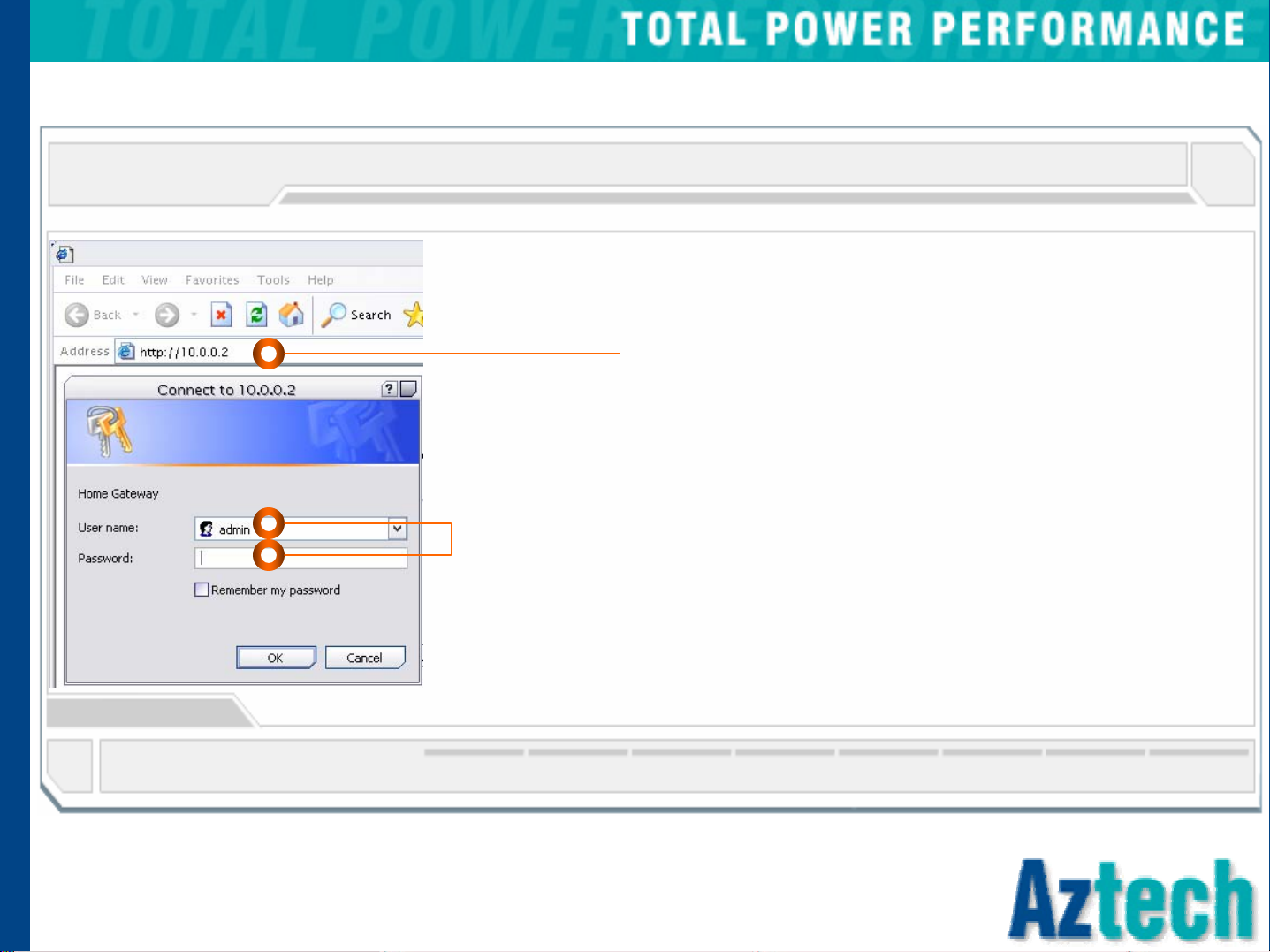
DSL305E
DSL305E
BRIDGE TO ROUTER MODE
BRIDGE TO ROUTER MODE
Using Internet browser, (e.g. Internet Explorer / Netscape)
a) Enter the address:
http://10.0.0.2/
b) Enter the particulars:
User name: admin
Password : <blank>
01
01
Enter Web User Interface
Enter Web User Interface
DSL305E_V1 Edition
DSL305E_V1 Edition
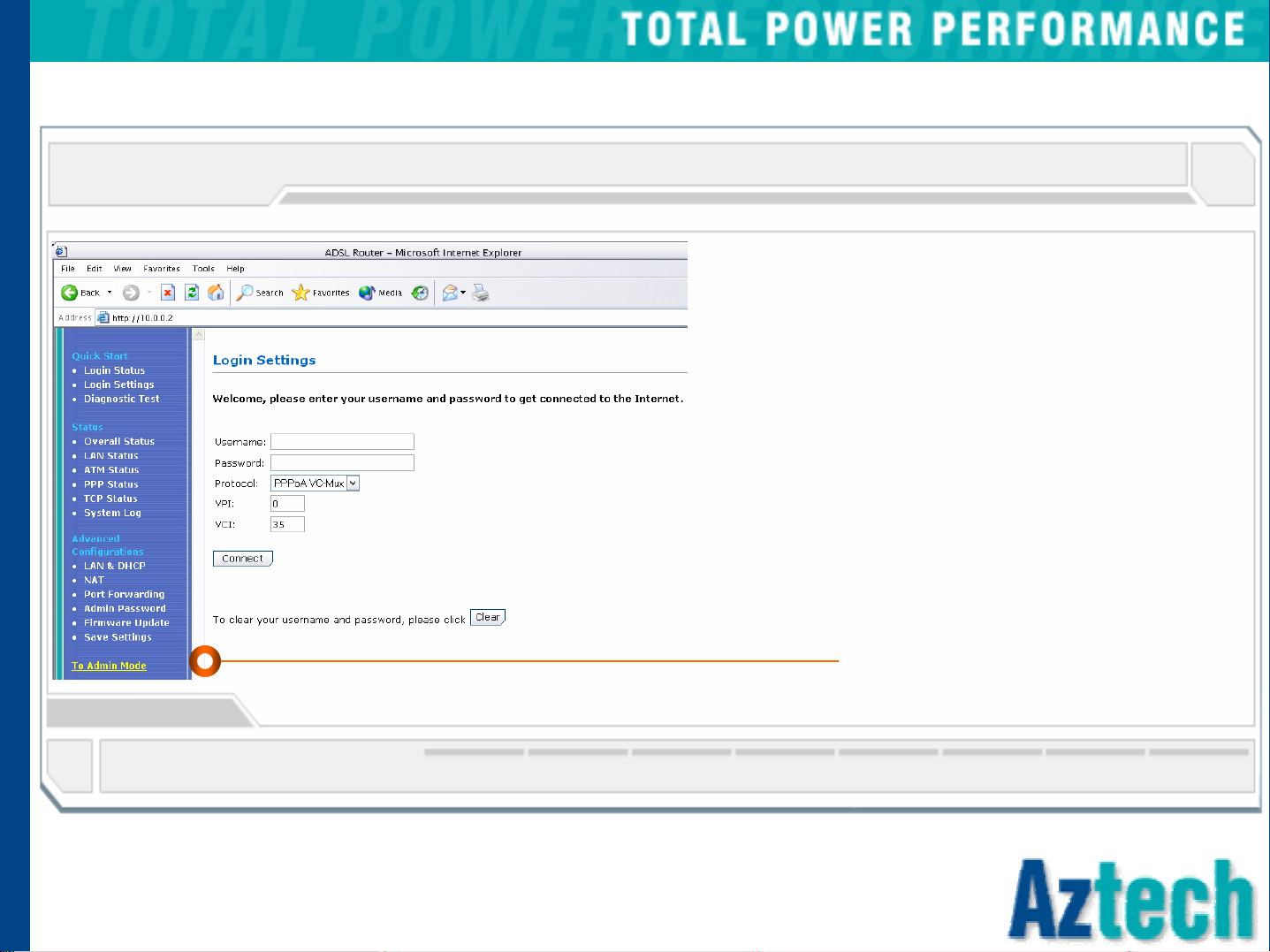
DSL305E
DSL305E
BRIDGE TO ROUTER MODE
BRIDGE TO ROUTER MODE
a) To Admin Mode
02
02
Access to Administrator Mode
Access to Administrator Mode
DSL305E_V1 Edition
DSL305E_V1 Edition
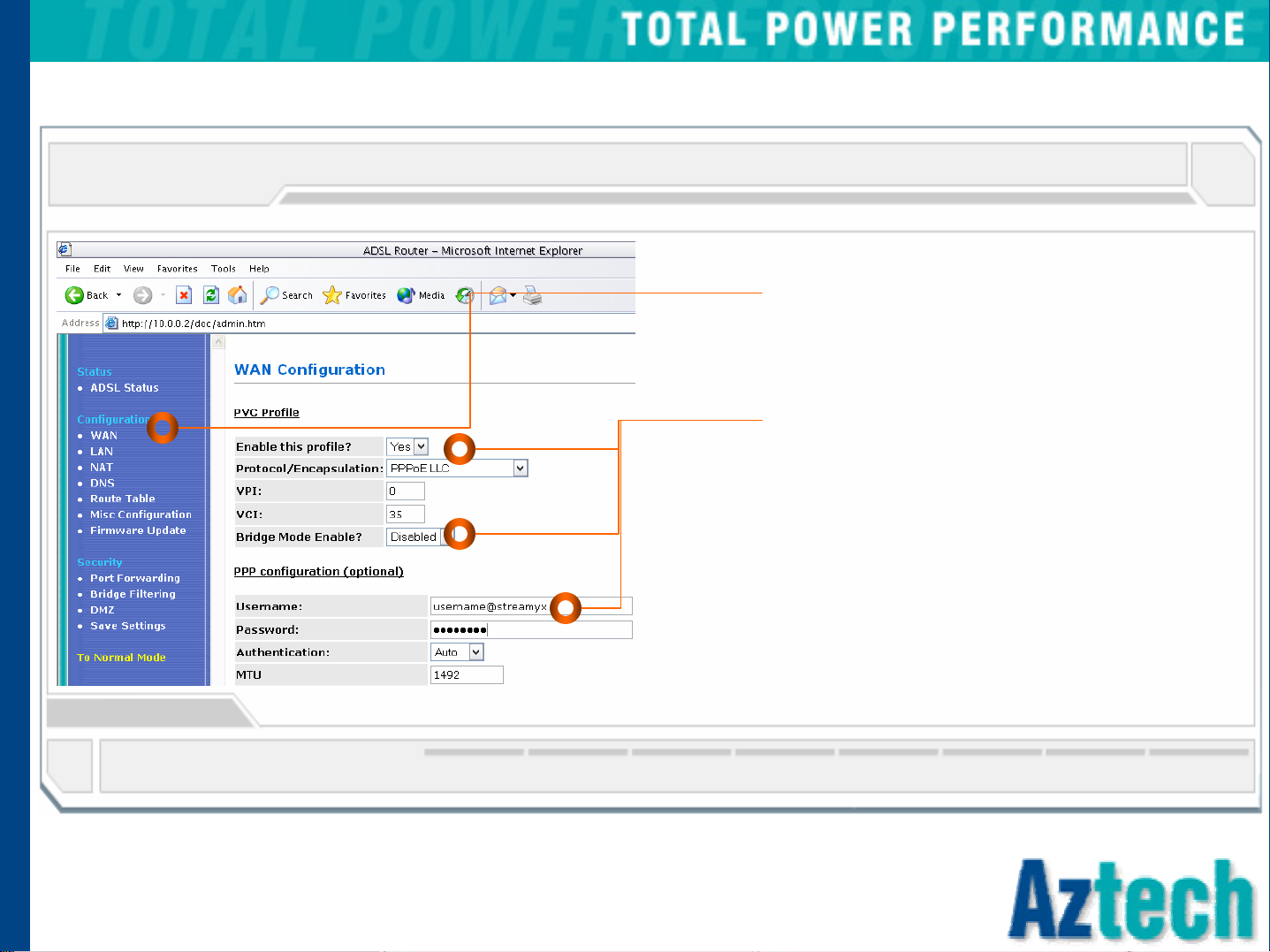
DSL305E
DSL305E
BRIDGE TO ROUTER MODE
BRIDGE TO ROUTER MODE
a) Select WAN Configurations
b) Change particulars:-
Enable this profile ? YES
Protocol/ Encapsulation: PPPoE LLC
Bridge Mode Enable ? Disabled
Username : username@streamyx
Password : (streamyx password)
03
03
WAN Configurations page ( continue next pa ge) ……
WAN Configurations page ( continue next pa ge)
DSL305E_V1 Edition
DSL305E_V1 Edition

DSL305E
DSL305E
BRIDGE TO ROUTER MODE
BRIDGE TO ROUTER MODE
c) Still at the WAN configuration page, APPLY
d) Save Settings
04
04
Confirmed WAN Configurations page settings
Confirmed WAN Configurations page settings
DSL305E_V1 Edition
DSL305E_V1 Edition
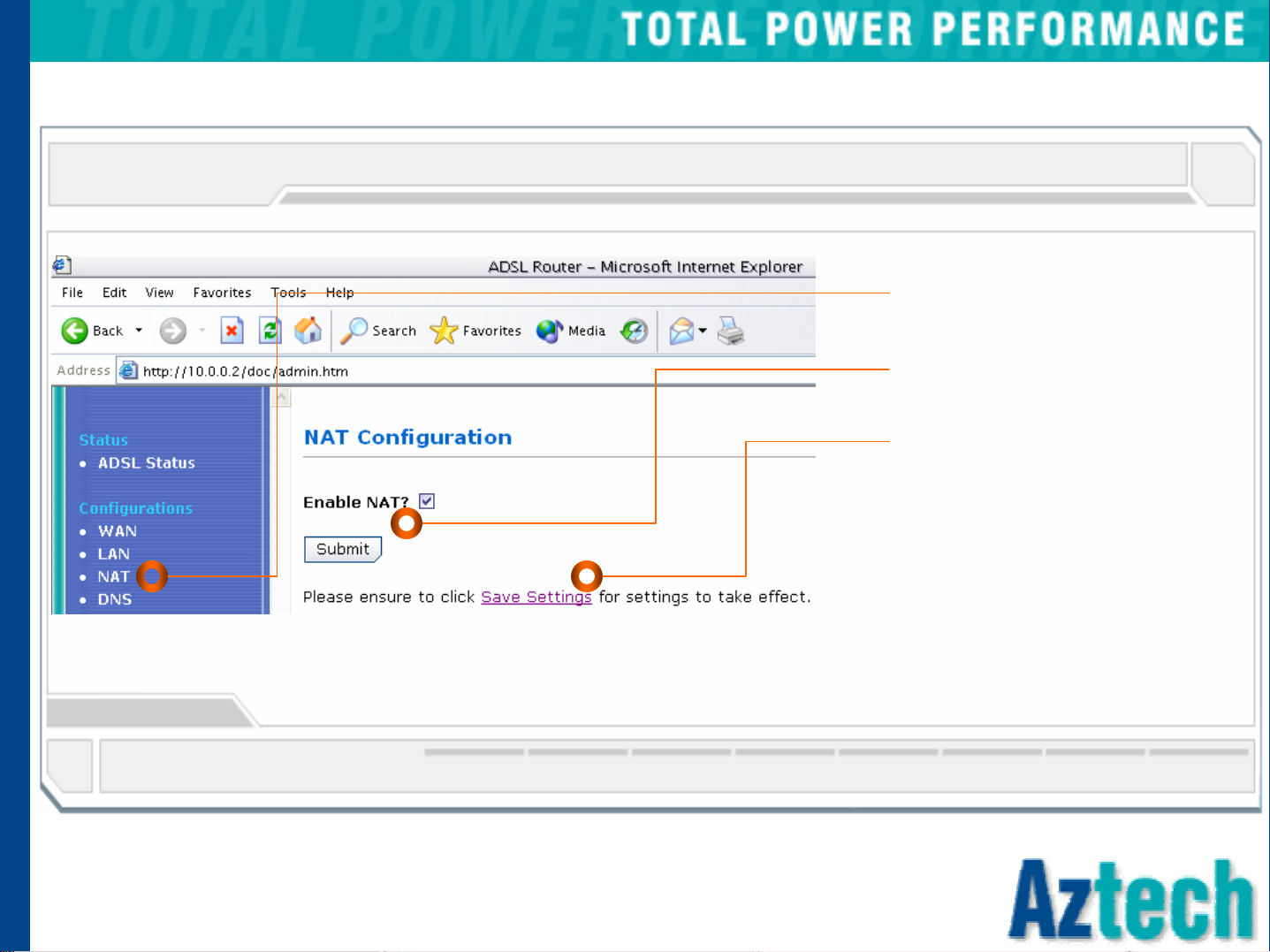
DSL305E
DSL305E
BRIDGE TO ROUTER MODE
BRIDGE TO ROUTER MODE
a) Select NAT
b) Enable NAT? YES (Tick)
Click Submit
c) Save Settings
05
05
Confirmed WAN Configurations page settings
Confirmed WAN Configurations page settings
DSL305E_V1 Edition
DSL305E_V1 Edition

DSL305E
DSL305E
BRIDGE TO ROUTER MODE (Optional)
BRIDGE TO ROUTER MODE (Optional)
a) Select DNS
b) DNS Proxy Selection:
Auto Discovery + User Configured
c) Preferred DNS Server:
202.188.0.133
Alternate DNS Server:
202.188.1.5
d) Apply
Save Settings
06
06
DNS Search Table
DNS Search Table
DSL305E_V1 Edition
DSL305E_V1 Edition
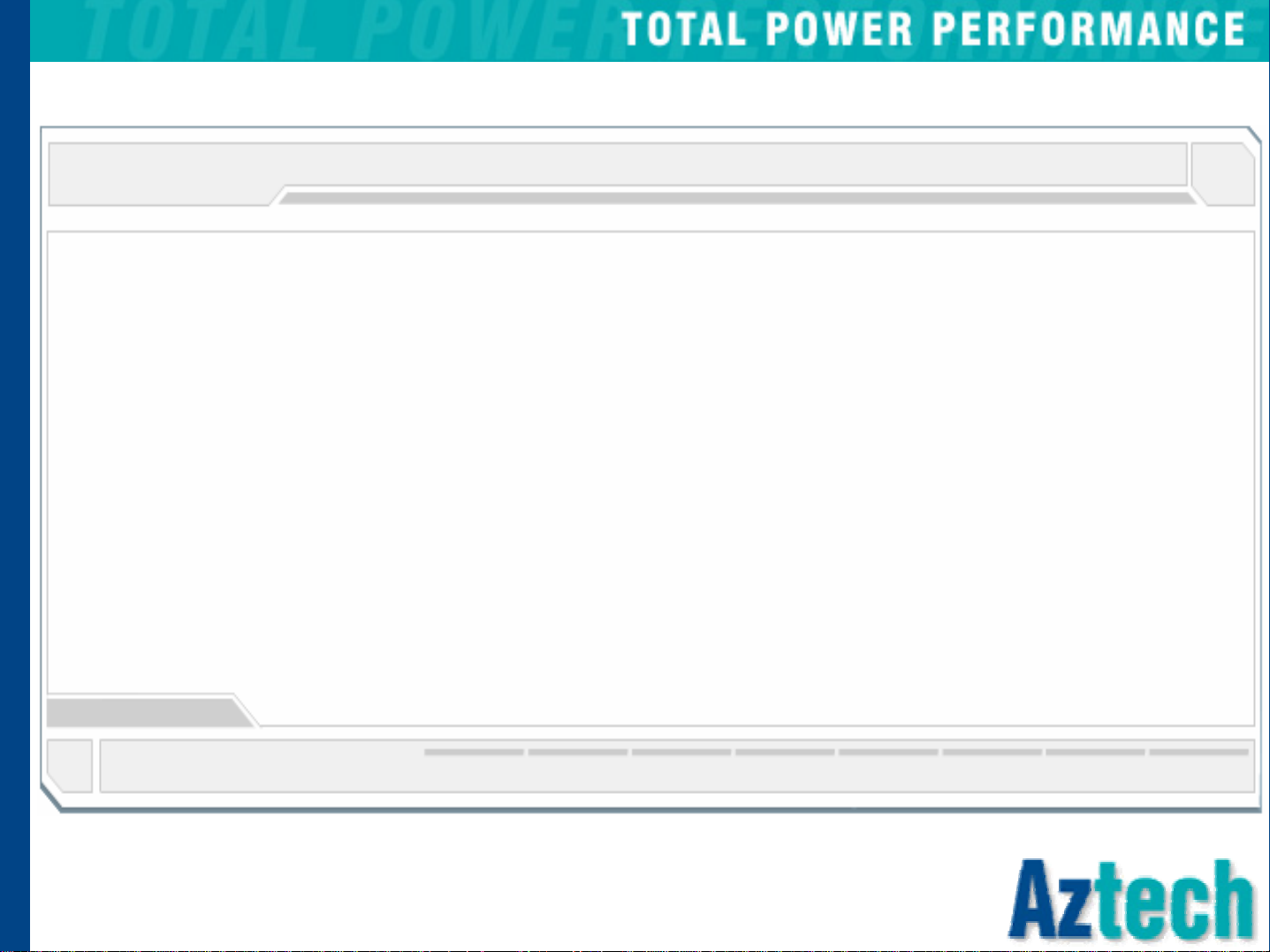
AZ--
TECHNOLOGY SDN BHD
AZ
TECHNOLOGY SDN BHD
DSL305E
DSL305E
BRIDGE TO ROUTER MODE
BRIDGE TO ROUTER MODE
CONVERTION COMPLETED
CONVERTION COMPLETED
07
07
T: 03--
T: 03
F: 03--
F: 03
7804--
7804
7804--
7804
8450
8450
8457
8457
59B, 2
59B, 2
ND
ND
Floor,
Floor,
Jalan
Jalan
SS25/2,Taman
SS25/2,Taman
Bukit
Bukit
Emas
Emas
, 47301
, 47301
DSL305E_V1 Edition
DSL305E_V1 Edition
Petaling
Petaling
Jaya
Jaya
