Page 1
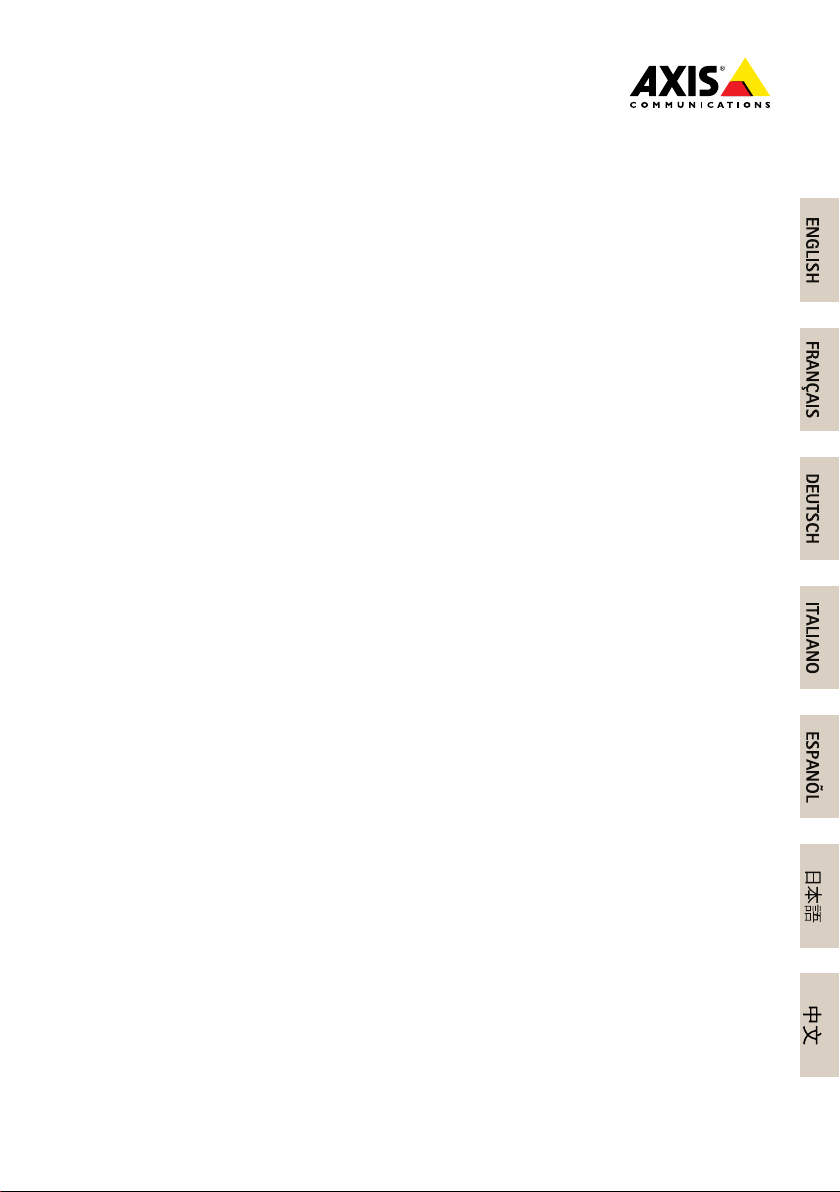
AXISQ7424-RMkIIVideoEncoder
InstallationGuide
Page 2

LegalConsiderations
Videoandaudiosurveillancecanberegulatedbylawsthat
varyfromcountrytocountry.Checkthelawsinyourlocal
regionbeforeusingthisproductforsurveillancepurposes.
Thisproductincludesone(1)H.264decoderlicenseand
one(1)AACdecoderlicense.Topurchasefurtherlicenses,
contactyourreseller.
Liability
Everycarehasbeentakeninthepreparationofthis
document.PleaseinformyourlocalAxisofceofany
inaccuraciesoromissions.AxisCommunicationsABcannot
beheldresponsibleforanytechnicalortypographicalerrors
andreservestherighttomakechangestotheproductand
manualswithoutpriornotice.AxisCommunicationsAB
makesnowarrantyofanykindwithregardtothematerial
containedwithinthisdocument,including,butnotlimited
to,theimpliedwarrantiesofmerchantabilityandtnessfor
aparticularpurpose.AxisCommunicationsABshallnot
beliablenorresponsibleforincidentalorconsequential
damagesinconnectionwiththefurnishing,performance
oruseofthismaterial.Thisproductisonlytobeusedfor
itsintendedpurpose.
IntellectualPropertyRights
AxisABhasintellectualpropertyrightsrelatingto
technologyembodiedintheproductdescribedinthis
document.Inparticular,andwithoutlimitation,these
intellectualpropertyrightsmayincludeoneormoreof
thepatentslistedatwww.axis.com/patent.htmandoneor
moreadditionalpatentsorpendingpatentapplicationsin
theUSandothercountries.
Thisproductcontainslicensedthird-partysoftware.See
themenuitem“About”intheproduct’suserinterfacefor
moreinformation.
ThisproductcontainssourcecodecopyrightAppleComputer,
Inc.,underthetermsofApplePublicSourceLicense2.0
(seewww.opensource.apple.com/apsl).Thesourcecodeis
availablefromhttps://developer.apple.com/bonjour/
EquipmentModications
Thisequipmentmustbeinstalledandusedin
strictaccordancewiththeinstructionsgiveninthe
userdocumentation.Thisequipmentcontainsno
user-serviceablecomponents.Unauthorizedequipment
changesormodicationswillinvalidateallapplicable
regulatorycerticationsandapprovals.
TrademarkAcknowledgments
AXISCOMMUNICATIONS,AXIS,ETRAX,ARTPECandVAPIX
areregisteredtrademarksortrademarkapplicationsofAxis
ABinvariousjurisdictions.Allothercompanynamesand
productsaretrademarksorregisteredtrademarksoftheir
respectivecompanies.
Apple,Boa,Apache,Bonjour,Ethernet,InternetExplorer,
Linux,Microsoft,Mozilla,Real,SMPTE,QuickTime,UNIX,
Windows,WindowsVistaandWWWareregistered
trademarksoftherespectiveholders.Javaandall
Java-basedtrademarksandlogosaretrademarksor
registeredtrademarksofOracleand/oritsafliates.
TM
UPnP
isacerticationmarkoftheUPnP
Corporation.
SD,SDHCandSDXCaretrademarksorregisteredtrademarks
ofSD-3C,LLCintheUnitedStates,othercountriesorboth.
Also,miniSD,microSD,miniSDHC,microSDHC,microSDXC
arealltrademarksorregisteredtrademarksofSD-3C,LLC
intheUnitedStates,othercountriesorboth.
TM
Implementers
RegulatoryInformation
Europe
ThisproductcomplieswiththeapplicableCEmarking
directivesandharmonizedstandards:
•ElectromagneticCompatibility(EMC)Directive
2014/30/EU.SeeElectromagneticCompatibility(EMC)
2.
•LowVoltage(LVD)Directive2014/35/EU.SeeSafety3.
•RestrictionsofHazardousSubstances(RoHS)Directive
201 1/65/EU.SeeDisposalandRecycling3.
Acopyoftheoriginaldeclarationofconformitymaybe
obtainedfromAxisCommunicationsAB.SeeContact
Information3.
ElectromagneticCompatibility(EMC)
Thisequipmenthasbeendesignedandtestedtofulll
applicablestandardsfor:
•Radiofrequencyemissionwheninstalledaccordingto
theinstructionsandusedinitsintendedenvironment.
•Immunitytoelectricalandelectromagneticphenomena
wheninstalledaccordingtotheinstructionsandused
initsintendedenvironment.
USA
Thisequipmenthasbeentestedusingashieldednetwork
cable(STP)andfoundtocomplywiththelimitsfora
ClassBdigitaldevice,pursuanttopart15oftheFCC
Rules.Theselimitsaredesignedtoprovidereasonable
protectionagainstharmfulinterferenceinaresidential
installation.Thisequipmentgenerates,usesandcan
radiateradiofrequencyenergyand,ifnotinstalledand
usedinaccordancewiththeinstructions,maycause
harmfulinterferencetoradiocommunications.However,
thereisnoguaranteethatinterferencewillnotoccurin
aparticularinstallation.Ifthisequipmentdoescause
harmfulinterferencetoradioortelevisionreception,which
canbedeterminedbyturningtheequipmentoffandon,
theuserisencouragedtotrytocorrecttheinterferenceby
oneormoreofthefollowingmeasures:
•Reorientorrelocatethereceivingantenna.
•Increasetheseparationbetweentheequipmentand
receiver.
•Connecttheequipmentintoanoutletonacircuit
differentfromthattowhichthereceiverisconnected.
•Consultthedealeroranexperiencedradio/TV
technicianforhelp.
Theproductshallbeconnectedusingashieldednetwork
cable(STP)thatisproperlygrounded.
Canada
ThisdigitalapparatuscomplieswithCANICES-3(ClassB).
Theproductshallbeconnectedusingashieldednetwork
cable(STP)thatisproperlygrounded.Cetappareil
numériqueestconformeàlanormeCANNMB-3(classeB).
Leproduitdoitêtreconnectéàl'aided'uncâbleréseau
blindé(STP)quiestcorrectementmisàlaterre.
Europe
ThisdigitalequipmentfulllstherequirementsforRF
emissionaccordingtotheClassBlimitofEN55022.The
productshallbeconnectedusingashieldednetworkcable
(STP)thatisproperlygrounded.
Thisproductfulllstherequirementsforemissionand
immunityaccordingtoEN50121-4andIEC62236-4railway
applications.
Thisproductfulllstherequirementsforimmunity
accordingtoEN61000-6-1residential,commercialand
light-industrialenvironments.
Page 3
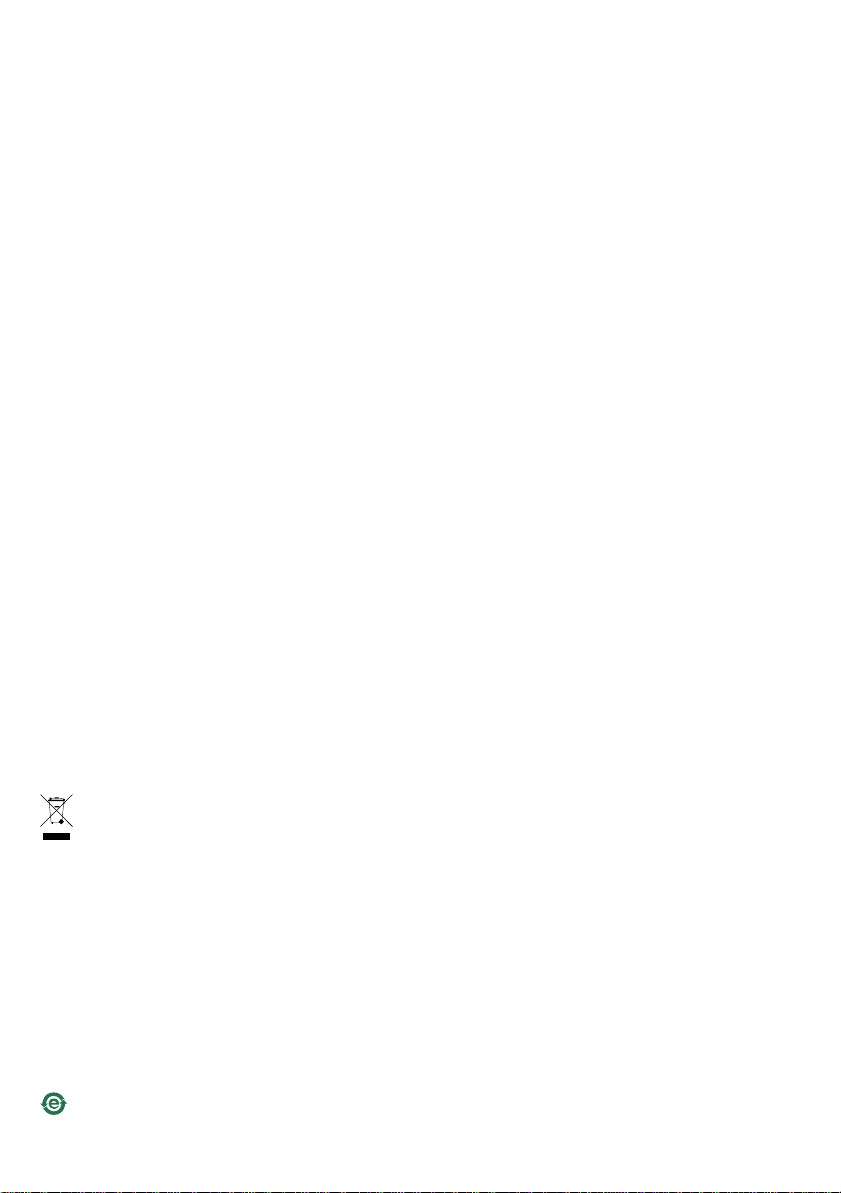
Thisproductfulllstherequirementsforimmunity
accordingtoEN61000-6-2industrialenvironments.
Thisproductfulllstherequirementsforimmunity
accordingtoEN55024ofceandcommercial
environments.
Australia/NewZealand
ThisdigitalequipmentfulllstherequirementsforRF
emissionaccordingtotheClassBlimitofAS/NZSCISPR22.
Theproductshallbeconnectedusingashieldednetwork
cable(STP)thatisproperlygrounded.
Japan
この装置は、クラスB情報技術装置です。この装置
は、家庭環境で使⽤することを⽬的としています
が、この装置がラジオやテレビジョン受信機に近
接して使⽤されると、受信障害を引き起こすこと
があります。取扱説明書に従って正しい取り扱い
をして下さい。本製品は、シールドネットワーク
ケーブル(STP)を使⽤して接続してください。また
適切に接地してください。
Korea
이기기는가정용(B급)전자파적합기기로서주로
가정에서사용하는것을목적으로하며,모든지
역에서사용할수있습니다.적절히접지된STP
(shieldedtwistedpair)케이블을사용하여제품
을연결하십시오.
Safety
ThisproductcomplieswithIEC/EN/UL60950-1,Safetyof InformationTechnologyEquipment.
Ifitsconnectingcablesareroutedoutdoors,theproduct
shallbegroundedeitherthroughashieldednetworkcable
(STP)orotherappropriatemethod.
Thepowersupplyusedwiththisproductshallfulll
therequirementsforSafetyExtraLowVoltage
(SELV)andLimitedPowerSource(LPS)accordingto
IEC/EN/UL60950-1.
DisposalandRecycling
Whenthisproducthasreachedtheendofitsusefullife,
disposeofitaccordingtolocallawsandregulations.For
informationaboutyournearestdesignatedcollectionpoint,
contactyourlocalauthorityresponsibleforwastedisposal.
Inaccordancewithlocallegislation,penaltiesmaybe
applicableforincorrectdisposalofthiswaste.
Europe
ContactInformation
AxisCommunicationsAB
Emdalavägen14
22369Lund
Sweden
Tel:+46462721800
Fax:+4646136130
www.axis.com
WarrantyInformation
ForinformationaboutAxis’productwarrantyandthereto
relatedinformation,seewww.axis.com/warranty/
Support
Shouldyourequireanytechnicalassistance,pleasecontact
yourAxisreseller.Ifyourquestionscannotbeanswered
immediately,yourresellerwillforwardyourqueriesthrough
theappropriatechannelstoensurearapidresponse.Ifyou
areconnectedtotheInternet,youcan:
•downloaduserdocumentationandsoftwareupdates
•ndanswerstoresolvedproblemsintheFAQdatabase.
Searchbyproduct,category,orphrase
•reportproblemstoAxissupportstaffbylogginginto
yourprivatesupportarea
•chatwithAxissupportstaff
•visitAxisSupportatwww.axis.com/techsup/
LearnMore!
VisitAxislearningcenterwww.axis.com/academy/for
usefultrainings,webinars,tutorialsandguides.
Thissymbolmeansthattheproductshallnotbe
disposedoftogetherwithhouseholdorcommercialwaste.
Directive2012/19/EUonwasteelectricalandelectronic
equipment(WEEE)isapplicableintheEuropeanUnion
memberstates.Topreventpotentialharmtohumanhealth
andtheenvironment,theproductmustbedisposedofin
anapprovedandenvironmentallysaferecyclingprocess.
Forinformationaboutyournearestdesignatedcollection
point,contactyourlocalauthorityresponsibleforwaste
disposal.Businessesshouldcontacttheproductsupplierfor
informationabouthowtodisposeofthisproductcorrectly.
Thisproductcomplieswiththerequirementsof
Directive2011/65/EUontherestrictionoftheuseof
certainhazardoussubstancesinelectricalandelectronic
equipment(RoHS).
China
Thisproductcomplieswiththerequirementsofthe
legislativeactAdministrationontheControlofPollution
CausedbyElectronicInformationProducts(ACPEIP).
Page 4

InstallationGuide
TableofContents
PackageContents...........................................9
HardwareOverview..........................................10
Howtoinstalltheproduct.....................................11
Mountthevideoencoder..........................................1 1
ConnectthecablesandinserttheSDmemorycard........................1 1
AccesstheProduct...............................................12
ResettoFactoryDefaultSettings................................13
Furtherinformation..........................................14
OptionalAccessories.............................................14
TechnicalSpecications.......................................15
LEDIndicators..................................................15
SDcardslot....................................................16
Buttons.......................................................16
Connectors....................................................16
Powerconsumption..............................................20
SafetyInformation..........................................21
HazardLevels..................................................21
OtherMessageLevels.............................................21
SafetyInstructions..........................................22
Transportation..................................................22
Battery.......................................................22
Contenudel’emballage.......................................25
Aperçudumatériel..........................................26
Commentinstallerleproduit...................................27
Montagedel’encodeurvidéo.......................................27
BranchezlescâblesetinsérezlacartemémoireSD........................27
Utilisezleproduit................................................28
Réinitialisationauxparamètresd’usinepardéfaut...................29
Informationscomplémentaires..................................30
Accessoiresenoption.............................................30
Caractéristiquestechniques....................................31
Voyants.......................................................31
EmplacementpourcarteSD........................................32
Boutons......................................................32
Connecteurs...................................................32
Consommationd'énergie..........................................36
Informationssurlasécurité....................................37
Niveauxderisques...............................................37
Autresniveauxdemessage.........................................37
Consignesdesécurité........................................38
Transport......................................................38
Batterie.......................................................38
Lieferumfang..............................................41
4
Page 5

AXISQ7424-RMkIIVideoEncoder
TableofContents
ÜbersichtüberdieHardware...................................42
InstallierendesProdukts......................................43
MontagedesVideo-Encoders.......................................43
AnschließenderKabelundEinschiebenderSD-Speicherkarte................43
ZugriffaufdasProdukt............................................44
ZurücksetzenaufWerkseinstellungen.............................45
WeitereInformationen.......................................46
OptionalesZubehör..............................................46
TechnischeDaten...........................................47
LEDs.........................................................47
SD-Karteneinschub..............................................48
Tasten........................................................48
Anschlüsse....................................................48
Leistungsaufnahme..............................................52
Sicherheitsinformation.......................................53
Gefährdungsstufen...............................................53
WeitereNachrichtenstufen.........................................53
Sicherheitsanweisungen.......................................54
Transport......................................................54
Batterie.......................................................54
Contenutodellaconfezione....................................57
Panoramicadell'hardware.....................................58
Comeinstallareildispositivo...................................59
Montaggiodelcodicatorevideo....................................59
CollegareicavieinserirelaschedadimemoriaSD........................59
Accederealdispositivo............................................60
Ripristinodeivaloripredenitidifabbrica.........................61
Ulterioriinformazioni........................................62
Accessoriopzionali...............................................62
Specichetecniche..........................................63
IndicatoriLED..................................................63
SlotperschedaSD...............................................64
Pulsanti.......................................................64
Connettori.....................................................64
Consumoelettrico...............................................68
Informazionidisicurezza......................................69
Livellidipericolo................................................69
Altrilivellidimessaggio...........................................69
Informazionidisicurezza......................................70
Trasporto......................................................70
Batteria.......................................................70
Contenidodelpaquete........................................73
Informacióngeneraldelhardware...............................74
5
Page 6
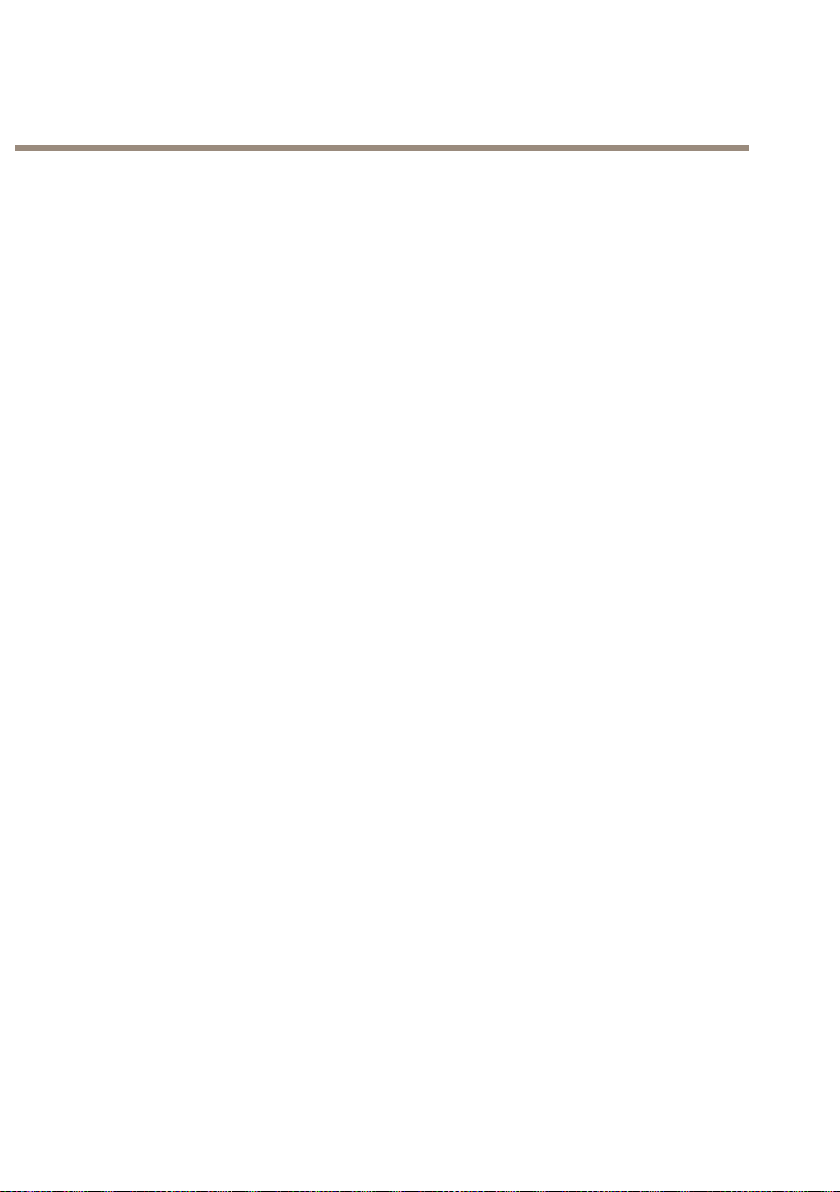
InstallationGuide
TableofContents
Cómoinstalarelproducto.....................................75
Montajedelcodicadordevídeo.....................................75
ConecteloscableseinsertelatarjetadememoriaSD......................75
Accesoalproducto...............................................76
Restablecimientoalaconguraciónpredeterminadadefábrica.........77
Másinformación............................................78
Accesoriosopcionales.............................................78
Especicacionestécnicas......................................79
IndicadoresLED.................................................79
RanuraparatarjetasSD...........................................80
Botones.......................................................80
Conectores....................................................80
Consumodeenergía..............................................84
Informacióndeseguridad.....................................85
Nivelesdepeligro...............................................85
Otrosnivelesdemensaje..........................................85
Instruccionesdeseguridad.....................................86
Transporte.....................................................86
Batería.......................................................86
パ
パ パ
ッ ッッケ ケケー ーージ ジジの のの内 内内容 容
ハ
ハ ハ
ー ーード ドドウ ウウェ ェェア アアの のの概 概概要 要
製
製 製
品 品品の のの取 取取り りり付 付付け けけ方 方方法 法
ビデオエンコーダの取り付け.................................91
ケーブルを接続し、SDメモリーカードを装着します。.............91
製品へのアクセス..........................................92
工
工 工
場 場場出 出出荷 荷荷時 時時の のの設 設設定 定定に ににリ リリセ セセッ ッット トトす すする る
関
関 関
技
技 技
安
安 安
安
安 安
包
包 包
硬
硬 硬
如
如 如
報
連 連連情 情情報 報
オプションアクセサリー.....................................94
様
術 術術仕 仕仕様 様
LEDインジケーター.........................................95
SDカードスロット..........................................96
ボタン...................................................96
コネクター................................................97
電力消費量................................................100
報
全 全全情 情情報 報
危険レベル................................................101
その他のメッセージレベル...................................101
順
全 全全手 手手順 順
輸送.....................................................102
バッテリー................................................102
容
装 装装内 内内容 容
览
件 件件概 概概览 览
何 何何安 安安装 装装该 该该产 产产品 品
容
.......................................89
要
.....................................90
法
.....................................91
る
...........................93
..............................................94
..............................................95
..............................................101
..............................................102
..............................................105
..............................................106
品
.........................................107
6
Page 7

AXISQ7424-RMkIIVideoEncoder
TableofContents
安装视频编码器............................................107
连接线缆并插入SD内存卡.....................................107
访问产品.................................................107
重 重重置 置置为 为为出 出出厂 厂厂默 默默认 认认设 设
更 更更多 多多信 信信息 息
技 技技术 术术规 规规格 格
安 安安全 全全信 信信息 息
安 安安全 全全说 说说明 明
息
可选附件.................................................1 10
格
LED指示灯................................................11 1
SD卡插槽.................................................112
按钮.....................................................112
接口.....................................................112
功耗.....................................................116
息
危险等级.................................................117
其它消息等级..............................................1 17
明
运输.....................................................118
电池.....................................................118
设
置
置 置
..............................................1 10
..............................................1 11
..............................................117
..............................................118
.....................................109
7
Page 8

Page 9
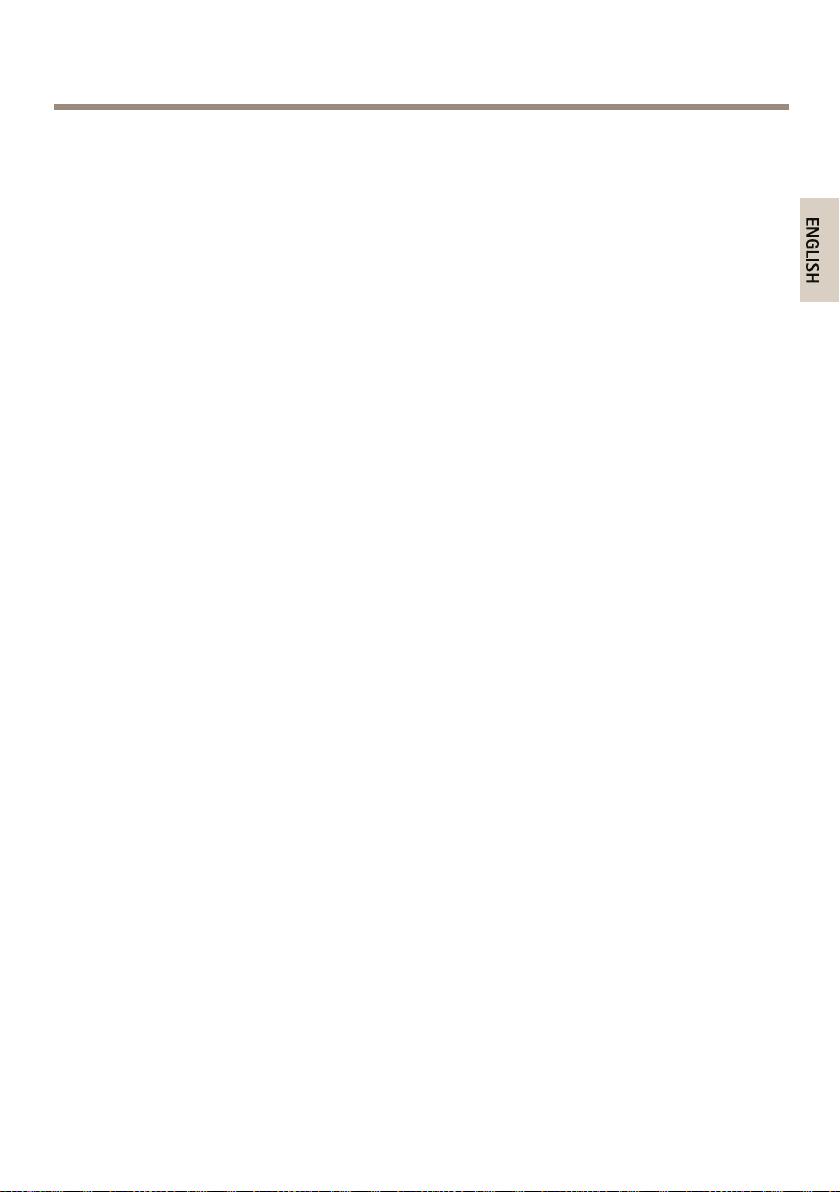
PackageContents
•AXISQ7424-RMkIIVideoEncoder
•Mountingkit
•Printedmaterials:
AXISQ7424-RMkIIVideoEncoder
-4surfaceprotectionpads
-Terminalblockconnectors(I/O:6-pinconnector,RS485/RS422:2x2-pin
connector,Power:3-pinconnector,Audio:4-pinconnector)
-Allenkey(hexkey)fortamper-proofSD-lidscrew
-InstallationGuide(thisdocument)
9
Page 10
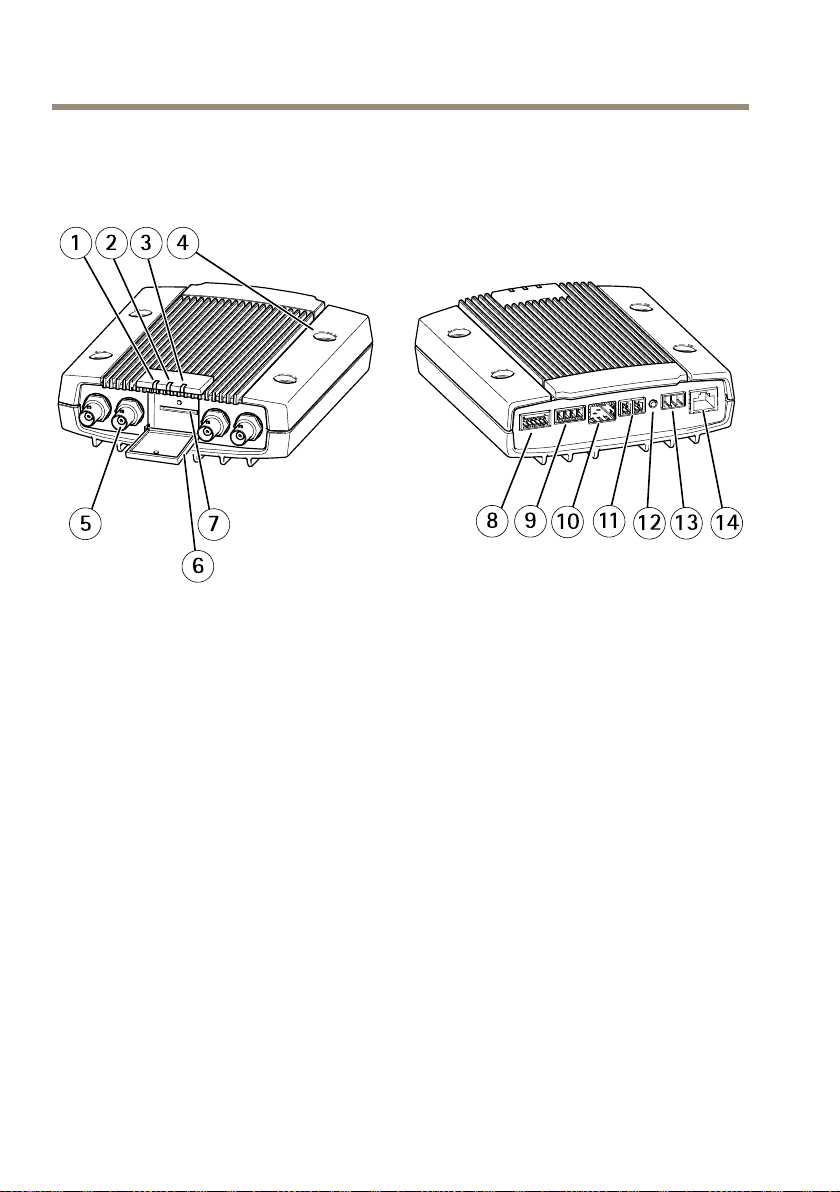
AXISQ7424-RMkIIVideoEncoder
HardwareOverview
Forspecicationsofthehardwarecomponents,seeTechnicalSpecicationsonpage15.
1
LEDindicatorpower
2
LEDindicatorstatus
3
LEDindicatornetwork
4
Mountingholes
5
Videoinputconnectors
6
SDmemorycardlid
7
SDmemorycardslot
8
I/Oconnector
9
Audioconnectors
10
SFPconnector
11
RS485/RS422connector
12
Controlbutton
13
Powerconnector
14
Networkconnector(PoE)
10
Page 11
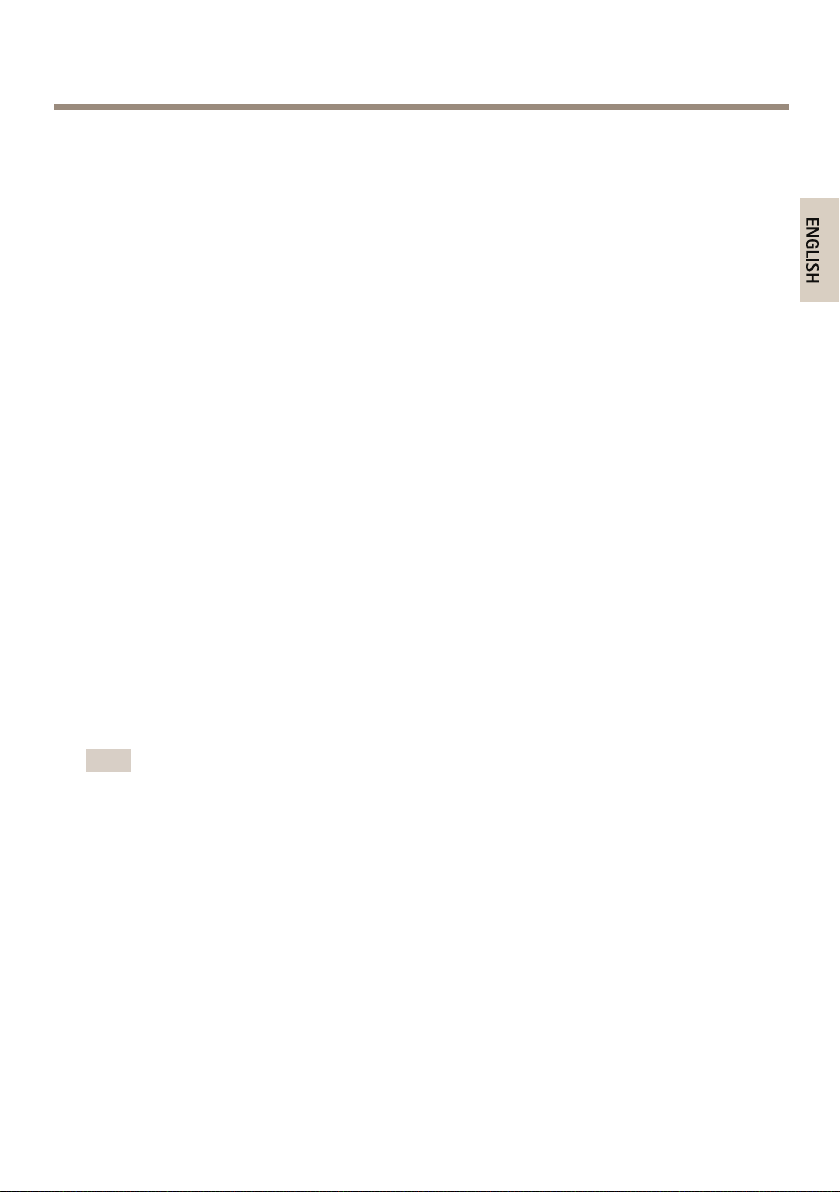
AXISQ7424-RMkIIVideoEncoder
Howtoinstalltheproduct
Mountthevideoencoder
TheAXISQ7424-RMkIIcansimplybeplacedonaatsurfaceormounted.SeeHardwareOverview
onpage10.
1.Punchouttheprotectivepadsandstickthemunderthevideoencodertoprevent
scratchesonthesurfacewherethevideoencoderisplaced.
2.Placethevideoencoderagainstthewall,andmarkthefourmountingholes.
3.Drillthefourmountingholes.
4.Attachtheencodertothewallusingscrewsappropriatetothewallmaterial.
ConnectthecablesandinserttheSDmemorycard
1.ConnecttheencodertothenetworkusingashieldednetworkcableoranSFPmodule.If
usingPoEseenotebelow.
2.Optionallyconnectexternalinput/outputdevices,e.g.alarmdevices.Forinformationon
theterminalconnectorpins,seeConnectorsonpage16.
3.Optionallyconnectanactivespeakerand/orexternalmicrophone.
4.Connectthecamerastothevideoinputs.
5.IfpoweringtheunitwithACorDCinput,connectanexternalpowersupply.Seenote
below.
6.CheckthattheindicatorLEDsindicatethecorrectconditions.Fordetails,seeLED
Indicatorsonpage15.
7.InsertaSDmemorycardifrequiredandsecuretheSDmemorycardlidwiththeallen
keyprovided.
Note
•TheunitcanbepoweredusingeithertheACpower,theDCpowerinput,orPoE.
•IfpoweringtheunitusingDCorACpower,connectthepowersupplytothepower
connectorattherearoftheunit.
•IfpoweringtheunitusingPoE,connectaPoEnetworkcable.
•Tofulllsafetyrequirements,donotuseACpowerforoutdoorinstallation.
•IfusingSFP,inserta100Mbps/1GbpsSFPSerDesmoduletotheSFPslot.
•TheunitcanonlyuseoneNetworkinterface,eitherviaSFPmoduleorviaRJ45connector.
SFPmodulehashigherprioritythanRJ45connector.
11
Page 12

AXISQ7424-RMkIIVideoEncoder
AccesstheProduct
AXISIPUtilityandAXISCameraManagementarerecommendedmethodsforndingAxisproducts
onthenetworkandassigningthemIPaddressesinWindows®.Bothapplicationsarefreeandcan
bedownloadedfromwww.axis.com/techsup
Theproductcanbeusedwithmostoperatingsystemsandbrowsers.Werecommendthefollowing
browsers:
•InternetExplorer
•Safari
•Chrome
®
withOSX
TM
®
withWindows
®
orFirefox
®
withotheroperatingsystems.
Formoreinformationaboutusingtheproduct,seetheUserManualavailableatwww.axis.com
Onceinstalled,yourcanaccessAXISQ7424-RMkIIonyourlocalnetwork(LAN).Toaccessthe
videoencoderfromtheInternet,networkroutersmustbeconguredtoallowincomingtrafc,
whichisusuallydoneonaspecicport.
•HTTPport(defaultport80)forviewingandconguration
•RTSPport(defaultport554)forviewingH.264videostreams
Forfurtherinstructions,seethedocumentationprovidedwithyourrouter.
®
12
Page 13
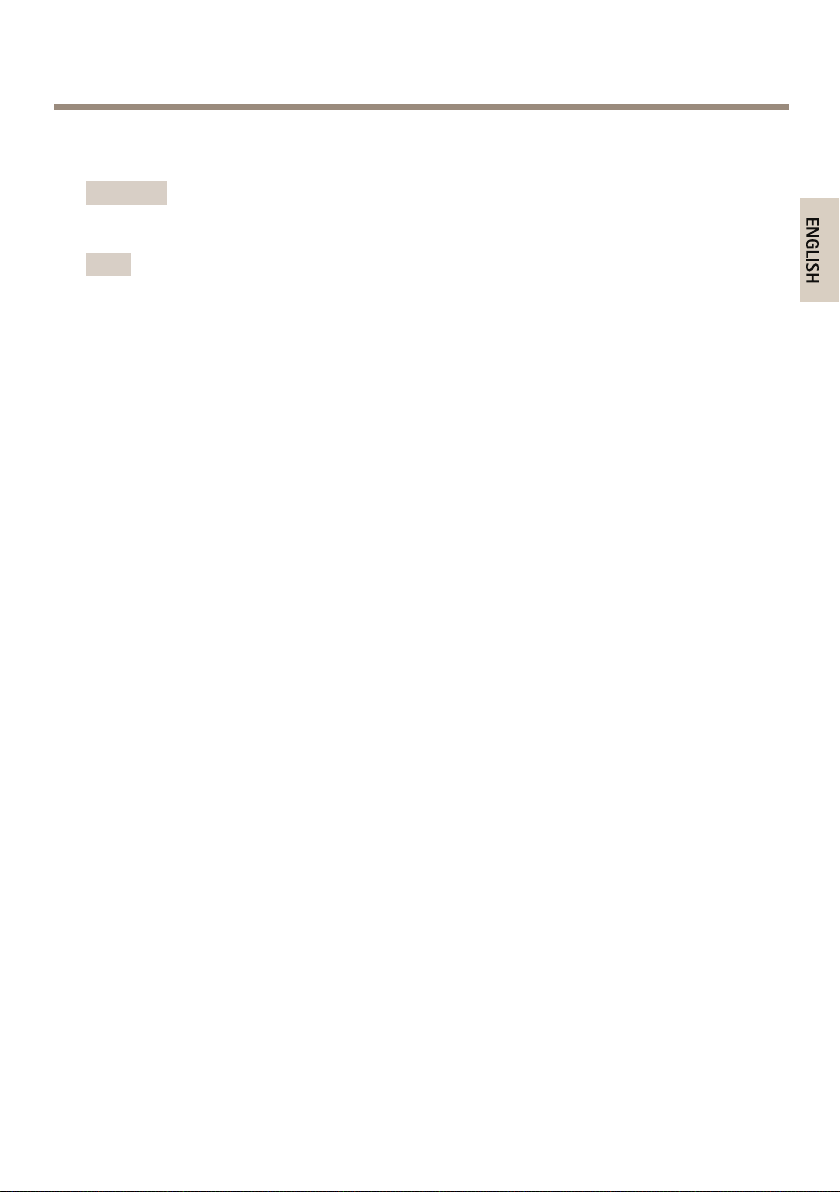
AXISQ7424-RMkIIVideoEncoder
ResettoFactoryDefaultSettings
Important
Resettofactorydefaultshouldbeusedwithcaution.Aresettofactorydefaultwillreset
allsettings,includingtheIPaddress,tothefactorydefaultvalues.
Note
Theinstallationandmanagementsoftwaretoolsareavailablefromthesupportpages
onwww.axis.com/techsup
Toresettheproducttothefactorydefaultsettings:
1.Disconnectpowerfromtheproduct.
2.Pressandholdthecontrolbuttonandreconnectpower.SeeHardwareOverviewon
page10.
3.Keepthecontrolbuttonpressedfor15–30secondsuntilthestatusLEDindicatorashes
amber.
4.Releasethecontrolbutton.TheprocessiscompletewhenthestatusLEDindicatorturns
green.Theproducthasbeenresettothefactorydefaultsettings.IfnoDHCPserveris
availableonthenetwork,thedefaultIPaddressis192.168.0.90
5.Usingtheinstallationandmanagementsoftwaretools,assignanIPaddress,setthe
password,andaccessthevideostream.
Itisalsopossibletoresetparameterstofactorydefaultviathewebinterface.GotoSetup>
SystemOptions>MaintenanceandclickDefault.
13
Page 14

AXISQ7424-RMkIIVideoEncoder
Furtherinformation
•Forthelatestversionofthisdocument,seewww.axis.com
•Theusermanualisavailableatwww.axis.com
•Tocheckifthereisupdatedrmwareavailableforyourproduct,see
www.axis.com/support
•Forusefulonlinetrainingsandwebinars,seewww.axis.com/academy
OptionalAccessories
Foracompletelistofavailableaccessoriesforthisproduct,seewww.axis.com
14
Page 15
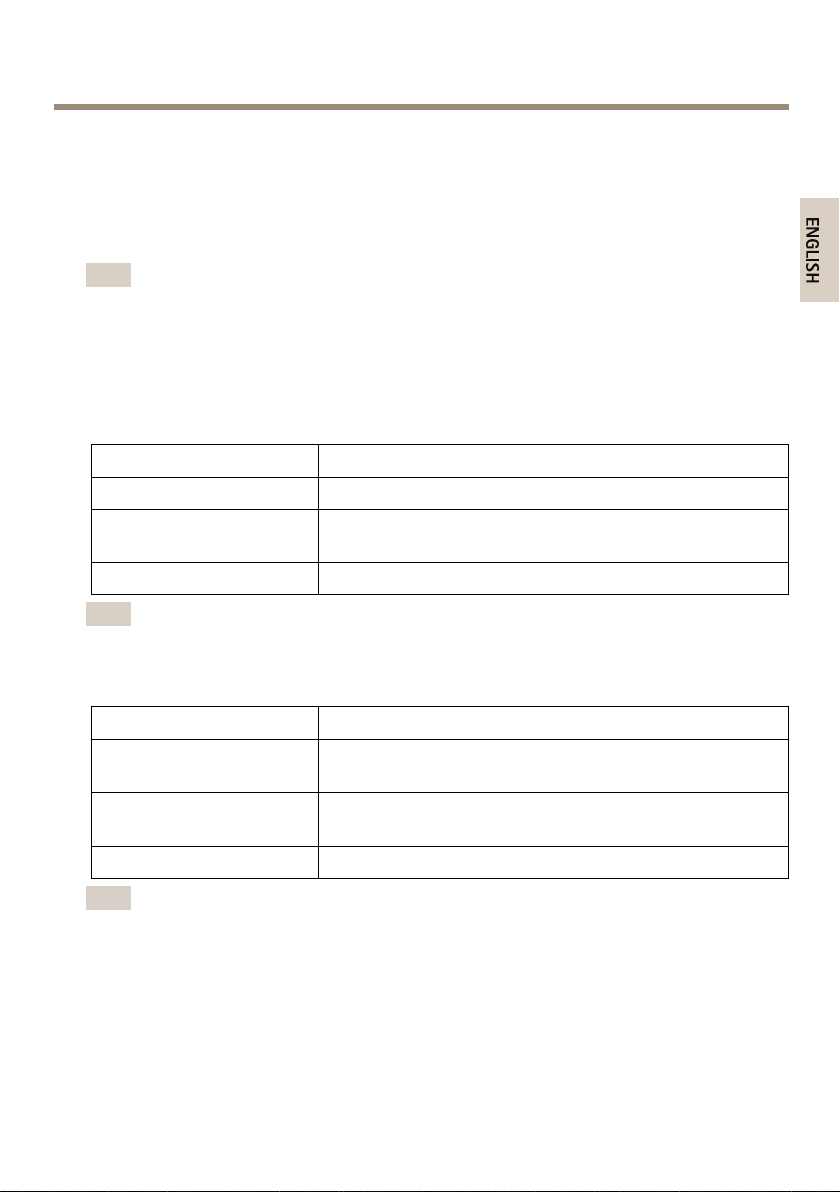
AXISQ7424-RMkIIVideoEncoder
TechnicalSpecifications
Youcanndthelatestversionofthetechnicalspecicationsatwww.axis.com
LEDIndicators
Note
•TheStatusLEDcanbeconguredtobeunlitduringnormaloperation.Tocongure,go
toSetup>SystemOptions>Ports&Devices>LED.Seetheonlinehelpformore
information.
•TheStatusLEDcanbeconguredtoashwhileaneventisactive.
•TheStatusLEDcanbeconguredtoashforidentifyingtheunit.GotoSetup>System
Options>Maintenance.
StatusLED
GreenSteadygreenfornormaloperation.
Amber
RedFirmwareupgradefailure.
Note
TheNetworkLEDcanbedisabledsothatitdoesnotashwhenthereisnetworktrafc.
Tocongure,gotoSetup>SystemOptions>Ports&Devices>LED.Seetheonline
helpformoreinformation.
NetworkLEDIndication
Green
Amber
UnlitNonetworkconnection.
Note
ThePowerLEDcanbeconguredtobeunlitduringnormaloperation.Tocongure,go
toSetup>SystemOptions>Ports&Devices>LED.Seetheonlinehelpformore
information.
Indication
Steadyduringstartup,duringresettofactorydefaultorwhen
restoringsettings.
Steadyforconnectiontoa1Gbit/snetwork.Flashesfornetwork
activity.
Steadyforconnectiontoa10/100Mbit/snetwork.Flashesfor
networkactivity.
15
Page 16
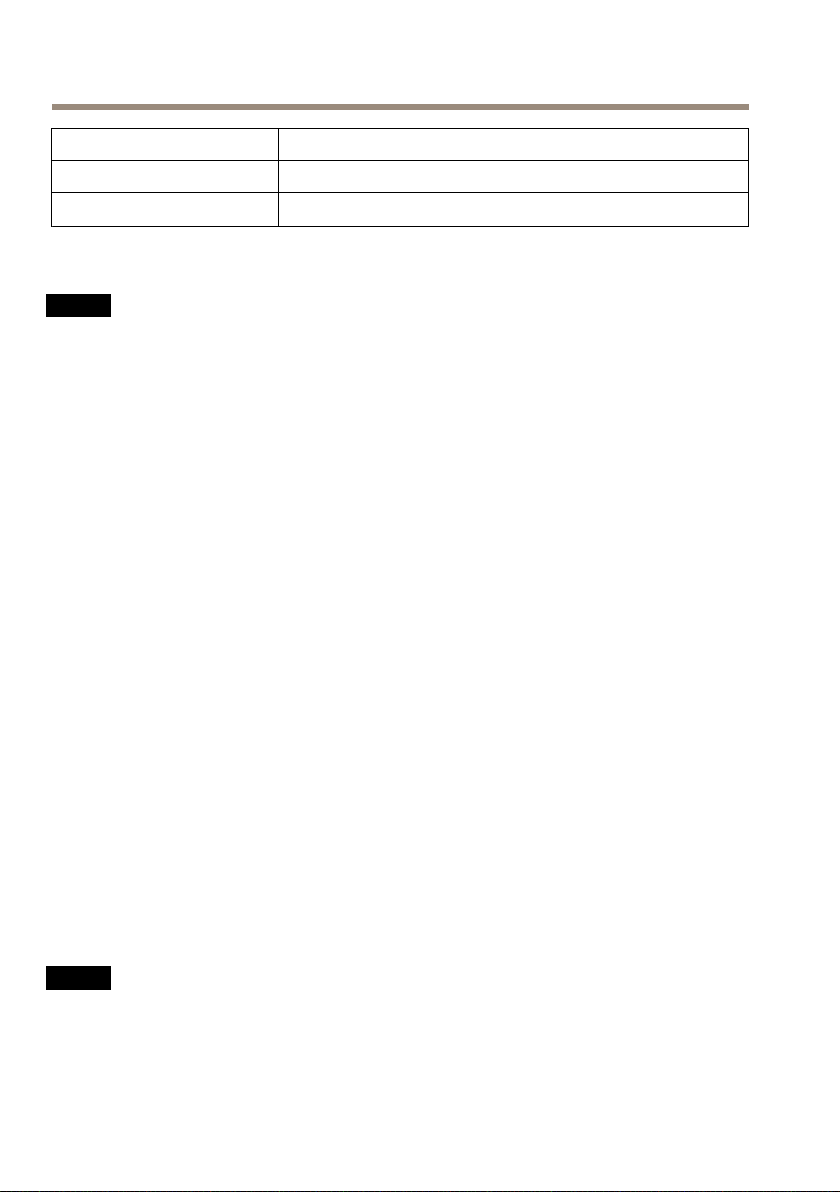
AXISQ7424-RMkIIVideoEncoder
PowerLEDIndication
Green
Amber
Normaloperation.
Flashesgreen/amberduringrmwareupgrade.
SDcardslot
NO
TICE
NO NO
TICE TICE
•RiskofdamagetoSDcard.Donotusesharptools,metalobjectsorexcessiveforcewhen
insertingorremovingtheSDcard.Useyourngerstoinsertandremovethecard.
•Riskofdatalossandcorruptedrecordings.DonotremovetheSDcardwhiletheproduct
isrunning.DisconnectpowerorunmounttheSDcardfromtheAxisproduct’swebpages
beforeremoval.
ThisproductsupportsSD/SDHC/SDXCcards(notincluded).
ForSDcardrecommendations,seewww.axis.com
Buttons
ControlButton
Forlocationofthecontrolbutton,seeHardwareOverviewonpage10.
Thecontrolbuttonisusedfor:
•Resettingtheproducttofactorydefaultsettings.Seepage13.
•ConnectingtoanAXISVideoHostingSystemserviceorAXISInternetDynamicDNS
Service.Formoreinformationabouttheseservices,seetheUserManual.
Connectors
NetworkConnector
RJ45EthernetconnectorwithPoweroverEthernet(PoE).
TheunitcanonlyuseoneNetworkinterface,eitheranSFPmoduleorRJ45connector.SFPmodule
hashigherprioritythantheRJ45connector.
NO
TICE
NO NO
TICE TICE
Theproductshallbeconnectedusingashieldednetworkcable(STP).Allcablesconnecting
theproducttothenetworkshallbeintendedfortheirspecicuse.Makesurethatthe
networkdevicesareinstalledinaccordancewiththemanufacturer’sinstructions.For
informationaboutregulatoryrequirements,seeElectromagneticCompatibility(EMC)2.
16
Page 17
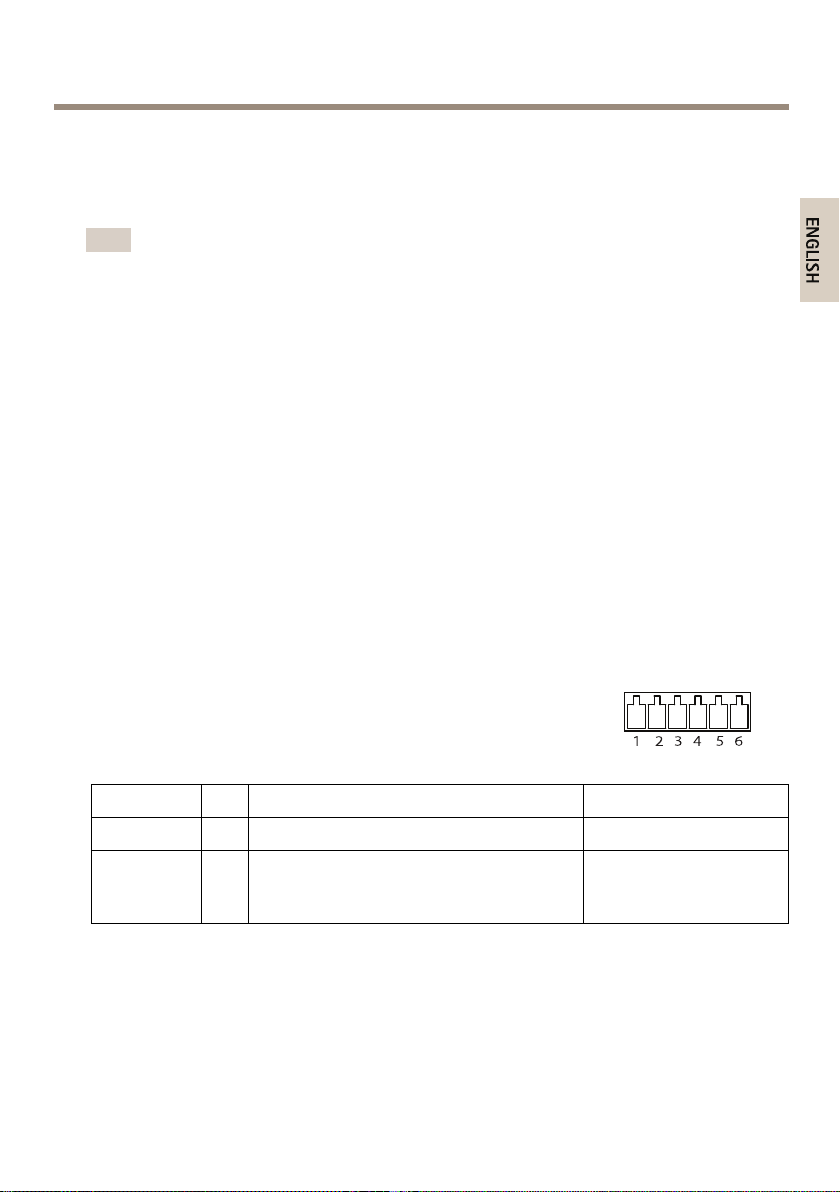
AXISQ7424-RMkIIVideoEncoder
BNCConnector
Eachvideoinputisterminatedusingacoax/BNCconnector.
Connecta75Ohmcoaxialvideocable;therecommendedmaximumlengthis250m(800ft).
Note
75Ohmvideoterminationcanbeenabled/disabledforthevideoinputthroughthe
product'swebpageatVideo&Audio>CameraSettings>Videotermination.Video
terminationisenabledonfactorydefault.Iftheproductisconnectedinparallelwithother
equipment,foroptimumvideoquality,itisrecommendedthatvideoterminationisenabled
onlyforthelastdeviceinthevideosignalchain.
I/OConnector
Usewithexternaldevicesincombinationwith,forexample,tamperingalarms,motiondetection,
eventtriggering,andalarmnotications.Inadditiontothe0VDCreferencepointandpower(DC
output),theI/Oconnectorprovidestheinterfaceto:
•Digitaloutput–ForconnectingexternaldevicessuchasrelaysandLEDs.Connected
devicescanbeactivatedbytheVAPIX®ApplicationProgrammingInterface,output
buttonsontheLiveViewpageorbyanActionRule.Theoutputwillshowasactive
(shownunderSystemOptions>Ports&Devices)ifthealarmdeviceisactivated.
•Digitalinput–Analarminputforconnectingdevicesthatcantogglebetweenanopen
andclosedcircuit,forexample:PIRs,door/windowcontacts,glassbreakdetectors,
etc.Whenasignalisreceivedthestatechangesandtheinputbecomesactive(shown
underSystemOptions>Ports&Devices).
6-pincongurableterminalblock
FunctionPinNotes
0VDC(-)
DCoutput
1
2
Canbeusedtopowerauxiliaryequipment.
Note:Thispincanonlybeusedaspowerout.
17
Specications
0VDC
12VDC
Maxload=125mA
Page 18
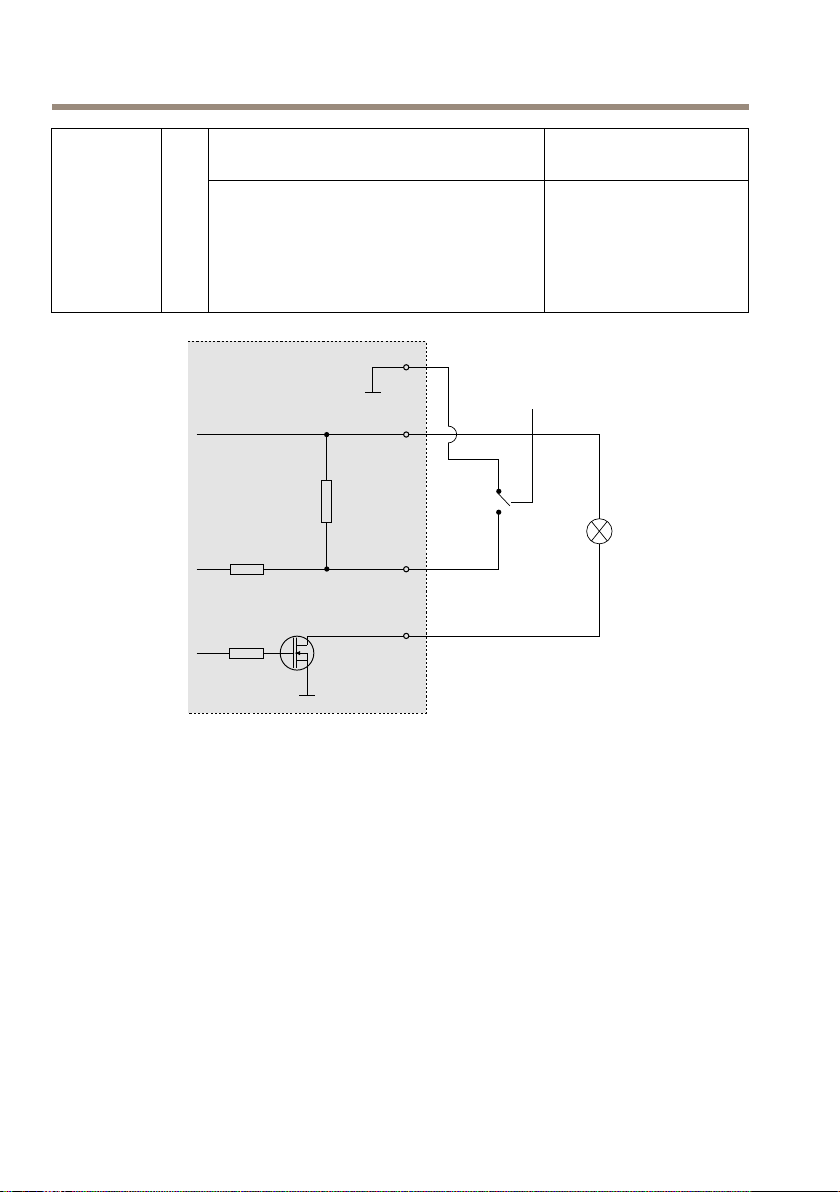
AXISQ7424-RMkIIVideoEncoder
1
2
3
A
B
D
S
G
3–
Digitalinput–Connecttopin1toactivate,
6
(Inputor
Output)
orleaveoating(unconnected)todeactivate.
Digitaloutput–Connectedtopin1when
activated,oating(unconnected)when
deactivated.Ifusedwithaninductiveload,
e.g.arelay,adiodemustbeconnectedin
parallelwiththeload,forprotectionagainst
voltagetransients.
0tomax30VDC Congurable
0tomax30VDC,open
drain,100mA
1
0VDC(-)
2
DCoutput12V,max125mA
3
Example:pushbutton
A
I/Oconguredasinput
B
I/Oconguredasoutput
AudioConnector
4-pinterminalblockforaudioinputandoutput.
Foraudioin,theleftchannelisusedfromastereosignal.
18
Page 19
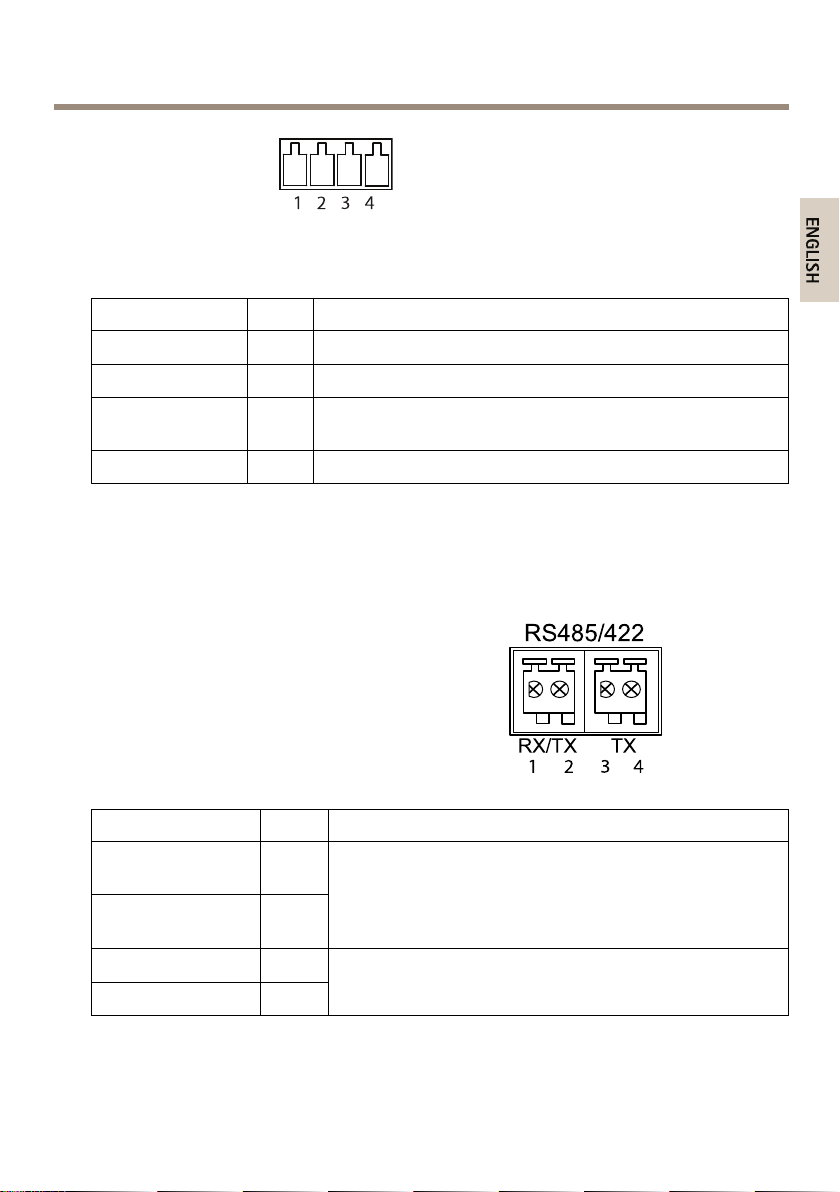
AXISQ7424-RMkIIVideoEncoder
4-pinterminalblock
for:
•Audio
input
•Audio
output
FunctionPinNotes
Microphone/Linein
GND
Lineout
GND
RS485/RS422Connector
TwoterminalblocksforRS485/RS422serialinterfaceusedtocontrolauxiliaryequipmentsuchas
pan-tiltdevices.
Two2-pinterminalblocksforRS485/RS422serial
interface.Theserialportcanbeconguredtosupport:
1
2
3
4
Microphoneorlinein(mono).3Vmicrophonebiasisavailable.
Ground
Linelevelaudiooutput(mono).Canbeconnectedtoapublic
address(PA)systemoranactivespeakerwithabuilt-inamplier.
Ground
•Two-wireRS485halfduplex
•Four-wireRS485fullduplex
•Two-wireRS422simplex
•Four-wireRS422fullduplexpointtopoint
communication
FunctionPinNotes
RS485/RS422RX/TX
A
RS485/RS422RX/TX
B
RS485/RS422TXA
RS485/RS422TXB
1
2
3
4
(RX)ForfullduplexRS485/RS422
(RX/TX)ForhalfduplexRS485
(TX)ForfullduplexRS485/RS422
19
Page 20
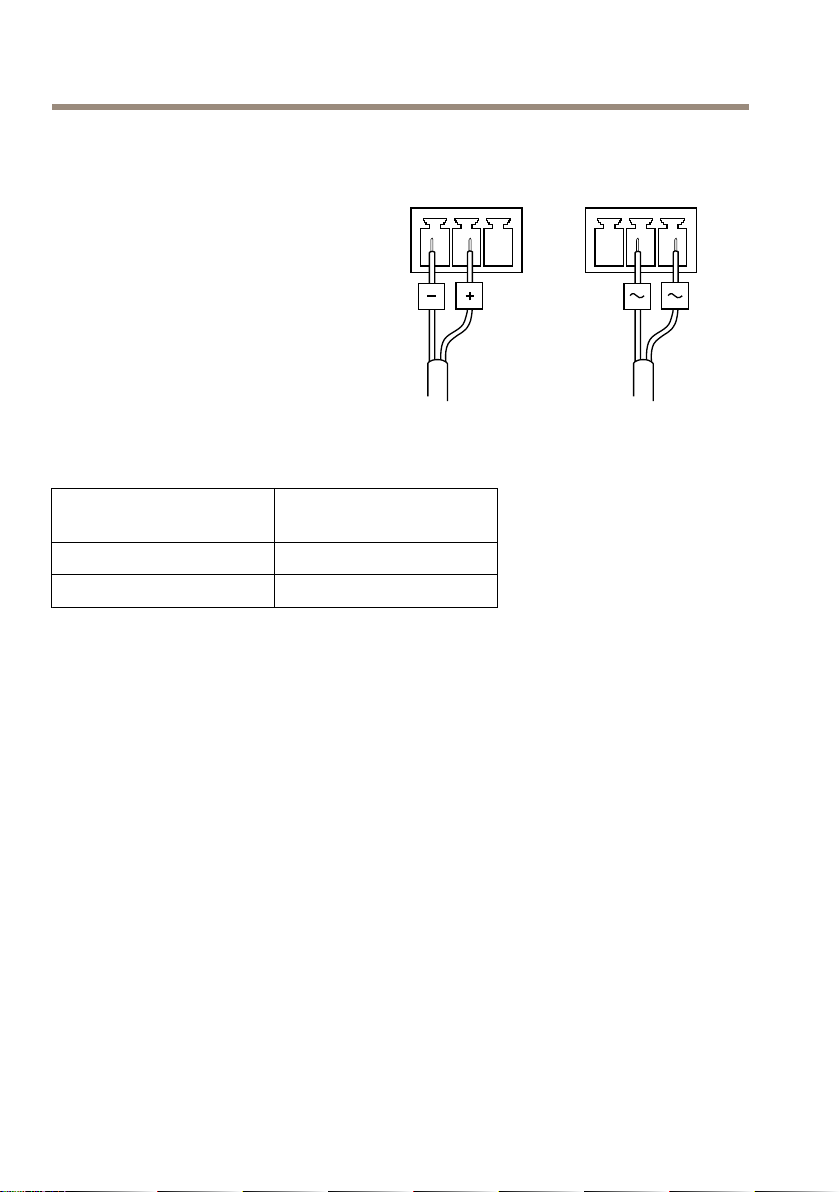
AXISQ7424-RMkIIVideoEncoder
Powerconnector
3-pinterminalblockforpowerinput.Usea
SafetyExtraLowVoltage(SELV)compliant
limitedpowersource(LPS)witheitherarated
outputpowerlimitedto≤100Worarated
outputcurrentlimitedto≤5A.
Powerconsumption
PoweroverEthernet(PoE)
Class3
ACpowerinput20-24VAC
DCpowerinput8-28VDC
max12.95W
max14VA
max10W
DCpowerinput
ACpowerinput
20
Page 21
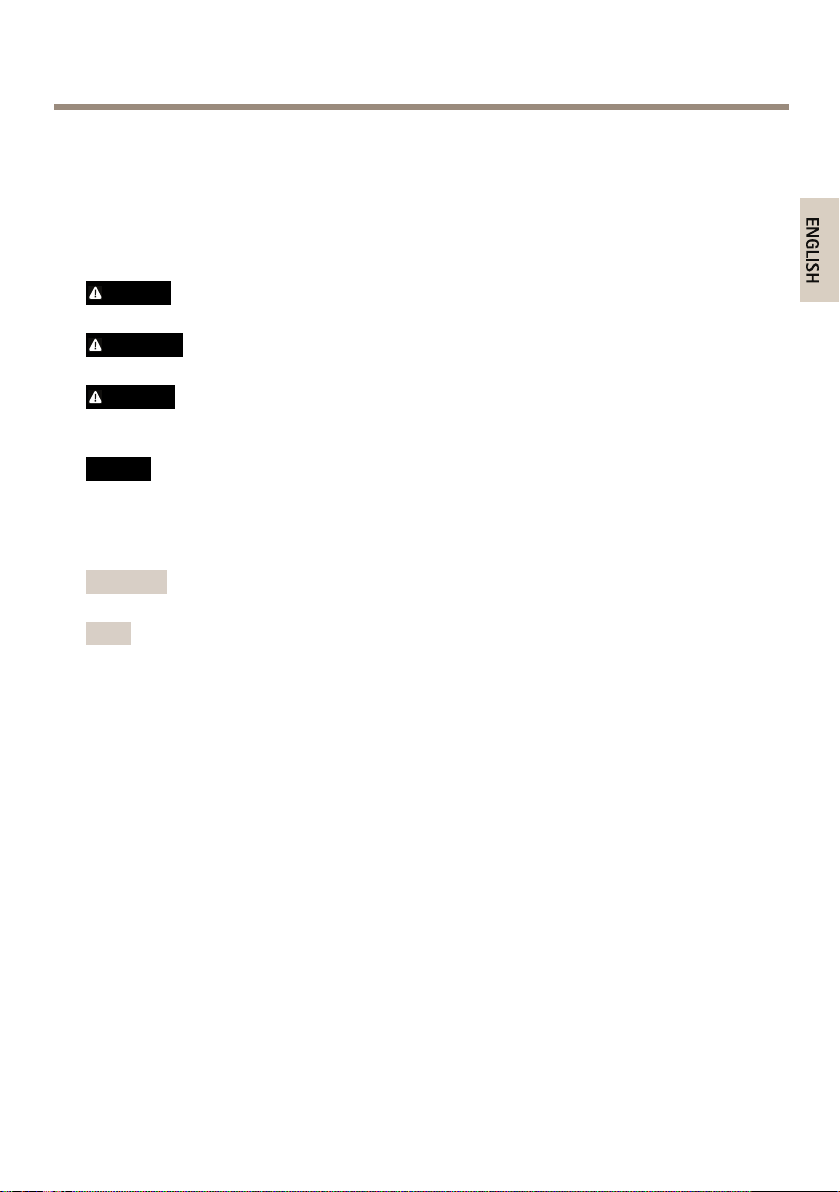
AXISQ7424-RMkIIVideoEncoder
SafetyInformation
ReadthroughthisInstallationGuidecarefullybeforeinstallingtheproduct.KeeptheInstallation
Guideforfuturereference.
HazardLevels
DANGER
Indicatesahazardoussituationwhich,ifnotavoided,willresultindeathorseriousinjury.
WARNING
Indicatesahazardoussituationwhich,ifnotavoided,couldresultindeathorseriousinjury.
CAUTION
Indicatesahazardoussituationwhich,ifnotavoided,couldresultinminorormoderate
injury.
NO
TICE
NO NO
TICE TICE
Indicatesasituationwhich,ifnotavoided,couldresultindamagetoproperty.
OtherMessageLevels
Important
Indicatessignicantinformationwhichisessentialfortheproducttofunctioncorrectly.
Note
Indicatesusefulinformationwhichhelpsingettingthemostoutoftheproduct.
21
Page 22
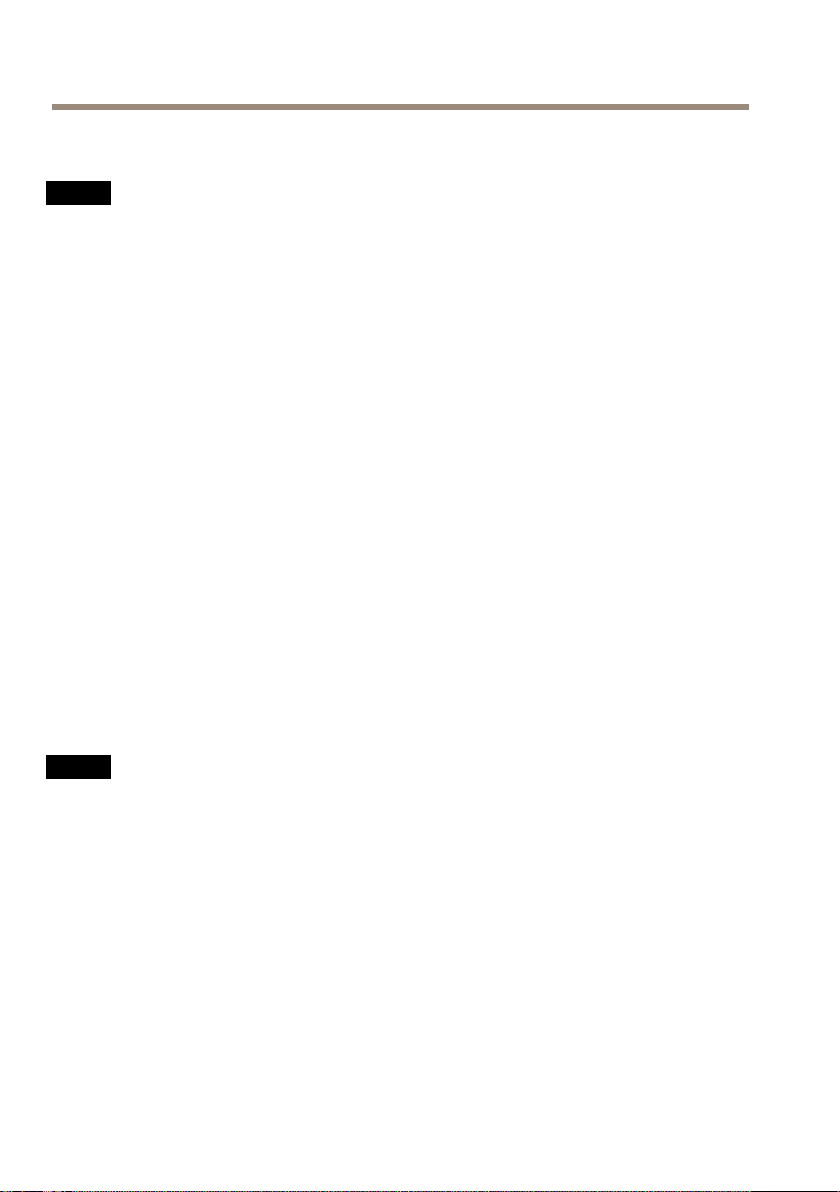
AXISQ7424-RMkIIVideoEncoder
SafetyInstructions
NO
TICE
NO NO
TICE TICE
•TheAxisproductshallbeusedincompliancewithlocallawsandregulations.
•TousetheAxisproductoutdoors,orinsimilarenvironments,itshallbeinstalledinan
approvedoutdoorhousing.
•StoretheAxisproductinadryandventilatedenvironment.
•AvoidexposingtheAxisproducttoshocksorheavypressure.
•Donotinstalltheproductonunstablepoles,brackets,surfacesorwalls.
•UseonlyapplicabletoolswheninstallingtheAxisproduct.Usingexcessiveforcewith
powertoolscouldcausedamagetotheproduct.
•Donotusechemicals,causticagents,oraerosolcleaners.
•Useacleanclothdampenedwithpurewaterforcleaning.
•Useonlyaccessoriesthatcomplywiththetechnicalspecicationoftheproduct.These
canbeprovidedbyAxisorathirdparty.
•UseonlysparepartsprovidedbyorrecommendedbyAxis.
•Donotattempttorepairtheproductyourself.ContactAxissupportoryourAxisreseller
forservicematters.
•Thepowersupplyshallbepluggedintoasocketoutletinstalledneartheproductand
shallbeeasilyaccessible.
•Usealimitedpowersource(LPS)witheitheraratedoutputpowerlimitedto≤100Wora
ratedoutputcurrentlimitedto≤5A.
Transportation
NO
TICE
NO NO
TICE TICE
•WhentransportingtheAxisproduct,usetheoriginalpackagingorequivalenttoprevent
damagetotheproduct.
Battery
TheAxisproductusesa3.0VBR2032lithiumbatteryasthepowersupplyforitsinternalreal-time
clock(RTC).Undernormalconditionsthisbatterywilllastforaminimumofveyears.
LowbatterypoweraffectstheoperationoftheRTC,causingittoresetateverypower-up.When
thebatteryneedsreplacing,alogmessagewillappearintheproduct’sserverreport.Formore
informationabouttheserverreport,seetheproduct´ssetuppagesorcontactAxissupport.
Thebatteryshouldnotbereplacedunlessrequired,butifthebatterydoesneedreplacing,contact
Axissupportatwww.axis.com/techsupforassistance.
22
Page 23
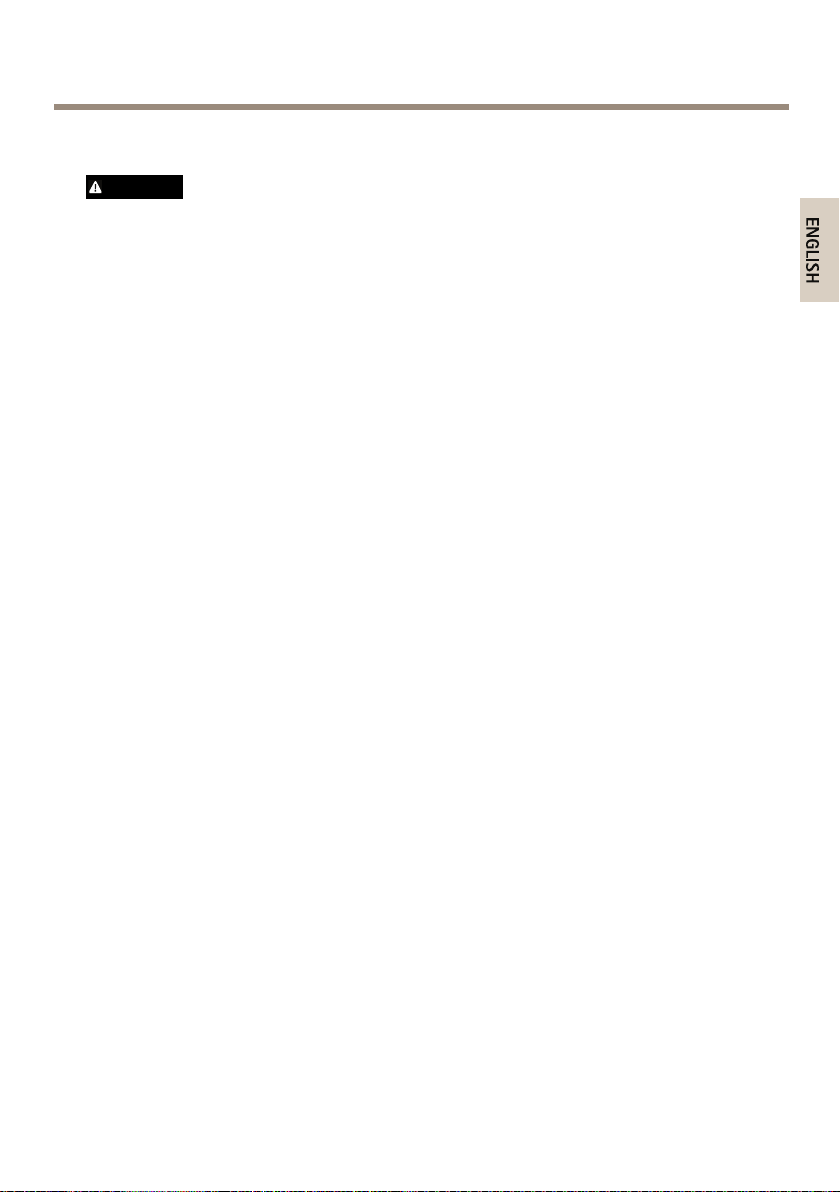
AXISQ7424-RMkIIVideoEncoder
Lithiumcoincell3.0Vbatteriescontain1,2-dimethoxyethane;ethyleneglycoldimethylether
(EGDME),CASno.110-71-4.
WARNING
•Riskofexplosionifthebatteryisincorrectlyreplaced.
•ReplaceonlywithanidenticalbatteryorabatterywhichisrecommendedbyAxis.
•Disposeofusedbatteriesaccordingtolocalregulationsorthebatterymanufacturer's
instructions.
23
Page 24

24
Page 25
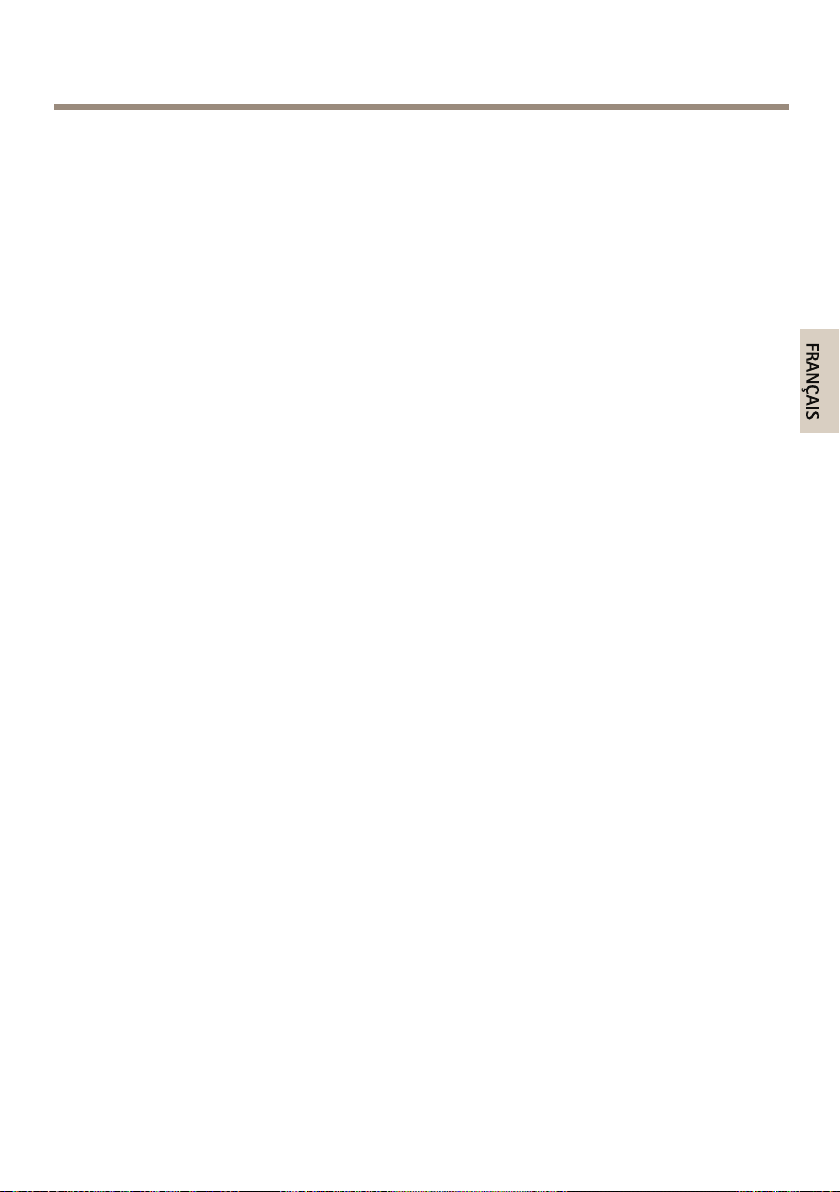
Contenudel’emballage
•EncodeurvidéoAXISQ7424-RMkII
•Kitdemontage
-4patinsdeprotectiondesurface
-Bornesdeconnexion(E/S:connecteurà6broches,RS485/RS422:connecteur
à2x2broches,alimentation:connecteurà3broches,audio:connecteur
à4broches)
-CléAllen(cléhexagonale)pourvisinviolableducouvercledelacarte
mémoireSD
•Documentsimprimés:
-Guided’installation(cedocument)
AXISQ7424-RMkIIVideoEncoder
25
Page 26
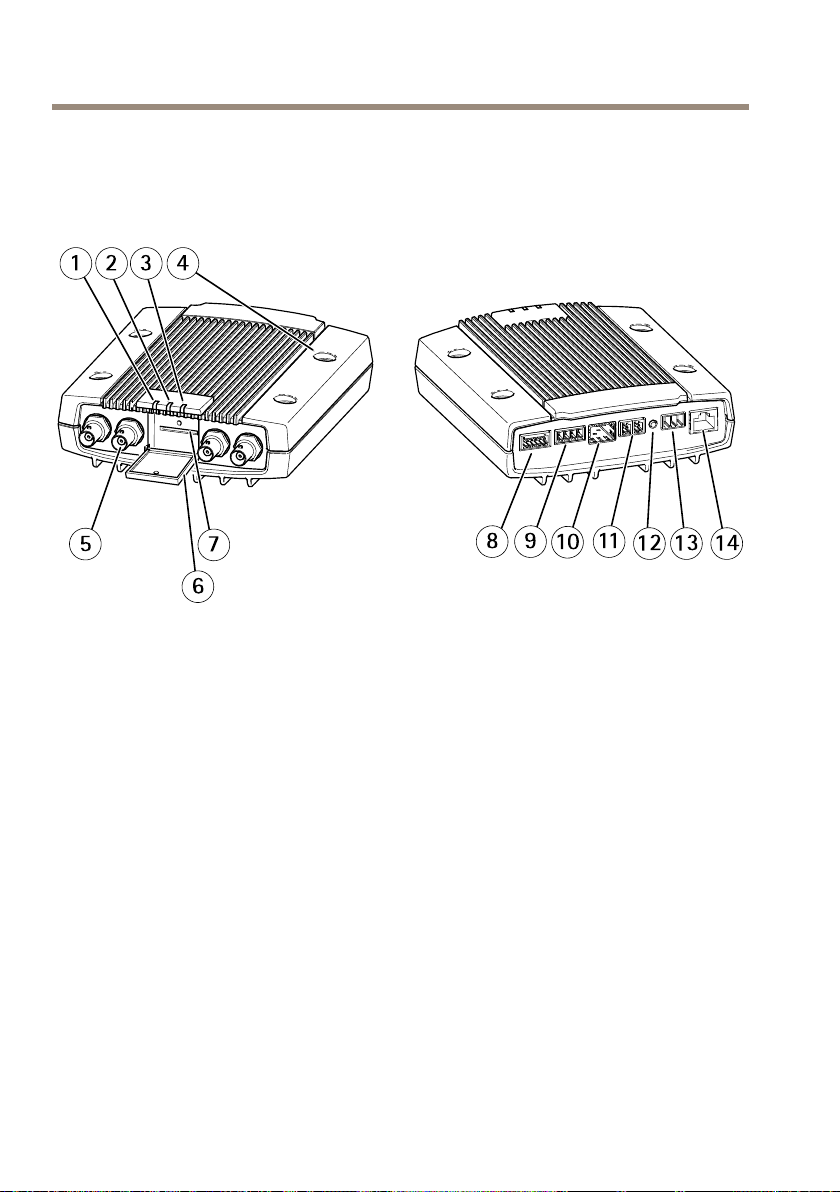
AXISQ7424-RMkIIVideoEncoder
Aperçudumatériel
Pourconnaîtrelescaractéristiquesdescomposantsmatériels,consultezCaractéristiquestechniques
page31.
1
VoyantDELalimentation
2
VoyantDELétat
3
VoyantDELréseau
4
Trousdexation
5
Connecteursd'entréevidéo
6
CouvercledecartemémoireSD
7
LogementpourcartemémoireSD
8
ConnecteurE/S
9
Connecteursaudio
10
ConnecteurSFP
11
ConnecteurRS485/RS422
12
Boutondecommande
13
Connecteurd'alimentation
14
Connecteurréseau(PoE)
26
Page 27
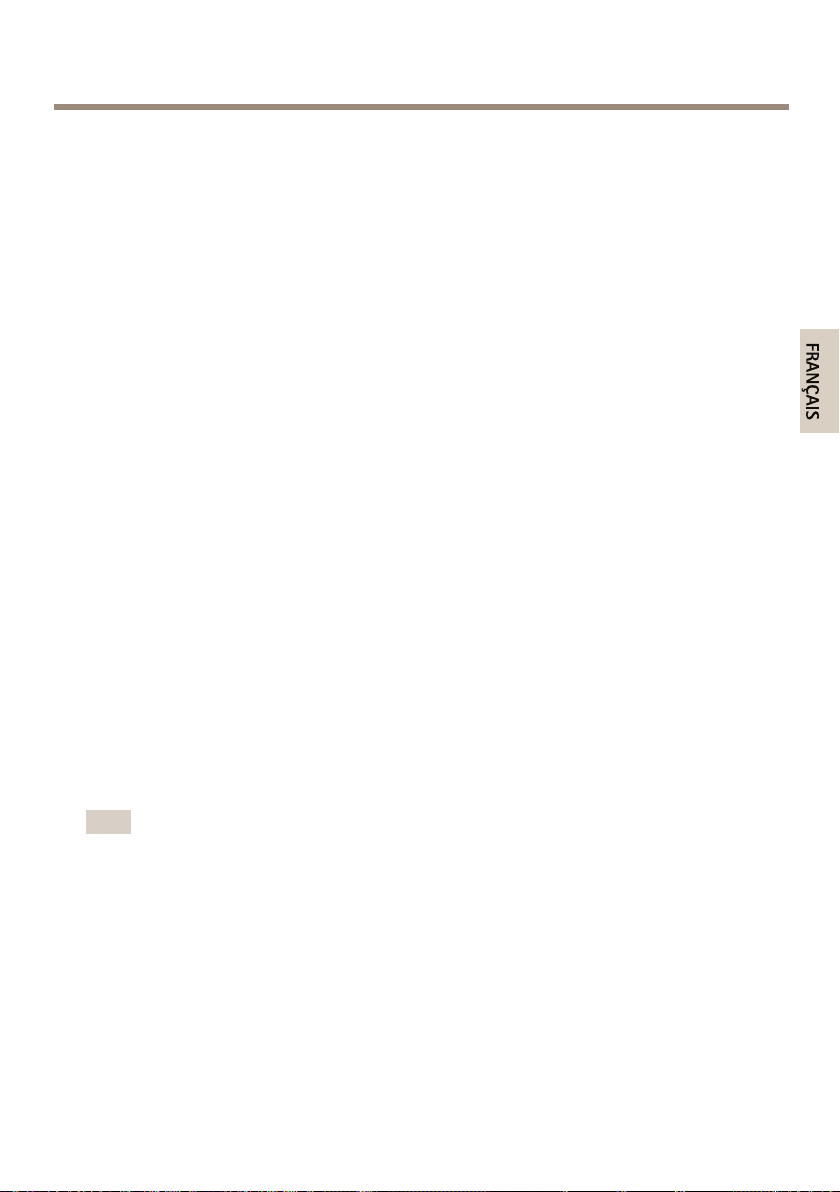
AXISQ7424-RMkIIVideoEncoder
Commentinstallerleproduit
Montagedel’encodeurvidéo
L’AXISQ7424-RMkIIpeutêtresimplementinstallésurunesurfaceplaneoubienilpeutêtre
monté.Cf.Aperçudumatérielpage26.
1.Sortezlespatinsdeprotectiondeleuremballageetcollez-lessurledessousde
l'encodeurvidéopouréviterderayerlasurfacesurlaquellel'encodeurvidéoestinstallé.
2.Placezl'encodeurvidéocontrelemuretmarquezl'emplacementdesquatretrousde
xation.
3.Percezlesquatretrousdexation.
4.Fixezl’encodeuraumurenutilisantdesvisappropriées.
BranchezlescâblesetinsérezlacartemémoireSD
1.Branchezl’encodeursurleréseauàl’aided’uncâbleréseaublindéoud’unmodulePDU.
Encasd'utilisationdePoE,voirlaremarqueci-dessous.
2.Sivouslesouhaitez,connectezdespériphériquesd'entrée/sortieexternes,telsque
dessystèmesd'alarme.Pourplusd’informationssurlesbrochesduconnecteurpour
terminaux,reportez-vousàlasectionConnecteurspage32.
3.Sivouslesouhaitez,vouspouvezbrancherunhaut-parleuractifet/ouunmicrophone
externe.
4.Branchezlescamérasauxentréesvidéo.
5.Sil’appareilestalimentéenCAouCC,branchezunealimentationexterne.Voirla
remarqueci-dessous.
6.VériezquelesvoyantsDELindiquentlebonétatdefonctionnement.Pourplus
d’informations,reportez-vousàlasectionVoyantspage31.
7.Sinécessaire,insérezunecartemémoireSD,puisxezsoncouvercleaveclacléAllen
fournie.
Note
•L'appareilpeutêtrealimentéparunealimentationencourantalternatifoucontinu,
ouparPoE.
•Sil’appareilestalimentéparunealimentationenCCouCA,branchezl’alimentationau
connecteurd’alimentationsituéàl’arrièredel’appareil.
•Sil'appareilestalimentéparPoE,branchezuncâbleréseauPoE.
•Conformémentauxnormesdesécurité,vousnedevezpasutiliserd’alimentationen
courantalternatifpourlesinstallationsextérieures.
•SivousutilisezPDU,insérezunmoduleSerDesPDU100Mbit/s/1GMbit/sàl’emplacement
SFP.
27
Page 28

AXISQ7424-RMkIIVideoEncoder
•L’appareilnepeututiliserqu’uneseuleinterfaceréseau,soitvialemodulePDUsoitviale
connecteurRJ45.LemodulePDUestprioritairedevantleconnecteurRJ45.
Utilisezleproduit
SivoussouhaitezrechercherdesproduitsAxissurleréseauouleuraffecterdesadresses
IPsousWindows®,nousrecommandonsl’utilisationdesapplicationsAXISIPUtilityet
AXISCameraManagement.Cesdeuxapplicationssontgratuitesetpeuventêtretéléchargées
depuiswww.axis.com/techsup
Leproduitpeutêtreutiliséaveclaplupartdessystèmesd’exploitationetdesnavigateurs.Nous
recommandonslesnavigateurssuivants:
•InternetExplorer
•Safari
•Chrome
®
avecOSX
TM
®
avecWindows
®
ouFirefox
®
aveclesautressystèmesd’exploitation.
Pourplusd’informationsconcernantl’utilisationduproduit,consultezlemanueldel’utilisateur
disponiblesurlesitewww.axis.com
Unefoisinstallée,vouspouvezaccéderàl'AXISQ7424-RMkIIsurvotreréseaulocal(LAN).Pour
accéderàl'encodeurvidéosurInternet,lesrouteursréseaudoiventêtreconguréspourautoriserle
tracentrant,cequiestgénéralementréalisésurunportspécique.
•LeportHTTP(port80pardéfaut)pourl’afchageetlaconguration
•LeportRTSP(port554pardéfaut)pourl’afchagedesuxdedonnéesvidéoH.264
Pourplusd’informations,reportez-vousàladocumentationfournieavecvotrerouteur.
®
,
28
Page 29
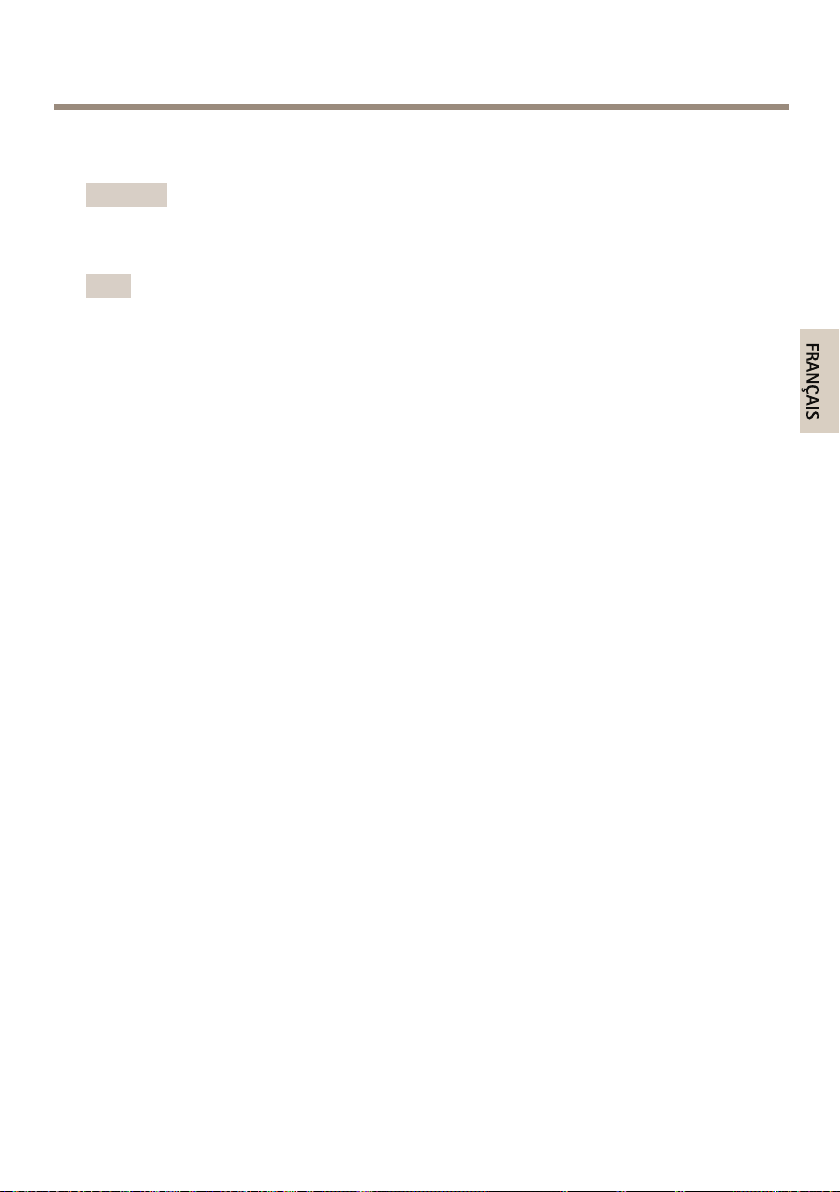
AXISQ7424-RMkIIVideoEncoder
Réinitialisationauxparamètresd’usinepardéfaut
Important
Laréinitialisationauxparamètrespardéfautdoitêtreutiliséeavecprudence.Cette
opérationreconguretouslesparamètres,ycomprisl’adresseIP,auxvaleursd’usinepar
défaut.
Note
Leslogicielsd’installationetdegestionsontdisponiblessurlespagesd’assistancedu
sitewww.axis.com/techsup
Pourréinitialiserl’appareilauxparamètresd’usinepardéfaut:
1.Déconnectezl’alimentationdel’appareil.
2.Maintenezleboutondecommandeenfoncéetremettezl’appareilsoustension.
ConsultezAperçudumatérielpage26.
3.Maintenezleboutondecommandeenfoncépendant15à30secondes,jusqu’àcequele
voyantd'étatpasseàl’orangeetclignote.
4.Relâchezleboutondecommande.Leprocessusestterminélorsquelevoyantd’étatpasse
auvert.Lesparamètresd’usinepardéfautdel’appareilontétérétablis.Enl’absenced’un
serveurDHCPsurleréseau,l’adresseIPpardéfautest192.168.0.90.
5.Utilisezlesoutilsd’installationetdegestionpourattribueruneadresseIP,congurerle
motdepasseetaccéderauuxdedonnéesvidéo.
Ilestégalementpossiblederétablirlesparamètresd’usineàpartirdel’interfaceWeb.Accédezà
Setup>SystemOptions>Maintenance(Conguration>Optionsdusystème>Maintenance)
etcliquezsurDefault(Défaut).
29
Page 30
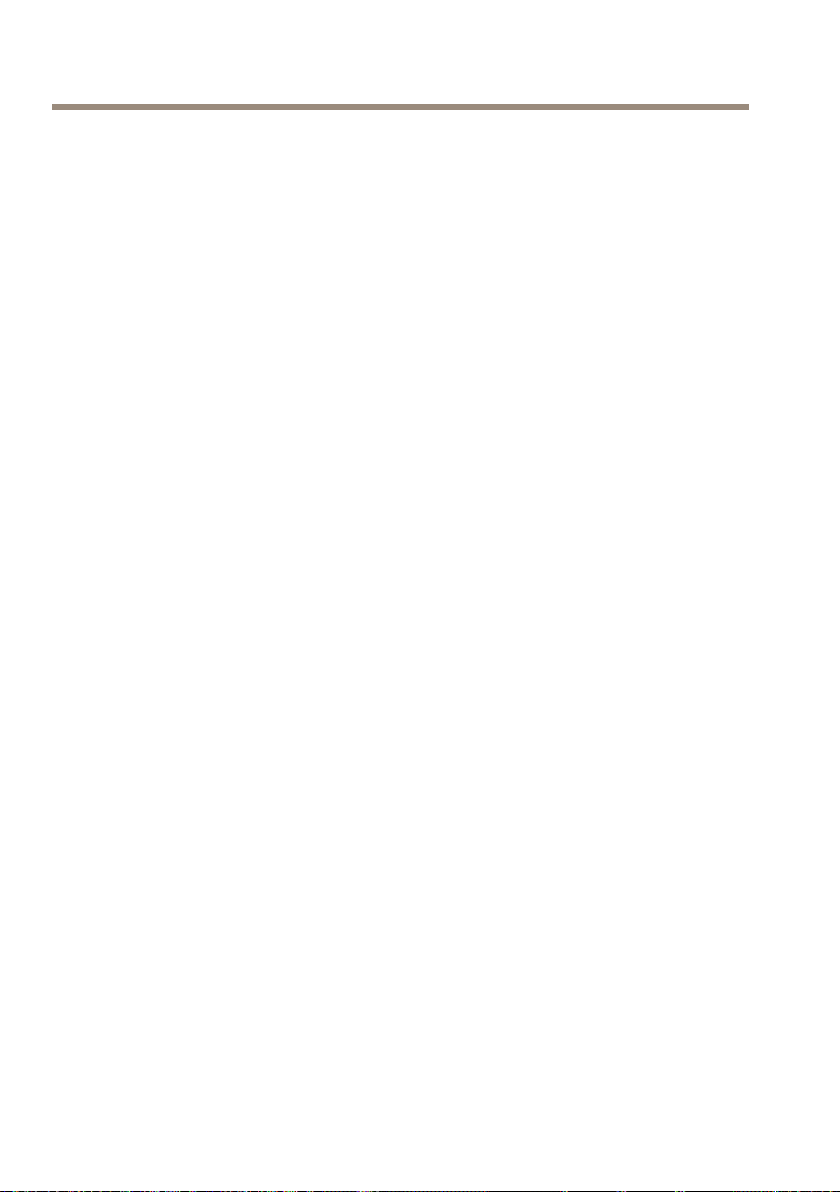
AXISQ7424-RMkIIVideoEncoder
Informationscomplémentaires
•Pourladernièreversiondecedocument,consultezlesitewww.axis.com
•LeManueldel’utilisateurestdisponibleàl’adressesuivante:www.axis.com
•Pourvériersidesmisesàjourdeslogicielssontdisponiblespourvotreappareilréseau,
consultezlesitewww.axis.com/techsup.
•Pourensavoirplussurlesformations,leswebinaires,lestutorielsetlesguides,visitez
lesitewww.axis.com/academy.
Accessoiresenoption
Pourobtenirlalistecomplètedesaccessoiresdisponiblespourceproduit,consultezwww.axis.com
30
Page 31

AXISQ7424-RMkIIVideoEncoder
Caractéristiquestechniques
Vouspouvezobtenirladernièreversiondescaractéristiquestechniquessurwww.axis.com
Voyants
Note
•Levoyantd'étatpeutêtreéteintpendantlefonctionnementnormal.Pourcefaire,
rendez-vousdansSetup>SystemOptions>Ports&Devices>LED(Conguration
>Optionssystème>Portsetdispositifs>DEL).Consultezl'aideenlignepourplus
d'informations.
•Levoyantd'étatpeutclignoterlorsqu'unévénementestactif.
•Levoyantd'étatpeutclignoterpendantl'identicationdel'appareil.Rendez-vousdans
Setup>SystemOptions>Maintenance(Conguration>Optionsdusystème>
Maintenance).
Voyantd’état
VertVertxeencasdefonctionnementnormal.
Orange
Rouge
Note
Levoyantderéseaupeutêtredésactivéanqu'ilneclignotepasencasdetracréseau.
Pourcefaire,rendez-vousdansSetup>SystemOptions>Ports&Devices>LED
(Conguration>Optionssystème>Portsetdispositifs>DEL).Consultezl'aideenligne
pourplusd'informations.
VoyantDELréseau
Vert
Orange
Éteint
Note
Levoyantd'alimentationpeutêtreéteintpendantlefonctionnementnormal.Pourcefaire,
rendez-vousdansSetup>SystemOptions>Ports&Devices>LED(Conguration
>Optionssystème>Portsetdispositifs>DEL).Consultezl'aideenlignepourplus
d'informations.
Indication
Encontinupendantledémarrage,pendantlaréinitialisationdes
valeursd'usinepardéfautoularestaurationdesparamètres.
Échecdelamiseàniveaudumicroprogramme.
Indication
Fixeencasdeconnexionàunréseaude1Gbit/s.Clignoteen
casd’activitéréseau.
Fixeencasdeconnexionàunréseaude10/100Mbits/s.
Clignoteencasd’activitéréseau.
Pasdeconnexionréseau.
31
Page 32

AXISQ7424-RMkIIVideoEncoder
Voyantd'alimentationIndication
VertFonctionnementnormal.
Orange
Levoyantvert/orangeclignotependantlamiseàniveaudu
microprogramme.
EmplacementpourcarteSD
VIS
A AAVIS VIS
•LacarteSDrisqued'êtreendommagée.Nepasutiliserd'outilstranchantsoud'objets
métalliquesetnepasforcerlorsdel'insertionouduretraitdelacarteSD.Utilisezvos
doigtspourinséreretretirerlacarte.
•Risquedepertededonnéesetd'enregistrementscorrompus.NeretirezpaslacarteSD
tantqueleproduitestenfonctionnement.DébranchezoudéposezlacarteSDdespages
WebduproduitAXISavantdelaretirer.
CetappareilestcompatibleavecunecarteSD/SDHC/SDXC(nonincluse).
PourobtenirdesconseilssurlacarteSD,rendez-voussurwww.axis.com
Boutons
Boutondecommande
Pourconnaîtrel'emplacementduboutondecommande,consultezAperçudumatérielpage26.
Leboutondecommandepermetderéaliserlesopérationssuivantes:
•Réinitialisationduproduitauxparamètresd’usinepardéfaut.Cf.page29.
•ConnexionauserviceduSystèmed'hébergementvidéoAXISouauserviceAXISInternet
DynamicDNS.Pourplusd'informationssurcesservices,reportez-vousauManuelde
l'utilisateur.
Connecteurs
Connecteurréseau
ConnecteurEthernetRJ45avecl'alimentationparEthernet(PoE).
L'appareilnepeututiliserqu'uneseuleinterfaceréseau:unmoduleSFPouunconnecteurRJ45.Le
moduleSFPauneprioritéplusélevéequeleconnecteurRJ45.
32
Page 33

AXISQ7424-RMkIIVideoEncoder
VIS
A AAVIS VIS
Leproduitdoitêtreconnectéàl'aided'uncâbleréseaublindé(STP).Touslescâbles
reliantleproduitaucommutateurréseaudoiventêtredestinésàleurusagespécique.
Assurez-vousquelespériphériquesréseausontinstallésconformémentauxinstructions
dufabricant.Pourplusd’informationssurlesexigencesréglementaires,consultez
ElectromagneticCompatibility(EMC)2.
ConnecteurBNC
Chaqueentréevidéosetermineparunconnecteurcoaxial/BNC.
Utilisezuncâblevidéocoaxialde75ohms;lalongueurmaximalerecommandéeestde250mètres
(800pieds).
Note
Vouspouvezactiveroudésactiverlaterminaisonvidéode75ohmsvialapageWebdu
produitsousVideo&Audio>CameraSettings>Videotermination(Vidéoetaudio>
Réglagescaméra>Terminaisonvidéo).Laterminaisonvidéoestactivéepardéfaut.Si
leproduitdoitêtrebranchéenparallèleavecd’autreséquipements,ilestrecommandé
d'activerlaterminaisonvidéouniquementpourledernierappareildelachaînedesignal
vidéoand’obtenirunequalitévidéooptimale.
Connecteurd'E/S
Utilisez-leavecdespériphériquesexternes,associésauxapplicationstellesquelesalarmesde
détérioration,ladétectiondemouvement,ledéclenchementd'événementsetlesnotications
d'alarme.Enplusdupointderéférence0VCCetdel'alimentation(sortieCC),leconnecteurd'E/S
fournituneinterfaceauxélémentssuivants:
•Sortienumérique–Permetdeconnecterdesdispositifsexternes,commedesrelais
oudesvoyants.Lesappareilsconnectéspeuventêtreactivésparl'interfacede
programmationVAPIX®,desboutonsdesortiesurlapageLiveView(Vidéoendirect)
ouparunerègled'action.Lasortieestconsidéréecommeétantactive(commeindiqué
dansSystemOptions>Ports&Devices(Optionsdusystème>Portsetdispositifs))si
ledispositifd’alarmeestactivé.
•Entréenumérique–Entréed'alarmeutiliséepourconnecterdesdispositifspouvant
passerd'uncircuitouvertàuncircuitfermé,parexemple:détecteursinfrarougepassifs,
contactsdeporte/fenêtre,détecteursdebrisdeverre,etc.Àlaréceptiond'unsignal,
l'étatchangeetl'entrées'active(sousSystemOptions>Ports&Devices(Optionsdu
système>Portsetdispositifs)).
Blocterminalcongurableà6broches
33
Page 34

AXISQ7424-RMkIIVideoEncoder
1
2
3
A
B
D
S
G
FonctionB-
0VCC(-)
SortieCC
Congurable
(entréeou
sortie)
Remarques
roche
1
2
Peutserviràalimenterlematérielauxiliaire.
Remarque:cettebrochenepeutêtreutilisée
quecommesortied’alimentation.
3–
Entréenumérique–Connectez-laàla
6
broche1pourl’activeroulaissez-laotter
(déconnectée)pourladésactiver.
Sortienumérique-Connectéeàlabroche1
lorsqu'elleestactivée,otte(déconnectée)
lorsqu'elleestdésactivée.Sivousl’utilisez
avecunechargeinductive,parexemple
unrelais,unediodedoitêtreconnectée
enparallèleaveclacharge,enguisede
protectioncontrelestensionstransitoires.
Caractéristiques
0VCC
12VCC
Chargemax.=125mA
0à30VCCmax.
0à30VCCmax.,drain
ouvert,100mA
1
0VCC(-)
2
SortieCC12V,maxi.125mA
3
Exemple:bouton-poussoir
A
Entrée/sortieconguréecommeentrée
B
Entrée/sortieconguréecommesortie
34
Page 35

AXISQ7424-RMkIIVideoEncoder
Connecteuraudio
Blocterminalà4brochespourl'entréeetlasortieaudio.
Pourl'entréeaudio,lecanalgauched'unsignalstéréoestutilisé.
Blocterminalà
4brochespour:
•Entrée
audio
•Sortie
audio
FonctionBro-
Entréemicro/ligne
Terre
Sortiedeligne
Terre
che
1
2
3
4
Remarques
Entréemicroouligne(mono).Unepolarisationdemicrophone
de3,0Vestdisponible.
Miseàlaterre
Sortieaudiodeniveaudeligne(mono).Peutêtreconnectéeà
unsystèmedesonorisation(PA)ouàunhaut-parleuractifavec
amplicateurintégré.
Miseàlaterre
ConnecteurRS485/RS422
Deuxblocsterminauxà2brochespourl’interfacesérieRS485/RS422utiliséepourcommanderles
équipementsauxiliaires,telsquelesdispositifspanoramique/inclinaison.
Blocsterminauxà2brochespourinterfacesérie
RS485/RS422.Leportsériepeutêtrecongurépourla
priseenchargede:
•RS485semi-duplexsurdeuxls
•RS485duplexintégralsurquatrels
•RS422simplexsurdeuxls
•RS422duplexintégralsurquatrelspour
communicationpointàpoint
35
Page 36

AXISQ7424-RMkIIVideoEncoder
FonctionBro-
RS485/RS422
RX/TXA
RS485/RS422
RX/TXB
RS485/RS422TXA
RS485/RS422TXB
che
1
2
3
4
Notes
(RX)PourduplexintégralRS485/RS422
(RX/TX)poursemi-duplexRS485
(TX)PourduplexintégralRS485/RS422
Connecteurd'alimentation
Blocterminalà3brochespourl'alimentation.
Utilisezunesourced'alimentationlimitée(LPS)
conformeauxexigencesdeTrèsbassetension
desécurité(TBTS)dontlapuissancedesortie
nominaleestlimitéeà≤100Woudontle
courantdesortienominalestlimitéà≤5A.
Entrée
d'alimentationCC
Entrée
d'alimentationCA
Consommationd'énergie
AlimentationparEthernet
(PoE),classe3).
Puissanced’entréeCA,20à
24CA
Puissanced’entréeCC,8à
28VCC
max.12,95W
max.14VA
max.10W
36
Page 37

AXISQ7424-RMkIIVideoEncoder
Informationssurlasécurité
Lisezattentivementceguided'installationavantd'installerl'appareil.Conservezleguide
d'installationpourtouteréférenceultérieure.
Niveauxderisques
DANGER
Indiqueunesituationdangereusequi,siellen'estpasévitée,entraîneraledécèsoudes
blessuresgraves.
AVERTISSEMENT
Indiqueunesituationdangereusequi,siellen'estpasévitée,pourraitentraînerledécès
oudesblessuresgraves.
ATTENTION
Indiqueunesituationdangereusequi,siellen'estpasévitée,pourraitentraînerdes
blessureslégèresoumodérées.
VIS
A AAVIS VIS
Indiqueunesituationqui,siellen'estpasévitée,pourraitendommagerl'appareil.
Autresniveauxdemessage
Important
Indiquelesinformationsimportantes,nécessairespourassurerlebonfonctionnementde
l’appareil.
Note
Indiquelesinformationsutilesquipermettrontd’obtenirlefonctionnementoptimalde
l’appareil.
37
Page 38

AXISQ7424-RMkIIVideoEncoder
Consignesdesécurité
VIS
A AAVIS VIS
•LeproduitAxisdoitêtreutiliséconformémentauxloisetrèglementationslocalesen
vigueur.
•PourpouvoirutiliserleproduitAxisàl'extérieur,oudansdesenvironnementssimilaires,il
doitêtreinstallédansunboîtierd'extérieurhomologué.
•ConserverceproduitAxisdansunenvironnementsecetventilé.
•NepasexposerceproduitAxisauxchocsouauxfortespressions.
•Nepasinstallerceproduitsurdespoteaux,supports,surfacesoumursinstables.
•Utiliseruniquementdesoutilsrecommandéspourl'installationdel'appareilAxis.
L'applicationd'uneforceexcessivesurl'appareilavecdesoutilspuissantspourrait
l'endommager.
•Nepasutiliserdeproduitschimiques,desubstancescaustiquesoudenettoyants
pressurisés.
•Utiliserunchiffonpropreimbibéd'eaupurepourlenettoyage.
•Utiliseruniquementdesaccessoiresconformesauxcaractéristiquestechniquesduproduit.
IlspeuventêtrefournisparAxisouuntiers.
•UtiliseruniquementlespiècesderechangefourniesourecommandéesparAxis.
•Nepasessayerderéparervous-mêmeceproduit.Contacterl'assistancetechniqued'Axis
ouvotrerevendeurAxispourdesproblèmesliésàl'entretien.
•L'alimentationélectriquedoitêtrebranchéeàuneprisedecourantinstalléeprèsde
l'équipementetêtrefacilementaccessible.
•Utilisezunesourced'alimentationlimitée(LPS)dontlapuissancedesortienominaleest
limitéeà≤100Woudontlecourantdesortienominalestlimitéà≤5A.
Transport
VIS
A AAVIS VIS
•LorsdutransportduproduitAxis,utilisezl'emballaged'origineouunéquivalentpour
éviterd'endommagerleproduit.
Batterie
LeproduitAxisutiliseunebatterieaulithiumBR20323,0Vcommealimentationdesonhorloge
entempsréelinterne(RTC).Dansdesconditionsnormales,cettebatterieauneduréedevie
minimaledecinqans.
Silabatterieestfaible,lefonctionnementdel'horlogeentempsréelpeutêtreaffectéetentraîner
saréinitialisationàchaquemisesoustension.Unmessageenregistréapparaîtdanslerapportde
38
Page 39

AXISQ7424-RMkIIVideoEncoder
serveurduproduitlorsquelabatteriedoitêtreremplacée.Pourtoutcomplémentd'information
concernantlerapportdeserveur,reportez-vousauxpagesdeCongurationduproduitoucontactez
l'assistancetechniqued'Axis.
Labatteriedoitêtreremplacéeuniquementencasdebesoin,etpourcefaire,contactezl'assistance
techniqued'Axisàl'adressewww.axis.com/techsupetobtenirdel'aide.
Lespilesboutons3,0Vaulithiumcontiennentdu1,2-diméthoxyéthane,éthylèneglycoldiméthyl
éther(EGDME),CASN°1 10-71-4.
AVERTISSEMENT
•Risqued'explosionsilabatterieestremplacéedefaçonincorrecte.
•Remplacez-launiquementparunebatterieidentiqueouunebatterierecommandéepar
Axis.
•Mettezaurebutlesbatteriesusagéesconformémentauxréglementationslocalesou
auxinstructionsdufabricantdelabatterie.
39
Page 40

40
Page 41

Lieferumfang
•AXISQ7424-RMkIIVideo-Encoder
•Montageausrüstung
•GedruckteDokumente:
AXISQ7424-RMkIIVideoEncoder
-4Oberächenschutz-Pads
-Anschlussklemmenleiste(E/A:6-poligerAnschluss,RS485/RS422:2x
2-poligerAnschluss,Strom:3-poligerAnschluss,Audio:4-poligerAnschluss)
-Innensechskantschlüssel(Inbusschlüssel)fürmanipulationssichereSchraube
anderSD-Abdeckung
-Installationsanleitung(diesesDokument)
41
Page 42

AXISQ7424-RMkIIVideoEncoder
ÜbersichtüberdieHardware
DietechnischenDatenfürHardware-KomponentenndenSieunterTechnischeDatenaufSeite47.
1
LED-Betriebsanzeige
2
LED-Statusanzeige
3
LED-Netzwerkanzeige
4
Montagebohrungen
5
Videoeingangsbuchsen
6
SD-Speicherkartenabdeckung
7
SD-Speicherkarteneinschub
8
E/A-Anschluss
9
Audioanschlüsse
10
SFP-Anschluss
11
RS485-/RS422-Anschluss
12
Steuertaste
13
Netzanschluss
14
Netzwerkanschluss(PoE)
42
Page 43

AXISQ7424-RMkIIVideoEncoder
InstallierendesProdukts
MontagedesVideo-Encoders
DerAXISQ7424-RMkIIkanneinfachaufeineacheOberächegestelltoderdaraufmontiert
werden.SieheÜbersichtüberdieHardwareaufSeite42.
1.DrückenSiedieSchutz-PadsherausundklebenSiedieseandieUnterseitedes
Video-Encoders,umKratzeraufderOberächezuvermeiden,aufwelcherder
Video-Encoderplatziertwird.
2.PositionierenSiedenVideo-EncoderanderWandundmarkierenSiedievier
Montagebohrungen.
3.BohrenSiedievierMontagelöcher.
4.BefestigenSiedenEncodermitfürdieBausubstanzgeeignetenSchraubenanderWand.
AnschließenderKabelundEinschiebenderSD-Speicherkarte
1.VerbindenSiedenEncoderübereinabgeschirmtesNetzwerkkabelodereinSFP-Modul
mitdemNetzwerk.FallsSiePoEbenutzen,beachtenSiedienachfolgendenHinweise.
2.SiekönnenzusätzlichexterneE/A-Gerätewiez.B.Alarmanlagenanschließen.Für
InformationenzurAnschlussbelegungsieheAnschlüsseaufSeite48.
3.ZusätzlichkönnenSieaußerdemeinenAktivlautsprecherund/odereinexternesMikrofon
anschließen.
4.VerbindenSiedieKamerasmitdenVideoeingängen.
5.WenndieEinheitüberdenWechselstrom-oderGleichstromeingangversorgtwird,
schließenSieeinexternesNetzteilan.BeachtenSiedienachfolgendenHinweise.
6.ÜberprüfenSie,obdieLED-AnzeigendieBetriebszuständekorrektangeben.Einzelheiten
ndenSieunterLEDsaufSeite47.
7.SchiebenSie,fallserforderlich,eineSD-SpeicherkarteeinundsichernSiedieAbdeckung
derSD-SpeicherkartemitdemmitgeliefertenInbusschlüssel.
Beachten
•DasGerätkannentwedermitWechsel-odermitGleichstrombzw.überPoEbetrieben
werden.
•FallsSiedasGerätmitGleich-oderWechselstrombetreiben,schließenSiedasNetzteil
andenStromanschlussaufderRückseitedesGerätsan.
•FallsSiedasGerätüberPoEbetreiben,schließenSiedasPoE-Netzwerkkabelan.
•ZurEinhaltungderSicherheitsvorschriftendarfbeieinerAußenmontagekein
Wechselstromverwendetwerden.
•SchiebenSiebeiVerwendungvonSFPein100MBit/s-bzw.1GBit/s-SFP-SerDes-Modul
indenSFP-Einschubein.
43
Page 44

AXISQ7424-RMkIIVideoEncoder
•DasGerätkannnurübereineNetzwerkschnittstelleverbundenwerden–entwederüber
dasSFP-ModuloderüberdenRJ-45-Anschluss.DasSFP-ModulhateinehöherePriorität
alsderRJ-45-Anschluss.
ZugriffaufdasProdukt
FürdieSuchenachAxisProduktenimNetzwerkundzurZuweisungeinerIP-Adresseunter
Windows®werdenAXISIPUtilityundAXISCameraManagementempfohlen.BeideAnwendungen
sindkostenlosundkönnenvonunsererWebsiteunterwww.axis.com/techsupheruntergeladen
werden.
DasProduktistmitdenmeistenBetriebssystemenundBrowsernkompatibel.Empfohlenwerden
folgendeBrowser:
•InternetExplorer
•Safari
•Chrome
®
unterOSX
TM
®
unterWindows
®
oderFirefox
®
unteranderenBetriebssystemen
WeitereInformationenzurNutzungdiesesProduktsndenSieimBenutzerhandbuchunter
www.axis.com.
NachdemInstallierenkönnenSieüberIhrlokalesNetzwerk(LAN)aufAXISQ7424-RMkIIzugreifen.
UmauchüberdasInternetaufdenVideo-Encoderzugreifenzukönnen,müssenSiedie
Netzwerk-Routersokongurieren,dassdiesedenentsprechendeneingehendenDatenverkehr
zulassen,wasüblicherweisedurchZuweisungeinesbestimmtenPortsgeschieht.
®
•HTTP-Port(standardmäßigPort80)fürdieAnzeigeundKonguration
•RTSP-Port(standardmäßigPort554)fürdieAnzeigevonH.264-Videostreams
WeitereAnweisungenhierzundenSieinderDokumentationzuIhremRouter.
44
Page 45

AXISQ7424-RMkIIVideoEncoder
ZurücksetzenaufWerkseinstellungen
Wichtig
DasZurücksetzenaufdieWerkseinstellungensolltemitVorsichtverwendetwerden.Beim
ZurücksetzenaufdieWerkseinstellungenwerdenalleEinstellungeneinschließlichder
IP-AdresseaufdieWerkseinstellungenzurückgesetzt.
Beachten
DieSoftware-ToolsfürInstallationundVerwaltungsindüberdieSupportseitenunter
www.axis.com/techsupverfügbar.
SowirddasProduktaufdiewerksseitigenStandardeinstellungenzurückgesetzt:
1.TrennenSiedasProduktvonderStromversorgung.
2.HaltenSiedieSteuertastegedrücktundsteckenSiedenNetzsteckerwiederein.Siehe
ÜbersichtüberdieHardwareaufSeite42.
3.HaltenSiedieSteuertasteetwa15bis30Sekundengedrückt,bisdieLED-Statusanzeige
gelbblinkt.
4.LassenSiedieSteuertastelos.DerVorgangistabgeschlossen,wenndie
LED-Statusanzeigegrünleuchtet.DasProduktwurdeaufdieWerkseinstellungen
zurückgesetzt.WennkeinDHCP-ServerimNetzwerkverfügbarist,lautetdie
Standard-IP-Adresse192.168.0.90.
5.VerwendenSiedieSoftware-ToolsfürInstallationundVerwaltung,umeineIP-Adresse
zuzuweisen,einKennworteinzurichtenundaufdenVideostreamzuzugreifen.
DieParameterkönnenauchüberdieWeboberächeaufdieWerkseinstellungenzurückgesetzt
werden.RufenSieSetup>SystemOptions>Maintenance(Setup>Systemoptionen>Wartung)
aufundklickenSieaufDefault(Standard).
45
Page 46

AXISQ7424-RMkIIVideoEncoder
WeitereInformationen
•Unterwww.axis.comndenSiedieaktuelleVersiondiesesDokuments.
•DasBenutzerhandbuchstehtunterwww.axis.comzurVerfügung.
•Unterwww.axis.com/supportndenSieFirmware-AktualisierungenfürIhreProdukte.
•NützlicheOnlineschulungenundWebinarendenSieunterwww.axis.com/academy.
OptionalesZubehör
EinevollständigeListemitZubehörfürdiesesProduktndenSieunterwww.axis.com.
46
Page 47

AXISQ7424-RMkIIVideoEncoder
TechnischeDaten
DieaktuelleVersiondertechnischenDatenndenSieunterwww.axis.com.
LEDs
Beachten
•DieStatus-LEDkannsoeingestelltwerden,dasssiewährenddesNormalbetriebsnicht
leuchtet.DieseKongurationkönnenSieunterSetup>SystemOptions>Ports&
Devices>LED(Setup>Systemoptionen>Ports&Geräte>LED)einstellen.Weitere
InformationenndenSieinderOnline-Hilfe.
•DieStatus-LEDkannsoeingestelltwerden,dasssieblinkt,wenneinEreignisaktivist.
•DieStatus-LEDkannsoeingestelltwerden,dasssieblinkt,wenndieEinheiterkannt
wird.RufenSieSetup>SystemOptions>Maintenance(Setup>Systemoptionen>
Wartung)auf.
Status-LED
Grün
Gelb
RotFehlerwährendderFirmware-Aktualisierung.
Beachten
DieNetzwerk-LEDkanndeaktiviertwerden,sodasssiebeiDatenverkehrüberdasNetzwerk
nichtblinkt.DieseKongurationkönnenSieunterSetup>SystemOptions>Ports&
Devices>LED(Setup>Systemoptionen>Ports&Geräte>LED)einstellen.Weitere
InformationenndenSieinderOnline-Hilfe.
Netzwerk-LEDBedeutung
Grün
Gelb
LeuchtetnichtKeineNetzwerkverbindungvorhanden.
Beachten
DieNetz-LEDkannsoeingestelltwerden,dasssiewährenddesNormalbetriebsnicht
leuchtet.DieseKongurationkönnenSieunterSetup>SystemOptions>Ports&
Devices>LED(Setup>Systemoptionen>Ports&Geräte>LED)einstellen.Weitere
InformationenndenSieinderOnline-Hilfe.
Bedeutung
LeuchtetbeiNormalbetriebgrün.
LeuchtetbeimEinschalten,beimWiederherstellender
werksseitigenStandardeinstellungenbzw.beimZurücksetzen
vonEinstellungenkonstant.
LeuchtetbeiVerbindungmiteinem1GBit/s-Netzwerk.Blinkt
beiNetzwerkaktivität.
LeuchtetbeiVerbindungmiteinem10/100MBit/s-Netzwerk.
BlinktbeiNetzwerkaktivität.
47
Page 48

AXISQ7424-RMkIIVideoEncoder
Netz-LEDBedeutung
Grün
Gelb
NormalerBetrieb.
Blinktgrün/gelbbeiderFirmware-Aktualisierung.
SD-Karteneinschub
HINWEIS
HINWEIS HINWEIS
•GefahrvonSchädenanderSD-Karte.VerwendenSiebeimEinlegenoderEntfernender
SD-Kartekeinescharfen/spitzenWerkzeugeoderGegenständeausMetallundwendenSie
nichtzuvielKraftan.SetzenSiedieKarteperHandein.DasGleichegiltfürdasEntfernen.
•GefahrvonDatenverlustundBeschädigungderAufnahmen.DieSD-Kartedarfnicht
entferntwerden,währenddasProduktinBetriebist.TrennenSiedieStromversorgungoder
deaktivierenSiedieSD-KartevordemEntfernenüberdieWebseitendesAxisProdukts.
DiesesProduktunterstütztSD-/SDHC-/SDXC-Karten(separaterhältlich).
EmpfehlungenzuSD-KartenndenSieunterwww.axis.com.
Tasten
Steuertaste
DieSteuertastebendetsichanfolgenderStelle:ÜbersichtüberdieHardwareaufSeite42.
DieSteuertastehatfolgendeFunktionen:
•ZurücksetzendesProduktsaufdieWerkseinstellungen.SieheSeite45.
•VerbindenmiteinemAXISVideoHostingSystem-ServiceodereinemAXISInternet
DynamicDNS-Service.WeitereInformationenzudiesenDienstenndenSieinder
Bedienungsanleitung.
Anschlüsse
Netzwerkanschluss
RJ45-EthernetanschlussmitPoweroverEthernet(PoE).
DieseEinheitkannnureine(1)Netzwerkschnittstelleverwenden:entwedereinSFP-Moduloder
denRJ-45-Anschluss.DasSFP-ModulhateinehöherePrioritätalsderRJ45-Anschluss.
HINWEIS
HINWEIS HINWEIS
DasProduktmussmiteinemabgeschirmtenNetzwerkkabel(STP)angeschlossenwerden.
AlleKabel,diedasProduktmitdemNetzwerkswitchverbinden,müssenhierfürausgelegt
48
Page 49

AXISQ7424-RMkIIVideoEncoder
sein.StellenSiesicher,dassdieNetzwerkgerätegemäßdenAnweisungendesHerstellers
installiertwurden.InformationenzugesetzlichenBestimmungenndenSieunter
ElectromagneticCompatibility(EMC)2.
BNC-Anschluss
JederVideoeingangwirdmiteinemKoaxial-/BNC-Anschlussabgeschlossen.
SchließenSieein75-Ohm-Koaxialvideokabelan.DieempfohlenemaximaleKabellängebeträgt
250m.
Beachten
FürdenVideoeingangkannder75-Ohm-VideoabschlussaufderProdukt-Webseite
unterVideo&Audio>CameraSettings>Videotermination(VideoundAudio
>Kameraeinstellungen>Videoabschluss)aktiviert/deaktiviertwerden.Inden
StandardwerkseinstellungenistderVideoabschlussaktiviert.FallsdasProduktparallelzu
anderenGerätenangeschlossenwird,solltederVideoabschlussnurfürdasletzteGerätin
derVideosignalketteaktiviertwerden,umeineoptimaleVideoqualitätzugewährleisten.
E/A-Anschluss
ZurVerwendungmitexternenGeräteninVerbindungmitManipulationsalarmen,
Bewegungserkennung,Ereignisauslösung,Alarmbenachrichtigungenusw.Abgesehenvon
0VDC-BezugspunktundStrom(Gleichstromausgang)verfügtderE/A-Anschlussübereine
Schnittstellezu:
•Digitalausgang–ZumAnschlussexternerGerätewieRelaisundLEDs.
AngeschlosseneGerätekönnenüberdieVAPIX®ApplicationProgrammingInterface
(Programmierschnittstelle)überdieSchaltächenfürdenAusgangaufderSeite„Live
View”oderdurcheineAktionsregelaktiviertwerden.DerAusgangwirdalsaktiv(siehe
SystemOptions>Ports&Devices(Systemoptionen>AnschlüsseundGeräte))
angezeigt,wenndasAlarmmeldegerätaktiviertist.
•Digitaleingang–AlarmeingangfürdenAnschlussvonGeräten,diezwischen
geöffnetemundgeschlossenemSchaltkreiswechselnkönnen,z.B.:PIR-Sensoren,
Tür-/Fensterkontakte,Glasbruchmelderusw.BeiEmpfangeinesSignalsändertsich
derStatusundderEingangwirdaktiviert(sieheSystemOptions>Ports&Devices
(Systemoptionen>Anschlüsse&Geräte)).
6-poligerkongurierbarerAnschlussblock
FunktionKon-
0VDC(-)
takt
1
HinweiseTechnischeDaten
49
0VDC
Page 50

AXISQ7424-RMkIIVideoEncoder
1
2
3
A
B
D
S
G
Gleichstromausgang
Kongurierbar(Ein-oder
Ausgang)
2
KannfürdieStromversorgungvon
12VDC
Zusatzgerätenverwendetwerden.
Hinweis:DieserKontaktkannnurfürden
Stromausgangverwendetwerden.
3–6
Digitaleingang–zumAktivierenmit
Max.Stromstärke=
125mA
0bismax.30VDC
Pin1verbinden;zumDeaktivierennicht
anschließen.
Digitalausgang–beiAktivierungmit
Pin1verbunden;wenndeaktiviert:frei
0bismax.30VDC,
OpenDrain,100mA
(nichtverbunden).BeiVerwendung
miteinerinduktivenLast,z.B.einem
Relais,mussparallelzurLastzum
SchutzvorSpannungsspitzeneineDiode
zwischengeschaltetwerden.
1
0VDC(-)
2
DC-Ausgang12V,max.125mA
3
Beispiel:Taster
A
E/AalsEingangkonguriert
B
E/AalsAusgangkonguriert
Audioanschlüsse
4-poligerAnschlussblockfürAudioeingang/-ausgang.
50
Page 51

AXISQ7424-RMkIIVideoEncoder
BeimAudioeingangwirdderlinkeKanalvoneinemStereosignalbenutzt.
4-poliger
Anschlussblockfür:
•Audioeingang
•Audioausgang
FunktionKon-
Mikrofon/Leitungseingang
GND
Leitungsausgang
GND
takt
1
2
3
4
Hinweise
Mikrofon-/Leitungseingang(Mono).EineMikrofon-Vorspannung
von3VstehtzurVerfügung.
Masse
Audioausgang(Leistungsstufe,Mono).ZumAnschließen
einerRundrufanlage(PA)odereinesAktivlautsprechersmit
integriertemVerstärker.
Masse
RS485-/RS422-Anschluss
Zwei2-poligeAnschlussblöckefürserielleSchnittstellenvomTypRS-485/RS-422zurSteuerung
vonZusatzgeräten,beispielsweisezumSchwenkenundNeigen.
Zwei2-poligeAnschlussblöckefürserielleSchnittstellen
vomTypRS485/RS422.DerserielleAnschlusskannin
denfolgendenAnschlussmodikonguriertwerden:
•zweiadrigerRS485-Halbduplex-Anschluss
•vieradrigerRS485-Vollduplex-Anschluss
•zweiadrigerRS422-Simplex-Anschluss
•vieradrigerRS422-Vollduplex-Anschluss
(Punkt-zu-Punkt-Verbindung)
FunktionKon-
RS485/RS422RX/TX
A
RS485/RS422RX/TX
B
takt
1
2
Hinweise
(RX)RS485/RS422fürVollduplex
(RX/TX)RS485fürHalbduplex
51
Page 52

AXISQ7424-RMkIIVideoEncoder
RS485/RS422TXA
RS485/RS422TXB
3
4
Netzanschluss
3-poligerAnschlussblockfürdie
Stromversorgung.VerwendenSieeinemit
denAnforderungenfürSchutzkleinspannung
(SELV)kompatibleStromquellemitbegrenzter
Leistung(LPS)miteinerNennausgangsleistung
von≤100Wodereinemdauerhaftauf
≤5AbegrenztenNennausgangsstrom.
Leistungsaufnahme
PoweroverEthernet(PoE),
Klasse3
Wechselstromeingang20bis
24VAC
Gleichstromeingang8bis28
VDC
(TX)RS485/RS422fürVollduplex
max.12,95W
max.14VA
max.10W
Gleichstromeingang
Wechselstromeingang
52
Page 53

AXISQ7424-RMkIIVideoEncoder
Sicherheitsinformation
LesenSiedasInstallationshandbuchsorgfältigdurchbevorsiedasProduktinstallieren.Bewahren
SiedasInstallationshandbuchfürzukünftigeZweckeauf.
Gefährdungsstufen
GEFAHR
WeistaufeinegefährlicheSituationhin,welche,fallsnichtverhindert,zuTododer
schwerenVerletzungenführt.
WARNUNG
WeistaufeinegefährlicheSituationhin,welche,fallsnichtverhindert,zuTododer
schwerenVerletzungenführenkann.
VORSICHT
WeistaufeinegefährlicheSituationhin,welche,fallsnichtverhindert,zugeringfügiger
odermäßigerVerletzungführenkann.
HINWEIS
HINWEIS HINWEIS
WeistaufeinegefährlicheSituationhin,welche,fallsnichtverhindert,zuSachschäden
führenkann.
WeitereNachrichtenstufen
Wichtig
WeistaufwichtigeInformationenhin,diedenrichtigenBetriebdesProduktsgewährleisten.
Beachten
WeistaufnützlicheInformationenhin,diedieoptimaleVerwendungdesProdukts
unterstützen.
53
Page 54

AXISQ7424-RMkIIVideoEncoder
Sicherheitsanweisungen
HINWEIS
HINWEIS HINWEIS
•DieAnwendungdesAxisProduktsmussunterBeachtungderörtlichgeltendenrechtlichen
Bestimmungenerfolgen.
•BeiderAnwendungvonAxisProduktenimAußenbereichoderähnlichenUmgebungen,
müssendieseinzugelassenenAußengehäuseninstalliertwerden.
•LagernSiedasAxisProduktineinertrockenenundbelüftetenUmgebung.
•AchtenSiedarauf,dassdasAxisProduktwederStößennochstarkemDruckausgesetztist.
•InstallierenSiedasProduktnichtaninstabilenMasten,Halterungen,Oberächenoder
Wänden.
•VerwendenSiebeiderInstallationdesAxisProduktsausschließlichpassendeWerkzeuge.
EinzugroßerKraftaufwandmitelektrischenWerkzeugenkanndasProduktbeschädigen.
•VerwendenSiekeinechemischen,ätzendenoderaerosolhaltigenReinigungsmittel.
•VerwendenSiezumReinigeneinsauberes,mitdestilliertemWasserangefeuchtetesTuch.
•VerwendenSienurZubehör,dasdentechnischenDatendesProduktsentspricht.Dieses
istvonAxisoderDrittanbieternerhältlich.
•VerwendenSieausschließlichErsatzteiledievonAxisbereitgestelltoderempfohlen
werden.
•VersuchenSienicht,dasProduktselbstständigzureparieren.WendenSiesichbezüglich
ReparaturundWartungandenAxisSupportoderIhrenAxisHändler.
•DasNetzteilsollteaneineSteckdoseinderNähedesProduktsangeschlossenwerden
undsollteleichtzugänglichsein.
•VerwendenSieeineStromquellemitbegrenzterLeistung(LPS),entwedermiteiner
Nennausgangsleistungvon≤100WodereinembegrenztenNennausgangsstromvon≤5A.
Transport
HINWEIS
HINWEIS HINWEIS
•BeiBedarftransportierenSiedasAxisProduktinderOriginalverpackungodereiner
entsprechendenVerpackung,sodassSchädenvermiedenwerden.
Batterie
DasAxisProduktistmiteiner3,0-V-BR2032-Lithium-Batterieausgestattet,mitderdieinterne
Echtzeituhr(RTC)versorgtwird.UnternormalenBedingungenhatdieBatterieeineLebensdauer
vonmindestensfünfJahren.
BeientladenerBatterieistderBetriebderEchtzeituhrnichtmehrgewährleistet,sodassdieUhrbei
jedemSystemstartzurückgesetztwird.SieerhalteneineProtokollnachrichtimServerberichtdes
54
Page 55

AXISQ7424-RMkIIVideoEncoder
Produkts,wenneinBatteriewechselerforderlichist.WeitereInformationenüberdenServerbericht
ndenSieaufdenSetup-SeitendesProdukts,oderwendenSiesichandenAxisSupport.
DieBatteriesolltenurbeiBedarfersetztwerden.WendenSiesichindiesemFallandenAxis
Supportunterwww.axis.com/techsup.
Lithium-Knopfzellen(3,0V)enthalten1,2-Dimethoxyethan;Ethylenglycoldimethylether(EGDME),
CAS-Nr.1 10-71-4.
WARNUNG
•ExplosionsgefahrbeifehlerhaftemBatteriewechsel.
•DieBatteriedarfnurdurcheineidentischeBatterieodereinevonAxisempfohlene
Batterieersetztwerden.
•VerbrauchteBatteriensindgemäßdenörtlichenVorschriftenoderdenAnweisungendes
Herstellerszuentsorgen.
55
Page 56

56
Page 57

Contenutodellaconfezione
•CodicatorevideoAXISQ7424-RMkII
•Kitdimontaggio
-4cuscinettidiprotezione
-Morsettiera(I/O:connettorea6pin,RS485/RS422:2connettoria2pin,
alimentazione:connettorea3pin,audio:connettorea4pin)
-chiaveAllen(chiaveesagonale)perlavitedelcoperchioSDantimanomissione
•Materialistampati:
-Guidaall'installazione(questodocumento)
AXISQ7424-RMkIIVideoEncoder
57
Page 58

AXISQ7424-RMkIIVideoEncoder
Panoramicadell'hardware
Perlespecichedeicomponentihardware,vedereSpecichetecnicheallapagina63.
1
AlimentazioneindicatoreLED
2
StatoindicatoreLED
3
ReteindicatoreLED
4
Foridimontaggio
5
Connettoridiingressovideo
6
CoperchioschedadimemoriaSD
7
AlloggiamentoperschededimemoriaSD
8
ConnettoreI/O
9
Connettoriaudio
10
ConnettoreSFP
11
ConnettoreRS485/RS422
12
Pulsantedicomando
13
Connettoredialimentazione
14
Connettoredirete(PoE)
58
Page 59

AXISQ7424-RMkIIVideoEncoder
Comeinstallareildispositivo
Montaggiodelcodicatorevideo
IlcodicatorevideoAXISQ7424-RMkIIpuòesseresemplicementeposizionatosuunasupercie
pianaomontatoaparete.ConsultarePanoramicadell'hardwareallapagina58.
1.Estrarreicuscinettidiprotezioneeapplicarlisottoilcodicatorevideoperevitaredi
grafarelasuperciealmomentodelposizionamentodelcodicatorevideo.
2.Appoggiareilcodicatorevideocontrolapareteecontrassegnarelaposizionedeidue
foridimontaggio.
3.Realizzareiquattroforidimontaggio.
4.Applicareilcodicatoreallapareteutilizzandovitiappropriatealmaterialeedile.
CollegareicavieinserirelaschedadimemoriaSD
1.CollegareilcodicatoreallaretemedianteuncavodireteschermatoounmoduloSFP.
ConsultarelesezionicheseguonoperPoE.
2.Collegareglialtridispositividiinput/outputesterni(opzionali)comeeventualisistemi
diallarme.Perinformazionisuipindelconnettoreterminale,consultareConnettori
allapagina64.
3.Collegare,facoltativamente,l'altoparlanteattivoe/oilmicrofonoesterno.
4.Collegareletelecamereagliingressivideo.
5.Sel'unitàèalimentatadacorrenteCAoCC,collegareunafontedialimentazione
esterna.Fareriferimentoallanotaseguente.
6.VericarecheiLEDindichinolecondizionidifunzionamentocorrette.Perinformazioni
dettagliate,consultareIndicatoriLEDallapagina63.
7.Senecessario,inserireunaschedadimemoriaSDeassicurareilcoperchiodellastessa
conlachiaveesagonalefornita.
Nota
•L'unitàpuòesserealimentatatramitel'ingressodialimentazioneCA,CCoPoE.
•Peralimentarel'unitàtramitel'ingressoCCoCA,collegarel'alimentatorealconnettoredi
alimentazionesulretrodell'unità.
•Peralimentarel'unitàtramitePoE,collegareuncavodiretePoE.
•Perrispettarelenormedisicurezza,nonutilizzarel'alimentazioneCAperleinstallazioni
all'esterno.
•SesiutilizzaloslotSFP,collegareunmoduloSFPSerDesda100Mbps/1Gbpsallostesso.
•L'unitàpuòutilizzaresoloun'interfacciadirete,tramitemoduloSFPotramiteconnettore
RJ45.IlmoduloSFPhaunaprioritàsuperiorealconnettoreRJ45.
59
Page 60

AXISQ7424-RMkIIVideoEncoder
Accederealdispositivo
AXISIPUtilityeAXISCameraManagementsonoimetodiconsigliatipertrovareidispositiviAxisin
reteeassegnarelorounindirizzoIPinWindows®.Questeapplicazionisonoentrambegratuitee
possonoesserescaricatedawww.axis.com/techsup
Ildispositivopuòessereutilizzatoconlamaggiorpartedeisistemioperativiedeibrowser.I
browserconsigliatisonoiseguenti:
•InternetExplorer
•Safari
•Chrome
®
conOSX
TM
®
conWindows
®
oFirefox
®
conaltrisistemioperativi.
Perulterioriinformazionisull'utilizzodeldispositivo,consultarelaguidaperl'utentedisponibile
sulsitoWebwww.axis.com
Alterminedell'installazione,ilcodicatorevideoAXISQ7424-RMkIIèaccessibiletramitelarete
locale(LAN).PeraccederealcodicatorevideodaInternet,ènecessariocongurareirouterdirete
perconsentireiltrafcoinentrata,chedinormaavvienesuunaportaspecica:
•PortaHTTP(portapredenita80)perlavisualizzazioneelacongurazione
•PortaRTSP(portapredenita554)perlavisualizzazionediussivideoinformatoH.264
Perulterioriistruzioni,fareriferimentoalladocumentazionefornitacolrouter.
®
60
Page 61

AXISQ7424-RMkIIVideoEncoder
Ripristinodeivaloripredefinitidifabbrica
Importante
Ilripristinodelleimpostazionidifabbricadeveessereusatoconcautela.Unripristinodelle
impostazionidifabbricaconsentiràdiripristinareleimpostazionidifabbricapertuttii
parametri,inclusol'indirizzoIP.
Nota
Glistrumentiperl'installazioneelagestionedelsoftwaresonodisponibilinellepagine
dedicateall'assistenzasulsitoWebwww.axis.com/techsup.
Perripristinareildispositivoalleimpostazionipredenitedifabbrica:
1.Scollegarel'alimentazionedaldispositivo.
2.Tenerepremutoilpulsantedicontrolloericollegarel'alimentazione.Consultare
Panoramicadell'hardwareallapagina58.
3.Tenerepremutoilpulsantedicontrolloper15-30secondinoaquandol'indicatore
LEDdistatolampeggeràingiallo.
4.Rilasciareilpulsantedicomando.IlprocessoècompletoquandoilLEDdistatodiventerà
verde.Ildispositivoèstatoreimpostatoalleimpostazionidifabbricapredenite.Se
nessunserverDHCPèdisponibileinrete,l'indirizzoIPpredenitoè192.168.0.90.
5.Medianteglistrumentiperl'installazioneelagestionedelsoftware,assegnareun
indirizzoIP,impostarelapasswordeaccederealussovideo.
Èanchepossibilereimpostareiparametrialleimpostazionipredenitedifabbricamediante
l'interfacciaWeb.AndareaSetup>SystemOptions>Maintenance(Congurazione>Opzionidi
sistema>Manutenzione)efareclicsuDefault(Predenito).
61
Page 62

AXISQ7424-RMkIIVideoEncoder
Ulterioriinformazioni
•Perlaversionepiùrecentediquestodocumento,visitareilsitoall'indirizzowww.axis.com
•Ilmanualeperl'utenteèdisponibileall'indirizzowww.axis.com
•Pervericaresesonostatipubblicatiaggiornamentidelrmwareperilproprio
dispositivo,vederewww.axis.com/support
•Perservizidiformazioneutiliewebinar,visitailsitowww.axis.com/academy
Accessoriopzionali
Perunelencocompletodegliaccessoridisponibiliperquestodispositivo,vederewww.axis.com
62
Page 63

AXISQ7424-RMkIIVideoEncoder
Specifichetecniche
Laversionepiùaggiornatadellespecichetecnicheèdisponibileall'indirizzowww.axis.com
IndicatoriLED
Nota
•LostatodelLEDpuòessereconguratoperesserespentoduranteilnormale
funzionamento.Percongurarlo,selezionareSetup>SystemOptions>Ports&Devices
>LED(Congurazione>Opzionidisistema>Porte&Dispositivi>LED).Perulteriori
informazioni,consultarel'aiutoinlinea.
•IlLEDdistatopuòessereconguratoperlampeggiarequandouneventoèattivo.
•IlLEDdistatopuòessereconguratoperlampeggiareperidenticarel'unità.Andare
suSetup>SystemOptions>Maintenance(Congurazione>Opzionidisistema
>Manutenzione).
LEDdistatoIndicazione
VerdeLuceverdessa:condizionidinormaleutilizzo.
Giallo
RossoErroredurantel'aggiornamentodelrmware.
Fissoall'avvio,duranteilripristinoaivaloripredenitidifabbrica
oalripristinodelleimpostazioni.
Nota
IlLEDdiretepuòesseredisattivatoinmododanonlampeggiareincasoditrafco
direte.Percongurarlo,selezionareSetup>SystemOptions>Ports&Devices>
LED(Congurazione>Opzionidisistema>Porte&Dispositivi>LED).Perulteriori
informazioni,consultarel'aiutoinlinea.
LEDdireteIndicazione
Verde
Giallo
Spento
Nota
IlLEDdialimentazionepuòessereconguratoperesserespentoduranteilnormale
funzionamento.Percongurarlo,selezionareSetup>SystemOptions>Ports&Devices
>LED(Congurazione>Opzionidisistema>Porte&Dispositivi>LED).Perulteriori
informazioni,consultarel'aiutoinlinea.
Lucessaperconnessionediretea1Gbit/s.Lucelampeggiante:
attivitàdirete.
Lucessaperconnessionediretea10/100Mbit/s.Luce
lampeggiante:attivitàdirete.
Assenzadiconnessione.
63
Page 64

AXISQ7424-RMkIIVideoEncoder
LEDdialimentazioneIndicazione
VerdeNormaleutilizzo.
Giallo
Lucelampeggianteverde/gialla:aggiornamentormware.
SlotperschedaSD
VVISO
A AAVVISO VVISO
•RischiodidanniallaschedaSD.Nonutilizzarestrumentiappuntitiooggettimetallici
enonesercitareeccessivaforzadurantel'inserimentoolarimozionedellaschedaSD.
Utilizzareleditaperinserireerimuoverelascheda.
•Rischiodiperditadidatiedanneggiamentodelleregistrazioni.Nonrimuoverelascheda
SDmentreildispositivoèinfunzione.Scollegarel'alimentazioneedeffettuarel'unmount
dellaschedaSDdallepagineWebdeldispositivoAxisprimadirimuoverla.
QuestodispositivosupportaschededimemoriaSD/SDHC/SDXC(schedadimemorianoninclusa).
PericonsiglisullaschedaSD,visitareilsitoWebwww.axis.com.
Pulsanti
Pulsantedicomando
Perl'ubicazionedelpulsantedicomando,vederePanoramicadell'hardwareallapagina58.
Ilpulsantedicomandovieneutilizzatoper:
•Ripristinodeldispositivoalleimpostazionipredenitedifabbrica.Consultarepagina61.
•CollegamentoaunservizioAXISVideoHostingSystemoAXISInternetDynamicDNS
Service.Perulterioriinformazionisuquestiservizi,consultareilManualeUtente.
Connettori
Connettoredirete
ConnettoreEthernetRJ45conPoweroverEthernet(PoE+).
L'unitàpuòutilizzareunasolainterfacciadirete,unmoduloSFPounconnettoreRJ45.Unmodulo
SFPhaunaprioritàpiùaltarispettoalconnettoreRJ45.
VVISO
A AAVVISO VVISO
Collegareildispositivoconuncavodireteschermato(STP).Tuttiicavichecolleganoil
dispositivoallaretesonodestinatiallorousospecico.Accertarsicheidispositividirete
64
Page 65

AXISQ7424-RMkIIVideoEncoder
sianoinstallatisecondoleistruzionidelproduttore.Permaggioriinformazionisuirequisiti
normativi,consultareElectromagneticCompatibility(EMC)2.
ConnettoreBNC
CiascuningressovideovieneterminatoconunconnettorecoassialeBNC.
Collegareuncavovideocoassialeda75Ohm;lalunghezzamassimaconsigliataè250metri(800ft).
Nota
Èpossibileabilitare/disabilitarelaterminazioneda75Ohmperl'ingressovideotramitela
paginaWebdeldispositivoselezionandoVideo&Audio>CameraSettings>Video
termination(Videoeaudio>Impostazionitelecamera>Terminazionevideo).La
terminazionevideoèabilitataperimpostazionedifabbrica.Seildispositivoècollegatoin
paralleloadaltreapparecchiature,èconsigliabileabilitarelaterminazionesoloperl'ultimo
dispositivodellacatenadelsegnalevideoinmododamigliorarnelaqualità.
ConnettoreI/O
Utilizzarecondispositiviesterniincombinazionecon,adesempio,allarmiantimanomissione,
rilevamentomovimento,attivazionedieventienotichediallarme.Oltrealpuntodiriferimento
0VCCeall'alimentazione(uscitaCC),ilconnettoreI/Oforniscel'interfacciaper:
•Uscitadigitale–PercollegaredispositiviesternicomerelèoLED.Leperiferichecollegate
possonoessereattivatetramiteVAPIX®API(interfacciaperlaprogrammazionedi
applicazioni),tramiteipulsantidicomandodellapaginaLiveView(Immaginidalvivo)
oppuretramitel'opzioneActionRule(regoladiazione).L’uscitaverràvisualizzatacome
attiva(visualizzatainSystemOptions>Ports&Devices(OpzionidiSistema>Portee
Dispositivi))seildispositivodiallarmeèattivato.
•Ingressodigitale–Ingressoallarmeutilizzabilepercollegareleperiferiche,chepuò
passaredalcircuitochiusoalcircuitoaperto,adesempio:Sensoridimovimento(PIR),
contattiporta/nestra,rilevatoridirotturavetriecosìvia.Dopolaricezionedelsegnale
lostatocambiael’ingressodiventaattivo(visualizzatoinSystemOptions>Ports&
Devices(OpzionidiSistema>PorteeDispositivi)).
Morsettieraa6pincongurabile
FunzionePinNote
0VCC(-)
Speciche
1
0VCC
65
Page 66

AXISQ7424-RMkIIVideoEncoder
1
2
3
A
B
D
S
G
UscitaCC
Congurabile(ingressoouscita)
2
Consenteanchedialimentareunaperiferica
ausiliaria.
Nota:questopinpuòessereusatosolocome
uscitaalimentazione.
3–
Ingressodigitale–Collegarealpin1per
6
attivarlooppurelasciarloisolato(scollegato)
perdisattivarlo.
Uscitadigitale–Collegarealpin1quando
attiva,isolata(scollegata)quandoinattiva.
Seutilizzataconuncaricoinduttivo,ad
esempiounrelèesterno,ènecessario
collegareundiodoinparalleloalcaricoper
proteggereildispositivodasovratensioni.
12VCC
Caricomassimo=125mA
Da0amax30VCC
Da0amax30VCC,
open-drain,100mA
1
0VCC(-)
2
UscitaCC12V,max125mA
3
Esempio:pulsante
A
I/Oconguratocomeingresso
B
I/Oconguratocomeuscita
Connettoreaudio
Morsettieraa4pinperingressoeuscitaaudio.
Perl'ingressoaudio,ilcanalesinistrovieneutilizzatodaunsegnalestereo.
66
Page 67

AXISQ7424-RMkIIVideoEncoder
Morsettieraa4pin
per:
•Ingresso
audio
•Uscita
audio
FunzionePinNote
Ingresso
microfono/linea
GND
Uscitalinea
GND
ConnettoreRS485/RS422
Duemorsettiereperl'interfacciaserialeRS485/RS422utilizzateperilcontrollodiperiferiche
ausiliariecomeidispositividirotazione/inclinazione.
1
2
3
4
Ingressomicrofonoolinea(mono).Lapolarizzazionedel
microfonopuòessereimpostatasulvalore3V.
Terra
Uscitaaudiolinea(mono).Puòessereconnessaaunsistema
diindirizzopubblico(PA),oppureaunaltoparlantecon
amplicatoreintegrato.
Terra
Duemorsettierea2pinperinterfacciaseriale
RS485/RS422.Laportaserialepuòesserecongurata
persupportare:
•RS485adueli,half-duplex
•RS485aquattroli,full-duplex
•RS422adueli,simplex
•Comunicazionefull-duplexpuntoapunto
conRS422aquattroli
FunzionePinNote
RS485/RS422RX/TX
A
RS485/RS422RX/TX
B
RS485/RS422TXA
RS485/RS422TXB
1
2
3
4
(RX)PerRS485/RS422fullduplex
(RX/TX)PerRS485halfduplex
(TX)PerRS485/RS422full-duplex
67
Page 68

AXISQ7424-RMkIIVideoEncoder
Connettoredialimentazione
Morsettieraa3pinperingressoalimentazione.
Utilizzareunasorgentedialimentazione
limitata(LPS)compatibileconunabassissima
tensionedisicurezza(SELV)conunapotenza
diuscitanominalelimitataa≤100Wouna
correntenominalediuscitalimitataa≤5A.
Consumoelettrico
PoweroverEthernet(PoE)
classe3
IngressoalimentazioneCA,
20-24VCA
IngressoalimentazioneCC,
8-28VCC
max12,95W
max14VA
max10W
Ingresso
alimentazioneCC
Ingresso
alimentazioneCA
68
Page 69

AXISQ7424-RMkIIVideoEncoder
Informazionidisicurezza
Leggereconattenzionequestaguidaall'installazioneprimadiinstallareildispositivo.Conservare
questodocumentoperusifuturi.
Livellidipericolo
PERICOLO
Indicaunasituazionepericolosache,senonevitata,provocamorteolesionigravi.
AVVERTENZA
Indicaunasituazionepericolosache,senonevitata,potrebbeprovocarelamorteolesioni
gravi.
ATTENZIONE
Indicaunasituazionepericolosache,senonevitata,potrebbeprovocarelesionimedie
ominori.
VVISO
A AAVVISO VVISO
Indicaunasituazioneche,senonevitata,potrebbedanneggiarelaproprietà.
Altrilivellidimessaggio
Importante
Indicainformazioniimportanti,essenzialiperilcorrettofunzionamentodeldispositivo.
Nota
Indicainformazioniutilicheaiutanoaottenereilmassimodaldispositivo.
69
Page 70

AXISQ7424-RMkIIVideoEncoder
Informazionidisicurezza
VVISO
A AAVVISO VVISO
•IldispositivoAxisdeveessereutilizzatoinconformitàalleleggiealledisposizionilocali.
•PerutilizzareildispositivoAxisinambientiesterni,oinambientisimili,deveessere
installatoinunacustodiaperesterniapprovata.
•ConservareildispositivoAxisinunambienteasciuttoeventilato.
•EvitarediesporreildispositivoAxisaurtiopressionieccessive.
•Noninstallareildispositivosusupporti,superci,paretiopaliinstabili.
•UtilizzaresolostrumentiapplicabiliquandosiinstallaildispositivoAxis.Sesiutilizzauna
forzaeccessivaconstrumentinonadattièpossibilecausaredannialdispositivo.
•Nonutilizzaresostanzechimiche,agenticausticiodetergentiaerosol.
•Utilizzareunpannopulitoinumiditoinacquapuraperlapulizia.
•Utilizzaresoloaccessoricompatibiliconlespecichetecnichedeldispositivo.Questi
possonoesserefornitidaAxisodaterzeparti.
•UtilizzaresolopartidiricambioforniteoconsigliatedaAxis.
•Nontentarediriparareildispositivodasoli.Contattarel'assistenzaoilrivenditoreAxis
perquestionirelativeallamanutenzione.
•L'alimentazionesaràcollegateallapresainstallatavicinoaldispositivoesaràfacilmente
accessibile.
•Utilizzareunasorgentedialimentazionelimitata(LPS)siaconunapotenzadiuscita
nominalelimitataa≤100Wounacorrentenominalediuscitalimitataa≤5A.
Trasporto
VVISO
A AAVVISO VVISO
•DuranteiltrasportodeldispositivoAxis,utilizzarel'imballaggiooriginaleoequivalente
perevitaredannialdispositivo.
Batteria
IldispositivoAxisutilizzaunabatteriaallitioda3,0VBR2032comealimentazioneperilsuo
real-timeclock(RTC)interno.Incondizioninormaliquestabatteriaavràunadurataminima
dicinqueanni.
UnabassacaricadellabatteriainuiscesulfunzionamentodelRTC,facendoloresettareaogni
accensione.Quandolabatteriadeveesseresostituita,unmessaggiodiregistrovienevisualizzato
nelreportserverdeldispositivo.Perulterioriinformazionisulreportserver,vederelepaginedi
congurazionedeldispositivoocontattarel'assistenzaAxis.
70
Page 71

AXISQ7424-RMkIIVideoEncoder
Labatterianondeveesseresostituitasenonrichiesto,manelcasoincuiquestofossenecessario,
contattareilsupportoAxisall'indirizzowww.axis.com/techsupperassistenza.
Batteriaabottoneallitio3,0Vcontengono1,2-dimetossietano;eteredimetilicodiglicoleetilenico
(EGDME),CASn.110-71-4.
AVVERTENZA
•Rischiodiesplosioneselabatteriavienesostituitainmodoerrato.
•SostituiresoloconunabatteriaidenticaounabatteriaconsigliatadaAxis.
•Smaltirelebatterieusateinbaseallenormativelocalioalleistruzionidelproduttore
dellabatteria.
71
Page 72

72
Page 73

Contenidodelpaquete
•CodicadordevídeoAXISQ7424-RMkII
•Kitdemontaje
-4almohadillasdeprotecciónparasupercie
-Conectoresdebloquedeterminales(E/S:conectorde6pines,RS485/RS422:2
conectoresde2pines;alimentación:conectorde3pines,audio:conectorde
4pines)
-LlaveAllen(llavehexagonal)paraeltornillodelatapadelaSDapruebade
manipulaciones
•Materialesimpresos:
-Guíadeinstalación(estedocumento)
AXISQ7424-RMkIIVideoEncoder
73
Page 74

AXISQ7424-RMkIIVideoEncoder
Informacióngeneraldelhardware
Paraconocerlasespecicacionesdeloscomponentesdelhardware,veaEspecicacionestécnicas
enlapágina79.
1
LEDindicadordeAlimentación
2
LEDindicadordeEstado
3
LEDindicadordeRed
4
Oriciosdemontaje
5
Conectoresdeentradadevídeo
6
TapadelatarjetadememoriaSD
7
RanuradelatarjetadememoriaSD
8
ConectordeE/S
9
Conectoresdeaudio
10
ConectorSFP
11
ConectorRS485/RS422
12
Botóndecontrol
13
Conectordealimentación
14
Conectordered(PoE)
74
Page 75

AXISQ7424-RMkIIVideoEncoder
Cómoinstalarelproducto
Montajedelcodicadordevídeo
ElAXISQ7424-RMkIIsepuedecolocardeformasencillasobreunasupercieplanaomontado.
ConsulteInformacióngeneraldelhardwareenlapágina74.
1.Perforelasalmohadillasprotectorasypéguelasdebajodelcodicadordevídeopara
evitarquesearañelasuperciedondelocoloque.
2.Apoyeelcodicadordevídeocontralaparedymarqueloscuatrooriciosdemontaje.
3.Taladreloscuatrooriciosdemontaje.
4.Coloqueelcodicadorenlaparedutilizandolostornillosapropiadosparaelmaterialde
lapared.
ConecteloscableseinsertelatarjetadememoriaSD
1.ConecteelcodicadoralaredmedianteuncablederedblindadoounmóduloSFP.Sise
utilizaPoE,vealasiguientenota.
2.Silodesea,conectedispositivosdeentrada/salidaexternos,comodispositivosdealarma.
Paraobtenerinformaciónsobrelospinesdelconectordelterminal,veaConectoresen
lapágina80.
3.Silodesea,conecteunaltavozactivoy/ounmicrófonoexterno.
4.Conectelascámarasalasentradasdevídeo.
5.SialimentalaunidadconunaentradadeCCoCA,conecteunafuentedealimentación
externa.Vealasiguientenota.
6.CompruebequelosindicadoresLEDindicanlascondicionescorrectas.Consulte
IndicadoresLEDenlapágina79paraconocerdetalles.
7.Siespreciso,introduzcaunatarjetadememoriaSDyjelatapadelatarjetadememoria
SDconlallaveAllenproporcionada.
Nota
•LaunidadpuederecibiralimentaciónmedianteunaentradadealimentacióndeCCoAC
odePoE.
•SisealimentalaunidadconCCoCA,conectelafuentedealimentaciónalconectorde
alimentaciónsituadoenlaparteposteriordelaunidad.
•SialimentalaunidadmediantePoE,conecteuncablederedPoE.
•Andecumplirlosrequisitosdeseguridad,noutilicealimentacióndeCAparala
instalaciónenexteriores.
•SiseutilizaunSFP,introduzcaunmóduloSerDesdeSFPde100Mbps/1Gbpsenla
ranuraSFP.
•Launidadsolopuedeutilizarunainterfazdered,yaseaatravésdeunmóduloSFPode
unconectorRJ45.ElmóduloSFPtienemayorprioridadqueelconectorRJ45.
75
Page 76

AXISQ7424-RMkIIVideoEncoder
Accesoalproducto
SerecomiendanAXISIPUtilityyAXISCameraManagementcomométodosparabuscarlos
productosdeAxisenlaredyasignarlesdireccionesIPenWindows®.Ambasaplicacionesson
gratuitasypuedendescargasedewww.axis.com/techsup
Elproductosepuedeutilizarconlamayoríadelossistemasoperativosynavegadores.Los
navegadoresrecomendadosson:
•InternetExplorer
•Safari
•Chrome
®
conOSX
TM
®
conWindows
®
oFirefox
®
conotrossistemasoperativos.
Paraobtenermásinformaciónsobreelusodelproducto,consulteelmanualdelusuario,disponible
enwww.axis.com.
Unavezinstalado,puedeaccederaAXISQ7424-RMkIIensuredlocal(LAN).Paraaccederal
codicadordevídeodesdeInternet,debencongurarselosroutersderedparapermitireltráco
entrante,quenormalmenteserealizaenunpuertoespecíco.
•PuertoHTTP(puerto80predeterminado)paravisualizaciónyconguración
•PuertoRTSP(puerto554predeterminado)paravertransmisionesdevídeoH.264
Consulteladocumentaciónsuministradaconelrouterparaobtenermásinstrucciones.
®
76
Page 77

AXISQ7424-RMkIIVideoEncoder
Restablecimientoalaconfiguraciónpredeterminada
defábrica
Importante
Hayquetenercuidadoalrestablecerlaconguraciónpredeterminadadefábrica.Todos
losvalores,incluidaladirecciónIP,serestableceránalaconguraciónpredeterminada
defábrica.
Nota
Lasherramientasdelsoftwaredeinstalaciónygestiónestándisponiblesenlaspáginasde
asistenciatécnicaenwww.axis.com/techsup.
Pararestablecerelproductoalaconguraciónpredeterminadadefábrica:
1.Desconectelaalimentacióndelproducto.
2.Mantengapulsadoelbotóndecontrolyvuelvaaconectarlaalimentación.Vea
Informacióngeneraldelhardwareenlapágina74.
3.Mantengapulsadoelbotóndecontroldurante15-30segundoshastaqueelindicador
LEDdeestadoparpadeeenámbar.
4.Suelteelbotóndecontrol.ElprocesonalizacuandoelindicadorLEDdeestadosepone
verde.Elproductoseharestablecidoalaconguraciónpredeterminadadefábrica.Si
nohayningúnservidorDHCPdisponibleenlared,ladirecciónIPpredeterminadaes
192.168.0.90.
5.Utilicelasherramientasdelsoftwaredeinstalaciónygestiónparaasignarunadirección
IP,establecerlacontraseñayaccederalatransmisióndevídeo.
Tambiénesposiblerestablecerlosparámetrosalosvalorespredeterminadosdefábricamediantela
interfazweb.VayaaSetup>SystemOptions>Maintenance(Conguración>Opcionesdel
sistema>Mantenimiento)yhagaclicenDefault(Predeterminado).
77
Page 78

AXISQ7424-RMkIIVideoEncoder
Másinformación
•Paraconsultarlaversiónmásrecientedeestedocumento,vayaawww.axis.com
•Elmanualdeusuarioseencuentradisponibleenwww.axis.com.
•Paracomprobarsiexisteunrmwareactualizadodisponibleparasuproductodered,
vayaawww.axis.com/support
•Paraconsultarseminarioswebycursosenlíneaquepuedenresultarleútiles,vayaa
www.axis.com/academy
Accesoriosopcionales
Paraconocerunalistacompletadelosaccesoriosdisponiblesparaesteproducto,veawww.axis.com
78
Page 79

AXISQ7424-RMkIIVideoEncoder
Especificacionestécnicas
Puedeencontrarlaversiónmásrecientedelasespecicacionestécnicasenwww.axis.com
IndicadoresLED
Nota
•SepuedecongurarelLEDdeestadoparaqueseapagueduranteelfuncionamiento
normal.Paraello,vayaaSetup>SystemOptions>Ports&Devices>LED
(Conguración>Opcionesdelsistema>Puertosydispositivos>LED).Vealaayuda
enlíneaparaobtenermásinformación.
•SepuedecongurarelLEDEstadoparaqueparpadeemientrashayauneventoactivo.
•SepuedecongurarelLEDdeestadoparaqueparpadeeeidentiquelaunidad.Vaya
aSetup>SystemOptions>Maintenance(Conguración>Opcionesdelsistema
>Mantenimiento).
LEDdeestado
VerdeFijoparaindicarunfuncionamientonormal.
Ámbar
RojoErrordurantelaactualizacióndelrmware.
Nota
ElLEDderedpuededesactivarseparaquenoparpadeecuandoexistatrácodered.Para
ello,vayaaSetup>SystemOptions>Ports&Devices>LED(Conguración>Opciones
delsistema>Puertosydispositivos>LED).Vealaayudaenlíneaparaobtenermás
información.
LEDdered
Verde
Ámbar
ApagadoNohayconexiónalared.
Nota
SepuedecongurarelindicadorLEDdealimentaciónparaqueseapagueduranteel
funcionamientonormal.Paraello,vayaaSetup>SystemOptions>Ports&Devices>
LED(Conguración>Opcionesdelsistema>Puertosydispositivos>LED).Veala
ayudaenlíneaparaobtenermásinformación.
Indicación
Fijoduranteelinicio,duranteelrestablecimientodelosajustes
predeterminadosdefábricaoalrestablecerlaconguración.
Indicación
Fijoparaindicarunaconexiónaunaredde1Gbits/s.Parpadea
cuandohayactividaddered.
Fijoparaindicarunaconexiónaunaredde10/100Mbits/s.
Parpadeacuandohayactividaddered.
79
Page 80

AXISQ7424-RMkIIVideoEncoder
LEDdealimentaciónIndicación
VerdeFuncionamientonormal.
Ámbar
Parpadeaenverde/ámbardurantelaactualizacióndelrmware.
RanuraparatarjetasSD
VISO
A AAVISO VISO
•RiesgodedañosenlatarjetaSD.Noutiliceherramientasaladas,objetosdemetalni
ejerzademasiadafuerzaalinsertaroextraerlatarjetaSD.Utilicelosdedosparainsertar
oextraerlatarjeta.
•Riesgodepérdidadedatosygrabacionesdañadas.NoextraigalatarjetaSDmientras
elproductoestéenfuncionamiento.DesconectelacorrienteodesinstalelatarjetaSD
desdelaspáginaswebdeproductodeAxisantesderetirarla.
EsteproductoadmitetarjetasSD/SDHC/SDXC(noincluidas).
ParaconocerlasrecomendacionesdetarjetaSD,consultewww.axis.com.
Botones
Botóndecontrol
Paraconocerlaubicacióndelbotóndecontrol,veaInformacióngeneraldelhardwareenlapágina
74.
Elbotóndecontrolseutilizaparalosiguiente:
•Restablecerelproductoalaconguraciónpredeterminadadefábrica.Consultepágina
77.
•ConectarseaunservicioAXISVideoHostingSystemoalServiciodeDNSdinámico
deInternetdeAXIS.Paraobtenermásinformaciónsobreestosservicios,consulteel
Manualdelusuario.
Conectores
Conectordered
ConectorEthernetRJ45conalimentaciónatravésdeEthernet(PoE).
Launidadsolopuedeutilizarunainterfazdered,yaseaunmóduloSFPounconectorRJ45.El
móduloSFPtienemayorprioridadqueelconectorRJ45.
80
Page 81

AXISQ7424-RMkIIVideoEncoder
VISO
A AAVISO VISO
Elproductoseconectarámedianteuncablederedblindado(STP).Todosloscablesque
conectenelproductoalareddeberánestarblindadosparasuusoespecíco.Asegúrese
dequelosdispositivosderedesténinstaladosdeconformidadconlasinstruccionesdel
fabricante.Paraobtenerinformaciónsobrelosrequisitosnormativos,veaElectromagnetic
Compatibility(EMC)2.
ConectorBNC
Todaslasentradasdevídeoseterminanconunconectorcoaxial/BNC.
Conecteuncabledevídeocoaxialde75ohmios;lalongitudmáximarecomendadaesde250m.
Nota
Sepuedeactivarodesactivarunaterminacióndevídeode75ohmiosparalaentradade
vídeoatravésdelapáginawebdelproductoVideo&Audio>CameraSettings>Video
termination(Vídeoyaudio>Conguracióndelacámara>Terminacióndevídeo).
Laterminacióndevídeoseactivaconlaconguraciónpredeterminadadefábrica.Para
obtenerunacalidaddevídeoóptimacuandoelproductosevayaaconectarenparalelocon
otrosequipos,serecomiendaactivarlaterminacióndevídeosoloparaelúltimodispositivo
delacadenadeseñalesdevídeo.
ConectordeE/S
Seutilizacondispositivosexternosencombinacióncon,porejemplo,alarmasantimanipulación,
deteccióndemovimiento,activacióndeeventosynoticacionesdealarma.Ademásdelpuntode
referenciade0VCCylapotencia(salidadeCC),elconectordeE/Sofrecelainterfazpara:
•Salidadigital:paraconectardispositivosexternoscomorelésyLED.Losdispositivos
conectadossepuedenactivarmediantelaInterfazdeprogramacióndeaplicaciones(API)
VAPIX®,losbotonesdesalidadelapáginaLiveViewomedianteunaregladeacción.La
salidasemostraráactiva(seindicaenSystemOptions>Ports&Devices(Opcionesdel
sistema>Puertosydispositivos))sieldispositivodealarmaestáactivado.
•Entradadigital:unaentradadealarmaparaconectardispositivosquepuedanalternar
circuitoscerradosyabiertos,comodetectoresPIR,contactosdepuertasyventanas,
detectoresderoturadecristales,etc.Cuandoserecibeunaseñal,elestadocambiay
laentradasevuelveactiva(seindicaenSystemOptions>Ports&Devices(Opciones
delsistema>Puertosydispositivos)).
Bloquedeterminalescongurablede6pines
81
Page 82

AXISQ7424-RMkIIVideoEncoder
1
2
3
A
B
D
S
G
Función
0VCC(-)
SalidadeCC
Congurable
(entradao
salida)
PinNotas
1
2
Sepuedeutilizarparaconectarelequipo
auxiliar.
Nota:Estepinsolosepuedeutilizarcomo
salidadealimentación.
3–
Entradadigital:conectaralpin1para
6
activarlaodejarlasuelta(desconectada)para
desactivarla.
Salidadigital:Conectadaalpin1cuando
seactiva,suelta(sinconectar)cuando
estádesactivada.Siseutilizaconuna
cargainductiva(porejemplo,unrelé),debe
conectarseundiodoenparaleloalacarga
comoprotecciónantetransitoriosdetensión.
Especicaciones
0VCC
12VCC
Cargamáx.=125mA
0a30VCCmáx.
De0a30VCCmáx.,
colectorabierto,100mA
1
0VCC(-)
2
SalidadeCC12V,125mAmáx.
3
Ejemplo:botónpulsador
A
E/Sconguradacomoentrada
B
E/Sconguradacomosalida
82
Page 83

AXISQ7424-RMkIIVideoEncoder
Conectordeaudio
Bloquedeterminalesde4pinesparaentradaysalidadeaudio.
Enelcasodelaentradadeaudio,seutilizaelcanalizquierdodeunaseñalestéreo.
Bloquedeterminales
de4pinespara:
•Entrada
deaudio
•Salidade
audio
Función
Entradade
línea/micrófono
GND
Salidadelínea
GND
PinNotas
1
2
3
4
Entradadelíneaomicrófono(mono).Disponedelaalimentación
de3Vparaelmicrófono.
Tierra
Salidadeaudiodeniveldelínea(mono).Puedeconectarseaun
sistemademegafoníapúblicaoaunaltavozconamplicador
incorporado.
Tierra
ConectorRS485/RS422
DosbloquesdeterminalesparalainterfazserieRS485/RS422usadaparacontrolarequipos
auxiliares,comodispositivosdemovimientohorizontal/vertical.
Dosbloquesdeterminalesde2pinesparalainterfaz
serieRS485/RS422.Elpuertoseriepuedecongurarse
paraadmitir:
•SemidúplexRS485dedoscables
•DúplexcompletoRS485decuatrocables
•SímplexRS422dedoscables
•DúplexcompletoRS422decuatrocables
paracomunicacióndúplexpuntoapunto
83
Page 84

AXISQ7424-RMkIIVideoEncoder
Función
RS485/RS422RX/TX
A
RS485/RS422RX/TX
B
RS485/RS422TXA
RS485/RS422TXB
PinNotas
1
2
3
4
(RX)paradúplexcompletoRS485/RS422
(RX/TX)parasemidúplexRS485
(TX)paradúplexcompletoRS485/RS422
Conectordealimentación
Bloquedeterminalesde3pinesparala
entradadealimentación.Useunafuentede
alimentaciónlimitada(LPS)quecumplalos
requisitosdeseguridaddebajatensión(SELV)
conunapotencianominaldesalidalimitada
a≤100Wounacorrientenominaldesalida
limitadaa≤5A.
Consumodeenergía
Entradade
alimentacióndeCC
Entradade
alimentacióndeCA
Alimentaciónatravésde
Ethernet(PoE)clase3
Entradadealimentaciónde
CAde20-24VCA
Entradadealimentaciónde
CCde8-28VCC
12,95Wmáx.
14VAmáx.
10Wmáx.
84
Page 85

AXISQ7424-RMkIIVideoEncoder
Informacióndeseguridad
LeaestaGuíadeinstalaciónconatenciónantesdeinstalarelproducto.GuardelaGuíade
instalaciónparapoderconsultarlaenotromomento.
Nivelesdepeligro
PELIGRO
Indicaunasituaciónpeligrosaque,sinoseevita,provocarálesionesgravesolamuerte.
ADVERTENCIA
Indicaunasituaciónpeligrosaque,sinoseevita,puedeprovocarlesionesgravesola
muerte.
ATENCIÓN
Indicaunasituaciónpeligrosaque,sinoseevita,puedeprovocarlesionesmoderadaso
leves.
VISO
A AAVISO VISO
Indicaunasituaciónpeligrosaque,sinoseevita,puedeprovocardañosmateriales.
Otrosnivelesdemensaje
Importante
Indicainformaciónimportantequeesfundamentalparaqueelproductofuncione
correctamente.
Nota
Indicainformaciónútilqueayudaaaprovecharelproductoalmáximo.
85
Page 86

AXISQ7424-RMkIIVideoEncoder
Instruccionesdeseguridad
VISO
A AAVISO VISO
•ElproductodeAxisdebeutilizarsedeacuerdoconlasleyesynormativaslocales.
•ParausarelproductodeAxisenexteriores,oenentornossimilares,debeinstalarseen
unacarcasaexterioraprobada.
•AlmaceneelproductodeAxisenunentornosecoyventilado.
•EvitelaexposicióndelproductodeAxisachoquesoaunafuertepresión.
•Noinstaleelproductoenpostes,soportes,superciesoparedesinestables.
•UtilicesololasherramientascorrespondientescuandoinstaleelproductodeAxis.La
aplicacióndeunafuerzaexcesivaconherramientaseléctricaspuedeprovocardaños
enelproducto.
•Noutilicelimpiadoresenaerosol,agentescáusticosniproductosquímicos.
•Limpieconunpañolimpiohumedecidoconaguapura.
•Utilicesoloaccesoriosquecumplanconlasespecicacionestécnicasdelproducto.Estos
accesorioslospuedeproporcionarAxisountercero.
•UtilicesolopiezasderepuestoproporcionadasorecomendadasporAxis.
•Nointenterepararelproductoustedmismo.Póngaseencontactoconelserviciode
asistenciatécnicadeAxisoconsudistribuidordeAxisparatratarasuntosdereparación.
•Lafuentedealimentaciónseenchufaráaunatomadeconectorinstaladacercadel
productoyalaquesepodráaccederfácilmente.
•Useunafuentedealimentaciónlimitada(LPS)conunapotencianominaldesalida
limitadaa≤100Wounacorrientenominaldesalidalimitadaa≤5A.
Transporte
VISO
A AAVISO VISO
•CuandotransporteelproductodeAxis,utiliceelembalajeoriginalounequivalentepara
evitardañosenelproducto.
Batería
EsteproductodeAxisutilizaunabateríadelitioBR2032de3,0Vcomofuentedealimentacióndel
relojinternoentiemporeal.Encondicionesnormales,estabateríaduraráunmínimodecincoaños.
Unnivelbajodebateríaafectaráalfuncionamientodelrelojentiemporeal,loqueprovocaráel
restablecimientodeestecadavezqueseenciendaelproducto.Cuandoseanecesariosustituirla
batería,apareceráunmensajederegistroenelinformedelservidordelproducto.Paraobtenermás
informaciónsobreelinformedelservidor,consultelaspáginasdeconguracióndelproductoo
póngaseencontactoconelserviciodeasistenciatécnicadeAxis.
86
Page 87

AXISQ7424-RMkIIVideoEncoder
Labateríanodebesustituirseamenosqueseanecesario;noobstante,siprecisahacerlo,póngaseen
contactoconelserviciodeasistenciatécnicadeAxisenwww.axis.com/techsupparasolicitarayuda.
Laspilasdebotóndelitiode3,0Vcontienen1,2-dimetoxietano;éterdimetílicodeetilenglicol
(EGDME),n.ºCAS110-7 1-4.
ADVERTENCIA
•Lasustituciónincorrectadelabateríaimplicariesgodeexplosión.
•SustituyalabateríaporunabateríaidénticauotrabateríarecomendadaporAxis.
•Desechelasbateríasusadasdeconformidadconlanormativalocalolasinstrucciones
delfabricante.
87
Page 88

88
Page 89

パ
ッ
ケ
ー
ジ
の
内
パ パ
ッ ッ
ケ ケ
ー ー
ジ ジ
•AXISQ7424-RMkIIビデオエンコーダ
•取り付けキット
-表⾯保護パッド×4
-ターミナルブロックコネクター(I/O:6ピンコネクター、
-不正防⽌SD蓋⽌めネジ⽤六⾓レンチ
•印刷物:
-インストールガイド(本書)
容
の の
内 内
容 容
RS485/RS422:2ピンコネクター×2、電源:3ピンコネクター、⾳声:
4ピンコネクター)
AXISQ7424-RMkIIVideoEncoder
89
Page 90

AXISQ7424-RMkIIVideoEncoder
ハ
ー
ド
ウ
ェ
ア
の
ハ ハ
ー ー
ド ド
ウ ウ
ェ ェ
概
ア ア
の の
概 概
要
要 要
ハードウェアコンポーネントの仕様については、
てください。
1
LED イ ン ジ ケ ー タ ー ( 電 源 )
2
LED イ ン ジ ケ ー タ ー ( ス テ ー タ ス )
3
LED イ ン ジ ケ ー タ ー ( ネ ッ ト ワ ー ク )
4
取 り 付 け ⽳
5
ビ デ オ ⼊ ⼒ コ ネ ク タ ー
6
SD メ モ リ ー カ ー ド の 蓋
7
SD メ モ リ ー カ ー ド ス ロ ッ ト
8
I/O コ ネ ク タ ー
9
⾳ 声 コ ネ ク タ ー
10
SFP コ ネ ク タ ー
11
RS485/RS422 コ ネ ク タ ー
12
コ ン ト ロ ー ル ボ タ ン
13
電 源 コ ネ ク タ ー
14
ネ ッ ト ワ ー ク コ ネ ク タ ー (PoE)
95 ペ ー ジ の 、 技 術 仕 様
を参照し
90
Page 91

AXISQ7424-RMkIIVideoEncoder
製
品
の
取
り
付
け
⽅
製 製
品 品
の の
取 取
り り
付 付
ビ
デ
オ
エ
ン
ビ ビ
デ デ
オ オ
AXISQ7424-RMkIIは、単に平らな⾯に置くことも、ラックや壁に取り付けることも
できます。
1.保護パッドをくりぬき、ビデオエンコーダの底⾯に貼り付けて、ビデオエ
ンコーダを設置する⾯に傷が付かないようにします。
2.ビデオエンコーダを壁に据えて、4つの取り付け⽳の印を付けます。
3.ドリルで取り付け⽳を4つ開けます。
4.壁の材質に適したネジを使⽤して、エンコーダを壁に取り付けます。
ケ
ー
ブ
ケ ケ
ー ー
ブ ブ
1.シールドネットワークケーブルやSFPモジュールを使⽤して、エンコーダ
をネットワークに接続します。PoEを使⽤する場合は、下記の注を参照
してください。
2.必要に応じて、アラームデバイスなどの外部⼊⼒/出⼒装置を接続しま
す。ターミナルコネクターのピンの詳細については、
タ ー
3.必要に応じて、アクティブスピーカー、外部マイクを接続します。
4.カメラをビデオ⼊⼒に接続します。
5.ACまたはDC⼊⼒でユニットに電⼒を供給する場合は、外部電源を接続しま
す。下記の注を参照してください。
6.LEDインジケーターが正常な状態を⽰すことを確認します。詳細について
は、
7.必要に応じてSDメモリーカードを挿⼊し、付属の六⾓レンチを使⽤してSD
メモリーカードの蓋を固定します。
注意
•本製品には、AC電源、DC電源⼊⼒、またはPoEを使⽤して給電を⾏うこ
とができます。
•DCまたはAC電源からユニットに電⼒を供給する場合は、ユニットの背⾯に
ある電源コネクターに電源装置を接続します。
•PoEでユニットに電⼒を供給する場合は、PoEネットワークケーブルを接
続します。
•安全要件を満たすために、屋外設置でAC電源を使⽤しないでください。
•SFPを使⽤する場合は、100Mbps/1GbpsSFPSerDesモジュールをSFPスロット
に挿⼊します。
コ
エ エ
ン ン
コ コ
90 ペ ー ジ の 、 ハ ー ド ウ ェ ア の 概 要
ル
を
接
ル ル
を を
接 接
を参照してください。
95 ペ ー ジ の 、 LED イ ン ジ ケ ー タ ー
法
け け
⽅ ⽅
法 法
ー
ダ
の
取
り
付
ー ー
ダ ダ
の の
取 取
続
し
、
続 続
SD
し し
、 、
SD SD
け
り り
付 付
け け
を参照してください。
メ
モ
リ
ー
カ
ー
ド
を
装
着
し
ま
メ メ
モ モ
リ リ
ー ー
カ カ
ー ー
ド ド
を を
装 装
着 着
97 ペ ー ジ の 、 コ ネ ク
を参照してください。
す
し し
ま ま
す す
。
。 。
91
Page 92

AXISQ7424-RMkIIVideoEncoder
•本製品では、ネットワークインターフェースとして、SFPモジュール、
RJ45コネクターのどちらかのみを使⽤できます。SFPモジュールは、RJ45
コネクターに優先します。
製
品
へ
の
ア
ク
セ
製 製
品 品
へ へ
の の
ア ア
ネットワーク上でAxis製品を検索したり、Windows®でそれにIPアドレスを割り当て
るには、AXISIPUtilityまたはAXISCameraManagementの使⽤をお勧めします。いず
れのアプリケーションも無料で、
本製品は、ほとんどのオペレーティングシステムとブラウザーでご利⽤いただけま
す。推奨ブラウザは以下のとおりです。
•InternetExplorer
使⽤
®
(OSX®の場合)
•Safari
•Chrome
製品の使⽤の詳細については、Axisのホームページ(
ニュアルを参照してください
インストールが完了すると、お使いのローカルネットワーク(LAN)
でAXISQ7424-RMkIIにアクセスできるようになります。インターネットを経由して
ビデオエンコーダにアクセスする場合は、受信トラフィックを受け⼊れるようネット
ワークルーターを設定する必要があります(通常は特定のポートで⾏います)。
•HTTPポート(デフォルトではポート80)-表⽰、設定に使⽤
•RTSPポート(デフォルトではポート554)-H.264ビデオストリームの表⽰に
詳細な⼿順については、ルーターに付属しているドキュメントを参照してください。
ス
ク ク
セ セ
ス ス
www .axis.com/techsup
®
(Windows
TM
またはFirefox
®
の場合)
®
(その他のオペレーティングシステムの場合)
からダウンロードできます
www .axis.com
)でユーザーズマ
92
Page 93

AXISQ7424-RMkIIVideoEncoder
⼯
場
出
荷
時
の
設
定
に
リ
セ
ッ
ト
す
⼯ ⼯
場 場
出 出
荷 荷
時 時
の の
設 設
定 定
に に
リ リ
セ セ
ッ ッ
重要
⼯場出荷時の設定へのリセットは慎重に⾏ってください。⼯場出荷時の
設定へのリセットを⾏うと、IPアドレスを含むすべての設定が⼯場出荷時
の値にリセットされます。
注意
www .axis.com/techsup
アツールが⽤意されています。
本製品を⼯場出荷時の設定にリセットするには、以下の⼿順を実⾏します。
1.本製品の電源を切ります。
2.コントロールボタンを押し続けながら電源を再投⼊します。「
の 、 ハ ー ド ウ ェ ア の 概 要
3.ステータスLEDインジケーターが⻩⾊に点滅するまで、コントロールボ
タンを15〜30秒間押し続けます。
4.コントロールボタンを離します。プロセスが完了すると、ステータスLEDが
緑⾊に変わります。これで本製品は⼯場出荷時の設定にリセットされまし
た。ネットワーク上に利⽤可能なDHCPサーバーがない場合、デフォルトの
IPアドレスは192.168.0.90になります。
5.インストール・管理ソフトウェアツールを使⽤して、IPアドレスの割り当
て、パスワードの設定、ビデオストリームへのアクセスを⾏います。
Webインターフェースを使⽤して、各種パラメーターを⼯場出荷時の設定に戻すこ
ともできます。[ [[設 設設定 定
クリックします。
定
のサポートページに、インストール・管理ソフトウェ
」を参照してください。
> >>シ シシス スステ テテム ムムオ オオプ ププシ シショ ョョン ン
る
ト ト
す す
る る
ン
> >>保 保保守 守守] ]]を選択し、[ [[デ デデフ フフォ ォォル ルルト トト] ]]を
90 ペ ー ジ
93
Page 94

AXISQ7424-RMkIIVideoEncoder
関
連
情
関 関
報
連 連
情 情
報 報
•本書の最新バージョンについては、
•ユーザーズマニュアルは、
•ご使⽤の製品の新しいファームウェアがリリースされていないかを確認す
るには、
•役に⽴つオンライントレーニングおよびWebセミナーをご⽤意しており
ます。
オ
プ
シ
オ オ
本製品で利⽤可能なすべてのアクセサリーについては、
ください
ョ
プ プ
シ シ
ョ ョ
www .axis.com/support
www .axis.com/academy
ン
ア
ク
セ
ン ン
ア ア
サ
ク ク
セ セ
サ サ
www .axis.com
リ
ー
リ リ
ー ー
www .axis.com
で⼊⼿できます。
にアクセスしてください。
をご覧ください。
にアクセスしてください。
www .axis.com
を参照して
94
Page 95

AXISQ7424-RMkIIVideoEncoder
技
術
仕
技 技
様
術 術
仕 仕
様 様
最新バージョンの技術仕様については、Axisのホームページ(
参照してください
LED
イ
ン
ジ
ケ
ー
タ
LED LED
イ イ
ン ン
ジ ジ
ケ ケ
注意
•ステータスLEDは、正常動作時に消灯させることができます。設定は、
[Setup
[Setup [Setup
ン
ン ン
ルプを参照してください。
•ステータスLEDは、イベントの発⽣時に点滅させることができます。
•ステータスLEDを点滅させ、本製品を識別できるように設定することがで
きます。設定は、[Setup [Setup
ム ムムオ オオプ ププシ シショ ョョン ン
ス スステ テテー ーータ タタス ススLED LED
緑
⻩起動中または⼯場出荷時の設定へリセット中、設定の
⾚
注意
ネットワークLEDは、ネットワークトラフィックがあるときに点滅しないよう
に無効にすることができます。設定は、[Setup [Setup
Devices
Devices Devices
ます。詳細については、オンラインヘルプを参照してください。
System
- --System System
- --ポ ポポー ーート トトと ととデ デデバ ババイ イイス ス
LED
LED]
- --LED] LED]
ー
ー ー
タ タ
ー ー
Options
Options Options
ス
- --LED) LED)
[Setup
ン
- --保 保保守 守守) ))で⾏います。
明
説 説説明 明
正常動作であれば緑⾊に点灯します。
復元時に⻩⾊に点灯します。
ファームウェアのアップグレード失敗。
定
( ((設 設設定 定
- --シ シシス スステ テテム ムムオ オオプ ププシ シショ ョョン ン
Ports
- --Ports Ports
LED)
- --System System
Devices
& &&Devices Devices
で⾏います。詳細については、オンラインヘ
System
Options
Options Options
LED]
- --LED] LED]
Maintenance]
- --Maintenance] Maintenance]
[Setup
ン
- --ポ ポポー ーート トトと ととデ デデバ ババイ イイス ス
www .axis.com
定
( ((設 設設定 定
- --シ シシス スステ テテム ムムオ オオプ ププシ シショ ョ
定
( ((設 設設定 定
- --シ シシス スステ テ
System
- --System System
Options
Options Options
- --Ports Ports
ス
LED)
- --LED) LED)
)を
ョ
テ
Ports
&
& &
で⾏い
ネ ネネッ ッット トトワ ワワー ーーク ククLED LED
緑1Gbit/sネットワークに接続している場合、点灯しま
⻩10/100Mbit/sネットワークに接続している場合、点灯
無点灯ネットワーク接続なし。
LED
明
説 説説明 明
す。ネットワークパケットを送受信した場合、点滅
します。
します。ネットワークパケットを送受信した場合、点
滅します。
95
Page 96

AXISQ7424-RMkIIVideoEncoder
注意
電源LEDは、正常動作時に消灯させることができます。設定は、[Setup [Setup
System
System System
ト トトと ととデ デデバ ババイ イイス ス
参照してください。
Options
Options Options
Ports
- --Ports Ports
ス
LED)
- --LED) LED)
Devices
& &&Devices Devices
で⾏います。詳細については、オンラインヘルプを
LED]
- --LED] LED]
( ((設 設設定 定
定
- --シ シシス スステ テテム ムムオ オオプ ププシ シショ ョョン ンン- --ポ ポポー ー
[Setup
-
- ー
LED
電 電電源 源源LED LED
緑正常動作。
⻩
SD
カ
ー
ド
ス
ロ
SD SD
カ カ
ー ー
ド ド
注 記
•SDカード損傷の危険があります。SDカードの挿⼊と取り外しの際には、
鋭利な⼯具や⾦属性の物を使⽤したり、過剰な⼒をかけないでください。
カードの挿⼊や取り外しは指で⾏ってください。
•データ損失や録画データ破損の危険があります。本製品の稼働中はSDカード
を取り外さないでください。取り外しの前に電源を切るか、Axis製品のWeb
ページからSDカードをマウント解除してください。
本製品は、SD/SDHC/SDXCカードに対応しています(別売)。
推奨するSDカードについては、
ボ
タ
ン
ボ ボ
タ タ
ン ン
コ
ン
ト
ロ
コ コ
ン ン
コントロールボタンの位置については、
照してください。
コントロールボタンは、以下の⽤途で使⽤します。
ー
ト ト
ロ ロ
ー ー
ッ
ス ス
ロ ロ
ッ ッ
ル
ボ
タ
ル ル
ン
ボ ボ
タ タ
ン ン
明
説 説説明 明
ファームウェアアップグレード中は緑と⻩の交互点滅。
ト
ト ト
www .axis.com
を参照してください
90 ペ ー ジ の 、 ハ ー ド ウ ェ ア の 概 要
を参
•製品を⼯場出荷時の設定にリセットする。
•AXISVideoHostingSystemサービスまたはAXISInternetDynamicDNSサービ
スに接続する。これらのサービスの詳細については、ユーザーズマニュ
アルを参照してください。
93 ペ ー ジ
を参照してください。
96
Page 97

AXISQ7424-RMkIIVideoEncoder
コ
ネ
ク
タ
コ コ
ネ ネ
ネ
ッ
ト
ネ ネ
ッ ッ
ト ト
RJ45イーサネットコネクタ、PoweroverEthernet(PoE)対応。
本製品では、ネットワークインターフェースとして、SFPモジュール、RJ45コネクタ
のどちらかのみを使⽤できます。SFPモジュールは、RJ45コネクタに優先します。
注 記
BNC
コ
BNC BNC
コ コ
各ビデオ⼊⼒は、同軸/BNCコネクターを使⽤して終端します。
75Ω同軸ビデオケーブルを使⽤し、ケーブル⻑は250m以下にすることをお勧め
します。
注意
ー
ク ク
タ タ
ー ー
ワ
ー
ク
コ
ネ
ク
ワ ワ
ー ー
ク ク
コ コ
本製品は、シールドネットワークケーブル(STP)を使⽤して接続してくださ
い。本製品は、⽤途に合ったケーブルを使⽤してネットワークに接続してく
ださい。ネットワーク装置がメーカーの指⽰どおりに設置されていることを
確認します。法的要件については、
ページの電波に関する適合性(EMC)を参照してください。
ネ
ク
タ
ネ ネ
ク ク
タ タ
ビデオ⼊⼒の75Ωビデオ終端は、本製品の設定ページの[Video [Video
デ デデオ オオと とと⾳ ⾳⾳声 声声) ))- --[Camera [Camera
端 端端) ))で有効または無効にすることができます。ビデオ終端は、⼯場出荷時
に有効になっています。本製品を別の装置と並列に接続する場合、最適な
画質を得るため、ビデオ信号チェーンの最後のデバイスのみビデオ終端を
有効にすることをお勧めします。
タ
ネ ネ
ク ク
タ タ
Electromagnetic Compatibility (EMC) 2
[Camera
Settings]
Settings] Settings]
( ((カ カカメ メメラ ララ設 設設定 定定) ))- --[Video [Video
[Video
[Video
termination]
termination] termination]
Audio]
& &&Audio] Audio]
( ((ビ ビビデ デデオ オオ終 終
2
ビ
( ((ビ ビ
終
I/O
コ
ネ
ク
タ
I/O I/O
コ コ
ネ ネ
外部装置を接続し、カメラに対するいたずらの警報、動体検知、イベントトリガー、
アラーム通知などを使⽤することができます。I/Oコネクターは、0VDC基準点と電
⼒(DC出⼒)に加えて、以下のインターフェースを提供します。
•デ デデジ ジジタ タタル ルル出 出出⼒ ⼒⼒リレーやLEDなどの外部デバイスを接続します。接続され
•デ デデジ ジジタ タタル ルル⼊ ⼊⼊⼒ ⼒⼒オープンサーキットとクローズサーキットの切り替えが可
ー
ク ク
タ タ
ー ー
たデバイスは、VAPIX®アプリケーションプログラミングインターフェース
(API)、[LiveView](ライブビュー)ページの出⼒ボタン、アクションルール
を使⽤してアクティブにすることができます。アラームデバイスがアク
ティブな場合、出⼒がアクティブと表⽰されます(System System
Devices
Devices Devices
能なデバイスを接続するためのアラーム⼊⼒。たとえば、PIR、ドア/窓の接
触、ガラス破壊検知などです。信号を受取ると状態が変化し、⼊⼒がactive
になります(シ シシス スステ テテム ムムオ オオプ ププシ シショ ョョン ンン> >>ポ ポポー ーート トトと ととデ デデバ ババイ イイス スス) ))で表⽰)。
( ((シ シシス スステ テテム ムムオ オオプ ププシ シショ ョョン ン
ン
> >>ポ ポポー ーート トトと ととデ デデバ ババイ イイス スス) ))で表⽰)。
System
Options
Options Options
Port
> >>Port Port
97
&
& &
Page 98

AXISQ7424-RMkIIVideoEncoder
1
2
3
A
B
D
S
G
設定可能な6ピンターミナルブロック
能
機 機機能 能
0VDC(-)
DC出⼒
設定可能
(⼊⼒また
は出⼒)
ン
ピ ピピン ン
考
備 備備考 考
1
2
補助装置の電源供給に使⽤できます。
様
仕 仕仕様 様
0VDC
12VDC
注:このピンは、電源出⼒としての
み使⽤できます。
3‒6
デジタル⼊⼒‒動作させるにはピン1
最⼤負荷=125mA
0〜30VDC(最⼤)
に接続し、動作させない場合はフロー
ト状態(未接続)のままにします。
デジタル出⼒‒動作させるにはピン
1に接続し、動作させない場合はフ
ロート状態(未接続)にします。誘導
0〜30VDC(最⼤)、
オープンドレイ
ン、100mA
負荷(例:リレー)とともに使⽤する場
合は、過渡電圧から保護するため、
ダイオードを負荷と並列に接続する
必要があります。
1
0 V DC ( -)
2
DC 出 ⼒ 12 V 、 最 ⼤ 125 mA
3
例 : プ ッ シ ュ ボ タ ン
98
Page 99

AXISQ7424-RMkIIVideoEncoder
A
I/O ( ⼊ ⼒ と し て 設 定 )
B
I/O ( 出 ⼒ と し て 設 定 )
⾳
声
コ
ネ
ク
タ
⾳ ⾳
声 声
コ コ
ネ ネ
⾳声⼊出⼒⽤4ピンターミナルブロック。
⾳声⼊⼒には、ステレオ信号の左チャンネルが使⽤されます。
4ピンターミナルブ
ロック:
•⾳声⼊⼒
•⾳声出⼒
ー
ク ク
タ タ
ー ー
能
機 機機能 能
マイクロフォン/
ライン⼊⼒
GND
ライン出⼒
GND
RS485/RS422
RS485/RS422 RS485/RS422
パン/チルトデバイスなど補助装置の制御に使⽤する、RS485/RS422シリアルイン
ターフェース⽤のターミナルブロック×2
RS485/RS422シリアルインターフェース⽤2ピ
ンターミナルブロック×2。シリアルポートの
設定により、次のモードをサポート可能。
•2ワイヤーRS485半⼆重
•4ワイヤーRS485全⼆重
•2ワイヤーRS422単⽅向
•4ワイヤーRS422全⼆重ポイントツー
ポイント通信
ン
ピ ピピン ン
1
2
3
4
コ
ネ
ク
コ コ
ネ ネ
ク ク
考
備 備備考 考
マイクロフォンまたはライン⼊⼒(モノラル)。3Vマイ
クロフォンバイアスを選択可能。
グランド
ラインレベル⾳声出⼒(モノラル)。パブリックアドレ
ス(PA)システムまたはアンプ内蔵アクティブスピー
カーに接続可能。
グランド
タ
タ タ
99
Page 100

AXISQ7424-RMkIIVideoEncoder
能
機 機機能 能
RS485/RS422
RX/TXA
RS485/RS422
RX/TXB
RS485/RS422TXA
RS485/RS422TXB
電
源
コ
ネ
ク
電 電
源 源
コ コ
電源⼊⼒⽤3ピンターミナルブロック。
定格出⼒が100W以下または5A以下の
安全特別低電圧(SELV)に準拠した有限
電源(LPS)を使⽤してください。
電
⼒
消
電 電
⼒ ⼒
消 消
タ
ネ ネ
ク ク
タ タ
費
量
費 費
量 量
ン
ピ ピピン ン
1
2
3
4
ー
ー ー
備 備備考 考
(RX)全⼆重RS485/RS422⽤
(RX/TX)半⼆重RS485⽤
(TX)全⼆重RS485/RS422⽤
考
DC
DC DC
電 電電源 源源⼊ ⼊⼊⼒ ⼒
⼒
AC
AC AC
電 電電源 源源⼊ ⼊⼊⼒ ⼒
⼒
PoweroverEthernet
(PoE)Class3
AC電⼒⼊⼒20〜24VAC最⼤14VA
DC電⼒⼊⼒:8〜28V
DC
最⼤12.95W
最⼤10W
100
