Page 1
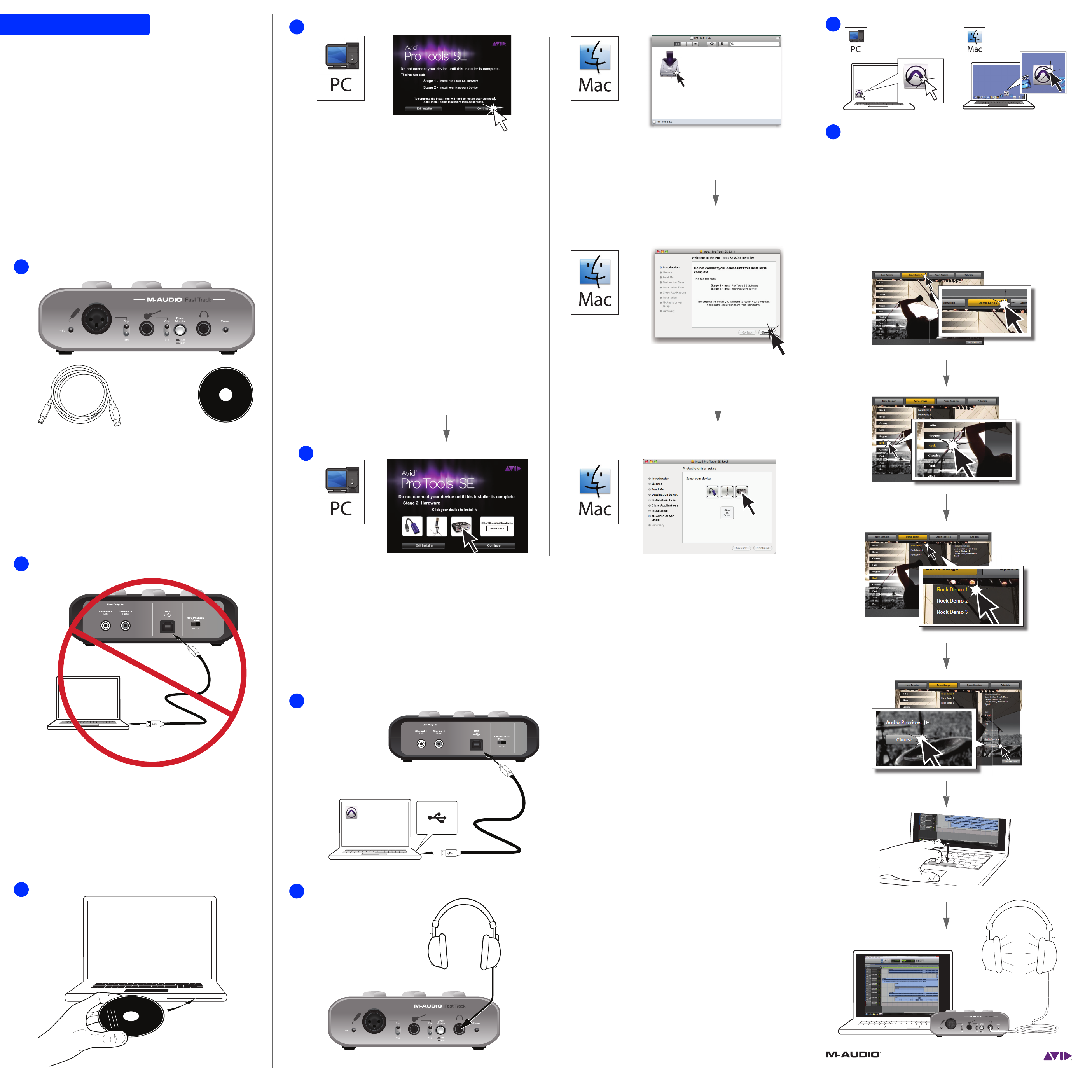
Avid Recording Studio
Français
Installation rapide
Avid Recording Studio
Italiano
Configurazione rapida di
Avid Recording Studio
Deutsch
Schnell-Setup für
Avid Recording Studio
Español
Configuración rápida de
Avid Recording Studio
日本語
Avid Recording Studio クイッ ク
セットアップ
中文
Avid Recording Studio 快速设置
中文
Avid Recording Studio 快速安裝
한국어
Avid Recording Studio 빠른 설정
1
2
3
4
Français
Dans Windows 7 et Windows XP, il est
possible qu'une série de boîtes de
dialogue Sécurité de Windows
apparaissent. Cliquez sur Continuer
quand même (Windows XP), Oui
(Windows 7 et XP), ou Installer (Windows
7) jusqu'à ce qu'elles cessent de s'afficher.
Italiano
In Windows 7 e Windows XP potrebbe
venire visualizzata una serie di finestre di
dialogo di sicurezza. Fare clic su
Continuare? (Windows XP), su Sì
(Windows 7 e Windows XP) o su Installa
(Windows 7) in ognuna di esse fino a
quando non vengono più visualizzate.
Deutsch
In Windows 7 und Windows XP werden
eventuell mehrere Dialogfelder mit
Sicherheitshinweisen angezeigt. Klicken
Sie auf „Trotzdem Fortfahren“ (Windows
XP) oder „Installieren“ (Windows 7), bis
die Fenster ausgeblendet werden.
Español
En Windows 7 y Windows XP, puede que
aparezcan varios cuadros de diálogo
Seguridad de Windows. Haga clic en
“Continuar de todos modos” (Windows
XP), "Sí" (Windows 7 o Windows XP) o
“Instalar” (Windows 7) en cada uno de
ellos hasta que desaparezcan.
日本語
Windows 7 と Windows XP では、 一連の
Windows セキ ュ リ テ ィのダ イ アログ が表示
さ れる 可能性があ り ます。 表示されな く な
るまで、それぞれのエラーメッセージ上の
[続行 (Continue Anyway)] (Windows XP)、
[はい (Yes)] (Windows 7 / Windows XP) あ
るいは [インス トール (Instal l )]
(Windows 7) を ク リ ッ ク し て く ださ い。
中文
在 Windows 7 和 Windows XP 中,可能会出
现一系列的 Windows Security(Windows
安全)对话框。 在各操作系统中分别单击
Continue Anyway (Windows XP,继续)、
Yes (Windows 7 或 Windows XP,是)或
Install (Windows 7,安装)直到它们消
失。
中文
在 Windows 7 與 Windows XP 中,可能出現
一連串 Windows Security (Windows 安全
性)對話方塊。 在各作業系統中分別按一
下 Continue Anyway (Windows XP,「仍然
繼續」)、Yes(Windows 7 或 Windows XP,
「是」)或 Install (Windows 7,「安
裝」)直至它們消失為止。
한국어
Windows 7 및 Windows XP의 경우 일련의
Windows 보안 대화 상자가 표시될 수 있습
니다 . 메시지가 없어지도록 " 계속
"(Windows XP), " 예 "(Windows 7 또는
Windows XP) 또는 " 설치 "(Windows 7) 를
클릭합니다 .
In Windows 7 and Windows XP, a series of Windows Security dialogs may appear.
Click “Continue Anyway” (Windows XP), “Yes” (Windows 7 or Windows XP) or
“Install” (Windows 7) on each one until they go away.
Follow the on-screen instructions
When prompted, choose your device.
Français
Suivez les instructions à l'écran
Lorsque le système vous y invite, choisissez un
périphérique.
Italiano
Seguire le istruzioni a schermo
Quando richiesto, scegliere il dispositivo utilizzato.
Deutsch
Folgen Sie den Anweisungen auf dem
Bildschirm
Wählen Sie bei der Aufforderung Ihr Gerät.
Español
Siga las instrucciones en pantalla
Cuando se indique, elija su dispositivo.
日本語
画面に表示される指示に従います
。
指示が表示されたら、デバイスを選択します。
中文
遵循屏幕上的提示
弹出提示后,选择设备。
中文
遵循螢幕指示
彈出提示後,選擇設備。
한국어
화면의 지시를 따르십시오
메시지가 표시되면 장치를 선택하십시오 .
6
7
5
8
9
Verify that you have sound
Français
Vérifiez que le son est activé
taliano
Verificare che il suono venga
emesso
Deutsch
Überprüfen Sie, ob Ton
vorhanden ist.
Español
Asegúrese de que tiene sonido
日本語
優れたサ ウ ン ド を 確認 し て く だ
さい
中文
确认可听到声音
中文
驗證您是否可聽到聲音
한국어
사운드가 켜져 있는지 확인해 주
십시오
Quick Setup
© 2010 Avid Technology, Inc Guide Part Number: 8420-30324-01 REV A
Page 2
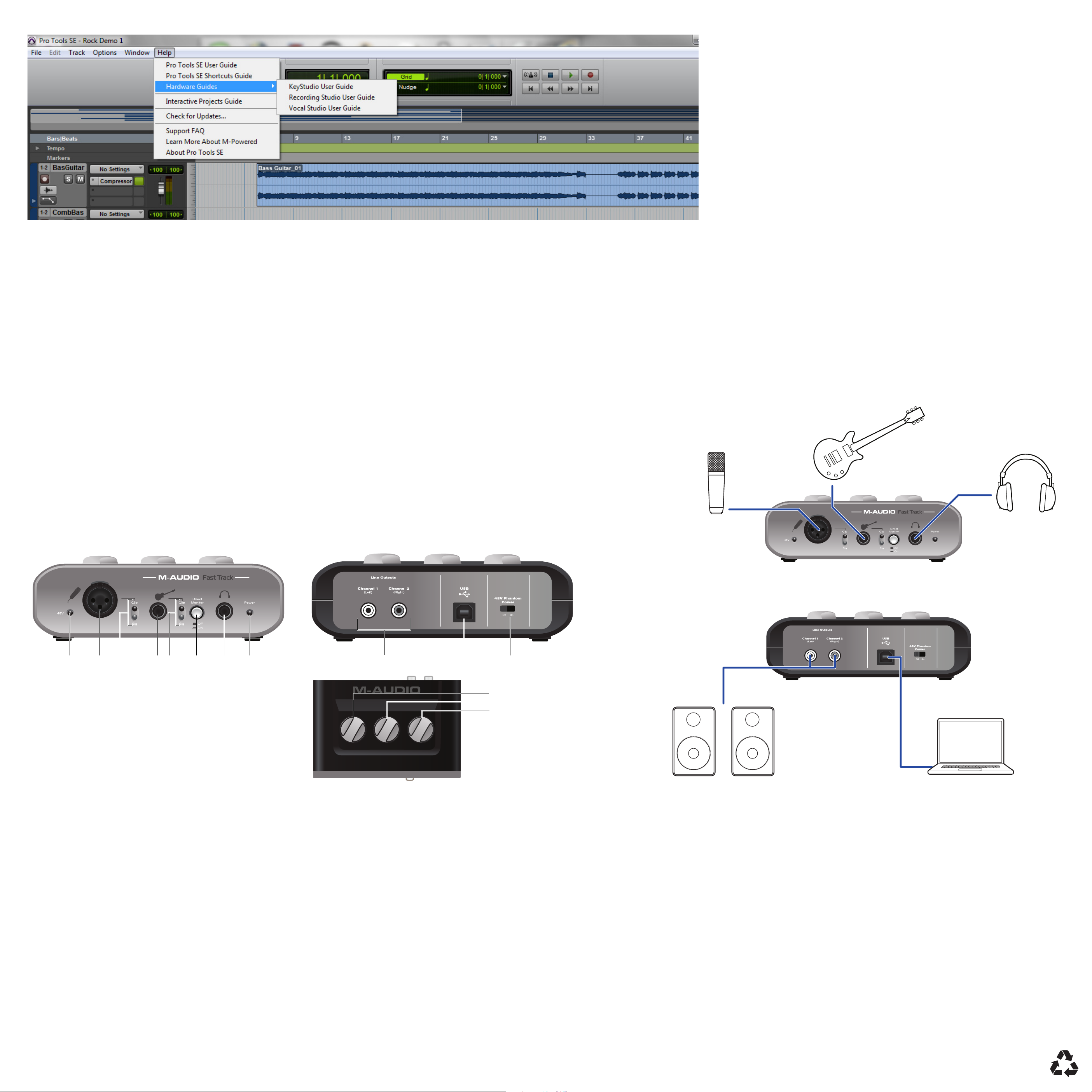
If You Need Help
3
2
4 567 81
2 9 10 11
12
13
14
See the Pro Tools SE User Guide for detailed information on setting up and configuring your system
for optimum performance. The User Guide is located on your Pro Tools SE installer disc.
The Help menu in Pro Tools SE also provides access to Interactive Project videos and additional
documentation.
Français
Besoin d'aide ?
Consultez le Guide de l'utilisateur Pro Tools SE pour obtenir des informations détaillées sur
l'installation et la configuration de votre système pour une performance optimale. Le guide de
l'utilisateur est situé sur votre disque d'installation Pro Tools SE.
L' aide de Pro Tools SE vous donne également accès à des vidéos de projets interactifs et à une
documentation supplémentaire.
Italiano
In caso di problemi
Per informazioni dettagliate su come installare e configurare il sistema per ottenere le prestazioni
migliori, vedere il manuale utente di Pro Tools SE. Il manuale utente si trova sul disco di installazione
di Pro Tools SE.
Deutsch
Wenn Sie Hilfe brauchen
Genaue Informationen zum Konfigurieren Ihres Systems für optimale Leistung finden Sie im
Pro Tools SE-Benutzerhandbuch. Das Benutzerhandbuch befindet sich auf der Pro Tools SEInstallations-DVD.
Über das Hilfemenü in Pro Tools SE haben Sie außerdem Zugriff auf interaktive Projektvideos und
zusätzliche Dokumentation.
Español
Si necesita ayuda
Consulte la Guía del usuario de Pro Tools SE para obtener información detallada sobre cómo
instalar y configurar el sistema para un rendimiento óptimo. La guía del usuario se encuentra en el
disco de instalación de Pro Tools SE.
El menú Ayuda de Pro Tools SE también permite acceder a vídeos de proyectos interactivos y
documentación adicional.
日本語
困ったときには
最適なパ フ ォーマン ス を得る た めのシ ス テ ムの設定 と 構成の詳細情報については、 『Pro Tools
SE ユーザー・ガイド』 をご覧ください ユーザー・ガイドはPro Tools SE インストーラ ・ディ
スクに収録されています。
Pro Tools SE の [ ヘルプ ] メ ニ ューか ら は、 Interactive Project ( イ ン タ ラ ク テ ィ ブ・プ ロ ジ ェ ク
ト ) ビ デオ と 追加資料に も ア ク セ ス で き ま す。
中文
如果需要帮助
有关安装与配置系统使其发挥最佳性能的详细信息,请参阅
户指南》位于您的 Pro Tools SE 安装光盘里。
您还可通过 Pro Tools SE 中的
帮助
菜单访问 ” 互动项目 “ 视频和附加文档。
中文
《Pro Tools SE 用户指南》
。 《 用
若需幫助
請參閱
用者指南》位於 Pro Tools SE 安裝光盤內。
Pro Tools SE 內的
한국어
《Pro Tools SE 使用者指南》
「幫助」
功能表亦可存取 「互動項目」視訊及更多文檔。
瞭解設定與組態系統的詳細資訊,以實現最佳性能。 《使
지원이 필요한 경우
최적의 성능을 얻으려면 시스템 설정 및 구성에 대한 자세한 내용은
를 참조하십시오 . 사용자 안내서는 Pro Tools SE 설치 디스크 내에 있습니다 .
서
도움말
Pro Tools SE
에서 대화형 프로젝트 비디오 및 추가 문서를 이용할 수 있습니다 .
Pro Tools SE 사용자 안내
Dal menu ? di Pro Tools SE è inoltre possibile accedere a video interattivi e ad altra documentazione
Controls and Connectors
1 Phantom Power Indicator (48V)
2 Microphone Input
3 Signal/Clip Indicators
4 Guitar Input
5 Signal/Clip Indicators
6 Direct Monitor Button
7 Headphone Output
8 Power Indicator
9 Line Outputs
10 USB Port
11 Phantom Power Switch
12 Mic Gain knob
13 Output Level knob
14 Guitar Gain knob
Français
Commandes et connecteurs
1 Témoin d'alimentation fantôme 48 V
2 Entrée micro
3 Témoins de présence du signal/d'écrêtage
4 Entrée guitare
5 Témoins de présence du signal/d'écrêtage
6 Bouton de monitoring direct
7 Sortie casque
8 Témoin d'alimentation
9 Sorties ligne
10 Port USB
11 Interrupteur d'alimentation fantôme
12 Commutateur de gain micro
13 Niveau de sortie bouton
14 Commutateur de gain guitare
Mic Gain Guitar Gain Output
Italiano
Controlli e connettori
1 Indicatore di alimentazione phantom (48 V)
2 Ingresso microfono
3 Indicatori segnale/clip
4 Ingresso chitarra
5 Indicatori segnale/clip
6 Pulsante monitor diretto
7 Uscita cuffie
8 Indicatore di alimentazione
9 Uscite linea
10 Porta USB
11 Interruttore di alimentazione phantom
12 Manopola guadagno microfono
13 Manopola del livello di uscita
14 Manopola guadagno chitarra
Deutsch
Bedienelemente und Anschlüsse
1 Phantomspeisungsanzeige (48 V)
2 Mikrofoneingang
3 Signal-/Übersteuerungsanzeigen
4 Gitarreneingang
5 Signal-/Übersteuerungsanzeigen
6 Direct Monitor-Taster
7 Kopfhörerausgang
8 Netzschalter-LED
9 Line-Ausgänge
10 USB-Anschluss
11 Schalter Phantomspeisung
12 Drehgeber Mikrofon-Gain
13 Drehgeber Output-Level
14 Drehgeber Gitarren-Gain
Español
Controles y conectores
1 Indicador de alimentación phantom (48 V)
2 Entrada de micrófono
3 Indicadores de clipping/señal
4 Entrada de guitarra
5 Indicadores de clipping/señal
6 Botón de monitorización directa
7 Salida de auriculares
8 Indicador de alimentación
9 Salidas de línea
10 Puerto USB
11 Interruptor de alimentación phantom
12 Dial de ganancia de micrófono
13 Nivel de salida de mando
14 Dial de ganancia de guitarra
日本語
コントロールと端子(コネクタ)
1 ファンタム・パワー・インジケータ (48V)
2 マ イ ク 入力端子
3 シグナル l/ ク リ ッ プ ・ インジケータ
4 ギター・ インプ ッ ト
5 シグナル l/ ク リ ッ プ ・ インジケータ
6 ダイレクト ・ モニタ ・ ボタン
7 ヘ ッ ド フ ォ ン出力端子
8 パワー ・ イ ンジケータ
9 ライン出力
10 USB ポ ー ト
11 ファンタム電源スイッチ
12 マイク ・ ゲイン ・ ノブ
13 出力 レ ベ ル つ ま み
14 マイク ・ ゲイン ・ ノブ
中文
控制与接头
1 Phantom 电源指示 (48V)
2 麦克风输入
3 信号/短片指示
4 吉他输入
5 信号/短片指示
6 直接监听按钮
7 耳机输出
8 电源指示
9 线路输出
10 USB 端口
11 Phantom 电源开关
12 麦克风增益旋钮
13 输出电平旋钮
14 吉他增益旋钮
中文
控制與接頭
1 Phantom 電源指示 (48V)
2 麥克風輸入
3 訊號/短片指示
4 吉他輸入
5 訊號/短片指示
6 直接監聽按鈕
7 耳機輸出
8 電源指示
9 線路輸出
10 USB 連接埠
11 Phantom 電源開關
12 麥克風增益旋扭
13 輸出電平旋鈕
14 吉他增益旋扭
한국어
컨트롤 및 커넥터
1 팬텀 파워 인디케이터 (48V)
2 마이크 인풋
3 시그널 / 클립 인디케이터
4 기타 인풋
5 시그널 / 클립 인디케이터
6 다이렉트 모니터 버튼
7 헤드폰 아웃풋
8 전원 표시등
9 라인 아웃풋
10 USB 포트
11 팬텀 파워 스위치
12 마이크 게인 노브
13 출력 레벨 노브
14 기타 게인 노브
