Page 1

DSI Option Card
For Digidesign VENUE Stage Rack
Digidesign
2001 Junipero Serra Boulevard
Daly City, CA 94014-3886 USA
tel: 650·731·6300
fax: 650·731·6399
Technical Support (USA)
tel: 650·731·6100
fax: 650·731·6375
9321-58646-00 REV A 03/08
Product Information (USA)
tel: 650·731·6102
tel: 800·333·2137
International Offices
Visit the Digidesign Website
for contact information
Webs ite
www.digidesign.com
Page 2
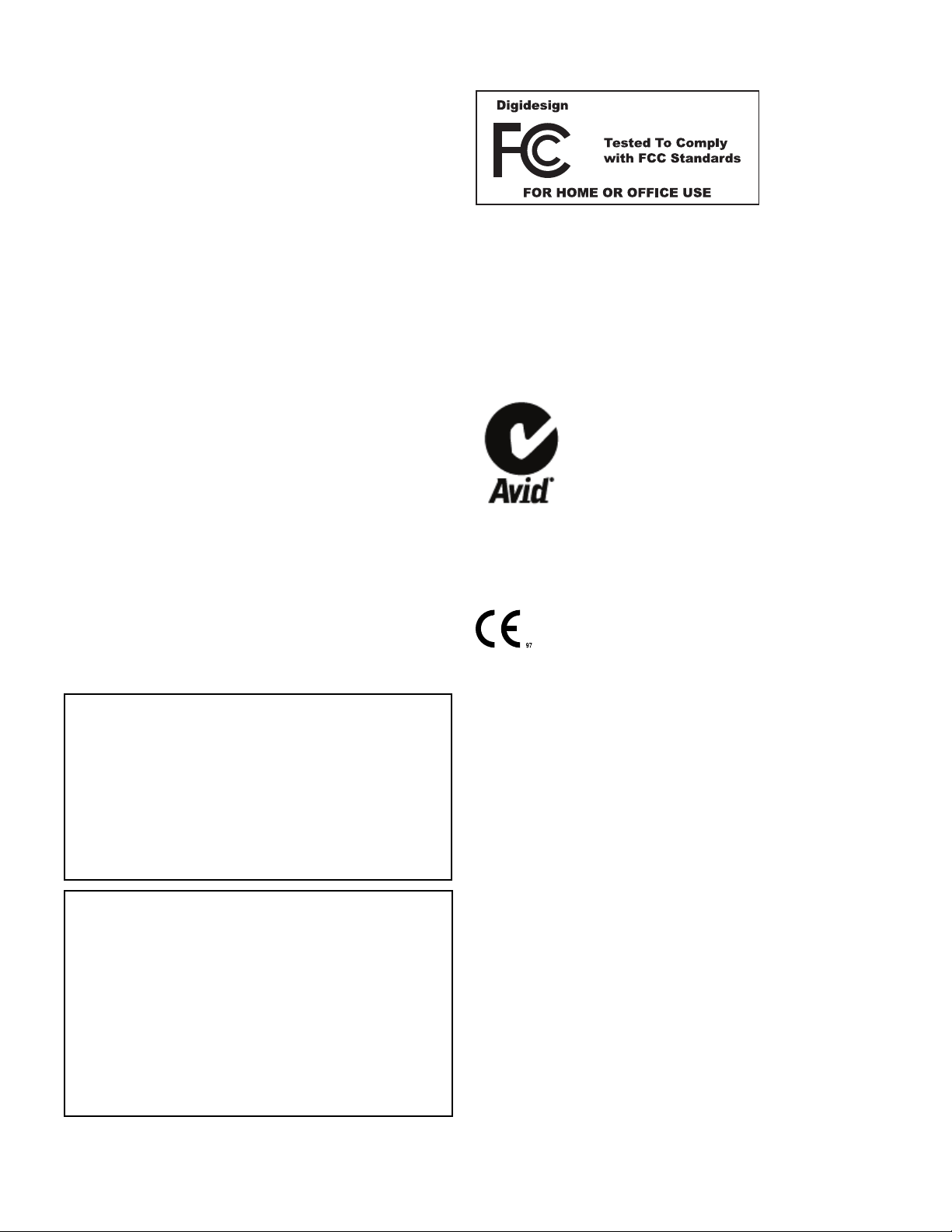
Legal Notices
DSI Option Card
This guide is copyrighted ©2008 by Digidesign, a division of Avid Technology, Inc.
(hereafter “Digidesign”), with all rights reserved. Under copyright laws, this guide
may not be duplicated in whole or in part without the written consent of
Digidesign.
003, 003 Rack, 96 I/O, 96i I/O, 192 Digital I/O, 192 I/O, 888|24 I/O,
882|20 I/O, 1622 I/O, 24-Bit ADAT Bridge I/O, AudioSuite, Avid, Avid DNA,
Avid Mojo, Avid Unity, Avid Unity ISIS, Avid Unity MediaNetwork, Avid Xpress,
AVoption, AVoption|V10, Beat Detective, Bruno, Command|8, Control|24,
D-Command, D-Control, D-Fi, D-fx, D-Show, DAE, Digi 002, Digi 002 Rack,
DigiBase, DigiDelivery, Digidesign, Digidesign Audio Engine, Digidesign
Intelligent Noise Reduction, Digidesign TDM Bus, DigiDrive, DigiRack, DigiTest,
DigiTranslator, DINR, DV Toolkit, EditPack, Impact, Interplay, M-Audio,
MachineControl, Maxim, Mbox, MediaComposer, MIDI I/O, MIX, MultiShell,
OMF, OMF Interchange, PRE, ProControl, Pro Tools M-Powered, Pro Tools,
Pro Tools|HD, Pro Tools LE, QuickPunch, Reel Tape, Reso, Reverb One, ReVibe,
RTAS, Smack!, SoundReplacer, Sound Designer II, Strike, Structure, SYNC HD,
SYNC I/O, Synchronic, TL Space, Velvet, X-Form and Xpand! are trademarks or
registered trademarks of Digidesign and/or Avid Technology, Inc. All other
trademarks are the property of their respective owners.
Product features, specifications, system requirements, and availability are
subject to change without notice.
9321-58646-00 REV A 03/08
Comments or suggestions regarding our documentation?
email: techpubs@digidesign.com
Communications and Safety Regulation Information
Compliance Statement
This model Digidesign DSI Option Card complies with the following standards
regulating interference and EMC:
• FCC Part 15 Class B
• EN 55103-1 E3
• EN 55103-2 E3
• AS/NZS 3548 Class B
• CISPR 22 Class B
Any modifications to the unit, unless expressly approved by Digidesign, could
void the user's authority to operate the equipment.
Canadian Compliance Statement:
This Class B digital apparatus complies with Canadian ICES-003.
Cet appareil numérique de la classe B est conforme à la norme NMB-003 du
Canada.
Australian Compliance
European Compliance
Radio and Television Interference
This equipment has been tested and found to comply with the limits for a Class
B digital device, pursuant to Part 15 of the FCC Rules.
DECLARATION OF CONFORMITY
We Digidesign,
2001 Junipero Serra Boulevard, Suite 200
Daly City, CA 94014 USA
tel: 650-731-6300
declare under our sole responsibility that the product
DSI Option Card
complies with Part 15 of FCC Rules.
Operation is subject to the following two conditions: (1) this device may not
cause harmful interference, and (2) this device must accept any interference
received, including interference that may cause undesired operation.
Communication Statement
NOTE: This equipment has been tested and found to comply with the limits for a
Class B digital device, pursuant to Part 15 of the FCC Rules. These limits are
designed to provide reasonable protection against harmful interference in a
residential installation. This equipment generates, uses, and can radiate radio
frequency energy and, if not installed and used in accordance with the
instructions, may cause harmful interference to radio communications. However,
there is no guarantee that interference will not occur in a particular installation.
If this equipment does cause harmful interference to radio or television
reception, which can be determined by turning the equipment off and on, the user
is encouraged to try and correct the interference by one or more of the following
measures:
• Reorient or locate the receiving antenna.
• Increase the separation between the equipment and receiver.
• Connect the equipment into an outlet on a circuit different from that to which
the receiver is connected.
• Consult the dealer or an experienced radio/TV technician for help.
Page 3

Contents
Chapter 1. Overview . . . . . . . . . . . . . . . . . . . . . . . . . . . . . . . . . . . . . . . . . . . . . . . . . . . . . . . . . . . . . . . . . . . . . . . . . . . . . . 1
DSI Card Components . . . . . . . . . . . . . . . . . . . . . . . . . . . . . . . . . . . . . . . . . . . . . . . . . . . . . . . . . . . . . . . . . . . . . . . . . . 1
DSI Card Capabilities and Features . . . . . . . . . . . . . . . . . . . . . . . . . . . . . . . . . . . . . . . . . . . . . . . . . . . . . . . . . . . . . . . . . 1
Conventions Used in This Guide . . . . . . . . . . . . . . . . . . . . . . . . . . . . . . . . . . . . . . . . . . . . . . . . . . . . . . . . . . . . . . . . . . . 2
Chapter 2. Installing Option Cards . . . . . . . . . . . . . . . . . . . . . . . . . . . . . . . . . . . . . . . . . . . . . . . . . . . . . . . . . . . . . . . . . 3
Installing Option Cards in a Stage Rack . . . . . . . . . . . . . . . . . . . . . . . . . . . . . . . . . . . . . . . . . . . . . . . . . . . . . . . . . . . . . . 3
Confirming Installation. . . . . . . . . . . . . . . . . . . . . . . . . . . . . . . . . . . . . . . . . . . . . . . . . . . . . . . . . . . . . . . . . . . . . . . . . . 5
Chapter 3. Specifications. . . . . . . . . . . . . . . . . . . . . . . . . . . . . . . . . . . . . . . . . . . . . . . . . . . . . . . . . . . . . . . . . . . . . . . . . . 7
Audio Specifications . . . . . . . . . . . . . . . . . . . . . . . . . . . . . . . . . . . . . . . . . . . . . . . . . . . . . . . . . . . . . . . . . . . . . . . . . . . 7
LEDs . . . . . . . . . . . . . . . . . . . . . . . . . . . . . . . . . . . . . . . . . . . . . . . . . . . . . . . . . . . . . . . . . . . . . . . . . . . . . . . . . . . . . . 8
Contents iii
Page 4

DSI Option Cardiv
Page 5

Chapter 1: Overview
The DSI (Digital Stage Input) option card provides eight channels of software controlled and fully recallable digital inputs
to your Digidesign
are available via either four two-channel AES/EBU XLR connectors or a single ADAT TOSLINK optical connector.
The DSI option card also provides a word clock out for synchronizing external digital devices.
The DSI option card is installed in the Stage Rack. Up to six
DSI option cards may be installed in the Stage Rack, providing
a total of 48 digital input channels.
For DSI card installation instructions, see Chapter 2, “Installing Option Cards.”
For audio and synchronization connections and
operational instructions, see the
®
VENUE system. The eight digital inputs
D-Show Guide.
DSI Option Card Components
The DSI option card package includes the following items:
• DSI option card
•Mounting screws
• Digidesign Registration Information Card
DSI Card Capabilities and Features
• Eight channels of digital inputs via four two-channel
AES/EBU XLR3-female connectors or a single ADAT
TOSLINK optical connector
• Word clock out connector for synchronizing external
digital devices
• Automatic sample rate conversion (SRC) and detection
on input; manually defeatable for lowest possible input
latency
• SRC status LEDs for both AES and ADAT connections
• Lock status LEDs for both AES and ADAT connections
For more information on SRC and Lock LEDs, see “LEDs”
on page 8.
DSI Card
Chapter 1: Overview 1
Page 6

Conventions Used in This Guide
All Digidesign guides use the following conventions to indicate menu choices and key commands in D-Show and
Pro Tools:
:
Convention Action
File > Save Session In Pro Tools, choose
Save Session from the
File menu
Options > System Config In the D-Show software
screen, click Options to
display the Options
page, then click the System Config tab.
Ctrl+N Hold down the Control
Ctrl-click Hold down the Control
key and press the N
key and click the mouse
button
key
The following symbols are used to highlight important information:
User Tips are helpful hints for getting the
most from your D-Show system.
Important Notices include information that
could affect data or performance.
Shortcuts show you useful keyboard or
mouse shortcuts.
Cross References point to related sections in
the D-Show or Pro Tools Guides.
DSI Option Card2
Page 7

Chapter 2: Installing Option Cards
Back panel
Mounting screws (remove all)
Option card
(remove)
slot cover
This chapter provides instructions for installing option cards
in a Stage Rack. The following option cards can be installed in
a Stage Rack:
SRI Stage Rack Input Card Provides eight analog mic/line inputs.
DSI Digital Stage Input Card Provides eight digital inputs.
SRO Stage Rack Output Card Provides eight analog line out-
puts.
DSO Digital Stage Output Card Provides eight digital outputs.
ANO A-Net Output Card Provides 16 channels of outputs to
®
Aviom
Installation is t he same regardless of the ty pe of Stage Rack option card, with the exception of the ANO A-Net card. Up to six
input cards of either type can be installed in stots A–F, and up
to six DSO or SRO output cards of either type can be installed
in slots G–M.
Pro16™ personal mixers and devices.
For information on installing and using the ANO A-Net
card, see the A-Net Output Card Guide.
Installing Option Cards in the Stage Rack
Stage Rack option cards are installed in the Stage Rack and
connected to a ribbon cable in the Stage Rack.
To install an SRI, SRO, DSI or DSO card:
1 Shut down your system.
4 Remove the Stage Rack’s back panel cover by unscrewing its
mounting screws (#1 Phillips).
Stage Rack main back panel
5 On the front panel of the Stage Rack, locate the slot where
you want to install the option card.
Input Cards SRI or DSI cards may be installed in slots A–F only.
Output Cards SRO or DSO cards may be installed in slots G–M
only.
Up to six input cards of either type can be installed in slots
A–F, and up to six output cards of either type can be installed
in slots G–M.
6 Remove the card slot cover by removing the four screws
holding it in place. Keep the screws nearby for securing the
option card to the Stage Rack later.
2 Power down your Stage Rack.
3 Disconnect all cables from the Stage Rack.
Stage Rack front panel
Chapter 2: Installing Option Cards 3
Page 8

7 Remove the option card from its packing material. Hold the
Ribbon cable
connector
Mounting
guide pin
Mounting
bracket
Guide pins
card by its edges.
Stage Rack option card showing brackets and connector
9 When the option card is seated in its slot, secure it to the
Stage Rack chassis from the back of the Stage Rack with a provided mounting screw.
8 Gently slide the option card into the option card slot. Use
two hands, one to guide the card from the back of the Stage
Rack, and the other to push the card in from the front of the
Stage Rack. Align the guide pin at the top rear of the card with
the corresponding hole in the back of the Stage Rack chassis.
Ins talling a Stage Ra ck option card in the Sta ge Rack (SRO car d sh own)
Securing a Stage Rack option card to the Stage Rack chassis
10 Secure the option card to the front panel of the Stage Rack
using four provided mounting screws.
Securing a Stage Rack option card to the Stage Rack front panel
DSI Option Card4
Page 9

11 Connect the option card to its corresponding ribbon cable
connector. Make sure the pins are oriented correctly. Secure
the connection by moving the retaining clips on each side of
the connector in ward. Check to make sure the cable is connected securely.
Connecting a Stage Rack option card to the Stage Rack ribbon cable
Confirming Installation
After you have installed an option card, you should confirm
that you have installed it properly. You can confirm installation by checking your system hardware status.
To complete and confirm installation:
1 Reattach the Stage Rack’s back panel.
2 Reconnect the power, Snake cable, and any audio cables to
the Stage Rack.
3 Turn on your VENUE system.
4 Go to the Options page and click the Devices tab to view
your system hardware status. The newly installed option card
should appear in the Stage Rack graphic.
The newly installed option card’s inputs or outputs should
also become available in the corresponding “Stage” tab in the
Patchbay.
Detail of Devices page indicating presence of a DSI card
For more information on configuring and routing your
VENUE system inputs and outputs, see the
D-Show Guide.
Chapter 2: Installing Option Cards 5
Page 10

DSI Option Card6
Page 11

Chapter 3: Specifications
Audio and Electrical Specifications
DSI AES Digital Inputs
Parameter Specifications Limit Units Condition/ Comment
Connector (x4) XLR3-female
Format AES 3 (AES/EBU)
Termination 110 ohm
Max cable length 100 meters
Word length 24 bit
Supported sample rate (with
SRC)
DSI ADAT Digital Inputs
Parameter Specifications Limit Units Condition/ Comment
Connector (x1) TOSLINK Optical
Format ADAT 8 Channel
Word length 24 bit
Supported sample rates (with
SRC)
Word Clock Out
Parameter Specifications Limit Units Condition/ Comment
Connector (x1) BNC
Format Word clock out
Source Impedance 75 ohm
Drive level 2.5 V pk-pk Into 75 ohm load.
32 to 96 kHz SRC available per pair for AES
inputs, globally for ADAT inputs.
44.1 to 48 kHz SRC available globally for ADAT
inputs.
Chapter 3: Specifications 7
Page 12

LEDs
Lock LEDs (AES Inputs 1/2–7/8)
A green Lock LED per AES input pair indicates selection/ lock
status as follows:
Lock LEDs
Lock LED Indicates
Green (on) AES inputs selected, and input locked
Unlit (off) ADAT input selected, or AES selected but
no valid signal detected
SRC Off LEDs (AES Inputs 1/2–7/8)
A red SRC Off LED per AES input pair indicates whether sample rate conversion is enabled as follows:
SRC LEDs
SRC LED Indicates
Red (on) SRC is disabled for that input pair
Unlit (off) SRC is enabled for that input pair
Flashing SRC was disabled, but was automatically
re-enabled (input sample rate mismatch)
ADAT Lock LED
The single green ADAT Lock LED indicates lock status for the
eight channels of ADAT input as follows:
ADAT Lock LED
ADAT Lock LED Indicates
Green (on) ADAT input is selected and locked to the
corresponding ADAT input signal
Unlit (off) AES input is selected, or ADAT selected but
no valid signal detected
ADAT SRC Off LED
The single red ADAT SRC Off (sample rate conversion) LED indicates SRC status for the eight ADAT inputs as follows:
ADAT SRC LEDs
ADAT SRC LED Indicates
Red (on) SRC is disabled for ADAT inputs 1–8
Unlit (off) SRC is enabled for ADAT inputs 1–8
Flashing SRC was disabled, but was automatically
re-enabled (input sample rate mismatch)
Source LEDs
Source LEDs indicate the current source input (green for AES,
red for ADAT). Source is selectable on-screen.
Source LEDs
Source LEDs Indicates
Green AES inputs are the current source input
Red ADAT inputs are the current source inputs
DSI Option Card8
