Avery Berkel TC60, TC61, TB151 User Instructions

Electronic Top Pan Balances
TB/TC Series
User Instructions
76101–241 Issue 5 21.07.97


Contents
1 Installation 3
1.1 Changing the voltage setting 3
2 Weighing 4
3 Keyboard functions 5
3.1 Using the Dual Units key 6
3.2 Using the Tare key 6
3.3 Using the Weigh/Count key 6
3.4 Using the Print key 7
4 Calibration procedure 8
4.1 Calibrating the balance 8
4.1.1 Unsuccessful calibration 9
5 Setup procedure 10
5.1 Data send 10
5.1.1 ConfIguring data send 10
5.2 Dual weight unit 11
5.2.1 Configuring the dual weight unit 11
6 Counting 13
7 Checkweigher 15
7.1 InstallatIon 15
7.2 Calculating tolerances 15
7.3 Checkweighing 15
7.4 Checkcountlng 17
7.5 General notes 17
8 Output 18
9 Suspended weighing 18
10 Cleaning 18
11 Mains fuse 19
12 Safety precautions 20
User Instructions for TB/TC Series Balances
1

Congratulations – you have now taken delivery of your new
balance. Designed and manufactured to the highest possible
standards, this balance is equally at home in the factory,
laboratory or the classroom. These user instructions describe the
operation of both the two key and four key balances. The
features available with the four key version are clearly identified
and should simply be ignored if you have purchased the two key
version.
TC60
Two key version 6000 x 1g
Four key version 6000 x 1g
TC61
Two key version 600 x 0.1g
Four key version 600 x 0.1g
TB151
Two key version 1500 x 0.1g
Four key version 1500 x 0.1g
2
User Instructions for TB/TC Series Balances

1 Installation
1. Place the balance in its chosen position, which should be
free from vibration and draughts for optimum performance.
2. Remove any packing material.
3. Place the pan on the pan support.
4. The balance is factory set to either 110–120V or 220–240V
50/60 Hz AC supply. Ensure that the voltage on the
rating plate on the rear of the balance corresponds with
the supplied voltage. If not refer to section 1.1.
5. Connect the mains lead to the balance and an AC supply.
6. Turn on the mains switch which is located at the rear of the
balance.
The readout displays a row of dashes for a short period,
then all eights, and then zero. The balance is now ready for
weighing since little or no warm up time is required.
1 Installation
1.1 Changing the voltage setting
1. Remove the mains lead from the balance.
2. Prise out the voltage selector/fuse holder.
3. Replace the fuse with one of the correct rating.
New Supply Fuse RatIng
110V – 120V 20mm, 500mA, anti–surge
220V – 240V 20mm, 250mA, anti–surge
4. Replace the voltage selector/fuse holder in the correct
orientation.
User Instructions for TB/TC Series Balances
3

2 Weighing
2 Weighing
Place the load on the pan. The weight is displayed on the
readout. When the weight is stable the unit symbol appears at the
right hand side of the display.
If you apply a load in excess of the weighing capacity, the reading
blanks and the top row of display segments illuminates until you
remove the overload.
If you remove the pan, the reading blanks and the bottom row of
display segments illuminates.
4
User Instructions for TB/TC Series Balances
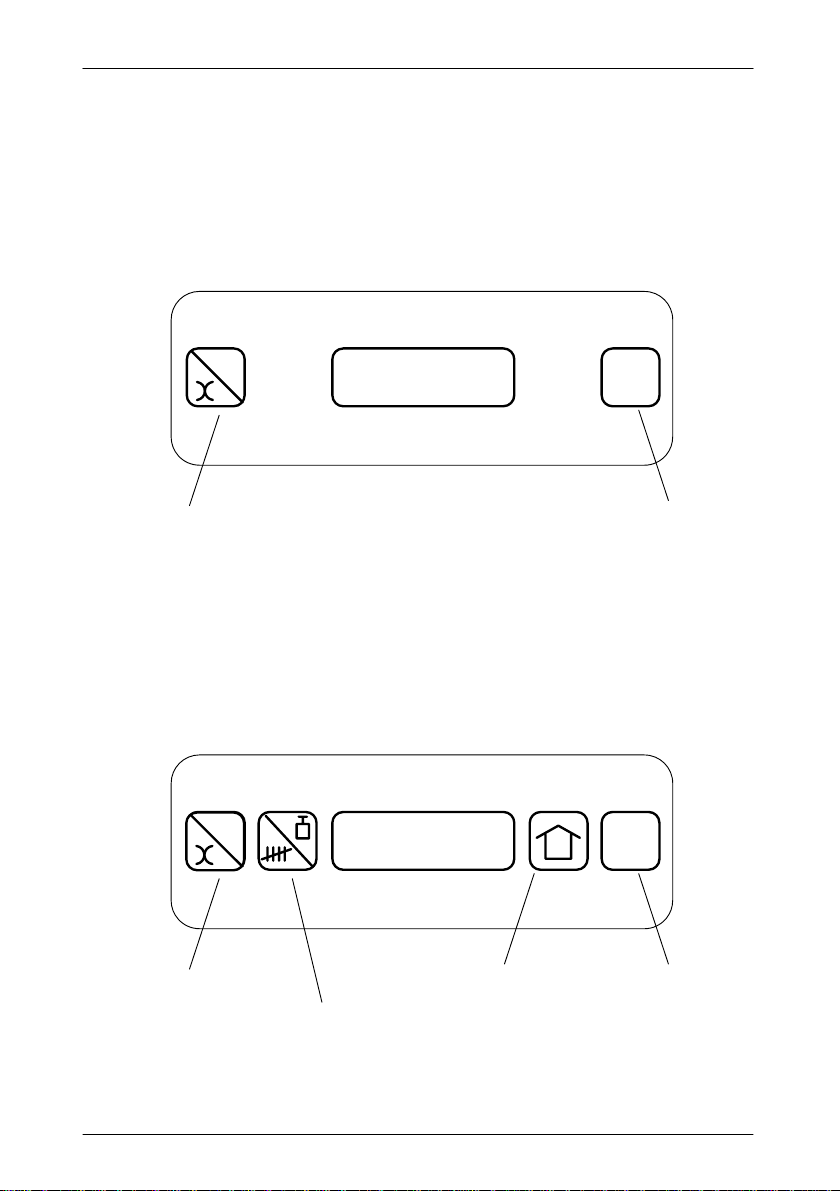
3 Keyboard functions
The functions available depend on whether your balance is the
two key version or the four key version.
Two key balance
g
Dual units key Tare key
3 Keyboard functions
T
Four key balance
g
g
Dual units key
Weigh/count key
User Instructions for TB/TC Series Balances
T
Print key Ta re key
5
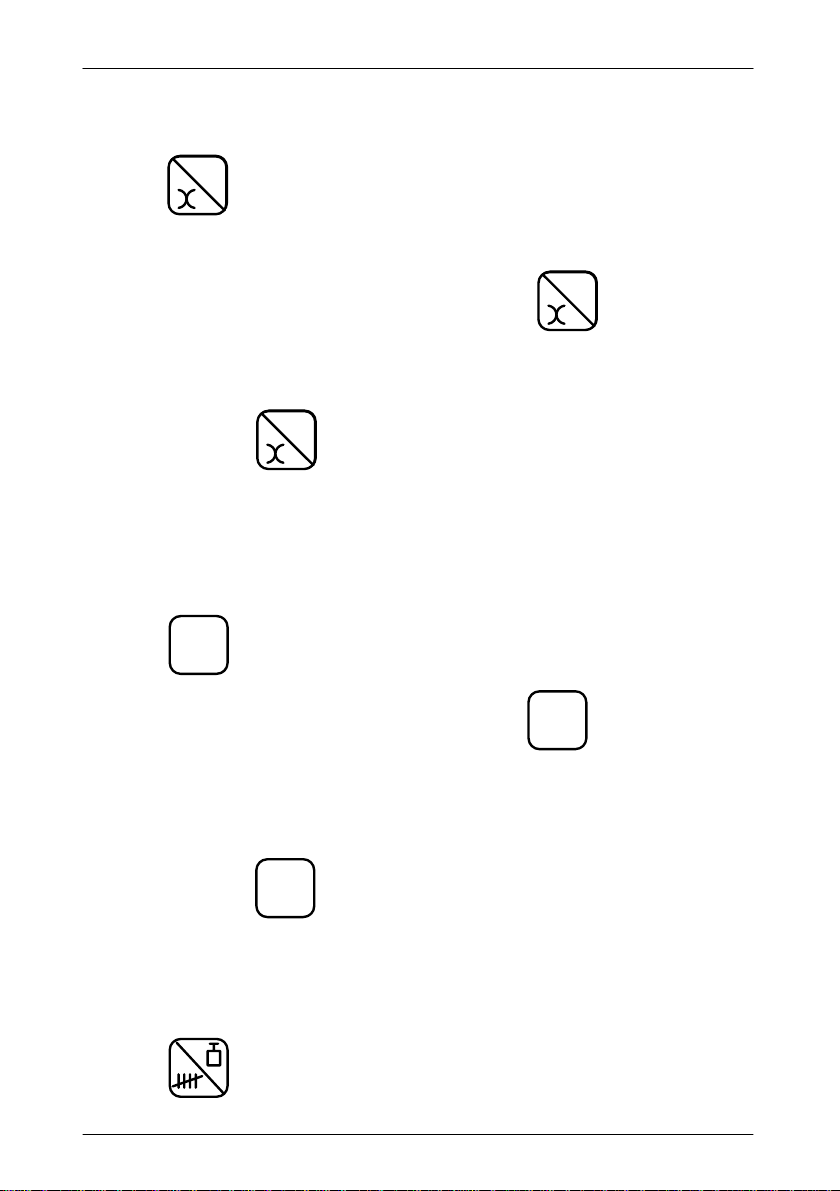
3 Keyboard functions
3.1 Using the Dual Units key
g
g
has two functions:
At switch on
During the power up sequence, pressing
various secondary weighing units available, see section 5.2.
Normal weighing
g
g
Pressing
in grams or converted to the selected secondary weighing unit.
The symbol
denotes a converted weight.
causes the balance to display the weight either
g
denotes a weight in grams. Any other symbol
3.2 Using the Tare key
g
g
displays the
tares off the weight of an empty container, for example.
T
Place a container on the pan and press
weight display to be zeroed. Any material now added to the
container is displayed as a net weight.
When you remove the container and contents the tare weight is
displayed with a negative sign. The tare may be cancelled by
pressing
Loads up to full capacity may be tared but the net weighing
capacity is reduced by the amount tared.
again when the pan is empty.
T
3.3 Using the Weigh/Count key
is used when counting components, see section 6.
6
User Instructions for TB/TC Series Balances
. This causes the
T
