Avery Berkel GM100, GM200, GM300, GM400 Service Instructions Manual
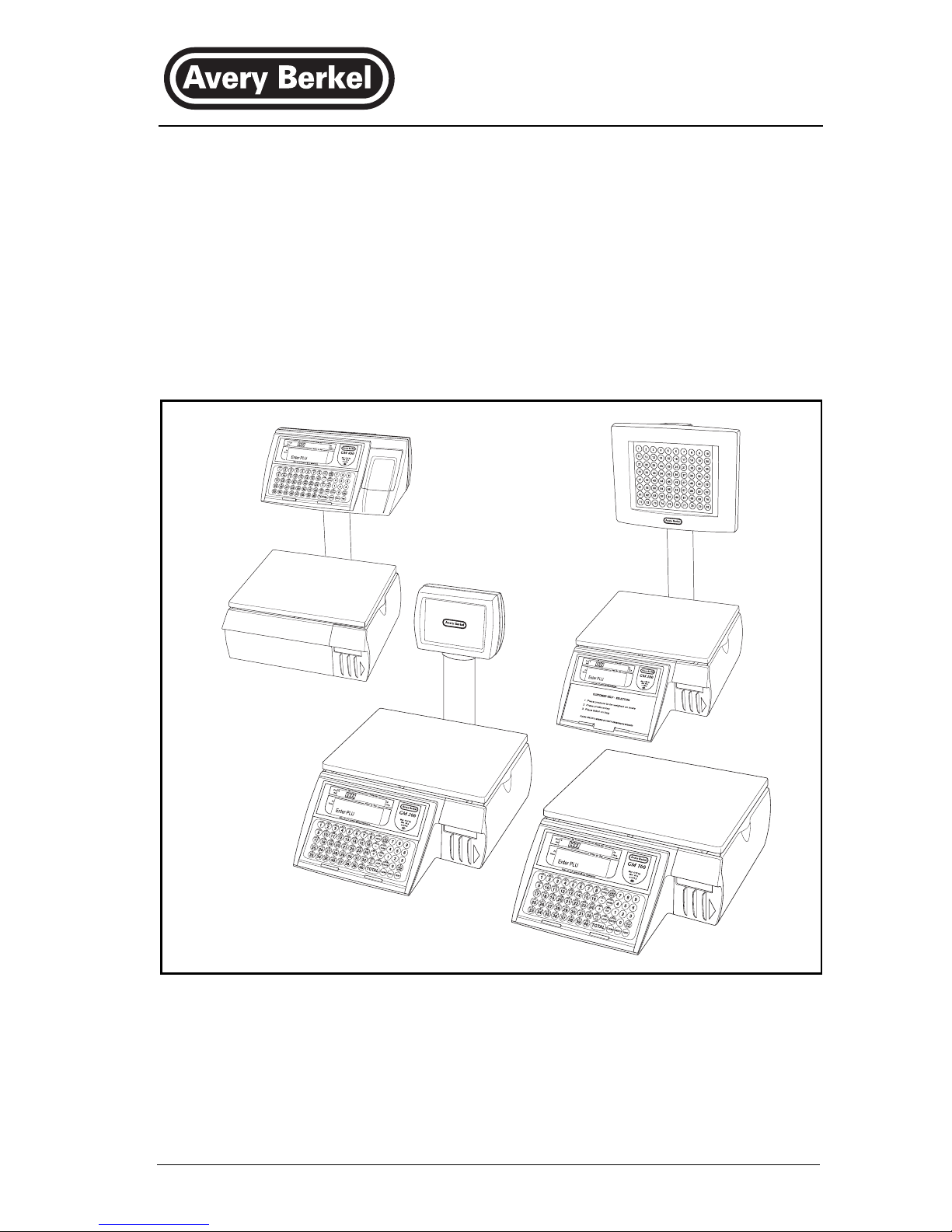
GM series
Retail scales
GM100, GM200, GM300, GM400
Service Instructions
76103-677 Issue 2 C 04.03.2003
ENGLISH

&RQWHQWV
SDJHQR
1 Safety
1.1 Electrical installation 1–1
1.2 Risk of electric shock 1–1
1.3 Additional service precautions 1–2
1.4 Replacing batteries 1–2
1.5 Safe handling 1–2
1.6 ESD handling precautions 1–2
2 Scale models
2.1 GM100 2–1
2.2 GM200 2–2
2.3 GM300 2–3
2.4 GM400 2–4
3 Installation
3.1 Kit list 3–1
3.2 Installation precautions 3–2
3.2.1 Installation location 3–2
3.2.2 Handling precautions 3–2
3.3 Levelli ng the scal e 3–3
3.4 Cable management 3–4
3.5 Self se rvice keyboard (GM300) 3–5
4Overview
4.1 Switches / external connections 4–1
4.2 Display s & Key s 4–2
4.2.1 Ve ndo r front panel 4–2
4.2.2 Display 4–3
4.2.3 Keys 4–4
GM retail scales - Service guide i

Contents
5 Service mode
5.1 Service mod e overv iew 5–1
5.2 Entering service mode 5–2
5.2.1 Full service access 5–2
5.2.2 Restricted service access 5–3
5.3 Exit service mode 5–3
5.4 Navigating service menus 5–3
5.5 Diagnostics 5–4
5.5.1 Network test 5–5
5.5.2 Serial test 5–5
5.5.3 Diagnostic logs 5–6
5.6 Configuration 5–8
5.7 Country configuration 5–12
5.8 Calibration 5–15
5.9 Site gravity 5–17
5.10 Service PIN 5–18
5.11 Euro setup menu 5–19
5.11.1 Euro rate and Euro symbol 5–19
5.11.2 Euro wizard 5–20
5.12 Clone machine 5–22
5.13 Data clone 5–24
5.14 Label editor menu 5–25
5.15 Service setup 5–31
5.15.1 Printer setup 5–31
5.15.2 Initialise M/C 5–31
5.15.3 Currency text 5–33
6 Service procedures
6.1 Power up / Power down 6–1
6.2 Calibration 6–2
6.3 Top cover and cross 6–3
6.4 Left cover 6–4
6.5 Rear co ver (GM100) 6–5
6.6 Customer display chassis 6–6
6.7 Front cover / vendor displays 6–7
6.7.1 Front cover (nose cone)
6.7.2 Vendor display & keyboard
ii GM retail scales - Service guide
GM100, GM200, GM300 6–7
GM100, GM200, GM300 6–8
