Page 1
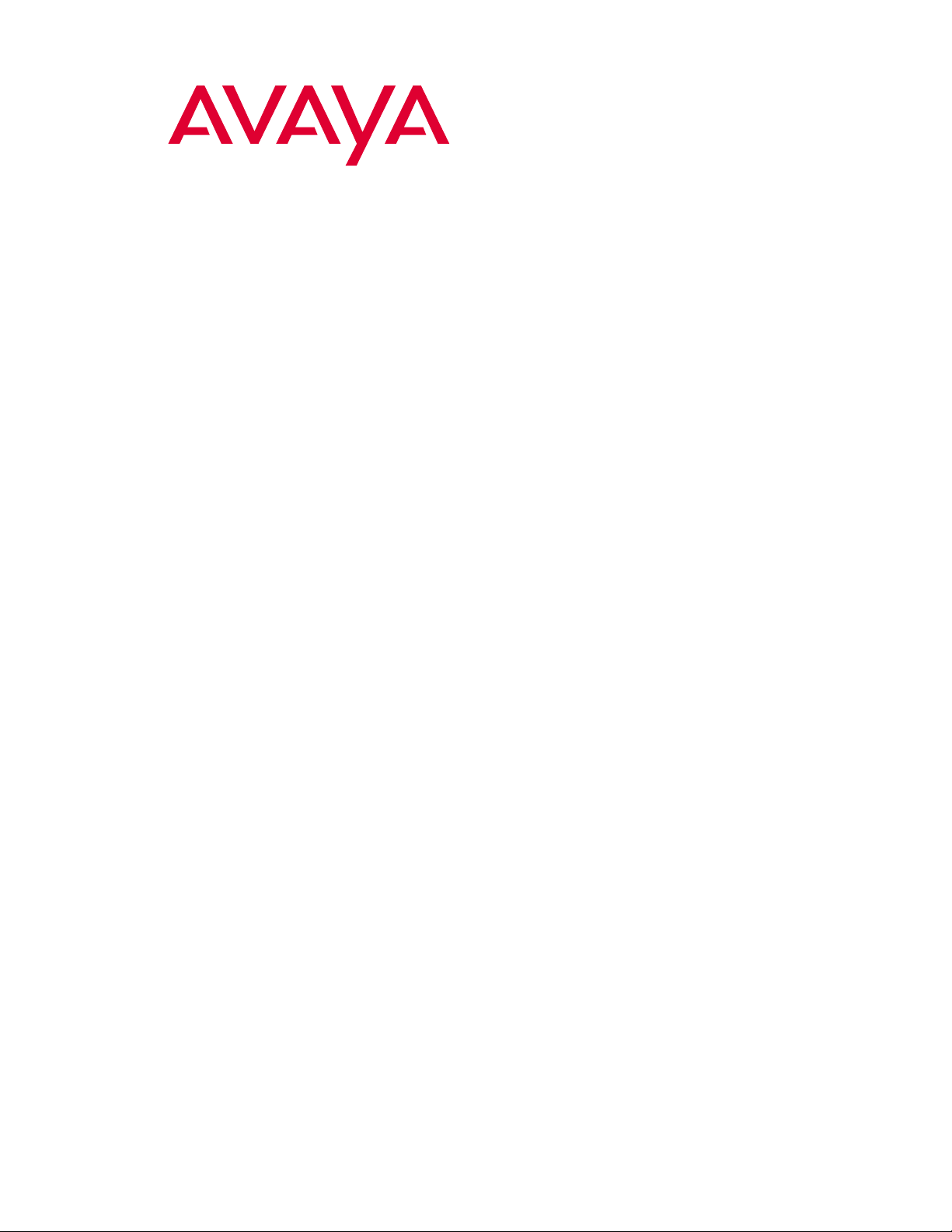
Avaya MultiVantage™
Configuration Manager
Release 1.1
Installation and Configuration
555-233-137
Issue 2
August 2002
Page 2

Copyright 2002, Avaya Inc.
All Rights Reserved
Notice
Every effort was made to ensur e that the in forma tion in th is docume nt
was complete and accurate at the time of printing. However, information is subject to change.
Preventing Toll Fraud
“Toll fraud” is the unauthorized use of your telecommunications system by an unauthorized party (for example, a person who is not a corporate employee, agent, subcontractor, or is not working on your
company's behalf). Be aw a re that there may be a risk of toll fraud
associated with your system and that, if toll fraud occurs, it can result
in substantial additional charges for your telecommunications services.
Avaya Fraud Intervention
If you suspect that you are being victimized by toll fraud and you need
technical assistance or suppor t, in the U ni ted States and Canada, call
the Technical Service Center's Toll Fraud Intervention Hotline at
1-800-643-2353.
How to Get Help
For additional support telephone numbers, go to the Avaya We b site:
http://www.avaya.com/support/
If you are:
• Within the United States, click Escalation Lists, which includes
escalation phone numbers within the U SA .
• Outside the United States, click Escalation Lists then click Glo-
bal Escalation List, which includes phone numbers for the
regional Centers of Excellence.
Providing Telecommunications Security
Telecommunications security (of voice, data, and/or video communications) is the prevention of any type of intrusion to (that is, either
unauthorized or malicious access to or use of) your company's telecommunications equi pm ent by some party.
Yo ur company's “tel ec ommunication s equipment” includes both this
Avaya product and any other voice/data/video equipment that could be
accessed via this Avaya product (that is, “networked equipment”).
An “outside party” is an yone who is not a corporat e employee, agent,
subcontractor, or is not working on your company's behalf. Whereas, a
“malicious party” is anyone (in cl uding someone who may be otherwise authorized) who accesses your telecommunications equipment
with either malicious or mischievous intent .
Such intrusions may be either to/through synchronous (time-multiplexed and/or circuit-based) or asynchronous (character-, message-, or
packet-based) equipment or interfaces for reasons of:
• Utilization (of capabilities special to the accessed equipment)
• Theft (such as, of intellectual property, financial assets, or tollfacility acces s )
• Eavesdropping (privacy invasions to humans)
• Mischief (troubling, but appare ntl y in noc uous, tampering)
• Harm (such as harmful tampering, data loss or alteration,
regardless of motive or intent)
Be aware that there may be a risk of una uthorized intrusions associated with your system and/or its ne tworked equipment. Also real iz e
that, if such an intrusion shoul d occur, it could result in a variety of
losses to your company (including but not limited to, human/ data privacy, intellectual property, material assets, financial resources, labor
costs, and/or legal costs).
Responsibility for Your Compan y’s Telecommunications Security
The final responsibility for securi ng both this system and its networked equipment rests with you - Avaya’s customer system administrator, your telecommunications peers, and your managers. Base the
fulfillment of your responsibility on acquired knowledge and
resources from a variety of sources incl udi ng but not limited to:
• Installation documents
• System administration documents
• Security documents
• Hardware-/s oftware-based security tools
• Shared information betwee n you and your peers
• Telecommunications security experts
To prevent intrusions to your telecommunications equipment, you and
your peers should carefully pro gra m a nd c onfi gure:
• Your Avaya-provided telecommunications systems and their
interfaces
• Your Avaya-provided software applications, as well as their
underlying hardw ar e/software platforms and interfaces
• Any other equipment ne tworked to your Avaya products.
Voice Over Internet Protcal (VoIP)
If the equipment supports Voice over Internet Protocol (VoIP) fa c il ities, you may experience c ert ai n compromises in performa nc e, rel iability and security, even when the equipm e n t performs as warranted.
These compromises may become more acute if you fail to follow
Avaya's recommendations for configuration, operation an d use of the
equipment. YOU ACKNOWLEDGE THAT YOU ARE AWARE OF
THESE RISKS AND THA T YOU HAVE DETERMINED THEY
ARE ACCEPTABLE FOR YOUR APPLICATION OF THE EQUIPMENT. YOU ALSO ACKNO WLEDGE THAT, UNLESS
EXPRESSLY PROVIDED IN ANOTHER AGREEMENT, YOU
ARE SOLELY RESPONSIBLE FOR (1) ENSURING THAT YOUR
NETWORKS AND SYSTEMS ARE ADEQUATELY SECURED
AGAINST UNAUTHORIZED INTRUSION AND (2) BACKING
UP YOUR DATA AND FILES.
Standards Compliance
Avaya Inc. is not responsible for any radio or television interference
caused by unauthorize d m odifications of this equipment or the substitution or attachment of connecting cables and equipment other than
those specif ied by Avaya Inc. The cor rec ti on of i nter fer enc e c aused by
such unauthorized modifi ca t ions, substitution or attachmen t will be
the responsibility of the user. Pursuant to Part 15 of the Federal Communications Commission (FCC) Rules, the user is cautioned that
changes or modifications not expressly approved by Avaya Inc. could
void the user’s authority to operate this equipment.
The equipment described in thi s ma nual complies with standard s of
the following organization s and l aw s, as applicable:
• Australian Communica tions Agency (ACA)
• American National Standards Institute (ANSI)
• Canadian Standards Association (CSA)
• Committee for European Electrotechnical Standardization
(CENELEC) – European Norms (EN’s)
• Digital Private Network Signaling System (DPNSS)
• European Computer Manufacturers Associatio n (ECMA)
• European Telecommunications Standards Institute (ETSI)
• FCC Rules Parts 15 and 68
• International Electrotechnical Commission (IEC)
• International Special Co mm i tt ee on Radio Interference
(CISPR)
• International Telecommunications Union - Telephony (ITU-T)
• ISDN PBX Network Specification (IPNS)
• National ISDN-1
• National ISDN-2
• Underwriters L aboratories (UL )
Page 3
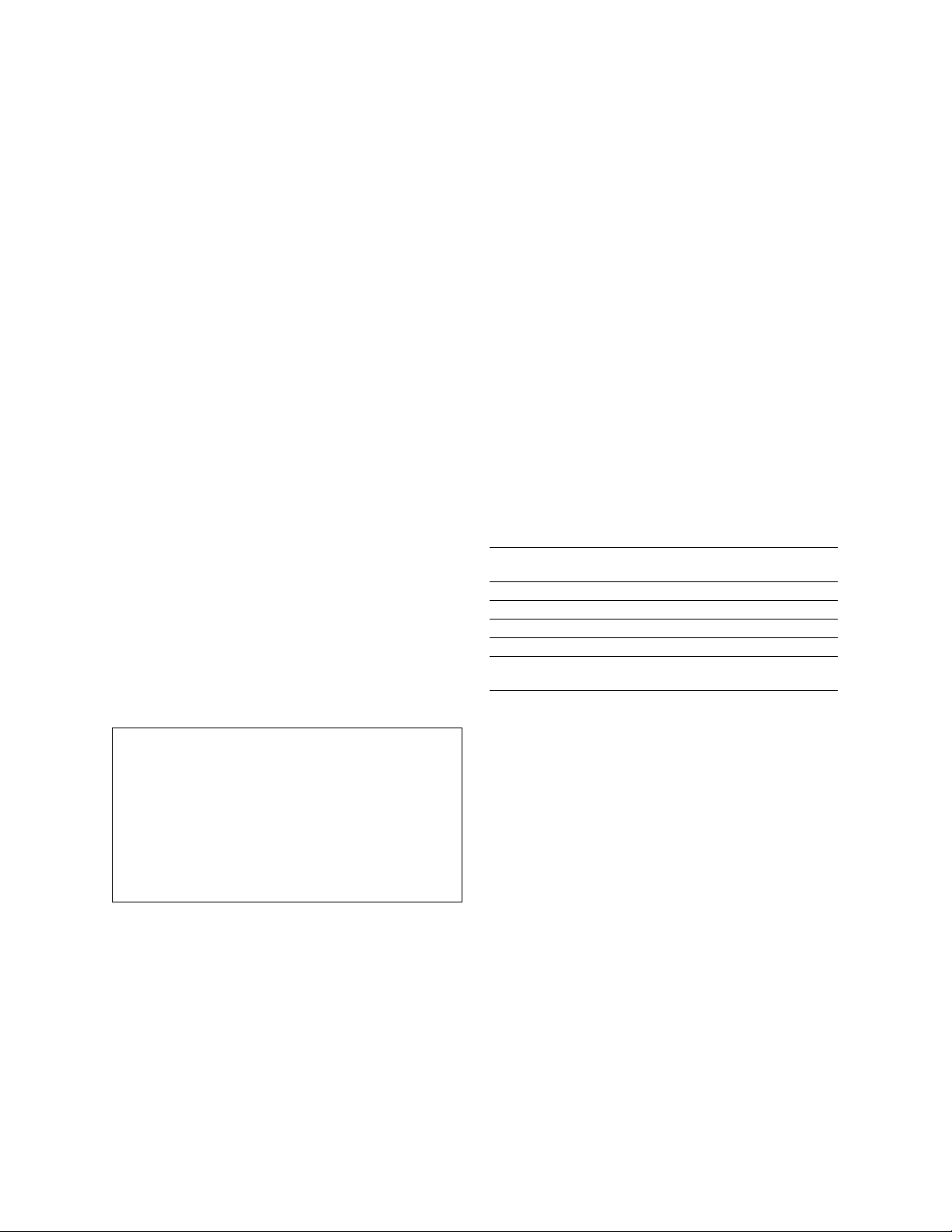
Product Safety Standards
This product complies with and conforms to the following international Product Safety stan da rds as ap pl icable:
Safety of Information Technology Equipment, IEC 60950, 3rd Edition
including all relevant national deviations as listed in Compliance with
IEC for Electrical Equipme nt (IECEE) CB-96A.
Safety of Laser products, equipment classification and requirements :
• IEC 60825-1, 1.1 Edition
• Safety of Information Technology Equipment, CAN/CSA-
C22.2 No. 60950-00 / UL 60950, 3rd Edition
• Safety Requirements for Customer Equipment, ACA Technical
Standard (TS) 001 - 1997
• One or more of the following Mexican national standards, as
applicable: NOM 001 SCFI 1993, NOM SCFI 016 1993, NOM
019 SCFI 1998
Electromagnetic Compatibility (EM C) Standards
This product complies with and conforms to the following international EMC standards and all relevant national deviations:
Limits and Methods of Measurement of Radio Interference of Information Technology Equipment, CISPR 22:1997 and EN55022:1998.
Information Technology Equipment – Immunity Characteristics –
Limits and Methods of Measurement, CISPR 24:1997 and
EN55024:1998, including:
• Electrostatic Discharge (ESD) IEC 61000-4-2
• Radiated Immunity IE C 61000-4-3
• Electrical Fast Transient IEC 61000-4-4
• Lightning Effects IEC 61000-4-5
• Conducted Immunity IEC 61000-4-6
• Mains Frequency Magnetic Field IEC 61 000-4-8
• Voltage Dip s and Variati ons IE C 61000-4-11
• Powerline Harmonics IEC 61000-3-2
• Voltage Fluctua ti ons a nd Fli c ker IEC 61000-3-3
Federal Communications Commission Statement
Part 15:
Note: This equipment has been tested and found to comply with
the limits for a Class A digital device, pursuant to Pa rt 15 of the
FCC Rules. These limits are designed to p rovide reasonable protection against harmful interference when the equipme n t is op er ated in a commercial environment. This equipmen t gen erates,
uses, and can radiate radio frequency energy and, if not installed
and used in accordance with the instruction manual, may cause
harmful interference to radio communications. Op eration of this
equipment in a r esidential area is likely to cause harmful interference in which case the user will be required to correct the interference at his own expense.
Part 68: Answer-Supervision Signaling. Allowing thi s eq uipm en t t o
be operated in a manne r tha t does not provide prope r answer-supervision signaling is in violation of Part 68 rules. This equipment returns
answer-supervision signals to the public switched network when:
• answered by the called station,
• answered by the attendant, or
• routed to a recorded announcement t hat can be administered b y
the customer premises equipment (CPE) user.
This equipment returns answer-supervision signals on all direct
inward dialed (DID) calls forwarded back to the public switched telephone network. Permissible exception s are:
• A call is unanswered.
• A busy tone is received.
• A reorder tone is received .
Avaya attests that this registered equipment is capable of providing
users access to int erstate providers of operato r services th rough the use
of access codes. Modification of this equipment by call aggregators to
block access dialing codes is a vi ol ation of the Telephone Operator
Consumers Act of 1990.
This equipm ent complie s wi th Part 68 of th e F C C Rules. On the rear
of this equipment is a label that contains, among other information, the
FCC registration number and ringer equivalence number (REN) for
this equipment. If req uest ed, this information mu st be provided to the
telephone compan y.
The REN is used to determine the qua nt it y of de vices which may be
connected to the telephone line. Excessive RENs on the telephone line
may result in devices not ringing in response to an incoming call. In
most, but not all areas, the sum of REN s should not exceed 5.0. To be
certain of the num ber of devices that may be connected to a line, as
determined by the total RENs, contact the local telephone company.
REN is not required for some t ype s of analog or digital facilities.
Means of Connection
Connection of this equipment to the telephone network is shown in the
following table.
Manufacturer’s Port
Identifier
FIC Code SOC/REN/
A.S. Code
Network
Jacks
Off/On premises station OL13C 9.0F RJ2GX,
RJ21X,
RJ11C
DID trunk 02RV2-T 0.0B RJ2GX,
RJ21X
CO trunk 02GS2 0.3A RJ21X
CO trunk 02LS2 0.3A RJ21X
Tie trunk TL31M 9.0F RJ2G X
Basic Rate Interface 02IS5 6.0F, 6.0Y RJ49C
1.544 digital interface 04DU9-BN,
1KN, 1SN
6.0F RJ48C,
RJ48M
120A2 channel service unit 04DU9-DN 6.0Y RJ48C
TM
If the terminal equipment (for example, the MultiVantage
Solution
equipment) cause s harm to the telephone n et w ork, the telephone com pany will notify you in advance that temporary discontinuance of service may be required . Bu t if a dvance notice is not pract ic al , the
telephone company will notify the customer as soon as possible. Also,
you will be advised of your right to file a complaint with the FCC if
you believe it is ne cessary.
The telephone company may make changes in its facilities, equipment,
operations or procedures that could affect the opera tion of the equipment. If this happens, the telephone company will provide advance
notice in order for you to make necessary modifications to maintain
uninterrupted servic e.
If trouble is experienced wi th this equipment, for repair or warra nt y
information, please contact the Technical Service Center at 1-800-2422121 or contact your local Avaya representative. If the equi pm ent is
causing harm to the telephon e network, the telephone com pany may
request that you disconnec t th e equipment until the pro ble m is
resolved.
It is recommended that repairs be performed by Avaya certified technicians.
The equipment cannot be used on public coin phone service provided
by the telephone company. Connection to party line service is subject
to state tariffs. Contact the state public utility commission, public service commission or corpor ation commission for information.
This equipment, if it use s a tel e phone receiver, is hearing aid compati-
Page 4

ble.
Canadian Department of Communications (DOC) Interfe rence
Information
This Class A digital appar at us complies with Canadian I CE S -003.
Cet appareil nu mérique de la classe A est conform e à la norme
NMB-003 du Canada.
This digital apparatus do es not exc e ed C la ss A limit s for ra dio noise
emission set out in the radio interference regulation of the Canadian
Department of Communica ti ons.
Le Présent Appareil No m éri que n’émet pas de bruits radioélectriques
dépassant les limites appl icab les a ux app areil s ma nicur es de la c lass A
préscrites dans le reglement sur le brouillage radioélectrique édicté par
le ministére des Com m unications du Canada.
This equipment meets the applicable Industry Canada Terminal Equipment Technical Specifications. This is confirmed by the reg ist ra tion
number. The abbreviation, IC, before the registration number signifies
that registration was performed based on a Declaration of Conformity
indicating that Industry Canada technical specifica ti ons were met. It
does not imply that Industry Canada app roved the equipment.
DECLARATIONS OF CONFORMITY
United States FCC Part 68 Supplier’s Declaration of Conformity
(SDoC)
Avaya Inc. in the United States of Americ a hereby certifies that the
equipment describe d in thi s document and bearing a TIA TSB-168
label identification number complies with the FCC’s Rules and Regulations 47 CFR Part 68, and the A dm i n i strative Council on Terminal
Attachments (ACTA) adopted technic al cr iteria.
Avaya further asserts that Avaya handset-equipped terminal equipment described in this docu m ent com plies with Paragraph 68.316 of
the FCC Rules and Regulations de fining Hearing Aid Compatibi li ty
and is deemed comp atible with hearing a ids.
Copies of SDoCs signed by the Responsible Party in the U. S. can be
obtained by contacting your local sales representative a nd are available on the following Web site:
http://support.avaya.com/elmodocs2/DoC/SDoC/index.jhtml/
TM
All MultiVantage
system products are compliant with FCC Part 68,
but many have been registered with the FCC before the SDoC process
was available. A list of all Avaya registered products ma y be found at:
http://www.part68.org/
by conducting a search using “Avaya” as manufa cturer.
This is a Class A product based on the standard of the Volun ta ry Control Council for Interference by Information Technology Equipment
(VCCI). If this equipment is used in a d o mestic environment, ra d io
disturbance may occur, in which case, the user may be required to take
corrective act ions.
Network Connections
Digital Connections - The equ ip me nt desc ribed in this document can
be connected to the netwo rk di git al interfaces throughout the European Union.
Analogue Connections - The equipment described in this docum e nt
can be connected to the network analogue int erfaces throughout the
following member states:
Belgium Germany Luxembourg
Netherlands Spain United Kingdom
LASER Product
The equipment described in this doc um ent may contain Class 1
LASER Device(s) if single-mode fiber-optic cable is connected to a
remote expa ns ion port network (EPN). The LASER device s operate
within the follo wing parameters:
• Maximum power output –5 dBm to -8 dBm
• Center Wavelength 1310 nm to 1360 nm
• CLASS 1 LASER PRODUCT IEC 60825-1: 1998
Use of controls or adjustments or performance of procedures other
than those specified herei n may result in hazardous radia ti on exposure. Contact your Avaya representative for more laser product information.
To order copies of this and ot her docu me nts:
Call: Avaya Publications Center
Voice 1.800.457.1235 or 1.410.568.3680
FAX 1.800.457.1764 or 1.410.891.0207
Write: Globalwar e Solutions
200 Ward Hill Aven ue
Haverhill, MA 01835 USA
Attention: Avaya Account Management
E-mail: totalware @gwsmail.com
European Union Declarations of Conformity
Avaya Inc. declares that the equipment specified in this document
bearing the “CE” (Conformité Europeénne) ma rk conforms to the
European Union Radio and Telecommunications Terminal Equ ipment
Directive (1999/5/EC), including the Electromagnetic Compatibility
Directive (89/336/EEC) and Low Voltage Directive (73/23/EEC). This
equipment has been certified to meet CTR3 Basic Rate Interface (BRI)
and CTR4 Primary Rate Interface (PRI) and subsets thereof in CTR12
and CTR13, as applic ab le.
Copies of these Declarations of Conformity (DoCs) signed by the Vice
TM
President of MultiVantage
Solutions research and developm ent,
Avaya Inc., can be obtained by contacting your local sales representative and are available on the following Web site:
http://support.avaya.com/elmodocs2/DoC/IDoC/index.jhtml/
Japan
Page 5

Table of Contents
Preface . . . . . . . . . . . . . . . . . . . . . . . . . . . . . . . . . . . . . . . . . . . . . . . . . . 7
Purpose . . . . . . . . . . . . . . . . . . . . . . . . . . . . . . . . . . . . . . . . . . . . . . . .7
Prerequisites . . . . . . . . . . . . . . . . . . . . . . . . . . . . . . . . . . . . . . . . . . . .7
Intended Audience . . . . . . . . . . . . . . . . . . . . . . . . . . . . . . . . . . . . . . .7
Conventions Used in This Book . . . . . . . . . . . . . . . . . . . . . . . . . . . . .7
Additional Resources . . . . . . . . . . . . . . . . . . . . . . . . . . . . . . . . . . . . .8
Tell Us What You Think! . . . . . . . . . . . . . . . . . . . . . . . . . . . . . . . . . .8
How to Get This Book (and Others) on the Web . . . . . . . . . . . . . . . .9
How to Order More Copies of This Book . . . . . . . . . . . . . . . . . . . . .10
Chapter 1 — Resources a nd Notices. . . . . . . . . . . . . . . . . . . . . . . . . . 11
Getting Help with the Installation . . . . . . . . . . . . . . . . . . . . . . . . . .11
Avaya Tech n o lo g y an d C o ns u lting (ATAC) . . . . . . . . . . . . . . . . . . .11
Avaya Remote Network Implementation Serv ices (RNIS) . . . . . . . .11
Avaya Technical Service Organization (TSO) . . . . . . . . . . . . . . . . . .12
Avaya Network Management Software Syst ems Support Group (NMSSS)
12
Avaya Contact Information . . . . . . . . . . . . . . . . . . . . . . . . . . . . . . .12
Third-Party Resources . . . . . . . . . . . . . . . . . . . . . . . . . . . . . . . . . . . .14
System Security Notices . . . . . . . . . . . . . . . . . . . . . . . . . . . . . . . . . .14
Network Security . . . . . . . . . . . . . . . . . . . . . . . . . . . . . . . . . . . .14
Toll Fraud Security . . . . . . . . . . . . . . . . . . . . . . . . . . . . . . . . . .15
Avaya Disclaimer . . . . . . . . . . . . . . . . . . . . . . . . . . . . . . . .15
Toll Fraud Intervention . . . . . . . . . . . . . . . . . . . . . . . . . . .15
Chapter 2 — Overview . . . . . . . . . . . . . . . . . . . . . . . . . . . . . . . . . . . . 16
Installation Checklist . . . . . . . . . . . . . . . . . . . . . . . . . . . . . . . . . . . .16
Chapter 3 — System Requirements . . . . . . . . . . . . . . . . . . . . . . . . . . 19
Client Requirements . . . . . . . . . . . . . . . . . . . . . . . . . . . . . . . . . . . . .19
Server Requirements . . . . . . . . . . . . . . . . . . . . . . . . . . . . . . . . . . . .20
Red Hat Recommendations . . . . . . . . . . . . . . . . . . . . . . . . . . . . . . .20
Chapter 4 — Preparing MultiVantage Solutions for Use with
Configuration Manager. . . . . . . . . . . . . . . . . . . . . . . . . . . . . . . . . . . . 21
Connecting servers to the network . . . . . . . . . . . . . . . . . . . . . . . . .21
Creating a Mul tiVantage so ftware login . . . . . . . . . . . . . . . . . . . . . .22
Avaya MultiVantage™ Configuration Manager Installation and Configuration 5
Page 6

8EFPISJ'SRXIRXW
Chapter 5 — Installing Configuration Manager . . . . . . . . . . . . . . . . 23
Installation Prerequisites . . . . . . . . . . . . . . . . . . . . . . . . . . . . . . . . .23
Giving Avaya Access to Configuration Manager . . . . . . . . . . . . . . .23
Installing the Configuration Manager Server Software . . . . . . . . . .23
Installing Configuration Manager Client Software . . . . . . . . . . . . . .25
Starting the Installation . . . . . . . . . . . . . . . . . . . . . . . . . . . . . . .25
Installing the Java Runtime Environment . . . . . . . . . . . . . . . .27
Installing the Required C o m p o n en ts . . . . . . . . . . . . . . . . . . . . .2 8
Installing Avaya Site Administration . . . . . . . . . . . . . . . . . . . . .29
Specifying the Configuration Manager Server . . . . . . . . . . . . .30
Finishing the Installation . . . . . . . . . . . . . . . . . . . . . . . . . . . . . .31
Uninstalling Configuration Manager . . . . . . . . . . . . . . . . . . . . . . . .32
Procedure . . . . . . . . . . . . . . . . . . . . . . . . . . . . . . . . . . . . . .32
Chapter 6 — Setting Up Configuration Manager . . . . . . . . . . . . . . . 33
Starting Configuration Manager . . . . . . . . . . . . . . . . . . . . . . . . . . . .33
Setting Up the Configuration Manager Server . . . . . . . . . . . . . . . . .34
Adding Voice and Messaging Systems . . . . . . . . . . . . . . . . . . . . . . .34
Changing the Administrative Password . . . . . . . . . . . . . . . . . . . . . .37
Adding Users . . . . . . . . . . . . . . . . . . . . . . . . . . . . . . . . . . . . . . . . . . .37
Starting the Queue . . . . . . . . . . . . . . . . . . . . . . . . . . . . . . . . . . . . . .38
Initializing Voice Systems . . . . . . . . . . . . . . . . . . . . . . . . . . . . . . . . .39
Glossary and Abbreviations . . . . . . . . . . . . . . . . . . . . . . . . . . . . . . . . 41
Index. . . . . . . . . . . . . . . . . . . . . . . . . . . . . . . . . . . . . . . . . . . . . . . . . . . 43
6 Avay a Mul t iVa nta ge ™ Configuration Manager Installation and Configuration
Page 7
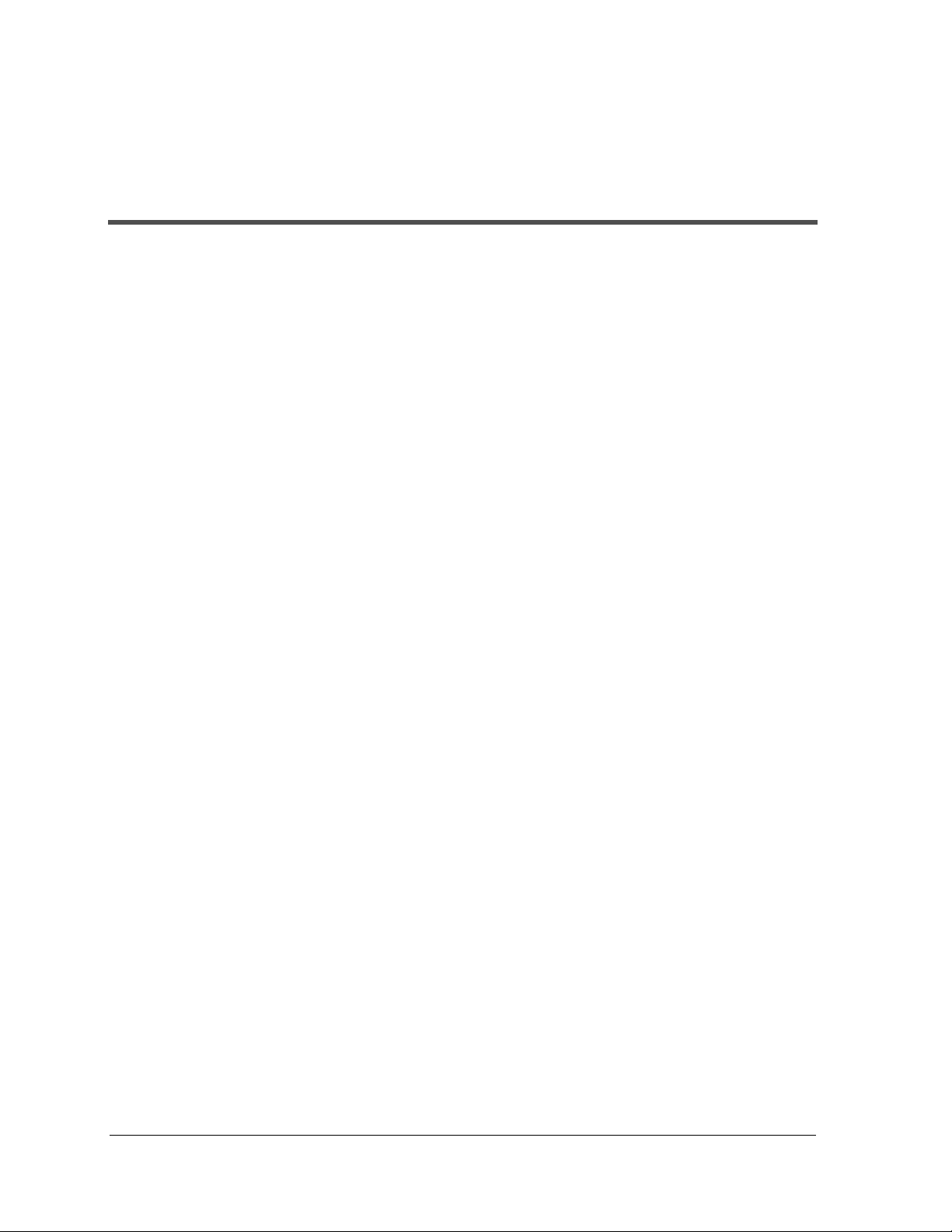
4VIJEGI
4YVTSWI
4VIVIUYMWMXIW
This book explains how to install and configure Avaya
MultiVantage™ Configuration Manager (Configuration Manager),
how to test the installation, and how to troubleshoot it.
Installing and setting up Configur ation Manager requires
familiarity with network administration, knowledge of the Red Hat
implementation of the Linux operating sy stem, and proficiency
with Linux administrati on. This knowledge is not taught in this
book but is essent ia l f o r a su ccessful in st allation.
For this reaso n , we highly reco mmend that workstation o r
network administrators take the primary role in installation.
-RXIRHIH%YHMIRGI
We wrote this book for workstation or network administrators.
'SRZIRXMSRW9WIHMR8LMW&SSO
In this book, we use the following typographi cal conventions:
• We use bold t ype fo r emphas is and f or a ny infor mati on that
you should type; f o r e xa mple:
• We use Courier font for any information that the computer
screen displays; for example:
• We use arrows to indicate options that you should select on
cascading menus; for example: “Select File>Open” means
choose the “Open” option from the “File” menu.
save translation.
login.
Avaya MultiVantage™ Configuration Ma nager Installation and Configuration 7
Page 8

%HHMXMSREP6IWSYVGIW
%HHMXMSREP6IWSYVGIW
You ma y find the following additional resou rces helpful.
For help using Configuration Manager, look in the Configuration
Manager online help. It explains how to perform basic administration
tasks. To access the online help, start the Configuration Manager client
and choose Help>Help Topics.
For help with complex administration tasks, see the Administrator’ s Guid e
for Avaya MultiVantage™ Software, which explains system features and
interactions in detail. You can access this document from the VisAbility
home page.
8IPP9W;LEX=SY8LMRO
Let us know how th is b o ok m e a su r ed up to your expe ct ations. Your
opinions are crucial to helping us meet your needs! You can send us
your comments by mail, fax, or e-mail, as follows:
Mail: Avaya , In c.
MCM Documentation Team
Room B3-H25
1300 W. 120th Ave.
Denver , CO 80234-2726
USA
Fax: MCM Documentation Team
+ 1 303 538 1741
E-mail: document@avaya.com
8 Avaya MultiVantage™ Configuration Manager Installation and Configuration
Page 9

4VIJEGI
,S[XS+IX8LMW&SSOERH3XLIVWSRXLI;IF
To view or download the latest version of this book, complete the
following steps:
1. Install your internet browser.
Most computers are sold with browsers already installed.
2. Get access to the Intern et.
If you do not already have access to the Internet, contact an
Internet Service Provider (ISP) and se t up an account.
3. Set up your browser preferences.
Refer to the docum e n t ation that came wi th yo u r br ow ser.
4. Install Adobe Acrobat Reader with Search, version 5.0 or later.
This is available on your CD-ROM or from: http://
www.adobe.com.
5. Access http://www.avaya.com/support
6. Click
7. Click
8. Click
9. Under the heading, “VisAbility Management Suite,” click
10. Locate the title of the book you want and then click it.
Online Services.
Product Documentation.
System and Network Management.
MultiVantage Configuration Manager 1.1.
Avaya MultiVantage™ Configuration Ma nager Installation and Configuration 9
Page 10

,S[XS3VHIV1SVI'STMIWSJ8LMW&SSO
,S[XS3VHIV1SVI'STMIWSJ8LMW&SSO
To order paper copies of this book, call or write us and request the
following publication:
Order: Document Number:555-233-137
Issue: Issue 1
Date: 6/99
Call: Avaya Publications Center
Voice: 1 800 457 1235
Fax: 1 800 457 1764
If you are calling from somewhere that cannot access US 1-
800 numbers, then call:
Voice: + 1 410 568 3680
Fax: + 1 410 891 0207
Write: Globalware Solutions
200 Ward Hill Avenue
Haverhill, MA 01835
USA
10 Avaya MultiVantage™ Configuration Manager Installation and Configuration
Page 11

6IWSYVGIWERH2SXMGIW
Avaya provides our customers with a variety of planning,
consulting, and technical services. The sections below briefly
describe the resources and services that are available.
Client executives are your primary contact to obtain information
and explore options to meet your specific business needs.
+IXXMRK,IPT[MXLXLI-RWXEPPEXMSR
If you are located within the United States and you want help
installing or setting up Avaya MultiVantage™ Configuration
Manager (Configuration M anager), call your Avaya representative.
If you are located outside the United St ates, call your Avaya
representati ve or di stributor. Call at least 4 weeks be fo r e the date
on which you want to install Configuration Manager.
%ZE]E8IGLRSPSK]ERH'SRWYPXMRK%8%'
ATAC works with client teams to develop detailed solutions for
connectivity to MultiVantage™ solutions. The ATAC also designs
network configurations to support Configuration Manager.
%ZE]E6IQSXI2IX[SVO-QTPIQIRXEXMSR
7IVZMGIW62-7
For this product, RNIS offers customers the following services:
• Verify platform readiness
• Remotely install Configuration Manag er
• Connect and configure voice systems to work with
Configuration Manager
• Verify customer acceptance
Avaya MultiVantage™ Configuration Ma nager Installation and Configuration 11
Page 12

%ZE]E8IGLRMGEP7IVZMGI3VKERM^EXMSR873
%ZE]E8IGLRMGEP7IVZMGI3VKERM^EXMSR873
The TSO provides support for Configuration Manager to client
teams, field technicians, and customers. The TSO will bill
customers for support on a time and materials basis if the following
conditions exist:
• Customers do not have a current maintenance agreement
• Customers do not procure and install the required systems
and software as defined in the VisAbility Management Suite
Services Support Plan
• Customers request support that is outside the purchase
agreement
The TSO does not support hardware or softwa re that customers
purchase from third-party vendors.
%ZE]E2IX[SVO1EREKIQIRX7SJX[EVI7]WXIQW
7YTTSVX+VSYT21777
The Network Management Software Systems Support (NMSSS)
group in Tampa Bay answers customer calls about applications in
the VisAbil ity Management Suite. NMSSS will either answer your
questions directly or connect you with an associate who can
answer questions about your application.
%ZE]E'SRXEGX-RJSVQEXMSR
You may find the following co n ta c t in f o rmation help f u l at various
times during the process of installing and setting up this product
This information was accurate at the time this book went to press.
We update this information with each new release of
Configuration Manager.
12 Avaya MultiVantage™ Configuration Manager Installation and Configuration
Page 13
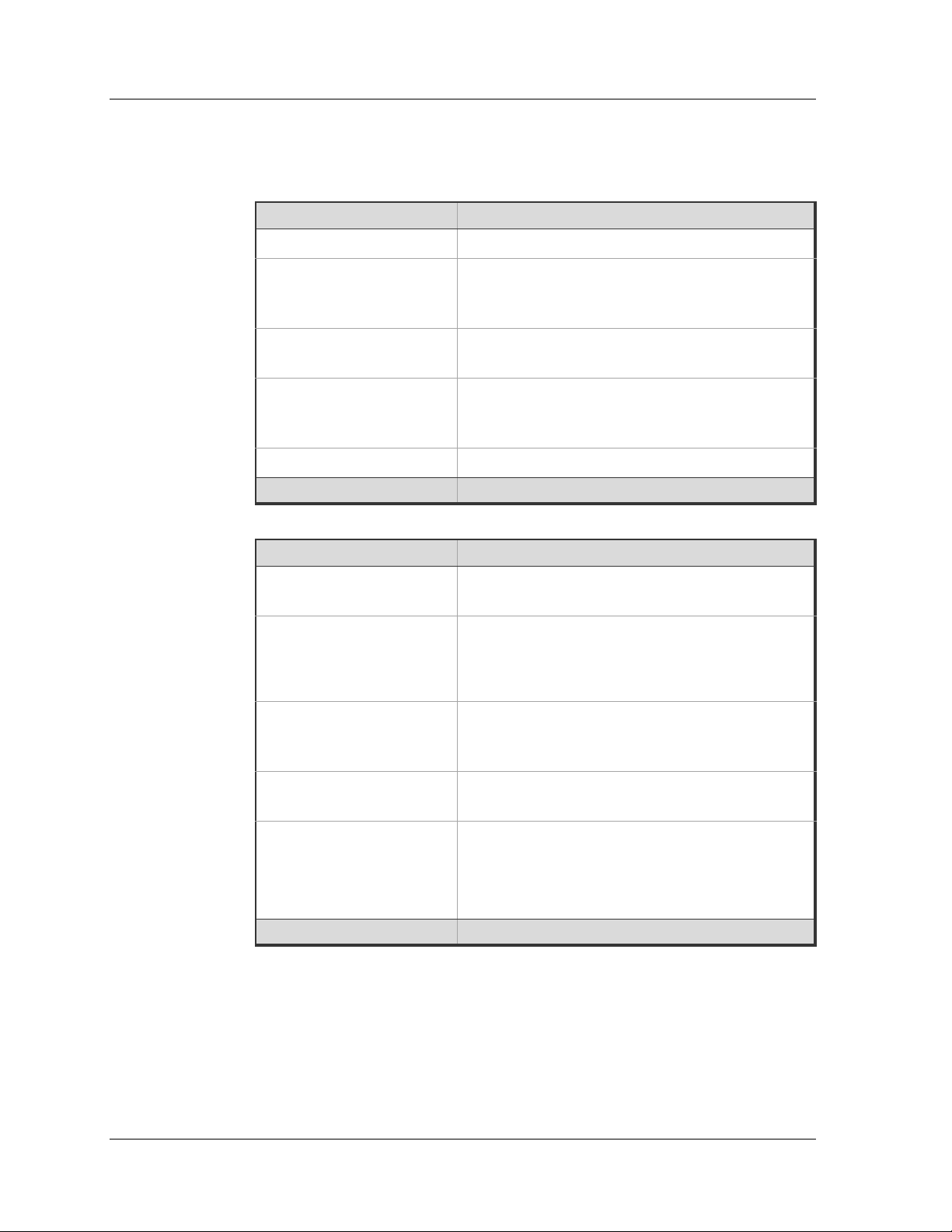
6IWSYVGIWERH2SXMGIW
Customers can access only the res ources in Table 1 (not Table 2). T o view
Avaya web sites, Avaya recommends that you use Internet Explorer.
Table 1. Customer-Accessible Resources
Resource Contact Information
Avaya Support Centre http://support.avaya.com/
Network Management
1-800-237-0016.
Software Systems
Support group
Avaya Technical Services
Organization (TSO)
Remote Network
Implementation Services
For calls about Avaya Site Administration: 1-
800-242-2121 extension 15312.
http://www1.avaya.com/enterprise/who/
docs/dataimplementation/fullprodinfo.html
(RNIS)
Toll Fraud Intervention 1-800-643-2353 prompt 1.
Table 2. Avaya Internal Resources
Resource Contact Information
Avaya Enterprise
http://aem-support.dr.avaya.com/
Management Support
Avaya Technology and
Consulting Team (ATAC)
Phone: 1-888-297-4700, prompt 2,6.
Main site (requires a password):
http://forum.avaya.com
Remote Network
Implementation Services
http://associate2.avaya.com/sales_market/
products/data-implementation-services/
(RNIS)
VisAbility Man agement
Services Support Plan
http://associate2.avaya.com/solution/
support_plans/#Enterprise
VMS002 Form http://associate2.avaya.com/sales_market/
products/data-implementation-services/
Then click “Avaya VisAbility™ Management
Suite Configuration Request Form #2.”
Avaya MultiVantage™ Configuration Ma nager Installation and Configuration 13
Page 14
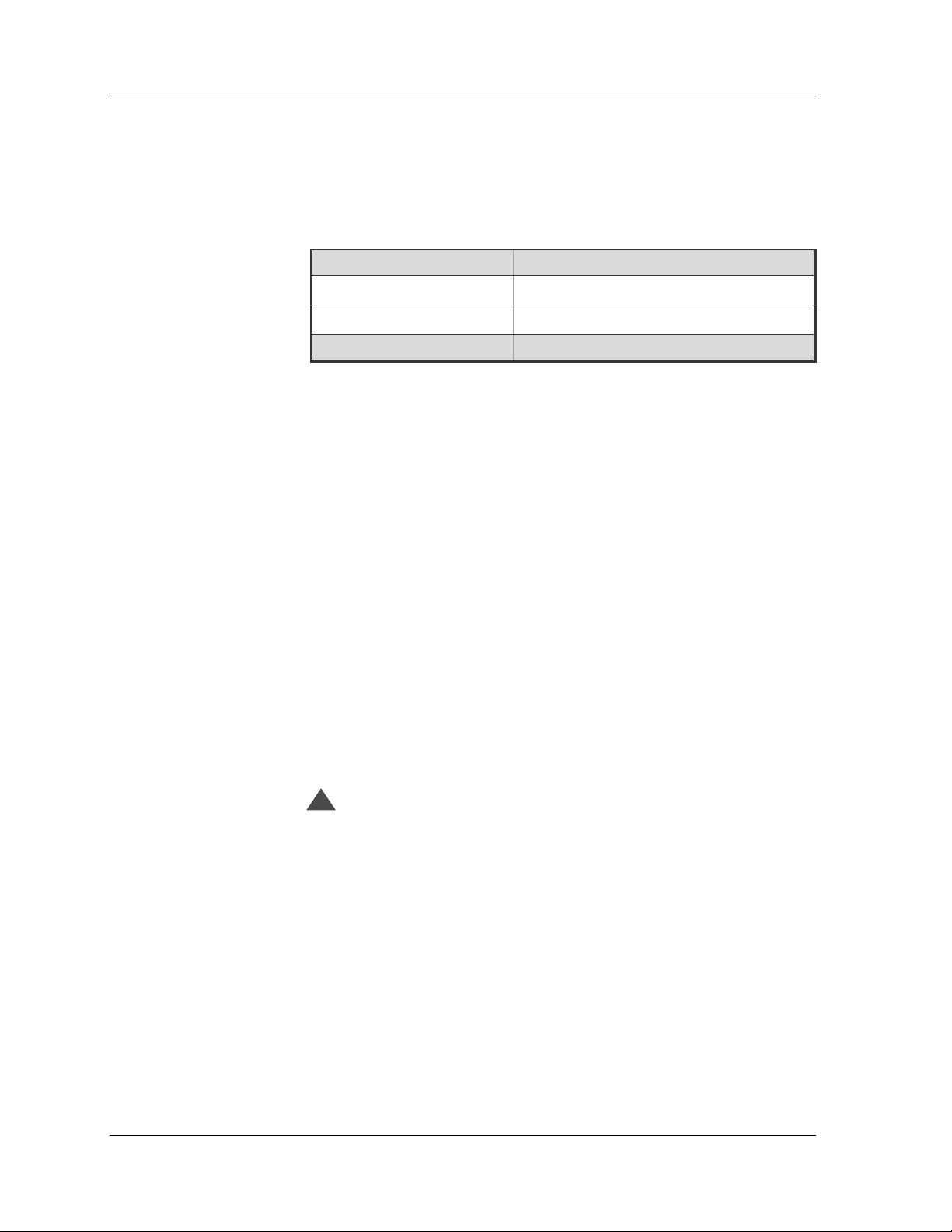
8LMVH4EVX]6IWSYVGIW
8LMVH4EVX]6IWSYVGIW
The table below lis ts co n ta c t in f o rmation for thir d -p a r ty vendors.
Vendor Web Sites
Microsoft Main site: http://www.microsoft.com
Red Hat Linu x Main site: http://www.redhat.com
7]WXIQ7IGYVMX]2SXMGIW
Customers are solely responsibl e for the security of their system,
network, and acces s to hardware and software. The sections below
define the precautions that all customers should take to maintain
the security of their systems.
Table 3. Vendor web sites
2IX[SVO7IGYVMX]
Configuration Manager uses the standard security features on the
Red Hat Linu x .
Avaya strongly recommends that customers use passwords to
prohibit access to their systems and to rou tinely change those
passwords to maintain security.
!
SECURITY ALERT:
Customers should always change passwords immediately
after external vendors have completed installation,
maintenance, troubleshooting, or other tasks on their
system.
14 Avaya MultiVantage™ Configuration Manager Installation and Configuration
Page 15

8SPP*VEYH7IGYVMX]
Although Configuration Manager is generally not at risk for toll fraud,
customers are solely responsibl e f or the security of their entire
telecommunications system.
Toll Fraud is the unauthorized use of a company’s telecommunications
system by unauthorized parties. Unauthorized parties are persons other
than the company’s employees, agents, subcontractors, or persons
working on behalf of the company. Toll fraud can result in substantial
additional charges for the company’s telecommunications services.
The company’s system manager is responsible for the security of the
company’s system, which includes programming and configuring the
equipment to prevent unauthorized use.
6IWSYVGIWERH2SXMGIW
%ZE]E
(MWGPEMQIV
8SPP*VEYH
-RXIVZIRXMSR
A vaya does not warrant that this product is immune from or will preve nt
unauthorized use of com mon-carrier telecommunications services or
facilities ac cessed throu gh o r con n e cted to it. Avaya will not be
responsib le for any ch ar g es that result from such u n au thorized u se.
If customers suspect that they are a victims of toll fraud and need
technical assistance, they should refer to the "Avaya Contact
Information" on page 12 fo r th e Toll Fraud Intervention phon e n u m be r.
Avaya MultiVantage™ Configuration Ma nager Installation and Configuration 15
Page 16

3ZIVZMI[
Avaya MultiVantage™ Configur ation Manager (Configuration
Manager) is a cl ie nt-server based MultiVantage softw a re
administration application that offers these powerful features:
• enables multiple administrators to administer the same (or
separate) MultiVantage solutions at the same time,
remotely;
• offers graphical station and system administ ration screens;
• offers easy - to-use wizar d s f o r b a sic administ ra tion tasks;
• lets you cut thro u gh (u s in g te rminal emulat io n ) to
administer other telephony devices.
-RWXEPPEXMSR'LIGOPMWX
1. Prepare the Configuration Manager server.
a. Purchase computers (if necessary) that meet the
hardware and software requirements on page 20.
b. Install compu ters (if nece s sa ry).
c. Ensure TCP/IP connectivity between the Configuration
Manager server, Configuration Manager client, and
MultiVantage solutions. T roubles hoot problems wi th the
LAN/WAN administrator.
2. Prepare MultiVantage solutions. (page 21)
3. Install Configuration Manager. (page 23)
4. Set up Configuration Manager. (page 33)
5. Test the Installation.
Test that a Configuration Manager client can connect to
each voice system. Test that clients can (or cannot) access
the parts of Configuration Manager tha t you spec ified when
setting user permissions.
6. Troubleshoot, if appropriate.
Avaya MultiVantage™ Configuration Ma nager Installation and Configuration 16
Page 17

3ZIVZMI[
Avaya MultiVantage™ Configuration Ma nager Installation and Configuration 17
Page 18

-RWXEPPEXMSR'LIGOPMWX
18 Avaya MultiVantage™ Configuration Manager Installation and Configuration
Page 19

7]WXIQ6IUYMVIQIRXW
'PMIRX6IUYMVIQIRXW
Avaya MultiVantage™ Configur ation Manager (Configuration
Manager) client workstations should meet the following
requirements:
Parameter Requirement
Operating
system
Other
software
Processor PII-600 MHz
RAM 256 MB
Available
Disk Space
CD-ROM Optional
Network
Connectivity
IP Addresses Static or dynamic (DNS preferred)
Display SVGA
Windows NT 4.0, 98, or 2000.
Netscape 6.2 (provided), or
Internet Explorer 5.5 and
Java Runtime Environment 1.3.1_02 (provided)
Minimum: 100 MB on the drive that contains the
Windows System folder (normally but not always
the C: drive)
Maximum: Up to 1GB (if this computer is running
all client applications in the suite)
TCP/IP
Avaya MultiVantage™ Configuration Ma nager Installation and Configuration 19
Page 20

7IVZIV6IUYMVIQIRXW
7IVZIV6IUYMVIQIRXW
Any server that you use to run Configuration Manager server
software mu st meet the fo llowing requ irements:
Parameter Recommended
Operating
system
Processor 1.3 GHz Pentium 3 or Pentium 4
RAM 1 GB
Available
Disk Space
CD-ROM Required for installation
Network
Connectivity
Modem 56K required for remote support
Linux 7.3
40 GB
10/100 network card
6IH,EX6IGSQQIRHEXMSRW
For Configuration Manager t o work, whe n Red Hat is instal led and
set up on the Configuration Manager server, specific options Red
Hat must be enabled. If you need instructions on setting up Red
Hat with the proper options, cont act your client executive.
20 Avaya MultiVantage™ Configuration Manager Installation and Configuration
Page 21

4VITEVMRK1YPXM:ERXEKI
7SPYXMSRWJSV9WI[MXL
'SRJMKYVEXMSR1EREKIV
Before you can use Avaya MultiVantage ™ Config uration Manager
(Configuration Manager), you must complete the following
activities for ea ch MultiVantage solution that you want to ac c e ss
using Configuration M anager:
• Connect MultiVantage solutions to the network
• (Optional) Create a login for Configuration Manager on
each MultiVantage soluti on .
'SRRIGXMRKWIVZIVWXSXLIRIX[SVO
T o functi on properly, Configuration Manager must be connected t o
your MultiVantage solutions via a TCP/IP connection. New Avaya
voice systems have TCP/IP connectivity built-in, whereas legacy
voice systems require the use of a C-LAN circuit pack. Figure 1
illustrates a TCP/IP connection from the Configuration Manager
server to a legacy Avaya voice system via a C-LAN circuit pack.
Avaya MultiVantage™ Configuration Ma nager Installation and Configuration 21
Page 22
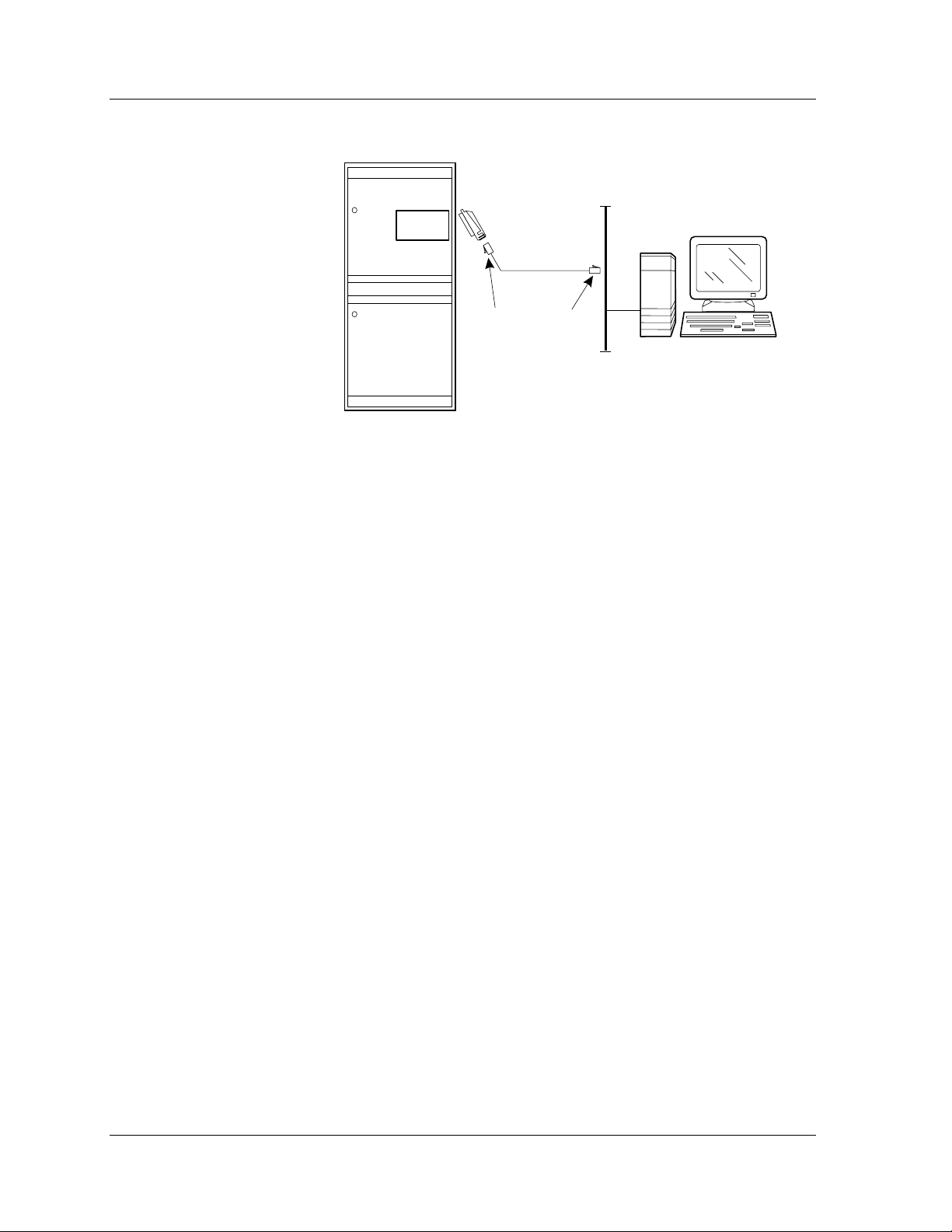
'VIEXMRKE1YPXM:ERXEKIWSJX[EVIPSKMR
Figure 1. Connecting via C-LAN circuit pack
MultiVantage Solution
259A
adapter
C-LAN
Category 5
RJ-45 R J- 45
LAN
Config. Mgr. server
'VIEXMRKE1YPXM:ERXEKIWSJX[EVIPSKMR
cydrdta LJK 103100
If you want to track wha t Con f ig u r at io n Ma n ag e r doe s o n any
given A vaya voi ce system, you must cr eate a dedicat ed login on the
voice system and enable it with super-user privileges. For
instruction s, see the Avaya MultiVantage™ Syste ms Little Ins truction
Book for Basic Administration. A copy is available on the VisAbility
home page .
22 Avaya MultiVantage™ Configuration Manager Installation and Configuration
Page 23

-RWXEPPMRK'SRJMKYVEXMSR
1EREKIV
-RWXEPPEXMSR4VIVIUYMWMXIW
Before you install Avaya MultiVantage™ Configuration Manager
(Configuration Manager), be sure that the computers you plan to
install it on meet the require men ts listed in "System
Requirements" on page 19.
Configuration Manager requires a funct ioning LAN to operate. The
instructions in this section assume that your LAN is fully
operational and that all Configuration Manager computers can
ping each other.
T o install Configuration Manager server software, you must have a
Red Hat Linux login with Administrator privileges. To install the
Configuration Manager client shortcut, you must have Windows
Administra tor privileg e s .
+MZMRK%ZE]E%GGIWWXS'SRJMKYVEXMSR1EREKIV
If your company has a support agreement with Avaya, then you
need to install a modem on the Linux server. This enables Avaya
service personnel to remotely tr oubleshoot and correct pro blems. If
you ever need an Avaya service representative to perform remote
troubleshooting or maintenance, make sure that you have the
modem phone number on hand.
-RWXEPPMRKXLI'SRJMKYVEXMSR1EREKIV7IVZIV
7SJX[EVI
To install the Configuration Manager server software, you must
have an Administrator login on your UNIX sys tem. Then, c omplete
the following steps:
Avaya MultiVantage™ Configuration Ma nager Installation and Configuration 23
Page 24

-RWXEPPMRKXLI'SRJMKYVEXMSR1EREKIV7IVZIV7SJX[EVI
1. Insert the "Avaya VisAbility Management Suite: Linux
Server Installation" CD into the CD-ROM drive.
The CD browser window appears automatical ly.
2. Open terminal emulation by clicking th e terminal emulati on
icon in the Red Hat toolbar.
3. In the terminal emulation window, type cd /mnt/cdrom
and press Enter.
4. Type ./vms_setup.bin and press Enter.
Red Hat displays the installation wizard.
5. At the Welcome page, click Next.
If rpmspec has not already been installed, a message appears
indicating this.
6. If the above message appears, click “Yes, launch the install
routine for rpmspec for me” and click Next.
7. In the product installation screen, ensure that MultiVantage
Configuration Manager is selected and click Next.
By default, all of the listed appli cations are s electe d. Be sur e
to clear the check boxes of any applications that you do not
want to install on this Linux server.
8. Review the summary page, and do one of the following:
— If the information is accur a te, click Next.
— If the information is inaccurate, click Back to correct the
error.
9. Read the Sun license agreement, click Accept if you accept
it, and click Next.
10. Read the Apache license agreement, click Accept if you
accept it, and click Next.
11. Read the Configuration Manager license agreement, cli ck
Accept if you accept it, and click Next.
The installation wizar d displays the message, “Installing
System Management Linux Server. Please wait.”
Subsequently, the installer displays the message, “Creating
uninstaller.” Finally , it displays the message, “The
InstallShield Wizard has successfully installed System
Management Linux Server. Click Finish to exit the wizard.”
24 Avaya MultiVantage™ Configuration Manager Installation and Configuration
Page 25

-RWXEPPMRK'SRJMKYVEXMSR1EREKIV
12. Click Finish.
The wizard closes.
13. In the term inal emulation window, type reboot and press
Enter.
This ensures that the Tomcat web server shuts down and restarts
properly. Wait while the system reboots. After the system has
rebooted, it displays the Red Hat login dialog box.
-RWXEPPMRK'SRJMKYVEXMSR1EREKIV'PMIRX
7SJX[EVI
To install Configuration Manager clients, you must use a Windows login
that has Administrator privileges. Save yourself time by ensuring that
you have adequate hard disk space to install this product (see page 19).
Then, complete the following sections .
7XEVXMRKXLI-RWXEPPEXMSR
1. Shut down all applications running on the PC.
2. Insert the CD, "Avaya VisAbility Management Suite: Windows
Client Installation" into the CD-ROM drive.
Wait a moment for the CD brows er wi n do w to ap p e ar
automatically.
3. Click Install Network Management Client Products.
The installation program prepares the installation wizard and
displays the Welcome page.
4. At the Welcome page, click Next.
The installation program displays a list of the applications and
shortcuts that you can install. By default, the option for Required
Components is checked.
5. Select Shortcut for MultiVantage Configuration Manager,
along with any other programs or shortcuts you want to install.
When you select the shortcut for Configuration Manager, the
installation program aut oma tically also selects the option for
Avaya Site Administration because Avaya Site Administration
must be installed with Configuration Manager to enable cut-thru
access to voice systems.
Avaya MultiVantage™ Configuration Ma nager Installation and Configuration 25
Page 26

-RWXEPPMRK'SRJMKYVEXMSR1EREKIV'PMIRX7SJX[EVI
6. Verify that you have en o ug h available h ard disk space on
your PC to install the shortcut(s).
a. If you don’t, click Cancel to exit the installation
program.
Restart the installation at Step 1 when you have made
adequate hard disk space available.
b. If you do, click Next.
The installation program displays the summary page.
7. Check the summary page and do one of the following:
a. If it contains errors, click Back to corre c t th e er ro rs.
b. If it is accurate, click Finish.
A note advises you that if an installation wizard asks you
if you want to reboot, you should NOT reboot until the
final installa tion wizard (in yo u r s itu ation) has run .
Click OK.
Depending on which options you selected in Step 5, the
master installation wizard launches one or more of the
following in s ta llation wizar d s, in th e f o llo wing order:
—Netscape installation wiz ard
—Java Runtime Environment (only if you select a
shortcut, Directory Enabled Management, or VAL
Manager)
—Required components installation wizard
—Avaya Site Administration installation wizard
—Avaya Terminal Em u l ation install a tio n wizard
—VAL Manager installation wizard
—VoIP Monitor installation wizard
—System Management Client Shortcuts installation
wizard.
—Adobe installation wizard
This book explains only the screens that appear if you
select the Configuration Manage r shortcut opt ion. If you
select additional options, you may see other scr eens in
between the ones described below.
26 Avaya MultiVantage™ Configuration Manager Installation and Configuration
Page 27

-RWXEPPMRKXLI.EZE6YRXMQI)RZMVSRQIRX
First, The Java R u ntime Enviro n m e n t in stallation w iz a rd ru n s.
1. Read the terms and conditions of the Sun license agreement, and
do one of the following:
a. If you agree to the terms and conditions, click Yes.
The installation wizard displays any Releas e No tes.
b. If you do not agree to the terms and conditions, click Cancel.
This will terminate the installation wizard for this application.
The installation program will display the wizard for the next
application that you selected (if any) i n Step 5 on page 25. In
that event, refer to the installation documentation for
that application and skip the rest of this procedure.
2. Specify the location where you want to install the JRE and click
Next.
-RWXEPPMRK'SRJMKYVEXMSR1EREKIV
To change the location, click Browse and navigate to where you
want to install the JRE.
3. Specify the browser(s) that you want this JRE plug-in to work
with and click Next.
The installation wizard copies the necessary files to your
computer , then displays a message and exits whe n the installati on
is complete.
Then, the Required Components installation wizard runs.
Avaya MultiVantage™ Configuration Ma nager Installation and Configuration 27
Page 28

-RWXEPPMRK'SRJMKYVEXMSR1EREKIV'PMIRX7SJX[EVI
-RWXEPPMRKXLI6IUYMVIH'SQTSRIRXW
When you install the Required Components, the installation
program is setting up the necessary files so that you can launch
VisAbil ity Management Suite applications from the VisAbility
home page .
1. At the Welcome screen, click Next.
2. Specify the location where you want to install the Required
Components and click Next.
T o change t he locati on, click Browse and navigate t o where
you want to insta ll the Required C o mp o n e n ts.
3. Enter the computer name or fully-qualified domain name
(FQDN) of the VisAbility Netwo rk Ma n age m e nt Server.
The VisAbility Network Management Server is either a
Windows se rver or a Linux server. It is the location where
this client PC will look for the VisAbility home page. If you
have installed (or plan to install) both the Windows server
and the Linux server , enter the W indows s erver information
here. If you have installed (or plan to ins tall) only the Linux
server, then enter the Linux server information here.
You c an type the computer name or the FQDN. The FQ DN is
the host name followed by the IP domain name. For
example:
4. Check the summary page and do one of the following:
a. If it contains errors, click Back to corre c t th e er ro rs.
b. If it is accurate, click Next.
The installation wizard displays a message that the
installation of Required Components is complete.
5. Click Finish.
The Avaya Site Administration installation wizard runs.
dnapc1.department.company.com.
28 Avaya MultiVantage™ Configuration Manager Installation and Configuration
Page 29

-RWXEPPMRK%ZE]E7MXI%HQMRMWXVEXMSR
1. At the Welcome screen, click Next.
The installation wiza rd checks to see if you have earlier versions
of A vaya Site Administration alr eady installe d on this computer. If
you do, it will indicate this, and it will ask if you want the wizard
to remove the old version, or if you want to remove it yourself.
2. When you see the above message, do one of the following:
a. To preserve your Avaya Site Administration settings, click Yes.
We recommend this option.
b. To uninstall the old version yourself, click No.
This will terminate the installation wizard for this application.
The master installation progr am wi ll display the next
installation wizard (if any ) corresponding to the selecti ons you
chose in Step 5 on page 25.
-RWXEPPMRK'SRJMKYVEXMSR1EREKIV
After you finish any other installation wizards, and after you
remove Avaya Site Administration yourself, you must restart
the master installation wizard (Step 2 on page 25) to install
Configuration Manager.
If the installation wizard does not detect a copy of Avaya Site
Administration on this computer, then it displays the appropriate
license agreements.
3. If applicable, read the terms and conditions of the Avaya Site
Administration license agreement, and do one of the following:
a. If you agree to the terms and conditions, click Yes.
The installation wizard displays any Releas e No tes.
b. If you do not agree to the terms and conditions, click Cancel.
This will terminate the installation wizard for this application.
The installation program will display the wizard for the next
application that you selected (if any) i n Step 5 on page 25. In
that event, refer to the installation documentation for
that application and skip the rest of this procedure.
4. Read the Release Notes and click Next.
If this is the first time Avaya Site Administration has been
installed on this computer, then the installation wizard displays
the Destination page.
Avaya MultiVantage™ Configuration Ma nager Installation and Configuration 29
Page 30

-RWXEPPMRK'SRJMKYVEXMSR1EREKIV'PMIRX7SJX[EVI
5. If applicable, verify that the pathname displayed in the
“Destination Folder” field is where you want to install
Avaya Site Administration
a. If it is, click Next.
b. If it isn’t, click Browse, specify to the location where
you want to install, and click Next.
The installation wizard displays the summary page.
6. Check the summary page and do one of the following:
a. If it contains errors, click Back to corre c t th e er ro rs.
b. If it is accurate, click Finish.
7. Indicate whether or not you want a shortcut for Avaya Site
Administration installed on your desktop and click Next.
The installation wizar d displays a message indicating that
the Avaya Site Administration installation is com plete.
Then, the master installation program launches the
installatio n wiz a rd f or Avaya VisAbility Management Suite
Client Shortcuts.
7TIGMJ]MRKXLI'SRJMKYVEXMSR1EREKIV7IVZIV
1. At the Welcome screen, click Next.
2. Enter the computer name or FQDN of the Configuration
Manager server computer and click Next.
You recorded this information when you installed the
Configuration Manager server software on Linux. Th e
installati o n wi z a rd th en display s a su mmary page.
3. Check the summary page and do one of the following:
a. If it contains errors, click Back to corre c t th e er ro rs.
b. If it is accurate, click Finish.
30 Avaya MultiVantage™ Configuration Manager Installation and Configuration
Page 31

*MRMWLMRKXLI-RWXEPPEXMSR
After the final wizard runs, a message appears indicating that the
installation is complete and that you can now reboot your computer if
any of the installat ion wizard s indicated that this was necessar y. T o finish
the instal la ti o n, complete th e f o llo wing steps:
1. On the CD Browser screen, click Exit.
2. Remove the CD from the CD-ROM drive.
3. Reboot (if appropriate).
Repeat this process, starting at "Starting the Installation" on page 25, on
all other Window s computers that you want to serve as Configuration
Manager clients.
-RWXEPPMRK'SRJMKYVEXMSR1EREKIV
Avaya MultiVantage™ Configuration Ma nager Installation and Configuration 31
Page 32

9RMRWXEPPMRK'SRJMKYVEXMSR1EREKIV
!
CAUTION:
9RMRWXEPPMRK'SRJMKYVEXMSR1EREKIV
This section explains how to remove Configur ation Manager. This
procedure contains only the basic steps. For more information on the
Linux package uninstall, refer to the Linux system documentation.
T o preserve curre nt data, back up data to a fil e or a rchive devic e.
4VSGIHYVI Only root users should remove Configuration Manager. The remove
script prompts you to back up the database to a fi le or an arc hive devi ce.
1. Close all windows and applications.
2. Log off the network server.
3. Optional. If you are backing up the database before you remove
Configuration Manager, connect the archive device.
4. At the login prompt, type
5. At the password prompt, type the root password and press ENTER
6. Open a termin al w in d ow
7. Type
8. Type
9. Select the application to be removed
10. Click
GHYWVPSGEPEZE]EYRMRWXEPP and press ENTER.
Doing so sets up the Configuration Manager environment.
YRMRWXEPPIVFMR and press ENTER.
The installation wizard appears followed by the Welcome screen.
NEXT and follow the wizard prompts.
VSSX and press ENTER.
32 Avaya MultiVantage™ Configuration Manager Installation and Configuration
Page 33

7IXXMRK9T'SRJMKYVEXMSR
1EREKIV
To set up Avaya MultiVantage™ Configuration Manager
(Configuration Manager), you will complete the following basic
activities, whi ch a re de s cr ibed in more det a il in th i s ch a p ter:
1. Start Configuration Manager. (page 33)
2. Set up the Configuration Manager server. (page 34)
3. Add voice systems and or messaging systems. (page 34)
4. Change the administrative password. (page 37)
5. Add users a nd specify p e rm i ssions. (page 37)
6. Start the queue. (page 38)
7. Initialize voice systems. (page 39)
7XEVXMRK'SRJMKYVEXMSR1EREKIV
1. Go to an Configuration Manager client PC and choose
Start>Programs>Avaya>MultiVantage Configuration
Manager.
The above step assumes that you installed Configuration
Manager in the default location. If you instal led it
elsewhere, na vi ga te to that locati o n to st a rt Configuratio n
Manager.
2. At the Login dialog box, enter your Login ID, your password,
and click Login.
The first time you start Configura tion Manager , en t er th e
administrative Login ID admin and the password
admin123.
Avaya MultiVantage™ Configuration Ma nager Installation and Configuration 33
Page 34

7IXXMRK9TXLI'SRJMKYVEXMSR1EREKIV7IVZIV
7IXXMRK9TXLI'SRJMKYVEXMSR1EREKIV7IVZIV
The first time yo u log into Configu ra t io n M a n ag e r , it will
automatically display the Configuration Manager Server
configuration wizard. To set up the Configuration Manager server,
complete the following steps:
1. At the Welcome page, click Next.
2. Enter the name for this server that you want to appear in
Configuration Manager screens.
3. (Optional) Complete any oth er fields on this screen.
4. Click Next.
5. Enter the IP Address of the Configuration Manager server.
(Optional) You can click the Ping buttons next to any of
these addresses to check connec tiv ity to thos e ser vers. Afte r
clicking Ping, click OK to close the response window .
6. (Optional) Enter the Gateway IP addresses.
7. (Optional) Specify the number of minutes after which
inactive Configuration Manager users should automatically
be disconnected from the server.
8. Click Next.
Configuration Manager displays the Summary page.
9. If the information presented is accurate, click Finish.
If it is not accurate, click Back to correct the error. If you
click Finish, then Configuration Manager displays the V oice
System Table, which you will use to add voice systems, as
explained in the next section.
%HHMRK:SMGIERH1IWWEKMRK7]WXIQW
1. With the Voice System table displayed, click Add Device.
Configuration Manager displays the Welcome page of the
Add Device Configuration Wi zard.
2. At the Welcome page, click Next.
Configuration Manager displays the Company Information
page and fills in some of the fields using infor ma tion that
you entered when you configured Configuration Manager
server.
3. (Optional) Enter any supplemental company informat ion.
34 Avaya MultiVantage™ Configuration Manager Installation and Configuration
Page 35

7IXXMRK9T'SRJMKYVEXMSR1EREKIV
4. Click Next.
5. Complete the fields as follows and click Next.
Field Name Description
Device Name Enter the name of the voice system that you
want to appear in Configuration Manager
screens. What you enter here does not affect the
voice system.
IP Address Enter the IP address associated with the voice
system.
Port Number Enter the voice system administration IP port
number that Configuration Manag er should use
to communicate with this voice system.
Cut-Through Port
Number
Group/Region
Assignment
Voice System Type Enter the type of voice system this is (for
Version Enter the release number of the MultiVantage
Administrative
Login
Password Enter the password associated with this login
Function Location
Number
Site Phone
Number
Enter the IP port number that Configuration
Manager should use when attempting to “cut
through” to a MultiVantage solution using
terminal emulation.
If your company uses any type of regional code
or designation, enter it here.
example, DEFINITY R).
software that is running on this voice system.
Enter the login ID that Configuration Manager
should use to a ccess this system.
ID.
If your company uses any type of location code,
enter it here.
Enter the phone number of a person who is
physically proximate to this voice system.
Avaya MultiVantage™ Configuration Ma nager Installation and Configuration 35
Page 36

%HHMRK:SMGIERH1IWWEKMRK7]WXIQW
6. (Optional) Specify information about any messaging systems
that you want Configuration Manager to be able to access,
and click Next.
Field Name Description
Messaging System
Name
IP Address Enter the IP address associated with this
Port Number Enter the messaging system administration IP
Login Name Enter the login ID that Configuration Manager
Password Enter the password associated with this login ID
System Password
Enter the name of the messaging system that
you want to appear in Configuration Manager
screens. What you enter here does not affect the
messaging system.
messaging system.
port number that Configuration Manager
should use to communicate with this messagi ng
system.
should use to a ccess this system.
This is a second password that exists on
some messaging systems. If you messaging
system has a system password, enter it
here.
7. Verify the information that you entered.
If it is accurate, click Finish. If it is not, click Back to fix the
error . If you click Finish, Configuration Manager displays
the message, “Congratulations!”
8. Click OK.
Configuration Manager displays the Voice Systems table
again.
9. To exit the table, click Cancel.
The first time you click Cancel, the Configuration Manager
client closes. Restart the client. Subsequently, when you
click Cancel on this screen, it simp ly clears the right side of
the screen.
36 Avaya MultiVantage™ Configuration Manager Installation and Configuration
Page 37

7IXXMRK9T'SRJMKYVEXMSR1EREKIV
'LERKMRKXLI%HQMRMWXVEXMZI4EWW[SVH
So that anyone reading this manual cannot log in to your copy of
Configuration Manager as an administrator, it is highly advisable to
change the administrative password very shortly after logging into
Configuration Manager for the first time.
To change the administrative password, complete the following steps:
1. With the MCM Manager tab displayed, click User
Configuration.
Configuration Manager displays the Configuration Manager User
table.
2. Highlight the row associated with the Login ID admin and click
Update User.
Configuration Manager displays th e Update User dialog box.
3. Click Change next to the Password label .
4. Enter the new password twic e an d click C hange.
%HHMRK9WIVW
To add users, complete the following steps:
1. From the MCM Manager tab, click User Configuration.
2. With the Configuration Manager Users tab on top, click Add
3. Complete the Add User screen.
4. Click Add.
Configuration Manager displays the Change Pas sword dialog box.
Remember to note the new password and save it in a secure
location.
User.
5. Click the Users on Switches tab.
6. Click Add User.
Avaya MultiVantage™ Configuration Ma nager Installation and Configuration 37
Page 38

7XEVXMRKXLI5YIYI
7. Complete the fields on this page as follows, and click Add.
a. Select the user’s ID from the drop-down list.
b. Enter and re-enter the password associated with that ID.
c. Enter the user’s name, company name, title, and phone
number (the required fields).
d. From the list on the right, select the voice sys tem(s) tha t
you want this user to be able to ac c es s us ing
Configuration Manager.
Shift-Click to select multiple contiguous voice systems.
e. Place a check mark in each check box corresponding to
the access permissions you want this user to have on the
voice system(s) that you selected in the previous step.
f. (Optional) Complete the non-required fields.
8. Repeat this process. for each user you want to add.
7XEVXMRKXLI5YIYI
You must start the queue running before you can use
Configuration Manager to acce ss or make changes to that voice
system. To start the queue, complete the following step s:
1. From the main screen, click the MCM Manager tab, if it is
not already displayed.
2. Click System Resources.
3. Click Start Queue.
4. Click OK.
38 Avaya MultiVantage™ Configuration Manager Installation and Configuration
Page 39

-RMXMEPM^MRK:SMGI7]WXIQW
You must initialize each voice system that you want to use with
Configuration Manager, before you use Configur ation Manager t o access
or make changes to that system. To initialize a voice system in
Configuration Manage r , co mplete the fo ll o w i n g steps:
1. From the main screen, click the MCM Manager tab, if it is not
already displayed.
2. Click System Resources.
3. Click Initialize System.
4. Click OK.
7IXXMRK9T'SRJMKYVEXMSR1EREKIV
Avaya MultiVantage™ Configuration Ma nager Installation and Configuration 39
Page 40

-RMXMEPM^MRK:SMGI7]WXIQW
40 Avaya MultiVantage™ Configuration Manager Installation and Configuration
Page 41

+PSWWEV]ERH%FFVIZMEXMSRW
A
ATAC
See “Avaya Technology and Consulting (ATAC)” on page 11.
M
MultiVantage software
The call processing software that runs on MultiVantage solutions. Formerly known as DEFINITY software.
MultiVantage solution
Any of the products that run MultiVantage software. Formerly known as DEFINITY system, DEFINITY ECS,
switch, PBX, or voice system.
N
Network Management Server
This is the Windows box that you can install Windows-based VisAbility Management applications on.
Network Management System
A system that lets you mo nitor the health and sta tus of devices on your data network. For example,
HP OpenView.
R
RNIS
See “Avaya Remote Network Implementation Services (RNIS)” on page 11.
S
System Management Server
This is the Linux box that you install Configuration Manager on.
T
TSO
See “Avaya Technical Service Organization (TSO)” on page 12.
Avaya MultiVantage™ Configuration Ma nager Installation and Configuration 41
Page 42

42 Avaya MultiVantage™ Configuration Manager Installation and Configuration
Page 43

-RHI\
Numerics
cut
11
28
21
23
29
13
21
4
25
12
14
28
3
13
28
11
16
11
16
23
11
259A adapter
A
administrator privileges
ATAC
13
Avaya Site Administration, installing shortAvaya Support Center web site
Avaya Technology and Consulting (ATAC)
C
Category 5 cable
CE marks
C-LAN
clients, installing
contact information
D
definitions
E
electromagnetic compatibility standards
Enterprise Management Support
F
FQDN, defined
H
help with installation
I
installation
21
for Avaya
third party
FQDN
VisAbility Netw ork Management Server
checklist
getting help
overview
prerequisites
services
installing
Avaya Site Administration
Config Mgr clients
Config Mgr server software
M
maintenance agre ement
Microsoft web site
N
network
16
23
11
21
ment
14
23
14
14
15
13
security
P
passwords, changing
pcAnywhere
permissions required for installation
PING
ping
prerequisites, install ation
R
Red Hat web site
removing, Avaya Site Administration
RJ-45
RNIS
S
security
Avaya disclaimer
for networks
network
notices
toll fraud
toll fraud intervention
server, installing
Services Support Plan
Services Support Plan, VisAbility Manage-
standards
electromagnetic compatibility
support agreement
25
14
14
14
15
14
23
13
23
29
23
23
15
23
23
29
3
Avaya MultiVantage ™ Configuration Manager Installation and Configuration 43
Page 44

-RHI\
T
Technical Service Organization
Technical Services Organization
toll fraud
Avaya disclaimer
intervention
Toll Fraud Intervention phone number
TSO
phone numbers
typographical conventions
15
15
15
12
13
12
12
7
13
U
uninstalling
Avaya Site Administration
V
VisAbility Network Management Server,
defined
W
web sites
Avaya
third-party
12
28
14
29
44 Avaya MultiVantage ™ Configura tion Manager Installat ion and Configuration
