Avaya M15-155 Installation Manual
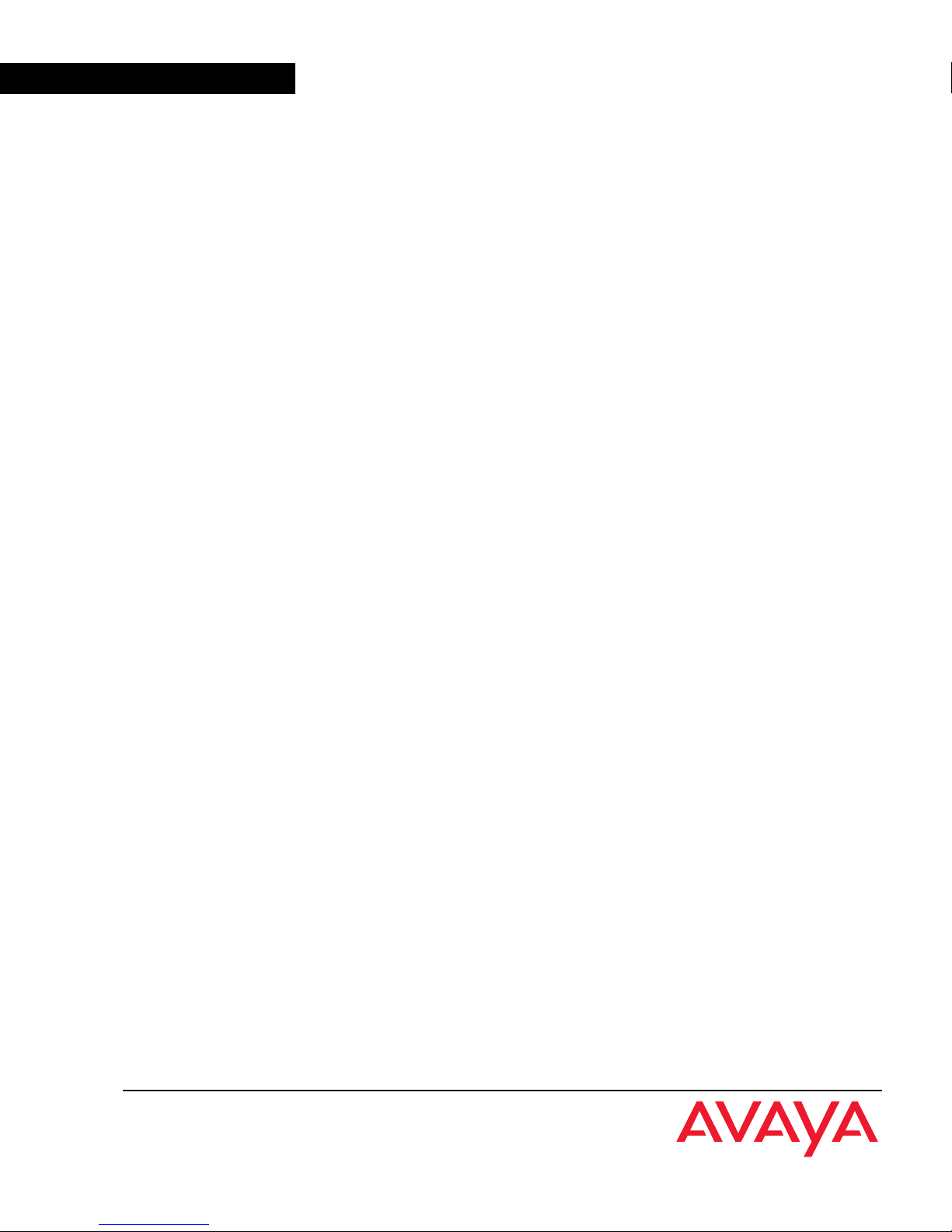
Catalog No. 130030 Rev. F. July, 2001
Avaya
Installation Guide
M15-155
ATM SWITCHING MODULES
FOR THE AVAYA M770
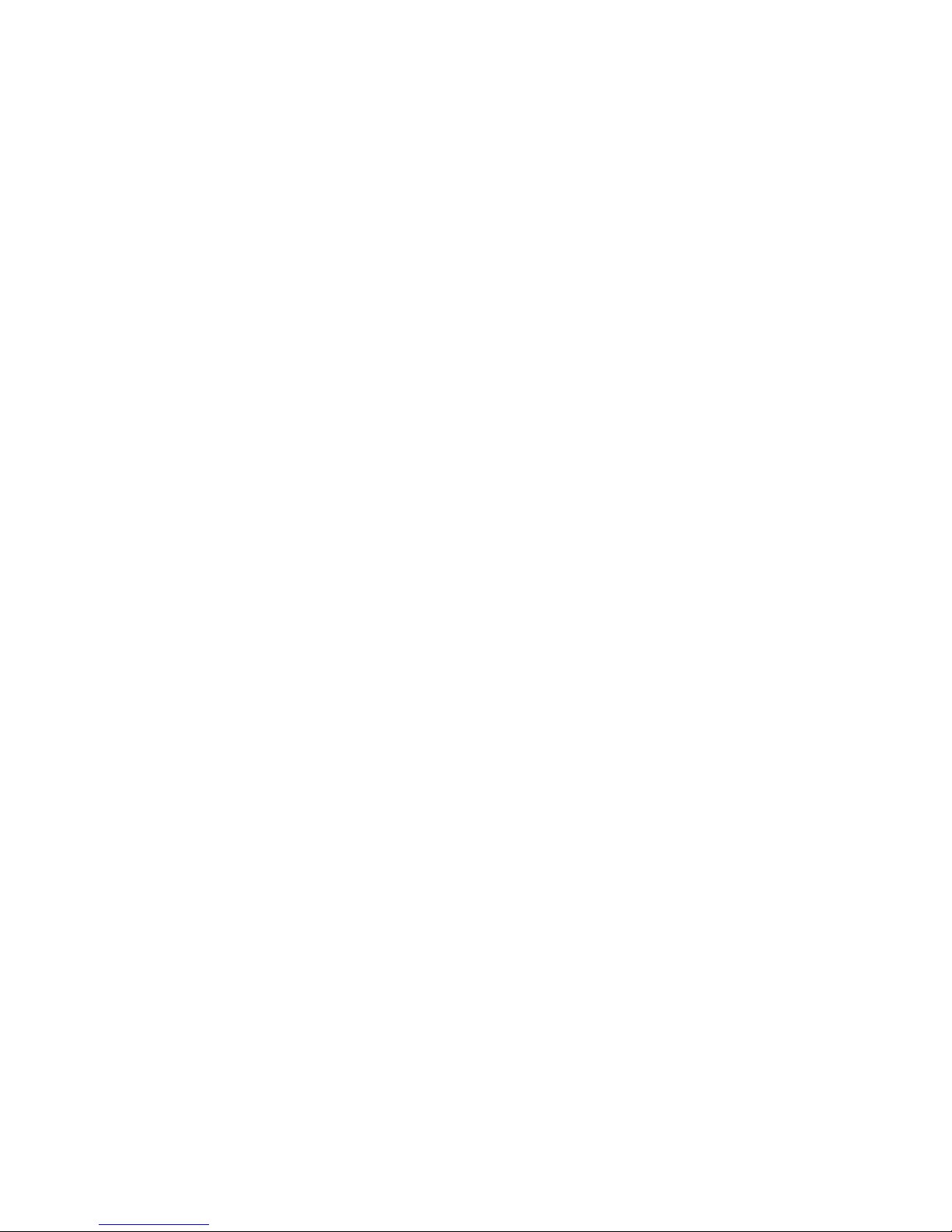
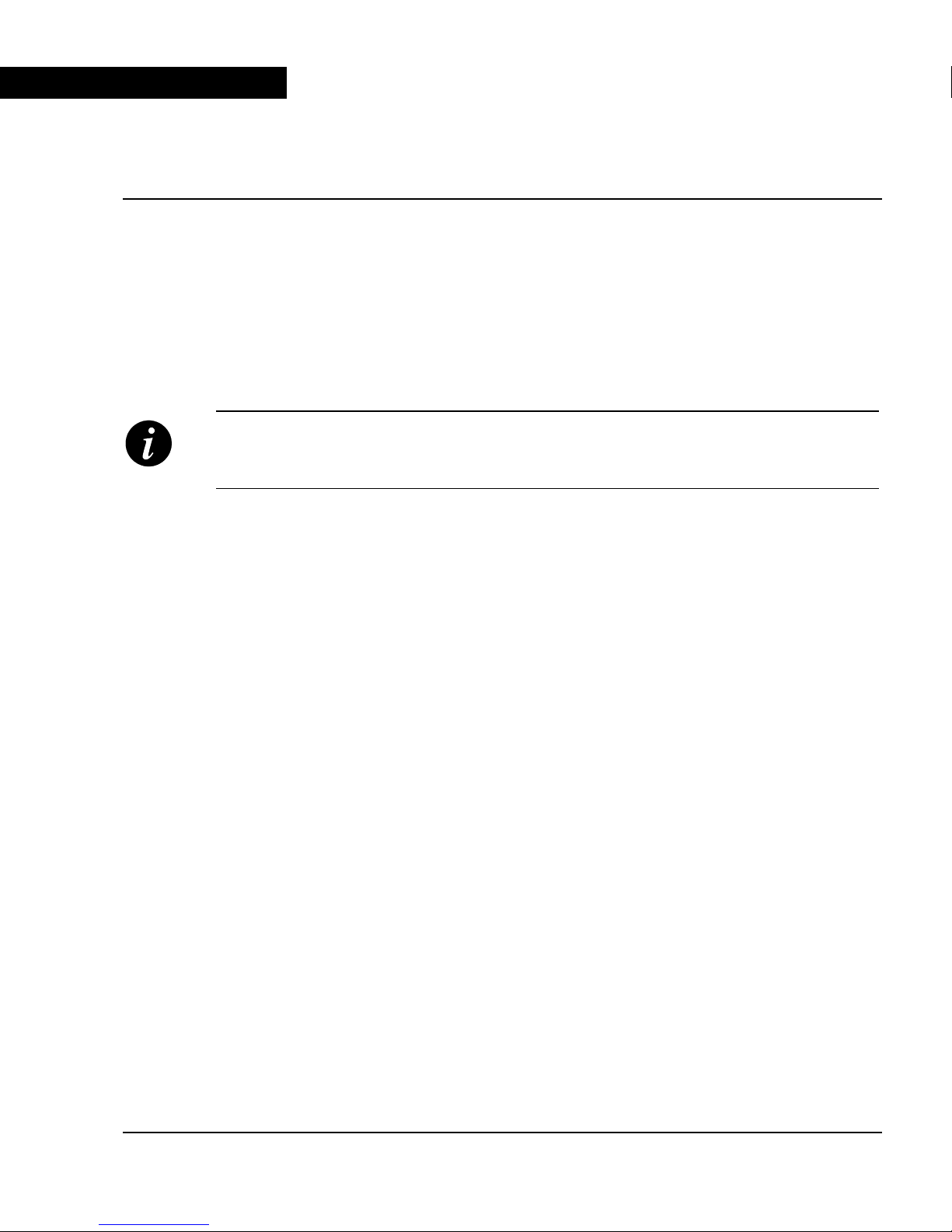
M15-155 Installation Guide 1
Chapter 1
Overview
This installation guide is divided into the following main sections:
• Overview: A general description of the Avaya M15-155F, M15-155SF and
M15 155MS modules, including interfaces, LED indicators, a front panel
illustration and a list of hardware features.
• Installation: Step-by-step instructions for installing the M15-155 in an
Avaya M770 ATM switch.
• Troubleshooting: Suggested solutions for commonly encountered problems.
• Appendix: Port connector pin assignments.
Note: The Command Line Interface (CLI) software setup and control of the
Avaya M770 ATM modules is described in the Avaya M770 ATM Switch User’s
Guide.
Description
There are three 15-port ATM OC-3 modules for the Avaya M770 Multifunction
switch: the M15-155F Multi-Mode Fiber (MMF) module, the M15-155SF SingleMode Fiber (SMF) module and the combined M15-155MS module which has 2
Single-Mode and 13 Multi-Mode ports. They provide connection for OC-3 ATM
servers and end stations and act as a backbone between switches.
The M15-155 modules and other M770 ATM switching modules comprise a fully
functional ATM switch within the Avaya M770 Multifunction chassis. There is no
need for a central ATM switching or processing module. The only central module
required is the M-SPV/M-SPX/M-SPS Supervisor module (one or two for
redundancy) for clock generation for all the Avaya M770 ATM modules.
The M770 ATM switch is a high-performance distributed Asynchronous Transfer
Mode (ATM) switch that is designed for building campus backbone applications,
high-performance centralized servers, and power-user environments. Its advanced
architecture can support very high traffic loads with no data loss or breaks in
communication. The M770 ATM Switch also implements LAN Emulation (LANE)
components. LANE enables legacy LAN applications to use a transparent ATM
transport medium. In this way, end-stations on existing LANs can communicate
with ATM end-stations.
The Avaya M770 supports a range of ATM switching modules that enable you to
customize the switch for different applications in your network. The M770 ATM
switch is designed as a software-upgradeable product, so that you can expand the
functionality of the switch by downloading new software.
The M15-155 is manageable with CajunView™, Avaya’s family of SNMP network
management systems, or any other SNMP-based management system.
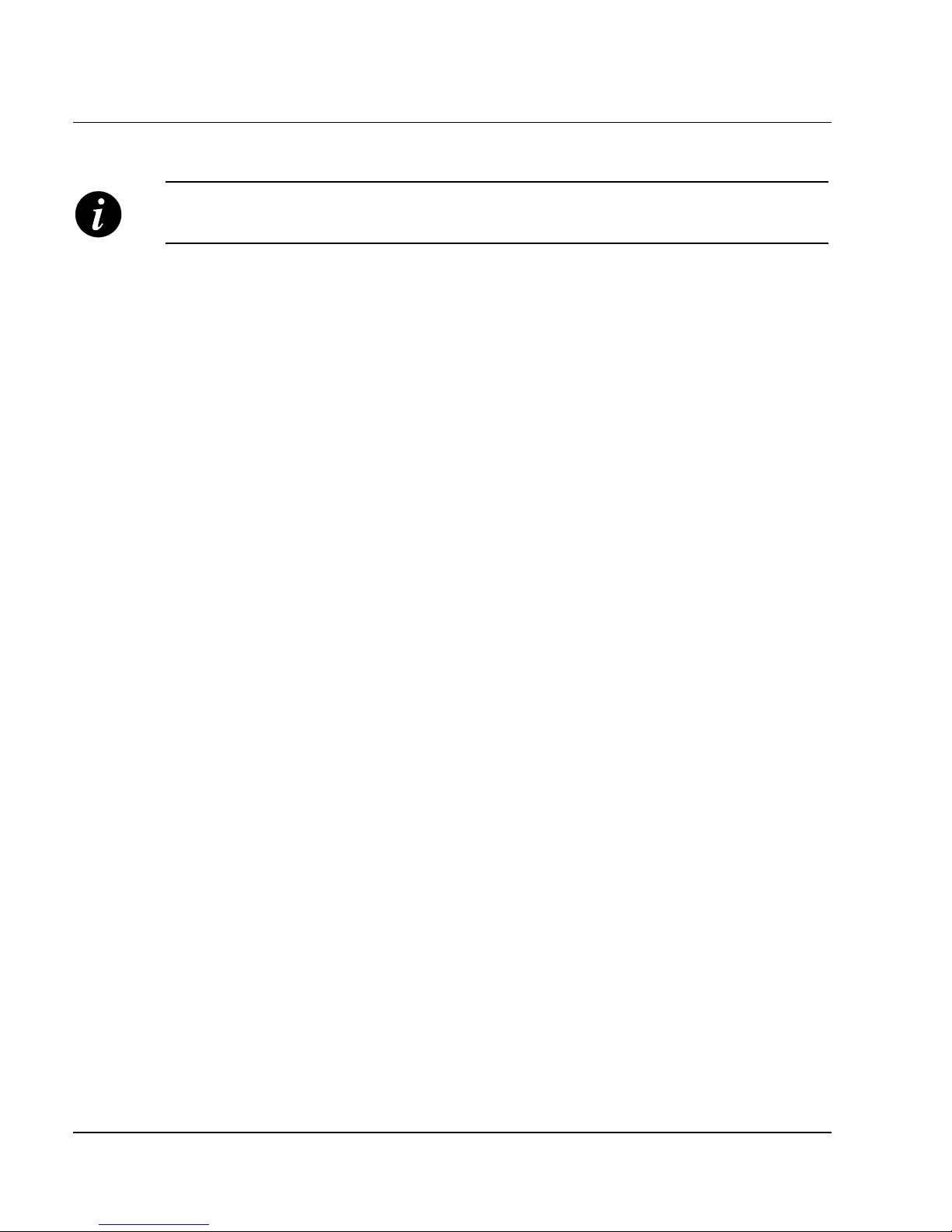
Chapter 1 Overview
2 M15-155 Installation Guide
Features
Note: For Software Features please refer to the Avaya M770 ATM Switch User’s
Guide.
• M15-155F — 15 ATM OC-3 Multi-Mode Fiber (MMF) ports with SC connectors
(3 m to 2000 m cable lengths)
• M15-155SF — 15 ATM OC-3 Single-Mode Fiber (SMF) ports with SC connectors
(3 m to 15 km cable lengths)
• M15-155MS — 2 ATM OC-3 Single-Mode Fiber ports with (SMF – 3 m to 15 km
cable lengths) and 13 Multi-Mode Fiber ports (MMF – 3 m to 2000 m cable
lengths) with SC connectors.
• 32K cells output buffers
• 16K cells input buffers
• Low Cell Transfer Delay through the switch is 20 µsec (in port to out port)
• Low Cell Variation Delay through the switch is 5 µsec (in port to out port)
• Clock Generation /Clock Propagation of clock to all other ports
• Supports CBR, VBR-rt, VBR-nrt, ABR, UBR Classes of Service
• Supports AAL1, AAL2, AAL3/4 and AAL5 classes
• Cell Loss Priority (CLP) discard
• Early Packet Discard (EPD) and Partial Packet Discard (PPD) for AAL5
• ABR with EFCI Tagging
• Hot swapping of modules
• Line Indication – Loss of Signal (LOS), Remote Defect Indicator (RDI), Transmit
and Receive traffic
• 32K Virtual Channels per port and 120K Virtual Channels per module. The
Software version may limit the number of the VCs currently supported.
• LANE servers: LECS, BUS, LES, on each module. LEC on elected module.
• Idt R4650 (100 MIPS) RISC processor, 32 Mbyte RAM and 4 Mbyte Flash on
EACH module for fast call set up and protocol processing.
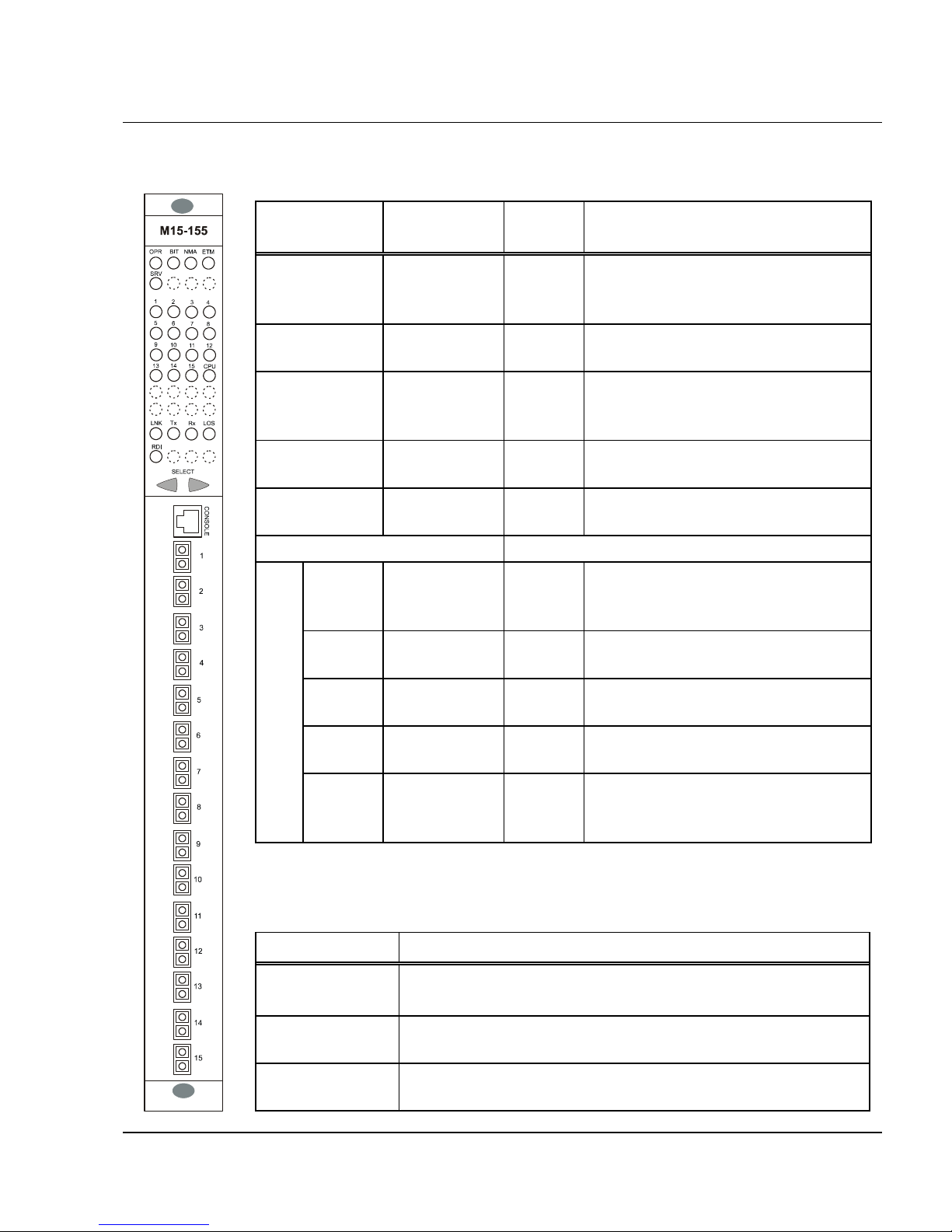
Chapter 1 Overview
M15-155 Installation Guide 3
Front Panel Components
Table 1 M15-155 Front Panel Diagnostic LEDs
LED
Indicator
Description State Meaning
OPR Module
Operational
Status
ON
OFF
Blink
Module is OK
Module is not operational
Module Fault
BIT Built-In Test ON
OFF
BIT in progress
BIT not in progress
NMA Network
Management
Agent
ON
OFF
This module is the Master Agent
Not currently the Master Agent
ETM For future
use
– –
SRV For future
use
– –
Function LED* Port LED (1 … 15, CPU)
LNK
(default)
Port Status ON
OFF
1 Blink
Port is enabled and Link OK
Port is disabled
Link failure (LOS or RDI)
Tx Transmit to
line
ON
OFF
Data transmitted to line
No activity on port
Rx Receive from
line
ON
OFF
Data received from line
No activity on port
LOS Loss of Signal ON
OFF
Loss of Signal State
No LOS
RDI Remote
Defect
Indicator
ON
OFF
Remote defect (RDI) detected
No RDI
* Use the
334
4
pushbuttons on the front panel to select the
Function to be displayed on the Port LEDs.
Table 2 M15-155 Front Panel Ports
Port/Connector Function
Ports 1 and 2 M15-155F – ATM OC-3 MMF ports
M15-155SF and M15-155MS – ATM OC-3 SMF ports
Ports 3 … 15 M15-155F and M15-155MS – ATM OC-3 MMF ports
M15-155SF – ATM OC-3 SMF ports
Console
Connector
Terminal setup of M15-155
