Page 1
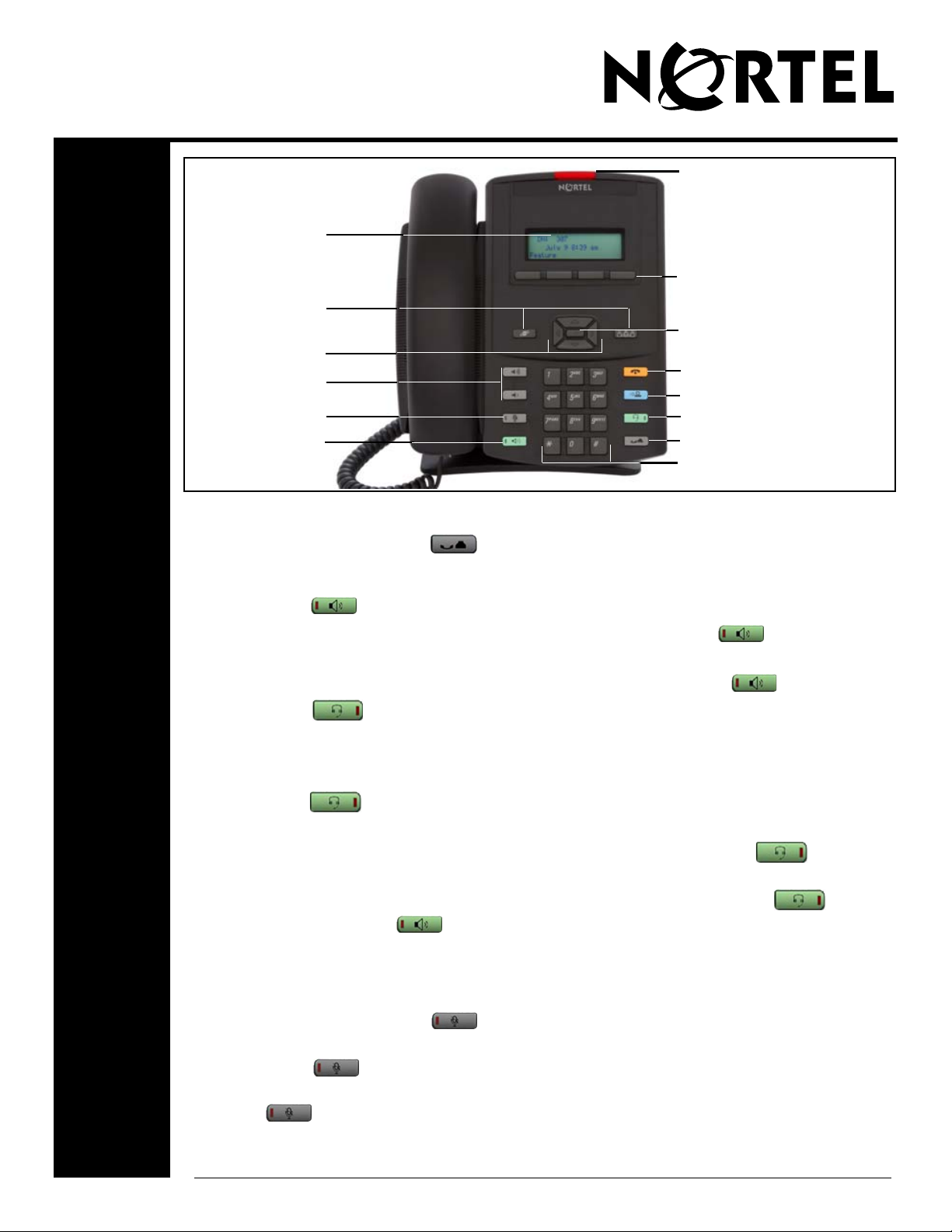
IP Phone 1210 Quick Reference Guide
Display screen
Programmable keys
Navigation keys
Volum e keys
Mute key
Handsfree key
Message waiting indicator/
Incoming call indicator
Soft keys
Enter key
Goodbye key
Applications key
Headset key
Hold key
Dialpad
Placing a call on hold
• While on a call, press (Hold). The S indicator for the line on hold flashes.
Using handsfree
• Press (Handsfree) to make or answer a call.
• To switch to handsfree when you are on a handset call, press
replace the handset. Lift the handset to switch back.
• To switch to handsfree when you are on a headset call, press
Press (Headset) to switch back.
Using a headset
You must have a headset installed on your telephone to use this feature.
•Press (Headset) to activate the headset mode. When the Headset LED
indicator is on, make a call.
• To switch to your headset when you are on a handset call, press (Headset)
and replace the handset. Lift the handset to switch back.
• To switch to your headset when you are on a Handsfree call, press
(Headset). Press (Handsfree) to switch back.
Muting the Microphone
Use mute on handset, handsfree, or headset calls.
(Handsfree) and
(Handsfree)
• While on a call, press (Mute) to turn off the microphone. The Mute LED
indicator flashes when the microphone is off.
• Press (Mute) again to turn on the microphone.
• The microphone remains muted for your current call and all other calls until you press
(Mute) again to turn on the microphone.
Business Communications Manager
Copyright © 2007 Nortel Networks
NN40050-112 01.01
Standard August 2007
All rights reserved
