Page 1

Configuring DLSw Services
BayRS Version 13.00
Site Manager Software Version 7.00
BCC Version 4.05
Part No. 303523-A Rev. 00
October 1998
Page 2

4401 Great America Parkway 8 Federal Street
Santa Clara, CA 95054 Billerica, MA 01821
Copyright © 1998 Bay Networks, Inc.
All rights reserved. Pr inted in the USA. October 1998.
The information in this document is subject to change without notice. The statements, configurations, technical data,
and recomm endations in this document are believed to be accurate and reliable, but are presented without express or
implied warranty. Users must take full responsibility for their appli cations of any products s pecified in this document.
The information in this document is proprietary to Bay Networks, Inc.
The software described in this document is furnished under a license agreement and may only be used in accordance
with the te rms of that license. A summary of the S oftware License is included in this document.
Trademarks
ACE, AFN, AN, BCN, BLN, BN, BNX, CN, FRE, LN, Optivity, PPX, and Bay Networks are re gis tered trademarks
and Advanced Remote Node, ANH, ARN, ASN, BayRS, BaySecure, BayStack, BayStream, BCC, BCNX, BLNX,
EZ Install, EZ Internetwork, EZ LAN, FN, IP AutoLearn, PathMan, RouterMan, SN, SPEX, Switch Node,
System 5000, and the Bay Netw orks logo are trademarks of Bay N etworks, Inc.
Microsoft , MS, MS-DOS, Win32, Windows, and W indows NT are r egistered tr ademarks of Microsoft Corporation.
All other trademarks and registered trademarks are the property of their respective owners.
Restricted Rights Legend
Use, duplication, or disclosure b y the United States Government is subject to restrict ions as set forth in subparagraph
(c)(1)(ii) of the Rights in Technical Data and Computer Software clause at DFARS 252.227-7013.
Notwithstanding any other license agreement th at may pertain to, or accompany the delivery of, this com puter
software, the rights of the Unite d States Government regarding its use, reproduction, and disclosure are as set forth in
the Commercial Computer Software-Restricted Rights clause at FAR 52.227-19.
Statement of Conditions
In the interest of improving internal design, operational function, and/or reliability, Bay Networks, Inc. reserves the
right to make changes to the products described in this document with out notice.
Bay Networks, Inc. does not assume any liability that may occur due to the use or application of the product( s) or
circuit layout(s) described herein.
Portions of the code in this software product may be Copyright © 1988, Regents of the University of California. All
rights reserved. Red istribution and use in source and binary forms of such portions are permit ted, provided that the
above copyright notice and this paragraph are duplicated in all such forms and that any documentation, advertising
materials, and other materials related to such distribution and use acknowledge that such portions of the software were
deve loped by the Uni versity of California, Berkeley. The name of the University may not be used to endorse or
promote products derived from such portions of the software without specific prior written permission.
SUCH PORTIONS OF THE SOFTWARE ARE PROVIDED “AS IS” AND WITHOUT ANY EXPRESS OR
IMPLIED WARRANTIES, INCLUDING, WITHOUT LIMITATION, THE IMPLIE D WARRANTIES OF
MERCHANTABILITY AND FITNESS FOR A PARTICULAR PURPOSE.
In additi on, the program and information contained herein are lice nsed only pursuant to a license agreement that
contains restrictions on use and discl osure (that may incorporate by reference certain limitations and notices imposed
by thir d pa rt ie s).
ii
303523-A Rev. 00
Page 3

Bay Networks, Inc. Software License Agreement
NOTICE: Please carefully read this license agreement before copying or using the accompanying software or
instal ling the hardware unit w ith pre-enabled software (each of w hich is referred to as “Software” in this Agree m ent).
BY COPYING OR USING THE SOFTWARE, YOU ACCEPT ALL OF THE TERMS AND CONDITIONS OF
THIS LICENSE AGREEMENT. THE TERMS EXPRESSED IN THIS A GREEM ENT ARE THE ONLY TERMS
UNDER WHICH BAY NETWORKS WILL PERMIT YOU TO USE THE SOFTWARE. If you do not accept these
terms and conditions, return the product, unused and in the original shipping container, within 30 days of purchase to
obtain a credit for the full purchase price.
1. License Grant. Bay Networks, Inc. (“Bay Networ ks”) grants the end user of the Softwar e (“Licensee”) a personal,
nonexcl usive, nontransferab le license: a) t o use the Software either on a singl e com puter or, if applicable, on a single
authori zed de vi ce ide ntified by hos t ID, fo r whi ch it wa s ori gi nal ly acq uir ed ; b) to cop y th e Sof tw ar e so lely f or bac kup
purposes in support of author ized use of the Software; and c) to use and copy the associated user manual solely i n
support of authorized use of the Software by Licensee. This license applies to the Software only and does not extend
to Bay Networks Agent softw are or other Bay Networks softw are products. Bay Networks Agent software or other
Bay Networks software products are licensed for use under the terms of the applicable Bay Networks, Inc. Software
License Agreement that accompanies such software and upon payment by the end user of the applicable licen se fees
for such software.
2. Restrictions on use; reservation of rights. The Software and user manuals are protected under copyright laws.
Bay Networks and/or its licensors retai n all title and ownership in bot h the Software and user manuals, including any
revis ions made by Bay Networks or its li censors. The copyright noti ce m ust be reproduced and included with any
copy of any por tion of the Sof tw are or use r manua ls . Licens ee may not modif y, trans late , dec ompi le, di sas semb le, use
for any compe ti ti v e an al ysis, r e v erse e ngi ne er , dis tr ib ute , o r c rea te der i vativ e w ork s fro m th e Sof twa re or u se r man ual s
or any copy, in whole or in part. Except as expressly provided in this Agreement, Licensee may not copy or transfer
the Softw are or user manual s, in whole or in part. The Software and user manuals embody Bay Networks’ and its
licenso rs’ confident ial and proprietary intellectual property. Licensee shall not sublicense, assign, or other w ise
disclos e to any third pa rty the Software, or any information abou t the operation, design, performance, or
implementation of the Software and us er manuals that is confidential to Bay Networks and its li censors; how ever,
Licensee m ay grant permission to its consul tants, subcontractors , and agents to use the Software at License e’s facility,
provided they have agreed to use the Software only in accordance with the term s of this license.
3. Limited warranty. Bay Networks warrants each item of Softwa re, as delivered by Bay Networks and properly
installed and operated on Bay Networks har dw are or other equipment it is ori ginally licensed for, to function
substantially as descri bed in its accomp anying user manual during its warranty period, which begi ns on the date
Softwar e is fi r st shi pped to Licen see . If any it em of Soft war e fai ls to so func ti on du ring i ts warr anty pe ri od, as t he so le
remedy Bay Ne tworks will at its discretion provide a suitable fi x, patch, or workaround for the problem that may be
included in a future Software release. Bay Networks further warrants to Licensee that the media o n which the
Softwar e is provided will be free from defects in materials and workmans hip under norm al use for a period of 90 days
from the date Software is first shi pped to Licensee. B ay Networks will replace defectiv e media at no charge if it is
returned to Bay Networks during the warrant y period along with proof of the date of shipment. This w arranty d oes not
apply i f the media has been d amaged as a result of accident, misuse, or abuse. The Licens ee assumes all responsibility
for selection of the Software to achieve Licensee’s intended results and for the installation, use, and results obtained
from the Software. Bay Ne tworks does not warrant a) tha t the functions contained in the software will meet the
Licensee ’s requirements, b) that the Sof tware will operate in the hardware or software comb inations that the License e
may select, c) that the operation of the Software will b e uninterrupted or error free, or d) that all defects in the
operati on of the Softw are will be corrected. Bay Networks i s not obligated to remedy any Software defect that cannot
be repro duced with the latest Software release. These warranties do not apply to the Software if it has been (i) altered,
except by Bay Networks or in accordance with its instructions; (ii) used in conjunction with another vendor’s product,
resulting in the defect; or (iii) damaged by improper environment, abuse, mi suse, accident, or negligence. THE
FOREGOING WARRANTIES AND LIMITATIONS ARE EXCLUSIVE REMEDIES AND ARE IN LIEU OF ALL
OTHER WARRANTIES EXPRESS OR I MPLIED, INCLUDI NG WITHOUT LIMITATION ANY WARRANTY OF
MERCHANTABILITY OR FITNESS FOR A P ARTICULAR PURPOSE. Licensee is responsible for the security of
303523-A Rev. 00
iii
Page 4

its own data and inform ation and for mai ntaining adequate procedures apart from the Software t o reconstruct lost or
altered files, data, or programs.
4. Limitation of liability. IN NO EVENT WILL BAY NETWORKS OR ITS LICENSORS BE LIABLE FOR ANY
COST OF SUBSTITUTE PROCUREMENT; SPECIAL, INDIRECT, INCIDENTAL, OR CONSEQUENTIAL
DAMAGES ; OR ANY DAMAGES RESULTING FROM INACCURATE OR LOST DATA OR LOSS OF USE OR
PROFITS ARISING OUT OF OR IN CONNECTION WITH THE PERFORMANCE OF THE SOFTWARE, EVEN
IF BAY NETWORKS HAS BEEN ADVISED OF THE POSSIBILITY OF SUCH DAMAGES. IN NO EVENT
SHALL THE LIABILITY OF BAY NETWORKS RELATING TO THE SOFTWARE OR THIS AGREEMENT
EXCEED THE PRICE PAID TO BAY NETWORKS FOR THE SOFTWARE LICENSE.
5. Governmen t L i c en s ees. This provisio n applies to all Software and docum entation acquired directly or indirectly
by or on behalf of the United States Government. The Software and documentation are commercial products, licensed
on the open market at market p rices, and were developed ent irely at pri vate expense and without the use of any U.S.
Government funds. The license to the U. S. Governmen t is granted only with restricted rights, and use, duplica tion, or
disclos ure by the U.S. Go vernment is subject to the restrictions set forth in subparagraph (c)(1) of the Comm ercial
Computer So ftware––Restricted Rights clause of FAR 52.227-19 and the limitations set out in this license for c ivilian
agencies , and subparagra ph (c)(1)(ii) of the Rights in Technical Data a nd C om p uter Software clause of DFARS
252.227-7013, for agencies of the Department of Defen se or their successors, whichever is applicable.
6. Use of Software in the European Communit y. This pr ovision applies to all Software acquired for use within the
European Comm unity. If Licensee uses the Software within a country in the European Com mu n ity, t he Software
Directive enacted by the Council of European Communities Directive dated 14 May , 1991, will apply to the
examination of the Softw are to facili tate interoperability. Licensee agrees to notify Bay Networks of any such
intended examination of the Software and may procure support and assis tance from Bay Networks.
7. Term and termination. This license is effective until terminated; however, all of the restrictions with respect to
Bay Networks’ copyright in the Software and user manuals will cease being effective at the date of expiration of the
Bay Networks copyright; those restrictions relating to use and discl osure of Bay Networ ks’ confidential information
shall continue in effect. Licensee may terminate this license at any time. The license will automatically terminate if
Licensee fails to comply with any of the terms and conditions of the license. Upon termination for any reason,
Licensee will immediately destroy or return to Bay Networks the Software, user manuals, and all copies. Bay
Networks is not liable to Licensee for damages in any form so lely by reason of the terminati on of this license.
8. Export and Re-export. License e agrees not to export, directly or indirectly, the Software or related technical data
or information without first obtaining any required export licenses or other governmental approvals. Without limiting
the fore going, Licensee, on behalf of itself and its subsidiari es and affiliates, agrees that it wil l not, without first
obtaining all export licenses and appr ovals required by the U.S. Governmen t: (i) export, re-export, transfer, or divert
any such Sof tware or technical data, or an y direct product thereof, to any country to whi ch such exports or re-exports
are rest ricted or embargoed under United States ex port control laws and regu lations, or to any national or resident of
such rest ricted or embargoed countr ies; or (ii) provide the Software or related technical data or infor mation to any
military end user or for any m ilitary end use, including the design, development, or production of any chemical,
nuclear, or biological weapons.
9. General. If any provision of this Agreement is held to be invalid or unenforceable by a court of competent
jurisdiction, the remainder of the provisions of this Agreement shall remain in full force and effect. This Agreement
will be governed by the laws of the state of California.
Should you have any quest ions concerning this Agreement, contact Bay Networks, Inc., 4401 Great America
Parkway, P.O. Box 58185, Santa Clara, California 95054-8185.
LICENSEE ACKNOW LEDGES THAT LICENSEE HAS READ THIS AGREEMENT , UNDERSTANDS IT, AND
AGREES TO BE BOUND BY ITS TERMS AND CONDITIONS. LICENSEE FUR THER AGREES THAT THIS
AGREEMENT IS THE ENTIRE AND EXCLUSIVE AGREEMENT BETWEEN BAY NETWORKS AND
LICENSEE, WHICH SUPERSEDES ALL PRIOR ORAL AND WRITTEN AGREEMENTS AND
COMMUNICATIONS BETWEEN THE PARTIES PERTAINING TO THE SUBJECT MATTER OF THIS
AGREEMENT. NO DIFFERENT OR ADDITIONAL TERMS WILL BE ENFORCEABLE AGAINST BAY
NETWORKS UNLESS BAY NETWORKS GIVES ITS EXPRESS WRITTEN CONSENT, INCLUDING AN
EXPRESS WAIVER OF THE TERMS OF THIS AGREEMENT.
iv
303523-A Rev. 00
Page 5
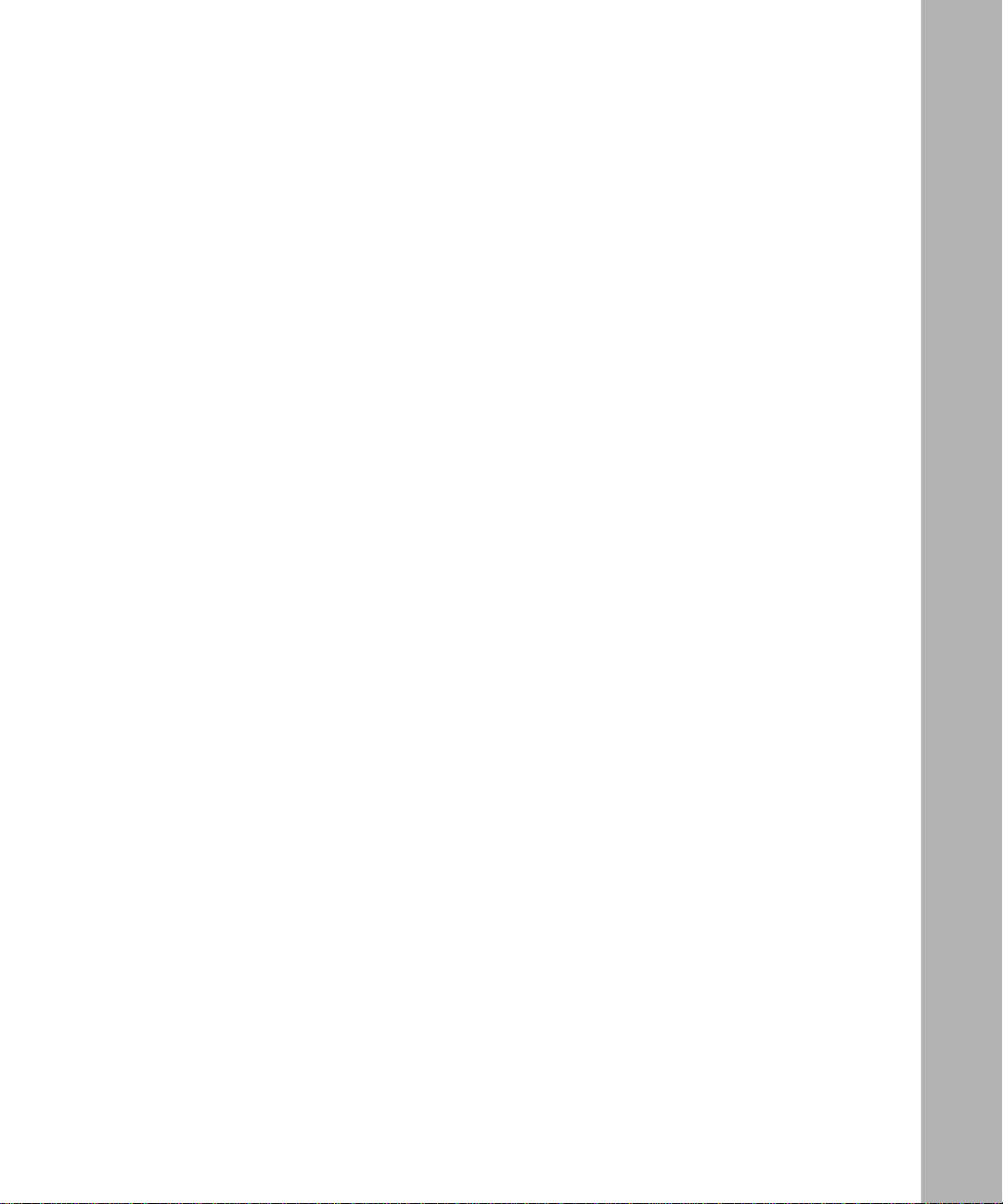
Contents
Preface
Before You Begin .............................................................................................................xix
Text Convent io n s ..... ................... ......................................................... ............................xx
Acronyms .........................................................................................................................xxi
Bay Networks Technical Publications .............................................................................xxii
How to Get Help ............................................................................................................xxiii
Chapter 1
Data Link Switching Overview
DLSw Networking Ov e rview .................................... .......................................................1-2
RFC 1795 Support .........................................................................................................1-3
Differences Between RFC 1795 and RFC 1434 ......................................................1-3
DLSw Version 2 Unicast UDP Support ...........................................................................1-4
UDP Explorer Frames ..............................................................................................1-5
TCP, UDP, and Unknown Peer Types .......................................................................1-5
Single TCP/IP Connection .......................................................................................1-6
RFC 2166 Multicast Support ..........................................................................................1-6
Differences Between RFC 2166 and RFC 1795 ......................................................1-6
Configuring IP Multicast Protocols on the Router .................................................... 1-7
Assigning an IP Multicast Group Address to a Slot ..................................................1-7
Sample Connection Using DLSw and IP Multicasting ..............................................1-9
DLSw Single-Switch and Dual-Switch Services ...........................................................1-11
Single-Switch Services ..........................................................................................1-13
FRAD Operation ..............................................................................................1-14
SDLC-to-L LC2 Conversion .............................................. ................................1-14
QLLC-to-L L C2 Con version ............................................................ ..................1-15
Dual-Switch Services .............................................................................................1-15
303523-A Rev. 00
v
Page 6

SDLC Support ......... ................... .................................................................. ................1-17
Primary SDLC Support .......................................................................................... 1-17
Secondary SDLC Supp or t .....................................................................................1-19
Combining Primary and Secon dary SDLC ........... ...................................... ...........1-21
Frame Relay Support .................................... .. .......... ....... .. .......... ....... ....... .. .......... ......1-22
Boundary Network Node (RFC 1490) .................................................. .. .......... ......1-23
Boundary Access Node . ........................................................................................ 1 -24
QLLC Support ..............................................................................................................1-24
DLSw/APPN Bou ndary Function ........................................ ..........................................1-24
DLSw/APPN Netw o r k Confi g u r a tions .......................... ..........................................1-24
DLSw/APPN Com p onents .....................................................................................1-26
DLSw Backup Peer Suppor t .........................................................................................1-29
DLSw Filtering ..................... .................................................................. .......................1-29
DLSw Prioritizat ion ...... ................... ........................................................ ................1-29
Protocol Prio ritization ........... ............................. .....................................................1-30
For More Information About DLSw ............................................................................... 1 -30
Chapter 2
DLSw Implementation Notes
DLSw and Other Subsyste ms ........................................ ................................................2-1
Combining DLSw and SRB ............................................................................................2-2
Virtual Rings .............................................................................................................2-4
DLSw and SRB on a Circuit .....................................................................................2-5
DLSw and Bridging Services ........... ......................................................... ......................2-6
DLSw on an Ethernet/802.3 Circuit ..........................................................................2-6
DLSw with Translation Bridge ............................................. .......... .. ....... ....... .......... .. ......2-7
Using DLSw Independently of the Translation Bridge . .............................................2-8
Parallel Bridge and DLSw Paths .....................................................................................2-9
Multiple DLSw Peers on a LAN ....................................................................................2-10
Memory Requirements .................................................................................................2-10
TCP Considerations .....................................................................................................2-11
Flow Control .................................................................................................................2-11
LLC2 Flow Control .................................................................................................2 -11
TCP Flow Control ...................................................................................................2 -12
DLSw Flow Contro l ................. ........................................................ .......................2-12
DLSw Pac kaging ........... ............................................... ..........................................2-13
vi
303523-A Rev. 00
Page 7
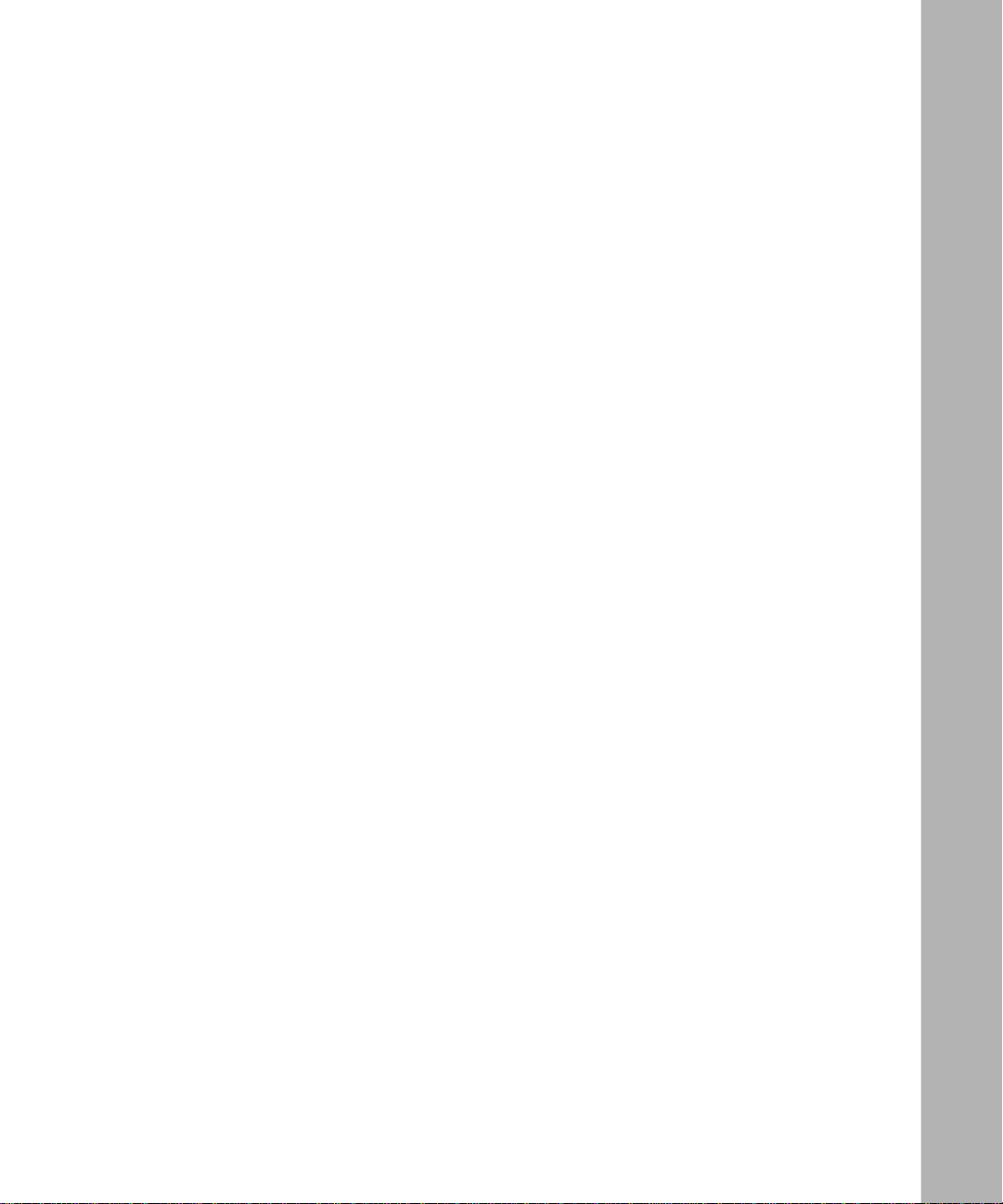
DLSw Prioritizat ion ................................... ......................................................... ...........2-13
Protocol Prio ritization ........................................... ........................................................2-13
Backup Peers ...............................................................................................................2-14
Chapter 3
DLSw Configuration Overview
Adding Single-Switch DLSw Services ............................................................................3-2
Single-Switch Configuration Requirements ....................................................................3-3
DLSw Basic Global Parameters ...............................................................................3-3
DLSw Virtual Ring ID .........................................................................................3-3
DLSw RFC Version ............................................................................................3-3
NetBIOS Suppor t ...............................................................................................3-3
DLSw Advanced Global Parameters ........................................................................3-3
Virtual Ring MTU ...............................................................................................3-4
Max Slot Sessions .............................................................................................3-4
DLSw SAP Table ............................ ........................................................ ..................3-4
Adding Dual-Switch DLSw Services ...............................................................................3-6
Dual-Switch Configuration Requirements .............................................. .........................3-7
DLSw Basic Global and Basic Interface Parameters ...............................................3-7
DLSw Advanced Global Parameters ........................................................................3-8
TCP Window Size ..............................................................................................3-8
KeepAlive Time ................................................................ ....... ....... .. .......... ....... .3-8
Reject Unconfigured Peers ................................................................................ 3-9
MAC Cache Age ................................................................................................3-9
TCP Inact Time ..................................................................................................3-9
DLSw Slot Table .....................................................................................................3-10
DLSw Peer IP Table ...............................................................................................3-12
Configured Peers .............................................................................................3-12
Peer Types .......................................................................................................3 -13
Backup Peers ...................................................................................................3-14
Simplifying the Peer IP Table ........................................................................... 3 -14
Multicast IP Entries (RFC 2166) .... ..................................................................3-16
Configuring SDLC Lines and Devices ..........................................................................3-17
SDLC Line Parameters ..........................................................................................3 -17
Local Devices .........................................................................................................3-17
303523-A Rev. 00
vii
Page 8

Configuring DLSw over Frame Relay ...........................................................................3-18
Boundary Network Node (RFC 1490) .................................................. .. .......... ......3-19
Boundary Access Node (BAN) . ..............................................................................3-19
Configuring Predefined MACs and Names . ..................................................................3-20
Dynamically Learned Remote Systems .................................................................3-20
Statically Defined Remote Systems .......................................................................3-21
Configuring DLSw Packaging ....................................................................................... 3 -22
Configuring DLSw Prioritization ....................................................................................3-22
Configuring DLSw Backup Peers .................................................................................3-23
Configuring DLSw for IP Multicast ................................................................................3-23
Chapter 4
Starting DLSw
Starting DLSw on an Interface ........................................................................................4-1
Starting DLSw the First Time .........................................................................................4-2
Setting the DLSw Basic Global Parameters ...................................................................4-5
Setting the SRB Basic Global Parameters .....................................................................4-8
Adding Source Routing Parameters for Token Ring .................................................4-9
Adding Source Routing Parameters for Frame Relay BAN ....................................4-10
Setting the DLSw Basic Interface Parameters ..............................................................4-10
Setting the DLSw Basic Interface Parameters for SRB ................................................4 -12
Mapping Frame Relay Addresses .................................................................................4-12
Adding SDLC Line Parameters and Local Devices ...................................................... 4 -15
Configuring the DLSw/APPN Boundary Function ........................................................4-33
Configuring DLSw and APPN ................................................................................4 -33
Creating a Virtual Circuit and Adding a DLSw Interface ........................................4-33
Obtaining the Virtual Circuit Number .....................................................................4-34
Adding an APPN Interface to an Existing Virtual Circuit ........................................4-35
Disabling and Reenabling the Boundary Function .................................................4-36
Configuring DLSw for IP Multicasting ...........................................................................4-36
Chapter 5
Editing DLSw Parameters
Using the Parameter Descriptions ..................................................................................5-1
Accessing DLSw Parameters .........................................................................................5-2
viii
303523-A Rev. 00
Page 9
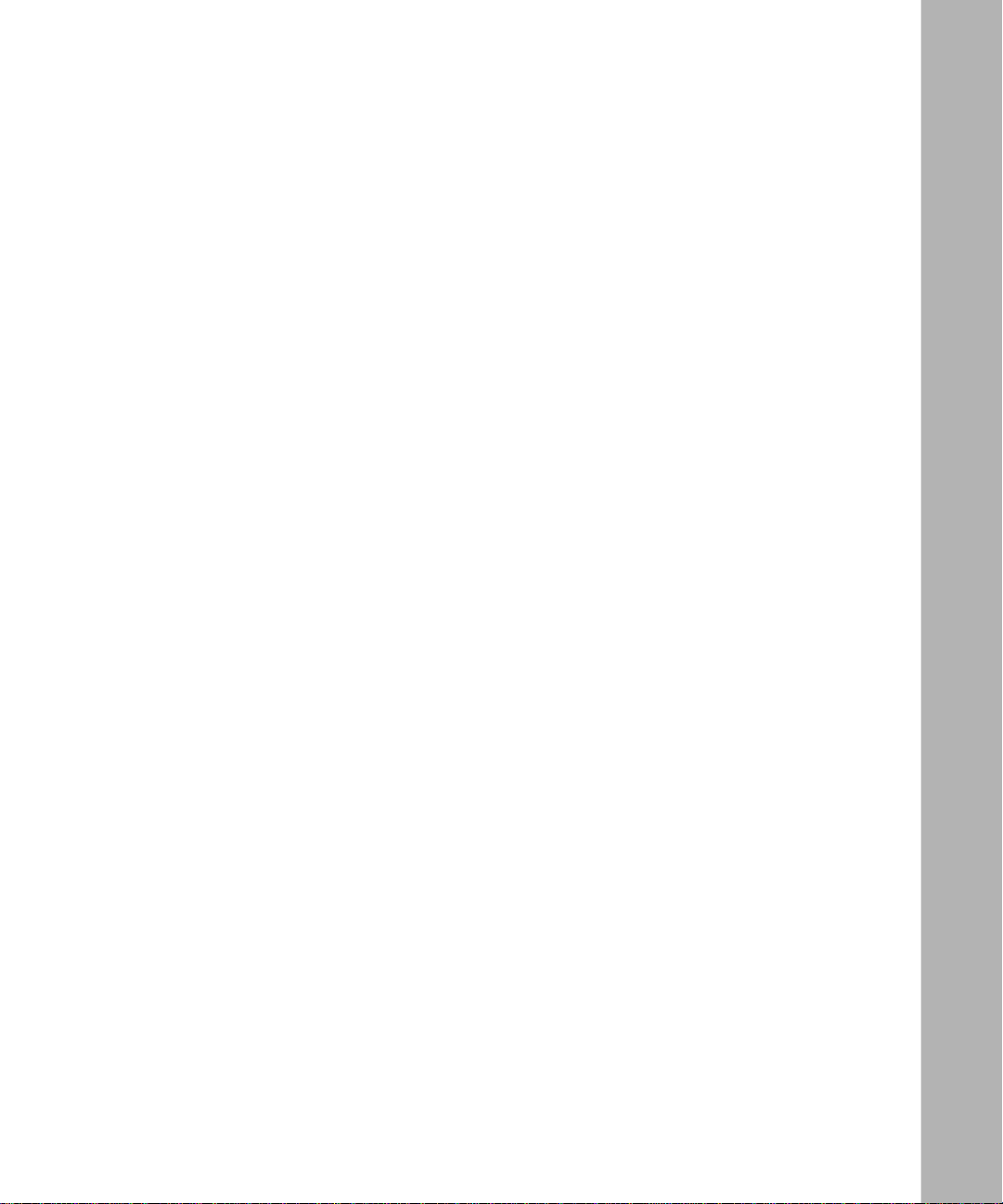
Editing DLSw Basic Global Parameters .........................................................................5-3
DLSw Basic Global Parameter Descriptions ............................................................5-5
Editing DLSw Basic Interface Parameters ...................................................................... 5-7
Editing the DLSw Advanced Global Parameters ............................................................ 5-9
Enabling a DLSw Interface ........................................................................................... 5 -22
Enabling a DLSw Interface Using the Edit Circuits Function .................................. 5 -25
Editing DLSw Peer IP Table Parameters ......................................................................5-28
Adding a DLSw Peer IP Table Entry .......................................................................5-32
Deleting a DLSw Peer IP Table Entry .....................................................................5-35
Editing the DLSw Slot IP Table .....................................................................................5-36
Adding a DLSw Slot IP Table Entry ........................................................................ 5 -37
Editing a DLSw Slot IP Table Entry ........................................................................5 -39
Deleting a DLSw Slot IP Table Entry ......................................................................5-40
Editing DLSw SAP Table Parameters .................................... .......................................5-41
Adding a DLSw SAP Table Entry .................................... .......................................5-42
Editing a DLSw SAP Table Entry ...........................................................................5-43
Deletin g a DLSw SAP Table Entry ..... ................... .................................................5-45
Editing DLSw Default NetBIOS Peer IP Table Parameters ...........................................5-46
Adding a DLSw Default NetBIOS Peer IP Table Entry ........................................... 5 -47
Editing a DLSw Default NetBIOS Peer IP Table Entry ...........................................5-50
Deleting a DLSw Default NetBIOS Peer IP Table Entry .........................................5-51
Editing DLSw Default MAC Peer IP Table Parameters ................................................. 5 -52
Adding a DLSw Default MAC Peer IP Table Entry .................................................5-54
Editing a DLSw Default MAC Peer IP Table Entry .................................................. 5 -55
Deleting a DLSw Default MAC Peer IP Table Entr y ...............................................5-57
Editing DLSw Local Devices Parameters .....................................................................5-58
DLSw Local Devices Parameter Descriptions ........................................................5 -61
Deleting a DLSw Local Device Entry .....................................................................5-71
Editing a DLSw IP Multicast Entry ................................................................................5-71
Editing DLSw Traffic Filters and Protocol Prioritization .................................................5-76
Deleting DLSw from a Node ......................................................................................... 5 -76
303523-A Rev. 00
ix
Page 10

Chapter 6
Using DLSw Pri ori ti zati on
Protocol Prioritization Overview ......................................................................................6-1
Types of Protocol Prioritization .................................................................................6-2
DLSw Priority Queues ....................................................................................................6-3
Default and Peer-Specific DLSw Queues ................................................................6-3
The Enqueuing Process ........................................................... ....... ....... ..... ....... ......6-3
Nonordered Queues ............................................................... ....... .. .......... ....... .6-4
The Dequeuing Process ...........................................................................................6-4
The Dequeue List ....................................................... ....... ..... ....... ....... ....... ..... .6-5
Weighted Dequeuing Algorithm .........................................................................6-5
Tuning DLSw Protocol Prioritization ...............................................................................6-7
DLSw Priority Queues and Congestion Control .......................................................6-7
Queue Depth ............................................. ......................................................... ......6-7
Configuring Default Priority Queues . ..............................................................................6-8
Enabling the Default Queues for Configured and Unconfigured Peers ....................6-9
Customizing the Default Queue Configuration ................................ ....... ..... ....... ....6-11
DLSw Protocol Prioritization Parameter Descriptions ............................................6-12
Configuring Peer-Specific Priority Queues ...................................................................6-15
Priority Queues for a Specific DLSw Peer ..............................................................6-15
Enabling or Disabling a Single Peer’s Priority Queues ........................................... 6 -19
Customizing Specific DLSw Peer Queues .............................................................6-20
Peer Queue Configuration Parameter Descriptions ...............................................6-21
Creating DLSw Priority Filters ......................................................................................6-22
Using the DLSw Peer Configuration Window ..................................................... ....6-30
Sample Templates for DLSw Protocol Prioritization .....................................................6-31
Appendix A
DLSw Default Settings
x
303523-A Rev. 00
Page 11
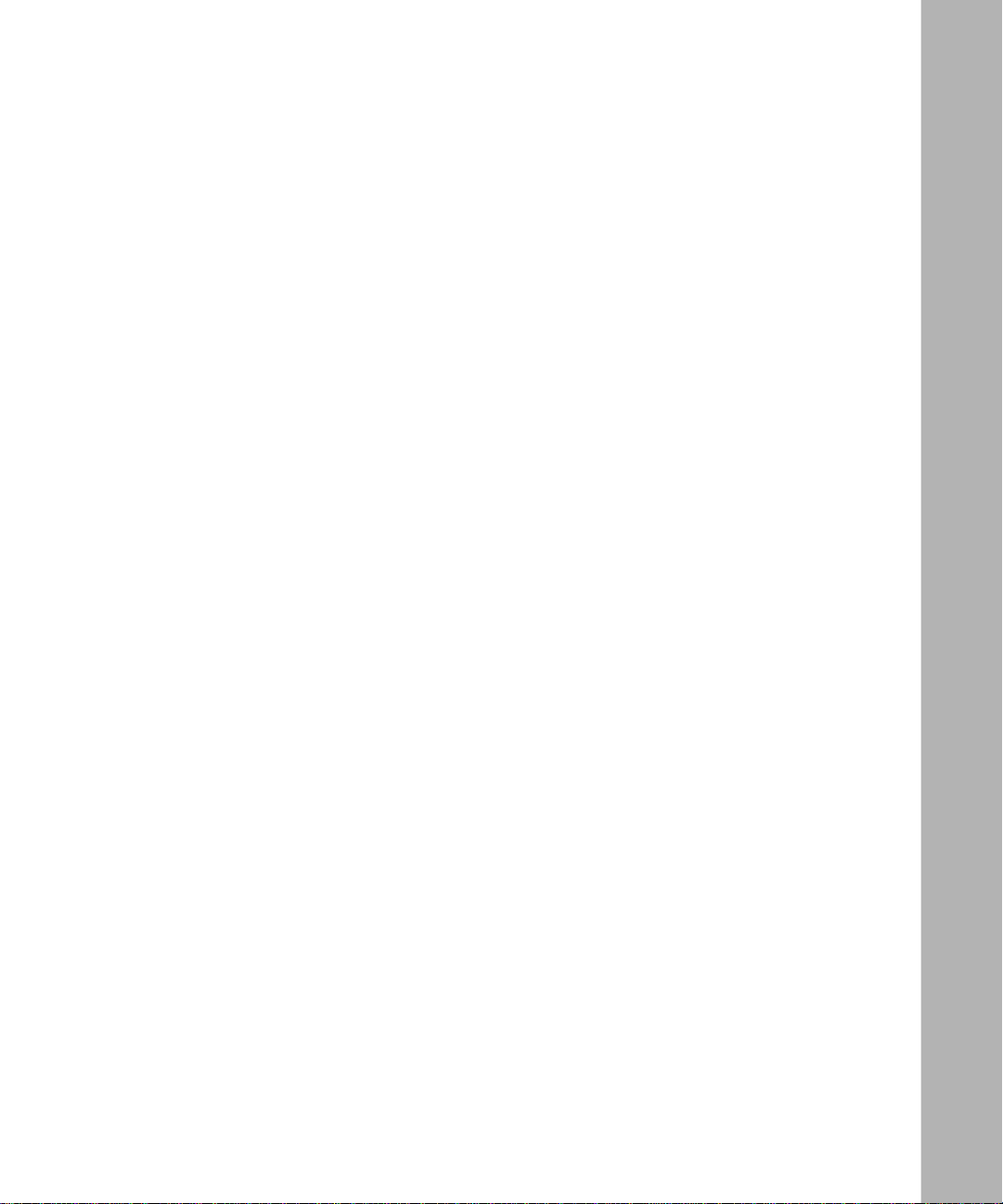
Appendix B
Criteria for DLSw Prioritization
Predefined DLSw Criteria .............................................................................................. B -2
DLSw Reference Points ................................................................................................. B-2
Specifying MAC Address Ranges ................................................... ....... ....... ..... ....... .....B-4
Source Routing Bridge Source MAC Addresses .....................................................B-4
Source Routing Bridge Functional MAC Addresses .......................................... .....B-5
Specifying Source and Destination SAP Code Ranges ................................................B-5
Appendix C
T roubleshooting DLSw
Viewing the DLSw Log ..................................................................................................C-1
Enabling Extended Logging ...........................................................................................C-2
Using and Decoding the DLSw Log ...............................................................................C-3
Sample Log Entries .................................................................................................C-5
Event Code 16 ..................................................................................................C-6
Event Code 17 ..................................................................................................C-6
Event Code 36 ..................................................................................................C-6
Event Code 45 ..................................................................................................C-6
DLSw Session Setup ............................ ........................................................ .................C-7
Establishing DLSw/LLC Connections ............................................................................C-8
Reviewing the Network Log ..................................................................................C-10
Establishing DLSw/SDLC Connections .......................................................................C-11
Reviewing the Network Connection Sequence .....................................................C-13
Disconnecting from the Network ..................................................................................C-14
Troubleshooting DLSw ........................................................ .......... ....... ....... .. .......... .....C-15
Viewing Isolated Problems ....................................................................................C-15
Common DLSw Problems and Nonproblems .......................................................C-17
Common DLSw Problems ..............................................................................C-17
Common DLSw Nonproblems ................................................ .. ....... .......... .....C-20
DLSw Troubleshooting Tables .......... .. ....... .......... ....... .. .......... ....... .. ....... .......... .....C-22
Verifying the WAN Cabling ..........................................................................................C-29
Index
303523-A Rev. 00
xi
Page 12

Page 13
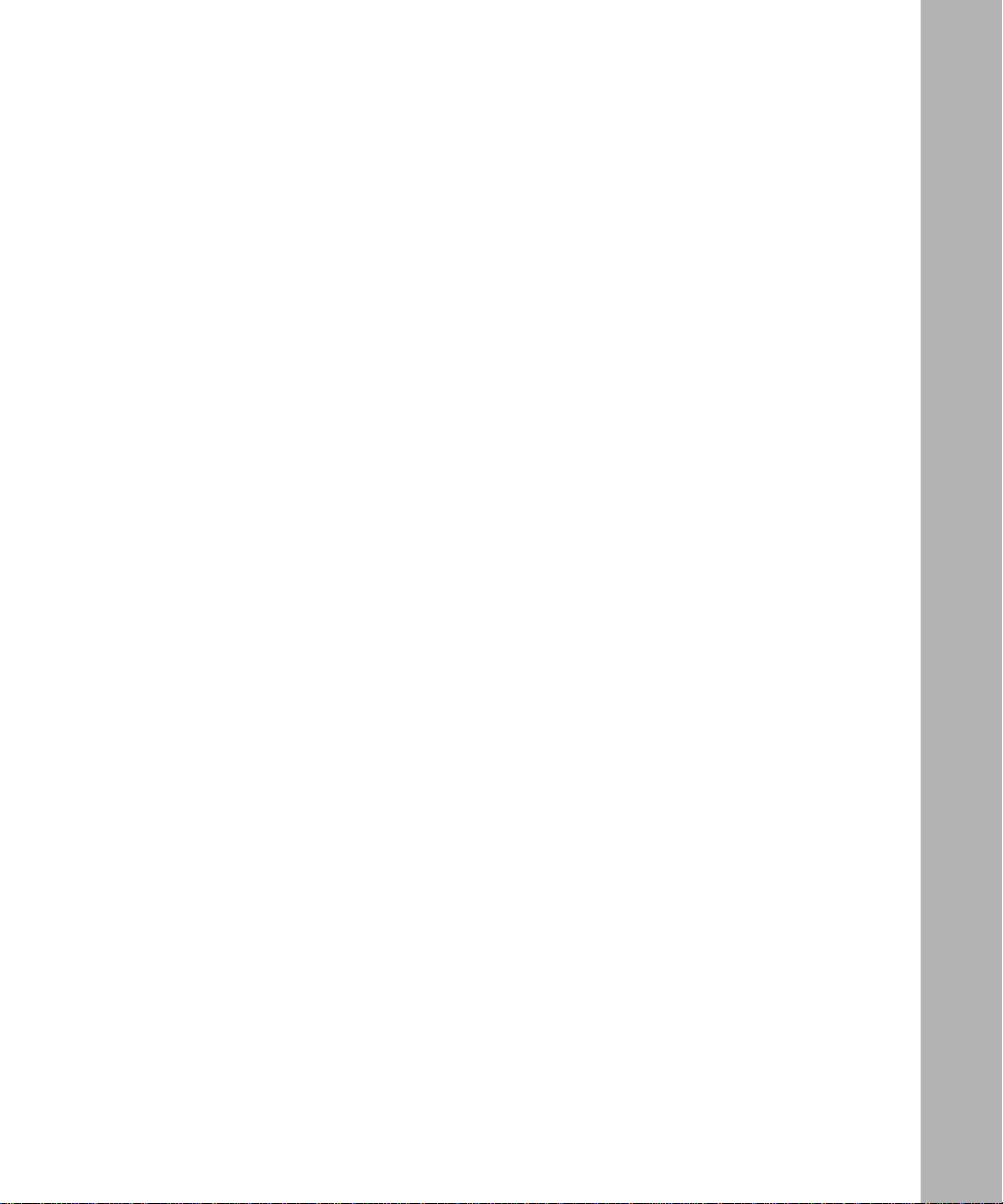
Figures
Figure 1-1. Addressing a Message to an IP Multicast Group .....................................1-8
Figure 1-2. Receiving a Message Addressed to a Multicast Group ...........................1-9
Figure 1-3. Multicast DLSw ......................................................................................1-10
Figure 1-4. DLSw Single-Switch and Dual Switch-to-Switch Networks ....................1-12
Figure 1-5. Bay Networks Single-Switch Router ......................................................1-14
Figure 1-6. Bay Networks Adjacent Single-Switch Routers .....................................1-15
Figure 1-7. DLSw Dual-Switch Services for SNA Devices on LANs ........................1-16
Figure 1-8. Primary SDLC Routers in Single-Switch DLSw Networks ..................... 1 -18
Figure 1-9. Secondary SDLC Routers in (a) Single- and
(b) Dual-Switch DLSw Networks ............................................................1 -20
Figure 1-10. Combining Primar y and S econdary SDLC ............................................1-21
Figure 1-11. Sample Frame Relay Network ...............................................................1-22
Figure 1-12. Data Center APPN Net w o r k ........................................................... ........1-25
Figure 1-13. Enterprise APPN Network .....................................................................1 -26
Figure 1-14. Boundary Function Virtual Circuit ..........................................................1-27
Figure 1-15. End-to-End Connection Using a DLSw/APPN Router and
a DLSw Router ....................................................................................... 1 -28
Figure 2-1. DLSw-Capable Routers on an IP Backbone ............................................2-3
Figure 2-2. Sample DLSw and SRB Network .............................................................2-4
Figure 2-3. DLSw and Source Route Bridging on SRB Circuits .................................2-6
Figure 2-4. DLSw and Transparent Bridging on Ethernet/802. 3 Circuits ...................2-7
Figure 2-5. Translation Bridge Services ................................... .. ....... ....... .......... .. ......2-8
Figure 2-6. Independent DLSw/Transl ation Bridge Network ......................................2-9
Figure 2-7. DLSw Services in Parallel with a Source Routing Bridge ........................ 2-9
Figure 3-1. DLSw Single-Switch Network Example ...................................................3-2
Figure 3-2. Sample Network with SAP Table Definitions ............................................3-5
Figure 3-3. DLSw Dual-Switch Network Example ......................................................3-6
Figure 3-4. Sample Network with Slot Table Definitions ...........................................3-11
Figure 3-5. Sample Network with Peer IP Table Definitions .....................................3-16
303523-A Rev. 00
xiii
Page 14

Figure 4-1. DLSw Basic Global Parameters Window ............................. .. ..... ..... .. ..... .4-6
Figure 4-2. DLSw Basic Global Parameters Window (for SRB) .................................4-9
Figure 4-3. Frame Relay/SNA Connection Window .................................................4-10
Figure 4-4. DLSw Basic Interface Parameters Window ...........................................4-11
Figure 4-5. DLSw Basic Interface Parameters Window (for SRB) ............................4-12
Figure 4-6. LLC2 Frame Relay Mappings Window ...................................................4 -13
Figure 4-7. LLC2 Frame Relay Mapping Add Window .............................................4-13
Figure 4-8. SDLC Line Parameters Window ...........................................................4-15
Figure 4-9. Select Protocols Window .......................................................................4-19
Figure 4-10. DLS Local Device Configuration Window ..............................................4-20
Figure 4-11. Local Device Configuration Window ......................................................4-21
Figure 5-1. Configuration Manager Window ...................................... ....... ..... ....... ......5-3
Figure 5-2. DLSw Basic Global Parameters Window ............................. .. ..... ..... .. ..... .5-4
Figure 5-3. DLSw Basic Interface Parameters ...........................................................5-7
Figure 5-4. Edit DLSw Global Parameters Window ......................... ..... .... ..... ..... .. ..... .5-9
Figure 5-5. DLSw Interface Configuration Window ................................ .. ..... ..... .. ....5-23
Figure 5-6. Circuit List Window ................................................................................5-25
Figure 5-7. Edit Connector Window .........................................................................5-26
Figure 5-8. Circuit Definition Window ....................................................................... 5-26
Figure 5-9. Edit DLSw Interface Window .................................................................5 -27
Figure 5-10. DLSw Peer Configuration Window ......................................... ..... ..... .. ....5-28
Figure 5-11. Add DLSw Pee r Configuration Window ................................................. 5 -33
Figure 5-12. DLSw Slot Configuration Window ..........................................................5-37
Figure 5-13. IP Address in DLSw Slot Configuration Window ................................ ....5-37
Figure 5-14. Saving an Edited DLSw Slot IP Address ...............................................5 -39
Figure 5-15. Deleting a DLSw Slot Table Entry ..........................................................5-40
Figure 5-16. SAP Addresse s in th e DLSw SAP Configuration Window .....................5-42
Figure 5-17. DLSw SAP Parameter Window ..............................................................5-42
Figure 5-18. Sa ving the Edited SAP Window Setting ...................................... ....... ....5-44
Figure 5-19. Deletin g a SAP Table Entry ................................................................ ....5-46
Figure 5-20. DLSw NetBIOS Peer Configuration Window .. ........................................5-47
Figure 5-21. DLSw NetBIOS Configuration Window ..................................................5 -48
Figure 5-22. Saving a DLSw Default NetBIOS Peer IP Table Entry ...........................5-50
Figure 5-23. Deleting a DLSw Default NetBIOS Peer IP Table Entry .........................5 -52
Figure 5-24. DLSw MAC Pe er Configuration Window ................................................5-53
xiv
303523-A Rev. 00
Page 15
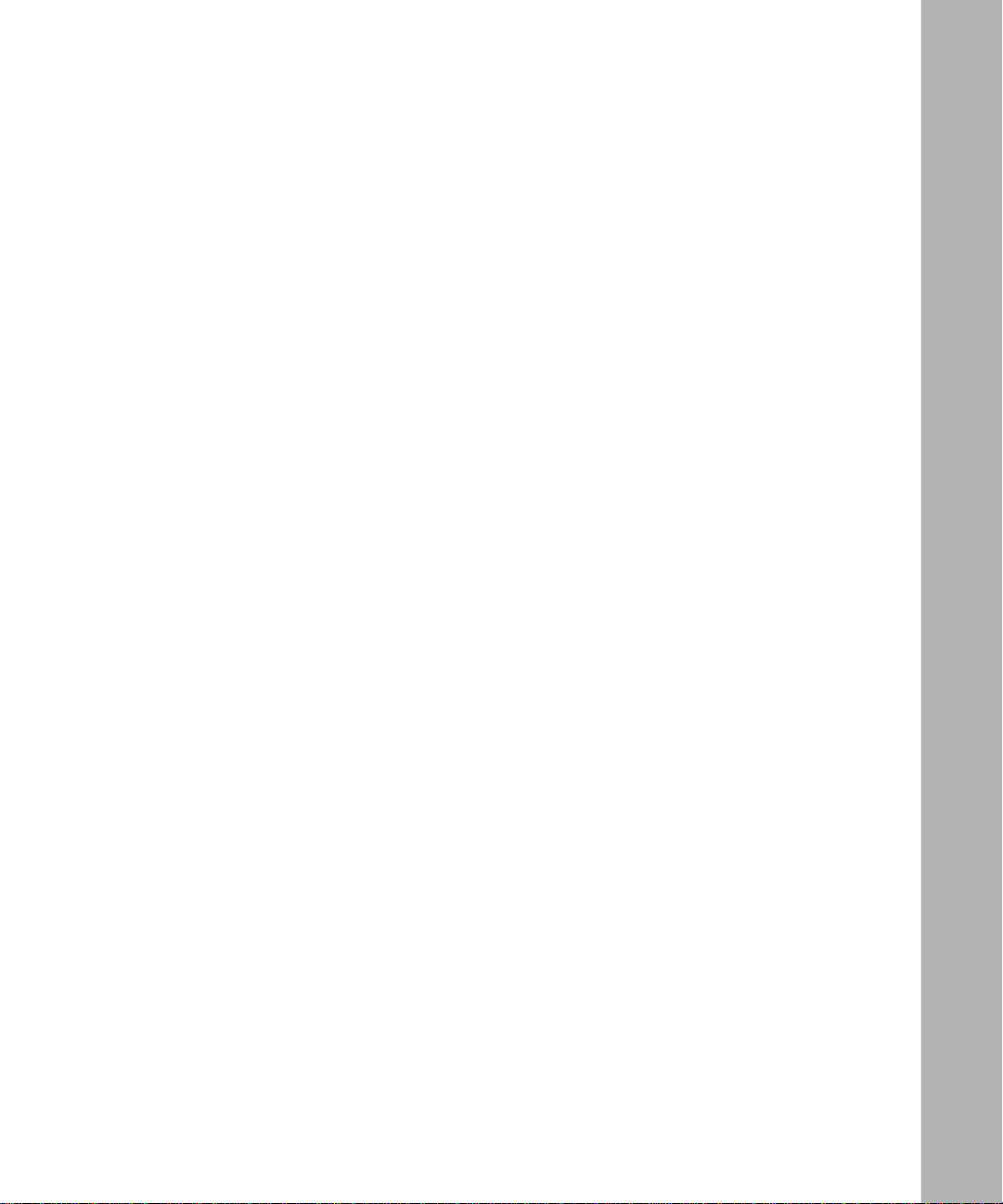
Figure 5-25. MAC Addresses in the DLSw MAC Configuration Window ....................5-54
Figure 5-26. Saving a DLSw Default MAC Peer IP Table Entry .................................5 -56
Figure 5-27. Deleting a DLSw Default MAC Peer IP Table Entry ...............................5-57
Figure 5-28. DLS Local Device Configuration Window ..............................................5-59
Figure 5-29. DLS Local Device Configuration Add Window .......................................5-60
Figure 6-1. Weighted Bandwidth Allocation ...............................................................6-6
Figure 6-2. Global DLSw PP Parameters/Defaults Window . ......................................6-9
Figure 6-3. Enabling Protocol Prioritization on DLSw Peers ....................................6 -10
Figure 6-4. Enabling Protocol Prioritization for Unconfigured Peers ........................ 6 -10
Figure 6-5. Enabling Protocol Prioritization for All DLSw Peers ...............................6-11
Figure 6-6. Global DLSw PP Parameters/Defaults Window .. ...................................6 -12
Figure 6-7. Peer Queue Configuration Window ........................................................6-16
Figure 6-8. Add/Edit/Delete Queues Window ...........................................................6-17
Figure 6-9. Add Queue Window ...............................................................................6-17
Figure 6-10. Configured Queues ................................................................................ 6 -18
Figure 6-11. Peer Queue Configuration Window with Both Default and
Pee r- Sp e cific Configurations ........ ...................................... ....................6-19
Figure 6-12. Peer Queue Configuration Window ........................................................6-20
Figure 6-13. DLS Priority/Outbound Filters Window ..................................................6-23
Figure 6-14. Filter Template Management Window .................................. ....... ....... ....6-24
Figure 6-15. Selecting a Predefined DLSw Outbound Filter Criterion ........................6 -25
Figure 6-16. Selecting the DLSw Queue Action .................................. ....... .......... ......6-26
Figure 6-17. Queue Number Window .........................................................................6-27
Figure 6-18. Create Filter Window .............................................................................6 -28
Figure 6-19. DLS Priority/Outbound Filters Window with Configured FIlters . ............6-29
Figure 6-20. DLSw Peer Configuration Window ......................................... ..... ..... .. ....6-30
Figure C-1. Sample DLSw/LLC2 Network Connection Seq uence (RFC 1434) ......... C-9
Figure C-2. Sample DLSw/SDLC Network Connection Sequence ..........................C-12
303523-A Rev. 00
xv
Page 16

Page 17
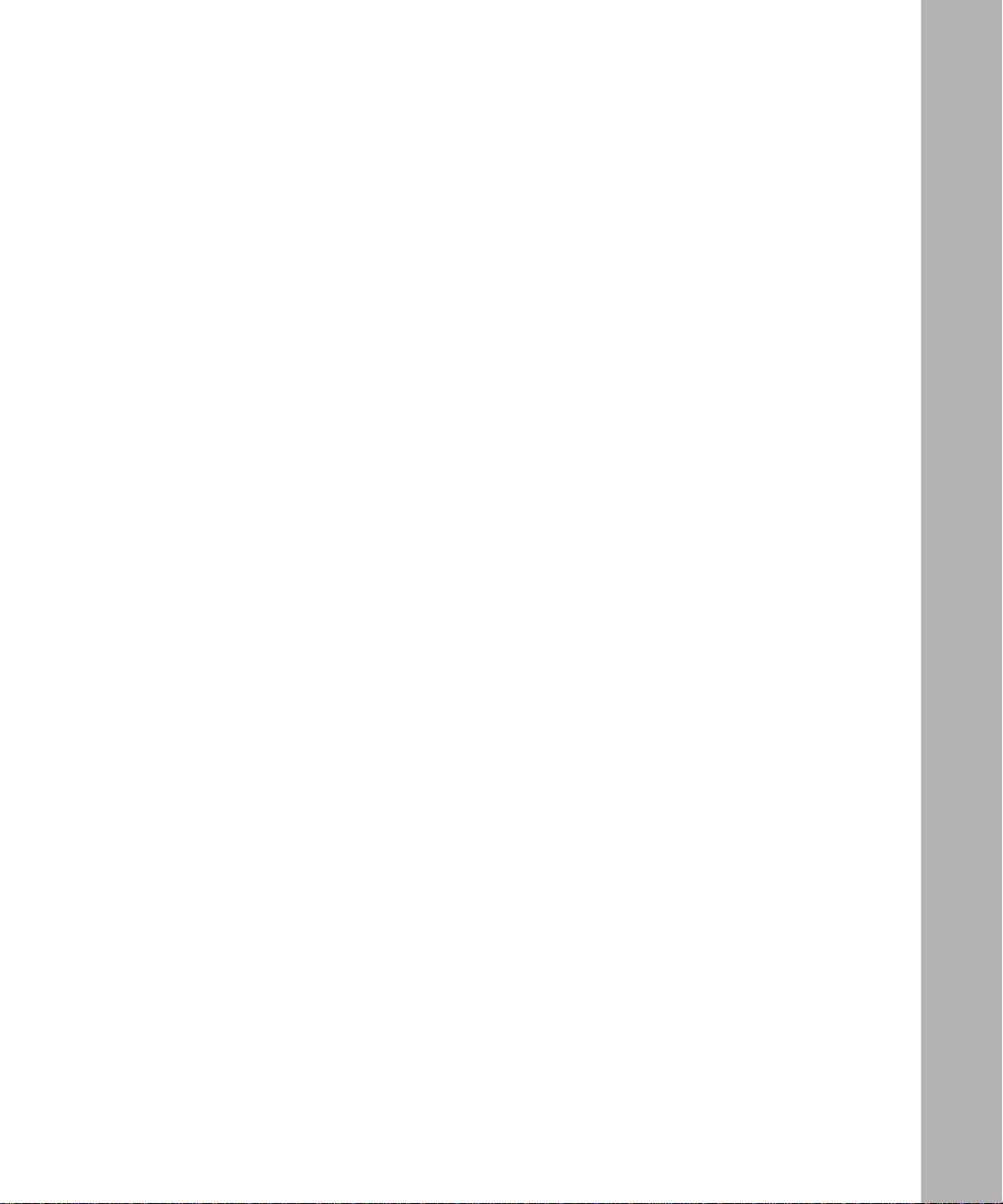
Tables
Table 4-1. DLSw Start up Screens and Required Parameters .................................4-2
Table 4-2. IDBLOCK Numbers for Switched PUs ..................................... ..... .... ....4-25
Table 5-1. Customizing the DLSw Suppor t Protocols ...............................................5-2
Table 5-2. IDBLOCK Numbers for Switched PUs ..................................... ..... .... ....5-63
Table 6-1. Accessing the DLSw Protocol Prioritization Windows ...........................6-30
Table A-1. DLSw Basic Global Parameters ............................................................A-1
Table A-2. DLSw Basic Interface Parameters ........................................................A-1
Table A-3. DLSw Advanced Global Parameters ..................................................... A-2
Table A-4. DLSw Advanced Interface Parameters ................................................. A-3
Table A-5. DLSw Peer IP Table Parameters ...........................................................A-3
Table A-6. DLSw Slot IP Table Parameters ............................................................A-3
Table A-7. DLSw SAP Parameters ...........................................................................A-4
Table A-8. DLSw Default NetBIOS Peer IP Table Parameters .................................A-4
Table A-9. DLSw Default MAC Peer IP Table Parameters .......................................A-4
Table A-10. DLSw Local Devices Parameters ...........................................................A-5
Table A-11. DLSw Protocol Prioritization Parameters ..............................................A-6
Table A-12. DLSw Multicast Configuration Parameters .............................................A-6
Table B-1. Predefined Outbound Filter Criteria Based on DLSw Header ................ B-2
Table B-2. DLSw Reference Points for FID2 Frames ...............................................B-3
Table B-3. DLSw Reference Points for FID4 Frames ..............................................B-3
Table B-4. Format for Specifying Source-Routing MAC Addresses ......................... B-4
Table B-5. Functional MAC Addresses .................................................................... B-5
Table B-6. SAP Codes .......................................................................... ...................B-6
Table C-1. Extended Logging Comm and s for Subsystems ......................................C-2
Table C-2. Log Messages ................................................... ....... ....... ....... ..... ....... .....C-3
Table C-3. DLSw State Table ...................................................................................C-4
Table C-4. DLSw Event Table ..................................................................................C-4
Table C-5. Common DLSw Problems ....................................................................C-17
Table C-6. DLSw Configuration Troubleshooting ...................................................C-22
303523-A Rev. 00
xvii
Page 18

Table C-7. DLSw Interface Troubleshooting ..........................................................C-23
Table C-8. TCP Trouble sh ooting ........... ...................................... ..........................C-24
Table C-9. SNA Troubleshooting ...................................................................... .. ...C-25
Table C-10. NetBIOS Troubleshoot ing ........... ............................ .............................C-26
Table C-11. LLC Troub leshooting .................................................. ..........................C-27
Table C-12. SDLC Troubleshooting .........................................................................C-27
Table C-13. BLN® and BCN® Synchronous Interface Cables .................................C-29
Table C-14. AN®, ARN, ASN™, and EASF Syn chronous Interface Cables ............C-29
Table C-15. Octal Sync Interface Cables ..................................................................C-30
Table C-16. Male No-Modem Cables .................................................................... ...C-30
xviii
303523-A Rev. 00
Page 19

This guide describes Data Link Swit chi ng (DLSw) and what you do to start and
customize DLSw services on a Bay Networks® router.
Before You Begin
Before using this guide, you must complete the following procedures. For a new
router:
• Install the router (see the installation guide that came with your router).
• Connect the router to the network and create a pilot configuration file (see
Quick-Starting Routers, Configuring BayStack Remote Access, or Connecting
ASN Routers to a Network).
Preface
303523-A Rev. 00
Make sure that you are running the latest version of Bay Networks BayRS
Site Manager software. For information about upgrading BayRS and Site
Manager, see the upgrading guide for your version of BayRS.
™
and
xix
Page 20
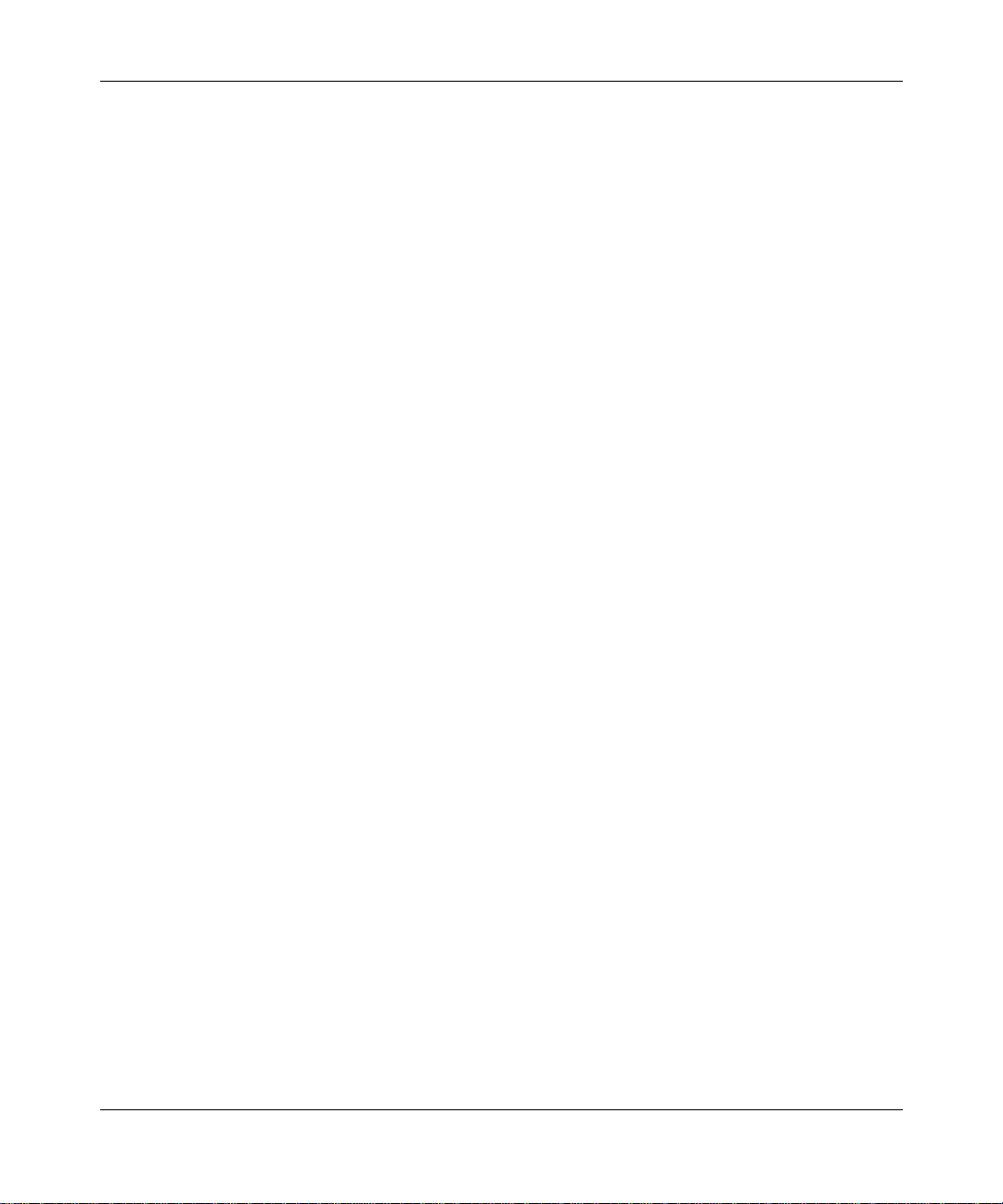
Configuring DLSw Services
Text Conventions
This guide uses the following text conventions:
angle brackets (< >) Indicate that you choose the text to enter based on the
description inside the brackets. Do not type the
brackets when entering the command.
Example: If the command syntax is:
bold text
<ip_address>
ping
ping 192.32.10.12
Indicates text tha t you need to enter and command
, you enter:
names and options.
Example: Enter
Example: Use the
show ip {alerts | routes
command.
dinfo
}
braces ({}) Indicate required elements in syntax descriptions
where there is more than one option. You must choose
only one of the options. Do not type the braces when
entering the command.
Example: If the command syntax is:
, you must enter either:
show ip {alerts | routes
show ip alerts or show ip routes
}
.
brackets ([ ]) Indicate optional elements in syntax descriptions. Do
not type the brackets when entering the command.
Example: If the command syntax is:
, you can enter either:
show ip interfaces [-alerts
show ip interfaces
or
]
show ip interfaces -alerts
.
xx
303523-A Rev. 00
Page 21

Preface
italic text Indicates file and directory names, new terms, book
titles, and variables in command syntax descriptions.
Where a variable is two or more words, the words are
connected by an underscore.
Example: If the command syntax is:
<
show at
valid_route
valid_route>
is one va riable and you subs titu te one value
for it.
screen text Indicates system output , fo r exa mple, prompts and
system messages.
Example:
Set Ba y Netw orks Tr ap Mo nito r Fil ters
separator ( > ) Shows menu paths.
Example: Protocol s > IP identifie s the IP option on the
Protocols menu.
|
vertical line (
) Separates choices for command keywords and
arguments. Enter only one of the choices. Do not type
the vertical line when entering the command.
Example: If the command syntax is:
Acronyms
303523-A Rev. 00
, you enter either:
show ip {alerts | rou tes
show ip alerts
or
}
show ip routes
APPN Advanced Peer-to-Peer Networking
BAN Boundary Access Node
BNI Boundary Node Identifier
BNN Boundary Network Node
DLSw data link switching
DLCI data link connection identifier
FDDI Fiber Distributed Data Interface
FEP front-end processor
FRAD F rame Relay Access Device
, but not both.
xxi
Page 22

Configuring DLSw Services
FIFO first-in first-out
IP Internet Protocol
LLC Logical Link Control
MAC media access control
MTU maximum transmission unit
NCP network control program
QLLC Qualifi ed Logical Link Control
RH request header
RIF routing information field
RNR receiver not ready
RR receiver ready
PVC permanent virtual circuit
SAP service access point
SDLC Synchronous Data Link Control
SNA Systems Network Architecture
SRB source route bridgi ng
SSP Switch-to-Switch Protocol
TH transmission header
TCP/IP Tra nsmission Control Protocol/Internet Protocol
VTAM virtual telecom munications access method
XID exchange identification
Bay Netwo rks Technical Publications
You can now print Bay Networks technical manuals and release notes free,
directly from the Int ernet. Go to support.bayn etworks.com/libr ary/tpubs/. Fi nd the
Bay Networks product for which you need doc umenta tion. Then locate the
specific category and model or version for your hardware or software product.
Using Adobe Acrobat Reader, you can open the manuals and release note s, sear ch
for the sections you need, and print them on most standard printers. You can
download Acrobat Reader free from the Adobe Systems Web site,
www.adobe.com.
xxii
303523-A Rev. 00
Page 23

You can purchase Bay Networks documentation sets, CDs, and selected technic al
publications through the Bay Networks Collateral Catalog. The catalog is loc ated
on the World Wide Web at support.baynetworks .c om/catalog.html and is divided
into sections arran ged alpha betically:
• The “CD ROMs” section lists available CDs.
• The “Guides/Books” section lists books on technical topics.
• The “Technical Manuals” section li sts available print ed documentation sets.
Make a note of the part numbers and prices of the items that you want to order.
Use the “Marketing Collateral Catalog description” link to place an order and to
print the order form.
How to Get Help
For product assista nce, support contracts, or informati on abou t educational
services, go to the following URL:
http://www.baynetworks.com/corporate/contacts/
Preface
303523-A Rev. 00
Or telephone the Bay Networks Technical Solutions Center at:
800-2LANWAN
xxiii
Page 24

Page 25
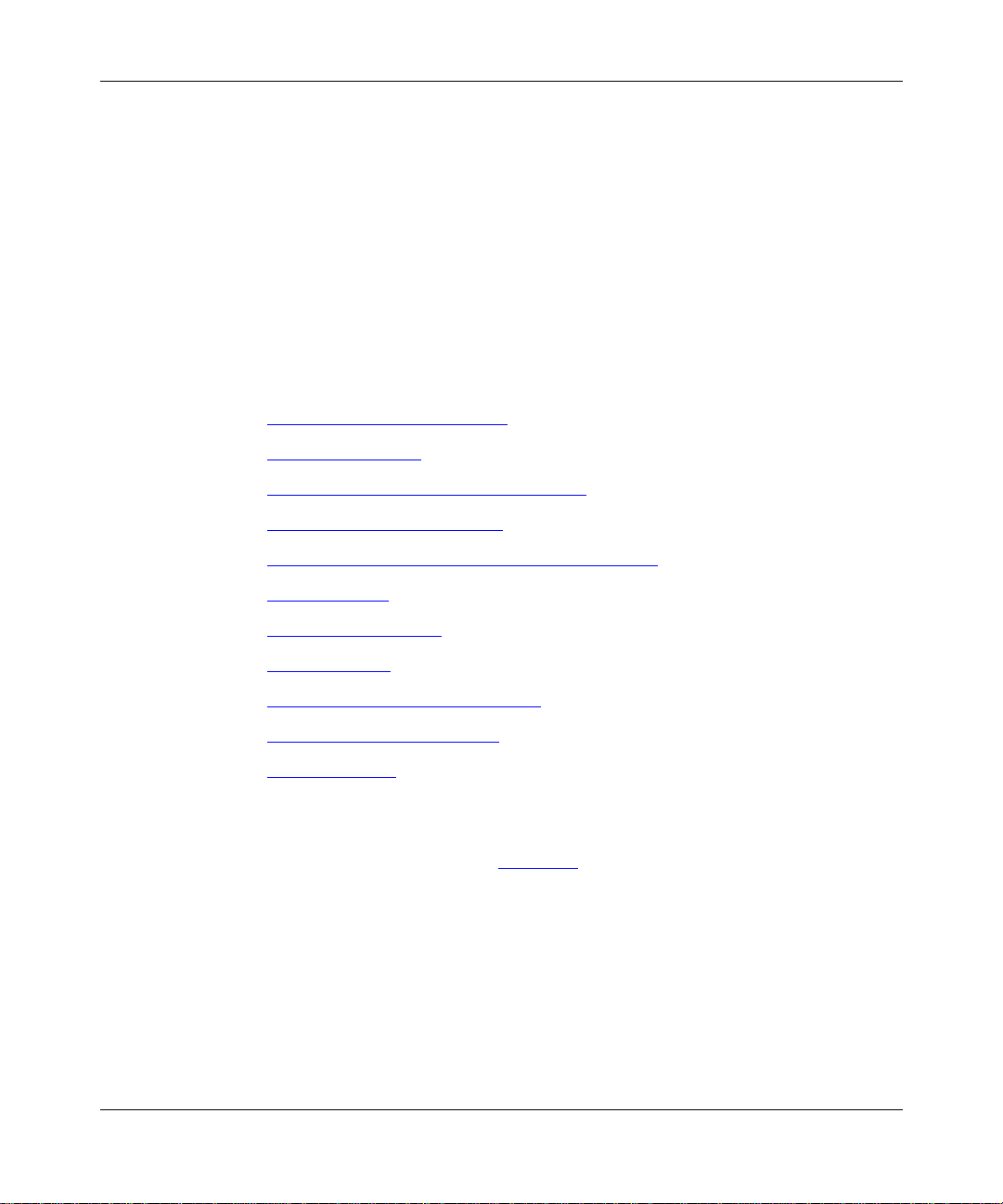
Chapter 1
Data Link Switching Overview
This chapter pre sents information about Dat a Link Switching (DLSw), as follows:
• DLSw Networking Overview
• RFC 1795 Support
• DLSw Version 2 Unicast UDP Support
• RFC 2166 Multicast Support
• DLSw Single-Switch and Dual-Switch Services
303523-A Rev. 00
• SDLC Support
• Frame Relay Support
• QLLC Support
• DLSw/APPN Boundary Function
• DLSw Backup Peer Support
• DLSw Filtering
You should review this chapter if you are responsible for configuring DLSw on
one or more Bay Networks routers. If you are already familiar with DLSw
concepts, you can go directly to Chapter 2, “DLSw Implementation Notes,” for
more detailed information about DLSw on Bay Networks routers.
1-1
Page 26

Configuring DLSw Services
DLSw Networking Overview
DLSw provides a standards-based mechanism for reliably transporting
connection-orie nted SNA and NetBIOS data across a network. Originally defined
in RFC 1434, and currently in RFC 1795 with additional enhancements de fi ned in
DLSw Version 2 and RFC 2166, DLSw resolves the issue s associated with
transporting SNA and NetBIOS information across a multiprotocol backbone.
Specifically, DLSw:
• Prevents sessions from timing out due to slo w net work response time
• Automatically reroutes traffic around failed links
• Improve s response time by reducing network ove rhead
• Enables multiple loca tions to interconnect without requiring a networ k
manager to reconfigure existing bridges
Additionally, the Bay Networks DLSw implementation provides several benefits,
including:
• Bay Networks symmetric multi processor architecture, providing a highly
scalable and reliab le imple mentation
1-2
• Advanced flow control, ensuring that the router-based network delivers
information as relia bly as existing SNA networks
• Integrat ed SDLC-to-LLC2 conversion , en abling the customer to reduce the
cost of fr ont-end processor (FEP) ports (for exam ple, 3745), maintenance and
software
• RFC 1490 (LLC2 ov er Frame R elay) support, ena bling a Bay Netw orks r outer
to communicate across a Frame Relay network directly to a front-end
processor or other device that supports this protocol
• DLSw prioritization, allowing preferred DLSw traffic to receive higher
priority than other traffic
The Bay Networks DLSw implementation is fu lly interoperable with RFC 1434,
RFC 1795, and RFC 2166 DLSw implementations.
303523-A Rev. 00
Page 27
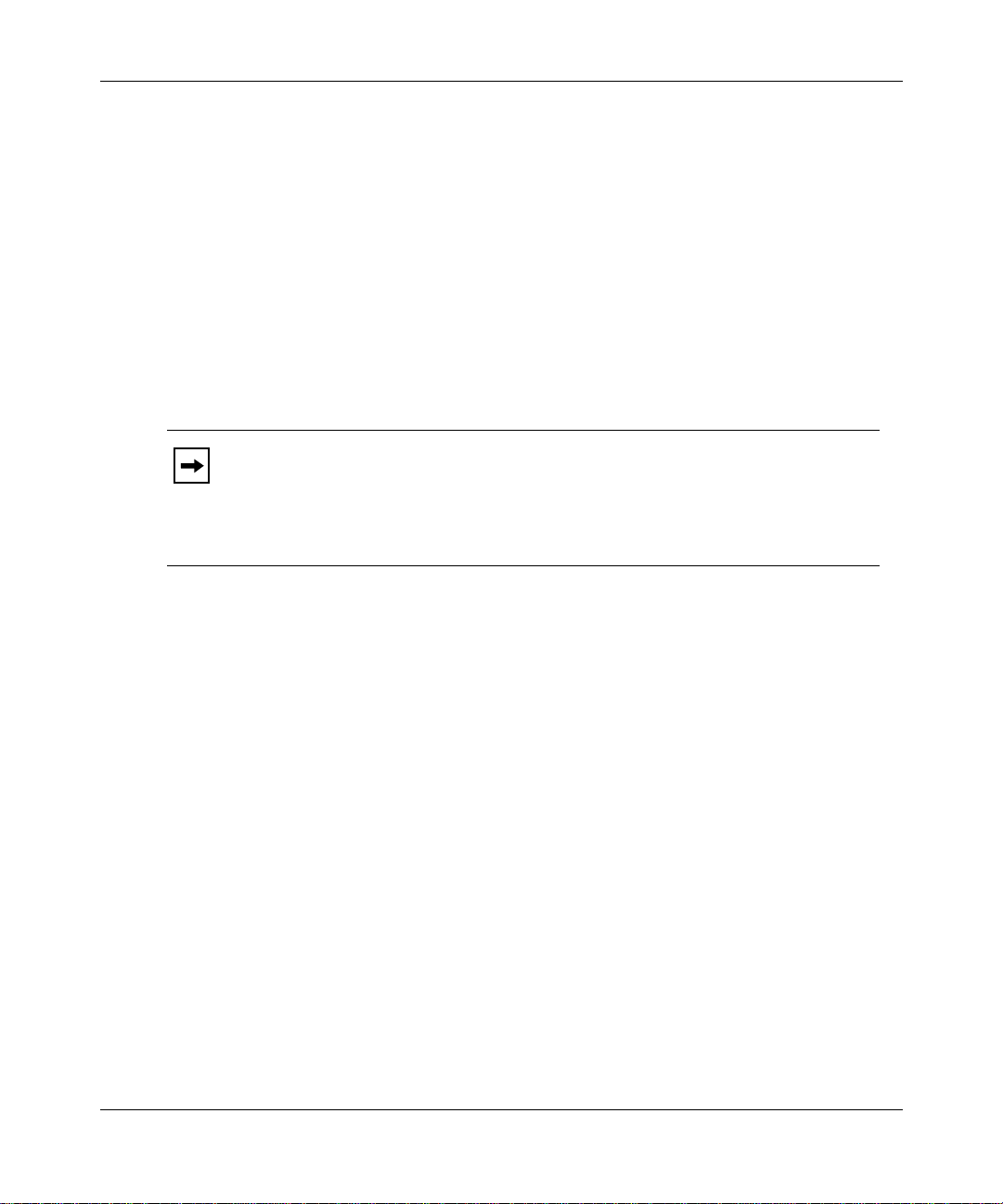
Data Link Switching Overview
DLSw runs on all Bay Networks router platforms using local and wide area
network facilities, including:
• LLC2 media, including Ethernet, Token Ring, Frame Relay, and ATM LANE
• Other media using source route bridgi ng (SRB) formats, including FDDI,
SMDS, Frame Relay, Point-to-Point (PPP), and ATM (RFC 1483)
• SDLC links in point-to-point and multipoint configurations
• X.25 links using the Qualified Link Level Control (QLLC) protoc ol
You can use DLSw services to support connecti ons between SNA and NetBIOS
systems on one type of network (such as Token Ring/802.5) and systems on
differ ent types of networks (such as Frame Relay).
In this manual, the term LAN refers to all SRB types of LANs and
Note:
transparent bri dge Ether net/802.3 LANs. SRB LANs include, but are not
limited to, T oke n Ring/802.5, FDDI, Ethernet /802.3, SMDS, Frame Relay , and
other synchronous media pro tocols. See Configuring Bridging Services for
more information on the media that SRB supports.
RFC 1795 Support
RFC 1795, called DLS w Version 1, is an impl ementation o f DLSw de v elope d b y a
consortium of vendors. RFC 1795 supersedes the original DLSw specification,
RFC 1434. Starting with Version 11.0, Bay Networks DLSw routers support
RFC 1795. These routers are fully compatible with Bay Networks routers that
support the original RFC 1434 specification with Version 10.0 or earlier software.
Differences Between RFC 1795 and RFC 1434
Based on RFC 1434, RFC 1795 describes features that were not origina lly
published, as well as modifications to the standard. RFC 1795 includes:
• Modified frame format for session setup, including a field for the largest
frame size.
• Directed b road ca s t CANUREACH and ICANREACH control frames. This
feature reduces broadcasting over the network.
303523-A Rev. 00
1-3
Page 28

Configuring DLSw Services
• Capabilities exchange, allowing routers to e xchange resource information
about each other. Capabilities exchange flows operate in three categories:
-- Fixed information, such as an organization’s software version
-- Customized informati on, whe re one router transfers the information to
another router
-- Negotiati on, where routers ne gotiate the use of propr ietary functions (and
only if both routers support the functions under negotiation)
• Rate-based pacing, a new standard for flow control between routers. Flow
control allows a DLSw router to inform another router to slow down or stop
sending data when t he receiving buffer(s) fill up. Rate-based flow control uses
a windowing mechanism that allows the routers to send more or fewer
packets, based on the state of the last receive window. If the rout er
successfully rece ives the last transmission, it informs the sending router to
continue to send more packets. Flow control is essential for succ essful
delivery of SNA and NetBIOS data.
DLSw Version 2 Unicast UDP Support
1-4
DLSw Version 2 and RFC 2166 are terms that can typically be used
interchang ea b ly. However, Bay Ne twork s refers to D LSw Version 2 sligh tly
differ ently. Bay Networks implementation, called DLSw Version 2, offers only
Unicast UDP suppor t, while the RFC 2166 i mplement ation pr ovide s full multic ast
support.
Unicast UDP support is provide d be ginning with BayRS Version 11.02. This
implementation allows:
• The initial session est ab lishment request (CanuReach) to be sent via Unicast
UDP (as opposed to using TCP as in RFC 1434 and RFC 1795)
• Peer type configur ation (TCP, UDP, and Unkno wn peers)
• You to configure dual uni-directional or single bi-direct ional TCP connections
The DLSw RFC Version parameter allows you to set up your configura tion for
DLSw Version 2. A router that you conf igure for DLSw Version 2 can also
communicate with routers running RFC 1434 and RFC 1795 implementations.
303523-A Rev. 00
Page 29
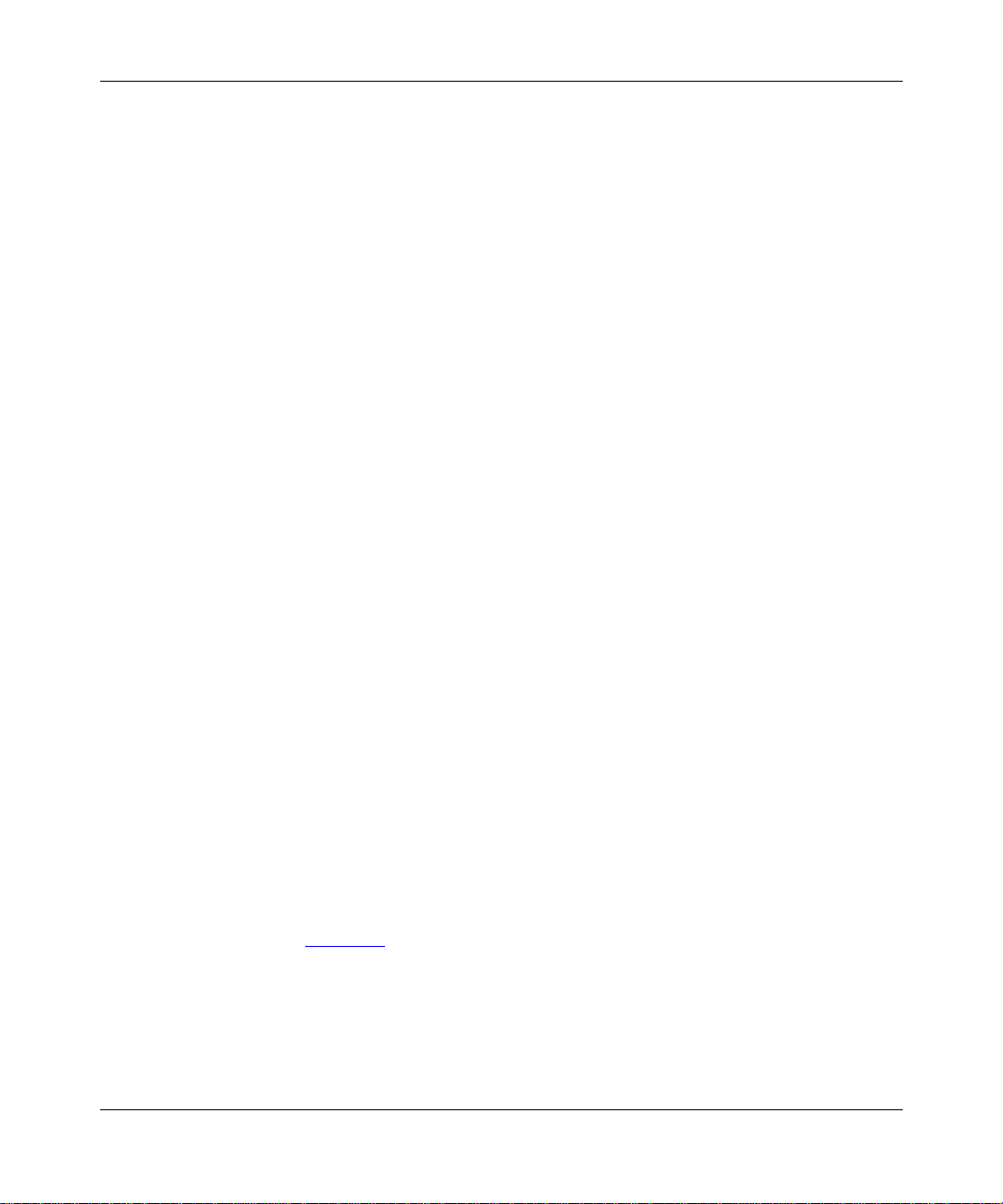
UDP Explorer Frames
If a TCP/IP session is not active, the local router can sen d UDP explor er frames
across the network to loca te the destination MAC address. When the local router
finds the destin ation MAC address, the destination route r retur ns a UDP response.
The local r outer, a s well as the router returning the UPD response, then establish a
TCP/IP session between them. Using UDP explorer frames allows the sending
router to “explor e” the network before opening a TCP session, keeping a single
router av ailable to support a larger networ k.
TCP/IP sessions between route r s establish across the network when a router
locates a destinati on MAC address. When established, a TCP/IP session remains
activ e between the route rs until there are no r emaining S NA/ NetBIOS sessi ons, or
if a TCP connection is idle over a configured time period.
If the local router cannot find the destination MAC address (no UDP response),
the local router establishes TCP sessions with all entries in the Peer Table using
either RFC 1795 or RFC 1434 protocol standards if the destina tion MAC is an
unknown peer type.
Data Link Switching Overview
You can configure DLSw to use UDP explo rer frames to establish TCP/IP
sessions with DLSw peers by sett ing the Transport Type parameter.
TCP, UDP, and Unknown Peer Types
With DLSw Version 2 unicast, you can configure DLSw peers as TCP, UDP, or
Unknown. If the peer type is unknown, the local router sends UDP explorer
frames to establish a connection. If the local router does not receive a UDP
response after a numbe r of at tempts, the local router will try to fall back to earlier
DLSw RFCs to establish the connection.
If the peer type is TC P, then a TCP connection establishe s when you st art t he local
router. If the peer is UDP, a TCP connection establishe s afte r the UDP explorer
frames are correctly exchanged.
Refer to Chapter 5
Attempts parameters.
for information on the Tr ansport Type and SNA Fallback
303523-A Rev. 00
1-5
Page 30

Configuring DLSw Services
Single TCP/IP Connection
DLSw Version 2 uses a single full-duplex TCP session to transport data. Using a
single full-duplex TCP/IP session instead of two half-dupl ex sessions reduces the
amount of time and memory required to establish the TCP connection.
RFC 2166 Multicast Support
In addition to IP unicast broad cast se rvices, DLSw provides IP multicast support.
The capability to send and receive both IP multicast traffic and IP unicast traf fic
makes the Bay Networks implementation of DLSw fully compliant with RFC
2166.
RFC 2166 is an implementation of DLSw that was developed by the APPN
Implementors Workshop, a consortium of vendors.
RFC 2166 provides:
• Improve ments for scalability by allowing:
-- The initial session est ab lishment request (CanuReach) to be sent using
Multicast IP
-- Only single bi-directional TCP connection to be used
-- TCP connections to establishe d ( and disconnected) on demand and as
needed
• Reason codes with the HALT_DL and HALT_DL_NOACK SSP messages to
provide more diagnostic information
Differences Between RFC 2166 and RFC 1795
The followin g comparison of RFC 2166 with earlier DLSw RFCs 1434 and 1795
shows how RFC 2166 reduces the amount of broadcast traffic on the network.
• Under RFCs 1434 a nd 1795, an end station (an SNA or NetBIOS application)
that wants to establish a network connection first sends a DLSw SSP
CanuReach (or NETBIOS_NQ) message to all routers that are part of the
DLSw network. In a large network with many end stations, these connection
attempts result in a lar ge number of packets traveling on the network. In
addition, under RFCs 1434 and 1795, TCP connections must be constantly
maintained between all participating routers within the DLSw network.
1-6
303523-A Rev. 00
Page 31

• Under RFC 2166, network connections are established only whe n needed and
maintained only as long the end stations require. In addition, end stations use
multicast IP to send the initia l CanuReach (or NetBIOS) messages, thus
reducing the amount of traffic on the network.
By default, DLSw operates in RFC 1434 mode. You can use Site Manager to
configure DLSw in RFC 2166 multicast mode. For ins tr uctions, see “Configur ing
DLSw for IP Multicasting” in Chapter 4
.
Configuring IP Multicast Protocols on the Router
A router configured for DLSw with IP multicasting support must also be running:
•IP
•IGMP
• DVMRP, MOSPF, or both
You must configure IP on at leas t one slo t on th e router a nd assign an IP a ddress to
each DLSw slot as described in Chapter 4
.
Data Link Switching Overview
For complete infor mation about IP multicasting and instructions for configuring
IGMP, DVMRP, and MOSPF on the router, see Configuring IP Multicasting and
Multimedia Services.
Assigning an IP Multicast Group Address to a Slot
In an IP multicasting netwo rk, a sender---or source---of IP multicast datagrams
addresses each da tagram to a group of receivers. An IP multic ast group address is
a Class D address (the high-order bits are set to 1110) from 224.0.0.0 to
239.255.255.255.
Do not use a ddresse s 2 24.0.0. 0 throu gh 22 4.0.0. 255; the se a ddresses are
Note:
used for control purposes only.
On a router configure d for DLSw multicasting, e ach DLSw slot is associated with
an IP multicast group address. The router in Figure 1-1
DLSw on slot 3. The network administrator has assigned the group address
224.0.10.0 to slot 3.
303523-A Rev. 00
, for example, is running
1-7
Page 32

Configuring DLSw Services
TestP CANUREACH_ex
Sender
IP multicast group address 224.0.10.0
Figure 1-1. Addressing a Message to an IP Multicast Group
When DLSw rece ives a TestP message, the following steps occur:
1. DLSw converts the TestP message into a CANUREACH_ex message.
2. DLSw uses the IP multicast group address associated with slot 3 (224.0.10.0)
as the destination addr ess of the CANUREACH message.
Router
Slot Protocol
2
3
IP
DVMRP
DLSw
Multicast
IP network
DLS0039A
1-8
3. DLSw passes the message to IP running on slot 2.
4. IP sends the message to the IP multicast network.
When the router receives a CANUREACH_ex message on a slot configured with
IP, the reverse se que n ce o ccurs (Figure 1-2
):
1. The router receives a CANUREACH_ex message.
2. IP determines that the CANUREACH_ex message is addressed to multicast
group 224.0.10.0.
3. IP forwards the message to DLSw on slot 3.
4. DLSw converts the CANUREACH_ex message to a TestP message and se nds
it out a DLSw interfac e to the receiver.
303523-A Rev. 00
Page 33

Data Link Switching Overview
TestP CANUREACH_ex
Router
Receiver
Slot Protocol
2
IP
DVMRP
Multicast
IP network
3
IP multicast group address 224.0.10.0
DLSw
DLS0040A
Figure 1-2. Receiving a Message Addressed to a Multicast Group
You can use Site Manager to specify a n IP mul tica st group address a nd ass ociate i t
with a DLSw slot or slots. For instructions, see “Configuring DLSw for IP
Multicasting” in Chapter 4.
Sample Connection Using DLSw and IP Multicasting
Figure 1-3 shows a pair of router s runn ing DLSw in RFC 2166 mode. On router
A, IP and DVMRP are running on slot 2, and DLSw is running on slot 3. On
router B, DLSw is running on slot 2, and IP and DVMRP are running on slot 3.
Router A connects to end station 1 through a DLSw interface on slot 3. Router A
has an IP interface on slot 2 to the IP multicast network. Routers B and C are
configure d identically . Both connect to hosts through a DLSw interface on slot 2.
Both have an interface to the IP network on slot 3.
303523-A Rev. 00
On router A, the network administrator has assigned IP multicast group address
224.0.10.0 to DLSw slot 3. On router B, the network administrator has assigned
group address 224.0.10.0 to DLSw slot 2
1-9
Page 34

Configuring DLSw Services
IP multigroup address 224.0.10.0
Router B
Protocol
DLSw
Slot
2
Router A
Slot Protocol
2
Endstation 1
3
IP multicast group address 224.0.10.0
1. TestP
6. TestF
IP
DVMRP
DLSw
Figure 1-3. Multicast DLSw
Multicast
IP network
2. CANUREACH_ex
5. ICANREACH_ex
IP
DVMRP
Router C
DLSw
IP
DVMRP
3
Host 1
SlotProtocol
2
Host 2
3
3. TestP
4. TestF
DLS0041A
1-10
303523-A Rev. 00
Page 35

Data Link Switching Overview
When end station 1 generates an SNA TestP message, the following steps occur:
1. Router A receives the TestP message on slot 3.
2. Router A multicasts a CANUREACH_ex message on slot 2, using the group
address 224.0.10.0.
3. Router B and C receive the CANUREACH_ex message and forward the
message to slot 3, configured with the IP multicast group address.
4. Router B sends a TestP message on slot 3 to host 1.
5. Router C sends a TestP message on slot 3 to host 2.
6. Host 1 responds to the TestP message by sending a T estF message.
7. Router B receives the TestF message on slot 3.
8. Router B sends an ICANREACH_ex message on slot 2. (Router B sends this
message in an IP unicast datagram.
9. Router A receives the ICANREACH_ex unicast message on slot 2 and
forwards it to DLSw slot 3.
10. Router A sends a TestF message to end station 1.
DLSw Single-Switch and Dual-Switch Services
Bay Networks routers that you c onfigure to support DLSw services can operate in
two modes:
• A DLSw single-switch conf iguration involving a single local router with two
(or more) interfaces configured for DLSw
• A DLSw dual switch-to-switch conf iguration involving paired routers, each
connected to an intervening TCP/IP network
A Bay Networks router simultane ously supports both single- and dual-switch
operation. Figure 1-4
networks.
303523-A Rev. 00
illustrates DLSw singl e-switch and dual switch-to-switch
1-11
Page 36

Configuring DLSw Services
Front-end
processor
DLSw single-switch network
(single router configured with two interfaces)
Cluster controller
Front-end
processor
Token Ring
Token Ring
LLC2
Bay Networks router
LLC2
Bay Networks router
(dual routers configured with single interfaces to TCP/IP)
DLSw dual switch-to-switch network
TCP/IP
network
SDLC or QLLC
Ethernet
Cluster controller
Bay Networks router
SDLC or QLLC
Ethernet
Figure 1-4. DLSw Single-Switch and Dual Switch-to-Switch Networks
1-12
Token Ring
DLS0001A
303523-A Rev. 00
Page 37

Single-Switch Services
DLSw single-switch servi ces en able the router to perform link leve l conversion,
while providing services to ensure session integrity. Examples of single-switch
conversions include:
• SDLC to T oken Ring
• SDLC to Frame Relay (RFC 1490)
• Token Ring to Ethernet
• Ethernet to Bridged SNA over Frame Relay
• QLLC to Token Ring
Single-switch configurations pr ovide services to attached devices and networks to
ensure session availability, including:
• Local acknowledgment and termination of the LLC2, SDLC, or QLLC
session
• 802.5 routing information field (RIF) caching
Data Link Switching Overview
• MAC address and NetBIOS name caching
Figure 1-5
illustrates a sample netw or k using a single Bay Networks router . The
router can communicate with an IBM SNA processor, or other LAN gateway.
303523-A Rev. 00
1-13
Page 38

Configuring DLSw Services
NetBIOS
server
Token Ring
SNA
processor
LLC2
Bay Networks router
LLC 2
Logical connection
Figure 1-5. Bay Networks Single-Switch Router
There are three important types of single-switch conversion:
• FRAD operation
• SDLC-to-LLC2 conversion
• QLLC-to-LLC2 conversion
Cluster controller
SDLC
Ethernet
LLC2 or SDLC
DLS0002A
1-14
FRAD Operation
Single-switch s ervices e nable a Bay Netw or ks router to func tion as a Fra me Relay
Access Device (FRAD). SNA devices are typically co nnected over a LAN or
SDLC connection to the router, providing local termi na tion. The router first
connects to the Frame Relay (or other wide area) network, and then to an SNA
processor using the Boundary Network Node (BNN) or the Boundary Access
Node (BAN). BNN is the RFC 1490 standard. Ref er to the “Frame Relay
Support” section of this chapte r for more information on BNN and BAN.
SDLC-to-LLC2 Conversion
Using single-switch conversion enables the router to convert incoming SDLC
traffic into the appropriate format for forw arding to an attached LAN or Frame
Relay network. The conversion does not require an int ervening WAN.
303523-A Rev. 00
Page 39

Data Link Switching Overview
Figure 1-6 illustrate s a networ k using adjacent routers, each performing single-
switch conversion. Between single switch routers, the LLC2 protocol is used.
NetBIOS
server
Token Ring
LLC2
Frame Relay
backbone
Bay Networks router
Logical connection
SNA
processor
LLC2 LLC2
Bay Networks router
Frame Relay
(only)
Figure 1-6. Bay Networks Adjacent Single-Switch Routers
QLLC-to-LLC2 Conversion
Cluster controller
SDLC
Ethernet
Token Ring
DLS0003A
Using single-switch conversion enables the router to convert incoming QLLC
traffic (received over an X.25 network) into the appropriate format for forwarding
to an attached LAN or Frame Relay network. The conversion does not require an
intervening WAN.
Dual-Switch Services
DLSw dual-switch services allow SNA and NetBIOS traffic to share a
multiprotocol backbone . The DLSw standard specifies TCP/IP as the standard
transport mechanism for SNA and NetBIOS across an internetwork.
303523-A Rev. 00
1-15
Page 40

Configuring DLSw Services
DLSw dual-switch services uses TCP/IP between routers, unlike adjacent singleswitch routers using LLC2. DLSw dual-switch services provide
• IP routing, permitting delivery ov er any available path
• TCP services, pr o viding r elia ble data delivery, reduced network o v erh ead, a nd
flow control mec hanisms to manage traffic
Packets are carried t o an atta ch ed Bay N etworks DLSw node where the dat a is
translated into SSP datagra ms. The data is then routed over the multiprotocol
backbone to a remote Bay Networks DLSw node using an IP routing protocol.
When the SSP d atag ram reaches the remo te Bay Ne two rks DLS w node, it is
translated into the appro priate frame and carried to its destination.
Figure 1-7 shows how SNA devices use DLSw dual-switch servic es to
communicate ov er TCP/IP. This differs from adjacent single-switch operation,
which uses LLC2 on the backbone.
NetBIOS
server
SNA
processor
Token Ring
LLC2
Bay Networks router
TCP/IP
SSP SSP
network
IP LLC2
Logical connection
Cluster controller
SDLC
Bay Networks router
Figure 1-7. DLSw Dual-Switch Services for SNA Devices on LANs
1-16
Ethernet
Token Ring
LLC2 or SDLC
DLS0004A
303523-A Rev. 00
Page 41

SDLC Support
Integrat ed SDLC support merges the SDLC traffi c with the multiprotocol traffic
of LANs into a single network backbone. SDLC operates in DLSw single-switch
routers, or in dual switch-to-switch networks, as illustrated in Figure 1-4.
Integrated SDLC conversion enables existing SDLC traffic to share a backbone
network with LAN traffic without an intervening TCP/IP network. Traffic enters
the DLSw router as SDLC and goes out the router as LLC2 over Token Ring or
Ethernet. The destination endstation can reside on the Token Ring or Ethernet
network directly c onnected to that DLSw router. SRB can forward the traffic
through the network to a destination host or endstation. In this network, the local
router perfo rms the SDLC conve rsion, and forwards the traffic across the networ k
to the host (Figure 1-8)
DLSw integrated SDLC support s dev ices conf igur ed as primary or secon dary link
stations to the router. A link station is a logical connection be tween adjacent
nodes, where one node is a primary link station and the other node is a secondary
link station.
Data Link Switching Overview
.
When configur ed as an SDLC primar y dev ice, the route r polls do wns tream clus ter
controllers, such as the IBM 3174 and the IBM 5394. When configured as a
secondary device, the router responds to polls from the primary device.
You can use integrated SDLC in a point-to- point or multipoint topology.
Point-to-point connects one SDLC device to another. Multipoint connects several
secondary SDLC devices to one primary SDLC device. You specify the topology
when you configure SDLC on the synchro nous ci rcuit.
For more information on the Bay Networks S DLC implement ation, see
Configuring SDLC Servic es.
Primary SDLC Support
A Bay Networks router configured as a primary device on an SDLC link can:
• Control the data link
• Issue commands
• Initiate error recovery procedures
• Serve as a PU 1.0, PU 2.0, or PU 2.1 device
303523-A Rev. 00
1-17
Page 42

Configuring DLSw Services
The primary link station addr esses and sends command frames to any or all
secondary link station s on the network. Each frame carries the individual or group
address of the station or stations to which the frame is directed. A secondary link
station receives commands and responds to primary link station polls.
In both single and dual switch-t o-switch netw orks, you must map the addresses of
the SDLC devices to Token Ring/802.5 addresses. To map the addresses, you
configure the SDLC devices as local devices, enabl ing them to appear to the
network as natively attached LAN devices. Chapter 5
local devic es.
describes how to configure
NetBIOS
server
SNA
processor
Figure 1-8
illustrates DLSw single- and dual-switch networks where Bay
Networks routers perform as primary SDLC nodes.
Token Ring
LLC2
Frame Relay
LLC2 LLC2
Bay Networks router
Frame Relay
(only)
backbone
Cluster controller
SDLC
Ethernet
Bay Networks router
Token Ring
Logical connection
Figure 1-8. Primary SD LC Routers in Singl e -Switch DLSw Networks
1-18
DLS0003A
303523-A Rev. 00
Page 43

Secondary SDLC Support
A Bay Networks router acting as a secondary device on an SDLC link can:
• Support a single or multiple SDLC link communicating to an FEP or other
SNA host
• Allow SNA devices attached to multiple remote routers to share a single
SDLC link to the FEP
• Attach to the FEP directly (using a null modem cable) or via a leased line
Data Link Switching Overview
Figure 1-9
illustrates DLSw single- and dual-switch networks where Bay
Networks routers serve as secondary SDLC nodes.
303523-A Rev. 00
1-19
Page 44

Configuring DLSw Services
(a) Single-switch DLSw network
SDLC secondary
routers
3174
Host
Front-end
processer
SDLC
Host
SDLC secondary
router
SDLC
Front-end
processer
(b) Dual-switch DLSw network
IP
backbone
3174
3174
3174
LLC2 SDLC
3174
3174
3174
3174
SDLC TCP/IP or LLC2 LLC2
DLS0024A
Figure 1-9. Secon dar y SD LC Routers in (a) Single- and (b) Dual-Switch DLSw Networks
1-20
303523-A Rev. 00
Page 45

Combining Primary and Secondary SDLC
Using primary and secondary SDLC services, a network can transport existing
SDLC traff ic over a router-ba sed topology that:
• Enables existing SDLC traffic to use a high-speed multiprotocol backbone
network
• Simplifie s the migration to a router-based net work, by incor p orat ing SDL C
traffic into the multiprotocol backbone without converting the existing
endstations
• Locally ackno wledges the SDLC protocol at each side of the router-based
network, eliminating polling and acknowledgment tra ffic from the network
backbone
• Allows high-speed links into the SNA host, improving response time
Data Link Switching Overview
Figure 1-10
illustrates primary and secondary SDLC using single- and
dual-switch services.
Host
Front-end
processer
Figure 1-10. Combining Primary and Secondary SDLC
SDLC
secondary
Backbone
AS/400
SDLC
primary
3174
SDLC
secondary
5394
DLS0025A
303523-A Rev. 00
1-21
Page 46

Configuring DLSw Services
Frame Relay Support
Figure 1-11
a configuration with multiprotocol traffic to other locations.
illustrates the connecti on of a host through a Frame Rel ay network , in
Single-switch
DLSw
Host
Frame Relay
network
DLSw
Bay Networks
router
1-22
Client
Client
Figure 1-11. Sample Frame Relay Network
TCP/IP
Bay Networks
router
Token Ring
DLS0007A
303523-A Rev. 00
Page 47

Bay Networks pro vides two w ays to communicate di rectly wi th an S NA p rocessor
(such as an IBM 3745 or AS/400) over Frame Relay:
• Boundary Network Node (BNN)
• Boundary Access Node (BAN)
Boundary Network Node (RFC 1490)
BNN refers to RFC 1490, Routed SNA ov er Frame Rel ay. This implementati on of
LLC2 also complies with the Frame Relay Forum 3 (FRF.3), “Multiple Protocol
Encapsulation over Frame Relay Implementation Agreements,” which defines
how SNA tr affic traverses a Frame Relay network.
BNN allows native SNA tr affic (origina ting from SDLC, LAN- or WAN-attached
devices) to communicate directly over public or private Frame Relay network s
with an SNA processor. Devi ces can communicate with intermediate routing
nodes, or in a single-switch configuration function as a FRAD.
Since BNN does not carry the destination and source MAC addresses in the
network packets, the BNN format carries the fewest number of bits per packet and
yields low network overhead. Therefore, you must explicitly define the PVC to
carry the packet to its destination. You do this with the LLC2 Frame Relay
Mapping Table. The mapping table consists of three fields:
Data Link Switching Overview
303523-A Rev. 00
• DLCI
• Remote (or Destination) MAC
• Local MAC (or Sourc e) MAC
Each entry requires that you spe ci fy the Remote MAC, Local MAC, or both. A
packet that matches this entry is then forwarded to the specified DLCI.
1-23
Page 48

Configuring DLSw Services
Boundary Access Node
BAN is an IBM router enhanceme nt. BAN refers to the RFC 1490 specification
for Bridged SN A ove r Fra me Relay. The associated IBM NCP 7.3 enhancement is
called the Boundary Node Identifier (BNI).
Since BAN carri es the destination and source MAC addresses in the network
packets, this format carries more bits per packet and requires less configuration.
Standard BAN use s the SRB frame format with local te rmination. Bay Networks
routers select BAN source route encapsulation when you configure the Frame
Relay network.
QLLC Support
QLLC provides reliable transport for SNA devices connected over an X.25
network. This support enables QLLC-attached devices to connect to a non-X.25
backbone, and allows non-QLLC devices to connect to an X.25 network. Both
single- and dual -s witch DLSw networks can operate over X.25 links using QLLC.
For detailed inf ormation about configuring QLLC prior to adding DLSw single-
and dual- switch services, refer to Configuring X.25 Services.
DLSw/APPN Boundary Function
The DLSw/APPN boundary function (BF) allows DLSw to provide remote
communications via an IP backbone and provide access over this backbone from
enterprise-l evel applications using an APPN network.
The DLSw/APPN boundary function is implement ed wit hin a central APPN
network node. The BF accepts traditional PU2 traffic supported by DLSw and
routes it ov er APPN to the approp riate partner, typically a mainframe-based
application.
DLSw/APPN Network Configurations
The DLSw/APPN boundary function can resid e wherever your APPN backbone
network is located.
1-24
303523-A Rev. 00
Page 49

Data Link Switching Overview
In Figure 1-12, for example, the DLSw/APPN boundary function resides in an
enterprise router located within the domain of the APPN mainframe or AS/400
data center. The corporate network is an IP networ k.
PU2.0
DLSw
APPN
VTAM host NN
DLSw/APPN
IP
VTAM host NN
VTAM host NN
Figure 1-12. Data Center APPN Networ k
DLS0034A
303523-A Rev. 00
1-25
Page 50

Configuring DLSw Services
In Figure 1-13, the boundary function reside s in a regional location. This
enterprise-wi de network has an APPN backbone. The regional location connects
to the backbone through an IP network.
APPN
PU2.0
DLSw
APPN
VTAM host NN
APPN
VTAM host NN
APPN
VTAM host NN
Figure 1-13. Enterprise APPN Network
DLSw/APPN Components
APPN and DLSw pass messages back and forth by means of a virtual circuit
(VCCT) at the data link level. Figure 1-14 shows the relationship between APPN,
DLSw, and the VCCT through which they exchange messages.
DLSw/
APPN
IP
DLS0035A
1-26
303523-A Rev. 00
Page 51

Data Link Switching Overview
Data link control layer (LLC2 or WAN)
VCCT
APPN DLSw
External link 1
External link 2
Key
VCCT=virtual circuit
DLS0036A
Figure 1-14. Boundary Func tion Virtual C ircuit
APPN and DLSw send and receive messages on external links 1 and 2 and pass
messages to each other through the virtua l circuit.
The DLSw/APPN boundary function allows DLSw to provide remote
communications via an IP backbone and provide access over this backbone from
enterprise-l evel applications using an APPN network.
303523-A Rev. 00
1-27
Page 52

Configuring DLSw Services
In Figure 1-15, router 1 is running the DLSw/APPN boundary function. Router 2
is running DLSw only. The path between the host on router 1 and the PU2.0
device on route r 2 passe s t hrough all the compone nts involve d in a communicatio n
between the host and the device. (DLUR, a component within APPN, is required
because the 3174 system is configured as PU2.0.)
IP network
DLSw/APPN
router 1
DLUR
APPN
LLC2
VCCT
TR TR
Host 3174PU2.0
TCP/IP
DLSw DLSw
SDLC
Key
DLUR=dependent logical unit requestor
DLSw
router 2
TCP/IP
LLC2
DLS0037A
1-28
Figure 1-15. End-to-End Connection Using a DLSw/APPN Router and a
DLSw Router
303523-A Rev. 00
Page 53

DLSw Backup Peer Suppor t
If a TCP connection to the primary peer cannot be estab lished, DLSw can
establish a TCP connection to a backup peer, if one is configured. When DLSw
starts up, if a TCP connection to the primary pe er cannot be established, DLSw
checks whether a backup peer IP address is configured, and then initiates a new
TCP connection to the backup peer. The TCP connection to the backup peer
remains establis hed as long as it is needed or until the maximum up time period
has expire d, in which case the TCP conne ction is brought down. DLSw will bring
down a backup p eer co nnection if th ere are no e stabl ished DLS w connecti ons or if
the DLSw connections are idle (i.e ., no data has passed).
If a TCP connection with the primary peer is established, but then the primary
peer goes down, DLSw attempts to start another SNA session by sending a
message to the pr imary peer. If the TC P connecti on wit h the pr imary peer doe s not
re-establish, the DLSw checks whether a backup peer is configured, and then
initiates a ne w TCP connect ion to the backup peer.
You can configure backup peers for the following DLSw versions: RFC 1434,
RFC 1795, DLSw Version 2.0 (Unicast), or RFC 2166 (Multicast). You select a
version using the DLSw RFC Version parameter from the DLSw Basic Global
Parameters window. For instructio ns on using this parameter, refer to Chapter 4
Data Link Switching Overview
.
For instruct ions on configuring a backup peer for RFC 2166 (Multicast), refer to
Chapter 4
versions, see Chapt er 5.
DLSw Filtering
Bay Networks provide s two prioritization mechanisms that affect DLSw traffic:
• DLSw prioritization
• Protocol prioritiz ation
DLSw Prioritization
DLSw prioritization al lows you to prioritize traf fic within DLSw based on
predefi ned or user-defined f ields. Examples of DLSw prioritization criteria
include
303523-A Rev. 00
. For instructions on configuring a backup peer for the other DLSw
1-29
Page 54

Configuring DLSw Services
• Source and destination SAP. Use this field to assign NetBIOS traffic (SAP
0xF0) to a lower priority than SNA traffic.
• Source and destination MAC address. Use this field to provide host-bound
traffic preference over other traffic.
• Any field in the SNA Transmission Header (TH) and Response/Request
Header (RH). Use this field to pr ovide Class Of Service (COS) priority
preference.
You can also prioritize traffic based on any values within the headers and data
packets.
For detailed inf ormation about DLSw prioritization, refer to Chapter 6, “Using
DLSw Prioritization.”
Protocol Prioritization
You can use protocol prioritizatio n to t ransmit DLS w traffic before o ther tr af f ic on
an individua l synchronous line interface. You can prioritize specific types of
DLSw traffic, such as:
•Ethernet
• Frame Relay
• SDLC
• Token Ring
• Other SRB traffic
You can apply both circuit-level and TCP-level prioritization to DLSw
Note:
traffic. Note that TCP-lev el prioritization alone does not give DLSw traffic
precedence over other routing protocols. For inf ormation about circuit-le vel
prioritization, refer to Configuring T raffic Filters and Protocol Prioritization.
For More Information About DLSw
The followin g publications provide more detailed technical information about
DLSw services:
• Dixon, Roy C., and Kushi, Da vid M. Data Link Switching: Switch-to-Switch
Protocol, RFC 1434, March 1993.
1-30
303523-A Rev. 00
Page 55

Data Link Switching Overview
• IBM Corporation. NetBIOS Frames Protocol, IBM Local Area Technical
Reference, SC30-3383-03, December 1990.
• International St andards Organization. ISO 8802-2/IEEE Std 802.2
International Standard, Information Processing Systems, Local Area
Networks, Part 2: Logical Link Control, December 31, 1989.
• International St andards Organization. ISO/IEC DIS 10038 DAM 2, MAC
Bridging, Source Routing Supplement, December 1991.
• Wellfleet Communications. Integr ating SNA & Multiprotocol LAN Networks,
A Complete Guide, March 1993.
• Wells, L., and Bartky, A. Data Link Switchi ng: Switch-to-Switch Protocol,
RFC 1795, April 1995.
• Bryant, D., and Brittain, P. DLSw v2.0 Enhancements, RFC 2166, June 1997.
• Synchronous Data Link Control Conce pts, GA27-3093-04, IBM Corp. 1979,
1992.
• Bay Networks. Configuring SDLC Services, September 1997.
303523-A Rev. 00
1-31
Page 56

Page 57

Chapter 2
DLSw Implementation Notes
This chapter provide s important information about the Bay Networks DLSw
implementation. You should revie w this chapte r if you a re confi gur ing DLSw on a
network for the first time. It covers the following topics:
• DLSw and Other Subsystems
• Combining DLSw and SRB
• DLSw and Bridging Services
• Parallel Bridge and DLSw Paths
• Multiple DLSw Peers on a LAN
• Memor y Re qu ire me n ts
• TCP Considerations
• Flow Control
• DLSw Prioritization
• Protocol Prioritiz ation
• Backup Peers
DLSw and Other Subsystems
A DLSw network configur ation uses the services of other network subsyste ms.
When you sel ect DLS w on an int erfac e, the router software automatically sele ct s
these required subsys tems. In some configurations, the software requires that you
edit the parameters ass oci ated with these subsystems. Some parameters have
default va lues that you can either accept or edit. To simplify the editing of
additional paramete rs from multiple subsystems, the software combines these
parameters with the DLSw configuration screens.
303523-A Rev. 00
2-1
Page 58

Configuring DLSw Services
Selecting DLSw may enable the following subsystems:
• A data link control subsystem, such as LLC2 (for LAN media and Frame
Relay), SDLC, QLLC, or APPN Boundary Function
• SRB or bridge subsystems
• TCP and IP subsystems (dual-switch only) , where DLSw uses TCP/IP to
ensure reliable dat a delivery
Additionally, when you enable DLSw for the first time on a Bay Networks router,
the software auto matically displays a set of DLSw screens. These screens display
parameters that DLSw requir es bef ore it can successfully communicate on the
network. These parameters include:
• DLSw global
• DLSw interface
• Slot table
Combining DLSw and SRB
2-2
A router running DLSw can communicate with a router running in an SRB
configura tion. Multiple SRB networks can be interconnected locally or across a
TCP/IP backbone using DLSw (Figure 2-1).
DLSw with SRB allows up to 13 total hops. This means that seven hops are
allowed on each side of the DLS w network, with one hop reserved exc lusively for
DLSw. All other rules for conf iguring SRB networks using Bay Networks routers
apply. For detailed information on SRB, refer to Configuring Bridging Services.
303523-A Rev. 00
Page 59

DLSw Implementation Notes
R
R
B
B
R
R
B
R
BRR
Source routing segment
R
B
R
B
R
TCP/IP
network
DLSw-capable
routers
R
B
R
Figure 2-1. DLSw-Capable Routers on an IP Backbone
For Frame Relay networ ks to use SRB, you must configure the DLSw router for
BAN to use source route encapsulation. Figure 2-2 illustrates a sample DLSw and
SRB network.
BRR
KEY
R = Ring (SRB segment)
B = Bridge
DLS0009A
303523-A Rev. 00
2-3
Page 60

Configuring DLSw Services
Front-end
processer
S
R
B
S
R
B
Frame Relay
(or other SRB
networks)
Figure 2-2. Sample DLSw and SRB Network
For mixed topol ogies, an end-to-end connection path includes an SRB and a
non-SRB LAN. In such cases, do not exceed the maximum number of SRB LAN
and bridge elements allowed on the SRB LAN side of the connection path. For
detailed information on SRB, refer to Configuring Bridging Services.
Local termination at
DLSw interfaces only
D
L
S
w
D
L
S
w
Router A
D
L
S
w
D
L
S
w
3274
LLC2 LLC2
DLS0026A
Virtual Rings
Just as each physical Token Ring in a source routing network has an associated
ring ID, the DLSw network has a virtual ring ID. You enter this ring ID with the
IP Virtual Ring paramete r.
The virtual ring also has an associated MTU size. The Virtual Ring MTU
parameter specifi es a maxim um size for frames sent from loc al s ystems to syste ms
on remote source routing networ ks. Use as a value for the MTU the smallest
frame size supported on any remote source routing segment in your network.
You can access and edit the IP Virtual Ring and Virtual Ring MTU parameters
through the DLSw Global Parameters window.
2-4
303523-A Rev. 00
Page 61
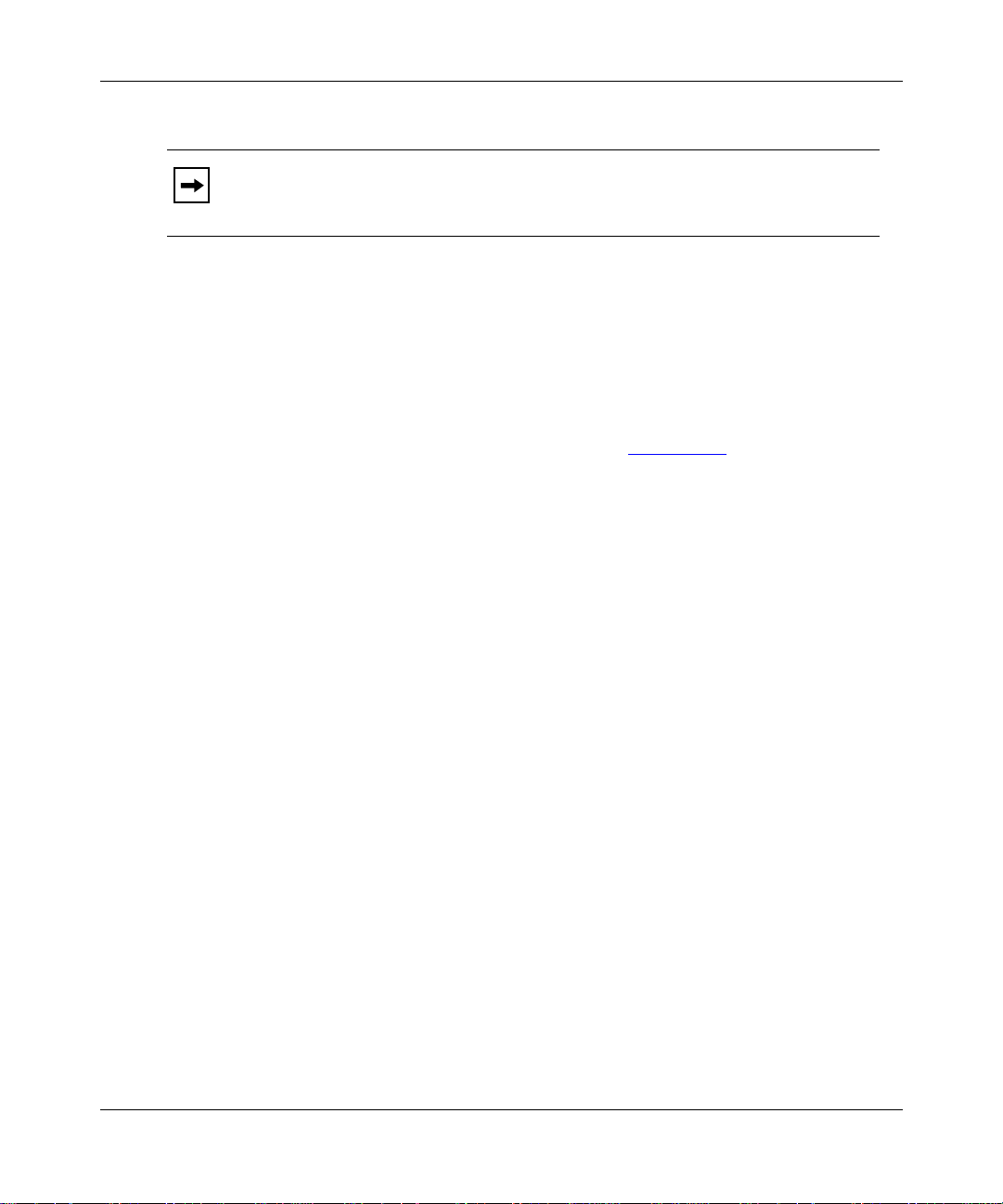
Site Manager requires you to enter a value for the IP Virtual Ring
Note:
parameter, even if your network includes only Ethernet/802.3 circuits
configured for access to DLSw services.
Count the IP virtual ring as one ring in each source rou ting segment attached to
your TCP/IP network. You count the IP virtual ring first rather than last, to avoid
configuring source routing segments that already contain more than eight ring
elements.
DLSw and SRB on a Circuit
On an SRB circuit with DLSw services enabled (Figure 2-3), the following rules
apply:
• Upon receiving an explorer frame that contains a DLSw-specific destination
SAP address, DLSw and SRB attempt concurrently to loc ate the requested
program entity.
DLSw Implementation Notes
303523-A Rev. 00
-- DLSw searches the network for a route to the target system by forwarding
the packet to all local DLSw interfaces and all known remote DLSw
routers.
-- SRB looks for a bridged path to the target system using standard source
route bridge broadcas ts.
• DLSw or SRB, whichever receives a response first, takes precedence. The
slower subsy stem ceases any further attempts to support a connec tion to the
target program.
2-5
Page 62

Configuring DLSw Services
Router
SRB packet
Figure 2-3. DLSw and Source Route Bridging on SRB Circuits
DLSw and Bridging Services
Forward to DLSw
Copy
Forward to SRB
DLS0028A
This section presents the different types of bridging services that coexist on a
circuit with DLSw, and explains any differences in TEST or explorer frame
handling on these circui ts. This informat ion is useful when you examine traf f ic on
LANs locally attached to the rout er.
DLSw on an Ethernet/802.3 Circuit
The router supports DLSw configured on an Ethernet/802.3 circuit. The DLSw
software provides bridging services between Ethernet /802.3 LAN segments
locally attached to the same router.
The DLSw interface takes precedence over the transparent bridge interface
whenever the destination SAP address identified in a TEST frame rec ei ved from
the local circuit alr eady exists in the router’s DLSw configuration. In this case,
only the DLSw interface:
• Captures the locally rec eived TEST frame
• Attempts to locate the destination SAP address specified in that frame
2-6
303523-A Rev. 00
Page 63

DLSw Implementation Notes
The transparent bridge interface on the same circuit with DLSw never sees TEST
frames that contain destination SAP addresses intended for DLSw (Figure 2-4).
However, SAP addresses intended for DLSw can pass from one local Ethernet
interface to another o ver DLS w. Therefore, no n-DLSw SAPs will be tra nsparent ly
bridged between transpa rent bridge interfaces, wh ile DL Sw forw ard s SA Ps
between interfaces.
You configure trans parent bridge servi ces independen tly of DLSw services on the
router, as appropriate for the topology of your network.
Router
Bridge packet
Figure 2-4. DLSw and Transparent Bridging on Ethernet/802.3 Circuits
DLSw with Translation Bridge
The router supports DLSw and translation bridge services on an Ethernet/802.3
circuit (Figure 2-5). You configure translation bridge services independently of
DLSw services on the router, as appropriate for the topology of your network.
T o a n end- user syste m on a n SRB circuit , t he trans lation bridge looks like a source
routing bridge. To an end-user system on an Ethernet/802.3 circ uit, the translati ng
bridge looks like a tran spa rent bridge.
YES
NO
Forward to DLSw
SAP
defined
to
DLSw?
Forward to bridge
DLS0029A
303523-A Rev. 00
2-7
Page 64

Configuring DLSw Services
.
Bay Networks router
Translating bridge service
Source routing
bridge
Transparent
bridge
Ethernet/802.3 segmentToken Ring segment
Figure 2-5. Translation Bridge Services
The translation bridge service:
• Supports communication be tween systems on SRB and Ethernet/802.3
segments locally a ttached to the same router
• Maps between SRB and Ethernet/802.3 framing requirements
Using DLSw Independently of the Translation Bridge
You can use DLSw independently of the transla tion bridge to allow an
Ethernet-atta ched device to communicate with a device attached to an SRB
network such as Token Ring. DLSw provides local termination, while the
translation bri dge provides the end-to-end connectio n. The translation bridge
supports the bridge media, while DLSw supports the Ethernet networks.
DLS0018A
2-8
In (Figure 2-6)
, Router A uses DLSw to conve rt traffic between the loc ally
attached Ethernet and Token Ring interfaces. Additionally, the Token Ring and
Ethernet-at tached devices can co mm u ni cate w i th Ethernet devices attach ed to
Router C using DLSw.
303523-A Rev. 00
Page 65

DLSw Implementation Notes
Ethernet 1
DLSw converts Ethernet 1 traffic
to Token Ring
D
L
S
w
Router A
D
L
S
w
Token Ring-attached
devices communicate with
devices on Ethernet 2
D
L
S
w
Router B
I
P
Figure 2-6. Independent D LS w/Trans l at io n Bridge Net work
Parallel Bridge and DLSw Paths
If a valid bridging path already exists between two LANs, do not conf igure a
parallel DLSw co nnection pa th between th e same two LANs (Figure 2-7). Parallel
data paths allow fram es to tr averse the LANs twice which, in turn, may confuse
systems on the associated LAN se gments.
I
P
Router C
Ethernet 2
D
L
S
w
DLS0027A
Token Ring/
LAN segment
802.5
Frames
Token Ring/802.5
LAN segment
Source routing bridge
TCP/IP
Router
network
Router
Frames
Figure 2-7. DLSw Services in Parallel with a Source Routing Bridge
303523-A Rev. 00
DLS0015A
2-9
Page 66

Configuring DLSw Services
Multiple DLSw Peers on a LAN
You can configure two or more DLSw nodes on the same SRB LAN. With this
configuration, each DLSw peer reaches a different set of remot e Net BI O S an d
SNA systems. In this case:
• Do not define a TCP connection between these Data Link Switches.
• Assign the same virtual ring IDs to each peer.
Taking these precautions pr events frames sent by one DLSw node from
propagating thro ugh the other DLSw node on the same SRB LAN.
Do not configure multiple data link switches on an Ethernet/802.3
Note:
LAN. DLSw over Ethernet/802.3 LANs does not provide loop prevention.
Memory Requirements
2-10
DLSw provides buffering of LLC2 packets in single-switch mode, and additional
buffering of TCP packets in d ual -s witch mode. The refo r e, DL Sw can u se a
significant amount of memory.
To limit the memory consumption, Bay Networks pro vides several mechan isms,
including:
• LLC2 Max Links parameter, allowing the network administrator to limit the
number of LLC2 stations per interf ace. Refer to Configuring LLC Services.
• DLSw Max Slot Sessions parameter, allowing the networ k administrator to
limit the number of LLC2 stations per slot. See Chapt er 5
accessing and editing the Max Slot Sessions (DLSw global) parameter.
For more information about DLSw memory usage, contact the Bay Networks
Technical Support Center.
for instructions on
303523-A Rev. 00
Page 67

TCP Considerations
TCP timers allow you to conf igure DLSw to periodically giv e TCP data to
transmit if a connect ion is inactive for a period of time. The mechanism by which
TCP determines a lost connection ( ei ther a failed link with no rerouting possible,
or the remote router is una vailable) is based on TCP attempts to deliver this data.
If TCP does not receive an acknowledgment after a series of retries, it declares the
connection down a nd informs DLSw. DLSw then manages the currently active
sessions.
There are four main configuration parameters associated with TCP timers:
• KeepAlive Time
• KeepAlive Retry Timer
• KeepAlive Retries
• TCP Inact Time
DLSw Implementation Notes
For informatio n about the parameters, refer to Chapter 3
Flow Control
DLSw uses the following three flow control mechanisms to provide reliable
end- t o - en d delivery of p a c k ets:
• LLC2 flow control
• TCP flow control
• DLSw RFC 1434 fixed and RFC 1795 adaptive paci ng
TCP and LLC2 continue to assert flow control until congestion clears on a given
TCP connection.
The default setting s for system para meter s rele v ant to LLC2 and TC P flo w co ntrol
are suitable for the majority of your DLSw service requirements.
LLC2 Flow Control
The LLC2 protocol interface provides a bidirectional window and a SAP credit
allocation, that together manage flow control on individual LLC2 connections
between the router and LAN-attached SNA or NetBIOS systems.
.
303523-A Rev. 00
2-11
Page 68

Configuring DLSw Services
The SAP window attempts to limit the number of outstanding frames que u ed for
transmission to a remote ends tation f rom a loca l endstation at t his SAP addres s, as
follows:
1. As the local endstation sends frames that the remote endstation has yet to
acknowledge, a counter on the remote DLSw switch increments.
2. When this counter reaches half the value specified in the SAP Window
parameter, the remote DLSw switch sends a flow control indication back to
the local DLSw switch. This step is actually part of DLSw RFC 1434 fixed
flow control.
3. The local DLSw switch sends RNRs (receiver not ready) to the local
endstation to contro l the flow of the session.
4. As the remote endstation acknowledges frames, the counter on the remote
DLSw switch decrements.
5. After the remote endstation acknowledges all outstanding frames, the remote
DLSw switch sends an end-flow-control indication back to the local DLSw
switch.
6. The local DLSw switch th en sen ds RR (receiver ready) to the local endstation,
thereby allowing it to send more frames.
TCP Flow Control
Each pair of TCP connec tions bet ween DLSw peers c arrie s data from many LLC2
sessions. When congestion occurs on the TCP/IP network between DLSw peers,
TCP:
• Reduces or closes its transmi t window
• Signals the local and remote LLC2 interfaces to assert flow control on any
LLC2 connections associate d with the congested TCP connections
DLSw Flow Control
A counter on the remote DLSw switch increments as the local endstation sends
frames that the remote endstation has yet to acknowledge. When the counter
reaches half the v alue specified in the SAP W indow parameter , the remote DLSw
switch sends a flow control indication back to the local DLSw switch. For RFC
1434, the flow control indication is an Enter Busy SSP message.
2-12
303523-A Rev. 00
Page 69

DLSw Packaging
In DLSw dual-switch configurations, packaging allo ws multiple DLSw frames
(consisting of user dat a and the DLSw SSP header) to be placed into a single
TCP/IP fram e. This provides two performance benefits:
• Reduces the number of TCP/IP encapsulation program executions. This
results in fe wer ro uter cycles when processing DLSw information.
• Reduces the amount of TCP/I P ov er head per DLS w fr ame. Instea d of 52 b ytes
of overhead pe r information frame (32 for TCP, 20 for IP), a single TCP/IP
package carries multiple frames.
With DLSw packaging, a packet may be delayed for a short period while the
router waits to see whethe r there are any more packets routed to the same
destination peer. This delay may increase network latency. However, the
performa nc e ben efits increase the number of packets that can be delivered across
the network, increas ing response time. DLSw packaging is important for networks
with many LAN/WAN segments and for networks with slow WAN links.
For informatio n on configuring DLSw packaging parameters, refer to Chapter 5.
DLSw Implementation Notes
DLSw Prioritization
Bay Networks routers enable you to prioritize DLSw traffic by configuring
priority queues for DLSw peers. You apply DLSw prioritization by using
outbound filte rs. For information on DLSw prioritization, refer to Cha pte r 6.
Protocol Prioritization
You can use protocol prioritizatio n to t ransmit DLS w traffic before o ther tr af f ic on
an individua l synchronous line interface. To use protocol prioritization, create a
filter, as follows:
• Criteria = TCP source port
• Range = 2065 - 2067
• Action = high queue
This ensures that SNA and NetBIOS traffic receives preference on the networ k.
For more information about how to access and configure traffic fil ters f or DLSw
services, refer to Configuring Traffic Filters and Protocol Prioritization.
303523-A Rev. 00
2-13
Page 70

Configuring DLSw Services
Backup Peers
The backup peer feature allows you to use a backup peer if the TCP connection to
the primary peer cannot be established. The TCP connection to the backup peer
remains establis hed as long as it is needed or until the maximum up time period
has expire d, in which case the TCP conne ction is brought down. DLSw will bring
down a backup p eer co nnection if th ere are no e stabl ished DLS w connecti ons or if
the DLSw connections are idle (i.e ., no data has passed).
You can configure backup peers for the following DLSw versions: RFC 1434,
RFC 1795, DLSw Version 2.0 (Unicast), or RFC 2166 (Multicast). You select a
version using the DLSw RFC Version parameter from the DLSw Basic Global
Parameters window. For instructio ns on using this parameter, refer to Chapt er 4.
To configure backup peers, you select Yes at the Backup Config parameter on the
DLSw Multicast Conf igurati on window or the DLSw Peer Config urati on window .
This enables the rest of the backup peer parameters.
The Backup Peer Type parameter defines how the session attempts to establish a
TCP connection using the backup peer. The valid values are:
• RFC 1795 - Send the request for connection over TCP only
2-14
• V20 (Unicast - TCP) - Send the request for connection over TCP only.
• V20 (Unicast - Unknown) - Send the reque st f or connection over UDP; the
backup peer can fall back to RFC 1795 mode.
• V20 (Unicast - UDP) - Send the request for connection over UDP, one TCP
connection is exp ected; the backup peer cannot fall back to RFC 1795 mode.
• RFC 2166 (Multicast) - Send the request for connection to the multicast
address configured in the Backup IP Address field.
The Backup Peer Type cannot exceed the global DLS RFC type on the router. For
example, if the DLSw gl obal RFC type f or the router is RFC 2166 (Multica st), t he
backup peer can be any of the available values. If the RFC type is V2.0 Unicast,
the backup peer cannot be multicast. If the RFC type is RFC 1795, the backup
peer cannot be multicast, V2.0 UDP, V2.0 Unknown, or V2.0 TCP.
For more instructions on configuring a backup peer for RFC 2166 (Multicast),
refer to Chapter 4. For inst ructions on configuring a backup peer for the other
DLSw versions, see Chapter 5.
303523-A Rev. 00
Page 71

Chapter 3
DLSw Configuration Overview
This chapter provide s general information about confi guring DLSw on Bay
Networks routers, including:
• Adding Single-Switch DLSw Services
• Adding Dual-Switch DLSw Services
• Configuring SDLC Lines and Devices
• Configuring DLSw over Frame Relay
• Configuring Prede fined MACs and Names
• Configuring DLSw Pack aging
• Configuring DLSw Priori tization
• Configuring DLSw Backup Peers
• Configuring DLSw for IP Multica st
When you configure DLSw for single- and dual-switch services, you must set the
DLSw basic global and basic interface parameters for your network. The
parameters that you edit will de pend on the type of interface you are configuring.
To tune DLSw single- and dual-switch services, use the DLSw advanced global
and advanced interface parameters.
303523-A Rev. 00
3-1
Page 72

Configuring DLSw Services
Adding Single-Switch DLSw Services
When configuri ng a DLSw single-switch network, DLSw is enabled on each
relevant interface. Using single-switch mode allows communication between:
• Devices attached to different local interfaces on the same router. For example,
an SDLC-attached 3274 control unit can communicate with a local
LAN-attached SN A server (Figure 3-1
• A local device and an SN A device directly a ttached to a Frame Relay network.
An SNA de vi ce c onnecte d t o Router B (Figure 3-1
AS/400 using either BNN or BAN protocols.
• SNA and NetBIOS devices attached to different routers, each running DLSw.
For example, a NetBIOS client attached to Router A can communicate with
the NetBIOS server co n nect ed to Rou t er B (Figure 3-1
cross multiple route rs running DLSw. Since DLSw is running on the WAN
interface , the rout er operates as single-switch DLSw.
).
) can communicate with the
). The connection can
Frame relay network
Front-end processor
AS/400
D
D
L
NetBIOS server
L
S
S
w
w
PC
IP IP
Router B
Figure 3-1. DLSw Single-Switch Network Example
3-2
NetBIOS client
D
L
S
w
Router A
D
L
S
w
SNA server
SDLC
3274
DLS0031A
303523-A Rev. 00
Page 73

Single-Switch Configuration Requirements
To configure single-switch DLSw services on the router, you define:
• DLSw basic global parameters
• DLSw advanced global parameters (optional)
• DLSw SAP Table entries (optional)
DLSw Basic Global Parameters
In single-switch configurations, DLSw requires that you specify a value for the
DLSw V irtua l Ring I D parame ter. Optionall y, you can change a ll other pa rameter s
that appear in the DLSw Basic Global Parameters window.
DLSw Virtual Ring ID
The IP Virtual Ring parameter specifies a standard ring number (0x001 through
0xFFE) that SRB use s to identify traffic that DLS w places on the SRB LAN. This
ring number is the first entry in the packet’s routing information fiel d (RIF). The
ring number must be unique within the ne twork. Generally, Bay Networks routers
should use the same value. For this parameter, Bay Networks recommends the
value 0xFFD, if it is available.
DLSw Configuration Overview
DLSw RFC Version
The DLSw RFC Version parameter lets you specify the RFC implementation you
want to run on the router: RFC 1434, RFC 1795, DLSw Version 2.0 (Unicast), or
RFC 2166 (Multicast).
NetBIOS Support
The NetBIOS parameter lets you specify whether this router supports NetBIOS
traffic and adds the NetBIOS SAP entry 0xF0 to the SAP Table. Select Yes if you
want to use NetBIOS.
DLSw Advanced Global Parameters
All parameters that appear in the DLSw Advanced Global Parameters window are
optional. However, you can edit the Virtual Ring MTU and the Max Slot Sessi ons
parameters to tune a DLSw single-swi tc h network.
303523-A Rev. 00
3-3
Page 74

Configuring DLSw Services
Virtual Ring MTU
The V irtua l Ring MTU para meter allo ws you to l imit the s ize of pack ets t rav ersi ng
the network. Based on the value that you spe cify, the router enters the approp riate
maximum MTU into any SRB explorer packet that uses DLSw serv ices .
Max Slot Sessions
DLSw provides buffering of LLC2 packets in single-switch mode. Therefore,
DLSw can use a significant amount of memory. To limit the memory
consumption, edit the DLSw Max Slot Sessions para meter to limit the number of
LLC2 stations per slot.
DLSw SAP Table
Every data packet contains a 1-byte destination SAP and source SAP. You can
select whether DLSw aff e cts packets based on SAPs that are defined to DLSw.
Each router maintains an inde pend ent list of DLSw SAP addresses in a global
DLSw SAP Table. Use the Configuration Manage r to acces s and edit the DLSw
SAP Table.
3-4
Each DLSw SAP Table entry has a unique hexadecimal value. The default SAP
Table includes SAPs 00, 04, 08, and 0C (hexadecimal). This is sufficient for most
SNA applica tions. To support NetBIOS, edit the DLSw NetBIOS Support
parameter and specify Yes to add SAP F0 to the table.
Figure 3-2
shows a sample network with three routers running DLSw. This
network uses the following values in the SAP Tables:
• Router A, the central site route r, supports both SN A and NetBIOS traffic.
SNA session traffic uses SAP 04, and NetBIOS traffic uses F0. Additionally,
SNA requir es SAP 00 for session initiation. These hexadecimal values
(00, 04, F0) must exist in the SAP Table.
• Router B, the remote site, supports NetBIOS traffic only. SAP F0 is the only
required entry in the SAP Table. By default, the SAPs 0x004, 0x008, and
0x00C appear in the table.
• Router C, a regional site , suppor ts SNA traff ic only. In this example, SNA
requires SAPs 00 and 04 in the SAP Table.
Note that SNA traffic can use other SAPs. Most SNA traffic uses SAP 04.
303523-A Rev. 00
Page 75

DLSw Configuration Overview
NetBIOS
client
Router A
NetBIOS
server
D
L
Slot 1
S
w
Slot 2
Router B Router C
D
L
Slot 1
S
w
Front-end
192.32.30.2
D
L
S
Frame Relay
w
Frame Relay
192.32.30.1
D
L
Slot 3
S
w
D
L
Slot 4
S
w
Circuitless
192.32.100.1
processor
Router B
SAP Table
0x00
0x04
0x08
0x0C
0xF0
Router A
SAP Table
0x00
0x04
0x08
0x0C
0xF0
192.32.10.1
D
L
S
w
192.32.20.1
Frame Relay
192.32.40.1
D
L
S
w
LAN
gateway
PPP
192.32.20.2
192.32.40.2
192.32.200.1
SDLC
control unit
SAP Table
Slot 1
Circuitless
Router C
0x00
0x04
0x08
0x0C
Mainframe
AS/400
D
L
S
w
DLS0021A
Figure 3-2. Sample Network with SAP Table Definitions
Refer to Chapter 5 for more information about accessing and editing the DLSw
SAP Table.
303523-A Rev. 00
3-5
Page 76

Configuring DLSw Services
Adding Dual-Switch DLSw Services
When configuring DLSw dual-switch services, DLSw is enabled only on
interface s supporting LAN-, SDLC-, QLLC-, or APPN Boundary- at tached
devices. The links between routers are configured for IP routing. DLSw is not
configured on these links.
Figure 3-3
illustrates a DLSw dual-switc h net work. In this network:
• Dual-switch services are used between routers. Any SNA device attached to
Router A can communicate with the AS/400 or FEP connected to Router B.
• Single-switch conversion ca n be used between DLSw interfaces on Router A,
as well as between the DLSw interfaces on Router B. This allows the AS/400
to communicate with the FEP.
• The connection between Router A and Router B can be any medium that
supports IP.
Intermediate rout ers that are located between Router A and Router B must
transport IP packe ts using IP routing. DLSw is not required by the intermediate
node.
Frame Relay network
Front-end processor
AS/400
D
D
L
S
w
Router B
L
S
w
I
P
Figure 3-3. DLSw Dual-Switch Network Example
3-6
D
L
I
S
P
w
Router A
D
L
S
w
303523-A Rev. 00
3174
DLS0030A
Page 77

DLSw Configuration Overview
Dual-Switch Configuration Requirements
To configure dual- switch DLSw services on the router, you def ine:
• DLSw basic global and basic interface parameters
• DLSw advance d gl oba l and ad vanced int erfa ce p aram et er s
• DLSw Slot Table entries
• DLSw Peer IP Table entries
DLSw Basic Global and Basic Interface Parameters
In dual-switch configurations, DLSw requires the same global parameters as
single-switch DLSw. Dual-switch configurations also require tha t you use the
following pa rameters:
• DLSw Peer IP Address (optional)
• DLSw Slot IP Address
• DLSw RFC Version
303523-A Rev. 00
Refer to the “DLSw Peer IP Table
refer to the “DLS w Slot Table” section for information about configuring DLSw
slots.
You can also use the DLSw RFC Version parameter to selec t a specific
implementation of DLSw to run on the router. DLSw RFCs include:
• RFC 1434
• RFC 1795
• DLSw Version 2
• RFC 2166
Refer to Chapter 5
for information about the DLSw RFC Version parameter.
” section for information about DLSw peers;
3-7
Page 78

Configuring DLSw Services
DLSw Advanced Global Parameters
In dual-switch conf iguration s, you may want to edit those parame ters that directl y
tune network perform ance , suc h as:
• TCP Windo w Size
• KeepAlive Time
• Reject Unconfi gured Peers
• Mac Cache Age
• TCP Inact Time
TCP Window Size
The TCP Window Size parameter informs DLSw about how much data can be
outstanding on a TCP connection. The size of the window affects performanc e,
latency, flow control, and memory usage. A larger window cause s less flow
control to occur with a possible incre ase in latenc y. Editing the TCP Wi ndow Size
parameter aff ects new TCP session establishment only. Existing sessions are
unaffecte d.
3-8
Generally, networks with slower line speeds require smaller window sizes, while
networks with fas ter line speeds benefi t from lar ger windo ws. The def ault v alue is
acceptable for most networks. A TCP Win dow Size setting of 5000 octe ts may be
appropriate for low-speed lines (or networks running over low speed lines). For
high-speed lines, you may want to increase this value, or use the default value of
8000.
KeepAlive Time
The TCP KeepAlive Time parameter specifies how often the router sends a signal
to the peer route r to check th at the peer r outer is wor ki ng correct ly and can receive
messages. You enable the parameter by specifying a nonzero value.
When a kee p alive pa ck e t go e s u nacknowle d g e d by th e remo te pee r,
retransmission be gins at the local peer router. You should tune the keepalive
interv al based on the total time it takes to send a nd rec eive acknowle dgment from
the remote peer.
303523-A Rev. 00
Page 79

DLSw Configuration Overview
Since keepali ve packets are sent only on idle lines, increasing the keepali ve
interv al may decrease the cost of a n idle network. In bus y networks, the keepalive
interv al is not necessary. Frequent traffic f or TCP transmission performs the same
function as a keepalive setting.
In busy networks, the DLSw keepalive is not necessa ry. Frequent traffic for TCP
transmission performs the same function as a keepalive setting. For example,
frequent NetBIOS broadcast traffic functions as a TCP keepalive.
Reject Unconfigured Peers
The Reject Unconfigur ed Peers parameter allows you to limit the add ition of new
DLSw sessions. If you set the parameter to Reject, the router establishes sessions
only with those routers that are defined in the DLSw Peer IP Table. If you set the
parameter to Accept, the route r allows new DLSw sessions with any rout er that
requests a session.
Generally, routers connected to devices that initiate SNA/NetBIOS sessions
(usually routers located at remote sites in a hub configuration) must have a
configured Peer IP Table, allowing a parameter setting of Reject. Routers that
learn about re mote locati ons a nd de vices dy namic ally (suc h as c entral site rout ers)
do not have a configured Peer IP Table. These routers should have a Reject
Unconfigured Peers parameter setting of Accept.
303523-A Rev. 00
MAC Cache Age
The MAC Cache Age parameter allows you to specify the maximum number of
seconds that inactive MAC addr e s s e s c an exist in the MAC-to-DLSw Peer
mapping cache. You enter an interval to limit the amount of memory that inactive
MAC cache entries consume for DLSw services on the router. While the address
is inacti ve, no CANUREACH messages are transmitted for the MAC address.
Once the age timer expires, CANUREACH messages can be transmitted again.
TCP Inact Time
Specifies the period of inactivity to elapse before terminating a TCP connection.
Inactivity may result after a prior session has terminated , or if no data has been
transferred. The TCP Inact Time parameter functions with DLSw Version 2 and
RFC 2166 and with conf igur ed DLSw bac kup peers . This pa rameter ope rat es with
the TCP Inact Method parameter.
3-9
Page 80

Configuring DLSw Services
DLSw Slot Table
Each slot on a Bay Networks router running DLSw acts as an independe nt data
link switch. You identify each slot by assigning a unique IP address for the slot.
This mapping is done in the DLSw Slot Table. Each entry in the table consists of a
DLSw slot num b er p lus the ad d ress of the IP inter face that you allocate for that
slot.
The router uses this IP address to establish the TCP sessions between peers in a
DLSw network. Genera lly, the IP address that you select is e ither the cir cuitl ess IP
address or the IP address of any interface on this slot. However, it is acceptable to
use the IP address of any interface on any slot.
For conf igurations that do not have as many physic al IP interfaces as DLSw slots,
add IP addresses to one or more IP-capable interfaces. If required, a single
interface can support multiple IP addresses. For example, you might want to do
this in large SDLC configurations, because IP cannot be configured on SDLC
interface s. F or more information on configuring multiple IP addresses, see
Configuring I P Services.
3-10
You can use the circuitless IP interface address for one (and only one)
Note:
DLSw-capable slot. Using the circuitless IP interface allows TCP connections
for DLSw services on that slot to be less dependent on the availabilit y of
specific physical c irc uits or data links. B ay Networ ks recom mends that yo u set
the Keepa live Time parameter to a nonzero value when using the circuitless IP
address. For more information about the circuitless IP interface, refer to
Configuring I P Services.
If you configure RFC 2166, you must specify the IP multicast address
Note:
for the DLSw Slot Table.
Figure 3-4
shows a sample network with three routers running DLSw. Although
many options exist for the Slot Ta ble, this network uses the following values:
• Router A, the central site route r, has three slots running DLSw, as follows:
303523-A Rev. 00
Page 81

DLSw Configuration Overview
-- Slot 1: Represented by the circuitless IP address. This provides the
highest av ailability for Token Ring dev ices.
-- Slot 3: Repr esented by the IP addr ess of t he dir ect ly att ached F rame Rela y
interface .
-- Slot 4: Represented by an IP addr ess of a Token Ring interface on Slot 1.
It is acceptable to use any other IP address existing on this router to
represent this slot.
• Router B, a remote site connected to the central site using Frame Relay, is a
single-slot route r running single-switch DLSw. The IP address of the Frame
Relay interface represents this slot in the Slot Table.
• Router C, a regional site connected to the centra l site using mul tiple lin ks, is a
single-slot router running dual-switch DLSw. The circuitless IP address
represents this slot in the Slot Table .
NetBIOS
client
D
L
S
w
1 192.32.30.2
Router A
NetBIOS
server
Router B Router C
Slot 1
Front-end
processor
Router B
Slot Table
192.32.30.2
D
L
S
Frame Relay
w
Frame Relay
192.32.30.1
D
L
Slot 1
S
w
Slot 2
D
L
Slot 3
S
w
D
L
Slot 4
S
w
Circuitless
192.32.100.1
Router A
Slot Table
1 192.32.100.1 1 192.32.200.1
3 192.32.30.1
4 192.32.10.1
192.32.10.1
D
L
S
w
192.32.20.1
Frame Relay
192.32.40.1
D
L
S
w
gateway
PPP
192.32.20.2
192.32.40.2
LAN
Circuitless
192.32.200.1
SDLC
control unit
Router C
Slot Table
Slot 1
Mainframe
AS/400
D
L
S
w
DLS0022A
Figure 3-4. Sample Network with Sl ot Table Definitions
303523-A Rev. 00
3-11
Page 82

Configuring DLSw Services
You enter slot information in the DLSw Slot IP T able during the initial
configura tion proced ure. Refer to Chapter 5 for more information about accessing
and editing the DLSw Slot IP Table.
DLSw Peer IP Table
TCP/IP sessions exchange information between devices attached to each router.
Data link switches that connec t to the same TCP/IP network are called DLSw
peers. Each DLSw peer is represented by an IP address.
On Bay Networks routers, each slot tha t you configure with DLSw services
functions as an independent DLSw peer. Other vendors may offer
RFC 1434/1795-compliant pro ducts that support either single or multiple DLSw
peers internally. For example, each IBM
a single DLSw peer that you must define on the router.
In each router , you can defi ne a list of pe ers identi fying r emote rout ers with which
a DLSw session can be initiated. These are called configured peers, and are
defined in the DLSw Peer IP Table.
Configured Peers
6611 processor in your network se rves as
3-12
A configured peer is a remote data link switch, represented by an IP address, that
is predefined in the local router. You define a configured peer by specifying its
unique IP address in the Site Manager DLSw Peer IP Table.
IP addresses in the local router’s Peer IP Ta ble must also appear in the Slot Table
of a remote router.
A configured peer can receive broadcast frames dire ctly from DLSw peers in a
local router.
The local router issues bro adca st frames triggered by client demand for
connection servic es. Responses to these broadcasts enable the local route r to:
• Identify DLSw peers that can reach the requested remote NetBIOS or SNA
system
• Manage (open, restart, a nd close) TCP connections to the DLSw peer that can
reach the requested SNA or NetBIOS system
303523-A Rev. 00
Page 83

DLSw Configuration Overview
Once a router kno ws that a DLSw peer can reach a spec ific system, the route r can
address frame s directly to that pe er and avoid unnecessary broadcast traffic on the
TCP/IP network.
You typically define as configured peers:
• One slot in each DLSw-capable remote Bay Networks router in your TCP/IP
network to which broadcast tr a ffic must be forwarded
• Any other peer in your TCP/IP networ k tha t complies with RFC 1434,
RFC 1795, or DLSw Version 2
You define each configured peer by specifying its unique IP address on the
TCP/IP network.
With RFCs 1434 and 1795, once you initialize DLSw services, the local router
establishes tw o TCP connectio ns (one for transmi tting, one fo r receiving) between
each local DLSw-capable slot a nd e very configured peer in the TCP/I P network.
Remote DLSw peers on the netw ork follow the same procedure . DLSw us es TCP
ports 2065 and 2067.
Peer Types
For V2.0, you can define a spec ific transport type to a DLSw peer , spe cifically:
•TCP
• UDP
• Unknown
Peers that you define as TCP or UDP will cause the local router to use TCP or
UDP explorer frames respectively and exclusively to establish connections with
the peer router. A peer that you define as Unknown causes the local router to use
UDP explorer frames to loca te the destination MAC address of the peer before
establishing the TCP connection. If the TCP connection cannot be made, or if
there is no UDP response, DLSw performs fallback attempts to earlier RFC
protocols to establish the connection. If all connection attempts fail regardless of
the RFC used, a connection can be made to a configur ed DLSw backup peer,
described in the next section.
For informatio n about configuring peer types and fall back at tempts, refer to the
Trans port Type and SNA Fallback Attempts parameter s in Chapter 5
.
303523-A Rev. 00
3-13
Page 84

Configuring DLSw Services
Backup Peers
A backup peer receives all DLSw - rel at ed b ro adcast frames for a given route r or
network processor if the primary peer router is unavailable or cannot be reached
over a TCP connecti on. When you specify the Backup IP Address, DLSw places
the entry in the Backup Peer IP Table.
There are seven Ba ckup Peer IP Table parameters that allow you to manage a
router that you want to use when the local router cannot connect to a primary
DLSw peer:
• Backup IP Address
• Backup Peer Type
• Backup Max Up Time
• Backup Hold Down Time
• Backup Start T ime
• Backup End Time
• Backup Delete
3-14
For information about configuring backup peers, refer to Chapter 5
.
Simplifying the Peer IP Table
Bay Networks provides two mechanisms for reducing the number of required
entries in the DLSw Peer IP Table. These are:
• Broadcast peers
• Unconfigured peers
Broadcast Peer s
It is not necessary to enter more than one peer per remote router into the Peer IP
Table. The entry representing the remote router is the broadcast peer for that
router. Only broadcast peers normally rece ive broadcast frames from anothe r
router. However, all DLSw peers on a remote Bay Networks route r can both
receiv e and respond to broadcast frames that the broadcast peer in that router
forwards internally.
303523-A Rev. 00
Page 85

DLSw Configuration Overview
Unconfigured Peers
A Bay Networks router running DLSw can respond to requests from remote
routers to initia te DLSw sessions, eve n if the local router’s Peer IP Table does not
contain the remote peer def inition. When DLSw establishes a session to a remote
slot, DLSw dynamically adds the slot to the list of known peers. Any remote
DLSw peer that the router learns dynamically is an unconfigured peer. A router’s
Peer IP Table does not list the unconfigured peers.
DLSw supports unconfi gured peers only if you set the DLSw Reject
Unconfigured Peers parameter to Accept.
When a local DL Sw p eer (B ay Ne twork s or othe rwise) receives a broadcast
response from a non-broadcast peer on a Bay Networks router, the local peer
opens a DLSw connection to the unconfigured peer.
Figure 3-5
shows a sample network of three routers running DLSw. This network
uses the following Peer IP Table entries:
• Router A’s Peer IP Table has a single entry, as follows:
-- The DLSw single-switch communicat ion with Router B does not require
an entry in the Peer IP Table.
-- The connection to Router C uses dual-switch DLSw. You must create an
entry in the Peer I P Table so that Router A can forwar d DLSw broadcasts
to Router C. Router A’s Peer IP Table contains the circuitless IP address
of Router C (192.32.200.1), sinc e this value is the only value in Rout er
C’s Slot Table.
• Router B communicates to Router A via a single-switch connection. You do
not need a Peer IP Table for Router B.
• Router C communicates with Router A using dual-switch mode. Router C’s
Peer IP Table contains the circuitless IP address of Router A (192.32.100.1).
However, you can use any IP address in Router A’s Slot Table instead of the
circuitless IP address.
When using dual-switch mode, you do not configure DLSw on the links between
the routers. You must configure IP on these interfaces.When communicating using
single-switch mode, you must configure DLSw on the connecting interfaces.
303523-A Rev. 00
Note that either link from Router A to Router C can transport DLSw traffic.
Standard IP routing deter mines the link over which these routers communicate.
3-15
Page 86

Configuring DLSw Services
Multicast IP Entries (RFC 2166)
When you configu re a mul tica st IP ent ry, you do not n eed to con fig ure DLSw pe er
entries becaus e configuring a multicast I P entry allows for TCP connections to be
established.
192.32.10.1
D
L
S
w
192.32.20.1
Frame Relay
192.32.40.1
D
L
S
w
PPP
192.32.20.2
192.32.40.2
NetBIOS
client
D
L
S
w
Router A
NetBIOS
server
D
L
Slot 1
S
w
Slot 2
Router B Router C
Slot 1
Front-end
192.32.30.2
D
L
S
Frame Relay
w
Frame Relay
192.32.30.1
D
L
Slot 3
S
w
D
L
Slot 4
S
w
Circuitless
192.32.100.1
processor
Router B
Peer IP Table
No Entries
Router A
Peer IP Table
192.32.200.1
Figure 3-5. Sample Network with Peer IP Table Definitions
LAN
gateway
SDLC
control unit
192.32.100.1
Mainframe
Slot 1
Circuitless
192.32.200.1
Router C
Peer IP Table
AS/400
D
L
S
w
DLS0023A
3-16
303523-A Rev. 00
Page 87

Configuring SDLC Lines and Devices
This section describes the objects that you define when you configure DLSw
SDLC-attached devices on the router, specifically:
• SDLC line parameters
• DLSw Local Devices
SDLC Line Parameters
DLSw uses the SDLC Line P aramete rs to de termin e the char acter istics of the link.
You must set these parameters to allow the router to communicate with the SNA
equipment. The major parameters are:
• Clock Source
• Internal Cl ock Sp eed
• Sync Line Coding
For informatio n about configuring SDLC line parameters, refer to Chapter 4.
DLSw Configuration Overview
Local Devices
DLSw uses local devic e entr ies to define SDLC-attached SNA physical units
(PUs) to the router. NetBIOS does not support SDLC-attached devices.
To take advantage of int egrated SDLC services in DLSw , you must define the
SDLC devices tha t you want to appear as nati v ely at tached to th e LAN. When you
define such devices, you map the devices to LAN MAC and SAP addresse s.
You can add local device s at the following times:
• When you add SDLC to a synchronous circuit and add the DLSw protocol to
• When you edit a synchronous circuit that already has SDLC and DLSw on it.
• When you edit DLSw interface parameters. In this case, the interface whose
303523-A Rev. 00
that circuit.
parameters you edit must already have at least one local device defined on it.
3-17
Page 88

Configuring DLSw Services
Sever al local device parameters must match other entries in the router, or in the
attached SDLC devic e. These include:
• Link Address (hex)
• PU Type
• IDBLOCK and IDNUM
• XID Format
• Source (Host) MAC (hex)
• Destination (Host) MAC (hex)
• Source (Virtual) SAP (hex) and Destination (Host) SAP (hex)
For informatio n about these parameters, refer to Chapter 4
For each local device that you add, Site Manager creates a corresponding SDLC
link station, which is how SDLC sees the local device. Site Manager assig ns
seve ral default parameter val ues to the link station. For information about how to
access and change the link station parameters, see Configuring SDLC Service s.
Once you add local device s, you can access and change the local device
parameters, as described in Chapter 5
.
Configuring DLSw over Frame Relay
When configuri ng DLSw ov er Frame Relay, I BM provides two types of Frame
Relay support:
• Boundary Network Node (BNN) -- RFC 1490 or Routed SNA
• Boundary Access Node (Bridged SNA)
Bay Networks routers sel ect BNN or B AN when you configure the DLSw/Frame
Relay network. When configuring a Frame Relay interface for DLSw, a message
prompts you to select either BNN or BAN.
.
3-18
303523-A Rev. 00
Page 89

Boundary Network Node (RFC 1490)
Because BNN format does not carry the destination MAC address, inc oming LAN
frames must be forwarded to a specific PVC for delivery to the host . The route r
uses a Frame Rela y Mapping Table to get the destination MAC address. The table
has three fiel ds:
• DLCI, which represents a Frame Relay PVC
• Remote MAC, which is the destination MAC address
• Local MAC, which is a source MAC address
There is one Frame Relay Mapping Table for each physical Frame Relay
interface . Each entry must have a value specified for the Local MAC, Remote
MAC, or both. Incoming LLC2 packets (such as LAN packets) are checked
against the entrie s in this ta ble. If a match occurs, the router forwards the frame
only to the DLCI specifi ed. If no entry is found, then the information is not
forwarded ou t this int erfac e as a BNN packet .
See Configuring LLC Services for more information about the Frame Relay
Mapping Table.
DLSw Configuration Overview
Boundary Access Node (BAN)
BAN frames use a standa rd RFC 1490 Bridged 802. 5 Over Frame Relay format.
Since this is a sou rce-routed frame, you must enable SRB on this interface. When
you select B AN, SRB is automatic ally enabled and you must configure it.
Specifica lly:
• If SRB has not been previous ly configured on the router, the SRB Global
Parameters screen appears.
• The SRB Interface Parameters screen appears.
See Configuring Bridging Services for more information about configuring SRB.
303523-A Rev. 00
3-19
Page 90

Configuring DLSw Services
Configuring Predefined MACs and Names
Bay Networks routers in your network learn about the locations of remote
NetBIOS and SNA systems that a re acc essible through DLSw services in two
ways:
• Through a dynamic process, where DLSw inspects incoming frames to learn
the location of remote endsta tions. This is a DLSw default mechanism.
• Through static definitions where the network administrator defines the
location of NetBIOS and SNA systems attached to remote LANs. Static
definit ions are never required, but may be used to reduce the amount of
broadcast messages traversing the network.
Dynamically Learned Remote Systems
Bay Networks routers cache (dynamically learn) the MAC address and NetBIOS
name of remote systems.
Local Bay Networks routers r ece ive frames that contain infor mation about the
DLSw peer IP address of each remote system that uses DLSw services. This
information is learne d from broa dcast frames (TESTs, XIDs, and NetBIOS)
generated by the remote endstations or applications. The router stores this
information in separa te NetBIOS and MAC caches.
3-20
The router uses the learned IP address to locally specify the DLSw peer that can
reach the desired endsta tion. The cache is not used for forwarding traffic during
the first LLC2 session, but will be used in new sessions with that en dstation.
You can set a timer value that determines when NetBIOS or MAC cache entries
are removed from the router. The timer parameters are NetBIOS Cache Age and
MAC Cache Age. When the cached entry goes unused for the specified cache ag e
time, or becomes unreachable to new queries, it is removed from the cache and
subseque nt fram es are broad c as t to all configu re d pee rs.
The router refreshes a cache entr y when DLSw services establish a connection to
the NetBIOS or SNA system associated with that entry. The router resets the
appropriate Cache Age timer to its maximum wait interval.
303523-A Rev. 00
Page 91

Statically Defined Remote Systems
To reduce DLSw broadcasts, you can statically define the IP addresses of DLSw
peers that can reach remote systems or applic ations associated with specific
NetBIOS names or MAC addresses. These addresses augment any information
that the router’s MAC and NetBIOS caching mechanism s learn dynamically.
Static entries can exist in two tables:
• Default MA C Peer IP Table -- Each entry con tains a MAC address and the IP
address of a DLSw peer that can forward packets to this MAC address.
• Default Ne tBIOS Peer IP Table -- Each entry contains the NetBIOS name and
the IP address of the DLSw peer to which this Net BIOS device is connected.
In the local router’s Default NetBIOS Peer IP Table, enter the IP address of the
remote peer associated with a ny remote NetBIOS application that you need to
reach through DLSw services. Each ent ry in this table associates the name of a
NetBIOS client with the IP address of the DLSw peer that can reach that client.
In the router’s Default MAC Peer IP Table, enter the peer IP address of the DLSw
peer associated wit h any r emote SN A syste m or applic ation that you need to reach
through DLSw services. Each entry in this ta ble associates the MAC address for
an SNA system with the IP address of the DLSw peer that can reach that system.
DLSw Configuration Overview
303523-A Rev. 00
Unlike dynamically le arned entries, statically defined entries remain until you
delete them from the Defa ult NetBIOS Peer IP Table or the Default MAC Peer IP
Table.
See C h ap ter 5
for more information about editing the Default NetBIOS Peer IP
Table and the Default MAC Peer IP Table.
3-21
Page 92

Configuring DLSw Services
Configuring DLSw Packaging
Packaging allows multiple DLSw frames (consisting of user data and DLSw’s
SSP header) to be placed into a single TCP/IP frame. P ackaging enhances router
performance and is important for networks with many LAN/WAN segments.
DLSw packaging uses three tuning parameters, all located on the DLSw Global
Parameters screen:
• Maximum Package Size
• Packaging Threshold
• Packaging Timeout
For detail ed infor mation about conf igur ing th e DLSw packagin g parameter s, refer
to Chapter 5
.
Configuring DLSw Prioritization
DLSw prioritization is an outbound filtering mechanism that allows you to as sign
preference to specific types of traffic supported by DLSw. DLSw Prioritization
does not affect traffic as it enters the router, but affects the sequence in which data
leav es the router slot.
3-22
DLSw prioritization uses the following parameters:
• Protocol Priorit y
• Max Queue Buffers
• Max Queue Size
You can define these parameters in two places:
• For confi gured peers, you define the parameters indepe ndently for each
remote peer (eac h entry in the Peer Table). These are ref erre d to as spe cific
queues.
• For unconf igured (learned) peers, the default values appear on the Global
DLSw PP Paramete rs/Defaults window. Because these are the default queues,
the displayed va lues are also the defaults for the configured peers.
For detailed info rmation about accessi ng and config uri ng the DLSw prioritizati on
parameters, refer to Ch ap ter 6
.
303523-A Rev. 00
Page 93

Configuring DLSw Backup Peers
When you configure a primary peer, you can configure a peer to backup the
primary peer connecti on. The backup peer feature allows you to confi gure a
backup peer I P address, a maximum up time allowed for the backup connection, a
hold down time that indicates the amount of time to wait before considering that
the primary connection is down and starting the backup connection, and a time
interv al to ensure that no backup conne ction start s during a specif ied sta rt and end
time.
The backup peer feature uses the following parameters:
• Backup Config
• Backup IP Address
• Backup Peer Type
• Backup Max Up Time (sec)
• Backup Hold Down Time (sec)
• Backup Start T ime (hhmm)
DLSw Configuration Overview
• Backup End Time (hhmm)
For detailed inf ormation about accessing and configuring the DLSw backup peer
parameters for an RFC 2166 (multicast) peer, see Chapter 4.
For detailed inf ormation about accessing and configuring the DLSw backup peer
parameters for an RFC 1434, RFC 1795, or V2.0 peer, see Chapter 5.
Configuring DLSw for IP Multicast
To configure DLSw for IP multicasting, you must:
• Configure DLSw to run in RFC 2166 multicast mode
• Enable IGMP
• Supply an IP multicast group address
• Assign the IP address connected to the multicast network to a DLSw slot
For detailed inf ormation about accessing and configuring DLSw IP multicasting,
refer to Chapter 4.
303523-A Rev. 00
3-23
Page 94

Page 95

Chapter 4
Starting DLSw
This chapter describes how to enable DLSw services. It assumes that you have
read Configuring and Managing Route rs with Site Manager and completed the
following ste ps:
1. Opened a configuration file
2. Specified router hardware if this is a local-mode configuration file
3. Selected the connector on which you are enabling DLSw
When you enable DLSw, you must specify some parameters; the Conf igur ation
Manager supplies default values for the others. If you want to edit the other
parameters, see Chapter 5
Appendix A
You may want to review these settings before editing your DLSw configuration.
provides a quick reference to the defaul t DL Sw p ara meter settings.
, “Editing DLSw Paramete rs.”
Starting DLSw on an Interface
To start DLSw on an int erfa ce, begin at the Sel ec t Protocols window and select
DLSw. The Select Protocols window appear s afte r you select a connector on
which you are configu ri ng DLSw.
The steps you take to enable DLSw services depend on whether you are starting
DLSw for the first time or a subsequent time.
303523-A Rev. 00
4-1
Page 96

Configuring DLSw Services
Starting DLSw the First Time
When you first start DLSw, you use Site Manager to edit parameters that DLSw
requires before it can process network traffic. Depending on the type of network
interface you are conf iguring, DLSw displays a series of screens. Table 4-1 lists
each type of network interface, the Site Manager screens that appea r fo r that
interface , and the requi red parameters that you must specify before DLSw can
start.
Table 4-1. DLSw Startup Screens and Required Parameters
Network
Interface Site Manager Screen Required Parameters/Options
Ethernet • DLSw Basic Global
Parameters
• DLSw Basic Interface
Parameters
Token Ring
(or other
SRB)
SDLC • SDLC Line Parameters
• DLSw Basic Global
Parameters
• DLSw Basic Interface
Parameters
• DLSw Basic Global
Parameters
• DLSw Basic Interface
Parameters
DLSw Virtual Ring ID
For dual-s witch: DLSw Peer IP Addre ss
(add only)
For dual-s witch: DLSw Slot IP Address
SR Internal LAN ID, SR Bridge ID,
DLSw Virtual Ring ID
For dual-s witch: DLSw Peer IP Addre ss
(add only)
SR Interface Ring ID
For dual-s witch: DLSw Slot IP Address
All parameters requi red; Clock Source,
Internal Clock Speed, Sync Line Coding,
Cable Type, RTS Enable
DLSw Virtual Ring ID
For dual-s witch: DLSw Peer IP Addre ss
For dual-s witch: DLSw Slot IP Address
4-2
• DLSw Local Device
Configuration/Add
All parameters required
(continued)
303523-A Rev. 00
Page 97

Starting DLSw
Table 4-1. DLSw Startup Screens and Required Parameters
Network
Interface Site Manager Screen Required Parameters/Options
Frame Relay
(Routed SNA,
RFC 1490,
LLC over
Frame Relay)
Frame Relay
(Bridged
SNA, RFC
1490, LLC
over SRB)
• BNN (RFC 1490) or BAN
(LLC/SRB)
• DLSw Basic Global
Parameters
• DLSw Basic Interface
Parameters
• LLC2 Frame Relay
Mapping/ Add
• BNN (RFC 1490) or BAN
(LLC/SRB)
• DLSw Basic Global
Parameters
• DLSw Basic Interface
Parameters
Select BNN.
DLSw Virtual Ring ID
For dual-s witch: DLSw Peer IP Addre ss
For dual-s witch: DLSw Slot IP Address
DLCI, Remote MAC, Local MAC
Select BAN.
SR Internal LAN ID, SR Bridge ID,
DLSw Virtual Ring ID
For dual-s witch: DLSw Peer IP Addre ss
(add only)
SR Interface Ring ID
For dual-s witch: DLSw Slot IP Address
(continued)
303523-A Rev. 00
4-3
Page 98

Configuring DLSw Services
Table 4-1. DLSw Startup Screens and Required Parameters
Network
Interface Site Manager Screen Required Parameters/Options
QLLC • QLLC Mapping
Parameters
• DLSw Basic Global
Parameters
• DLSw Basic Interface
Parameters
APPN
Boundary
Function
• APPN Local Node
Parameter
• APPN Configuration
Parameters
• DLSw Basic Global
Parameters
• DLSw Basic Interface
Parameters
Map Entry, Adjacent DTE/DCE X.121
Address, Adjace nt MAC Address,
Partner DTE/DCE X.121 Address,
Partner MAC Address
DLSw Virtual Ring ID
For dual-s witch: DLSw Peer IP Addre ss
For dual-s witch: DLSw Slot IP Address
Local Node Name
MAC Address, SAP
DLSw Virtual Ring ID
For dual-s witch: DLSw Peer IP Addre ss
SR Interface Ring ID
For dual-s witch: DLSw Slot IP Address
(continued)
4-4
• APPN Advanced Global
Parameters
• VCCT Configuration
Parameter
Default DLUS Name, Default Backup
DLUS Name, Max Send BTU Size, Max
Receive BTU Size
Slot Number
303523-A Rev. 00
Page 99

Setting the DLSw Basi c Global Param eters
This section describes the DLSw basic global parameters if you are configuring
DLSw over:
•Ethernet
• SDLC
• Frame Relay BNN (Routed SNA, RFC 1490, or LLC ove r Frame Relay)
• QLLC
• Boundary Function
After you select DLSw from the Select Protocols windo w , the DLSw Basic Global
Parameters window appears (Figure 4-1 )
To set the DLSw global parameters, follow these steps:
Edit the DLSw Virtual Ring ID and the DLSw RFC Version parameters.
1.
For dual-switc h networks, specify the DLSw Peer IP Address.
2.
.
Starting DLSw
Click on OK.
3.
Optionally, you can edit the remaining paramete rs on the DLSw Basic Global
Parameters window. These parameters are also available from the Protocols >
DLSw > Basic Global menu path.
303523-A Rev. 00
4-5
Page 100

Configuring DLSw Services
Figure 4-1. DLSw Basic Global Parameters Window
4-6
Following are descriptions of the basic global paramet ers.
303523-A Rev. 00
