Page 1

N0000623 01
October 14, 2004
Nortel Networks
Digital Mobility System Installation
and Configuration Guide
Page 2
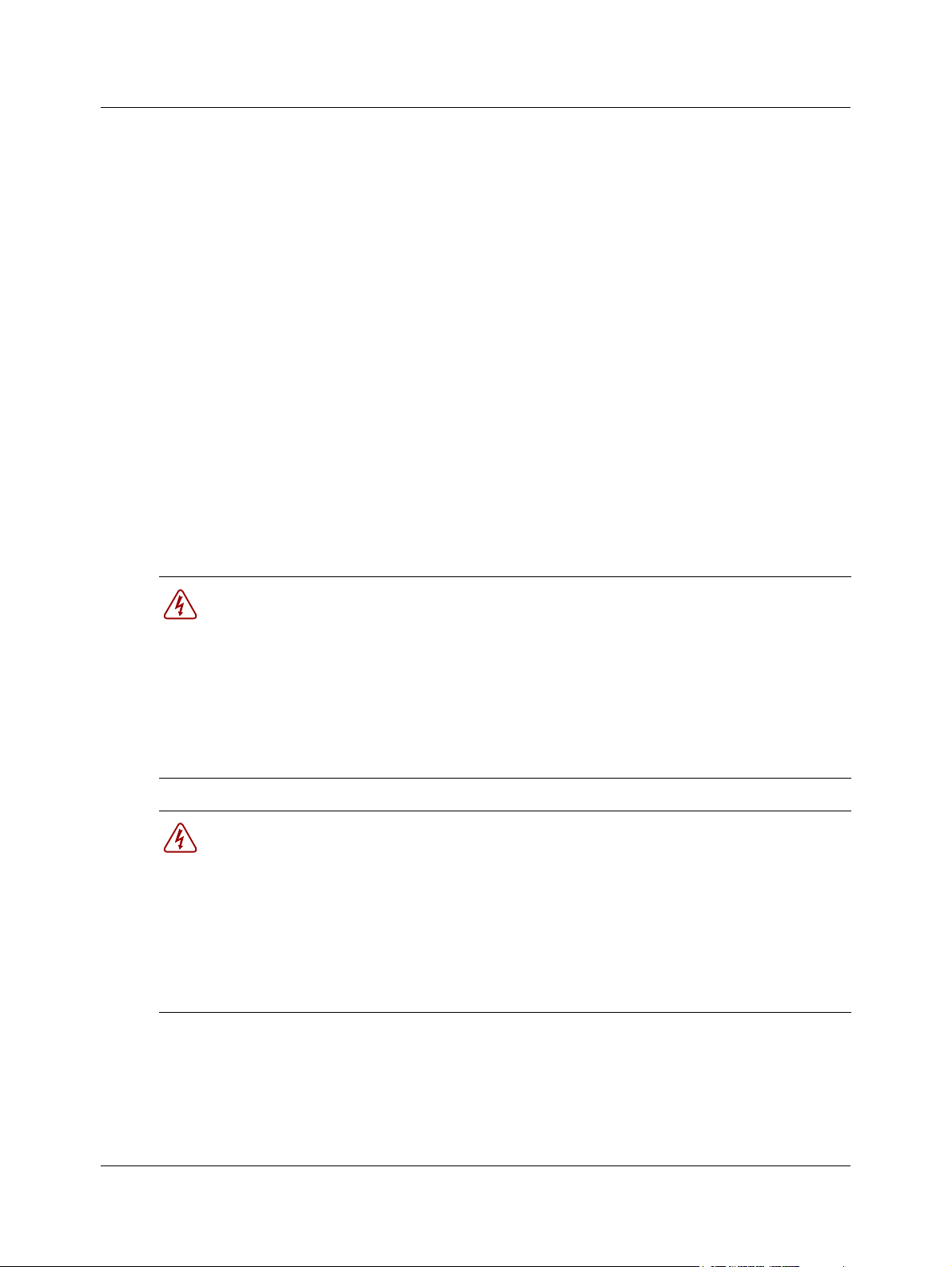
2
Copyright © 2004 Nortel Networks
All rights reserved.
The information in this document is subject to change without notice. The statements, configurations, technical data, and
recommendations in this document are believed to be accurate and reliable, but are presented without express or implied
warranty. Users must take full responsibility for their applications of any products specified in this document. The
information in this document is proprietary to Nortel Networks NA Inc.
Trademarks
NORTEL NETWORKS is a trademark of Nortel Networks.
Microsoft, MS, MS-DOS, Windows, and Windows NT are registered trademarks of Microsoft Corporation.
All other trademarks and registered trademarks are the property of their respective owners.
North American Regulatory Information
Safety
This equipment meets all applicable requirements of both the CSA C22.2 No.60950 and UL
60950.
The shock hazard symbol within an equilateral triangle is intended to alert personnel
to electrical shock hazard or equipment damage. The following precautions should
also be observed when installing telephone equipment.
• Never install telephone wiring during a lightning storm.
• Never install telephone jacks in wet locations unless the jack is specifically designed
for wet locations.
• Never touch uninsulated telephone wires or terminals unless the telephone line has
been disconnected at the network interface.
• Use caution when working with telephone lines.
Danger: Risk of shock.
Read and follow installation instructions carefully.
Ensure the system and system expansion units are unplugged from the power socket and
that any telephone or network cables are unplugged before opening the system or system
expansion unit.
If installation of additional hardware and /or servicing is required, disconnect all telephone
cable connections prior to unplugging the system equipment.
Ensure the system and system expansion units are plugged into the wall socket using a
three-prong power cable before any telephone cables are connected.
N0000623 01
Page 3
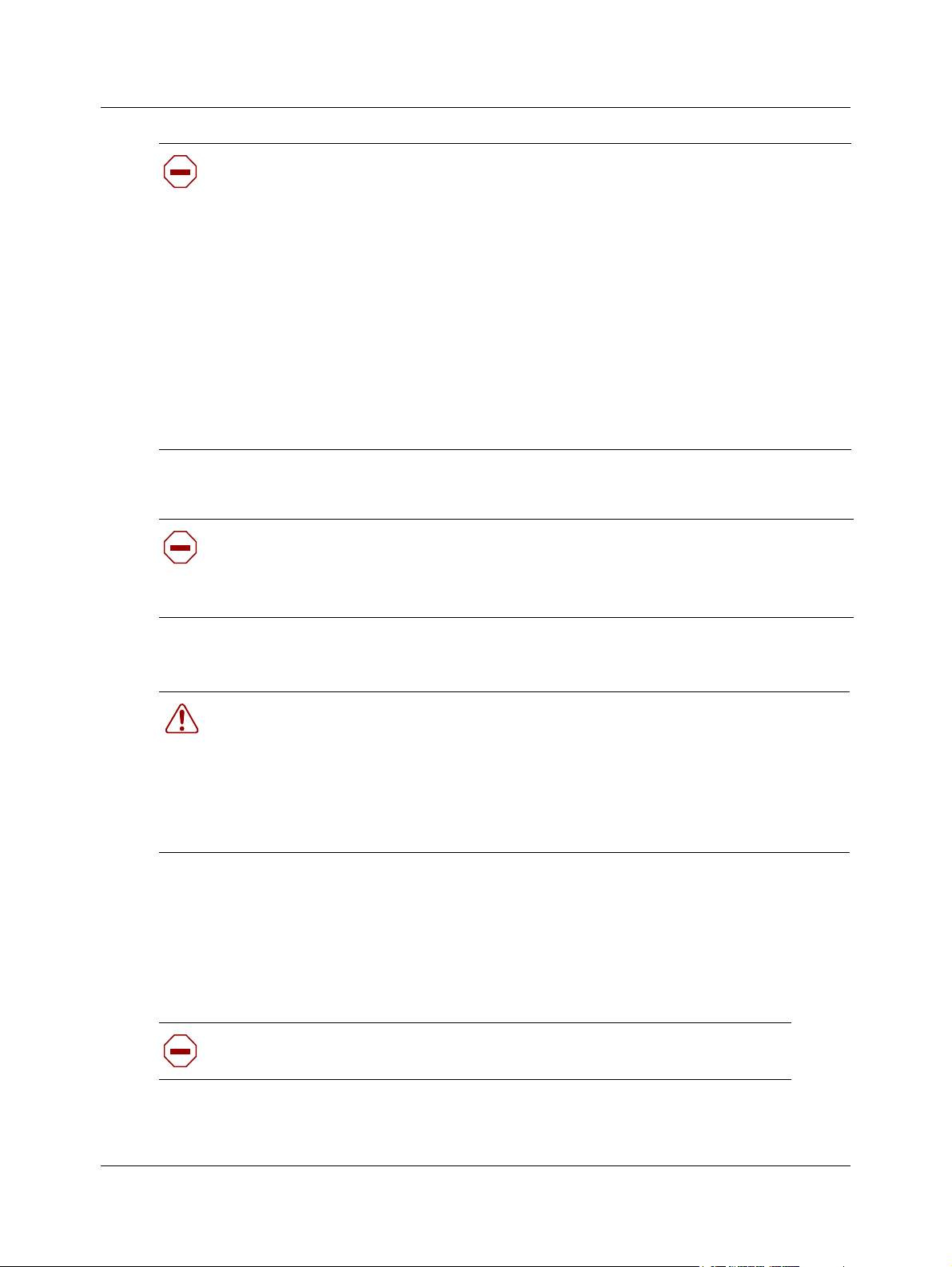
Caution: Only qualified persons should service the system.
The installation and service of this hardware is to be performed only by service personnel
having appropriate training and experience necessary to be aware of hazards to which they
are exposed in performing a task and of measures to minimize the danger to themselves or
other persons.
Electrical shock hazards from the telecommunication network and AC mains are possible
with this equipment. To minimize risk to service personnel and users, the system must be
connected to an outlet with a third-wire ground. Service personnel must be alert to the
possibility of high leakage currents becoming available on metal system surfaces during
power line fault events near network lines. These leakage currents normally safely flow to
Protective Earth ground via the power cord. Therefore, it is mandatory that connection to
an earthed outlet is performed first and removed last when cabling to the unit. Specifically,
operations requiring the unit to be powered down must have the network connections
(central office lines) removed first.
Enhanced 911 Configuration
Caution: Warning
Local, state and federal requirements for Emergency 911 services support by Customer
Premises Equipment vary. Consult your telecommunication service provider regarding
compliance with applicable laws and regulations.
3
Radio-frequency Interference
Warning: Equipment generates RF energy.
This equipment generates, uses, and can radiate radio-frequency energy. If not installed
and used in accordance with the installation manual, it may cause interference to radio
communications. It has been tested and found to comply with the limits for a Class A
computing device pursuant to Part 15 of the FCC Rules and with ICES.003, CLASS A
Canadian EMI Requirements. Operation of this equipment in a residential area is not
permitted and is likely to cause interference.
Repairs to certified equipment should be made by an authorized maintenance facility designated
by the supplier. Any repairs or alterations made by the user to this equipment, or equipment
malfunctions, may give the telecommunications company cause to request the user to disconnect
the equipment. Users should ensure for their own protection that the electrical ground connections
of the power utility, telephone lines and internal metallic water pipe system, if present, are
connected together. This precaution may be particularly important in rural areas.
Caution: Users should not attempt to make such connections themselves, but
should contact the appropriate electric inspection authority, or electrician.
Digital Mobility System Installation and Configuration Guide
Page 4

4
Hearing Aid Compatibility
System telephones are hearing-aid compatible, as defined in Section 68.316 of Part 68 FCC Rules.
Repairs
In the event of equipment malfunction, all repairs to certified equipment will be performed by an
authorized supplier.
Changes or modifications not expressly approved by the party responsible for compliance could
void the user’s authority to operate the equipment.
Important Safety Instructions
The following safety instructions cover the installation and use of the Product. Read carefully and
retain for future reference.
Installation
Warning: To avoid electrical shock hazard to personnel or equipment damage observe
the following precautions when installing telephone equipment:
1 Never install telephone wiring during a lightning storm.
2 Never install telephone jacks in wet locations unless the jack is specifically designed for wet
locations.
3 Never touch uninsulated telephone wires or terminals unless the telephone line has been
disconnected at the network interface.
4 Use caution when installing or modifying telephone lines. The exclamation point within an
equilateral triangle is intended to alert the user to the presence of important operating and
maintenance (servicing) instructions in the literature accompanying the product.
This symbol on the product is used to identify the following important information: Use only
with a CSA or UL certified CLASS 2 power supply, as specified in the user guide.
N0000623 01
Page 5

Use
When using your telephone equipment, basic safety precautions should always be followed to
reduce risk of fire, electric shock and injury to persons, including the following:
1 Read and understand all instructions.
2 Follow the instructions marked on the product.
3 Unplug this product from the wall outlet before cleaning. Do not use liquid cleaners or aerosol
cleaners. Use a damp cloth for cleaning.
4 Do not use this product near water, for example, near a bath tub, wash bowl, kitchen sink, or
laundry tub, in a wet basement, or near a swimming pool.
5 Do not place this product on an unstable cart, stand or table. The product may fall, causing
serious damage to the product.
6 This product should never be placed near or over a radiator or heat register. This product
should not be placed in a built-in installation unless proper ventilation is provided.
7 Do not allow anything to rest on the power cord. Do not locate this product where the cord will
be abused by persons walking on it.
5
8 Do not overload wall outlets and extension cords as this can result in the risk of fire or electric
shock.
9 Never spill liquid of any kind on the product.
10 To reduce the risk of electric shock do not disassemble this product, but have it sent to a
qualified service person when some service or repair work is required.
11 Unplug this product from the wall outlet and refer servicing to qualified service personnel
under the following conditions:
a When the power supply cord or plug is damaged or frayed.
b If the product has been exposed to rain, water or liquid has been spilled on the product,
disconnect and allow the product to dry out to see if it still operates; but do not open up the
product.
c If the product housing has been damaged.
d If the product exhibits a distinct change in performance.
12 Avoid using a telephone during an electrical storm. There may be a remote risk of electric
shock from lightning.
13 Do not use the telephone to report a gas leak in the vicinity of the leak.
14 Caution: To eliminate the possibility of accidental damage to cords, plugs, jacks, and the
telephone, do not use sharp instruments during the assembly procedures.
15 Save these instructions.
Digital Mobility System Installation and Configuration Guide
Page 6
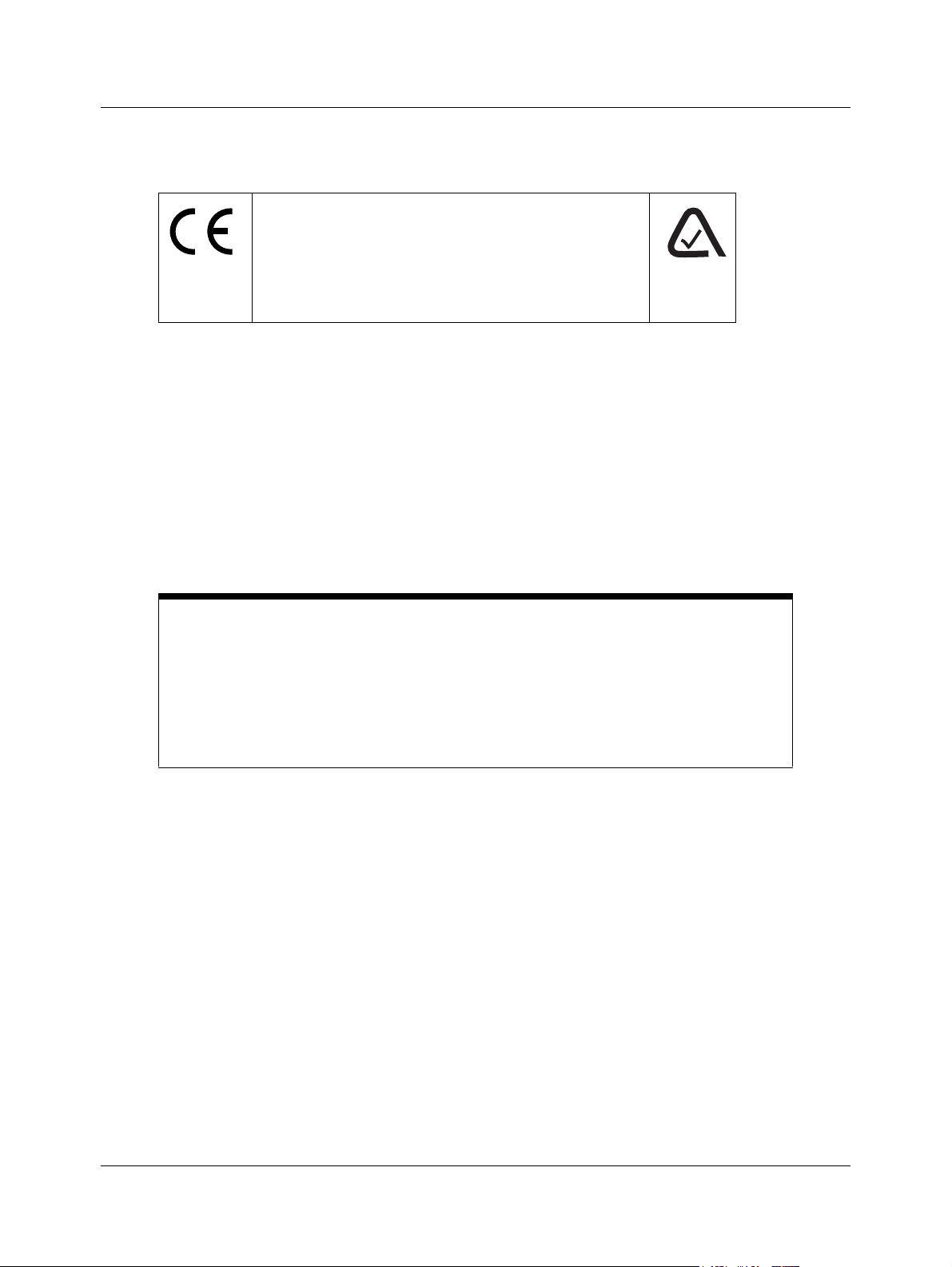
6
International Regulatory Information
The CE Marking on this equipment indicates
compliance with the following:
This device conforms to Directive 1999/5/EC on
Radio Equipment and Telecommunications
Terminal Equipment as adopted by the European
Parliament And Of The Council.
This is a class A product. In a domestic environment this product may cause radio interference in
which case the user may be required to take adequate measures.
Hereby, Nortel Networks declares that this equipment is in compliance with the essential
requirements and other relevant provisions of Directive 1999/5/EC.
Information is subject to change without notice. Nortel Networks reserves the right to make changes in design
or components as progress in engineering and manufacturing may warrant. This equipment has been tested
and found to comply with the European Safety requirements EN 60950 and EMC requirements EN 55022
(Class A) and EN 55024. These EMC limits are designed to provide reasonable protection against harmful
interference when the equipment is operated in a commercial and light industrial environment.
WARNING
This is a class A product. In a domestic environment this product may cause radio
interference in which case the user may be required to take adequate measures.
The above warning is inserted for regulatory reasons. If any customer believes that
they have an interference problem, either because their Nortel Networks product
seems to cause interference or suffers from interference, they should contact their
distributor immediately. The distributor will assist with a remedy for any problems
and, if necessary, will have full support from Nortel Networks.
N0000623 01
Page 7
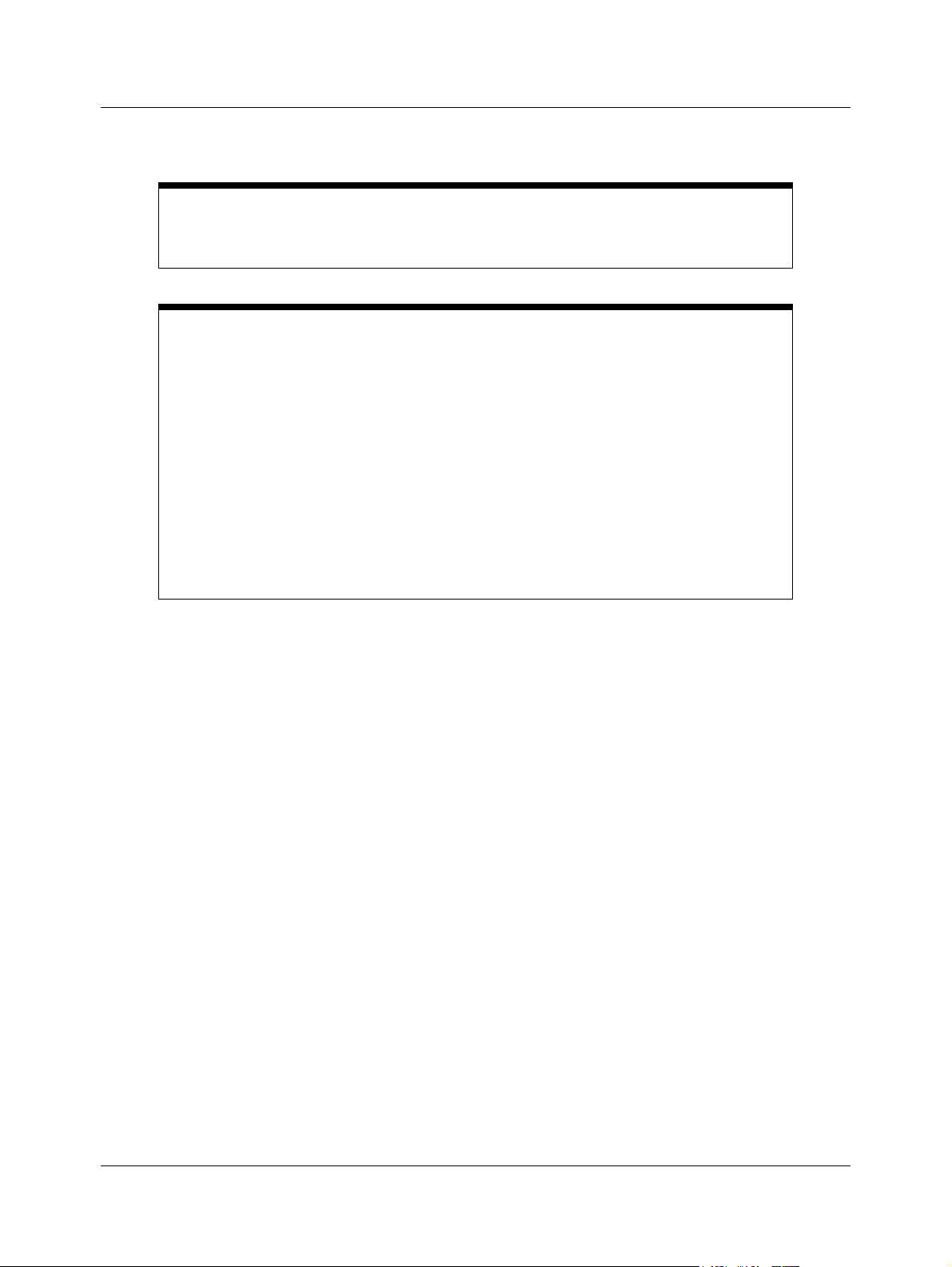
Safety
7
WARNING!
Only qualified service personnel may install this equipment. The instructions in this
manual are intended for use by qualified service personnel only.
Only qualified persons should service the system.
The installation and service of this hardware is to be performed only by service
personnel having appropriate training and experience necessary to be aware of
hazards to which they are exposed in performing a task and of measures to minimize
the danger to themselves or other persons.
Electrical shock hazards from the telecommunication network and AC mains are
possible with this equipment. To minimize risk to service personnel and users, the
system must be connected to an outlet with a third-wire Earth.
Service personnel must be alert to the possibility of high leakage currents becoming
available on metal system surfaces during power line fault events near network lines.
These leakage currents normally safely flow to Protective Earth via the power cord.
Therefore, it is mandatory that connection to an earthed outlet is performed first and
removed last when cabling to the unit. Specifically, operations requiring the unit to be
powered down must have the network connections (exchange lines) removed first.
Limited Warranty
Nortel Networks warrants this product against defects and malfunctions during a one (1) year period from the
date of original purchase. If there is a defect or malfunction, Nortel Networks shall, at its option, and as the
exclusive remedy, either repair or replace the telephone set at no charge, if returned within the warranty
period.
If replacement parts are used in making repairs, these parts may be refurbished, or may contain refurbished
materials. If it is necessary to replace the telephone set, it may be replaced with a refurbished telephone of the
same design and color. If it should become necessary to repair or replace a defective or malfunctioning
telephone set under this warranty, the provisions of this warranty shall apply to the repaired or replaced
telephone set until the expiration of ninety (90) days from the date of pick up, or the date of shipment to you,
of the repaired or replacement set, or until the end of the original warranty period, whichever is later. Proof
of the original purchase date is to be provided with all telephone sets returned for warranty repairs.
Exclusions
Nortel Networks does not warrant its telephone equipment to be compatible with the equipment of any
particular telephone company. This warranty does not extend to damage to products resulting from improper
installation or operation, alteration, accident, neglect, abuse, misuse, fire or natural causes such as storms or
floods, after the telephone is in your possession.
Nortel Networks shall not be liable for any incidental or consequential damages, including, but not limited to,
loss, damage or expense directly or indirectly arising from the customers use of or inability to use this
telephone, either separately or in combination with other equipment. This paragraph, however, shall not apply
to consequential damages for injury to the person in the case of telephones used or bought for use primarily
for personal, family or household purposes.
Digital Mobility System Installation and Configuration Guide
Page 8

8
This warranty sets forth the entire liability and obligations of Nortel Networks with respect to breach of
warranty, and the warranties set forth or limited herein are the sole warranties and are in lieu of all other
warranties, expressed or implied, including warranties or fitness for particular purpose and merchantability.
Warranty Repair Services
Should the set fail during the warranty period:
In North America, please call 1-800-574-1611 for further information.
Outside North America, contact your sales representative for return instructions. You will be responsible
for shipping charges, if any. When you return this telephone for warranty service, you must present proof of
purchase.
After Warranty Service
Nortel Networks offers ongoing repair and support for this product. This service provides repair or
replacement of your Nortel Networks product, at Nortel Networks option, for a fixed charge. You are
responsible for all shipping charges. For further information and shipping instructions:
In North America, contact our service information number: 1-800-574-1611.
Outside North America, contact your sales representative.
Repairs to this product may be made only by the manufacturer and its authorized agents, or by others who are legally
authorized. This restriction applies during and after the warranty period. Unauthorized repair will void the warranty.
N0000623 01
Page 9

Contents
North American Regulatory Information . . . . . . . . . . . . . . . . . . . . . . . . . . . . . . . . . . . . 2
Safety . . . . . . . . . . . . . . . . . . . . . . . . . . . . . . . . . . . . . . . . . . . . . . . . . . . . . . . . . . . 2
Enhanced 911 Configuration . . . . . . . . . . . . . . . . . . . . . . . . . . . . . . . . . . . . . . . . . 3
Radio-frequency Interference . . . . . . . . . . . . . . . . . . . . . . . . . . . . . . . . . . . . . . . . . 3
Hearing Aid Compatibility . . . . . . . . . . . . . . . . . . . . . . . . . . . . . . . . . . . . . . . . . . . . 4
Repairs . . . . . . . . . . . . . . . . . . . . . . . . . . . . . . . . . . . . . . . . . . . . . . . . . . . . . . . . . . 4
Important Safety Instructions . . . . . . . . . . . . . . . . . . . . . . . . . . . . . . . . . . . . . . . . . 4
International Regulatory Information . . . . . . . . . . . . . . . . . . . . . . . . . . . . . . . . . . . . . . . 6
Safety . . . . . . . . . . . . . . . . . . . . . . . . . . . . . . . . . . . . . . . . . . . . . . . . . . . . . . . . . . . 7
Limited Warranty . . . . . . . . . . . . . . . . . . . . . . . . . . . . . . . . . . . . . . . . . . . . . . . . . . . . . . 7
Exclusions . . . . . . . . . . . . . . . . . . . . . . . . . . . . . . . . . . . . . . . . . . . . . . . . . . . . . . . . 7
Warranty Repair Services . . . . . . . . . . . . . . . . . . . . . . . . . . . . . . . . . . . . . . . . . . . . 8
After Warranty Service . . . . . . . . . . . . . . . . . . . . . . . . . . . . . . . . . . . . . . . . . . . . . . 8
Preface . . . . . . . . . . . . . . . . . . . . . . . . . . . . . . . . . . . . . . . . . . . . . . . . . . . . . . 21
Before you begin . . . . . . . . . . . . . . . . . . . . . . . . . . . . . . . . . . . . . . . . . . . . . . . . . . . . . 21
DECT and DECT variants . . . . . . . . . . . . . . . . . . . . . . . . . . . . . . . . . . . . . . . . . . . . . . 21
DMC GAP compliance . . . . . . . . . . . . . . . . . . . . . . . . . . . . . . . . . . . . . . . . . . . . . 23
Handset GAP compatibility . . . . . . . . . . . . . . . . . . . . . . . . . . . . . . . . . . . . . . . . . . 23
How to get help . . . . . . . . . . . . . . . . . . . . . . . . . . . . . . . . . . . . . . . . . . . . . . . . . . . . . . 24
Chapter overview . . . . . . . . . . . . . . . . . . . . . . . . . . . . . . . . . . . . . . . . . . . . . . . . . . . . . 25
Acronyms . . . . . . . . . . . . . . . . . . . . . . . . . . . . . . . . . . . . . . . . . . . . . . . . . . . . . . . . . . . 26
9
Chapter 1
Overview . . . . . . . . . . . . . . . . . . . . . . . . . . . . . . . . . . . . . . . . . . . . . . . . . . . . . 27
Digital Mobility system diagram . . . . . . . . . . . . . . . . . . . . . . . . . . . . . . . . . . . . . . . . . . 27
General system information . . . . . . . . . . . . . . . . . . . . . . . . . . . . . . . . . . . . . . . . . . . . . 28
Components of the system . . . . . . . . . . . . . . . . . . . . . . . . . . . . . . . . . . . . . . . . . . 28
Digital Mobility Controller (DMC) . . . . . . . . . . . . . . . . . . . . . . . . . . . . . . . . . . 28
Digital Mobility Base station (RFP) . . . . . . . . . . . . . . . . . . . . . . . . . . . . . . . . . 29
Digital Mobility Repeater (WRFP) . . . . . . . . . . . . . . . . . . . . . . . . . . . . . . . . . . 30
Digital Mobility Phone (PP) . . . . . . . . . . . . . . . . . . . . . . . . . . . . . . . . . . . . . . . 31
Administration and maintenance tools . . . . . . . . . . . . . . . . . . . . . . . . . . . . . . 32
Description of connectors and their placement . . . . . . . . . . . . . . . . . . . . . . . 33
System Status LEDs . . . . . . . . . . . . . . . . . . . . . . . . . . . . . . . . . . . . . . . . . . . . 34
System link (Secondary DMC) . . . . . . . . . . . . . . . . . . . . . . . . . . . . . . . . . . . . 34
Serial port . . . . . . . . . . . . . . . . . . . . . . . . . . . . . . . . . . . . . . . . . . . . . . . . . . . . 34
Base station connection . . . . . . . . . . . . . . . . . . . . . . . . . . . . . . . . . . . . . . . . . 34
TCM loop connection . . . . . . . . . . . . . . . . . . . . . . . . . . . . . . . . . . . . . . . . . . . 34
Power connection . . . . . . . . . . . . . . . . . . . . . . . . . . . . . . . . . . . . . . . . . . . . . . 35
Digital Mobility System Installation and Configuration Guide
Page 10

10 Contents
Chapter 2
Installation overview . . . . . . . . . . . . . . . . . . . . . . . . . . . . . . . . . . . . . . . . . . . 37
Installation process map . . . . . . . . . . . . . . . . . . . . . . . . . . . . . . . . . . . . . . . . . . . . . . . 38
Host system setup requirements . . . . . . . . . . . . . . . . . . . . . . . . . . . . . . . . . . . . . . . . . 39
Requirements for the digital mobility subsystem . . . . . . . . . . . . . . . . . . . . . . . . . . . . . 39
Digital Mobility Controller . . . . . . . . . . . . . . . . . . . . . . . . . . . . . . . . . . . . . . . . . . . 39
Base stations and repeaters . . . . . . . . . . . . . . . . . . . . . . . . . . . . . . . . . . . . . . . . . 41
Handsets . . . . . . . . . . . . . . . . . . . . . . . . . . . . . . . . . . . . . . . . . . . . . . . . . . . . . . . . 43
DMC OAM program and Digital Mobility Service Tool . . . . . . . . . . . . . . . . . . . . . . 43
Installation prerequisites . . . . . . . . . . . . . . . . . . . . . . . . . . . . . . . . . . . . . . . . . . . . . . . 44
Installing DMC OAM and Digital Mobility Service Tool . . . . . . . . . . . . . . . . . . . . . . . . 45
Starting the DMC OAM program . . . . . . . . . . . . . . . . . . . . . . . . . . . . . . . . . . . . . . . . . 45
Starting the Digital Mobility Service Tool . . . . . . . . . . . . . . . . . . . . . . . . . . . . . . . . . . . 48
Description of the DMC OAM program interface screen . . . . . . . . . . . . . . . . . . . . . . . 49
DMC OAM program main window . . . . . . . . . . . . . . . . . . . . . . . . . . . . . . . . . . . . . 49
Understanding the menu . . . . . . . . . . . . . . . . . . . . . . . . . . . . . . . . . . . . . . . . . . . . 50
Understanding tabbed pages . . . . . . . . . . . . . . . . . . . . . . . . . . . . . . . . . . . . . . . . 50
Description of the Digital Mobility Service Tool . . . . . . . . . . . . . . . . . . . . . . . . . . . . . . 51
Digital Mobility Service Tool main window . . . . . . . . . . . . . . . . . . . . . . . . . . . . . . . 51
Understanding the menu . . . . . . . . . . . . . . . . . . . . . . . . . . . . . . . . . . . . . . . . . . . . 52
Understanding tabbed pages . . . . . . . . . . . . . . . . . . . . . . . . . . . . . . . . . . . . . . . . 52
Description of the Master handset interface . . . . . . . . . . . . . . . . . . . . . . . . . . . . . . . . 53
Master handset menu structure . . . . . . . . . . . . . . . . . . . . . . . . . . . . . . . . . . . . . . 53
Language settings for Master handset . . . . . . . . . . . . . . . . . . . . . . . . . . . . . . . . . 54
Environmental checklist . . . . . . . . . . . . . . . . . . . . . . . . . . . . . . . . . . . . . . . . . 40
Electrical requirements . . . . . . . . . . . . . . . . . . . . . . . . . . . . . . . . . . . . . . . . . . 40
Internal wiring requirements . . . . . . . . . . . . . . . . . . . . . . . . . . . . . . . . . . . . . . 41
Environmental checklist . . . . . . . . . . . . . . . . . . . . . . . . . . . . . . . . . . . . . . . . . 41
Electrical requirements . . . . . . . . . . . . . . . . . . . . . . . . . . . . . . . . . . . . . . . . . . 42
Environmental checklist . . . . . . . . . . . . . . . . . . . . . . . . . . . . . . . . . . . . . . . . . 43
Electrical requirements . . . . . . . . . . . . . . . . . . . . . . . . . . . . . . . . . . . . . . . . . . 43
Software requirements . . . . . . . . . . . . . . . . . . . . . . . . . . . . . . . . . . . . . . . . . . 43
Customer-supplied hardware requirements . . . . . . . . . . . . . . . . . . . . . . . . . . 43
Chapter 3
DMC installation. . . . . . . . . . . . . . . . . . . . . . . . . . . . . . . . . . . . . . . . . . . . . . . 55
System equipment for the DMC . . . . . . . . . . . . . . . . . . . . . . . . . . . . . . . . . . . . . . . . . . 56
Install a DMC in an equipment rack . . . . . . . . . . . . . . . . . . . . . . . . . . . . . . . . . . . . . . . 57
N0000623 01
Basic hardware . . . . . . . . . . . . . . . . . . . . . . . . . . . . . . . . . . . . . . . . . . . . . . . . . . . 56
Optional equipment . . . . . . . . . . . . . . . . . . . . . . . . . . . . . . . . . . . . . . . . . . . . . . . . 56
Equipment for installing the DMC . . . . . . . . . . . . . . . . . . . . . . . . . . . . . . . . . . . . . 56
Install the rack mount tray in an equipment rack . . . . . . . . . . . . . . . . . . . . . . . . . . 57
Page 11
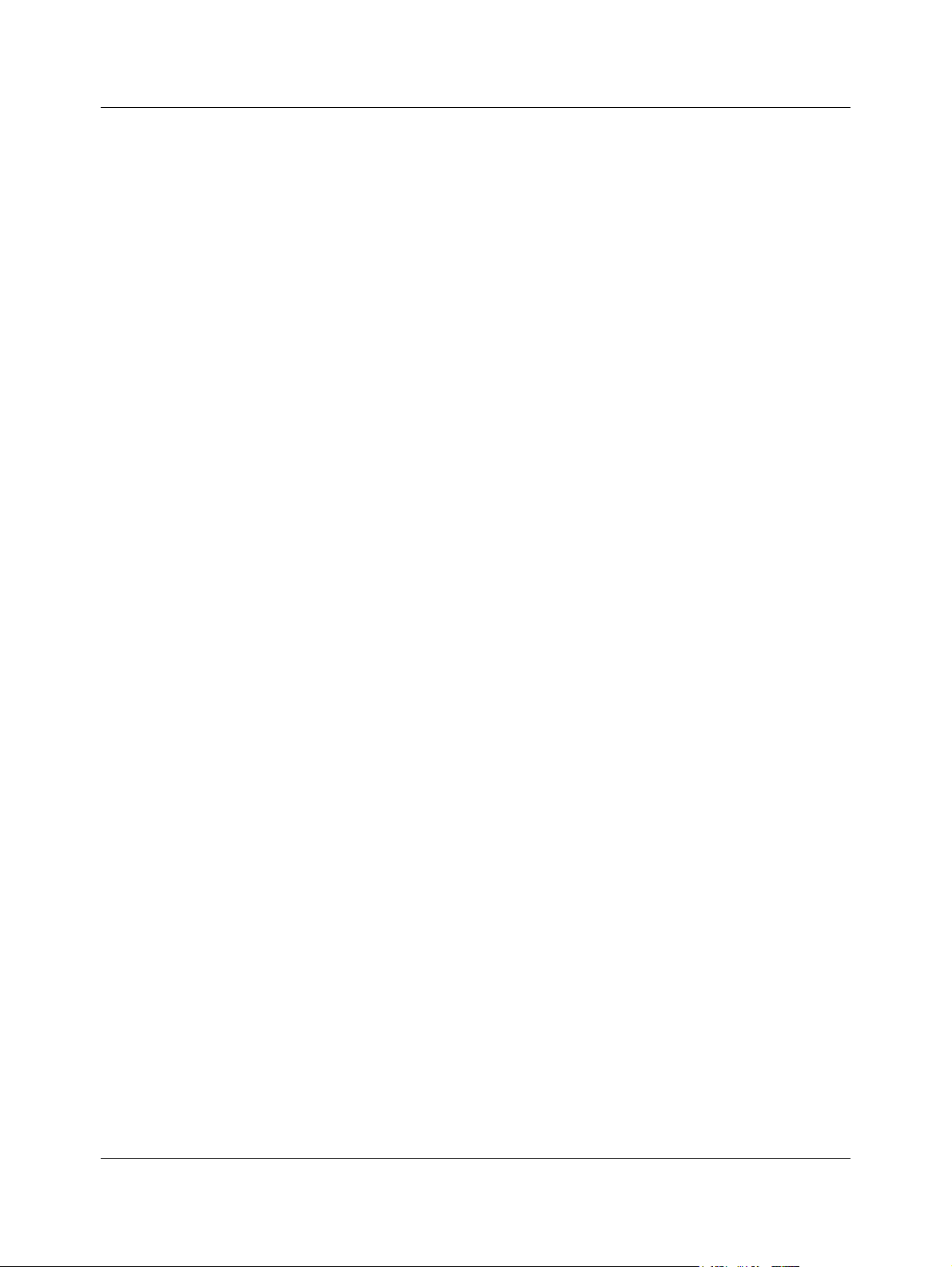
Contents 11
Install a DMC on the rack mounting tray . . . . . . . . . . . . . . . . . . . . . . . . . . . . . . . . 58
Install a DMC directly on the rack mounting tray . . . . . . . . . . . . . . . . . . . . . . 58
Install a DMC on another DMC . . . . . . . . . . . . . . . . . . . . . . . . . . . . . . . . . . . . 59
Install a DMC on the wall . . . . . . . . . . . . . . . . . . . . . . . . . . . . . . . . . . . . . . . . . . . . . . . 59
Install a DMC on a flat surface . . . . . . . . . . . . . . . . . . . . . . . . . . . . . . . . . . . . . . . . . . . 62
Connecting DMC to host system (TCM loop) . . . . . . . . . . . . . . . . . . . . . . . . . . . . . . . 63
TCM Loop connections . . . . . . . . . . . . . . . . . . . . . . . . . . . . . . . . . . . . . . . . . . . . . 63
TCM input connector pinout . . . . . . . . . . . . . . . . . . . . . . . . . . . . . . . . . . . . . . . . . 63
Next steps . . . . . . . . . . . . . . . . . . . . . . . . . . . . . . . . . . . . . . . . . . . . . . . . . . . . . . . . . . 64
Chapter 4
Base station installation . . . . . . . . . . . . . . . . . . . . . . . . . . . . . . . . . . . . . . . . 65
Positioning a base station . . . . . . . . . . . . . . . . . . . . . . . . . . . . . . . . . . . . . . . . . . . . . . 66
Installing the base stations . . . . . . . . . . . . . . . . . . . . . . . . . . . . . . . . . . . . . . . . . . . . . 66
Installing a base station . . . . . . . . . . . . . . . . . . . . . . . . . . . . . . . . . . . . . . . . . . . . . 67
Wiring the base station . . . . . . . . . . . . . . . . . . . . . . . . . . . . . . . . . . . . . . . . . . . . . 69
Next step . . . . . . . . . . . . . . . . . . . . . . . . . . . . . . . . . . . . . . . . . . . . . . . . . . . . . . . . . . . 70
Chapter 5
Repeater installation . . . . . . . . . . . . . . . . . . . . . . . . . . . . . . . . . . . . . . . . . . . 71
Installing the repeater . . . . . . . . . . . . . . . . . . . . . . . . . . . . . . . . . . . . . . . . . . . . . . . . . 72
Installing external antennas . . . . . . . . . . . . . . . . . . . . . . . . . . . . . . . . . . . . . . . . . . . . . 74
Programming a repeater with the programming kit . . . . . . . . . . . . . . . . . . . . . . . . . . . 77
Content of the programming kit: . . . . . . . . . . . . . . . . . . . . . . . . . . . . . . . . . . . . . . 77
Set up of the hardware for repeater programming: . . . . . . . . . . . . . . . . . . . . . . . . 77
Programming the repeater with the Digital Mobility Service Tool . . . . . . . . . . . . . 78
Downloading firmware . . . . . . . . . . . . . . . . . . . . . . . . . . . . . . . . . . . . . . . . . . 82
Next step . . . . . . . . . . . . . . . . . . . . . . . . . . . . . . . . . . . . . . . . . . . . . . . . . . . . . . . . . . . 82
Chapter 6
Preparing handset for use. . . . . . . . . . . . . . . . . . . . . . . . . . . . . . . . . . . . . . . 83
Handset information . . . . . . . . . . . . . . . . . . . . . . . . . . . . . . . . . . . . . . . . . . . . . . . . . . 84
Battery information . . . . . . . . . . . . . . . . . . . . . . . . . . . . . . . . . . . . . . . . . . . . . . . . . . . 84
Installing battery on 7420 handsets . . . . . . . . . . . . . . . . . . . . . . . . . . . . . . . . . . . . . . . 85
Installing battery on 743X, 744X, and 745X handsets . . . . . . . . . . . . . . . . . . . . . . . . . 86
Charging battery . . . . . . . . . . . . . . . . . . . . . . . . . . . . . . . . . . . . . . . . . . . . . . . . . . . . . 87
Battery disposal . . . . . . . . . . . . . . . . . . . . . . . . . . . . . . . . . . . . . . . . . . . . . . . . . . . . . . 87
Reading serial number . . . . . . . . . . . . . . . . . . . . . . . . . . . . . . . . . . . . . . . . . . . . . . . . 88
Reading serial number on 7420 handsets . . . . . . . . . . . . . . . . . . . . . . . . . . . . . . 88
Reading serial number on 743X, 744X, and 745X handsets . . . . . . . . . . . . . . . . 89
Next step . . . . . . . . . . . . . . . . . . . . . . . . . . . . . . . . . . . . . . . . . . . . . . . . . . . . . . . . . . . 89
Digital Mobility System Installation and Configuration Guide
Page 12

12 Contents
Chapter 7
Configuring the DMC . . . . . . . . . . . . . . . . . . . . . . . . . . . . . . . . . . . . . . . . . . . 91
Powering up the DMC . . . . . . . . . . . . . . . . . . . . . . . . . . . . . . . . . . . . . . . . . . . . . . . . . 92
Connecting a computer to the DMC . . . . . . . . . . . . . . . . . . . . . . . . . . . . . . . . . . . . . . 92
Direct connection (serial connection) using a null-modem cable . . . . . . . . . . . . . 92
Remote connection using a serial-IP converter or a modem . . . . . . . . . . . . . . . . 93
Configuring the DMC through DMC OAM program . . . . . . . . . . . . . . . . . . . . . . . . . . . 94
Change password . . . . . . . . . . . . . . . . . . . . . . . . . . . . . . . . . . . . . . . . . . . . . . . . . 95
Suppression control . . . . . . . . . . . . . . . . . . . . . . . . . . . . . . . . . . . . . . . . . . . . . . . 95
Subscription setting . . . . . . . . . . . . . . . . . . . . . . . . . . . . . . . . . . . . . . . . . . . . . . . . 96
Cable Delay Measurement . . . . . . . . . . . . . . . . . . . . . . . . . . . . . . . . . . . . . . . . . . 97
Configuring the DMC through the Master handset . . . . . . . . . . . . . . . . . . . . . . . . . . . 98
Restart the DMC . . . . . . . . . . . . . . . . . . . . . . . . . . . . . . . . . . . . . . . . . . . . . . . . . . 99
Subscription setting . . . . . . . . . . . . . . . . . . . . . . . . . . . . . . . . . . . . . . . . . . . . . . . . 99
Cable delay measurement . . . . . . . . . . . . . . . . . . . . . . . . . . . . . . . . . . . . . . . . . 100
Next step . . . . . . . . . . . . . . . . . . . . . . . . . . . . . . . . . . . . . . . . . . . . . . . . . . . . . . . . . . 100
Serial-IP converter . . . . . . . . . . . . . . . . . . . . . . . . . . . . . . . . . . . . . . . . . . . . . 93
Modem . . . . . . . . . . . . . . . . . . . . . . . . . . . . . . . . . . . . . . . . . . . . . . . . . . . . . . 93
To view the cable delay of an individual base station . . . . . . . . . . . . . . . . . . 100
Chapter 8
Handset registration and subscription . . . . . . . . . . . . . . . . . . . . . . . . . . . 101
Register handsets through DMC OAM program . . . . . . . . . . . . . . . . . . . . . . . . . . . . 102
Setting up a Master handset . . . . . . . . . . . . . . . . . . . . . . . . . . . . . . . . . . . . . . . . 103
Registering handsets . . . . . . . . . . . . . . . . . . . . . . . . . . . . . . . . . . . . . . . . . . . . . 104
Register handsets through Master handset . . . . . . . . . . . . . . . . . . . . . . . . . . . . . . . . 105
Setting up a Master handset (registering and subscribing) . . . . . . . . . . . . . . . . . 105
Registration of additional handsets . . . . . . . . . . . . . . . . . . . . . . . . . . . . . . . . . . . 106
First time registration of additional handsets through the Master handset . . 106
Registering handsets to existing system through Master handset . . . . . . . . 108
Subscribe handsets . . . . . . . . . . . . . . . . . . . . . . . . . . . . . . . . . . . . . . . . . . . . . . . . . . 109
Subscribing additional handsets and additional Master handsets . . . . . . . . . . . 109
Subscribing a handset to different systems . . . . . . . . . . . . . . . . . . . . . . . . . . . . 110
Changing to another system automatically . . . . . . . . . . . . . . . . . . . . . . . . . . 110
Changing to another system manually . . . . . . . . . . . . . . . . . . . . . . . . . . . . . 110
Host system and handset interoperability . . . . . . . . . . . . . . . . . . . . . . . . . . . . . . . . . 111
Digital Mobility DN record settings . . . . . . . . . . . . . . . . . . . . . . . . . . . . . . . . . . . 111
Handset features . . . . . . . . . . . . . . . . . . . . . . . . . . . . . . . . . . . . . . . . . . . . . . . . . 112
Telephone settings . . . . . . . . . . . . . . . . . . . . . . . . . . . . . . . . . . . . . . . . . . . . 112
Idle display activation code . . . . . . . . . . . . . . . . . . . . . . . . . . . . . . . . . . . . . . . . . 112
Features with three-second display timeouts . . . . . . . . . . . . . . . . . . . . . . . . 114
Handset system functions . . . . . . . . . . . . . . . . . . . . . . . . . . . . . . . . . . . . . . . . . . 115
N0000623 01
Page 13

Contents 13
Chapter 9
Handset management . . . . . . . . . . . . . . . . . . . . . . . . . . . . . . . . . . . . . . . . . 117
Viewing handset/user configuration . . . . . . . . . . . . . . . . . . . . . . . . . . . . . . . . . . . . . . 117
Through DMC OAM program . . . . . . . . . . . . . . . . . . . . . . . . . . . . . . . . . . . . . . . 117
Through Master handset . . . . . . . . . . . . . . . . . . . . . . . . . . . . . . . . . . . . . . . . . . . 118
Viewing user configuration . . . . . . . . . . . . . . . . . . . . . . . . . . . . . . . . . . . . . . 118
Unsubscribing handsets . . . . . . . . . . . . . . . . . . . . . . . . . . . . . . . . . . . . . . . . . . . . . . 119
Removing handsets from the list (deregistering) . . . . . . . . . . . . . . . . . . . . . . . . . . . . 119
Deregistering handsets through DMC OAM program . . . . . . . . . . . . . . . . . . . . . 120
Deregistering handsets through Master handset . . . . . . . . . . . . . . . . . . . . . . . . 120
Removing a directory number . . . . . . . . . . . . . . . . . . . . . . . . . . . . . . . . . . . 120
Removing a position . . . . . . . . . . . . . . . . . . . . . . . . . . . . . . . . . . . . . . . . . . . 121
Changing user settings . . . . . . . . . . . . . . . . . . . . . . . . . . . . . . . . . . . . . . . . . . . . . . . 122
Through DMC OAM program . . . . . . . . . . . . . . . . . . . . . . . . . . . . . . . . . . . . . . . 122
Through the Master handset . . . . . . . . . . . . . . . . . . . . . . . . . . . . . . . . . . . . . . . . 123
Changing position . . . . . . . . . . . . . . . . . . . . . . . . . . . . . . . . . . . . . . . . . . . . . 123
Changing authentication code . . . . . . . . . . . . . . . . . . . . . . . . . . . . . . . . . . . 124
Changing special rights . . . . . . . . . . . . . . . . . . . . . . . . . . . . . . . . . . . . . . . . 124
Changing TCM loop number . . . . . . . . . . . . . . . . . . . . . . . . . . . . . . . . . . . . . 125
Downloading firmware . . . . . . . . . . . . . . . . . . . . . . . . . . . . . . . . . . . . . . . . . . . . . . . . 125
Chapter 10
System Management . . . . . . . . . . . . . . . . . . . . . . . . . . . . . . . . . . . . . . . . . . 127
Using the DMC OAM program . . . . . . . . . . . . . . . . . . . . . . . . . . . . . . . . . . . . . . . . . . 127
Registration . . . . . . . . . . . . . . . . . . . . . . . . . . . . . . . . . . . . . . . . . . . . . . . . . . . . . 127
MSF Messages (Message Service Function) . . . . . . . . . . . . . . . . . . . . . . . . . . . 127
Sending text messages from DMC to a handset . . . . . . . . . . . . . . . . . . . . . 128
Receiving text messages from handset to DMC . . . . . . . . . . . . . . . . . . . . . . 130
Checking Status Information . . . . . . . . . . . . . . . . . . . . . . . . . . . . . . . . . . . . . . . . 131
How to set status message level . . . . . . . . . . . . . . . . . . . . . . . . . . . . . . . . . 131
How to read status message level . . . . . . . . . . . . . . . . . . . . . . . . . . . . . . . . 131
Using the Digital Mobility Service Tool . . . . . . . . . . . . . . . . . . . . . . . . . . . . . . . . . . . . 132
Repeater programming . . . . . . . . . . . . . . . . . . . . . . . . . . . . . . . . . . . . . . . . . . . . 132
Handset adjustment . . . . . . . . . . . . . . . . . . . . . . . . . . . . . . . . . . . . . . . . . . . . . . 132
Set up of the hardware for handset adjustment: . . . . . . . . . . . . . . . . . . . . . . 133
To adjust the handset from the Digital Mobility Service Tool: . . . . . . . . . . . . 133
Define and view system settings . . . . . . . . . . . . . . . . . . . . . . . . . . . . . . . . . . . . . . . . 135
System settings in the DMC OAM program . . . . . . . . . . . . . . . . . . . . . . . . . . . . 135
System Information . . . . . . . . . . . . . . . . . . . . . . . . . . . . . . . . . . . . . . . . . . . . 136
Change Password . . . . . . . . . . . . . . . . . . . . . . . . . . . . . . . . . . . . . . . . . . . . . 136
Date and Time . . . . . . . . . . . . . . . . . . . . . . . . . . . . . . . . . . . . . . . . . . . . . . . 136
Suppression Control . . . . . . . . . . . . . . . . . . . . . . . . . . . . . . . . . . . . . . . . . . . 137
Digital Mobility System Installation and Configuration Guide
Page 14

14 Contents
System settings in the Digital Mobility Service Tool . . . . . . . . . . . . . . . . . . . . . . 138
System settings in the Master handset . . . . . . . . . . . . . . . . . . . . . . . . . . . . . . . . 139
Advanced features . . . . . . . . . . . . . . . . . . . . . . . . . . . . . . . . . . . . . . . . . . . . . . . . . . . 142
DMC OAM program . . . . . . . . . . . . . . . . . . . . . . . . . . . . . . . . . . . . . . . . . . . . . . . 142
Digital Mobility Service Tool . . . . . . . . . . . . . . . . . . . . . . . . . . . . . . . . . . . . . . . . 152
Troubleshooting error messages . . . . . . . . . . . . . . . . . . . . . . . . . . . . . . . . . . . . . . . . 156
DMC OAM program . . . . . . . . . . . . . . . . . . . . . . . . . . . . . . . . . . . . . . . . . . . . . . . 156
Digital Mobility Service Tool . . . . . . . . . . . . . . . . . . . . . . . . . . . . . . . . . . . . . . . . 157
Index . . . . . . . . . . . . . . . . . . . . . . . . . . . . . . . . . . . . . . . . . . . . . . . . . . . . . . . 159
Measure Cable Delay . . . . . . . . . . . . . . . . . . . . . . . . . . . . . . . . . . . . . . . . . . 137
Restart the DMC . . . . . . . . . . . . . . . . . . . . . . . . . . . . . . . . . . . . . . . . . . . . . . 137
Connection Settings . . . . . . . . . . . . . . . . . . . . . . . . . . . . . . . . . . . . . . . . . . . 138
Reading system information from a Master handset . . . . . . . . . . . . . . . . . . 139
Reading handset information from a Master handset . . . . . . . . . . . . . . . . . . 140
Reading base station information from a Master handset . . . . . . . . . . . . . . 140
Reading statistics from a Master handset . . . . . . . . . . . . . . . . . . . . . . . . . . . 141
Status Message Level . . . . . . . . . . . . . . . . . . . . . . . . . . . . . . . . . . . . . . . . . 143
Enter Command Mode . . . . . . . . . . . . . . . . . . . . . . . . . . . . . . . . . . . . . . . . . 143
Read RFP PCS . . . . . . . . . . . . . . . . . . . . . . . . . . . . . . . . . . . . . . . . . . . . . . 144
RFP and PP Statistic . . . . . . . . . . . . . . . . . . . . . . . . . . . . . . . . . . . . . . . . . . 145
Frequency Band for 2.4GHz Base Station . . . . . . . . . . . . . . . . . . . . . . . . . . 146
NVM (non-volatile memory) . . . . . . . . . . . . . . . . . . . . . . . . . . . . . . . . . . . . . 148
Dump . . . . . . . . . . . . . . . . . . . . . . . . . . . . . . . . . . . . . . . . . . . . . . . . . . . . . . 149
Load Flash (updating software) . . . . . . . . . . . . . . . . . . . . . . . . . . . . . . . . . . 150
Download Flash . . . . . . . . . . . . . . . . . . . . . . . . . . . . . . . . . . . . . . . . . . . . . . 153
N0000623 01
Page 15

Figures
Figure 1 Digital Mobility system diagram . . . . . . . . . . . . . . . . . . . . . . . . . . . . . 27
Figure 2 Repeater with external antenna . . . . . . . . . . . . . . . . . . . . . . . . . . . . . 30
Figure 3 Faceplate on DMC080 . . . . . . . . . . . . . . . . . . . . . . . . . . . . . . . . . . . . 33
Figure 4 Faceplate on DMC320 . . . . . . . . . . . . . . . . . . . . . . . . . . . . . . . . . . . . 33
Figure 5 Installing Nortel Networks support hardware and software . . . . . . . . 38
Figure 6 DMC OAM startup window . . . . . . . . . . . . . . . . . . . . . . . . . . . . . . . . . 45
Figure 7 DMC OAM Connection dialog. . . . . . . . . . . . . . . . . . . . . . . . . . . . . . . 46
Figure 8 DMC OAM Registration window . . . . . . . . . . . . . . . . . . . . . . . . . . . . . 47
Figure 9 Start-up window for Digital Mobility Service Tool . . . . . . . . . . . . . . . . 48
Figure 10 Main window of the DMC OAM program . . . . . . . . . . . . . . . . . . . . . . 49
Figure 11 Tabbed page example . . . . . . . . . . . . . . . . . . . . . . . . . . . . . . . . . . . . 50
Figure 12 Main window of the Digital Mobility Service Tool . . . . . . . . . . . . . . . . 51
Figure 13 Tabbed page example. . . . . . . . . . . . . . . . . . . . . . . . . . . . . . . . . . . . . 52
Figure 14 Install the DMC and connect to host system . . . . . . . . . . . . . . . . . . . 55
Figure 15 Fasten the rack mounting tray to an equipment rack . . . . . . . . . . . . . 57
Figure 16 DMC tabs . . . . . . . . . . . . . . . . . . . . . . . . . . . . . . . . . . . . . . . . . . . . . . 59
Figure 17 Wall mount bracket . . . . . . . . . . . . . . . . . . . . . . . . . . . . . . . . . . . . . . 60
Figure 18 Attach the DMC to the wall-mount bracket . . . . . . . . . . . . . . . . . . . . 61
Figure 19 Location for feet on bottom of the DMC . . . . . . . . . . . . . . . . . . . . . . . 62
Figure 20 Install the base station and connect to DMC . . . . . . . . . . . . . . . . . . . 65
Figure 21 Pull wire through the wall bracket . . . . . . . . . . . . . . . . . . . . . . . . . . . . 67
Figure 22 Mount the wall bracket . . . . . . . . . . . . . . . . . . . . . . . . . . . . . . . . . . . . 67
Figure 23 Connect the plug to the rear of the base station. . . . . . . . . . . . . . . . . 68
Figure 24 Base station attached to wall bracket . . . . . . . . . . . . . . . . . . . . . . . . . 68
Figure 25 Opening the base station housing . . . . . . . . . . . . . . . . . . . . . . . . . . . 69
Figure 26 RJ45 connection for DMC . . . . . . . . . . . . . . . . . . . . . . . . . . . . . . . . . 69
Figure 27 Install the repeater . . . . . . . . . . . . . . . . . . . . . . . . . . . . . . . . . . . . . . . 71
Figure 28 Pull power supply connector and wire through the wall bracket . . . . . 72
Figure 29 Mount wall bracket for repeater . . . . . . . . . . . . . . . . . . . . . . . . . . . . . 72
Figure 30 Connect power to rear of repeater . . . . . . . . . . . . . . . . . . . . . . . . . . . 73
Figure 31 Repeater installed on wall bracket . . . . . . . . . . . . . . . . . . . . . . . . . . . 73
Figure 32 Opening the Repeater housing. . . . . . . . . . . . . . . . . . . . . . . . . . . . . . 74
Figure 33 Remove tab on Repeater housing . . . . . . . . . . . . . . . . . . . . . . . . . . . 75
Figure 34 External antenna wall bracket. . . . . . . . . . . . . . . . . . . . . . . . . . . . . . . 75
Figure 35 Antenna housing attached to wall bracket . . . . . . . . . . . . . . . . . . . . . 76
Figure 36 External antenna cable connected to Repeater housing . . . . . . . . . . 76
Figure 37 Repeater programming kit . . . . . . . . . . . . . . . . . . . . . . . . . . . . . . . . . 77
Figure 38 Connect to the Digital Mobility Service Tool . . . . . . . . . . . . . . . . . . . . 78
Figure 39 Digital Mobility Service Tool, Repeater tab. . . . . . . . . . . . . . . . . . . . . 79
Figure 40 Prepare handsets . . . . . . . . . . . . . . . . . . . . . . . . . . . . . . . . . . . . . . . . 83
15
Digital Mobility System Installation and Configuration Guide
Page 16

16 Contents
Figure 41 Remove back cover from handset . . . . . . . . . . . . . . . . . . . . . . . . . . . 85
Figure 42 Battery positioning in the handset . . . . . . . . . . . . . . . . . . . . . . . . . . . 85
Figure 43 Remove back cover from handset with screw fastener. . . . . . . . . . . . 86
Figure 44 Battery positioning in the handset . . . . . . . . . . . . . . . . . . . . . . . . . . . 86
Figure 45 Remove back cover from handset . . . . . . . . . . . . . . . . . . . . . . . . . . . 88
Figure 46 Serial number location under battery . . . . . . . . . . . . . . . . . . . . . . . . . 88
Figure 47 Remove back cover from handset with screw fastener. . . . . . . . . . . . 89
Figure 48 Configure the DMC . . . . . . . . . . . . . . . . . . . . . . . . . . . . . . . . . . . . . . . 91
Figure 49 Null-modem cable. . . . . . . . . . . . . . . . . . . . . . . . . . . . . . . . . . . . . . . . 92
Figure 50 IP modem cable . . . . . . . . . . . . . . . . . . . . . . . . . . . . . . . . . . . . . . . . . 93
Figure 51 Change DMC OAM password. . . . . . . . . . . . . . . . . . . . . . . . . . . . . . . 95
Figure 52 Suppression control through the DMC OAM . . . . . . . . . . . . . . . . . . . 96
Figure 53 Measuring cable delay through the DMC OAM . . . . . . . . . . . . . . . . . 97
Figure 54 Measuring cable delay warning . . . . . . . . . . . . . . . . . . . . . . . . . . . . . 98
Figure 55 Master handset: restart DMC . . . . . . . . . . . . . . . . . . . . . . . . . . . . . . . 99
Figure 56 Master handset: subscription . . . . . . . . . . . . . . . . . . . . . . . . . . . . . . . 99
Figure 57 Master handset: cable delay. . . . . . . . . . . . . . . . . . . . . . . . . . . . . . . 100
Figure 58 Register and subscribe handsets . . . . . . . . . . . . . . . . . . . . . . . . . . . 101
Figure 59 Registration tab . . . . . . . . . . . . . . . . . . . . . . . . . . . . . . . . . . . . . . . . 102
Figure 60 DMC OAM: create or change user record . . . . . . . . . . . . . . . . . . . . 103
Figure 61 DMC OAM: create or change user record . . . . . . . . . . . . . . . . . . . . 104
Figure 62 Master handset: register handsets . . . . . . . . . . . . . . . . . . . . . . . . . 107
Figure 63 Master handset: register handsets to existing system . . . . . . . . . . . 108
Figure 64 Master handset: viewing user configurations . . . . . . . . . . . . . . . . . . 118
Figure 65 Registration delete warning . . . . . . . . . . . . . . . . . . . . . . . . . . . . . . . 120
Figure 66 Master handset: Deregister a handset record . . . . . . . . . . . . . . . . . 120
Figure 67 Master handset: Deregister a handset record . . . . . . . . . . . . . . . . . 121
Figure 68 DMC OAM create/change user record . . . . . . . . . . . . . . . . . . . . . . . 122
Figure 69 Master handset: Changing a position . . . . . . . . . . . . . . . . . . . . . . . 123
Figure 70 Master handset: Changing an AC . . . . . . . . . . . . . . . . . . . . . . . . . . 124
Figure 71 Master handset: Changing special rights . . . . . . . . . . . . . . . . . . . . 124
Figure 72 Master handset: Changing a TCM loop number . . . . . . . . . . . . . . . 125
Figure 73 Status Message tab . . . . . . . . . . . . . . . . . . . . . . . . . . . . . . . . . . . . . 131
Figure 74 Digital Mobility Service Tool connection screen . . . . . . . . . . . . . . . . 133
Figure 75 Digital Mobility Service Tool model 7420 handset screen . . . . . . . . 134
Figure 76 Digital Mobility Service Tool model 744X and 745X handset screen 134
Figure 77 DMC OAM: System Information . . . . . . . . . . . . . . . . . . . . . . . . . . . . 136
Figure 78 DMC OAM: Date and Time. . . . . . . . . . . . . . . . . . . . . . . . . . . . . . . . 136
Figure 79 Restart DMC warning . . . . . . . . . . . . . . . . . . . . . . . . . . . . . . . . . . . . 137
Figure 80 Digital Mobility Service Tool: Connection Settings . . . . . . . . . . . . . . 138
Figure 81 Master handset: system information. . . . . . . . . . . . . . . . . . . . . . . . . 139
Figure 82 Master handset: handset information . . . . . . . . . . . . . . . . . . . . . . . . 140
N0000623 01
Page 17

Contents 17
Figure 83 Master handset: base station information. . . . . . . . . . . . . . . . . . . . . 140
Figure 84 Master handset: viewing statistics . . . . . . . . . . . . . . . . . . . . . . . . . . 141
Figure 85 DMC OAM: Enter Command Mode . . . . . . . . . . . . . . . . . . . . . . . . . 143
Figure 86 DMC OAM: RRP Product Change Status. . . . . . . . . . . . . . . . . . . . . 144
Figure 87 DMC OAM: RFP and PP statistics . . . . . . . . . . . . . . . . . . . . . . . . . . 145
Figure 88 DMC OAM: Frequency band (2.4GHz base station). . . . . . . . . . . . . 146
Figure 89 DMC OAM: Frequency band mode change . . . . . . . . . . . . . . . . . . . 147
Figure 90 DMC OAM: Backup dialog . . . . . . . . . . . . . . . . . . . . . . . . . . . . . . . . 148
Figure 91 DMC OAM: Load flash . . . . . . . . . . . . . . . . . . . . . . . . . . . . . . . . . . . 150
Figure 92 DMC OAM: Load flash file location. . . . . . . . . . . . . . . . . . . . . . . . . . 151
Figure 93 Flash burn Sio dialog . . . . . . . . . . . . . . . . . . . . . . . . . . . . . . . . . . . . 152
Figure 94 Digital Mobility Service Tool: Download Flash dialog . . . . . . . . . . . . 153
Figure 95 Digital Mobility Service Tool: Finding the file to download to Flash . 154
Digital Mobility System Installation and Configuration Guide
Page 18

18 Contents
N0000623 01
Page 19

Contents
Table 1 Countries and DECT variants . . . . . . . . . . . . . . . . . . . . . . . . . . . . . . 22
Table 2 Host system - DMC configurations . . . . . . . . . . . . . . . . . . . . . . . . . . 29
Table 3 System status monitor indicators . . . . . . . . . . . . . . . . . . . . . . . . . . . . 34
Table 4 Default Com port setting . . . . . . . . . . . . . . . . . . . . . . . . . . . . . . . . . . 46
Table 5 Menu bar items . . . . . . . . . . . . . . . . . . . . . . . . . . . . . . . . . . . . . . . . . 50
Table 6 Tabbed pages . . . . . . . . . . . . . . . . . . . . . . . . . . . . . . . . . . . . . . . . . . 50
Table 7 Menu bar items . . . . . . . . . . . . . . . . . . . . . . . . . . . . . . . . . . . . . . . . . 52
Table 8 Tabbed pages . . . . . . . . . . . . . . . . . . . . . . . . . . . . . . . . . . . . . . . . . . 53
Table 9 TMC input connector pinout . . . . . . . . . . . . . . . . . . . . . . . . . . . . . . . . 63
Table 10 DMC - RJ45 connection diagram . . . . . . . . . . . . . . . . . . . . . . . . . . . . 70
Table 11 Repeat numbering table . . . . . . . . . . . . . . . . . . . . . . . . . . . . . . . . . . 80
Table 12 Example of a normal base station/repeater configuration . . . . . . . . . 80
Table 13 Example of repeater jump configuration . . . . . . . . . . . . . . . . . . . . . . 81
Table 14 Default Com port settings . . . . . . . . . . . . . . . . . . . . . . . . . . . . . . . . . 94
Table 15 Example of suppression control values . . . . . . . . . . . . . . . . . . . . . . . 96
Table 16 DN record required settings . . . . . . . . . . . . . . . . . . . . . . . . . . . . . . . 111
Table 17 Frequency bands . . . . . . . . . . . . . . . . . . . . . . . . . . . . . . . . . . . . . . . 146
Table 18 Error messages in DMC OAM program . . . . . . . . . . . . . . . . . . . . . . 156
Table 19 Error messages in Digital Mobility Service Tool . . . . . . . . . . . . . . . . 157
19
Digital Mobility System Installation and Configuration Guide
Page 20

20 Contents
N0000623 01
Page 21

Preface
This guide explains how to install the Nortel Networks Digital Mobility System. This includes the
installation and configuration of:
• Digital Mobility Controller (DMC)
• Digital Mobility Base stations (RFP)
• Digital Mobility Repeaters (WRFP)
• Digital Mobility Phones (PP).
The guide also provides you with information about:
• DMC OAM application: the tool you access from your computer and use to configure,
operate, administer and maintain the wireless subsystem through the DMC.
• Digital Mobility Service Tool: the tool you access from your computer and use to configure
and manage handsets and repeaters.
The DMC OAM application and Digital Mobility Service Tool are separate from the host system
configuration tool.
21
Before you begin
This guide assumes the following:
• you are using one of the following host systems:
• Norstar MICS 7.0 or greater (Modular Integrated Communications System)
• Norstar CICS 7.0 or greater (Compact Integrated Communications System)
• BCM 3.7 or greater (Business Communications Manager)
• that users have a working knowledge of the host system operations.
• that all configuration installers have a working knowledge of the Windows operating system
and graphical user interfaces.
• that a site survey has been conducted and the installer has access to these plans.
• the host system is installed and initialized and is working correctly.
DECT and DECT variants
The DMC uses Digital Enhanced Cordless Telephony (DECT), which is a digital wireless
technology that has been standardized by the ETSI (European Telecommunications Standard
Institute). Although a European standard, the technology has spread worldwide with only minor
differences to the frequency band allocated for wireless telephony in different markets. Besides
DECT there are four additional variants which in this guide is described as:
• 2G4: The North American DECT variant operating in the 2.4 GHz frequency band.
• SAM: The South American DECT variant operating in the 1900 - 1930 MHz frequency band.
• China: Chinese DECT variant operating in operating in the 1900 - 1920 MHz frequency band.
Digital Mobility System Installation and Configuration Guide
Page 22

22 Preface
• Ta iw an : Taiwanese DECT variant operating in operating in the 1880 - 1885 MHz frequency
band.
For a complete overview of the countries and their accepted DECT variant, see table below:
Table 1 Countries and DECT variants
N0000623 01
Page 23

Preface 23
Note: The above table may be subject to changes. To see an updated list, see the DECT Industry
Association web site: www.dect.ch where a global presence map is available and regularly
updated.
DMC GAP compliance
The DMC is fully GAP compliant as per ETSI standards. Being GAP compliant, the DMC
supports GAP compatible product as described in the GAP standard. The GAP compliance only
secures basic telephony between GAP compatible products from different manufactures. In order
to ensure handover between base stations and full functionality on the handset, it is strongly
recommended to use only Nortel Network handsets with the DMC and radio infrastructure.
The handsets being supported for basic telephony are the following:
• M DECT C4012 DECT handset
• M DECT C4030 DECT handset
• M DECT C4050 DECT handset
The handsets being supported for full functionality are the following
• Digital Mobility Phone 7420 (only for use in North America)
• Digital Mobility Phone 743X
• Digital Mobility Phone 744X
• Digital Mobility Phone 745X
Handset GAP compatibility
The Nortel Networks handsets are GAP compliant as per the ETSI GAP standard. The GAP
compliance does not secure the compatibility of third part handsets on the Nortel Networks
system. Likewise, the Nortel Networks handsets cannot be guaranteed to be fully supported on
other wireless systems. Therefore, it is recommended only to use Nortel Networks handset with
the Nortel Networks wireless system.
Digital Mobility System Installation and Configuration Guide
Page 24

24 Preface
How to get help
If you do not see an appropriate number in this list, go to www.Nortelnetworks.com/support.
USA and Canada
Authorized Distributors - ITAS Technical Support
Telephone: 1-800-4NORTEL (1-800-466-7835)
If you already have a PIN Code, you can enter Express Routing Code (ERC) 196#.
If you do not yet have a PIN Code, or for general questions and first line support, you can enter
ERC 338#.
Website: http://www.nortelnetworks.com/support
Presales Support (CSAN)
Telephone: 1-800-4NORTEL (1-800-466-7835)
Use Express Routing Code (ERC) 1063#
EMEA (Europe, Middle East, Africa)
Technical Support - CTAS
Telephone:
*European Freephone 00800 800 89009
European Alternative/
United Kingdom +44 (0)870-907-9009
Africa +27-11-808-4000
Israel 800-945-9779
*Note: Calls are not free from all countries in Europe, Middle East or Africa
Fax: 44-191-555-7980
email: emeahelp@nortelnetworks.com
CALA (Caribbean & Latin America)
Technical Support - CTAS
Telephone: 1-954-858-7777
email: csrmgmt@nortelnetworks.com
APAC (Asia Pacific)
Technical Support - CTAS
Telephone: +61-2-870-8800
Fax: +61 388664644
email: asia_support@nortelnetworks.com
In-country toll free numbers
Australia 1800NORTEL (1800-667-835)
China 010-6510-7770
N0000623 01
Page 25

India 011-5154-2210
Indonesia 0018-036-1004
Japan 0120-332-533
Malaysia 1800-805-380
New Zealand 0800-449-716
Philippines 1800-1611-0063
Singapore 800-616-2004
South Korea 0079-8611-2001
Taiwan 0800-810-500
Thailand 001-800-611-3007
Service Business Centre & Pre-Sales Help Desk +61-2-8870-5511
Chapter overview
Preface 25
Chapter 1 introduces the different components of a Nortel Networks wireless system.
Chapter 2 describes the process of installing the Nortel Networks digital wireless system for host
systems and provides information on the different configuration tools and their features.
Chapter 3 describes the process of installing the DMC and connecting the DMC to the host system.
Chapter 4 describes the process of installing the base stations.
Chapter 5 describes the process of installing repeaters and external antennas.
Chapter 6 describes how to prepare the handsets for use.
Chapter 7 describes how to connect the DMC to the computer and how to configure the DMC.
Chapter 8 describes the process of registering and subscribing handsets.
Chapter 9 provides information on handset management.
Chapter 10 provides information about the DMC OAM program and the Digital Mobility Service
Tool and describes how the programs are used for system management.
Digital Mobility System Installation and Configuration Guide
Page 26

26 Preface
Acronyms
AC Authentication Code
ARI no. Access Rights Identity - Serial number of the DMC
dB Decibels (deciBells)
DECT Digital Enhanced Cordless Telecommunications
DMC Digital Mobility Controller - controller hardware
DN Directory Number
e.i.r.p. Equivalent Isotropic Radiated Power
GAP Generic Access Profile
HW PCS Hardware Product Change Status - Hardware edition
IPEI International Portable Equipment Identity - Serial number of
the handset - SN
IWU Inter Working Unit
KSU Key System Unit - Nortel Networks host system
MMI Man Machine Interface
MSF Message Service Function
MWI Message Waiting Indication
OAM Operation, Administration and Maintenance
PB Print circuit board
PBA Print circuit board assembly
PBX Private Branch eXchange
PCS Product Change Status (Edition)
PIE Production Initial Edition
PP Portable Part - Wireless handset
RFP Radio Fixed Part - Wireless base station
RPN Radio Part Number - Wireless base station number
SAM South American Markets
SW PCS Software Product Change Status - Software edition
TCM Time Compression Multiplexing - digital lines or digital loops
WRFP Wireless Radio Fixed Part - Wireless Repeater
N0000623 01
Page 27
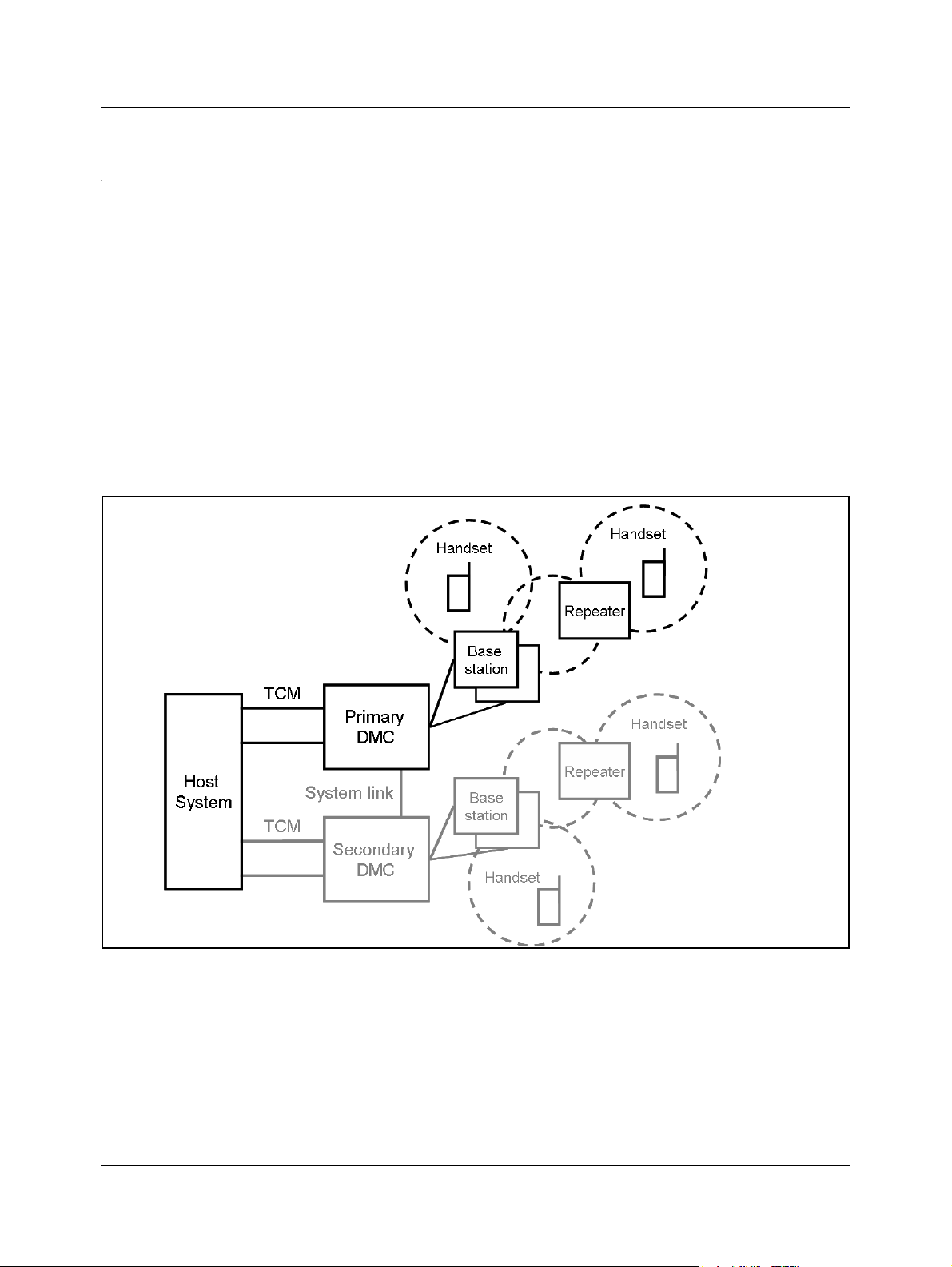
Chapter 1
Overview
This section provides information about the system components in the Digital Mobility System.
This section includes information about:
• “Digital Mobility system diagram” on page 27
• “General system information” on page 28
Digital Mobility system diagram
The following figure provides an overview of the whole system.
Figure 1 Digital Mobility system diagram
27
Digital Mobility System Installation and Configuration Guide
Page 28

28 Chapter 1 Overview
General system information
This section provides information about:
• “Components of the system” on page 28
• “Description of connectors and their placement” on page 33
Components of the system
This section provides information about:
• “Digital Mobility Controller (DMC)” on page 28
• “Digital Mobility Base station (RFP)” on page 29
• “Digital Mobility Repeater (WRFP)” on page 30
• “Digital Mobility Phone (PP)” on page 31
• “Administration and maintenance tools” on page 32
Digital Mobility Controller (DMC)
The Digital Mobility Controller is the mobility subsystem component which connects to the Nortel
Networks host system. The DMC together with the host system handles the routing of telephone
calls between the base stations and the host system.
The DMC is available in two versions:
• DMC080 - supporting up to two base stations and eight TCM loops for support of eight
handsets.
• DMC320 - supporting up to eight base stations and 32 TCM loops for support of 32 handsets.
It is possible to link two systems together to make a number of different host system-DMC
configurations:
N0000623 01
Page 29
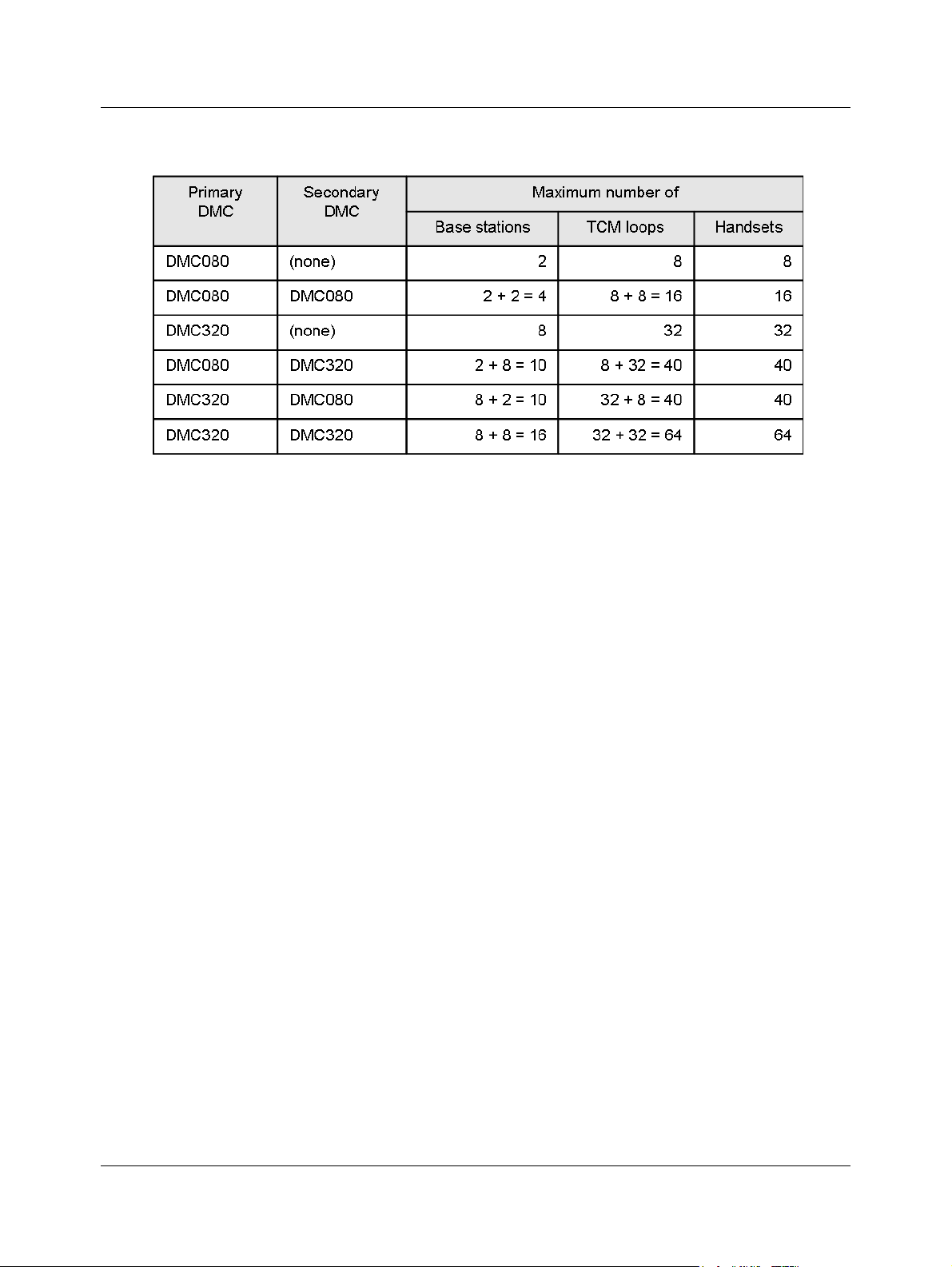
Chapter 1 Overview 29
Table 2 Host system - DMC configurations
See “Digital Mobility system diagram” on page 27 for an illustration of the Primary - Secondary
configuration.
Digital Mobility Base station (RFP)
The base stations are positioned in the area to send and receive calls between the host system and
the handset. The base station contains internal antennas and handles four speech channels
simultaneously. A base station is able to synchronize with other base stations. When the base
station is synchronized with other base stations, a person speaking in a handset can move between
base stations without any interference.
Note: Whether the base station is connected to the Primary or Secondary DMC is of no
importance to the synchronization as a base station is synchronized automatically when
performing cable delay measurement. Refer to “Connecting DMC to host system (TCM loop)” on
page 63 for more information on cable delay measurement.
Transmission length is up to 1.5 km on a twisted standard pair category 4 cable, between the base
station and the DMC. From this connection the base station is supplied with power from the DMC
(max. supply 1.5 W). The radius coverage of the base station is 600 meters with a Digital Mobility
handset in free sight.
Coverage area decreases depending on choice of building materials and obstructive elements. To
ensure proper coverage in the areas required, it is necessary to conduct a site survey and
deployment by certified technicians.
Digital Mobility System Installation and Configuration Guide
Page 30
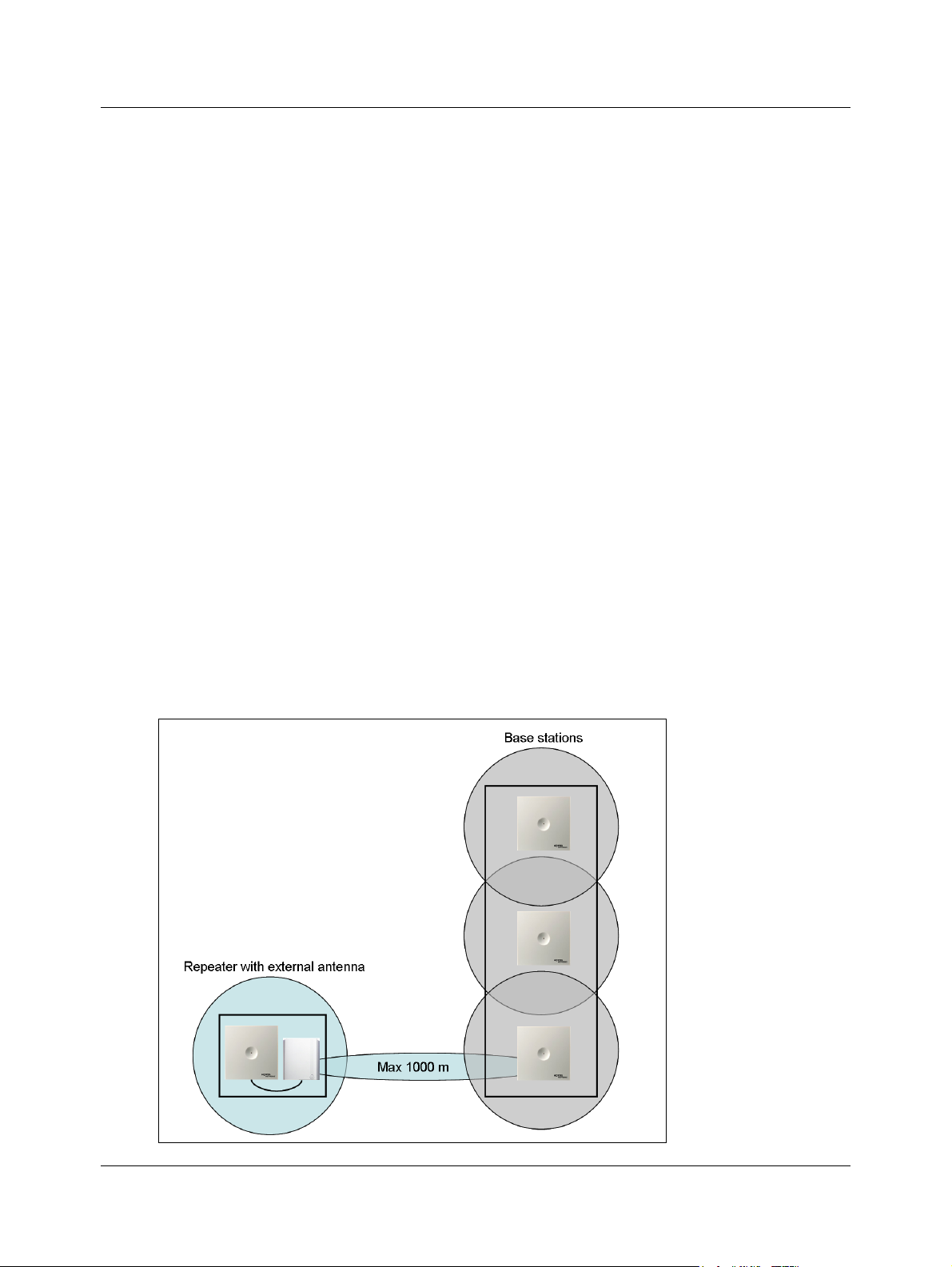
30 Chapter 1 Overview
The host system supports the following wireless base stations:
• Digital Mobility Base station 10 (2.4 GHz frequency band)
• Digital Mobility Base station 12 (1900 - 1920 MHz frequency band)
• Digital Mobility Base station 13 (1880 - 1885 MHz frequency band)
• Digital Mobility Base station 14 (1900 - 1930 MHz frequency band)
• Digital Mobility Base station 15 (DECT)
Refer to “Base station installation” on page 65.
Digital Mobility Repeater (WRFP)
The repeater is available as a half slot or full slot repeater. A half slot repeater covers two
simultaneous speech channels; a full slot repeater covers four simultaneous speech channels.
These channels are borrowed from the attached base stations, and are not additional channels to
the system total number of channels. A full slot repeater increases the coverage area. A half slot
repeater also increases the coverage area but with reduced capacity.
Note: The repeater does not increase the traffic capacity. Instead, it increases the radio coverage
area of the system by a maximum of 50 per cent.
The repeater has two internal antennas which are used for increasing the effective range of a base
station in a certain direction. The repeater is also available with a connector for a third external
antenna (directional antenna) which can be used to create a new coverage cell up to 1000 meters
away from the base station.
Figure 2 Repeater with external antenna
N0000623 01
Page 31

Chapter 1 Overview 31
The digital repeater relays the radio signals between the handsets and the base station, making it a
wireless component from the DMC.
Note: The repeater is powered with a 9.0VDC - 300mA transformer. Therefore, it needs a power
source within three meters.
The host system supports the following wireless repeaters:
• Digital Mobility Repeater 20 (2.4 GHz frequency band)
• Digital Mobility Repeater 22 (1900 - 1920 MHz frequency band)
• Digital Mobility Repeater 23 (1880 - 1885 MHz frequency band)
• Digital Mobility Repeater 24 (1900 - 1930 MHz frequency band)
• Digital Mobility Repeater 25 (1880 - 1900 MHz frequency band) (DECT)
Refer to “Repeater installation” on page 71.
Digital Mobility Phone (PP)
The host system supports the following wireless handsets:
• Digital Mobility Phone 7420 (only for use in North America)
• Digital Mobility Phone 743X
• Digital Mobility Phone 744X
• Digital Mobility Phone 745X
where X represents the frequency variant of the models:
• 0 = (2.4 GHz frequency band)
• 2 = (1900 - 1920 MHz frequency band)
• 3 = (1880 - 1885 MHz frequency band)
• 4 = (1900 - 1930 MHz frequency band)
• 5 = (1880 - 1900 MHz frequency band) (DECT)
Refer to “Preparing handset for use” on page 83.
Refer to “DECT and DECT variants” on page 21 for more information about DECT and frequency
variants.
The handsets used with the DMC are uniquely designed as small, lightweight units with an
extensive feature list. Refer to “Host system and handset interoperability” on page 111.
All handsets have a display. The displays has a three-line capacity. Each line is 16 alphanumeric
characters wide. There are also five functional icons that may appear on the display. These features
are described in the Digital Mobility Phone User Guide.
Digital Mobility System Installation and Configuration Guide
Page 32

32 Chapter 1 Overview
Administration and maintenance tools
Programming of the DMC is performed using the DMC OAM program or a Master handset. You
can use either of these to register handsets to the system, check system parameters, and check
messaging profiles. The DMC can be accessed remotely through a modem or IP connection
through a serial-IP converter to perform maintenance and system updates. This part of the OAM
should only be used by certified technicians. Refer to “Connecting a computer to the DMC” on
page 92 for more information about accessing the DMC.
Refer to “Serial port” on page 34 for more information about the serial connection for initial
configuration.
N0000623 01
Page 33

Description of connectors and their placement
On the DMC there is a faceplate with the connections for the wireless system:
Figure 3 Faceplate on DMC080
Chapter 1 Overview 33
CPU Status LED
Power connection
Figure 4 Faceplate on DMC320
CPU Status LED
Power LED
Serial port
System Link
(Secondary DMC)
Serial port
Base station
connection
TCM loop
connection
Power connection
Power LED
System Link
(Secondary DMC)
Digital Mobility System Installation and Configuration Guide
Base station
connection
TCM loop
connection
Page 34

34 Chapter 1 Overview
System Status LEDs
The DMC has two visual status monitor indicators (bi-color LEDs) on the faceplate (Power LED
and CPU Status LED). The functions of the LEDs are given in the table below:
Table 3 System status monitor indicators
Power OK N/A No Power N/A N/A
CPU Status OK Start No OS Major Issue N/A
• Initially on power up, the Power LED will be set to Green and the CPU Status LED will be set
to OFF.
• As the boot code starts (takes a few seconds), it will set the CPU Status LED to Green
Flashing.
• When the operating system (OS) is up, the CPU Status LED will be set to Green Solid.
Green LED OFF Red LED
Solid Flashing Solid Flashing
System link (Secondary DMC)
The System link connection is a 9-pin DSUB9 socket for clocks, synch, ADPCM and RS485 link
between the Primary and Secondary DMC. The maximum length of the cable is one meter.
Note: To set up a linked system a separate orderable link cable is required.
Serial port
The Serial port connector is a male DB9. A null-modem cable is used to connect the computer to
the DMC for initial configuration of the DMC and for maintenance using the DMC OAM
program.
Base station connection
The connection for the base station is a single RJ45 socket on the DMC080. This socket allows a
maximum of two base stations to connect to the DMC. The DMC320 has two RJ45 sockets, one
above the other, which allow a maximum of four base stations to connect to each socket, for a total
of eight base stations per DMC320.
TCM loop connection
The TCM loop connector is a 50-pin amphenol connector with eight TCM loops for the DMC080
and 16 TCM loops for the DMC320. The DMC320 has two TCM connectors which support a total
of 32 TCM loops.
N0000623 01
Page 35

Power connection
The connection to the power supply is 19 V DC.
Chapter 1 Overview 35
Digital Mobility System Installation and Configuration Guide
Page 36

36 Chapter 1 Overview
N0000623 01
Page 37

Chapter 2
Installation overview
This section gives an overview of the process of installing the Nortel Networks digital wireless
system for host systems. The host system is the Nortel Networks small business system to which
the DMC connects. The section also describes how to install the DMC OAM program and Digital
Mobility Service Tool and provides information on the different configuration tools and their
features.
The information in this guide is based on the following understandings:
• A site survey is complete and available, and you determined the exact locations of the base
stations around the site.
• You determined how many handsets that will be required.
• The host system is installed and initialized and has been tested.
The host system hardware must be in place and configured before you can use the handsets to
connect to the host systems. This guide describes the installation of the various pieces of
hardware and software.
37
Caution: None of the equipment can be installed outdoors.
This section contains the following information:
• “Installation process map” on page 38
• “Host system setup requirements” on page 39
• “Requirements for the digital mobility subsystem” on page 39
• “Installation prerequisites” on page 44
• “Installing DMC OAM and Digital Mobility Service Tool” on page 45
• “Description of the DMC OAM program interface screen” on page 49
• “Description of the Digital Mobility Service Tool” on page 51
• “Description of the Master handset interface” on page 53
Digital Mobility System Installation and Configuration Guide
Page 38

38 Chapter 2 Installation overview
Installation process map
The following figure provides an overview of the process for installing the support hardware and
software for a Nortel Networks Digital Mobility System.
Figure 5 Installing Nortel Networks support hardware and software
N0000623 01
Page 39

Host system setup requirements
Task Where to find information
Chapter 2 Installation overview 39
Wiring and TCM loop
connections to host system
Digital station module BCM: Programming and Operations Guides
DN record configuration
Refer to “Telephone settings”
on page 112
Configuring and using features
Refer to “Host system and
handset interoperability” on
page 111.
Recording information Programming Records
BCM: Installation and Maintenance Guides
Norstar: Installer Guides
Norstar: Installer Guides
BCM: Telephony Feature Handbook and Telephone Feature User
Guide
Norstar: System Coordinator Guides and Telephone Feature User
Card
Requirements for the digital mobility subsystem
This section provides information about the environmental and electrical requirements and
software requirements for the digital mobility subsystem.
The section contains information about the different requirements for:
• “Digital Mobility Controller” on page 39
• “Base stations and repeaters” on page 41
• “Handsets” on page 43
• “DMC OAM program and Digital Mobility Service Tool” on page 43
Digital Mobility Controller
This section provides information you need to know before you install the DMC and contains the
following information:
• “Environmental checklist” on page 40
• “Electrical requirements” on page 40
• “Internal wiring requirements” on page 41
Digital Mobility System Installation and Configuration Guide
Page 40

40 Chapter 2 Installation overview
Before you install the DMC, complete the following actions:
• Determine the location for the DMC and other equipment based on spacing and electrical
requirements. For more information about spacing and electrical requirements, refer to the
“Environmental checklist” on page 40 and the “Electrical requirements” on page 40.
• Order the required trunks from the central office (not relevant to a Secondary DMC).
• Check that the number of TCM loops required for the handsets are available on the host
system.
• Ensure that you have all the equipment and supplies you require to install the DMC.
Environmental checklist
The installation area must:
• be minimum of four meters from equipment, such as photocopiers, electrical motors, and other
equipment that produces electromagnetic, radio frequency, and electrostatic interference
• be within 1.5 meters of a three-wire grounded electrical outlet
• be clean, free of traffic and excess dust, dry, and well ventilated
• be within the temperature ranges of 10°C and 40°C
• be between 20% and 80% non-condensing relative humidity
• provide enough space and strength to support the DMC
• minimum of 46 cm from the floor
Note: The installation area must be of sufficient height from the floor to prevent water
damage.
Electrical requirements
The following electrical requirements must be met:
• Power must be supplied from a non-switched, unobstructed outlet within 1.5 meters of the
• The supplied power must be a dedicated 110 V to 120 V ac nominal (or 220 V to 230 V ac
N0000623 01
DMC.
nominal), 50/60 Hz, 15 A minimum service with a third wire safety ground. The third wire
safety ground provides shock protection and avoids electromagnetic interference.
Danger: Risk of electric shock.
The safety of this product requires connection to an outlet with a third wire ground. Use
only with the supplied DMC power supply and a three wire power outlet.
Page 41

Chapter 2 Installation overview 41
Caution: Check ground connections.
Ensure that the electrical ground connections of the power utility, telephone lines and
internal metal water pipe system, if present, are connected together. If these ground
connections are not connected together, contact the appropriate electrical inspection
authority. Do not try to make the connections yourself.
The DMC power supply cord is 1.5 meters long. You can connect the power cord to a power bar
with a max. length of two meters, including power bar. You must use a power bar approved by an
appropriate National Certification Body, with a third wire ground. Do not use an extension cord
between the DMC and the power bar, or between the power bar and the electrical outlet.
Internal wiring requirements
This section describes the requirements for a TCM (Time Compression Multiplexing) loop between
the DMC and host system.
TCM loop
The following parameters must be met for a TCM loop:
• one twisted-pair cable(s) per handset
• cable length (0.5 mm or 24 AWG) 15 meters or less
• no bridge taps
Base stations and repeaters
This section provides information you need to know before you install the base stations and
repeaters and contains the following information:
• “Environmental checklist” on page 41
• “Electrical requirements” on page 42
Environmental checklist
• Avoid installing base stations and repeaters on large concrete or marble columns because these
columns affect radio coverage. If possible, place the base station a minimum of one meter
from these types of columns.
• Do not install a base station or repeater with the antenna housings near metal objects. Be
careful not to damage existing wiring or panels.
• Do not position base stations and repeaters in ducts, plenums, or hollow spaces used to
transport environmental air except where the duct, plenum or hollow space is created by a
suspended ceiling having lay-in panels. When you need more than one base station in a cell to
meet traffic requirements, position the base stations at the same cell center.
Digital Mobility System Installation and Configuration Guide
Page 42

42 Chapter 2 Installation overview
• Keep the base station and repeater away from steel constructions.
• Do not position base stations and repeaters directly on metallic surfaces. If possible, place the
base station a minimum of one meter from these types of surfaces.
• Do not position base station and repeaters behind furniture.
• Only position base stations and repeaters where the signal is needed.
• The external antenna used for the transmitter is to be fixed-mounted on indoor permanent
structures providing a separation distance of at least 20 cm from all persons during normal
operation and must not be co-located or operating in conjunction with any other antenna or
transmitter. The external antenna can be placed a maximum of one meter from the repeater and
must be placed in the direction of the base station that the repeater should synchronize with. If
the external antenna and repeater is part of a repeater jump, the antenna should be directed
towards the repeater to be synchronized with.
• The installation area must be clean, free of traffic and excess dust, dry, and well ventilated.
• The installation area must be within the temperature ranges of 10°C and 40°C.
• The installation area must be between 20% and 80% non-condensing relative humidity.
• Minimum distance between two base stations varies depending on material and construction
of buildings, but there must always be a radio coverage overlap between the two base stations.
The time it takes a person to cross the common coverage area must be 10 seconds or more, as
the handset needs time to scan for an alternative base station.
Electrical requirements
The following electrical requirements must be met:
• The base station operate on standard two wired (twisted pair) telephone cable - Cat. 4 - to
prevent disturbances from other equipment.
• The minimum voltage at the end of the cable where the base station is connected must never
drop below 25Vdc with respect to the current consumption of the base station similar to 18mA
(0.8W).
• The max. radiated output power for the antenna is 1W e.i.r.p.
N0000623 01
Page 43

Chapter 2 Installation overview 43
Handsets
This section provides information you need to know before you use a handset and contains the
following information:
• “Environmental checklist” on page 43
• “Electrical requirements” on page 43
Environmental checklist
• The area where the handset is used must be within the temperature ranges of 10°C and 40°C.
• For correct battery charging, the room temperature must be between 0°C and 25°C. Therefore,
the handset must not be placed in direct sunlight. The battery has a built-in heat sensor which
will stop charging if the battery temperature is too high.
• For detailed battery information, refer to “Battery information” on page 84.
• The area where the handset is used must be between 20% and 80% non-condensing relative
humidity.
Electrical requirements
The following electrical requirement must be met:
• The supplied power for the charger must be 110 V to 120 V ac nominal (or 220 V to 230 V ac
nominal), 50/60 Hz.
DMC OAM program and Digital Mobility Service Tool
This section describes the computer and hardware requirements to run the two DMC tools.
Software requirements
• OS: Windows 98SE, Windows 2000 and Windows XP.
• CPU: minimum 200MHz (Intel / AMD).
• RAM: minimum is the recommended amount of RAM for the OS + 10 MB.
Customer-supplied hardware requirements
• null-modem cable (not included with DMC hardware)
• modem (for remote connection) (optional)
• serial-IP converter (for remote connection) (optional)
Digital Mobility System Installation and Configuration Guide
Page 44

44 Chapter 2 Installation overview
Installation prerequisites
Note: In the host system programming records you will find a chart that installers can use to write
down base station number and location, repeater number and location, serial numbers, and ARI
codes.
Before you start the installation you need to find the following information and perform the
following tasks:
• ARI codes (serial numbers) for DMC (see label on the rear of the DMC unit)
• Serial numbers for handsets (see label behind the battery - or press *99984*
handset to display the serial number). Refer to “Reading serial number” on page 88.
• AC codes (authentication codes)
The AC is a customer-defined optional subscription pin code of a maximum of eight digits for
the individual handset. The AC can be used when connecting the handset to the DMC.
• Base stations:
Mark each base station with the number corresponding to the DMC port. This ensures that the
positions of the base stations are known, allowing for easier maintenance of the system.
• Repeaters:
Mark each repeater with the number of the related base station. This way you can easily
configure the system on site.
• Handsets:
To use the DMC handsets, you must first install the radio infrastructure, e.g. base stations and
repeaters to transmit and receive radio signals to and from the handsets. There are no direct
connections between the handset and the system. For more information about base station and
repeater installation, refer to “Base station installation” on page 65 and “Repeater installation”
on page 71.
• Charging battery
When charging the handset battery for the first time, leave the handset in the charger for 14 -
16 hours to ensure that the battery is fully charged and the handset ready for use. Refer to
“Charging battery” on page 87.
3/OK on the
N0000623 01
Page 45

Chapter 2 Installation overview 45
Installing DMC OAM and Digital Mobility Service Tool
Where you obtain the DMC OAM and the Digital Mobility Service Tool applications will depend
on the type of host system.
• On Norstar systems (MICS and CICS), you download the installation wizard from the
Modular and Compact ICS Documentation and Client Software CD.
• From Business Communications Manager systems, download the application from under the
Unified Manager Client Install button.
Once you download the applications to your computer, install them by clicking on the
Digital_Mobility_Controller_1.XX.X.XX_setup.exe and
Digital_Mobility_Service_Tool_1.XX.X.XX_setup.exe icon and by following the resulting
Install Wizard prompts.
Starting the DMC OAM program
When you have the DMC OAM application installed, start it from your computer:
1 Ensure that the DMC is powered up and connected to a computer.
Refer to “Connecting a computer to the DMC” on page 92 for more information about
connecting a computer to the DMC.
2 Double-click the DMC OAM icon or locate the program under the Start menu to open the
DMC OAM program on your desktop.
A start-up window appears.
Figure 6 DMC OAM startup window
Digital Mobility System Installation and Configuration Guide
Page 46

46 Chapter 2 Installation overview
The lower part of the window shows the current communication settings used for connecting
to the DECT system. The default communication setting is COM1 via null-modem cable for
direct connection.
Table 4 Default Com port setting
Baud: 115200 bit/sec.
Data bit: 8
Parity: None
Stop bit: 1
Flow control: Hardware:
DCD, DSR,
DTR, CTS, RTS
A delay of three seconds gives the user a chance to select a different communication setting,
by clicking Change Communications Configuration.
Figure 7 DMC OAM Connection dialog
N0000623 01
• For modem connection, select Modem, then select the Com port to which the modem is
installed, and then click OK.
• For remote connection via a RS232 serial-IP converter, select Null Modem Cable, then
select the Com port to which the IP connection has been installed, and then click OK.
Page 47

Chapter 2 Installation overview 47
3 After a caution message (DMC detected) the DMC OAM program window appears.
Figure 8 DMC OAM Registration window
4 You will be prompted a password to access the program. The default password is: default.
For information on changing password, see “Change password” on page 95.
Exiting the DMC OAM program
On the File menu, click Exit.
This will quit the DMC OAM program.
Digital Mobility System Installation and Configuration Guide
Page 48

48 Chapter 2 Installation overview
Starting the Digital Mobility Service Tool
Connect to the repeater or handset, as described in “Set up of the hardware for repeater
programming:” on page 77 and “Set up of the hardware for handset adjustment:” on page 133.
Perform the following steps to start the Digital Mobility Service Tool application:
1 On the desktop, click the Start button
2 Point to Programs and find and click on Digital Mobility Service Tool.
A start-up window appears.
Figure 9 Start-up window for Digital Mobility Service Tool
Exiting the Digital Mobility Service Tool
On the File menu, click Exit.
This will quit the Digital Mobility Service Tool.
N0000623 01
Page 49

Chapter 2 Installation overview 49
Description of the DMC OAM program interface screen
This section provides you with information about the DMC OAM application screens.
With the DMC OAM program you can manage text messages, status information and registration
of handsets. The DMC OAM program also provides maintenance features for maintaining the
system.
Warning: Change the access password to the DMC OAM program at the earliest
opportunity. Refer to “Change password” on page 95 for the procedure for changing
passwords.
The purpose of each window, menu, tab, and command is described in this section.
This section includes information about:
• “DMC OAM program main window” on page 49
• “Understanding the menu” on page 50
• “Understanding tabbed pages” on page 50
DMC OAM program main window
The DMC OAM program main window, shown in the figure below, consists of:
• a menu bar, where users access operation, administration, and management commands
• tabbed pages, where users register handsets, send MSF Messages, and receive status messages
• a status bar, showing status of the different actions going on
Figure 10 Main window of the DMC OAM program
Menu bar
Tabbed pages
Status bar
Digital Mobility System Installation and Configuration Guide
Page 50

50 Chapter 2 Installation overview
The menu bar contains configuration management options. When you select the different menus
dropdown boxes with commands appear.
Understanding the menu
The following table defines the DMC OAM menu bar top-level items.
Table 5 Menu bar items
Menu item Description
File Exits the program
Settings
Access information, administration, and management dialog boxes and
screens
Advanced Access administration and management dialog boxes and screens
Help Access system information
Understanding tabbed pages
The tabbed pages are accessed by clicking the appropriate tab at the top of the screen.
Figure 11 Tabbed page example
Table 6 Tabbed pages
Tabbed pages
Tab Description
Registration Registration of handsets
MSF Demo
N0000623 01
Sending text messages to any MSF compatible handset connected to the
DMC
Page 51

Chapter 2 Installation overview 51
Table 6 Tabbed pages (Continued)
Tab Description
Status Message Reading status messages from the DMC
Description of the Digital Mobility Service Tool
This section provides you with information about the Digital Mobility Service Tool. This is the
software tool you use on your desktop to access programming for repeaters and handset
management. The Digital Mobility Service Tool is also used for downloading software to the
handsets and repeaters.
The purpose of each menu, tab, and command in the Digital Mobility Service Tool is described in
this section.
This section includes information about:
• “Digital Mobility Service Tool main window” on page 51
• “Understanding the menu” on page 52
• “Understanding tabbed pages” on page 52
Digital Mobility Service Tool main window
The Digital Mobility Service Tool main window, shown in the figure below, consists of:
• a menu bar, where users access operation, administration, and management commands.
• tabbed pages, where users can program repeaters and adjust handset settings.
• a status bar, showing status of the different actions going on.
Figure 12 Main window of the Digital Mobility Service Tool
Menu bar
Tabbed pages
Status bar
Digital Mobility System Installation and Configuration Guide
Page 52

52 Chapter 2 Installation overview
The menu bar contains configuration management options. When you select the different menus
dropdown boxes with commands appears.
Understanding the menu
The following table defines the Service Tool menu bar top-level items.
Table 7 Menu bar items
Menu item Description
File Exits the program
Settings Choose between Com ports, handset and repeater models
Advanced Software downloads
Help Access system information
Understanding tabbed pages
Depending on the selected target, the DCM Tool shows a Repeater tab or a Handset tab.
Figure 13 Tabbed page example
Tabbed page
N0000623 01
Page 53

Chapter 2 Installation overview 53
Table 8 Tabbed pages
Tab Description
Repeater Programming of repeaters
Handset Handset adjustments
Description of the Master handset interface
This section provides you with information about the Master handset interface.
The following keys are used when registering handsets via the Master handset:
Key Description
Menu key for accessing the menu
>
<
3/ OK
Right arrow key for navigating forward in the menu
Left arrow key for navigation back in the menu
Enter key for accept of menu selection.
You will find the OK -key on model 7420 and the
743X, 744X and 745X.
3-key on model
Master handset menu structure
Once a Master handset has been subscribed, it has special rights access to the DMC which is used
to configure various settings.
• To access the DMC through the Master handset, press MENU (), use the > key to find
MENU EXT. (EXTERNAL) SERVICE, then press
The first layer of the DMC menu structure through the Master
handset is shown below:
MENU Description
Configure user
Configure DMC
DMC information
Handset information
Add/remove/edit/view handset subscriptions
For configuring the DMC through the Master
handset
View system settings
View information on all subscribed handsets
3/OK.
Repeater information
Statistics
Languages
View information on repeaters
Reads out system statistics summary
Set languages for the external service menus
accessible through the Master handset.
Refer to “Setting up a Master handset (registering and subscribing)”
on page 105 for more information about configuring a Master
handset.
Digital Mobility System Installation and Configuration Guide
Page 54

54 Chapter 2 Installation overview
Language settings for Master handset
For EXT. SERVICE the Master handset can be set up to use one of three languages. The default
language is English.
To change the default language follow the steps below:
1 Press MENU ( ).
2 Press 3/OK - go to LANGUAGE.
3 Press 3/OK and select from:
• English
• Spanish
•French
4 Press 3/OK to confirm language selection.
N0000623 01
Page 55

Chapter 3
DMC installation
This section describes how to install the DMC and connect the DMC to the host system.
You can install the DMC in an equipment rack, on a wall or on a desktop.
Figure 14 Install the DMC and connect to host system
55
This section contains the following information:
• “System equipment for the DMC” on page 56
• “Install a DMC in an equipment rack” on page 57
• “Install a DMC on the wall” on page 59
• “Install a DMC on a flat surface” on page 62
• “Connecting DMC to host system (TCM loop)” on page 63
Digital Mobility System Installation and Configuration Guide
Page 56

56 Chapter 3 DMC installation
System equipment for the DMC
The information in this section provides information about the equipment required to install the
DMC. This section contains the following information:
• “Basic hardware” on page 56
• “Optional equipment” on page 56
• “Equipment for installing the DMC” on page 56
Use the checklists in this section to ensure you have all the required equipment.
Basic hardware
Before you install the DMC, ensure you have the correct amount of the following hardware:
• DMC (DMC080 or DMC032)
• One TCM loop available on the host system for each Digital Mobility phone
• Digital Mobility base stations
• Digital Mobility repeaters (optional)
• Digital Mobility phones
• cabling for connections between hardware units
Optional equipment
The following equipment can be ordered separately, depending on your installation requirements:
• Rack mount tray (NT9T6325)
• Wall mount bracket (NT9T6700)
• Rubber feet
• System link cable (NT7B65LS)
Equipment for installing the DMC
To perform the installation of the DMC, you need the following equipment:
• mounting hardware
(either a rack mounting tray, a wall mount bracket per DMC or four rubber feet per DMC)
• Phillips screwdriver #2
• flat blade screwdriver
• pliers
• antistatic grounding strap
• connecting tool
• surge protector (recommended)
• cables, 25-pair cable with RJ-21 connectors
N0000623 01
Page 57

Install a DMC in an equipment rack
You can install a DMC in the same rack as your other networking and telecommunications
equipment.
Note: The DMC and the host system must be within 15 meters of each other.
To rack mount a DMC, you need the optional Rack Mount Kit (NT9T6325). This kit provides the
parts you need to mount several DMCs into a standard 19-inch equipment rack.
Use the following procedures to mount the DMC in a rack:
• “Install the rack mount tray in an equipment rack” on page 57
• “Install a DMC on the rack mounting tray” on page 58
Caution: Refer to “Installation prerequisites” on page 44 for acceptable environmental
conditions before selecting a location for the DMC.
Caution: To keep the DMC operating at optimal internal temperature, keep the bottom,
sides and rear clear of obstructions and away from the exhaust of other equipment.
Chapter 3 DMC installation 57
Install the rack mount tray in an equipment rack
Use this procedure to install the rack mount tray in an equipment rack.
1 Determine the location in the rack where you want to install the DMC.
2 Position the rack mounting tray in the rack.
3 Align the holes in the rack mounting bracket with the holes in the equipment rack rails.
4 Fasten the rack mounting brackets to the rack using the four rack screws (supplied).
Figure 15 Fasten the rack mounting tray to an equipment rack
5 This procedure is complete.
Digital Mobility System Installation and Configuration Guide
Page 58

58 Chapter 3 DMC installation
Install a DMC on the rack mounting tray
The rack mounting tray has tabs molded into its surface that allow you to clip the DMC to the tray.
By clicking the DMCs to these tabs you can prevent the DMC from accidently being knocked off
of the rack mounting tray.
If you are installing another DMC in a linked system, you can install the second DMC on the tray
beside the first DMC or you can install the second DMC on top of the first DMC.
• “Install a DMC directly on the rack mounting tray” on page 58
• “Install a DMC on another DMC” on page 59
Install a DMC directly on the rack mounting tray
1 Place the DMC on the rack mount tray so that the DMC feet are in the depressions in the tray.
Move the module forward so the feet are touching the front side of the depressions.
2 Slide the module back until the DMC feet click in place on the tabs in the depressions.
3 If you want to further secure the DMC, use four of the plastic screws supplied with the rack
mount kit to attach the DMC to the rack mount tray.
To attach the DMC, ensure that the screw holes in the DMC are aligned with the holes in the
rack mount tray. Then drive the four screws through the holes in the bottom of the tray and into
the screw holes in the bottom of the DMC.
Caution: Use only the screws supplied with the Rack Mount Kit (NT9T6325). Do
not replace the screws. Other screws may damage the module.
4 This procedure is complete.
N0000623 01
Page 59

Install a DMC on another DMC
1 Place the DMC on top of the other DMC. Make sure that the DMC feet are in the slots on the
top of the DMC, and in front of the tabs.
2 Slide the DMC back until it clicks in place on the tabs. Refer to the figure below.
3 This procedure is complete.
Figure 16 DMC tabs
Chapter 3 DMC installation 59
Tabs Feet
Install a DMC on the wall
This procedure describes how to mount a DMC on a wall.
To mount a DMC on the wall, you need:
• a Wall Mount Bracket kit (NT9T6700)
• a plywood backboard two cm thick. Consult Local Electrical Code
Caution: Refer to “Installation prerequisites” for acceptable environmental conditions
before selecting a location for the DMC.
1 Mark the location of the plywood backboard on the wall using a pencil. Use a ruler and
bubble-level to check that the plywood backboard is level.
2 Mount the plywood backboard securely to the wall.
3 Place the wall mount bracket on the backboard and use a bubble-level to check that the wall
mount bracket is level.
Digital Mobility System Installation and Configuration Guide
Page 60

60 Chapter 3 DMC installation
4 Using the wall mount bracket as a template, mark the location of three of the wall mount
bracket holes on the plywood backboard. Refer to the following figure.
Figure 17 Wall mount bracket
1
2
2
1
1
2
Note: When using three screws,
Nortel Networks recommends
installing the screws in the three
holes labeled “1” or the three
holes labeled “2”.
5 Install three #10 x 2.5 cm round-head wood screws in the backboard.
Do not tighten the screws heads against the backboard. Leave approximately 0.5 cm of the
screw exposed from the backboard.
6 Prepare the wall mount bracket by removing the alignment tabs or the side breakouts on the
cable management door. The list below describes what to remove for each of the installation
scenarios.
• If this is the only DMC in the system, remove the alignment tabs on the right side of the
wall mount bracket.
• If this is the first DMC on a system with two DMCs (a linked system), remove the side
breakout from the right side of the cable management door.
• If this is the last DMC on a system with two DMCs (a linked system), remove the
alignment tabs and the side breakout from the left side of the cable management door.
7 Hang the wall mount bracket on the mounting screws. Make sure the wall mount bracket is
8 Tighten the wood screws against the wall mount bracket.
N0000623 01
level and the wood screw heads seat fully into the wall mount bracket slots.
Page 61

9 Align the feet on the DMC with the four holes in the wall mount bracket. Refer to the
following figure.
Figure 18 Attach the DMC to the wall-mount bracket
Chapter 3 DMC installation 61
10 Press the DMC against the wall mount bracket and slide the module down until it clicks in
place.
11 Repeat steps 3 and 10 if you are installing a second DMC in a linked system.
12 Secure the power supply for each unit in such a way that it is secure and cannot be accidentally
bumped and dislodged.
13 This procedure is complete.
Digital Mobility System Installation and Configuration Guide
Page 62

62 Chapter 3 DMC installation
Install a DMC on a flat surface
Use this procedure to install a DMC on any flat surface that can safely support the weight of the
modules.
Caution: Refer to “Installation prerequisites” for acceptable environmental conditions
before selecting a location for the DMC.
Note: Do not place anything directly on top of the DMC (except for another DMC). The
DMC requires the ventilation holes to be free of obstructions to prevent overheating.
To install the DMC on a table or shelf:
1 Attach the four rubber feet to the bottom of the DMC.
Figure 19 Location for feet on bottom of the DMC
Attach feet here
2 Position the DMC on the table or shelf. Make sure you leave enough space around the DMC
for ventilation and access to the cables.
3 If the DMC is part of a linked system, you can install the other DMC on top of, or beside, the
existing DMC.
• To install the second DMC beside the existing DMC, repeat steps 1 and 2.
• To install the second DMC on top of the existing DMC, refer to “Install a DMC on another
DMC” on page 59.
4 Secure the power supply for each unit in such a way that it is secure and cannot be accidentally
bumped and dislodged.
5 This procedure is complete.
N0000623 01
Page 63

Connecting DMC to host system (TCM loop)
This section describes how to connect the DMC to the host system through TCM loop
connections.
TCM Loop connections
The TCM loop connector is a 50-pin amphenol connector with eight TCM loops for the DMC080
and 16 TCM loops for the DMC320. The DMC320 has two TCM connectors which support a total
of 32 TCM loops. Refer to “Description of connectors and their placement” on page 33.
Note: The maximum length of TCM loops is 15 meters.
TCM input connector pinout
Below you will find a list of TCM input connector pinouts.
Table 9 TMC input connector pinout
Chapter 3 DMC installation 63
DMC320 Connector 1 DMC320 Connector 2
TCM Loop PIN TCM Loop PIN
1 1 and 26 17 1 and 26
2 2 and 27 18 2 and 27
3 3 and 28 19 3 and 28
4 4 and 29 20 4 and 29
5 5 and 30 21 5 and 30
6 6 and 31 22 6 and 31
7 7 and 32 23 7 and 32
8 8 and 33 24 8 and 33
9 9 and 34 25 9 and 34
10 10 and 35 26 10 and 35
11 11 and 36 27 11 and 36
12 12 and 37 28 12 and 37
13 13 and 38 29 13 and 38
14 14 and 39 30 14 and 39
15 15 and 40 31 15 and 40
16 16 and 41 32 16 and 41
Digital Mobility System Installation and Configuration Guide
Page 64

64 Chapter 3 DMC installation
DMC080 Connector 1
TCM Loop PIN
1 1 and 26
2 2 and 27
3 3 and 28
4 4 and 29
5 5 and 30
6 6 and 31
7 7 and 32
8 8 and 33
Refer to “Description of connectors and their placement” on page 33 for more information on the
placement of connectors.
Next steps
To install base stations, go to Chapter 4.
To install repeaters, go to Chapter 5.
To prepare handsets, go to Chapter 6.
To configure the DMC, go to Chapter 7.
To register and subscribe handsets, go to Chapter 8.
N0000623 01
Page 65

Chapter 4
Base station installation
This section describes the process for installing base stations.
Figure 20 Install the base station and connect to DMC
65
Before you install portable equipment, ensure that a site planner defines the base station locations
and records the base station information in the host system programming record.
This section includes the detailed information about:
• “Positioning a base station” on page 66
• “Installing the base stations” on page 66
Caution: You must install all base stations within 1500 meters of the DMC. Always make
a cable delay measurement to ensure seamless handover between base stations. Refer to
“Configuring the DMC through DMC OAM program” on page 94 or “Configuring the
DMC through the Master handset” on page 98 for more information about cable delay
measurement.
Digital Mobility System Installation and Configuration Guide
Page 66

66 Chapter 4 Base station installation
Positioning a base station
Avoid installing base stations on large concrete or marble columns because these columns affect
radio coverage. If possible, place the base station a minimum of one meter from these types of
columns. Do not install a base station with the antenna housings near metal objects. Be careful not
to damage existing wiring or panels.
Do not position base stations in ducts, plenums, or hollow spaces used to transport environmental
air except where the duct, plenum or hollow space is created by a suspended ceiling having lay-in
panels.
To expand a coverage area with base stations, additional base stations must be placed in such a
way that overlap between the base stations radio coverage is established. It is recommended that
the overlap is at least 10 to 15 meters.
Note: Radio coverage depends on material and construction of buildings and surroundings.
Warning: Never install base stations in rows.
Installing the base stations
Install base stations on a wall.
Note: The base station must be placed in the right position. If the base station is placed
upside-down, the coverage area of the base station is decreased by 40 - 50%.
Note: Before beginning the installation, it is important to determine the location of the base
station for the best coverage. The coverage depends on the construction of the building,
architecture and choice of building materials. Refer to “Environmental checklist” on page 41 for
more information on environmental requirements for base stations.
This section provides information about:
• “Installing a base station” on page 67
• “Wiring the base station” on page 69
N0000623 01
Page 67

Chapter 4 Base station installation 67
Installing a base station
1 Use a twisted pair wire, e.g. Cat. 4, between the DMC and the base station with a RJ11
connector at the base station end of the wire. Connect the wire to the plug using the two inner
connectors of the plug. Pull the wire through the wall bracket.
Figure 21 Pull wire through the wall bracket
2 Mount the wall bracket on the wall using the screws accompanying the base station.
Figure 22 Mount the wall bracket
Note: Do not fasten the screws completely to allow for adjustments of the wire length when
connecting the wire to the base station.
Digital Mobility System Installation and Configuration Guide
Page 68

68 Chapter 4 Base station installation
3 Connect the plug on the rear of the base station. Adjust the length of the wire, and then fasten
the wall bracket.
Figure 23 Connect the plug to the rear of the base station
4 Click the base station to the wall bracket.
Figure 24 Base station attached to wall bracket
5 Connect the base station to the DMC. Refer to “Wiring the base station” on page 69 for more
Note: If you need to remove the base station, separate it from the wall bracket with a gentle push
of a screwdriver inserted between the wall bracket and the base station.
N0000623 01
information.
Page 69

Figure 25 Opening the base station housing
Wiring the base station
This section describes how to wire the base station to the DMC.
1 Install the wires from the base stations to the DMC.
Chapter 4 Base station installation 69
2 Connect the base station wires to the RJ45 connector for the DMC. For placement of the
individual base station wires in the connector, see figures and table below.
Figure 26 RJ45 connection for DMC
Pin 8
Pin 1
Pin 1
Pin 8
Digital Mobility System Installation and Configuration Guide
Page 70

70 Chapter 4 Base station installation
Table 10 DMC - RJ45 connection diagram
3 Insert the RJ45 connector in the base station connection(s) of the DMC. Refer to “Description
of connectors and their placement” on page 33.
Note: After wiring the base station the first time, you must measure the cable delay in order to
synchronize the base station. The synchronization ensures seamless handovers. For more
information about measuring cable delay, refer to “Configuring the DMC through DMC OAM
program” on page 94 or “Configuring the DMC through the Master handset” on page 98.
Next step
If repeaters are required, go to Chapter 5 (Repeater installation).
If no repeaters are required, go to either Chapter 7 (Configuring the DMC) or Chapter 6 (Preparing
handset for use).
N0000623 01
Page 71

Chapter 5
Repeater installation
This section describes the process of installing repeaters. Installing repeaters requires a software
installation as well as a hardware installation.
Figure 27 Install the repeater
71
This section provides information about:
• “Installing the repeater” on page 72
• “Installing external antennas” on page 74
• “Programming a repeater with the programming kit” on page 77
Note: Before beginning the installation, determine the position of the repeater for best coverage.
The coverage depends on the construction of the building, architecture, and the choice of building
materials. Refer to “Environmental checklist” on page 41 for more information about
environmental requirements for repeaters.
Note: Use only the approved power supply provided with the Repeater unit. Do not make any
substitutions.
Note: The repeater does not add channels, it only adds additional coverage area.
Digital Mobility System Installation and Configuration Guide
Page 72

72 Chapter 5 Repeater installation
Note: The repeater can only be registered on the system when placed within the coverage area of
a base station or within the coverage area of an already-installed repeater.
Note: A half slot repeater covers two simultaneous speech channels. A full slot repeater covers
four simultaneous speech channels. These channels are borrowed from the attached base stations,
and are not additional channels to the total number of channels on the system.
Installing the repeater
1 Pull the wire from the power supply (mains) through the wall bracket.
Figure 28 Pull power supply connector and wire through the wall bracket
2 Mount the wall bracket on the wall using the screws accompanying the repeater.
Figure 29 Mount wall bracket for repeater
Note: Do not fasten the screws completely to allow for adjustments of the wire length when
connecting the wire to the repeater.
N0000623 01
Page 73

Chapter 5 Repeater installation 73
3 Connect the power supply plug on the rear of the repeater. Adjust the length of the wire, and
then fasten the wall bracket.
Figure 30 Connect power to rear of repeater
4 Click the repeater on the wall bracket.
Figure 31 Repeater installed on wall bracket
Note: If you need to remove the repeater, please separate it from the wall bracket with a gentle
push of a screwdriver inserted between the wall bracket and the repeater.
Digital Mobility System Installation and Configuration Guide
Page 74

74 Chapter 5 Repeater installation
Figure 32 Opening the Repeater housing
Installing external antennas
The repeater can be fitted with an external antenna to increase the coverage area further.
Professional installation is required for the external antenna. Refer to “Digital Mobility Repeater
(WRFP)” on page 30 for an illustration of a repeater with external antenna.
Note: The external antenna used for the transmitter is to be fixed-mounted on indoor permanent
structures providing a separation distance of at least 20 cm from all persons during normal
operation and must not be co-located or operating in conjunction with any other antenna or
transmitter.
Note: The external antenna can be placed max. one meter from the repeater and must be placed in
the direction of the base station that the repeater should synchronize with. If the external antenna
and repeater is part of a repeater jump, the antenna should be directed towards the repeater to be
synchronized with.
The external antenna comes with a wall mounting holder into which the external antenna can be
clipped on to the main unit.
N0000623 01
Page 75

Chapter 5 Repeater installation 75
1 To connect the external antenna to the repeater, break off the tab covering the antenna
connection at the rear of the repeater.
Figure 33 Remove tab on Repeater housing
2 Mount the wall bracket for the external antenna on the wall using the accompanying 30mm
screws.
Figure 34 External antenna wall bracket
Digital Mobility System Installation and Configuration Guide
Page 76

76 Chapter 5 Repeater installation
3 Clip the antenna into position.
Figure 35 Antenna housing attached to wall bracket
4 Connect the antenna cable at the rear of the repeater with the connection plug at the bottom of
the external antenna.
Figure 36 External antenna cable connected to Repeater housing
Note: If you need to remove the external antenna, unclick the antenna from the wall bracket with
a gentle pull.
N0000623 01
Page 77

Chapter 5 Repeater installation 77
Programming a repeater with the programming kit
This section provides information about:
• “Content of the programming kit:” on page 77
• “Set up of the hardware for repeater programming:” on page 77
• “Programming the repeater with the Digital Mobility Service Tool” on page 78
Content of the programming kit:
The programming kit (NT7B65LK) consists of:
• modular connector adaptor
• serial cable
Note: For programming the repeater you also need the programming software (Digital Mobility
Service Tool). The Digital Mobility Service Tool is not part of the programming kit but can be
found on the host system CD (Norstar systems) or under the Client Install button on the Business
Communications Manager Unified Manager application.
Figure 37 Repeater programming kit
modular connector adaptor
serial cable
Set up of the hardware for repeater programming:
1 Unplug the repeater power cable and insert the modular connector adaptor.
2 Connect the repeater power cable to the modular connector adaptor and the mains.
Note: Ensure that you have the appropriate power supply for the local requirements.
Digital Mobility System Installation and Configuration Guide
Page 78

78 Chapter 5 Repeater installation
3 Connect the serial cable to the modular connector adaptor and Com port of your computer.
The repeater is now ready for programming via the Digital Mobility Service Tool.
Programming the repeater with the Digital Mobility Service Tool
The Digital Mobility Service Tool is the tool you access from your desktop and use for repeater
programming, handset adjustment and software download to the handset and repeater. For a
detailed explanation of the Digital Mobility Service Tool, refer to “Description of the Digital
Mobility Service Tool” on page 51.
1 Before you start programming the repeater, ensure that the repeater is connected to the
computer and the mains. Refer to “Set up of the hardware for repeater programming:” on page
77.
2 Open the Digital Mobility Service Tool on your desktop.
A Digital Mobility Service Tool window appears.
Figure 38 Connect to the Digital Mobility Service Tool
3 Select a Com port from the Serial Device list.
4 Click Repeater, and then select the wanted repeater model from the list.
N0000623 01
Page 79

5 Click Proceed.
The Repeater configuration screen displays.
Figure 39 Digital Mobility Service Tool, Repeater tab
Chapter 5 Repeater installation 79
A message displays in the status bar when repeater is connected.
6 In the Connect to System with ARI field, type the DMC ARI code.
The ARI code is an 11-digit serial number for the DMC. The number is located on the label on
the rear of the DMC.
Refer to “Installation prerequisites” on page 44.
7 In the Base to synchronize on field, select the number of the base station which the repeater
must synchronize with.
Refer to “Installation prerequisites” on page 44.
Digital Mobility System Installation and Configuration Guide
Page 80

80 Chapter 5 Repeater installation
8 In the Repeater number field, select the assigned number of the repeater
The numbering of the base station and repeaters (both half slot and full slot) has to follow the
numbering shown in the tables below.
Table 11 Repeat numbering table
Base station Repeater 1 Repeater 2 Repeater 3
0 64 128 192
1 65 129 193
2 66 130 194
3 67 131 195
4 68 132 196
5 69 133 197
6 70 134 198
7 71 135 199
8 72 136 200
9 73 137 201
10 74 138 202
11 75 139 203
12 76 140 204
13 77 141 205
14 78 142 206
15 79 143 207
Table 12 Example of a normal base station/repeater configuration
Numbering of base station and repeaters in a normal configuration
First repeater No. of base station + 64
Second repeater No. of base station + 128
Third repeater No. of base station + 192
N0000623 01
Note: Repeater and base station numbers must not be the same. Neither can the repeater have
a number similar to another base station or another repeater in a situation where common
overlap is present between the actual units. If this occurs, handover between the different units
is not possible.
Refer to “Installation prerequisites” on page 44.
Base to synchronize on: Number of base station
Base to synchronize on: Number of base station
Base to synchronize on: Number of base station
Page 81

Chapter 5 Repeater installation 81
Table 13 Example of repeater jump configuration
Numbering of repeaters in a repeater jump configuration
First repeater in chain No. of base station + 64
Base to synchronize on: Number of base station
Second repeater in chain No. of base station + 128
Base to synchronize on: Number of previous repeater
Third repeater in chain No. of base station + 192
Base to synchronize on: Number of previous repeater
9 In the Busy Bit list, select a value between 0 and 3.
By setting busy bit it is possible to control when the repeater will transmit a busy signal to the
handsets:
0: No busy bit transmitted
1: Busy bit transmitted when one handset is off hook ( ) or in a feature.
2: Busy bit transmitted when two handsets are off hook ( ) or in a feature.
3: Busy bit transmitted when three handsets are off hook ( ) or in a feature.
Note: Busy bit is set to default 2, i.e. there is one channel left for making handover. It is
recommend to use the default setting =2. The setting 2 means that the repeater can support two
off-hook handsets simultaneously, and there is still one channel available for communication
between repeater and base station and one channel available for handover events.
For more detailed information about half slot repeaters and full slot repeaters, refer to “Digital
Mobility Repeater (WRFP)” on page 30.
10 Optionally, you can select the Debug Bip check box.
Selecting the Debug Bip check box is useful for error findings on the system. When selecting
the Debug Bip check box, the handset bips when it logs on the repeater. When the handset is
off hook and connected to the repeater, you will hear a bip every three seconds in the handset.
Note: Under normal circumstances it is recommended that the Debug Bip check box is not
selected.
11 Click Write to confirm the settings and program the repeater.
12 Click Read to check that the settings are as required.
13 To program another repeater:
• Select the Connection Settings command from the Settings menu.
• Select a repeater from the list in the appearing Connection Settings dialog box, and then
repeat steps 6 to 12.
14 On the File menu, click Exit.
The repeater has now been programmed.
Digital Mobility System Installation and Configuration Guide
Page 82

82 Chapter 5 Repeater installation
Downloading firmware
In the event of new software releases it is possible to download new versions of the repeater
software. Refer to “Download Flash” on page 153 for information on firmware downloads to the
repeater.
Next step
To prepare handsets, go to Chapter 6.
To configure the DMC, go to Chapter 7.
N0000623 01
Page 83

Chapter 6
Preparing handset for use
This section provides general safety information about handset and battery, information on how to
install and charge the battery and how to read the serial numbers on the different handsets. It also
contains a short description of the handset and handset keys.
Figure 40 Prepare handsets
83
This section provides information about:
• “Handset information” on page 84
• “Battery information” on page 84
• “Installing battery on 7420 handsets” on page 85
• “Installing battery on 743X, 744X, and 745X handsets” on page 86
• “Charging battery” on page 87
• “Battery disposal” on page 87
• “Reading serial number” on page 88
Digital Mobility System Installation and Configuration Guide
Page 84

84 Chapter 6 Preparing handset for use
Handset information
Read the following information before you use the handset.
Ensure that the adapter voltage is the same as the electrical outlet voltage. The 74XX handset uses
radio signals and does not guarantee a connection in all circumstances. Do not rely on a cordless
handset to make emergency calls.
Never use your handset:
• in the vicinity of electrical detonators
• in shielded rooms
• in areas where radio transmission is forbidden
• in aircraft
Do not place a handset near:
• water, moisture or damp areas
• heat sources, direct sunlight or unventilated areas
• devices which generate strong magnetic fields such as electrical appliances, fluorescent lamps,
computers, radios, televisions or fax machines
• areas where the handset can be covered, its ventilation impaired, liquid spilled on the unit or
objects inserted into the handset through any openings.
• areas with dust, vibration, shock or temperature extremes
Check for small metal objects in the handset earpiece/mouthpiece before using the handset.
Do not store or locate flammable liquids, gases, or explosive materials in the same compartment or
vicinity as the cordless handset, its parts or accessories.
Battery information
Read the following information before you handle the batteries:
• Do not replace the batteries in potentially explosive environments, such as rooms where
flammable liquids or gases are present.
• The battery will explode if disposed of in a fire.
• Do not charge the batteries unless you use the Nortel Networks approved charger and the
proper batteries.
• Only use battery type NT7B65LD in the 74XX handset. Do not use these batteries with other
products. These batteries were designed specifically for use with the 74XX handset and the
74XX charger ONLY. Improper use of the batteries may result in fire hazard.
• Do not do anything that would cause the battery to short circuit.
Do not let the battery or the charger come into contact with conductive metal objects.
N0000623 01
Page 85

Installing battery on 7420 handsets
Note: The battery is connected to the handset when it is shipped from the factory.
1 To change the battery press down the back cover and push it 5 mm towards the headset plug.
Figure 41 Remove back cover from handset
2 Lift off back cover.
3 Place the battery plug in the slot in the battery box.
Chapter 6 Preparing handset for use 85
Figure 42 Battery positioning in the handset
4 Insert battery with the label readable.
5 Replace the back cover.
Digital Mobility System Installation and Configuration Guide
Page 86

86 Chapter 6 Preparing handset for use
Installing battery on 743X, 744X, and 745X handsets
Note: The battery is connected to the handset when it is shipped from the factory.
1 To change the battery unscrew the plate on the rear of the handset to access the battery
compartment. Use a normal screw driver.
2 Insert the screwdriver into the small crack behind the blind cover and break to open the
handset.
Figure 43 Remove back cover from handset with screw fastener
3 Place the battery plug in the slot in the battery box.
Figure 44 Battery positioning in the handset
4 Insert battery with the label readable.
5 Replace the back cover.
N0000623 01
Page 87

Charging battery
When charging the battery for the first time, it is necessary to leave the handset in the charger for
14 - 16 hours before the battery is fully charged and the handset ready for use.
Note: During normal operation, it takes approximately 3.5 hours to charge the handset from fully
discharged to its full capacity.
• Place the handset in the charger.
For correct charging, be sure the room temperature is between 0°C and 25°C. Do not place the
handset in direct sunlight. The battery has a built-in heat sensor which will stop charging if the
battery temperature is too high.
If the handset is turned off when placed in charger, only the LED indicates the charging. When
handset is turned off, the LED flashes at a low frequency while charging and lights constantly
when the charging is finished. There will be no reaction for incoming calls.
If the handset is turned on when charging, the display shows the charging status. The display
goes back to normal mode when fully charged. It will not vibrate. Auto-answer is inactive. The
handset reacts normally for incoming calls.
It is necessary to recharge the battery when the display shows BATTERY LOW, or if the handset
cannot be turned on. When the battery is fully discharged, up to 10 minutes may pass before
charging begins (display lights up). When the charger begins the charging, status is shown on the
display if the handset is turned on.
Chapter 6 Preparing handset for use 87
Battery disposal
Warning: Nickel metal hydride batteries must be disposed of in the correct manner. Do not
dispose of the batteries in office or household waste.
Nickel metal hydride batteries are recyclable. You can help preserve the environment by returning
your unwanted batteries to your nearest recycling center for recycling or proper disposal.
Contact your system administrator for more information about battery disposal and recycling
centers in your local area.
Digital Mobility System Installation and Configuration Guide
Page 88

88 Chapter 6 Preparing handset for use
Reading serial number
The serial number of the handset can be found either on the label behind the battery or by pressing
*99984*
number is shown in the display.
Reading serial number on 7420 handsets
1 Press down the back cover and push it 5 mm towards the headset plug.
Figure 45 Remove back cover from handset
3/OK on the handset to be registered. Pressing *99984*3/OK on the handset the serial
2 Lift off back cover.
3 Lift the battery and read the serial number.
Figure 46 Serial number location under battery
4 Replace battery and back cover.
N0000623 01
Page 89

Chapter 6 Preparing handset for use 89
Reading serial number on 743X, 744X, and 745X handsets
1 Use a screwdriver to unscrew the plate on the rear of the handset to access the battery
compartment.
2 Insert the screwdriver into the small crack behind the blind cover and press to open the
handset.
Figure 47 Remove back cover from handset with screw fastener
3 Lift the battery and read the serial number.
4 Replace battery and back cover.
Note: Alternatively, you can also press *99984*
number is now shown in the display.
Next step
To configure the DMC, go to Chapter 7.
To register and subscribe handsets, go to Chapter 8.
3/OK on the handset to be registered. The serial
Digital Mobility System Installation and Configuration Guide
Page 90

90 Chapter 6 Preparing handset for use
N0000623 01
Page 91

Chapter 7
Configuring the DMC
This section provides you with information on how to power up the DMC, connect a computer to
the DMC and how to configure the DMC through the DMC OAM Program and the Master
handset.
Figure 48 Configure the DMC
91
This section includes information about:
• “Powering up the DMC” on page 92
• “Connecting a computer to the DMC” on page 92
• “Configuring the DMC through DMC OAM program” on page 94
• “Configuring the DMC through the Master handset” on page 98
Digital Mobility System Installation and Configuration Guide
Page 92

92 Chapter 7 Configuring the DMC
Powering up the DMC
After installing the DMC you need to power up the DMC:
1 Insert the adapter accompanying the DMC in the power supply of the DMC. Refer to
“Description of connectors and their placement” on page 33.
2 Connect the adapter to the main power source.
3 The DMC is now powered up and you can connect a computer to the DMC.
Connecting a computer to the DMC
To use the DMC OAM program you need to connect a computer to the DMC.
You can connect a computer to the DMC in the following ways:
• Direct connection (serial connection) using a null-modem cable
• Remote connection using a serial-IP converter or a modem
Direct connection (serial connection) using a null-modem cable
The serial port of the DMC is a 9-pin DSUB male connector for direct connection between the
computer and DMC. When connecting a computer to the DMC in a serial connection, use a
null-modem cable. Refer to “Description of connectors and their placement” on page 33.
Figure 49 Null-modem cable
N0000623 01
Page 93

Chapter 7 Configuring the DMC 93
Remote connection using a serial-IP converter or a modem
Figure 50 IP modem cable
Serial-IP converter
The serial port of the DMC is a 9-pin DSUB male connector and can be used with an RS232
serial-IP converter for remote access to the DMC. Use a null-modem cable between the DMC and
the serial-IP converter.
Note: We recommend the use of the serial-IP converter from MOXA model DE-211.
How to use the serial-IP converter from MOXA model DE-211
1 Put all dip switches to OFF position.
2 Obtain or make an IP modem cable (see Figure 50).
3 Power up the NPort DE-211.
4 Install the MOXA software on your computer.
5 Configure the NPort DE-211 to program the IP adress and adjust the serial parameters to be
compatible with the ones outlined in Table 14.
6 Associate a virtual Com port to the NPort DE-211.
7 Start the DMC OAM program and select the virtual Com port of the NPort DE-211.
Note: For more detailed information, refer to the hardware and software installation guide
supplied by MOXA for correct installation and configuration of the NPort DE-211.
Modem
The serial port of the DMC is a 9-pin DSUB male connector and can be used with an RS232 cable
for remote access to the DMC through a standard modem.
Digital Mobility System Installation and Configuration Guide
Page 94

94 Chapter 7 Configuring the DMC
Before connecting the modem to the DMC, ensure that the modem has been configured for the
following default Com port settings of the DMC:
Table 14 Default Com port settings
Baud: 115200 bit/sec.
Data bit: 8
Parity: None
Stop bit: 1
Flow control: Hardware:
DCD, DSR, DTR,
CTS, RTS
Configuring the DMC through DMC OAM program
From the DMC OAM program it is possible to configure the DMC on following parameters that
are useful when setting up the system.
Note: Configuring the DMC requires the use of the DMC OAM program. A Hyper terminal
session with the DMC is not possible.
Parameter: Action:
Change password When starting the DMC OAM program you will be prompted a password.
The default password is: default. It is recommended to change this
password at the earliest opportunity.
Suppression Control If necessary, you can change the suppression level to make the handsets
function better in different noisy environments.
Subscription The subscription setting must be set to Allow Subscription before
Cable delay Following the installation of the DMC and the base station, a cable delay
additional handsets can be subscribed to the system. This allows the DMC
to send out its ARI code so the handsets read which system to log onto.
measurement must be taken in order to synchronize the system.
The cable delay measurement will trigger the system to reboot and all calls
will be dropped.
For more information about installing and opening the DMC OAM program, refer to “Installing
DMC OAM and Digital Mobility Service Tool” on page 45.
This section provides information about
• “Change password” on page 95
• “Suppression control” on page 95
• “Subscription setting” on page 96
• “Cable Delay Measurement” on page 97
N0000623 01
Page 95

Change password
1 On the Settings menu, click Change Password.
A Change DMC Password dialog box appears.
Figure 51 Change DMC OAM password
Chapter 7 Configuring the DMC 95
2 Type your old password in the Old Password field.
3 Type the new password in the New Password field.
Maximum length of a password is 15 characters.
4 Type the new password again in the Confirm New Password field.
5 Click Change.
The password used when starting the DMC OAM program has now been changed.
Suppression control
Using the Suppression Control command makes the handsets function better in different noisy
environments.
Note that this setting is only available through the DMC OAM program. The Master handset
cannot provide this information.
The purpose of the suppressor is to suppress an echo which is not fully suppressed by the build-in
echo canceller. The suppressor makes the connection effectively simplex, forcing the speakers not
to interrupt one another.
Caution: Only use the Suppression Control command if performance of the build-in echo
canceller is insufficient. Only tune and test the parameters with great care to minimize undesirable
side effects such as distorted or fluctuating audio.
Digital Mobility System Installation and Configuration Guide
Page 96

96 Chapter 7 Configuring the DMC
1 On the Settings menu, click Suppression Control.
A Suppression Control dialog box appears.
Figure 52 Suppression control through the DMC OAM
Table 15 Example of suppression control values
Suppression Activate Level Suppression Used in
-26 dB 9 dB/12 dB Office
-20 dB 9 dB/12 dB Light noisy environment
-17 dB 9 dB/12 dB Heavy noisy environment
-8 dB 9 dB/12 dB Extreme noisy environment
Suppression with 9 dB decreases the decibel count by 65 per cent.
Suppression with 12 dB decreases the decibel count by 75 per cent.
2 Select a value from the Suppression Activate Level list.
The Suppression Activate Level is the level at which the suppression is to be activated.
3 Select a value from the Suppression list.
Suppression is the number of decibels (dB) the sound is suppressed, when activated.
4 Click Write to write the new settings to the DMC.
5 Click Close to close the dialog box.
Subscription setting
When powering up the DMC, subscription mode is active for 10 minutes. If more time is needed:
• Select the Allow Subscription check box in the Registration tab. This will keep subscription
mode active until the DMC OAM program is closed.
N0000623 01
Page 97

Chapter 7 Configuring the DMC 97
Cable Delay Measurement
The Measure Cable Delay command is used to measure the delay from the DMC to the base
stations (RFPs).
Note: The delay must be measured the first time after a base station has been connected in order
to synchronize the base station. The synchronization ensures seamless handovers.
1 On the Settings menu, click Measure Cable Delay.
A Cable Delay dialog box appears.
Figure 53 Measuring cable delay through the DMC OAM
Status shows whether the base station (RFP) is running or not.
2 Click Read to acquire the data from the DMC.
Digital Mobility System Installation and Configuration Guide
Page 98

98 Chapter 7 Configuring the DMC
3 Click Measure to make the DMC measure the delay (measurement can take a few minutes).
A warning message appears.
Figure 54 Measuring cable delay warning
4 Click OK to continue.
5 Click Close to close the dialog box.
Configuring the DMC through the Master handset
From the Master handset it is possible to configure the DMC on a few parameters that are useful
when setting up the system. The parameters are:
Parameter: Action:
Restart If necessary, you can restart the system.
Subscription The subscription setting must be set to Allow Subscription before
additional handsets can be subscribed to the system. This allows the DMC
to send out its ARI code so the handsets read which system to log onto.
Cable delay Following the installation of the DMC and the base station, a cable delay
measurement must be taken in order to synchronize the system.
The cable delay measurement will trigger the system to reboot and all calls
will be dropped.
Note: For suppression control you need to use the DMC OAM program, see “Configuring the
DMC through DMC OAM program” on page 94.
For more detailed information on the Master handset, see “Configuring the DMC” on page 91.
This section provides information about
• “Restart the DMC” on page 99
• “Subscription setting” on page 99
• “Cable delay measurement” on page 100
N0000623 01
Page 99

Restart the DMC
1 Press MENU ( ) - go to EXT. SERVICE.
2 Press 3/OK - go to CONFIG. DMC.
3 Press 3/OK - go to RESTART DMC.
4 Press 3/OK.
5 Select REBOOT to confirm or ABORT to exit
the rebooting process.
6 Press 3/OK - to confirm your selection. The
system will reboot if REBOOT has been
selected.
Subscription setting
Chapter 7 Configuring the DMC 99
Figure 55 Master handset: restart DMC
Figure 56 Master handset: subscription
1 Press MENU ( ) - go to EXT. SERVICE.
2 Press 3/OK - go to CONFIG. DMC.
3 Press 3/OK - go to SUBSCRIP.
4 Select ALLOWED to allow handset to be
subscribed to the system. Select
DISALLOWED to prevent handsets from
being subscribed.
5 Press 3/OK - to confirm your selection.
Digital Mobility System Installation and Configuration Guide
Page 100

100 Chapter 7 Configuring the DMC
Cable delay measurement
1 Press MENU ( ) - go to EXT. SERVICE.
2 Press 3/OK - go to CONFIG. DMC.
3 Press 3/OK - go to CABLE DELAY.
4 Press 3/OK - go to MEASURE ALL.
5 Press 3/OK.
Note: The system is rebooted and all calls are
dropped.
To view the cable delay of an individual base station
1 Press MENU ( ) - go to EXT. SERVICE.
2 Press 3/OK - go to CONFIG. DMC.
Figure 57 Master handset: cable delay
3 Press 3/OK - go to CABLE DELAY.
4 Press 3/OK - go to SHOW.
5 Press 3/OK.
The cable delays for each base station is visible in the display. Use the < > keys to view the
cable delay for each base station.
Next step
To register and subscribe handsets, go to Chapter 8.
N0000623 01
