Avaya Digital Audio Conferencing Unit Quick Reference Manual
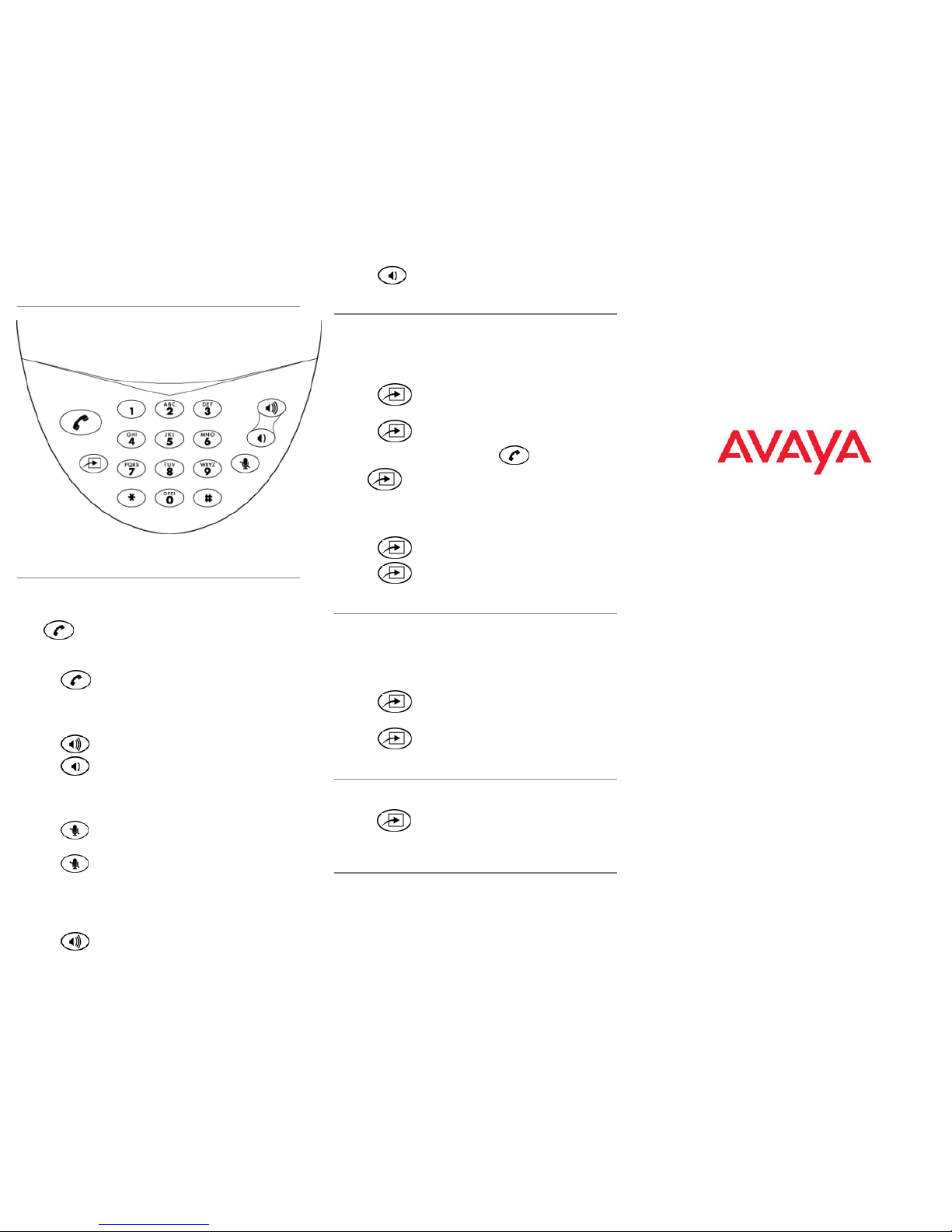
Avaya Digital Audio Conferencing Unit
layout
Avaya Digital Audio Conferencing Unit
Operating Avaya Digital Audio
Conferencing Unit
Use the following tasks to operate the Digital Audio Conferencing
Unit.
Answering calls
Press when you hear the Digital Audio Conferencing Unit
ringing.
Placing a call
Press to turn the Digital Audio Conferencing Unit on and
dial the number.
Adjusting the volume of the speaker
Use the following task to adjust the volume of the speaker
.
1.
Press
to increase the sound level.
2.
Press to decrease the sound level.
Muting a call
You can prevent the other party from hearing your conversation by
muting a call.
Press to prevent the other party from hearing your
conversation. The
status lights of the microphone change to red.
Press
again to resume two-way communications.
Adjusting the volume of the ringer
Use the following task to adjust the volume of the ringer.
Note:
The ringer volume cannot be turned of
f completely.
1.
Press
to increase the ringer volume.
2.
Press
to decrease the ringer volume.
Conference call
You can establish a three-way conference between yourself, one
external call and one internal call, or two internal calls.
Use the following tasks to operate the Digital Conferencing Unit.
Establishing a conference call
1. Make or answer the first call.
2.
Press 2 . This automatically places the first call on hold.
3. Make or answer the second call.
4.
Press
* 3 to complete the conference.
•
If the
second call is busy, press
twice and then press
2 to return to the first call.
Placing a conference on hold
You can put the two conferenced parties on hold.
The held callers
are still conferenced and not disconnected from the conference.
1.
Press
2 to put the two conferenced parties on hold.
2.
Press
2 to restore the three-way call.
Holding a call
You can place an active call on hold and pickup the call from other
telephones. Y
ou can toggle between the two lines using the alternate
line.
Note:
When a line is in use, you can hear an error tone that implies that
the line is already in use.
1.
Press
2 to place a call on hold. You will hear a dial tone
to start a new call.
2.
Press 2 to retrieve a call on hold.
Redialing the last number
The Digital Conferencing Unit can automatically dial the last
telephone number that you dialed.
Press * 5 to automatically dial the last telephone number
that you dialed.
Speed dial
You can use Speed dial feature to quickly dial the preprogrammed
telephone numbers. A
button set to this feature dials a stored
number. Speed dials are telephone numbers that are stored by the
telephone system. There are two types of speed dial: personal
speed dials and system speed dials.
Avaya Digital Audio
Conferencing Unit for IP
Office Quick Reference
Guide
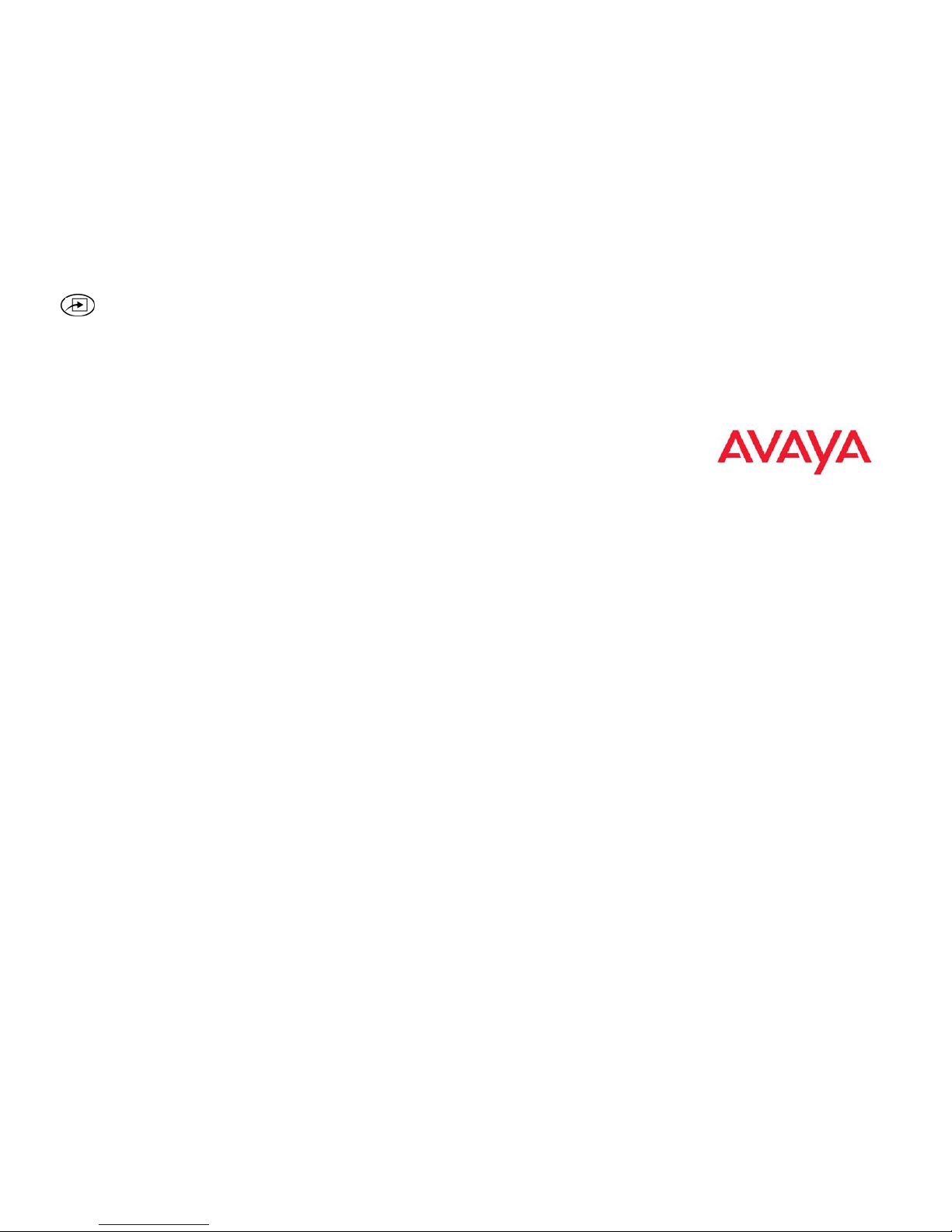
Note:
Speed dial codes are established by the system coordinator.
Press * 0
• To
dial a personal speed dial press * followed by the 2–digit
personal speed dial number between 00 to 99.
• To dial a system speed dial press the 3–digit system speed
dial number between 000 to 999.
April 2011
Avaya Digital Audio
Conferencing Unit for IP
Office Quick Reference
Guide
