Avaya 6424D+M, Definity 6408, Definity 6416, Definity 6416D+, Definity 6416D+M Quick Reference Card
...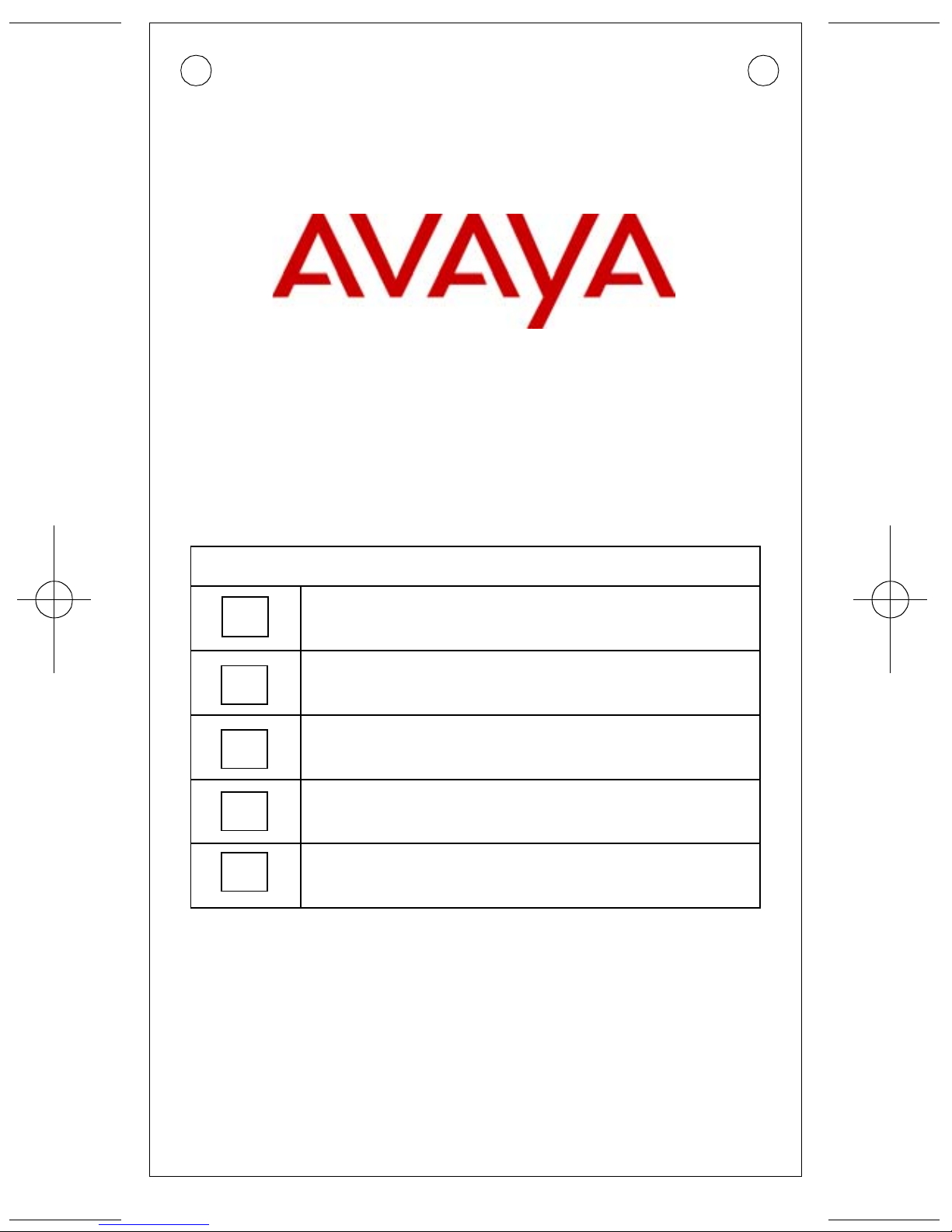
6400 Series Multi-line
Telephones Quick Reference Cards
Comcode:
1
2
3
4
5
108032178
CONTENTS
CONFERENCE, HOLD, and TRANSFER
SELECT RING, REDI AL, SPEAKER, and
TEST
USING SOFTKEYS to ACTIVATE
FEATURES
FEATURE ACCESS
CODES
PERSONAL LIST and TRUNK CODES and
FREQUENTLY USED EXTENSIONS
To order additional copies of these cards, call
the Avaya Publications Center at 1 800 457-1235.
(Outside the US,
call 1 207 866-6701). Order Document
number: 555-230-752
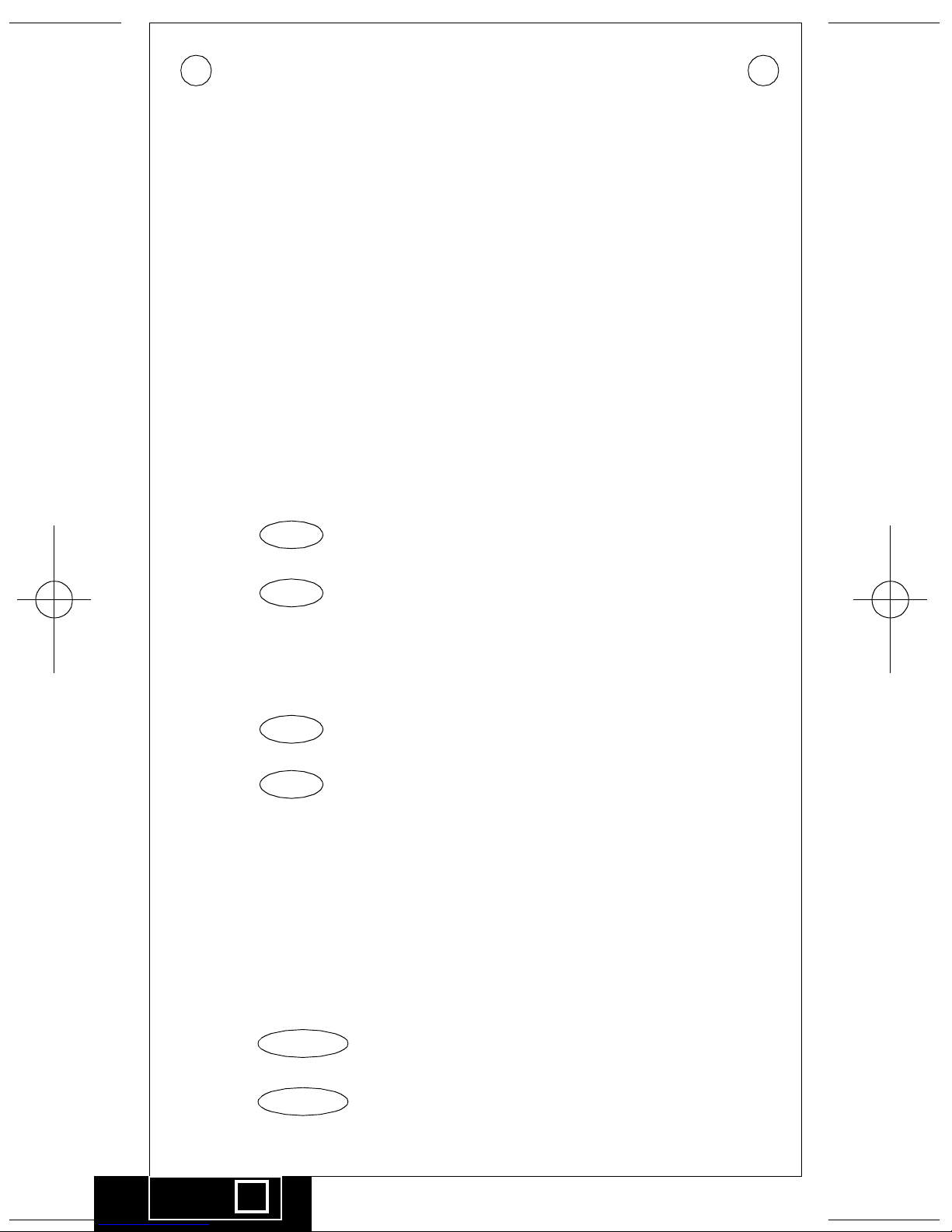
CONFERENCE
Transfer
Transfer
To add another party to a call (for a total of up to 6 parties)
1. Press .
Conf
2. Dial number of new party and wait for an answer.
3. Press again.
Conf
4. Repeat Steps 1 through 3 for additional connections to the
conference.
HOLD
To put a call on hold
Press .
To answer a new call while active on another
1. Press .
Hold
Hold
2. On Single-line sets, press and then release the switchhook.
On Multi-line sets, press the call appearance of the incoming call.
To return to the call on hold
On Single-line sets, press and then release the
switchhook.
On Multi-line sets, press the call appearance of the
call on hold.
TRANSFER
To send the present call to another extension or outside number
1. Press .
2. Dial the number where the call is to be transferred.
3. Press again.
4. Hang up.
1
