Page 1

Enterprise Edge
Telephone Feature
Card
© 2000 Nortel Network s
P0908931 Issue 03
Page 2

Page 3
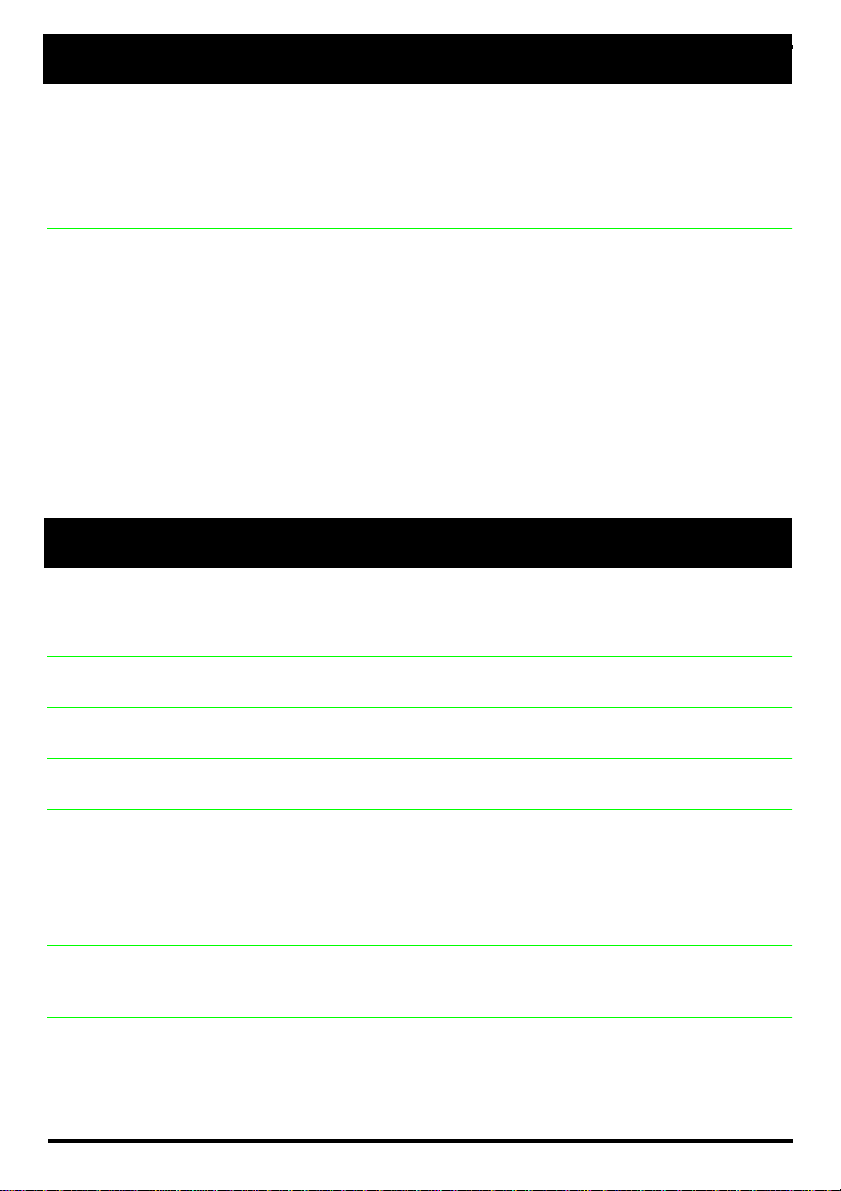
Using Enterprise Edge features
Using an
Enterprise
Edge
feature
Programming
memory
buttons
1. Press
2. Follow the display messages.
On a two-line display telephone, some features are also available on display
buttons.
You can program memory buttons for one-touch access to frequently used
features.
1. Press
2. Press the memory b utton t hat y ou wa nt to pro gram . (Th is step i s not neces sary
3. Press
You can also program frequently dialed numbers, using the following codes:
ƒ
or
Pres s a prog rammed m emory button.
ƒ•‹
on the M7100 telephon e.)
ƒ
ƒ•⁄
dialing.
ƒ•¤
dialing.
See your Telephone User Card for details.
You cannot program line, intercom, answer, or Handsfree/Mute buttons.
and en ter the desired featu re code on the dial pad.
and en ter the feature code on the dial pad.
External autodial: Store an external number for one-touch
Internal autodial: Store an internal number for one-touch
Enterprise Edge features
Background
Music
Button Inquiry
Call Duration
Timer
Call Fo rwa rd
Call Park
Call Pickup directed
Call Pickup group
ƒ°fl Cancel ƒ£°fl
Listen to music (provided by your office) through your telephone speaker when
you are not on a call.
ƒ•‚
Check what is programmed on any button. Use when labeling buttons.
ƒ‡‡
Briefly display the approximate length of your current or most recent call.
ƒ› Cancel ƒ£›
Send your calls to another telephone in your Enterprise Edge system.
ƒ‡›
Put a call on hold so that it can be picked up from any telephone in your
Enterprise Edge system. The display shows a three-digit retrieval code.
To retrieve a parked call, press
telephone in your Enterprise Edge system. On the M7100 telephone, just lift the
receiver and dial the retrieval code.
ƒ‡fl
Answer any ringing telephone.
Press
ƒ‡fl
ƒ‡fi
Answer a call that is ringing at another telephone in your pickup group. The
external call that has been ringing longest is answered first.
.
∆
and dial that telephone’s extension number.
and dial a retrieval code on any
Page 1 - Enterprise Edge Telephone Feature Card
Page 4

Call Queu ing
Camp-on
Class of
service
password
Conference
Contrast
adjustment
Dialing modes
ƒ°‚⁄
Answer the next call. If more than one call is waiting, priority is given to incoming
external calls over callback, camped, or transferred calls.
ƒ°¤
Re-route a call to another telephone even if all its lines are busy.
Press
ƒ°¤
telephone.
, then dial the extension number of the receiving
ƒfl°
Change the dialing filters on a line or telephone, or gain external access to your
system. Dialing filters determine which numbers you can dial.
Press
ƒfl°
coordinator to change your class of service.
and enter a password provided by your system
ƒ‹
Establish a conference call between yourself and two other parties.
1. Make or answer the first call.
2. Put the first call on hold.
3. Make or answer the second call.
4. After the second call is connected, press
5. Press the lin e or intercom bu t ton of th e f i r st held call (not required on t he M7 10 0
telephone).
6. Press
To remove yourself from a conference permanently (unsupervised conference):
Press
ƒ‡‚
external lines may not support this feature. See your system coordinator.)
To put a conference on hold:
Press
˙
To split a conference:
Press the line or intercom button of one caller to consult privately while the other
caller is on hold. To re-establish the conference, press
To disconnect one party:
Press the line or intercom button of the caller you want to disconnect, then press
. Press the line or intercom button of the remaining caller to resume your
Release
conversation.
To independently hold two calls:
Press the line or intercom button of the first caller, then press
second cal ler i s auto matically put on hold. To re-establ ish t h e co nferenc e , ret rieve
one call from hold, press
Release
to end the conference call.
. The other two callers remain connected. (Some
. The other tw o callers can s till ta lk to ea ch othe r.
ƒ‹
ƒ‹.
ƒ‹
˙
, then retrieve the second call from hold.
.
. The
ƒ•‡
Adju st the contras t of your display.
Press
ƒ•‡
your telephone). Press
, then press a number from ⁄ to · (depending on
˙
to set your choice.
ƒ•°¤
Choose one of three methods of dialing.
1. Press
2. Press
3. Press
Standard Dial:
available, even when another dialing mode is selected.)
ƒ•°¤
to select the mode.
£
˙
to store the mode.
Select a line, then dial the number. (Standard Dial is always
.
Page 2 - Enterprise Edge Telephone Feature Card
Page 5

Automatic Dial: Dial the number without choosing a line button first. Your prime
Do N
G
line is automatically selected for the call.
Pre-Dial: Dial the number, then press a line button to place the call. Edit the
number by pressing
√
before placing the call.
ot
Disturb
roup
Listening
Hold
Language
Choice
Last
Number
Redial
Line pools
Line
Redirection
Link
Long Tones
ƒ°fi Cancel ƒ£°fi
When you are not on a call prevent all incoming calls, except priority calls, from
ringing at your telephone. When you are on a call, block an incoming priority call.
ƒ°‚¤ Cancel ƒ£°‚¤
Use both the receiver and speaker while you are on a call. To avoid electronic
feedback, keep the receiver away from the speaker during the call, and press
to hang up.
Release
˙
Temporarily suspend a call.
To retrieve a held call, press the line button for the held call.
(Press
˙
Exclusive Hold
on the M7100 telephone.)
ƒ‡· or ƒ˙
Temporarily suspend a call and prevent other telephones from picking it up.
ƒ•fi‚⁄
Select Primary Language for the telephone display.
ƒ•fi‚¤
Select Alternate Language for the telephone display.
ƒ•fi‚‹
Select Alternate Language 2 for the telephone display.
ƒ•fi‚›
Select Alternate Language 3 for the telephone display.
ƒfi
Automatically redial the last external telephone number that you dialed.
ƒfl›
With a line pool, telephones can share several lines for making calls.
1. Press
2. Enter a line pool access code. (See your system coordinator for a list.)
ƒfl›
or
∆
.
ƒ°› Cancel ƒ£°›
Send calls arriving on an external line to another telephone outside your
Enterprise Edge system. (Some external lines may not support this feature. See
your system coordinator.) This feature is not available on the M7100 telephone.
ƒ‡⁄
Generate a Link signal ‹ to access a PBX or other host exchange.
ƒ°‚°
Generate a tone for as long as you hold down a button. This is used to
communicate with devices like fax or answering machines. Long tones are in
effect only for your current call.
Page 3 - Enterprise Edge Telephone Feature Card
Page 6

Messages
Moving line
buttons
Name and
number
blocking
Page
Pause
Priority Call
ƒ⁄ Cancel ƒ£⁄
Send a message t o an Enterprise Edge telephone’s display to ha ve someon e call
you back .
To view and reply to your messages:
1. Press
2. Press
3. Press
To erase a message:
1. Press
ƒflfi
and £ to view your message list.
•
to call the person who left you the message.
‚
˙
.
while viewing a message.
ƒ•°⁄
Change the position of your line or hunt group buttons.
1. Press
2. Press the line button that you want to move.
3. Press the button that you want to move the line to.
4. Press
5. Switch the button caps.
Line buttons cannot be exchanged with intercom, answer or Handsfree/Mute
buttons.
ƒ•°⁄
. The two buttons are exchanged.
Release
.
ƒ•°⁄·
Block the outgoing name and/or number on a per-call basis.
1. Press
ƒfl‚
Make a page announ cement thro ugh either the internal (co de 1) or e xternal (cod e
2) speakers, or both (code 3). Zone 0 pages all zones.
Page announcements are programmed to timeout after a pre-selected amount of
time which is set by your installer.
Internal page
ƒfl⁄
Make a page announcement to all, or to a specific group of Enterprise Edge
telephones, through the telephone speakers. Zone 0 pages all zones.
External page
ƒ•°⁄·
and code (1 to 3) and zone (0 to 6)
and zone (0 to 6)
.
ƒfl¤
Make a page announcement through an external loudspeaker system.
Internal and external page
ƒfl‹
Make a page announcement through both your Enterprise Edge telephone
speakers and an external loudspeaker system. Zone 0 pages all zones.
and zone (0 to 6)
ƒ‡°
Program in an external autodial sequence to insert a 1.5 second delay ›.
For pulse dialing:
also inserts a 1.5 second delay.
•
ƒfl·
Interrupt a person who is on a call.
A person on another call can press
priority calls.
ƒ°fi
(Do Not Disturb) to block
Page 4 - Enterprise Edge Telephone Feature Card
Page 7

Privacy
Ring Again
Ring type
Ring
volume
Run/Stop
Saved
Number
Redial
Service
Schedules
ƒ°‹
Change the privacy setting for an external line. If a line normally has privacy, this
permits another telephone that shares the line to join your call by selecting the
line while you are using it. If a line normally has privacy disabled, this prevents
another telephone that shares the line from joining your call by selecting the line
while y ou are using it . The privacy set ting i s re -establis hed once you end your cal l
or when you enter the Privacy feature code again.
ƒ¤ Cancel ƒ£¤
Monitor a busy or unanswered telephone, or a busy line pool within your system.
Ring Again signals you to call back when the telephone or line pool becomes
available.
ĥfl
Select a distinctive ring to help differentiate between your telephone and others
nearby.
1. Press
2. Enter the ring type number (
3. Press
ĥfl
˙
.
to ›).
⁄
.
ƒ•°‚
Make your telephone ring so that you can adjust the volume. You can also adjust
the volume any time your telephone rings.
ƒ•·
Store more than one autodial number or external carrier feature code on one
memory button by inserting a break point
press of the button dials the first number or code; the next press dials the next
number or code. You can program up to four numbers or codes separated by
break points.
between numbers or codes. The first
fl
ƒfl‡
Sav e a nu mb er t o redial later. Enter the cod e w hil e y ou are on a c all t h at you have
dialed to save the number. Enter the code when you are not on a call to redial the
sav ed nu mbe r.
Show service schedules
ƒ°‡‚
Display the modes that have been turned on at a designated control set.
Ringing service
ƒ°‡⁄ Cancel ƒ£°‡⁄
Turn on one of six schedules for alternative ringing/call answering arrangements
from a desig nated c ontro l telephone.
Restriction services
ƒ°‡¤ Cancel ƒ£°‡¤
Tu rn on one of six services for rest rict ion s on particular li nes o r telephones from a
designated control telephone. You will be required to enter a password.
Page 5 - Enterprise Edge Telephone Feature Card
Page 8

Speed Dial
Static time
and date
Time
Transf er
T runk
Answer
Voice call
Routing services
ƒ°‡‹ Cancel ƒ£°‡‹
Turn on one of six services for routing on particular lines or telephones from a
designated control telephone. You will be required to enter a password.
ƒ‚
Dial an external telephone number using a two-digit code. There are two types of
speed dial codes: system (01 to 70) and personal (71 to 94). System speed dial
codes can be used from any Enterprise Edge telephone in the system. They are
assigned by your system coordinator. Personal speed dial codes are used
exclusively at your telephone. To make a call using a speed dial code:
1. Press
2. Enter the two-digit code for the number (01 to 70 for system speed dial, 71 to
To program personal speed dial numbers:
1. Press
2. Enter a two-digit code from 71 to 94.
3. Specify the external line by pressing a line button, a line pool button, or the
4. Dial the telephone number you want to program (up to 24 digits).
5. Press
6. Record the code and number you have just programmed.
You cannot program personal speed dial numbers while someone else is
programming your Enterprise Edge system.
ƒ‚
94 for personal speed dial).
ƒ•›
intercom button. If you don’t specify the external line, the system automatically
chooses a line for the call.
˙
.
.
.
ƒ°‚fl Cancel ƒ£°‚fl
Change the first line of the display to the current time and date.
ƒ°‚‹
Briefly display the time and date while you are on a call.
ƒ‡‚
Send a call to another telephone within your Enterprise Edge system, or to an
external t e lephone. You may no t be able to tr ansfe r a call on an e xt erna l li ne t o an
external telephone, depending on the capabilities of the lines.
1. Make or answer a call.
2. Press
3. Call the person you want to transfer the call to.
4. Stay on the line if you wish to speak to the person first.
5. Press
If an external call is transferred to a busy internal or network extension, or is not
answered after a few rings, the call automatically rings you back.
ƒ‡‚
to complete the transfer.
Release
.
ƒ°‚‚
Answer an external call that is ringing on a line that has been placed into a
Ringing Service schedule from any telephone in your Enterprise Edge system.
This feature does not work for a private line.
ƒflfl
Make a voice announcement or begin a conversation through the speaker of
another Enterprise Edge telephone without first making the other telephone ring.
Page 6 - Enterprise Edge Telephone Feature Card
Page 9

Voice call
deny
Wait for dial
tone
ƒ°° Cancel ƒ£°°
Prevent your telephone from receiving voice calls.
Do Not Disturb (
voice calls.
ƒ°fi
ƒ°‚›
Progra m in an ex ternal auto dial num ber to cause the syst em to wai t to recei v e dial
tone
from another system before proceeding with the dialing sequence.
‡
Call Display Services
The following features are available only if you subscribe to Call Display services
from your local telephone company.
Autobumping
Call
Information
Call Log
Call Log
options
Call Log
password
Logit
ƒ°⁄fi Cancel ƒ£°⁄fi
Have the system automatically delete the oldest log item from a full Call Log, so
that a new log item can be stored.
ƒ°⁄⁄
Display the name, number or line name of a ringing or held call. Press £ to
move through the information displays.
ƒ°⁄¤
Call Log displays use the following special characters:
(underline) identifies a new item
1
identifies answered calls
¯
identifies long distance calls
§
identifies that the information has been shortened
/
To view your Call Log:
1. Press
Press
Press
2. Press
3. Press
To erase a Call Log entry:
1. Press
To return a call from your Call Log:
1. Display the desired number on your telephone.
2. Edit the number, if required. You can add numbers for long distance dialing or
line pool access or remove numbers using
3. Press a line button.
4. Lift the receiver.
to view old items.
•
to view new items.
£
to return to the last viewed item.
‚
and • to move through your items.
£
√
˙
ƒ•°›
Select the type of calls that will a utomatically be stored in your Call Log. Press£
to see the next setting. Press
ƒ•°fi
Program a four-digit password for your Call Log. To remove a forgotten password,
see your system coordinator.
ƒ°⁄‹
Store caller information for your current call in your Call Log.
) also prevents your telephone from receiving
to view more information on an item.
while viewing an item.
√
˙
to select the displayed setting.
.
Page 7 - Enterprise Edge Telephone Feature Card
P0908931 Issue 03
