Page 1
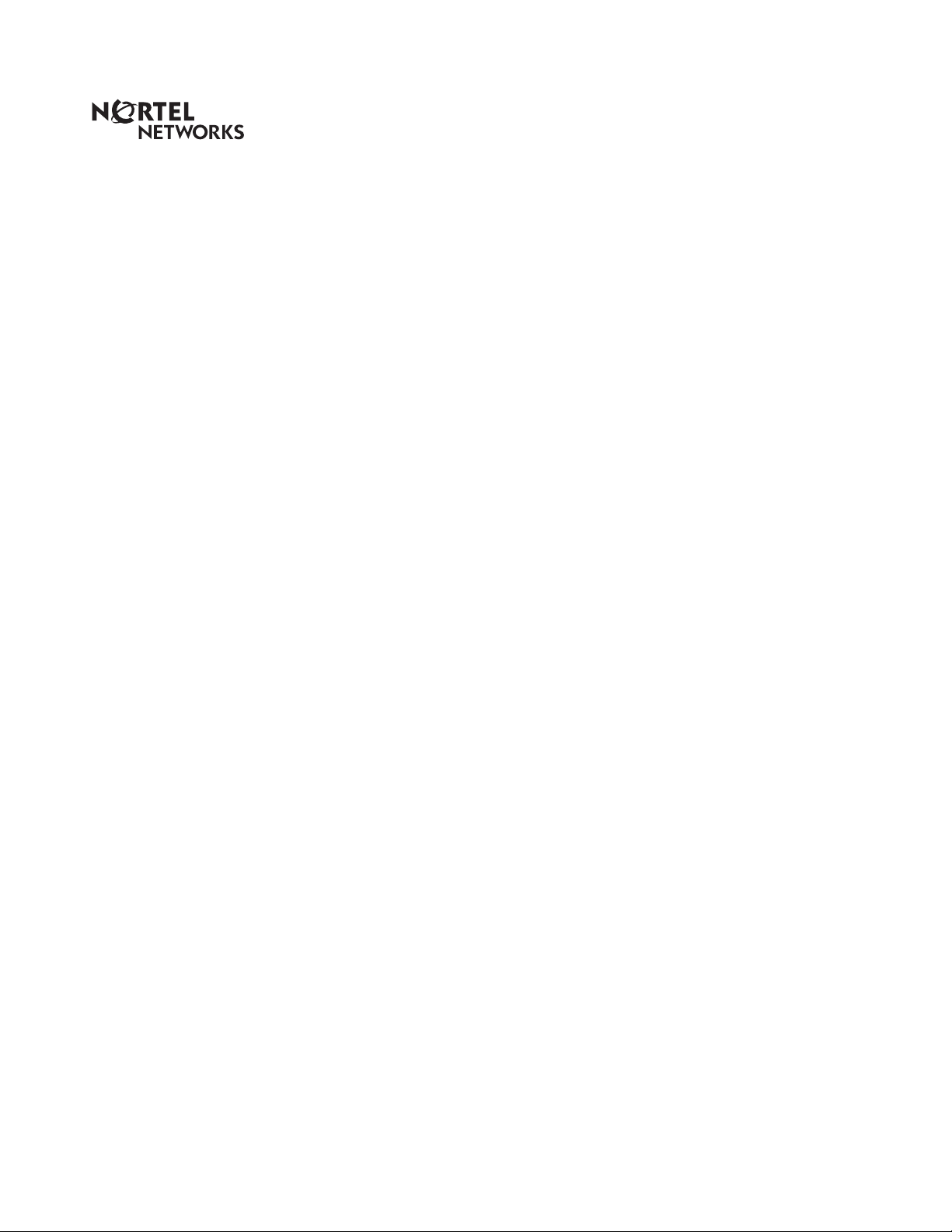
Business Communications Manager
First Time Installation Guide
Important license information included.
www.nortelnetworks.com
© 2002 Nortel Networks
P0993238 Issue 01
Page 2
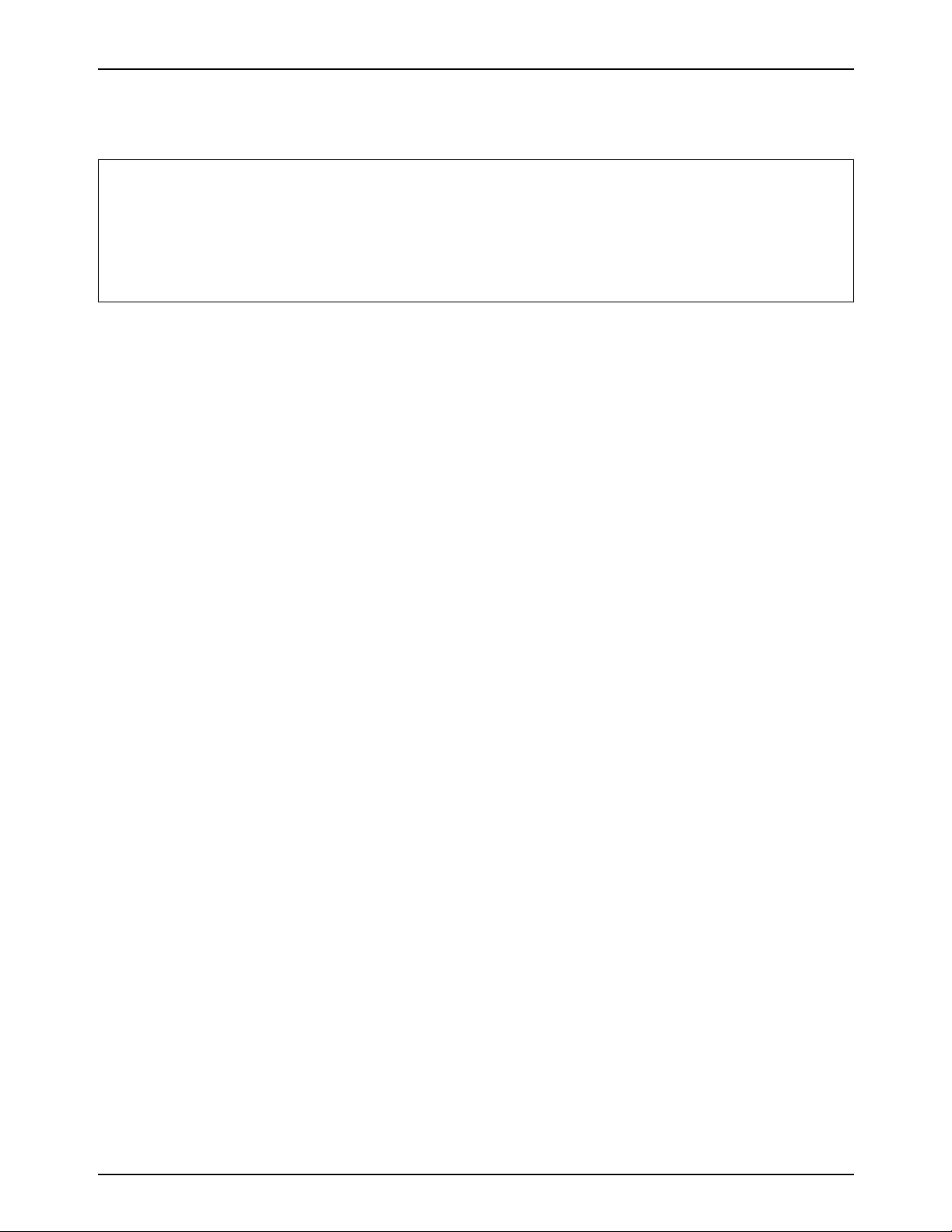
SOFTWARE LICENSE / 2
SOFTWARE LICENSE
NORTEL NETWORKS INC. ("NORTEL NETWORKS") TELECOMMUNICATION PRODUCTS
THIS LEGAL DOCUMENT IS A LICENSE AGREEMENT ("License") BETWEEN YOU, THE END-USER
("CUSTOMER") AND NORTEL NETWORKS. PLEASE READ THIS LICENSE CAREFULLY BEFORE USING
THE SOFTWARE. BY USING THIS SOFTWARE, YOU, THE CUSTOMER, ARE AGREEING TO BE BOUND BY
THE TERMS OF THIS LICENSE. IF YOU DO NOT AGREE TO THE TERMS OF THIS LICENSE, RETURN THE
UNUSED SOFTWARE AND THE ASSOCIATED DOCUMENTATION TO NORTEL NETWORKS THROUGH A
NORTEL NETWORKS AUTHORIZED DISTRIBUTOR WITHIN FIVE (5) DAYS OF YOUR ACQUISITION OF
THE SOFTWARE FOR A REFUND.
Subject to the terms hereinafter set forth, NORTEL NETWORKS grants to
CUSTOMER and/or its representatives, with a "need to know," a personal, nonexclusive license (1) to use the licensed software, proprietary to NORTEL
NETWORKS or its suppliers and (2) to use the associated documentation.
CUSTOMER is granted no title or ownership rights, in or to the licensed software,
in whole or in part, and CUSTOMER acknowledges tha t title to and all copyright s,
patents, trade secrets and/or any other intellectual property rights to and in all such
licensed software and associated documentation are and shall remain the property of
NORTEL NETWORKS and/or NORTEL NETWORKS’ suppliers. The right to use
licensed software may be restricted by a measure of usage of applications based upon
number of lines, number of ports, number of terminal numbers assigned, number of
users, or some similar measure. Expansion beyond the specified usage level may
require payment of an incremental charge or another license fee.
NORTEL NETWORKS considers the licensed software to contain "trade secrets" of
NORTEL NETWORKS and/or its suppliers. Such " trade secrets" include, without
limitation thereto, the specific design, st ructure and logic of individual licensed
software programs, their interactions with other portions of licensed software, both
internal and external, and the programming techniques employed therein. In order to
maintain the "trade secret" sta tus of the information conta ined within the license d
software, the licensed software is being delivered to CUSTOMER in object code
form only.
NORTEL NETWORKS or any of its suppliers holding any i ntellectual property
rights in any licensed software, and/or any third party owning any intellectual
property rights in software from which the licensed software was derived, are
intended third party beneficiaries of the License. All grants of rights to use
intellectual property intended to be accomplished by this License are explicitly
stated. No other grants of such rights shall be inferr e d or shall a ris e b y implic ation.
CUSTOMER warrants to NORTEL NETWORKS that CUSTOMER is not
purchasing the rights granted by this License in anticipation of reselling those rights.
CUSTOMER shall:
• Hold the licensed software in confidence for the benefit of NORTEL
NETWORKS and/or NORTEL NETWORKS’ suppliers using no less a degree
of care than it uses to protect its own most confidential and valuable
information; and
• Keep a current record of the location of each copy of licensed software made by
it; and
• Install and use each copy of licensed software only on a single CPU at a time
(for this purpose, single CPU shall include systems with redundant processing
units); and
• Affix to each copy of licensed software made by it, in the same form and
location, a reproduction of the copyright no tices, trademarks, and all other
proprietary legends and/or logos of NORTEL NETWORKS and/or NORT EL
NETWORKS’ suppliers, appearing on the original copy of such licensed
software delivered to CUSTOMER; and retain the same without alteration on
all original copies; and
• Issue instructions to each of its authorized employees, agents and/or
representatives to whom licensed software is disclosed, advising them of the
confidential nature of such licensed software and to provide them with a
summary of the requirements of this License; and
• Return the licensed software and all copies through an Authorized Distributor
to NORTEL NETWORKS at such time as the CUSTOMER chooses to
permanently cease using it.
CUSTOMER shall not:
• Use licensed software (i) for any purpose other than CUSTOMER’s own
internal business purposes and (ii) other than as provided by this License; or
• Allow anyone other than CUSTOMER’s employees, agents and/or
representatives with a "need to know" to have physical access to licensed
software; or
• Make any copies of licensed software except such limited number of object
code copies in machine readable form only, as may be reasonably necessary for
execution or archival purposes only; or
• Make any modifications, enhancements, adaptations, or translations to or of
licensed software, except as may result from those CUSTOMER interactions
with the licensed software associated with normal us e and explained in the
associated documentation; or
• Attempt to reverse engineer, disassemble, reverse translate, decompile, or in
any other manner decode licensed software, in order to derive the source code
form or for any other reason; or
• Make full or partial copies of any documentation or other similar printed or
machine-readable matter provided with licensed software unless the same has
been supplied in a form by NORTEL NETWORKS intended for periodic
reproduction of partial copies; or
• Export or re-export licensed software and/or associated documentation by
downloading or otherwise from the fifty states of the United States and the
District of Columbia.
Except for Java Product (as defined herein below), CUSTOMER may assign
collectively its rights under this License to any subsequent owner of the associated
hardware, but not otherwise, subject to the payment of the then current license fee
for new users, if any. No such assignment shall be valid until CUSOMTER ( 1) has
delegated all of its obligations under this License to the assignee; and (2) has
obtained from the assignee an unconditional written assumption of all such
obligations; and (3) has provided NORTEL NETWORKS a copy of such
assignment, delegation and assumption; and (4) has transferred physical possession
of all licensed software and all associated documentation to the assignee and
destroyed all archival copies. Except as provided, neither this License nor any rights
acquired by CUSTOMER through this License are assignable. Any attempted
assignment of rights and/or transfer of licensed software not specifically allowed
shall be void and conclusively presumed a material breach of this License.
If NORTEL NETWORKS (i) claims a material breach of this License, and (ii)
provides written notice of such claimed material breach to CUSTOMER and (iii)
observes that such claimed material breach remains uncorrected and/or unmitigated
more than thirty (30) days following CUSTOMER’s receipt of written notice
specifying in reasonable detail the nature of the claimed material breach, then
CUSTOMER acknowledges that this License may be immediately terminated by
NORTEL NETWORKS and CUSTOMER further acknowledges that any such
termination shall be without prejudice to any other rights and remedies that
NORTEL NETWORKS may have at law or in equity.
PLEASE REFER TO THE REVERSE SIDE
P0993238 Issue 01
Page 3

3 / SOFTWARE LICENSE
EXPRESS LIMITED WARRANTIES FOR ANY ITEM OF LICENSED
SOFTWARE, IF ANY, WILL BE SOLELY THOSE GRANTED DIRECTLY TO
CUSTOMER BY DISTRIBUTOR. OTHER THAN AS SET FORTH THEREIN,
THIS LICENSE DOES NOT CONFER ANY WARRANTY TO CUSTOMER
FROM OR BY NORTEL NETWORKS.
THE LICENSED SOFTWARE IS PROVIDED BY NORTEL NETWORKS "AS
IS" AND WITHOUT WARRANTY OF ANY KIND OR NATURE, WRITTEN OR
ORAL, EXPRESS OR IMPLIED, INCLUDING (WITHOUT LIMITATION) THE
IMPLIED WARRANTIES OF MERCHANTABILITY AND OF FITNESS FOR A
PARTICULAR PURPOSE.
THIS LIMITATION OF WARRNATIES WAS A MATERIAL FACTOR IN THE
ESTABLISHMENT OF THE LICENSE FEE CHARGED FOR EACH SPECIFIC
ITEM OF SOFTWARE LICENSED.
IN NO EVENT WILL NORTEL NETWORKS AND/OR NORTEL NETWORKS’
SUPPLIERS AND THEIR DIRECTORS, OFFICERS, EMPLOYEES OR
AGENTS BE LIABLE TO OR THROUGH CUSTOMER FOR INCIDENTAL,
INDIRECT, SPECIAL, CONSEQUENTIAL, PUNITIVE, OR EXEMPLARY
DAMAGES OF ANY KIND, INCLUDING LOST PROFITS, LOSS OF
BUSINESS OR BUSINESS INFORMATION, BUSINESS INTERRUPTION, OR
OTHER ECONOMIC DAMAGE, AND FURTHER INCLUDING INJURY TO
PROPERTY, AS A RESULT OF USE OR INABILITY TO USE THE LICENSED
SOFTWARE OR BREACH OF ANY WARRANTY OR OTHER TERM OF THIS
LICENSE, REGARDLESS OF WHETHER NORTEL NETWORKS AND/OR
NORTEL NETWORKS’ SUPPLIERS WERE ADVISED, HAD OTHER REASON
TO KNOW, OR IN FACT KNEW OF THE POSSIBILITY THEREOF.
Restricted Rights. Use, duplication or disclosure by the United States government is
subject to the restrictions as set forth in the Right in Technical Data a nd Computer
Software Clauses in DFARS 252.227-7013(c) ( 1) (ii) and FAR 52.227- 19(c) (2 ) as
applicable.
The rights and obligations arising under this License shall be construed in
accordance with the laws of the State of Tennessee. If for any reason a court of
competent jurisdiction finds any provision of this License or portion thereof to be
unenforceable, that provision of the License shall be enforced to the maximum extent
permissible so as to effect the intent of the parties and the remainder of this License
shall continue in full force and effect.
This License constitutes the entire agreement between the parties with respect to the
use of the licensed software and the associated documentation, and supersedes all
prior or contemporaneous understandings or agreements, written or oral, regarding
such subject matter. No amendment to or modification of this License will be binding
unless in writing and signed by a duly authorized representative of NORTEL
NETWORKS.
P0993238 Issue 01
Page 4
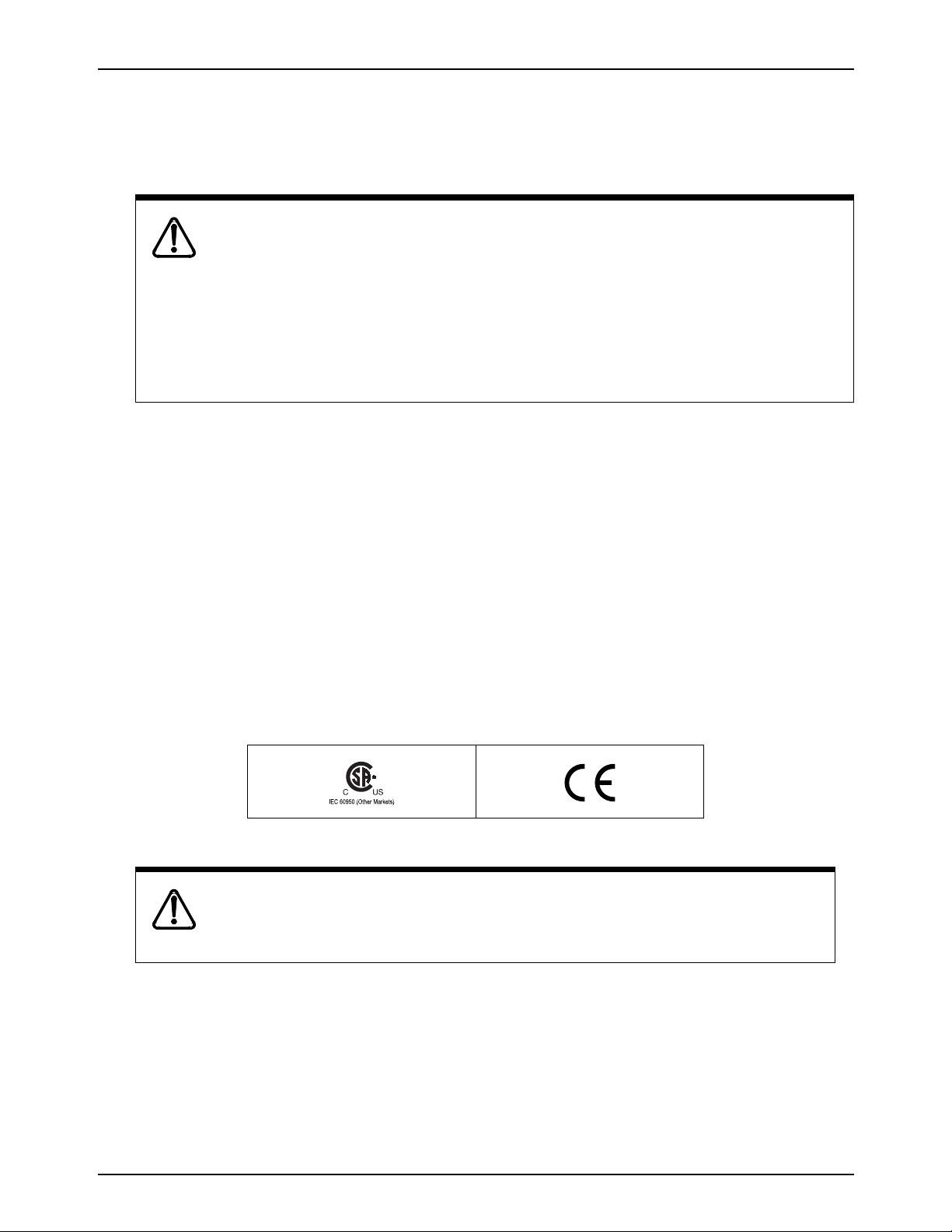
4 / Regulatory information for Business Communications Manager
Regulatory information for Business Communications Manager
Risk of shock.
Read and follow the installation instructions carefully.
If installation of additional hardware and /or servicing is required, disconnect all telephone
cable connections prior to unplugging the BCM200, BCM400 or Expansion Unit.
Ensure the switches on the power supplies, located on the back of the BCM200, BCM400 and
Expansion Unit, are set to the correct input voltage (110 or 240).
Ensure the BCM200, BCM400 and Expansion Unit are plugged into the wall socket using a 3
prong power cable before any telephone cables are connected.
Made in the U.S.A. for Nortel Networks.
Fabriqué aux États-Unis pour N ort el Networks.
Fabricado en E.U.A. pa ra N ortel Networks.
Final assembly in the USA for Nortel Networks.
Assemblage final fait aux États-Unis pour N ort e l Netw orks.
Montaje final en E.U.A. para N ortel Networks.
© Nortel Networks. All rights reserved.
This Class A device complies with Part 68 & Part 15 of the FCC Rules and ICES-003 Class A Canadian EMI requi re me nt s. Operation is
subject to the following two conditions (1) This devi ce may not cause harmful interference and (2) this device must accept any interference
received, including inte rfe rence that may cause undesired operation.
Caution
Intended for use in a protected environment as specified in the Installation Guide.
Attention
Destiné à l'utilization d an s un environnement protégé com me indiqué dans le guide d'inst allateur.
Precaución
Previsto para el uso en un amb iente protegido según lo specif icado en la guía del instalador.
Warning
Local, state and federal requirements for Emergency 911 services support by Customer
Premises Equipment vary. Consult your telecommunication service provider regarding
compliance with applicable laws and regulations.
Note: For information about 911 configuration, refer to the Enhanced 911 (E911)
Configuration section in the Business Communications Manager 3.0 Programming
Operations Guide.
P0993238 Issue 01
Page 5
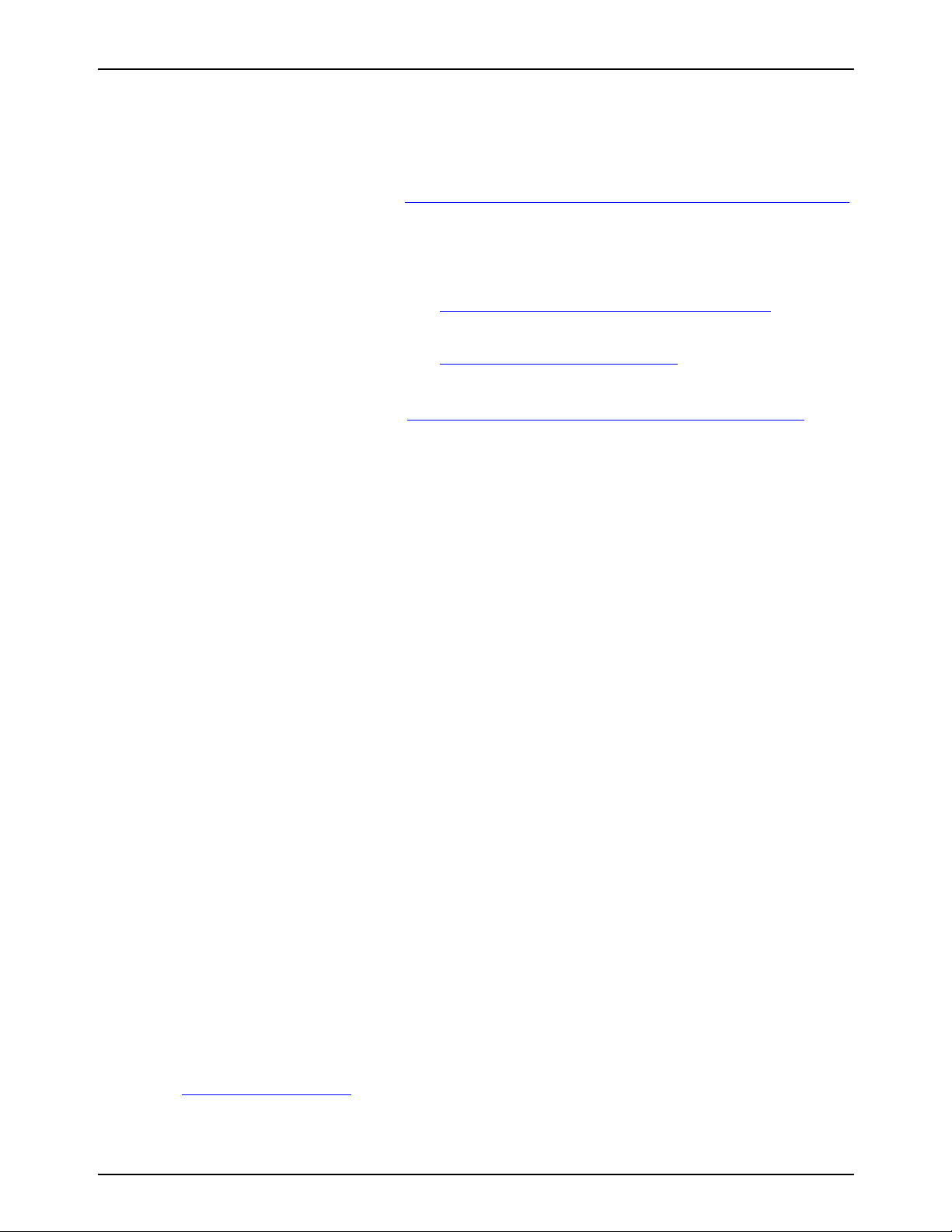
Installation overview / 5
Installation overview
There are three main steps required to install the Business Communications Manager:
1. Install the Business Communications Manager hardware.
For more information refer to Installing the Business Communications Manager hardware
on page 5.
2. Connect to the Business Communications Manager one of the following two methods.
• Connect using a network interface card.
For more information, refer to Connecting using the network interface card on page 6.
• Connect using a serial port.
For more information, refer to Changing the default IP address on page 11.
3. Initialize the Business Communications Manager software using the Quick Start Wizard.
For more information refer to Using the Quick Start wizard for initial configuration on
page 7.
Installing the Business Communications Manager hardware
1. Choose a location for the BCM. Make sure this location meets the requirements listed in
the Installation Preparation Checklist section of the Business Communications
Manager 3.0 Installation and Maintenance Guide.
Note: If your system includes an Expansion Unit, you should install the Expansion Unit
before you connect the power, telephony or data network wiring. For more
information about installing the Expansion Unit, refer to the Business
Communications Manager 3.0 Installation and Maintenance Guide.
2. If you are mounting the BCM in a rack, attach the rack mount brackets to the BCM.
If you are mounting the BCM on a wall, attach the wall mount brackets to the BCM.
If you are mounting the BCM on a table, or other flat, stable surface, attach the four
rubber feet to the BCM.
3. Mount the BCM in the rack, on the wall or on the table.
4. Set the DIP switches on all of the media bay modules you are going to install in the
BCM.
5. Remove the cover plates from the media bays you are going to use.
6. Insert the media bay modules into the BCM.
Note: The DTM and DDI MUX media bay modules must be installed in the BCM200 or
BCM400 main chassis, not the Expansion Unit. Problems can occur if these type
of media bay modules are installed in the Expansion Unit.
7. If this Business Communications Manager system includes an optional WAN card, install
the WAN card in the BCM. For instructions on how to install the WAN card, refer to
Installing a WAN card on page 9.
P0993238 Issue 01
Page 6

6 / Installation overview
8. Make sure the voltage switches on the BCM power supply are set to the correct voltage.
Note: If you are installing a BCM400 with a redundant power supply, you do not need
to set the voltage switch. The redundant power supply automatically switches to
the correct voltage.
9. Plug the AC power cord into the BCM and the AC power outlet.
10. Connect the telephony wiring of the telephones and peripherals to the BCM.
Note: Do not connect the Public Switched Telephone Network (PSTN) lines to the
Business Communications Manager system until after you connect the AC power
cord. Do not connect the data network wiring until you enter the correct IP
address for the Business Communications Manager system.
For more information about how to install Business Communications Manager equipment,
refer to the Business Communications Manager 3.0 Installation and Maintenance Guide.
Initializing the Business Communications Manager software
After you connect power to the Business Communications Manager system, you need to set the
initial configuration parameters. One of these initial parameters is the IP address. This IP
address is required to connect to the Business Communications Manager system using Unified
Manager. Unified Manager is the application you use to program the Business
Communications Manager system.
The default IP address of the Business Communications Manager system is:
• IP: 10.10.10.1
• Subnet: 255.255.255.0
Ask the network administrator before you connect the Business Communications Manager
system to the network to make sure there are no conflicts.
If you can use the default IP address, refer to Connecting using the network interface card on
page 6.
If you cannot use the default IP address, refer to Changing the default IP address on page 11
Connecting using the network interface card
1. Connect the data network wiring to the LAN and WAN cards in the BCM.
2. Use the Quick Install wizard to set the initial configuration parameters. For information
about the Quick Install wizard, refer to Using the Quick Start wizard on page 7.
P0993238 Issue 01
Page 7

Using the Quick Start wizard
The Quick Start wizard provides easy access to the initial configuration parameters.
Requirements for the Quick Start wizard
The Quick Start wizard operates on the Business Communications Manager system, but you
access it using a web browser running on another computer on the network.
Computer requirements
The computer you are using to run the Quick Start wizard must have:
• a 133 MHz Pentium CPU or higher (or compatible)
• 64 MB RAM
• 10 MB disk space available
• a minimum screen resolution of 1024 X 768
• a web browser
Installation overview / 7
Browser requirements
To use the Quick Start wizard, you must have:
• Java Virtual Machine (JVM) 5.0 (build 5.0.0.3188 or greater)
• one of the following web browsers:
- Netscape Communicator 4.5 or greater, but not 6.x
- Microsoft Internet Explorer 4.01 or greater, but not 6.x
If you are using Netscape Communicator, you must set the following parameters:
• Enable Java: On
• Cached document comparison: Every time
If you are using Microsoft Internet Explorer, you must set the following parameters:
• Check for newer versions: Every visit to the page
• Java JIT compiler enabled: On
For information about setting these parameters, check the documentation that came with your
web browser.
Using the Quick Start wizard for initial configuration
The Quick Start wizard provides access to the initial configuration parameters. For a detailed
explanation of any of the information, refer to the Business Communications Manager 3.0
Programming Operations Guide.
1. Start a web browser on a computer connected to the Business Communications Manager
system through the LAN or with an Ethernet crossover cable.
P0993238 Issue 01
Page 8

8 / Installation overview
2. Enter the IP address of the Business Communications Manager system and the port
number for Unified Manager. The Unified Manager port number is 6800.
For example: http://10.10.10.1:6800.
3. Click the Wizards button.
4. Type supervisor in the Login box
5. Type visor in the Password box.
6. Click the Login button.
7. Click the Quick Start button.
The General page appears.
8. Fill out the fields with the required information.
Caution
This information is critical to the basic operation of your system. Ensure that the
information is correct. Changing any of this information at a later date can impact
accessibility to your system.
9. Click the Next button.
The Network page appears.
10. Fill out the fields with the required information.
11. Click the Next button.
The Telephony page appears.
12. Fill out the fields with the required information.
Caution
This information is critical to the basic telephony operation of your system. Ensure that the
information is correct. Changing any of this information at a later date can impact
performance.
Caution
You must select the region that the Business Communications Manager system is in. The
region you select sets country-specific parameters such as language, ringing cadence and
external line settings.
If you select the wrong region, the Business Communications Manager system does not
communicate correctly with the Public Switched Telephone Network.
To see a list of the system defaults determined by the Region, refer to the Business
Communications Manager 3.0 Installation and Maintenance Guide.
Note: You can move back and forth between pages by clicking the Back and Next
buttons. You can adjust information on any of the Quick Start wizard pages until
you click the Apply button.
13. Click the Next button.
A Summary appears with all the information you have entered.
P0993238 Issue 01
Page 9

Installation overview / 9
14. If all the information is correct, click the Apply button.
15. After the system reboots, continue with setting up your Business Communications
Manager system. For details, refer to the Business Communications Manager 3.0
Programming Operations Guide.
Note: If you are using an Ethernet crossover cable, you can now connect the data
networking wiring to the BCM200 or BCM400.
Programming the Business Communications Manager system
After you have set the initial configuration parameters, you can connect the Business
Communications Manager system to the network and program the telephony and data
networking features. For information about configuring the telephony and data networking
parameters, refer to the Business Communications Manager 3.0 Programming Operations
Guide.
Tip
In certain situations, you may not be able to connect the Business Communications Manager system to the
network and use Unified Manager. (For example, the network is not installed or the network has restricted
access.) In these situations, you can connect to the Business Communications Manager system using an
Ethernet crossover cable and use Unified Manager. With this connection, you can program all of
parameters on the Business Communications Manager system.
Additional information
For more information about installing the BCM200 or BCM400 (such as wiring charts and
cable diagrams), refer to the Business Communications Manager 3.0 Installation and
Maintenance Guide.
Installing a WAN card
1. Attach one end of the grounding strap to your wrist and the other end to a grounded metal
surface.
2. Remove the Base Function Tray latch screws and place them in a safe location.
3. Move the Base Function Tray latches to the unlock position.
4. Grasp the Base Function Tray latches and partially remove the Base Function Tray from
the BCM200 or BCM400. Do not exert force on the DS30 cables or connectors.
5. Do not exert force on the DS30 cables and connectors. Disconnect the DS30 cable
connectors from the MSC card.
6. Remove the Base Function Tray completely from the BCM200 or BCM400.
7. Place the Base Function Tray on a flat, clean and static-free surface.
8. Remove the bezel screws from the Base Function Tray face and place them in a safe
location.
P0993238 Issue 01
Page 10

10 / Installation overview
9. Pull the bezel forward until the bezel clips are clear of the Base Function Tray chassis.
Move the bezel in a downward direction between the Base Function Tray latches. Place
the bezel in a safe location.
10. At the front of the Base Function Tray, loosen and remove the PCI plate cover screw (use
a #2 Phillips screwdriver). Place the screw in a safe location.
11. Remove the PCI plate cover from the Base Function Tray chassis.
12. Insert the WAN card in the upper PCI slot.
13. Push the card to the left until it sits firmly in the correct PCI Riser card connector.
14. Position the PCI plate cover such that the locking screw holes align.
15. Position the PCI plate cover locking screw in the PCI plate cover and tighten the screw
until the clamp is firmly set in place.
16. Position the bezel below and between the Base Function Tray latches. Lift the bezel until
the bezel clips line-up with the corresponding Base Function Tray bezel holes. Insert the
bezel clips into the Base Function Tray bezel holes.
17. Push on the face of the bezel so that it rests flush with the face of the Base Function Tray.
18. Install the bezel screws.
19. Position the Base Function Tray in the correct bay in the BCM200 or BCM400.
20. Partially insert the Base Function Tray into the platform base chassis.
21. Connect the DS30 connectors to the MSC card.
22. Push the Base Function Tray completely into the chassis. Be careful not to crimp the
DS30 cables.
23. Move the Base Function Tray latches to the lock position.
24. Install the Base Function Tray latch screws.
Initializing the WAN card
After you have installed the WAN card, you must initialize it using a terminal connected to the
BCM200 or BCM400. For information about the terminal required, refer to Changing the IP
address using a null modem cable on page 11.
To initialize the WAN card:
1. Make sure the Status LED is on. This LED indicates that the BCM200 or BCM400 is
operating correctly.
2. Attach the null modem cable to the serial port on the BCM200 or BCM400.
3. Attach the other end of the null modem cable to the serial port on the terminal or
computer.
4. Make sure the Business Communications Manager system and your terminal or computer
are on.
P0993238 Issue 01
Page 11

Installation overview / 11
5. If you are using a computer, start your terminal emulation program.
6. Press the Enter key.
7. For User ID, type ee_admin and press the Enter key.
8. For Domain, press the Enter key.
9. For Password, type eedge and press the Enter key.
10. Press the 1 key to access the Platform Initialization Menu page.
11. Press the 1 key to access the Initialize Menu page.
12. Press the 1 key to select the Initialize Universal Profile option.
The Business Communications Manager system reboots to enable the WAN card.
Changing the default IP address
If you cannot use the default IP address on your network, you must change the IP address of
the Business Communications Manager system using:
• a null modem cable
• an Ethernet crossover cable
After you change the default IP address, you can use the Quick Install wizard to set the initial
configuration parameters.
Changing the IP address using a null modem cable
To use a null modem cable, you must have a VT100 compatible terminal or a computer that
has a VT100 compatible terminal emulation program. The terminal or terminal emulation
program must support the VT100 National Character set.
Set the transmission parameters of your terminal or terminal emulation program to:
• 9600 bits per second
• 8 data bits
• no parity
• 1 stop bit
• hardware flow control
To change the IP address:
1. Make sure the Status LED is on. This LED indicates that the BCM200 or BCM400 is
operating correctly.
2. Attach the null modem cable to the serial port on the BCM200 or BCM400.
3. Attach the other end of the null modem cable to the serial port on the terminal or
computer.
P0993238 Issue 01
Page 12

12 / Installation overview
4. Make sure the Business Communications Manager system and your terminal or computer
are on.
5. If you are using a computer, start your terminal emulation program.
6. Press the Enter key.
7. For User ID, type ee_admin and press the Enter key.
8. For Domain, press the Enter key.
9. For Password, type eedge and press the Enter key.
10. Press the 2 key to access the System Configuration page.
11. For Login, type supervisor and press the Enter key.
12. For Password, type visor and press the Enter key.
13. Press the Q key to access the Quick Start page.
14. Press the S key to change the System Name.
15. Enter the name of the Business Communications Manager system and press the Enter
key.
16. Press the P key to apply the change.
17. Press the A key to change the LAN1 IP Address.
18. Enter the IP address for the Business Communications Manager system and press the
Enter key. If you do not know the IP address for the Business Communications Manager
system, ask your network administrator.
19. Press the P key to apply the change.
20. Press the M key to change the LAN1 Subnet Mask.
21. Enter the Subnet Mask for the Business Communications Manager system and press the
Enter key. If you do not know the Subnet Mask for the Business Communications
Manager system, ask your network administrator.
22. Press the P key to apply the change.
23. Press the R key to change the Default Next Hop Router IP address.
24. Enter the IP address of the default Next Hop Router and press the Enter key. If you do
not know the IP address for the default Next Hop Router, ask your network administrator.
25. Press the P key to apply the change.
26. Press the Enter key.
27. Press the B key to return to the main menu.
28. Press the R key to initiate a reboot.
29. Press the R key again and press the Enter key.
The Business Communications Manager system restarts.
P0993238 Issue 01
Page 13

Installation overview / 13
30. Connect the data network wiring to the LAN and WAN cards in the BCM.
31. Use the Quick Install wizard to set the initial configuration parameters. For information
about the Quick Install wizard, refer to Using the Quick Start wizard on page 7.
Changing the IP address using an Ethernet crossover cable
You can use an Ethernet crossover cable to connect your computer to the LAN card in the
BCM. With this connection, you can use Unified Manager to configure the Business
Communications Manager system.
To connect using an Ethernet crossover cable, you need a computer equipped with a 10/100
BaseT network interface card and TCP/IP protocol. You also need an Ethernet crossover cable.
You must configure your computer, before you use it to connect to the BCM. To configure your
computer:
1. Click the Start button, point to Settings and then click Control Panel.
2. Double click the Network icon.
3. Select your TCP/IP adapter and then click the Properties button.
4. Click the IP Address tab.
5. Click the Specify an IP address option.
6. Click the IP Address box and enter 10.10.10.2.
7. Click the Subnet mask box and enter 255.255.255.0.
8. Click the OK button.
9. Click the OK button.
10. Click the Yes button to restart the computer.
Note: You do not need to restart the computer if the computer is using the
Windows 2000 or Windows XP operating system.
After you have configured the computer, you need to connect it to the BCM.
1. Shutdown the computer.
2. Attach one end of the Ethernet crossover cable to the LAN card on the BCM.
3. Connect the other end of the cable to the network interface card on your computer.
4. Start up the computer.
After you connect the computer to the BCM, you can use the Quick Install wizard to set the
initial configuration parameters. For information about the Quick Install wizard, refer to Using
the Quick Start wizard on page 7.
P0993238 Issue 01
Page 14

14 / Installation overview
This product includes software developed by:
IP RIGHTS NOTICES:
When licensing LZS221-C v6:
,,1988-1999 by Hi/fn, Inc. Includes one or more U.S. Patent Nos.: 4701745, 5016009,
5126739, 5146221, 5414425, 5463390, and 5506580. Other Patents Pending.
When licensing LZS221-960 v4:
,,1995-1996 by Hi/fn, Inc. Includes one or more U.S. Patent Nos.: 4701745, 5016009,
5126739, 5146221, 5414425, 5463390, and 5506580. Other Patents Pending.
When licensing LZS221-386 v5:
,,1996 by Hi/fn, Inc. Includes one or more U.S. Patent Nos.: 4701745, 5016009, 5126739,
5146221, 5414425, 5463390, and 5506580. Other Patents Pending.
When licensing LZS221-68 v5:
,,1997 by Hi/fn, Inc. Includes one or more U.S. Patent Nos.: 4701745, 5016009, 5126739,
5146221, 5414425, 5463390, and 5506580. Other Patents Pending.
When licensing MPPC-C v4:
,,1996-1998 by Hi/fn, Inc. Includes one or more U.S. Patent Nos.: 4701745, 5016009,
5126739, 5146221, 5414425, and 5463390. Other Patents Pending.
When licensing MPPC-386 v6:
,,1996-1998 by Hi/fn, Inc. Includes one or more U.S. Patent Nos.: 4701745, 5016009,
5126739, 5146221, 5414425, and 5463390. Other Patents Pending.
P0993238 Issue 01
