Page 1
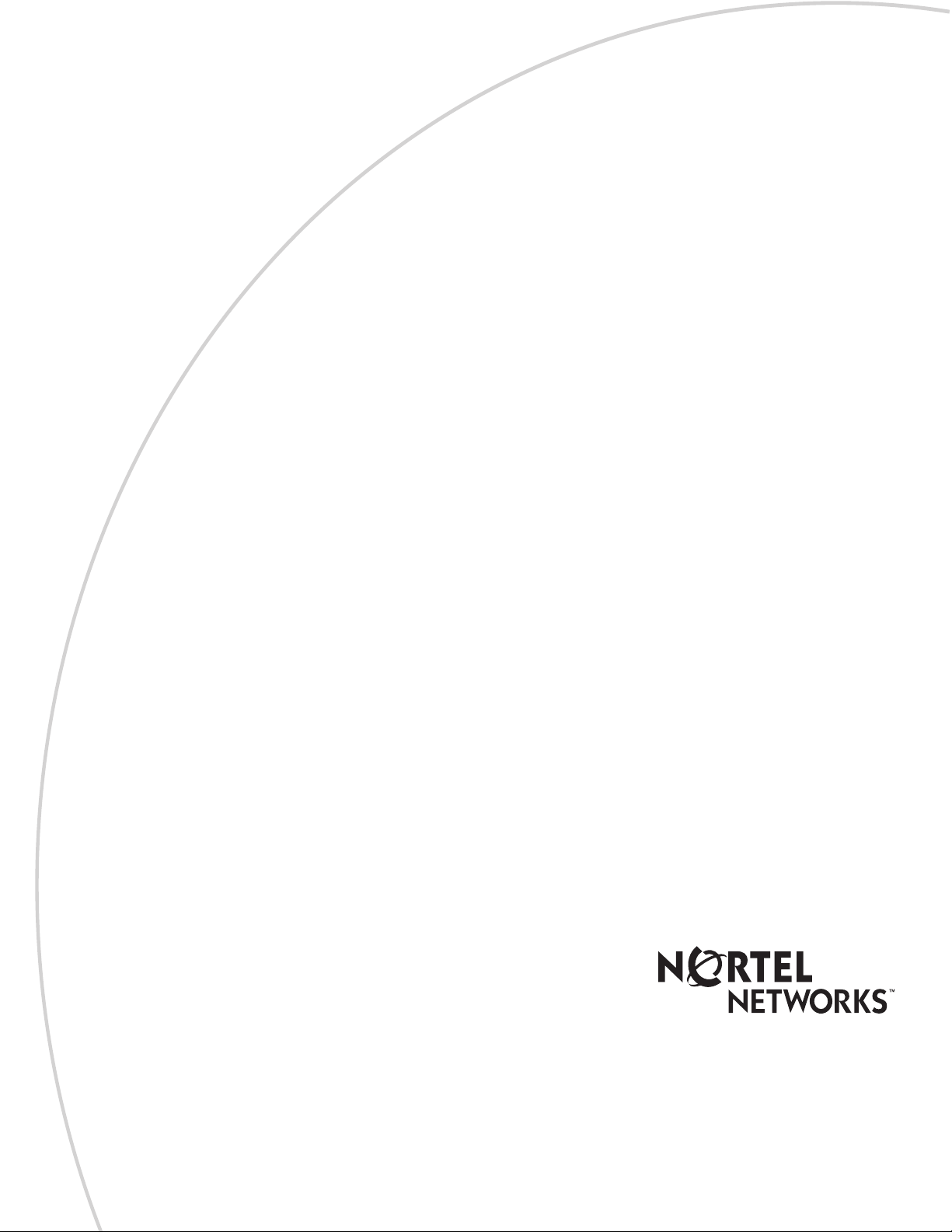
Part No. P0993135 03
Business Communications
Manager 3.0
Programming Record
The programming reco rd is divided into four groups of
forms, to pro vide you with quick access to the part of the
programming you are working on.
• Getting Started: System Setup
• Data Settings: Connecting to the Network
• Telephony Settings: Setting Up Your Telephones
• Post-Installation Application Setups
Click the programming record form of your choice.
Page 2
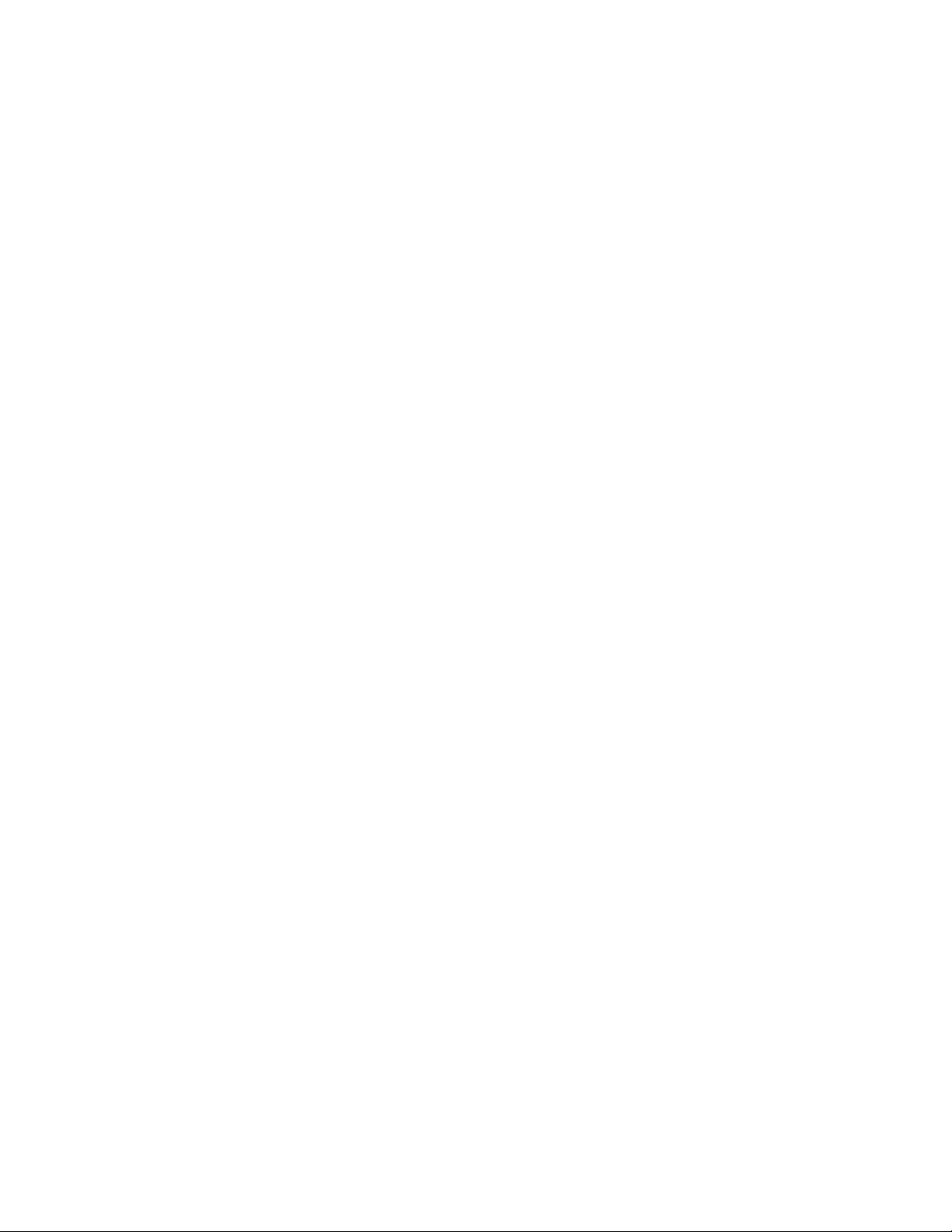
Page 3
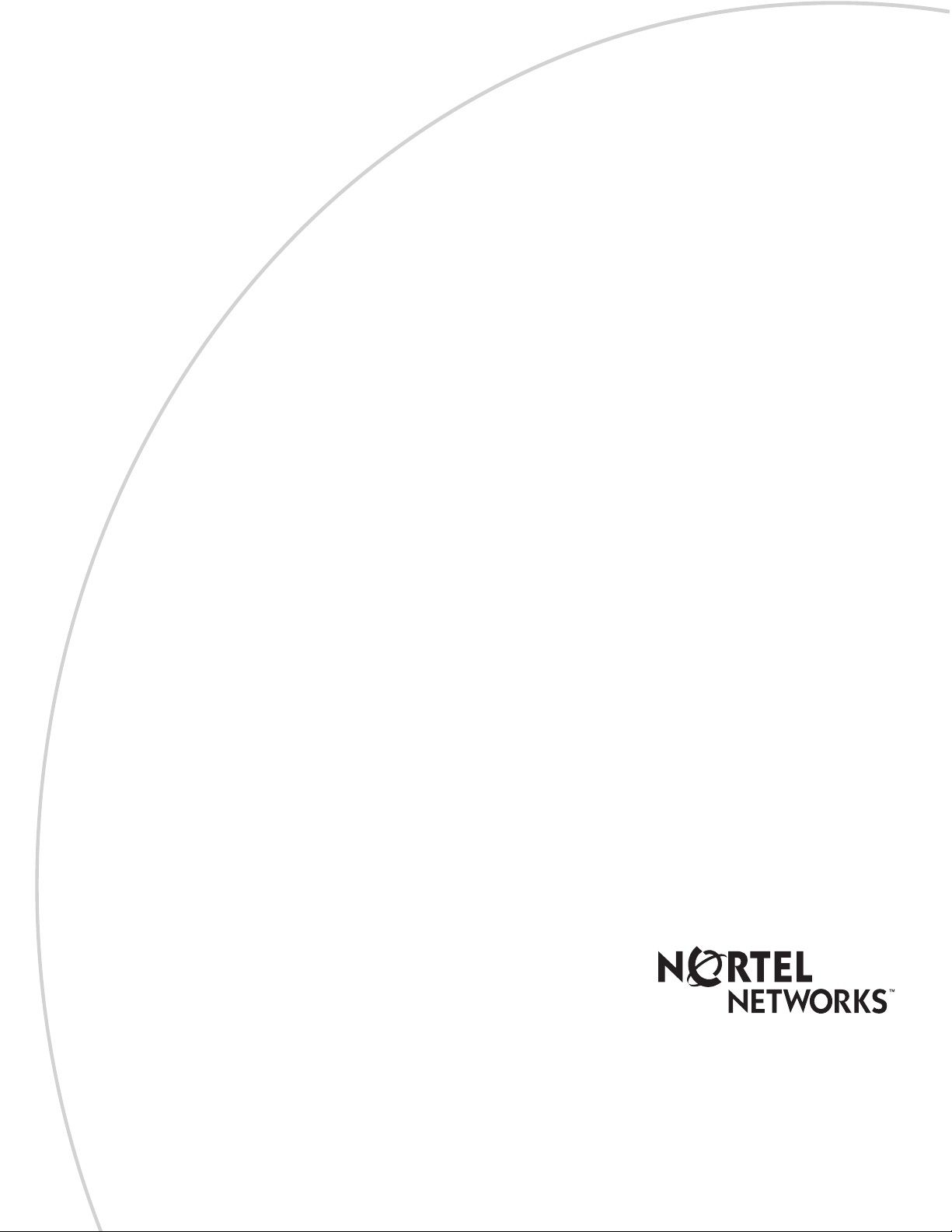
Return to
Programming
Record forms
System setup
Page 4

Page 5

Contents: System setup
Using your Programming Record . . . . . . . . . . . . . . . . . . . . . . . . . . . . . . . . . . . . . . . . . 1
New for Business Communications Manager 3.0 . . . . . . . . . . . . . . . . . . . . . . . . . . . . . 1
General information . . . . . . . . . . . . . . . . . . . . . . . . . . . . . . . . . . . . . . . . . . . . . . . . . . . . 2
System identification and initialization information . . . . . . . . . . . . . . . . . . . . . . . . . . . . 3
System hardware and connected equipment . . . . . . . . . . . . . . . . . . . . . . . . . . . . . . . . 4
Installed equipment . . . . . . . . . . . . . . . . . . . . . . . . . . . . . . . . . . . . . . . . . . . . . . . . . 4
System Keycodes . . . . . . . . . . . . . . . . . . . . . . . . . . . . . . . . . . . . . . . . . . . . . . . . . . . . . 6
System Users . . . . . . . . . . . . . . . . . . . . . . . . . . . . . . . . . . . . . . . . . . . . . . . . . . . . . . . . 7
User Group privileges . . . . . . . . . . . . . . . . . . . . . . . . . . . . . . . . . . . . . . . . . . . . . . . 8
Defining data and telephony settings . . . . . . . . . . . . . . . . . . . . . . . . . . . . . . . . . . . . . . 9
Configuration tools . . . . . . . . . . . . . . . . . . . . . . . . . . . . . . . . . . . . . . . . . . . . . . . . . 9
Resources . . . . . . . . . . . . . . . . . . . . . . . . . . . . . . . . . . . . . . . . . . . . . . . . . . . 10
Services, Telephony Services . . . . . . . . . . . . . . . . . . . . . . . . . . . . . . . . . . . . 11
Services: MSC and data menus . . . . . . . . . . . . . . . . . . . . . . . . . . . . . . . . . . . 13
Management and Diagnostics . . . . . . . . . . . . . . . . . . . . . . . . . . . . . . . . . . . . 13
LAN Resources . . . . . . . . . . . . . . . . . . . . . . . . . . . . . . . . . . . . . . . . . . . . . . . . . . . 14
Media Services Card Resources (use for both WAN1 and WAN2) . . . . . . . . . . . . . . . 16
Media Services Card parameters . . . . . . . . . . . . . . . . . . . . . . . . . . . . . . . . . . . . . 17
Dial Up Resources . . . . . . . . . . . . . . . . . . . . . . . . . . . . . . . . . . . . . . . . . . . . . . . . . . . 20
V.90 Modem parameters . . . . . . . . . . . . . . . . . . . . . . . . . . . . . . . . . . . . . . . . . . . . 20
ISDN Dial Up parameters . . . . . . . . . . . . . . . . . . . . . . . . . . . . . . . . . . . . . . . . . . . 21
ISDN Channel Characteristics . . . . . . . . . . . . . . . . . . . . . . . . . . . . . . . . . . . . 21
PPOE . . . . . . . . . . . . . . . . . . . . . . . . . . . . . . . . . . . . . . . . . . . . . . . . . . . . . . . . . . . . . 22
Media Services Card (MSC) Resources . . . . . . . . . . . . . . . . . . . . . . . . . . . . . . . . . . . 23
Identifying lines and modules . . . . . . . . . . . . . . . . . . . . . . . . . . . . . . . . . . . . . . . . . . . 24
Voice over IP lines* . . . . . . . . . . . . . . . . . . . . . . . . . . . . . . . . . . . . . . . . . . . . . . . . 24
Active application DNs and IP telephone DNs. . . . . . . . . . . . . . . . . . . . . . . . . . . . 24
Media Bay Module Lines and DNs . . . . . . . . . . . . . . . . . . . . . . . . . . . . . . . . . . . . . . . 25
Media Bay Modules settings . . . . . . . . . . . . . . . . . . . . . . . . . . . . . . . . . . . . . . . . . 25
DTM switch settings . . . . . . . . . . . . . . . . . . . . . . . . . . . . . . . . . . . . . . . . . . . . 26
BRI settings switch settings . . . . . . . . . . . . . . . . . . . . . . . . . . . . . . . . . . . . . . 26
CTM, CTM8 and 4X16 (CTM/DSM) switch settings . . . . . . . . . . . . . . . . . . . . 26
ASM 8 switch settings . . . . . . . . . . . . . . . . . . . . . . . . . . . . . . . . . . . . . . . . . . 27
DECT module switch settings . . . . . . . . . . . . . . . . . . . . . . . . . . . . . . . . . . . . . 28
DSM16/16+ and DSM 32/32+ single density settings (upgraded 2.5 system) 28
DSM16+ and DSM 32+ double density settings (upgraded 2.5 system) . . . . 29
DSM16/16+ and DSM 32/32+ single density settings (new system) . . . . . . . 29
DSM16+ and DSM 32+ double density settings (new system) . . . . . . . . . . . 30
DDI Mux module switch settings . . . . . . . . . . . . . . . . . . . . . . . . . . . . . . . . . . 31
DDI Mux module configuration settings . . . . . . . . . . . . . . . . . . . . . . . . . . . . . 31
P0993135 02 Business Communications Manager 3.0 Programming Record
Page 6

iv
Installed telephones and other hardwired devices . . . . . . . . . . . . . . . . . . . . . . . . . . . . 32
Voice over IP trunks . . . . . . . . . . . . . . . . . . . . . . . . . . . . . . . . . . . . . . . . . . . . . . . . . . . 33
System Configuration . . . . . . . . . . . . . . . . . . . . . . . . . . . . . . . . . . . . . . . . . . . . . . 33
H.323 Trunks . . . . . . . . . . . . . . . . . . . . . . . . . . . . . . . . . . . . . . . . . . . . . . . . . . . . . 33
Remote Gateway programming . . . . . . . . . . . . . . . . . . . . . . . . . . . . . . . . . . . . . . . 34
Network settings . . . . . . . . . . . . . . . . . . . . . . . . . . . . . . . . . . . . . . . . . . . . . . . . . . . . . 35
Dialing Plan . . . . . . . . . . . . . . . . . . . . . . . . . . . . . . . . . . . . . . . . . . . . . . . . . . . . . . 35
PRI networks . . . . . . . . . . . . . . . . . . . . . . . . . . . . . . . . . . . . . . . . . . . . . . . . . . 35
Describing the networks . . . . . . . . . . . . . . . . . . . . . . . . . . . . . . . . . . . . . . . . . . . . 36
Network Trunks . . . . . . . . . . . . . . . . . . . . . . . . . . . . . . . . . . . . . . . . . . . . . . . 36
Remote nodes on telephony network . . . . . . . . . . . . . . . . . . . . . . . . . . . . . . . 37
Wireless base station programming . . . . . . . . . . . . . . . . . . . . . . . . . . . . . . . . . . . . . . . 38
Companion programming charts . . . . . . . . . . . . . . . . . . . . . . . . . . . . . . . . . . . . . . 38
T7406 base station programming . . . . . . . . . . . . . . . . . . . . . . . . . . . . . . . . . . . . . 40
DECT base station programming . . . . . . . . . . . . . . . . . . . . . . . . . . . . . . . . . . . . . 40
Business Communications Manager 3.0 Programming Record P0993135 02
Page 7
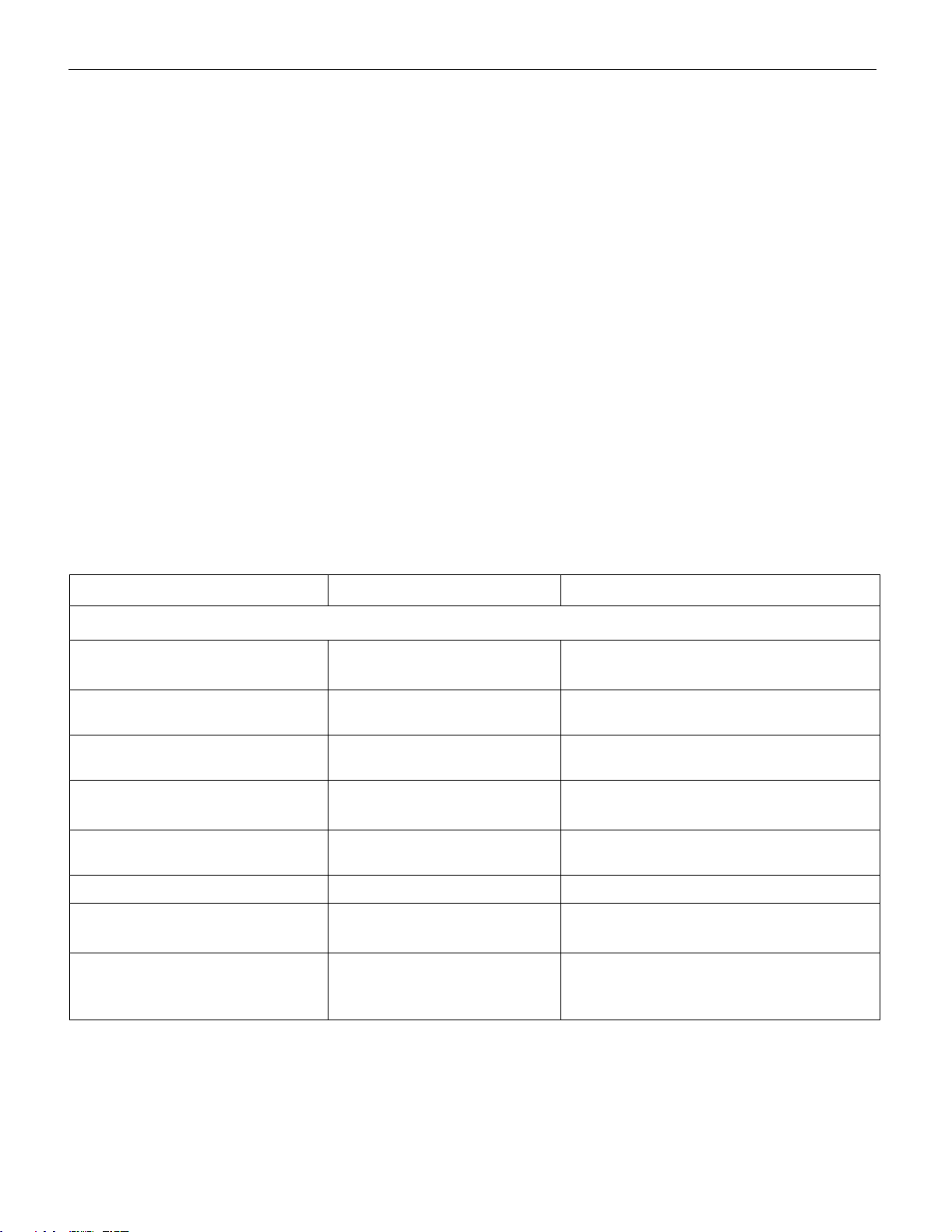
Usi n g y our Programm i ng R e c or d
These forms provide you with a way of keeping track of the information you enter into your Business
Communications Manager.
Print the forms out as you need them.
Note: These forms are copyrighted to Nortel Networks and are not to be used i n any other
context.
If you are using Acrobat 4© or greater, with Acrobat Distiller©, you can use the T ext annotation tool
and the Highlight text tools to enter the information directly into the form. Remember to copy the
pages where you will need more than one form, such as the telephone information pages.
If you have an HTML editor, you can open the HT ML files located in the "Record" folder on the CD,
to create a custom programming record for your site.
Once you fill out the forms relevant to your system, they will provide you with a quick overview of
your system data, as well as a way to sanity check if you ever need to restore your data.
System Setup Forms 1
New for Business Communications Manager 3.0
The following section lists the changes and new forms that have been added for this release:
Form New fields Comments
Setup screens
System identification and
initialization information
Installed equipment DSM16+, DSM32+, and
System Users and User Group
privileges (new function)
Identifying lines and Modules) (old
title: Identifying media bay modules)
Installed Telephones and other
Hardwired Devices
System Configuration new table fields to configure your system for IP trunks
H.323 trunks Registration TTL
Density setting (PDD and DDD)
IVR DN
DDI Mux
New forms Provide your users with various levels of
access to the Unified Manager
double density tables
DDI Mux
double density wiring
Gateway Protocol: CSE
section was reworked
(new in Feature Pack 1, updated for 3.0)
Remote Gateway Gateway type: BCM 3.0, IMP,
CSE 1000, CS 3000
Gateway Protocol: CSE
P0993135 03 Business Communications Manager 3.0 Programming Record
New interoperability
Page 8
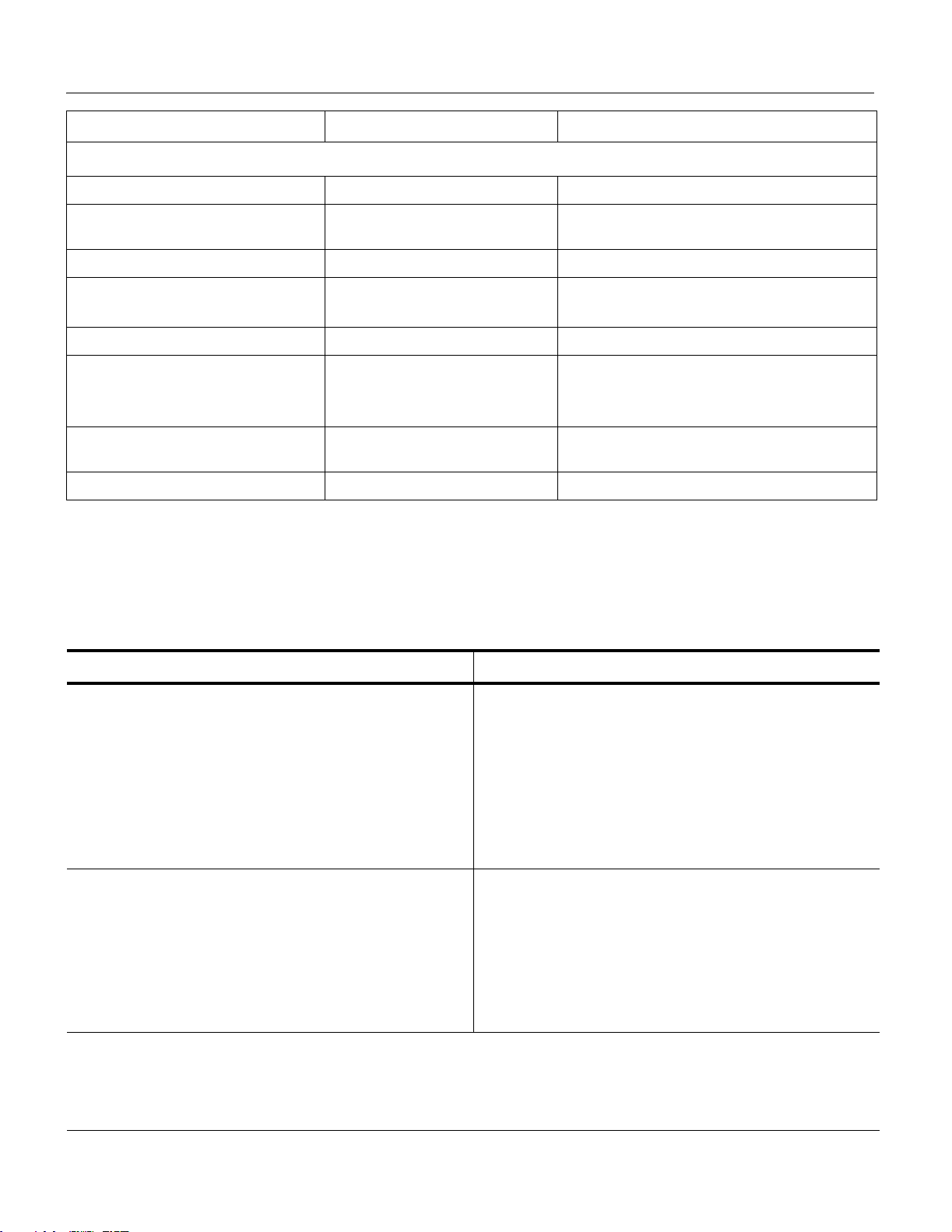
2 System Setup Forms
Form New fields Comments
Telephony programming
General Telephony Settings
Direct dial sets new table (direct dial sets) (existing feature; moved from another
location)
CAP settings CAP #7-12 (additional module positions added)
Feature settings new table existing features
new feature: Force auto/spd dial over ic/conf
Destination codes new table added alternate route scheduling
Capabilities and User Preferences,
Form 2
Button programming i2004 and i2002 button
Hunt groups: Silent monitor new table new feature
Receive short tones
ATA d vc
SM supervisor
programming
Frequency adjustments for ATA
SM supervisor is a new feature
new tables
General information
This section provides you with a quick-reference to information that might be required by service
personnel or by customer support.
Customer/Company Supplier
Address Address
Telephone Telephone
Billing number Fax/email
System coordinator Customer service representative
Telephone Installer
Email Installation date
System notes:
Business Communications Manager 3.0 Programming Record P0993135 03
Page 9
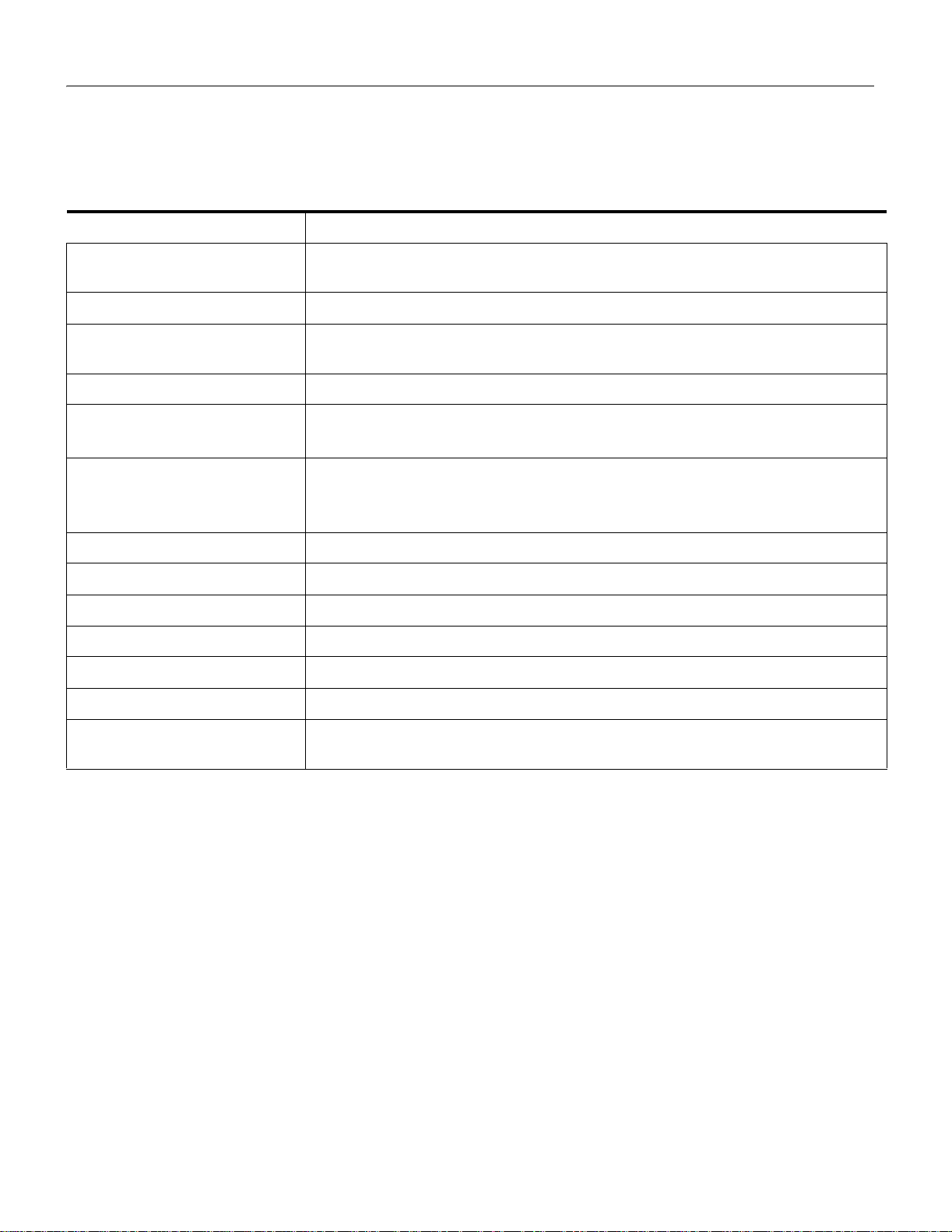
System identification and initialization information
Most of this information is specified in the Quick Start Wizard when you first start your system. Some
of the settings can be adjusted within the Unified Manager.
System information Where to find or enter the information:
System Setup Forms 3
System identifier
(hardcoded on each system)
System Name Unified Manager: System/Identification
Market P rof i le/ C omp a nd ing
law
Time zone
DS30 channel split 2/6 3/5 Unified Manager: Diagnostics/MSC
Density setting PDD (Bus 07 and 08 set to single density) (supports Companion)
System language Quick Start Wizard
CallPil ot Re gi on an d D N Quick Start Wizard
IVR DN IVR application
DN lengths/ Received # length Quick Start Wizard
LAN 1 IP Address Quick Start Wizard
LAN 1 Subnet Mask Quick Start Wizard
(alaw or mulaw)
(not reversible)
DDD (all buses set to double density) (does not support Companion. Not reversible)
Unified Manager: System/Licensing
Unified Manager: Diagnostics/MSC
Next Ho p on Pri m ar y Li nk ( N et
Link Manager)
P0993135 03 Business Communications Manager 3.0 Programming Record
Quick Start Wizard
Page 10
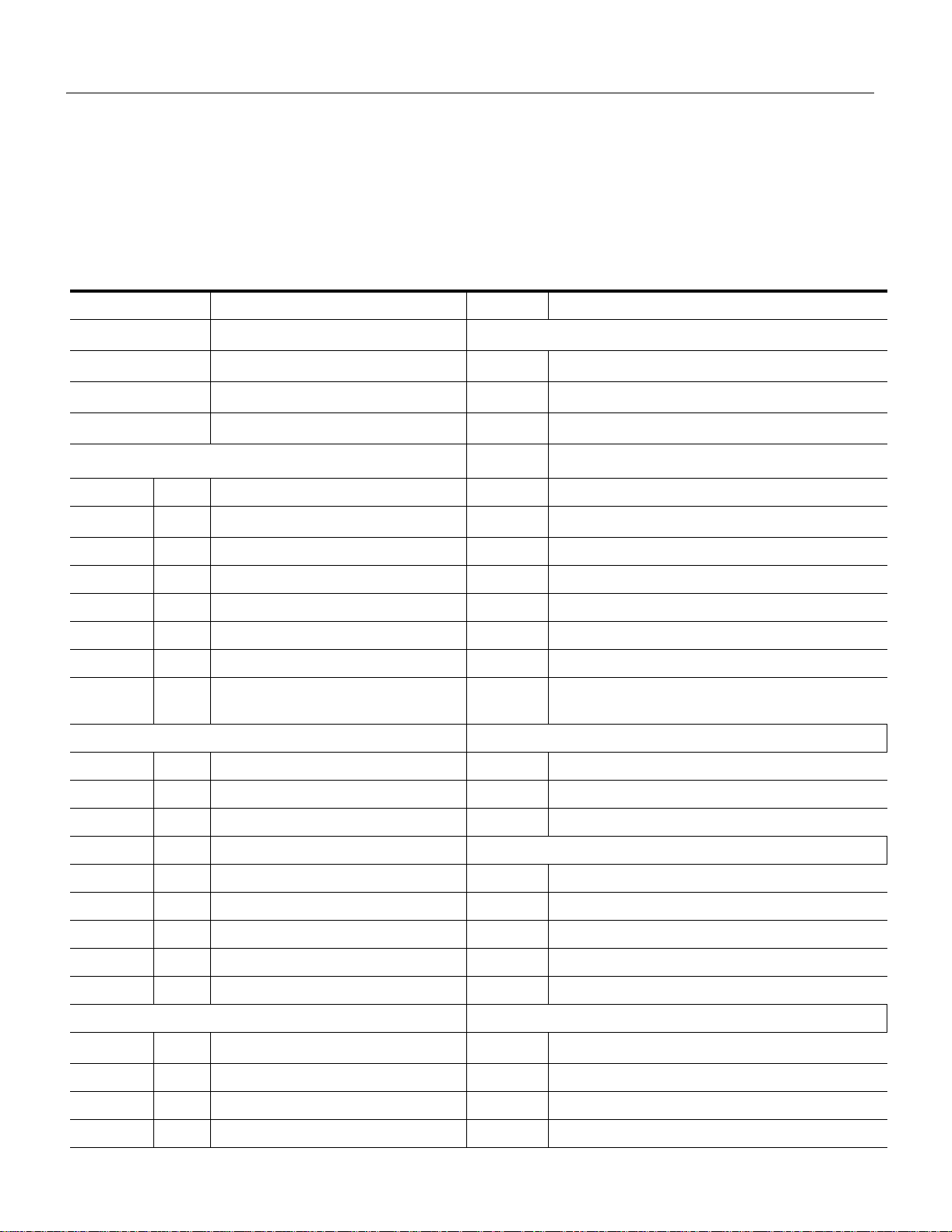
4 System Setup Forms
System hardware and connected equipment
Use this table to record the system equipment and devices you connected to the system. This record
provides maintenance and service personnel with an instant picture of your system hardware.
Installed equipment
Business Communications Manager Telephones
Quantity Equipment Quantity Equipment
Base unit serial # Digita l te le phones
Expansion unit serial # T7100 Business Series Terminal
T7208 Business Series Terminal
T7316 Business Series Terminal
Media Bay Modules
Quantity DS30 M7324(N)
Trunk m odul es M7324(N) with CAPs(N)
DTM Lines M7100(N) telephone
CTM Lines M7208(N) telephone
CTM8 Lines M7310(N) telephone
4X16 Lines/DNs T7000
DECT DNs M7310 with Busy Lamp Field (BLF)
ISDN-BRI Lines
Trunk line s Other types of telephones
Quantity Type Type of line Conference phone
Analog Single-line telephone
ISDN BRI IP telephones (require keycodes)
ISDN PRI i2002 IP telephone
VoIP (requires keycode) i2004 IP telephone
T7000 Business Series Terminal
NOTE: (Some models are not available for all
profiles)
Emergency telephone
NetMeeting trunks i2050 Nortel Networks Software Phone
NetVision telephone
NetVision Data telephone
Station modules Wireless/Cordless telephones
Quantity DS30 ASM Companion C3020 Portable Telephone
ASM8 Companion C3020 charger
DSM16/16+ Companion C3050 Portable Telephone
DSM 32/32+ Companion C3050 charger
Business Communications Manager 3.0 Programming Record P0993135 03
Page 11
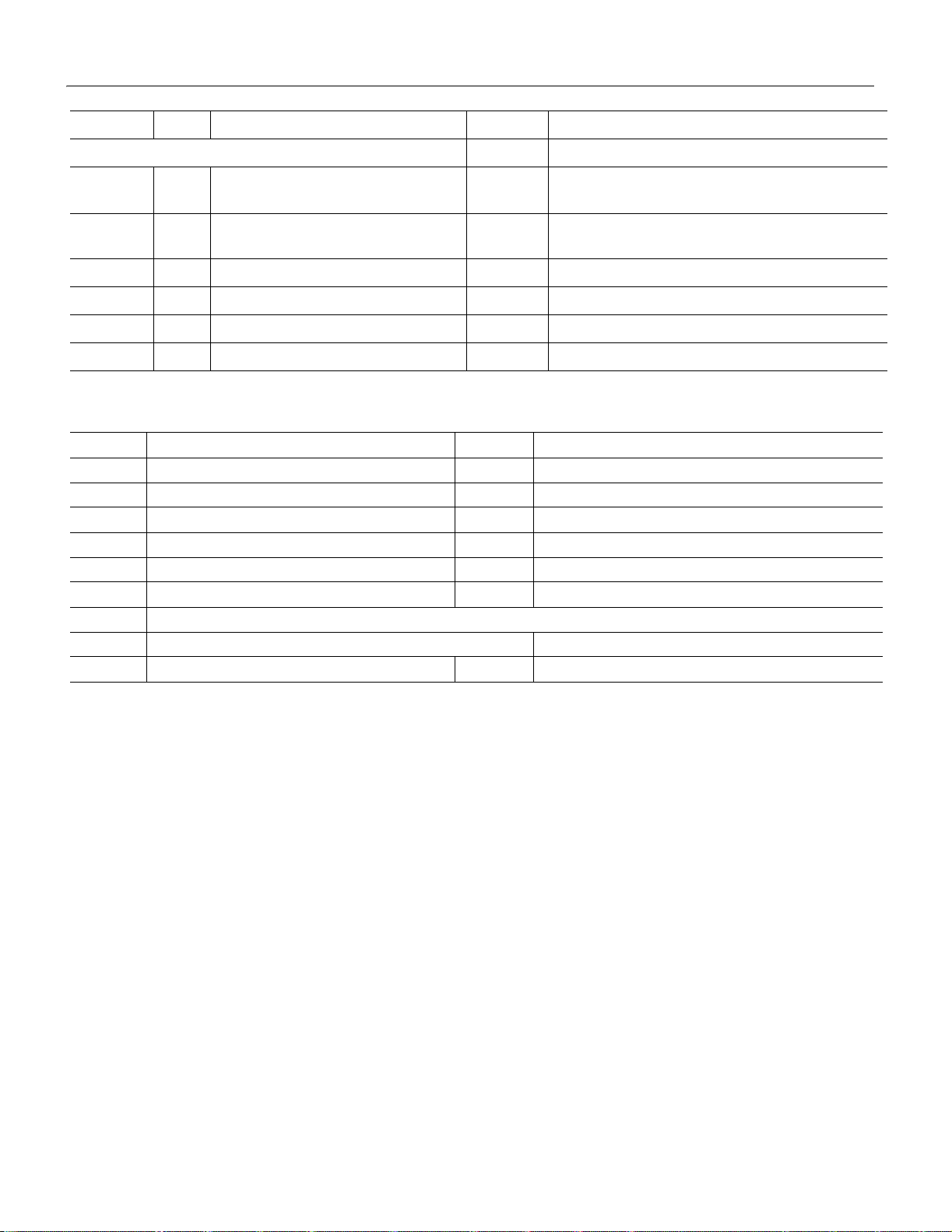
Companion C3060 Portable Telephone
Specialty modules Companion C3060 charger
System Setup Forms 5
Type
TS
Ports
Fiber Expansion Module (FEM)
DDI Mux (data and telephony
combined)
C1110 Base Stations (PCI)
DECT cordless handsets
DECT base stations
T7406 cordless handsets
T7406 base stations
Data terminals Auxiliary equipment
Quantity Equipment Quantity Equipment
Analog Terminal Adapter (ATA) or (ATA2) External paging equipment
External music source
Station auxiliary power supply
Auxiliary ringer
Shoulder rest
Headset
Companion-specific equipment
Plug Top Power Supply
Radio frequency (RF) filter kit
P0993135 03 Business Communications Manager 3.0 Programming Record
Page 12
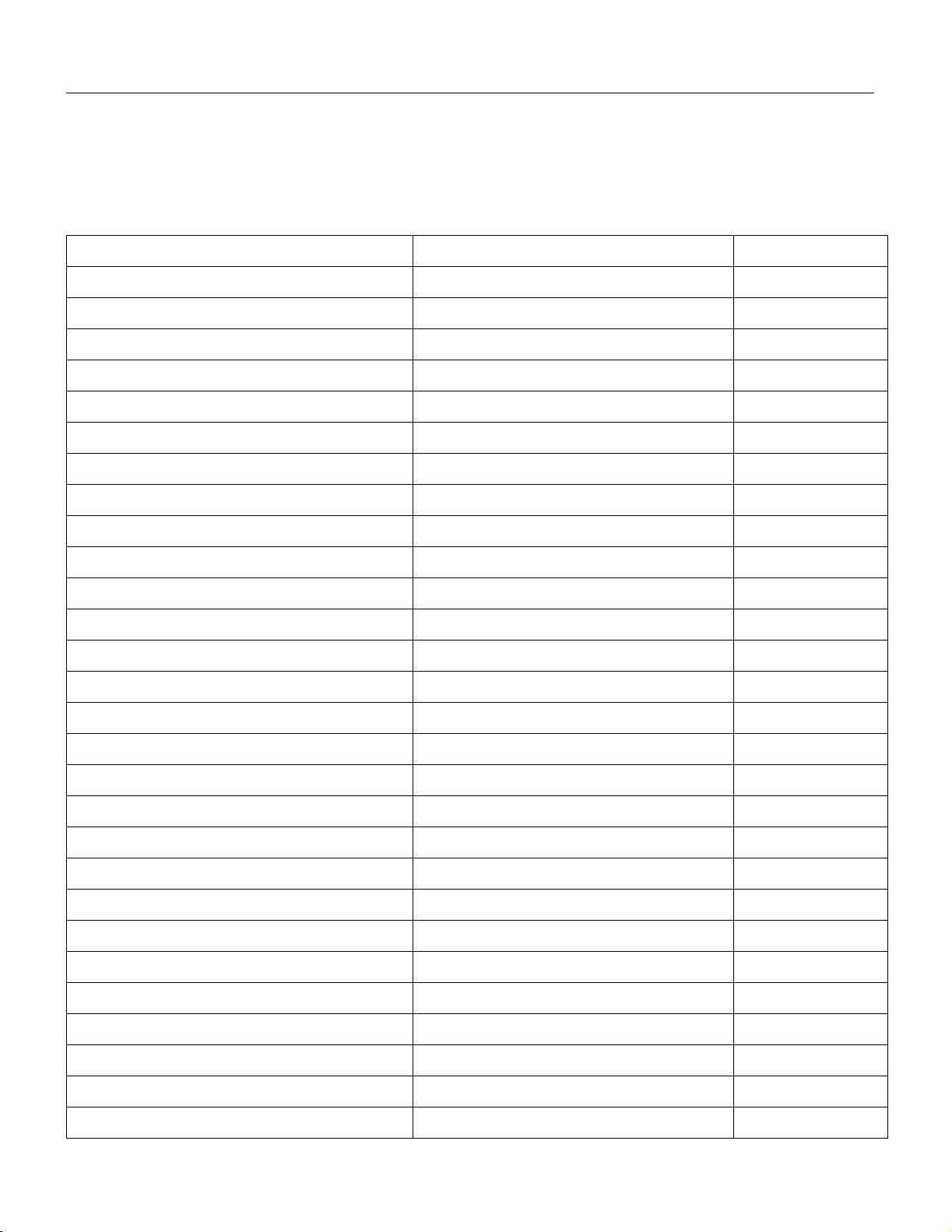
6 System Setup Forms
System Keycodes
If you have any optional applications such as CallPilot or PRI networks, you need keycodes to activate
the features. Make a note of these codes, as they may not get regenerated in some upgrade
circumstances.
Keycode Application Date entered
Business Communications Manager 3.0 Programming Record P0993135 03
Page 13
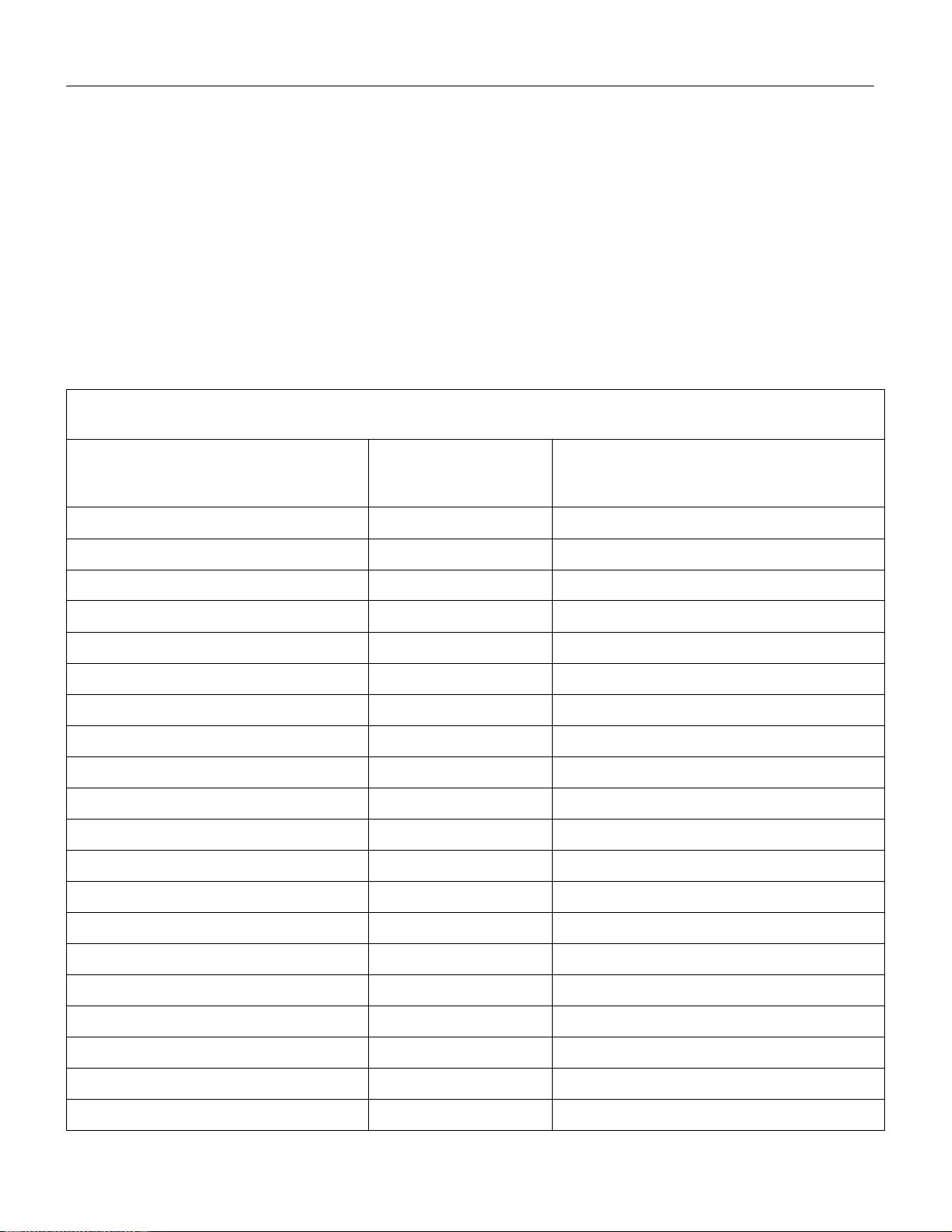
System Setup Forms 7
System Users
Copy, as needed.
You use passwords to access the Unified Manager and various components of the system. The
passwords provided below are default system passwords. Ensure that you change these passwords as
soon as your system has been installed and tested.
You can create system passwords for various levels of access in the Unified Manager under
Management, User Management. Ensure that you maintain at least one supervisory password with full
privileges.
You will also enter passwords within the CallPilot and IVR applications that are specific to those
programs.
WARNING: Store you r passwords in a secure place. Change them freq uently, especially if the assigned
employee leaves the company.
User Name Password
(max. 12 characters/
case-sensitive)
Default user: ee_admin eedge (default)
Default user: ModemBackup
Default user: supervisor visor (default)
Member of <group name>
(refer to User Group privileges on page 8)
P0993135 03 Business Communications Manager 3.0 Programming Record
Page 14
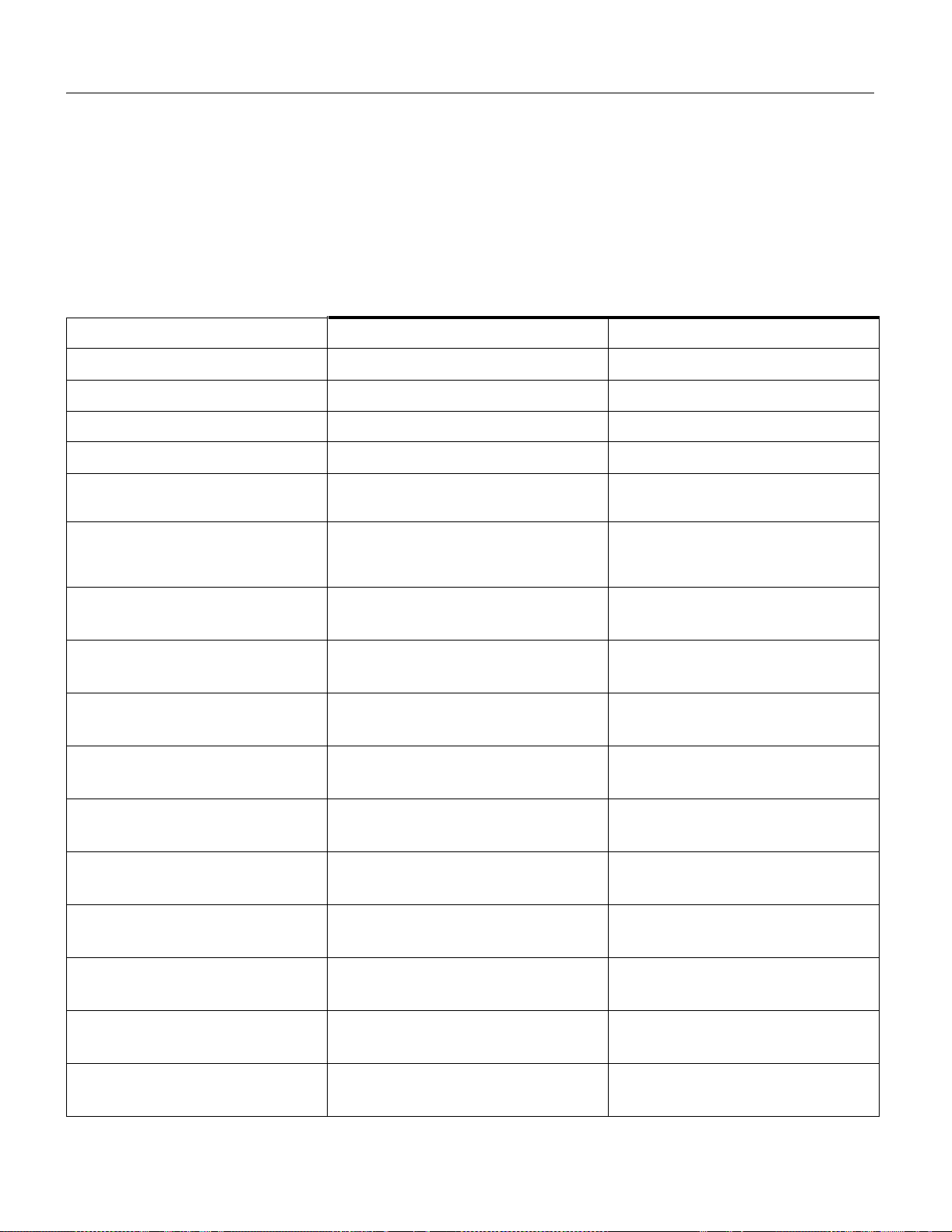
8 System Setup Forms
User Group privile ges
You use passwords to access the Unified Manager. These are system passwords which have default
settings. Ensure that you change these passwords as s oon as your system has been installed and tested.
These passwords are created or changed under Management, User Management.
Besides changing the default passwords, you can provide user passwords that provide specific access
to specific parts of the navigation tree. As well, you will have passwords for your CallPilot
application.
User Group name Allowe d priv ilege s Denied Privileges
Default: AdminUserGroup All None
Default: CDRUserGroup CDR access only All other access is read-only.
Default: DataUserGroup Data and IP telephony All other access is read-only.
Default: DialUpUserGroup No access to Navigation tree
Default: ReadOnlyUserGroup No access Navigation tree is visible, but read-
only.
Default: VoiceUserGroup Resources/Media Bay Modules and
telephony requirements under
Services and Diagnostics.
All other menus are read-only.
Business Communications Manager 3.0 Programming Record P0993135 03
Page 15

Defining data and telephony settings
You need to identify your system to the intranet or internet your equipment is connected to. This
allows you to use the network connection to access the Unified Manager to set up your system. It also
provides you with other network-related features, such as the capacity for voice over IP (VoIP)
telephony services.
The programming records are divided into four groups of related forms.
• The forms that follow this section all provide general system internet and telephony records.
• The next set of forms provide records for any internet data connections and the MSC settings, which define
the voice network parameters.
• The telephony forms provide records for individual telephones, and for ge neral telephony information such
as schedules and system operat ions.
• The final set of forms provide recor ds for the optional applications that are included with the base Business
Communications Manager softwa re, including Call Detail Rec ording, LAN CTE, and Console Service
settings.
Configuration tools
System Setup Forms 9
You can use the Quick Sta rt Wizard to set up the i nitial data and telephony features for your system.
As well there other wizards that can be used to add telephony and DECT records, and renumber the
DN record. Wizards are described in detail in the Business Communications Manager Programming
Operations Guide.
The Unified Manager user interface provides access to all system configuration menus.
Note: The following navigation menu listings are general examples, only. What appears under these
headings depends on what hardware setup you have configured. All the information on the forms in
your Programming Record can be found through the Unified Manager navigation menus under
Resources and Services.
P0993135 03 Business Communications Manager 3.0 Programming Record
Page 16

10 System Setup Forms
Resources
LAN Media Bay Modules
LAN1 Bus 04
LAN2 Modules on Bus
WAN
WAN1 Call-by-call service selection
WAN2 Foreign Exchange (FX)
Media Services Card
MSC Configuration T1 Parameters
DTMF Configuration Provision Lines
Media Bay Modules
Bus 01 Module 2
Ports on Bus Module 3
Port 0101 to 0132 Ports on Bus
Bus 02
Ports on Bus Addons
Port 0201 to 0232 Bus 05
Channels Ports on Bus
B1 Port 0501 to 0532
Addons Bus 06
Bus 03 Ports on Bus
Modules on Bus Port 0601 to 0632
Module 1
Inwats (800)
211-233
Port 0401 to 0432
Module 1 Bus 07
Provision Loops Ports on Bus
(Loop 301-304) Port 0701 to 0732
Module 2 Bus 08
Ports on Bus Data module
Port 0301 to 0332 Line pool access
Addons Line assignment
Addon01 Interfaces
Addon02 Interface 02-25
Dial UP
V. 9 0 Port 0801 to 0828
ModemBackup
ISDN
PPOE
DECT
Ports on Bus
Line assignment
Business Communications Manager 3.0 Programming Record P0993135 03
Page 17

System Setup Forms 11
Services, Telephony Services
System DNs Lines Schedule Services
Active Set DNs VoIP lines Ringing Service
DN XXX - XXX Enabled VoIP lines Ring Groups
General All VoIP lines Ring Group 001-100
Line Access Lines 001-060 Sets
Line Assignment Physical lines DN XXX
Line pool access Enabled Physical lines Schedules
Answer DNs All Physical lines Night
Capabilities Lines 061-233 Line settings
Call Forward Target lines
Hotline Lines 241-492 Evening
ATA s et t i n g s All lines Lunch
Intrusion Lines 001-492 Sched 4
User preferences General Sched 5
Button programming Trunk/Line data Sched 6
User speed dials Restrictions Restriction Service
Restrictions Line restrictions Sched 1-6
Set restrictions Remote restrictions Restriction Service
Schedule Telco features Sched 1-6
Line/set restrictions Loops Common Settings
Line XXX Loop XXX Service control password
Telco Features SPID Schedule names
Active Companion DNs Restri ction Filters Sched 0-6
DN XXX - XXX Filter 00-99 Schedule times
Active Application DNs Restrictions Monday
DN XXX - XXX Restriction 01 Schedule
Inactive DNs Overrides Tuesday
Set DNs Call Routing Wednesday
DN XXX - XXX Routes Thursday
Companion DNs Route XX Fr iday
DN XXX - XXX Destination Codes Saturday
All inactive DNs XXX Sunday
DN XXX - XXX Schedules
All ISDN/DECT DNs
DN XXX - XXX
All system DNs
DN XXX - XXX
Note: Not PRI or VoIP
Line 061-492
P0993135 03 Business Communications Manager 3.0 Programming Record
Page 18

12 System Setup Forms
Services, Telephony Services (continued)
System speed dial
Speed dial 01-70 Network Services System Configuration
Genera l sett i ng s
Feature settings MCDN H.323 Terminals
SWCA controls Silent Monitor H.323 Trunks
Call log space Hunt groups Remote Gateway
Nortel IP terminals Hunt group 01-30 PortRanges
Feature labels Members
Labels 1-24 Line assignment
Timers Companion
Direct dial Registration
Set 1-5 Portable DNs
CAP assignments DN 565-596
CAP 1-12 Radio data
Dialing plan Re-evaluation
Private Network Radios
Public Network Radio XXXX
Public DN lengths Cells
Prefix Default Cell 01-32
Prefix XXX Cell radio
Access Codes Cell neighbors
Line pool codes Cell radio neighbors
Poo l A - O Hospitality
Carrier codes Set/room settings
Prefix XXX Active sets
Remote access package All sets (221-440)
Package 00-15 Call permissions
Line pool access Alarm Data
COS Passwords Expired alarms
COS 00-99 Telco Features
DN lengths Voice message center numbers
Received # length Center 1-5
CbC limits ONN blocking
Pool
Release reasons
General settings, continued IP telephony
ETSI Nortel IP Terminals
Business Communications Manager 3.0 Programming Record P0993135 03
Page 19

System Setup Forms 13
Services: MSC and data menus
Call Detail Recording DHCP VPN
Report Params Local Scope PPTP
Report Options LAN 1/2 IPSec
Market Params Remote Scope Branch Office Accounts
Prefix Bins DNS Remote User Accounts
Access Bin Settings IP Routing Policy Management
Data File Transfer LAN 1/2 QoS
LAN CTE Configuration
Domain/User Account V90-1 (ModemBackup) Actions
IP Address IPX Routin g Devices
Machine Name SNMP Rules
Console Service
Server Configuration Mean Opinion Score Status and Statistics
General Information Web Cache Configuration
Diagnostic Logging Ne t Link Mgr Policy Agent
Voi ce M ail
Multi Media Call Center
IVR
IVR prompts WAN 1/2 V90-1 (ModemBackup)
WAN 1/2 Pol icies
QoS Monitor COPS Client
Alarm Service IP Firewall Filters
NAT LAN 1/2
LAN 1/2 WAN 1/2
V90-1 (ModemBackup)
Management and Diagnostics
Management
User Manager CSU statistics System Status Monitor
Alarm Manager D channel Watchdog
Diagnostics CSU statistics Disk Mirroring
MSC Service Metrics Unified Manager
System test log Telephony Services Recording
System admin log CbC limit metrics Playback
Network event log Pool PRI-A(-F) Driver Debug
DN-to-port conversion Public
Debug Tie
Trunk Modules FX
Bus 02 Outwats
Module X Inwats (800)
Loopback tests Hunt Group metrics
B channels PSTN fallback metrics
Trunk modules continued Service Manager
P0993135 03 Business Communications Manager 3.0 Programming Record
Page 20
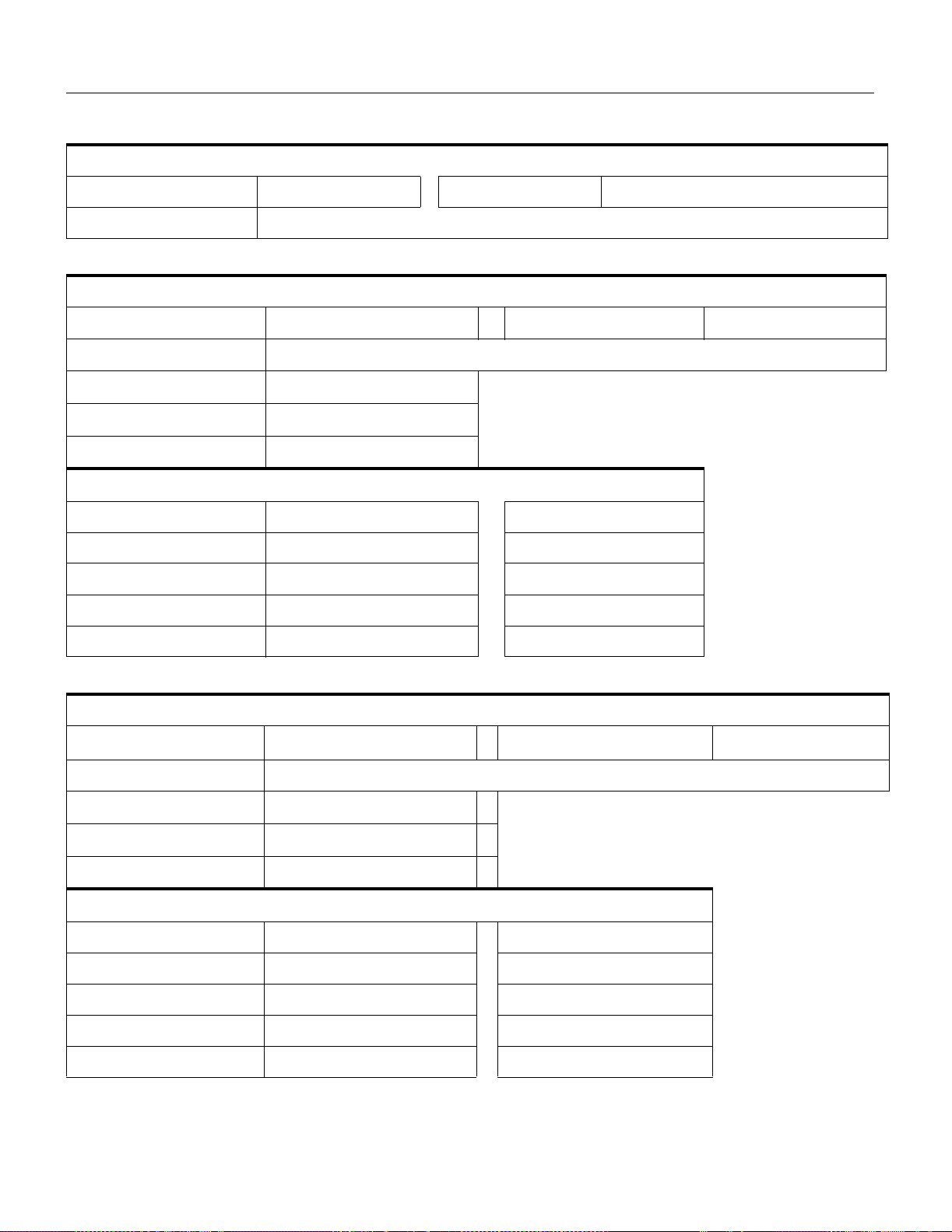
14 System Setup Forms
LAN Resources
LAN Parameters
Fast Routing Di sabled Enabled Decrement TTL Disabled Enabled
Traffic smoothing Disabled 5 10152025303540 45 50
LAN1 Summary
IP Address Subnet Mask
Connec tion Type Auto Sense 10 MB Half 10 MB Full 100 MB Half 100 MB Full
Admin Status Disabled Enabled
Primary Wins Address
Secondary Wins Address
LAN1 Additional IP Addresses
Range IP Address Subnet Mask
LAN2 Summary
IP Address
Connec tion Type Auto Sense 10 MB Half 10 MB Full 100 MB Half 100 MB Full
Admin Status Disabled Enabled
Primary Wins Address
Secondary Wins Address
LAN2 Additional IP Addresses
Range IP Address Sub net Mask
Subnet Mask
Business Communications Manager 3.0 Programming Record P0993135 03
Page 21

15 System Setup Forms
Business Communications Manager 3.0 Programming Record P0993135 03
Page 22
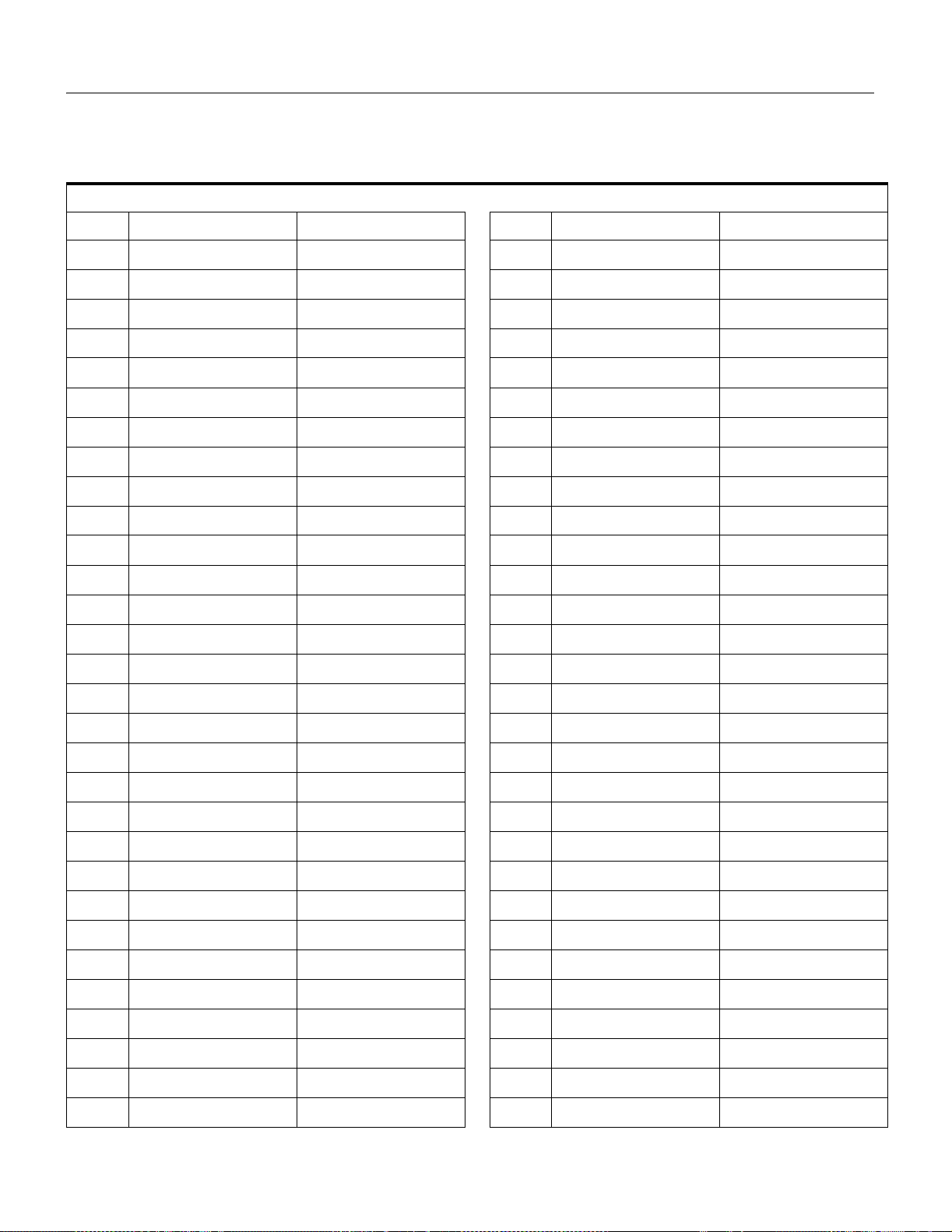
16 System Setup Forms
Media Services Card Resources (use for both WAN1 and WAN2)
Copy this page if you are adding more tha n 70 WAN PPP Passwords.
WAN PPP Passwords
P# PPP User Name PPP Password P# PPP User Name PPP Password
Business Communications Manager 3.0 Programming Record P0993135 03
Page 23
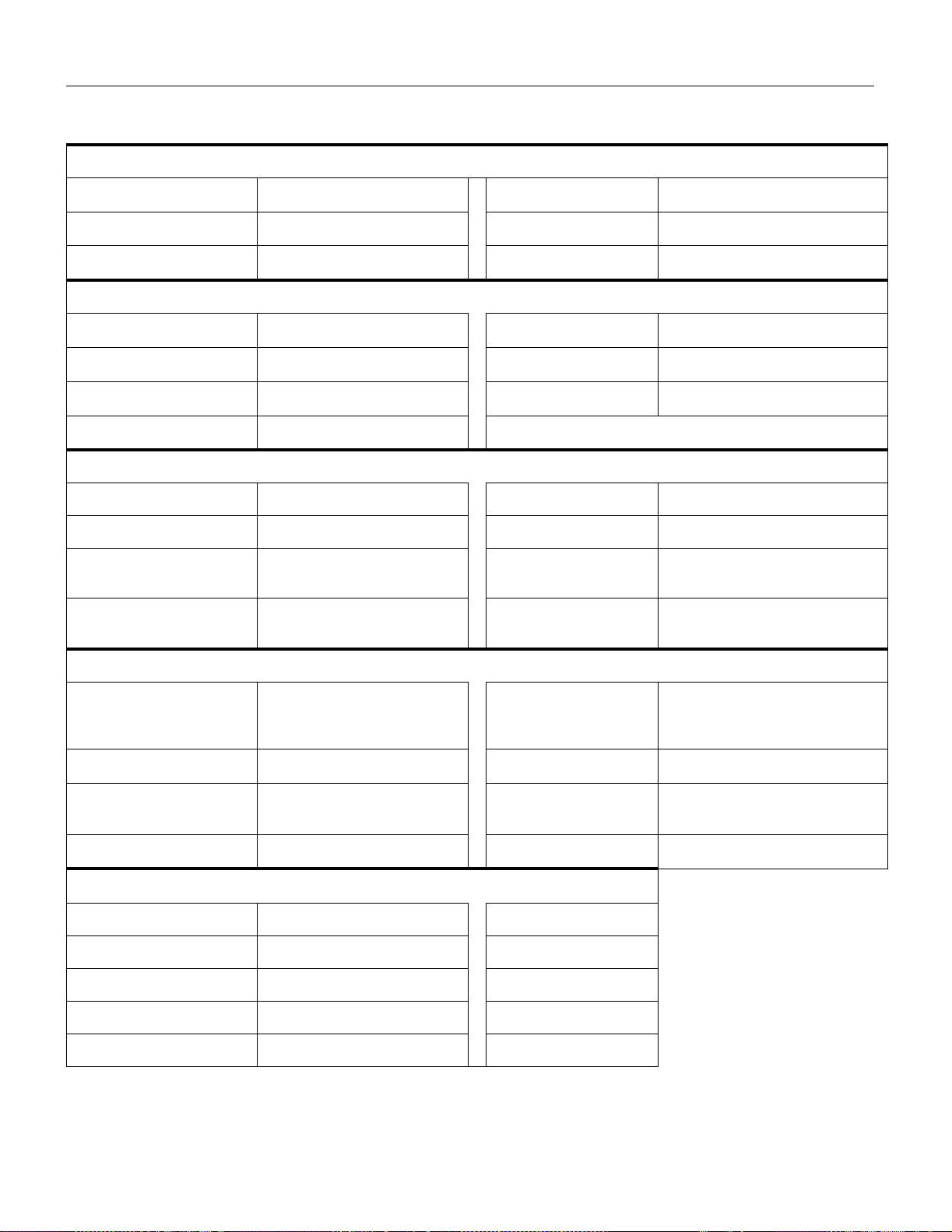
System Setup Forms 17
Media Services Card parameters
WAN__ Summary
IP Address Subne t Ma sk
Link Protocol Frame Relay PPP
Admin Status Disabled Enabled Frame Size
WAN__ Line Param eters
Channel Rate 64K 56K Line Coding B8ZS AMI
Clock Source External Internal Line Pola rity Normal Inverted
Frame Type ESF SF(D4) Pulse Density Disabled Enabled
Channe l List
WAN__ PPP Pa rameters
LCP Keep Alive Interval User Name
LQR Timer Peri od Password
Authentication Mode None PAP or CHAP
CHAP only
Outgoing
Authentication
WAN__ Frame Relay
LMI Type Original LMI ANSI T1.617
Polling Interv a l DS Code
Full Enquiry Interval Compression
Error Thre shold Access Rate
WAN__ Additional IP Addresses
Range IP Address Subnet Mask
ComputerName-Password
UserName-Password
Annex D ITU-T Q.933
Annex A
Compression Disabled Enabled
Monit ored Event s
Enabled PVCs
P0993135 03 Business Communications Manager 3.0 Programming Record
Page 24
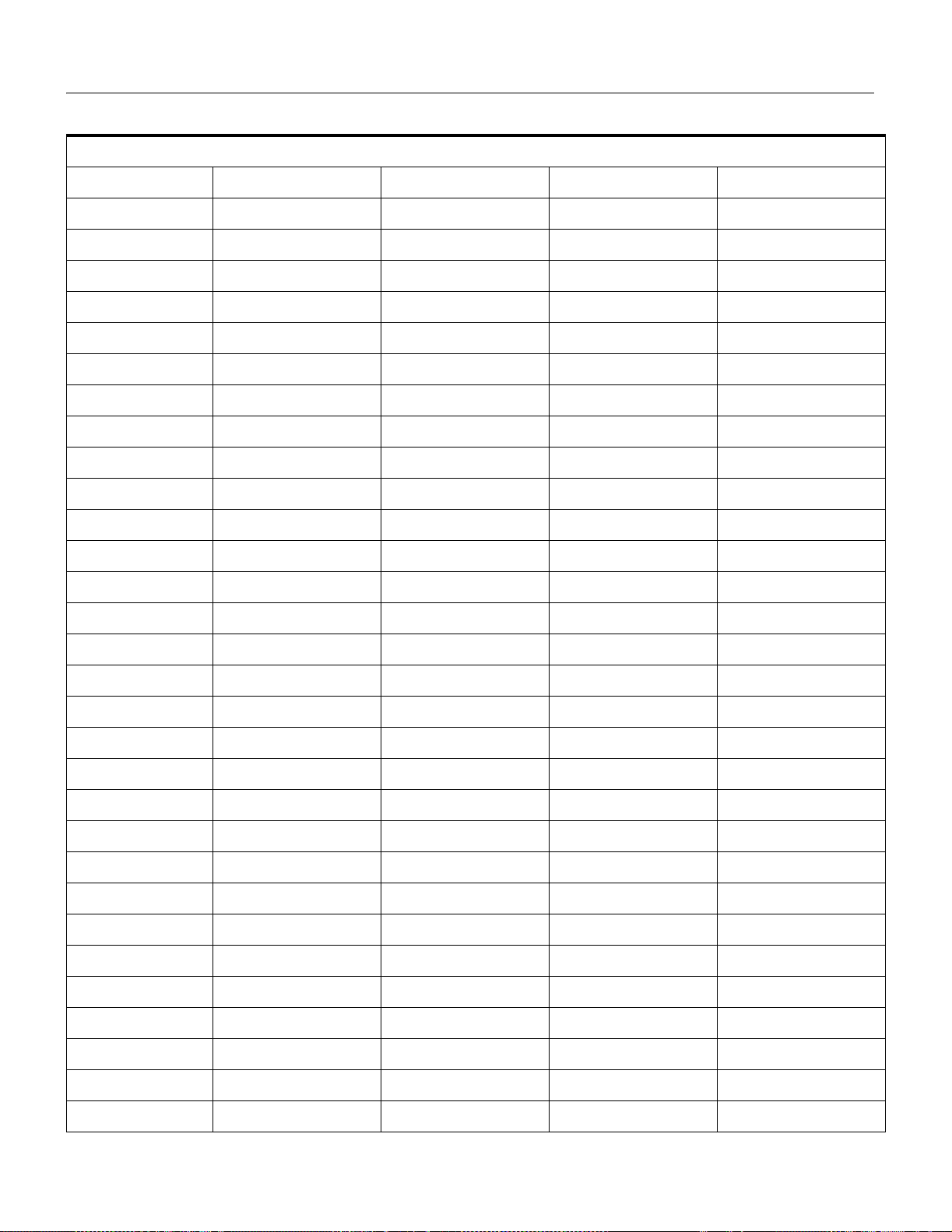
18 System Setup Forms
Copy this page if you are adding more than 30 PVC Congestion Control entries.
Media Services Card__ PVC Congestion Con trol
Entry DLCI CIR Committed Burst BC Excess Burst BE
Business Communications Manager 3.0 Programming Record P0993135 03
Page 25

19 System Setup Forms
Business Communications Manager 3.0 Programming Record P0993135 03
Page 26
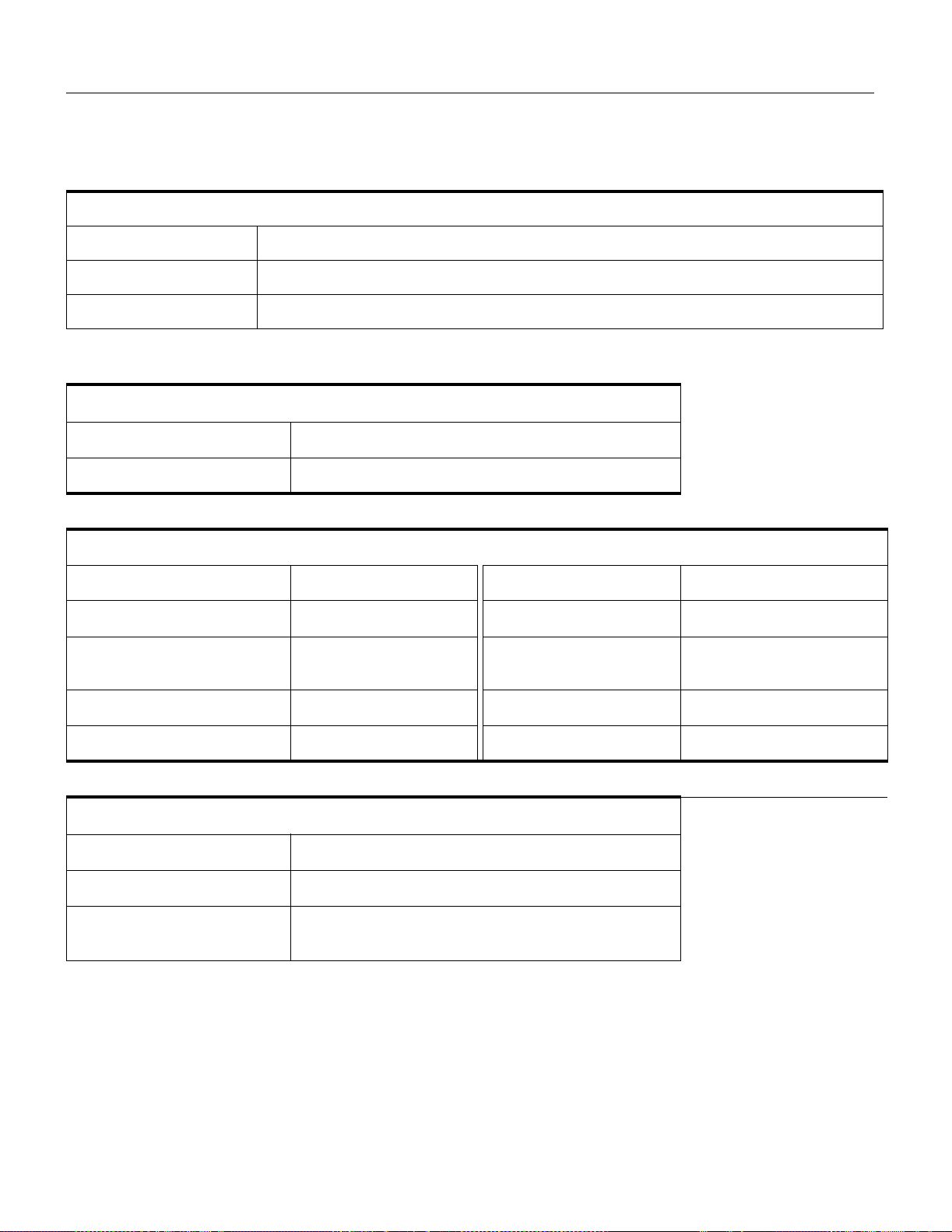
20 System Setup Forms
Dial Up Resources
If you are using dial-up connections to your LAN or WAN, use these records to record the settings.
RAS Server TCP/IP Configuration
Allow Network Access Ye s N o
Static IP Address Pool
Address Mask
V.90 Modem parameters
V.90 S umm ary parameters
IP Address RemoteAssigned
Status Enabled Disabled Connect Disconnect
V.9 0 Li nk par am et ers
Telephone Number Speaker Mode Enabled Disabled
Alternate Telephone Number IP Header Compression Enabled Disabled
Connect Rate 57600 38400 19200
9600 4800
Dial Retries Hardware Comp ress io n Enabled Disabled
Dial Interval PPP LCP Extensions Enabled Disabled
V.90 Access parameters
Authentication AllowClearText EncryptedOnly
Two W ay Authentication Enabled Disabled
User ID
(name password)
Software Compress ion Enabled Disabled
Business Communications Manager 3.0 Programming Record P0993135 03
Page 27
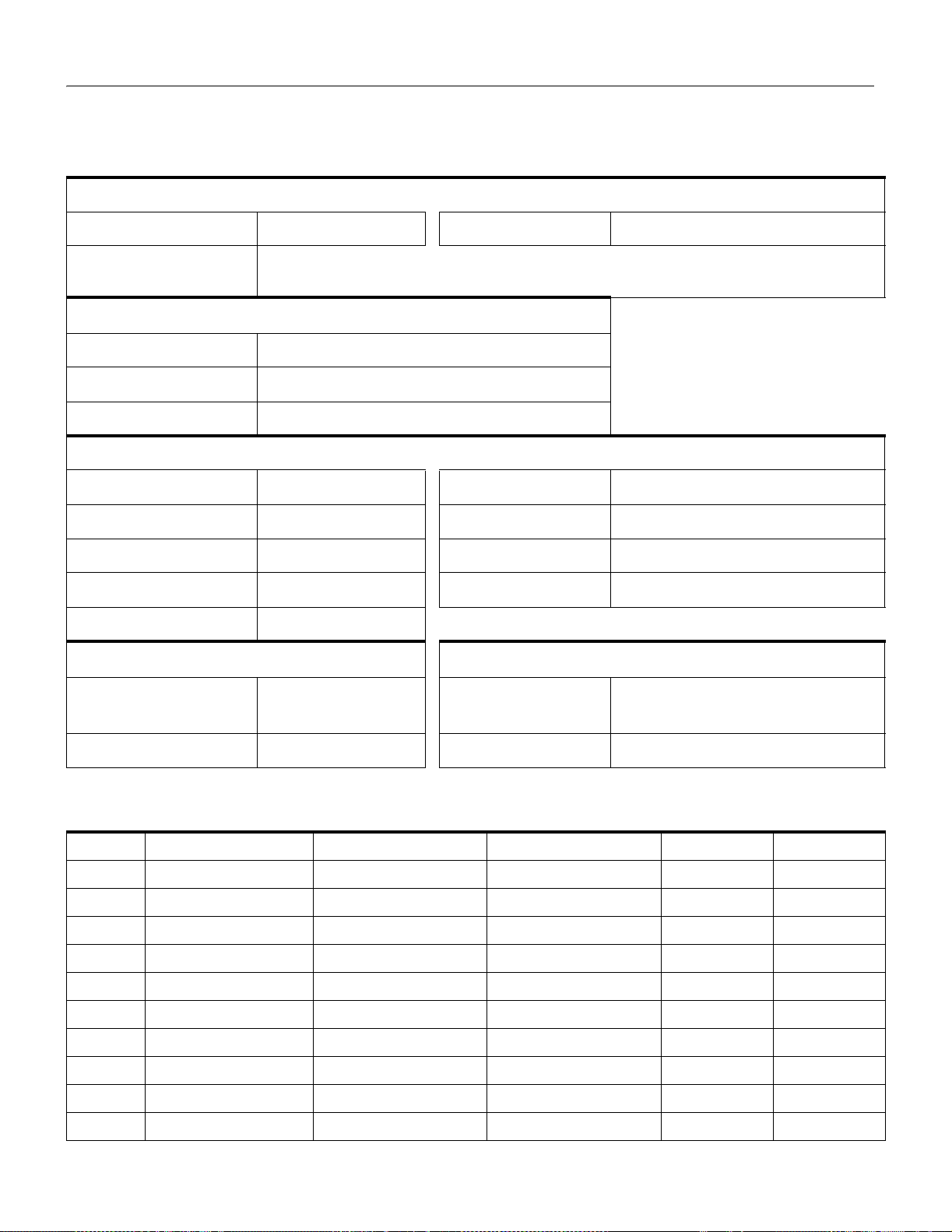
System Setup Forms 21
ISDN Dial Up parameters
Copy this page for each ISDN Dial Up in terface yo u add.
Add ISDN Dial Up
(Dial In) Name Password
Channel ISDN1 ISDN2 ISDN3 ISDN4 ISDN5 ISDN6 ISD N7 ISDN8 ISDN9 ISDN10
ISDN11 ISDN12 ISDN13 ISDN14 ISDN15 ISDN16
ISDN Summary parameters
IP Address RemoteAssigned
Description Nortel Networks BCM ISDN interface
Status Enabled Disabled Connect Disconnect
ISDN Li nk pa rameters
Dial Retries 3 Disconnect Time PersistantConnection ___________
Dial Interval 60 DNS Address 1 nonameserveraddressused
IP Header Compression Enabled Disabled DNS Address 2 nonameserveraddressused
Software Compression Enabled Disabled Protocol TCP/IP IPX Both
PPP LCP Extensions En abled Disabled
ISDN Access parameters ISDN Dial-out User parameters
Authentication AllowClearText
EncryptedOnly
Two W ay Authentication Enabled Disabled Password ********
User Name User
ISDN Channel Characteristics
Row Port Phone 1 Phone 2 Line Type Fallback
56K 64K Ye s N o
56K 64K Ye s N o
56K 64K Ye s N o
56K 64K Ye s N o
56K 64K Ye s N o
56K 64K Ye s N o
56K 64K Ye s N o
56K 64K Ye s N o
56K 64K Ye s N o
56K 64K Ye s N o
P0993135 03 Business Communications Manager 3.0 Programming Record
Page 28
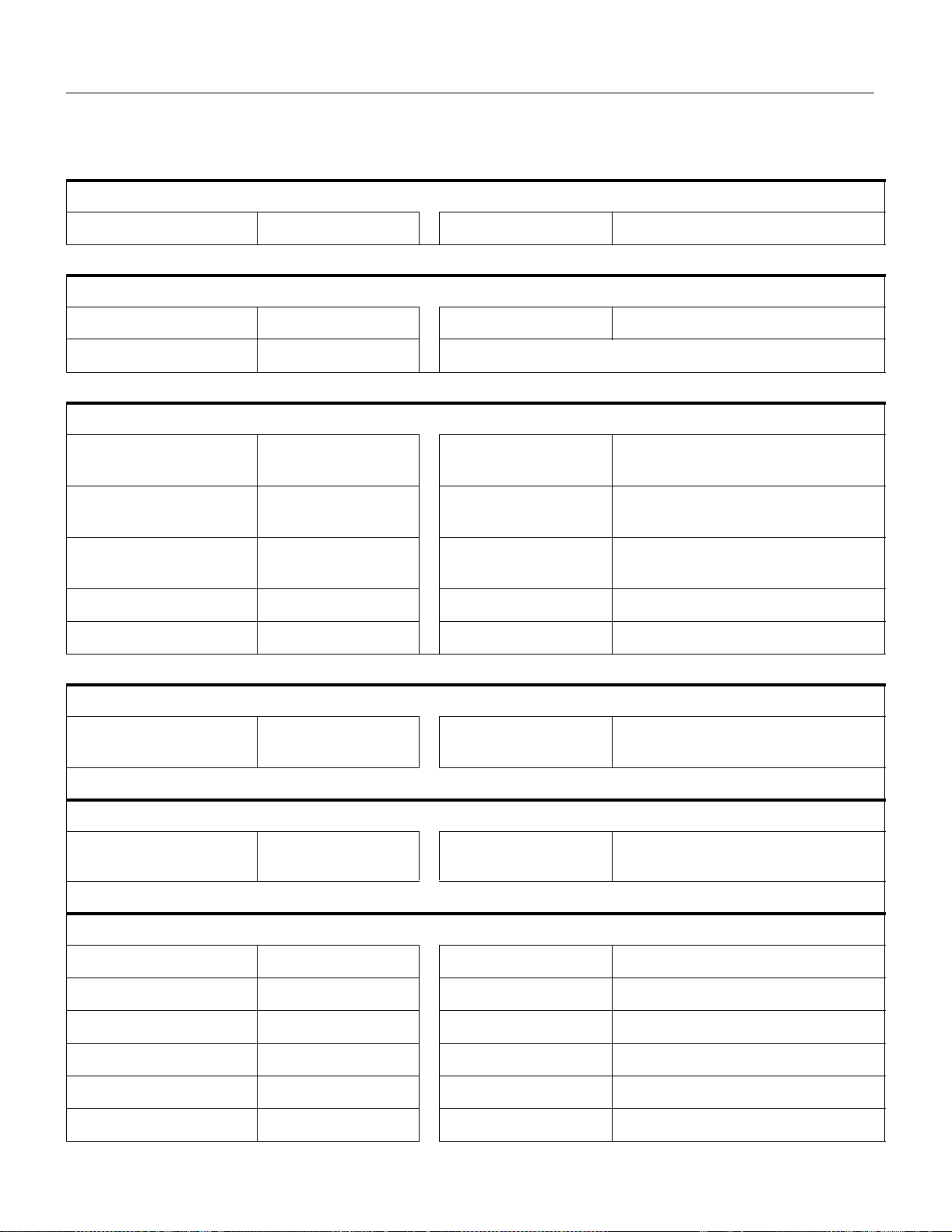
22 System Setup Forms
PPOE
Copy this page for each PPPo E Dia l U p in t e rface you ad d.
Add PPPoE Dial Up
Name Password (optional)
PPPoE Summary parameters
IP Address RemoteAssigned Status Connect Disconnect
Description
PPPoE Link parameters
Dial Retries 3 ___________ Disconnect Time PersistantConnection
________________________________
Dial Interval 60 ___________ DNS Address 1 nonameserveraddressused
________________________________
IP Header Compression Enabled Disabled DNS Address 2 nonameserveraddressused
_________________________________
Software Compression Enabled Disabled Protocol TCP/IP
PPP LCP Extensions Enabled Disabled
PPPoE Access parameters
Authentication AllowClearText
EncryptedOnly
Two Way Authentication Enabled Disabled
PPPoE Dial-out User parame t e r s
User Name User
_____________
Password ******** ___________________
PPPoE Channel Chara cteristics
Row Port Row Port
Business Communications Manager 3.0 Programming Record P0993135 03
Page 29
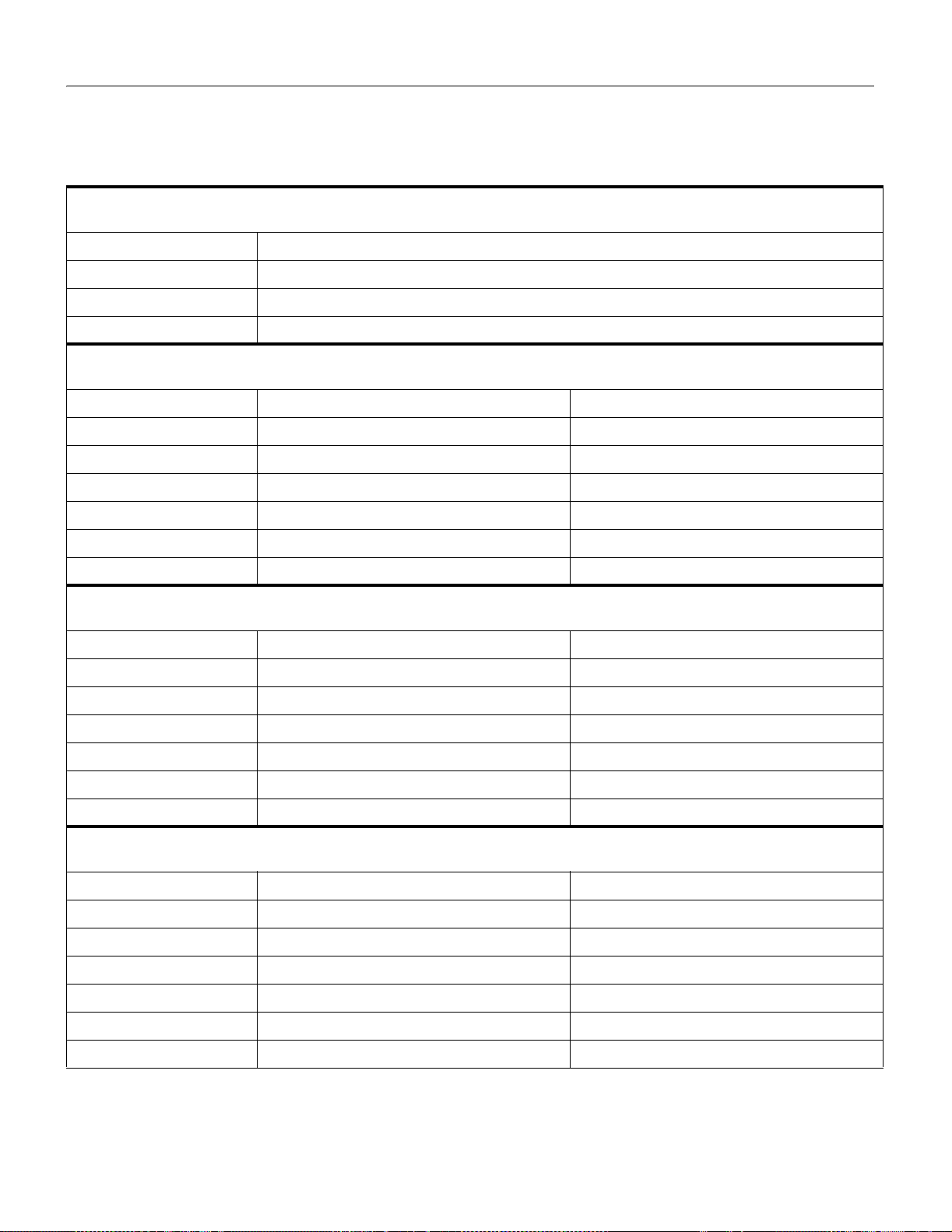
Media Services Card (MSC) Resources
Media Services Card (MSC) settings determine how the system handles voice traffic.
MSC Config uration
Active Configuration Default Custom 1 Custom 2 Custom 3
Custom 1 Name
Custom 2 Name
Custom 3 Name
MSC Custom 1
Component Minimum Maximum
IP Clients
IP Tr unks
Media Gateways
Voice Ports
System Setup Forms 23
Fax
WAN
MSC Custom 2
Component Minimum Maximum
IP Clients
IP Tr unks
Media Gateways
Voice Ports
Fax
WAN
MSC Custom 3
Component Minimum Maximum
IP Clients
IP Tr unks
Media Gateways
Voice Ports
Fax
WAN
P0993135 03 Business Communications Manager 3.0 Programming Record
Page 30
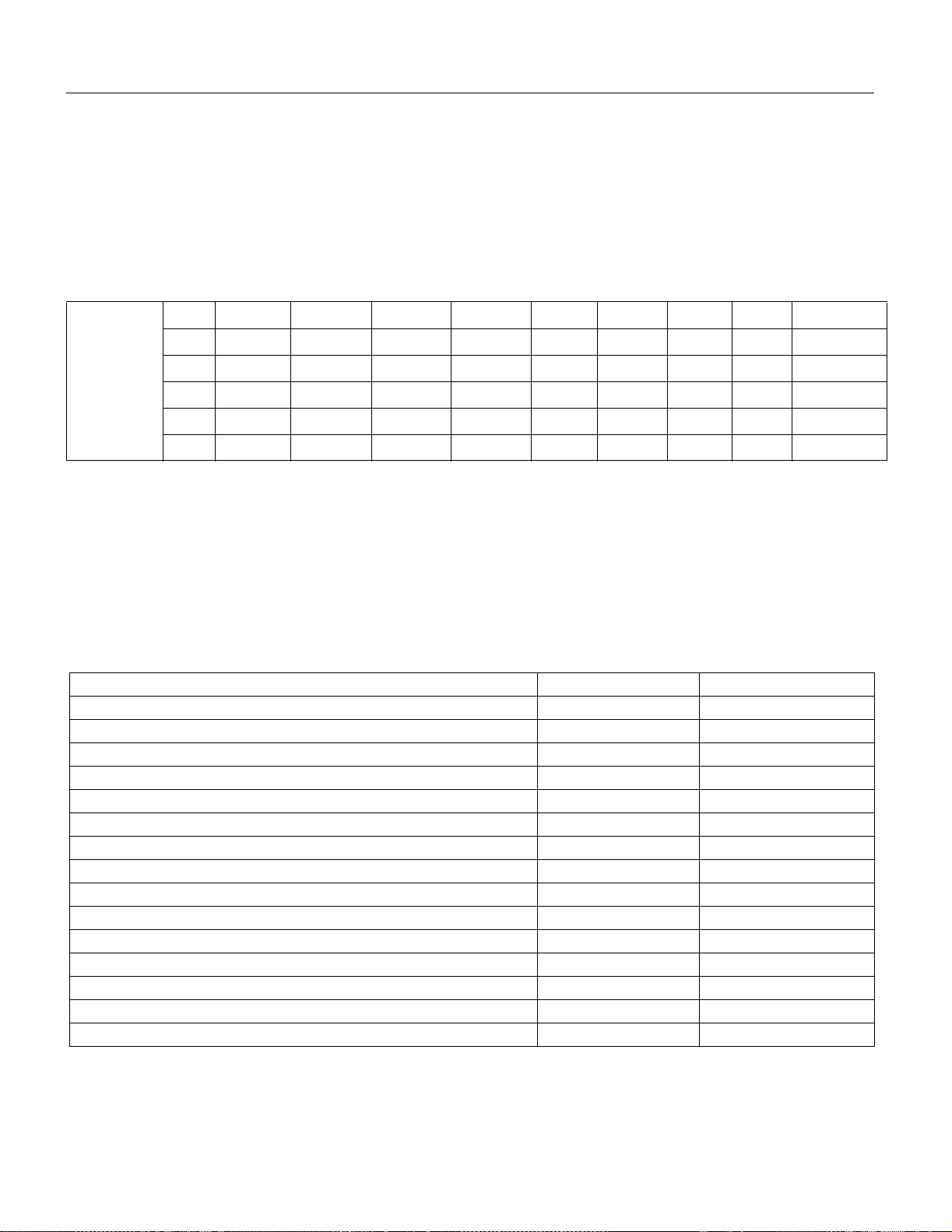
24 System Setup Forms
Identifying lines and modules
Note the lines numbers and DNs your system has activated, either through media bay modules, voice over IP (VoIP) lines,
or target lines. This section include s tables that show the switch settin gs for each type of media ba y module.
Voice over IP lines*
(circle the VoIP lines that you have keycodes for)
001 002 003 004 005 006 007 008 009 010
*Refer to
Voice over
IP trunks on
page 32 for
VoIP system
setup
Notes
011 012 013 014 015 016 017 018 019 020
021 022 023 024 025 026 027 028 029 030
031 032 033 034 035 036 037 038 039 040
041 042 043 044 045 046 047 048 049 050
051 052 053 054 055 056 057 058 059 060
• You cannot mix lin e types in a line pool. VoIP trunks can only be in line pools with other VoIP trunks.
• VoIP trunks can be used to create an MCDN network link.
Activ e application DNs and IP telephone DNs
Application DNs, s uch as CallPilo t, and telephony DNs like DISA, are obtained from the same MSC source as IP
telephony DNs. You must ensure that the system assigns the se DNs only in one place.
Application or IP telephone name DNs/DN range Assigned
Business Communications Manager 3.0 Programming Record P0993135 03
Page 31

Media Bay Module Lines and DNs
Refer to the section bel ow for the DIP switch settings for each type of module. Then, in the chart below, color in the
position of the switch beside each DS30 bus for which you are installing a module.
System Setup Forms 25
DS30
2
3
4
5
6**
*7**
DIP switch setti ngs
1 2 3 4 5 6
ON
OFF
ON
OFF
ON
OFF
ON
OFF
ON
OFF
ON
OFF
T ype of module
Position in
hardware
Lines/DN ranges Notes:
* If your system is set to a 3/5 DS30 split, this bus is used by IP telephones and cannot accommodate a media bay module.
** If your system is set to Full Double Density (FDD), Companion is not supported on the system.
NOTE: A position 1 DIP switch set to OFF, indicates that the module is set to double density.
Media Bay Modules settings
Configurat ion notes:
• If your system is configured with a 3/5 DS30 channe l split, DS30 bus 7 is not available to media ba y modu les.
• The extensions list ed (DNs) ar e base d on a the defaul t t hree-di git DN with a S tart DN of 221. If you r system ha s long er
DNs or a d ifferent Start DN, enter the range in the Custom D Ns column. Remem b er, if your system is p art of a private
network, your DN length a nd range must meet network paramet ers .
• Note the settings you choose for your media bay modules on the chart under Media Bay Module Lines and DNs on
page 25 to create a system record.
• You will note that th e second-level DNs (17-32) for systems upgraded from 2.5 to 3.0 ar e not c onsecutive to the first
16 DNs. This was done so that you would not need to update all your existing telepho nes when you upgraded to
Business Commun ications Manager 3.0. On new 3.0 systems, the DNs are con secutive for each 32-DN set.
P0993135 03 Business Communications Manager 3.0 Programming Record
Page 32

26 System Setup Forms
DTM switch settings
Select
bus
2 on on on on on on 211-234 211-233 2 on on on on on on 211-240 211-240
3 on on on on on off 181-204 181-203 3 on on on on on off 181-210 181-210
4 on on on on off on 151-174 151-173 4 on on on on off on 151-180 151-180
5 on on on on off off 121-144 121-143 5 on on on on off off 121-150 121-150
6 on on on off on on 91-114 91-113 6 on on on off on on 91-120 91-120
7 on on on off on off 61-84 61-83 7 on on on off on off 61-90 61-90
Enter these switch
settings
123456
To assign these lines Select
DS30
T1 NA PRI 123456E1 UK PRI
Enter these switch set tings To assign the se
lines
BRI settings switch settings
Select
bus
2 0 on on on on on on 211-218 5 0 on on on on off off 121-128
3 0 on on on on on off 181-188 6 0 on on on off on on 91-98
4 0 on on on on off on 151-158 7 0 on on on off on off 61-68
Select
offset
1 on on off on on on 219-226 1 on on off on off off 129-136
2 on off on on on on 227-234 2 on off on on off off 137-144
1 on on off on on off 189-196 1 on on off off on on 99-106
2 on off on on on off 197-204 2 on off on off on on 107-114
1 on on off on off on 159-166 1 on on off off on off 69-76
2 on off on on off on 167-174 2 on off on off on off 77-84
Enter these switch set tings To assign
123456 123456
these lines
to a BRI
module
Select
DS30
Select
offset
Enter these switch set tings To assign
these lines
to a BRI
module
CTM, CTM8 and 4X16 (CTM/DSM) switch settings
Select
bus
2 0 on on on on on on 211-214 211-214 / 219-222 211-214
3 0 on on on on on off 181-184 181-184 / 189-192 181-184
4 0 on on on on off on 151-154 151-154 / 159-162 151-154
Business Communications Manager 3.0 Programming Record P0993135 03
Select
offset
1 on on off on on on 219-222 219-222 / 227-230 219-222
2 on offonononon 227-230 227-230 / 235-238 227-230
3 on off off on on on 235-238 N/A N/A 235-238
1 on on off on on off 189-192 189-192 / 197-200 189-192
2 on off on on on off 197-200 197-200 / 205-208 197-200
3 on off off on on off 205-208 N/A N/A 205-208
1 on on off on off on 159-162 159-162 / 167-170 159-162
2 on off on on off on 167-170 167-170 / 175-178 167-170
3 on off off on off on 175-178 N/A N/A 175-178
Enter these switch
settings
123456 Lower (Lines 1-4)/
T o assign
these
lines to a
CTM
T o assign these
lines
to a CTM8
Upper (lines 5-8)
T o assign
these
lines to a
4X16
CTM
portion
And this
DS30
channel
and DNs
DSM
portion
CH 3
237-252
CH 4
253-268
CH 5
269-284
**Custom DN
range
Page 33

System Setup Forms 27
Select
bus
5 0 on on on on off off 121-124 121-124 / 129-132 121-124
6 0 on on on off on on 91-94 91-94 / 99-102 91-94
7 0 on on on off on off 61-64 61-64 / 69-72
Select
offset
1 on on off on off off 129-132 129-132 / 137-140 129-132
2 on off on on off off 137-140 137-140 / 145-148 137-140
3 on off off on off off 145-148 N/A N/A 145-148
1 on on off off on on 99-102 99-102 / 107-110 99-102
2 on off on off on on 107-110 107-110 / 115-118 107-110
3 on off off off on on 115-118 N/A N/A 115-118
1 on on off off on off 69-72 69-72 / 77-80
2 on off on off on off 77-80 77-80 / 85-88
3 on off off off on off 85-88 N/A N/A
Enter these switch
settings
123456 Lower (Lines 1-4)/
T o assign
these
lines to a
CTM
T o assign these
lines
to a CTM8
Upper (lines 5-8)
T o assign
these
lines to a
4X16
CTM
portion
ASM 8 switch settings
And this
DS30
channel
and DNs
DSM
portion
285-300
301-316
N/A
**Custom DN
range
CH 6
CH 7
Select
bus
2 0 on on on on on on 221-228 0 on on on on on on 221-228
3 0 on on on on on off 237-244 0 on on on on on off 253-260
4 0 on on on on off on 253-260 0 on on on on off on 285-292
5 0 on on on on off off 269-276 0 on on on on off off 317-324
Select
offset
2.5 system upgraded to 3.0 New 3.0 system
1 on on off on on on 228-236 1 on on off on on on 228-236
2 on offonononon 377-384 2 on off on on on on 237-244
3 on off off on on on 385-392 3 on off off on on on 245-252
1 on on off on on off 245-252 1 on on off on on off 261-268
2 on off on on on off 393-400 2 on off on on on off 269-275
3 on off off on on off 401-408 3 on off off on on off 276-284
1 on on off on off on 261-268 1 on on off on off on 293-300
2 on off on on off on 409-416 2 on off on on off on 301-308
3 on off off on off on 417-424 3 on off off on off on 309-316
1 on on off on off off 277-284 1 on on off on off off 325-332
2 on off on on off off 425-432 2 on off on on off off 333-340
3 on off off on off off 433-440 3 on off off on off off 341-348
Enter these switch
settings
123456 1 2 34 5 6
To
assign
these
DNs
Select
offset
Enter these switch
settings
To assign
these
DNs
**Custom DN
range
P0993135 03 Business Communications Manager 3.0 Programming Record
Page 34

28 System Setup Forms
Select
bus
6 0 on on on off on on 285-292 0 on on on off on on 349-356
7*** 0 on on on off on off 301-308 0 on on on off on off 381-388
** The extensions listed are based on a three-digit DN with a Start DN of 221. If your system has longer DNs or a different Start DN,
enter the range in the blank column.
*** If your system is configured with a 3/5 DS30 split, DS30 07 is not available.
****Available only on systems set to FDD.
*****Available only on systems set to FDD, with a 2/6 DS30 split.
Select
offset
1 on on off off on on 293-300 1 on on off off on on 357-364
****2 on off on off on on 441-448 ****2 on off on off on on 365-372
****3 on off off off on on 449-456 ****3 on off off off on on 373-380
1 on on off off on off 309-316 1 on on off off on off 389-396
*****2 on off on off on off 457-454 *****2 on off on off on off 397-404
*****3 on off off off on off 455-472 *****3 on off off off on off 405-412
Enter these switch
settings
123456 1 2 34 5 6
To
assign
these
DNs
Select
offset
Enter these switch
settings
To assign
these
DNs
**Custom DN
range
DECT module switch settings
The DECT module has the same switch settings as the DSM16 (single density). It should be installed on either DS30 06 or
07. DN range (maximum of 32 handsets): 2. 0 upgrades : 501-532; 2. 5/3.0 sy stems : 597-624, plu s four from the Companio n
DN range (565-596).
DSM16/16+ and DSM 32/32+ single density settings (upgraded 2.5 system)
Select
DS30
bus
2 on on on on on on 221-236 221-252 (DS30 2 and 3)
3 on on on on on off 237-252 237-268 (DS30 3 and 4)
4 on on on on off on 253-268 253-284 (DS30 4 and 5)
5 on on on on off off 269-284 269-300 (DS30 5 and 6)
6 on on on off on on 285-300 285-316 (DS30 6 and 7) 565-580**** (PDD only)
***7 on on on off on off 301-316
**The extensions listed are based on a three-digit DN with a Start DN of 221. If your system has longer DNs or a different Start DN,
enter the range in the blank column.
***If your system is configured with a 3/5 DS30 DS30 split, you cannot use DS30 07 for the DSM 16 module. You cannot configure
the DSM32 module for DS30 06 because the second set of DNs cannot be accessed.
****To add more DNs for Companion sets, use the range that starts at 597 (ISDN or DECT) and change the DN type to Companion.
*****If you system is set to Full Double Density (FDD), Companion telephones are not supported.
Enter these switch set tings
12 3 456
**To assign these DNs
to DSM16 or DSM 16+
To assign these DNs to
DSM 32 or DSM 32+
N/A
To assign these DNs to
Companion
N/A
581-596**** (PDD only)
Business Communications Manager 3.0 Programming Record P0993135 03
Page 35

DSM16+ and DSM 32+ double density settings (upgraded 2.5 system)
System Setup Forms 29
Select
DS30
bus
2
3
4
5
6
***7
**The extensions listed are based on a three-digit DN with a Start DN of 221. If your system has longer DNs or a different Start DN,
enter the range in the blank column.
***If your system is configured with a 3/5 DS30 split, you cannot use DS30 07 for the DSM 16 module.
****Available only on systems set to FDD. Modules cannot be set to double density on systems set to PDD. Refer to the previous
chart for the switch settings for single density and PDD.
*****Available only on systems set to FDD, with a 2/6 DS30 split. Modules cannot be set to double density on systems set to PDD.
Refer to the previous chart for the switch settings for single density and PDD.
Enter these switch settings
123456
offonononononA 221-236 A 377-392
off on off on on on B 377-392 B 221-236
off on on on on off A 237-252 A 393-408
off on off on on off B 393-408 B 237-252
off on on on off on A 253-268 A 409-424
off on off on off on B 409-424 B 253-268
off on on on off off A 269-284 A 425-440
off on off on off off B 425-440 B 269-284
off on on off on on A 285-300 A 441-456****
off on off off on on B 441-456**** B 285-300
off on on off on off A 301-316 A 457-472*****
off on off off on off B 457-472***** B 301-316*****
**To assign these DNs to DSM 16+:
(A= DSM1, B=DSM2)
To assign these DNs to
DSM 32+
(connectors: A=top, B = bottom)
DSM16/16+ and DSM 32/32+ single density settings (new system)
Selec
t
DS30
bus
2 on on on on on on 221-236 253-268 221-236
3 on on on on on off 253-268 285-300 253-268
4 on on on on off on 285-300 317-332 285-300
5 on on on on off off 317-332 349-364 317-332
6 on on on off on on 349-364 381-396 349-364 565-580**** (PDD only)
***7 on on on off on off 381-396 N/A 581-596**** (PDD only)
**The extensions listed are based on a three-digit DN with a Start DN of 221. If your system has longer DNs or a different Start DN,
enter the range in the blank column.
***If your system is configured with a 3/5 DS30 split, you cannot use DS30 07 for the DSM 16 module. You cannot configure the
DSM32 module for DS30 06 because the second set of DNs cannot be accessed.
****To add more DNs for Companion sets, use DNs starting at 597 (ISDN or DECT) and change the DN type to Companion.
*****If you system is set to Full Double Density (FDD), Companion telephones are not supported.
Enter these switch settings
123456
**To assign t hese DNs
to DSM 16 or DSM 16+
To assign these DNs to
DSM 32 or DSM 32+
Top Bottom
To assign these DNs to
Companion
N/A
P0993135 03 Business Communications Manager 3.0 Programming Record
Page 36

30 System Setup Forms
DSM16+ and DSM 32+ double density settings (new system)
Select DS30
bus
2
3
4
5
6
***7
**The extensions listed are based on a three-digit DN with a Start DN of 221. If your system has longer DNs or a different Start DN,
enter the range in the blank column.
***If your system is configured with a 3/5 channel split, you cannot use DS30 07.
****Available only on systems set to FDD. Modules cannot be set to double density on systems set to PDD. Refer to the previous
chart for the switch settings for single density and PDD.
*****Available only on systems set to FDD, with a 2/6 DS30 split. Modules cannot be set to double density on systems set to PDD.
Refer to the previous chart for the switch settings for single density and PDD.
Enter these switch settings
12 3 456
off on on onononA 221-236 A 237-252
off on off onononB 237-252 B 221-236
off on on on on off A 253-268 A 269-284
off on off on on off B 269-284 B 253-268
off on on on off on A 285-300 A 301-316
off on off on off on B 301-316 B 285-300
off on on on off off A 317-332 A 333-348
off on off on off off B 333-348 B 317-332
off on on off on on A 349-364 A 365-380****
off on off off on on B 365-380**** B 349-364
off on on off on off A 381-396 A 397-412*****
off on off off on off B 397-412***** B 381-396
To assign these DNs
to DSM 16+:
A= DSM1, B=DSM2
To assign these DNs to DSM 32+
(connectors:
A=top, B = bottom)
Business Communications Manager 3.0 Programming Record P0993135 03
Page 37

DDI Mux module switch settings
System Setup Forms 31
DS30 channel
2 on on on on on on 211-234 3
3 on on on on on off 181-204 4
4 on on on on off on 151-174 5
5 on on on on off off 121-144 6
6 on on on off on on 91-114 7*
7 N/A **
* If your system is configured with a 3/5 DS30 split, you cannot use DS30 06 for the DDI Mux. When you use a 3/5 split, DS30 07
is not available for the data module portion of the DDI Mux.
** You cannot use DS30 07 for the DDI Mux. If you assign DS30 07, there is no DS30 channel available for the data module portion
of the DDI Mux.
Enter these switch set tings
123456
Assigns these lines
numbers
Data Module DS30
channel
DDI Mux module configuration settings
Work site
Address
Telephone # Installer:
Install date
Notes
Module settings
Protocol V.35
Fixed Access Line ____ Channel ____ Line ____ Channel ____ Line ____ Channel ____
Line ____ Channel ____ Line ____ Channel ____ Line ____ Channel ____
Line ____ Channel ____ Line ____ Channel ____ Line ____ Channel ____
Line ____ Channel ____ Line ____ Channel ____ Line ____ Channel ____
Line ____ Channel ____ Line ____ Channel ____ Line ____ Channel ____
Line ____ Channel ____ Line ____ Channel ____ Line ____ Channel ____
Line ____ Channel ____ Line ____ Channel ____ Line ____ Channel ____
Line ____ Channel ____ Line ____ Channel ____ Line ____ Channel ____
Loopback
State
Off
❑
❑ Manual DTE ❑ Manual DS30 ❑ Automatic DTE ❑
P0993135 03 Business Communications Manager 3.0 Programming Record
Page 38

32 System Setup Forms
Inst al le d telephones and other hardwired devices
Copy this page bef ore using.
Have the technician who wires your internal telephone ports fill out this list.
Using the list, fill out a Telephone Record for each tel ephone that you activate. Each list provides the entries for one DS30
bus that has media bay modul es assigned to use all the offsets.
DS30 BUS #
Name or location Module
Port
X01 1 17
X02 2 18
X03 3 19
X04 4 20
Telephones
Single density
(16 lines per
DS30)
Telephones
Double density
(32 lines per
DS30)*
First
module
DN range
Second
module DN
range
Third
module DN
range
X05 5 21
X06 6 22
X07 7 23
X08 8 24
X09 9 25
X10 10 26
X11 11 27
X12 12 28
X13 13 29
X14 14 30
X15 15 31
X16 16 32
* If you are working with an upgraded system, you will note that the second level of 16 DNs (17-32) are not consecutive to the first
16 DNs. This was done so that you would not have to change your existing telephone DNs after you upgraded your 2.5 system to
Business Communications Manager 3.0. Remember that you can run the DN Renumbering Wizard if you want to realign the DNs
once you have configured your telephones.
Business Communications Manager 3.0 Programming Record P0993135 03
Page 39

Voice over IP trunks
If any of the trunks on your system are VoI P trunks, complete the following tables.
Each remote network connection (gateway) must also be configur ed. Refer to Remote Gateway
programming on page 34)
System Configuration
System Setup Forms 33
Echo cancellation
G.723.1 Data Rate 5.3 kbp 6.3 kbps Reserved Media
Enabled Disabled Enabled w/NLP
G.711 G.729 G.723
Gateway Codec
H.323 Trunks
Published IP address
Codec settings: No two preferences can use the same cod ecs
1st Preferred Codec 2nd Preferred Codec
3rd Preferred Codec 4th Preferred Codec
Silence Compression DisabledEnabled
Jitter Buffer NONE AUTO SMALL MEDIUM LARGE
Fallback to Circu it
Switched
Call Signaling Direct GatekeeperResolved GatekeeperRouted
(Must be LAN or WAN card)
Enabled-All Enabled-TDM-only Disabled
Gatekeeper IP Alias Names
Registration TTL (seconds) Gatew ay P rotocol
P0993135 03 Business Communications Manager 3.0 Programming Record
None SL1 CSE
Page 40

34 System Setup Forms
Remote Gateway programming
Complete the following table for every Remote Gateway.
If you have more than two Remote Gateways, make duplicates of this page.
Remote Gateway
Name Dest inatio n IP
QoS Monitor Disabled Enabled
Transmit Threshold Receive Threshold
Gateway Type BCM 3.0 BCM 2.5
BCM 2.0 ITG IMS
CSE 1000 CS 3000
Netmeeting
Destination Digits
Fallback Route
Comments
Remote Gateway
Name Dest inatio n IP
QoS Monitor Disabled Enabled
Transmit Threshold Receive Threshold
Gateway Type BCM 3.0 BCM 2.5
BCM 2.0 ITG IMS
CSE 1000 CS 3000
Netmeeting
Destination Digits
(Must be physical line to same destination, such as T1 or SL-1 MCDN)
Gatew ay Protocol None SL1 CSE
Gatew ay Protocol None SL1 CSE
Fallback Route
Comments
Business Communications Manager 3.0 Programming Record P0993135 03
(Must be physical line to same destination, such as T1 or SL-1 MCDN)
Page 41

Network settings
To establish a telephony network, you need to ensure that your numbering plan and dialing rules
coordinate with the other nodes in the network.
Define the dialing plans your system will use.
• Public networks are networks where the system dials into the public network (PSTN).
• Private networks are networks where all the s ystems chained together have a dedicated line or
connection between each node.
Use the following table to define the parameters your system will use to dial other networks.
Dialing Plan
Services, Telephony Services, General Settings
Dialing Timeout
System Setup Forms 35
Private Network Dialing
plan type
None N/A N/A N/A
UDP
CDP N/A
Public Network
Public DN
lengths
DN prefix DN length DN
Default 7 411 3
0 11 911 3
00 12
01 17
011 18
111
PRI networks
Private
Network
ID
Location
code
prefix
Private
DN
length
DN
length
Notes:
DN
prefix
DN
length
DN prefix DN
length
(system settings)
MCDN (PRI SL-1 or VoIP)
(North American and ETSI DPNSS)
NetwkICCL Y
TRO Y N MCID Y N
TAT Y N
P0993135 03 Business Communications Manager 3.0 Programming Record
N NetwkDiversion Y N
ETSI Euro
Page 42

36 System Setup Forms
Describing the networks
Complete an entry for every network node that is connected to your Business Communications
Manager, including connections to the public network (PSTN).
Network Trunks
(enter your system first)
Node type
(M1, BCM,
Norstar,
PSTN)
Locat i on name Network IDStart and
End DNs
DN type Line pool
or Route
number
(your
system)
PRIV PUB
PRIV PUB
PRIV PUB
PRIV PUB
PRIV PUB
PRIV PUB
PRIV PUB
PRIV PUB
PRIV PUB
PRIV PUB
Destination/
access code/
dial string to
remote no de
Destination/
access code/
dial string from
remote nod e
PRIV PUB
PRIV PUB
PRIV PUB
PRIV PUB
PRIV PUB
PRIV PUB
PRIV PUB
PRIV PUB
Business Communications Manager 3.0 Programming Record P0993135 03
Page 43

Complete an entry for each node on the private network that is not connected directly to your Business
Communications Manager.
Remote nodes on telephony network
System Setup Forms 37
Node type
(M1, BCM,
Norstar,
PSTN)
Locat i on name Network IDStart and
End DNs
Line pool
or Route
number
(from your
system)
Location of
node that
routes to
remote
node
Destination/
access code/
dial string to
remote nod e
Destination/
access code/
dial string from
remote node
P0993135 03 Business Communications Manager 3.0 Programming Record
Page 44

38 System Setup Forms
Wireless base station programming
If you choose to add a wireless product to your system, fill out the appropriate charts be low to keep
track of the hardware and system configurations.
Companion progr amming charts
The next four pages contain charts specific to programming the Companion information.
This form records your Companion system setup. Remember, you must also fill out a DN record for
each handset to determine lines and restrictions.
Companion R e gi st rat i on
Registration Enabled YN Notes:
Credits
Registration Password
DN DN status
(check each DN
in service)
565 580
566 581
567 582
568 583
569 584
570 585
571 586
572 587
573 588
574 589
575 590
576 591
Answer DN
(stationary telephone
assigned to this set)
DN DN status
(check each DN
in service)
Answer DN
(stationary telephone
assigned to this set)
577 592
578 593
579 594
Note: Ensure the DN type is set to Companion 596
Business Communications Manager 3.0 Programming Record P0993135 03
Page 45

System Setup Forms 39
Companion Radio data
System LID
Radio # Cell As si gnm ent Antenna Type Radio# Cell Assignm e n t An te nna Type
Internal External Internal External Internal External Internal External
Internal External Internal External Internal External Internal External
Internal External Internal External Internal External Internal External
Internal External Internal External Internal External Internal External
Internal External Internal External Internal External Internal External
Internal External Internal External Internal External Internal External
Internal External Internal External Internal External Internal External
Internal External Internal External Internal External Internal External
Internal External Internal External Internal External Internal External
Internal External Internal External Internal External Internal External
Internal External Internal External Internal External Internal External
Internal External Internal External Internal External Internal External
Internal External Internal External Internal External Internal External
Internal External Internal External Internal External Internal External
Internal External Internal External Internal External Internal External
Internal External Internal External Internal External Internal External
Internal External Internal External Internal External Internal External
Internal External Internal External Internal External Internal External
Internal External Internal External Internal External Internal External
Internal External Internal External Internal External Internal External
Internal External Internal External Internal External Internal External
Internal External Internal External Internal External Internal External
Internal External Internal External Internal External Internal External
Internal External Internal External Internal External Internal External
Internal External Internal External Internal External Internal External
Internal External Internal External Internal External Internal External
Internal External Internal External Internal External Internal External
Internal External Internal External Internal External Internal External
Internal External Internal External Internal External Internal External
Internal External Internal External Internal External Internal External
Internal External Internal External Internal External Internal External
P0993135 03 Business Communications Manager 3.0 Programming Record
Page 46

40 System Setup Forms
T7406 base station programming
Base station 1
Security code:
Location:
Port 1 DN
Port 2 DN
Port 3 DN
Base station 2
Security code:
Location:
Port 1 DN
Port 2 DN
Port 3 DN
DECT base station programming
You can have a maximum of eight base stations for your decks system. Eight stations will support a
maximum of 32 DECT handsets. The records for these handsets are in the ISDN/DECT DN range.
DECT system record DS30 channel:
Base
Station
15
DECT
module
port #
Location Base
Station
DECT
module
port
Location
26
37
48
DN
defaults:
597 to 624
Assigned?
(A)
DN Assigned?
(A)
DN Assign ed?
(A)
Note: If you use DNs from the Companion range, change the DN Type to
ISDN/DECT.
Business Communications Manager 3.0 Programming Record P0993135 03
Page 47

Return to
Programming
Record forms
Data Settings
Page 48

Contents: Data Set tings
DHCP . . . . . . . . . . . . . . . . . . . . . . . . . . . . . . . . . . . . . . . . . . . . . . . . . . . . . . . . . . . . . . 1
DHCP Relay Agent . . . . . . . . . . . . . . . . . . . . . . . . . . . . . . . . . . . . . . . . . . . . . . . . . 1
DHCP Server . . . . . . . . . . . . . . . . . . . . . . . . . . . . . . . . . . . . . . . . . . . . . . . . . . . . . . 1
Local Scope – LAN1 . . . . . . . . . . . . . . . . . . . . . . . . . . . . . . . . . . . . . . . . . . . . . . . 2
Local Scope – LAN2 . . . . . . . . . . . . . . . . . . . . . . . . . . . . . . . . . . . . . . . . . . . . . . . 5
Remote Scope . . . . . . . . . . . . . . . . . . . . . . . . . . . . . . . . . . . . . . . . . . . . . . . . . . . . 8
DNS . . . . . . . . . . . . . . . . . . . . . . . . . . . . . . . . . . . . . . . . . . . . . . . . . . . . . . . . . . . . . . . 10
IP Routing . . . . . . . . . . . . . . . . . . . . . . . . . . . . . . . . . . . . . . . . . . . . . . . . . . . . . . . . . . 11
RIP . . . . . . . . . . . . . . . . . . . . . . . . . . . . . . . . . . . . . . . . . . . . . . . . . . . . . . . . . . . . 12
OSPF . . . . . . . . . . . . . . . . . . . . . . . . . . . . . . . . . . . . . . . . . . . . . . . . . . . . . . . . . . 13
Static Routes . . . . . . . . . . . . . . . . . . . . . . . . . . . . . . . . . . . . . . . . . . . . . . . . . . . . 15
IPX Routing . . . . . . . . . . . . . . . . . . . . . . . . . . . . . . . . . . . . . . . . . . . . . . . . . . . . . . . . . 16
IPX Packet Filters . . . . . . . . . . . . . . . . . . . . . . . . . . . . . . . . . . . . . . . . . . . . . . . . . 17
RIP Packet Filters . . . . . . . . . . . . . . . . . . . . . . . . . . . . . . . . . . . . . . . . . . . . . . . . . 19
SAP Packet Filters . . . . . . . . . . . . . . . . . . . . . . . . . . . . . . . . . . . . . . . . . . . . . . . . 20
IPX Static routes . . . . . . . . . . . . . . . . . . . . . . . . . . . . . . . . . . . . . . . . . . . . . . . . . . 21
SNMP . . . . . . . . . . . . . . . . . . . . . . . . . . . . . . . . . . . . . . . . . . . . . . . . . . . . . . . . . . . . . 22
Web Cache . . . . . . . . . . . . . . . . . . . . . . . . . . . . . . . . . . . . . . . . . . . . . . . . . . . . . . . . . 24
Net Link Mgr . . . . . . . . . . . . . . . . . . . . . . . . . . . . . . . . . . . . . . . . . . . . . . . . . . . . . . . . 24
NTP Client settings . . . . . . . . . . . . . . . . . . . . . . . . . . . . . . . . . . . . . . . . . . . . . . . . . . . 24
NAT . . . . . . . . . . . . . . . . . . . . . . . . . . . . . . . . . . . . . . . . . . . . . . . . . . . . . . . . . . . . . . . 25
PPTP . . . . . . . . . . . . . . . . . . . . . . . . . . . . . . . . . . . . . . . . . . . . . . . . . . . . . . . . . . . . . . 27
IPSec . . . . . . . . . . . . . . . . . . . . . . . . . . . . . . . . . . . . . . . . . . . . . . . . . . . . . . . . . . . . . . 31
Policy Management . . . . . . . . . . . . . . . . . . . . . . . . . . . . . . . . . . . . . . . . . . . . . . . . . . . 33
Common Open Policy Services (COPS) . . . . . . . . . . . . . . . . . . . . . . . . . . . . . . . . 41
Policy Agent and server . . . . . . . . . . . . . . . . . . . . . . . . . . . . . . . . . . . . . . . . . . . . 42
IP Firewall Filters . . . . . . . . . . . . . . . . . . . . . . . . . . . . . . . . . . . . . . . . . . . . . . . . . 42
P0993135 03 Business Communications Manager 3.0 Programming Record
Page 49

ii
Business Communications Manager 3.0 Programming Record P0993135 03
Page 50

Data Settings Forms 1
DHCP
DHCP Summary DHCP Mode
Status Enabled Disabled DHCP Mode DHCPServer DHCPRelayAgent
DHCP Relay Agent
DHCP global options
Log Level Errors Only Warnings Also
Maximum Disabled
DHCP Server List
IP Address
Relay Agent Interface Options – LAN1
Relay DHCP packets Enabled Disabled Seconds-since-boot
Hop-count threshold
threshold
Relay Agent Interface Options – LAN2
Relay DHCP packets Enabled Disabled Seconds-since-boot
Hop-count threshold
threshold
DHCP Server
DHCP global options
IP Domain Name
WINS Node Type 12 48
NORTEL IP Termi nal
Information
P0993135 03 Business Communications Manager 3.0 Programming Record
NORTEL IP Te r min al
VLAN Id
Page 51

2 Data Settings Forms
Local Scope – LAN1
Scope Specific Options – LAN1
Name
DNS Server
WINS Server Lease Time
De faul t G ate way Sco pe Status Enabled Disabled
Description
Address Range – LAN1
Range Start Address End Address Range Start Address End Address
Business Communications Manager 3.0 Programming Record P0993135 03
Page 52

Data Settings Forms 3
Excluded Address – LAN1
Range Start Address End Address Range Start Address End Address
P0993135 03 Business Communications Manager 3.0 Programming Record
Page 53

4 Data Settings Forms
Reserved Address – LAN1
Range IP Address MAC Address Client Name Client Description Lease
Expiration
date
Lease
Expiration
time
Business Communications Manager 3.0 Programming Record P0993135 03
Page 54

Local Scope – LAN2
Scope Specific Options – LAN2
Data Settings Forms 5
Name
DNS Server
WINS Server Lease Time
De faul t G ate way Scope Status Enabled Disabled
Description
Address Range – LAN2
Range Start Address End Address Range Start Address End Address
P0993135 03 Business Communications Manager 3.0 Programming Record
Page 55

6 Data Settings Forms
Excluded Address – LAN2
Range Start Address End Address Range Start Address End Address
Business Communications Manager 3.0 Programming Record P0993135 03
Page 56

Reserved Address – LAN2
Data Settings Forms 7
Range IP Address MAC Address Client Name Client Description Lease
Expiration
Date
Lease
Expiration
Time
P0993135 03 Business Communications Manager 3.0 Programming Record
Page 57

8 Data Settings Forms
Remote Scope
Copy this page for each Remote Scope you are adding.
Add Remote Scope
Subne t na m e IP Address
Subne t Co m m e nt Subnet Mask
Remote Scope Specific Options
Name Descr iption
DNS Server
WINS Server Lease Time
De faul t G ate way Scope Status Enabled Disabled
Remote Address Range
Range Start Address End Address Range Start Address End Address
Business Communications Manager 3.0 Programming Record P0993135 03
Page 58

Data Settings Forms 9
Copy this page for each Remote Scope you are adding.
Remote Excluded Address
Range Start Address End Address Range Start Address End Address
Remote Reserved Address
Range IP Address MAC Address Client Name Client Description
P0993135 03 Business Communications Manager 3.0 Programming Record
Page 59

10 Data Settings Forms
DNS
DNS Summary
Status
Primary (and Secondary) S erver Forward Timeout
Enabled Disabled
IP Domain
Business Communications Manager 3.0 Programming Record P0993135 03
Page 60

Data Settings Forms 11
IP Routing
RIP Global Settings
RIP Log Level Errors Only Warnings Also Maximum Disabled
Triggered Update
Interval
OSPF Global Settings
OSPF Log Level Errors Only Warnings Also Maximum Disabled
Router ID Authentication Type None Password
Router Area ID
IP Routing Summary
Interface Routing Pr ot ocol
RIP OSPF None
RIP OSPF None
RIP OSPF None
RIP OSPF None
RIP OSPF None
RIP OSPF None
RIP OSPF None
RIP OSPF None
RIP OSPF None
RIP OSPF None
RIP OSPF None
RIP OSPF None
RIP OSPF None
RIP OSPF None
RIP OSPF None
RIP OSPF None
RIP OSPF None
RIP OSPF None
P0993135 03 Business Communications Manager 3.0 Programming Record
Page 61

12 Data Settings Forms
RIP
RIP Parameters
Interface
Metric
Routing Table
Update Mode
Route
Announcement
Type
Route Accept
Type
Route Expiration
Interval
Route Removal
Interval
Route
Announcement
Interval
Periodic
On Demand
Disabled
RIP1
RIP2
RIP1
Compatible
Disabled
RIP1
RIP2
RIP1
Compatible
Periodic
On Demand
Disabled
RIP1
RIP2
RIP1
Compatible
Disabled
RIP1
RIP2
RIP1
Compatible
Periodic
On Demand
Disabled
RIP1
RIP2
RIP1
Compatible
Disabled
RIP1
RIP2
RIP1
Compatible
Perio dic
On Demand
Disabled
RIP1
RIP2
RIP1
Compatible
Disabled
RIP1
RIP2
RIP1
Compatible
Periodic
On Demand
Disabled
RIP1
RIP2
RIP1
Compatible
Disabled
RIP1
RIP2
RIP1
Compatible
Periodic
On Demand
Disabled
RIP1
RIP2
RIP1
Compatible
Disabled
RIP1
RIP2
RIP1
Compatible
Route Tag
Poisoned
Reverse
Triggered
Updates
Announce
De faul t Route
Accept Default
Route
Business Communications Manager 3.0 Programming Record P0993135 03
Split Actual
Poisoned
Split Actual
Poisoned
Split Actual
Poisoned
Split Actual
Poisoned
Split Actual
Poisoned
Split Actual
Poisoned
Split Actual
Poisoned
Split Actual
Poisoned
Split Actual
Poisoned
Split Actual
Poisoned
Split Actual
Poisoned
Split Actual
Poisoned
Split Actual
Poisoned
Split Actual
Poisoned
Split Actual
Poisoned
Split Actual
Poisoned
Split Actual
Poisoned
Split Actual
Poisoned
Split Actual
Poisoned
Split Actual
Poisoned
Split Actual
Poisoned
Split Actual
Poisoned
Split Actual
Poisoned
Split Actual
Poisoned
Page 62

Data Settings Forms 13
OSPF
OSPF Parameters
Interface LAN1 LAN2 WAN1 WAN2
Metric
Interface Type Broadcast P2P
NMBA
Router Priority
Transit Delay
Retransmit
Interval
Hello Int e rv a l
Dead Interval
Poll Interval
MTU
Password
Broadcast P2P
NMBA
Broadcast P2P
NMBA
Broadcast P2P
NMBA
P0993135 03 Business Communications Manager 3.0 Programming Record
Page 63

14 Data Settings Forms
Copy this page if you need more than 35 NMBA Neighbors to a WAN interface.
OSPF NMBA Neighbors
WAN1 WAN2
OSPF
Neighbor
Neighb or A ddress Neighbor
Priority
OSPF
Neighbor
Neighb or A ddress Neighbor
Priority
Business Communications Manager 3.0 Programming Record P0993135 03
Page 64

Static Routes
Copy this page for each interface to which you want to add Static Routes.
Static Routes Parameters
Data Settings Forms 15
Interface
Static
Route
LAN 1 WAN1 WAN2 V90-1 (ModemBackup)
Destination Address Destination Mask Next Hop Router Metric
Value
P0993135 03 Business Communications Manager 3.0 Programming Record
Page 65

16 Data Settings Forms
IPX Ro ut ing
IPX Routing Summary
IPX Global Settings
RIP Global Settings
SAP Global Settings
Internal Network Number
IPX Log Le v el Errors Only Warnings Also Maximum Disable
RIP Log Level Errors Only Warnings Also Maximum Disable
SAP Log Le ve l
Errors Only Warnings Also Maximum Disable
Business Communications Manager 3.0 Programming Record P0993135 03
Page 66

Data Settings Forms 17
IPX Packet Filters
Copy this page for each interface to which you want to add IPX Input Filters
or if you need more than 10 Input Filters.
IPX Filter Packet Summary Settings
Interface Input Filter Action Deny Permit
Network Number Output Fi lter Action Deny Pe r mit
Frame Type Ethernet II Ethernet 802.2 Ethernet 802.3 Ethernet SNAP Default
Packet Input Filters
Packet Input Filter
Source Network Number
Source Network Mask
Source Node
Source Socket
Destination Network
Number
Destination Network Mask
Destination Node
Destination Socket
Packet Type
Packet Input Filter
Source Network Number
Source Network Mask
Source Node
Source Socket
Destination Network
Number
Destination Network Mask
Destination Node
Destination Socket
Packet Type
P0993135 03 Business Communications Manager 3.0 Programming Record
Page 67

18 Data Settings Forms
Copy this page for each interface to which you want to add IPX Output Filters
Packet Output Filters
Packet Output Filter #
Source Network Number
Source Network Mask
Source Node
Source Socket
Destination Network Number
Destination Network Mask
Destination Node
Destination Socket
or if you need more than 10 Output Filters.
Packet Type
Packet Output Filter #
Source Network Number
Source Network Mask
Source Node
Source Socket
Destination Network Number
Destination Network Mask
Destination Node
Destination Socket
Packet Type
Business Communications Manager 3.0 Programming Record P0993135 03
Page 68

Data Settings Forms 19
RIP Packet Filters
Copy this page for each interface to which you want to add IPX RIP Filters
or if you need more than 20 Input or 20 Output Filters.
RIP Summary Settings
Input Filter Action Deny Permit Output Filter Action Deny Per mit
RIP Parameters
RIP State Enabled Disabled Updat e Mode Standard Autostatic No Update
Advertise Routes Enabled Disabled Update Interval
Accept Route
Advertisements
RIP Input Filters
Input
Filter
Network Number Network Mask Input
RIP Output Filters
Output
Filter
Network Number Network Mask Output
Enabled Disabled Agi ng I nte rval
Multiplier
Network Number Network Mask
Filter
Network Number Network Mask
Filter
P0993135 03 Business Communications Manager 3.0 Programming Record
Page 69

20 Data Settings Forms
SAP Packet Filters
Copy this page for each interface to which you want to add IPX SAP Filters
or if you need more than 20 Input or 20 Output Filters.
SAP Summary Settings
Input Filter Action Deny Per mit Output Filte r Action Deny Permit
SAP Parameters
SAP State Enabled Disabled Update Mode Standard Autostatic No Update
Advertise Service Enabled Disabled Update Interval
Accept Service
Advertisements
SAP Input Filters
Input
Filter
Service Type Service Name Input
SAP Output Filters
Ouput
Filter
Service Type Service Name Output
Enabled Disabled Aging Interval
Multiplier
Service Type Service Name
Filter
Service Type Service Name
Filter
Business Communications Manager 3.0 Programming Record P0993135 03
Page 70

IPX Static routes
Copy this page for each interface to which you want to add IPX Static Routes and Services or if you
need more than 17 Static Routes or 17 Static Services.
Static Routes for IPX
Data Settings Forms 21
Static
Route
Net Number Next Hop Mac Address Ticks Hops
Static Services for IPX
Static
Service
P0993135 03 Business Communications Manager 3.0 Programming Record
Type Name Network Node Socket Hops
Page 71

22 Data Settings Forms
SNMP
SNMP Summary Settings
Status Enable Disable Authentication Failure Traps Enable Disable
SNMP Community
Community
List
Community Name Access
Permission
Read-Only
Read-Write
Read-Only
Read-Write
Read-Only
Read-Write
Read-Only
Read-Write
Read-Only
Read-Write
Read-Only
Read-Write
Read-Only
Read-Write
Read-Only
Read-Write
Community
List
Community Name Access
Permission
Read-Only
Read-Write
Read-Only
Read-Write
Read-Only
Read-Write
Read-Only
Read-Write
Read-Only
Read-Write
Read-Only
Read-Write
Read-Only
Read-Write
Read-Only
Read-Write
Read-Only
Read-Write
Read-Only
Read-Write
Read-Only
Read-Write
Read-Only
Read-Write
Read-Only
Read-Write
Read-Only
Read-Write
Business Communications Manager 3.0 Programming Record P0993135 03
Read-Only
Read-Write
Read-Only
Read-Write
Read-Only
Read-Write
Read-Only
Read-Write
Read-Only
Read-Write
Read-Only
Read-Write
Page 72

Data Settings Forms 23
SNMP Manager
Manager List Manager IP Address Mana ger List Manager IP Address
SNMP Trap Community
Trap
List
Community Name Manager IP Address Trap
Community Name Manager IP Address
List
P0993135 03 Business Communications Manager 3.0 Programming Record
Page 73

24 Data Settings Forms
Web Cache
Web Cache Attributes
Server Address Garbage Collection I nterval (hours)
Cache Mode Enabled Disabled Cache Maximum Life (hours)
Cache Size Maximum Server Threads
Net Link Mgr
Primary WAN Connection
Mode Permanent Dialup Status Enabled Disabled Up
Primary WAN Connection Settings — Permanent
Next Hop on Primary Link
Up Poll Interval
(seconds)
Down Poll Interval
(seconds)
Switch Over Delay
(seconds)
Backup Dial-up
Interface
Primary WAN Connection Settings — Dialup
Primary Dial-up Interface
NTP Client settings
NTP Client Settings
NTP Server Address Set Time Every
(seconds)
Maximum Time Adjustment
(seconds)
Exit After Setting Time Once Enabled Disabled NTPClient Se rvice
Business Communications Manager 3.0 Programming Record P0993135 03
Minimum Time
Adjustment (seconds)
Automatic Manual
Start Type
Page 74

Data Settings Forms 25
NAT
Copy this page for each interface you are configuring or if you need more than six NAT rules for an interface.
Interface LAN 1 WAN1 WAN2 V90-1 (ModemBackup)
Status Enabled Disabled
NAT Rule Order
De faul t Rule s Disabled Enabled - include IP phones Enabled - do not include IP phones
Rule Order (Comma-separated R#)
NAT Rule Settings
Rule Name
Direction In Out Both In Out Both In Out Both
Protocol IP TCP UDP TCP/UDP IP TCP UDP TCP/UDP IP TCP UDP TCP/UDP
Private IP Typ e Fixed Fixed Fixed
Private IP
Private Range
Mask
Private Port
Range
Public IP Type Fixed Dynamic Fixed Dynamic Fixed Dynamic
Public IP
Public Range
Mask
Public Port
Range
ALL___ FTP___ Telnet___
SMTP___ SNMP___ SNMPTrap___ DNS___ TFTP___
Gopher___ Finger___
HTTP___ H.323___ POP3___
NNTP___ RPC___
SUNNFS___ UNISTIM___
_________ (1-65535)
ALL___ FTP___ Telnet___
SMTP___ SNMP___ SNMPTrap___ DNS___ TFTP___
Gopher___ Finger___
HTTP___ H.323___ POP3___
NNTP___ RPC___
SUNNFS___ UNISTIM___
ALL___ FTP___ Telnet___
SMTP___ SNMP___ SNMPTrap___ DNS___ TFTP___
Gopher___ Finger___
HTTP___ H.323___ POP3___
NNTP___ RPC___
SUNNFS___ UNISTIM___
_________ (1-65535)
ALL___ FTP___ Telnet___
SMTP___ SNMP___ SNMPTrap___ DNS___ TFTP___
Gopher___ Finger___
HTTP___ H.323___ POP3___
NNTP___ RPC___
SUNNFS___ UNISTIM___
ALL___ FTP___ Telnet___
SMTP___ SNMP___ SNMPTrap___ DNS___ TFTP___
Gopher___ Finger___
HTTP___ H.323___ POP3___
NNTP___ RPC___
SUNNFS___ UNISTIM___
_________ (1-65535)
ALL___ FTP___ Telnet___
SMTP___ SNMP___ SNMPTrap___ DNS___ TFTP___
Gopher___ Finger___
HTTP___ H.323___ POP3___
NNTP___ RPC___
SUNNFS___ UNISTIM___
_________ (1-65535)
P0993135 03 Business Communications Manager 3.0 Programming Record
_________ (1-65535)
_________ (1-65535)
Page 75

26 Data Settings Forms
NAT Rule Settings (Continued)
Rule Name
Direction In Out Both In Out Both In Out Both
Protocol IP TCP UDP TCP/UDP IP TCP UDP TCP/UDP IP TCP UDP TCP/UDP
Private IP Typ e Fixed Fixed Fixed
Private IP
Private Range
Mask
Private Port
Range
Public IP Type Fixed Dynamic Fixed Dynamic Fixed Dynamic
Public IP
Public Range
Mask
Public Port
Range
ALL___ FTP___ Telnet___
SMTP___ SNMP___ SNMPTrap___ DNS___ TFTP___
Gopher___ Finger___
HTTP___ H.323___ POP3___
NNTP___ RPC___
SUNNFS___ UNISTIM___
_________ (1-65535)
ALL___ FTP___ Telnet___
SMTP___ SNMP___ SNMPTrap___ DNS___ TFTP___
Gopher___ Finger___
HTTP___ H.323___ POP3___
NNTP___ RPC___
SUNNFS___ UNISTIM___
_________ (1-65535)
ALL___ FTP___ Telnet___
SMTP___ SNMP___ SNMPTrap___ DNS___ TFTP___
Gopher___ Finger___
HTTP___ H.323___ POP3___
NNTP___ RPC___
SUNNFS___ UNISTIM___
_________ (1-65535)
ALL___ FTP___ Telnet___
SMTP___ SNMP___ SNMPTrap___ DNS___ TFTP___
Gopher___ Finger___
HTTP___ H.323___ POP3___
NNTP___ RPC___
SUNNFS___ UNISTIM___
_________ (1-65535)
ALL___ FTP___ Telnet___
SMTP___ SNMP___ SNMPTrap___ DNS___ TFTP___
Gopher___ Finger___
HTTP___ H.323___ POP3___
NNTP___ RPC___
SUNNFS___ UNISTIM___
_________ (1-65535)
ALL___ FTP___ Telnet___
SMTP___ SNMP___ SNMPTrap___ DNS___ TFTP___
Gopher___ Finger___
HTTP___ H.323___ POP3___
NNTP___ RPC___
SUNNFS___ UNISTIM___
_________ (1-65535)
Business Communications Manager 3.0 Programming Record P0993135 03
Page 76

PPTP
PPTP Summary Settings
Keep Alive Interval Max Retransmissions
Echo Timeout Client IP Authentication
PPTP Clients
Client Client IP Address Client Client IP Address
Data Settings Forms 27
P0993135 03 Business Communications Manager 3.0 Programming Record
Page 77

28 Data Settings Forms
PPTP Tunnels
Tunnel Name Inco m ing Password Port Name
VPN1 VPN2 VPN3 VPN4 VPN5 VNP6 VNP7 VNP8
VNP9 VNP10
VPN1 VPN2 VPN3 VPN4 VPN5 VNP6 VNP7 VNP8
VNP9 VNP10
VPN1 VPN2 VPN3 VPN4 VPN5 VNP6 VNP7 VNP8
VNP9 VNP10
VPN1 VPN2 VPN3 VPN4 VPN5 VNP6 VNP7 VNP8
VNP9 VNP10
VPN1 VPN2 VPN3 VPN4 VPN5 VNP6 VNP7 VNP8
VNP9 VNP10
VPN1 VPN2 VPN3 VPN4 VPN5 VNP6 VNP7 VNP8
VNP9 VNP10
VPN1 VPN2 VPN3 VPN4 VPN5 VNP6 VNP7 VNP8
VNP9 VNP10
VPN1 VPN2 VPN3 VPN4 VPN5 VNP6 VNP7 VNP8
VNP9 VNP10
VPN1 VPN2 VPN3 VPN4 VPN5 VNP6 VNP7 VNP8
VNP9 VNP10
VPN1 VPN2 VPN3 VPN4 VPN5 VNP6 VNP7 VNP8
VNP9 VNP10
VPN1 VPN2 VPN3 VPN4 VPN5 VNP6 VNP7 VNP8
VNP9 VNP10
VPN1 VPN2 VPN3 VPN4 VPN5 VNP6 VNP7 VNP8
VNP9 VNP10
VPN1 VPN2 VPN3 VPN4 VPN5 VNP6 VNP7 VNP8
VNP9 VNP10
VPN1 VPN2 VPN3 VPN4 VPN5 VNP6 VNP7 VNP8
VNP9 VNP10
VPN1 VPN2 VPN3 VPN4 VPN5 VNP6 VNP7 VNP8
VNP9 VNP10
VPN1 VPN2 VPN3 VPN4 VPN5 VNP6 VNP7 VNP8
VNP9 VNP10
VPN1 VPN2 VPN3 VPN4 VPN5 VNP6 VNP7 VNP8
VNP9 VNP10
VPN1 VPN2 VPN3 VPN4 VPN5 VNP6 VNP7 VNP8
VNP9 VNP10
VPN1 VPN2 VPN3 VPN4 VPN5 VNP6 VNP7 VNP8
VNP9 VNP10
VPN1 VPN2 VPN3 VPN4 VPN5 VNP6 VNP7 VNP8
VNP9 VNP10
VPN1 VPN2 VPN3 VPN4 VPN5 VNP6 VNP7 VNP8
VNP9 VNP10
VPN1 VPN2 VPN3 VPN4 VPN5 VNP6 VNP7 VNP8
VNP9 VNP10
Business Communications Manager 3.0 Programming Record P0993135 03
Page 78

PPTP Tunnels
Tunnel Name Inco m ing Password Port Name
VPN1 VPN2 VPN3 VPN4 VPN5 VNP6 VNP7 VNP8
VNP9 VNP10
VPN1 VPN2 VPN3 VPN4 VPN5 VNP6 VNP7 VNP8
VNP9 VNP10
VPN1 VPN2 VPN3 VPN4 VPN5 VNP6 VNP7 VNP8
VNP9 VNP10
VPN1 VPN2 VPN3 VPN4 VPN5 VNP6 VNP7 VNP8
VNP9 VNP10
VPN1 VPN2 VPN3 VPN4 VPN5 VNP6 VNP7 VNP8
VNP9 VNP10
VPN1 VPN2 VPN3 VPN4 VPN5 VNP6 VNP7 VNP8
VNP9 VNP10
VPN1 VPN2 VPN3 VPN4 VPN5 VNP6 VNP7 VNP8
VNP9 VNP10
VPN1 VPN2 VPN3 VPN4 VPN5 VNP6 VNP7 VNP8
VNP9 VNP10
VPN1 VPN2 VPN3 VPN4 VPN5 VNP6 VNP7 VNP8
VNP9 VNP10
VPN1 VPN2 VPN3 VPN4 VPN5 VNP6 VNP7 VNP8
VNP9 VNP10
VPN1 VPN2 VPN3 VPN4 VPN5 VNP6 VNP7 VNP8
VNP9 VNP10
VPN1 VPN2 VPN3 VPN4 VPN5 VNP6 VNP7 VNP8
VNP9 VNP10
VPN1 VPN2 VPN3 VPN4 VPN5 VNP6 VNP7 VNP8
VNP9 VNP10
VPN1 VPN2 VPN3 VPN4 VPN5 VNP6 VNP7 VNP8
VNP9 VNP10
Data Settings Forms 29
P0993135 03 Business Communications Manager 3.0 Programming Record
Page 79

30 Data Settings Forms
Copy this page for each PPTP tunnel you are configuring,
or if you are adding more than 17 Destination Networks.
PPTP Tunnel Summary
Interface IP Address
IP Address Mode
Local-Fixed RemoteAssigned
Description
Status Enabled Disabled Connect Disconnect
PPTP Tunnel Link Parameters
Remote PPTP Server Primary
Remote PPTP Server Secondary
Retry interval Data Compression Enabled Disabled
Connect retries 0123456 78910
Connec tion type Persistent On Demand
Idle timeout
PPTP Tunnel Authentication Parameters
Authentication Type AllowClearText EncryptedOnly Microsoft Encrypted Only
Two W ay Authentication Enabled Disabled User ID
Data encryption Enabled Disabled Pass word
PPTP Destination Networks
Entry D e stinatio n N e t w ork Subnet Mask Preference Level
Business Communications Manager 3.0 Programming Record P0993135 03
Page 80

IPSec
IPSec global settings
Data Settings Forms 31
Encryption
Status Enabled Disabled
ESP-3DES-SHA1
ESP-3DES-MD5
ESP-DES56-SHA1
ESP-DES56-MD5
Copy this page if you are adding more than six IPSec tunnels.
ESP-DES40-SHA1
ESP-DES40-MD5
AH-Authentication_Only(SHA1)
AH-Authentication_Only(MD5)
IPSec Tunnel Settings
Tunnel Number
IPSec Enabled Yes No Yes No Yes No
PFS Enabled Yes No Yes No Yes No
Idle Timeout
Highest Encryption
Key Type Text Hexadecimal Text Hexadecimal Text Hexadecimal
Preshared Key
Rekey Timeout
Rekey Data Count
Local En dp oi nt
Remote En dpoint
Tunnel Number
IPSec Enabled Yes No Yes No Yes No
PFS Enabled Yes No Yes No Yes No
Idle Timeout
Highest Encryption
Key Type Text Hexadecimal Text Hexadecimal Text Hexadecimal
Preshared Key
Rekey Timeout
Rekey Data Count
Local En dp oi nt
Remote En dpoint
P0993135 03 Business Communications Manager 3.0 Programming Record
Page 81

32 Data Settings Forms
IPSec Local Accessible Networks
Network Number (L#) IP Address IP Address Mask
IPSec Remote Accessible Networks
Network Number (R#) IP Address IP Address Mask
Business Communications Manager 3.0 Programming Record P0993135 03
Page 82

Data Settings Forms 33
Policy Management
QoS Summary parameters
Status Enabled Disabled Premium DS Code
Premi um Bandwidth (%) Number of Phone Ports
Video Clas s Premium Best Effort
QoS Advanced parameters
Adapter Name IP-LAN1 IP-LAN2 IP-WAN1 IP -WAN2 IP-DIALUP
High Water Mark
Low Water Mark
P0993135 03 Business Communications Manager 3.0 Programming Record
Page 83

34 Data Settings Forms
Copy this page if you are adding more than 24 Interface Groups.
QoS Devices — Interface Groups
Group Na m e Role Combination
IP-LAN1 IP-LAN2 IP-WAN1 IP-WAN2 IP-DIALUP
IP-LAN1 IP-LAN2 IP-WAN1 IP-WAN2 IP-DIALUP
IP-LAN1 IP-LAN2 IP-WAN1 IP-WAN2 IP-DIALUP
IP-LAN1 IP-LAN2 IP-WAN1 IP-WAN2 IP-DIALUP
IP-LAN1 IP-LAN2 IP-WAN1 IP-WAN2 IP-DIALUP
IP-LAN1 IP-LAN2 IP-WAN1 IP-WAN2 IP-DIALUP
IP-LAN1 IP-LAN2 IP-WAN1 IP-WAN2 IP-DIALUP
IP-LAN1 IP-LAN2 IP-WAN1 IP-WAN2 IP-DIALUP
IP-LAN1 IP-LAN2 IP-WAN1 IP-WAN2 IP-DIALUP
IP-LAN1 IP-LAN2 IP-WAN1 IP-WAN2 IP-DIALUP
IP-LAN1 IP-LAN2 IP-WAN1 IP-WAN2 IP-DIALUP
IP-LAN1 IP-LAN2 IP-WAN1 IP-WAN2 IP-DIALUP
IP-LAN1 IP-LAN2 IP-WAN1 IP-WAN2 IP-DIALUP
IP-LAN1 IP-LAN2 IP-WAN1 IP-WAN2 IP-DIALUP
IP-LAN1 IP-LAN2 IP-WAN1 IP-WAN2 IP-DIALUP
IP-LAN1 IP-LAN2 IP-WAN1 IP-WAN2 IP-DIALUP
IP-LAN1 IP-LAN2 IP-WAN1 IP-WAN2 IP-DIALUP
IP-LAN1 IP-LAN2 IP-WAN1 IP-WAN2 IP-DIALUP
IP-LAN1 IP-LAN2 IP-WAN1 IP-WAN2 IP-DIALUP
IP-LAN1 IP-LAN2 IP-WAN1 IP-WAN2 IP-DIALUP
IP-LAN1 IP-LAN2 IP-WAN1 IP-WAN2 IP-DIALUP
IP-LAN1 IP-LAN2 IP-WAN1 IP-WAN2 IP-DIALUP
IP-LAN1 IP-LAN2 IP-WAN1 IP-WAN2 IP-DIALUP
IP-LAN1 IP-LAN2 IP-WAN1 IP-WAN2 IP-DIALUP
Business Communications Manager 3.0 Programming Record P0993135 03
Page 84

Copy these pages if you are adding more than 4 QoS IP Filters.
QoS Rules — IP Filters
IP Filter _____ IP Filter ____
Name
Destination Address
Destination Address Mask
Source Address
Source Address Mask
DSCP
Protocol None__ TCP__ UDP__ ICMP__
IGMP__ RSVP__ IPSec(AH)__
IPSec(ESP)__ PPTP/GRE__ CBT__
EGP__ PUP__ CHAOS__
XNS-IDP__ IS0-TP4__ IDPR__
IPv6__ MOBILE__ ISO-IP__
VINES__ MTP__ PNNI__
PIM__ IPX-in-IP__ VRRP__
L2TP__ FC _________ (0-255)
Data Settings Forms 35
None__ TCP__ UDP__ ICMP__
IGMP__ RSVP__ IPSec(AH)__
IPSec(ESP)__ PPTP/GRE__ CBT__
EGP__ PUP__ CHAOS__
XNS-IDP__ IS0-TP4__ IDPR__
IPv6__ MOBILE__ ISO-IP__
VINES__ MTP__ PNNI__
PIM__ IPX-in-IP__ VRRP__
L2TP__ FC _________ (0-255)
Destination L4 Port IGNO RE__ FTP__ TELNET__
SMTP__ SNMP__ DNS__
POP__ NNTP__ HTTP _________
(1-65535)
Source L4 Port IGNORE__ FTP__ TELNET__
SMTP__ SNMP__ DNS__
POP__ NNTP__ HTTP _________
(1-65535)
Permit This is a read-only field This is a read-only field
IP Filter _____ IP Filter ____
Name
Destination Address
Destination Address Mask
Source Address
Source Address Mask
DSCP
Protocol None__ TCP__ UDP__ ICMP__
IGMP__ RSVP__ IPSec(AH)__
IPSec(ESP)__ PPTP/GRE__ CBT__
EGP__ PUP__ CHAOS__
XNS-IDP__ IS0-TP4__ IDPR__
IPv6__ MOBILE__ ISO-IP__
VINES__ MTP__ PNNI__
PIM__ IPX-in-IP__ VRRP__
L2TP__ FC _________ (0-255)
IGNORE__ FTP__ TELNET__
SMTP__ SNMP__ DNS__
POP__ NNTP__ HTTP _________
(1-65535)
IGNORE__ FTP__ TELNET__
SMTP__ SNMP__ DNS__
POP__ NNTP__ HTTP _________
(1-65535)
None__ TCP__ UDP__ ICMP__
IGMP__ RSVP__ IPSec(AH)__
IPSec(ESP)__ PPTP/GRE__ CBT__
EGP__ PUP__ CHAOS__
XNS-IDP__ IS0-TP4__ IDPR__
IPv6__ MOBILE__ ISO-IP__
VINES__ MTP__ PNNI__
PIM__ IPX-in-IP__ VRRP__
L2TP__ FC _________ (0-255)
P0993135 03 Business Communications Manager 3.0 Programming Record
Page 85

36 Data Settings Forms
QoS Rules — IP Filters
Destination L4 Port IGNO RE__ FTP__ TELNET__
SMTP__ SNMP__ DNS__
POP__ NNTP__ HTTP _________
(1-65535)
Source L4 Port IGNORE__ FTP__ TELNET__
SMTP__ SNMP__ DNS__
POP__ NNTP__ HTTP _________
(1-65535)
Permit Ye s N o Ye s N o
IP Filter _____ IP Filter ____
Name
Destination Address
Destination Address Mask
Source Address
Source Address Mask
DSCP
Protocol None__ TCP__ UDP__ ICMP__
IGMP__ RSVP__ IPSec(AH)__
IPSec(ESP)__ PPTP/GRE__ CBT__
EGP__ PUP__ CHAOS__
XNS-IDP__ IS0-TP4__ IDPR__
IPv6__ MOBILE__ ISO-IP__
VINES__ MTP__ PNNI__
PIM__ IPX-in-IP__ VRRP__
L2TP__ FC _________ (0-255)
Destination L4 Port IGNO RE__ FTP__ TELNET__
SMTP__ SNMP__ DNS__
POP__ NNTP__ HTTP _________
(1-65535)
IGNORE__ FTP__ TELNET__
SMTP__ SNMP__ DNS__
POP__ NNTP__ HTTP _________
(1-65535)
IGNORE__ FTP__ TELNET__
SMTP__ SNMP__ DNS__
POP__ NNTP__ HTTP _________
(1-65535)
None__ TCP__ UDP__ ICMP__
IGMP__ RSVP__ IPSec(AH)__
IPSec(ESP)__ PPTP/GRE__ CBT__
EGP__ PUP__ CHAOS__
XNS-IDP__ IS0-TP4__ IDPR__
IPv6__ MOBILE__ ISO-IP__
VINES__ MTP__ PNNI__
PIM__ IPX-in-IP__ VRRP__
L2TP__ FC _________ (0-255)
IGNORE__ FTP__ TELNET__
SMTP__ SNMP__ DNS__
POP__ NNTP__ HTTP _________
(1-65535)
Source L4 Port IGNORE__ FTP__ TELNET__
SMTP__ SNMP__ DNS__
POP__ NNTP__ HTTP _________
(1-65535)
Permit Ye s N o Ye s N o
Business Communications Manager 3.0 Programming Record P0993135 03
IGNORE__ FTP__ TELNET__
SMTP__ SNMP__ DNS__
POP__ NNTP__ HTTP _________
(1-65535)
Page 86

QoS Rules — IP Filters
IP Filter _____ IP Filter ____
Name
Destination Address
Destination Address Mask
Source Address
Source Address Mask
DSCP
Protocol None__ TCP__ UDP__ ICMP__
IGMP__ RSVP__ IPSec(AH)__
IPSec(ESP)__ PPTP/GRE__ CBT__
EGP__ PUP__ CHAOS__
XNS-IDP__ IS0-TP4__ IDPR__
IPv6__ MOBILE__ ISO-IP__
VINES__ MTP__ PNNI__
PIM__ IPX-in-IP__ VRRP__
L2TP__ FC _________ (0-255)
Data Settings Forms 37
None__ TCP__ UDP__ ICMP__
IGMP__ RSVP__ IPSec(AH)__
IPSec(ESP)__ PPTP/GRE__ CBT__
EGP__ PUP__ CHAOS__
XNS-IDP__ IS0-TP4__ IDPR__
IPv6__ MOBILE__ ISO-IP__
VINES__ MTP__ PNNI__
PIM__ IPX-in-IP__ VRRP__
L2TP__ FC _________ (0-255)
Destination L4 Port IGNO RE__ FTP__ TELNET__
SMTP__ SNMP__ DNS__
POP__ NNTP__ HTTP _________
(1-65535)
Source L4 Port IGNORE__ FTP__ TELNET__
SMTP__ SNMP__ DNS__
POP__ NNTP__ HTTP _________
(1-65535)
Permit Ye s N o Ye s N o
IGNORE__ FTP__ TELNET__
SMTP__ SNMP__ DNS__
POP__ NNTP__ HTTP _________
(1-65535)
IGNORE__ FTP__ TELNET__
SMTP__ SNMP__ DNS__
POP__ NNTP__ HTTP _________
(1-65535)
P0993135 03 Business Communications Manager 3.0 Programming Record
Page 87

38 Data Settings Forms
QoS Rules — Filter Groups
Filter Group Name Filter Order
Business Communications Manager 3.0 Programming Record P0993135 03
Page 88

Data Settings Forms 39
QoS Actions
Action Name Packet Drop Update DSCP Action Name Packet Drop Update DSCP
Tru e F al se Tr ue Fal se
Tru e F al se Tr ue Fal se
Tru e F al se Tr ue Fal se
Tru e F al se Tr ue Fal se
Tru e F al se Tr ue Fal se
Tru e F al se Tr ue Fal se
Tru e F al se Tr ue Fal se
Tru e F al se Tr ue Fal se
Tru e F al se Tr ue Fal se
Tru e F al se Tr ue Fal se
Tru e F al se Tr ue Fal se
Tru e F al se Tr ue Fal se
Tru e F al se Tr ue Fal se
Tru e F al se Tr ue Fal se
Tru e F al se Tr ue Fal se
Tru e F al se Tr ue Fal se
Tru e F al se Tr ue Fal se
Tru e F al se Tr ue Fal se
Tru e F al se Tr ue Fal se
Tru e F al se Tr ue Fal se
Tru e F al se Tr ue Fal se
Tru e F al se Tr ue Fal se
Tru e F al se Tr ue Fal se
Tru e F al se Tr ue Fal se
Tru e F al se Tr ue Fal se
Tru e F al se Tr ue Fal se
Tru e F al se Tr ue Fal se
Tru e F al se Tr ue Fal se
Tru e F al se Tr ue Fal se
Tru e F al se Tr ue Fal se
Tru e F al se Tr ue Fal se
Tru e F al se Tr ue Fal se
Tru e F al se Tr ue Fal se
Tru e F al se Tr ue Fal se
Tru e F al se Tr ue Fal se
Tru e F al se Tr ue Fal se
Tru e F al se Tr ue Fal se
P0993135 03 Business Communications Manager 3.0 Programming Record
Page 89

40 Data Settings Forms
QoS Policies
Name Filter Interface Group Order Action
Business Communications Manager 3.0 Programming Record P0993135 03
Page 90

Data Settings Forms 41
Common Open Policy Services (COPS)
COPS Client Servers
Address TCP Port Priority Address TCP Port Priority
COPS Client Server Retry Data
Server Retry Count
Server Retry Interval
P0993135 03 Business Communications Manager 3.0 Programming Record
Page 91

42 Data Settings Forms
Policy Agent and server
Policy Agent Dynamic Management Policy Server Longevity
Enabled Disabled Never ExpireExpire Immediately
Expire on Timeout
IP Firewall Filters
Copy this page if you are adding IP Firewall filters to more than three interfaces.
Interface
Status Enabled Disabled Enabled Disabled Enabled Disabled
LAN1 WAN1 WAN2 V90-1 (ModemBackup)
Logging settings
Logging Enabled Disabled Enabled Disabled Enabled Disabled
Logging Level 12 3 12 3 12 3
Log Viewing Options
Start Date
End Date
Default Rules
Status Disabled - Pass All
Enabled - Pass outgoing
and Block incoming except
IP phones
Enabled - Pass outgoing
and Block incoming
including IP phones
Disabled - Pass All
Enabled - Pass outgoing and
Block incoming except IP
phones
Enabled - Pass outgoing and
Block incoming including IP
phones
Disabled - Pass All
Enabled - Pass outgoing and
Block incoming except IP
phones
Enabled - Pass outgoing and
Block incoming including IP
phones
Input Filter Rule Order
Rule Order
(commaseparated IR#s)
Output Filter Rule Order
Rule Order
(commasepar ate d us e
OR#s)
Business Communications Manager 3.0 Programming Record P0993135 03
Page 92

Copy the next three pages for more Input Filters (there is two per page).
Interface LAN1 WAN1 WAN2 V90-1 (ModemBackup)
Firewall Input Filters, Rule Setting
Rule Name (IR#)
Stateful Yes No Yes No
Disposition Block Pass Block Pass
Data Settings Forms 43
Protocol IP__ TCP__ UDP__ TCP/UDP__ ICMP__
OSPF__ PPTP__ IPSEC_AH__
IPSEC_ESP
IP__ TCP__ UDP__ TCP/UDP__ ICMP__
OSPF__ PPTP__ IPSEC_AH__
IPSEC_ESP
Source IP Type Fixed Dynamic Fixed Dynamic
Source IP
Source Range Mask
Source Port Range (#-#) ALL__ FTP __ Telnet__ SMTP__ SNMP__
DNS__ DHCP__ TFTP__ Gopher__
Finger__ HTTP__ H.323__ POP__
NNTP__ NetBios__ RPC__ SUNNFS__
DCOM__ _________ (1-65535)
ALL__ FTP __ Telnet__ SMTP__ SNMP__
DNS__ DHCP__ TFTP
Gopher__ Finger__ HTTP__ H.323__
POP__ NNTP__ NetBios__ RPC__
SUNNFS__ DCOM__
_________ (1-65535)
Des t ination IP Type Fixed Dynamic Fixed Dynamic
Des t ination IP
Destination Range Mask
Destination Port Range
(#-#)
ALL__ FTP __ Telnet__ SMTP__ SNMP__
DNS__ DHCP__ TFTP__ Gopher__
Finger__ HTTP__ H.323__ POP__
NNTP__ NetBios__ RPC__ SUNNFS__
DCOM__ _________ (1-65535)
ALL__ FTP __ Telnet__ SMTP__ SNMP__
DNS__ DHCP__ TFTP__ Gopher__
Finger__ HTTP__ H.323__ POP__
NNTP__ NetBios__ RPC__ SUNNFS__
DCOM__ _________ (1-65535)
Source Routing Present Absent Ignore Present Absent Ignore
IP Options Present Absent Ignore Present Absent Ignore
Quick Yes No Yes No
P0993135 03 Business Communications Manager 3.0 Programming Record
Page 93

44 Data Settings Forms
Interface LAN1 WAN1 WAN2 V90-1 (ModemBackup)
Firewall Input Filters, Rule Setting
Rule Name (IR#)
Stateful Yes No Yes No
Disposition Block Pass Block Pass
Protocol IP__ TCP__ UDP__ TCP/UDP__ ICMP__
OSPF__ PPTP__ IPSEC_AH__
IPSEC_ESP
IP__ TCP__ UDP__ TCP/UDP__ ICMP__
OSPF__ PPTP__ IPSEC_AH__
IPSEC_ESP
Source IP Type Fixed Dynamic Fixed Dynamic
Source IP
Source Range Mask
Source Port Range (#-#) ALL__ FTP __ Telnet__ SMTP__ SNMP__
DNS__ DHCP__ TFTP__ Gopher__
Finger__ HTTP__ H.323__ POP__
NNTP__ NetBios__ RPC__ SUNNFS__
DCOM__ _________ (1-65535)
ALL__ FTP __ Telnet__ SMTP__ SNMP__
DNS__ DHCP__ TFTP
Gopher__ Finger__ HTTP__ H.323__
POP__ NNTP__ NetBios__ RPC__
SUNNFS__ DCOM__
_________ (1-65535)
Des t ination IP Type Fixed Dynamic Fixed Dynamic
Des t ination IP
Destination Range Mask
Destination Port Range
(#-#)
ALL__ FTP __ Telnet__ SMTP__ SNMP__
DNS__ DHCP__ TFTP__ Gopher__
Finger__ HTTP__ H.323__ POP__
NNTP__ NetBios__ RPC__ SUNNFS__
DCOM__ _________ (1-65535)
ALL__ FTP __ Telnet__ SMTP__ SNMP__
DNS__ DHCP__ TFTP__ Gopher__
Finger__ HTTP__ H.323__ POP__
NNTP__ NetBios__ RPC__ SUNNFS__
DCOM__ _________ (1-65535)
Source Routing Present Absent Ignore Present Absent Ignore
IP Options Present Absent Ignore Present Absent Ignore
Quick Yes No Yes No
Business Communications Manager 3.0 Programming Record P0993135 03
Page 94

Interface LAN1 WAN1 WAN2 V90-1 (ModemBackup)
Firewall Input Filters, Rule Setting
Rule Name (IR#)
Stateful Yes No Yes No
Disposition Block Pass Block Pass
Data Settings Forms 45
Protocol IP__ TCP__ UDP__ TCP/UDP__ ICMP__
OSPF__ PPTP__ IPSEC_AH__
IPSEC_ESP
IP__ TCP__ UDP__ TCP/UDP__ ICMP__
OSPF__ PPTP__ IPSEC_AH__
IPSEC_ESP
Source IP Type Fixed Dynamic Fixed Dynamic
Source IP
Source Range Mask
Source Port Range (#-#) ALL__ FTP __ Telnet__ SMTP__ SNMP__
DNS__ DHCP__ TFTP__ Gopher__
Finger__ HTTP__ H.323__ POP__
NNTP__ NetBios__ RPC__ SUNNFS__
DCOM__ _________ (1-65535)
ALL__ FTP __ Telnet__ SMTP__ SNMP__
DNS__ DHCP__ TFTP
Gopher__ Finger__ HTTP__ H.323__
POP__ NNTP__ NetBios__ RPC__
SUNNFS__ DCOM__
_________ (1-65535)
Des t ination IP Type Fixed Dynamic Fixed Dynamic
Des t ination IP
Destination Range Mask
Destination Port Range
(#-#)
ALL__ FTP __ Telnet__ SMTP__ SNMP__
DNS__ DHCP__ TFTP__ Gopher__
Finger__ HTTP__ H.323__ POP__
NNTP__ NetBios__ RPC__ SUNNFS__
DCOM__ _________ (1-65535)
ALL__ FTP __ Telnet__ SMTP__ SNMP__
DNS__ DHCP__ TFTP__ Gopher__
Finger__ HTTP__ H.323__ POP__
NNTP__ NetBios__ RPC__ SUNNFS__
DCOM__ _________ (1-65535)
Source Routing Present Absent Ignore Present Absent Ignore
IP Options Present Absent Ignore Present Absent Ignore
Quick Yes No Yes No
P0993135 03 Business Communications Manager 3.0 Programming Record
Page 95

46 Data Settings Forms
Copy the next three pages for more than three Output Filters.
Interface
LAN1 WAN1 WAN2 V90-1 (ModemBackup)
Firewall Output Filters’ Rule Setting
Rule Name (OR#)
Stateful Yes No Yes No
Disposition Block Pass Block Pass
Protocol IP__ TCP__ UDP__ TCP/UDP__ ICMP__
OSPF__ PPTP__ IPSEC_AH__
IPSEC_ESP
Source IP Type Fixed Dynamic Fixed Dynamic
Source IP
Source Range Mask
Source Port Range (#-#) ALL__ FTP__ Telnet__ SMTP__ SNMP__
DNS__ DHCP__ TFTP__ Gopher__
Finger__ HTTP__ H.323__ POP__ NNTP__
NetBios__ RPC__ SUNNFS__ DCOM__
_________ (1-65535)
IP__ TCP__ UDP__ TCP/UDP__ ICMP__
OSPF__ PPTP__ IPSEC_AH__
IPSEC_ESP
ALL__ FTP__ Telnet__ SMTP__ SNMP__
DNS__ DHCP__ TFTP__ Gopher__
Finger__ HTTP__ H.323__ POP__ NNTP__
NetBios__ RPC__ SUNNFS__ DCOM__
_________ (1-65535)
Des t ination IP Type Fixed Dynamic Fixed Dynamic
Des t ination IP
Destination Range Mask
Destination Port Range
(#-#)
ALL__ FTP__ Telnet__ SMTP__ SNMP__
DNS__ DHCP__ TFTP__ Gopher__
Finger__ HTTP__ H.323__ POP__ NNTP__
NetBios__ RPC__ SUNNFS__ DCOM__
_________ (1-65535)
ALL__ FTP__ Telnet__ SMTP__ SNMP__
DNS__ DHCP__ TFTP__ Gopher__
Finger__ HTTP__ H.323__ POP__ NNTP__
NetBios__ RPC__ SUNNFS__ DCOM__
_________ (1-65535)
Source Routing Present Absent Ignore Present Absent Ignore
IP Options Present Absent Ignore Present Absent Ignore
Quick Yes No Yes No
Business Communications Manager 3.0 Programming Record P0993135 03
Page 96

Interface LAN1 WAN1 WAN2 V90-1 (ModemBackup)
Firewall Output Filters’ Rule Setting
Rule Name (OR#)
Stateful Yes No Yes No
Disposition Block Pass Block Pass
Data Settings Forms 47
Protocol IP__ TCP__ UDP__ TCP/UDP__ ICMP__
OSPF__ PPTP__ IPSEC_AH__
IPSEC_ESP
IP__ TCP__ UDP__ TCP/UDP__ ICMP__
OSPF__ PPTP__ IPSEC_AH__
IPSEC_ESP
Source IP Type Fixed Dynamic Fixed Dynamic
Source IP
Source Range Mask
Source Port Range (#-#) ALL__ FTP__ Telnet__ SMTP__ SNMP__
DNS__ DHCP__ TFTP__ Gopher__
Finger__ HTTP__ H.323__ POP__ NNTP__
NetBios__ RPC__ SUNNFS__ DCOM__
_________ (1-65535)
ALL__ FTP__ Telnet__ SMTP__ SNMP__
DNS__ DHCP__ TFTP__ Gopher__
Finger__ HTTP__ H.323__ POP__ NNTP__
NetBios__ RPC__ SUNNFS__ DCOM__
_________ (1-65535)
Des t ination IP Type Fixed Dynamic Fixed Dynamic
Des t ination IP
Destination Range Mask
Destination Port Range
(#-#)
ALL__ FTP__ Telnet__ SMTP__ SNMP__
DNS__ DHCP__ TFTP__ Gopher__
Finger__ HTTP__ H.323__ POP__ NNTP__
NetBios__ RPC__ SUNNFS__ DCOM__
_________ (1-65535)
ALL__ FTP__ Telnet__ SMTP__ SNMP__
DNS__ DHCP__ TFTP__ Gopher__
Finger__ HTTP__ H.323__ POP__ NNTP__
NetBios__ RPC__ SUNNFS__ DCOM__
_________ (1-65535)
Source Routing Present Absent Ignore Present Absent Ignore
IP Options Present Absent Ignore Present Absent Ignore
Quick Yes No Yes No
P0993135 03 Business Communications Manager 3.0 Programming Record
Page 97

48 Data Settings Forms
Interface LAN1 WAN1 WAN2 V90-1 (ModemBackup)
Firewall Output Filters’ Rule Setting
Rule Name (OR#)
Stateful Yes No Yes No
Disposition Block Pass Block Pass
Protocol IP__ TCP__ UDP__ TCP/UDP__ ICMP__
OSPF__ PPTP__ IPSEC_AH__
IPSEC_ESP
IP__ TCP__ UDP__ TCP/UDP__ ICMP__
OSPF__ PPTP__ IPSEC_AH__
IPSEC_ESP
Source IP Type Fixed Dynamic Fixed Dynamic
Source IP
Source Range Mask
Source Port Range (#-#) ALL__ FTP__ Telnet__ SMTP__ SNMP__
DNS__ DHCP__ TFTP__ Gopher__
Finger__ HTTP__ H.323__ POP__ NNTP__
NetBios__ RPC__ SUNNFS__ DCOM__
_________ (1-65535)
ALL__ FTP__ Telnet__ SMTP__ SNMP__
DNS__ DHCP__ TFTP__ Gopher__
Finger__ HTTP__ H.323__ POP__ NNTP__
NetBios__ RPC__ SUNNFS__ DCOM__
_________ (1-65535)
Des t ination IP Type Fixed Dynamic Fixed Dynamic
Des t ination IP
Destination Range Mask
Destination Port Range
(#-#)
ALL__ FTP__ Telnet__ SMTP__ SNMP__
DNS__ DHCP__ TFTP__ Gopher__
Finger__ HTTP__ H.323__ POP__ NNTP__
NetBios__ RPC__ SUNNFS__ DCOM__
_________ (1-65535)
ALL__ FTP__ Telnet__ SMTP__ SNMP__
DNS__ DHCP__ TFTP__ Gopher__
Finger__ HTTP__ H.323__ POP__ NNTP__
NetBios__ RPC__ SUNNFS__ DCOM__
_________ (1-65535)
Source Routing Present Absent Ignore Present Absent Ignore
IP Options Present Absent Ignore Present Absent Ignore
Quick Yes No Yes No
Business Communications Manager 3.0 Programming Record P0993135 03
Page 98

Return to
Programming
Record forms
Telephony Settings
Page 99

Contents: Telephony settings
System DNs . . . . . . . . . . . . . . . . . . . . . . . . . . . . . . . . . . . . . . . . . . . . . . . . . . . . . . . . . . 1
General Telephony Settings . . . . . . . . . . . . . . . . . . . . . . . . . . . . . . . . . . . . . . . . . . . 1
System Settings, Lines and DNs . . . . . . . . . . . . . . . . . . . . . . . . . . . . . . . . . . . . . . . 3
Line configuration . . . . . . . . . . . . . . . . . . . . . . . . . . . . . . . . . . . . . . . . . . . . . . . 3
Line pools and Line Pool codes . . . . . . . . . . . . . . . . . . . . . . . . . . . . . . . . . . . . 4
PRI line pool settings
Loops attributes . . . . . . . . . . . . . . . . . . . . . . . . . . . . . . . . . . . . . . . . . . . . . . . . . 5
Target Lines . . . . . . . . . . . . . . . . . . . . . . . . . . . . . . . . . . . . . . . . . . . . . . . . . . . . . . . 6
System Access Codes . . . . . . . . . . . . . . . . . . . . . . . . . . . . . . . . . . . . . . . . . . . . . . . 8
Remote Access Packages . . . . . . . . . . . . . . . . . . . . . . . . . . . . . . . . . . . . . . . . . . . . 8
External Access (COS Passwords) . . . . . . . . . . . . . . . . . . . . . . . . . . . . . . . . . . . . . 9
Call Routing . . . . . . . . . . . . . . . . . . . . . . . . . . . . . . . . . . . . . . . . . . . . . . . . . . . . . . 10
Destination Codes . . . . . . . . . . . . . . . . . . . . . . . . . . . . . . . . . . . . . . . . . . . . . . . . . 11
Configuring individual telephones . . . . . . . . . . . . . . . . . . . . . . . . . . . . . . . . . . . . . . . . 12
Using Wizards to add users . . . . . . . . . . . . . . . . . . . . . . . . . . . . . . . . . . . . . . . . . . 12
Copying set programming . . . . . . . . . . . . . . . . . . . . . . . . . . . . . . . . . . . . . . . . . . . 12
Telephone Record . . . . . . . . . . . . . . . . . . . . . . . . . . . . . . . . . . . . . . . . . . . . . . . . . . . . 13
Assigning Trunk/Line Data . . . . . . . . . . . . . . . . . . . . . . . . . . . . . . . . . . . . . . . . . . . 14
Assigning Restrictions . . . . . . . . . . . . . . . . . . . . . . . . . . . . . . . . . . . . . . . . . . . . . . 15
Capabilities and User Preferences . . . . . . . . . . . . . . . . . . . . . . . . . . . . . . . . . . . . 16
Form 1 . . . . . . . . . . . . . . . . . . . . . . . . . . . . . . . . . . . . . . . . . . . . . . . . . . . . . . . 16
Form 2 (2 pages) . . . . . . . . . . . . . . . . . . . . . . . . . . . . . . . . . . . . . . . . . . . . . . . 16
Button Programming . . . . . . . . . . . . . . . . . . . . . . . . . . . . . . . . . . . . . . . . . . . . . . . 18
Model M7100(N)/T7100 Button Programming . . . . . . . . . . . . . . . . . . . . . . . . 18
Model M7208(N)/T7208 Button Programming . . . . . . . . . . . . . . . . . . . . . . . . 19
Model M7310(N) Button Programming . . . . . . . . . . . . . . . . . . . . . . . . . . 20
Model T7316 Button Programming . . . . . . . . . . . . . . . . . . . . . . . . . . . . . . . . 22
Model M7324 Button Programming and CAP Assignments . . . . . . . . . . . . . 24
Model T7406 Button Programming . . . . . . . . . . . . . . . . . . . . . . . . . . . . . . . . 27
Nortel IP Terminals configurations . . . . . . . . . . . . . . . . . . . . . . . . . . . . . . . . . . . . . 28
i2004 and i2002 Button Programming . . . . . . . . . . . . . . . . . . . . . . . . . . . . . . . 29
Netvision handset programming (H.323 Terminals) . . . . . . . . . . . . . . . . . . . . . . . 30
NetVision SWCA key Button Programming . . . . . . . . . . . . . . . . . . . . . . . . . . . 31
System Speed Dial Settings . . . . . . . . . . . . . . . . . . . . . . . . . . . . . . . . . . . . . . . . . . . . 32
Scheduled Services . . . . . . . . . . . . . . . . . . . . . . . . . . . . . . . . . . . . . . . . . . . . . . . . . . . 35
Common Settings . . . . . . . . . . . . . . . . . . . . . . . . . . . . . . . . . . . . . . . . . . . . . . . . . 35
Ringing Service . . . . . . . . . . . . . . . . . . . . . . . . . . . . . . . . . . . . . . . . . . . . . . . . . . . 37
Ringing Service scheduling . . . . . . . . . . . . . . . . . . . . . . . . . . . . . . . . . . . . . . . 39
Restriction Service . . . . . . . . . . . . . . . . . . . . . . . . . . . . . . . . . . . . . . . . . . . . . . . . 41
Routing Service . . . . . . . . . . . . . . . . . . . . . . . . . . . . . . . . . . . . . . . . . . . . . . . . . . . 41
Restriction Filters . . . . . . . . . . . . . . . . . . . . . . . . . . . . . . . . . . . . . . . . . . . . . . . . . . . . . 42
Hunt groups . . . . . . . . . . . . . . . . . . . . . . . . . . . . . . . . . . . . . . . . . . . . . . . . . . . . . . . . . 44
. . . . . . . . . . . . . . . . . . . . . . . . . . . . . . . . . . . . . . . . . . . . 4
i
P0993135 03 Business Communications Manager 3.0 Programming Record
Page 100

ii
Silent Monitor . . . . . . . . . . . . . . . . . . . . . . . . . . . . . . . . . . . . . . . . . . . . . . . . . . . . . 45
Hospitality Services . . . . . . . . . . . . . . . . . . . . . . . . . . . . . . . . . . . . . . . . . . . . . . . . . . . 46
Business Communications Manager 3.0 Programming Record P0993135 03
