Page 1
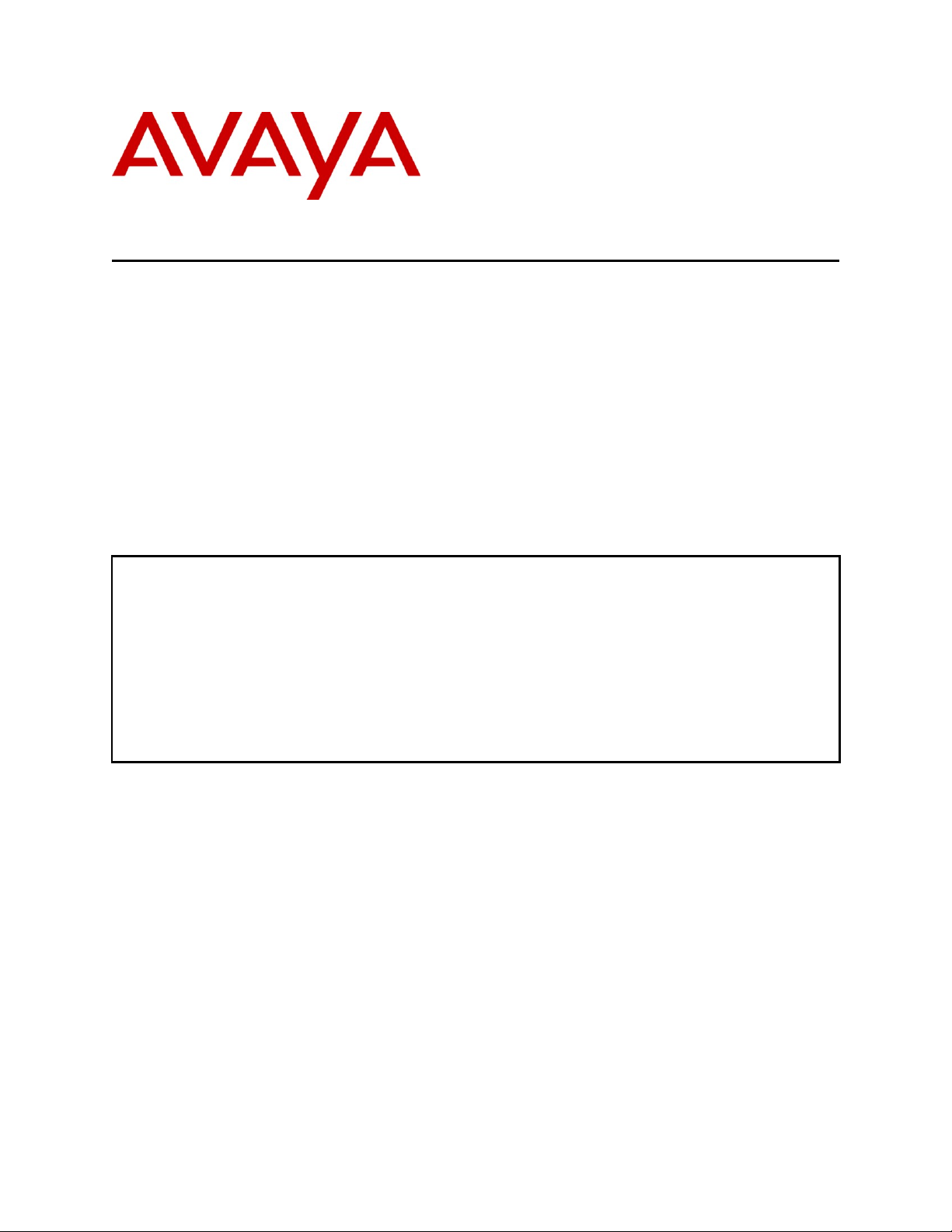
JAO; Reviewed:
SPOC 11/3/2011
Solution & Interoperability Test Lab Application Notes
©2011 Avaya Inc. All Rights Reserved.
1 of 8
Algo-3226-CM
These Application Notes describe the steps required to integrate the Algo 3226 Trunk Port
FXO Doorphone with Avaya Aura® Communication Manager. The 3226 Trunk Port FXO
Doorphone provides hands-free intercom capability and entrance security with door unlock
control. The doorphone connects to a loop start trunk port on Communication Manager.
Information in these Application Notes has been obtained through DevConnect compliance
testing and additional technical discussions. Testing was conducted via the DevConnect
Program at the Avaya Solution and Interoperability Test Lab.
Avaya Solution & Interoperability Test Lab
Application Notes for Algo 3226 Trunk Port FXO
Doorphone with Avaya Aura® Communication Manager
- Issue 1.0
Abstract
Page 2

JAO; Reviewed:
SPOC 11/3/2011
Solution & Interoperability Test Lab Application Notes
©2011 Avaya Inc. All Rights Reserved.
2 of 8
Algo-3226-CM
1. Introduction
These Application Notes describe the steps required to integrate the Algo 3226 Trunk Port FXO
Doorphone with Avaya Aura® Communication Manager. The 3226 Trunk Port FXO
Doorphone provides hands-free intercom capability and entrance security with door unlock
control. The doorphone connects to a loop start trunk port on Communication Manager. The
doorphone includes a Control Unit and Door Station.
A visitor can press the call button on the Door Station to ring a specified telephone. The called
party can then answer the call to communicate with the Door Station. Using DTMF tones, the
called party can press a digit on the phone keypad to activate the door control relay to open the
door. Alternatively, a telephone can also originate a call to the Door Station, which would be
automatically answered.
2. General Test Approach and Test Results
To verify interoperability of the 3226 Doorphone with Communication Manager, calls were
made from the doorphone to another specified telephone. The called telephone would ring and
answer the call. Upon answering the call, a two-way audio path was established between the
telephone and the Door Station. The called party would then be able to press a digit on the
telephone keypad to open the door. In addition, incoming calls to the doorphone were also
verified.
2.1. Interoperability Compliance Testing
Interoperability compliance testing covered the following features and functionality:
Press call button at Door Station to ring specified telephone, answer the call, and
establish a two-way audio path. Caller ID on the telephone was also verified.
Called telephone can press a DTMF digit to open the door.
Incoming calls to the 3226 Doorphone.
Proper system recovery after the 3226 Doorphone loses power.
2.2. Test Results
All test cases passed. Calls and delivery of DTMF tones to the doorphone were successful.
2.3. Support
For technical support on the 3226 Trunk Port FXO Doorphone, contact Algo Technical Support
by phone, through their website, or email.
Phone: (877) 884-2546 (Canada & US only)
(604) 454-3792
Web: http://www.algosolutions.com/support/support.html
Email: support@algosolutions.com
Page 3

JAO; Reviewed:
SPOC 11/3/2011
Solution & Interoperability Test Lab Application Notes
©2011 Avaya Inc. All Rights Reserved.
3 of 8
Algo-3226-CM
3. Reference Configuration
Avaya G450 Media Gateway
Avaya S8800 Server running
Avaya Aura® Communication Manager
Algo 3226 Trunk Port
FXO Doorphone
Avaya 9600 Series SIP
and H.323 Telephones
Loop Start Trunk
LAN
Figure 1 illustrates a sample configuration with Communication Manager running on an Avaya
S8800 Server with a G450 Media Gateway, and the Algo 3226 Trunk Port FXO Doorphone.
The doorphone connected to a loop start trunk (MM711 Analog Board) on the G450 Media
Gateway.
Figure 1: Avaya Aura® Communication Manager with Algo 3226 Trunk Port FXO
Doorphone
Page 4

JAO; Reviewed:
SPOC 11/3/2011
Solution & Interoperability Test Lab Application Notes
©2011 Avaya Inc. All Rights Reserved.
4 of 8
Algo-3226-CM
4. Equipment and Software Validated
Hardware Component
Version
Avaya S8800 Server and G450 Media
Gateway
Avaya Aura® Communication Manager 6.0.1
SP 3 (R016x.00.1.510.1 w/Patch 19009)
Avaya 9600 Series IP Telephones
3.1 (H.323)
2.6.4 (SIP)
Algo 3226 Trunk Port FXO Doorphone
1.04
The following equipment and software were used for the sample configuration provided:
5. Configure Avaya Aura® Communication Manager
This section describes the steps for configuring a loop start trunk for the 3226 Trunk Port FXO
Doorphone. In addition, routing to the doorphone is also covered. Use the System Access
Terminal (SAT) to configure Communication Manager and log in with the appropriate
credentials.
5.1. Configure Loop Start Trunk
Configure the Trunk Group form as shown below. This trunk group is used for calls to the
3226 Doorphone. Set the Group Type field to co, set the Trunk Type field to loop-start, and
specify the extension to dial when the call button on the doorphone is pressed. This extension is
specified in the Incoming Destination field (e.g., 77301). Configure the other fields in bold and
accept the default values for the remaining fields.
add trunk-group 100 Page 1 of 22
TRUNK GROUP
Group Number: 100 Group Type: co CDR Reports: y
Group Name: Algo 3226 Doorphone COR: 1 TN: 1 TAC: 1100
Direction: two-way Outgoing Display? n
Dial Access? n Busy Threshold: 255 Night Service:
Queue Length: 0 Country: 1 Incoming Destination: 77301
Comm Type: voice Auth Code? n Digit Absorption List:
Prefix-1? y Trunk Flash? n Toll Restricted? y
Trunk Type: loop-start
On Page 6 of the trunk group form, specify an available analog port.
add trunk-group 100 Page 6 of 22
TRUNK GROUP
Administered Members (min/max): 1/1
GROUP MEMBER ASSIGNMENTS Total Administered Members: 1
Port Code Sfx Name Night Mode Type Ans Delay
1: 001V208
2:
Page 5

JAO; Reviewed:
SPOC 11/3/2011
Solution & Interoperability Test Lab Application Notes
©2011 Avaya Inc. All Rights Reserved.
5 of 8
Algo-3226-CM
5.2. Configure Station
Use the add station command to add a station for the door attendant that will be called when the
call button on the 3226 Doorphone is pressed. The following is a basic H.323 station that was
used for this purpose. Other types of stations, like SIP, may also be used.
add station 77301 Page 1 of 5
STATION
Extension: 77301 Lock Messages? n BCC: 0
Type: 9620 Security Code: **** TN: 1
Port: IP Coverage Path 1: COR: 1
Name: Door Attendant Coverage Path 2: COS: 1
Hunt-to Station:
STATION OPTIONS
Time of Day Lock Table:
Loss Group: 19 Personalized Ringing Pattern: 1
Message Lamp Ext: 77301
Speakerphone: 2-way Mute Button Enabled? y
Display Language: english
Survivable GK Node Name:
Survivable COR: internal Media Complex Ext:
Survivable Trunk Dest? y IP SoftPhone? n
IP Video? n
Short/Prefixed Registration Allowed: default
Customizable Labels? y
5.3. Call Routing to Algo 3226 Trunk Port FXO Doorphone
To route calls to the doorphone, a uniform dialplan and AAR routing was used. In the UniformDialplan form add an entry for extension 77777. When this extension is dialed, the call will be
routed using AAR to the doorphone.
change uniform-dialplan 7 Page 1 of 2
UNIFORM DIAL PLAN TABLE
Percent Full: 0
Matching Insert Node
Pattern Len Del Digits Net Conv Num
77777 5 0 aar n
In the AAR Analysis form, add entry for 77777 to route calls to the Route Pattern 100, which
specifies the loop start trunk connected to the doorphone.
change aar analysis 7 Page 1 of 2
AAR DIGIT ANALYSIS TABLE
Location: all Percent Full: 1
Dialed Total Route Call Node ANI
String Min Max Pattern Type Num Reqd
77777 5 5 100 aar n
Page 6

JAO; Reviewed:
SPOC 11/3/2011
Solution & Interoperability Test Lab Application Notes
©2011 Avaya Inc. All Rights Reserved.
6 of 8
Algo-3226-CM
Lastly, specify the loop start trunk group in route pattern 100/
change route-pattern 100 Page 1 of 3
Pattern Number: 100 Pattern Name: 3226 Doorphone
SCCAN? n Secure SIP? n
Grp FRL NPA Pfx Hop Toll No. Inserted DCS/ IXC
No Mrk Lmt List Del Digits QSIG
Dgts Intw
1: 100 0 n user
2: n user
3: n user
4: n user
5: n user
6: n user
BCC VALUE TSC CA-TSC ITC BCIE Service/Feature PARM No. Numbering LAR
0 1 2 M 4 W Request Dgts Format
Subaddress
1: y y y y y n n rest none
2: y y y y y n n rest none
3: y y y y y n n rest none
4: y y y y y n n rest none
5: y y y y y n n rest none
6: y y y y y n n rest none
6. Configure Algo 3226 Trunk Port FXO Doorphone
The 3226 Trunk Port FXO Doorphone is pre-configured for a typical installation. Programming
is only required to change default setting or for more advanced applications. For this compliance
test, no additional configuration was required. The doorphone was connected to a port of an
MM711 Analog Board on the G450 Media Gateway. For installation and configuration
instructions, refer [2].
Page 7

JAO; Reviewed:
SPOC 11/3/2011
Solution & Interoperability Test Lab Application Notes
©2011 Avaya Inc. All Rights Reserved.
7 of 8
Algo-3226-CM
7. Verification Steps
The following steps can be used to verify and/or troubleshoot installations in the field.
1. Verify that the staus of the loop start trunk connected to the 3226 Trunk Port FXO
Doorphone is in-service using the status trunk command on Communication Manager.
Below is the output of the command.
status trunk 100
TRUNK GROUP STATUS
Member Port Service State Mtce Connected Ports
Busy
0100/001 001V208 in-service/idle no
2. Verify that when the call button on the Door Station is pressed, the specified telephone on
Communication Manager rings, and upon answering the call, two-way audio path is
established.
3. Verify that the 3226 Trunk Port FXO Doorphone returns to the idle state when the call is
terminated.
4. Verify that incoming calls to the 3226 Trunk Port FXO Doorphone are also successful.
8. Conclusion
These Application Notes describe the administration steps required to integrate the Algo 3226
Trunk Port FXO Doorphone with Avaya Aura® Communication Manager. Calls to the 3226
Trunk Port FXO Doorphone were successful in both directions. In addition, unlocking a door
using DTMF tones was successful. All test cases passed.
9. Additional References
This section references documentation relevant to these Application Notes. The following Avaya
product documentation is available at http://support.avaya.com.
[1] Administering Avaya AuraTM Communication Manager, June 2010, Release 6.0, Issue 6.0,
Document Number 03-300509.
The following Algo product documentation is available at http://www.algosolutions.com.
[2] Algo 3226 Trunk Port FXO Doorphone Installation and User Guide, Document Number 90-
00040A.
Page 8

JAO; Reviewed:
SPOC 11/3/2011
Solution & Interoperability Test Lab Application Notes
©2011 Avaya Inc. All Rights Reserved.
8 of 8
Algo-3226-CM
©2011 Avaya Inc. All Rights Reserved.
Avaya and the Avaya Logo are trademarks of Avaya Inc. All trademarks identified by ® and ™
are registered trademarks or trademarks, respectively, of Avaya Inc. All other trademarks are the
property of their respective owners. The information provided in these Application Notes is
subject to change without notice. The configurations, technical data, and recommendations
provided in these Application Notes are believed to be accurate and dependable, but are
presented without express or implied warranty. Users are responsible for their application of any
products specified in these Application Notes.
Please e-mail any questions or comments pertaining to these Application Notes along with the
full title name and filename, located in the lower right corner, directly to the Avaya DevConnect
Program at devconnect@avaya.com.
