Page 1
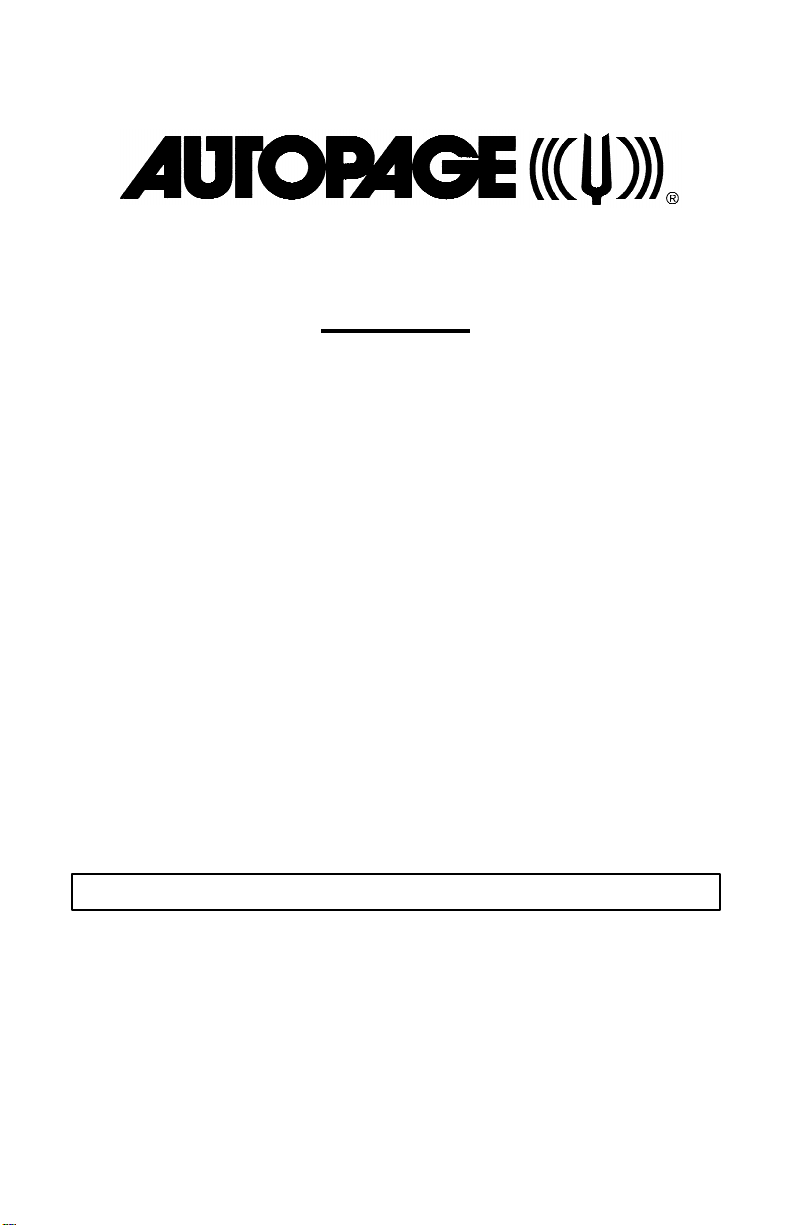
THIS PRODUCT I
S DESIGNED FOR PROFESIONAL INSTALLATION ONLY
RS-620
PROFESSIONAL REMOTE CAR STARTER
&
KEYLESS ENTRY SYSTEM
OPERATIONS MANUAL
1
Page 2
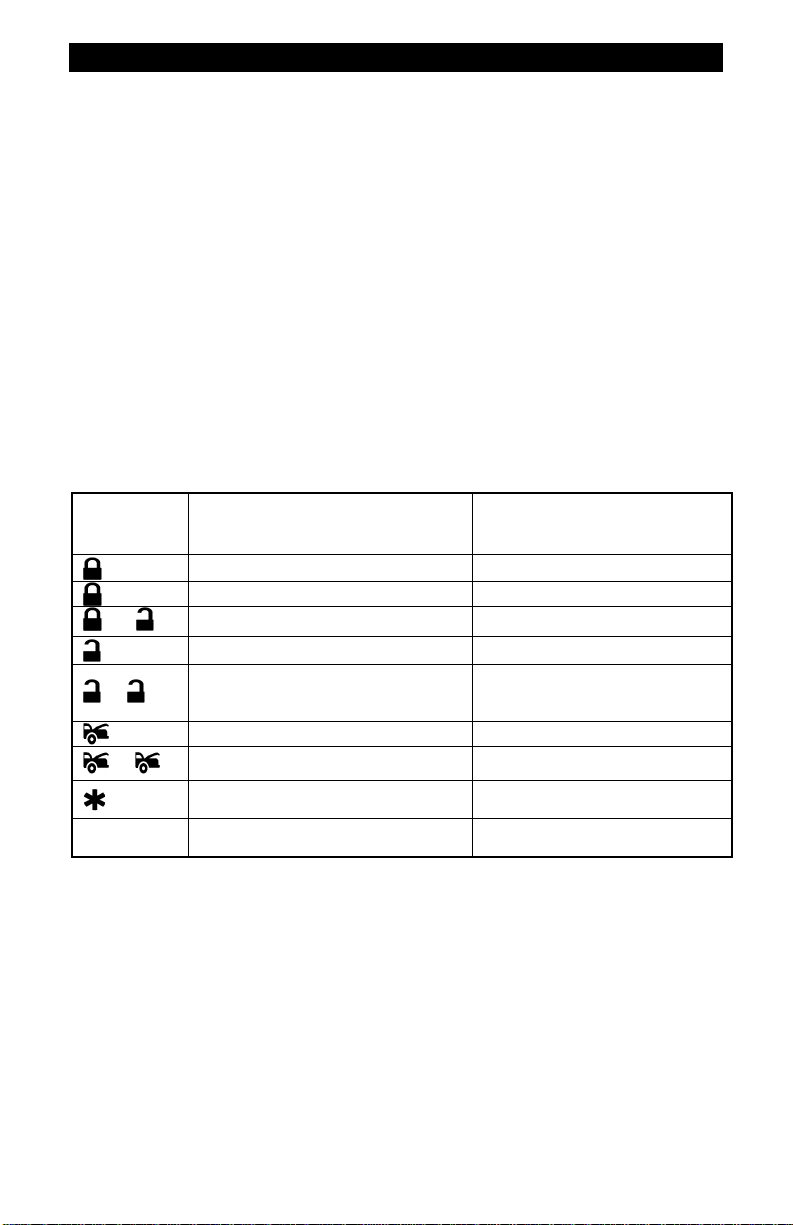
SYSTEM OPERATIONS:
WARNINGS:
As with any product that performs automatic functions, there are certain safety
precautions that you must
practice and be aware of.
1. Keep the transmitter out of children’s reach.
2. Do not leave anyone in the vehicle while running on remote control.
3. Alert servicing personnel that the vehicle can be started automatically.
4. Do not start the vehicle by remote while it’s in an enclosed area or garage.
5. Always apply the parking brake and lock the vehicle as you exit the vehicle.
6. The vehicle windows must be rolled up.
7. Should the unit malfunction, disconnect the fuse until the problem is
corrected.
8. The use and operations of this system is the sole responsibility of the
operator.
9. Some areas may have local ordinances that prohibit leaving a vehicle running
on public streets.
10.Do not start the vehicle by remote while the standard transmission vehicle is
parked at a steep place.
Transmitter
Button
System Function Remark
+
-
-
II
Lock Doors
Panic function Press and Hold for 3 seconds
Silent Lock / Unlock Ignition in "off" position.
Unlock Doors
Two Step Door Unlock (Driver’s door
on the first push; Passenger’s door
on the second push
Trunk Release (Channel 3) Press and Hold for 2 seconds
Car Locator Under locked mode
Activate or Turn Off The Remote
Start
Switching code For 2nd Car
Operation.
Press twice within 3 seconds.
For regular remote transmitter
Only
CHANGING THE BATTERY IN YOUR TRANSMITTERS
2
Page 3
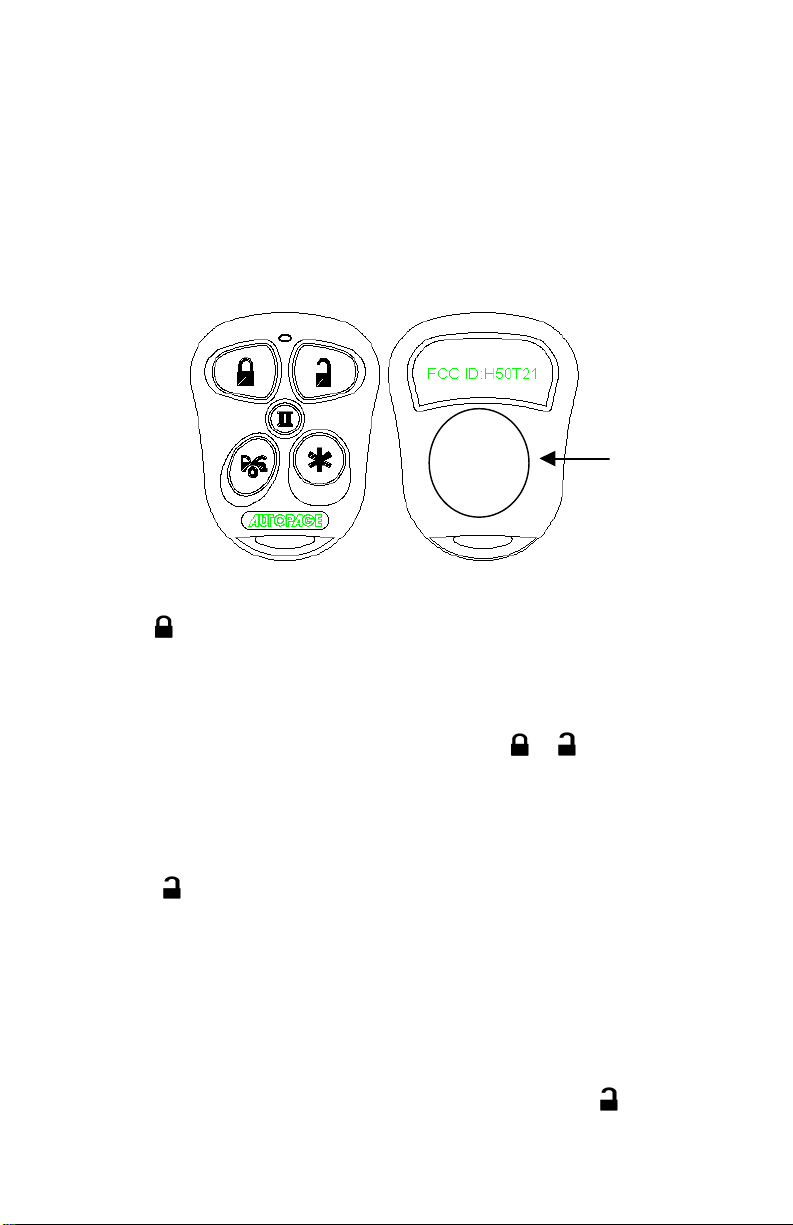
XT-33: This transmitter uses two (2) 3-volt lithium ion batteries
(#CR2016) that are sandwiched together with the (+) side facing upward.
To replace the battery, you will need to use a small flat blade screwdriver.
Locate the small notch on the lower right side of the transmitter case next
to the key ring. Using the flat blade screwdriver, carefully pry the top
case from the bottom case. It should snap apart after breaking the seal.
Before removing the batteries note the direction of the positive (+)
terminal. Place the new batteries in exactly the same manner, being
careful not to bend or damage the contact terminal. Snap the cases
back together and then test the transmitter to insure it arms and disarms
the alarm.
(2) CR2016
3-Volt Batteries
ACTIVE LOCK:
1. Press button on the transmitter.
2. The horn will chirp once and parking lights will flash once indicating
that the system is now active. The vehicle doors will lock upon
activating when interfaced with the keyless entry system.
SILENT LOCKING / UNLOCKING: Pressing the + buttons
together on the transmitter will lock or unlock your system, No chirp
sound will be heard, lock / unlock confirmation will be through the
vehicle’s parking lights only.
ACTIVE UNLOCK:
1. Press button on the transmitter.
2. The horn will chirp twice and parking light will flash twice to indicating
that the keyless system is now unlocked. The vehicle doors will
unlock and dome lights will turn on for 30 seconds.
PATHWAY ILLUMINATION
This feature turns the parking light “ON” for 30 seconds upon a unlock
signal and for 10 seconds upon the lock signal.
TWO STEPS DOOR UNLOCK: This feature will independently unlock
the driver door only when deactivating the system. Pushing the
button a second time within 3 seconds will unlock the entire vehicle.
3
Page 4
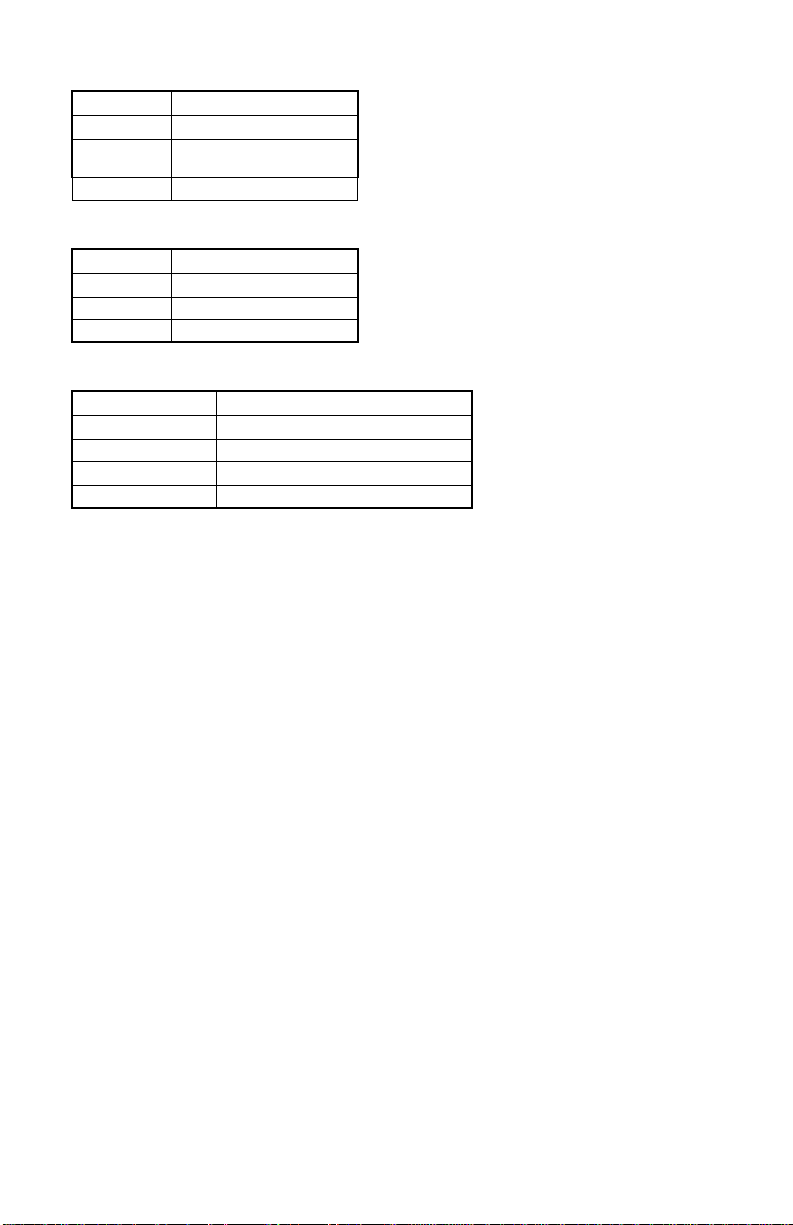
LED DISPLAY:
LED Function
Off Unlock
Slow
Flash
On (Solid) Valet Mode
Locked
CHIRP INDICATOR:
Chirp Function
1 chirp
2 chirps
6 chirps
Lock
Unlock
Car Locator
PARKING LIGHTS:
Parking light Function
1 flash
2 flashes
12 flashes
Constant On
Lock
Unlock
Car Locator
Under Remote Start
DEACTIVATING WITHOUT A TRANSMITTER
The Override function may be used if the remote transmitter is lost or
inoperative.
1. Enter the vehicle and turn the ignition switch to ‘ON’ position.
2. Within 10 seconds push and release the valet switch
If starter disable is installed. You can now start and operate the
vehicle normally.
VALET MODE:
The valet switch allows you to temporarily bypass all system function,
eliminating the need to hand your transmitter to parking attendants or
garage mechanics. When the system is in valet mode, and remote start
functions are bypassed, however the remote panic feature and remote
door locks will remain operational. To use the valet mode, the system
must first be deactivated either by using you remote transmitter, or by
operating the Manual override sequence.
Enter Valet Mode:
1. From the Unlock condition, turn the ignition to “ON” position.
2. Push and hold valet switch for 2 seconds until the LED turns on. The
LED will remain on as long as the system is in ‘valet mode’.
Exit Valet Mode:
1. Return to normal operation, turn ignition ‘on’.
2. Push and hold valet switch for 2 seconds, The LED will turn off
indicating the system has exited the valet mode.
4
Page 5

PANIC FUNCTION: (IF CAR HORN IS INSTALLED)
The transmitter can be used as a remote panic switch to manually
trigger the vehicle’s horn in case of emergency.
1. Press and hold the button for 3 second. The horn will
immediately sound.
2. During panic mode, the normal function of this transmitter button will
be suspended. The and buttons can be used to lock and
unlock the doors (if the option is installed), however once the button
is pressed, the vehicle’s starter disable device, (where installed) will
be enabled allowing the vehicle to start.
3. To stop the panic, press and hold the or button on the
transmitter again for 3 seconds. Also if any transmitter button other
than the or button is pressed and released, the panic mode
will be turned off immediately.
4. If no buttons are pressed, the panic function will stop automatically
in 30 seconds.
DOME LIGHT CONVENIENCE DELAY & SUPERVISION
This system is a unique feature, which will turn on your vehicle dome
light as following: (optional) Additional installation required.
1. Upon unlocking, the interior lights will remain on for 30 seconds.
Note: Turning on the ignition switch or activating the system will turn off
the dome light.
IGNITION CONTROL DOOR LOCKS.
If the vehicle’s door locks have been interfaced to the security system,
the system will automatically lock the vehicle’s doors when the ignition
is turned “ON” and /or unlock the vehicle’s doors when the ignition is
turned “OFF”.
TRUNK RELEASE (Additional Installation Required)
Press and hold the button on transmitter for two seconds to remote
control the trunk release or other electric devices.
CAR LOCATOR (ONLY IF CAR HORN IS INSTALLED)
Press the button twice with 3 seconds to active car locator function.
The horn will chirp 6 times. The parking light will flash 12 times, for you to
easily locate your car.
5
Page 6

REMOTE START OPERATION:
WARNINGS:
As with any product that performs automatic functions, there are certain
safety precautions that you must practice and be aware of.
1. Keep the transmitter out of children’s reach.
2. Do not leave anyone in the vehicle while running on remote control.
3. Alert servicing personnel that the vehicle can be started automatically.
4. Do not start the vehicle by remote while it’s in an enclosed area or
garage.
5. Always apply the parking brake and lock the vehicle as you exit the
vehicle.
6. Should the unit malfunction, disconnect the fuse until the problem is
corrected.
7. The use and operations of this system is the sole responsibility of the
operator.
8. Some areas may have local ordinances that prohibit leaving a vehicle
running on public streets.
A. TO REMOTE START THE VEHICLE:
When you want to start your vehicle,
1. Press button once on the transmitter.
2. The parking lights will flash to indicate the remote start received the
signal.
3. The engine will start approximately 5 seconds.
4. Once the engine is running, after a couple of seconds the parking
light will turn on again and climate controls will activate and adjust
the vehicles interior temperature to your preset setting.
5. The vehicle will run for 5 to 30 minute cycle and automatically shut
down.
(SAFETY START OPERATION:)
The safety start feature allows you to press the button twice before
the vehicle will remote start or remote shut down. (Programming
Required)
NOTE: The Remote Start Unit will not start the vehicle if any one of the
following conditions exists:
1. The hood is opened.
2. The brake pedal is pressed.
3. Move the optional remote start enable toggle switch to OFF position.
(If installed)
4. The gear selector is in any gear other then “PARK” or “NEUTRAL”
TO TURN OFF THE REMOTE START:
When the engine is running (by remote start), if you want to stop it,
1. Press button once on the transmitter.
2. Move the optional remote start enable toggle switch to OFF position.
(If installed)
3. Press the brake pedal, the vehicle will shut down and turn off the
parking light to indicate engine stopped.
6
Page 7

TO OVERRIDE VEHICLE FROM REMOTE START CONTROL:
To operate the vehicle while running from the remote start.
1. Insert the ignition key and turn it to “ON” (not the start) position.
2. Press the brake pedal.
Note: If the brake pedal is pressed before the key is in the ON
position, the engine will shut down.
TEMPORARY STOP FEATURE:
This feature allows the vehicle to remain running after the key has been
removed from the ignition. This feature is useful for occasions when you
wish to exit and lock the vehicle for short periods of time, but would like to
leave the engine running and the climate control on.
1. Before turning off the engine, press the button once on the
transmitter. The parking lights will come on and the LED will flash 3
times to confirm Temporary Stop feature ‘ON’
2. Turn the ignition key to OFF position. (The engine will stay running.)
3. The engine will run until the pre-programmed time elapsed or
shutdown input is received.
TIMER START:
This unit can be programmed to start and run the engine every 2 or 3
hours. The engine will run for the programmed run time and then shut
down.
IMPORTANT: Timer Start should be used only in open areas, NEVER
start and run the vehicle in on enclosed space as a garage or carport.
2 or 3 hours timer start: This feature is design for an extreme cold climate
usage. The system will auto start the vehicle every 2 or 3 hours, to
prevent engine freezing and hard to start.
A MAXIMUM OF SIX CYCLES CAN OCCUR.
ENTER:
1. Press the button once to remote start the vehicle. As soon as the
vehicle is running and the parking lights have turned ‘ON’.
2. Immediately press the button then press button. The parking
light will flash (3) times. The horn chirps (3) times. The vehicle is now
programmed to start every (3) hours.
3. Press the brake pedal to stop the vehicle running.
Exit the timer start:
Timer start can be exited manually as follows:
1. Repeat the Enter Steps from above.
Or
1. Make sure the remote start system is not operating the engine.
2. Turn the ignition on. The LED and parking light will flash (4) times. The
horn chirps (4) times.
7
Page 8

SHUTDOWN INPUT FOR REMOTE STARTER:
If any of the following conditions exist while the system is operating, the
engine will not start or will shut down immediately:
1. The hood is opened.
2. The brake pedal is pressed.
3. Move the optional remote start enable toggle switch to OFF position. (If
installed)
4. Engine is over-revved. {“Tachometer checking type” only}
5. The pre-programmed run time (5 /10 / 20 / 30 minutes) has elapsed.
6. Transmitter button is pressed.
7. The vehicle refused to start running after {3} unsuccessful attempts.
DISABLING THE REMOTE START SYSTEM: (If Optional toggle switch
is installed)
This feature allows your system’s remote start unit to be temporarily
disabled to prevent the vehicle from being remote started accidentally.
This feature is useful if the vehicle is being serviced or stored in an
enclosed area. To disable the remote start, move the optional remote
start enable toggle switch to the OFF position.
OPTIONAL EQUIPMENT:
XT-42 / Antenna Kit: This is an optional package that will enable your
unit to have two-way communications and paging capabilities with the
handheld remote. The optional kit includes a XT-42LCD remote
transceiver as well as the TRX-76 two-way antenna module. Please see
your authorized Autopage dealer for information and pricing of this option.
8
Page 9

LIMITED LIFETIME WARRANTY PROVISIONS
( U.S. ,Continental U.S. and Canada Only)
1. Auto Page, Inc. WARRANTS that this new unit has been thoroughly inspected and tested at
the factory prior to delivery. Your Auto Page equipment is guaranteed for “life” to the
original purchaser/user of the equipment and the original vehicle in which it was installed by
an authorized installer under the following conditions: If the product proves defective
(according to Auto Page's testing) within the first year, the defective unit may be exchanged or
repaired free of charge. “Proof of Purchase” (dated sales receipt) must accompany all
warranty returns; otherwise, your return will be rejected and sent back. After one (1) year,
the purchaser should ship the unit prepaid to Auto Page with a money order in the amount of
$30.00 to cover shipping and handling charges. Note: The enclosed Warranty Card may be
required to receive warranty services.
2. This WARRANTY will be considered void if the equipment has been misused, neglected,
improperly serviced or installed, altered, dropped or damaged by water, contrary to the Auto
Page OPERATIONS MANUAL. Or, if used with accessories not approved by Auto Page,
which may have contributed to the defect. See note below regarding product installation**.
3. The purchaser’s remedies under this WARRANTY shall be limited to the repair or
replacement of electronic components only. THE FOLLOWING IS NOT COVERED:
Damages or deterioration to cases, batteries, covers and cabinets; the cost of repairs,
replacement and labor of which shall be borne by the purchaser even if occurring during the
WARRANTY period.
4. Any equipment or parts which are claimed to be defective under this WARRANTY must be
sent to the Auto Page Service center with “proof of purchase” at the purchaser’s expense prior
to such return, a Return Authorization Number should be obtained. Auto Page will return the
equipment, charges prepaid. Warranty Service can be provided through the dealer where the
equipment is originally purchased.
5. Any unexpired WARRANTY shall be applicable to equipment and parts in the possession of
the original purchaser only.
6. THIS WARRANTY IS IN LIEU OF ANY AND ALL OTHER WARRANTIES, EXPRESSED
OR IMPLIED, INCLUDING BUT NOT LIMITED TO ANY WARRANTY OF
MERCHANTABILITY OR FITNESS FOR A PARTICULAR PURPOSE.
7. Auto Page shall not be liable, under the foregoing WARRANTIES or otherwise, for: Any
personal injury of any kind to the purchaser, its employees or agents or anyone else
whomsoever resulting directly or indirectly from the use or presence of the equipment or parts;
Consequential damages of any kind; any inability of the purchaser to use the equipment.
The attached WARRANTY CARD is for your record. However, Auto Page reserves the right to
request you to submit this WARRANTY CARD, which must have complete information to receive
warranty service. Please keep this card in a secured place.
9
Page 10

**IMPORTANT NOTE: Any damages to the alarm system resulting from an
installation performed by anyone other than a professional installation technician
authorized by a dealer of Auto Page will void the product’s limited lifetime warranty.
This WARRANTY CARD is for your record. However, Auto Page reserves the right
to request you to submit this WARRANTY CARD, which must have complete
information to receive warranty service. Please keep this card in a secured place.
AUTOPAGE WARRANTY SERVICE CARD
Model: RS-620
Serial # _______________
CUSTOMER TO COMPLETE DEALER TO COMPLETE
Mr./Mrs./Ms.
___________________________ ________________________________
Your Name (Please Print) Company Name
___________________________ ________________________________
Address Dealer’s Address
___________________________ ________________________________
City, State, Zip Code City, State, Zip Code
___________________________ ________________________________
Telephone Number Dealer’s Telephone Number
___________________________ ________________________________
Year / Make / Model of Vehicle Date of Installation / Purchase
________________________________
Dealer’s Signature
“Proof of Purchase” which includes the store name and date of purchase must accompany
all warranty returns.
It is the purchaser’s responsibility to keep this card for any future warranty
service.
10
Page 11

PAGE IS LEFT BLANK INTENTIONALLY
11
Page 12

960 Knox Street Unit B, Torrance, CA 90502
Tel: (310) 323-1800 or (800) 262-2527 www.autopageusa.com
12
