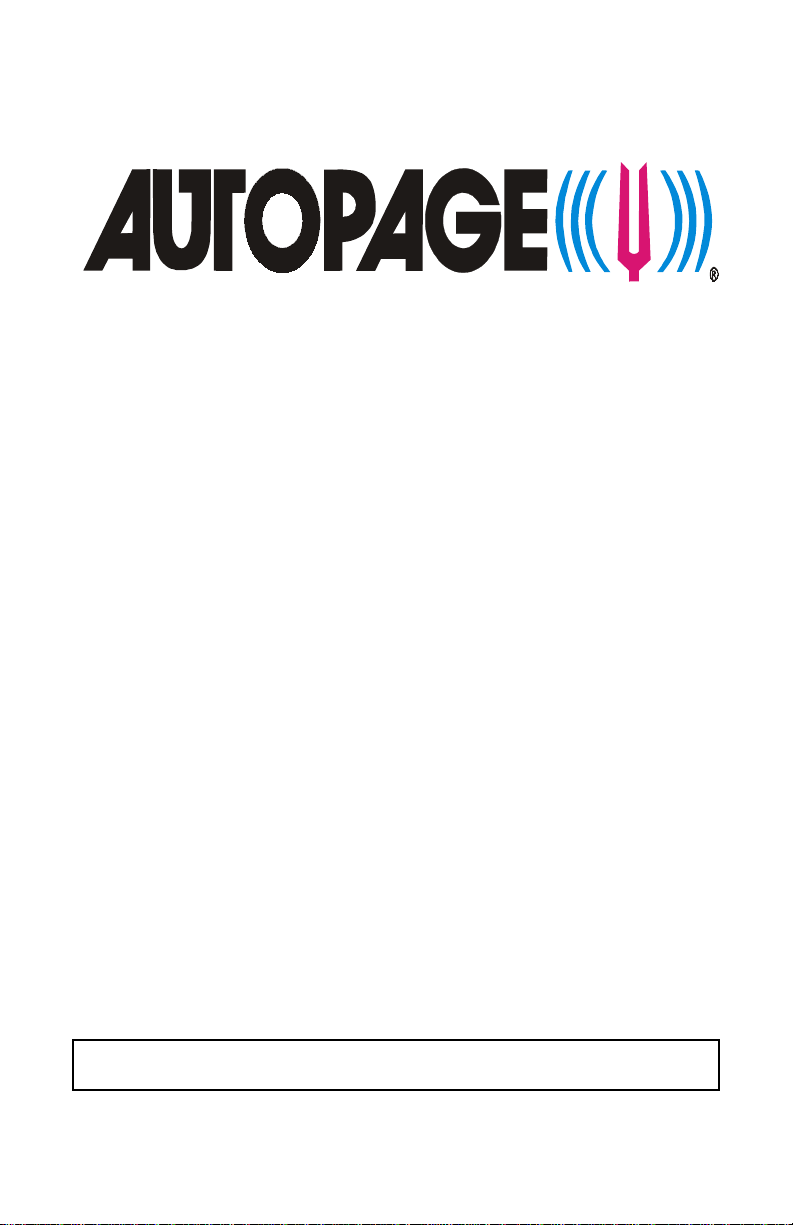
RST-2050KE
PROFESSIONAL REMOTE CAR ST ARTER
&
KEYLESS ENTR Y
OPERATION MANUAL
THIS PRODUCT IS DESIGNED FOR PROFESSIONAL INSTALLATION ONLY

SYSTEM OPERATIONS
KEYLESS ENTRY FEATURES (optional)
The keyless entry features are activated using the remote control
transmitters.
LOCK:
a) Press the Lock button on the transmitter
b) The vehicle’ s parking lights will flash once and doors will
lock. The vehicle’s horn will chirp one time for confirmation.
UNLOCK:
a) Press the Unlock button on the transmitter
b) The vehicles parking lights will flash 2 times and doors
will unlock. The vehicle’s horn will chirp 2 times for
confirmation.
AUXILIARY FUNCTIONS (OPTIONAL)
You may use the CAR icon button on your transmitter for a
separate function. For example, if your vehicle is equipped with
an electric trunk release, the keyless entry system can be
interfaced with it. To release your trunk press and hold the Car
icon button on the transmitter for 2 seconds.
REMOTE START FEA TURES
The remote start feature is activated using the remote control
transmitters.
START :
a) Press the red * (star) button for 2 seconds.
b) The vehicles parking lights will flash 2 times and stay “ON”.
c) All doors will lock.
d) The ignition will turn ON and check the system; after 3
seconds the vehicle will start.
e) Three seconds after start the Accessory will turn “ON”.
f) The vehicle will run for the length of run-time selected.

LIMITED LIFETIME WARRANTY PROVISIONS
y
( U.S. and Conti nental U.S . Only)
AutoPage, Inc. WARRANTS that this new unit has been thoroughly inspected and
1.
tested at the factory prior to delivery. Your AutoPage equipment is guaranteed for
life to the original purchaser/user of the equipment under the following conditions: If
the product proves defective (according to AutoPage s testing) within the first year, the
defective unit may be exchanged or repaired free of charge. Proof of Purchase
(dated sales receipt) must accompany all warranty returns;
will be rejected an d sent back.
prepaid to AutoPage with a money order in the amount of $20.00 to cover shipping
and handling charges.
warranty s ervices.
This WARRANTY will be considered void if the equipment has been misused,
2.
neglected, improperly serviced, altered, dropped or damaged by water, contrary to the
AutoPage OPERATIONS MANUAL. Or, if used with accessories not approved b
AutoPage, which may have contributed to the defec t.
The purchaser s remedies under this W ARRANTY shall be limited to the repair or
3.
replacement of electronic components only.
Damages or deterioration to cases, batteries, covers and cabinets; the cost of repairs,
replacement and labor of which shall be borne by the purchaser even if occurring
during the W ARRANTY period.
Any equipment or parts which are claimed to be defective under this WARRANTY
4.
must be sent to the AutoPage Service center with proof of purchase at the
purchaser s expense prior to such return, a Return Authorization Number should be
obtained. AutoPage will return the equipment, charges prepaid. Warranty Service
can be provided through the dealer wh ere the equipment is originally purchased.
Any unexpired W ARRANTY shall be applicable to equipment and parts in the
5.
possession of the original purchaser only.
THIS WARRANTY IS IN LIEU OF ANY AND ALL OTHER WARRANTIES,
6.
EXPRESSED OR IMPLIED, INCLUDING BUT NOT LIMITED TO ANY W ARRANTY
OF MERCHANTABILITY OR FITNESS FOR A PARTICULAR PURPOSE.
AutoPage shall not be liable, under the foregoing WARRANTIES or otherwise, for:
7.
Any personal injury of any kind to the purchaser, its employees or agents or anyone
else whomsoever resulting directly or indirectly from the use or presence of the
equi pment or p arts ; C onsequ ential damag es of any k ind; A ny inab ility of the pu rch aser
to use the equipment.
Note:
Af ter on e (1) year, t he pur ch aser sh ould s hip the u nit
Th e enc losed W arran ty Car d may b e requi red to r eceive
THE FOLLOWING IS NOT COVERED:
otherwise, your return

REMOTE P ANIC FUNCTION
The remote transmitter may be used as a remote panic switch
that will activate the security system’ s siren and the parking
lights in case of an emergency . To activate the PANIC function,
press and hold the LOCK button for 3 seconds. To cancel the
PANIC, press the Lock or Unlock button on the transmitter.
CAR LOCATOR FEATURE
Press the Car icon button firmly two times. The horn chirp 6
times and the parking lights will flash 12 times. This a standard
convenience feature to help the owner find his or her vehicle in a
crowded parking lot.
SILENT ARM / DISARM
Press the Lock and Unlock buttons together . This will Lock or
Unlock the vehicle without any horn confirmation chirp(s). The
horn chirps can be permanently deleted via feature programming. See your installer for details.
SECOND CAR OPERATION
The RST2050KE has the capability of operating two vehicle’ s.
Once the transmitter has been programmed to both vehicles
(see 2nd car transmitter programming) the primary vehicle will
operate with the normal buttons. The second vehicle will
operate with the shift button. For example, press the side shift
button, then press the Lock button. The second car will lock.
All functions available in normal function to the first will be
operational to the second car in the shift mode.
BA TTER Y REPLACEMENT
The XT-60 transmitters provided with this keyless entry remote
start uses a mini 12 volt battery . Use a small phillips screw
driver to remove the screw on the back of the transmitter . Then
use a small flat head screw to pry apart the top case of the
transmitter. Make sure to take note of the + and - signs on the
transmitter board. The transmitter will not function if the battery
is put in backwards. Battery life can last up to one year under
normal use. Signs of low battery are shortage of range or dim
light on transmitter .

Operating during remote start function:
The remote start can function while the vehicle is in the Locked
secured mode. When the engine is running from the remote start
you can insert the key into the vehicle’ s ignition and turn the key
to the run position. Tap the brake pedal, the remote start will
shut down. The engine will remain running from the key in the
ignition.
REMOTE START SAFTEY FEA TURES
If the remote start system detects any of the following
conditions prior to remote starting or while the vehicle is
running, the system will not start or will shut down the system
immediately if running.
SAFTEY FEA TURES:
a) The vehicles hood is opened. !
b) The vehicles brake pedal is pressed.
c) The vehicles engine exceeds 2000 RPM idle speed. "
d) The vehicles gearshift lever is in another position other
Park or Neutral. !
e) The programmable run time has elasped.
! Additional installation maybe required.
" When programmed to Tach Sensing only.
DIAGNOSTIC PARKING LIGHTS CODES
The system has a built-in diagnostic routine which
indicates why the unit turned the engine off. The
parking will flash 1 to 5 times to indicate which of the
following caused the engine to shut off or not start from
remote transmitter .
CODES:
1. 1 Flash ---- RPM fail
2. 2 Flash ---- Voltage fail
3. 3 Flash ---- Hood pin fail
4. 4 Flash ---- Brake Light fail
5. 5 Flash ---- Nuetral Saftey fail (Gray wire not gr ounded)

Transmitter Programming
Enter:
1. Turn ignition switch ‘ON’.
2. Press the valet switch 3 times.
3. Horn will give one long chirp and the LED
will begin to flash once every 3 seconds.
Programming:
1. Press the any button on the first transmitter.
2. The horn will chirp 1 time.
3. Within 10 seconds push any button on the second
transmitter
4. The horn will chirp 2 times.
5. To program 3rd & 4th transmitters repeat steps
1 & 2 of programming.
Exit:
1. Turn the vehicle’ s ignition to the ‘OFF’ position, Or Leave
for 10 seconds.
2. The horn will give 3 long chirps to confirm exiting programming.
Second V ehicle Transmitter Programming
Your Autopage Remote Start System’s remote transmitter can
be programmed to control a second vehicle equipped with an
RST2050KE or RST2053AL. To program the transmitter to a
second vehicle, follow the instruction for transmitter programming. All steps will be the same except for the following:
1. Prior to pushing any button on the transmitter.
Press the side Green shift button first.
2. Once the Green button is pressed the LED on the
transmitter will illuminate for 3.5 seconds
3. While the LED is illuminated, press any button on the
transmitter.
NOTE: The RST2050KE will only retain the last 4 remote transmitters
programmed into the system. If the transmitter memory is
exceeded, the RST2050KE will start deleting transmitters in
the order of their programming.

TRANSMITTER OPERATION
Auto Channel Setting -- XT-60 Transmitter -- RST2050KE
Transm itter Button Actions System Function
Pres s Lock Doors
Once Arm System
Press & Hold Panic
3 Sec onds Func t ion
Press Unlock Doors
Once Disarm System
Pres s & Hold Channel Two
2 Sec onds Trunk Control
Press Car
Twice Locator
Press & Hold Remote Start
2 Sec onds ON / O FF
Pres s B ot h Together Sil ent
Ignition in OF F P os it ion Arm /Di s arm
2nd Car Operation Side B ut t on
Garage Door Opener Swit c hing Code

This WARRANTY CARD is for your record. However, AutoPage reserves the right to request you to
submit this WARRANTY CARD which must have complete information to receive warranty service. Please
keep this card in a secured place.
AUTOP AGE W ARRANTY SERVICE CARD
Model: _______________
Serial # _______________
CUSTOMER TO COMPLETE DEALER TO COMPLETE
Mr/Mrs/Ms
_______________________________ ________________________________
Y our Name (Please Print) Company Name
_______________________________ ________________________________
Address Dealer’s Address
_______________________________ ________________________________
City, State, Zip Code City, State, Zip Code
_______________________________ ________________________________
T elephone Number Dealer’s T elephone Number
_______________________________ ________________________________
Y ear / Make / Model of Vehicle Date of Installation / Purchase
________________________________
Dealer’s Signature
“Proof of Purchase” which includes the store name and date of purchase must accompany all
warranty returns.
It is the purchaser’s responsibility to keep this card for any future warranty service.
1815 W. 205th Street Suite #101 Torrance, CA 90501
Tel: (310) 618-2002 or (800) 262-2527
www.autopageusa.com
