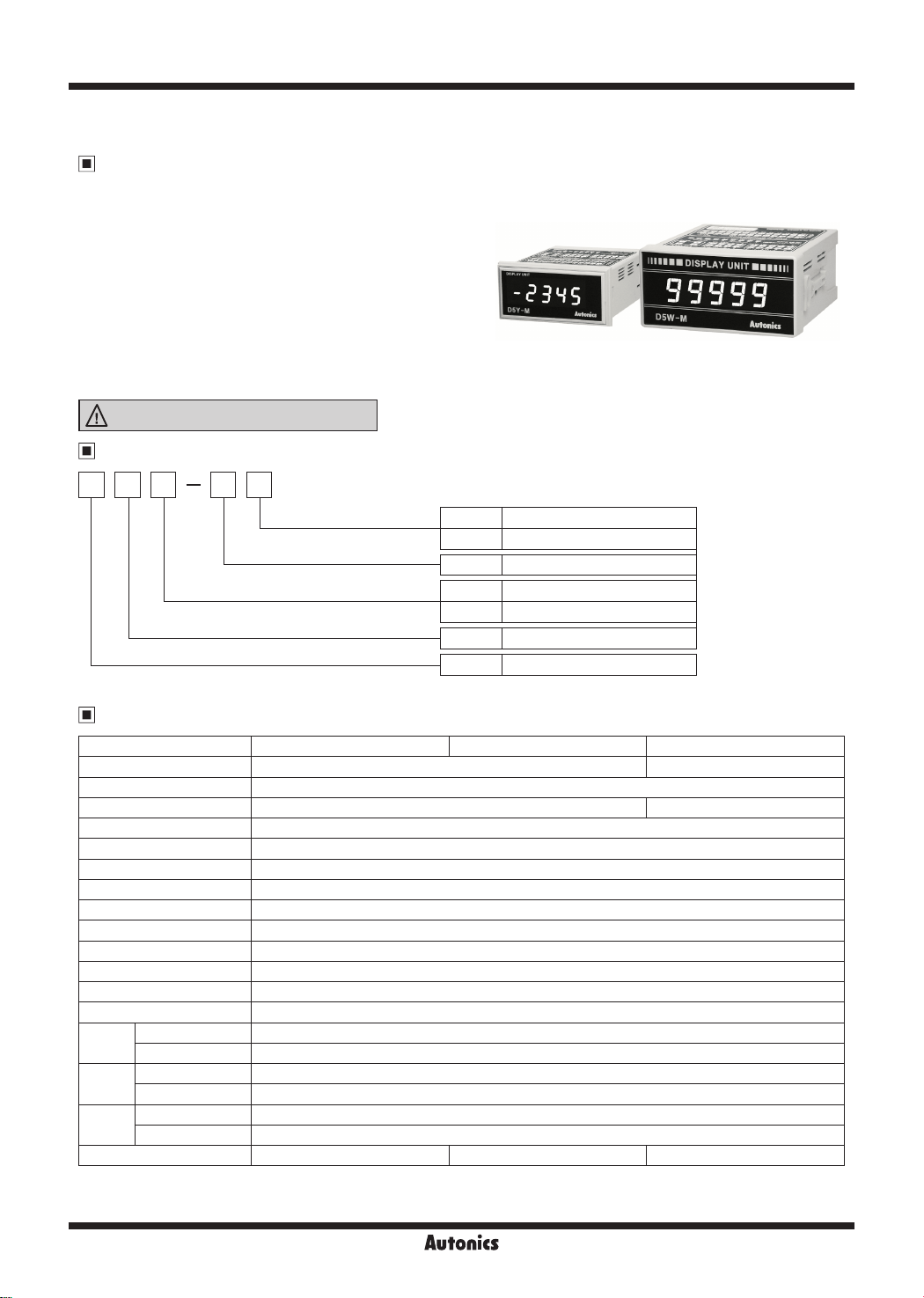
D5Y/D5W Series
5-digit Display Unit of DIN W72×36, W96×48mm Size
Features
● Various input specications
: Static Parallel input, Dynamic Parallel input, 4/5-bit serial input,
16/20/25-bit serial input method
● Decimal point, "-" minus sign display selection function
: Display type by serial input
Display type by external DP terminal and MINUS terminal
● Positive/Negative logic input selection function
● Display digit selection function
: 4-digit (-9999 to 9999), 5-digit (0 to 99999)
● Zero blanking function selection function
● Selectable reversion function of latch signal
Please read “Safety Considerations”
in the instruction manual before using.
Ordering Information
D 5 W M X
111111
-=--=-----::c::...~-~~
------
■
DISPLAY UNIT
99999
---
DSW-M
■■
11111
Autonia
Power supply
Input
Size
Digit
Item
※
AC Power is only for D5W and it is op ion.
1:
Specifications
~
Model D5Y-M D5W-M D5W-MX
Power supply 12-24VDCᜡ 110/220VAC 50/60Hz
Allowable voltage range 90 to 110% of rated voltage
Power consumption Max. 1.1W Max. 2VA
Character size W7×H14mm
Display method 7-segment LED display (red)
Display digit Selectable 4-digit (or 4 ½ digit including symbol bit), 5-digit
Max. Clock 100Hz to 5kHz
Input logic Selectable positive (PNP) or negative (NPN)
Input me hod Static parallel, Dynamic parallel, 4/5-bit serial, Serial (16/20/25-bit)
Input level High: 5-24VDCᜡ, Low: 0-1.2VDCᜡ
Insulation resistance Over 100MΩ (at 500VDC megger)
Dielectric immunity 2,000VAC 50/60Hz for 1 min
Noise immunity ±1kV the square wave noise (pulse width: 1μs) by the noise simulator
Vibra ion
Shock
Environ
-ment
Unit weight Approx. 75g Approx. 165g Approx. 267g
※
※
Mechanical 0.75mm amplitude at frequency of 10 to 55Hz (for 1 min) in each X, Y
Malfunction 0.5mm amplitude at frequency of 10 to 55Hz (for 1 min) in each X, Y, Z direction for 10 minutes
Mechanical 300m/s² (approx. 30G) in each X,
Malfunction 100m/s² (approx. 10G) in each X, Y, Z direction for 3 times
Ambient temperature -10 to 50℃, storage: -25 to 65℃
Ambient humidity 35 to 85%RH, storage: 35 to 85%RH
Max. Clock is for 1:1 of duty ratio (ON, OFF ratio).
Environment resistance is rated at no freezing or condensa ion.
No-mark 12-24VDC
※
1
X
M Multi-input mode
Y DIN W72×H36mm
W DIN W96×H48mm
5 99999 (5-digit)
D Display Unit
110/220VAC 50/60Hz
J
Y, Z direction for 3 times
J
J
J
J
, Z direction for 1 hour
J
R-44
Autonics
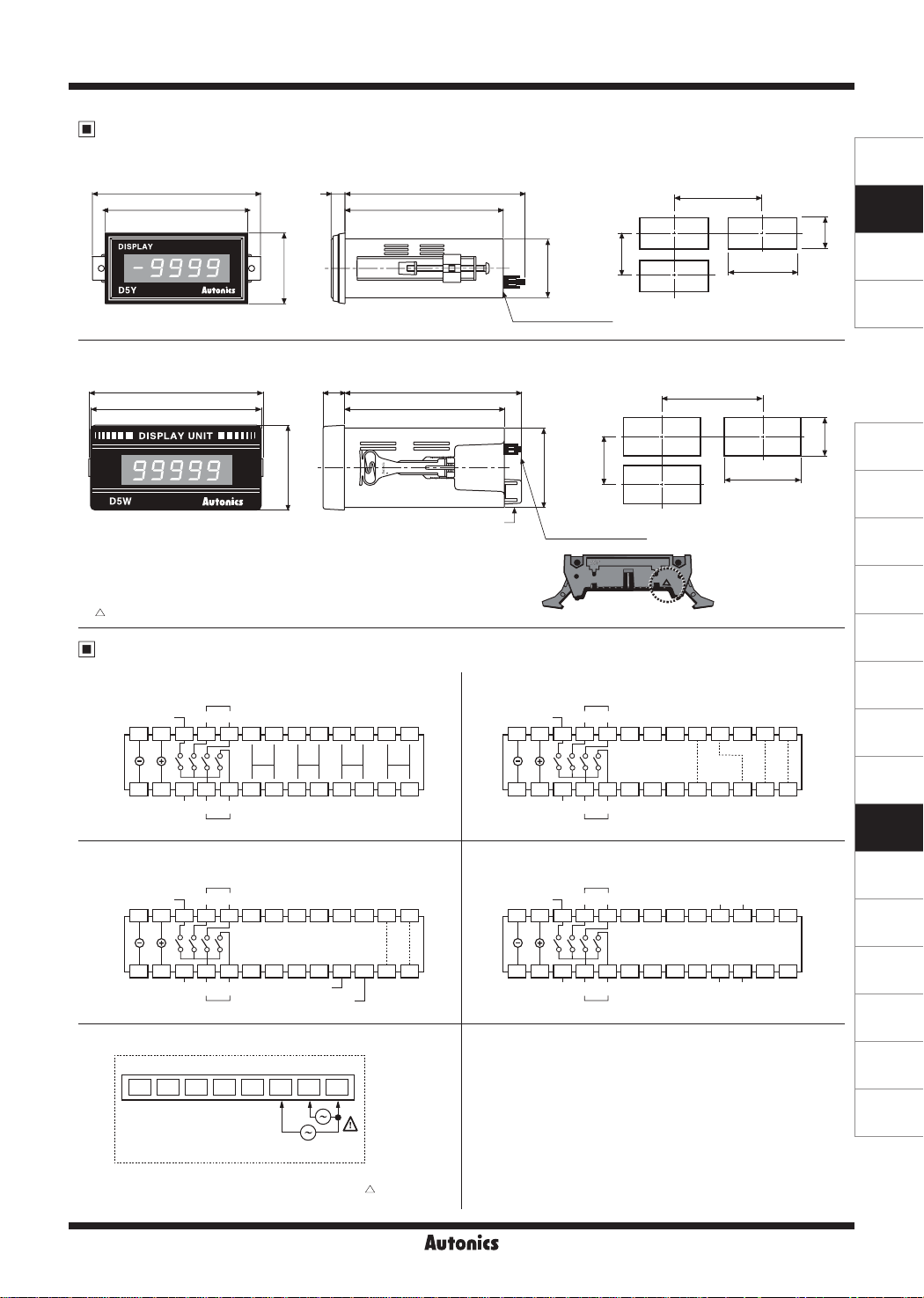
Dimensions
● D5Y-M
85
72
Panel Mount Type, 5-Digit Display Unit
0 5
67
0
(unit: mm)
0.5
0
31
● Panel cut-out
7
91
80
Min. 91
36
30
Min. 40
SENSORS
CONTROLLERS
MOTION DEVICES
● D5W-M/D5W-MX
98
96
※
Hirose connector pin header model: HIF3BA-26PA-2.54DS
※
Hirose connector socket is not included with this unit.
Contact hirose connector vendors for socket and cable.
[Socket: HIF3BA-26D-2.54R]
※
" mark indicates pin 1 of hirose connector.
"
12 99.5
90
48
※
When it is AC power option,
it is the terminal block for AC power.
Connections
● Static parallel input
Minus
26
● 4/5-bit serial input
Minus
26
● Power terminal for AC power option of D5W series
1 2 3 4 5 6 7 8
※
Above terminal connection diagrams's number set
by pin 1 of hirose connector. Please note that " "
mark indicates pin 1 of hirose connector.
10
+5VNC12-24VDC
10
+5VNC12-24VDC
DP
,----,
3
L__J
DP
DP
3
DP
1
C
10
3
10
2
D
10
1
10
2
10
220V 110V
2
10
D
LATCH
CLOCK
SOURCE
CC
10
D
0V
1
DOT
A
C
AAA
12345678910111213141516171819202122232425
0
10
B
BBB
D
A
C
12345678910111213141516171819202122232425
BCD
INPUT
B
D
Hirose connector
● Panel cut-out
Min. 112
45
[fu[J
Min. 50
1.
0.5
91
0
lj
Hirose connector
● Dynamic parallel input
Minus
3
10
10
2
+5VNC12-24VDC
10
DP
10
10
3
10
LATCH
10
1
DOT
ABC
12345
BCD
INPUT
67891011121314151617181920212223242526
2
0
10
D
DP
1
● Serial input
DP
1
Minus
26
※
In case of Static parallel input, 5-digit cannot be used
because of external terminal
※
To display 5 digit in Dynamic parallel, 4/5-bit serial, serial
input, display range is 0 to 99999 and it cannot display
minus sign. Therefore, the applied signal to the external
minus sign input terminal (pin 21) is ignored.
※
Regardless of input logic, connect external DP terminal
(pin 17, 18, 19) or external minus sign input terminal
(pin 21) to +5V (pin 20) and it displays decimal point and
minus sign.
3
10
10
19202122232425
18
2
10
+5VNC12-24VDC
DP
DATA NC
1234567891011121314151617
LATCH CLOCK
0.5
0
45
I
SOFTWARE
(J)
Temperature
Controllers
(K)
SSRs
(L)
Power
Controllers
(M)
Counters
(N)
Timers
(O)
Digital
Panel Meters
(P)
Indicators
(Q)
Converters
(R)
Digital
Display Units
(S)
Sensor
Controllers
(T)
Switching
Mode Power
Supplies
(U)
Recorders
(V)
HMIs
(W)
Panel PC
(X)
Field Network
Devices
Autonics
R-45

s,1uo1ny
R-46
tb: Min. 0.03ms
tw: Min. 0.02ms
}
ta: Min. 0.05ms
~ ~
tb: Min.0.03m
tw: Min. 0.02ms
}
ta: Min. 0.05ms
t3
2
1
N
N-1
N-2
1)x=x=x=>-
3
2
t t t t t t t t
C2
C1
CN
CN-1
CN-2
C3
))SV1--f7-
tb
ta
C2
0.2ms
1tr
Jl
tw
N-1
CN-1
~ ~
C1
1
N
CN
2
t t t t t t t t
C2
~
tb
ta
N-2
))x=x=x=>-
CN-2
))
3
C3
~
0.2ms
2
C2
1tr
u
Jl
tw
t3: Min. 0.05ms → Data latch
t2: Min. 0.1ms → Data move
t1: Min. 0.05ms → Data latch
}
Pw: Min. 0.2ms
t1
t2
LATCHLATCH
t3
Pw=t1+t2+t3
t2
C1
1
C1
1
t1
DATA
CLOCK
LATCH
● Negative logic (NPN) input: CLOCK Max. 5kHz
DATA
CLOCK
LATCH
● Positive logic (PNP) input: CLOCK Max. 5kHz
Serial input
@
")
Pw
22k
22k
1
l)I)@
22k5V22k
Input
~
Input dataInput data
Pw
● Negative logic (NPN) input
!1/
SIGNAL DISPLAY
NPN:
● Negative logic (NPN) input
• Low: 0-1.2VDC
• High: 5-24VDC
Input level
※
~)i
22k
22k
22k
1)1)
22k
Input
_r
● Positive logic (PNP) input
Parallel input
@
Input Timing
~
SIGNAL DISPLAY
PNP:
● Positive logic (PNP) input
Input Circuit
~
D5Y/D5W Series

Panel Mount Type, 5-Digit Display Unit
Input Data Chart
Display
0
1
2
3
4
5
6
7
8
9
HOLD X X X X H X X X X L
※
Input level: High → 5-24VDC, Low → 0-1.2VDC
※
"X": Either high or low level can be input.
Negative (NPN) input Positive (PNP) input
A B C D LATCH A B C D LATCH
H H H H L L L L L H
L H H H L H L L L H
H L H H L L H L L H
L L H H L H H L L H
H H L H L L L H L H
L H L H L H L H L H
H L L H L L H H L H
L L L H L H H H L H
H H H L L L L L H H
L H H L L H L L H H
SENSORS
CONTROLLERS
MOTION DEVICES
SOFTWARE
(J)
Temperature
Controllers
(K)
SSRs
(L)
Power
Controllers
How to Select Decimal Point
● DOT and minus sign input is not serial input [SW4 = OFF]
Terminal 17-20:
19-20:
21-20:
OPEN:
● DOT and minus sign input is serial input [SW4 = ON]
When it is Dynamic parallel input and 4/5-bit input, it connects with pin 5. (refer to time chart for 4-digit)
①
When it is serial input, 1-bit of serial data should have DOT and minus sign and the DATA is input. (refer to time chart for
②
4-digit)
18-20:
888*8
88*88
8*888
-8888
88888
(M)
Counters
(N)
Timers
(O)
Digital
Panel Meters
(P)
Indicators
(Q)
Converters
(R)
Digital
Display Units
(S)
Sensor
Controllers
(T)
Switching
Mode Power
Supplies
(U)
Recorders
(V)
HMIs
(W)
Panel PC
Autonics
R-47
(X)
Field Network
Devices

D5Y/D5W Series
Function Set Switches
D5Y-M
SW1 to SW5
SW6
Positive
ON
1 2 3 5
EPG
ON
OFF
logic
Negative
logic
SW6
Positive
logic
Negative
logic
1i-----=-.
D5W-M
SW1 to SW5
7 r 7
ON
~
11,]r-~l,]l,]I
1 2 3 5
Input logic
□
EPG
ON
OFF
PNP
NPN
ra
Input mode
Zero Blanking
MINUS/DOT
input terminal
Display digit
● Input mode
SW1
SW2
ON
OFF
SW1
ON
OFF
SW1
ON
OFF
SW1
ON
OFF
● Zero blanking function
SW3
L______L_______I
I
※
Zero blanking function
It is to remove "0"indication which is no meaning.
E.g.
● Minus signal/DOT (decimal point) input terminal
SW4
L____..L_______I
I
ON
[.][.]
SW2
~
[.]
SW2
~~
SW2
[.]
~
~I
)When indication value is "10" in 4-digit LED
• Zero blanking function is applied:
• Zero blanking function is not applied:
~I
Static parallel input
OFF
ON
Dynamic parallel input
OFF
ON
4/5-bit serial input
OFF
ON
Serial input
OFF
ON
Using zero blanking function
OFF
ON
Non-using zero blanking function
OFF
_
ON
Using DOT terminal (pin 5)
OFF
ON
Using external DP (pin 17, 18, 19, 20)
terminal and minus (pin 21) terminal
OFF
_
___JI
[II][Q]
I
DI
___JI
a1
,1
al
● Display digit
ON
OFF
SW5
※
because of external terminal.
● Input logic
SW6
※
it does not operate as a changed mode.
If the mode is changed when power is ON, please turn
● Latch input signal
SW7
※
~
ON
[.]
OFF
In case of Static parallel input, 5-digit cannot be used
PNP
I.J.
PNP
JI
If changing inner selecting switch when power is ON,
OFF and then turn ON the power.
ON
~
~
OFF
,,
BCD output and latch signal of low speed serial output,
which are optional of Autonics pulse meter (MP5Y/W
Series) and panel meter (MT4Y/W Series) is output to
positive logic (NPN). If connecting D5Y/W, use it after
setting SW6 to NPN and soldering (ON) the semi-contact
(SW7) of inner PCB solder plate.
5-digit (0 to 99999)
4-digit (-9999 to 9999)
Positive (PNP) input
NPN
Negative (NPN) input
NPN
Reverse latch signal to
set logic in SW6
Correspond latch signal to
set logic in SW6
Factory default
Selection switch Factory default Selection switch Factory default
SW1 OFF SW5 OFF
SW2 OFF SW6 Negative logic
SW3 ON SW7 OFF
SW4 OFF
R-48
Autonics

Panel Mount Type, 5-Digit Display Unit
Time Chart (4-digit)
Dynamic parallel input
Function set switches: SW1 → ON, SW2 → OFF, SW3 → OFF, SW4 → ON, SW5 → OFF
t1 t2 t3
r-,--------+M
3
n_J;-;---.;....------;.-~
10
2
DISPLAY
10
1
10
0
10
A
B
C
D
DOT
ID
10
:LJ:
! ! ! !
--,----------l_
' ' ' '
~
' ' ' '
' ' ' '
D D D D
3
4
10
4/5-bit serial input
Function set switches: SW1 → ON, SW2 → ON, SW3 → OFF, SW4 → ON, SW5 → OFF
CLOCK
A
B
C
D
DOT
LATCH
DISPLAY
-i
□-□-□-□-□
3
4
10
10
Serial input
● 20-bit DATA input: Negative logic (NPN)
※
※
● 16-bit DATA input: Negative logic (NPN)
※
※
※
Start
2
Input chart
CLOCK
LATCH
DISPLAY
1
t
DOT DOT DOT DOT DOT
DATA
□ □ □
The waveform is for negative logic input (NPN) . In case of positive logic (PNP), it will be reversed.
When DOT signal data (16th) is input on 10
Start
Input chart
CLOCK
LATCH
DISPLAY
The waveform is for negative logic input (NPN) . In case of positive logic (PNP), it will be reversed.
DATA is xed when CLOCK is changed from high to low and held when LATCH is changed from high to low.
DATA hold term is before next LATCH is changed from high to low.
1
D D D D D
DATA
33445566778899101011111212131314141515161617 18 19 20 1
D
-
4 3 2 . 1
10
2
C C C C
4 3 2. 1
3
10
Pw
i--------------
Latch
!u!
input SIG.
BCD
input
SIG.
4. 820-
2
1
10
10
L-J
. ~,-: _
2
10
3
B B B B
A A A A
0
10
:
_._
__
tw
ta
Qt
4 82.0-
10110
D D DC
0
position, minus sign is indicated.
tb
-1
0
C C CB
B B BA
2
10
2
10
Pw = Min. 0 2ms
t1 = Min. 0.05ms
t2 = Min. 0.10ms
{
t3 = Min. 0.05ms
※
The waveform is for negative logic input (NPN).
In case of positive logic (PNP), it will be reversed.
※
For 4 digit, external 10
※
If DOT data is inputted on 100 position, it displays "-" signal.
(function set switches SW4 → ON)
※
Concerning decimal point and "-" signal, it can be displayed using outer
DP and minus terminal not a serial input.
(function set switches SW4 → OFF)
※
Latch input should be later than BCD input, otherwise, it will display the
previous data.
※
The left application of display indicates non-using zero black function. If
using zero blank function, the "0" on 103 position is not displayed.
(function set switches SW3 → ON)
※
The waveform is for negative logic input (NPN).
In case of positive logic (PNP), it will be reversed.
※
If dot data is inputted on 10
(function set switches SW4 → ON)
※
Concerning decimal point and "-" signal, it can be displayed using
outer DP and minus terminal not a serial input.
(function set switches SW4 → OFF)
※
The left application of display indicates non-using zero blank
function. If using zero blank function, the "0" on 10
displayed. (function set switches SW3 → ON)
ta = Min. 0.05ms
tw = Min. 0.02ms
{
tb = Min. 0.03ms
A A A
1
10
1
10
4
LATCH input terminal is not available.
0
position, it displayed "-" signal.
Minus sign
is indicated
□
10
10
Autonics
0
ta: Min. 0.05ms
tw: Min. 0.02ms
{
tb: Min. 0.03ms
0
ta
ta
3
position is not
tw
tb
1
tw
tb
R-49
SENSORS
CONTROLLERS
MOTION DEVICES
SOFTWARE
(J)
Temperature
Controllers
(K)
SSRs
(L)
Power
Controllers
(M)
Counters
(N)
Timers
(O)
Digital
Panel Meters
(P)
Indicators
(Q)
Converters
(R)
Digital
Display Units
(S)
Sensor
Controllers
(T)
Switching
Mode Power
Supplies
(U)
Recorders
(V)
HMIs
(W)
Panel PC
(X)
Field Network
Devices

D5Y/D5W Series
Time Chart (5-digit)
Dynamic parallel input
Function set switches: SW1 → ON, SW2 → OFF, SW3 → OFF, SW4 → ON, SW5 → ON
t1 t2 t3
r-r-----i'i
4
10
TL.J:
3
10
2
10
1
10
0
10
A
B
C
D
DOT
DISPLAY
ID
4
10
·u.
4/5-bit serial input
Function set switches: SW1 → ON, SW2 → ON, SW3 → OFF, SW4 → ON, SW5 → ON
CLOCK
A
B
C
D
DOT
__,_
LATCH
DISPLAY
____
ID
10
r----1
!u!
DD
3
10
µ_:
DD
4
10
Pw
Latch
i
0
DI~
10
input SIG.
BCD
input SIG.
:~
ta
0
!LJ
i
' !
L..Jt-
~
'
~
4 821.0
D
2
10
DI
1
10
10
_,__ _ _,__ _ _,__ _ __,u~
4 821.0
10210
D
1
3
{
tw
'
tb
Pw = t1+t2+t3
Pw = Min. 0.2ms
t1 = Min. 0.05ms
t2 = Min. 0.10ms
t3 = Min. 0.05ms
※
The waveform is for negative logic input (NPN) . In case of
positive logic (PNP), it will be reversed.
※
It is impossible to display the "
※
LATCH input should be later han BCD input, otherwise, it will
display the previous DATA.
※
The left application of display indicates non-using zero blank
function, If using zero blank function, the "0" on 104 position
is not displayed.
(function set switches SW3 → ON)
※
The waveform is for negative logic input (NPN) . In case of
positive logic (PNP), it will be reversed.
※
It is impossible to display the "
※
The left application of display indicates non-using zero
blank function, the "0" on 104 position is not displayed.
(func ion set switches SW3 → ON)
ta = Min. 0.05ms
tw = Min. 0.02ms
{
tb = Min. 0.03ms
-
" at 5-digit line.
-
" at 5-digit line.
Serial input
● 25-bit DATA input: Negative logic (NPN)
● 20-bit DATA input: Negative logic (NPN)
※
The waveform is for negative logic input (NPN). In case of positive logic (PNP), it will be reversed.
※
Minus sign cannot be indicated in 5-digit type. [The input of DOT signal on 100 position and MINUS terminal (pin 21) is ignored.]
※
DATA is xed when CLOCK is changed from high to low and held when LATCH is changed from high to low.
※
DATA hold term is before next LATCH is changed from high to low.
R-50
Input chart
CLOCK
DATA
LATCH
DISPLAY
Input chart
CLOCK
DATA
LATCH
DISPLAY
Start
2
3344556677889910101111121213
1
D
8
4
□ □ □
10
Start
2
1 1
D DD D D D
C C C C C
B B B B B
t
A A A A A
8
4
□ □
10
D D D DC
C C C CB
B B B BA
A A A ADOT DOTDOT DOT DOT DOT
4
3
10
4
3
10
□
10
14
15
16 21
17 2218 2319 2420 25
2
2
10
13 17
14 18
2
2
1.
1
□
10
15 19
16 20
1.
1
□ □
10
0
0
10
Autonics
0
0
□
10
ta: Min. 0.05ms
tw: Min. 0.02ms
{
tb: Min. 0.03ms
tatbtb
ill:
tw
H+-
1
!w
Hf-
ta
tw

Panel Mount Type, 5-Digit Display Unit
Proper Usage
Storage
•
Avoid direct ray of light when keeping this unit long time,
and keep it under -25 to 65℃, 35 to 85%RH of relative
humidity.
Noise
•
In case of the product (D5W-MX) using AC power, inflow
of noise through a power line is a major circuit built-in
small product. Therefore, use an absorbing circuit such
as outer line filter and varistor when abnormal voltage
occurs in the same line by power relay, magnet S/W,
using a high-frequency machine, high voltage of spark of
lightning stroke.
● The method by line filter
Mount it on the display unit
as near as possible
110/220VAC
Line lter
● The method by varistor and ZER
110/220VAC
Input signal line should be short as much as possible.
If the line is too long, it is easy to affect noise.
If the time of input signal is overlapped, it may occur faint
•
light.
Oil, soot or dust must not be flown into the product.
•
A decimal point and minus sign can be displayed with
•
the outer DP terminal and the minus terminal when signal
level is "High". (high level: 5V-24VDC)
Because hirose connector has both power line
•
(12-24VDC) and data signal line, please connect the lines
after checking the connection figure.
Display unit
Ear h ground
Display unit
Case Detachment
● D5Y-M
Push the
terminal
block to
front part
Widen the both inside of lock devices with a driver, and
push the terminal block to the direction of front part.
● D5W-M / D5W-MX
①
②
□~
!
t:Os:
Push the lock part on the side to the direction ①, and then
push the terminal block to the direction ② to detach the case.
※
Be careful in order not to be wounded.
※
Turn OFF the power before detaching the case.
..
~
I
SENSORS
CONTROLLERS
MOTION DEVICES
SOFTWARE
(J)
Temperature
Controllers
(K)
SSRs
(L)
Power
Controllers
(M)
Counters
(N)
Timers
(O)
Digital
Panel Meters
(P)
Indicators
(Q)
Converters
(R)
Digital
Display Units
(S)
Sensor
Controllers
(T)
Switching
Mode Power
Supplies
Autonics
R-51
(U)
Recorders
(V)
HMIs
(W)
Panel PC
(X)
Field Network
Devices
