Page 1
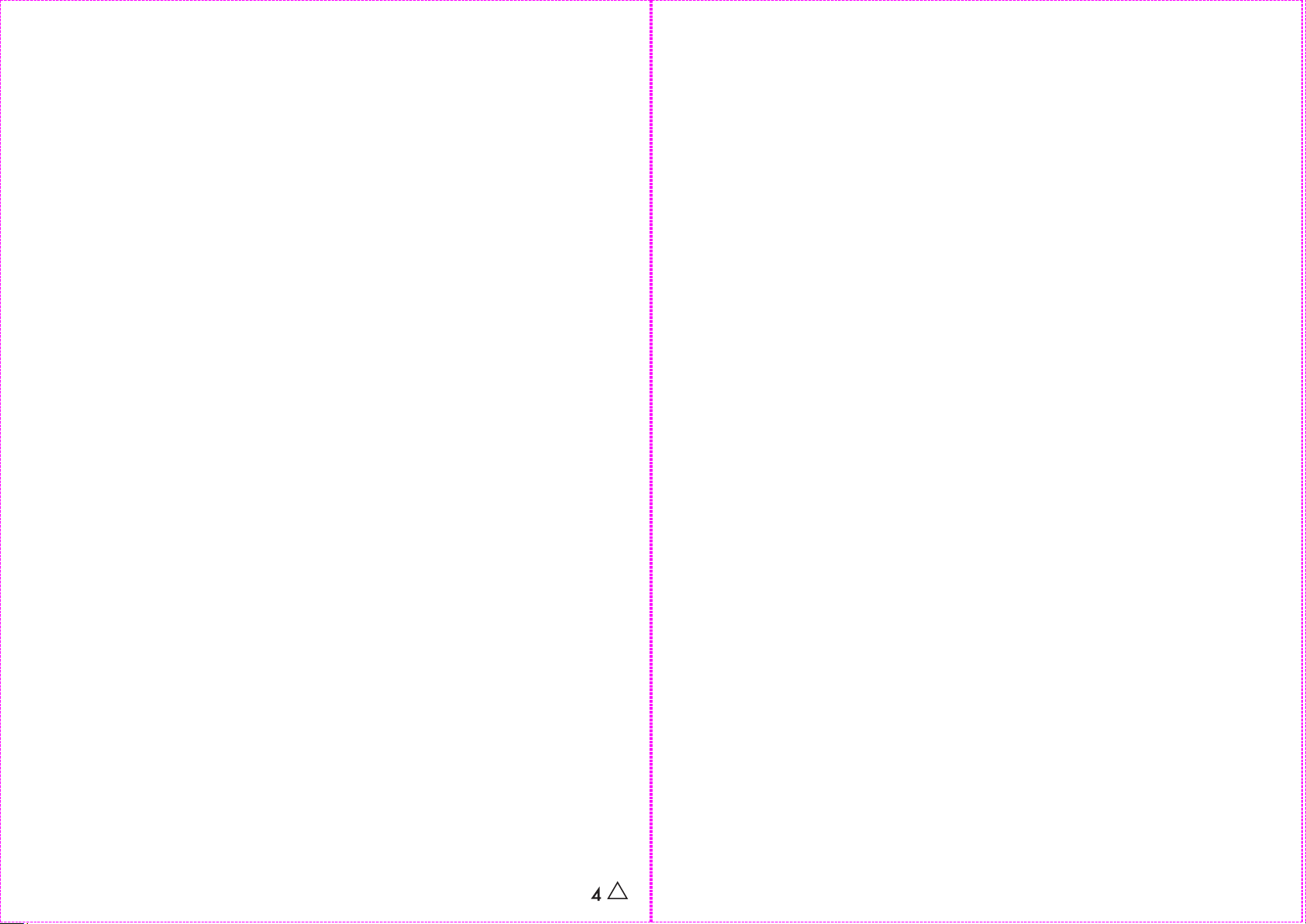
4-LD3091
Edition 1
............................................................................................................................................................. - 1 -
Preliminary note......................................................................................................................................... - 1 -
Important safety information....................................................................................................................... - 1 -
Scope of delivery ....................................................................................................................................... - 1 -
Speed setting............................................................................................................................................. - 1 -
Display description..................................................................................................................................... - 2 -
Setup ......................................................................................................................................................... - 2 -
Inside Hygrometer...................................................................................................................................... - 2 -
Outside Hygrometer................................................................................................................................... - 2 -
Manual time setting, 12/24 hour display, day of the week language, time zone, °C/°F selection................ - 2 -
Setting the alarm (2 alarm times) ............................................................................................................... - 3 -
Activating the alarms and the snooze feature............................................................................................. - 3 -
Moon phase indicator................................................................................................................................. - 3 -
Weather forecast........................................................................................................................................ - 3 -
Barometer.................................................................................................................................................. - 3 -
Calibrating the barometer........................................................................................................................... - 3 -
Maximum and minimum values.................................................................................................................. - 3 -
Selecting your location............................................................................................................................... - 4 -
Manually setting your location.................................................................................................................... - 4 -
Outdoor sensor channel selection.............................................................................................................. - 4 -
Additional information for the outside sensor.............................................................................................. - 4 -
Temperature and frost alarms.................................................................................................................... - 4 -
Disposal..................................................................................................................................................... - 5 -
Technical data ........................................................................................................................................... - 5 -
Declaration of conformity............................................................................................................................ - 5 -
Warranty .................................................................................................................................................... - 5 -
Order service ............................................................................................................................................. - 5 -
............................................................................................................................................................. - 6 -
Uwaga wstępna ......................................................................................................................................... - 6 -
Ważne wskazówki bezpieczęństwa............................................................................................................ - 6 -
Zakres dostawy.......................................................................................................................................... - 6 -
Wskazówka dotycząca szybkich ustawień.................................................................................................. - 6 -
Opis Wyświetlacza..................................................................................................................................... - 7 -
Uruchomienie............................................................................................................................................. - 7 -
Higrometr wewnętrzny ............................................................................................................................... - 7 -
Higrometr zewnętrzny ................................................................................................................................ - 7 -
Ręczne ustawienie czasu, 12/ 24 godz./ wskaźnik, język dni tygodnia, Strefa czasowa, wybór
pomiędzy ................................................................................................................................................... - 7 -
°C / °F........................................................................................................................................................ - 7 -
Ustawienie alarmu ( 2 czasy alarmu).......................................................................................................... - 8 -
Aktywacja alarmu budzenia i funkcji drzemki.............................................................................................. - 8 -
Wskaźnik fazy księżyca ............................................................................................................................. - 8 -
Prognoza pogody....................................................................................................................................... - 8 -
Barometr.................................................................................................................................................... - 8 -
Kalibracja barometru................................................................................................................................. - 8 -
Wartości maksymalne i minimalne ............................................................................................................. - 8 -
Wybór lokalizacji (miejscowości)................................................................................................................ - 9 -
Ręczne ustawianie lokalizacji..................................................................................................................... - 9 -
Wybór kanału w czujniku zewnętrznym...................................................................................................... - 9 -
Dodatkowe informacje o czujniku zewnętrznym ......................................................................................... - 9 -
Nastawa alarmu na wypadek określonej temperatury i mrozu.................................................................... - 9 -
Aktywacja/ deaktywacja alarmu temperatury i mrozu ................................................................................. - 9 -
Wskazówki usuwania............................................................................................................................... - 10 -
Dane techniczne ...................................................................................................................................... - 10 -
Oświadczenia o zgodności....................................................................................................................... - 10 -
Gwarancja................................................................................................................................................ - 10 -
Obsługa zamówień .................................................................................................................................. - 10 -
Page 2
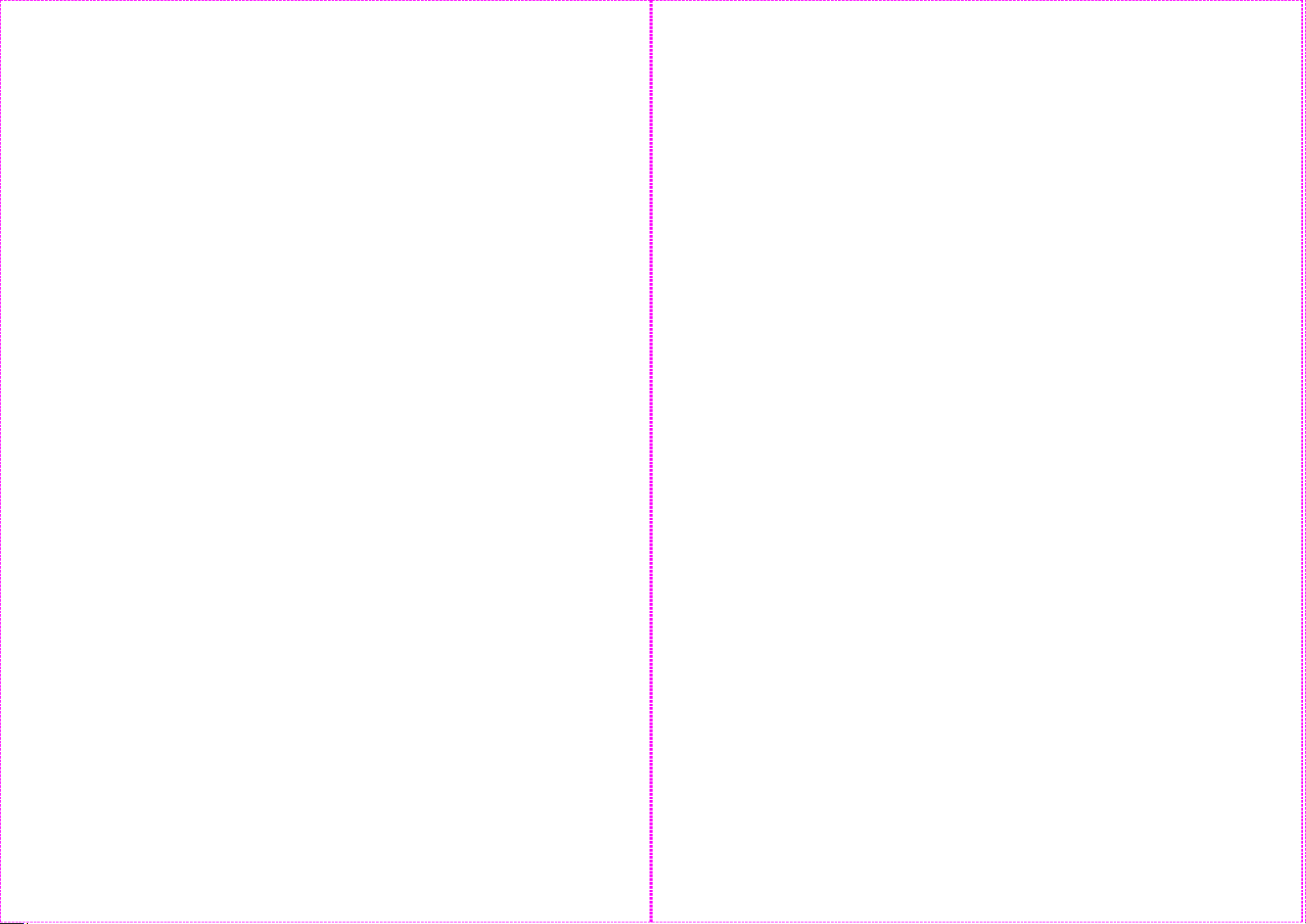
........................................................................................................................................................... - 11 -
Bevezetés................................................................................................................................................ - 11 -
Fontos biztonsági utasítások.................................................................................................................... - 11 -
A csomagolás tartalma............................................................................................................................. - 11 -
Elhívás a gyors beállításhoz..................................................................................................................... - 11 -
A kijelző leírása........................................................................................................................................ - 12 -
Használatba vétel .................................................................................................................................... - 12 -
Belső légnedvességmérő......................................................................................................................... - 12 -
Külső légnedvességmérő......................................................................................................................... - 12 -
A pontos idő manuális beállítása, 12/24 órás kijelzés, a hét napjai kijelzésnek a nyelve, időzóna,
°C/°F választás ........................................................................................................................................ - 12 -
Az ébresztés beállítása (2 ébresztési idő)................................................................................................ - 13 -
Az ébresztés és a szundi funkció aktiválása............................................................................................. - 13 -
Holdfáziskijelző ........................................................................................................................................ - 13 -
Időjárás-előrejelzés.................................................................................................................................. - 13 -
Barométer................................................................................................................................................ - 13 -
A barométer kalibrálása ........................................................................................................................... - 13 -
Maximális és minimális értékek................................................................................................................ - 13 -
A tartózkodási hely kiválasztása (város kiválasztása)............................................................................... - 14 -
A tartózkodási hely manuális beállítása.................................................................................................... - 14 -
A kültéri érzékelő csatornaválasztása ...................................................................................................... - 14 -
Kiegészítő információk a külső érzékelőhöz............................................................................................. - 14 -
Hőmérséklet- és fagy vészjelzés.............................................................................................................. - 14 -
Ártalmatlanítási utasítások....................................................................................................................... - 15 -
Műszaki adatok........................................................................................................................................ - 15 -
Megfelelőségi nyilatkozatot...................................................................................................................... - 15 -
Garancia .................................................................................................................................................. - 15 -
Megrendelési szerviz ............................................................................................................................... - 15 -
........................................................................................................................................................... - 16 -
Uvodna opomba....................................................................................................................................... - 16 -
Pomembne varnostne informacije............................................................................................................ - 16 -
Obseg dostave......................................................................................................................................... - 16 -
Hitra nastavitev ........................................................................................................................................ - 16 -
Opis zaslona............................................................................................................................................ - 17 -
Vklop........................................................................................................................................................ - 17 -
Notranji higrometer .................................................................................................................................. - 17 -
Zunanji higrometer................................................................................................................................... - 17 -
Ročna nastavitev časa, 12/24-urnega prikaza časa, jezika dneva v tednu, časovnega pasu in izbor
stopinj °C/°F............................................................................................................................................. - 17 -
Nastavitev alarma (2 časa alarma)........................................................................................................... - 18 -
Aktiviranje budilke in funkcija dremeža..................................................................................................... - 18 -
Prikaz lunine mene .................................................................................................................................. - 18 -
Vremenska napoved................................................................................................................................ - 18 -
Barometer................................................................................................................................................ - 18 -
Umerjanje barometra (kalibracija) ............................................................................................................ - 18 -
Najvišje in najnižje vrednosti .................................................................................................................... - 18 -
Izbira lokacije (izbira mesta)..................................................................................................................... - 19 -
Ročna nastavitev lokacije......................................................................................................................... - 19 -
Izbor kanala zunanjega senzorja.............................................................................................................. - 19 -
Dodatne informacije o zunanjem tipalu..................................................................................................... - 19 -
Temperaturni alarm in alarm za mraz....................................................................................................... - 19 -
Odlaganje ................................................................................................................................................ - 20 -
Tehnični podatki....................................................................................................................................... - 20 -
Izjavo o skladnosti.................................................................................................................................... - 20 -
Garancija ................................................................................................................................................. - 21 -
Naročila ................................................................................................................................................... - 21 -
........................................................................................................................................................... - 22 -
Úvodní poznámka.................................................................................................................................... - 22 -
Důležité bezpečnostní upozornění ........................................................................................................... - 22 -
Rozsah dodávky ...................................................................................................................................... - 22 -
Zobrazení data......................................................................................................................................... - 22 -
Popis displeje........................................................................................................................................... - 23 -
Uvedení do provozu................................................................................................................................. - 23 -
Vlhkoměr venku ....................................................................................................................................... - 23 -
Vlhkoměr uvnitř........................................................................................................................................ - 23 -
Manuálne nastavení času, 12/24 hod. režimu, časového pásma, řeči dne v týdnu, výběr °C/°F ............... - 23 -
Nastavení budíka (2 budící časy)............................................................................................................. - 24 -
Aktivace budíka a funkce opětovního buzení ........................................................................................... - 24 -
Zobrazení fáze měsíce............................................................................................................................. - 24 -
Předpověď počasí.................................................................................................................................... - 24 -
Tlakoměr.................................................................................................................................................. - 24 -
Kalibrace barometru................................................................................................................................. - 24 -
Maximální a minimální hodnoty................................................................................................................ - 24 -
Volba Vašeho stanoviště (výběr města)................................................................................................... - 25 -
Ruční nastavení stanoviště...................................................................................................................... - 25 -
Volba kanálu venkovního čidla................................................................................................................. - 25 -
Doplňkové informace k venkovnímu senzoru........................................................................................... - 25 -
Alarm při dosažení nastavené teploty a alarm při mrazu .......................................................................... - 25 -
Likvidace.................................................................................................................................................. - 26 -
Technické údaje....................................................................................................................................... - 26 -
Prohlášení o shodě.................................................................................................................................. - 26 -
Záruční lhůta............................................................................................................................................ - 26 -
Objednávková služba............................................................................................................................... - 26 -
........................................................................................................................................................... - 27 -
Úvodná poznámka................................................................................................................................... - 27 -
Dôležité bezpečnostné upozornenie......................................................................................................... - 27 -
Rozsah dodávky ...................................................................................................................................... - 27 -
Pokyn pre rýchle nastavenie .................................................................................................................... - 27 -
Popis displeja........................................................................................................................................... - 28 -
Spustenie................................................................................................................................................. - 28 -
Vlhkomer vnútorný................................................................................................................................... - 28 -
Vlhkomer vonkajší.................................................................................................................................... - 28 -
Manuálne nastavenie času, 12/24 hod. režimu, jazyka dňa v týždni, časového pásma, výber °C/°F ........ - 28 -
Nastavenie budíka ( budiace časy).......................................................................................................... - 29 -
Aktivovanie budíka a funkcie opätovného budenia ................................................................................... - 29 -
Ukazovateľ fáz mesiaca........................................................................................................................... - 29 -
Predpoveď počasia.................................................................................................................................. - 29 -
Tlakomer.................................................................................................................................................. - 29 -
Kalibrácia barometra................................................................................................................................ - 29 -
Maximálne a minimálne hodnoty.............................................................................................................. - 29 -
Výber Vášho stanovišťa (výber mesta)..................................................................................................... - 30 -
Ručné nastavenie stanovišťa................................................................................................................... - 30 -
Voľba kanálu vonkajšieho čidla................................................................................................................ - 30 -
Prídavné informácie k vonkajšiemu senzoru ............................................................................................ - 30 -
Alarm pri dosiahnutí nastavenej teploty a alarm pri mraze........................................................................ - 30 -
Likvidácia................................................................................................................................................. - 31 -
Technické údaje....................................................................................................................................... - 31 -
Prehlásenie o zhode ................................................................................................................................ - 31 -
Záruka ..................................................................................................................................................... - 31 -
Objednávací servis .................................................................................................................................. - 31 -
Page 3
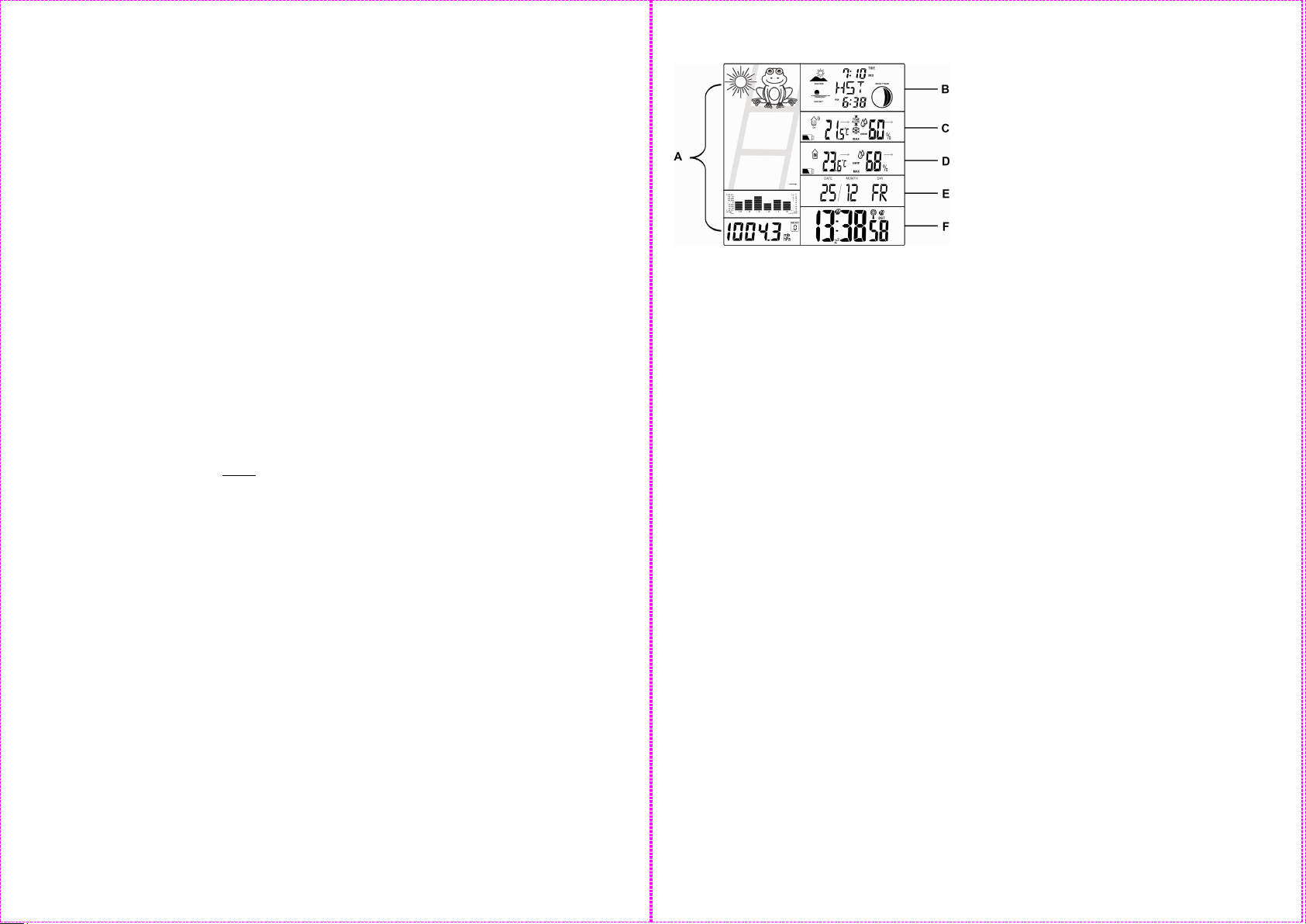
-
1 -
-
2 -
Radio controlled weather
station
Preliminary note
Please read the instruction manual before using
the product for the first time- even if you are
experienced at using electronic equipment.
Please take special care when reading the
chapter "Important safety information". Keep this
instruction manual so you may use it a reference
material in the future. If you sell or give this
product to someone else it is very important to
also include this manual.
Important safety information
Set up the device safely
Place the device on a solid even surface.
It is not designed for operation in rooms with high
humidity (i.e. bathroom). Make sure that:
• sufficient ventilation is always guaranteed
(don’t place the device on shelves or where
curtains or furniture block the ventilation holes,
and ensure that there are at least 10 cm of
space on all sides);
• the device isn’t placed on a thick carpet or bed
during operation ;
• no direct heat sources (i.e. radiators) influence
the device;
• no direct sunlight reaches the device;
• contact with splashing or dripping water must
be avoided (don’t place any items filled with
liquids, i.e. vases, onto or next to the device);
• the device doesn’t stand near magnetic fields
(i.e. speakers);
• candles and other open flames must be kept
away from this product at all times to prevent
the spread of fire
• no foreign objects penetrate the housing.
- Batteries
Insert the batteries/ rechargeable batteries in the
correct polarity. Don’t try to recharge nonrechargeable batteries and under no
circumstances throw them into fire. Danger of
explosion.
Do not use unequal batteries (old and new,
Alkaline and carbon, etc.) simultaneously. If you
will not use the device for a long time, remove the
batteries and store the device in a dry and dustfree place. Improper use of batteries may cause
an explosion or leakage. If the batteries have
leaked, use gloves and clean the appliance
thoroughly with a dry cloth.
- Electrical devices should not be in the hands
of children
Never let children use electrical devices
unsupervised. Children can’t always recognize the
possible dangers properly. Batteries/
rechargeable batteries can be life threatening
when swallowed. Store the batteries where they
cannot be reached by small children. If a battery
is swallowed, medical aid must be sought
immediately.
Also keep the packaging foils away from children.
Danger of suffocation.
Intended use
This electronic appliance is intended for time
display and the described additional features. Any
other use or modification of the electronic
appliance does not comply with the intended
uses. The manufacturer is not liable for damages
caused by improper use or misuse. The device is
not intended for commercial use.
Cleaning instructions
Clean the product with a soft, dry and lint-free
cloth. A glasses cleaning cloth is ideal.
Scope of delivery
Please note: Check the scope of delivery after
purchase. Please ensure that all parts are
included and undamaged.
1. Weather station
2. Sensor
3. Stand
4. 5x batteries 1.5V AA
Speed setting
When setting numerical values, press and hold
"+" or "-" to use the speed setting.
Display description
A weather forecast (weather frog),
graphical air pressure of the last
12 hours, air pressure trend, numerical
air pressure
B Sunrise and sunset times, tide display
(spring and neap tides), location
display, moon phase display
C Display of the current outdoor sensor
(1,2 or 3), outdoor temperature,
temperature and frost alert, temperature
trend, outdoor humidity, humidity trend,
battery low indicator for outdoor sensor
D Indoor temperature, temperature trend,
indoor humidity, humidity trend, battery
low indicator for weather station
E Date and day of the week
F Time and reception indicator, snooze
symbol, 2 alarm symbols, daylight
saving time indicator
Setup
Open the battery compartment at the back of the
weather station. Insert the batteries in the correct
polarity and close the battery compartment.
Remove the protective film from the weather
station display.
Position the station and the sensor directly next to
one another. Insert the batteries into the sensor
within the next 2 minutes.
The weather station now starts to receive the time
signal and the radio tower flashes in the display
next to the time. While receiving the signal, none
of the weather station's other functions can be
used. If signal reception is successful the weather
station's time and date are set automatically.
If the reception is not successful after 7 minutes
please move the weather station to a different
location at your site. Restart the reception by
pressing "+" and "-" together briefly. The weather
station will restart the reception attempt.
If the reception is not possible at all please set the
time manually.
While the weather station tries to receive the time
signal, it simultaneously searches for the signal
from the outside sensor and the red light on the
front of the sensor flashes.
If the transmission signal is received successfully
the current outside temperature appears on the
display of the weather station. Signal reception
and exact synchronisation with the sensor can
take up to 2 hours.
Replace the batteries if the battery icon appears
on the display.
Inside Hygrometer
Your weather station measures the humidity in the
range of 25-95% relative humidity.
Outside Hygrometer
Your weather station measures the humidity in the
range of 25-95% relative humidity from the
outside sensor.
Manual time setting, 12/24 hour
display, day of the week language,
time zone, °C/°F selection
Press and hold MODE. The 12/24 hours indicator
will blink on the display.
Press "+" or "-" to select the time format and
confirm your setting by pressing MODE.
The °C or °F indicator will now blink on the
display. Press "+" or "-" to select the temperature
unit and confirm your setting by pressing MODE.
The time zone adjustment will now blink on the
display. The time zone adjustment can be set
when using the weather station in a different time
zone.
Set the time zone difference to your home time
zone by pressing "+" or "-". An adjustment of -2 to
+2 hours is possible. Confirm your setting by
pressing MODE.
Set the hours, minutes, year, month, day and
language of the day of the week display in the
same way.
The day of the week language abbreviations are
as follows: EN=English, GE=German,
SP=Spanish, FR=French, IT=italian.
Page 4
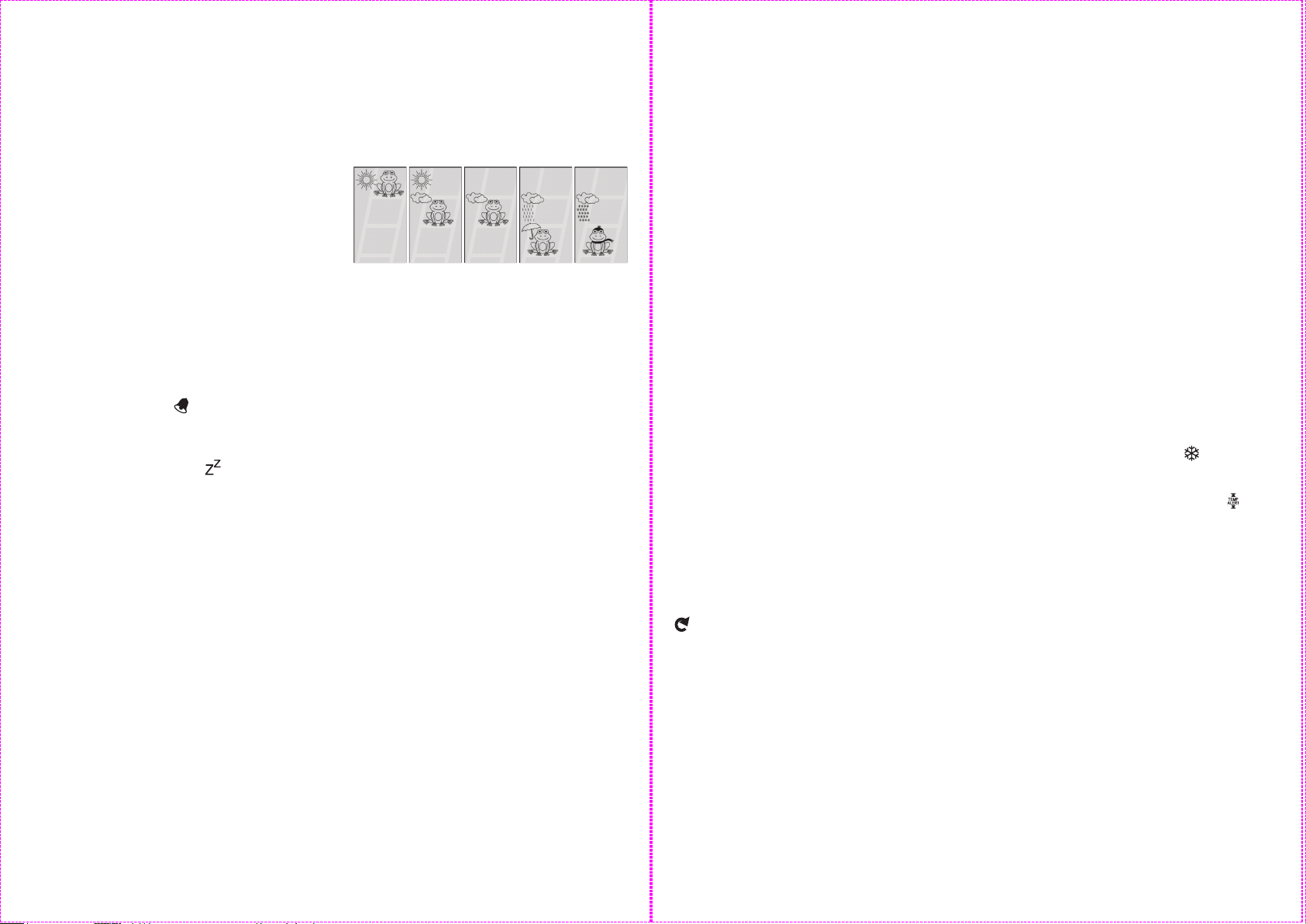
-
3 -
Setting the alarm (2 alarm times)
-
4 -
Briefly press MODE. Now press and hold MODE.
The hour indicator of the first alarm time (A1) will
blink on the display.
Press "+" or "-" to set the hours and confirm your
setting by pressing MODE.
Set the minutes in the same way and confirm your
setting by pressing MODE.
Briefly press MODE 2x. Now press and hold
MODE.
The hours display of the second alarm time (A2)
will now blink on the display.
Press "+" or "-" to set the hours and confirm your
setting by pressing MODE.
Set the minutes in the same way and confirm your
setting by pressing MODE.
Pressing MODE allows you to switch between A1,
A2 and the normal time display.
Activating the alarms and the snooze
feature
Briefly press "+" while viewing A1 or A2 to
activate or deactivate the currently viewed alarm
time.
If the alarm is activated the symbol will appear.
The alarm will sound for 2 minutes when the set
time is reached.
The alarm can be interrupted by pressing
LIGHT/SNZ. The snooze symbol will appear
on the display. The alarm will sound again after 5
minutes.
Press MODE to deactivate snooze and the alarm
sound.
Moon phase indicator
The weather station has a moon phase indicator
which automatically displays the current moon
phase.
Weather forecast
The weather symbols show the weather tendency
(sunny, slightly cloudy, cloudy, rain, snow) for the
next hour and not the current weather.
The weather forecast is calculated by evaluating
the fluctuations in air pressure and can deviate
from actual weather changes.
sunny slightly
cloudy
cloudy rain snow
Barometer
The graphical barometer display shows the air
pressure during the last 12 hours. Press and hold
HISTORY to show the air pressure in mb/hPA or
in HG. Press HISTORY briefly to show the air
pressure values for the last 12 hours. After each
press of the history button the air pressure will
advance one hour into the past. After hour 12 the
current air pressure will be shown (hour 0).
Calibrating the barometer
The barometer can be calibrated to show the
relative air pressure at your location. The air
pressure for your location can be found on
different sites on the internet. Press and hold
MODE and HISTORY. The air pressure will blink
on the display. Now immediately press "+" or "-" to
set the air pressure. After a few seconds with no
button pressed, the set value will be saved and
the weather station will exit setting mode.
Maximum and minimum values
The maximum and minimum values of
temperature and hygrometer are stored
automatically.
Repeatedly press "+" to view the maximum and
minimum values. Press and hold "+" to reset the
stored values.
Selecting your location
Press CITY- the city display will blink and the
latitude and longitude will be displayed. Press "+"
or "-" to select your location. Press CITY to
confirm your selection. If the abbreviation for you
city does not appear, your location can be set
manually (See "Manually setting your location").
After a short calculation period the weather station
will show the sunrise and sunset times, the moon
phase and neap tide (TIDE LO), medium water
level (TIDE MID) or spring tide (TIDE HI).
Manually setting your location
Press and hold CITY. The cities display shows
"-- -- --". Press "+" or "-" to select the first letters
of your location. Press CITY to confirm your
selection. Set letters 2 and 3 of your location in
the same way.
On the display GMT appears and the time zone
indicator flashes. Set the difference of your time
zone to GMT (Greenwich Mean Time) by pressing
UP and DOWN (For the UK set 0:00).
Press CITY to confirm your selection. Now set the
longitude and latitude of your location in the same
way.
A table with the longitudes and latitudes for some
cities can be found at the end of these operating
instructions.
After a short calculation time the weather station
displays the times for sunrise and sunset and the
moon phase as well as neap tide (TIDE LO),
mean water level (TIDE MID) or spring tide (TIDE
HI).
Outdoor sensor channel selection
Press "CH" on the back side of the weather
station to select channel 1, 2 or 3. If the symbol
appears, the temperature and humidity of the
3 outdoor sensors will alternate on the display.
Press and hold "CH" to restart the outdoor
temperature and humidity reception process.
Additional information for the
outside sensor
Please position your sensor in a covered location
and make sure that the sensor does not get wet
and is not exposed to direct sunlight. To
guarantee optimal radio transmission, position the
station and sensor so that as few obstacles as
possible (walls, metallic components) interfere
with reception.
Sources of electrical interference can also be
detrimental to reception.
Temperature and frost alarms
Setting the temperature alarm
Press "CH" to select the outdoor sensor. Press
and hold "-" to set the alarm temperature. The
outdoor temperature will blink.
Press "+" or "-" to set the maximum value for the
temperature alarm. Confirm your setting by
pressing MODE. Press "+" or "-" to set the
minimum value for the temperature alarm.
Confirm your setting by pressing MODE.
Activating/deactivating the temperature and
frost alarms
The temperature and frost alarms can be
activated or deactivated by repeatedly
pressing "-".
If the frost alarm is activated the symbol will
appear next to the outdoor temperature. The
alarm will sound at the set temperature.
If the temperature alarm is activated the
symbol will appear next to the outdoor
temperature. The alarm will sound at the set
temperature.
If both frost and temperature alarms are activated
then both symbols will appear.
Page 5
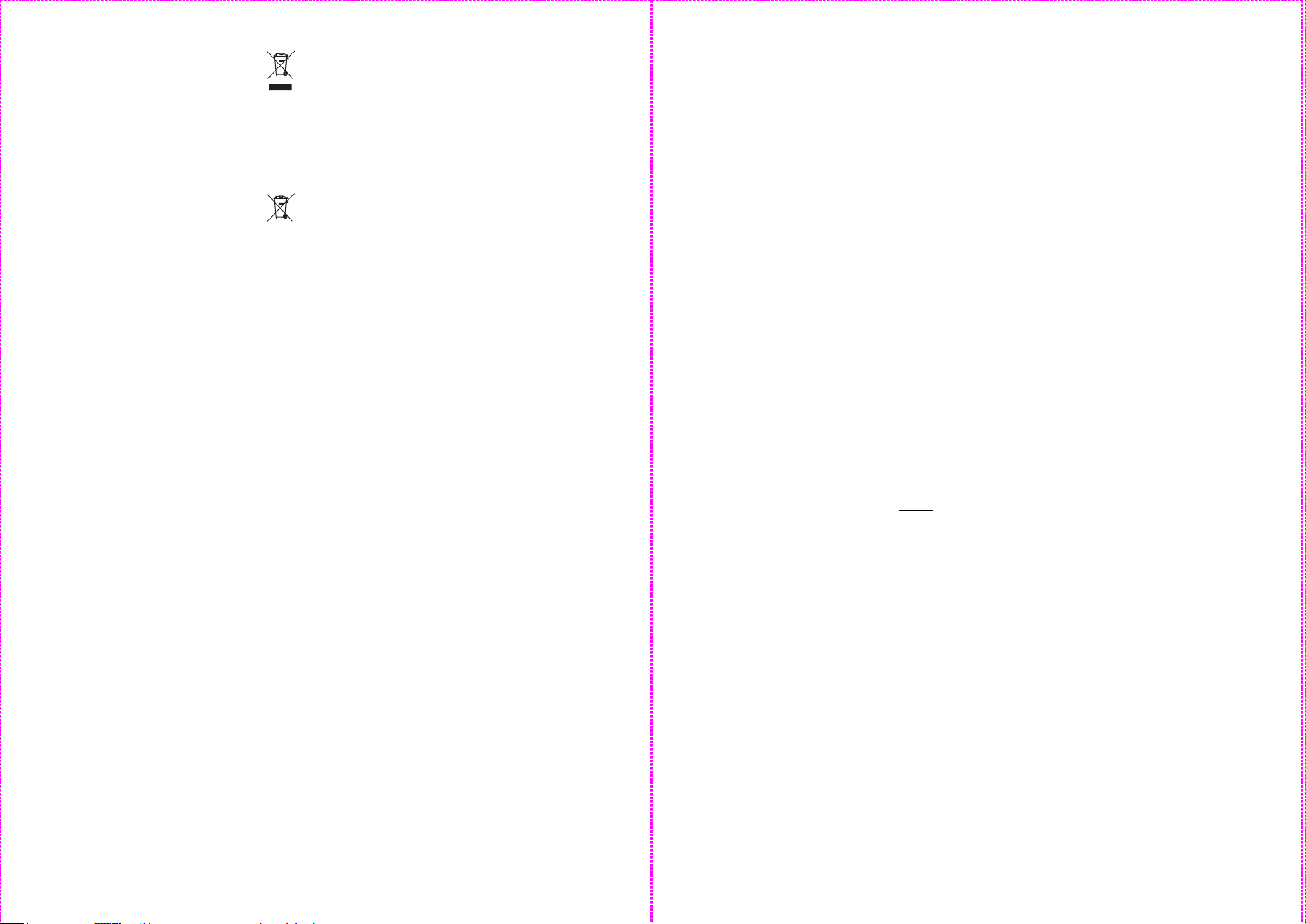
-
5 -
Disposal
Batteries do not belong in household waste.
-
6 -
Disposal of the electronic appliance
This electronic appliance may not be
disposed of with normal household waste.
Dispose of the unit at an approved disposal
facility or at your local recycling centre.
Please observe the current rules and
regulations when disposing of the
appliance. Contact the disposal system if in
doubt.
Disposal of the batteries
Please dispose of your batteries properly in
containers especially set up at retailers.
Dispose of the batteries at an approved
disposal facility or at your local recycling
centre. Contact the disposal system if in
doubt.
Technical data
Weather station
Operating temperature : 0°C – +55°C
Dimensions: 12,6 x 12,5 x 5,6 cm
Display of the weather station: 8,0 x 8,0 cm
Weight: 299g
Batteries: 3 x 1,5V AA
Sensor
Operating temperature: -20°C – +65°C
Dimensions: 4,9 x 9,6 x 3,3 cm
Weight: 75g
Batteries: 2 x 1,5V AA
Declaration of conformity
If used as intended this product conforms to the
basic standards of § 3 and the other relevant
provisions of the FTEG (Section 3 of the R&TTE
directive).
The declaration of conformity can be requested
here: conformity@digi-tech-gmbh.com
Warranty
We provide a 3-year warranty for this item. The
warranty period starts from the date of sale
(receipt, proof of purchase). Within this period we
rectify all faults which are attributable to material
and manufacturing defects at no cost. For
damage which is caused by improper treatment,
e.g. dropping, knocking, or water damage, there is
no warranty claim.
Order service
You can add up to 3 outside sensors to your
temperature station. One sensor is included in the
purchase.
Additional outside sensors can be ordered by fax
+49(0)6198-5770-99 or online at www.interquartz.de.
The price for one sensor is EUR 5.00 and for 2
sensors EUR 10.00 including operating
instructions and packaging, excluding VAT and
despatch.
STACJA METEO
STEROWANA
RADIOWO
Uwaga wstępna
Prosimy przed pierwszym użyciem tego
urządzenia przeczytać odpowiednie wskazówki
zawarte w tej instrukcji, nawet jeżeli obchodzenie
się z urządzeniami elektronicznymi nie jest
Państwu obce. Szczegolną uwagę należy zwrócić
na rozdział „Ważne wskazówki bezpieczeństwa“
Prosimy zachować instrukcję jako przyszłe
odniesienie. W razie sprzedaży, albo przekazania
urządzenia innym, prosimy koniecznie dołączyć
instrukcję.
Ważne wskazówki bezpieczęństwa
Urządzenie ustawić w bezpiecznym miejscu
Urzadzenie ustawić na mocnej, równej
powierzchni. Nie nadaje sie do pracy w
pomieszczeniach o wysokiej wilgotności
powietrza (n.p. Łazienki) . Prosimy uważać, żeby:
• zawsze była wystarczająca wentylacja (nie
ustawić urządzenia do półek, albo tam, gdzie
firany albo meble zasłaniają otwory
wentylatora, oraz zostawić conajmniej 10 cm
odstępu do wszystkich stron );
• załączone urzadzenie nie było ustawione na
grubym dywanie albo łóżku
• żadne bezpośrednie źródła ciepła (np.
grzejniki) nie działały na urządzenie
• unikać bezpośredniego kontaktu z promieniami
słonecznymi;
• unikać kontaktu z pryskającą i kroplistą wodą (
np. nie ustawiać żadnych wazonów
napełnionych wodą na urządzenie , albo w
pobliżu urządzenia);
• urządzenie nie stalo w pobliżu pól
magnetycznych (n.p. głośników)
• nie dopuścić żadnych obcych cial
• świeczki i inne otwarte płomienie muszą byc
oddalone od produktu, żeby uniknąć
rozprzestrzeniania się ognia.
- Baterie
Założyć baterie zawsze zgodnie z polaryzacją,
nie próbować baterii ponownie ładować albo
otwierać. Nie wrzucać baterii do ognia, bo mogą
eksplodować Nie używać jednocześnie różnych
baterii (starych i nowych, alkalicznych i
węglowych itd.) Jeżeli urządzenie nie jest
używane przez dłuższy okres czasu, należy
wyciagnąć baterie a urządzenie umieścić w
suchym, bezpyłowym miejscu. Przy niewłaściwym
użyciu baterii istnieje niebezpieczęństwo eksplozji
i rozlania baterii.
W przypadku rozlania baterii , należy przy użyciu
rekawiczek gruntownie wyczyścić urządzenie
suchą ścierką.
- Urządzenia elektryczne nie nalezą do rak
dzieci
Nie pozwolić dzieciom bez nadzoru używać
urządzenia elektryczne. Dzieci nie zawsze
potrafią rozpoznać niebezpieczęństwo.
Polknięcie baterii może byc niebezpieczne dla
życia. Przechowywać baterie w miejscach
nieosiągalnych dla dzieci.
W razie połknięcia baterii musi byc koniecznie
udzielona pomoc medyczna.
Folie z opakowań powinny być też nieosiągalne
dla dzieci. Istnieje niebezpieczęństwo uduszenia
Zastosowanie zgodne z przeznaczeniem
To urządzenie nadaje się do wskazywania czasu
oraz do zastosowania opisanych dodatkowych
funkcji.Każde inne zastosowanie, albo zmiany w
urzadzeniu są niezgodne z przeznaczeniem.
Producent nie odpowiada za szkody powstałe
przez użycie niezgodne z przeznaczeniem, albo
niewłaściwą obsługę. Urządzenie nie jest
przeznaczone dla celów handlowych
Wskazówka chemiczna
Czyścić tylko suchą szmatką (np. taką, ktora służy
do czyszczenia okularów)
Zakres dostawy
Wskazówka: Prosimy po dokonaniu zakupu
sprawdzić zakres dostawy i upewnić się, czy
wszystkie części są sprawne.
1. Stacja pogodowa
2. Czujnik zewnętrzny
3. Podstawka
4. 5x Baterie 1,5V AA
Wskazówka dotycząca szybkich
ustawień
Przy ustawianiu wartości liczbowych mogą
skorzystać Państwo z możliwości szybkiego
ustawienia. W tym celu należy naciśnąć i
przytrzymać dłużej przycisk „+“ / “-„.
Page 6
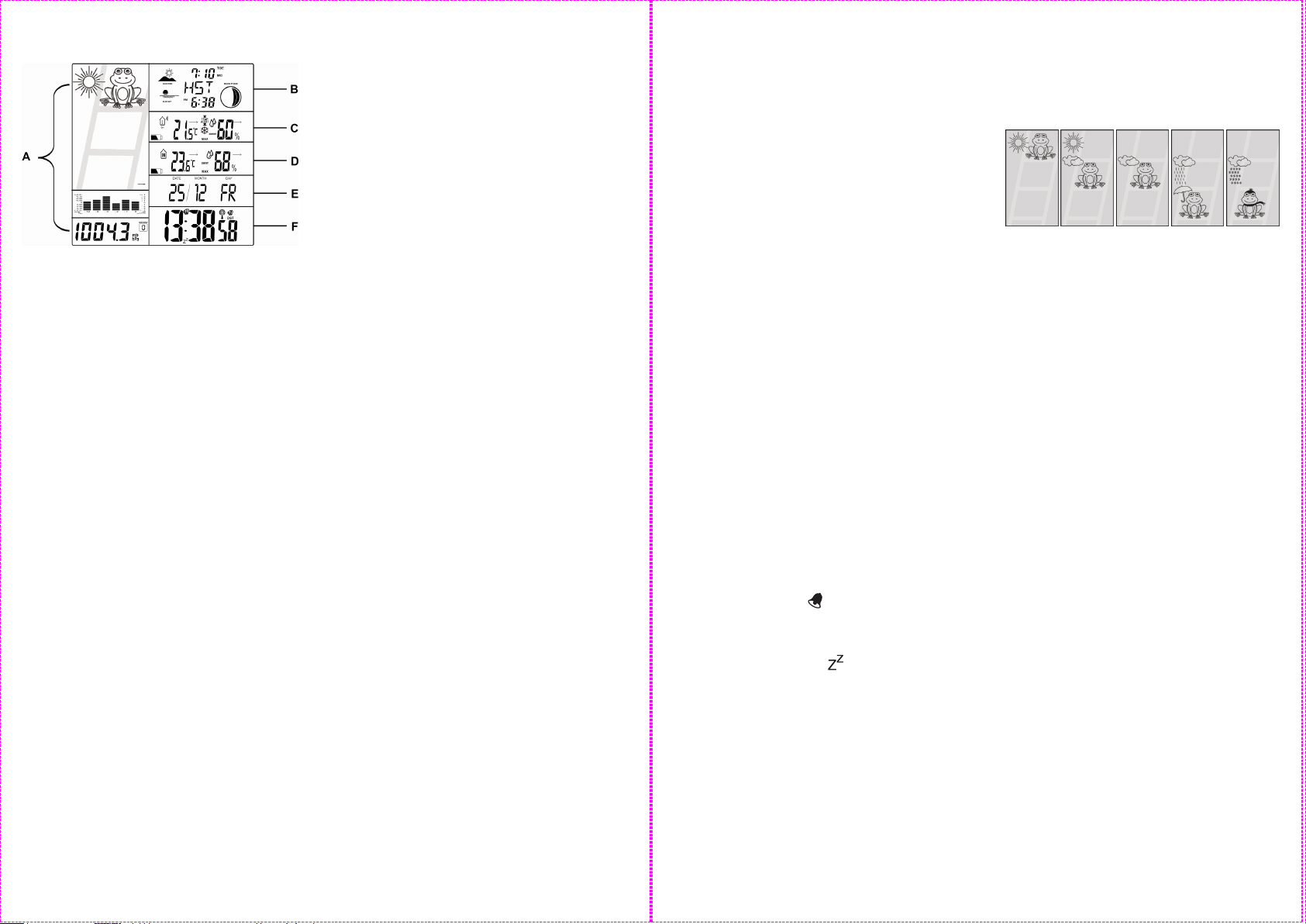
-
7 -
Opis Wyświetlacza
-
8 -
A Prognoza pogody (synoptyk), trend
ciśnienia powietrza, grafik ciśnienia
powietrza ostatnich 12 godzin,
numeryczny wskaźnik ciśnienia
B Godzina wschodu i zachodu słońca,
wskaźnik pływów (Springtide/Nipptide),
Wskaźnik lokalizacji, wskaźnik faz
księzyca
C Wskaźnik aktualnego czujnika
zewnętrznego (1,2 albo 3), temperatura
zewnętrzna, wskaźnik trendu
temperatury, alarmu temperatury i
mrozu, wilgotność powietrza na
zewnątrz, wskaźnik trendu wilgotności
powietrza, wskaźnik ostrzegający o
stanie baterii na zewnatrz
D Temperatura wewnetrzna, wskaźnik
trendu temperatury,
Wilgotność powietrza wewnątrz,
wskaźnik trendu wilgotności
powietrza, wskaźnik ostrzegajacy o
stanie baterii wewnątrz
E Data i dzień tygodnia
F Czas i wskaźnik odbioru, symbol
drzemki, 2 symbole
Budzenia, wskaźnik czasu letniego
Uruchomienie
Otworzyć przegrodę baterii znajdującej się na
tylnej ściance stacji pogody. Włożyć baterie
zwracając uwagę na prawidłowe ułożenie
biegunów a następnie zamknąć pojemnik.
Zdjąć folię ochronną z wyświetlacza stacji
pogody.
Ustawić stację i czujnik bezpośrednio obok siebie.
W przeciągu 2 minut włożyć baterie do czujnika.
Stacja pogody zacznie odbierać sygnał czasu i na
wyświetlaczu, obok czasu zegarowego, wyświetli
się symbol wieży radiowej. Podczas próby
odebrania sygnału czasu inne funkcje stacji
pogody są niedostępne. Po skutecznym
odebraniu sygnału czas zegarowy i data na stacji
pogody ustawiają się automatycznie.
Jeżeli odbiór nie nastąpi po upływie 7 minut,
proszę ulokować stację pogodową w innym
miejscu i krótko równocześnie nacisnąć na "+"
albo "-" (WAVE).
Stacja pogodowa zaczyna nową próbę odbioru.
Jeżeli odbiór w państwa lokalizacji nie jest wogóle
możliwy,
Proszę ustawić czas recznie.
Jednocześnie z próbą odebrania sygnału czasu,
stacja pogody spróbuje odebrać także sygnał
czujnika zewnętrznego, co sygnalizuje miganie
czerwonej lampki na przedniej ściance czujnika.
Po skutecznym odebraniu sygnału z nadajnika, na
wyświetlaczu stacji pogody ukazuje się
temperatura zewnętrzna. Odbiór sygnału
idokładna synchronizacja z czujnikiem może
potrwać do 2 godzin.
Gdy na wyświetlaczu pojawi się symbol baterii,
wymienić baterie.
Higrometr wewnętrzny
Stacja pogody mierzy względną wilgotność
powietrza w zakresie 25%-95%.
Higrometr zewnętrzny
Stacja pogody odbiera z czujnika zewnętrznego
sygnał względnej wilgotności powietrza w
zakresie 25%-95%.
Ręczne ustawienie czasu, 12/ 24
godz./ wskaźnik, język dni tygodnia,
Strefa czasowa, wybór pomiędzy
°C / °F
Przycisnąć i przytrzymać MODE. Na wyświetlaczu
pojawi się migający wskaźnik formatu 12 / 24
godz.
Przycisnąć dla ustawienia „+“ albo „-„ i dla
potwierdzenia ustawienia MODE.
Na wyświetlaczu pojawi się migający wskaźnik
formatu °C albo °F. Dla wyboru wskaźnika
temperatury nacisnąć „+“ albo „-„. Potwierdzić
wybór przyciskiem MODE.
Na wyświetlaczu pojawi się migający wskaźnik
Dopasowania strefy czasowej.Dopasowania strefy
czasowej służy do zastosowania stacji pogodowej
także w innej strefie czasowej nie tylko
„ojczystej“.Przy dopasowaniu strefy czasowej
ustawić za pomocą „ +“ i „-„ różnicę pomiędzy
aktualną Strefą czasową a strefą „ojczystą“.
Możliwe jest dopasowanie od -2 do +2 godzin.
Dla ustawienia przycisnąć „+ „ albo „-„ i dla
potwierdzenia ustawienia MODE. W taki sam
sposób dokonać ustawień godziny, minuty, roku,
miesiąca, dnia oraz języka dnia
tygodnia.Przycisnąć dla ustawienia „+“ albo „-„ i
dla potwierdzenia ustawienia MODE.
Symbole wskaźnika dni tygodnia odpowiadają
następującym językom: EN= angielski, GE=
niemiecki, SP= hiszpański, FR= franzuski, IT=włoski.
Ustawienie alarmu ( 2 czasy alarmu)
Nacisnąć krótko MODE, potem przytrzymać
MODE. Na wyświetlaczu pojawi się migajacy
wskaźnik godzin
Pierwszego czasu alarmu (A1). Dla ustawienia
godzin nacisnąć "+" albo "-" i dla potwierdzenia
ustawienia MODE. W taki sam sposób ustawić
minuty i nacisnąć MODE dla potwierdzenia
ustawienia.
Nacisnąć krótko MODE 2x. Ponownie nacisnąć
MODE , miga wskaźnik godzin drugiego czasu
alarmu (A2) Dla ustawienia godzin nacisnąć "+"
albo "-" i dla potwierdzienia ustawienia MODE. W
taki sam sposób ustawić minuty. Poprzez krótkie
nacisniecie na MODE można wybierać miedzy
A1, A2 i wskaźnikiem normalnego czasu.
Aktywacja alarmu budzenia i funkcji
drzemki
Nacisnąć krotko "+", jeżeli znajduje sie państwo w
modusie A1 albo A2, w celu aktywacji albo
deaktywacji odpowiedniego alarmu.
Przy uaktywnionej funkcji budzenia na
wyświetlaczu pojawi się . Przy osiągnięciu
ustawionego czasu budzenia zadzwoni sygnał
budzenia w przeciagu 2 minut. Przez naciśnięcie
na LIGHT/SNZ sygnał alarmu zostanie przerwany
i pojawi się symbol drzemki . Po 5 minutach
ponownie zadzwoni sygnał budzenia.
Przez nacisk na MODE można deaktywować
(wyłączyć) Funkcję drzemki i sygnał alarmu.
Wskaźnik fazy księżyca
Stacja pogody jest wyposażona we wskaźnik fazy
księżyca, wskazujący automatycznie aktualną
fazę księżyca.
Prognoza pogody
Symbole pogody pokazują tendencje pogody
(słonecznie, lekko zachmurzone, zachmurzone,
deszcz, śnieg). Prognoza pogody jest obliczana
na podstawie wahań ciśnienia atmosferycznego i
może odbiegać od rzeczywistych zmian pogody.
słonecznie lekko
zachmurzone
zachmurzone deszcz śnieg
Barometr
Grafik barometru pokazuje ciśnienie powietrza
podczas ostatnich 12 godzin. Nacisnąć i
przytrzymać HISTORY, żeby pokazalo się
cisnienie powietrza w mb/hPa albo w Hg.
Przez krótkie naciśnięcie na HISTORY można
zobaczyć wartości ciśnienia powietrza ostatnich
12 godzin. Po każdym naciśnięciu na HISTORY
przesuwa się wskaźnik 1 godzinę do tyłu.
Po godzinie 12 pojawi sie znowu aktualne
ciśnienie powietrza (godzina 0).
Kalibracja barometru
Kalibracji barometru można wykonać, aby
zrównać wyświetlane ciśnienia powietrza
ze względnym ciśnieniem w miejscu lokalizacji. O
stanie ciśnienia danej lokalizacji można
dowiedzieć się na różnych stronach
internetowych. Nacisnąć i przytrzymać MODE i
HISTORY. Na wyświetlaczu miga ciśnienie
powietrza. Natychmiast nacisnąć "+" albo "-", dla
ustawienia ciśnienia. Po upływie paru sekund bez
naciskania przycisku, zakończy się ustawienie a
ustawiona wartość zostanie zakodowana.
Wartości maksymalne i minimalne
Minimalne i maksymalne wartości temperatury,
higrometru i ciśnienia atmosferycznego są
automatycznie zapamiętywane.
Nacisnąć "+", aby wyświetlić kolejno wartości
maksymalne i minimalne.
Nacisnąć i przytrzymać "+", aby skasować
wartości maksymalne i minimalne.
Page 7

-
9 -
Wybór lokalizacji (miejscowości)
-
10 -
lne
Prosimy wrzucić baterie po wyczerpaniu do
Nacisnąć CITY. Wskaźnik miejscowości zacznie
migać i zostanie wyświetlona długość i szerokość
geograficzna w stopniach. Aby wybrać swoją
lokalizację, naciskać "+" lub "-". Aby potwierdzić
wybór, nacisnąć CITY. Jeżeli nie zostanie
wyświetlony skrót Państwa miejscowości, można
wpisać ręcznie jej nazwę („Ręczne ustawianie
lokalizacji”).
Po krótkim czasie obliczeń stacja pogody
pokazuje czas wschodu -/zachodu słońca, faz
księżyca oraz Niptide (TIDE LO), środkowy stan
wodny (TIDE MID) albo Springtide (TIDE HI).
Ręczne ustawianie lokalizacji
Wcisnąć i przytrzymać przycisk CITY. Na
wskaźniku miejscowości ukaże się "-- -- --".
Nacisnąć "+" lub "-", aby wybrać pierwszą literę
nazwy swojej miejscowości. Nacisnąć CITY, aby
potwierdzić wybór. W podobny sposób wpisać 2gą i 3-cią literę nazwy miejscowości.
Na wyświetlaczu ukaże się napis GMT i migający
wskaźnik strefy czasowej. Naciskając "+" lub "-",
ustawić różnicę między Państwa strefą czasową a
czasem GMT (Greenwich Mean Time) (dla
Niemiec ustawić 1:00).
Nacisnąć CITY, aby potwierdzić wybór.
Analogicznie ustawić długość i szerokość
geograficzną miejscowości w stopniach.
Na końcu tej instrukcji znajduje się tabela
zawierająca wybrane miasta z ich długością i
szerokością geograficzną.
Po krótkim czasie obliczeń stacja pogody
pokazuje czas wschodu -/zachodu słońca, faz
księżyca oraz Niptide (TIDE LO), środkowy stan
wodny (TIDE MID) albo Springtide (TIDE HI) .
Wybór kanału w czujniku
zewnętrznym
Nacisnąć "CH" na odwrotnej stronie stacji
pogodowej, żeby wybrać pomiędzy kanałem
1,2,3. Kiedy pojawi sie symbol , po kolei
pokaże się wilgotność powietrza tych
3 kanalów. Przytrzymać "CH", żeby ponownie
odebrać
Sygnał temperatury zewnetrznej/higrometru
zewnętrznego.
Dodatkowe informacje o czujniku
zewnętrznym
Ustawić czujnik w dobrze pomyślanym miejscu,
zwracając uwagę, aby nie zamókł i aby nie był
bezpośrednio oświetlony promieniami słońca. Aby
zapewnić optymalną transmisję sygnału
radiowego, ustawić stację i czujnik tak, aby odbiór
zakłócało jak najmniej przeszkód (ściany,
konstrukcje metalowe).
Źródła zakłóceń elektrycznych także mogą mieć
negatywny wpływ na odbiór.
Nastawa alarmu na wypadek
określonej temperatury i mrozu
Ustawienie alarmu temperatury
Nacisnąć "CH" dla wyboru jednego czujnika
zewnętrznego. Nacisnąć i przytrzymać "-"dla
ustawienia
Alarmu temperatury. Miga temperatura
zewnętrzna.
Nacisnąć "+" albo "-" dla ustawienia
maksymalnych wartości alarmu temperatury.
Potwierdzić ustawienie
Przez nacisk na MODE. Nacisnąć "+" albo "-" dla
ustawienia minimalnych wartości alarmu
temperatury.
Ustawienie potwierdzić przyciskiem MODE.
Aktywacja/ deaktywacja alarmu
temperatury i mrozu
Przez kilkakrotne nacisniecie na "-" można
aktywować albo deaktywować alarm temperatury i
alarm mrozu.
Przy uaktywnionym alarmie mrozu pojawi się
obok temperatury zewnętrznej. Alarm zadzwoni
przy ustawionej temperaturze. Przy uaktywnionym
alarmie temperatury pojawi się . Obok
temperatury zewnętrznej.
Alarm zadzwoni przy ustawionej temperaturze.
Przy uaktywnionym alarmie mrozu i temperatury
pojawią się obydwa symbole.
Wskazówki usuwania
Usunięcie urządzenia elektronicznego
To urzadzenie elektroniczne nie można
usunąć do zwykłego, domowego śmietnika.
Prosimy usunąć je poprzez dopuszczalny
zaklad niszczenia odpadów albo komuna
instytucje odpadów.Prosimy o zachowanie
obowiązujących przepisów. W razie
niepewności prosimy skontaktować się z
odpowiednią instytucją niszczenia
odpadów.
Usunięcie baterii
specjalnych kontenerów ustawionych w
sklepach. Baterie nie należą do domowego
śmietnika. Prosimy usunąć baterie poprzez
dopuszczalny zakład niszczenia odpadów,
albo komunalne instytucje odpadów.
Prosimy o zachowanie obowiązujących
przepisów. W razie niepewności prosimy
skontaktować się z odpowiednią instytucją
niszczenia odpadów .
Dane techniczne
Stacja pogody
Zakres temperatury pracy: 0°C – +55°C
Wymiary: 12,6 x 12,5 x 5,6 cm cm
Wskaźnik Stacji pogodowej: 8,0 x 8,0 cm
Waga: 299g
Baterie: 3 x 1,5V AA
Czujnik
Zakres temperatury pracy: -20°C – +65°C
Wymiary: 4,9 x 9,6 x 3,3 cm
Waga: 75g
Baterie: 2 x 1,5V AA
Oświadczenia o zgodności
Przy użyciu zgodnym z przeznaczeniem produkt
ten odpowiada wymaganiom zawartym w § 3 i
pozostałych odnoszących się do tego paragrafu
uregulowań FTEG (ustawa o urządzeniach
radiowych i telekomunikacyjnych) (art. 3 R&TTE).
W celu uzyskania oświadczenia o zgodności
można skorzystać z następującego adresu:
conformity@digi-tech-gmbh.com
Gwarancja
To urządzenie jest objęte 3- letnią gwarancją.
Okres gwarancyjny zaczyna się od daty
sprzedaży(paragon, dowód sprzedaży). W tym
czasie wszelkie usterki wynikające z uszkodzeń
tworzywa oraz spowodowane usterkami
produkcyjnymi będa usuwane bezpłatnie.
Uszkodzenia wynikające z nieprawidłowego
użytkowania np.opuszczenia, uderzenia, kontakt z
wodą nie są objęte gwarancją.
Obsługa zamówień
Do stacji temperaturowej można podłączyć maks.
3 czujniki zewnętrzne. Jeden czujnik jest
sprzedawany w komplecie.
Dodatkowe czujniki zewnętrzne można zamówić
faksem pod numerem +49(0)6198-5770-99 lub
online pod adresem www.inter-quartz.de.
Cena jednego czujnika wynosi 5,00 EUR, 2
czujników 10,00 EUR, w tym instrukcja obsługi i
opakowanie, plus podatek VAT i koszty wysyłki.
Page 8

-
11 -
-
12 -
RÁDIÓVEZÉRELT
IDİJÁRÁSÁLLOMÁS
Bevezetés
A készülék első használata előtt olvassa el akkor
is a kézkönyv idetartozó utasítását, ha ön az
elektromos készülékek kezelésében gyakorlott.
Fordítson különös figyelmet a „Fontos biztonsági
utasítások“ fejezetre. Őrizze meg ezt a
kézikönyvet későbbi referenciaként. Ha Ön ezt a
készüléket eladja, vagy valaki másnak adja,
mellékelje hozzá feltétlenül ezt a kézikönyvet is.
Fontos biztonsági utasítások
A készülék biztonságos felállítása
Állítsa a készüléket egy merev, sima felületre. A
készülék nem a magas légnedvességű
helyiségekben (pld. fürdőszobában) való
használatára van tervezve. Fordítson figyelmet:
• a megfelelő szellőztetésre (ne állítsa a
készüléket polcokra vagy olyan helyre ahol
függönyök vagy bútorok letakarják a
szellőzőnyílást, és hagyjon minimum 10 cm
távolságot a készülék minden oldalától);
• a készülék a használatkor ne legyen vastag
szőnyegre vagy az ágyra állítva;
• hőforrás (fűtőtest) ne sugározzon közvetlenül a
készülékre;
• a készülék ne legyen közvetlen napsütésnek
kitéve;
• kerülje el a készülékre víz közvetlen
rácseppenését, fröcskölését (ne állítson vízzel
töltött edényeket pld. vázát a készülékre vagy
a készülék mellé);
• ne álljon mágneses mező pld. hangszóró
közvetlen közelébe;
• ne kerüljön bele idegentest;
• gyertyák és egyéb nyílt lángok legyenek
mindenkor távol tartva a készüléktől, a tűz
kiterjedésének a megakadályozása érdekében.
- Elemek
Az elemeket / akkumulátorokat a polaritásnak
megfelelően helyezze be, ne próbálja meg az
elemeket újból feltölteni vagy felnyitni. Soha ne
dobja az elemeket a tűzbe, mivel azok
felrobbanhatnak. Ne használjon egyidejűleg
különböző elemeket (régi és új, Alkali és Kohle
stb.) Ha a készüléket hosszabb ideig nem
használja, vegye ki az elemeket és helyezze egy
száraz és pormentes helyre. Az elemek helytelen
használata esetén robbanás és kifolyás veszélye
áll fent.
Amennyiben az elemek mégis kifolytak,
használjon egy kesztyűt és tisztítsa meg alaposan
a készüléket egy száraz ruhával.
- Elektromos készülékek nem valók gyerekek
kezébe
Soha ne hagyja a gyerekeket felügyelet nélkül
elektromos készülékek közelében. Gyerekek nem
mindig tudják a veszélyt felismerni.
Elemek / akkumulátorok lenyelése életveszélyes
lehet. Tartsa az elemeket a gyerekek számára
nem elérhető helyen.
Ha egy elem le lett nyelve, azonnal orvosi
segítséget kell igénybe venni. Tartsa a
csomagolás fóliáját is távol a gyerekektől.
Fulladásveszélye áll fent.
Rendeltetésszerű használat
A készülék a pontos idő kijelzésére és a leírásban
szereplő funkciók használatára alkalmas.
A készülék minden más irányú használata vagy
megváltoztatása nem rendeltetésszerű
használatnak minősül. A gyártó nem vállal
garanciát az olyan károkért, amelyek a készülék
nem rendeltetésszerű használatából vagy hibás
használatából erednek. A készülék nem
kereskedelmi célú használatra készült.
Tisztítási utasítás
A készülék tisztításához csak egy száraz,
szöszmentes kendőt használjon, pld. amelyet a
szemüveg tisztítására használ.
A csomagolás tartalma
Figyelem: Legyen szíves a vásárlást követően
a csomagolás tartalmát leellenőrizni.
Bizonyosodjon meg róla, hogy minden
tartozék megtalálható benne és nincsenek
megsérülve.
1. Időjárás állomás
2. Kültéri érzékelő
3. Állvány
4. 5x elem 1,5V AA
Elhívás a gyors beállításhoz
A számértékek beállítása során a „+“ / „-“ hosszú
nyomva tartásával használhatja a gyorsbeállítási
funkciókat.
A kijelző leírása
A Időjárás előrejelzés (Időjós),
Légnyomás tendencia, az utolsó 12 óra
légnyomása grafikán, a légnyomás
kijelzése számokkal
B A napfelkelte és a napnyugta pontos
ideje, apály és dagály kijelzés
(Springtide és Nipptide), a tartózkodási
hely kijelzése, holdfázis kijelzés
C Az aktuális külső érzékelő kijelzése
(1,2, vagy 3), kültéri hőmérséklet,
hőmérséklet tendencia kijelzés,
hőmérséklet- és fagy vészjelzés,
kültéri légnedvesség, légnedvesség
tendencia kijelzés, kültéri elem
töltöttségi állapotra figyelmeztető
kijelzés
D Beltéri hőmérséklet, hőmérséklet
tendencia kijelzés,
beltéri légnedvesség, légnedvesség
tendencia kijelzés,
beltéri elem töltöttségi állapotra
figyelmeztető kijelzés
E Dátum és a hét napja
F A pontos idő és a rádiójel vételének a
kijelzése, szundi funkció szimbólum, 2
ébresztési szimbólum, nyári
időszámítás kijelzése
Használatba vétel
Nyissa ki a meteorológiai állomás hátoldalán az
elemtartó fedelét. Helyezze be megfelelő
polaritással az elemeket, majd ismét zárja be az
elemtartó fedelét.
Távolítsa el a védőfóliát a meteorológiai állomás
kijelzőjéről.
Állítsa fel az állomást és az érzékelőt közvetlenül
egymás mellé. Ezután két percen belül tegye be
az elemeket az érzékelőbe.
A meteorológiai állomás most megkezdi az
időjelek vételét, és a kijelzőn az óra mellett villog
az adótorony. A vételi kísérlet idején a
meteorológiai állomás további funkciói nem
használhatók. A jel sikeres vételekor
automatikusan beállítódik a meteorológiai állomás
órája és dátuma.
Ha a rádiójel vétele 7 perc elteltével nem lenne
sikeres, helyezze a meteorológia állomást egy
másik helyre és nyomja meg röviden együtt a „+”
és „-„ (WAVE) gombokat.
A meteorológia állomás újból megpróbálja a
rádiójel vételét. Amennyiben a rádiójel vétele az
Ön tartózkodási helyén egyáltalán nem
lehetséges, legyen szíves a pontos időt kézzel
beállítani.
Az időjel vételére tett kísérlettel egyidejűleg a
meteorológiai állomás a külső érzékelő jelét is
keresi, és az érzékelő elülső oldalán villog a piros
fény.
Az adó sikeres vételekor a meteorológiai állomás
kijelzőjén megjelenik az aktuális külső
hőmérséklet. A jel vétele és az érzékelővel
történő pontos szinkronizálás akár 2 órát is
igénybe vehet.
Az elem szimbólum kijelzőn való megjelenésekor
cserélje ki az elemeket.
Belső légnedvességmérő
A meteorológiai állomás a 25% - 95% relatív
páratartalom-tartományban méri a páratartalmat.
Külső légnedvességmérő
A meteorológiai állomás a 25% - 95% relatív
páratartalom-tartományban veszi a páratartalmat
a külső érzékelőtől.
A pontos idő manuális beállítása,
12/24 órás kijelzés, a hét napjai
kijelzésnek a nyelve, időzóna, °C/°F
választás
Nyomja le és tartsa lenyomva a MODE gombot. A
kijelzőn megjelenik villogva a 12/24 órás
formátum kijelzése.
A beállításhoz nyomja le a „+” -t vagy a „-„ -t és a
beállítás megerősítéséhez a MODE gombot.A
kijelzőn most megjelenik villogva a °C vagy a °F
kijelzése. A hőmérsékletkijelzés kiválasztásához
nyomja meg a „+” t vagy a „-„ t. Erősítse meg a
MODE megnyomásával.A kijelzőn most
megjelenik villogva az időzóna beállításának a
Page 9

-
13 -
kijelzése.Az időzóna beállítása a meteorológiai
-
14 -
állomásnak az „otthoni időzónától” eltérő
időzónában való használatának a célját szolgálja.
Állítsa be az időzóna beállításban a „+” vagy a „-„
megnyomásával a különbséget az Ön „otthoni
időzónájához” viszonyítva. A beállítás -2 től, +2
óráig lehetséges. A beállításhoz nyomja le a „+” -t
vagy a „-„ -t és a beállítás megerősítéséhez a
MODE gombot. Végezze el ilyen módon az óra, a
perc, az év, a hónap, a nap és a hét napjai
kijelzés nyelvének a beállítását is. A beállításhoz
nyomja le a „+” -t vagy a „-„ -t és a beállítás
megerősítéséhez a MODE gombot.
A hét napjai kijelzés szimbólumai a következő
nyelveknek felelnek meg: EN= angol, GE=
Német, SP= Spanyol, FR= Francia, IT= Olasz
Az ébresztés beállítása (2 ébresztési
idő)
Nyomja meg röviden a MODE gombot. Nyomja
meg ismét a MODE gombot és a második
ébresztési időnek az órája villog (A1).
Az óra beállításához nyomja meg a „+” vagy „-„
gombot és a beállítás megerősítéséhez a MODE
gombot. Állítsa be ilyen módon a perceket is és a
beállítás megerősítéséhez a MODE gombot.
Nyomja meg röviden a MODE gombot 2x. Nyomja
meg ismét a MODE gombot és a második
ébresztési időnek az órája villog (A2). Az óra
beállításához nyomja meg a „+” vagy „-„ gombot
és a beállítás megerősítéséhez a MODE gombot.
Állítsa be ilyen módon a perceket is. A MODE
rövid megnyomásával átválthat az A1, A2 és a
pontos idő kijelzése között.
Az ébresztés és a szundi funkció
aktiválása
Nyomja meg röviden a „+” amikor az A1 vagy A2
módban van, az ottani ébresztés
aktiválásához/deaktiválásához. A kijelzőn
megjelenik az aktivált ébresztés funkciónál a .
Az ébresztési idő elérésekor felhangzik az
ébresztőhang 2 percre. Az ébresztőhang a
LIGHT/SNZ megnyomásával lesz megszakítva és
megjelenik a szundi funkcióhoz a szimbólum.
5 perc elteltével ismét felhangzik az
ébresztőhang. A MODE megnyomásával lehet a
szundi funkciót és az ébresztési hangot
kikapcsolni.
Holdfáziskijelző
A meteorológiai állomás olyan holdfáziskijelzővel
rendelkezik, amelyik automatikusan mutatja az
aktuális holdfázist.
Időjárás-előrejelzés
Az időjárás szimbólumok a következő órák
időjárási tendenciáját mutatják (napos, enyhén
felhős, felhős, esős, hó) és nem az aktuális
időjárást.
Az időjárás-előrejelzés a légnyomás-ingadozások
kiértékeléséből kerül kiszámításra, és eltérhet a
tényleges időjárás-változásoktó
napos enyhén
felhıs
felhıs esıs hó
Barométer
A barométergrafika az utolsó 12 óra légnyomását
mutatja. Tartsa a HYSTORY gombot lenyomva a
légnyomás mb/hPa vagy HG-ban való
kijelzéséhez.
A HYSTORY rövid megnyomásával egyenként is
megtekintheti az utolsó 12 óra légnyomási
értékeit.
A kijelzés a HYSTORY minden egyes
megnyomásával az egy órával előbbi érték
kijelzésére ugrik át. A 12. óra értékének a
kijelzését követően a kijelzőn ismét az aktuális
légnyomás értéke jelenik meg. (Óra 0).
A barométer kalibrálása
A barométer kalibrálható a kijelzett légnyomás és
az Ön tartózkodási helyén lévő relatív légnyomás
összehangolása céljából.
A tartózkodási helyének a légnyomásáról az
interneten különböző weboldalakon
informálódhat. Nyomja meg és tartsa lenyomva a
MODE és a HISTORY gombot. A kijelzőn villog a
légnyomás. Most nyomja meg azonnal a "+" vagy
a "-" gombot a légnyomás beállításához. Néhány
másodperc múlva további gombnyomás nélkül
befejeződik a beállítás, és a beállított érték el lesz
mentve.
Maximális és minimális értékek
A hőmérséklet, légnedvesség és légnyomás
maximális és minimális értékei automatikusan
tárolásra kerülnek.
A maximális és minimális értékek kijelzéséhez
nyomja meg ismételten a „+” gombot.
A maximális és minimális értékek törléséhez
nyomja le, és tartsa lenyomva a „+” gombot.
A tartózkodási hely kiválasztása
(város kiválasztása)
Nyomja meg a CITY gombot. Ekkor villog a város
kijelzője, és megjelennek a hosszúsági és
szélességi fokok. Tartózkodási helyének
kiválasztásához nyomja meg az „+” t vagy a „-„
gombot. Választásának megerősítéséhez nyomja
meg a CITY gombot. Ha az Ön városának
rövidítése nem jelenne meg, akkor manuálisan is
megadhat egy felhasználó által definiált
tartózkodási helyet (a tartózkodási hely manuális
beállítása).
Egy rövid számítási idő elteltével kijelzi a
meteorológiai állomás a napfelkelte-/napnyugta
idejét és a holdfázist valamint az apályt (TIDE
LO), közepes vízszintet (TIDE MID) vagy dagályt
(TIDE HI).
A tartózkodási hely manuális
beállítása
Nyomja le, és tartsa lenyomva a CITY gombot. A
városok kijelzőjén „-- -- --” látható. A tartózkodási
helye első betűjének kiválasztásához nyomja meg
az „+” t vagy a „-„ gombot. Választásának
megerősítéséhez nyomja meg a CITY gombot.
Ugyanilyen módon állítsa be a tartózkodási helye
2. és 3. betűjét is.
A kijelzőn most a GMT jelenik meg, és villog az
időzóna kijelzője. Az „+” t vagy a „-„ gomb
megnyomásával állítsa be az Ön időzónájának a
GMT (Greenwich Mean Time, greenwich-i
középidő) időhöz viszonyított eltérését
(Németországhoz 1:00 állítandó be).
Választásának megerősítéséhez nyomja meg a
CITY gombot. Most ugyanilyen módon állítsa be a
tartózkodási helye hosszúsági és szélességi fokát
is.
A jelen útmutató végén egy táblázat található
néhány város hosszúsági és szélességi fokával.
Egy rövid számítási idő elteltével kijelzi a
meteorológiai állomás a napfelkelte-/napnyugta
idejét és a holdfázist valamint az apályt (TIDE
LO), közepes vízszintet (TIDE MID) vagy dagályt
(TIDE HI).
Kiegészítő információk a külső
érzékelőhöz
Kérjük, hogy az érzékelőt fedett helyen állítsa fel,
és ügyeljen rá, hogy az érzékelő ne legyen
nedves, és ne legyen kitéve közvetlen
napsugárzásnak. Az optimális rádióátvitel
biztosítása érdekében úgy állítsa fel az állomást
és az érzékelőt, hogy a lehető legkevesebb
akadály (falak, fém építőelemek) akadályozza a
vételt.
Az elektromos zavarforrások is a vétel
romlásához vezethetnek.
Hőmérséklet- és fagy vészjelzés
A hőmérsékleti riasztó beállítása
Nyomja meg először is egy kültéri érzékelő
kiválasztásához a „CH”-t. Nyomja le és tartsa
lenyomva a „-„-t a riasztási hőmérséklet
beállításához.
A riasztás maximális hőmérsékleti értékének a
beállításához nyomja meg a „+” t vagy a „-„-t.
Erősítse meg a választását a MODE
megnyomásával. A riasztás minimális
hőmérsékleti értékének a beállításához nyomja
meg a „+” t vagy a „-„-t. Erősítse meg a
választását a MODE megnyomásával.
A hőmérséklet- és fagyriasztás
aktiválása/deaktiválása
A hőmérséklet- és fagyriasztást a „-„ ismételt
megnyomásával lehet aktiválni vagy deaktiválni.
Az aktivált fagyriasztásnál jelenik meg a kültéri
hőmérséklet mellet. A beállított hőmérséklet
elérésekor felhangzik a riasztó hang.
Az aktivált hőmérsékletriasztásnál jelenik meg
a kültéri hőmérséklet mellet. A beállított
hőmérséklet elérésekor felhangzik a riasztó hang.
Ha a hőmérséklet- és fagyriasztás is aktiválva
van, akkor megjelenik mind a két
szimbólum.Symbole.
A kültéri érzékelő csatornaválasztása
Nyomja meg a „CH” t a meteorológiai állomás
hátoldalán az 1,2,3 csatornák egyikének a
kiválasztásához. A szimbólum megjelenésével
egymás után ki lesznek jelezve a 3 csatornának a
hőmérséklete és a légnedvessége. A kültéri
hőmérséklet / kültéri légnedvességmérő
jelzésének az újbóli vételéhez tartsa a „CH”-t
lenyomva.
Page 10

-
15 -
Ártalmatlanítási utasítások
Ezt az elektromos készüléket nem szabad a
tartási szemétbe dobni. Legyen
szeméthez. Legyen szíves az elemeket egy
-
16 -
Az elektromos készülék
szemételhelyezése
normális ház
szíves a készüléket egy elismert
ártalmatlanító üzemben vagy a kommunális
hulladékgyűjtő intézménynél leadni. Vegye
figyelembe az aktuális előírásokat. Kétely
esetén vegye fel a kapcsolatot a helyi
hulladékgyűjtő intézménnyel.
Az elemek szemételhelyezése
Legyen szíves az elemeket az üzletekben
erre a célra felállított gyűjtőkbe bedobni.
Elemek nem tartoznak a háztartási
elismert ártalmatlanító üzemben vagy a
kommunális hulladékgyűjtő intézménynél
leadni. Vegye figyelembe az aktuális
előírásokat. Kétely esetén vegye fel a
kapcsolatot a helyi hulladékgyűjtő
intézménnyel.
Műszaki adatok
Meteorológiai állomás
Működési hőmérséklet tartomány: 0°C – +55°C
Méretek: 12,6 x 12,5 x 5,6 cm
A meteorológiai állomás kijelzője: 8,0 x 8,0 cm
Súly: 299g
Elemek: 3 x 1,5 V AA
Érzékelő
Működési hőmérséklet tartomány: -20°C - +65°C
Méretek: 4,9 x 9,6 x 3,3 cm
Súly: 75g
Elemek: 2 x 1,5 V AA
Megfelelőségi nyilatkozatot
Ez a termék rendeltetésszerű használat esetén
megfelel az FTEG (a rádióberendezésekről és az
elektronikus hírközlő végberendezésekről szóló
német törvény) 3. §-a és a többi idevágó rendelet
(R&TTE 3. cikke) alapvető követelményeinek.
A megfelelőségi nyilatkozatot a következő helyen
igényelheti:
conformity@digi-tech-gmbh.com
Garancia
Erre a készülékre 3 év garanciát adunk. A jótállási
idő a vásárlás napján kezdődik (pénztárblokk,
vásárlási bizonylat). Ez alatt az idő alatt
díjmentesen kijavítunk minden olyan
meghibásodást, amely anyag-, vagy gyártási
hibára vezethető vissza. A szakszerűtlen
használatra, pl. leejtésre, ütésre, vízre
visszavezethető károsodásokra a jótállási
kötelezettség nem vonatkozik.
Megrendelési szerviz
Hőmérséklet-állomásához akár 3 külső érzékelőt
is csatlakoztathat. Egy érzékelő már a vásárláskor
rendelkezésére áll.
További érzékelőket rendelhet faxon a
+49(0)6198-5770-99 számon, vagy online a
www.inter-quartz.de honlapon.
Egy érzékelő ára 5,-- euró, 2 érzékelő 10,-- euró,
használati útmutatóval és csomagolással együtt,
plusz ÁFA és postaköltség.
DALJINSKA VREMENSKA
POSTAJA
Uvodna opomba
Preberite navodila pred prvo uporabo izdelka,
čeprav ste izkušeni pri uporabi elektronske
opreme. Prosimo, bodite posebno pozorni pri
branju poglavja "Pomembne varnostne
informacije". Ohranite navodila za uporabo,
tako da jih lahko uporabite v prihodnosti. Če
želite prodati ali pa dati ta izdelek je zelo
pomembno, da daste tudi ta priročnik.
Pomembne varnostne informacije
Postavite napravo varno
Postavite napravo na trdno ravno površino.
Proizvod ni namenjen za uporabo v sobi z
visoko vlažnostjo (npr. kopalnica). Poskrbite,
da:
• je zadostno prezračevanje vedno zagotovljeno
(ne postavite napravo na police ali tako da
zavese ali pohištvo zaprejo ventilacijske
odprtine, in zagotovite, da obstaja vsaj 10 cm
prostora na vseh straneh) ;
• se naprava ne postavlja ne debele preproge
ali postelje med obratovanjem ;
• ni neposrednih virov toplote (npr. radiatorji) ki
vplivajo na naprave;
• neposredna sončna svetloba ne doseže
naprave;
• je treba izogibati stik z brizganjem ali kaplje
voda (ne postavljajte predmetov, napolnjenih z
vodo, na primer vaze, na ali ob napravo);
• naprave ne stojijo v bližini magnetnih polj (npr.
zvočnikov);
• sveče in drugi odprti plameni ne smejo biti v
bližini tega izdelka, da se prepreči širjenje
ognja;
• tujski predmeti ne prodrejo v ohišje
- Baterije
Vstavite baterije / polnilne baterije, pri čemer
bodite pozorni na pravilno polarnost. Ne
poskušajte polniti baterije, ki se ne polnijo in pod
nobenim pogojem ne vrzite baterije v ogenj.
Nevarnost eksplozije. Ne uporabljajte neenake
baterije (stare in nove, alkalne in ogljikove, itd.)
istočasno. Če ne boste uporabljali naprave dlje
časa, odstranite baterije in shranite napravo na
suhem in kjer ni prahu. Nepravilna uporaba
baterije lahko povzroči eksplozijo ali puščanje. Če
so baterije puščale, uporabite rokavice in očistite
aparat temeljito s suho krpo.
- Električne naprave ne smejo biti v rokah
otrok
Nikoli ne pustite, da otroci uporabljajo električne
naprave brez nadzora. Otroci ne morejo vedno
pravilno prepoznati možne nevarnosti. Baterije /
polnilne baterije so lahko smrtno nevarne, če so
pogoltnjene. Spravite baterije, kamor jih ne
morejo otroci doseči. Pri zaužitju baterije
zdravniško pomoč, je treba takoj poiskati. Prav
tako varujte pred otroki embalažne folije.
Nevarnost zadušitve.
Namen uporabe
Ta elektronska naprava je namenjena za prikaz
časa in opisane dodatne funkcije.. Vsaka druga
uporaba ali sprememba elektronske naprave ni v
skladu s predvideno uporabo. Proizvajalec ne
odgovarja za škodo, nastalo zaradi nepravilne
uporabe ali zlorabe. Naprava ni namenjena za
komercialno uporabo.
Navodilo za čiščenje
Očistite proizvod s suho krpico, ki ne pušča nitke.
Idealna je krpica za čiščenja očal.
Obseg dostave
Opomba: Preverite obseg dostave po nakupu.
Prosimo, poskrbite, da so vsi deli zajeti in
nepoškodovani.
1. Vremenska postaja
2. Senzor
3. Stojalo
4. 5x baterij 1.5V AA
Hitra nastavitev
Za hitro nastavitev številčnih vrednosti, pritisnite in
držite "+" ali "-".
Page 11

-
17 -
Opis zaslona
-
18 -
A Vremenska napoved (žaba), grafi
gibanja zračnega pritiska preteklih 12
ur, numeričen tlak zraka
B Čas sončnega vzhoda in zahoda, prikaz
plimovanja, prikaz lokacije, lunine mene
C Prikaz trenutnega zunanjega tipala (1, 2
ali 3), zunanje temperature, prikaz
temperaturnega trenda, temperaturni
alarm in alarm za mraz, zunanje vlage,
prikaz trenda vlažnosti, indikator
iztrošenosti baterij za zunanje
tipalo (senzor)
D Prikaz notranje temperature, trenda
temperature, notranje vlage, trenda
vlažnosti, indikator iztrošenosti baterij
za vremensko postajo
E Datum in dan v tednu
F Čas in prikaz sprejema, simbol za
dremež, 2 simbola alarma, indikator za
poletno računanje časa
Vklop
Odprite predal za baterije na zadnji strani
vremenske postaje. Vstavite baterije, pri čemer
bodite pozorni na pravilno polarnost, in zaprite
predal za baterije.
Odstranite zaščitno folijo s prikazovalnika
vremenske postaje.
Postajo in tipalo postavite enega poleg drugega.
V naslednjih 2 minutah vstavite baterije v tipalo.
Vremenska postaja bo sedaj začela sprejemati
časovni signal in na zaslonu bo poleg prikaza
časa začel utripati radijski oddajniški stolp. Med
iskanjem sprejema ni možno uporabljati nobenih
drugih funkcij vremenske postaje. Ko postaja
najde sprejem signala, se čas in datum
vremenske postaje nastavita samodejno.
Če sprejema ni niti po 7 minutah, prosimo,
premaknite vremensko postajo drugam. Ponovno
lahko vključite sprejem, če kratko skupaj pritisnite
"+" in "-".(WAVE). Vremenska postaja bo ponovno
poskušala sprejem signala. Če sprejem signala
na vaši lokaciji sploh ni možen, prosimo, čas
nastavite ročno.
Ko postaja išče časovni signal, išče hkrati tudi
signal zunanjega tipala in na sprednji strani tipala
utripa rdeča lučka.
Ko oddajnik sprejme signal, se na zaslonu
vremenske postaje prikaže trenutna zunanja
temperatura. Sprejem signala in natančna
sinhronizacija s tipalom lahko trajata do 2 uri.
Če se na zaslonu prikaže simbol baterije,
zamenjajte baterije.
Notranji higrometer
Vaša vremenska postaja meri zračno vlažnost v
razponu 25-95 % relativne zračne vlažnosti.
Zunanji higrometer
Vaša vremenska postaja prek zunanjega tipala
sprejema in meri zračno vlažnost v razponu 25-95
% relativne zračne vlažnosti.
Ročna nastavitev časa, 12/24-urnega
prikaza časa, jezika dneva v tednu,
časovnega pasu in izbor stopinj
°C/°F
Pritisnite in zadržite tipko MODE. Indikator 12/24urnega prikaza časa bo utripal na zaslonu.
S pritiskom na "+" ali "-" izbirate med 12 urnim ali
24 urnim prikazom časa. Potrdite izbor s pritiskom
na tipko MODE.
Indikator stopinj °C ali °F bo utripal na zaslonu. Za
izbor med stopinjami Celzija ali Fahrenheita
pritisnite "+" ali "-". Potrdite izbor s pritiskom na
tipko MODE.
Prilagoditev za časovni pas bo utripala na
zaslonu. Časovni pas lahko nastavite, ko
uporabljate vremensko postajo v drugem
časovnem pasu. Nastavite razliko za časovni pas
v odnosu na čas v vašem časovnem pasu s
pritiskom na "+" ali "-". Mogoča je prilagoditev od
-2 do +2 ure.
Potrdite nastavitev s pritiskom na tipko MODE.
Nastavite ure, minute, leto, mesec, dan in jezik za
dneve v tednu na isti način.
Kratice za izbor jezika za dneve v tednu: EN=
Angleški, GE= Nemški, SP= Španski, FR=
Francoski, IT= Italijanski.
Nastavitev alarma (2 časa alarma)
Kratko pritisnite tipko MODE. Zdaj pritisnite in
zadržite tipko MODE. Prikaz ur prvega alarma
(A1) na zaslonu utripa.
Nastavite ure alarma s pritiskom na "+" ali "-".
Potrdite izbor s pritiskom na tipko MODE.
Nastavite minute na isti način in potrdite
nastavitev s pritiskom na tipko MODE.
Kratko pritisnite tipko MODE 2x. Prikaz ur
drugega alarma (A2) na zaslonu utripa.
Nastavite ure alarma s pritiskom na "+" ali "-".
Potrdite izbor s pritiskom na tipko MODE.
Nastavite minute na isti način in potrdite
nastavitev s pritiskom na tipko MODE.
S pritiskom na tipko MODE lahko krožite med A1,
A2 in normalnim prikazom časa.
Aktiviranje budilke in funkcija
dremeža
Kratko pritisnite tipko "+", dokler gledate A1 ali A2
za aktiviranje ali dezaktiviranje alarma, ki ga
trenutno gledate.
Če je alarm aktiviran, se pojavi simbol .
Zvočni signal budilke se oglasi ob nastavljenem
času na 2 minuti.
Alarm se lahko izklopi s pritiskom na tipko
LIGHT/SNZ. Simbol dremeža se pojavi na
zaslonu. Alarm se ponovno oglasi po 5 minutah.
Pritisnite tipko MODE, da dezaktivirate dremež in
zvok budilke.
Prikaz lunine mene
Vremenska postaja ima tudi prikaz lunine mene,
ki samodejno prikazuje trenutno lunino meno.
Vremenska napoved
Vremenski simboli prikažejo vremensko tendenco
(sončno, delno oblačno, oblačno, deževno, sneg)
za naslednjo uro in ne trenutnega vremena.
Vremenska napoved se izračuna glede na oceno
nihanja zračnega pritiska in lahko odstopa od
dejanskih vremenskih sprememb.
sončno delno
oblačno
oblačno deževno sneg
Barometer
Prikaz barometra kaže zračni pritisk v preteklih 12
urah. Pritisnite in zadržite tipko HISTORY, da
prikažete zračni tlak v mb/hPa ali v HG. Če kratko
pritisnite tipko HISTORY, lahko prikažete
posamezne vrednosti zračnega pritiska v preteklih
12 urah. Po vsakem pritisku na tipko HISTORY
prikaz preskoči nazaj za eno uro. Po 12. uri se
znova prikaže trenutni zračni pritisk (ura 0).
Umerjanje barometra (kalibracija)
Barometer je mogoče umeriti tako, da prikazuje
relativni zračni tlak na vaši lokaciji. Zračni tlak za
vašo lokacijo lahko najdete na internetu. Pritisnite
in držite tipke MODE in HISTORY.
Zračni tlak začne utripati na zaslonu. Za
nastavitev zračnega tlaka takoj pritisnite "+" ali "-".
Po nekaj sekundah, če ne pritiskate gumbov,
nastavljena vrednost se shrani in vremenska
postaja bo zapustila način nastavitve.
Najvišje in najnižje vrednosti
Najvišje in najnižje vrednosti temperature,
higrometra in zračnega pritiska se shranijo
samodejno.
Večkrat pritisnite tipko"+", da prikažete najvišje in
najnižje vrednosti.
Pritisnite in zadržite tipko "+", da izbrišete najvišje
in najnižje vrednosti.
Page 12

-
19 -
Izbira lokacije (izbira mesta)
-
20 -
Pritisnite tipko CITY, da začne utripati prikaz za
mesto in se prikažeta zemljepisna dolžina in
širina. Lokacijo izberite s tipkama "+" (GOR) in "-"
(DOL). Za potrditev izbora pritisnite tipko CITY.
Če se ne prikaže kratica vašega mesta, ga lahko
vnesete ročno (ročna nastavitev lokacije).
Po kratkem obdobju računanja vremenska postaja
pokaže čas sončnega vzhoda in zahoda, lunine
mene in prikaz plimovanja, mrtve morske mene
obdobje najniže plime in najviše oseke (TIDE LO),
srednji nivo vode (TIDE MID) ali žive morske
mene obdobje najniže oseke in najviše plime
(TIDE HI).
Ročna nastavitev lokacije
Pritisnite in zadržite tipko CITY. Na prikazu za
mesto se prikaže "-- -- --". S tipkama "+" (GOR) in
"-" (DOL) izberite prvo črko vaše lokacije.
Pritisnite CITY, da potrdite izbor. Na enak način
nastavite še 2. in 3. črko vaše lokacije.
Na zaslonu se prikaže GMT in utripati začne
prikaz časovnega pasu. Nastavite razliko vaše
časovne cone glede na GMT s tipkama "+" (GOR)
in "-" (DOL) (za Nemčijo nastavitev 1:00).
Pritisnite CITY, da potrdite izbor. Sedaj na enak
način nastavite geografsko dolžino in širino vaše
lokacije.
Na koncu teh navodil boste našli tabelo nekaterih
mest in njihove geografske dolžine in širine.
Po kratkem obdobju računanja vremenska postaja
pokaže čas sončnega vzhoda in zahoda, lunine
mene in prikaz plimovanja, mrtve morske mene
obdobje najniže plime in najviše oseke (TIDE LO),
srednji nivo vode (TIDE MID) ali žive morske
mene obdobje najniže oseke in najviše plime
(TIDE HI).
Izbor kanala zunanjega senzorja
Pritisnite "CH" na spodnji strani vremenske
postaje za izbor kanala 1, 2 ali 3. Če se pojavi
simbol , se bo prikaz temperature in vlage s tri
zunanja senzorja menjal na zaslonu. Pritisnite in
zadržite "CH" za ponovni proces sprejema
zunanje temperature in vlage
Dodatne informacije o zunanjem
tipalu
Tipalo postavite na mesto, kjer bo zaščiteno s
streho, in pazite, da se tipalo ne zmoči in da ni
izpostavljeno neposredni sončni svetlobi. Za
zagotovitev optimalnega prenosa postavite
postajo in tipalo tako, da bo med njima čim manj
ovir za prenos signala (stene, kovinski gradbeni
elementi).
Električni viri napak lahko vplivajo na sprejem.
Temperaturni alarm in alarm za mraz
Nastavitev temperaturnega alarma
Pritisnite "CH" za izbor zunanjega senzorja.
Pritisnite in zadržite "-" za nastavitev
temperaturnega alarma. Zunanja temperatura bo
utripala na zaslonu. S pritiskom na "+" ali
"-" nastavite najvišjo vrednost za temperaturni
alarm. Potrdite nastavitev s pritiskom na tipko
MODE. Pritisnite "+" ali "-" da nastavite najnižjo
vrednost za temperaturni alarm. Potrdite
nastavitev s pritiskom na tipko MODE.
Aktiviranje / dezaktiviranja temperaturnega
alarma in alarma za mraz
Alarmi temperature in mraza se lahko aktivirajo ali
dezaktivirajo, če večkrat pritisnete na "-".
Če je aktiviran alarm za mraz, simbol se pojavi
ob zunanji temperaturi. Alarm se oglasi, ko se
doseže nastavljena temperatura.
Če je aktiviran temperaturni alarm, simbol se
pojavi ob zunanji temperaturi. Alarm se oglasi, ko
se doseže nastavljena temperatura.
Če sta oba alarma, temperaturni in alarm za mraz
aktivirana, se pojavita oba simbola.
Odlaganje
Odlaganje elektronskih odsluženih
naprav
Te elektronske naprave ni dovoljeno
odlagati med gospodinjske odpadke.
Odložite naprave v posebne zbiralnike, ki
so za to namenjeni ali v lokalnem centru za
recikliranje materialov. Prosimo, poglejte
sedanja pravila za odlaganje elektronskih
naprav. Za podrobnejše informacije o
recikliranju elektronskih naprav se obrnite
na lokalni občinski urad, podjetje za
odvažanje gospodinjskih odpadkov.
Odlaganje baterij
Prosimo vas, da iztrošene baterije odložite
v za to postavljene zbiralnike v trgovinah.
Baterije ne spadajo med gospodinjske
odpadke. Odložite baterije v posebne
zbiralnike, ki so za to namenjeni ali v
lokalnem centru za recikliranje materialov.
Za podrobnejše informacije o recikliranju
baterij se obrnite na lokalni občinski urad,
podjetje za odvažanje gospodinjskih
odpadkov.
Tehnični podatki
Vremenska postaja
Temperaturno območje delovanja: 0 °C - +55 °C
Dimenzije: 12,6 x 12,5 x 5,6 cm
Zaslon vremenske postaje: 8,0 x 8,0 cm
Teža: 299g
Baterije: 3 x 1,5 V AA
Senzor
Temperaturno območje delovanja:
-20 °C - +65 °C
Dimenzije: 4,9 x 9,6 x 3,3 cm
Teža: 75 g
Baterije: 2 x 1,5 V AA
Izjavo o skladnosti
Ta izdelek pri pravilni uporabi ustreza temeljnim
zahtevam 3. člena in preostalim zadevnim
določilom Zakona o radijskih napravah in
telekomunikacijskih oddajnikih (FTEG) (3. člen
R&TTE).
Izjavo o skladnosti lahko zahtevate na naslovu:
conformity@digi-tech-gmbh.com
Page 13

-
21 -
Garancija
-
22 -
digi-tech gmbh
Valterweg 27A
65817 Eppstein
Brezplačni telefonski servis: 0800 80847
Garancijski list
1. S tem garancijskim listom jamčimo digi-tech
gmbh, da bo izdelek v garancijskem roku ob
normalni in pravilni uporabi brezhibno
deloval in se zavezujemo, da bomo ob
izpolnjenih spodaj navedenih pogojih
odpravili morebitne pomanjkljivosti in okvare
zaradi napak v materialu ali izdelavi oz. po
svoji presoji izdelek zamenjali ali vrnili
kupnino.
2. Garancijski rok za proizvod je 3 leta od
dneva nabave.
3. Kupec je dolžan okvaro javiti
pooblaščenemu servisu oz. se informirati o
nadaljnih postopkih na zgoraj navedeni
telefonski številki. Svetujemo vam, da pred
tem natančno preberete navodila o sestavi in
uporabi izdelka.
4. Kupec je dolžan pooblaščenemu servisu
predložiti garancijski list in račun, kot potrdilo
in dokazilo o nakupu.
5. V primeru, da proizvod popravlja
nepooblaščeni servis ali oseba, kupec ne
more uveljavljati zahtevkov iz te garancije.
6. Vzroki za okvaro oz. nedelovanje izdelka
morajo biti lastnosti stvari same, in ne vzroki,
ki so zunaj proizvajalčeve oz. prodajalčeve
sfere. Kupec ne more uveljavljati zahtevkov
iz te garancije, če se ni držal priloženih
navodil za sestavo in uporabo izdelka ali, če
je izdelek kakorkoli spremenjen ali
nepravilno vzdrževan.
7. Jamčimo servisiranje in rezervne dele za
dobo, ki je minimalno zahtevana s strani
zakonodaje.
8. Obrabni deli oz. potrošni material so izvzeti
iz garancije.
9. Vsi potrebni podatki za uveljaljanje garancije
se nahajajo na dveh ločenih dokumentih
10. (garancijski list, račun).
Prodajalec:
Lidl d.o.o.k.d., Žeje pri Komendi 100, SI-1218
Komenda
Naročila
Na vašo temperaturno postajo lahko priključite do
3 zunanja tipala. Ob nakupu že prejmete eno
tipalo.
Nadaljnja tipala lahko naročite po faksu
+49(0)6198-5770-99 ali preko spleta na
www.inter-quartz.de.
Cena za eno tipalo znaša 5 EUR, za 2 tipali 10
EUR, vklj. z navodili za uporabo in embalažo.
Cene ne vključujejo DDV in poštnine.
BEZDRÁTOVÁ
METEOROLOGICKÁ
STANICE
Úvodní poznámka
Před prvním použitím přístroje si prosím přečtěte
příslušné inštrukce této příručky, i když Vám styk
s elektrickým přístrojem je důvěrný. Všimnite si
prosím zejména kapitolu "Důležité bezpečnostní
upozornení". Uschovejte starostlivě túto příručku
jako budouci reference. Pokud přístroj prodáte
nebo darujete, bezpodmínečně odovzdejte i tento
návod.
Důležité bezpečnostní upozornění
Přístroj bezpečně postavit
Přístroj postavte na rovnou, pevnou plochu.
Přistroj není dimenzován do provozu v prostorech
s vysokou vlhkostí vzduchu ( např. koupelna).
Dávejte pozor, aby:
• vždy bylo zajištěno dostatočné větrání ( přístroj
nedávejte do regálů nebo tam, kde závěsy
nebo nábytek větrací štěrbiny zakrývají a
ponechejte min. 10 cm odstup ze všech stran );
• přístroj během provozu nestavejte na hrubý
koberec nebo na postel
• nepůsobil na přístroj žádny přímy tepelný zdroj
( např. topné zařízení );
• nedopadali na přístroj žádné přímé sluneční
světlo;
• ste zábránili kontaktu se stříkající a kapající
vodou ( nedávejte žádne nádoby naplněné
tekutinami např. vázy vedle přístroje );
• přístroj nestál vedle magnetických polí ( např.
reproduktory );
• nevnikli žádne cizí telesá
• se svíčky a jiné otevřené plameny nikdy
nenacházeli v blízkosti tohto výrobku, čím
zabránite rozšíření ohně.
- baterie
Vložte baterie / Akkus podle vyznačené polarity.,
nepokoušejte se, baterie opět nabít nebo otevřít.
Baterie nesmíte nikdy házet nikdy do ohně, nlebo
by mohli explodovat. Nepoužívejte současně
různe baterie ( staré a nové, alkalické a uhlíkové,
atd). Pokud přístroj delší čas nepoužíváte,
vyjměte baterie a přístroj uložte na suché,
bezprašné místo. Při neodborném používaní
baterií existuje nebezpečí exploze a vytečení.
Pokud by Vám i tak baterie vytekli, použíte
rukavice a vyčistite přístroj důkladne suchou
textílií.
- Elektrický přístroj nepatří do dětské ruce
Nenechejte děti nikdy používat přístroje bez
dozoru. Děti nejsou schopné vždy rozpoznat
možné nebezpečí.
Baterie/Akkus mohou být při polknutí životu
nebezpečné . Baterie uschovejte tak, aby se k
nim malé děti nedostali.
Jestli by byla náhodou jedna bateria polknutá,
musíte okamžitě zavolat lékářskou pomoc.
I fólie z obalu odstráňte pryč od děti. Nebezpečí
udusení.
Použití podle určení
Zařízení je vhodné jako ukazatel času a k použití
popsaných dodatečných funkcí. Jiné použití nebo
změny na přístroji nejsou povolené.
Výrobce neručí za poškození, které jsou
způsobené špatným použitím nebo chybným
ovládáním.
Přístroj neni určen k nasazení do průmyslu.
Čistění
K čistění zařízení používejte jen suchý,
nechlupatý hadřík, který se např. používa při
čistění brýlového skla
Rozsah dodávky
Upozornění: Prosím skontrolujte po koupi
rozsah dodávky. Skontrolujte, jestli jsou
všechny díly k dispozici a nepoškozené.
1. meteorologická stanica
2. vnější čidlo
3. podstavec
4. 5x baterie 1,5V AA
Zobrazení data
V modu ukazatele času je znázorněn den
aktuálního měsíce. Stiskem a držením „+“ / „-“
zobrazíte den a měsíc.
Page 14

-
23 -
Popis displeje
-
24 -
A Předpověď počasí (žába předpovídajíci
počasí), Grafické zobrazení tlaku
vzduchu za posledních 12 hodin, směr
vývoje tlaku vzduchu , selné zobrazení
tlaku vzduchu
B Čas východu slunce a západu slunce,
zobrazenie času přílivu a odlivu,
zobrazení lokality, zobrazení měsíční
fáze
C zobrazení aktuálního venkovního čidla
(1,2 nebo 3), venkovní teplota, údaj
trendu teploty, signálu teploty a mrazu,
venkovní vlhkost vzduchu, údaj trendu
vlhkosti vzduchu, údaj stavu baterie
venku
D vnitřni teplota, údaj trendu teploty,
vnitřní vlhkost vzduchu, údaj trendu
vlhkosti vzduchu, údaj stavu baterie
uvnitř
E datum a den v týdnu
F údaj času a příjmu rádiového
signálu,symbol opětovního buzení, 2
symboly budíka
letní čas
Uvedení do provozu
Otevřete prostor pro baterie na zadní straně
meteorologické stanice. Vložte baterie ve správné
polaritě a prostor pro baterie opět uzavřete.
Z displeje meteorologické stanice odstraňte
ochrannou fólii.
Stanici a senzor postavte přímo vedle sebe.
Během následujících 2 minut vložte baterie také
do senzoru.
Meteorologická stanice nyní začne přijímat
časový signál a na displeji vedle zobrazení času
bliká symbol vysílací věže. Během zkoušení
příjmu není možné použít žádné další funkce
meteorologické stanice. Při úspěšném příjmu
signálu se na meteorologické stanici automaticky
nastaví čas a datum.
Pokud příjem signálu nebyl úspěšný ani po 7
minutách, pokuste se změnit polohu
meteorologické stanice a současně krátce
stiskněte "+" a "-". (WAVE). Vaše meteorologická
stanice opět spustí hledání rádiového signálu.
Pokud příjem signálu na vašem míste není
možný, nastavte čas prosím manuálně
Při hledání příjmu pro časový signál vyhledává
stanice zároveň signál venkovního senzoru a na
přední straně senzoru bliká červené světlo.
Při úspěšném příjmu vysílače se na displeji
meteorologické stanice zobrazí okamžitá
venkovní teplota. Příjem signálu a přesná
synchronizace se senzorem může trvat až 2
hodiny.
Jakmile se na displeji objeví symbol baterií,
baterie vyměňte.
Vlhkoměr venku
Vaše meteorologická stanice měří vlhkost
vzduchu v rozmezí 25% až 95% relativní vlhkosti.
Vlhkoměr uvnitř
Vaše meteorologická stanice přijímá z venkovního
senzoru údaje o vlhkosti vzduchu v rozmezí 25 %
až 95 % relativní vlhkosti.
Manuálne nastavení času, 12/24 hod.
režimu, časového pásma, řeči dne v
týdnu, výběr °C/°F
Stiskněte a podržte MODE. Na displeji bliká údaj
12/24 hod. formátu
Nastavujte stiskem “+“ nebo “- “ a nastavení
potvrďte stiskem MODE. Na displeji teď bliká údaj
°C nebo °F. Stiskem “+“ nebo “- “ si prosím
vyberte jednotku. Toto potvrďte stiskem MODE.
Na displeji teď bliká údaj nastavení časového
pásma. Toto slouží k použití meteo stanice v
jiném časovém pásme jako je "domácí pásmo".
Nastavte stiskem “+“ nebo “- “ rozdíl času mezi
aktuálním časovým pásmem a "domácím
pásmem". Možné je nastavení od -2 do +2 hodin.
Nastavujte stiskem “+“ nebo “- “ a nastavení
potvrďte stiskem MODE.
Stejným spůsobem nastavte hodiny, minuty, rok,
měsíc, den, jazyk dne v týdnu.
Nastavujte stiskem “+“ nebo “- “ a nastavení
potvrďte stiskem MODE.
Symboly dne v týdnu odpovídají následujícím
jazykům: EN=anglicky, GE=německy,
SP=španělsky, FR=francouzsky, IT=italsky).
Nastavení budíka (2 budící časy)
Krátco stiskněte MODE. Potom držte MODE. Na
displeji bliká hodina prvního budícího času (A1).
Hodiny nastavte stiskem “+“ nebo “-“ a nastavení
potvrďte stiskem MODE.
Stejným spůsobem nastavte minuty a nastavení
potvrďte stiskem MODE.
Krátco stiskněte MODE 2x. Opět stiskněte MODE
a na displeji bliká hodina druhého budícího času
(A2). Hodiny nastavte stiskem “+“ nebo “- “ a
nastavení potvrďte stiskem MODE. Stejným
spůsobem nastavte minuty.
Krátkym stiskem MODE můžete přepínat mezi
A1, A2 a normálnym zobrazením času.
Aktivace budíka a funkce opětovního
buzení
Krátce stiskněte "+" pokud se nacházíte v modě
A1 nebo A2 aby ste příslušný budík
aktivovali/deaktivovali.
Na displeji se zobrazí při zapnutém budíku.
Když se dosáhne nastavený čas buzení, zazní
budící signál na 2 minuty.
Budící signal přerušíte stiskem LIGHT/SNZ a
objeví se symbol opětovního buzení . Po 5
minutách opět zazní budík.
Stiskem MODE můžete funkci opětovního buzení
a budící signal vypnout.
Zobrazení fáze měsíce
Meteorologická stanice je vybavena funkcí
zobrazení fáze měsíce, která automaticky
zobrazuje okamžitou fázi měsíce.
Předpověď počasí
Symboly počasí ukazujú tendenci počasí
(slunečno, polojasno, zataženo, déžď, sníh) příští
hodin a ne aktuální počasí.
Předpověď počasí je vypočítávána vyhodnocením
poklesu tlaku vzduchu a může se od skutečných
změn v počasí lišit.
slunečno polojasno zataženo déžď sníh
Tlakoměr
Grafické zobrazení tlaku zobrazuje tlak vzduchu
za posledních 12 hodin. Stiskněte a držte
HISTORY a můžete si zvolit formát zobrazení
tlaku vzduchu mb/hPa nebo in/Hg. Krátkym
stiskem HISTORY si můžete nechat zobrazit
jednotlivé hodnoty tlaku vzduchu posledních 12
hodin. Po každém stlačení HISTORY údaj
přeskočí o jednu hodinu zpět. Po hodině 12 se
zobrazí opět aktuální hodnota tlaku vzduchu.
(hodina 0)
Kalibrace barometru
Můžete provést kalibraci barometru, aby ste
přizpůsobili zobrazený tlak vzduchu k relativnímu
tlaku vzduchu vašeho místa pobytu. Tlak vzduchu
vašeho stanoviště se můžete dovědět na různych
Web-stránkach na Internetu. Stiskněte a podržte
MODE a HISTORY. Na displeji bliká tlak vzduchu.
Stiskněte okamžitě "+" nebo "-", aby ste nastavili
tlak vzduchu. Po několika sekundách aniž byste
stiskli tlačítka se nastavení ukončí a hodnota se
uchová do paměti.
Maximální a minimální hodnoty
Maximální a minimální hodnoty teploty, vlhkoměru
a tlaku vzduchu se automaticky ukládají.
Opakovaně stiskněte tlačítko "+": zobrazí se
maximální a minimální hodnoty.
Pokud chcete maximální a minimální hodnoty
vymazat, stiskněte tlačítko"+" a držte je stisknuté.
Page 15

-
25 -
Volba Vašeho stanoviště (výběr
-
26 -
předpisy. V případě pochybností se spojte s
města)
Stiskněte tlačítko CITY. Začne blikat zobrazení
města a zobrazí se stupeň zeměpisné délky a
šířky. Volbu svého stanoviště proveďte tlačítky
“+“ nebo “- “. Provedenou volbu potvrďte
stisknutím tlačítka CITY. Pokud se zkratka
Vašeho města neobjeví, je možné definované
stanoviště zadat ručně (viz Ruční nastavení
stanoviště).
Po krátkém čase výpočtu údajů zobrazí stanice
čas východu/západu slunce a měsíční fáze ako i
odliv (TIDE LO), průměrnou hladinu vody (TIDE
MID) nebo příliv (TIDE HI).
Ruční nastavení stanoviště
Stiskněte tlačítko CITY a držte je stisknuté.
Symbol města se zobrazí takto "-- -- --". Tlačítky
“+“ nebo “- “ vyberte první písmeno názvu Vašeho
stanoviště. Stisknutím tlačítka CITY volbu
potvrdíte. Stejným způsobem nastavte 2. a 3.
písmeno názvu Vašeho stanoviště.
Na displeji se objeví GMT a začne blikat
zobrazení časového pásma. Rozdíl mezi Vaším
časovým pásmem a GMT (greenwichský střední
čas) nastavte tlačítky “+“ nebo “- “ (pro Českou
republiku nastavte 1:00).
Stisknutím tlačítka CITY provedenou volbu
potvrdíte. Stejným způsobem nyní nastavte
stupeň zeměpisné délky a šířky Vašeho
stanoviště.
Na konci tohoto návodu najdete tabulku, která
obsahuje stupně zeměpisných délek a šířek
některých měst.
Po krátkém čase výpočtu údajů zobrazí stanice
čas východu/západu slunce a měsíční fáze ako i
odliv (TIDE LO), průměrnou hladinu vody (TIDE
MID) nebo příliv (TIDE HI).
Volba kanálu venkovního čidla
Stiskněte "CH" na zadní straně meteorologickej
stanice, a zvolte si mezi kanálmi 1,2,3 . Když se
objeví symbol , zobrazí se postupně teplota a
vlhkost vzduchu 3 kanálů.
Držte stisknuté "CH", aby ste mohli opět přijat
signál venkovní teploty a venkovní vlhkosti
vzduchu.
Doplňkové informace k venkovnímu
senzoru
Senzor umístěte na krytém místě a dbejte na to,
aby se nenamočil a nebyl vystaven přímému
slunečnímu záření. Aby byl zajištěn optimální
rádiový přenos, umístěte stanici a senzor tak, aby
v příjmu bránilo co nejméně překážek (stěny,
kovové stavební díly apod.).
Elektrické zdroje rušení mohou rovněž vést k
omezení příjmu.
Alarm při dosažení nastavené teploty
a alarm při mrazu
Nastavení poplašního signálu teploty
Nejdříve si zvolte venkovní čidlo stiskem "CH".
Stiskem a držením "-" nastavte poplašný signál
teploty. Venkovní teplota bliká.
Stiskem “+“ nebo “- “ nastavte maximální hodnotu
poplašního signálu teploty. Vaše nastavení
potvrďte stiskem MODE. Stiskem “+“ nebo “- “
nastavte minimální hodnotu poplašního signálu
teploty. Vaše nastavení potvrďte stiskem MODE.
Aktivace/deaktivace poplašního signálu
teploty a mrazu
Opakovaným stiskem "-" můžete aktivovat nebo
deaktivovat poplašný signál teploty a mrazu.
Při zapnutém poplašním signále mrazu se zobrazí
vedle venkovní teploty. Při nastavené teplotě
zazní zvukový signál.
Při zapnutém poplašním signále teploty se
zobrazí vedle venkovní teploty. Při nastavené
teplotě zazní zvukový signál. Jestli jsou
aktivované oba poplašné signály teploty a mrazu,
zobrazí se oba symboly.
Likvidace
Likvidace elektrického přístroje
Toto elektrické zařízení nepatří do běžného
domácího odpadu. Prosím odevzdejte ho
nejlépe do komunálních sběren surovín
Neopomente prosím na aktuálně platné
vašimi sběrnými surovinami.
Likvidace baterií
Použité baterie likvidujte nejlépe do nádob
pro baterie v obchodních domech. Baterie
nepatří do běžného domovního odpadu.
Likvidujte baterie prosím v souladu s
předpisy o třídění odpadu, nejlépe do
komunálních sběren surovín Neopomente
prosím na aktuálně platné předpisy. V
případě pochybností se spojte s vašimi
sběrnými surovinami.
Technické údaje
Meteorologická stanice
Rozsah teploty: 0°C – +55°C
Rozměry: 12,6 x 12,5 x 5,6 cm cm
Displej meteorologické stanice: 8,0 x 8,0 cm
Hmotnost: 299g
Baterie: 3 x 1,5V AA
Čidlo (senzor)
Rozsah teploty: -20°C – +65°C
Rozměry: 4,9 x 9,6 x 3,3 cm
Hmotnost: 75g
Baterie: 2 x 1,5V AA
Prohlášení o shodě
Tento výrobek odpovídá při použití podle
určeného účelu základním požadavkům § 3 a
ostatních příslušných ustanovení směrnice FTEG
(článek 3 směrnice R&TTE).
Prohlášení o shodě si lze vyžádat zde:
conformity@digi-tech-gmbh.com
Záruční lhůta
Na toto zboží poskytujeme záruční lhůtu tři let.
Záruka začíná dnem prodeje (pokladní stvrzenka,
doklad o nákupu). Během této doby bezplatně
odstraníme veškeré nedostatky související s
vadou materiálu nebo výrobní vadou. Na
poškození vzniklá nesprávným zacházením
(pádem, nárazem, vodou apod.) se záruka
nevztahuje.
Objednávková služba
K meteorologické stanici je možné připojit až tři
senzory. Jeden senzor obdržíte při nákupu.
Další venkovní senzory si můžete objednat faxem
+49(0)6198-5770-99 nebo online na adrese
www.inter-quartz.de.
Cena za jeden senzor činí 5,- EUR, za dva
senzory 10,- EUR vč. návodu k obsluze a balení
plus DPH a poštovné.
Page 16

-
27 -
-
28 -
BEZDRÔTOVÁ
METEOROLOGICKÁ
STANICA
Úvodná poznámka
Pred prvým použitím prístroja si prosím prečítajte
príslušné inštrukcie tejto príručky, aj keby Vám
zaobchadzanie s elektrickým prístrojom bolo
známe. Všimnite si prosím zvlášť kapitolu
"Dôležité bezpečnostné upozornenie". Uchovajte
starostlivo túto príručku ako budúcu referenciu. Ak
prístroj predáte alebo venujete, bezpodmienečne
odovzdajte aj tento návod.
Dôležité bezpečnostné upozornenie
Prístroj bezpečne postaviť
Prístroj postavte na rovnú, pevnú plochu. Prístroj
nie je dimenzovaný na prevádzku v miestnostiach
s vysokou vlhkosťou vzduchu ( napr. kúpelňa).
Dbajte, aby:
• vždy bolo zabezpečené dostatočné
prevetrávanie ( prístroj nestavajte do políc
alebo tam, kde závesy alebo nábytok vetracie
otvory zakrývajú a nechajte min. 10 cm odstup
zo všetkých strán );
• prístroj počas prevádzky nestavajte na hrubý
koberec alebo na posteľ nepôsobil na prístroj
• žiadny priamy tepelný zdroj ( napr. radiátor );
• nedopadali na prístroj žiadne priame slnečné
lúče;
• ste zabránili kontakt so striekajúcou a tečúcou
vodou ( nestavajte žiadne nádoby naplnené
tekutinami napr. vázy vedľa prístroja );
• prístroj nestál vedľa magnetických polí ( napr.
reproduktory );
• nevnikli žiadne cudzie telesá
• sa sviečky a iné otvorené plamene nikdy
nenachádzali v blízkosti tohto výrobku, čím
zabránite rozšíreniu ohňa
- batérie
Vložte batérie / Akkus podľa vyznačenej polarity.,
nepokúšajte sa, batérie znova nabiť alebo otvoriť.
Nikdy nehádžte batérie do ohňa, lebo by mohli
explodovať. Nepoužívajte súčasne rôzne batérie
( staré a nové, alkalické a uhlíkové, atď). Ak
prístroj dlhší čas nepoužívate, vyberte batérie a
prístroj odložte na suché, bezprachové miesto.
Pri neodbornom používaní batérií existuje
nebezpečenstvo explozie a vytečenia.
Ak by Vám aj tak batérie vytiekli, použite rukavice
a vyčistite prístroj dôkladne suchou handričkou
- Elektrický prístroj nepatrí do detských rúk
Nenechajte deti nikdy používať prístroje bez
dozoru. Deti nie sú schopné vždy rozspoznať
možné nebezpečenstvo.
Batérie/Akkus môžu byť pri prehltnutí životu
nebezpečné . Batérie uschovávajte tak, aby sa k
nim malé deti nedostali.
Ak by bola náhodou jedna bateria prehltnutá,
musíte okamžite zavolať lekársku pomoc.
Aj fólie z obalu dajte preč od deti.
Nebezpečenstvo udusenia.
Používanie podľa príkazov
Zariadenie je vhodné k zobrazeniu času a k
použitiu popísaných prídavných funkcií. Iné
použitie alebo zmeny na prístoji nie sú povolené.
Výrobca neručí za poškodenia, ktoré sú
zapríčinené nesprávnym používaním alebo
chybnou obsluhou.
Prístroj nie je určený na použitie v priemysle
Čistenie
Zariadenie čistite len suchým, nie chlpatým
uteráčikom, aký sa napr. používa pri čistení
okuliari.
Rozsah dodávky
Upozornenie: Prosím skontrolujte po kúpe
rozsah dodávky. Skontrolujte, či sú všetky
diely naporúdzi a nepoškodené.
1. meteorologická stanica
2. vonkajšie čidlo
3. stojan
4. 5x batérie 1,5V AA
Pokyn pre rýchle nastavenie
Pri nastavovaní číselných hodnôt možno
stlačením a podržaním "+" / "-" použiť rýchle
nastavenie.
Popis displeja
A Predpoveď počasia (rosnička),
Grafické zobrazenie tlaku vzduchu za
smer vývoja tlaku vzduchu , posledných
12 hodín, číselné zobrazenie tlaku
vzduchu
B Čas východu slnka a západu slnka,
zobrazenie času prílivu a odlivu,
zobrazenie lokality,
zobrazenie fáz mesiaca
C zobrazenie aktuálneho vonkajšieho
čidla (1,2 alebo 3), vonkajšia teplota,
údaj trendu teploty, signálu teploty a
mrazu, vonkajšia vlhkosť vzduchu, údaj
trendu vlhkosti vzduchu,
údaj stavu batérie vonku
D vnútorná teplota, údaj trendu teploty,
vnútorná vlhkosť vzduchu, údaj trendu
vlhkosti vzduchu, údaj stavu batérie
vnútri
E dátum a deň v týždni
F údaj času a príjmu rádiového signálu,
symbol opätovného budenia, 2 symboly
budíka, letný čas
Spustenie
Otvorte priečinok na batérie na zadnej strane
meteorologickej stanice. Založte batérie so
správnou polaritou a priečinok na batérie opäť
zatvorte.
Z displeja meteorologickej stanice odstráňte
ochrannú fóliu.
Postavte stanicu a senzor bezprostredne vedľa
seba. V priebehu nasledujúcich 2 minút založte
batérie aj do senzora.
Meteorologická stanica teraz spustí príjem
časového signálu a na displeji vedľa času bliká
symbol vysielacej veže. Počas pokusu o príjem
nie je možné využívať žiadne ďalšie funkcie
meteorologickej stanice. Pri úspešnom príjme
signálu sa automaticky nastaví čas a dátum
meteorologickej stanice.
Ak príjem signálu nebol úspešný ani po 7
minútach, pokúste sa zmeniť stanovisko
meteorologickej stanice a krátko stlačte "+" a "-"
(WAVE).naraz. Vaša meteorologická stanica opäť
spustite hľadanie rádiového signálu. Ak príjem
signálu na vašom mieste nie je možný, nastavte
čas prosím manuálne.
Súčasne s pokusom o príjem časového signálu
meteorologická stanica vyhľadáva aj signál
vonkajšieho senzora a na prednej strane senzoru
bliká červené svetielko.
Pri úspešnom príjme vysielača sa na displeji
meteorologickej stanice objaví aktuálna vonkajšia
teplota. Príjem signálu a presná synchronizácia
so senzorom môže trvať až 2 hodiny.
Keď sa na displeji zobrazí symbol batérie,
vymeňte batérie.
Vlhkomer vnútorný
Meteorologická stanica meria vlhkosť vzduchu v
rozsahu od 25 % do 95 % relatívnej vlhkosti
vzduchu.
Vlhkomer vonkajší
Meteorologická stanica prijíma z vonkajšieho
senzoru údaje o vlhkosti vzduchu v rozsahu 25 %
až 95 % relatívnej vlhkosti vzduchu.
Manuálne nastavenie času, 12/24
hod. režimu, jazyka dňa v týždni,
časového pásma, výber °C/°F
Stlačte a podržte MODE. Na displeji sa zobrazí
blikajúci 12/24 hod. formát.
Nastavujte pomocou stlačenia “+“ alebo “- “ a
nastavenie potvrďte stlačením MODE.
Na displeji sa teraz zobrazí blikajúce °C alebo °F.
Stlačením “+“ alebo “- “ si prosím vyberte
jednotku. Toto potvrďte stlačením MODE.
Na displeji sa teraz bliká údaj prispôsobenia
časového pásma. Toto slúži k použitiu meteo
stanice v inom časovom pásme ako je "domáce
pásmo". Nastavte pomocou stlačenia “+“ alebo ““ rozdiel medzi aktuálnym časovým pásmom a
"domácim pásmom". Možné je nastavenie od -2
do +2 hodín.
Nastavujte pomocou stlačenia “+“ alebo “- “ a
nastavenie potvrďte stlačením MODE.
Rovnakým spôsobom nastavte hodiny, minúty,
rok, mesiac, deň ako aj jazyk dňa v týždni.
Page 17

-
29 -
Nastavujte pomocou stlačenia “+“ alebo “- “ a
-
30 -
nastavenie potvrďte stlačením MODE.
Symboly dní v týždni zodpovedajú nasledujúcim
jazykom: EN=anglicky, GE=nemecky,
SP=španielsky, FR=francúzsky, IT=taliansky).
Nastavenie budíka ( budiace časy)
Krátko stlačte MODE. Potom držte MODE. Na
displeji blikajú hodiny prvého budiaceho času
(A1). Hodiny nastavte pomocou stlačenia “+“
alebo “- “ a nastavenie potvrďte stlačením MODE.
Rovnakým spôsobom nastavte minúty a
nastavenie potvrďte stlačením MODE.
Krátko stlačte MODE 2x. Opäť stlačte MODE a na
displeji blikajú hodiny druhého budiaceho času
(A2). Hodiny nastavte pomocou stlačenia “+“
alebo “- “ a nastavenie potvrďte stlačením MODE.
Rovnakým spôsobom nastavte minúty.
Krátkym stlačením MODE môžte prepínať medzi
A1, A2 a normálnym zobrazením času.
Aktivovanie budíka a funkcie
opätovného budenia
Krátko stlačte "+" ak sa nachádzate v mode A1
alebo A2 aby ste príslušný budík
aktivovali/deaktivovali.
Na displeji sa zobrazí pri zapnutom budíku.
Ak sa dosiahne nastavený čas budenia, zaznie
budiaci signál na 2 minúty.
Budiaci signal prerušíte stlačením LIGHT/SNZ a
objaví sa symbol opätovného budenia . Po 5
minútach opäť zaznie budík.
Stlačením MODE môžte funkciu opätovného
budenia a budiaci signal vypnúť.
Ukazovateľ fáz mesiaca
Meteorologická stanica disponuje automatickým
ukazovateľom aktuálnej fázy mesiaca.
Predpoveď počasia
Symboly počasia ukazujú tendenciu počasia
(slnečno, polooblačno, zamračené, dážď, sneh)
najbližších hodín a nie aktuálne počasie.
Predpoveď počasia sa vypočítava pomocou
vyhodnotenia kolísaní tlaku vzduchu a môže sa
od skutočných zmien počasia odlišovať.
slnečno polooblačno zamračené dážď sneh
Tlakomer
Grafické zobrazenie tlaku zobrazuje tlak vzduchu
za posledných 12 hodín. Stlačte a držte HISTORY
a môžte si zvolit formát zobrazení tlaku vzduchu
mb/hPa alebo in/Hg. Krátkym stlačením
HISTORY si môžte dať zobraziť jednotlivé
hodnoty tlaku vzduchu za posledných 12 hodín.
Po každom stlačení HISTORY údaj preskočí o
jednu hodinu späť. Po hodine 12 sa zobrazí opäť
aktuálna hodnota tlaku vzduchu (hodina 0)
Kalibrácia barometra
Môžte vykonať kalibráciu barometra, aby ste
prispôsobili zobrazený tlak vzduchu k relatívnemu
tlaku vzduchu vášho miesta pobytu. Tlak vzduchu
vášho stanoviska sa môžte dozvedieť na rôznych
Web-stránkach na Internete. Stlačte a podržte
MODE a HISTORY. Na displeji bliká tlak vzduchu.
Stlačte hneď "+" alebo "-", aby ste nastavili tlak
vzduchu. Po niekoľkých sekundách bez stláčania
tlačítiek sa nastavenie ukončí a hodnota sa
uchová do pamäte.
Maximálne a minimálne hodnoty
Maximálne a minimálne hodnoty teploty,
vlhkomeru a tlaku vzduchu sa automaticky
ukladajú do pamäte.
Pre zobrazenie maximálnych a minimálnych
hodnôt stláčajte opakovane "+".
Ak chcete maximálne a minimálne hodnoty
vymazať, stlačte a podržte tlačidlo "+".
Výber Vášho stanovišťa (výber
mesta)
Stlačte tlačidlo CITY, začne blikať ukazovateľ
mesta a zobrazia sa stupne zemepisnej dĺžky a
šírky. Pre výber Vášho stanovišťa stláčajte
tlačidlá "+" a "-". Ak chcete výber potvrdiť, stlačte
CITY. Ak by sa neobjavila skratka vášho mesta,
môžete zadať stanovište definované užívateľom
ručne (pozri Ručné nastavenie stanovišťa).
Po krátkom čase výpočtu údajov zobrazí stanica
čas východu/západu slnka a fázy mesiaca ako i
odliv (TIDE LO), priemernú hladinu vody (TIDE
MID) alebo príliv (TIDE HI)
Ručné nastavenie stanovišťa
Stlačte a podržte tlačidlo CITY. Na ukazovateli
mesta sa zobrazí "-- -- --". Pre výber prvého
písmena Vášho stanovišťa stláčajte "+" a "-". Na
potvrdenie výberu stlačte CITY. Druhé a tretie
písmeno Vášho stanovišťa nastavte rovnakým
spôsobom.
Na displeji sa zobrazí GMT a ukazovateľ
časového pásma bliká. Nastavte rozdiel Vášho
časového pásma oproti GMT (greenwichský
stredný čas) pomocou stláčania "+" a "-" (pre
Slovensko nastavte 1:00).
Na potvrdenie výberu stlačte tlačidlo CITY. Teraz
rovnakým spôsobom nastavte stupeň zemepisnej
dĺžky a šírky Vášho stanovišťa.
Tabuľka niektorých miest so stupňami zemepisnej
dĺžky a šírky sa nachádza na konci tohto návodu.
Po krátkom čase výpočtu údajov zobrazí stanica
čas východu/západu slnka a fázy mesiaca ako i
odliv (TIDE LO), priemernú hladinu vody (TIDE
MID) alebo príliv (TIDE HI)
Voľba kanálu vonkajšieho čidla
Stlačte "CH" na zadnej strane meteorologickej
stanice, aby ste si mohli zvoliť medzi kanálmi
1,2,3 . Keď sa objaví symbol , zobrazia sa
postupne teplota a vlhkosť vzduchu 3 kanálov.
Držte stlačené "CH", aby ste mohli znovu prijať
signál vonkajšej teploty a vonkajšej vlhkosti
vzduchu.
Prídavné informácie k vonkajšiemu
senzoru
Senzor umiestnite na zastrešenom mieste a
dbajte na to, aby sa senzor nenamočil a nebol
vystavený priamemu slnečnému žiareniu. Pre
zaručenie optimálneho rádiového prenosu
umiestnite stanicu a senzor tak, aby príjmu bránilo
čo najmenej prekážok (steny, kovové konštrukčné
prvky apod.).
Elektrické zdroje rušenia môžu viesť k zhoršeniu
príjmu.
Alarm pri dosiahnutí nastavenej
teploty a alarm pri mraze
Nastavenie poplašného signálu teploty
Najskôr si zvolte vonkajšie čidlo stlačením "CH".
Stlačením a držaním "-" nastavte poplašný signál
teploty. Vonkajšia teplota bliká.
Stlačením “+“ alebo “- “ nastavte maximálnu
hodnotu poplašného signálu teploty. Vaše
nastavenie potvrďte stlačením MODE. Stlačením
“+“ alebo “- “ nastavte minimálnu hodnotu
poplašného signálu teploty. Vaše nastavenie
potvrďte stlačením MODE.
Aktivácia/deaktivácia poplašného signálu
teploty a mrazu
Opakovaným stlačením "-" môžte aktivovať alebo
deaktivovať poplašný signál teploty a mrazu.
Pri zapnutom poplašnom signále mrazu sa
zobrazí .
vedľa vonkajšej teploty. Pri nastavenej teplote
zaznie zvukový signál.
Pri zapnutom poplašnom signále teploty sa
zobrazí .
vedľa vonkajšej teploty. Pri nastavenej teplote
zaznie zvukový signál. Ak sú aktivované oba
poplašné signály teploty a mrazu, zobrazia sa oba
symboly.
Page 18

-
31 -
Likvidácia
ho prosím s predpismi o triedenom odpade,
Likvidácia elektrického prístroja
Toto elektrické zariadenie nepatrí do
normálneho domového odpadu. Likvidujte
najlepšie do miestnych zberných surovín.
Dbajte na aktuálne platné predpisy. V
sporných prípadoch sa spojte s vašími
zbernými surovinami.
Likvidácia batérií
Použité batérie prosím likvidujte najlepšie
do nádob pre batérie v nákupných
strediskách. Batérie nepatria do bežného
domového odpadu. Likvidujte baterie
prosím s predpismi o triedenom odpade,
najlepšie do miestnych zberných surovín.
Dbajte na aktuálne platné predpisy. V
sporných prípadoch sa spojte s vašími
zbernými surovinami.
Technické údaje
Meteorologická stanica
Rozsah teploty: 0°C – +55°C
Rozmery: 12,6 x 12,5 x 5,6 cm cm
Displej meteorologickej stanice: 8,0 x 8,0 cm
Hmotnosť: 299g
Batérie: 3 x 1,5V AA
Čidlo (senzor)
Rozsah teploty: -20°C – +65°C
Rozmery: 4,9 x 9,6 x 3,3 cm
Hmotnosť: 75g
Batérie: 2 x 1,5V AA
Prehlásenie o zhode
Ak sa tento výrobok používa na stanovený účel,
spĺňa základné požiadavky § 3 a ostatných
príslušných ustanovení zákona o rádiových
zariadeniach a telekomunikačných vysielacích
zariadeniach (FTEG) (článok 3 smernice R&TTE).
Prehlásenie o zhode si môžete vyžiadať tu:
conformity@digi-tech-gmbh.com
Záruka
Na tento tovar poskytujeme záruku 3 rokov.
Záručná doba začína plynúť od dátumu
zakúpenia (pokladničný bloček, doklad o kúpe).
Počas tejto doby bezplatne odstránime všetky
nedostatky, ktorých príčinou sú materiálové alebo
výrobné chyby. Na poškodenia spôsobené
neodbornou manipuláciou, ako je napr. spadnutie
na zem, náraz, voda, sa záruka nevzťahuje.
Objednávací servis
Na Vašu stanicu môžete pripojiť až 3 vonkajšie
senzory. Jeden senzor je priložený už pri kúpe.
Ďalšie vonkajšie senzory môžete objednať faxom
+49(0)6198-5770-99 alebo online na adrese
www.inter-quartz.de.
Jeden senzor stojí 5,- EUR, 2 senzory 10,- EUR
vrátane návodu na obsluhu a balenia, plus DPH a
poštovné.
Germany (DE) Berlin BER 53°N 13°E
Bremen BRE 53°N 9°E
Köln KOE 51°N 7°E
Dortmund DOR 52°N 7°E
Dresden DRE 51°N 14°E
Düsseldorf DUS 51°N 7°E
Erfurt ERF 51°N 11°E
Frankfurt FRA 50°N 9°E
Freiburg FRE 48°N 8°E
Hamburg HAM 54°N 10°E
Hannover HAN 52°N 10°E
Hof HOF 50°N 12°E
Kaiserslautern KAI 49°N 8°E
Kassel KAS 51°N 10°E
Kiel KIE 54°N 10°E
Leipzig LEI 51°N 12°E
Magdeburg MAG 52°N 12°E
München MUN 48°N 12°E
Nürnberg NUR 49°N 11°E
Osnabruck OSN 52°N 8°E
Passau PAS 49°N 13°E
Regensburg REG 49°N 12°E
Rostock ROS 54°N 12°E
Saarbrücken SAA 49°N 7°E
Stuttgart STU 49°N 9°E
Ulm ULM 48°N 10°E
Würzburg WUR 50°N 10°E
Australia (AU) Canberra CBR 35°S 149°E
Melbourne MEL 38°S 145°E
Sydney SYD 34°S 151°E
Austria (AT) Bregenz BRE 47°N 10°E
Graz GRZ 47°N 15°E
Innsbruck INN 47°N 11°E
Linz LNZ 48°N 14°E
Salzburg SLZ 48°N 13°E
Vienna WIE 48°N 16°E
Villach VIL 47°N 14°E
Wels WEL 48°N 14°E
Belgium (BE) Antwerp ANT 51°N 4°E
Brugge BRG 51°N 3°E
Brussels BRU 51°N 4°E
Libramont LIB 50°N 4°E
Liege LIE 51°N 6°E
Bosnia & Herzegovina (BA) Sarajevo SAR 44°N 18°E
Croatia (HR) Split SPL 44°N 16°E
Zagreb ZAG 46°N 16°E
Czech (CZ) Brno BRN 49°N 17°E
Prague PRG 50°N 14°E
Denmark (DK) Alborg ALB 57°N 10°E
Copenhagen KOB 56°N 13°E
Odense ODE 55°N 10°E
Page 19

Finland (FI) Helsinki HEL 60°N 25°E
France (FR) Ajaccio AJA 42°N 9°E
Biarritz BIA 44°N 2°E
Bordeaux BOR 45°N 1°W
Brest BRE 48°N 4°W
Cherbourg-Octeville CHE 50°N 2°W
Clermont-Ferrand CMF 46°N 3°E
Dijon DIJ 47°N 5°E
Lille LIL 51°N 3°E
Lyon LYO 45°N 5°E
Marseille MRS 43°N 5°E
Metz MET 49°N 6°E
Nantes NAN 47°N 2°W
Nice NIC 44°N 7°E
Orleans ORL 48°N 2°E
Paris PAR 49°N 2°E
Perpignan PER 43°N 3°E
Rouen ROU 49°N 1°E
Strasbourg STR 49°N 8°E
Toulouse TOU 44°N 1°E
Greece (GR) Athens AHN 38°N 24°E
Hungary (HU) Budapest BUD 47°N 19°E
Ireland (IE) Dublin DUB 53°N 6°W
Italy (IT) Ancona ANC 44°N 14°E
Bari BAR 41°N 17°E
Bolzano BOZ 47°N 11°E
Cagliari CAG 39°N 9°E
Florence FIR 44°N 11°E
Foggia FOG 41°N 16°E
Genoa GEN 44°N 9°E
Lecce LEC 40°N 18°E
Messina MES 38°N 16°E
Milan MIL 45°N 9°E
Naples NAP 41°N 14°E
Palermo PAL 38°N 13°E
Parma PAR 45°N 10°E
Perugia PER 43°N 12°E
Rome ROM 42°N 12°E
San Remo SRE 44°N 8°E
Triest TRI 46°N 14°E
Turin TOR 45°N 8°E
Venice VEN 45°N 12°E
Verona VER 45°N 11°E
Liechtenstein (LI) Vaduz VDZ 47°N 10°E
Luxemburg (LU) Luxemburg LUX 50°N 6°E
Monaco (MC) Monte Carlo MCM 44°N 7°E
Netherlands (NL) Amsterdam AMS 52°N 5°E
Arnhem ARN 52°N 6°E
Eindhoven EIN 50°N 5°E
Groningen GRO 53°N 7°E
Rotterdam ROT 52°N 4°E
The Hague DHA 52°N 4°E
New Zealand (NZ) Wellington WLG 41°S 175°E
Norway (NO) Bergen BGN 60°N 5°E
Lillehammer LIL 61°N 10°E
Oslo OSL 60°N 11°E
Poland (PL) Cracow KRA 50°N 20°E
Gdansk GDA 54°N 19°E
Poznan POZ 52°N 17°E
Warsaw WAR 52°N 21°E
Portugal (PT) Faro FAR 37°N 8°W
Lisbon LIS 39°N 9°W
Porto POR 41°N 9°W
Russian Federation (RU) St. Petersburg PET 60°N 30°E
Sebria (RS) Belgrade BEO 45°N 20°E
Slovakia (SK) Bratislava BRV 48°N 17°E
Kosice KOS 49°N 21°E
Slovenia (SI) Ljubliana LUB 46°N 15°E
Spain (ES) Alicante ALI 38°N 0°W
Andorra AND 43°N 2°E
Badajoz BAD 39°N 7°W
Barcelona BAR 41°N 2°E
Bilbao BIL 43°N 3°W
Cordoba COR 38°N 5°W
Eivissa Ibiza IBZ 39°N 1°E
La Coruna LCO 43°N 8°W
Las Palmas LPA 28°N 15°W
Leon LEO 43°N 6°W
Madrid MAD 40°N 4°W
Malaga MAL 37°N 4°W
Palma de Mallorca PAL 40°N 3°E
Salamanca SAL 41°N 6°W
Sevilla SEV 37°N 6°W
Valencia VAL 39°N 0°W
Zaragoza ZAR 42°N 1°W
Sweden (SE) Gothenburg GOT 58°N 12°E
Karlstad KAR 59°N 14°E
Stockholm STO 59°N 18°E
Page 20

Switzerland (CH) Basel BAS 48°N 8°E
Berne BRN 47°N 7°E
Chur CHU 47°N 10°E
Geneva GEN 46°N 6°E
Lucerne LUC 47°N 8°E
Lugano LUG 46°N 9°E
Sion SIO 46°N 7°E
St.Gallen SGL 47°N 9°E
Zurich ZUR 47°N 9°E
United Kingdom (GB) Aberdeen ABD 57°N 2°W
Belfast BEL 55°N 6°W
Birmingham BIR 52°N 2°W
Cardiff CAR 51°N 3°W
Glasgow GLW 56°N 4°W
London LON 51°N 0°W
Manchester MAN 53°N 2°W
Newcastle upon Tyne NEC 55°N 2°W
Plymouth PLY 50°N 4°W
United States (US) Los Angeles LAX 34°N 118°W
New York NYC 41°N 74°W
Washington WAS 39°N 77°W
Kostenlose Service Hotline:
00800 5515 6616
Гореща линия:
008001114916
∆ωρεάν γραµµή εξυπηρέτησης
πελατών: 8009 4403
Free service hotline:
8009 4403
Kostenlose Service Hotline:
00800 5515 6616
Teléfono del servicio técnico gratuito:
00800 5515 6616
Ligne de SAV gratuite:
00800 5515 6616
Ligne de SAV payante:
0049 6198 5770 94
∆ωρεάν γραµµή εξυπηρέτησης
πελατών: 00800 44140855
Ingyenesen hívható ügyfélszolgálati
forródrót: 0680 981220
Servizio Hotline gratuito per l'Italia:
00800 5515 6616
Bezpłatna infolinia:
00800 44 11 493
Gratis telefonservice:
00800 5515 6616
Bezplatná servisná linka: 0800
004449
Kostenloze hotline service:
00800 5515 6616
Ligne de SAV gratuite:
00800 5515 6616
Kostenlose Service Hotline:
00800 5515 6616
Kostenlose Service Hotline:
0800 563862
Ligne de SAV gratuite:
0800 563862
Servizio Hotline gratuito:
0800 563862
Bezplatná servisní linka:
0800 142 315
Gratis service hotline:
800 5515 6616
Maksuton puhelinpalvelu:
00800 5515 6616
Free service hotline:
00800 5515 6616
Besplatna servisna telefonska linija:
0800 222943
Free service hotline:
00800 5515 6616
Kostenloze hotline service:
00800 5515 6616
Linha verde gratuita:
00800 5515 6616
Brezplačni telefonski servis:
0800 80847
