Page 1

EMS Alarm Guide
pp
Version 3.2
LTRT-94602
In this document the Avaya G860 Media Gateway corresponds
to the Mediant 5000. Only information that applies to the
Mediant 5000 a
lies to the Avaya G860 Media Gateway.
Page 2

Notice
This docume nt describes and explain s the use of the Element Management System (EMS ),
available from AudioCodes. Information contained in this document is believed to be accurate
and reliable at the time of printing. However, due to ongoing product improvements and
revisions, AudioCodes cannot guarantee the accuracy of printed material after the Date
Published nor can it accept responsibility for errors or omiss ions. Updates to this document
and other documents can be viewed and downloaded by registered Technical Support
customers at www.AudioCodes.com.
© 2006 AudioCodes Inc. All rights reserved
This document is subject to change without notice.
Refer to the current release notes that may be included with your documentation or hardware
delivery.
Date Published: Feb-14-2006 Date Printed: Feb-15-2006
Page 3

EMS Alarm Guide General
Tip: When viewing this manual on CD, Web site or on any other electronic copy,
all cross-references are hyperlinked. Click on the page or section numbers
(shown in blue) to reach the individual cross-referenced item directly. To
Note: The Element Management System supports the following products:
return back to the point from where you accessed the cross-reference, press
Alt + Å .
1. Mediant 5000 Media Gateway and Mediant 8000 Media Gateway
2. Mediant 3000 Media Gateway
3. IPmedia 3000 Media Server
4. Mediant 2000 Media Gateway
5. IPmedia 2000 Media Server
6. Mediant 1000 Media Gateway
7. MediaPack.
Trademarks
AC logo, Ardito, AudioCoded, AudioCodes, AudioCodes logo, IPmedia, Mediant,
MediaPack, MP-MLQ, NetCoder, Stretto, TrunkPack, VoicePacketizer and VoIPerfect, are
trademarks or registered trademarks of AudioCodes Limited.
Customer Support
Customer technical support and service are provided by AudioCodes' Distributors,
Partners, and Resellers from whom the product was purchased. For Customer support for
products purchased directly from AudioCodes, contact support@AudioCodes.com.
Abbreviations and Terminology
Each abbreviation, unless widely used, is spelled out in full when first used. Only industrystandard terms are used throughout this manual. Hexadecimal notation is indicated by 0x
preceding the number.
When the term ‘Trunking Gateway’ is used in this manual, it refers to the Mediant 5000
Media Gateway and Mediant 8000 Media Gateway.
When ‘MG’ is used in this manual, it refers to ‘media gateway’.
MediaPack collectively refers to the MP-102 (FXS), MP-104 (FXS and FXO), MP-108 (FXS
and FXO), MP-112 (FXS), MP-114 (FXS), MP-118 (FXS) and MP-124 (FXS).
The term 'DS3' is synonymous with the term 'T3'.
Version 3.2 3 October 2007
Page 4

EMS
Related Documentation
Manual Name
Mediant 5000 / 8000 Media Gateway Installation, Operation & Maintenance Manual
Mediant 5000 / 8000 Media Gateway Release Notes
Mediant 3000 User’s Manual
IPmedia 3000 Media Server User’s Manual
Mediant 2000 User’s Manual
IPmedia 2000 Media Server User’s Manual
MediaPack MGCP-MEGACO User’s Manual
MediaPack User’s Manual
Element Management System (EMS) Server Installation & Maintenance Manual
Element Management System (EMS) Product Description
Element Management System (EMS) Release Notes
Element Management System (EMS) Online Help
Mediant 5000 / 8000 Media Gateway Programmer's User Manual
EMS Parameter Guide for the Mediant 5000 and Mediant 8000 Gateways
EMS Parameter Guide for Mediant 1000, Mediant 2000, Mediant 3000, IPmedia 3000 and IPmedia
2000
EMS Parameter Guide for MediaPack
EMS Alarm Guide 4 Document #: 94602
Page 5

EMS Alarm Guide Contents
Contents
1 EMS Alarms ........................................... ........ .... .... .... ........ ... .... ........ .... .... .... ........9
1.1 Cannot Bind SNMP Trap Receiver ........................................................................10
1.2 Definition Failure....................................................................................................11
1.3 Connection Lost.....................................................................................................12
1.4 Connection Established .........................................................................................13
1.5 Software Mismatch.................................................................................................13
1.6 Hardware Mismatch...............................................................................................14
1.7 Configuration Mismatch .........................................................................................15
1.8 Predefine Mismatch ...............................................................................................16
1.9 Mismatch Cleared..................................................................................................16
1.10 Changed MIB Version............................................................................................17
1.11 EMS Server Started...............................................................................................18
1.12 Insufficient Disk Space...........................................................................................18
1.13 Software Upgraded................................................................................................19
1.14 Software Replaced.................................................................................................19
1.15 Hardware Replaced ...............................................................................................20
1.16 HTTP Access Disabled..........................................................................................20
1.17 HTTP and HTTPS Disabled Alarm.........................................................................21
1.18 PM File Generate...................................................................................................21
2 Mediant 5000, 8000 Alarms .............................................. ........ ... .... .... ........ .... ..23
2.1 Board Failure..........................................................................................................23
2.2 Admin State Change..............................................................................................24
2.3 Operative State Change.........................................................................................25
2.4 V5.2 Alarm .............................................................................................................25
2.5 Trunk Alarm............................................................................................................25
2.6 Configuration Error.................................................................................................27
2.7 Operational Info......................................................................................................27
2.8 Voltage Alarm.........................................................................................................28
2.9 Fan Alarm...............................................................................................................29
2.10 Temperature Alarm................................................................................................30
2.11 Ethernet External Link Alarm .................................................................................30
2.12 Ethernet Internal Link Alarm...................................................................................31
2.13 Power Supply Alarm...............................................................................................32
2.14 Push Button Alarm.................................................................................................33
2.15 Board Temperature Alarm......................................................................................34
2.16 STM 1 Link Alarm...................................................................................................34
2.17 Board Diagnostics Alarm........................................................................................35
Version 3.2 5 October 2007
Page 6

EMS
2.18 NTP Server Status Changed..................................................................................36
2.19 GW Switchover Alarm............................................................................................37
2.20 Configuration Change............................................................................................38
3 Mediant 1000/2000/3000, IPmedia 2000/3000 and MediaPack Alarms.......... 39
3.1 Standard Traps ......................................................................................................40
3.1.1 Authentication Failure............................................. ...............................................40
3.1.2 Cold Start ........................................................................ ...................................... 41
3.2 AcBoard MIB Traps................................................................................................41
3.2.1 Board Fatal Error...................................................................................................41
3.2.2 Configuration Error................................................................................................41
3.2.3 Temperature Alarm................................................................................................42
3.2.4 Initialization Ended ................................................................................................43
3.2.5 Board Resetting Following Software Reset............................................. ...............43
3.2.6 Feature Key Related Error.................... .................................................................44
3.2.7 Gateway Administrative State Changed................................................................44
3.2.8 No Free Channels Available.......................... ........................................................45
3.2.9 Gatekeeper/Proxy not Found or Registration Failed..............................................45
3.2.10 Ethernet Link Down or Remote Ethernet Link Down...................... ........................46
3.2.11 System Component Overloaded............................................... ..... .... ..... ......... ..... .47
3.2.12 Alarms Table Overflow.......................................................................................... 48
3.2.13 ATM Port Alarm............................... ......................................................................49
3.2.14 Audio Provisioning Alarm............................................................... ........................50
3.2.15 Operational State Change............... ....................................................... ...............50
3.2.16 Keep Alive Trap.....................................................................................................51
3.2.17 NAT Traversal Alarm............................................................ .................................51
3.2.18 Enchanced BIT Status...........................................................................................51
3.2.19 SS7 Link Operational State Changed....................................................................52
3.2.20 SS7 Link Inhibition Status Changed (Local or Remote).........................................53
3.2.21 SS7 Link Blocking Status Changed (Local or Remote)..........................................53
3.2.22 SS7 Link Congestion Status Changed (Local or Remote).....................................54
3.2.23 SS7 Linkset Operational State Changed...............................................................55
3.2.24 SS7 Routeset Operational State Changed............................................................55
3.2.25 SS7 Node Operational State Changed................... ...............................................56
3.2.26 SS7 Redundancy Alarm........................................................... .............................56
3.2.27 Threshold of Performance Monitored Object Exceeded........................................56
3.2.28 HTTP Download Result.............................................................................. ...........57
3.2.29 Fan Tray Alarm........................... .......... .... ..... ......... .... ..... ......... ..... .... ..... ......... ..... .57
3.2.30 Power Supply Alarm................... .......... .... ..... ......... .... ..... ..... ......... .... ..... ......... ..... .58
3.2.31 PEM Alarm............................................................................................................58
3.2.32 SA Module Missing Alarm......................................................................................59
3.2.33 HA System Fault Alarm.........................................................................................59
3.2.34 HA System Configuration Mismatch Alarm............................................................60
3.2.35 HA System Switch-over Alarm........................................................... ....................61
3.2.36 User Input Alarm................................................................... .... ..... .... ......... ..... ..... .61
3.2.37 D-Channel Status.................................................................................................. 61
3.2.38 SONET Section LOF Alarm.................................... ...............................................62
3.2.39 SONET Section LOS Alarm............................... ....................................................63
3.2.40 SONET Line AIS Alarm.........................................................................................63
3.2.41 SONET Line RDI Alarm............................................... ..........................................64
EMS Alarm Guide 6 Document #: 94602
Page 7

EMS Alarm Guide Contents
4 Index............................... .....................................................................................65
Contents
Table 1-1: Cannot Bind SNMP Trap Receiver............................................... ......................................10
Table 1-2: Definition Failure................................................................................ .................................11
Table 1-3: Connection Lost................. .................................................................................................12
Table 1-4: Connection Established......................................................................................................13
Table 1-5: Software Mismatch..................................................................................... ........................13
Table 1-6: Hardware Mismatch...................................... ..... ......... .... ..... .... .......... .... ..... ......... .... ...........14
Table 1-7: Configuration Mismatch......................................................................... ..... ......... .... ...........15
Table 1-8: Predefine Mismatch............................................................................................................16
Table 1-9: Mismatch Cleared.................. .............................................................................................16
Table 1-10: Changed MIB Version...................................... .................................................................17
Table 1-11: EMS Server Started........................... .... ..... ......... ..... .... ..... ......... ..... .... ..... ......... .... ...........18
Table 1-12: Insufficient Disk Space....................................................... .... .......... .... ..... .... ......... ...........18
Table 1-13: Software Upgraded...........................................................................................................19
Table 1-14: Software Replaced ...........................................................................................................19
Table 1-15: Hardware Replaced..........................................................................................................20
Table 1-16: HTTP Access Disabled.....................................................................................................20
Table 1-17: HTTP and HTTPS Disabled Alarm....................................................................................21
Table 1-18: PM File Generate..............................................................................................................21
Table 2-1: Board Failure......................................................................................................................24
Table 2-2: Admin State Change...........................................................................................................24
Table 2-3: Operative State Change.....................................................................................................25
Table 2-4: Trunk Alarm................................................................ ........................................................ 26
Table 2-5: Configuration Error................................................ ......... ..... ..... .... ......... ..... .... ..... ...............27
Table 2-6: Operational Info..................................................................................................................28
Table 2-7: Voltage Alarm.....................................................................................................................29
Table 2-8: Fan Alarm................. ..........................................................................................................30
Table 2-9: Temperature Alarm.............................................................................................................30
Table 2-10: Ethernet External Link Alarm...................................................... ..... .... ......... ..... .... ..... ......31
Table 2-11: Ethernet Internal Link Alarm ................................ .................................................. ...........32
Table 2-12: Power Supply Alarm.........................................................................................................32
Table 2-13: Push Button Alarm............... .............................................................................................33
Table 2-14: Board Temperature Alarm ................................................................................................34
Table 2-15: STM 1 Link Alarm.............................................................................................................35
Table 2-16: Board Diagnostics Alarm ............................ ....................................................... ...............36
Table 2-17: NTP Server Status Changed ............................... .............................................................37
Table 2-18: GW Switchover Alarm............................................................................................. ..........38
Table 2-19: Configuration Change.......................................................................................................38
Table 3-1: Authentication Failure.........................................................................................................40
Table 3-2: Cold Start........................................................................................................ .............. ......41
Table 3-3: Board Fatal Error. ...............................................................................................................41
Table 3-4: Configuration Error................................................ ......... ..... ..... .... ......... ..... .... ..... ...............42
Table 3-5: Temperature Alarm.............................................................................................................42
Table 3-6: Initialization Ended............................................................................................... ...............43
Table 3-7: Board Resetting Following Software Reset ... ..... ......... .... ..... ......... ..... .... ......... ..... ..... ........ ..43
Table 3-8: Feature Key Related Error.......... ........................................................................................44
Table 3-9: Gateway Administrative State Changed..............................................................................44
Table 3-10: No Free Channels Available.............................................................................................45
Table 3-11: Gatekeeper/Proxy not Found or Registration Failed.........................................................46
Table 3-12: Ethernet Link Down or Remote Ethernet Link Down.........................................................47
Table 3-13: System Component Overloaded.......................................................................................48
Table 3-14: Active Alarm Table Full .....................................................................................................48
Table 3-15: ATM Port Alarm................................................................................................................49
Table 3-16: Audio Provisioning Alarm . .... ..... ......... .... ..... ..... ......... .... ..... .... .......... .... ..... .... ......... ...........50
Version 3.2 7 October 2007
Page 8

EMS
Table 3-17: Operational State Change ................................................................................................50
Table 3-18: Keep Alive Trap. ...............................................................................................................51
Table 3-19: SS7 Link Operational State Changed...............................................................................52
Table 3-20: SS7 Link Inhibition Status Changed (Local or Remote)....................................................53
Table 3-21: SS7 Link Blocking Status Changed (Local or Remote).....................................................53
Table 3-22: SS7 Link Congestion Status Changed (Local or Remote).................................................54
Table 3-23: SS7 Linkset Operational State Changed...........................................................................55
Table 3-24: SS7 Routeset Operational State Changed....................................................................... .55
Table 3-25: SS7 Node Operational State Changed.............................................................................56
Table 3-26: Threshold of Performance Monitored Object Exceeded....................................................56
Table 3-27: HTTP Download Result ..................... ....................................................... ........................57
Table 3-28: Fan Tray Alarm............................. ....................................................................................57
Table 3-29: Power Supply Alarm.........................................................................................................58
Table 3-30: PEM Alarm................................................................................................ .... ..... ...............58
Table 3-31: SA Module Missing Alarm............. ..... ......... ..... .... ..... ......... ..... .... ......... ..... .... .......... .... ......59
Table 3-32: HA System Fault Alarm.....................................................................................................60
Table 3-33: HA System Configuration Mismatch Alarm.......................................................................60
Table 3-34: HA System Switch-over Alarm........................................................................... ...............61
Table 3-35: User Input Alarm...............................................................................................................61
Table 3-36: D-Channel Status ....................................... ..... ......... .... ..... ..... .... ......... ..... .... ..... ...............62
Table 3-37: SONET Section LOF Alarm..............................................................................................62
Table 3-38: SONET Section LOS Alarm..............................................................................................63
Table 3-39: SONET Line AIS Alarm.....................................................................................................63
Table 3-40: SONET Line RDI Alarm................................................................... .................................64
EMS Alarm Guide 8 Document #: 94602
Page 9

EMS Alarm Guide 1. EMS Alarms
1 EMS Alarms
System alarms, originated by the EMS and associated with the EMS server and/or all
media gateways managed by the EMS, are listed and described here.
The present version of the EMS supports the following alarms:
1. SNMP Cannot Bind Alarm - All gateways
2. Add Node Alarm - Mediant 5000 / 8000 Broadband Access Gateways
3. Node Connection Lost Alarm - All gateways
4. Node Connection Establish Alarm - All gateways
5. Software Mismatch Node Alarm - All gateways
6. Hardware Mismatch Node Alarm - All gateways
7. Configuration Mismatch Node Alarm - MediaPacks, Mediant 1000 / 2000 / 3000,
IPMedia 2000 / 3000
8. Predefine Mismatch Node Alarm - MediaPacks
9. No Mismatch Node Alarm - All gateways
10. Upgrade MIB Version Alarm - All gateways
11. Server Startup Alarm - All gateways
12. Not Enough Disk Space - All gateways
13. MG Software Upgrade Alarm - Mediant 5000 / 8000
14. Software Replace Alarm - All gateways
15. Hardware Replace Alarm - MediaPacks, Mediant 1000 / 2000 / 3000, IPMedia 2000 /
3000
16. HTTP Disabled Alarm - MediaPacks, Mediant 1000 / 2000 / 3000, IPMedia 2000 /
3000
17. HTTP and HTTPS Disabled Alarm - MediaPacks, Mediant 1000 / 2000 / 3000,
IPmedia 2000 / 3000
18. PM File Generate - Mediant 5000 / 8000
Version 3.2 9 October 2007
Page 10

EMS
1.1 Cannot Bind SNMP Trap Receiver
Table 1-1: Cannot Bind SNMP Trap Receiver
Textual Description This alarm is generated during server startup if an error occurs
indicating that the SNMP trap receiver port is already taken.
SNMP OID
AlarmTitle
ItuAlarmType
AlarmSource
Probable Cause
Severity
Additional Info
Corrective Action
Media Gateways
1.3.6.1.4.1.5003.9.20.3.2.0.1
Cannot Bind SNMP Trap Receiver
Environmental Alarm
EMS Server
Application Subsystem Failure
Critical
Run netstats command to verify which application uses alarms
reception port (by default UDP post 162).
EMS application: If it's busy, check what application uses this port.
If it's not freed by the EMS application, restart the EMS server
application according to the equipment installation manual.
Other network management application: Change the EMS
application and all managed gateways' default alarm reception
ports.
All the gateways managed by the EMS
EMS Alarm Guide 10 Document #: 94602
Page 11

EMS Alarm Guide 1. EMS Alarms
1.2 Definition Failure
Table 1-2: Definition Failure
Textual Description
SNMP OID
AlarmTitle
ItuAlarmType
AlarmSource
Probable Cause
Severity
Additional Info
Corrective Action
Media Gateways
Generated when the definition of the Call Agent Board in the Mediant
5000 / 8000 is failed by the EMS.
1.3.6.1.4.1.5003.9.20.3.2.0.2
Add Node Failed
Equipment Alarm
Call Agent Board
Software Error
Major
In the Software Manager, check that the Call Agent version is defined.
If not, define it.
Verify that an SNMP connection between the EMS and gateway
exists, that community strings are valid (check gateway details from
the EMS tree).
Check product compat ability: Call Agent Board should have
sysDescr field compatible to Mediant 5000 / 8000 sysDescr.
Mediant 5000 / 8000 Broadband Access Gateways
Version 3.2 11 October 2007
Page 12

EMS
1.3 Connection Lost
Table 1-3: Connection Lost
Textual Description Originated by the EMS when an SNMP Timeout occurs for the first time
in the Media Gateway
SNMP OID
AlarmTitle
ItuAlarmType
AlarmSource
Probable Cause
Severity
Additional Info
Corrective Action
Media Gateways
1.3.6.1.4.1.5003.9.20.3.2.0.3
Connection Lost
Communications Alarm
Media Gateway
Communications Subsystem Failure
Critical
Communication problem: Try to ping the gateway to check if there is
network communication.
Default gateway alive? Open the network screen. Check the default
gateway IP address and ping it.
SNMP Community Strings? Verify that the community string defined
in the EMS for the gateway match the actual gateway community
strings. To check the community string, right-click on the gateway,
select the 'Details' menu. Default community strings: read = public,
write = private.
Hardware Problem? Check that the gateway is alive according to the
LEDs, verify that network and power cables are in place and plugged
in.
All the gateways managed by the EMS
EMS Alarm Guide 12 Document #: 94602
Page 13

EMS Alarm Guide 1. EMS Alarms
1.4 Connection Established
Table 1-4: Connection Established
Textual Description
Originated by the EMS when a previously lost Media Gateway
connection is re- es tablished.
SNMP OID
AlarmTitle
ItuAlarmType
AlarmSource
Probable Cause
Severity
Additional Info
Corrective Action
Media Gateways
1.3.6.1.4.1.5003.9.20.3.2.0.4
Connection Lost
Communications Alarm
Media Gateway
Communications Subsystem Failur e
Critical
-
All the gateways managed by the EMS
1.5 Software Mismatch
Table 1-5: Software Mismatch
Textual Description
Generated when the EMS detects a software version mismatch
between the actual and the previous definition of the Media Gateway
(for example, Version 4.0.353 instead of the previously defined
4.0.278). This is also in the case that the new version is not defined in
the Software Manager.
SNMP OID
AlarmTitle
ItuAlarmType
AlarmSource
Probable Cause
Severity
Additional Info
Corrective Action
1.3.6.1.4.1.5003.9.20.3.2.0.5
Software Mismatch
Equipment Alarm
Media Gateway
Version Mismatch
Major
-
Define the detected version in the EMS Software Manager
Perform a Software Upgrade on the gateway with one of the
supported v er sions.
Media Gateways
All gateways
Version 3.2 13 October 2007
Page 14

EMS
1.6 Hardware Mismatch
Table 1-6: Hardware Mismatch
Textual Description Generated when the EMS detects a hardware mismatch between the
actual and the previous definition of a Media Gateway (MP-102
became Mediant 2000).
SNMP OID
AlarmTitle
ItuAlarmType
AlarmSource
Probable Cause
Severity
Additional Info
Corrective Action
Media Gateways
1.3.6.1.4.1.5003.9.20.3.2.0.6
Hardware Mismatch
Equipment Alarm
Media Gateway
Equipment Malfunction
Major
-
Perform remove / add a gateway from the EMS tree in order to
resync EMS and the gateway status
Verify in the Software Manager that an appropriate version exists
for the hardware type presented in the error message.
All the gateways managed by the EMS.
EMS Alarm Guide 14 Document #: 94602
Page 15

EMS Alarm Guide 1. EMS Alarms
1.7 Configuration Mismatch
Table 1-7: Configuration Mismatch
Textual Description
SNMP OID
AlarmTitle
ItuAlarmType
AlarmSource
Probable Cause
Severity
Additional Info
Corrective Action
Media Gateways
Generated when the EMS detects a configuration mismatch between
the actual parameter values provisioned and previous parameter
values provisioned.
1.3.6.1.4.1.5003.9.20.3.2.0.7
Configuration Mismatch
Equipment Alarm
Media Gateway
Software Error
Warning
-
Run Configuration Verification command in order to compare EMS
configuration and actual MG configuration:
MG configuration is wrong: use configuration download to
update MG with correct configuration saved in EMS database.
MG is correct, EMS is not updated: use configuration upload to
save a correct MG configuration in the EMS database.
Check the Actions Journal for recent updates of the gateway.
MediaPacks, Mediant 1000, Mediant 2000, IPmedia 2000, Mediant
3000, IPmedia 30 0 0
Version 3.2 15 October 2007
Page 16

EMS
1.8 Predefine Mismatch
Table 1-8: Predefine Mismatch
Textual Description Originated by the EMS, when the user performs a MediaPack media
gateway predefinition in the EMS.
SNMP OID
AlarmTitle
ItuAlarmType
AlarmSource
Probable Cause
Severity
Additional Info
Corrective Action
Media Gateways
1.3.6.1.4.1.5003.9.20.3.2.0.8
Predefine Mismatch
Equipment Alarm
Media Gateway
Other
Info
No action should be taken; this is an information alarm only.
MediaPack
1.9 Mismatch Cleared
Table 1-9: Mismatch Cleared
Textual Description
SNMP OID
AlarmTitle
Generated when the EMS detects that a hardware, software, predefine
or configuration mismatch is cleared.
1.3.6.1.4.1.5003.9.20.3.2.0.9
EMS Server Started
ItuAlarmType
AlarmSource
Probable Cause
Severity
Additional Info
Corrective Action
Equipment Alarm
Media Gateway
Other
Clear
Clears all mismatched alarms previously originated by the EMS on a
certain gateway.
Media Gateways
All the gateways managed by the EMS.
EMS Alarm Guide 16 Document #: 94602
Page 17

EMS Alarm Guide 1. EMS Alarms
1.10 Changed MIB Version
Table 1-10: Changed MIB Version
Textual Description
SNMP OID
AlarmTitle
ItuAlarmType
AlarmSource
Probable Cause
Severity
Additional Info
Corrective Action
Media Gateways
Originated when a major software version change is detected by the
EMS.
1.3.6.1.4.1.5003.9.20.3.2.0.10
Change MIB Version
Equipment Alarm
Media Gateway
Version Mismatch
Info
-
All the gateways managed by the EMS.
Version 3.2 17 October 2007
Page 18

EMS
1.11 EMS Server Started
Table 1-11: EMS Server Started
Textual Description Originated each time the server is started or restarted (warm
boot/reboot) by the EMS Watchdog Process
SNMP OID
AlarmTitle
ItuAlarmType
AlarmSource
Probable Cause
Severity
Additional Info
Corrective Action
Media Gateways
1.3.6.1.4.1.5003.9.20.3.2.0.11
EMS Server Started
Communications Alarm
EMS Server
Other
Major
-
All the gateways managed by the EMS.
1.12 Insufficient Disk Space
Table 1-12: Insufficient Disk Space
Textual Description
SNMP OID
AlarmTitle
ItuAlarmType
Originated when the EMS server hard disk capacity is almost full.
1.3.6.1.4.1.5003.9.20.3.2.0.12
Disk Space Alarm
Environment Alarm
AlarmSource
Probable Cause
Severity
EMS Server
Critical - disk usage > 80 %
Major - disk usage > 70 %
Additional Info
Corrective Action
Media Gateways
-
Clean all unnecessary files
Expand the hard disk
All the gateways managed by the EMS.
EMS Alarm Guide 18 Document #: 94602
Page 19

EMS Alarm Guide 1. EMS Alarms
1.13 Software Upgraded
Table 1-13: Software Upgraded
Textual Description
Indicates Mediant 5000 / 8000 Online Software Upgrade procedures
and version information.
SNMP OID
AlarmTitle
ItuAlarmType
AlarmSource
Probable Cause
Severity
Additional Info
Corrective Action
Media Gateways
1.3.6.1.4.1.5003.9.20.3.2.0.13
EMS Server Started
Equipment Alarm
EMS Server
Version Mismatch
Info
Started / Fi nished / Aborte d
No action should be taken; this is an information alarm
Mediant 5000 / 8000
1.14 Software Replaced
Table 1-14: Software Replaced
Textual Description
Originates when the EMS discovers a software version replace
between boa rd versions, for example, from V4.6.009.004 to
V4.6.152.0 0 3 ( wh en b ot h ve rs i ons are manage d by t he E MS).
Software Replace old version : <old version> new version <new
version>
SNMP OID
AlarmTitle
ItuAlarmType
AlarmSource
Probable Cause
Severity
Additional Info
1.3.6.1.4.1.5003.9.20.3.2.0.14
EMS Server Started
Communications Alarm
EMS Server
Other
Info
If you initiated a performance measurements polling process before
you initiated the software replacement process,the polling process is
stopped.
Corrective Action
Media Gateways
No action should be taken; this is an information alarm.
All the gateways managed by the EMS.
Version 3.2 19 October 2007
Page 20

EMS
1.15 Hardware Replaced
Table 1-15: Hardware Replaced
Textual Description Originates when the EMS discovers a different gateway (according to
the MAC address) to what was initially defined, while the Hardware
Type remains the same.
Hardware Replace is discovered by the MAC address and performed
during Board Started trap.
SNMP OID
AlarmTitle
ItuAlarmType
AlarmSource
Probable Cause
Severity
Additional Info
Corrective Action
Media Gateways
1.3.6.1.4.1.5003.9.20.3.2.0.15
Hardware Replacement Alarm
Equipment Alarm
Media Gateway
Other
Major
-
MediaPacks, Mediant 1000, Mediant 2000, IPmedia 2000, Mediant
3000, IPmedia 30 0 0
1.16 HTTP Access Disabled
Table 1-16: HTTP Access Disabled
Textual Description
Originated when HTTP access is disabled by EMS hardening but the
EMS manages media gateways that require HTTP access for software
upgrade.
Originated on server startup.
SNMP OID
AlarmTitle
ItuAlarmType
AlarmSource
Probable Cause
Severity
Additional Info
Corrective Action
Media Gateways
EMS Alarm Guide 20 Document #: 94602
1.3.6.1.4.1.5003.9.20.3.2.0.16
Environmental Alarm
EMS Server
Application Subsystem Failure
Major
Separate the gateways between two EMS servers (secured &
unsecured)
Gateways using the HTTP server for the software upgrade procedure:
MediaPacks, Mediant 1000, Mediant 2000, IPmedia 2000, Mediant
3000, IPmedia 30 0 0.
Page 21

EMS Alarm Guide 1. EMS Alarms
1.17 HTTP and HTTPS Disabled Alarm
Table 1-17: HTTP and HTTPS Disabled Alarm
Textual Description
SNMP OID
AlarmTitle
ItuAlarmType
AlarmSource
Probable Cause
Severity
Additional Info
Corrective Action
Media Gateways
Originated when HTTP access is disabled by EMS hardening but the
EMS manages media gateways that require HTTP access for software
upgrade.
Originated on server startup.
1.3.6.1.4.1.5003.9.20.3.2.0.17
HTTP and HTTPS Dis
Environmental Alarm
EMS Server
Application Subsystem Failure
Major
Separate the gateways between two EMS servers (secured &
unsecured)
Gateways using the HTTP server for the software upgrade procedure:
MediaPacks, Mediant 1000, Mediant 2000, IPmedia 2000, Mediant
3000, IPmedia 30 0 0
1.18 PM File Generate
Table 1-18: PM File Generate
Textual Description
SNMP OID
AlarmTitle
ItuAlarmType
AlarmSource
Probable Cause
Severity
Additional Info
Corrective Action
Media Gateways
Version 3.2 21 October 2007
Originated when a PM file is generated in the EMS server, and it can
be retrieved by a higher level management system.
1.3.6.1.4.1.5003.9.20.3.2.0.18
PM File
Other
EMS Server
Other
Info
The performa nce summary data from<start polling interval time>
to<timeStempFileTo> of media gateway<nodeIPAdd> was saved in
PM file <fileName>.
Mediant 5000 / 8000
Page 22

Page 23

EMS Alarm Guide 2. Mediant 5000, 8000 Alarms
2 Mediant 5000, 8000 Alarms
System alarms associated with the Mediant 5000/8000 Media Gateway, and AudioCodes'
Mediant 5000, 8000 Broadband Access Gateway can be displayed, viewed, tracked and
troubleshooted in the EMS's Alarm Browser.
The present version of the Mediant/ 5000/8000 Media Gateway and Mediant 5000, 8000
Broadband Access Gateway supports the following alarms:
1. TPBoardFailureTrap
2. MOAdminStateChange
3. MOOperativeStateChange
4. V5.2Alarm (relevant to V5.2 configured Broadband Access Gateways only)
5. TrunkAlarm
6. ConfigurationError
7. OperationalInfo
8. VoltageAlarm
9. FanAlarm
10. tgTemperatureAlarm
11. EthernetExternalLinkAlarm
12. EthernetInternalLinkAlarm
13. PowerSupplyAlarm
14. PushbuttonAlarm
15. BoardTemperatureAlarm
16. STM 1 Link Alarm
17. OIDs 17-28 – V5.2 Alarms – support pending
18. BoardDiagnosticsAlarm - 29
19. NTP Server Status Changed - 30
20. GW Switchover Alarm - 31
21. Configuration Change - 32
2.1 Board Failure
The table describes the alarm and shows the alarm information presented to Users. For
Users' convenience, all alarms generated by the Media Gateway have the same standard
structure, including the fields shown in the table.
Version 3.2 23 October 2007
Page 24

EMS
Table 2-1: Board Failure
Description
Board extraction from chassis is under way.
SNMP Alarm tgTPBoardFailureTrap
SNMP OID
Alarm Title
Alarm Source
Alarm Type
Probable Cause
Severity
Additional Info
Corrective Action
1.3.6.1.4.1.5003.9.1.2.2.0.1
Board Failure
Board #
Other
Other
Critical
Lock the board an d t he n un lo c k it t o res ta r t th e bo ard diagnostic tes ts. If
the board successfully passes the diagnostic tests, it returns into service
as a redundant board. If not and the board does not return to service,
there's a hardware issue involved.
2.2 Admin State Change
The table describes the alarm and shows the alarm information presented to Users. For
Users' convenience, all alarms generated by the Media Gateway have the same standard
structure, including the fields shown in the table.
Table 2-2: Ad min State Change
Description
This trap is reported when modifying the administrative state of the MIB
elements (Managed Objects). Possible states are: Lock, or Unlock.
SNMP Alarm moAdminStateChange
SNMP OID
Alarm Title
1.3.6.1.4.1.5003.9.1.2.2.0.2
Administrative State Changed
Alarm Source Exact MO Path, for example: Board#5/Trunk#7
Alarm Type
Probable Cause
Other
Lock = underlying resource unavailable
Unlock = Other
Severity Raise = Lock – depending on the MO Type ('lock for MGCW = Critical,
for Board = Major and for Board/Trunk = Minor),
Clear = Unlock (severity clear)
Additional Info
Corrective Action
If the new state is Locked (by the administrator), it makes the resource
unavailable. To return the entity into service, activate Unlock.
EMS Alarm Guide 24 Document #: 94602
Page 25

EMS Alarm Guide 2. Mediant 5000, 8000 Alarms
2.3 Operative State Change
The table describes the alarm and shows the alarm information presented to Users. For
Users' convenience, all alarms generated by the Media Gateway have the same standard
structure, including the fields shown in the table.
Table 2-3: Operative State Change
Description
This trap is reported under an operational state change of a certain
media gateway resource mirrored by its MO (Managed Object) and MIB.
Possible st at es are: Enable, Di s a bl e
SNMP Alarm moOperativeStateChange
SNMP OID
Alarm Title
Alarm Source
Alarm Type
Probable Cause
1.3.6.1.4.1.5003.9.1.2.2.0.3
Operative State Changed
Exact MO Path, for example: Board#5/Trunk#7
Other
Disabled = Underlying resource unavailable
Enabled = Other
Severity Raise = Disable – depending on the MO Type ('lock for MGW = Critical,
for Board = Major and for Board/Trunk = Minor),
Clear = Enabled (severity c lear)
Additional Info
Corrective Action
If the new operative state is disabled, it means the entity is out of service.
To analyze the problem, check the communication alarms for an interface
entity failure. If an FRU entity has failed, check to see that the unit is
firmly and correctly inserted inside the chassis. Furthermore, check the
unit's LED status indicators. Refer to the Troubleshooting tables in the
Installation & Operation Manual.
2.4 V5.2 Alarm
Not supported in this version.
2.5 Trunk Alarm
The table describes the alarm and shows the alarm information presented to Users. For
Users' convenience, all alarms generated by the Media Gateway have the same standard
structure, including the fields shown in the table.
Version 3.2 25 October 2007
Page 26

EMS
Table 2-4: Trunk Alarm
Description
Indicates events/alarms on the T1/E1 trunks in the VoP boards:
Critical: LOS, LOF
Minor: AIS, RAI, RAI_CRC
Major: RED
Minor: BLUE, Yellow
SNMP Alarm tgTrunkAlarm
SNMP OID
Alarm Title
Alarm Source
Alarm Type
Probable Cause
Severity
1.3.6.1.4.1.5003.9.1.2.2.0.5
Trunk Alarm
Board#X/Trunk#Y
communicationsAlarm
degradedSignal
'LOS' or 'LOF' = 'red alarm' = Major
'AIS' = 'blue alarm' = Major
'RAI' or 'RAI_CRC' = 'yellow alarm' = Minor
Everything is cleared = Clear
Additional Info
Bitmap indicating alarms set/cleared according to the following standard:
1 dsx1NoAlarm
2 dsx1RcvFarEndLOF
4 dsx1XmtFarEndLOF
8 dsx1RcvAIS
16 dsx1XmtAIS
32 dsx1LossOfFrame
64 dsx1LossOfSignal
128 dsx1LoopbackState
256 dsx1T16AIS
512 dsx1Rcv FarEndLOMF
1024 dsx1XmtFarEndLOMF
2048 dsx1RcvTestCode
4096 dsx1OtherFailure
8192 dsx1UnavailSigState
16384 dsx1NetEquipOOS
32768 dsx1RcvPayloadAIS
65536 dsx1Ds2PerfThreshold
Corrective Action
EMS Alarm Guide 26 Document #: 94602
If the alarm is set, check its bitmap. If the loopback bit in the
RcvTestCode code alarm - diagnostics is in process, lock and unlock the
trunk for recovery. If the alarm is at the payload level, start looking for the
problem in the MUX equipment. If the AIS alarm bit is set, check the
interfaced equipment. In other cases, check the link quality.
Page 27

EMS Alarm Guide 2. Mediant 5000, 8000 Alarms
2.6 Configuration Error
The table describes the alarm and shows the alarm information presented to Users. For
Users' convenience, all alarms generated by the Media Gateway have the same standard
structure, including the fields shown in the table.
Table 2-5: Configuration Error
Description
SNMP Alarm tgConfigurationError
SNMP OID
Alarm Title
Alarm Source
Alarm Type
Probable Cause
Severity
Additional Info
Corrective Action
This trap is issued when a configuration error or configuration
inconsistency is caused by the User (via the EMS or MIB Browser). It's a
general alarm. The problem description is provided in the 'text' form
(AdditionalInfo).
1.3.6.1.4.1.5003.9.1.2.2.0.6
Configuration Error
MO Path
Processing error alarm
Configuration or customization error
Indeterminate
String explaining a certain problem in configuration or data inconsistency.
Examples:
'Redundant board is configured as Normal board'
'Data of the SC is corrupted. Parameter name'
For a set alarm, correct the configuration using the guidelines contained
in the field 'Additional Info'.
2.7 Operational Info
The table describes the alarm and shows the alarm information presented to Users. For
Users' convenience, all alarms generated by the Media Gateway have the same standard
structure, including the fields shown in the table.
Version 3.2 27 October 2007
Page 28

EMS
Table 2-6: Operational Info
Description
In the current version, this alarm gathers all events (not only errors)
caused by either actions performed by Operators or by operation of the
Media Gateway itself. All operational events are reported through this
alarm. For e xample, a System Control ler switchover event or an SC
failure is reported through OperationalInfo. The problem description is
provided in the 'text' form (AdditionalInfo).
SNMP Alarm tgOperationalInfo
SNMP OID
Alarm Title
Alarm Source
Alarm Type
Probable Cause
Severity
Additional Info
1.3.6.1.4.1.5003.9.1.2.2.0.7
Operational Info
MO Path
Processing error alarm
Other
Indeterminate
A string explaining a certain problem or event that occurred in the
system.
Examples:
'Cannot TAKEOVER board at this state'
'UNLOCK operation cannot be done while board is shutting down'
'Change clock source'
Corrective Action
Refer to the Installation & Operation Manual.
2.8 Voltage Alarm
The table describes the alarm and shows the alarm information presented to Users. For
Users' convenience, all alarms generated by the Media Gateway have the same standard
structure, including the fields shown in the table.
EMS Alarm Guide 28 Document #: 94602
Page 29

EMS Alarm Guide 2. Mediant 5000, 8000 Alarms
Table 2-7: Voltage Alarm
Description
Specifies the midplane voltages that are out of range:
+3.3V / +5V / +12V / -12V midplane voltage [is out of nominal voltage
(Active alarm)] [returned to nominal range (Cleared alarm)]
SNMP Alarm tgVoltageAlarm
SNMP OID
Alarm Title
Alarm Source
Alarm Type
Probable Cause
Severity
Additional Info
1.3.6.1.4.1.5003.9.1.2.2.0.8
Voltage Alarm
SAT / Voltage +12V / -12V / +5V / +3.3V /
Equipment alarm
Power problem
Warning, Minor, Major or Cleared
Info 1: Measured voltages: +3.3V / +5V / +12V / -12V
Info 2: Crossed thresholds: V1, V2, V3, V4, V5, V6 (The configured
thresholds are the voltage levels of the threshold bands)
Corrective Action
In the case of a set alarm, check the Alarm History. Try identi fy if there's
a periodical or single error. In the case of a repetitive alarm, report to the
service center.
2.9 Fan Alarm
The table describes the alarm and shows the alarm information presented to Users. For
Users' convenience, all alarms generated by the Media Gateway have the same standard
structure, including the fields shown in the table.
Version 3.2 29 October 2007
Page 30

EMS
Table 2-8: Fan Alarm
Description
Fan (location description) speed [is out of nominal range (Active alarm),
[returned to nominal range (Cleared alarm)]
SNMP Alarm tgFanAlarm
SNMP OID
Alarm Title
Alarm Source
Alarm Type
Probable Cause
Severity
1.3.6.1.4.1.5003.9.1.2.2.0.9
Fan Alarm
SAT/Fan (location description)
Equipment Alarm
Power problem
Mediant 8000: Minor, Major or Cleared
Mediant 5000: Critical when the large front fan fails.
Additional Info
Info 1: Measured fans speed: FL=yyy, FR=xxx, RL=zzz (Mediant 8000
chassis abbreviations: Front Left, Front Right, Rear Left, Rear Right. The
abbreviations for the Mediant 5000 are similar.
Info 2: 'Crossed Threshold = Fx', Configured thresholds: F1, F2, F3, F4
Corrective Action
If the alarm is set, check the chassis air filter.
2.10 Temperature Alarm
The table describes the alarm and shows the alarm information presented to Users. For
Users' convenience, all alarms generated by the Media Gateway have the same standard
structure, including the fields shown in the table.
Table 2-9: T emperature Alarm
Textual Description
SNMP OID
Planned for the future.
1.3.6.1.4.1.5003.9.1.2.2.0.10
2.11 Ethernet External Link Alarm
The table describes the alarm and shows the alarm information presented to Users. For
Users' convenience, all alarms generated by the Media Gateway have the same standard
structure, including the fields shown in the table.
EMS Alarm Guide 30 Document #: 94602
Page 31

EMS Alarm Guide 2. Mediant 5000, 8000 Alarms
Table 2-10: Ethernet External Link Alarm
Description
The link between the ES and the external network device has been
established/has failed.
SNMP Alarm tgEthernetExternalLinkAlarm
SNMP OID
Alarm Title
Alarm Source
Alarm Type
Probable Cause
Severity
Additional Info
1.3.6.1.4.1.5003.9.1.2.2.0.11
Ethernet Uplink Al ar m
Board # X
Communication Alarm
Loss of signal
Major for disable, Cleared for enable
Info 1: Mediant 5000 - MG Slots Ethernet links status:1,2 =
00,5..10=00000
Mediant 8000 - MG Slots Ethernet links status:1..8 = 00000000 ,10..18
=00000….
Info 2: ES Ports (ES LEDs) status: 1..26 = 010100101 ……
Corrective Action
If set, check the LED of th e port and both fiber cables. Lock and unlock
the port to restart the Ethernet port's auto negotiation process.
2.12 Ethernet Internal Link Alarm
The table describes the alarm and shows the alarm information presented to Users. For
Users' convenience, all alarms generated by the Media Gateway have the same standard
structure, including the fields shown in the table.
Version 3.2 31 October 2007
Page 32

EMS
Table 2-11: Ethernet Internal Link Alarm
Description
Ethernet link between the ES and the Media Gateway board has failed /
has been established.
SNMP Alarm tgEthernetInternalLinkAlarm
SNMP OID
Alarm Title
Alarm Source
Alarm Type
Probable Cause
Severity
Additional Info
1.3.6.1.4.1.5003.9.1.2.2.0.12
Ethernet Uplink Al ar m
Board#
Communication Alarm
Loss of signal
Major for disable, Cleared for enable
Info 1: Mediant 5000 - MG Slots Ethernet links status:1,2 =
00,5..10=00000
Mediant 8000 - MG Slots Ethernet links status:1..8 = 00000000 ,10..18
=00000….
Info 2: ES Ports (ES LEDs) status: 1..26 = 010100101 ……
Corrective Action
Refer to the Installation & Operation Manual.
2.13 Power Supply Alarm
The table describes the alarm and shows the alarm information presented to Users. For
Users' convenience, all alarms generated by the Media Gateway have the same standard
structure, including the fields shown in the table.
Table 2-12: Power Supply Alarm
Description
Specifies:
Alarm severity
Fan number
Current value
SNMP Alarm tgPowerSupplyAlarm
SNMP OID
Alarm Title
Alarm Source
Alarm Type
Probable Cause
Severity
Additional Info
1.3.6.1.4.1.5003.9.1.2.2.0.13
Power supply alarm
SAT/PS/'location description'
Equipment alarm
Power problem
Major for FAIL and EXIST; Minor for DEG; Cleared
Info 1: Current status of fault cassette
Info 2: Status of other PS cassettes
Corrective Action
If set, check the LED indicators of the suspected PS. If blinking or off,
unplug and plug in again. Otherwise replace the unit.
EMS Alarm Guide 32 Document #: 94602
Page 33

EMS Alarm Guide 2. Mediant 5000, 8000 Alarms
2.14 Push Button Alarm
The table describes the alarm and shows the alarm information presented to Users. For
Users' convenience, all alarms generated by the Media Gateway have the same standard
structure, including the fields shown in the table.
Table 2-13: Push Button Alarm
Description
Alarms relays manually deactivated.
SNMP Alarm tgPushButtonAlarm
SNMP OID
Alarm Title
Alarm Source
Alarm Type
Probable Cause
Severity
Additional Info
1.3.6.1.4.1.5003.9.1.2.2.0.14
Push Button Alarm
SAT/Pushbutton [Cutoff] [Switchover]
equipmentAlarm
Pushbutton pressed
Informational
Info 1: Cutoff case. Previous state of alarm relays: Minor = open/connect,
Major = o/c, Critical = o/c
Info 2: Cutoff case. Previous state of alarm LEDs: Minor = Red/Green,
Major = Red/Yellow and Critical = Red/Blue
Corrective Action
N/A
Version 3.2 33 October 2007
Page 34

EMS
2.15 Board Temperature Alarm
The table describes the alarm and shows the alarm information presented to Users. For Users'
convenience, all alarms generated by the Media Gateway have the same standard structure,
including the fields shown in the table.
Table 2-14: Board Temperature Alarm
Description
SNMP Alarm tgBoardTemperatureAlarm
SNMP OID
Alarm Title
Alarm Source
Alarm Type
Probable Cause
Severity
Additional Info
Corrective Action
The alarm is triggered when the temperature exceeds 55 degrees
Celsius and ceases when the temperature falls below 55 degrees Celsius
again.
1.3.6.1.4.1.5003.9.1.2.2.0.4
BoardTemperatureAlarm
Board #
Equipment alarm
Unacceptable temperature
Critical
Board temper ature is too high
If set, check the ambient temperature and chassis ventilation. If the
ambient temperature is normal, clean the air filters and double check that
all the air buffles and blank panels are correctly placed in the chassis.
Finally, check for fan speed alarms to validate normal fan operation.
2.16 STM 1 Link Alarm
The table describes the alarm and shows the alarm information presented to Users. For
Users' convenience, all alarms generated by the Media Gateway have the same standard
structure, including the fields shown in the table.
EMS Alarm Guide 34 Document #: 94602
Page 35

EMS Alarm Guide 2. Mediant 5000, 8000 Alarms
Table 2-15: STM 1 Link Alarm
Description
Indicates events/alarms on the ATM - OC3 links or PSTN STM-1 links on
the TP-6310 boards.
SNMP Alarm tgSTM1LinkAlarm
SNMP OID
Alarm Title
Alarm Source
1.3.6.1.4.1.5003.9.1.2.2.0.16
STM 1 Link Alarm
Path indicating affected link. 'Board#, ATM/PSTN, FbrGrp#, FbrGrpLnk#,
TUG3# (0 fro SDH and 0,1,2 for Sonet)'
Alarm Type
Probable Cause
Severity
communicationsAlarm
degradedSignal
All local alarms - Major
All remote alarms - Minor, or Cleared
Additional Info
Corrective Action
Bitmap decoded STM1 Link Alarm
Refer to the Installation & Operation Manual.
2.17 Board Diagnostics Alarm
The table describes the alarm and shows the alarm information presented to Users. For
Users' convenience, all alarms generated by the Media Gateway have the same standard
structure, including the fields shown in the table.
Version 3.2 35 October 2007
Page 36

EMS
Table 2-16: Board Diagnostics Alarm
Description
Indicates that the board's health diagnostics tests have failed/solved
TP-1610/TP-6310/ES/SC health diagnostics test failed - failure alarm
TP-1610/TP-6310/ES/SC health diagnostics failure cleared - for cleared
alarm
SNMP Alarm tgBoardDiagnosticsAlarm
SNMP OID
Alarm Title
Alarm Source
Alarm Type
Probable Cause
Severity
Additional Info
1.3.6.1.4.1.5003.9.1.2.2.0.29
Board Diagnostics Alarm
Board#
Equipment failure
Equipment malfunction
Major for fails, Cleared when changed to normal
Info 1: Fault Element: [string from the list of board's components -
ElementID in the case of TP, including its index]
Info 2: Test Initiative: [Board Startup Diagnostics, PeriodicDiagnostics,
User Initiated Diagnostics]
Initial Test State: [list of standing alarms, clear of alarms]
Corrective Action
If set, restart the board with a lock and unlock sequence. If the alarm
repeats, extract and insert the board again into the chassis. If the alarm
continues, report to the service center.
2.18 NTP Server Status Changed
The table describes the alarm and shows the alarm information presented to Users. For
Users' convenience, all alarms generated by the Media Gateway have the same standard
structure, including the fields shown in the table.
EMS Alarm Guide 36 Document #: 94602
Page 37

EMS Alarm Guide 2. Mediant 5000, 8000 Alarms
Table 2-17: NTP Server Status Changed
Description
The connection with the NTP server is lost but Internal Clock
synchronization is still going
or
NTP server has been restored
SNMP Alarm tgNTPServerStatusChanged
SNMP OID 1.3.6.1.4.1.5003.9.1.2.2.0.30
Alarm Title NTP Server Status Changed
Alarm Source Other
Alarm Type
Communications alarm
Probable Cause Severity Warning (when the connection with the NTP server is lost; see Textual
Description above)
or
Clear (when the NTP server has been restored; see Textual Description
above)
Additional Info Corrective Action Refer to the Installation & Operation Manual.
2.19 GW Switchover Alarm
The table describes the alarm and shows the alarm information presented to Users. For
Users' convenience, all alarms generated by the Media Gateway have the same standard
structure, including the fields shown in the table.
Version 3.2 37 October 2007
Page 38

EMS
Table 2-18: G W Switchover Alarm
Description
SNMP Alarm
SNMP OID
Alarm Title
Alarm Source
Alarm Type
Probable Cause
Severity
Additional Info
Ethernet switch/Shelf Controller/TP board switchover
tgGwSwitchoverAlarm
1.3.6.1.4.1.5003.9.1.2.2.0.31
SwitchOver Alarm
Board# of the active board
Equipment failure
Equipment malfunction
Major for fails, Cleared when changed to normal
Ethernet Switch /Shelf Controller/TP board switchover. Board x is now
active
Corrective Action
Refer to the Installation & Operation Manual.
2.20 Configuration Change
The table describes the alarm and shows the alarm information presented to Users. For
Users' convenience, all alarms generated by the Media Gateway have the same standard
structure, including the fields shown in the table.
Table 2-19: Configuration Change
Description This trap is generated when a configuration change is performed on any
MG managed object. One trap is generated for each modified parameter.
It includes MO name, parameter name, new and old values.
SNMP Alarm
SNMP OID
Alarm Title
Alarm Source
Alarm Type
Probable Cause
Severity
Additional Info
tgConfigurationChange
1.3.6.1.4.1.5003.9.1.2.2.0.32
Managed Object Path
Other
Other
Info
<parameter mib name> (<parameter ems name>) changed from <value>
to <value>.
For example: tgTPBoardSubnetMask (IP Subnet Mask) changed from
255.255.255.0 to 255.255.0.0
Corrective Action
Refer to the Installation & Operation Manual.
EMS Alarm Guide 38 Document #: 94602
Page 39

EMS Alarm Guide 3. Mediant 1000/2000/3000, IPmedia 2000/3000 and MediaPack Alarms
3 Mediant 1000/2000/3000, IPmedia
2000/3000 and MediaPack Alarms
System alarms, associated with the analog MediaPack Media Gateways, digital Mediant
2000 Media Gateways and IPmedia 2000 Media Servers can be displayed, viewed and
tracked and troubleshooted in the EMS's Alarm Browser. The present version of these
devices supports the following alarms:
Standard Traps:
a. Authentication Failure
b. Cold Start
AcBoard MIB Traps:
1. Board Fatal Error
2. Configuration Error
3. Temperature Alarm
4. Initialization Ended
5. Resetting Board
6. Admin State Change
7. Call Resources Alarm
8. MSC Controller Registration Alar m
9. Ethernet Link Alarm
10. System Component Overloaded
11. Feature Key Error Alarm Trap
12. acBoardEvBoardStarted Trap (no Alarm)
13. Authentication Failure Trap (no Alarm)
14. Cold Start - Trap (no Alarm)
15. Performance Monitoring Threshold Crossing - Log
16. Keep Alive Log Trap - Log
17. SS7 Redundancy Alarm
18. SS7 Link State Change Alarm
19. SS7 Link Inhibit State Change Alarm
20. SS7 Link Block State Change Alarm
21. SS7 Link Congestion State Change Alarm Trap
22. SS7 Link Set State Change Alarm
23. SS7 Route Set State Change Alarm
24. SS7 SN Set State Change Alarm Trap
25. ATM Port Alarm
Version 3.2 39 October 2007
Page 40

EMS
26. Active Alarm Table Overflow
27. Performance Monitoring Threshold Crossing - Log
28. HTTP Download Result - Log
29. Fan Tray Alarm
30. Power Supply Alarm
31. PEM Alarm
32. SA Missing alarm
33. HA System Fault Alarm
34. HA System Configuration Mismatch Alarm
35. HA System Switch Over Alarm
36. User Input Alarm
37. D-Channel Status
38. SONET Section LOF Alarm
39. SONET Section LOS Alarm
40. SONET Line AIS Alarm
41. SONET Line RDI Alarm
The tables in this section show the alarms and the alarm information presented to users.
For users' convenience, all alarms generated by all devices feature the same standard
structure, including the fields shown in the table ‘Standard Alarm Structure’ below.
3.1 Standard Traps
3.1.1 Authentication Failure
Table 3-1: Authentication Failure
Trap Name
OID 1.3.6.1.6.3.1.1.5.5
MIB
authenticationFailure
SNMPv2-MIB
EMS Alarm Guide 40 Document #: 94602
Page 41

EMS Alarm Guide 3. Mediant 1000/2000/3000, IPmedia 2000/3000 and MediaPack Alarms
3.1.2 Cold Start
Table 3-2: Cold Start
Trap Name
OID
MIB
Note
coldStart
1.3.6.1.6.3.1.1.5.1
SNMPv2-MIB
This is a trap from the standard SNMP MIB.
3.2 AcBoard MIB Traps
3.2.1 Board Fatal Error
Table 3-3: Board Fatal Error
Description
SNMP Alarm
SNMP OID
Alarm Title
Alarm Type
Alarm Source
Board fatal er r o r
acBoardFatalError
1.3.6.1.4.1.5003.9.10.1.21.2.0.1
Board Fatal Error
Equipment Alarm
Probable Cause
Severity
Additional Info
Corrective Action
Underlying resource unavailable
Critical
NULL
Capture the alarm information and the Syslog close, if active. Contact
your first-level support group. The support group will likely want to collect
additional data from the device and then perform a reset.
3.2.2 Configuration Error
The table describes the alarm and shows the alarm information presented to Users. For
Users' convenience, all alarms generated by the device have the same standard structure,
including the fields shown in the table.
Version 3.2 41 October 2007
Page 42
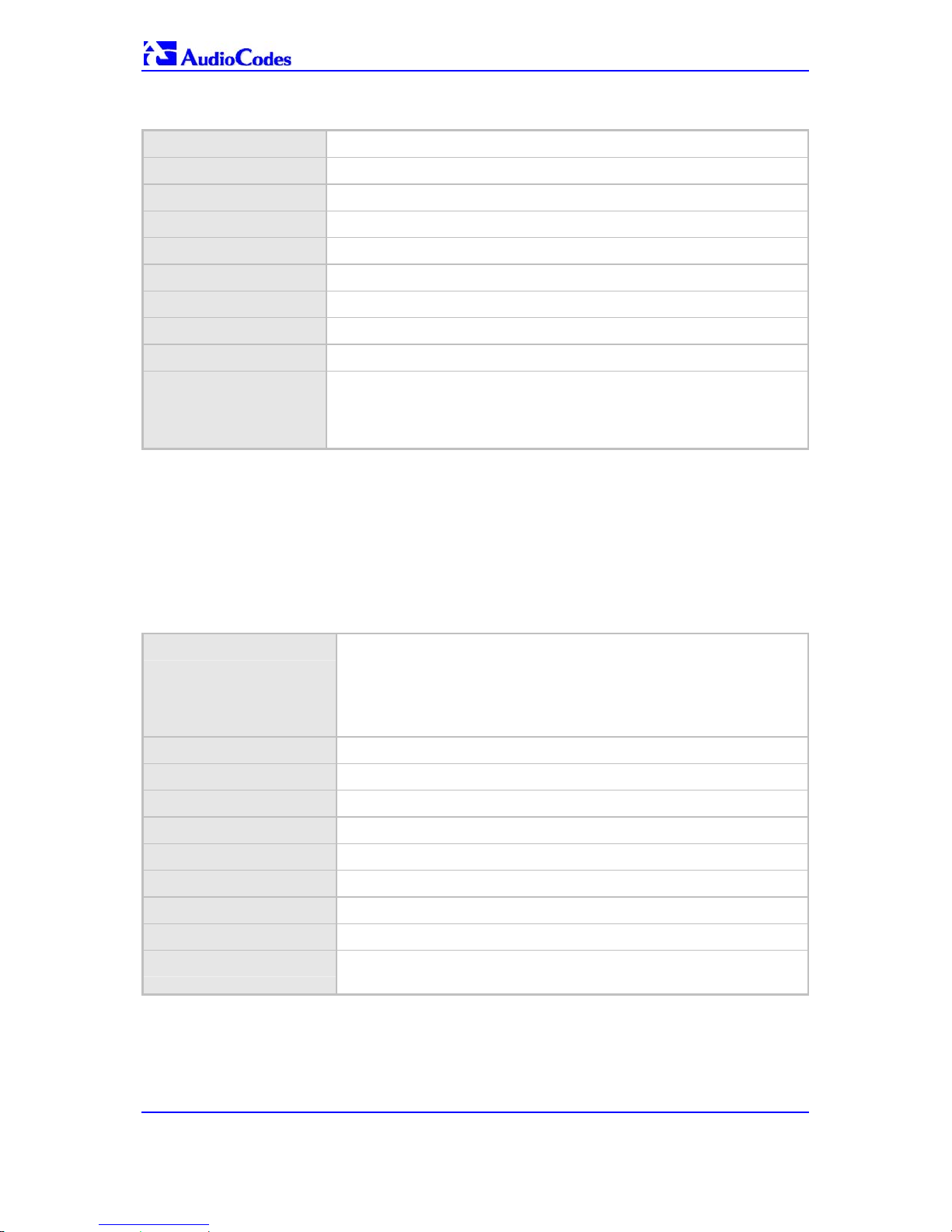
EMS
Table 3-4: Configuration Error
Description
SNMP Alarm
SNMP OID
Alarm Title
Alarm Type
Alarm Source
Probable Cause
Severity
Additional Info
Corrective Action
Configuration Error
acBoardConfigurationError
1.3.6.1.4.1.5003.9.10.1.21.2.0.2
Configuration Error
Equipment Alarm
Underlying resource unavailable
Critical
NULL
Inspect the run-time specific string to determine the nature of the
configuration error. Fix the configuration error using the appropriate tool:
Web interface, EMS, or ini file. Save the configuration and if necessary
reset the device.
3.2.3 Temperature Alarm
The table describes the alarm and shows the alarm information presented to Users. For
Users' convenience, all alarms generated by the device have the same standard structure,
including the fields shown in the table.
Description
SNMP Alarm
SNMP OID
Alarm Title
Alarm Type
Alarm Source
Probable Cause
Severity
Additional Info
Corrective Action
Table 3-5: T emperature Alarm
The temperature alarm is set off when the temperature exceeds 60
degrees Celsius, and ceases when the temperature again falls below
55 degrees Celsius.
Alarm raise - 'The temperature is too high'
Alarm clear - 'The temperature is normal'
acBoardTemperatureAlarm
1.3.6.1.4.1.5003.9.10.1.21.2.0.3
Temperature Alarm
Equipment Alarm
Temperature unacceptable
Critical
NULL
Inspect the system. Determine if all fans in the system are operating
correctly.
EMS Alarm Guide 42 Document #: 94602
Page 43

EMS Alarm Guide 3. Mediant 1000/2000/3000, IPmedia 2000/3000 and MediaPack Alarms
3.2.4 Initialization Ended
The table describes the alarm and shows the alarm information presented to Users. For
Users' convenience, all alarms generated by the device have the same standard structure,
including the fields shown in the table.
Table 3-6: Initialization Ended
Description
SNMP Alarm
SNMP OID
Alarm Title
Alarm Type
Alarm Source
Probable Cause
Severity
Additional Info
Sent when the device is initialized and ready to run
acBoardEvBoardStarted
1.3.6.1.4.1.5003.9.10.1.21.2.0.4
Initialization Ended
Equipment Alarm
Other
Major
NULL
3.2.5 Board Resetting Following Software Reset
The table describes the alarm and shows the alarm information presented to Users. For
Users' convenience, all alarms generated by the device have the same standard structure,
including the fields shown in the table.
Table 3-7: Board Resetting Following Software Reset
Description
The device started the reset process - following software reset
SNMP Alarm
SNMP OID
Alarm Title
Alarm Type
Alarm Source
Probable Cause
Severity
Additional Info
Corrective Action
acBoardEvResettingBoard
1.3.6.1.4.1.5003.9.10.1.21.2.0.5
Board Resetting Following Software Reset
Other
Other
Critical
'AdditionalInfo1', 'AdditionalInfo2', 'AdditionalInfo3',
A network administrator has taken action to reset the device. No
corrective action is needed.
Version 3.2 43 October 2007
Page 44

EMS
3.2.6 Feature Key Related Error
Table 3-8: Feature Key Related Error
Description
SNMP OID
Feature key error
1.3.6.1.4.1.5003.9.10.1.21.2.0.6
3.2.7 Gateway Administrative State Changed
The table describes the alarm and shows the alarm information presented to Users. For
Users' convenience, all alarms generated by the device have the same standard structure,
including the fields shown in the table.
Table 3-9: Gateway Administrative State Changed
Description
The administrative state of the gateway has been changed to a new
state.
Note that all state changes are instigated by the parameter
acgwAdminState.
Time limit set in the parameter acgwAdminStateLockControl -
'GateWay shutting down. Max time to LOCK %d sec'
No time limit in the parameter acgwAdminStateLockControl -
'GateWay is shutting down. No time limit.'
When reaching lock state - 'GateWay is locked'
When the gateway is SET to be unlocked 'GateWay is unlocked (fully
active agai n)'
SNMP Alarm
SNMP OID
Alarm Title
Alarm Type
Alarm Source
Probable Cause
Severity
Additional Info
Corrective Action
acgwAdminStateChange
1.3.6.1.4.1.5003.9.10.1.21.2.0.7
Administrative State Change
Equipment Alarm
Other
Major
Major
Major
Cleared
NULL
A network administrator has taken an action to lock the device. No
corrective action is required.
EMS Alarm Guide 44 Document #: 94602
Page 45

EMS Alarm Guide 3. Mediant 1000/2000/3000, IPmedia 2000/3000 and MediaPack Alarms
3.2.8 No Free Channels Available
The table describes the alarm and shows the alarm information presented to Users. For
Users' convenience, all alarms generated by the device have the same standard structure,
including the fields shown in the table.
Table 3-10: No Free Channels Available
Description
Almost no free resources for the call are available.
Activated only if the parameter EnableRai is set.
The threshold is determined according to parameters
RAIHIGHTHRESHOLD and RAILOWTHRESHOLD.
SNMP Alarm
SNMP OID
Alarm Title
Alarm Type
Alarm Source
Probable Cause
Severity
Additional Info
acBoardCallResourcesAlarm
1.3.6.1.4.1.5003.9.10.1.21.2.0.8
No Free Channels Available
Other
'GWAPP'
Other
Major / Clear
-
3.2.9 Gatekeeper/Proxy not Found or Registration Failed
The table describes the alarm and shows the alarm information presented to Users. For
Users' convenience, all alarms generated by the device have the same standard structure,
including the fields shown in the table.
Version 3.2 45 October 2007
Page 46

EMS
Table 3-11: Gatekeeper/Proxy not Found or Registration Failed
Description
The Controller (H.323 Gatekeeper / SIP Proxy) is not found or
registration has failed. Internal routing table may be used for routing.
'Proxy lost. Looking for another proxy'
'Proxy not found. Use internal routing'
'Proxy found. ip:a.b.c.d'
'Gatekeeper not found. ip:a.b.c.d'
'Gatekeeper not found. ip:a.b.c.d Fallback to internal routing used'
'Gatekeeper not found. ip:a.b.c.d Redundant Gatekeeper enabled'
'Gatekeeper found. ip:a.b.c.d'
SNMP Alarm
SNMP OID
Alarm Title
Alarm Type
Alarm Source
Probable Cause
Severity
Additional Info
acBoardControllerFailureAlarm
1.3.6.1.4.1.5003.9.10.1.21.2.0.9
Gatekeeper/Proxy not Found or Registration Failed
Other
'GWAPP'
Other
Major / Clear
3.2.10 Ethernet Link Down or Remote Ethernet Link Down
The table describes the alarm and shows the alarm information presented to Users. For
Users' convenience, all alarms generated by the device have the same standard structure,
including the fields shown in the table.
EMS Alarm Guide 46 Document #: 94602
Page 47
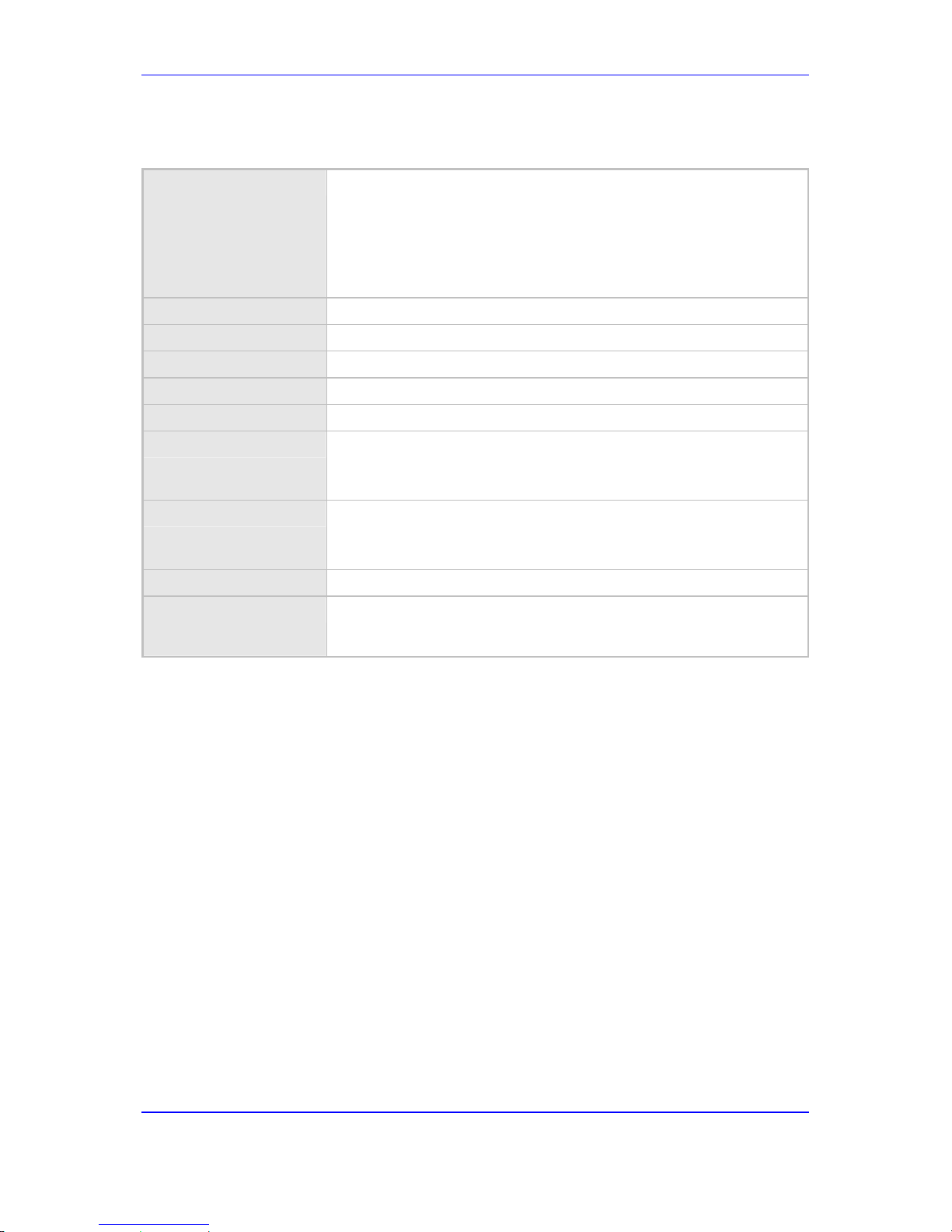
EMS Alarm Guide 3. Mediant 1000/2000/3000, IPmedia 2000/3000 and MediaPack Alarms
Table 3-12: Ethernet Link Down or Remote Ethernet Link Down
Description
SNMP Alarm
SNMP OID
Alarm Title
Alarm Type
Alarm Source
Probable Cause
Severity
Additional Info
Corrective Action
Ethernet link is down or remote Ethernet link is down and the board has
no communication to any other host.
No link at all.
Link is up again.
Primary link is down only - 'Primary Link is lost. Switching to
Secondary Link'
acBoardEthernetLinkAlarm
1.3.6.1.4.1.5003.9.10.1.21.2.0.10
Ethernet Link Down
Equipment Alarm
Input/Output Device Error
Other
Underlying resource unavailable
Critical
Cleared
Major
Ensure that both Ethernet cables are plugged into the back of the
system. Inspect the system's Ethernet link lights to determine which
interface is failing. Reconnect the cable or fix the network problem.
3.2.11 System Component Overloaded
The table describes the alarm and shows the alarm information presented to Users. For
Users' convenience, all alarms generated by the device have the same standard structure,
including the fields shown in the table.
Version 3.2 47 October 2007
Page 48

EMS
Table 3-13: System Component Overloaded
Description
SNMP Alarm
SNMP OID
Alarm Title
Alarm Type
Overload in one or more of the system's components
acBoardOverloadAlarm
1.3.6.1.4.1.5003.9.10.1.21.2.0.11
System Component Overloaded
Other
Alarm Source 'GWAPP'
Probable Cause
Severity
Additional Info
Other
Major / Clear
-
3.2.12 Alarms Table Overflow
Table 3-14: Active Alarm Table Full
Description
Alarm is raised when too many alarms to fit in the active alarm table. The
status stays major until reboot as it d enotes a possible loss of information
until the next reboot. If an alarm was raised when the table was full, it is
possible that the alarm is active, but does not appear in the active alarm
table.
SNMP Alarm
SNMP OID
Alarm Title
Alarm Type
Alarm Source
Probable Cause
Severity
Additional Info
Corrective Action
acActiveAlarmTableOverflow
1.3.6.1.4.15003.9.10.1.21.2.0.12
Active Alarm Table Overflow
Processing Error Alarm
MG
resourceAtOrNearingCapacity (43)
Major
Some alarm information may have been lost, but the ability of the device
to perform its basic operations has not been impacted. A reboot is the
only way to completely clear a problem with the active alarm table.
Contact your first-lev el group.
EMS Alarm Guide 48 Document #: 94602
Page 49
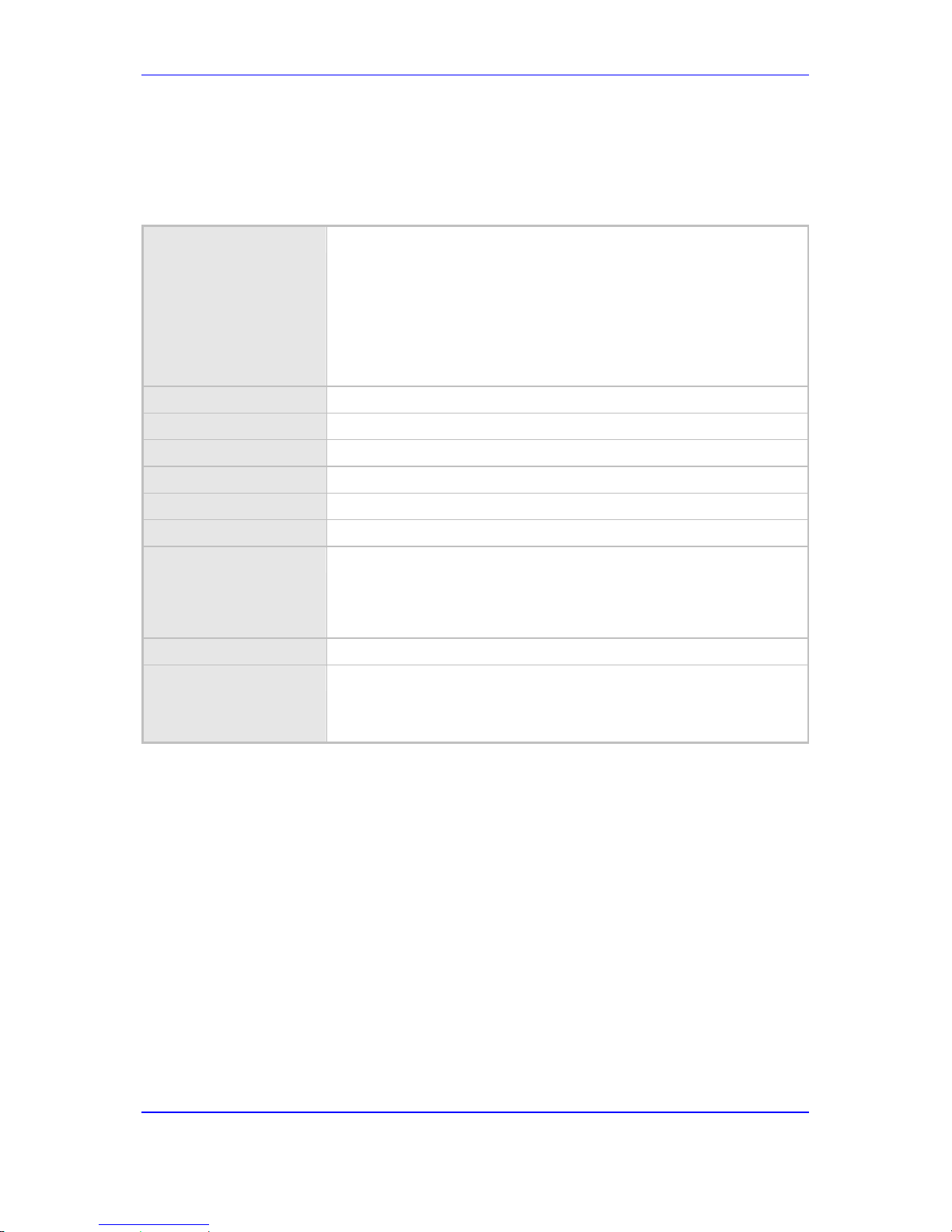
EMS Alarm Guide 3. Mediant 1000/2000/3000, IPmedia 2000/3000 and MediaPack Alarms
3.2.13 ATM Port Alarm
Table 3-15: ATM Port Alarm
Description
SNMP Alarm
SNMP OID
Alarm Title
Alarm Type
Alarm Source
Probable Cause
Severity
Additional Info
Corrective Action
ATM Port Alarm. Alarm conditions (taken from the SONET/SDH
standards documents) are:
LOS - L oss of Signal
AIS - Alarm Indication Signal
RDI - Remote Defect Indication
LOS, AIS, and RDI conditions are not present
ATM Port Alarm: port <number>, <text>
acAtmPortAlarm
1.3.6.1.4.1.5003.9.10.1.21.2.0.13
ATM Port Alarm
Equipment Alarm
ATM Port #
Adapter error (1)
Critical
Major
Major
Clear
Ensure that the fiber is plugged into appropriate port on the IPM-6310
Rear Transition Module (RTM) board of the system. Check to see if the
fiber has been damaged. Ensure that the network side of the fiber is
enabled and is on-line.
Version 3.2 49 October 2007
Page 50

EMS
3.2.14 Audio Provisioning Alarm
Table 3-16: Audio Provisioning Alarm
Description
Alarm is raised when APS is unable to provision audio. Media server
times out waiting for a successful audio distribution from the APS (Audio
Provisioning Server)
SNMP Alarm
SNMP OID
Alarm Title
Alarm Source
Alarm Type
Probable Cause
Severity
Additional Info
Corrective Action
acAudioProvisioningAlarm
1.3.6.1.4.1.5003.9.10.1.21.2.0.14
Audio Provisioning Alarm
processingErrorAlarm
configurationOrCustomizationError
Critical on raise, Clear on clear
From the APS (Audio Provisioning Server) GUI ensure that the device is
properly configured with audio and that the device has been enabled.
Ensure that the IP address for the APS has been properly specified on
the device. Ensure that both the APS server and application are inservice. To get more information regarding the problem, view the syslogs
from the device as well as the APS manager logs.
3.2.15 Operational State Change
Table 3-17: Operational State Change
Description
This alarm is raised if the operational state of the node goes to disabled.
The alarm is cleared when the operational state of the node goes to
enabled.
SNMP Alarm
SNMP OID
Alarm Title
Alarm Source
Alarm Type
Probable Cause
Severity
Additional Info
Corrective Action
acOperationalStateChange
1.3.6.1.4.1.5003.9.10.1.21.2.0.15
Operational State Change
processingErrorAlarm
outOfService
Major on raise, Clear on clear
EMS Alarm Guide 50 Document #: 94602
Page 51

EMS Alarm Guide 3. Mediant 1000/2000/3000, IPmedia 2000/3000 and MediaPack Alarms
3.2.16 Keep Alive Trap
Table 3-18: Keep Alive Trap
Description
This traps is sent The STUN client in the board is enabled and has either
identified a NAT or is not finding the STUN server
The ini file contains the following line: ‘SendKeepAliveTrap=1’
Keep-alive is sent out every x second.x =0. 9 of the time defined in the
NatBindingDefaultTimeout parameter
SNMP Alarm
SNMP OID
Alarm Title
Alarm Source
Alarm Type
Probable Cause
Severity
Additional Info
Corrective Action
acKeepAlive
1.3.6.1.4.1.5003.9.10.1.21.2.0.16
Keep Alive Trap
other
other
Indeterminate
3.2.17 NAT Traversal Alarm
Support for this alarm is pending.
3.2.18 Enchanced BIT Status
Version 3.2 51 October 2007
Support for this alarm is pending.
Page 52

EMS
3.2.19 SS7 Link Operational State Changed
Table 3-19: SS7 Link Operational State Changed
Description
Operational state of the link becomes 'IN-SERVICE' or 'OFFLINE'.
*** SS7 *** Link %i is %s $s
%i - <Link number>
%s - <state name>: { 'OFFLINE', 'BUSY', 'INSERVICE'}
%s - IF link has MTP3 layer, then this string equals:
(SP %i linkset %i slc %i)
Where:
%i - <SP number>
%i - <Link-Set number>
%i - <SLC number>
Otherwise there is NO additional text.
SNMP Alarm
acSS7LinkStateChangeAlarm
SNMP OID 1.3.6.1.4.1.5003.9.10.1.21.2.0.19
Alarm Title SS7 Link State Change Alarm
Alarm Type
Alarm Source
Probable Cause
communicationsAlarm
SS7/Link#
other
Severity Major, Clear
Additional Info Corrective Action For full details, refer to the equipment documentation and the standards
relevant to SS7 MTP3.
EMS Alarm Guide 52 Document #: 94602
Page 53

EMS Alarm Guide 3. Mediant 1000/2000/3000, IPmedia 2000/3000 and MediaPack Alarms
3.2.20 SS7 Link Inhibition Status Changed (Local or Remote)
Table 3-20: SS7 Link Inhibition Status Changed (Local or Remote)
Description
SNMP Alarm
SNMP OID
Alarm Title
Alarm Type
Probable Cause
Alarm Source
Severity
Additional Info
Corrective Action
This alarm is raised for any change in the remote or local inhibition
status.
*** SS7 *** Link %i (SP %i linkset %i slc %i) is %s
%i - <Link number>
%i - <SP number>
%i - <Link-Set number>
%i - <SLC number>
%s - <congestion state>: { 'UNINHIBITED', 'INHIBITED' }
acSS7LinkInhibitStateChangeAlarm
1.3.6.1.4.1.5003.9.10.1.21.2.0.20
SS7 Link Inhibit State Change Alarm
communicationsAlarm
other
SS7/Link#
Major, Clear
Make sure the link is uninhibited - on both local and remote sides
3.2.21 SS7 Link Blocking Status Changed (Local or Remote)
Support for this alarm is pending.
Table 3-21: SS7 Link Blocking Status Changed (Local or Remote)
Description
Textual Description
Version 3.2 53 October 2007
SS7 Link Block State Change Alarm
1.3.6.1.4.1.5003.9.10.1.21.2.0.21
Page 54
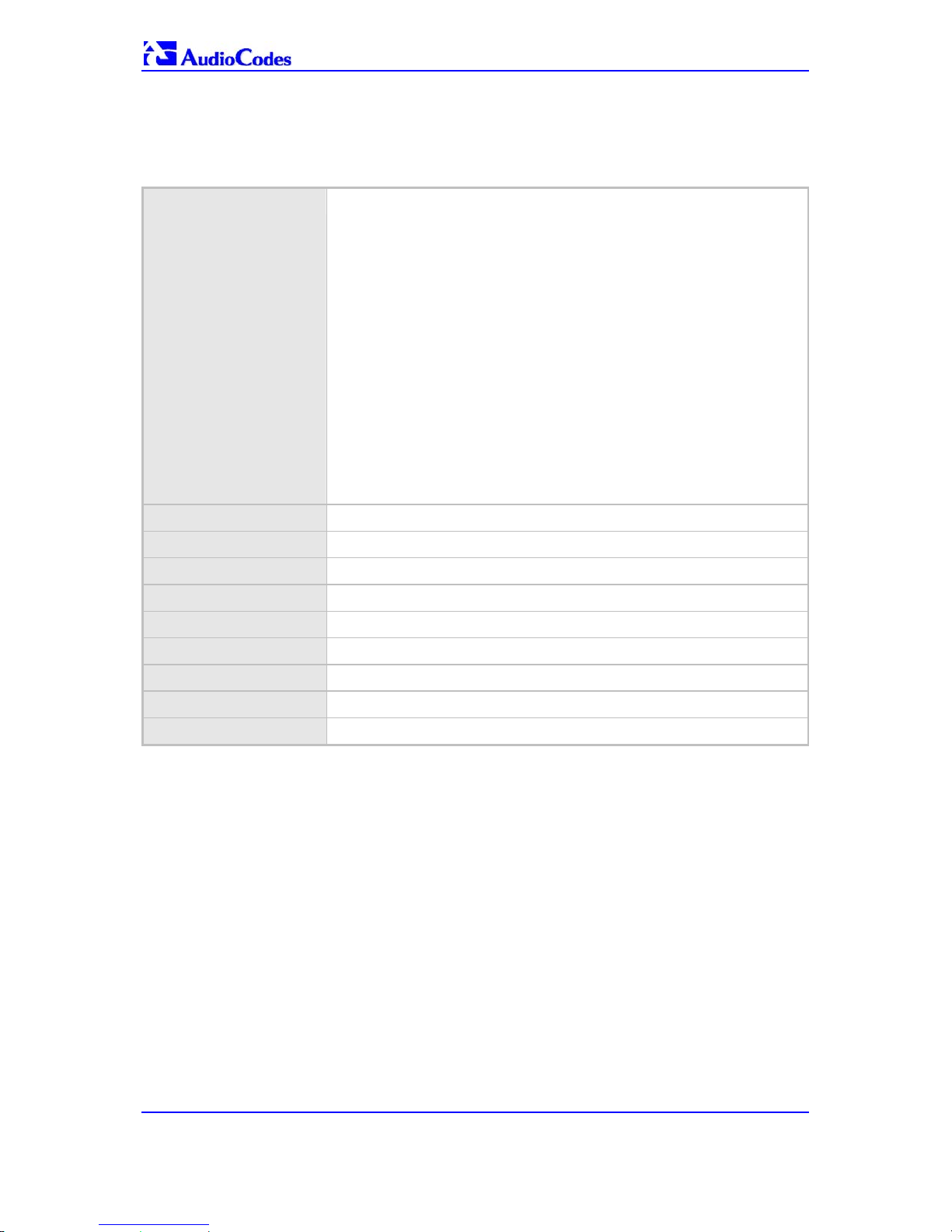
EMS
3.2.22 SS7 Link Congestion Status Changed (Local or Remote)
Table 3-22: SS7 Link Congestion Status Changed (Local or Remote)
Description
This alarm is raised for any change in the remote or local congestion
status. Raise alarm is generated when status is CONGESTED, and clear
alarm is generated when status is UNCONGESTED (local or remote).
*** SS7 *** Link %i is %s %s.
%i - <Link number>
%s - IF link has MTP3 layer, then this string equals:
(SP %i linkset %i slc %i)
Where:
%i - <SP number>
%i - <Link-Set number>
%i - <SLC number>
Otherwise there is NO additional text.
%s - <congestion state>: { 'UNCONGESTED', 'CONGESTED' }
SNMP Alarm acSS7LinkCongestionStateChangeAlarm
SNMP OID
Alarm Title
Alarm Type
1.3.6.1.4.1.5003.9.10.1.21.2.0.22
SS7 Link Congestion State Change Alarm
communicationsAlarm
Alarm Source Probable Cause Other
Severity Major, Clear
Additional Info Corrective Action Reduce SS7 traffic on that link.
EMS Alarm Guide 54 Document #: 94602
Page 55

EMS Alarm Guide 3. Mediant 1000/2000/3000, IPmedia 2000/3000 and MediaPack Alarms
3.2.23 SS7 Linkset Operational State Changed
Table 3-23: SS7 Linkset Operational State Changed
Description
Alarm is sent when Route Set operational state is changed. Alarm is
raised when status is BUSY, and cleared when status is OFFLINE, or
INSERVICE.
*** SS7 *** Linkset %i on SP %i is <'OFFLINE', 'BUSY', 'INSERVICE'>
SNMP Alarm
SNMP OID
Alarm Title
Alarm Type
Alarm Source
Probable Cause
Severity
Additional Info
Corrective Action
acSS7LinkSetStateChangeAlarm
1.3.6.1.4.1.5003.9.10.1.21.2.0.23
SS7 LinkSet State Change Alarm
communicationsAlarm
SS7/SP#/Linset#
Other
Major, Clear
For full details, refer to the equipment documentation and the standards
relevant to SS7 MTP3.
3.2.24 SS7 Routeset Operational State Changed
Table 3-24: SS7 Routeset Operational State Changed
Description
Alarm is sent when Route Set operational state is changed. Alarm is
raised when status is BUSY, and cleared when status is OFFLINE, or
INSERVICE.
*** SS7 *** Routeset %i on SP %i is <'OFFLINE', 'BUSY', 'INSERVICE'>
SNMP Alarm
SNMP OID
Alarm Title
Alarm Type
Alarm Source
Probable Cause
Severity
Additional Info
Corrective Action
acSS7RouteSetStateChangeAlarm
1.3.6.1.4.1.5003.9.10.1.21.2.0.24
SS7 Route Set State Change Alarm
communicationsAlarm
SS7/SP#/RouteSet#
Other
Major, Clear
For full details, refer to the equipment documentation and the standards
relevant to SS7 MTP3.
Version 3.2 55 October 2007
Page 56

EMS
3.2.25 SS7 Node Operational State Changed
Table 3-25: SS7 Node Operational State Changed
Description
SS7 SN Set State Change Alarm. Alarm is raised when status is BUSY,
and cleared when status is OFFLINE, or INSERVICE.
*** SS7 *** SP # i is < 'BUSY','OFFLINE', 'INSERVICE'>
SNMP Alarm
SNMP OID
Alarm Title
Alarm Type
Alarm Source
Probable Cause
Severity
Additional Info
Corrective Action
acSS7SNSetStateChangeAlarm
1.3.6.1.4.1.5003.9.10.1.21.2.0.25
SS7 SN Set State Change Alarm
communicationsAlarm
SS7/SP#
other
Major on raise condition, Clear
Signaling Node must complete its MTP3 restart procedure and become
un-isolated
3.2.26 SS7 Redundancy Alarm
Support for this alarm is pending.
3.2.27 Threshold of Performance Monitored Object Exceeded
Table 3-26: Threshold of Performance Monitored Object Exceeded
Description
SNMP Alarm
SNMP OID
Alarm Title
Alarm Type
Alarm Source
Probable Cause Other
Severity Indeterminate (this is a notification; it's not automatically cleared)
Additional Info
Corrective Action
This alarm raised when a performance counter has crossed the high / low
threshold.
'Performance: Threshold alarm was set', with source = name of the
performance counter which caused the trap
acPerformanceMonitoringThresholdCrossing
1.3.6.1.4.1.5003.9.10.1.21.2.0.27
Performance Monitoring Threshold Crossing
Other
MO Path
-
-
EMS Alarm Guide 56 Document #: 94602
Page 57

EMS Alarm Guide 3. Mediant 1000/2000/3000, IPmedia 2000/3000 and MediaPack Alarms
3.2.28 HTTP Download Result
Table 3-27: HTTP Download Result
Description
This is a log message (not alarm) indicating both sucessfull or failed
HTTP Download result.
SNMP Alarm
acHTTPDownloadResult
SNMP OID 1.3.6.1.4.1.5003.9.10.1.21.2.0.28
Alarm Title HTTP Download Result
Alarm Source
Alarm Type
Probable Cause
processingErrorAlarm (3) for failures and other (0) for success
Other
Severity Indeterminate
Additional Info Corrective Action -
3.2.29 Fan Tray Alarm
Table 3-28: Fan Tray Alarm
Description
SNMP Alarm
Alarm is generated in one of the following cases:
Fan-Tray is missing
One or more fans in the fan-tray is faulty.
Fan tray is in place and fans are functioning.
acFanTrayAlarm
SNMP OID
Alarm Title
Alarm Source
Alarm Type
Alarm Source
Probable Cause
Severity
Additional Info
Corrective Action
Version 3.2 57 October 2007
1.3.6.1.4.1.5003.9.10.1.21.2.0.29
Fan Tray Alarm
Chassis#0/FanTray#0
Equipment Alarm
heatingVentCoolingSystemProblem
Critical
Major
Clear
-
-
Page 58

EMS
3.2.30 Power Supply Alarm
Table 3-29: Power Supply Alarm
Description
Generated if either:
The HA (High Availability) feature is active and one of the power
supply units is faulty or mis sing.
PS unit is inserted in its location and functioning.
SNMP Alarm acPowerSupplyAlarm
SNMP OID
Alarm Title
Alarm Source
1.3.6.1.4.1.5003.9.10.1.21.2.0.30
Power Supply Alarm
Chassis#0/PowerSupply#<m> where m is the power supply’s slot
number
Alarm Type Equipment Alarm
Probable Cause Power problem
Severity
Additional Info
Corrective Action
Major
Clear
-
-
3.2.31 PEM Alarm
Table 3-30: PEM Alarm
Description
Generated if either:
The HA (High Availability) feature is active and one of the PEM
(Power Entry Module) units is missing
PEM card is in its location and both DC wires are in.
SNMP Alarm acPEMAlarm
SNMP OID
Alarm Title
Alarm Source
1.3.6.1.4.1.5003.9.10.1.21.2.0.31
PEM Module Alarm
Chassis#0/Pe m Ca r d# < m > whe re m is the p ower entry module’ s slot
number
Alarm Type
Probable Cause
Severity
equipmentAlarm
underlyingResourceUnavailable
Critical
Clear
Additional Info
Corrective Action
-
-
EMS Alarm Guide 58 Document #: 94602
Page 59

EMS Alarm Guide 3. Mediant 1000/2000/3000, IPmedia 2000/3000 and MediaPack Alarms
3.2.32 SA Module Missing Alarm
Table 3-31: SA Module Missing Alarm
Description
SNMP Alarm
SNMP OID
Alarm Title
Alarm Source
Alarm Type
Probable Cause
Severity
Additional Info
Corrective Action
Generated when the SA module removed or missing.
acSAMissingAlarm
1.3.6.1.4.1.5003.9.10.1.21.2.0.32
SA Module Alarm
Chassis#0/SA#<m> where m is the Shelf Alarm module’s slot number
Equipment Alarm
Underlying resource unavailable
Critical on raise, Clear on clear.
-
-
3.2.33 HA System Fault Alarm
(Applies to the Mediant 3000 HA only)
Version 3.2 59 October 2007
Page 60

EMS
Table 3-32: HA System Fault Alarm
Description
Originated when:
HA feature is active but the system is NOT working in HA mode.
Reason is specified (for example: SW WD exception error, HW WD
exception error, SAT device is missing, SAT device error, DSP error,
BIT tests error, etc).
HA feature is active and the redundant module is in start up mode but
hasn’t connected yet
HA system is active
SNMP Alarm
SNMP OID
Alarm Title
Alarm Source
Alarm Type
Probable Cause
Severity
acHASystemFaultAlarm
1.3.6.1.4.1.5003.9.10.1.21.2.0.33
HA System Fault Alarm
System#0/Module#<m> where m is the 6310 module’s slot number
Quality Of Service Alarm
Out of service
Critical
Minor
Clear
Additional Info Corrective Action -
3.2.34 HA System Configuration Mismatch Alarm
(Applies to the Mediant 3000)
Table 3-33: HA System Configuration Mismatch Alarm
Description
SNMP Alarm
SNMP OID
Alarm Title
Alarm Source
Alarm Type
Probable Cause
Severity
Additional Info
Corrective Action
HA feature is active. The active module was unable to transfer the
License Key to the redundant module.
acHASystemConfigMismatchAlarm
1.3.6.1.4.1.5003.9.10.1.21.2.0.34
HA System Configuration Mismatch Alarm
System#0/Module#<m> where m is the TPM-6310’s slot number
Processing Error Alarm
Configuration or customization error
Major on raise, Clear on clear
-
-
EMS Alarm Guide 60 Document #: 94602
Page 61

EMS Alarm Guide 3. Mediant 1000/2000/3000, IPmedia 2000/3000 and MediaPack Alarms
3.2.35 HA System Switch-over Alarm
(Applies to the Mediant 3000)
Table 3-34: HA System Switch-over Alarm
Description
SNMP Alarm
SNMP OID
Alarm Title
Switch-over has occurred.
acHASystemSwitchOverAlarm
1.3.6.1.4.1.5003.9.10.1.21.2.0.35
HA System Switch Over Alarm
Alarm Source System#0/Module#<m> where m is the 6310 module’s slot number
Alarm Type
Probable Cause
Severity
Additional Info
Corrective Action
Quality Of Service Alarm
Out of service
Critical on raise, Clear on clear
-
-
3.2.36 User Input Alarm
Table 3-35: User Input Alarm
Description
SNMP Alarm
SNMP OID
Input dry contact is short circuited / reopened
acUserInputAlarm
1.3.6.1.4.1.5003.9.10.1.21.2.0.36
Alarm Title
Alarm Source
Alarm Type
Probable Cause
Severity
Additional Info
Corrective Action
User Input Alarm
Chassis#0
Equipment Alarm
Input Device Error
Critical on raise, Clear on clear.
-
-
3.2.37 D-Channel Status
(Only applies to digital media gateways)
Version 3.2 61 October 2007
Page 62

EMS
Table 3-36: D-Channel Status
Description
SNMP Alarm
SNMP OID
Alarm Title
Alarm Source
Alarm Type
Probable Cause
Severity
Additional Info
Corrective Action
D-Channel un-established / established
acDChannelStatus
1.3.6.1.4.1.5003.9.10.1.21.2.0.37
D-Channel Status
Trunk no.<m> where m is the trunk number (from 0 up).
Communications Alarm
Communications Protocol Error
Minor on raise, Clear on clear
-
-
3.2.38 SONET Section LOF Alarm
Table 3-37: SONET Section LOF Alarm
Description
LOF condition is pr es e n t on S O NE T no#m.
The field ‘sonetSectionCurrentStatus’ in the sonetSectionCurrentTable
will have a val ue of sonetSectionLOF (4).
SNMP Alarm
SNMP OID
Alarm Title
Alarm Source
Alarm Type
Probable Cause
Severity
Additional Info
Corrective Action
acSonetSectionLOFAlarm
1.3.6.1.4.1.5003.9.10.1.21.2.0.38
SONET Section LOF Alarm
Interfaces#0/Sonet#<m> where m is the SONET I/F number
Communications Alarm
Loss of frame
Critical on raise, Clear on clear
-
-
EMS Alarm Guide 62 Document #: 94602
Page 63

EMS Alarm Guide 3. Mediant 1000/2000/3000, IPmedia 2000/3000 and MediaPack Alarms
3.2.39 SONET Section LOS Alarm
Table 3-38: SONET Section LOS Alarm
Description
LOS or AIS condition is present on SONET no #m.
The field ‘sonetSectionCurrentStatus’ in the sonetSectionCurrentTable
will have a value of sonetSectionLOS ( 2).
SNMP Alarm
SNMP OID
Alarm Title
Alarm Source
Alarm Type
Probable Cause
Severity
Additional Info
Corrective Action
acSonetSectionLOSAlarm
1.3.6.1.4.1.5003.9.10.1.21.2.0.39
SONET Section LOS Alarm
Interfaces#0/Sonet#<m> where m is the SONET I/F number
Communications Alarm
Loss of signal
Critical on raise, Clear on clear
-
-
3.2.40 SONET Line AIS Alarm
Table 3-39: SONET Line AIS Alarm
Description
AIS condition is present on SONET-Line #m.
The field ‘sonetLineCurrentStatus’ in the sonetLineCurrentTable will have
a value of sonetLineAIS (2).
SNMP Alarm
SNMP OID
Alarm Title
Alarm Source
Alarm Type
Probable Cause
Severity
Additional Info
Corrective Action
acSonetLineAISAlarm
1.3.6.1.4.1.5003.9.10.1.21.2.0.40
SONET Line AIS Alarm
Interfaces#0/Sonet#<m> where m is the SONET I/F number
Communications Alarm
Receive Failure
Critical on raise, Clear on clear
-
-
Version 3.2 63 October 2007
Page 64

EMS
3.2.41 SONET Line RDI Alarm
Table 3-40: SONET Line RDI Alarm
Description
SNMP Alarm
SNMP OID
Alarm Title
Alarm Source
Alarm Type
Probable Cause
Severity
Additional Info
Corrective Action
RDI condition is present on SONET-Line no#m.
The field ‘sonetLineCurrentStatus’ in the sonetLineCurrentTable will have
a value of sonetLineRDI (4).
acSonetLineRDIAlarm
1.3.6.1.4.1.5003.9.10.1.21.2.0.41
SONET Line RDI Alarm
Interfaces#0/Sonet#<m> where m is the SONET I/F number
Communications Alarm
Transmit failure
Critical on raise, Clear on clear
-
-
EMS Alarm Guide 64 Document #: 94602
Page 65

EMS Alarm Guide 4. Index
4 Index
A
AcBoard MIB Traps • 41
Admin State Change • 24, 44
Alarms Table Overflow • 48
ATM Port Alarm • 49
Audio Provisioning Alarm • 50
Authentication Failure • 40
B
Board Diagnostics Alarm • 35
Board Failure • 23
Board Fatal Error • 41
Board Resetting Following Software Reset • 43
Board Temperature Alarm • 34
C
Call Resources Alarm • 45
Cannot Bind SNMP Trap Receiver • 10, 11
Change MIB Version • 17, 18
Changed MIB Version • 17
Cold Start • 41
Configuration Change • 38
Configuration Error • 27, 41
Configuration Mismatch • 15, 16
Connection Establish • 13
Connection Established • 13
Connection Lost • 12
D
D-Channel Status • 61
Definition Failure • 11
E
EMS Alarms • 9
EMS Server Started • 18
Enchanced BIT Status • 51
Ethernet External Link Alarm • 30
Ethernet Internal Link Alarm • 31
Ethernet Link Alarm • 46
Ethernet Link Down or Remote Ethernet Link
Down • 46
EthernetInternalLinkAlarm • 31
F
Fan Alarm • 29
Fan Tray Alarm • 57
Feature Key Related Error • 44
G
Gatekeeper/Proxy not Found or Registration
Failed • 45
Gateway Administrative State Changed • 44
GW Switchover Alarm • 37
H
HA System Configuration Mismatch Alarm • 60
HA System Fault Alarm • 59
HA System Switch-over Alarm • 61
Hardware Mismatch • 14
Hardware Replaced • 20
HTTP Access Disabled • 20
HTTP and HTTPS Disabled Alarm • 21
HTTP Download Result • 57
I
Initialization Ended • 43
Insufficient Disk Space • 18
K
Keep Alive Trap • 51
M
Mediant 1000/2000/3000, IPmedia 2000/3000
and MediaPack Alarms • 39
Mediant 5000, 8000 Alarms • 23
Mediant, Stretto 5000, 8000 Alarms • 23
Mismatch Cleared • 16
MP-1xx, Mediant, Stretto 2000 and IPmedia
2000 Alarms • 39
MSC Controller Registration Alarm • 45
N
NAT Traversal Alarm • 51
No Free Channels Available • 45
NTP Server Status Changed • 36
O
Operational Info • 27
Operational State Change • 50
Operative State Change • 25
P
PEM Alarm • 58
PM File Generate • 21
Power Supply Alarm • 32, 58
Predefine Mismatch • 16
Push Button Alarm • 33
R
Resetting Board • 43
S
SA Module Missing Alarm • 59
Software Mismatch • 13
Software Replaced • 19
Software Upgraded • 19
SONET Line AIS Alarm • 63
Version 3.2 65 October 2007
Page 66

SONET Line RDI Alarm • 64
SONET Section LOF Alarm • 62
SONET Section LOS Alarm • 63
SS7 Link Blocking Status Changed (Local or
Remote) • 53
SS7 Link Congestion Status Changed (Local
or Remote) • 54
SS7 Link Inhibition Status Changed (Local or
Remote) • 53
SS7 Link Operational State Changed • 52
SS7 Linkset Operational State Changed • 55
SS7 Node Operational State Changed • 56
SS7 Routeset Operational State Changed • 55
Standard Traps • 40
STM 1 Link Alarm • 34
STM-1 Link Alarms • 34
System Component Overloaded • 47
EMS
T
Temperature Alarm • 30, 42
Threshold of Performance Monitored Object
Exceeded • 56
Trunk Alarm • 25
U
User Input Alarm • 61
V
V5.2 Alarm • 25
Voltage Alarm • 28
EMS Alarm Guide 66 Document #: 94602
