
Quick Guide
VOICEMAIL Key
HOLD Key
Alphanumerical
Keypad
Headset Key
Navigation Control
CONTACTS Key
REDIAL
TRANSFER Key
Mute Key
Volume Keys
MENU Key
Speakerphone Key
Microphone
Back Key
AudioCodes C450HD IP Phone for Microsoft® Teams™
1. Before Installing
Congratulations on purchasing your AudioCodes C450HD for Microsoft Teams IP Phone!
Before installing your phone, make sure the following items are included in the shipped box:
C450HD IP Phone
AC power adapter (optional)
Cat 5e Ethernet cable
Handset
Handset cord
Desktop stand
Wall mount
2. Physical Description
Page | 1
Touch Screen
Key
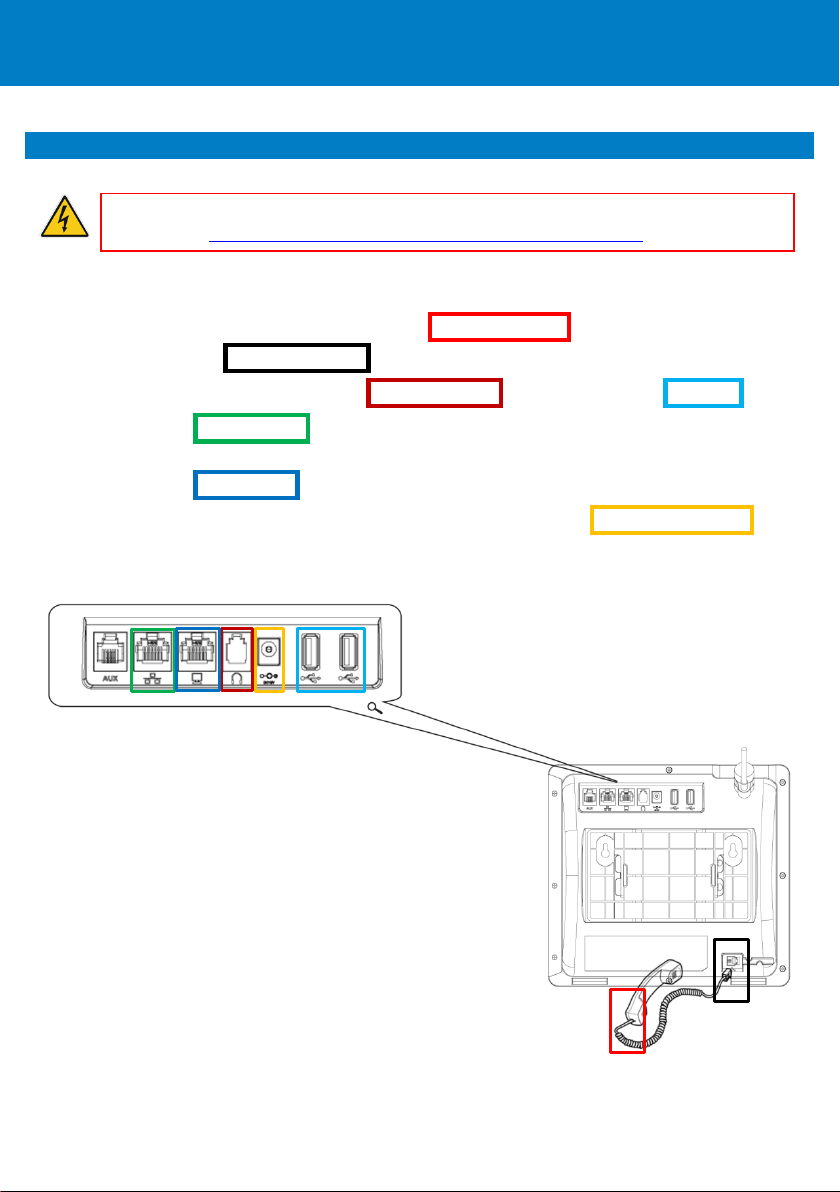
3. Cabling the Phone
Warning: Prior to connecting power, refer to the Compliancy and Regulatory Information
document at https://www.audiocodes.com/library/technical-documents
To cable the phone:
1. [Refer to the illustration below] Connect the short, straight end of the phone cord to the
handset and the longer straight end of the cord to the handset jack on the phone.
2. (Optional) Connect a headset to the RJ-9 headset port , or to one of the two USB ports .
3. Connect the RJ-45 LAN port to your LAN network (LAN port or LAN switch/router) with a
CAT5 / 5e Ethernet cable.
4. Connect the RJ-45 PC port to a computer with a CAT5 / 5e straight-through Ethernet cable.
5. Connect the connector tip of the AC power adapter to the phone's DC 12V power socket and
connect the two-prong AC adapter directly to the electrical wall outlet. When the phone powers
up, all the LEDs momentarily light up.
.
Page | 2
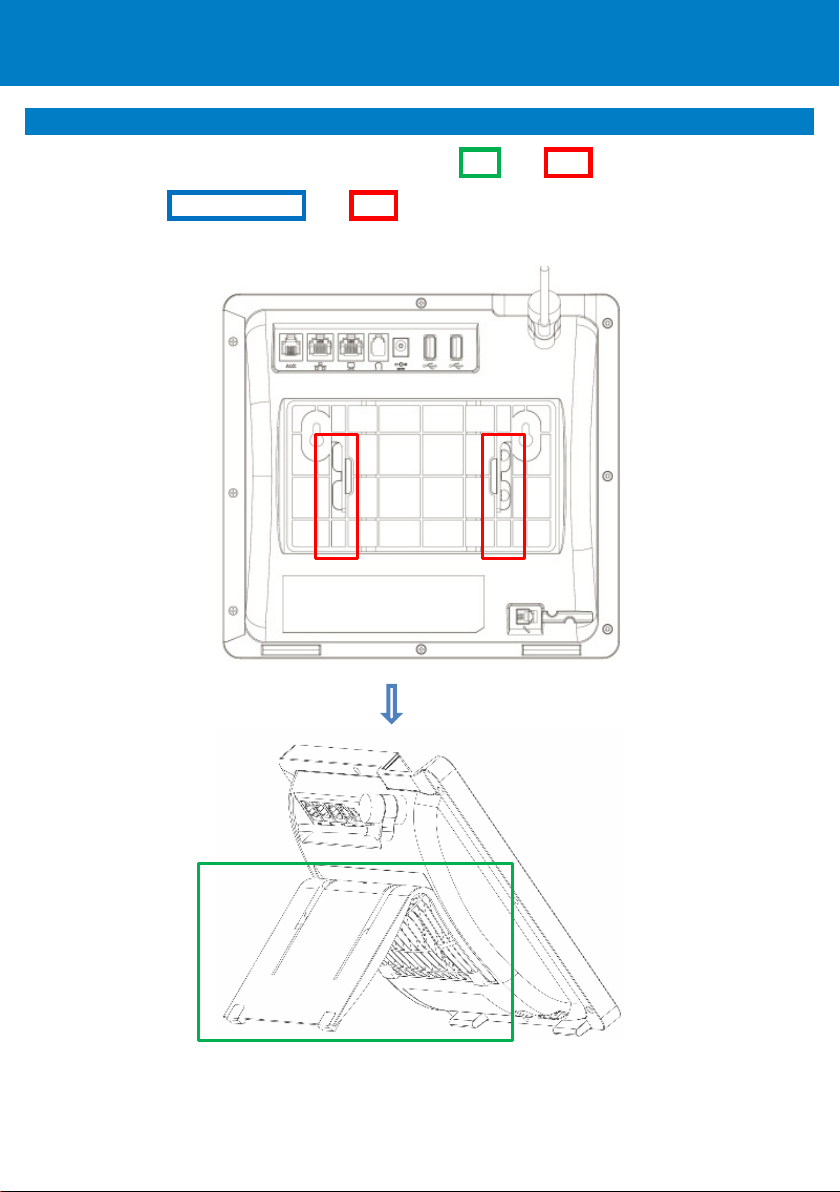
4. Mounting the Phone on a Desktop or Wall
Desktop: Slide the L-shaped stand's short or long edge slots onto these rails.
Wall: Slide the wall mount fitting onto these rails.
Desk Mount
Page | 3
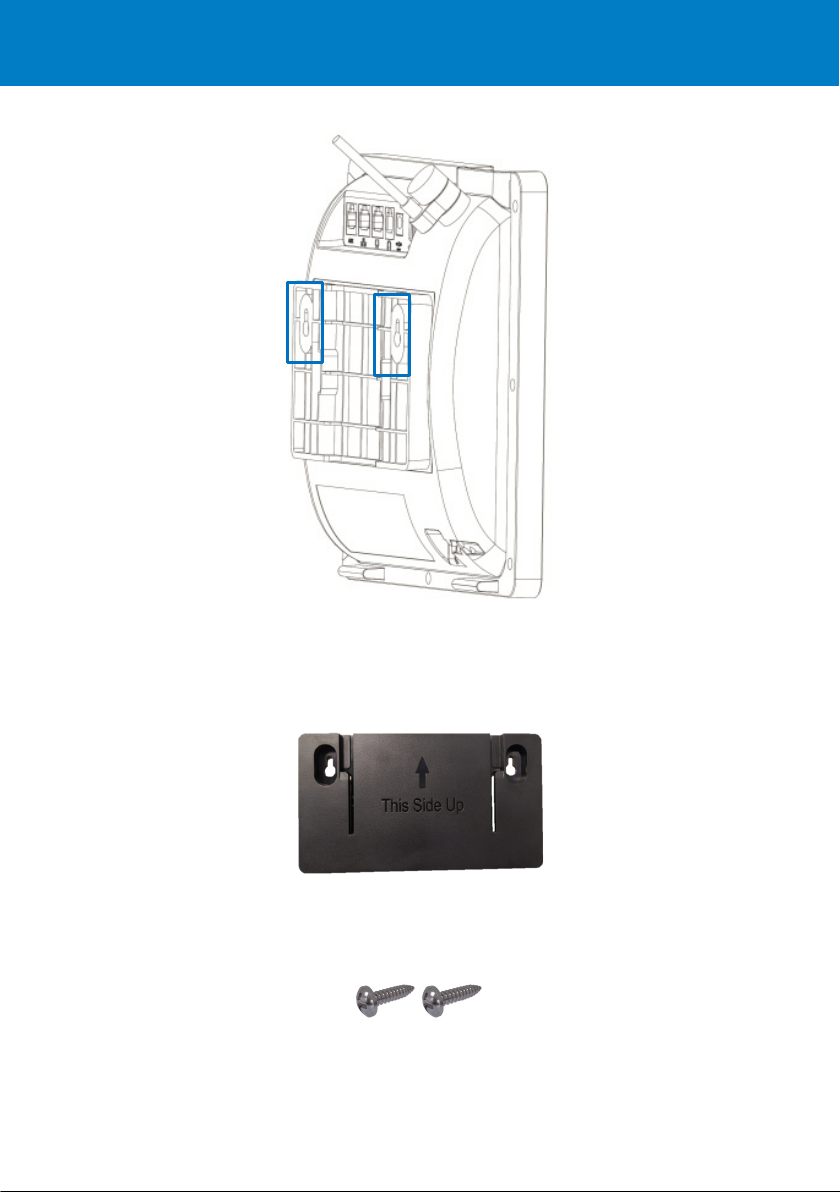
Wall Mount
To mount the phone on a wall:
1. Using the mounting plate's two screw holes as a template, mark the locations on the wall where
you want to mount the phone. The horizontal distance between the screw holes is 4 7/8 inches
(123.8 mm).
2. Drill a hole in the wall at the two marked locations.
3. Insert an anchor (not supplied) in each hole for the 3.9mm screws.
4. Insert two screws (not supplied) into the two masonary anchors. It's recommended to use tapp
3.9 x 32mm (DIN 7981 C) self-tapping pan Phillips-head screws.
5. Leave about 3/16 inch or 5 mm between the screw head and the wall.
6. On the rear of the phone, detach the base used for desktop mounting.
Page | 4

7. Hang the plate on the screws.
8. Attach the phone to the plate.
Note: Wall mounting is not supported when the Expansion Module is attached to the
IP Phone.
Page | 5

5. Signing in
To sign in with your username and password:
1. After connecting to the network, touch the Sign In button.
2. Enter your username (e.g., johnb@company.com).
3. Enter your password (the same as your Microsoft Exchange password).
To sign in from another device:
1. Touch the Sign In button, and then select the Sign in from another device option.
2. In the Web browser, navigate to https://microsoft.com/devicelogin
3. In the Microsoft Web page, enter the code shown on the C450HD screen, and then complete
the process by entering your username and password.
.
Page | 6

To sign out: Swipe right, touch Settings, and then select the Sign Out option and confirm.
6. Changing your Presence Status
To change your presence status: Swipe right, touch the current presence status, and then select
the status you require.
Page | 7

7. Basic Phone Operations
For basic phone operations, refer to Microsoft documentation, and AudioCodes
C450HD IP Phone for Microsoft Teams User's and Administrator's Manual
.
8. Connecting to a Router via Wi-Fi
Note: This section is applicable only to models with Wi-Fi functionality.
The phone can connect to an Access Point via Wi-Fi. The Wi-Fi interface can be used to make VoIP calls
over Wi-Fi, when the phone is installed in an environment free of LAN/cables.
To connect to Wi-Fi:
1. Navigate to the Settings menu.
2. Select the Wi-Fi option.
Page | 8

9. Enabling or Disabling Wi-Fi
To enable Wi-Fi:
1. Turn Wi-Fi on by moving the switch in the upper right corner, to the On position (Wi-Fi is
disabled by default).
2. After enabling Wi-Fi, "Searching for Wi-Fi networks…" is displayed. The phone then displays the
available Wi-Fi Access Points. Select the desired Wi-Fi Access Point (network).
3. Enter the Wi-Fi password if needed, and then tap Connect.
4. When connected to the Access Point, "Connected" is displayed:
Page | 9

10. Configuring Bluetooth
Note: This section is applicable only to models with Bluetooth functionality.
The Bluetooth interface is used to connect the phone to a wireless headset or speaker.
To pair and connect a remote Bluetooth device:
1. Press the phone’s MENU hard key to access the 'Settings' menu.
2. In the Settings screen, select the Bluetooth option, and then in the Bluetooth screen, move the
switch to On to start Bluetooth scanning.
Page | 10

3. Select the desired Bluetooth device to pair. If prompted for the Bluetooth Pairing code, enter it,
and then touch Pair.
4. Once successfully paired, the Bluetooth audio device appears under the ‘Paired devices’
section. To connect, touch the device name.
5. To unpair the device, touch the gear icon on the right of the device name, and then click
Forget.
Page | 11

Notice Information
Information contained in this document is believed to be accurate and reliable at the time of printing. However, due
to ongoing product improvements and revisions, AudioCodes cannot guarantee accuracy of printed material after
the Date Published nor can it accept responsibility for errors or omissions. Updates to this document can be
downloaded from https://www.audiocodes.com/library/technical-documents.
This document is subject to change without notice.
Date Published: September-07-2020
Document #: LTRT-13341
Page | 12
