Page 1
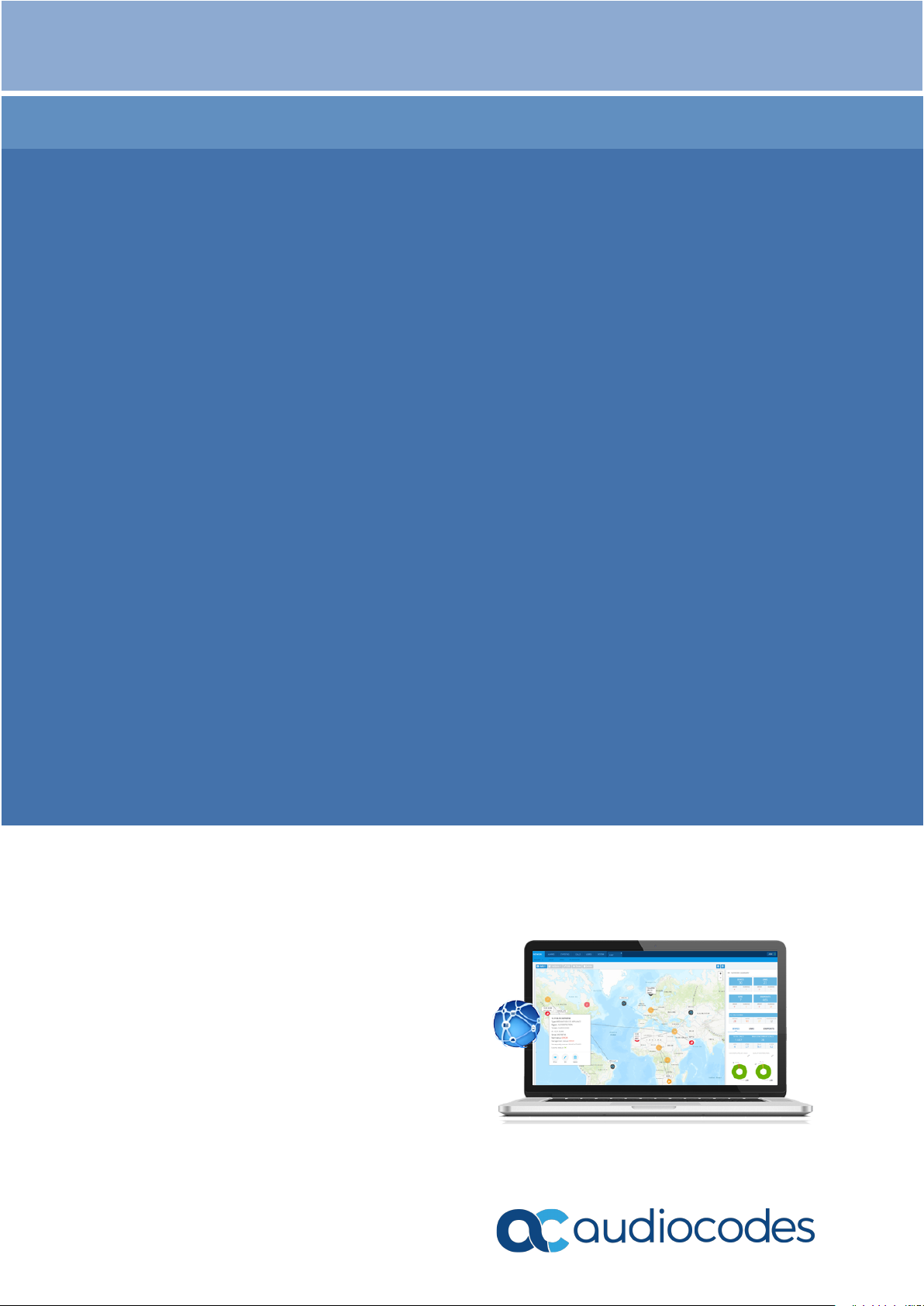
Alarms Monitoring Guide
AudioCodes One Voice Operations Center (OVOC)
OVOC
Alarms
Version 8.0
Page 2
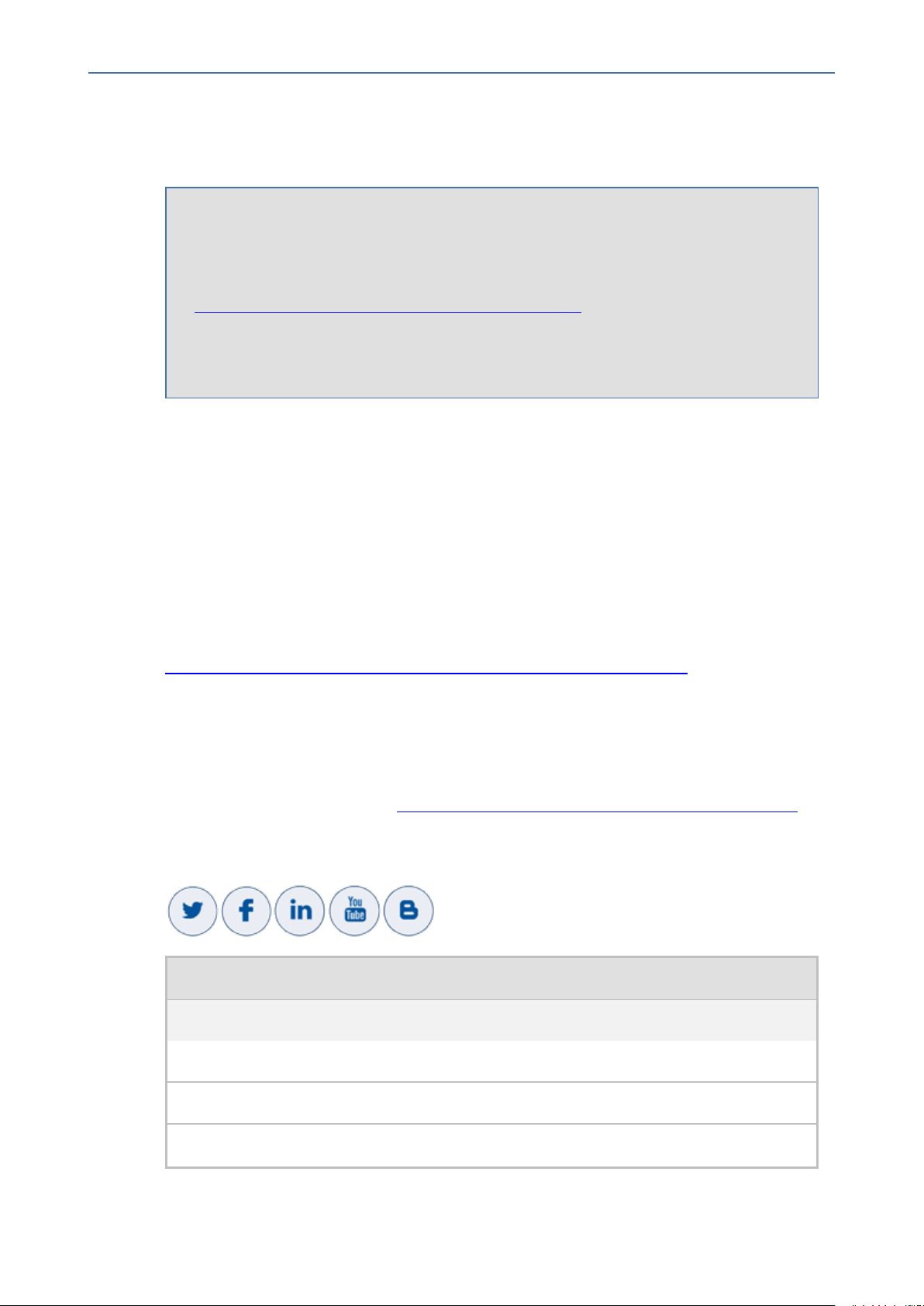
Notice
OVOC | Alarms Monitoring Guide
Notice
Information contained in this document is believed to be accurate and reliable at the time
of printing. However, due to ongoing product improvements and revisions, AudioCodes
cannot guarantee accuracy of printed material after the Date Published nor can it accept
responsibility for errors or omissions. Updates to this document can be downloaded from
https://www.audiocodes.com/library/technical-documents.
This document is subject to change without notice.
Date Published: March-11-2021
WEEE EU Directive
Pursuant to the WEEE EU Directive, electronic and electrical waste must not be disposed of
with unsorted waste. Please contact your local recycling authority for disposal of this product.
Customer Support
Customer technical support and services are provided by AudioCodes or by an authorized
AudioCodes Service Partner. For more information on how to buy technical support for
AudioCodes products and for contact information, please visit our website at
https://www.audiocodes.com/services-support/maintenance-and-support.
Documentation Feedback
AudioCodes continually strives to produce high quality documentation. If you have any
comments (suggestions or errors) regarding this document, please fill out the Documentation
Feedback form on our website at https://online.audiocodes.com/documentation-feedback.
Stay in the Loop with AudioCodes
Document Name
OVOC Documents
Migration from EMS and SEM Ver. 7.2 to One Voice Operations Center
One Voice Operations Center IOM Manual
One Voice Operations Center Product Description
- ii -
Page 3
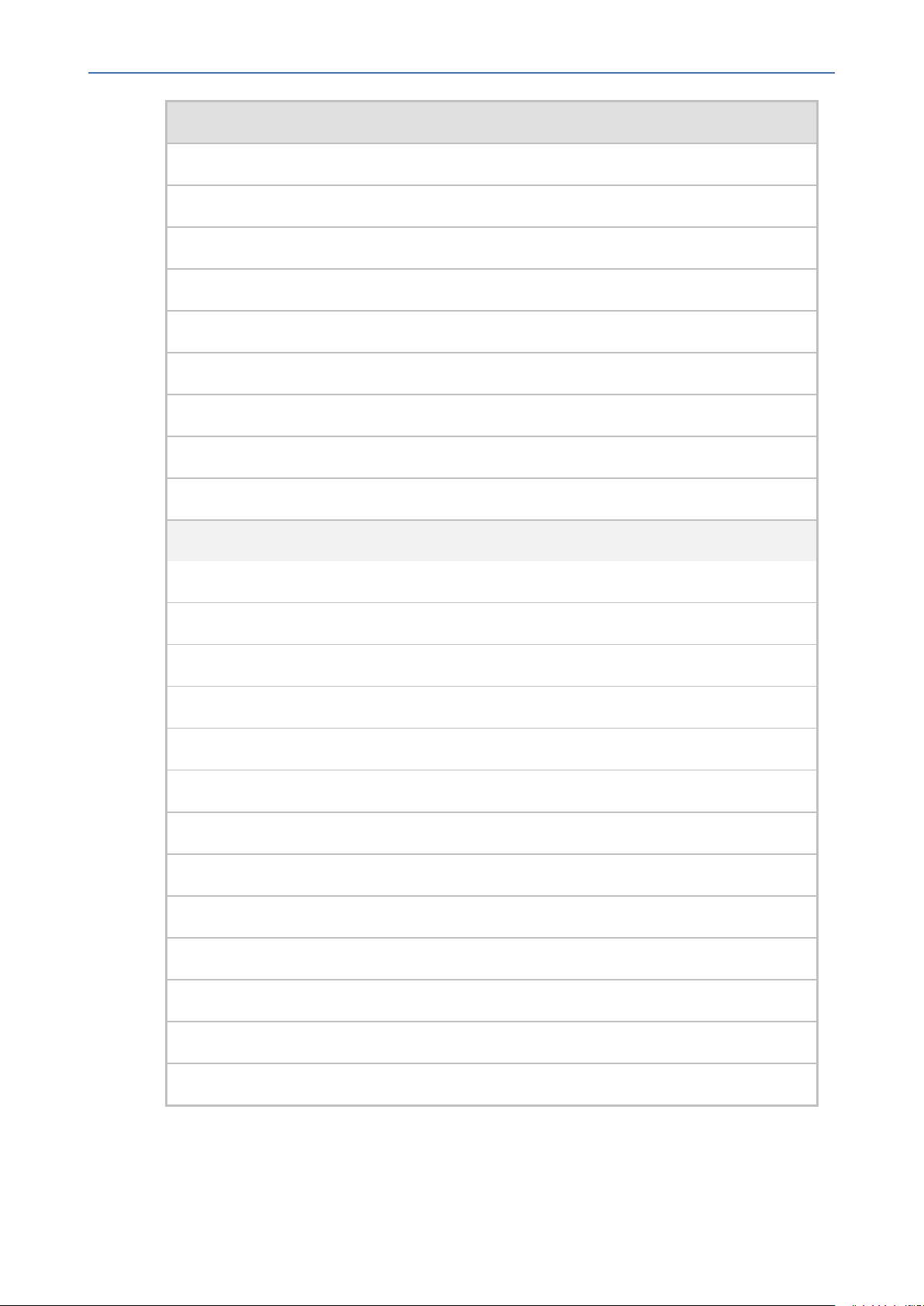
Notice
OVOC | Alarms Monitoring Guide
Document Name
One Voice Operations Center User’s Manual
Device Manager Pro Administrator's Manual
One Voice Operations Center Alarms Monitoring Guide
One Voice Operations Center Performance Monitoring Guide
One Voice Operations Center Security Guidelines
One Voice Operations Center Integration with Northbound Interfaces
Device Manager for Third-Party Vendor Products Administrator's Manual
Device Manager Agent Installation and Configuration Guide
ARM User’s Manual
Documents for Managed Devices
Mediant 500 MSBR User's Manual
Mediant 500L MSBR User's Manual
Mediant 500Li MSBR User's Manual
Mediant 500L Gateway and E-SBC User's Manual
Mediant 800B Gateway and E-SBC User’s Manual
Mediant 800 MSBR User’s Manual
Mediant 1000B Gateway and E-SBC User’s Manual
Mediant 1000B MSBR User’s Manual
Mediant 2600 E-SBC User's Manual
Mediant 3000 User’s Manual
Mediant 4000 SBC User's Manual
Mediant 9000 SBC User's Manual
Mediant Software SBC User's Manual
- iii -
Page 4
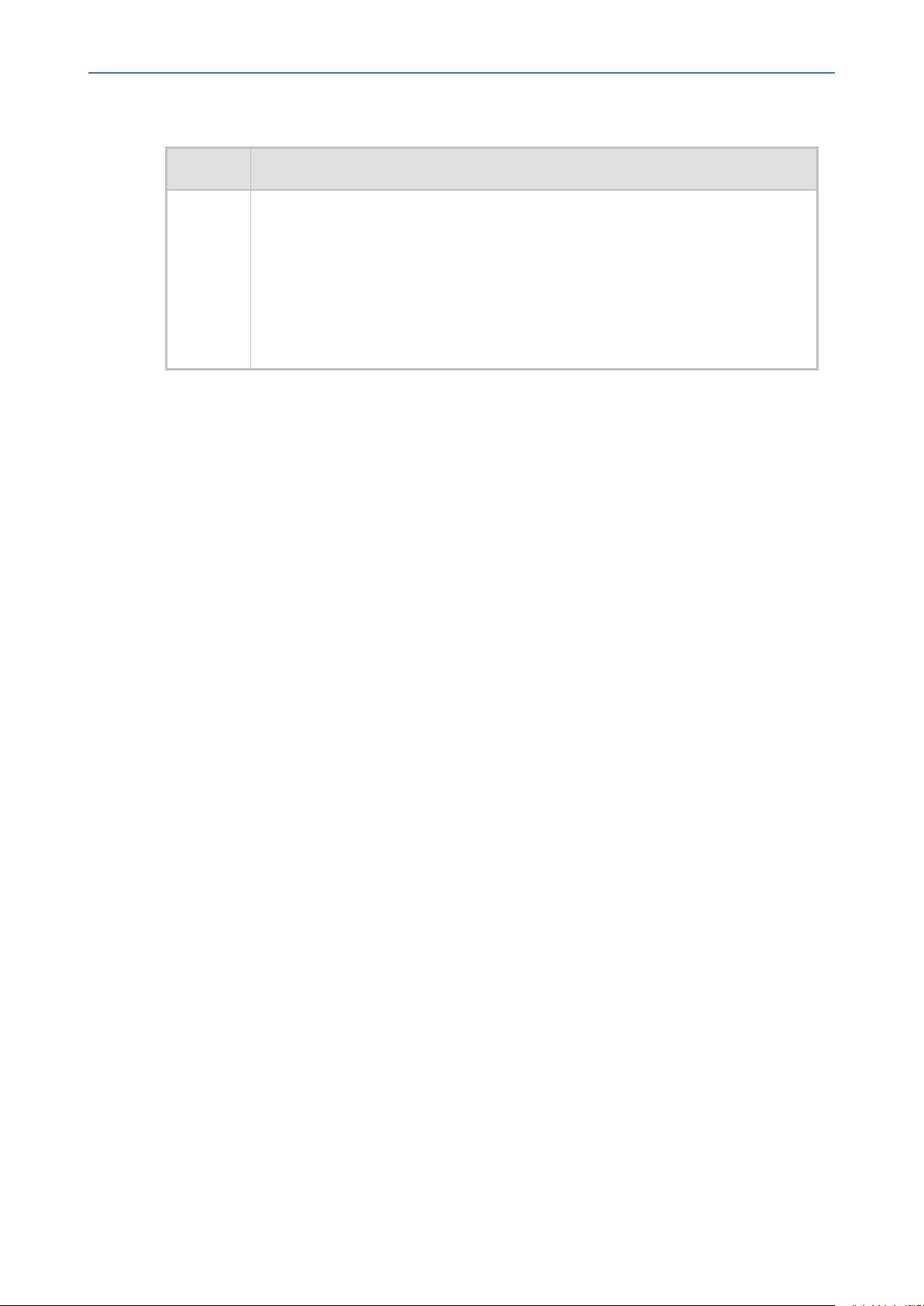
Notice
OVOC | Alarms Monitoring Guide
Document Revision Record
LTRT Description
41617
■ Added Teams Subscription Alarm; Teams Connection Alarm; UMP Users
Schedulers alarm; URIExceeding Storing Limit Event; Low IO Rate
Performance Event
■ Added Phone alarms:IPPRemote Battery Drained; Remote Control is not
Connected; USB Port Shutdown due to over Current Exceeded
■ Added ARMAlarm CACUsage
- iv -
Page 5
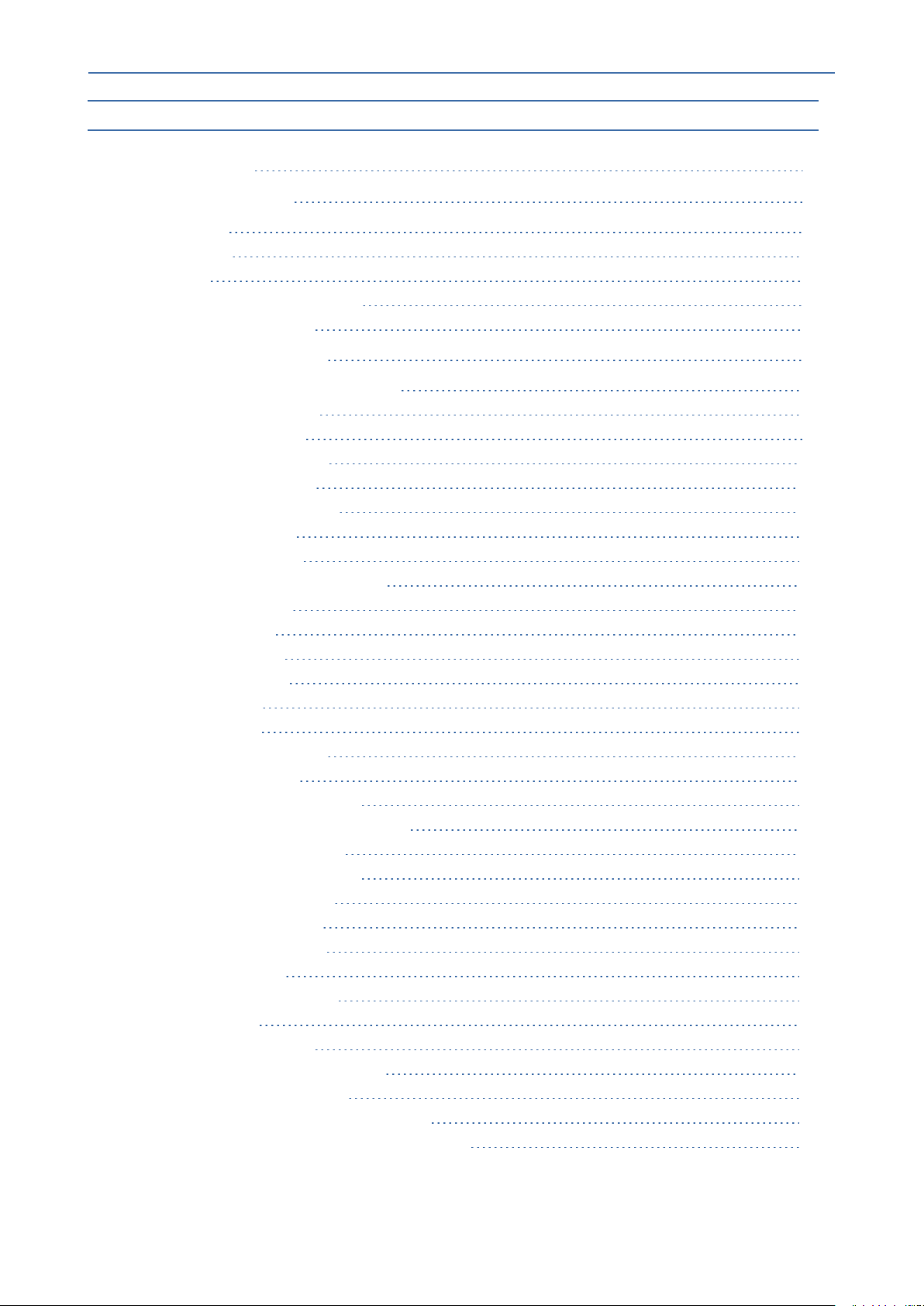
Content
OVOC | Alarms Monitoring Guide
Table of Contents
1 Introduction 1
2 Standard Events 3
Cold Start 3
Link Down 3
Link Up 4
Entity Configuration Change 5
Authentication Failure 5
3 Management Alarms 7
EMS Trap Receiver Binding Error 7
GW Connection Alarm 7
GW Mismatch Alarm 8
Configuration Mismatch 10
OVOC Server Started 10
OVOC Disk Space Alarm 11
Software Replaced 12
Hardware Replaced 12
HTTP/HTTPS Access Disabled 13
PM File Generated 14
PM Polling Error 15
Cold Start Missed 16
GW Backup Event 16
Security Alarm 17
Security Event 18
Topology Update Event 19
Topology File Event 20
Synchronizing Alarms Event 21
Synchronizing Active Alarms Event 22
OVOC License Key Alarm 22
Suppressed Alarm <Name> 23
OVOC Keep Alive Alarm 24
Pre-provisioning Alarm 25
Endpoint Publish Alarm 26
Disk Space Alarm 26
Oracle Disk Space Alarm 27
License Alarm 28
Synchronizing Alarms 29
QoE Sip Message Status Alarm 30
Floating License Extended 31
Floating License Device Report Alarm 31
Floating License Register Successful Event 32
- v -
Page 6
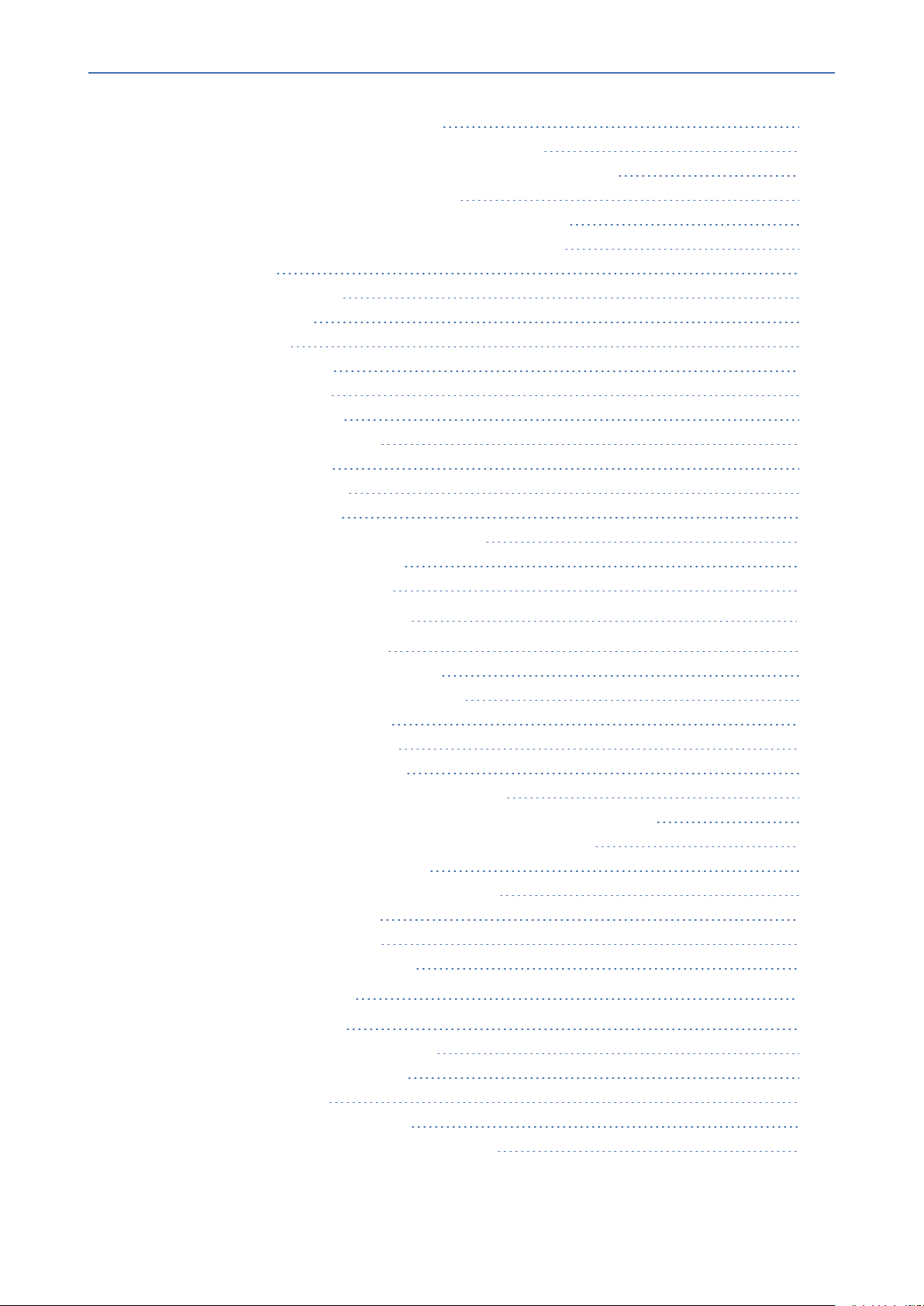
Content
OVOC | Alarms Monitoring Guide
Floating License Register Failure Alarm 32
Floating License Failure to Send Usage Report Alarm 33
Floating License Failure to Send Extended Usage Report Alarm 33
Floating License Service Shutdown Alarm 34
Floating License Manage Devices above Allow Maximum 35
Floating License Registered Devices Requests Capacity 35
Alarms Overflow 36
Alarms Forward Overflow 37
FQDN Resolve Event 37
PM Timeout Event 38
PM Token Pool is Empty 39
PM Polling Status Event 39
PM Batch Overflow Alarm 42
PM Has No SNMP Connection 43
FlexPool License Usage 43
Teams Subscription Alarm 44
Teams Connection Alarm 46
UMP Users Scheduler Time Exceeded Alarm 47
URI Exceeded Storing Limit Event 48
Low IO Rate Performance Event 49
4 Voice Quality Package Alarms 51
OVOC QoE - Failed Calls Alarm 51
OVOC QoE – Poor Voice Quality Alarm 52
OVOC QoE - Average Call Duration Alarm 54
OVOC QoE - License Key Alarm 55
OVOC QoE - System Load Alarm 56
Call Details Storage Level Change 57
Call Quality Monitoring Connection Status Alarm 58
OVOC QoE - Skype for Business SQL Server Connection Lost Alarm 59
OVOC QoE - Active Directory Server Connection Lost Alarm 60
OVOC QoE - Media Bandwidth Alarm 60
OVOC QoE - Rule Max Concurrent Calls Alarm 62
Report Schedulers Time Event 63
Report Schedulers Load Alarm 64
Report Schedulers Execution Event 65
5 Device Manager Alarms 66
Registration Failure Alarm 66
IP Phone Survivable Mode Start Alarm 66
IP Phone Lync Login Failure Alarm 67
Endpoint License Alarm 68
Endpoint Server Overloaded Alarm 69
IP Phone Speaker Firmware Download Failure 69
- vi -
Page 7
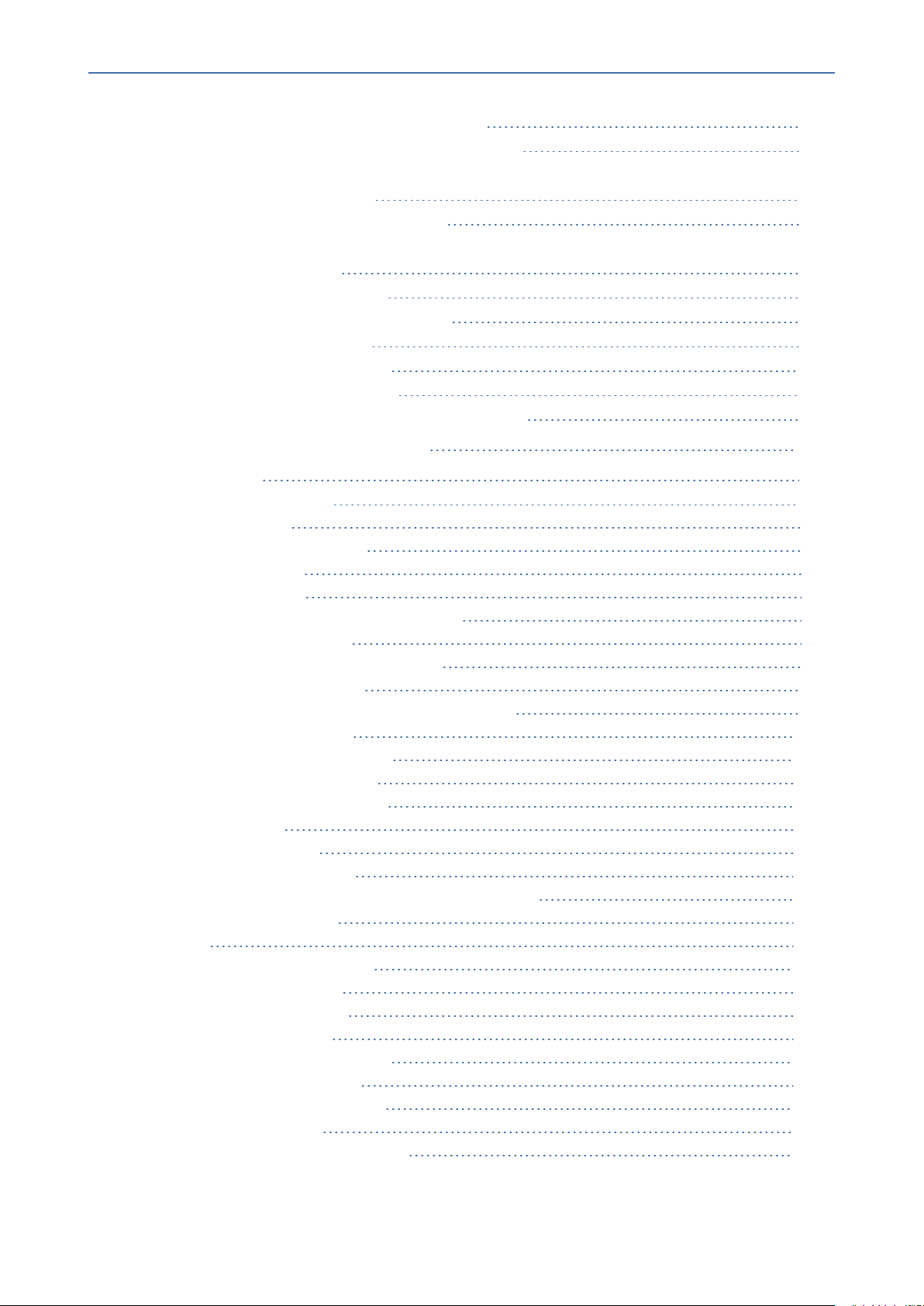
Content
OVOC | Alarms Monitoring Guide
IP Phone Speaker Firmware Upgrade Failure 70
IP Phone Conference Speaker Connection Failure 71
IP Phone General Local Event 71
IP Phone Web Successive Login Failure 72
IP Phone Requires Reset 73
Jabra Firmware Upgrade Failed 74
VIP Endpoint is Not Registered or Offline 74
VIP Endpoint is Disconnected 75
Remote Control Battery Drained 76
Remote Control is not Connected 76
USB Port Shutdown due to over Current Exceeded 77
6 OVOCManaged Devices Alarms 79
Support Matrix 79
Common Device Alarms 92
Board Fatal Error 92
Entity Configuration Change 93
Configuration Error 94
Initialization Ended 95
Board Resetting Following Software Reset 95
Feature Key Related Error 96
Gateway Administrative State Changed 96
No Free Channels Available 98
Gatekeeper/Proxy not Found or Registration Failed 99
Ethernet Link Down Alarm 101
System Component Overloaded 102
Active Alarms Table Overflow 103
Operation State Change [Node] 104
Keep Alive Trap 105
NAT Traversal Alarm 106
Enhanced BIT Status Trap 107
Threshold of Performance Monitored Object Exceeded 108
HTTP Download Result 108
IPv6 109
SAS Emergency Mode Alarm 110
Software Upgrade Alarm 111
NTP Server Status Alarm 111
LDAP Lost Connection 112
SSH Connection Status [Event] 113
OCSP Server Status Alarm 113
Media Process Overload Alarm 114
Ethernet Group Alarm 114
Media Realm BW Threshold Alarm 115
71
73
- vii -
Page 8
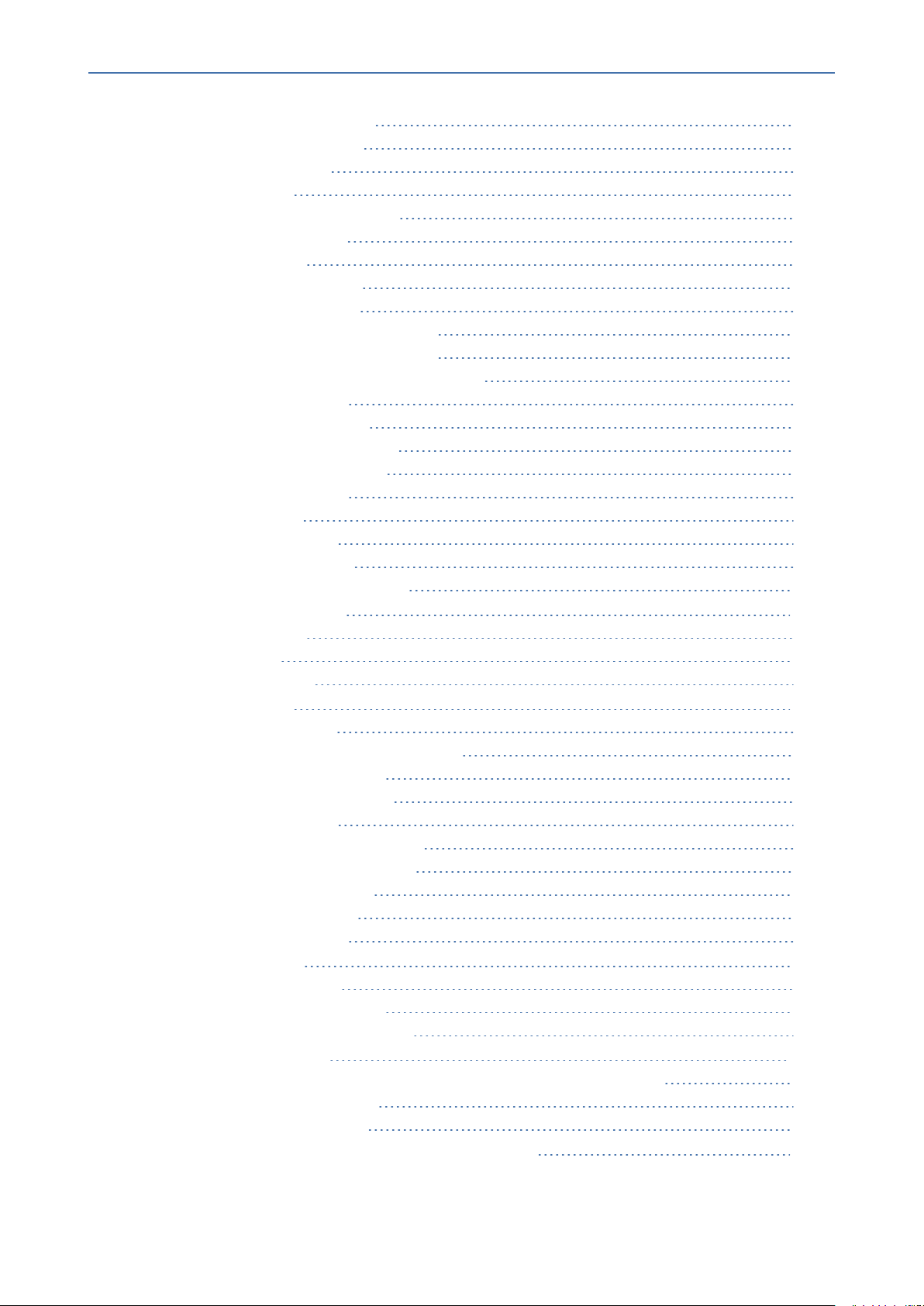
Content
OVOC | Alarms Monitoring Guide
Certificate Expiry Notification 116
Web User Access Disabled 117
Proxy Connection Lost 117
IDS Policy Alarm 119
IDS Threshold Cross Notification 120
IDS Blacklist Notification 121
Proxy Connectivity 122
Web User Activity Log Trap 123
HTTP Proxy Service Alarm 124
Answer-Seizure Ratio Threshold Alarm 125
Average Call Duration Threshold Alarm 126
Network Effectiveness Ratio Threshold Alarm 127
IP Group No Route Alarm 128
TLS Certificate Expiry Alarm 129
NGINX Configuration is not Valid 131
NGINX Process is not Running 132
Remote Monitoring Alarm 132
SDR Server Alarm 133
KPI Threshold Crossing 134
Clock Configuration Alarm 135
Debug Recording Activation Alarm 135
Specific Hardware Alarms 136
Temperature Alarm 136
Fan Tray Alarm 137
Power Supply Alarm 138
HA System Alarms 140
HA System Fault Alarm 140
HA System Configuration Mismatch Alarm 145
HA System Switch Over Alarm 146
Hitless Software Upgrade Alarm 146
Redundant Board Alarm 147
HA Network Watchdog Status Alarm 148
License Key Hitless Upgrade Alarm 149
HA Network Mismatch Alarm 150
HA Network Monitor Alarm 151
HA Ethernet Group Alarm 152
License Pool Alarms 152
License Pool Infra Alarm 152
License Pool Application Alarm 154
License Pool Over Allocation Alarm 155
Floating License Alarms 156
Floating License Alarm - Not Enough Memory to Allocate 'Custom' Profile 156
Cloud License Manager Alarm 157
Flex License Manager Alarm 160
Mediant 2600 E-SBCand Mediant 4000 Alarms SBC 161
- viii -
Page 9
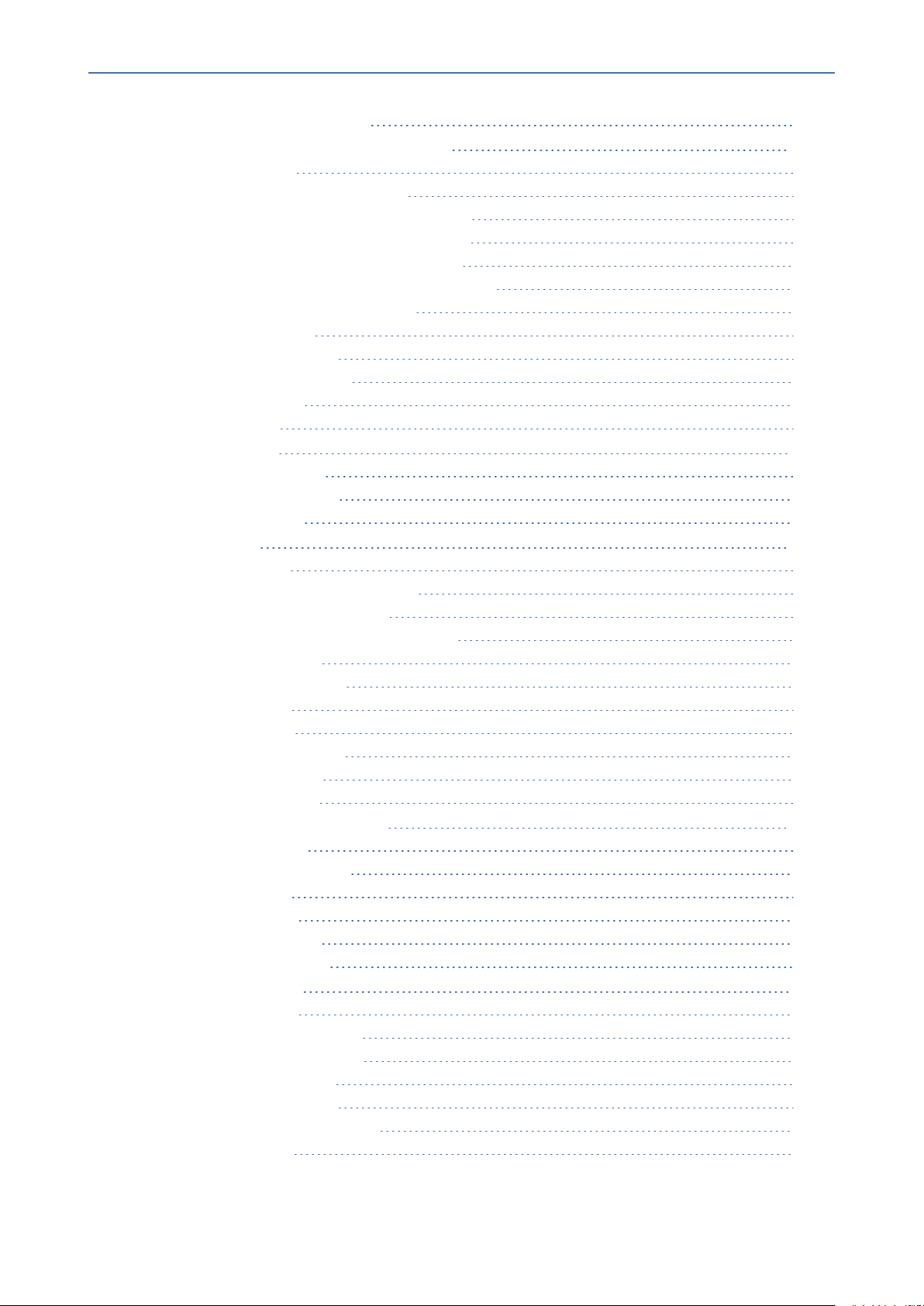
Content
OVOC | Alarms Monitoring Guide
DSP Farms Mismatch Alarm 161
Mediant 9000 and Software SBC Alarms 162
Cluster HA Alarm 162
Media Transcoder Network Failure 163
Media Transcoder Software Upgrade Failure 164
Media Transcoder High Temperature Failure 165
Media Transcoder Fan Tray Module Failure 166
Media Transcoder Power Supply Module Failure 167
Cluster Bandwidth Utilization Alarm 167
Media Cluster Alarm 169
Remote Interface Alarm 170
AWS Security Role Alarm 171
CDR Server Alarm 172
Metering Alarm 173
MP-1288 Alarms 174
Module Service Alarm 174
Module Operation Alarm 175
Port Service Alarm 176
MSBR Alarms 178
WAN Link Alarm 178
Power Over Ethernet Status [Event] 178
Wireless Cellular Modem Alarm 179
Wireless Cellular Modem Status Changed 180
Data Interface Status 180
NQM Connectivity Alarm 181
NQM RTT Alarm 182
NQM Jitter Alarm 182
NQM Packet Loss Alarm 183
NQM MOS CQ Alarm 184
NQM MOS LQ Alarm 185
Mediant 3000 Hardware Alarms 186
PEM Module Alarm 186
SA Module Missing Alarm 187
User Input Alarm 188
TM Inconsistency 188
TM Reference Status 189
TM Reference Change 190
PSTN Trunk Alarms 190
D-Channel Status 190
SONET Section LOF Alarm 191
SONET Section LOS Alarm 192
SONET Line AIS Alarm 193
SONET Line RDI Alarm 194
SONET/SDN IF Failure Alarm 194
Trunk LOS Alarm 195
- ix -
Page 10
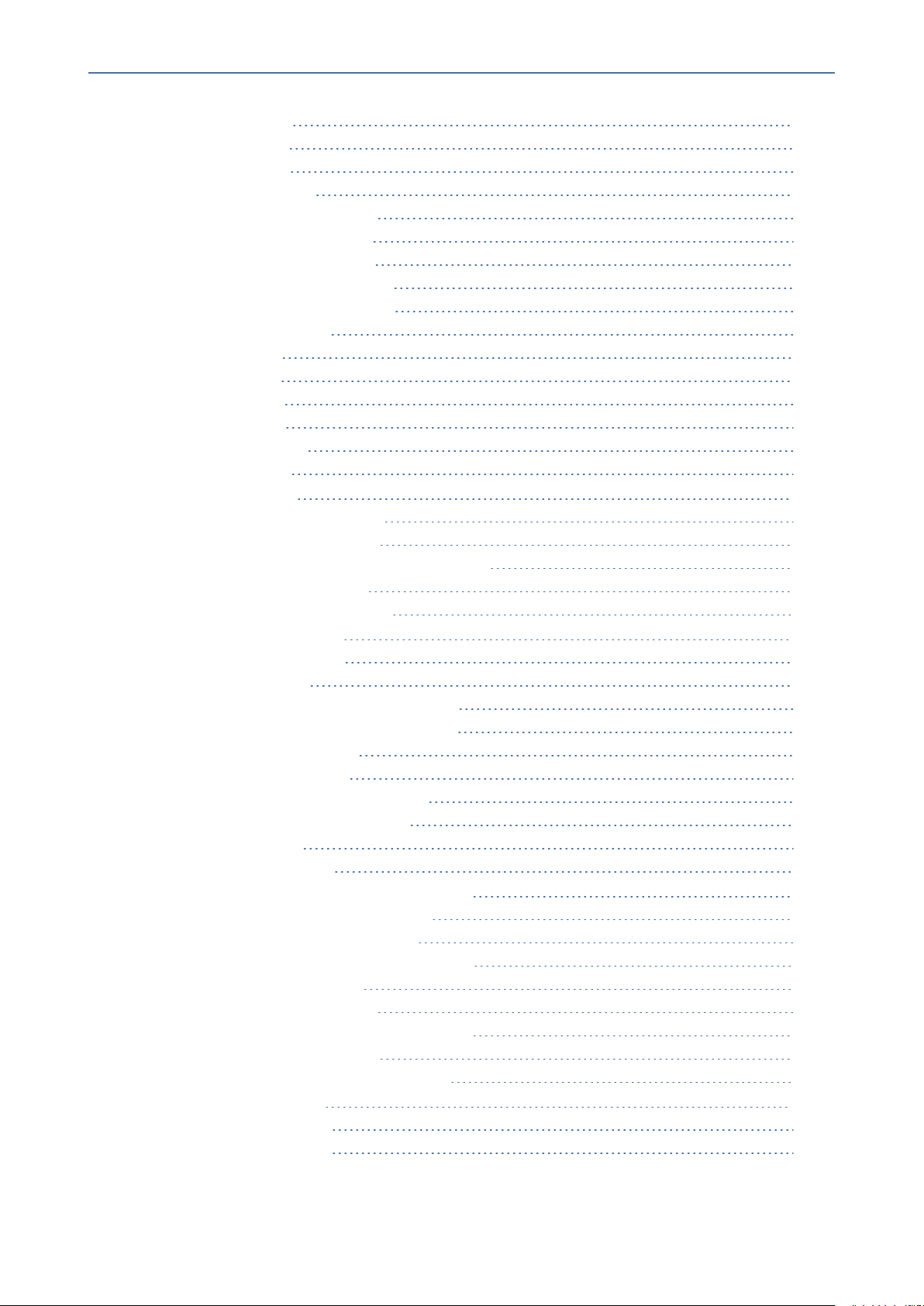
Content
OVOC | Alarms Monitoring Guide
Trunk LOF Alarm 196
Trunk AIS Alarm 197
Trunk RAI Alarm 197
V5.2 Interface Alarm 198
SONET Path STS LOP Alarm 199
SONET Path STS AIS Alarm 200
SONET Path STS RDI Alarm 200
SONET Path Unequipped Alarm 201
SONET Path Signal Label Alarm 202
DS1 Line Status Alarm 202
DS3 RAI Alarm 204
DS3 AIS Alarm 204
DS3 LOF Alarm 205
DS3 LOS Alarm 205
NFAS Group Alarm 206
B Channel Alarm 207
Analog Port Alarms 208
Analog Port SPI Out of Service 208
Analog Port High Temperature 208
Analog Port Ground Fault Out-of-Service Alarm 209
Dial Plan File Replaced Trap 209
Analog Line Left Off Hook Alarm 210
Microsoft Platform Alarms 210
Component Unreachable 211
Component Restart 211
Component Performance Counter General 212
Component Performance Counter Service 213
Component Service Status 214
Component Event Viewer 215
Component Event Viewer Past Hours 215
Component Event Viewer Dropped 216
Certificate Expired 217
CloudBond Disk Space 218
User Management Pack 365 (UMP) Alarms 219
UMP Tenant License Threshold Alarm 219
UMP User License Threshold Alarm 219
UMP Super Admin Authentication Fail Event 220
UMP Azure AD Sync Alarm 221
UMP Office 365 Failure Alarm 222
UMP Office 365 Command Execution Event 222
UMP User Settings Fail Event 223
UMP End User Authentication Fail Event 224
CloudBond 365 Alarms 224
Commit License Failed 224
Admin License Expired 225
- x -
Page 11
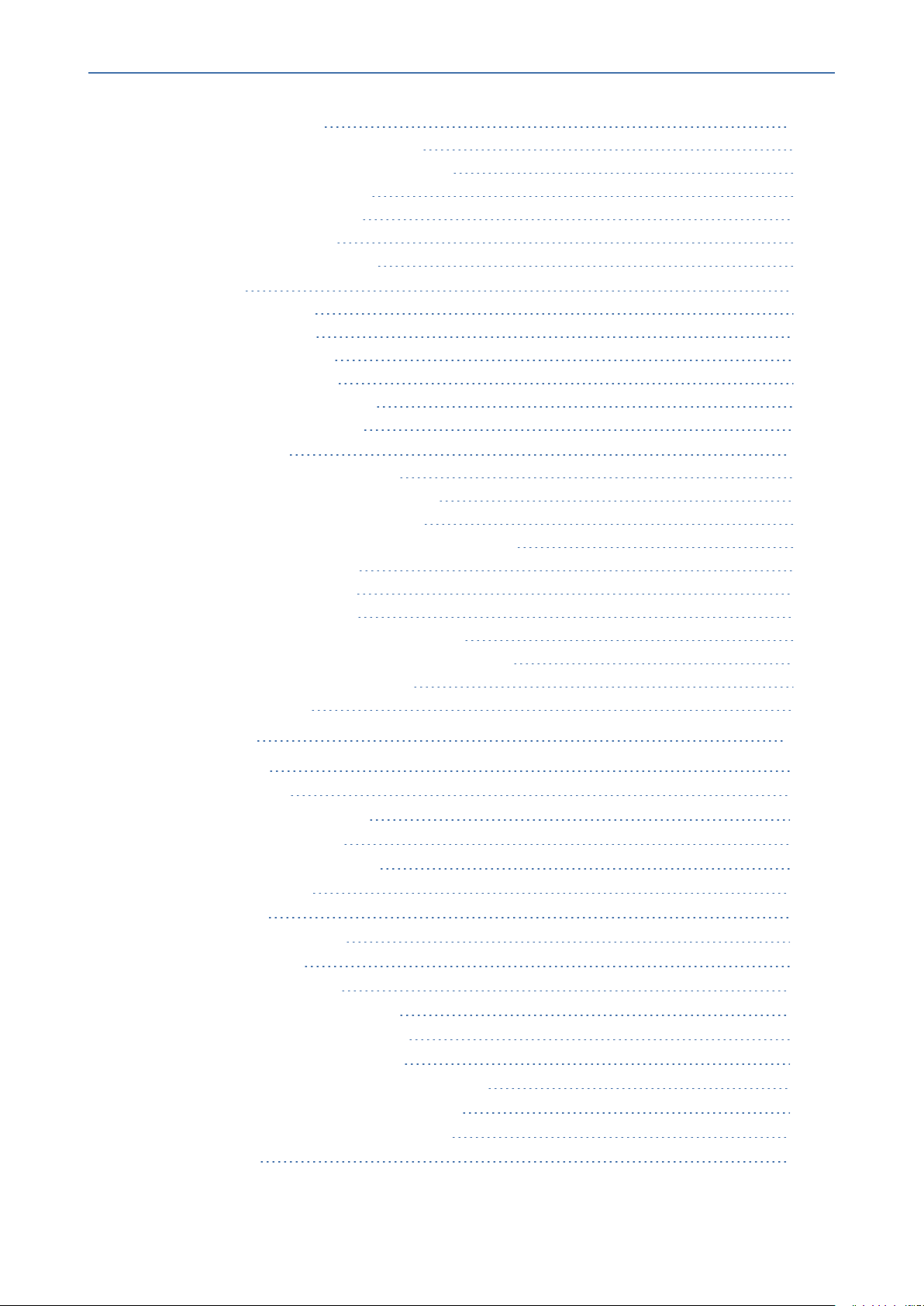
Content
OVOC | Alarms Monitoring Guide
CCE Appliance Alarms 226
Alarm – Admin System Cloud Status 226
CCEAppliance Certificate Expired Alarm 227
CCE Wrong Operating Alarm 228
CCE Wrong Settings Alarm 229
CCE Disk Space Alarm 230
CCE Windows License Alarm 231
SBA Alarms 232
Alarm – CPU Status 232
SBA Memory Status 233
SBADisk Space Alarm 234
SBACertificate Expired 235
Alarm – Performance Counter 236
SBA Services Status Alarm 237
SmartTAP Alarms 238
Alarm – Component Unreachable 238
SmartTAPEvent – Component Restart 239
Event – Component Resource Failed 239
Alarm - Component Resource Threshold Exceeded 242
Alarm – Connection Failure 244
Call Recording Error Event 246
Alarm – Certificate Expired 249
Alarm – Component Event Viewer Dropped 249
Alarm – Component Performance Counter General 250
Alarm – Component Service Status 252
Alarm – Disk Space 254
7 ARM Alarms 255
Disk Size Illegal 255
Disk Space Usage 255
ARM License About to Expire 256
ARM License has Expired 257
ARM License Session Number 258
ARM License Missing 259
Quality Change 259
ARM Configurator Reload 260
ARM Router Reload 261
ARMRouting Rule Match 262
ARMConfiguration Inconsistency 262
Operation State Changed (Router) 263
Operation Status Changed [Node] 265
Operation Status Changed [Peer Connection] 267
Operation Status Changed [LDAP Server] 268
Operational Status Changed [Active MQ] 269
Limit Reached 270
- xi -
Page 12
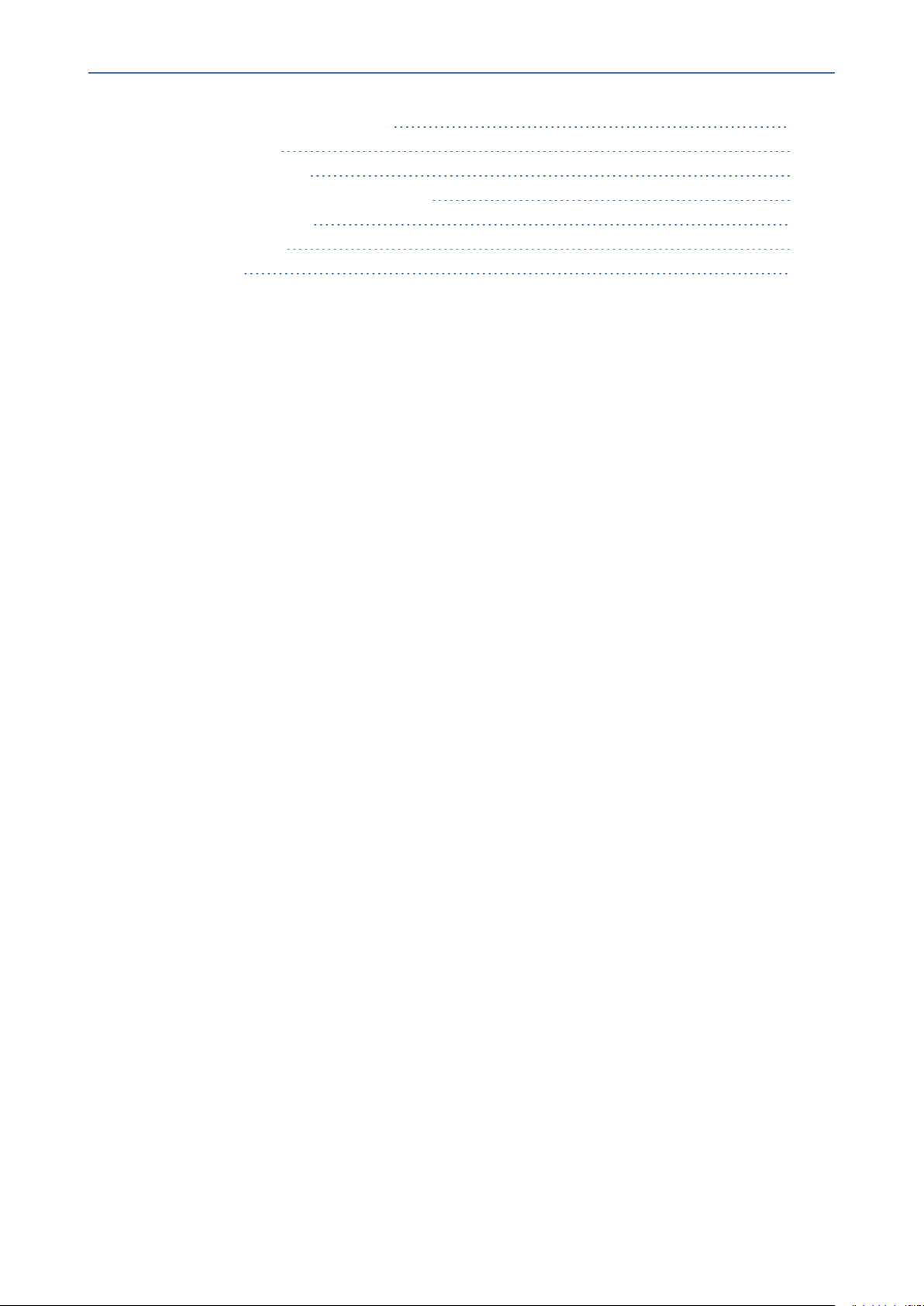
Content
OVOC | Alarms Monitoring Guide
Router Using Other Configurator 270
NTP Sync Status 271
No Available Routers 272
Registration Status Resync Threshold 273
External Web Service 274
Disk Usage Alarm 275
CAC Usage 277
- xii -
Page 13
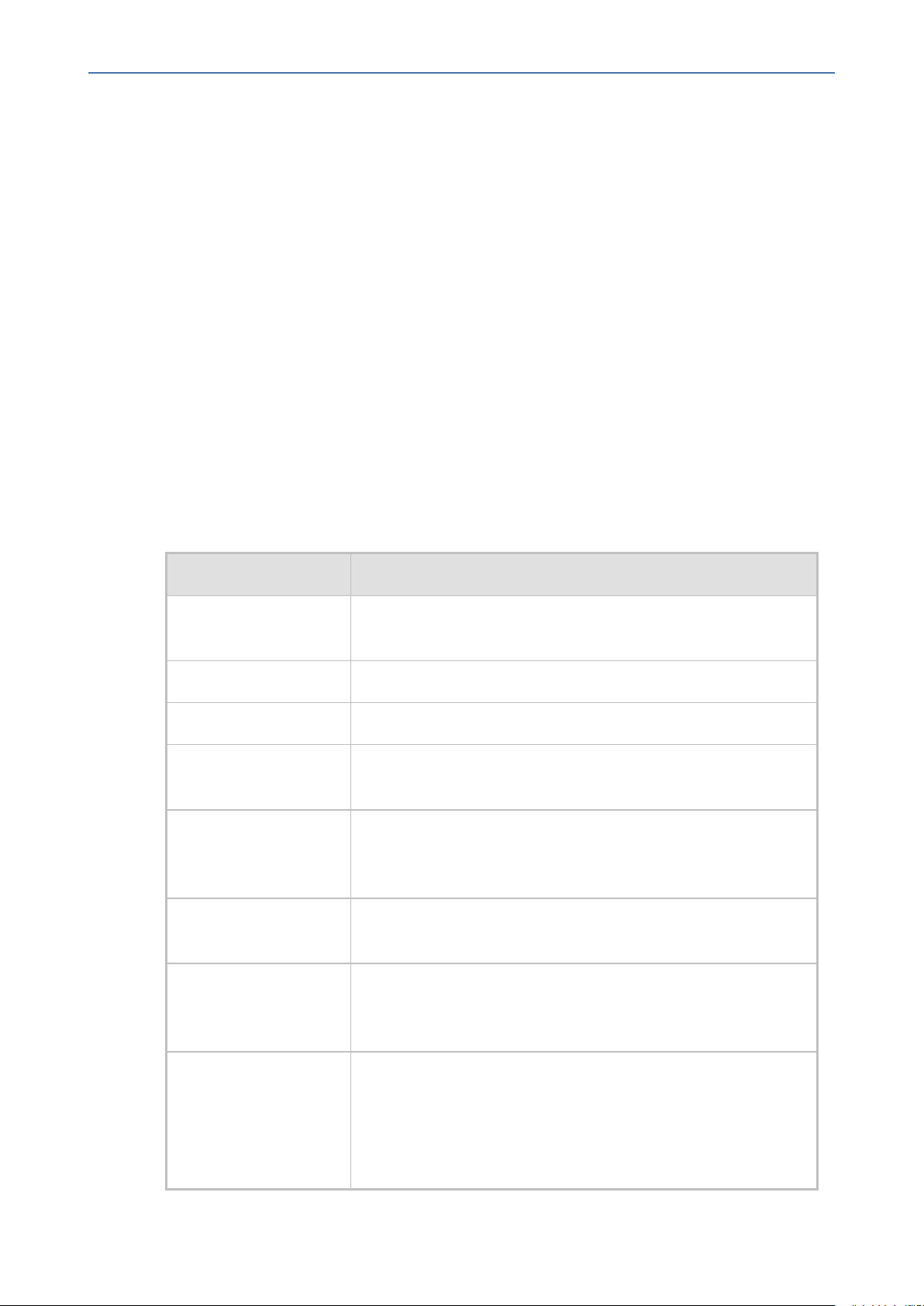
CHAPTER1 Introduction
1 Introduction
This document describes alarms that are raised on OVOC and its managed entities. These
alarms are displayed in the One Voice Operations Center Web interface Active Alarms table.
Supported alarms / events can fall into one of these three categories:
■ Standard traps: traps originated by the media gateway / server - all the standard traps are
treated are events.
■ Proprietary alarms / events: traps originated by the media gateway / server and defined in
the gateway proprietary MIB.
■ OVOC alarms / events: traps originated by OVOC application and defined in the OVOC
proprietary MIB.
To determine which traps are defined as Events refer to 'Alarm Name' or 'Alarm Title' fields in
the table. All the events are marked with [Event] prefix in the OVOC Active Alarms table and
Alarms History windows.
OVOC | Alarms Monitoring Guide
Each alarm / event described in this section includes the following information:
Alarm Field Description
Alarm Title (Name) The alarm name, as it appears in the OVOC Active Alarms and
History tables.
Description Documented description of the alarm.
SNMP Trap Name NOTIFICATION-TYPE Name as it appears in the MIB.
SNMP OID NOTIFICATION-TYPE OID as it appears in the MIB. Corrective
Action Possible corrective action when applicable. - 1
Alarm Source Possible values of sources if applicable to a specific alarm. This
value is displayed from the variable-binding
tgTrapGlobalsSource
Alarm Type Alarm type according to ITU X.733 definition. This value is
displayed from the variable-binding tgTrapGlobalsType.
Probable Cause Alarm probable cause according to ITU X.733 definition. This
value is displayed from the variable-binding
tgTrapGlobalsProbableCause.
Additional Info Additional information fields provided by MG application,
depending on the specific scenario. These values are displayed
from tgTrapGlobalsAdditionalInfo1,
tgTrapGlobalsAdditionalInfo2 and
tgTrapGlobalsAdditionalInfo3. The document includes a few
- 1 -
Page 14
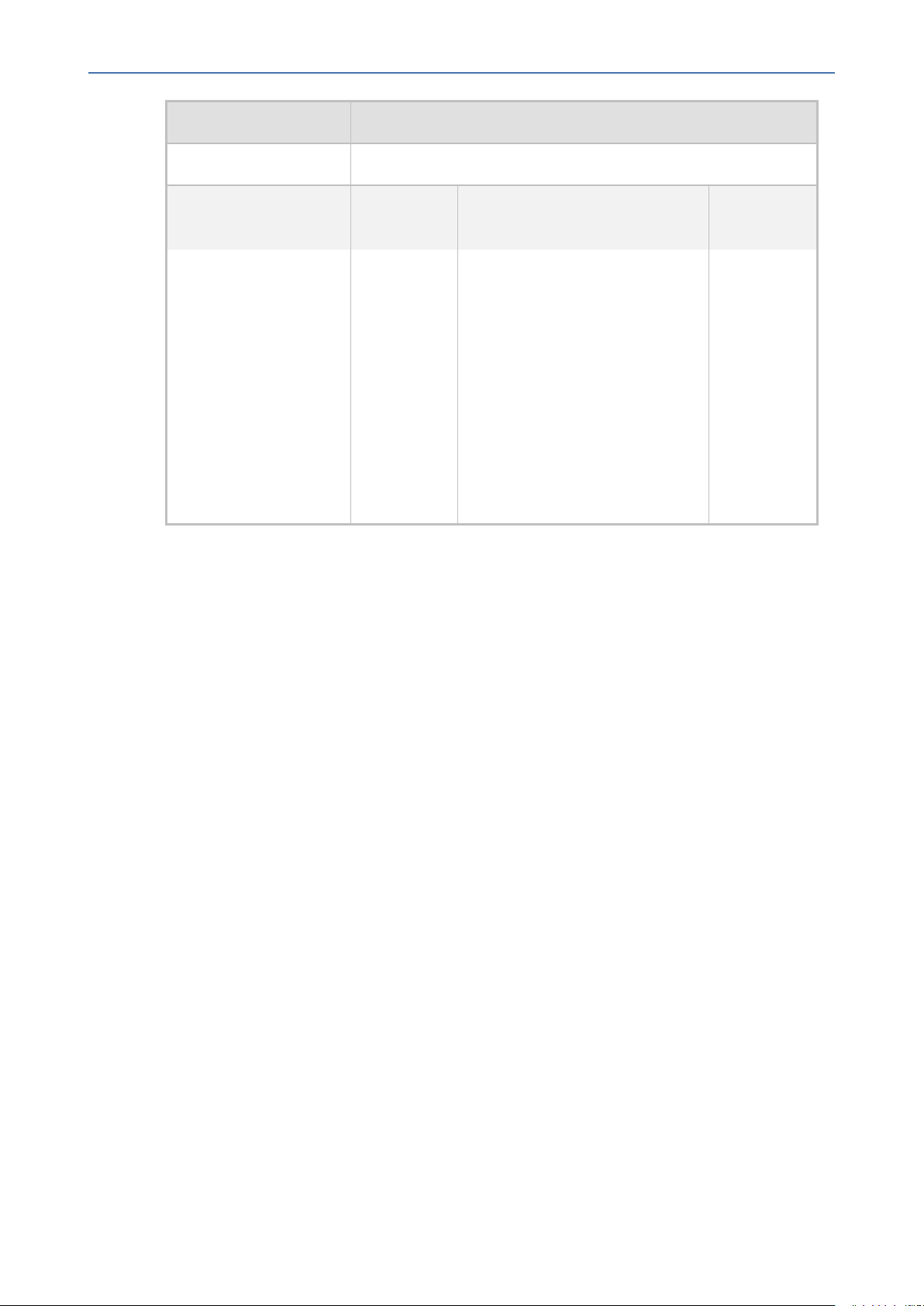
CHAPTER1 Introduction
Alarm Field Description
OVOC | Alarms Monitoring Guide
examples of the possible values of this field.
Alarm Severity Condition Text
Possible severity value
. This value is
displayed from the
variable-binding
tgTrapGlobalsSeverity.
Condition
upon which
the alarm is
raised for
the specific
severity.
There may
Textual description of specific
problem. This value is displayed
from the variablebinding
tgTrapGlobalsTextualDescriptio
n. The document includes a few
examples of the possible values
of this field.
be several
conditions
for each
severity.
Corrective
Action
Possible
corrective
action
when
applicable.
- 2 -
Page 15
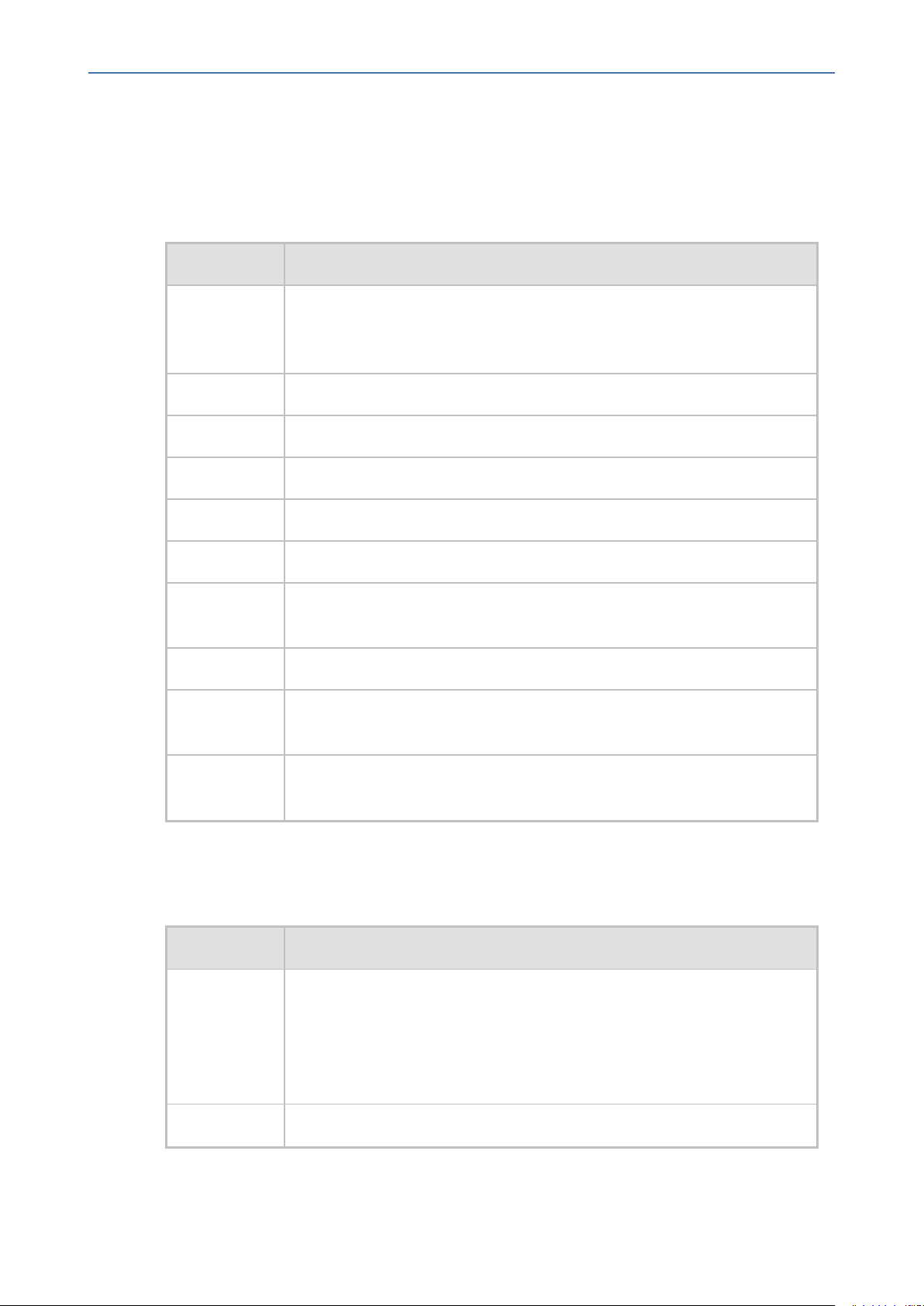
CHAPTER2 Standard Events
2 Standard Events
Cold Start
Alarm Field Description
Description SNMPv2-MIB: A coldStart trap signifies that the SNMP entity, supporting a
notification originator application, is reinitializing itself and that its
configuration may have been altered.
SNMP Alarm coldStart
SNMP OID 1.3.6.1.6.3.1.1.5.1
Alarm Title [Event] Cold Start
OVOC | Alarms Monitoring Guide
Alarm Source -
Alarm Type Communication Alarm
Probable
Cause
Severity Clear
Additional
Info1,2,3
Corrective
Action
Other
-
-
Link Down
Alarm Field Description
Description SNMPv2-MIB: A linkDown trap signifies that the SNMP entity, acting in an
agent role, has detected that the ifOperStatus object for one of its
communication links is about to enter the down state from some other
state (but not from the notPresent state). This other state is indicated by
the included value of ifOperStatus.
SNMP Alarm [Event] linkDown
- 3 -
Page 16
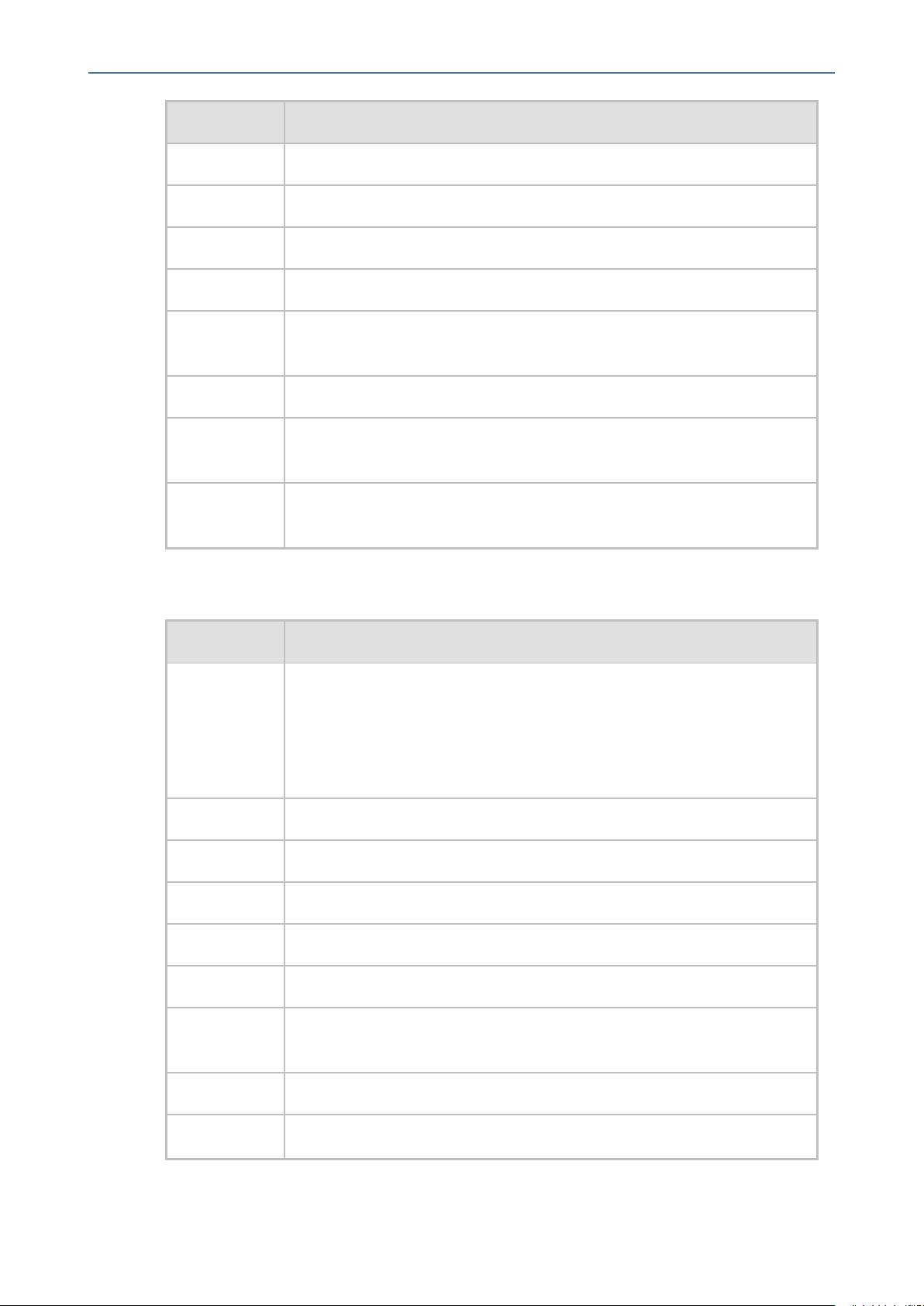
CHAPTER2 Standard Events
Alarm Field Description
SNMP OID 1.3.6.1.6.3.1.1.5.3
Alarm Title Link Down
Alarm Type Communication Alarm
Alarm Source -
OVOC | Alarms Monitoring Guide
Probable
Cause
Severity Major
Additional
Info1,2,3
Corrective
Action
Other
-
-
Link Up
Alarm Field Description
Description SNMPv2-MIB: A linkUp trap signifies that the SNMP entity, acting in an
agent role, has detected that the ifOperStatus object for one of its
communication links left the down state and transitioned into some
other state (but not into the notPresent state). This other state is
indicated by the included value of ifOperStatus.
SNMP Alarm [Event] linkUp
SNMP OID 1.3.6.1.6.3.1.1.5.4
Alarm Title Link Up
Alarm Source -
Alarm Type Communication Alarm
Probable
Cause
Severity Clear
Additional -
Other
- 4 -
Page 17
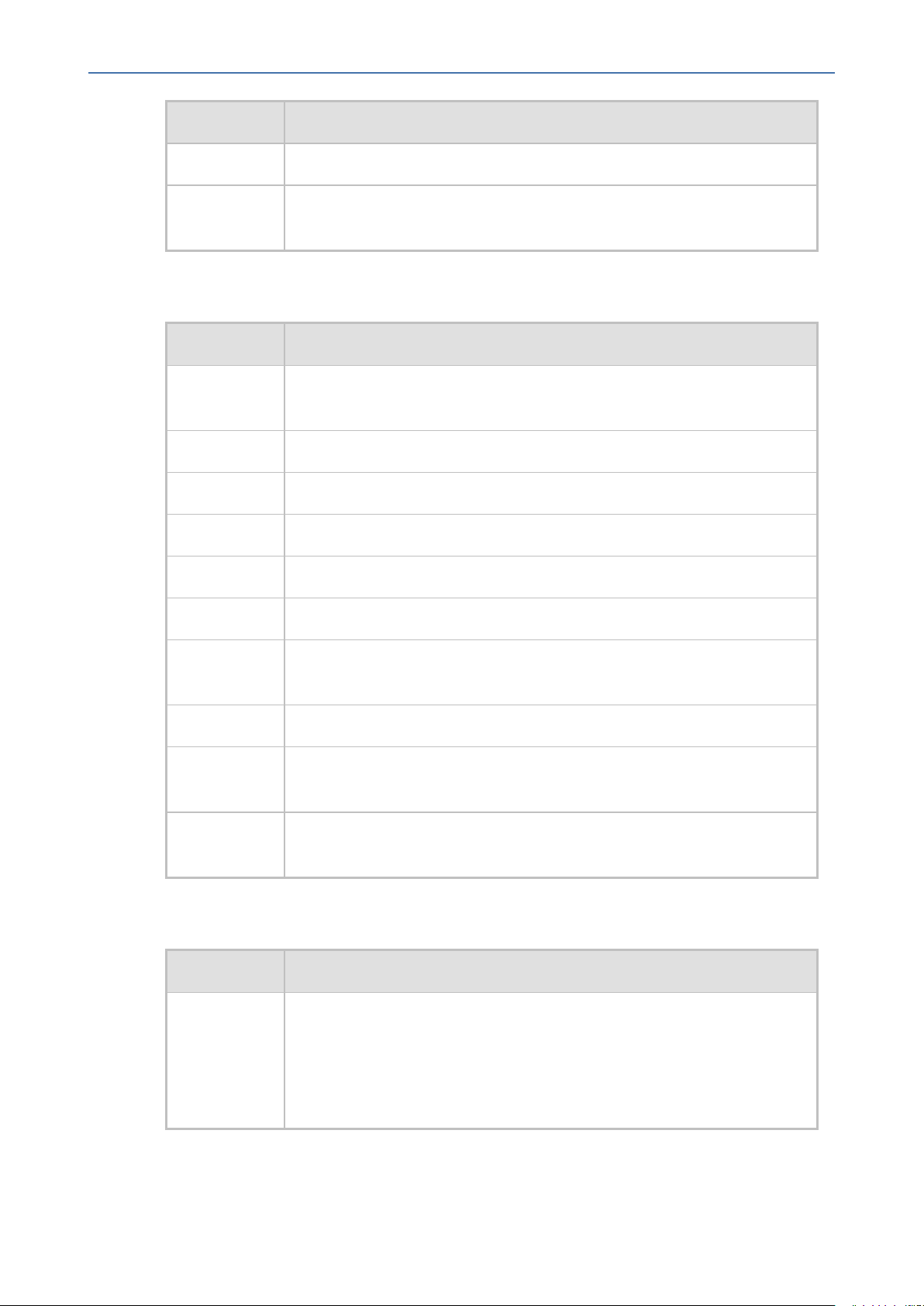
CHAPTER2 Standard Events
Alarm Field Description
Info1,2,3
OVOC | Alarms Monitoring Guide
Corrective
Action
-
Entity Configuration Change
Alarm Field Description
Description Entity-MIB: An entConfigChange notification is generated when the value
of entLastChangeTime changes.
SNMP Alarm [Event] entConfigChange
SNMP OID 1.3.6.1.2.1.47.2.0.1
Alarm Title Entity Configuration Change
Alarm Type Equipment Alarm
Alarm Source -
Probable
Cause
Severity Info
Additional
Info1,2,3
Corrective
Action
Other
-
-
Authentication Failure
Alarm Field Description
Description SNMPv2-MIB: An authenticationFailure trap signifies that the SNMP entity
has received a protocol message that is no properly authenticated. While
all implementations of SNMP entities MAY be capable of generating this
trap, the snmpEnableAuthenTraps object indicates whether this trap will
be generated.
- 5 -
Page 18
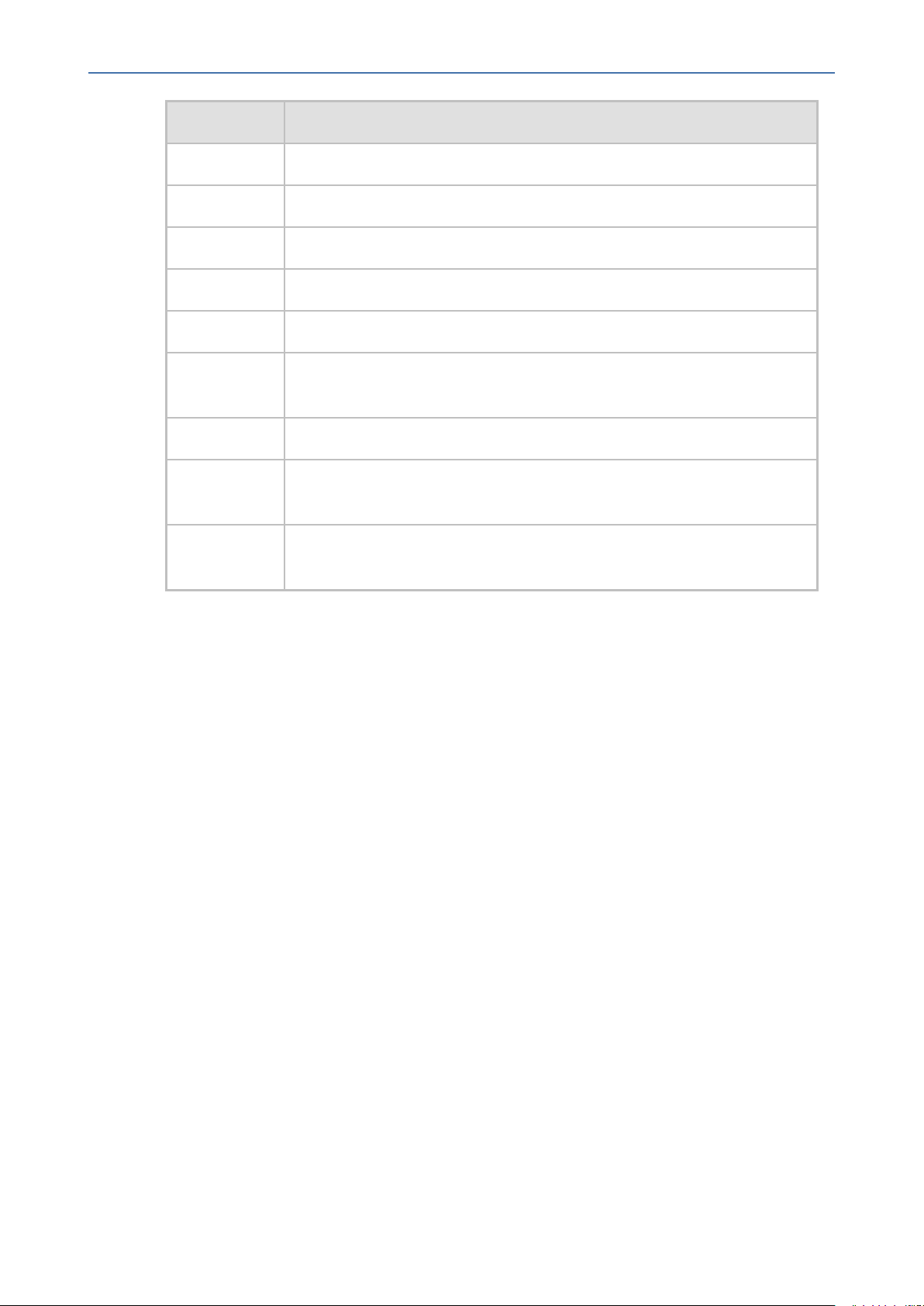
CHAPTER2 Standard Events
Alarm Field Description
SNMP Alarm [Event] authenticationFailure
SNMP OID 1.3.6.1.6.3.1.1.5.5
Alarm Title Authentication Failure
Alarm Source -
Alarm Type Communication Alarm
OVOC | Alarms Monitoring Guide
Probable
Other
Cause
Severity Major
Additional
-
Info1,2,3
Corrective
-
Action
- 6 -
Page 19
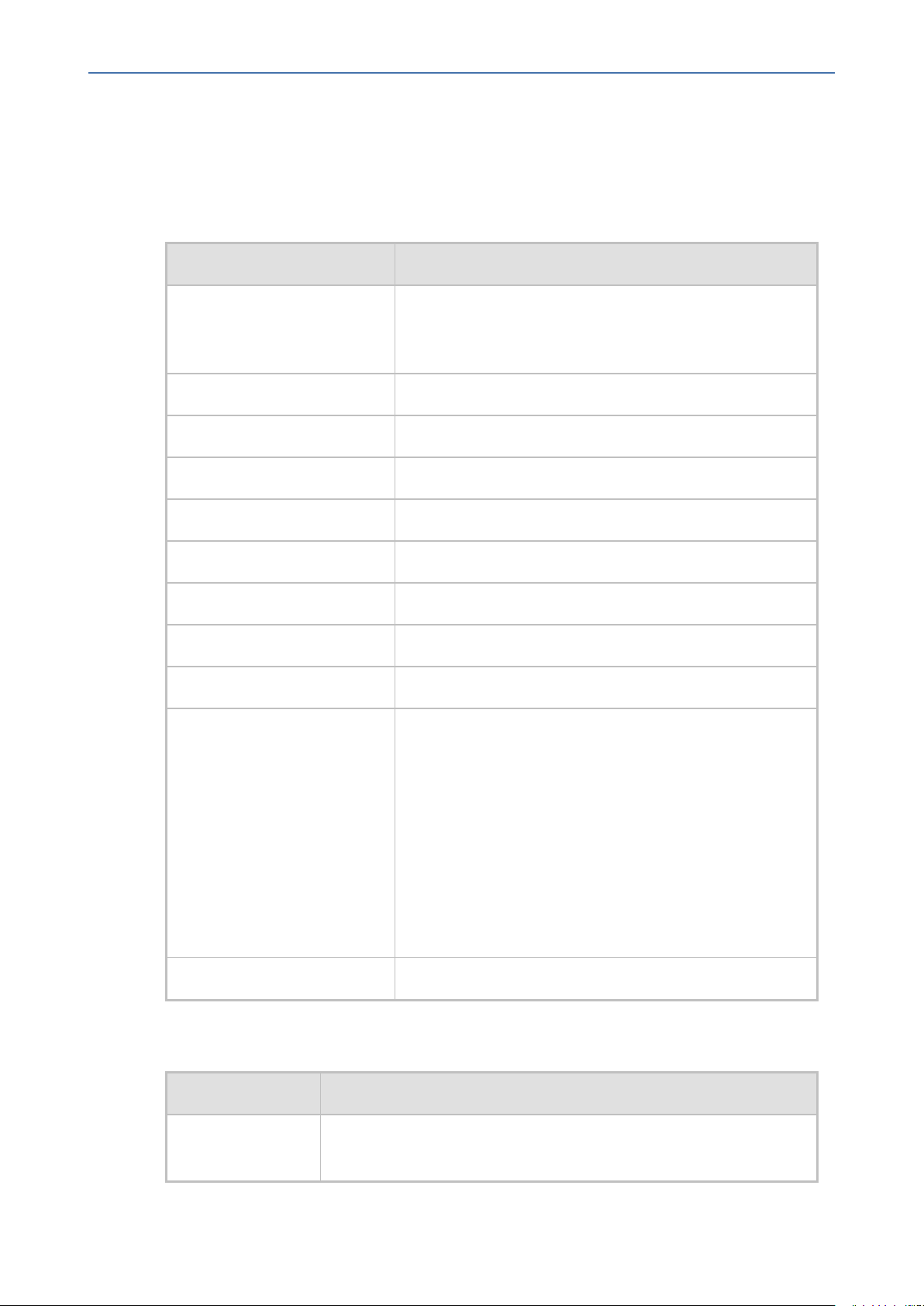
CHAPTER3 Management Alarms
3 Management Alarms
EMS Trap Receiver Binding Error
Alarm Field Description
Description This alarm is generated during server startup if an error
occurs indicating that the SNMP trap receiver port is
already taken.
SNMP OID 1.3.6.1.4.1.5003.9.20.3.2.0.1
SNMPAlarm acEMSSnmpCannotBindError
Alarm Title [Event] EMS Trap Receiver Binding Error
OVOC | Alarms Monitoring Guide
Alarm Source OVOC Mgmt
Alarm Type Environmental Alarm
Probable Cause Application Subsystem Failure
Severity Critical
Additional Info -
Corrective Action Run netstats command to verify which application uses
the alarms reception port (by default UDP post 162).
■ OVOC application: If it's busy, check which application
uses this port. If it's not freed by OVOC application,
restart the OVOC server application as described in
the OVOC Server IOM.
■ Other network management application: change
OVOC application and all managed gateways' default
alarm reception ports.
Media Gateways All the gateways managed by OVOC
GW Connection Alarm
Alarm Field Description
Description Originated by OVOC when an SNMP Timeout occurs for the first time
in the Media Gateway.
- 7 -
Page 20
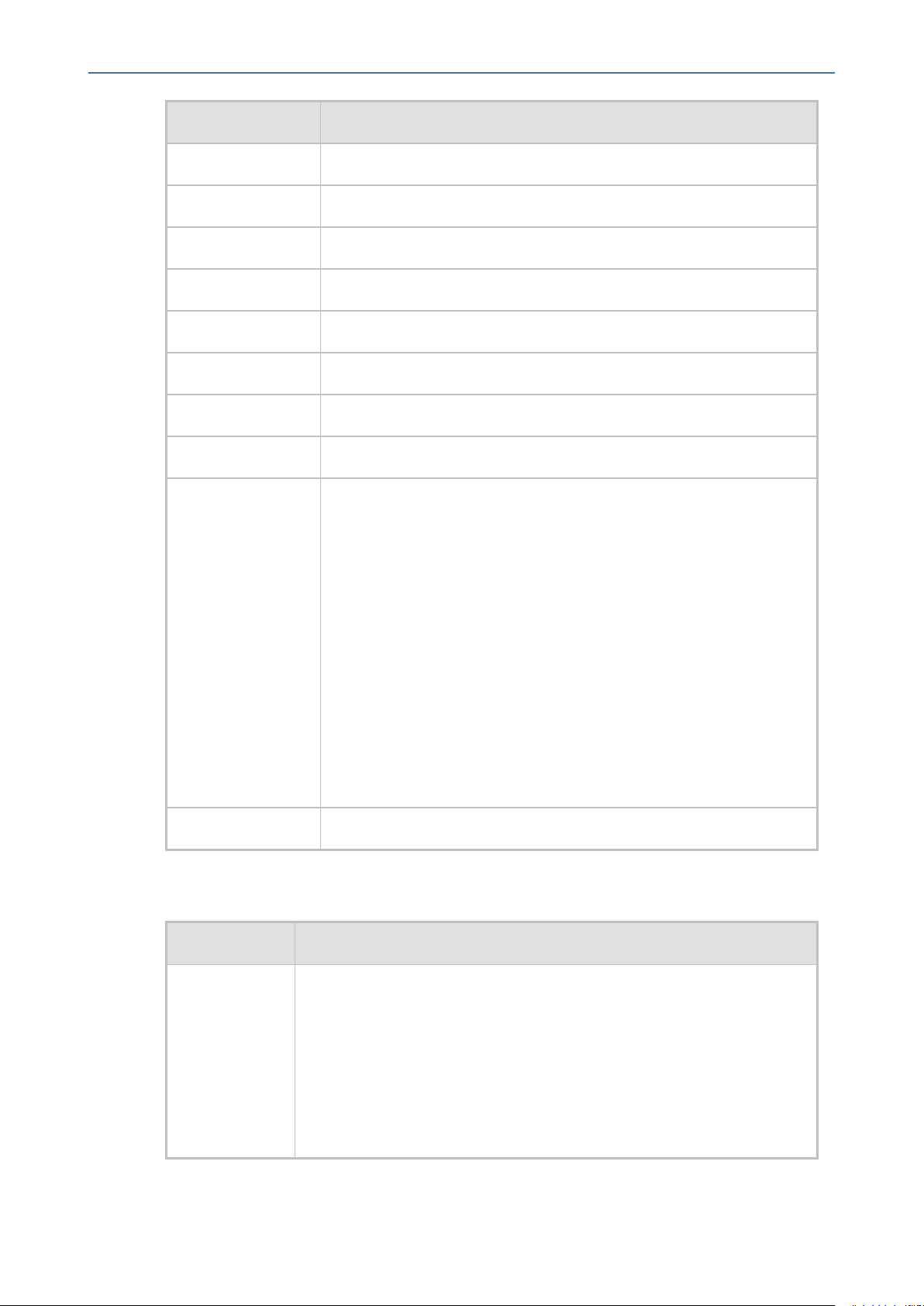
CHAPTER3 Management Alarms
Alarm Field Description
SNMPAlarm acEMSNodeConnectionLostAlarm
SNMP OID 1.3.6.1.4.1.5003.9.20.3.2.0.3
Alarm Title GW Connection Alarm
Alarm Source Media Gateway
Alarm Type Communications Alarm
Probable Cause Communications Subsystem Failure
Severity Critical
Additional Info When an SBA is configured, displays the 'SBA Description' field.
Corrective Action Communication problem: Try to ping the gateway to check if there
OVOC | Alarms Monitoring Guide
is network communication.
■ Default gateway alive: Open the network screen. Check the
default gateway IP address and ping it.
■ SNMP Community Strings: Verify that the community string
defined in OVOC for the gateway matchs the actual gateway
community strings. To check the community string, right-click
on the gateway, select the 'Details' menu. Default community
strings: read = public, write = private.
■ Hardware Problem: Check that the gateway is alive according to
the LEDs. Verify that network and power cables are in place and
plugged in.
Media Gateways All the gateways managed by OVOC
GW Mismatch Alarm
Alarm Field Description
Description Activated when OVOC detects a hardware, software, predefine or
configuration mismatch.
■ Software Mismatch: Activated when OVOC detects a software
version mismatch between the actual and the previous definition of
the Media Gateway (for example, Version 4.0.353 instead of the
previously defined 4.0.278). This is also the case when the new
version is not defined in the Software Manager.
- 8 -
Page 21
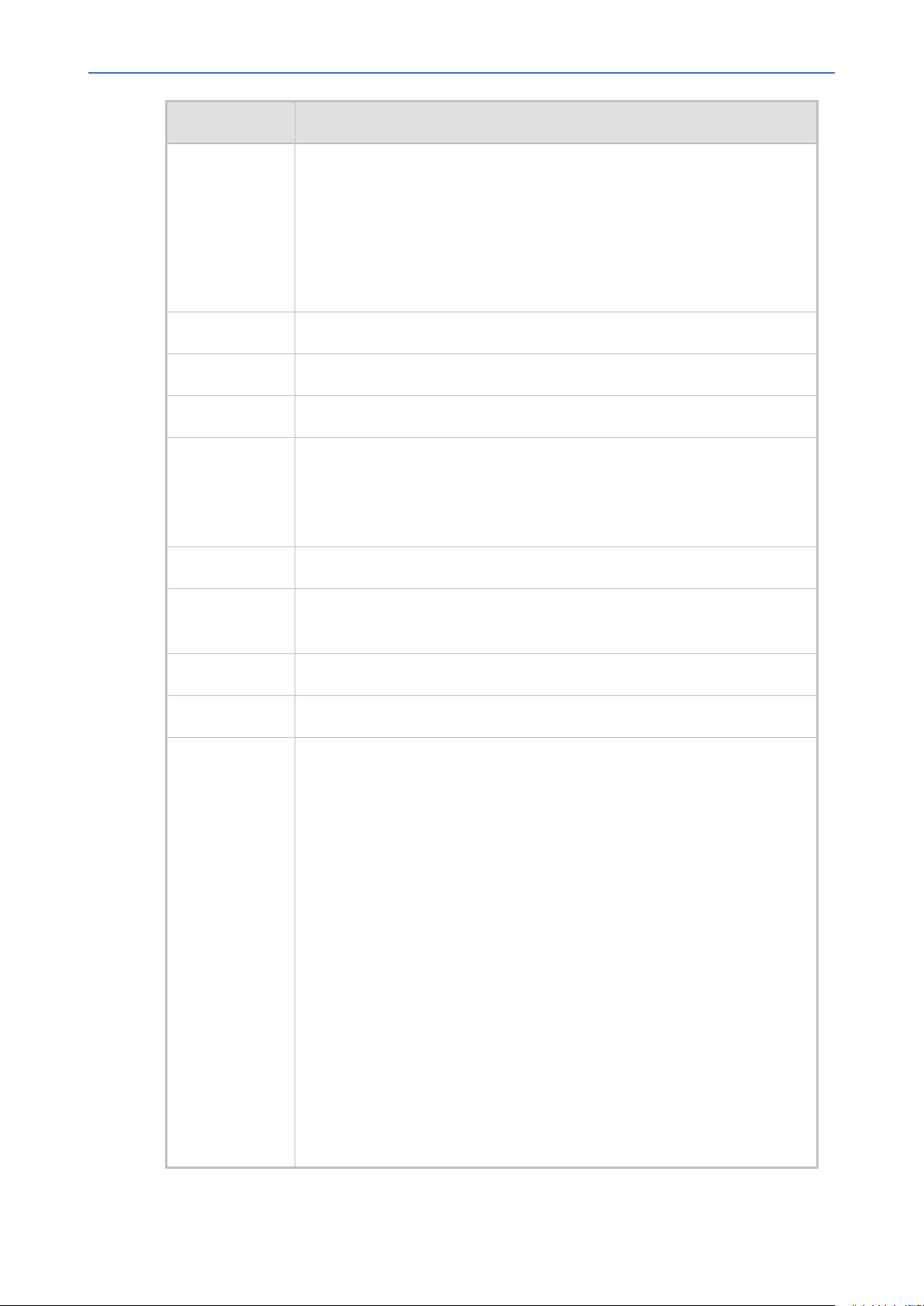
CHAPTER3 Management Alarms
Alarm Field Description
SNMPAlarm acEMSNoMismatchNodeAlarm
SNMP OID 1.3.6.1.4.1.5003.9.20.3.2.0.9
Alarm Title GW Mismatch Alarm
OVOC | Alarms Monitoring Guide
■ Hardware Mismatch: Activated when OVOC detects a hardware
mismatch between the actual and the previous definition of a Media
Gateway.
■ Configuration Mismatch: Activated when OVOC detects a
configuration mismatch between the actual parameter values
provisioned and previous parameter values provisioned.
Alarm Source
■ Media Gateway/Software
■ Media Gateway/Hardware
■ Media Gateway/Configuration
Alarm Type Equipment Alarm
Probable
Other
Cause
Severity Clear
Additional Info -
Corrective
Action
■ Software Mismatch:
✔ Define the detected version in the OVOC Software Manager
✔ Perform a Software Upgrade on the gateway with one of the
supported versions.
■ Hardware Mismatch:
✔ Perform remove / add a device in order to resync OVOC and the
gateway status
✔ Verify in the Software Manager that an appropriate version
exists for the hardware type displayed in the error message
■ Configuration Mismatch:
✔ Run Configuration Verification command in order to compare
OVOC configuration and actual MG configuration:
-MG configuration is incorrect: use configuration download to
update MG with correct configuration saved in OVOC database.
- 9 -
Page 22
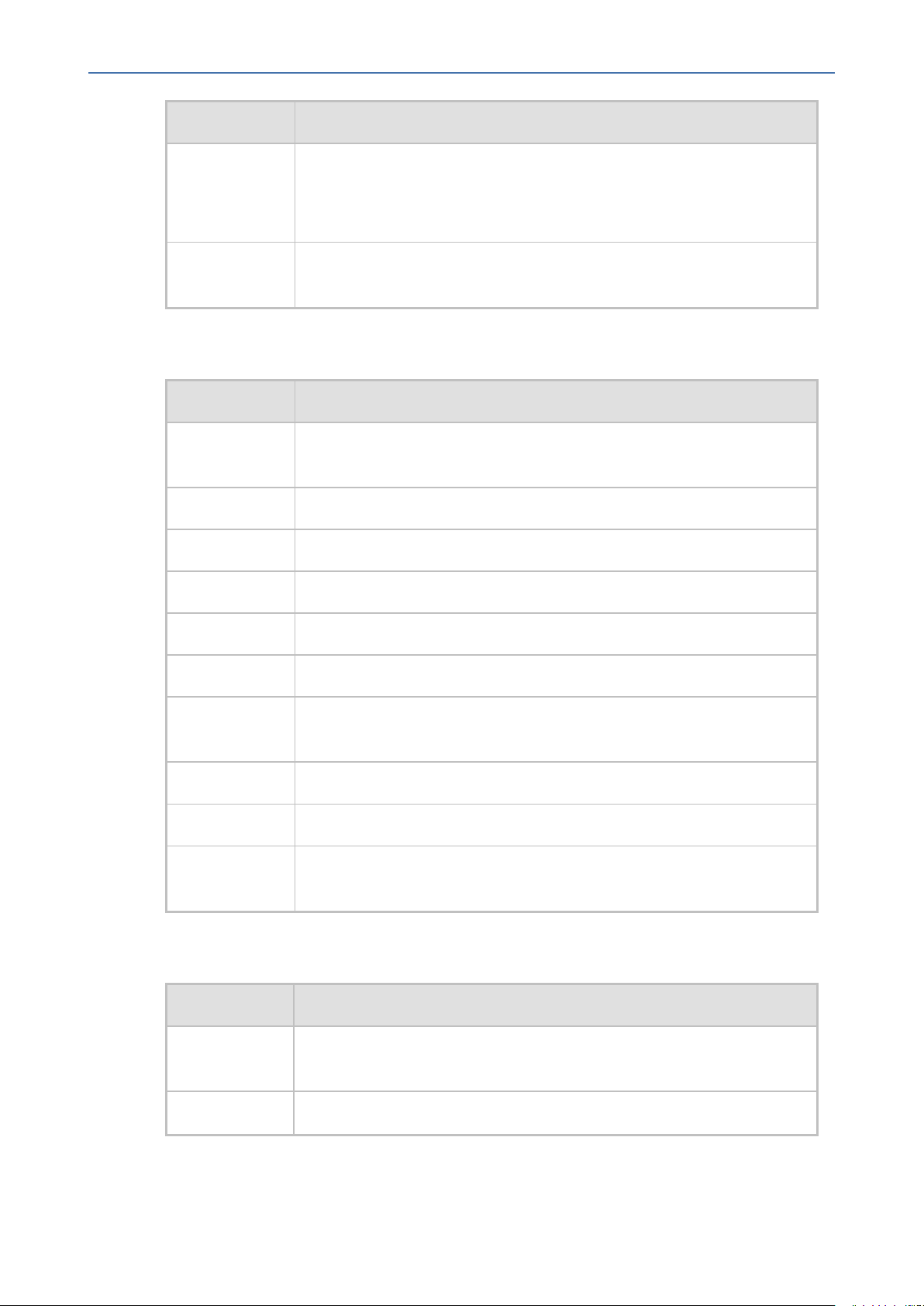
CHAPTER3 Management Alarms
Alarm Field Description
OVOC | Alarms Monitoring Guide
-MG is correct, OVOC is not updated: use configuration upload
to save a correct MG configuration in OVOC database.
■ Check the Actions Journal for recent updates of the gateway.
Media
Gateways
All the gateways managed by OVOC.
Configuration Mismatch
Alarm Field Description
Description This alarm is raised when there are missing or incorrect parameters
values received from a managed entity.
SNMPAlarm acEMSConfigurationMismatchNodeAlarm
SNMP OID .1.3.6.1.4.1.5003.9.20.3.2.0.7
Alarm Title Configuration Mismatch
Alarm Source OVOC Mgmt
Alarm Type Other
Probable
Cause
Severity Minor
Additional Info -
Corrective
Action
Other
-
OVOC Server Started
Alarm Field Description
Description Event raised each time the OVOC server is started or restarted (warm
boot/reboot) by the OVOC Watchdog Process.
SNMP OID acEMSServerStartup- 1.3.6.1.4.1.5003.9.20.3.2.0.11
- 10 -
Page 23
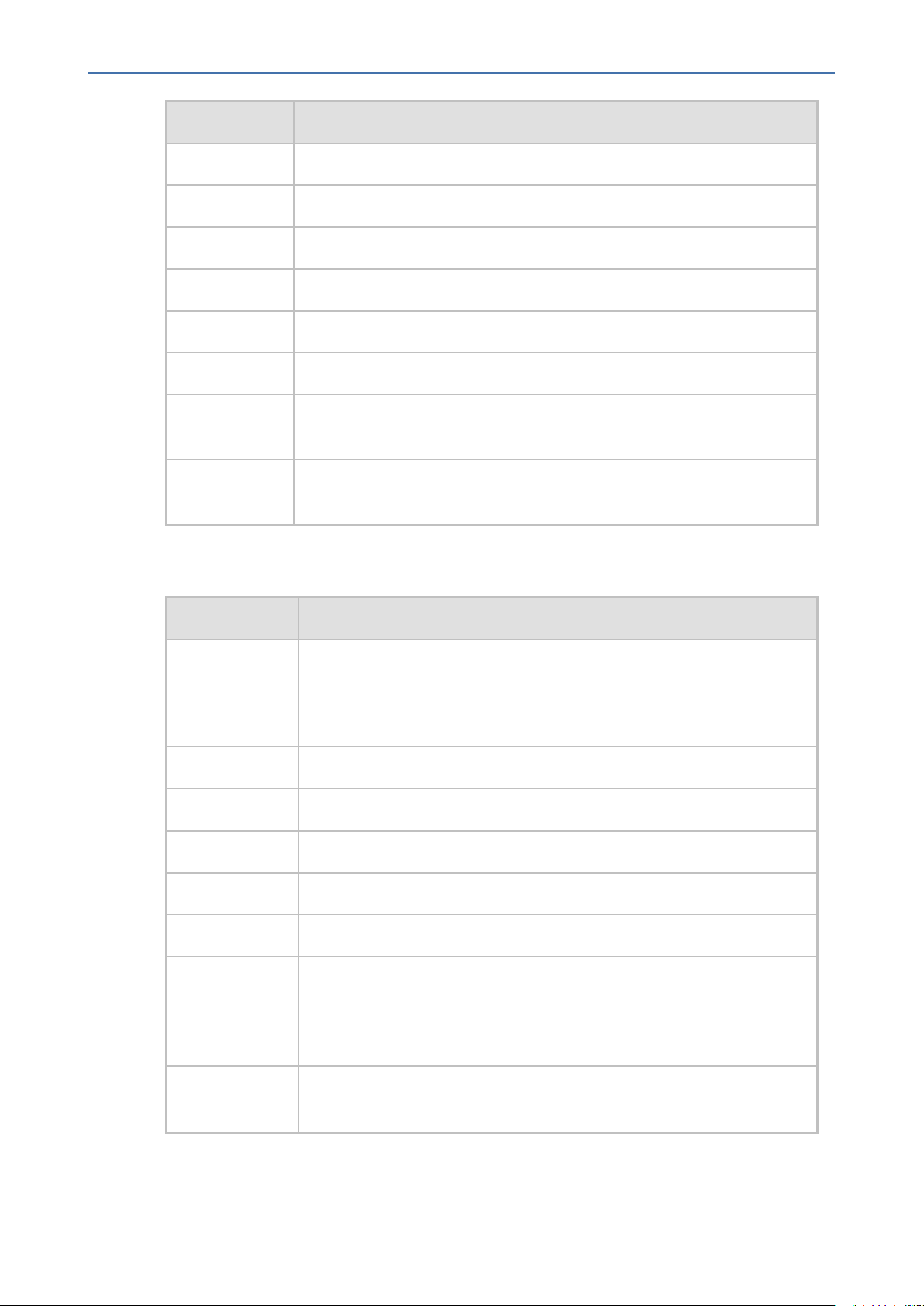
CHAPTER3 Management Alarms
Alarm Field Description
AlarmTitle [Event] OVOC Server Started
AlarmSource Management
Alarm Type Communications Alarm
Probable Cause Other
Severity Major
Additional Info -
OVOC | Alarms Monitoring Guide
Corrective
Action
Media Gateways
-
All the gateways managed by OVOC.
OVOC Disk Space Alarm
Alarm Field Description
Description The usage size (in %) on the disk partition of the #application type #ap-
plication name is ‘Dangerously High’ or ‘Almost Full’.
SNMPAlarm acEMSNotEnoughDiskSpaceAlarm
SNMPOID .1.3.6.1.4.1.5003.9.20.3.2.0.12
AlarmTitle Disk Space Alarm
AlarmType Equipment Alarm
AlarmSource OVOC Mgmt
Probable Cause Storage Capacity Problem
Severity
■ More than 70% - minor
■ 80-90 – major
■ More than 90 - critical
Alarm Text {0}% of the disk is used in data partition. Free some disk space to avoid
system failure.
- 11 -
Page 24
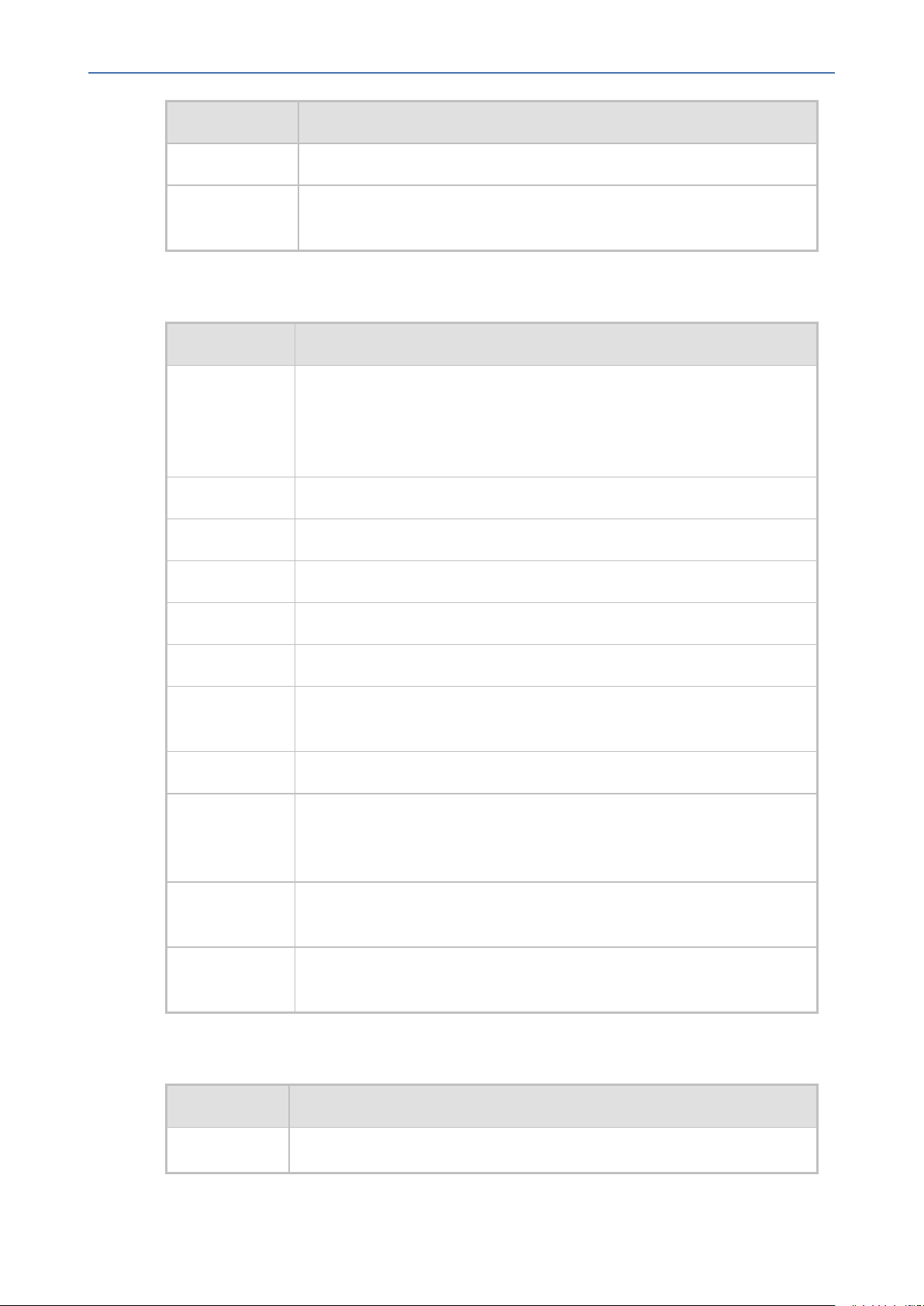
CHAPTER3 Management Alarms
Alarm Field Description
Additional Info
OVOC | Alarms Monitoring Guide
Corrective
Action
Free disk space
Software Replaced
Alarm Field Description
Description Originates when OVOC discovers a software version replace between
board versions, for example, from V4.6.009.004 to V4.6.152.003 (when
both versions are managed by OVOC ). Software Replace old version :
<old version> new version <new version>.
SNMPAlarm acEMSSoftwareReplaceAlarm-
SNMP OID 1.3.6.1.4.1.5003.9.20.3.2.0.14
Alarm Title [Event] Software Replaced
Alarm Source OVOC Mgmt
Alarm Type Communications Alarm
Probable
Cause
Severity Info
Additional Info If you initiated a performance measurements polling process before
Corrective
Action
Media
Gateways
Other
you initiated the software replacement process, the polling process is
stopped.
No action should be taken; this is an information alarm.
All the gateways managed by OVOC.
Hardware Replaced
Alarm Field Description
Description Originated when OVOC discovers a different gateway (according to the
- 12 -
Page 25
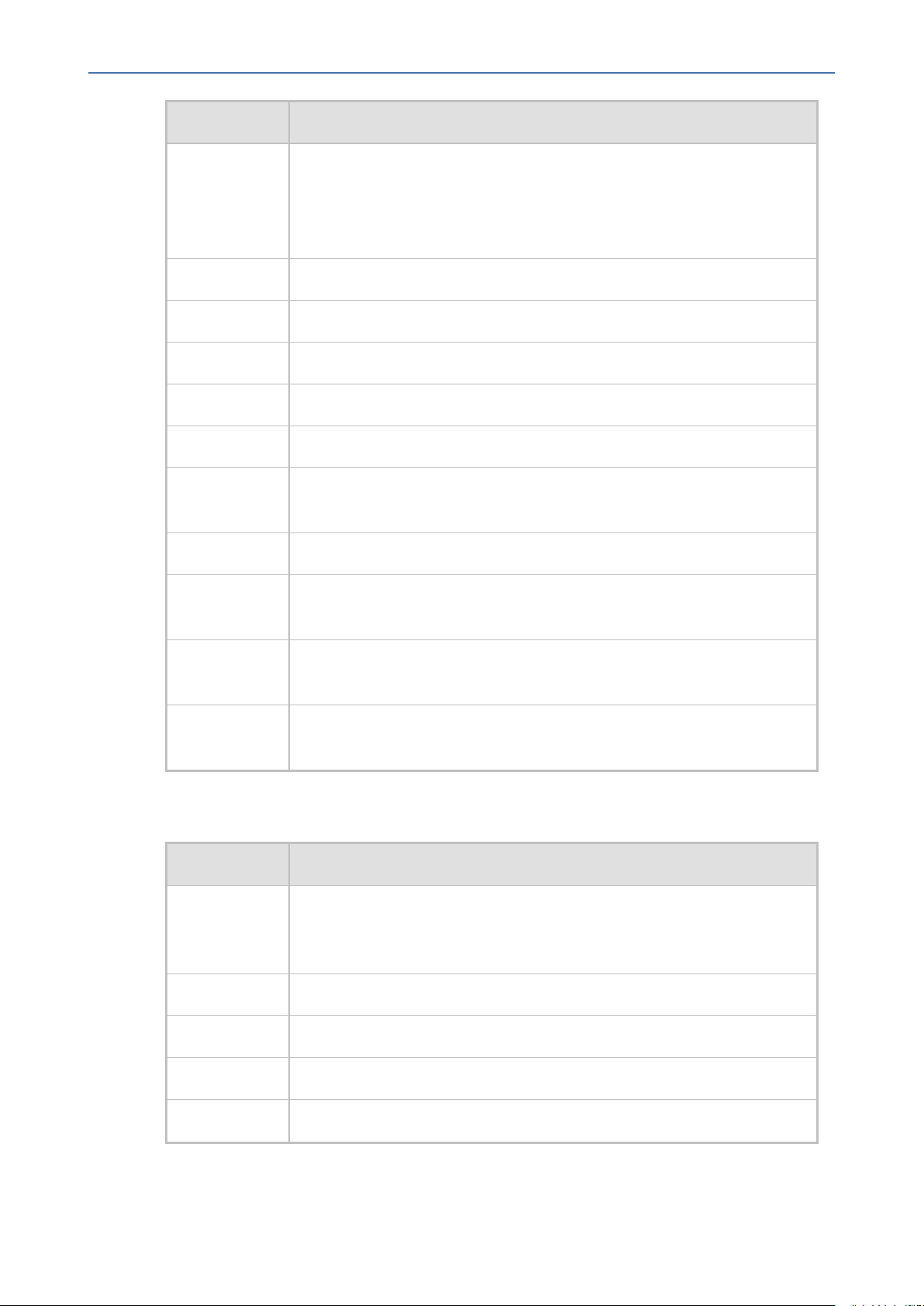
CHAPTER3 Management Alarms
Alarm Field Description
SNMP Alarm acEMSHardwareReplaceAlarm
SNMP OID 1.3.6.1.4.1.5003.9.20.3.2.0.15
Alarm Title [Event] Hardware Replaced
Alarm Type Equipment Alarm
Alarm Source Media Gateway
OVOC | Alarms Monitoring Guide
MAC address) to what was initially defined, while the Hardware Type
remains the same.
Hardware Replace is discovered by the MAC address and performed
during Board Started trap.
Probable
Cause
Severity Major
Additional
Info
Corrective
Action
Media
Gateways
Other
-
-
MediaPacks, Mediant 1000, Mediant 2000, Mediant 3000
HTTP/HTTPS Access Disabled
Alarm Field Description
Description Originated when HTTP access is disabled by OVOC hardening; however
OVOC manages media gateways that require HTTP access for software
upgrade. Originated on server startup.
SNMP Alarm acEMSHTTPDisabled
SNMP OID 1.3.6.1.4.1.5003.9.20.3.2.0.16
Alarm Title [Event] HTTP/HTTPS Access Disabled
Alarm Type Environmental Alarm
- 13 -
Page 26
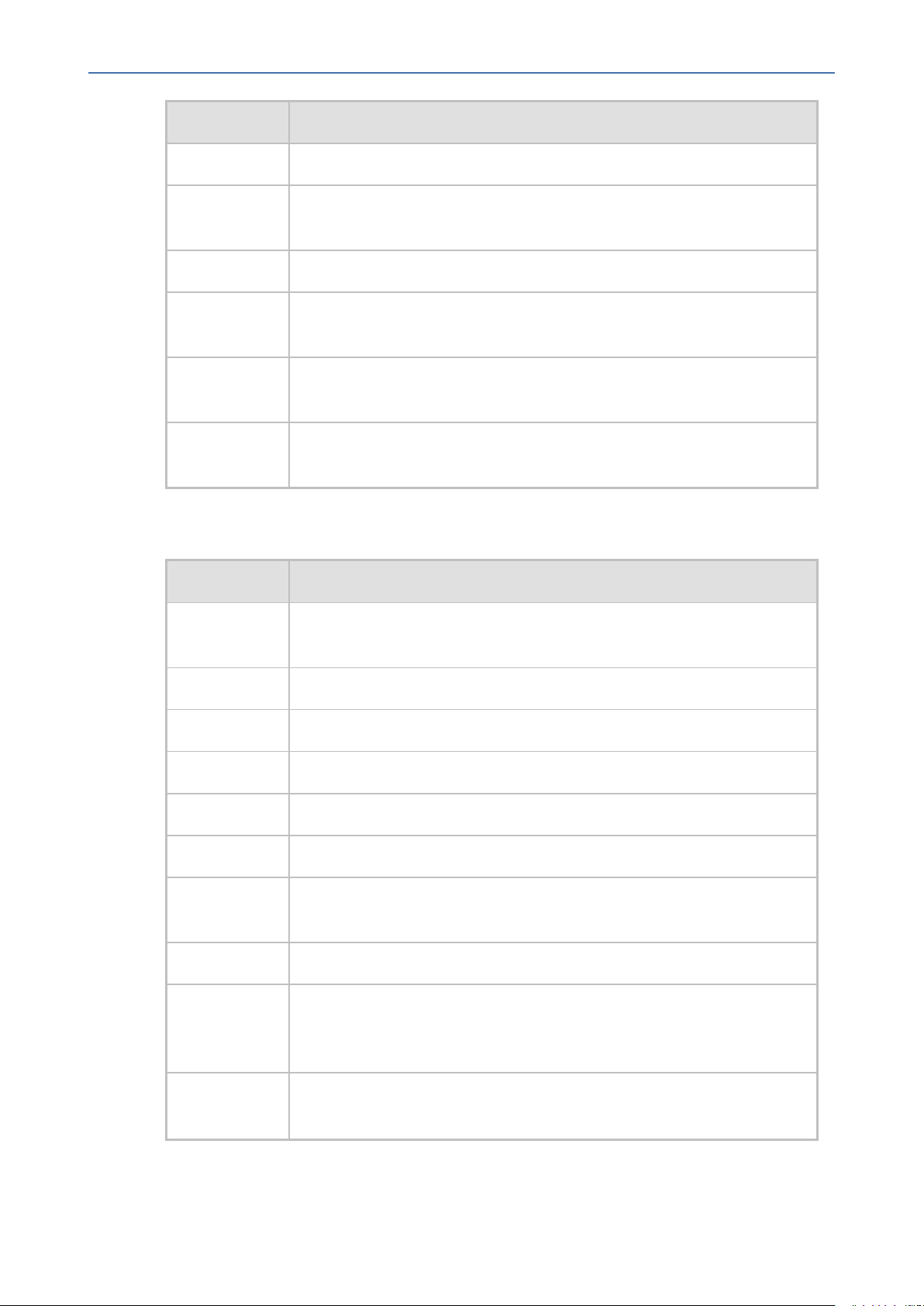
CHAPTER3 Management Alarms
Alarm Field Description
Alarm Source OVOC Mgmt
OVOC | Alarms Monitoring Guide
Probable
Cause
Severity Major
Additional
Info
Corrective
Action
Media
Gateways
Application Subsystem Failure
-
Separate the gateways between two OVOC servers (secured &
unsecured)
Gateways using the HTTP server for the software upgrade procedure:
MediaPacks, Mediant 1000, Mediant 2000, Mediant 3000
PM File Generated
Alarm Field Description
Description Originated when a PM file is generated in the OVOC server, and it can be
retrieved by a higher level management system.
SNMP Alarm acEMSPmFileGenerate
SNMP OID 1.3.6.1.4.1.5003.9.20.3.2.0.18
Alarm Title [Event] PM File Generated
Alarm Source OVOC Mgmt
Alarm Type Other
Probable
Cause
Severity Info
Additional
Info
Corrective
Action
Other
The performance summary data from<start polling interval time>
to<timeStempFileTo> of media gateway<nodeIPAdd> was saved in PM
file <fileName>.
-
- 14 -
Page 27
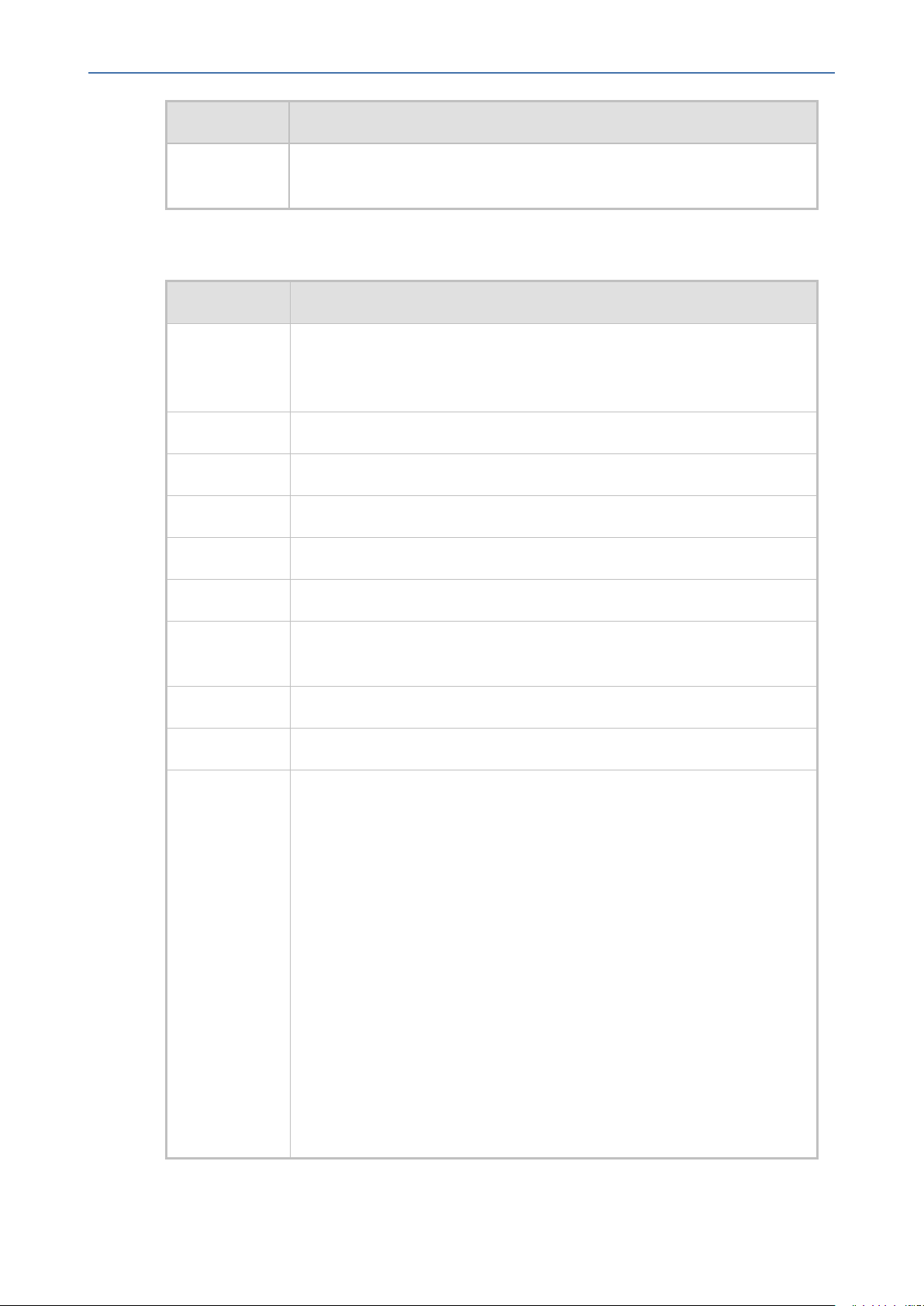
CHAPTER3 Management Alarms
Alarm Field Description
OVOC | Alarms Monitoring Guide
Media
Gateways
All Gateways
PM Polling Error
Alarm Field Description
Description Originated when a History PM stops collecting performance summary
data from MG. Possible reasons are: NTP synchronization lost,
Connection Loss, SW Mismatch, etc.
SNMPAlarm acEMSPmHistoryAlarm
SNMP OID 1.3.6.1.4.1.5003.9.20.3.2.0.19
Alarm Title [Event] PM Polling Error
Alarm Source OVOC Mgmt
Alarm Type Other
Probable
Cause
Severity Minor
Additional Info -
Corrective
Action
Other
Verify in the 'Description' (see above) the reason why the PM history
stopped.
■ When the reason is 'NTP synchronization lost', verify that the
gateway and the OVOC server machine are synchronized to the same
NTP server and have accurate time definitions.
■ When the reason is 'Software Mismatch', you can stop the PM
history collection until the new version is added to the Software
Manager.
■ When the reason is 'Connection Loss' between the OVOC server and
the gateway, polling continues automatically when the connection is
re-established; the purpose of the alarm in this case is to inform
users of missing samples.
Note: The alarm continues to activate every 15 minutes unless you fix
the problem or manually stop PM polling of the gateway.
- 15 -
Page 28
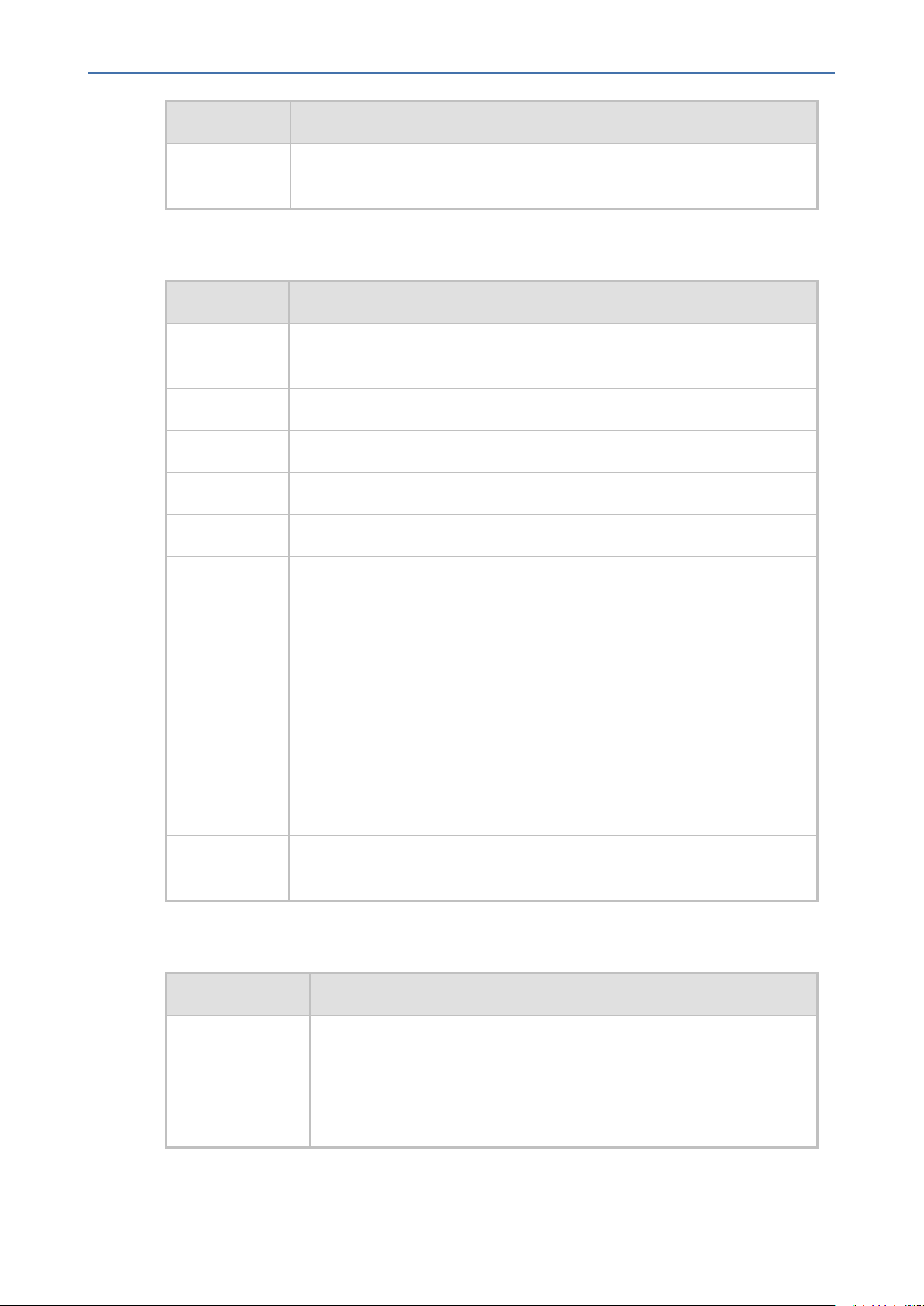
CHAPTER3 Management Alarms
Alarm Field Description
OVOC | Alarms Monitoring Guide
Media Gateways
All Gateways
Cold Start Missed
Alarm Field Description
Description Originated when Carrier Grade Alarm System recognizes coldStart trap
has been missed.
SNMP Alarm acEMSNodeColdStartMissedEvent
SNMP OID 1.3.6.1.4.1.5003.9.20.3.2.0.20
Alarm Title [Event] Cold Start Missed
Alarm Source -
Alarm Type Other
Probable
Cause
Severity Clear
Additional
Info
Corrective
Action
Media
Gateways
Receive failure
-
-
All the managed Gateways
GW Backup Event
Alarm Field Description
Description This alarm is raised when an AudioCodes device configuration file
cannot be retrieved due to insufficient disk space or periodic backup
operation failure.
SNMP Alarm acEMSMGBackupEvent
- 16 -
Page 29
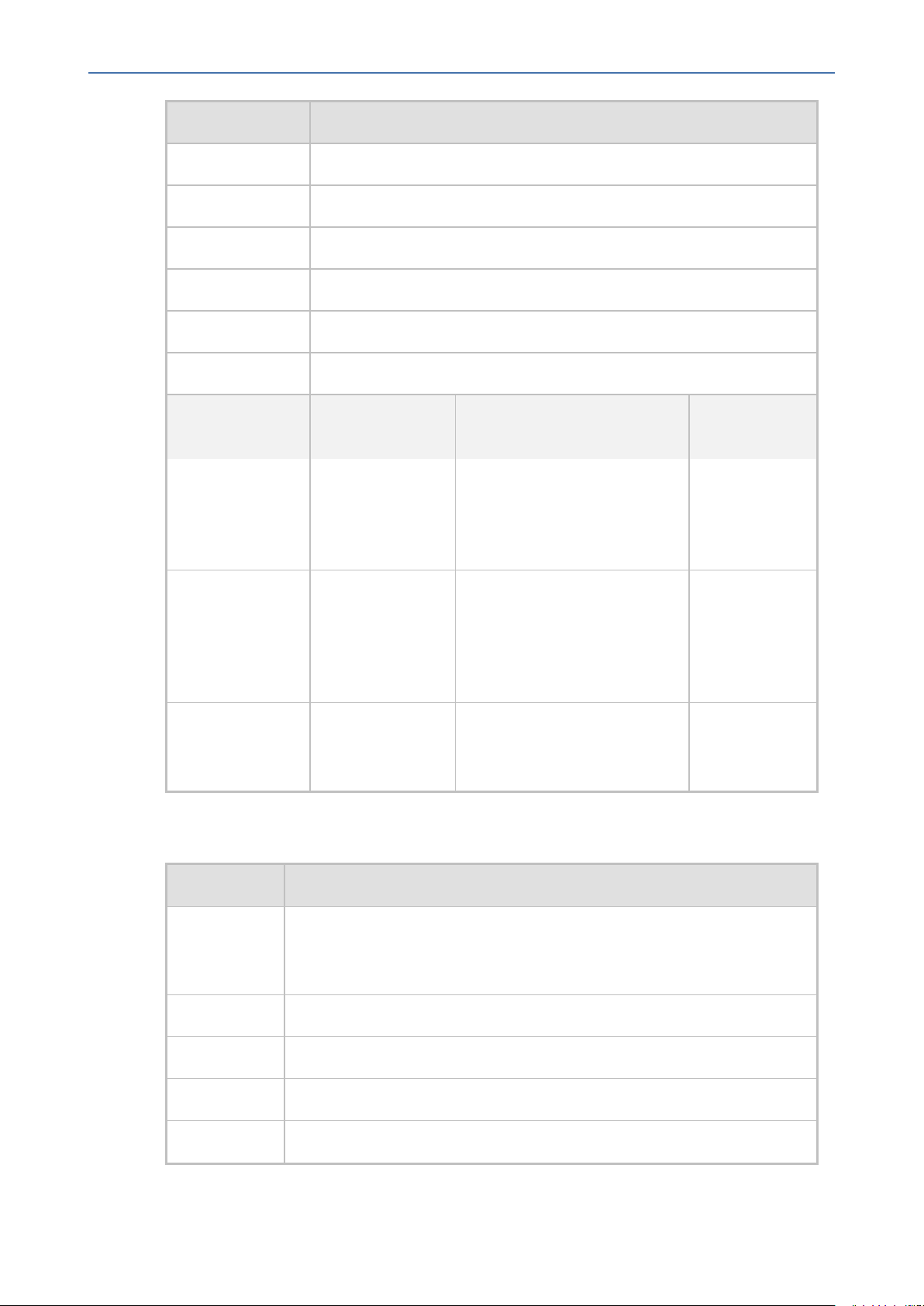
CHAPTER3 Management Alarms
Alarm Field Description
SNMP OID .1.3.6.1.4.1.5003.9.20.3.2.0.21
Alarm Title GW Backup Event
Alarm Source <Device IP address>
Alarm Type Other
Probable Cause Other
Additional Info -
OVOC | Alarms Monitoring Guide
Alarm Severity Condition Text
Minor periodic backup
failed due to
insufficient disk
space
Minor periodic
backupbackup
failed
Indeterminate periodic backup
success
Security Alarm
Backup file from IP:{0} with MG
name: {1} was not retrieved
due to low OVOC Mgmt disk
space.
Periodic Backup operation
failed for MG {0}
with IP:{1}
backup file: {file} from ip: {ip}
with mg name: {name} was
successfully retrieved.
Corrective
Action
Check disk and
free some
space.
Alarm Field Description
Description Activated when one or more RADIUS servers are not reachable. When
none of the RADIUSservers can be reached, a Critical Severity alarm is
generated.
SNMP Alarm acEMSSecurityAlarm
SNMP OID 1.3.6.1.4.1.5003.9.20.3.2.0.23
Alarm Title Security Alarm
Alarm Source OVOC Mgmt/ Radius <#>
- 17 -
Page 30
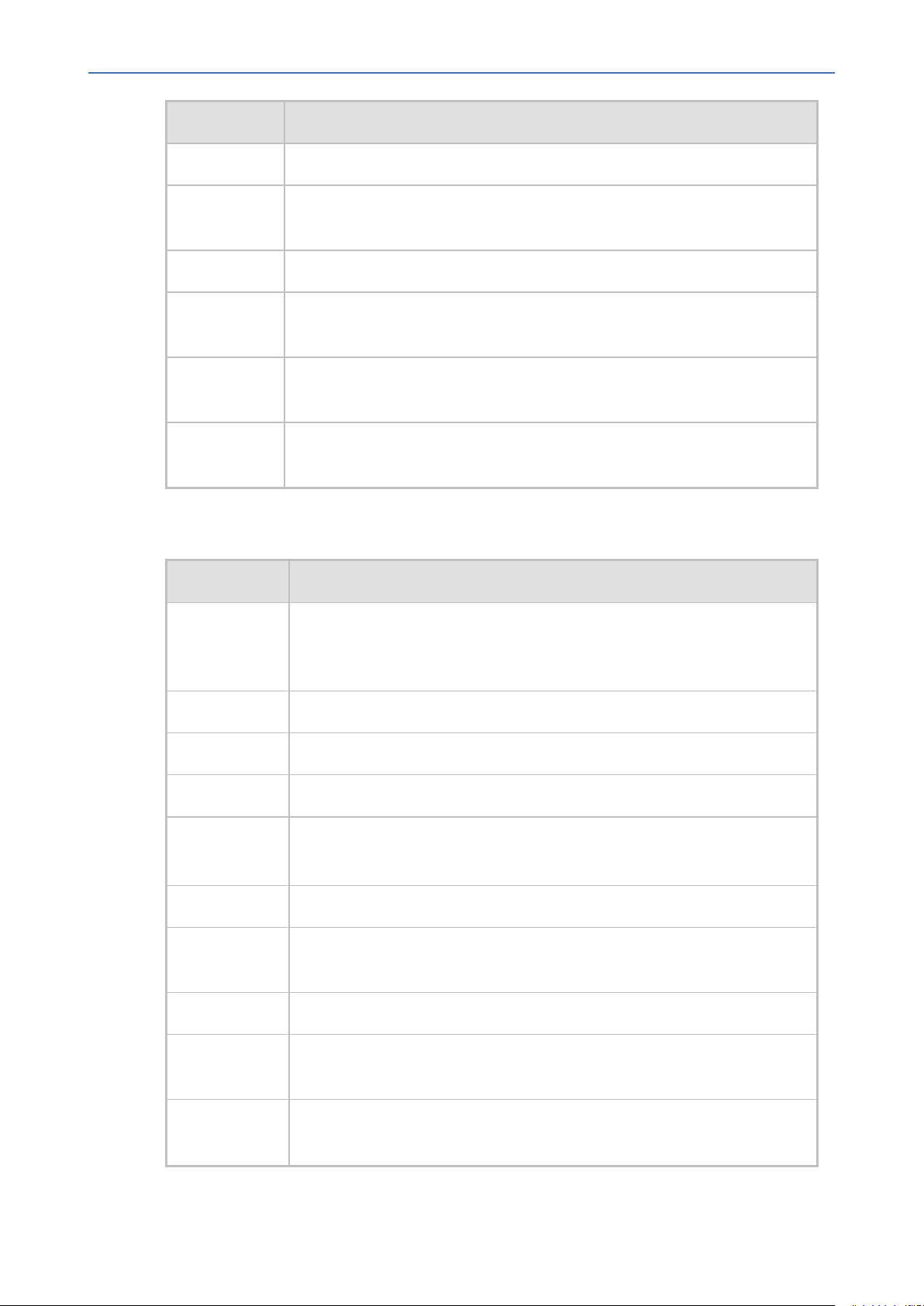
CHAPTER3 Management Alarms
Alarm Field Description
Alarm Type Processing Error Alarm
OVOC | Alarms Monitoring Guide
Probable
Cause
Severity Minor, Major, Critical
Additional
Info
Corrective
Action
Media Gateways
Other
-
-
-
Security Event
Alarm Field Description
Description This event is generated when a specific user is blocked after reaching the
maximum number of login attempts, or when the OVOC failed to sync
OVOC and Mediant 5000 / 8000 users.
SNMP Alarm acEMSSecurityEvent
SNMP OID 1.3.6.1.4.1.5003.9.20.3.2.0.24
Alarm Title [Event] Security Event
Alarm Source OVOC Mgmt/ User Name,
OVOC Mgmt/ User Sync
Alarm Type Other
Probable
Cause
Severity Indeterminate
Additional
Info
Corrective
Action
Other
-
-
- 18 -
Page 31

CHAPTER3 Management Alarms
Alarm Field Description
OVOC | Alarms Monitoring Guide
Media Gateways
-
Topology Update Event
Alarm Field Description
Description This event is issued by OVOC when a Gateway or Region is
added/removed/updated in OVOC and includes the following
information:
■ Action: Add / Remove / Update GW or Region
■ Region Name
■ GW Name
■ GW IP
Note: For opening an EMS client in the MG context, the gateway IP
address should be provided.
SNMPAlarm acEMSTopologyUpdateEvent
SNMP OID 1.3.6.1.4.1.5003.9.20.3.2.0.25
Alarm Title [Event] Topology Update
Alarm Source OVOC Mgmt
Alarm Type Other
Probable Cause Other
Severity Indeterminate
Additional Info Additional Info 1 field will include following details:
Region: X1 'X2' [GW: Y1 'Y2' 'Y3' 'Y4']
X1 = Region ID (unique identifier in the OVOC data base used for region
identification)
X2 = Region name as it defined by OVOC operator
Y1 = GW ID (unique identifier in the OVOC data base used for GW
identification)
Y2 = GW Name as it defined by OVOC operator
Y3 = GW IP as it defined by OVOC operator
Y4 = GW Type as it identified by OVOCduring the first connection to the
- 19 -
Page 32

CHAPTER3 Management Alarms
Alarm Field Description
OVOC | Alarms Monitoring Guide
gateway. If first connection was not successful during the add
operation, it will trigger an 'Add GW' event with Unknown GW type, and
'Update GW' event once the initial connection to the gateway has been
success full. The following gateways will be supported: MP,M1K, M2K,
M3K, M5K, M8K
Region details will always be part of the alarm, while GW info will be
displayed when event is gateway-related.
All the fields related to the gateway will always be displayed to allow
easy parsing.
Examples:
(Description=Add Region) Region: 7 'Test Lab'
(Description=Update Region) Region: 7 'My Updated Region'
(Description=Add GW) Region: 7 'My Updated Region', GW: 22
'MG14' '1.2.3.4' 'Unknown', PM Polling: disabled
(Description=Update GW) Region: 7 'My Updated Region', GW: 22
'My MG 15' '4.5.6.7' 'M3K'
(Description=Update GW) Region: 7 'My Updated Region', GW: 22
'My MG 15' '4.5.6.7', PM Polling: enabled
(Description=Remove GW) Region: 7 'My Updated Region', GW: 22
'My MG 15' '4.5.6.7' 'M3K', Polling: enabled
(Description=Remove Region) Region: 7 'My Updated Region'
Corrective
Action
Media Gateways
-
-
Topology File Event
Alarm Field Description
Description This event is issued by OVOC when the Topology File is updated on the
OVOC server machine. The Topology file is automatically updated upon
the addition /removal of a Media Gateway or upon updates to the Media
Gateway properties. For more information, refer to the Northbound
Integration Guide.
SNMP Name acEMSTopologyFileEvent-
SNMP OID 1.3.6.1.4.1.5003.9.20.3.2.0.26
- 20 -
Page 33

CHAPTER3 Management Alarms
Alarm Field Description
Alarm Title [Event] Topology File
Alarm Source OVOC Mgmt
Alarm Type Other
OVOC | Alarms Monitoring Guide
Probable
Cause
Severity Indeterminate
Additional
Info
Corrective
Action
Media Gateways
Other
File Name: MGsTopologyList.csv
-
-
Synchronizing Alarms Event
Alarm Field Description
Description This event is issued when the OVOC is not able to retrieve the entire
missing alarms list from the History table. Information regarding the
number of retrieved alarms, and number of alarms OVOC failed to
retrieve is provided in the Additional Info field.
SNMPAlarm acEMSSyncAlarmEvent
SNMP OID 1.3.6.1.4.1.5003.9.20.3.2.0.27
Alarm Title [Event] Synchronizing Alarms
Alarm Source OVOC Mgmt
Alarm Type Other
Severity Indeterminate
Probable
Cause
Additional Info Retrieved x missed alarms, failed to retrieve y alarms.
Other
- 21 -
Page 34

CHAPTER3 Management Alarms
Alarm Field Description
OVOC | Alarms Monitoring Guide
Corrective
Action
Media
Gateways
-
-
Synchronizing Active Alarms Event
Alarm Field Description
Description This event is issued when OVOC is not able to perform synchronization
with the History alarms table, and instead performs synchronization
with the Active Alarms Table.
SNMPAlarm acEMSSyncActiveAlarmEvent -
SNMP OID 1.3.6.1.4.1.5003.9.20.3.2.0.28
Alarm Title [Event] Synchronizing Active Alarms
Alarm Source OVOC Mgmt
Alarm Type Other
Probable
Cause
Severity Indeterminate
Additional Info -
Corrective
Action
Media Gateways
Other
-
-
OVOC License Key Alarm
Alarm Field Description
Description This alarm is raised when the OVOC License key has expired or the OVOC
management license (License key) on the device is missing.
- 22 -
Page 35

CHAPTER3 Management Alarms
Alarm Field Description
SNMP Alarm acEMSLicenseKeyAlarm
SNMP OID .1.3.6.1.4.1.5003.9.20.3.2.0.29
Alarm Title OVOC License Key Alarm
Alarm Source OVOC Mgmt/license
Alarm Type other
OVOC | Alarms Monitoring Guide
Probable
Cause
Additional
Info
Corrective
Action
keyexpired
In case the OVOC license expires:
OVOC license key expiration date: <expiration date>
In case the OVOC license expires:
■ Contact AudioCodes for new license
In case of the missing license in device:
■ If required, contact AudioCodes for new license
Alarm
Severity
Critical expired OVOC Mgmt Application
Major Month before OVOC Mgmt Application
Condition Text
License is expired
License will be expired within
one month
Corrective
Action
Critical Device not have
OVOC
management
license
GW management is not
covered by current OVOC
Mgmt Application License
Suppressed Alarm <Name>
Alarm Field Description
Description This alarm is sent when the OVOC suppresses alarms (of the same alarm
type and alarm source), once the number of such alarms reaches a
configured threshold level in a configured interval (configured in the
- 23 -
Page 36

CHAPTER3 Management Alarms
Alarm Field Description
SNMPAlarm acEMSAlarmSuppression
SNMP OID 1.3.6.1.4.1.5003.9.20.3.2.0.42
Alarm Title The name of the suppressed alarm
Alarm Source OVOC Mgmt or OVOC QoE/<IP address_Managed Entity>
Alarm Text Alarm Suppression activated
Alarm Type Other
OVOC | Alarms Monitoring Guide
OVOC Alarms Settings screen). When this alarm is sent, such alarms are
not added to the OVOC database and are not forwarded to configured
destinations.
Probable
Cause
Severity Indeterminate
Status
Changes
Additional Info -
Corrective
Action
Threshold crossed.
The alarm is cleared when in the subsequent interval, the number of
such alarms falls below the configured threshold. Once the alarm is
cleared, then these alarms are once more added to the OVOC database
and forwarded to configured destinations.
Investigate the recurrence of such alarms.
OVOC Keep Alive Alarm
Alarm Field Description
Description This alarm indicates that an SNMP Keep-alive trap has been sent from
OVOC to a third-party destination such as a Syslog server to indicate
OVOC liveness (configured in the OVOC Alarms Settings window).
SNMP Alarm EMSKeepAliveAlarm
SNMP OID 1.3.6.1.4.1.5003.9.20.3.2.0.45
Alarm Title OVOC Keep Alive Alarm
- 24 -
Page 37

CHAPTER3 Management Alarms
Alarm Field Description
Alarm Source OVOC Mgmt
Alarm Text Management Keep-Alive
OVOC | Alarms Monitoring Guide
Default
Severity
Alarm Type Other
Probable
Cause
Corrective
Action
Indeterminate
Other
-
Pre-provisioning Alarm
Alarm Field Description
Description This alarm is generated when the operation for pre-provisioning the
device upon initial connection to OVOC fails.
SNMP OID 1.3.6.1.4.1.5003.9.20.3.2.0.46
AlarmTitle Pre-Provisioning
AlarmSource OVOC Mgmt
AlarmType operational/Violation
Probable Cause The template file could not be applied to the device because there was a
mismatch between the template file and the device’s existing ini file or
there was a mismatch between the device type and the firmware file
applied to the device.
Severity Critical
Additional Info -
Corrective
Action
■ When this alarm is raised, you cannot reload configuration or
firmware files to the device as it has already been connected to
OVOC. Instead download these files to the device using the Software
Manager and then use the 'Software Upgrade' action.
OR
- 25 -
Page 38

CHAPTER3 Management Alarms
Alarm Field Description
OVOC | Alarms Monitoring Guide
■ Remove the device from OVOC and then reconnect it i.e. repeat the
pre-provisioning process.
Media Gateways
All gateways managed by OVOC.
Endpoint Publish Alarm
Alarm Field Description
Description This alarm is raised when problems arise with the SIP Publish reporting
for voice quality metrics (port 5060) from endpoints (RFC 6035).
■ When a SIP Publish message is missing mandatory parameter/s
required by OVOC to handle this message.
■ When SIP Publish message time is not synchronized with OVOC
server.
SNMP Alarm acEndpointPublishAlarm
SNMP OID .1.3.6.1.4.1.5003.9.20.3.2.0.47
Alarm Title Endpoint Publish Alarm
Alarm Source OVOC_QoE/<Endpoint IP>
Alarm Type Communications alarm
Alarm Text Bad Publish Message. Device IP: {ip}, Device MAC: {mac}.
Probable
Cause
Additional
Info
Severity Minor
Communications protocol error
Possible reasons:
Mandatory Field/s Missing.
Endpoint Server and Device Synchronization Error.
Disk Space Alarm
Alarm Fields Description
Description This alarm is issued in one of the following cases:
- 26 -
Page 39

CHAPTER3 Management Alarms
Alarm Fields Description
SNMP Alarm acEMSDiskSpaceAlarmCheck
SNMP OID 1.3.6.1.4.1.5003.9.20.3.2.0.51
AlarmTitle Disk Space Alarm
AlarmSource OVOC Mgmt
AlarmType Equipment Alarm
Probable Cause Storage Capacity Problem
OVOC | Alarms Monitoring Guide
■ The Archive Logs directory capacity has reached {0}%.
■ The Oracle partition capacity has reached {0}%.
Severity
■ 70% < Minor
■ 80% < Major
■ 90% < Critical
Additional Info -
Corrective
Action
■ The Archive Logs directory: Free space in
/ACEMS/NBIF/emsBackup/DBEMS/archivelog/ to avoid system
failure.
■ The Oracle partition: Free space using the command rm -f
/oracle/DIAG/diag/rdbms/dbems/dbems/trace/*.tr* to avoid
system failure.
Media Gateways
-
Oracle Disk Space Alarm
Alarm Field Description
Description This alarm is issued when the Oracle partition capacity has reached
{0}%.of its disk capacity.
SNMP Alarm acEMSNotEnoughOracleSpaceAlarm
SNMP OID 1.3.6.1.4.1.5003.9.20.3.2.0.52
AlarmTitle Oracle Disk Space Alarm
- 27 -
Page 40

CHAPTER3 Management Alarms
Alarm Field Description
AlarmSource OVOC Mgmt
AlarmType Equipment Alarm
Probable Cause Storage Capacity Problem
OVOC | Alarms Monitoring Guide
Severity
■ 70% < Minor
■ 80% < Major
■ 90% < Critical
Additional Info -
Corrective
Action
Media Gateways
Free space using the command rm -f
/oracle/DIAG/diag/rdbms/dbems/dbems/trace/*.tr* to avoid system
failure.
-
License Alarm
Alarm Field Description
Description This alarm is issued when the OVOC License approaches or reaches it's
expiration date or OVOC server machine ID is no longer valid.
SNMP Alarm acLicenseAlarm
SNMP OID 1.3.6.1.4.1.5003.9.20.3.2.0.53
Alarm Title License Alarm
Alarm Source OVOC Mgmt
Alarm Type Other
Probable
Cause
Additional
Info
Other
Info1:
■ Machine ID In The License Is {0}
■ Expiration Date In The License Is {0}
- 28 -
Page 41

CHAPTER3 Management Alarms
Alarm Field Description
OVOC | Alarms Monitoring Guide
Alarm
Severity
Critical The license
Major The license
Condition <text> Corrective Action
expiration
date is less
than equal to
7 days.
expiration
date is more
than 7 days
and less than
equal to 30
days.
■ OVOCLicense is
about to expire
in {0} days.
■ OVOC License is
about to expire
in 1 day.
■ OVOC License
Will Expire
Today
OVOC License is
about to expire in
{0} days.
Contact your AudioCodes partner ASAP. Note that when notification that this license has
expired is received, the server
remains connected for a few
minutes in order to allow the forwarding traps to northbound
destinations.
Clear The license
expiration
date is
greater than
30 days.
Synchronizing Alarms
Alarm Field Description
Description This event is sent out to an SMMP NBI using user defined alarms
forwarding rules once the NMS has activated the ReSync Alarms feature.
SNMP Alarm ac OCReSyncEvent
SNMP OID 1.3.6.1.4.1.5003.9.20.3.2.0.58
Alarm Title [Event] Synchronizing Alarms
Alarm Source OVOC Mgmt
Alarm Type Other
- 29 -
Page 42

CHAPTER3 Management Alarms
Alarm Field Description
Severity Indeterminate
OVOC | Alarms Monitoring Guide
Probable
Cause
Additional
Info
Corrective
Action
Media
Gateways
Other
-
-
-
QoE Sip Message Status Alarm
Alarm Field Description
Description Alarm is raised when device notify OVOC that it stop sending SIP mes-
sages. cleared when it notify that it continue sending SIP messages
SNMPAlarm acSEMSipMessageStatusAlarm
SNMPOID .1.3.6.1.4.1.5003.9.20.3.2.0.60
AlarmTitle QoE: Sip Message Status Alarm
AlarmType OVOC QOE/<device name>
AlarmSource Communications Alarm
Probable Cause Communications Subsystem Failure
Severity Critical
Alarm Text Device Stopped Sending Sip Ladder Messages
Additional Info
Corrective
Action
- 30 -
Page 43

CHAPTER3 Management Alarms
Floating License Extended
Alarm Field Description
Description This alarm is raised when IP phones are added to OVOC and as a result
OVOC | Alarms Monitoring Guide
licenses are extended beyond the pre-existing tenant allocation; where
there are insufficient licenses currently allocated to the phone’s
designated tenant. In this case, OVOC checks the number of free
available licenses (licensees that are not assigned to any tenant) and
then takes 5% of the current tenant allocation (a minimum of five, or the
remaining licenses) and dynamically adds them to the phone’s tenant.
The licenses are taken from the OVOC License “Managed Endpoints”
feature license if the endpoint is managed by IP Phone Manager Pro or
from the “Voice Quality Endpoints" feature if the phones are managed in
the OVOC for Voice Quality (“QOE Supported” in OVOC Web). If both of
these license features are managed for the endpoint, the license is taken
according to the license availability for the respective tenant license
allocation. For example, if the endpoint is licensed for both of these
categories and there also insufficient licenses allocated for both
categories, then the dynamic license allocation is separately executed
and therefore separate events are raised.
SNMP Alarm floatingLicenseExtended
SNMP OID 1.3.6.1.4.1.5003.9.20.3.2.0.61
Alarm Title Floating License Extended
Alarm Source The tenant on which the license is extended.
Alarm Type Other
Severity Indeterminate (info)
Probable
Cause
Other
Floating License Device Report Alarm
Alarm Field Details
Description This alarm is raised when the device does not send a usage report for
[calc duration] minutes or more to OVOC.
SNMP Alarm acClmDeviceReportAlarm
- 31 -
Page 44

CHAPTER3 Management Alarms
Alarm Field Details
SNMP OID 1.3.6.1.4.1.5003.9.20.3.2.0.62
Alarm Title Floating license Device missing report
Alarm Source Floating license/Device#[Device Id]
Alarm Type Communication
Severity Major
OVOC | Alarms Monitoring Guide
Probable
Cause
Other
Floating License Register Successful Event
Alarm Field Description
Description This alarm is raised when OVOC successfully registers to Floating License
at [DNS address].
SNMP Alarm acClmRegisterSuccessfulEvent
SNMP OID 1.3.6.1.4.1.5003.9.20.3.2.0.63
Alarm Title Floating license Cloud Service registration successful
Alarm Source Floating license
Alarm Type Communication
Severity Info
Probable
Cause
Other
Floating License Register Failure Alarm
Alarm Field Description
Description This alarm is raised when OVOC fails to register to Floating License Cloud
Service at [DNS address], Reason: [Error description or timeout]
SNMP Alarm acClmRegisterFailureAlarm
SNMP OID 1.3.6.1.4.1.5003.9.20.3.2.0.64
- 32 -
Page 45

CHAPTER3 Management Alarms
Alarm Field Description
Alarm Title Fail to register to Cloud Service
Alarm Source Floating license
Alarm Type Communication
Severity Critical
OVOC | Alarms Monitoring Guide
Probable
Cause
Communications Protocol Error
Floating License Failure to Send Usage Report Alarm
Alarm Field Description
Description This alarm is raised when OVOC fails in two attempts to send usage
report to Floating LIcense Cloud Service Service. This service shuts down
if the problem not fixed by the configured period (default 90 days).
Note: this time period is configured by AudioCodes on the Floating
License Service.
SNMP Alarm acClmFailToSendUsageReportAlarm
SNMP OID 1.3.6.1.4.1.5003.9.20.3.2.0.65
Alarm Title Failed to send usage report to Cloud Service
Alarm Source Floating license
Alarm Type Communication
Severity Major
Probable
Cause
Communications Protocol Error
Floating License Failure to Send Extended Usage Report Alarm
Alarm Field Description
Description This alarm is raised when OVOC fails to send usage reports to the
Floating License Cloud Service . This alarm is raised one week prior to the
shutdown date (default90 days).
Note: this time period is configured by AudioCodes on the Floating
- 33 -
Page 46

CHAPTER3 Management Alarms
Alarm Field Description
SNMP Alarm acClmFailToSendUsageReportExtendedAlarm
SNMP OID 1.3.6.1.4.1.5003.9.20.3.2.0.66
Alarm Title Failed to send usage report to Floating License Cloud Service
Alarm Source Floating license
Alarm Type Communication
Alarm Text OVOC failed to send usage report to Floating License Cloud Service.
Severity Critical
OVOC | Alarms Monitoring Guide
License Service.
Service will shutdown if problem not fixed by 90 days
Probable
Cause
Communications Protocol Error
Floating License Service Shutdown Alarm
Alarm Field Description
Description Floating License service shutdown, reason: failure to communicate with
cloud service for [(ovocNoResponseHours-144) *60/
ovocReportIntervalMin] minutes.
SNMP Alarm acClmServiceShutdownAlarm
SNMP OID 1.3.6.1.4.1.5003.9.20.3.2.0.67
Alarm Title Service Shutdown
Alarm Source Floating license
Alarm Type Communication
Severity Critical
Probable
Cause
Application Subsystem Failure
- 34 -
Page 47

CHAPTER3 Management Alarms
Floating License Manage Devices above Allow Maximum
Alarm Field Description
Description This alarm is raised when the maximum number of devices managed by
SNMP Alarm acClmMaxDeviceMismatchEvent
SNMP OID 1.3.6.1.4.1.5003.9.20.3.2.0.68
Alarm Title Floating licenseManage devices above allow maximum
OVOC | Alarms Monitoring Guide
the floating license is reduced to less than the currently registered count
(the number of devices that have registered to OVOC and the Floating
License service and are currently managed by the floating license). For
example, if there are 30 devices registered and are currently managed by
the floating license in OVOC, and then the maximum number of devices
supported by the license is reduced to 20 devices, then this alarm will be
raised.
Alarm Source Floating license
Alarm Type Other
Alarm
Severity
Probable
Cause
Additional
Info
Corrective
Action
Info
Other
-
-
Floating License Registered Devices Requests Capacity
Alarm Field Description
Description This alarm is raised when there is an attempt to register a device for
floating license management that is above the OVOC maximum floating
license capacity.
SNMP Alarm acClmMaxDeviceCapacityAlarm
SNMP OID 1.3.6.1.4.1.5003.9.20.3.2.0.69
- 35 -
Page 48

CHAPTER3 Management Alarms
Alarm Field Description
Alarm Title Floating license registered devices requests capacity.
Alarm Source Floating license
Alarm Type Other
OVOC | Alarms Monitoring Guide
Alarm
Severity
Probable
Cause
Additional
Info
Corrective
Action
Critical
Other
-
-
Alarms Overflow
Alarm Field Description
Description This alarm is raised when one of the alarm processing queues reached
their threshold which prevented the receiving of new alarms.
SNMP Alarm acAlarmsOverflow
SNMP OID 1.3.6.1.4.1.5003.9.20.3.2.0.71
Alarm Title Alarms Overflow
Alarm Source OVOCMgmt
Alarm Type Other
Probable
Cause
Severity Major
Additional
Info
Corrective
Action
Threshold Crossed
-
-
- 36 -
Page 49

CHAPTER3 Management Alarms
Alarms Forward Overflow
Alarm Field Description
Description This alarm is raised when one of the alarms forwarding processing
SNMP Alarm acAlarmsFwOverflow
SNMP OID .1.3.6.1.4.1.5003.9.20.3.2.0.72
Alarm Title Alarms Forward Overflow
Alarm Source OVOC Mgmt
Alarm Type Other
Severity Major
OVOC | Alarms Monitoring Guide
queues reached their threshold prevented the forwarding of new alarms
Probable
Cause
Additional
Info
Corrective
Action
Threshold Crossed
-
-
FQDN Resolve Event
Alarm Field Description
Description This alarm is raised when the FQDN for logging into the device cannot be
resolved.
SNMP Alarm acEMSFQDNResolveEvent
SNMP OID .1.3.6.1.4.1.5003.9.20.3.2.0.73
Alarm Title FQDN Resolve Event
Alarm Source Device IP
Alarm Type Other
Probable
Cause
Other
- 37 -
Page 50

CHAPTER3 Management Alarms
Alarm Field Description
Additional
Info
OVOC | Alarms Monitoring Guide
Corrective
Action
Alarm
Severity
Major FQDN : <fqdn> resolved to IP:
Major FQDN : <fqdn> resolved to IP:
Check if another device with the same IP already exists in OVOC (same as
the resolved configured FQDN).
Condition Text Corrective Action
<IP> .
IP address already exist .
IP address for node name
<name> changed to empty
value
<IP> .
IP address for node name
<name> changed to <IP>
PM Timeout Event
Alarm Field Description
Description This system event is raised when the polling interval has expired and not
all of the parameters that were defined in the assigned PMprofile were
yet polled.
SNMP Alarm acPmTimeOutEvent
SNMP OID 1.3.6.1.4.1.5003.9.20.3.2.0.74
Alarm Source OVOC Mgmt/ PM Handler
Alarm Title PM Timeout Event
Alarm Type Other
Probable
Cause
Event
Severity
Other
Condition <text>
Corrective
Action
- 38 -
Page 51
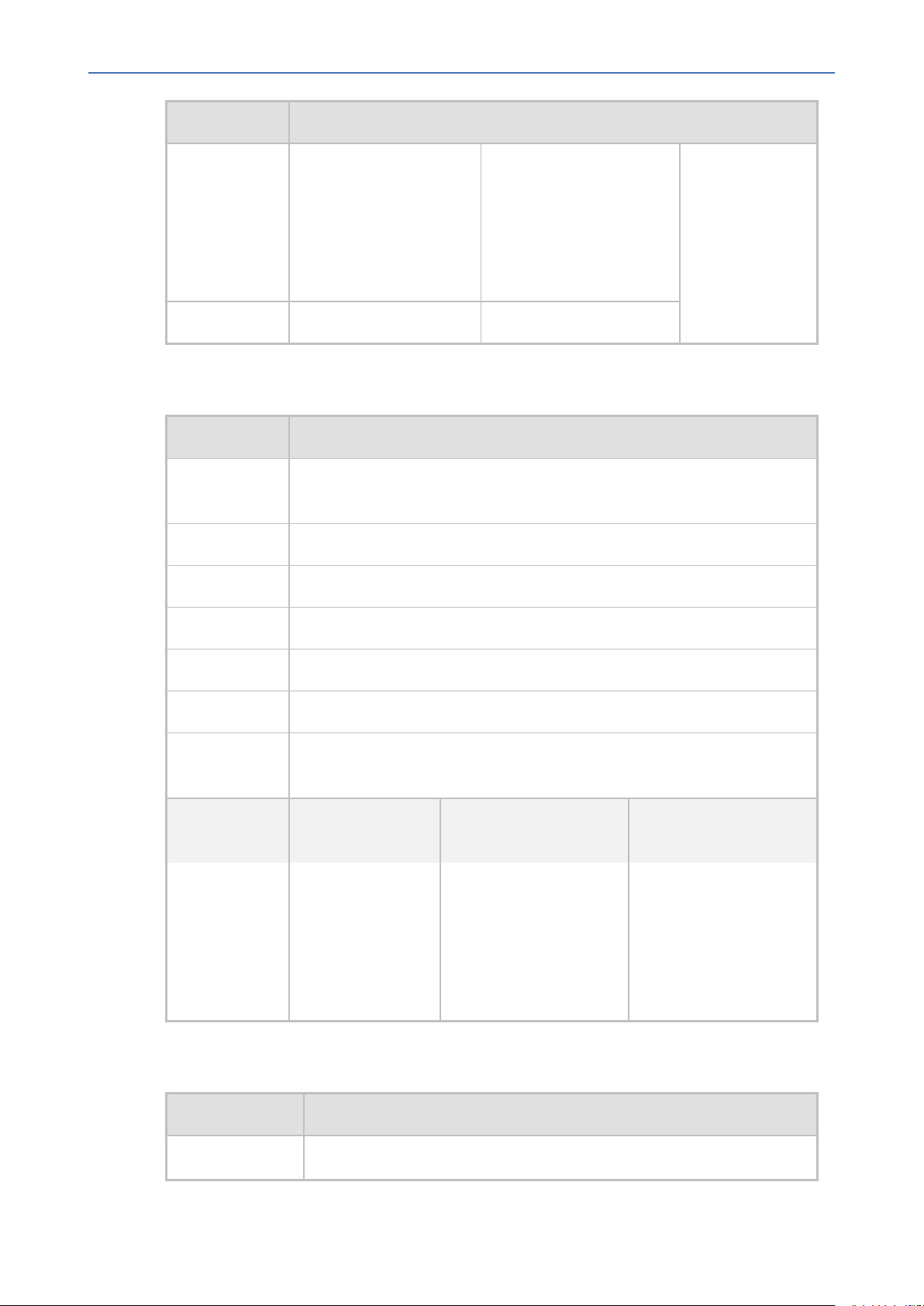
CHAPTER3 Management Alarms
Alarm Field Description
OVOC | Alarms Monitoring Guide
Critical The polling interval has
expired and not all of the
parameters that were
defined in the PMprofile
were yet polled.
Cleared - -
Message: PM Timeout ;
startTime= 12:00 ;
endTime= 12:15 ;
currentTime= 12:14:30 ;
timeout= 30 sec before
endTime
Check network
performance.
PM Token Pool is Empty
Alarm Field Description
Description This system event is raised when the number of parameters polled for
the current interval has reached its maximum capacity.
SNMP Alarm acPMTokenPooisEmpty
SNMP OID 1.3.6.1.4.1.5003.9.20.3.2.0.75
Alarm Source OVOC Mgmt/ PM Token Pool Handler
Alarm Title PM Token Pool is Empty-Event
Alarm Type Other
Probable
Cause
Alarm
Severity
Critical The number of
Other
Condition <text> Corrective Action
Message: 500,000
parameters polled
for this interval
has reached its
maximum
capacity.
tokens have already
been used, no more DB
transactions is allowed
on this pm iteration.
PM Polling Status Event
Check the number of
parameters and devices
configured in the
PMProfile and reduce
the load accordingly.
Alarm Details Description
Description This event is raised per managed polled entity under the following
- 39 -
Page 52

CHAPTER3 Management Alarms
Alarm Details Description
SNMP Alarm acDevicePmPollingEvent
SNMP OID 1.3.6.1.4.1.5003.9.20.3.2.0.76
Alarm Title PM Polling Status Event
Alarm Source OVOC Mgmt/ PM Handle
OVOC | Alarms Monitoring Guide
circumstances:
■ When a specific device is successfully polled.
■ For the failure scenarios described below.
This event is sent only when the 'Send Event per Interval'
parameter is enabled in the Performance Monitoring profile.
Alarm Type Other
Probable Cause Other
Alarm Severity Condition <text> Corrective Action
Indeterminate Raised when the
device is
successfully
polled.
Success: PM polling
operation was successfully
finished.
deviceName=Device Name ;
-
deviceIp= 1.1.1.1 ;
pollingTimeStamp= 12:15
Major The time format
for the device's
Device time has not valid
format
Synchronize the
time settings.
system clock is
in a different
format to the
time settings for
the OVOC server
clock.
Device
connection
timeout
Device
configuration is
Device timeout Troubleshoot the
device connection.
Device is not Sync Download updated
configuration to
- 40 -
Page 53

CHAPTER3 Management Alarms
Alarm Details Description
OVOC | Alarms Monitoring Guide
not
synchronized
Device is polled
when the token
pool did not
have sufficient
allocations.
The device does
not have a valid
MIB version.
The device's MIB
version is not
supported for
the
PMparameter.
The OVOC
server
Performance
Monitoring
SNMP process
used to manage
the connection
with the
managed device
has failed.
Token pool has not enough
allocations
Device has not valid MIB
version
Device's MIB version is not
supporting PM, current
version= v7.0
Device has no SNMP
connection with OVOC.
the device.
Analyze the polling
load.
Verify the device's
MIBversion.
Refer to the
Performance
Monitoring Guide
for the supported
MIBversion for the
PM parameter.
Check the
SNMPconnection
between the
device and the
OVOC server.
A PM profile has
not been
Device is not attached to
any PM profile.
Assign a PMprofile
to the device.
assigned to the
device.
The Token pool
does not have
sufficient
allocations.
Token pool has not enough
allocations
Check the number
of parameters and
devices configured
in the PMProfile
and reduce the load
accordingly.
The device was Device was restarted less Wait at least 15
- 41 -
Page 54

CHAPTER3 Management Alarms
Alarm Details Description
OVOC | Alarms Monitoring Guide
restarted less
than 15 minutes
ago.
The last polling
reason type was
unknown.
Cleared - - -
than 15 minutes ago minutes for the
polling operation
to recommence.
Unknown
LastPollingFailReasonType
failure
-
PM Batch Overflow Alarm
Alarm Field Description
Description This system alarm is raised when the database buffer for the polled
interval has reached its maximum capacity.
SNMP Alarm acPmBatchOverFlowAlarm
SNMP OID 1.3.6.1.4.1.5003.9.20.3.2.0.77
Alarm Source OVOC Mgmt/ PM Batch Handler
Alarm Title PM Batch OverFlow Alarm
Alarm Type Other
Probable
Cause
Alarm
Severity
Critical The PMbatch
Cleared - -
Other
Condition <text>
PM's batch handler reached his max
handler buffer
has reached
maximum
capacity.
buffer capacity= 15000, while his
current size= 15000. Polling operation
will be stopped until the buffer will be
cleared.
Corrective
Action
-.
- 42 -
Page 55

CHAPTER3 Management Alarms
PM Has No SNMP Connection
Alarm Field Description
Description This system event is raised when the internal SNMPprocess for managing
SNMP Alarm acPmHasNoSnmpConnection
SNMP OID 1.3.6.1.4.1.5003.9.20.3.2.0.78
Alarm Source OVOC Mgmt/ PM Token Pool Handler
Alarm Title PM Has No SNMP Connection
Alarm Type Other
OVOC | Alarms Monitoring Guide
the polling operation fails.
Probable
Cause
Alarm
Severity
Critical The internal
Cleared - -
Other
Condition <text>
PM process has no SNMP conSNMPprocess for
managing the polling
operation has failed.
nection to the Main SNMP service
; startTime= 12:00 ; endTime=
12:15 ; currentTime= 12:01
Corrective
-
FlexPool License Usage
Alarm Field Description
Description This alarm is raised when a FlexPool License parameter is approaching
or has reached its maximum value.
Action
SNMP Alarm acFlexPoolLicenseUsage
SNMP OID 1.3.6.1.4.1.5003.9.20.3.2.0.85
Alarm Title FlexPool license parameter license usage
Alarm Source FlexPool/[license parameter name]
Alarm Type Other
- 43 -
Page 56

CHAPTER3 Management Alarms
Alarm Field Description
OVOC | Alarms Monitoring Guide
Probable
Cause
Alarm
Severity
Critical FlexPool license parameter has
Minor FlexPool license parameter is
Other
Condition Text
exceeded its maximum value.
approaching its maximum
value according to the setting
for the Flex Pool OVOC Web
Configuration parameter
"Alarm Threshold Percentage"
(default 85%).
FlexPool
license
parameter
[name] is over
license limit.
FlexPool
license
parameter
[name] is
approaching
maximum
utilization.
Corrective
Action
Renew floating
license or reduce
current
consumption.
Renew floating
license or reduce
current
consumption.
Teams Subscription Alarm
Alarm Field Description
Description This alarm is raised when the Teams Calls Notifications subscription cre-
ation or renewal process fails for any reason.
SNMP Alarm acTeamsSubscriptionAlarm
SNMP OID .1.3.6.1.4.1.5003.9.20.3.2.0.90
Alarm Source OVOC Mgmt/Device
Alarm Title Teams Subscription Alarm
Alarm Type Communications Alarm
Probable
Cause
Additional
Info1
Communications Subsystem Failure
Additional
Info2
- 44 -
Page 57

CHAPTER3 Management Alarms
Alarm Field Description
OVOC | Alarms Monitoring Guide
Alarm
Severity
Condition Alarm Text
Critical Failed to renew
(create new
initial)
subscription,
when the
previously
created
subscription
has expired.
Failed to create
initial
subscription
Major Failed to renew
subscription;
previously
created
subscription
has been active
for less than 24
hours (between
0 to 24 hours) .
Corrective
Action
Subscription failed. No active subscription exists
Subscription failed. Previously
created subscription is active for less
than 24 hours. Expires at DATETIME
Minor Failed to renew
subscription;
previously
created
subscription
has been active
for less than 48
hours (between
48 and 24
hours).
Clear Subscription
successfully
created or
renewed.
Subscription failed. Previously
created subscription is active for less
than 48 hours. Expires at DATETIME
Subscription created successfully.
Expires at DATETIME
- 45 -
Page 58

CHAPTER3 Management Alarms
Teams Connection Alarm
Alarm Field Description
Description This alarm is raised when calls notifications cannot be received
SNMP Alarm acTeamsConnectionAlarm
SNMP OID .1.3.6.1.4.1.5003.9.20.3.2.0.89
Alarm Source OVOC Mgmt/Device
Alarm Title Teams Connection Alarm
Alarm Type Communications Alarm
OVOC | Alarms Monitoring Guide
from MS Cloud due to connection and Calls Notifications subscription issues.
Probable
Cause
Additional
Info1
Additional
Info2
Alarm
Severity
Critical Any network
Communications Subsystem Failure
Condition Alarm Text Corrective Action
connection issue
with Microsoft
Teams
Failure of MS Token
creation from
Microsoft Graph API
The Subscription
does not exist or
the expired
Connection to
Microsoft Teams
Cloud has been lost
Connection to
MS Teams
Cloud Has
Been Lost
■ Troubleshoot the
network
components such as
firewall, DNS,
certificates.
■ Verify that the client
credentials
configured for the
device added in
OVOC are identical
to those defined by
customer in Azure.
Clear The network issue
is solved
Connection to
MS Teams
- 46 -
Page 59

CHAPTER3 Management Alarms
Alarm Field Description
UMP Users Scheduler Time Exceeded Alarm
Alarm Field Description
Description This alarm is raised when there is a timeout for the Active Directory con-
OVOC | Alarms Monitoring Guide
Cloud Has
MS Token created
successfully after
failed attempts
New subscription
created/renewed
successfully
nection and when this action fails for UMP for a specific customer.
Been Established
SNMP Alarm acUMPUsersSchedulerAlarm
SNMP OID 1.3.6.1.4.1.5003.9.20.3.2.0.86
Alarm Source
■ OVOC QoE/UMP User Sync
■ OVOC QoE/ 'name of the specific customer'
Alarm Title UMP Users Scheduler Time Exceeded Alarm
Alarm Type Processing Error Alarm
Probable
Cause
■ If cause type is CLEARED:
✔ UMP Users sync task was restarted
✔ UMP Users sync task for customer: 'name of the specific
customer' was restarted.
■ If cause type is not CLEARED:
✔ UMP Users sync task was terminated due to exceeded time
running.
Additional
Info1
Additional
Info2
✔ UMP Users sync task for customer: 'name of the specific
customer' was failed.
- 47 -
Page 60

CHAPTER3 Management Alarms
Alarm Field Description
OVOC | Alarms Monitoring Guide
Alarm Severity Condition Alarm Text
Minor
Cleared UMPUser
■ UMPusers
synchronization
timeout
■ UMP users
synchronization
for a specific
customer failed
Synchronization
success full
■ UMP Users sync task was
■ UMP Users sync task for
■ UMP Users sync task was
■ UMP Users sync task for
URI Exceeded Storing Limit Event
terminated due to
exceeded time running
customer: 'name of the
specific customer' was
failed.
restarted
customer: 'name of the
specific customer' was
restarted.
Corrective
Action
Check the
connection
with the Active Directory.
Alarm Field Description
Description This alarm is raised when the URI Storing Limit of 2000 has been
exceeded.
SNMP Alarm acURIExceededStoringLimitEvent
SNMP OID 1.3.6.1.4.1.5003.9.20.3.2.0.87
Alarm Source OVOC Mgmt/URI Summary
Alarm Title URI Exceeded Storing Limit Event
Alarm Type Processing Error Alarm
Probable
Cause
Additional
Info1
Additional
Info2
Other
- 48 -
Page 61
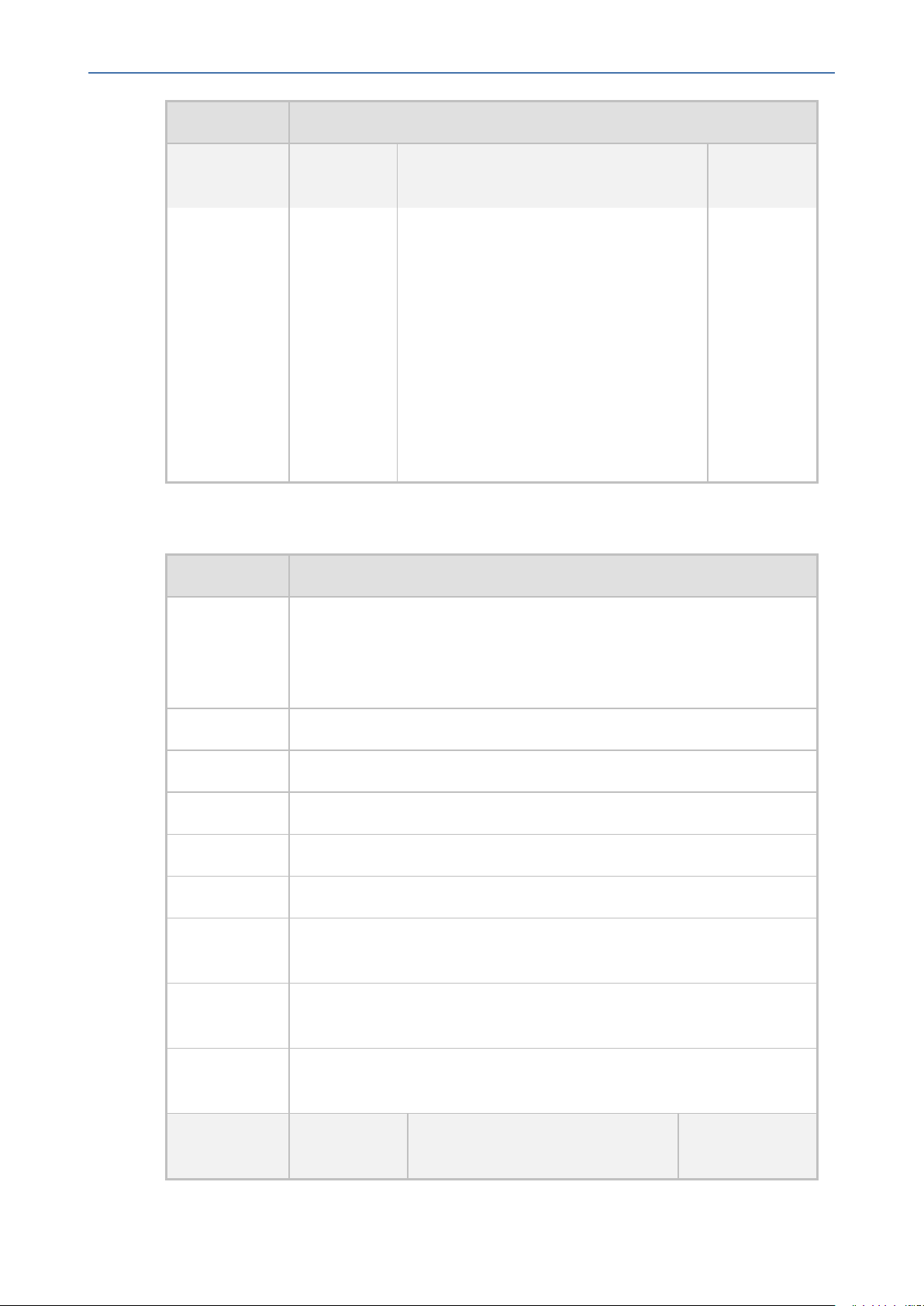
CHAPTER3 Management Alarms
Alarm Field Description
OVOC | Alarms Monitoring Guide
Alarm
Severity
Warning Count of
Condition Alarm Text
URI Storing Limit of 2000 was exceeded. Reduce the
Caller and
Callee URI's
that
matched
the
provided
regexp has
exceeded
the limit.
Low IO Rate Performance Event
Alarm Field Description
Corrective
Action
storing
limit. Note
that this
value
cannot be
changed by
users as it is
a system
property
value.
Description This alarm is raised when the I/O rate falls below the expected rate and as
a result reduces disk speed. For example, an I/O rate decreases to 27.9
MB/s. The OVOC server runs dd command each watchdog iteration
(every 30 sec) in case the I/O rate falls below the expected I/O rate.
SNMP Alarm acLowIORatePerformanceEvent
SNMP OID 1.3.6.1.4.1.5003.9.20.3.2.0.88
Alarm Source OVOC Mgmt
Alarm Title Low IO Rate Performance Event
Alarm Type Communications Alarm
Probable
Cause
Additional
Info1
Other
Example: Expected I/O rate 160 MB/s sent from 10.3.180.194
Additional
Info2
Alarm
Severity
Condition Alarm Text Corrective Action
- 49 -
Page 62

CHAPTER3 Management Alarms
Alarm Field Description
OVOC | Alarms Monitoring Guide
Critical The I/O rate(
calculated by
the dd command) fell
10% below
the expected
I/O rate.
Major The I/O rate(
calculated by
the dd
command)
fell 40%
below the
Expected /IO
rate.
I/O rate decreased to xx MB/ Check network
and storage performance.
I/O rate decreased to xx MB/s Check network
and storage
performance.
- 50 -
Page 63

CHAPTER4 Voice Quality Package Alarms
4 Voice Quality Package Alarms
OVOC QoE - Failed Calls Alarm
Alarm Field Description
Description This alarm is raised when the % number of failed calls for
the managed node or link crosses the threshold and is
cleared when the failed calls ratio returns below the
threshold value. The description field includes the info:
Failed X1% of calls, X2 of X3 calls.
The threshold for this alarm is set in the QoE Status and
Alarms Details window.
SNMPOID acVoice QualityRuleFailedCallsAlarm
OVOC | Alarms Monitoring Guide
SNMPAlarm 1.3.6.1.4.1.5003.9.20.3.2.0.30
Alarm Title Voice Quality - Failed Calls Alarm
Alarm Source OVOC QoE/Device/Link/Site/Endpoint
Alarm Type Quality of service alarm.
Probable
Cause
Additional Info Critical or Major severity threshold is Y%:
The minimum or maximum threshold is crossed.
■ Critical Threshold: 10 % of calls (default)
■ Major Threshold: 2 % of calls (default)
Where Y% is the % failed calls per managed node or link
that is measured for a total time of 180 minutes period
(three hours) and according to “Monitoring Frequency
Min”. For example, if this parameter is set to 15 minutes,
sampling is performed at 15:15 (from 12:15 to 15:30) and
then at 15:30 (from 12:30 to 15:30) and so on.
Alarm Severity Condition Text
Critical This alarm is raised
when Y % of calls (representing the configured critical
Y% of failed
calls has
crossed the
"Critical"
- 51 -
Corrective
Action
Investigate
the source
(device or link)
of the failed
Page 64
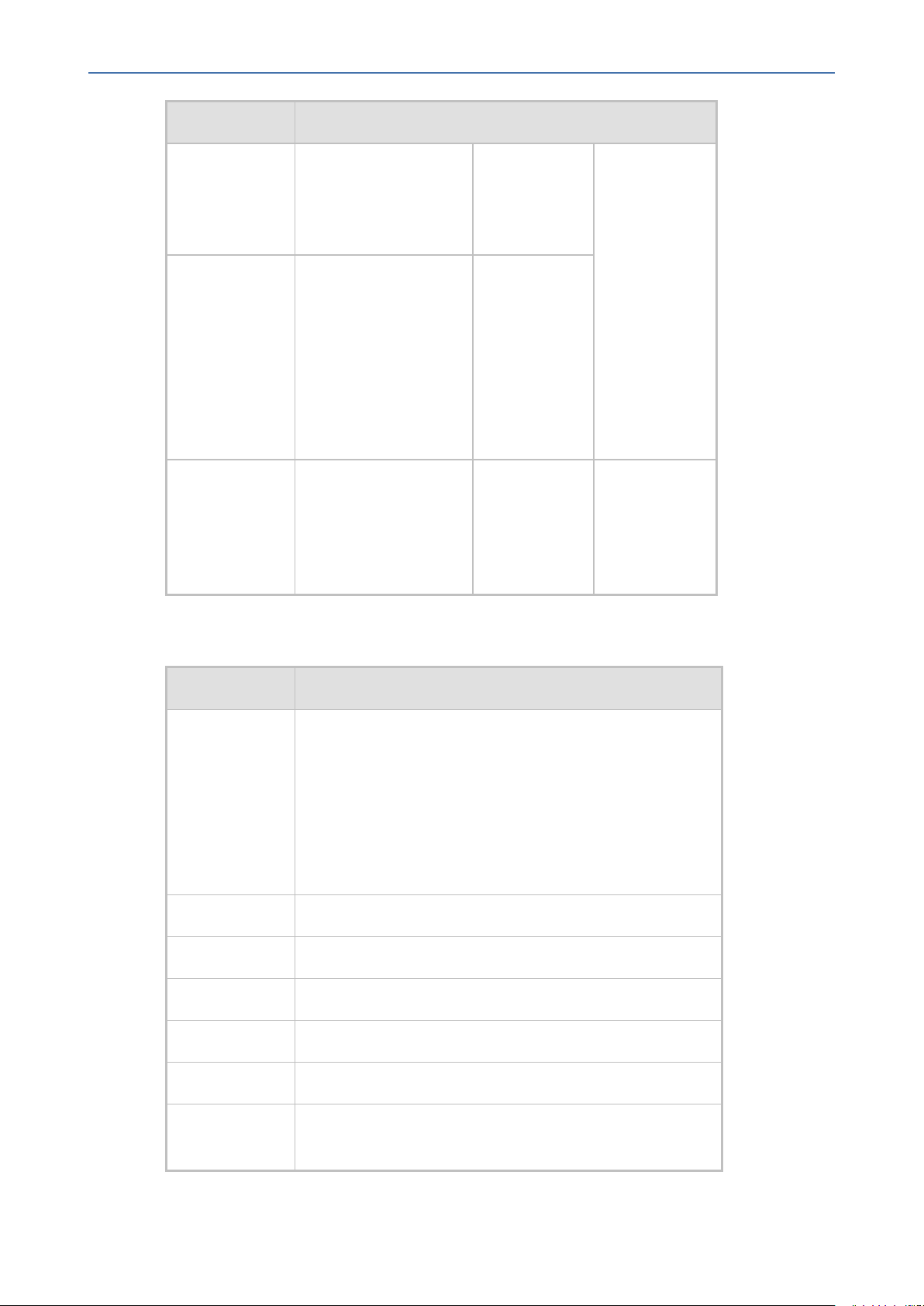
CHAPTER4 Voice Quality Package Alarms
Alarm Field Description
OVOC | Alarms Monitoring Guide
threshold) made by
the managed node or
link for the sampled
period fail (see above).
Major This alarm is raised
when Y % of calls (representing the configured major
threshold)made by
the managed node or
link for the sampled
period fail (see above).
Clear Cleared when the
failed calls ratio
returns below the
threshold value for
the sampled period.
threshold calls.
Y% number of
failed calls for
has crossed
the "Major"
threshold.
-
OVOC QoE – Poor Voice Quality Alarm
Alarm Field Description
Description This alarm is raised when the % number of poor quality
calls polled for the managed node or link crosses the
threshold and is cleared when the poor quality calls ratio
returns below the threshold value. The description field
includes the info: Poor Quality X1% of calls, X2 of X3 calls.
The threshold for this alarm is set in the QoE Status and
Alarms Details window.
SNMPOID 1.3.6.1.4.1.5003.9.20.3.2.0.31
SNMPAlarm acVoiceQualityRulePoorQualityCallsAlarm
Alarm Title Voice Quality – Voice Quality Alarm
Alarm Source OVOC QoE/Device/Link/Site/Endpoint
Alarm Type Quality of service alarm
Probable
Cause
The minimum or maximum threshold is crossed.
- 52 -
Page 65

CHAPTER4 Voice Quality Package Alarms
Alarm Field Description
Additional Info Critical or Major severity threshold is Y%:
■ Critical Threshold: 10% of calls (default).
■ Major Threshold: 2% of calls (default)
Where Y% is the % poor quality calls per managed node or
link that is measured for a total time of 180 minutes
period (three hours) and according to “Monitoring
Frequency Min”. For example, if this parameter is set to 15
minutes, sampling is performed at 15:15 (from 12:15 to
15:15) and then at 15:30 (from 12:30 to 15:30) and so on.
OVOC | Alarms Monitoring Guide
Alarm Severity Condition Text
Critical This alarm is raised
when Y% (representing
the configured critical
threshold) of calls
Y% calls have
crossed the
"Critical"
threshold.
made by the managed
node or link for the
sampled period (see
above)are of poor
quality.
Major This alarm is raised
when Y %
(representing the
configured major
Y% calls have
crossed the
"Major"
threshold.
threshold) of calls by
the managed node or
link for the sampled
period (see above)are
of poor quality.
Corrective
Action
Investigate
the source
(device or link)
of the poor
quality calls.
Clear Cleared when the poor
quality calls ratio
returns below the
threshold value for the
sampled period (see
above).
- 53 -
-
Page 66

CHAPTER4 Voice Quality Package Alarms
OVOC QoE - Average Call Duration Alarm
Alarm Field Description
Description This alarm is raised when the average call duration time
threshold for the managed node or link is crossed and is
cleared when the average call duration time ratio returns
below the threshold value. The description field includes
the info: Average Call Duration is Y sec.
The threshold for this alarm is set in the QoE Status and
Alarms Details window.
SNMPOID 1.3.6.1.4.1.5003.9.20.3.2.0.32
SNMPAlarm acVoice QualityRuleAvrgCallDurationAlarm
Alarm Title Voice Quality – Average Call Duration Alarm
OVOC | Alarms Monitoring Guide
Alarm Source OVOC QoE/Device/Link/Site/Endpoint
Alarm Type Quality of service alarm
Probable
Cause
Additional Info
The minimum or maximum threshold is crossed.
■ Critical Threshold: average call duration of 3 seconds
(default).
■ Major Threshold: average call duration of 5 seconds
(default)
Where measured per managed node or link for a total
time of 180 minutes period (three hours) and according to
“Monitoring Frequency Min”. For example, if this
parameter is set to 15 minutes, sampling is performed at
15:15 (from 12:15 to 15:15) and then at 15:30 (for 12:3015:30) and so on.
Alarm Severity Condition Text
Corrective
Action
Critical This alarm is raised
when the average call
duration for the
managed node or link
for the sampled period
(see above)falls to the
configured critical
- 54 -
Average Call
Duration
"Critical"
threshold
has been
reached.
Investigate
the source
(device or
link)
reporting the
excessive
average call
Page 67

CHAPTER4 Voice Quality Package Alarms
Alarm Field Description
threshold value. duration.
OVOC | Alarms Monitoring Guide
Major This alarm is raised
when the average call
duration for the
managed node or link
for the sampled period
(see above)falls to the
configured major
threshold value.
Clear Cleared when the
average call duration
returns below the
threshold value for the
sampled period (see
above)
Average Call
Duration
"Major"
threshold
has been
reached.
OVOC QoE - License Key Alarm
Alarm Field Description
-
Description This alarm is sent in the following circumstances:
■ When the number of devices connected to the OVOC approaches or
reaches license capacity (shown as 'Devices Number' in OVOC server
Manager License screen).
■ When the number of sessions running on the OVOC approaches or
reaches license capacity (shown as 'Voice Quality Sessions' in the
OVOC Server Manager License screen).
SNMP Alarm acVoice QualityLicenseKeyAlarm
SNMP OID 1.3.6.1.4.1.5003.9.20.3.2.0.33
Alarm Title Voice Quality License key alarm
Alarms
Source
Alarm Type Other
Probable
Cause
OVOC QoE
Key Expired
- 55 -
Page 68

CHAPTER4 Voice Quality Package Alarms
Alarm Field Description
Additional
Info
OVOC | Alarms Monitoring Guide
Corrective
Action
Alarm
Severity
Critical The number of currently running ses-
Major The number of currently running
Contact your AudioCodes representitve to obtain the required license
key.
Condition Text
sions/devices has reached 100% of the
Voice Quality servers license capacity.
sessions/devices has reached 80% of
Voice Quality servers license capacity.
Current
server load
reached
100% of
VOICE
QUALITY
License capacity.
Current
server load
reached
80% of
Voice
Quality
License
capacity.
Corrective
Action
-
-
Clear The number of currently running
sessions/devices has dropped below
80% of Voice Quality servers license
capacity.
Clearing
currently
active
device
alarm.
-
OVOC QoE - System Load Alarm
Alarm Field Description
Description This alarm is sent when the Voice Quality system capacity is high and the
system consequently becomes overloaded. Three levels are supported:
■ Major -> Events are not stored. Trend Info will not be displayed.
■ Critical -> Green calls are not stored.
■ Minor - > Events are not stored for green calls. Trend Info will not be
- 56 -
Page 69

CHAPTER4 Voice Quality Package Alarms
Alarm Field Description
SNMP Alarm acVoice QualityCallDroppedAlarm
SNMP OID 1.3.6.1.4.1.5003.9.20.3.2.0.34
OVOC | Alarms Monitoring Guide
displayed.
Alarm Title
Alarm Source OVOC QoE
Alarm Type Quality of service alarm
Probable
Cause
Severity MINOR/ MAJOR/ CRITICAL
Additional
Info
■ Voice Quality – System Load Alarm
AlarmProbableCauseType.THRESHOLDCROSSED
■ Medium load level is reached - {0}%, {1} calls of {2}. /
■ High load level is reached - {0}%, {1} calls of {2}. /
■ Approaching maximal system capacity - {0}%, {1} calls of {2}.
Corrective
Action
Reduce the system load.
Call Details Storage Level Change
Alarm Field Description
Description This alarm is sent when the operator changes the Call Details Storage
Level from one level to another.
SNMP Alarm acVoice QualityClientLoadFlagAlarm
SNMP OID 1.3.6.1.4.1.5003.9.20.3.2.0.35
Alarm Title Voice Quality – Call Details Storage Level has been changed.
Alarm Source OVOC QoE
Alarm Type Quality of service alarm
Probable
Cause
Threshold crossed
- 57 -
Page 70

CHAPTER4 Voice Quality Package Alarms
Alarm Field Description
Severity Indeterminate
OVOC | Alarms Monitoring Guide
Additional
Info
Corrective
Action
-
-
Call Quality Monitoring Connection Status Alarm
Alarm Field Description
Description This alarm is sent when connectivity is lost between the managed device
and Voice Quality Package server.
SNMP Alarm acSEMConnectionStatusAlarm
SNMP OID 1.3.6.1.4.1.5003.9.20.3.2.0.36
Alarm Title Voice Quality – OVOC QoE - Connection Status Alarm
Alarm Source OVOC QoE/Device
Alarm Type communicationsAlarm
Probable
Cause
Additional
Info
communicationsSubsystemFailure
One of the following reasons will appear:
■ Server Time: {0}, Device Time: {1}.
■ Please check your NTP Configuration in Device.
■ NTP Servers are not configured in the Device.
■ Please make sure that time in OVOC QoE Server and Device is
properly synchronized.
■ NTP configuration is correct, please check your network conditions
(Firewalls, Ports, etc .) and make sure that NTP sync of OVOC QoE
Server and/or Devices is performed correctly.
■ You have complex network configuration in OVOC Mgmt/OVOC QoE
server. Please refer to OVOC Mgmt client / Help menu / OVOC Mgmt
Configuration frame to verify network configuration.
Alarm
Condition Text CorrectiveAction
- 58 -
Page 71

CHAPTER4 Voice Quality Package Alarms
Alarm Field Description
Severity
OVOC | Alarms Monitoring Guide
Critical Insufficient
memory buffer.
Connection loss
between OVOC
and the device.
Clear Server and Device
are not
synchronized.
Connection is
established
between the
device and OVOC.
Synchronization
between server
and device.
There isn't enough
buffer size to
allocate for main
messages queue of
this board.
OVOC QoE
connection lost.
Server Time: {0},
Device Time: {1}.
OVOC QoE
connection
established. Server
and Device are now
Synchronized.
Server and Device
are now
Synchronized.
The OVOC server has
reached its maximum
management capacity.
Contact AudioCodes
Customer Support.
Check your network
configuration on both the
device and OVOC server.
Check your NTP
Configuration in device.
-
-
OVOC QoE - Skype for Business SQL Server Connection Lost Alarm
Alarm Field Description
Description This alarm is sent when there is no connectivity with the Lync SQL Server
database.
SNMP Alarm acMSLyncConnectionAlarm
SNMP OID 1.3.6.1.4.1.5003.9.20.3.2.0.37
Alarm Title Voice Quality AD Lync Connection Alarm
Alarm Source OVOC QoE/Device
Alarm Type Communications alarm
- 59 -
Page 72

CHAPTER4 Voice Quality Package Alarms
Alarm Field Description
OVOC | Alarms Monitoring Guide
Probable
Cause
Severity Critical
Additional
Info
Corrective
Action
Communications sub-system failure
-
Check the Lync SQL server for problems.
OVOC QoE - Active Directory Server Connection Lost Alarm
Alarm Field Description
Description This alarm is sent when there is no connectivity with the Active Directory
LDAP server.
SNMP Alarm acVoice QualityMSLyncADServerAlarm
SNMP OID 1.3.6.1.4.1.5003.9.20.3.2.0.38
Alarm Title Voice Quality MS Lync AD Server Alarm
Alarm Source OVOC QoE/Active Directory
Alarm Type Communications alarm
Probable
Cause
Severity Critical
Additional
Info
Corrective
Action
Communications sub-system failure
■ Voice Quality - AD Lync connection alarm
Check the MS Lync AD server for problems.
OVOC QoE - Media Bandwidth Alarm
Alarm Field Description
Description This alarm is sent when the media bandwidth for the node
- 60 -
Page 73

CHAPTER4 Voice Quality Package Alarms
Alarm Field Description
or link falls below or exceeds the threshold values configured in the QoE Status and Alarms Details window.
SNMPOID 1.3.6.1.4.1.5003.9.20.3.2.0.43
SNMPAlarm acVoice QualityRuleBandwidthAlarm
Alarm Title Voice Quality Rule Bandwidth Alarm
Alarm Source VOC QoE/Device/Link/Site/Endpoint
Alarm Type Quality of service alarm
OVOC | Alarms Monitoring Guide
Probable
Threshold crossed
Cause
Additional Info
■ Critical Threshold: 10 Kb/ sec (default).
■ Major Threshold: 5 Kb/ sec (default)
Where measured per managed node or link for a total
time of 180 minutes period (three hours) and according
to “Monitoring Frequency Min” For example, if this
parameter is set to 15 minutes, sampling is performed at
15:15 (from 12:15 to 15:15) and then at 15:30 (for 12:3015:30) and so on.
Alarm Severity Condition Text
Critical This alarm is raised
when the maximum
bandwidth for the
Maximum
Bandwidth of
X Kb/sec
sampled period (see
above) reaches the
configured critical
threshold value.
Major This alarm is raised
when the maximum
bandwidth for the
Maximum
Bandwidth of
X Kb/sec
sampled period (see
above) reaches the
configured major
threshold value.
Corrective
Action
Check the
node's or
link's maximum bandwidth capacity
matches the
required capacity.
- 61 -
Page 74

CHAPTER4 Voice Quality Package Alarms
Alarm Field Description
OVOC | Alarms Monitoring Guide
Clear Cleared when the max-
imum bandwidth for
the sampled period
increases above the
configured thresholds
for the sampled period
(see above).
-
OVOC QoE - Rule Max Concurrent Calls Alarm
Alarm Field Description
Description This alarm is sent when the maximum concurrent calls for
the node or link falls below or exceeds the threshold values configured in QoE Status and Alarms Details window.
SNMPOID 1.3.6.1.4.1.5003.9.20.3.2.0.44
SNMPAlarm acVoice QualityRuleMaxConcurrentCallsAlarm
Alarm Title Rule Max Concurrent Calls Alarm
Alarm Source OVOC QoE/Node/Link/Site/Endpoint
Alarm Type Quality of service alarm
Probable
Cause
Additional Info
Threshold crossed
■ Critical Threshold: 10 Calls (default).
■ Major Threshold: 5 Calls (default)
Where measured per managed node or link for a total
time of 180 minutes period (three hours) and according
to “Monitoring Frequency Min”. For example, if this
parameter is set to 15 minutes, sampling is performed at
15:15 (from 12:15 to 15:15) and then at 15:30 (from 12:30
to 15:30) and so on.
Alarm Severity Condition Text
Corrective
Action
Critical This alarm is raised
when the number of
Max Concurrent Calls of
- 62 -
Check that the
node's or link's
Page 75

CHAPTER4 Voice Quality Package Alarms
Alarm Field Description
OVOC | Alarms Monitoring Guide
concurrent calls
reaches the configured critical
threshold for the
sampled period (see
above).
Major This alarm is raised
when the number of
concurrent calls
reaches the configured major
threshold for the
sampled period (see
above)..
Clear This alarm is raised
when the number of
concurrent calls falls
within the configured
threshold for the
sampled period (see
above).
X maximum num-
ber of concurrent calls
matches the
required capacity.
Max Concurrent Calls of
X
-
Report Schedulers Time Event
Alarm Field Description
Description This event is raised when the Reports Scheduler misses a scheduled
execution time.
SNMPOID 1.3.6.1.4.1.5003.9.20.3.2.0.82
SNMPAlarm acReportSchedulersTimeEvent
Alarm Title Report Schedulers Time Event
Alarm Source OVOC QoE/Report Scheduler
Alarm Type Other
Probable
Cause
Other
- 63 -
Page 76

CHAPTER4 Voice Quality Package Alarms
Alarm Field Description
OVOC | Alarms Monitoring Guide
Alarm Severity Condition Text
Major The sched-
uler misses
the execution time.
Example : Scheduler ZAdmin_predefined Has Missed his Execution
Time, Schedulers Next Run: 2019-1222 05:00:00.0, While Current Time:
Sun Dec 22 05:00:20 GMT 2019
Corrective
Action
-
Report Schedulers Load Alarm
Alarm Field Description
Description This alarm is raised when the Report Scheduler's buffer reaches
maximum it's capacity.
SNMPOID 1.3.6.1.4.1.5003.9.20.3.2.0.83
SNMPAlarm acReportSchedulersLoadAlarm
Alarm Title Report Schedulers Load Alarm
Alarm Source OVOC QoE/Report Scheduler
Alarm Type Other
Probable
Cause
Alarm Severity Condition Text
CRITICAL Schedulers Exe-
MAJOR Schedulers Exe-
Other
cution Queue
has reached maximum buffer
capacity.
cution Queue
has reached 80%
of its maximum
buffer capacity.
Schedulers Queue Has
Reached His Max Buffer
Capacity= <buffersize>,
New Schedulers Will Not
Be Executed
Schedulers Queue Has
Reached 80% Of His Max
Buffer Capacity=<buffersize> , His Current Queue
Size=<buffersize>
Corrective
Action
Reduce the
number of
scheduled
reports.
- 64 -
Page 77
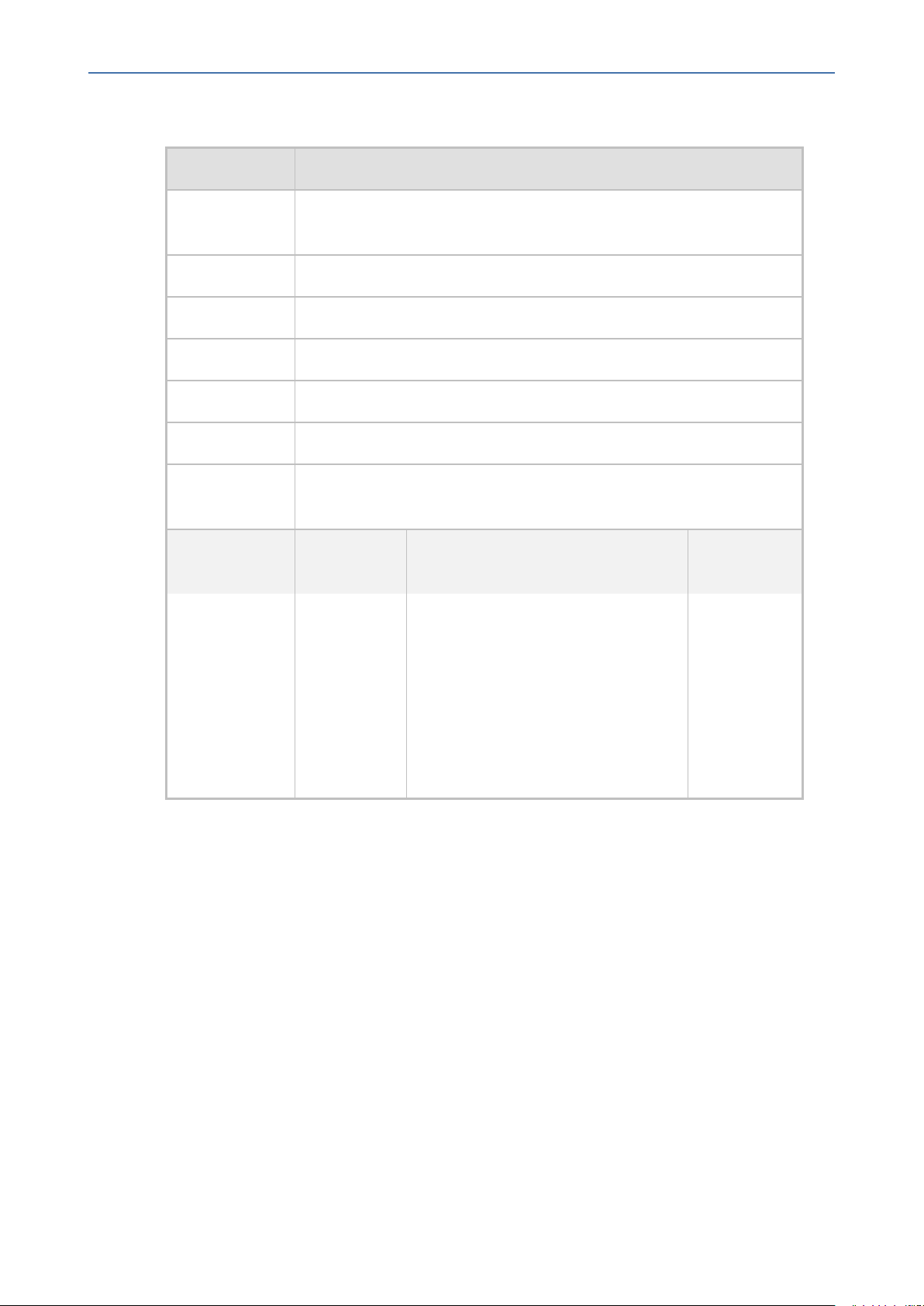
CHAPTER4 Voice Quality Package Alarms
Report Schedulers Execution Event
Alarm Field Description
Description This event is raised when the execution of the report that is attached
to the Scheduler fails.
SNMPOID 1.3.6.1.4.1.5003.9.20.3.2.0.84
SNMPAlarm acReportSchedulersExecutionEvent
Alarm Title Report Schedulers Execution Event
Alarm Source OVOC QoE/Report Scheduler
Alarm Type Other
OVOC | Alarms Monitoring Guide
Probable
Cause
Alarm Severity Condition Text
Critical Execution of
Other
report which
is attached
to the scheduler fails.
Example:
culation of report result has been
failed ; schedulerName=Test_Topology_Trend ; reportName=TestTrend_
Report ; executionTime=Wed Dec 11
06:46:00 GMT 2019 ; actualRunTime=Wed Dec 11 06:46:00 GMT
2019
SchedulerExecuter: Cal-
Corrective
Action
-
- 65 -
Page 78

CHAPTER5 Device Manager Alarms
5 Device Manager Alarms
Registration Failure Alarm
Alarm Field Description
Description This alarm is raised when a SIP registration (with a PBX) for the IP Phone
fails.
SNMP Alarm IPPhoneRegisterFailure
SNMPOID 1.3.6.1.4.1.5003.9.20.3.2.0.39
Alarm Title Registration Failure
Alarm Source IP Phone
OVOC | Alarms Monitoring Guide
Alarm Type communicationsAlarm(1)
Probable
Cause
Severity Critical
Corrective
Action
communicationsProtocolError(5)
The problem is typically not related to the phone, however to the server.
The user/phone may not be defined, or may be incorrectly defined, or
may previously have been defined but the username (for example) may
have been changed, causing the registration to fail. Make sure the
username and password credentials are identical in the server and
phone, and weren't changed; server-phone credentials must be
synchronized. Make sure the server is responsive.
IP Phone Survivable Mode Start Alarm
Alarm Fields Description
Description This alarm is raised when the IP Phone enters Survivable mode state with
limited services in the Microsoft Lync environment.
SNMP Alarm IPPhoneSurvivableModeStart
OID 1.3.6.1.4.1.5003.9.20.3.2.0.40
Alarm Title Survivable Mode Start
- 66 -
Page 79

CHAPTER5 Device Manager Alarms
Alarm Fields Description
Alarm Source IP Phone
Alarm Type Other(0)
OVOC | Alarms Monitoring Guide
Probable
Cause
Severity Major
Corrective
Action
other (0)
The problem is typically not related to the phone, but to the server or
network. Make sure all servers in the enterprise's network are up. If one
is down, limited service will result.
IP Phone Lync Login Failure Alarm
Alarm Field Description
Description This alarm is raised when the IP Phone fails to connect to Microsoft Lync
Server during sign in.
SNMP Alarm IPPhoneLyncLoginFailure
OID 1.3.6.1.4.1.5003.9.20.3.2.0.41
Alarm Title Lync Login Failure
Alarm Source IP Phone
Alarm Type communicationsAlarm(1)
Probable
Cause
Severity Critical
Additional
Info
Corrective
Action
communicationsProtocolError(5)
TlsConnectionFailure
NtpServerError
This alarm may typically occur if the user is not registered - or is
registered incorrectly - in the Lync Server. Make sure that username,
password and PIN code are correctly configured and valid in the Lync
Server. Try resetting them. Try redefining the user.
- 67 -
Page 80

CHAPTER5 Device Manager Alarms
Endpoint License Alarm
Alarm Field Description
Description This alarm is issued for the following scenarios:
SNMP Alarm acEndpointLicenseAlarm
OVOC | Alarms Monitoring Guide
Table 5-1: Endpoint License Alarm
■ When the number of endpoints currently running on the Voice
Quality server (shown as 'IP Phones Number' under 'Voice Quality' in
the OVOC Server Manager License screen) approaches or reaches its
license capacity.
■ When the number of managed endpoints currently running on the
OVOC server (shown in the License screen License screen)
approaches or reaches its license capacity.
SNMP OID 1.3.6.1.4.1.5003.9.20.3.2.0.48
Alarm Title Endpoint License Alarm
Alarm Source Voice Quality/Management
Alarm Type Other
Probable
Cause
Additional
Info
Corrective
Action
Key Expired
Endpoint License capacity {0} devices.
Contact your AudioCodes partner ASAP
Alarm Severity Condition Text Corrective Action
Critical Currently connected
devices are equivelant to
100% of Endpoints
License capacity.
Currently running
devices reached
100% of Endpoints
License capacity.
-
Major Currently connected
devices are equivelant to
reached 80% of Endpoints
License capacity.
Clear Clearing currently active Clear - Clearing -
- 68 -
Currently running
devices reached
80% of Endpoints
License capacity.
-
Page 81

CHAPTER5 Device Manager Alarms
Alarm Field Description
Endpoint Server Overloaded Alarm
Alarm Field Description
Description This alarm is issued when the Voice Quality Endpoint server process is
SNMP Alarm acEndpointServerOverloadAlarm
SNMP OID 1.3.6.1.4.1.5003.9.20.3.2.0.49
OVOC | Alarms Monitoring Guide
alarm currently active
alarm.
overloaded with RFC 6035 Publish messages. This causes new RFC 6035
SIP PUBLISH messages () to be dropped from the queue for this process.
Alarm Title Endpoint Server Overloaded Alarm
Alarm Text Voice Quality Endpoint Server Overloaded! New Publish Messages
Dropped
Alarm Source Voice Quality
Alarm Type Other
Probable
Cause
Severity Critical
Corrective
Action
Queue Size exceeded
Reduce the endpoint traffic load on the OVOC server.
IP Phone Speaker Firmware Download Failure
Alarm Field Details
Description This alarm is raised when the phone fails to download the HRSspeaker
firmware from the server (see Alarm Source).
SNMP Alarm IPPhoneSpeakerFirmDownloadFailure
SNMP OID 1.3.6.1.4.1.5003.9.20.3.2.0.54
Alarm Title IP Phone Speaker Firmware Download Failure
- 69 -
Page 82

CHAPTER5 Device Manager Alarms
Alarm Field Details
Alarm Source The server from which the download was attempted: OVOC, WEB, HTTP,
Alarm Type communicationsAlarm(1)
OVOC | Alarms Monitoring Guide
FTP
Probable
Cause
Severity Major, Clear
Additional
Info
Corrective
Action
communicationsProtocolError(5)
-
■ Ensure that the HRSspeaker is connected to the Device Manager.
■ Ensure that the compatible firmware file is loaded to the Device
Manager.
IP Phone Speaker Firmware Upgrade Failure
Alarm Field Description
Description This alarm is raised when the phone fails to load the firmware to the
HRSspeaker.
SNMP Alarm IP PhoneSpeakerFirmUpgradeFailure
SNMP OID 1.3.6.1.4.1.5003.9.20.3.2.0.55
Alarm Title IP Phone Speaker Firmware Upgrade Failure
Alarm Source The IP Phone
Alarm Type communicationsAlarm(1)
Probable
Cause
Severity Major, Clear
Additional
Info
Corrective
Action
communicationsProtocolError(5)
-
■ Verify the USBconnection between the phone and the HRS speaker.
■ Verify the firmware file is compatible with the HRSspeaker.
- 70 -
Page 83

CHAPTER5 Device Manager Alarms
IP Phone Conference Speaker Connection Failure
Alarm Field Description
Description This alarm is raised when there is failure for the USB connection between
SNMP Alarm IPPhone Conference Speaker Connection Failure
SNMP OID 1.3.6.1.4.1.5003.9.20.3.2.0.56
Alarm Title IP Phone Conference Speaker Connection Failure
Alarm Source The IP Phone
Alarm Type communicationsAlarm(1)
OVOC | Alarms Monitoring Guide
the phone and the HRSspeaker.
Probable
Cause
Severity Critical, Clear
Additional
Info
Corrective
Action
communicationsProtocolError(5)
-
Check the USBconnection between the HRSspeaker and the phone.
IP Phone General Local Event
Table 5-2: IPPhone General Local Event
Alarm Field Description
Description This alarm provides information regarding the IP Phones internal
operation.
SNMP Alarm IPPhoneGeneralLocalEvent
SNMP OID 1.3.6.1.4.1.5003.9.20.3.2.0.57
Alarm Title IP Phone General Local Event
Alarm Source The IP Phone
Alarm Type Other(0)
- 71 -
Page 84

CHAPTER5 Device Manager Alarms
Alarm Field Description
OVOC | Alarms Monitoring Guide
Probable
Cause
Severity Major
Additional
Info
Corrective
Action
Other(0)
A 4-digit code that is used for support diagnostics.
This alarm is for developer purposes only for additional troubleshooting
of other alarms that are raised by the phone as described in this section.
IP Phone Web Successive Login Failure
Table 5-3: IP Phone Web Successive Login Failure
Alarm Field Description
Description This alarm is raised when there are five successive failed login attempts
to an IP phone’s Web interface.
SNMP Alarm IPPhoneWebSuccessiveLoginFailure
SNMP OID 1.3.6.1.4.1.5003.9.20.3.2.0.59
Alarm Title IP Phone Web Successive Login Failure
Alarm Source The IP Phone
Alarm Type SecurityServiceOrMechanismViolation(9)
Probable
Cause
Additional
Info
Alarm
Severity
Major Issued on the fifth
UnauthorizedAccessAttempt(73)
-
Condition Text Corrective Action
successive failed attempt to
log in to the phone’s Web
interface
■ After the alarm is
cleared, try to login
to the Web interface
using the correct
username and
password.
- 72 -
Page 85

CHAPTER5 Device Manager Alarms
Alarm Field Description
OVOC | Alarms Monitoring Guide
■ If you forget the
login credentials,
inform the network
administrator.
Clear There are no additional
WEB login failed trials
during a specific time
period (60 seconds) after
sending the alarm.
- -
IP Phone Requires Reset
Alarm Field Description
Description This alarm is send to advise the user to restart the phone, in the event
where there is new Jabra HRSSpeaker firmware available forupgrade and
the HRS user choses not to upgrade firmware when prompted.
SNMP Alarm IPPhoneRequiresReset
SNMP OID 1.3.6.1.4.1.5003.9.20.3.2.0.70
Alarm Title IP Phone Requires Reset
Alarm Text IPPhone requires reset
Alarm Source The IP Phone
Alarm Type EquipmentAlarm(4)
Probable
Cause
Severity Major(4)
Additional
Info
Corrective
Action
ConfigurationOrCustomizationError(7)
HRS IP Phone enters to limited mode and speaker is not available.To
solve it, the phone has to be restarted.
■ If the user chooses to upgrade, at the end of the process ,the phone
is automatically restarted and the firmware is upgraded. If successful,
the speaker becomes available.
■ If the user chooses not to upgrade, the phone enters into limited
- 73 -
Page 86

CHAPTER5 Device Manager Alarms
Alarm Field Description
Jabra Firmware Upgrade Failed
Alarm Field Description
Description This alarm is raised when the upgrade on the Jabra device (non-HRS
SNMP Alarm JabraFirmwareUpgradeFailed
SNMP OID .1.3.6.1.4.1.5003.9.20.3.2.0.79
Alarm Source Jabra Integration Service
OVOC | Alarms Monitoring Guide
services mode where the HRS speaker does not function as a Jabra
device.
device)fails.
Alarm Title Jabra Firmware Upgrade Failed
Alarm Type Communications Alarm
Probable
Cause
Alarm
Severity
Major - Jabra
Cleared - -
Communications Protocol Error
Condition <text> Corrective Action
Verify that the firmware file that was
Firmware
Upgrade
Failed
attempted to download is a compatible
with the Jabra device.
VIP Endpoint is Not Registered or Offline
Alarm Field Description
Description This alarm is raised when the VIP endpoint is not registered or is offline.
For example, the password for a VIPdevice in a conference room has
expired.
SNMP Alarm endpointVipUnregistered
- 74 -
Page 87

CHAPTER5 Device Manager Alarms
Alarm Field Description
SNMP OID .1.3.6.1.4.1.5003.9.20.3.2.0.80
Alarm Title VIP Endpoint is Not Registered / Offline
Alarm Source OVOC Mgmt
Alarm Type Operational Violation
OVOC | Alarms Monitoring Guide
Probable
Cause
Alarm
Severity
Critical The VIP endpoint is not
Clear The VIPendpoint has re-
Authentication Failure
Condition <text>
VIP endpoint is in Unreregistered with the IP-PBX.
For example, Skype for Business.
registered with the IP-PBX.
gistered/Offline
VIP endpoint
registered
VIP Endpoint is Disconnected
Alarm Field Description
Description This alarm is raised when a VIP endpoint is disconnected.
Corrective
Action
Re-register the
endpoint.
SNMP Alarm endpointVipDisconnected
SNMP OID .1.3.6.1.4.1.5003.9.20.3.2.0.81
Alarm Source OVOC Mgmt
Alarm Title VIP Endpoint is Disconnected
Alarm Type Communications Alarm
Probable
Cause
Alarm
Severity
Critical The VIP endpoint has been
Communications Subsystem Failure
Condition <text> Corrective Action
disconnected with the OVOC
- 75 -
VIP Endpoint
disconnected
Troubleshoot the
VIP endpoint
Page 88

CHAPTER5 Device Manager Alarms
Alarm Field Description
OVOC | Alarms Monitoring Guide
server. communication.
Clear The VIPendpoint connection
with the OVOCserver has
been restored.
VIP Endpoint
connected
Remote Control Battery Drained
Alarm Field Description
Description This alarms is raised when the battery life of the Remote-Control for the
RXV80 android device is under 20%.
SNMP Alarm ippRemoteControlBatteryDrained
SNMP OID 1.3.6.1.4.1.5003.9.20.3.2.0.91
Alarm Source IPPhone/<mac address>
Alarm Title Remote control Battery drained
Alarm Type Equipment Alarm
Probable
Cause
Alarm
Severity
Warning The battery life of the
Clear The battery is replaced.
Equipment Malfunction
Condition <text>
This Alarm is activated
remote control for the
Android device is under 20
%.
upon Remote-Control bat-
tery drained under 20 %
Remote Control is not Connected
Alarm Field Description
Description This alarm is raised when the wireless connection between the
RXV80 android device and its remote control is disconnected.
Corrective
Action
Replace the
batteries.
- 76 -
Page 89

CHAPTER5 Device Manager Alarms
Alarm Field Description
SNMP Alarm ippRemoteControlIsNotConnected
SNMP OID 1.3.6.1.4.1.5003.9.20.3.2.0.92
Alarm Source IPPhone/<mac address>
Alarm Title Remote control is not connected
Alarm Type Equipment Alarm
OVOC | Alarms Monitoring Guide
Probable
Cause
Alarm
Severity
Warning The wireless connection
Clear The wireless
Equipment Malfunction
Condition Alarm Text Corrective Action
between the android
device and its remote
control is disconnected.
connection is restored.
This alarm is
activated upon
Remote-Control
was disconnected
Refer to the
RXV80 manual
and try to re-pair
the remote controller.
USB Port Shutdown due to over Current Exceeded
Alarm Field Description
Description This alarm is raised when the USB port on the android device shuts down
for 30 seconds, due to a current surge.
SNMP Alarm ippUSBPortShutdownDueToOverCurrentExceeded
SNMP OID .1.3.6.1.4.1.5003.9.20.3.2.0.93
Alarm Source IPPhone/<mac address>
Alarm Title USB port shutdown due to over current exceeded
Alarm Type Physical Violation
Probable
Cause
Input Device Error
- 77 -
Page 90

CHAPTER5 Device Manager Alarms
Alarm Field Description
OVOC | Alarms Monitoring Guide
Additional
Info1
Additional
Disconnect the USB device from the phone and press OK to re enable the
USB port.
Make sure that the USB port is used for USB headset only.
Info2
Alarm
Severity
Condition Alarm Text Corrective Action
Critical This alarm is activ-
ated when the
USB port on the
android device
shuts down for
30 seconds, due
to a current
surge.
Clear USBport
connection is
restored.
This alarm is activated upon
USB shutdown for 30 seconds,
due to over current exceeded.
See above
- 78 -
Page 91

CHAPTER6 OVOCManaged Devices Alarms
6 OVOCManaged Devices Alarms
Support Matrix
The table below categorizes all of the device alarms and indicates to which devices they are
applicable. For each category, under the adjacent “Supported Device Types” column, all of the
common supported alarms for this category are listed. For each individual alarm, under the
adjacent “Supported Device Types” column, if all of the common alarms are supported “As
above” is noted; however, if only specific devices support this alarm, then these device types
are listed.
Alarm Type Supported Device Types
Common Alarms All the alarms in Section Common Alarms are supported by all
AudioCodes devices.
OVOC | Alarms Monitoring Guide
Specific Hardware
Alarms
Temperature Alarm
on page136
Fan Tray Alarm on
page137
Power Supply Alarm
on page138
■ Mediant 2600 E-SBC
■ Mediant 4000 SBC
■ Mediant 1000
■ MP-1288
■ Mediant 1000
■ Mediant 2600
■ Mediant 4000
■ MP-1288
■ Mediant 1000
■ Mediant 2600
■ Mediant 4000
■ MP-1288
■ Mediant 1000
HA System Alarms
■ Mediant 2600
■ Mediant 4000.
■ Mediant 500 E-SBC
■ Mediant 800B GW & E-SBC
■ Mediant 3000/TP-6310
■ Mediant 3000/TP-8410
- 79 -
Page 92

CHAPTER6 OVOCManaged Devices Alarms
Alarm Type Supported Device Types
OVOC | Alarms Monitoring Guide
■ Mediant 2600 E-SBC
■ Mediant 4000 SBC
■ Mediant 4000B SBC (3 x MPM)
■ Mediant 9000 SBC
■ Mediant VE SBC
■ Mediant SE SBC
HA System Fault
Alarm on page140
HA System
Configuration
Mismatch Alarm on
page145
HA System Switch
Over Alarm on
page146
Hitless Software
Upgrade Alarm on
page146
Redundant Board
Alarm on page147
As above
As above
As above
■ Mediant 2600 E-SBC
■ Mediant 4000 SBC
■ Mediant SE SBC
■ Mediant VE SBC
As above
HA Network
As above
Watchdog Status
Alarm on page148
HA Network
As above (except Mediant 3000)
Watchdog Status
Alarm on page148
Cluster HA Alarm on
page162
■ Media Transcoding Cluster feature (Mediant 9000 SBC and
Mediant VE SBC)
HA Network ■ Mediant VE SBC on AWS
- 80 -
Page 93

CHAPTER6 OVOCManaged Devices Alarms
Alarm Type Supported Device Types
OVOC | Alarms Monitoring Guide
Mismatch Alarm on
page150
HA Network Monitor
Alarm on page151
HA Ethernet Group
Alarm on page152
License Pool Alarms
License Pool Infra
Alarm on page152
License Pool
Application Alarm on
page154
■ Mediant SE SBC on AWS
As above
As above (except Mediant 3000)
Supported by all devices from Version 7.0, except for the Mediant
2000 and Mediant 3000. In addition, the Transcoding session
license is applicable only to the Mediant Virtual Edition and Mediant 9000.
As above
As above
License Pool Over
Allocation Alarm on
page155
Floating License
Alarms
Cloud License
Manager Alarm on
page157
Floating License Alarm
- Not Enough Memory
to Allocate 'Custom'
Profile on page156
Flex License Manager
Alarm on page160
Mediant 2600 ESBCand Mediant 4000
Alarms SBC
As above
Refer to the OVOC Release Notes for device support information.
Supported for the Floating License "Cloud" mode.
Supported for the Floating License "Cloud" mode.
Supported for the Floating License "FlexPool" mode.
DSP Farms Mismatch ■ Mediant 2600 E-SBC
- 81 -
Page 94

CHAPTER6 OVOCManaged Devices Alarms
Alarm Type Supported Device Types
Alarm on page161 ■ Mediant 4000 SBC
OVOC | Alarms Monitoring Guide
■ Mediant 9000 SBC
Mediant 9000 and
Software SBC Alarms
Media Transcoder
Network Failure on
page163
Media Transcoder
Software Upgrade
Failure on page164
Media Transcoder
High Temperature
Failure on page165
Media Transcoder Fan
Tray Module Failure
on page166
■ Mediant VE SBC
■ Mediant SE SBC
■ Mediant CESBC
■ Media Transcoding Cluster feature (Mediant VE SBC and
Mediant 9000 SBC)
■ Elastic Media Cluster feature (Mediant CE SBC)
■ Media Transcoding Cluster feature (Mediant 9000 and
Mediant VE SBC)
■ Elastic Media Cluster feature (Mediant CE SBC)
■ Media Transcoding Cluster feature (Mediant 9000 and
Mediant VE SBC)
■ Media Transcoding Cluster feature (Mediant 9000 and
Mediant VE SBC)
Media Transcoder
Power Supply Module
Failure on page167
Cluster Bandwidth Utilization Alarm on
page167
Media Cluster Alarm
on page169
Remote Interface
Alarm on page170
AWS Security Role
Alarm on page171
CDR Server Alarm on
page172
■ Media Transcoding Cluster feature (Mediant 9000 and
Mediant VE SBC)
■ Media Transcoding Cluster feature (Mediant 9000 and
Mediant VE SBC)
■ Elastic Media Cluster feature (Mediant CE SBC)
■ Elastic Media Cluster feature (Mediant CE SBC)
■ Elastic Media Cluster feature (Mediant CE SBC)
■ Mediant VE SBC and Mediant CESBC
■ As above
- 82 -
Page 95

CHAPTER6 OVOCManaged Devices Alarms
Alarm Type Supported Device Types
OVOC | Alarms Monitoring Guide
Metering Alarm on
page173
MP-1288 Alarms
Module Service Alarm
on page174
Module Operation
Alarm on page175
Port Service Alarm on
page176
MSBR Alarms
WAN Link Alarm on
page178
■ Mediant VE when deployed through the AWS Marketplace
■ MP-1288 (not supported by the OVOC License Pool Manager)
As above
As above
As above
Mediant 1000B MSBR, Mediant 800 MSBR Mediant MSBR 500L
and Mediant 500 MSBR (for version 7.2 and later, MSBR and ESBC are separate applications that reside on the same host
platform1)' Mediant 500Li MSBR
As above
Power Over Ethernet
Status [Event] on
page178
Wireless Cellular
Modem Alarm on
page179
Wireless Cellular
Modem Status
Changed on page180
Data Interface Status
on page180
NQM Connectivity
Alarm on page181
Mediant 800 MSBR
■ Mediant 500 MSBR
■ Mediant 500L MSBR
■ Mediant 800 MSBR
■ Mediant 500 MSBR
■ Mediant 500L MSBR
■ Mediant 800 MSBR
As above
Mediant 800 MSBR
1
Refer to SBC-Gateway-MSBR Series Release Notes for details.
- 83 -
Page 96

CHAPTER6 OVOCManaged Devices Alarms
Alarm Type Supported Device Types
OVOC | Alarms Monitoring Guide
NQM RTT Alarm on
page182
NQM Jitter Alarm on
page182
NQM Packet Loss
Alarm on page183
NQM MOS CQ Alarm
on page184
NQM MOS LQ Alarm
on page185
Mediant 3000
Hardware Alarms
PEM Module Alarm
on page186
Mediant 800 MSBR
Mediant 800 MSBR
Mediant 800 MSBR
Mediant 800 MSBR
Mediant 800 MSBR
■ Mediant 3000/TP-6310
■ Mediant 3000/TP-8410
As above
SA Module Missing
Alarm on page187
User Input Alarm on
page188
TM Inconsistency on
page188
TM Reference Status
on page189
TM Reference Change
on page190
PSTN Trunk Alarms
As above
As above
As above
This alarm applies only to the Mediant 3000 using the BITs
Synchronization Timing mode.
As above
■ Mediant 500 Gateway & E-SBC
■ Mediant 500 MSBR
■ Mediant 800B Gateway & E-SBC
■ Mediant 800B MSBR
■ Mediant 1000B Gateway & E-SBC
- 84 -
Page 97

CHAPTER6 OVOCManaged Devices Alarms
Alarm Type Supported Device Types
OVOC | Alarms Monitoring Guide
■ Mediant 3000
For version 7.2 and later, MSBR and E-SBC are
separate applications that reside on the same host
platform1)
D-Channel Status on
page190
SONET Section LOS
Alarm on page192
SONET Line AIS Alarm
on page193
SONET Line RDI Alarm
on page194
SONET/SDN IF Failure
Alarm on page194
Trunk LOS Alarm on
page195
As above
■ Mediant 3000/TP-6310
■ Mediant 3000/TP-6310
■ Mediant 3000/TP-6310
■ Mediant 3000/TP-6310
■ Mediant 500 E-SBC
■ Mediant 500 MSBR
■ Mediant 800B Gateway & E-SBC
■ Mediant 800B MSBR
■ Mediant 850 MSBR
■ Mediant 1000B MSBR
■ Mediant 1000B GW & E-SBC
■ Mediant 3000/TP-8410
Trunk LOF Alarm on
page196
■ Mediant 500 E-SBC
■ Mediant 500 MSBR
■ Mediant 800B Gateway & E-SBC
■ Mediant 800B MSBR
■ Mediant 850 MSBR
1
Refer to SBC-Gateway-MSBR Series Release Notes for details.
- 85 -
Page 98

CHAPTER6 OVOCManaged Devices Alarms
Alarm Type Supported Device Types
OVOC | Alarms Monitoring Guide
■ Mediant 1000B MSBR
■ Mediant 1000B GW & E-SBC
■ Mediant 3000/TP-8410
Trunk AIS Alarm on
page197
Trunk RAI Alarm on
page197
■ Mediant 500 E-SBC
■ Mediant 500 MSBR
■ Mediant 800B Gateway & E-SBC
■ Mediant 800B MSBR
■ Mediant 850 MSBR
■ Mediant 1000B MSBR
■ Mediant 1000B GW & E-SBC
■ Mediant 3000/TP-8410
■ Mediant 500 E-SBC
■ Mediant 500 MSBR
■ Mediant 800B Gateway & E-SBC
■ Mediant 800B MSBR
■ Mediant 850 MSBR
■ Mediant 1000B MSBR
V5.2 Interface Alarm
on page198
SONET Path STS LOP
Alarm on page199
SONET Path STS AIS
Alarm on page200
SONET Path STS RDI
Alarm on page200
SONET Path
Unequipped Alarm on
page201
■ Mediant 1000B GW & E-SBC
■ Mediant 3000/TP-8410
■ Mediant 3000/TP-8410
■ Mediant 3000/TP-6310
■ Mediant 3000/TP-6310
■ Mediant 3000/TP-6310
■ Mediant 3000/TP-6310
- 86 -
Page 99

CHAPTER6 OVOCManaged Devices Alarms
Alarm Type Supported Device Types
OVOC | Alarms Monitoring Guide
SONET Path Signal
Label Alarm on
page202
SONET Path Signal
Label Alarm on
page202
DS1 Line Status Alarm
on page202
DS3 AIS Alarm on
page204
DS3 LOF Alarm on
page205
DS3 LOS Alarm on
page205
NFAS Group Alarm on
page206
■ Mediant 3000/TP-6310
■ Mediant 3000/TP-6310
As above
■ Mediant 3000/TP-6310
■ Mediant 3000/TP-6310
■ Mediant 3000/TP-6310
As above
B Channel Alarm on
page207
Analog Port Alarms
As above
■ Mediant 500 E-SBC
■ Mediant 500L E-SBC
■ Mediant 500 MSBR
■ Mediant 500L MSBR
■ Mediant 500L GW & E-SBC
■ Mediant 800B Gateway & E-SBC
■ Mediant 800B MSBR
■ Mediant 850 MSBR
■ Mediant 1000B MSBR
■ Mediant 1000B GW & E-SBC
■ (for version 7.2 and later, MSBR and E-SBC are separate
- 87 -
Page 100

CHAPTER6 OVOCManaged Devices Alarms
Alarm Type Supported Device Types
OVOC | Alarms Monitoring Guide
applications that reside on the same host platform1)
Analog Port SPI Out of
Service on page208
Analog Port High
Temperature on
page208
Analog Port Ground
Fault Out-of-Service
Alarm on page209
Dial Plan File Replaced
Trap on page209
Analog Line Left Off
Hook Alarm on
page210
Microsoft Platform
Alarms
As above
As above
As above
As above
As above
■ CloudBond Mediant 800B
■ CloudBond Mediant Server
■ CCE Appliance Mediant 800B
Component
Unreachable on
page211
Component Restart
on page211
Component
Performance Counter
General on page212
Component
Performance Counter
Service on page213
Component Service
■ CCE Appliance Mediant Server
As above
As above
As above
As above
As above
1
Refer to SBC-Gateway-MSBR Series Release Notes for details.
- 88 -
