Audi A8 MMI User Manual
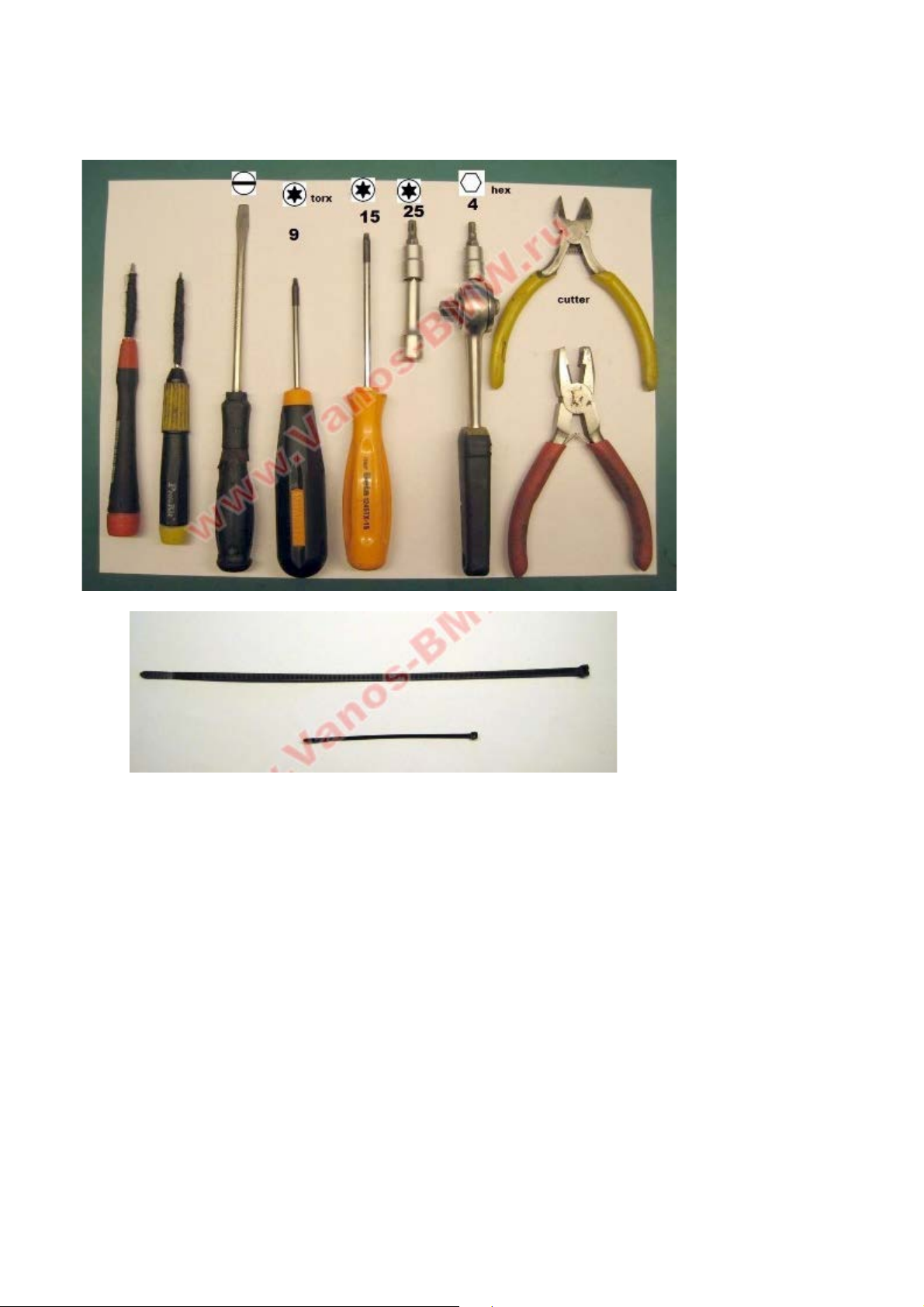
Audi A8 (2003-2007) MMI swivelling unit repair manual
button, or switching ignition on . If your
MMI doesn’t open fully, don’t worry, you can also get it out. If your MMI doesn’t open at all, you have to try push up by hand while
with ignition on, and switch ignition off, when you removed it, so you can close the car if
the battery negative terminal (10 size wrench), after you opened the MMI, so it will stay opened the whole time when you working
www.Vanos-BMW.ru
Tools which you will need:
two pcs screwdriver (any kind, for vent removing )
(you can cover the metal part with any tape to prevent making scratches on the vents plastic)
flat screwdriver
torx 9
torx 15
torx 20
hex 4
cutter
pliers
two plastic tie strap
Please follow the steps in order as you see in the manual!
Display must be open to remove the swivelling unit. You have to open it by the open/close
you push the open/close button.
You can remove the display and the unit
you need to, while you are changing the gears. If you are working in a garage so you dont have to close the car,you can also remove
on the unit.
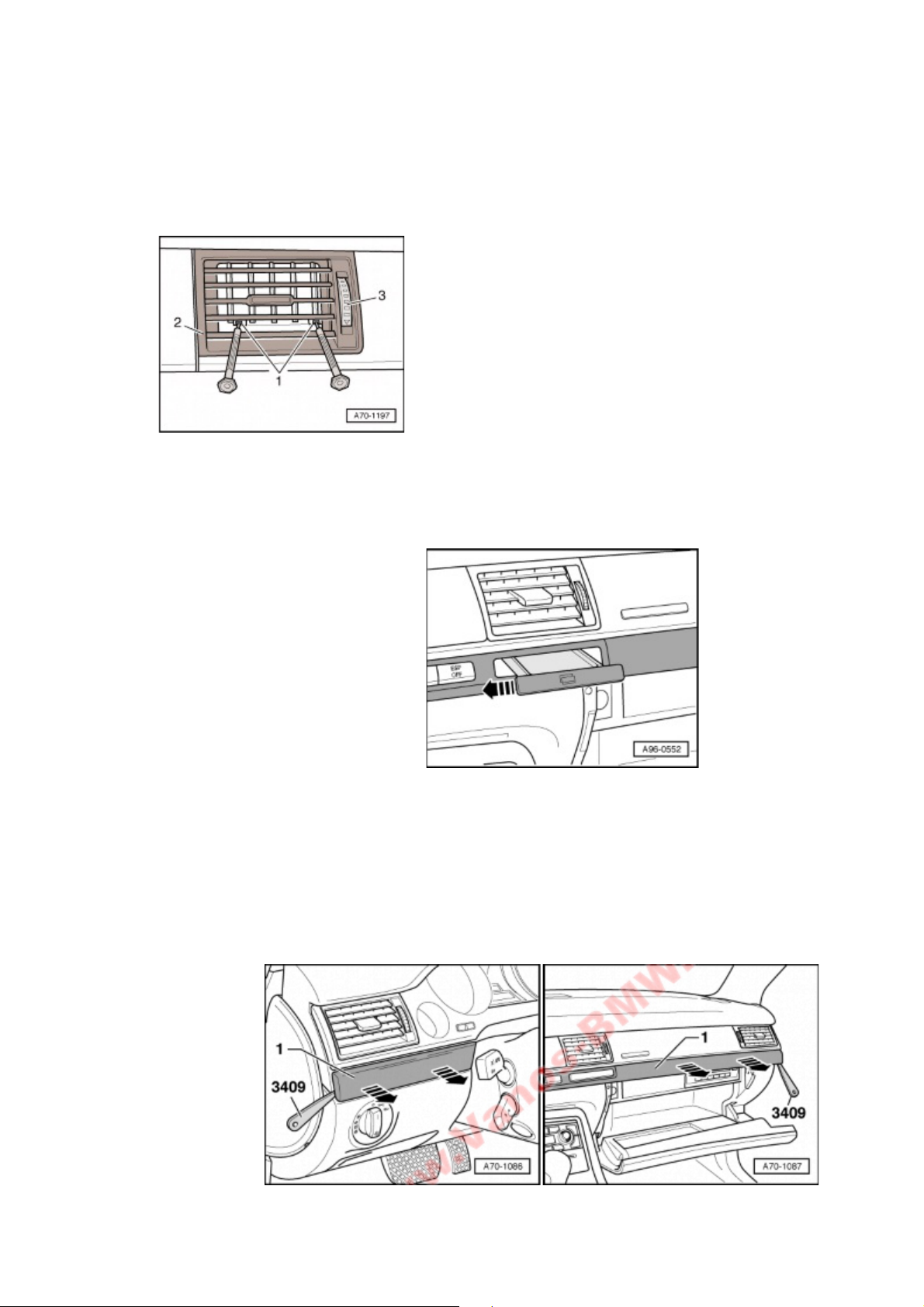
First you have to remove all the dash panel vents
– Turn knurled wheel -3- of air vent fully up.
– Above bottom slat -2-, insert the two small screwdriver -1- in each of the two air vent clips.
Alternating between left and right side, pull air vent out of opening, taking care to ensure that screwdrivers
–
remain in position.
Unplug connector at air vent.
–
Repeat the process for all vents!
Remove the coin holder trim
– Open coin holder.
– Slide trim for coin holder to left out of fastener and detach and close the holder.
Remove the right and left side trims
– Open glove box.
Starting from above glove box, carefully separate trim panel with switch panel -1- from dash panel using a tape
–
covered flat srewdriver, or a plastic visa card, or any flat tool which will not scratch the surface.
Detach trim panel with switch panel in -direction of arrow-. Be carefull when removing, there is a connector
which you will need to detach before you can fully remove. Take particular care when unfastening clip at end of
–
trim panel closest to driver.

Remove the coin holder
pulling the holder
To remove the coin holder you have to push down the two clips ( marked with red arrows on the second picture) , while
out.
Remove the right side trim bolts marked by the arrows
Use torx 25 screwdriver for the bolts under the vents (5pcs), and hex 4 for the upper right!
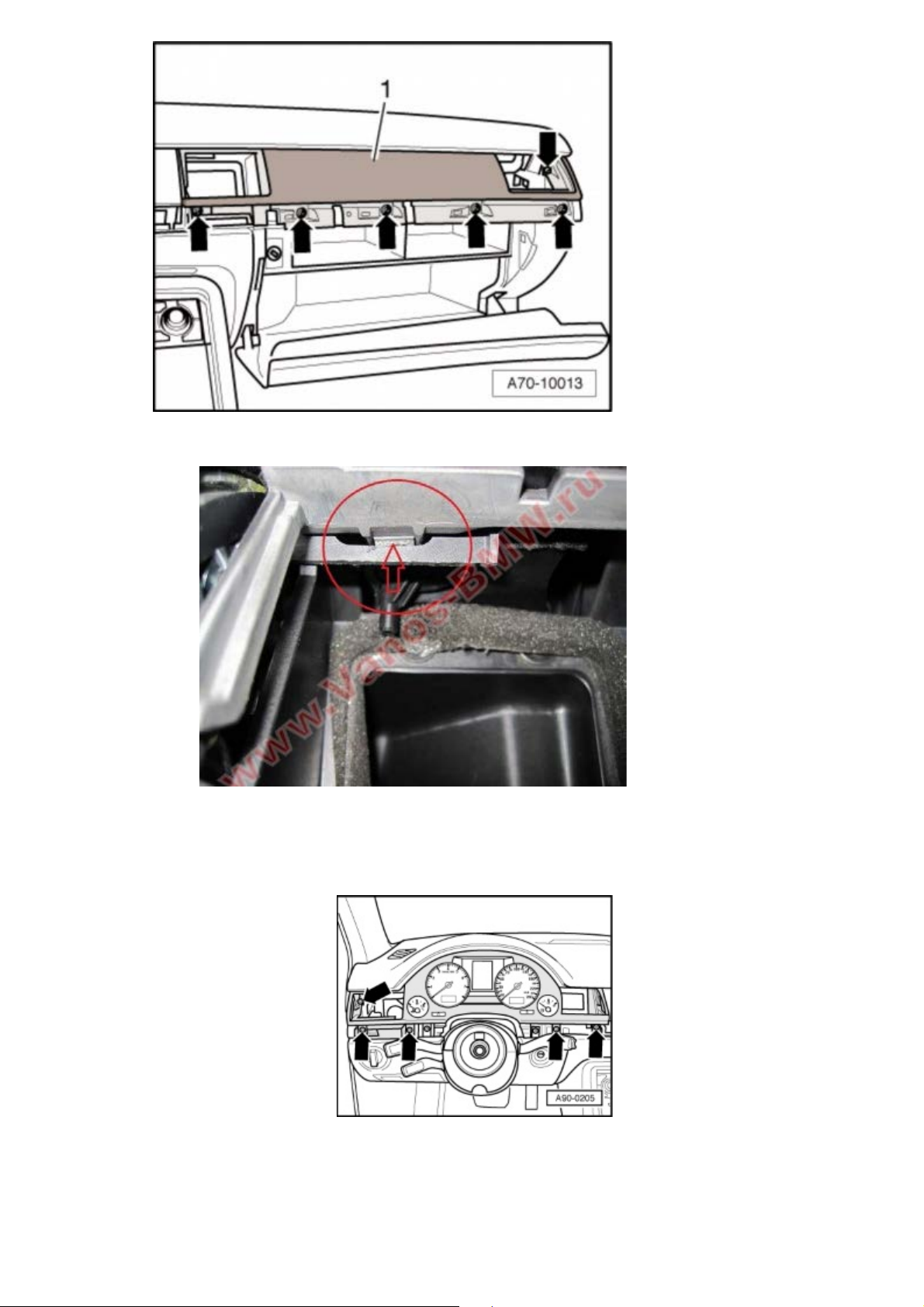
When you removed the bolts, detach the clip which is located at the left upper side. You can use a flat srew driver to pull up the plastic clip
marked with the red arrow, while you can carefully start to pull the whole trim toward yourself. Be carefull do not brake it!
Remove the bolts marked with the arrows on the driver side
Use torx 25 for the bottom bolts 4 pcs, and hex 4 for the upper left.
Hold the instrument cluster cover at the marked area, and pull it carefully toward yourself around 2-3cm as you can see the
second picture! Just enough to make space for the MMI unit metal housing to get out.
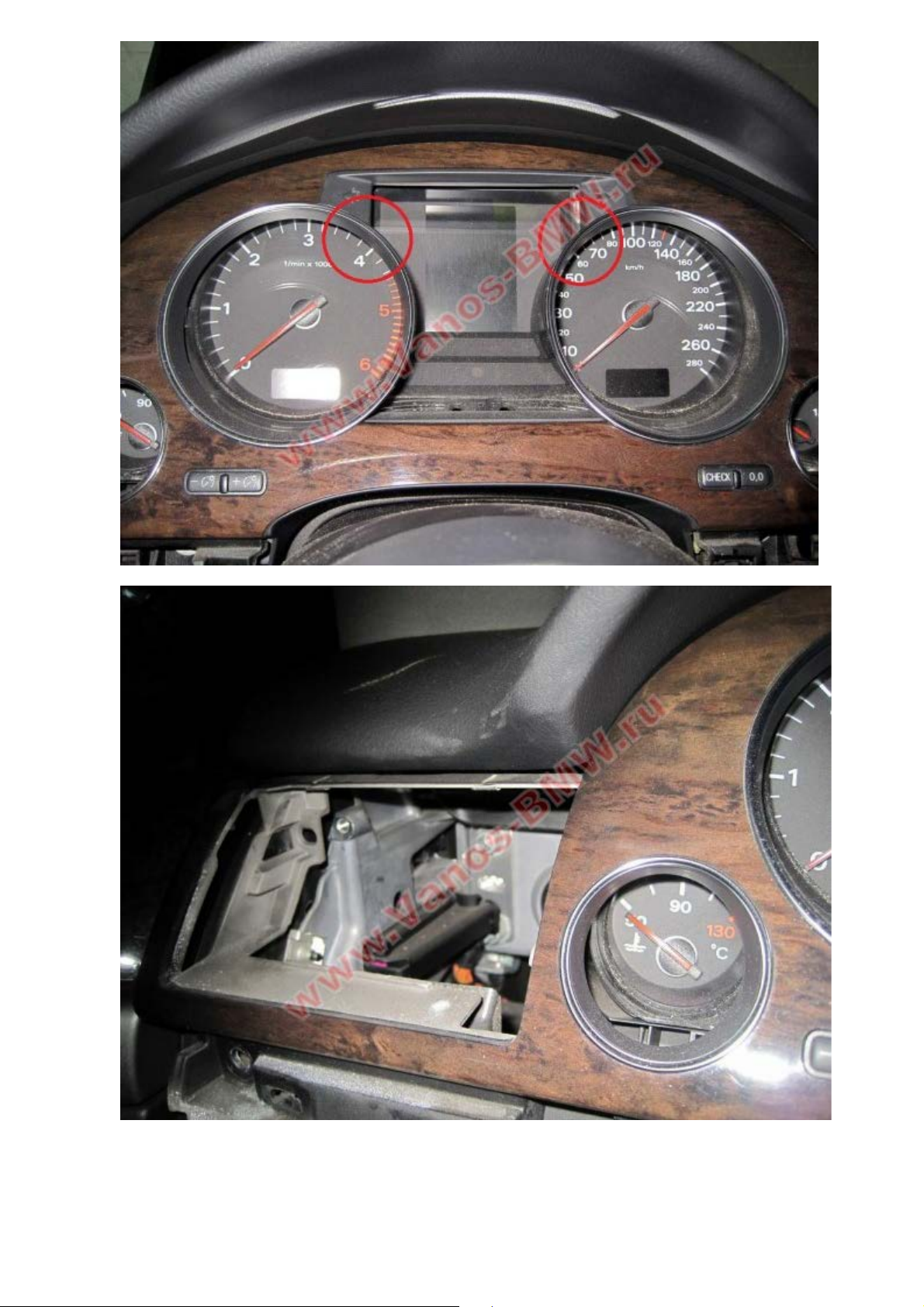
Unclip the display cable protection clamp, by pushing it down at the marked area with a flat screwdriver
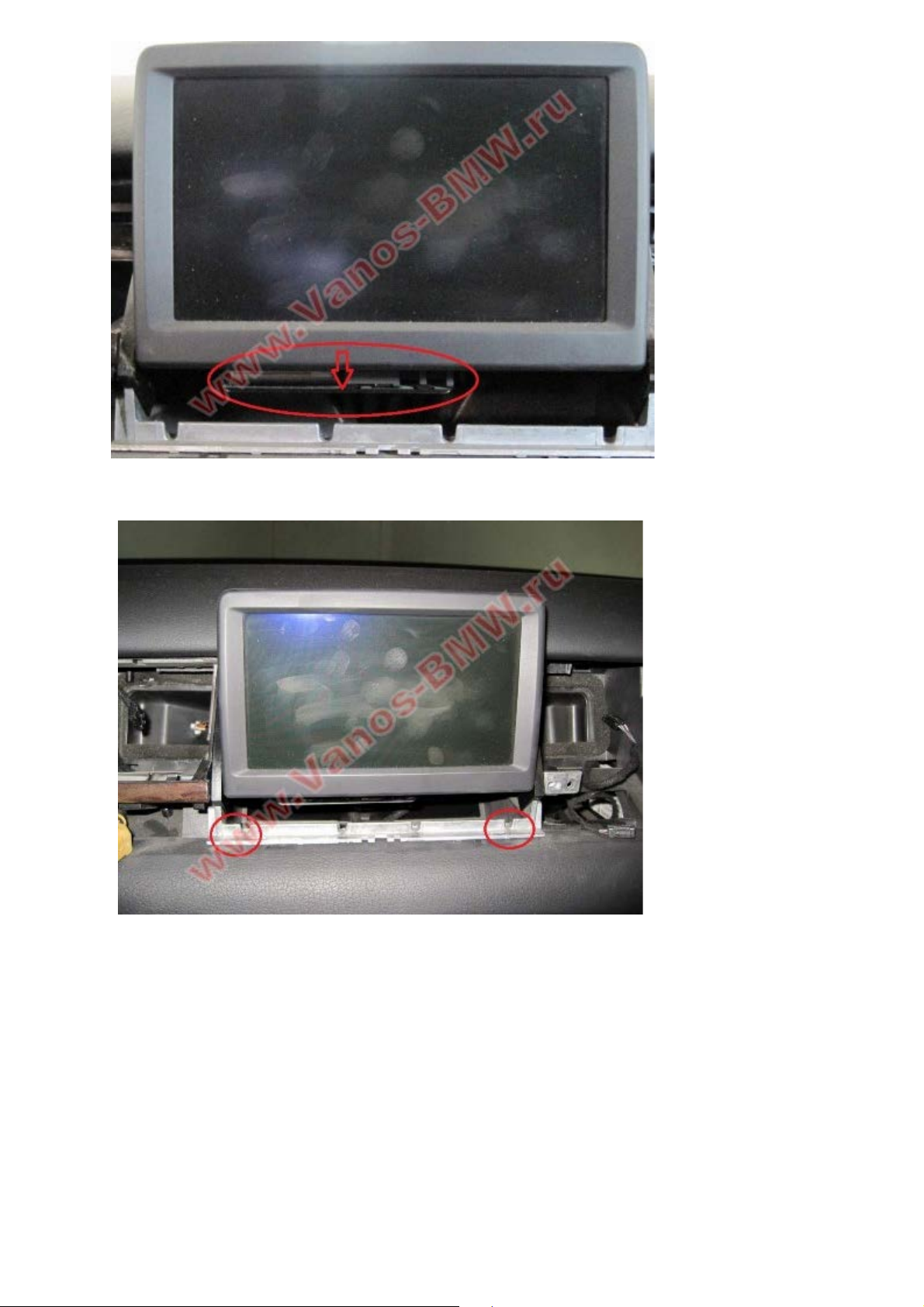
Hold the unit at the marked areas, and pull slightly toward yourself, until you see the bolts at the back of the LCD
same height as you can see in the picture. You don’t have
to remove the bolts, only loosen them up enough to allow the display to move up. If ready, move the display
and carefully pull towards the arrows direction and take it out!. Detach the connector at the
Unscrew the bolts with torx 15 screwdriver, just about
slightly up,
bottom of the lcd!
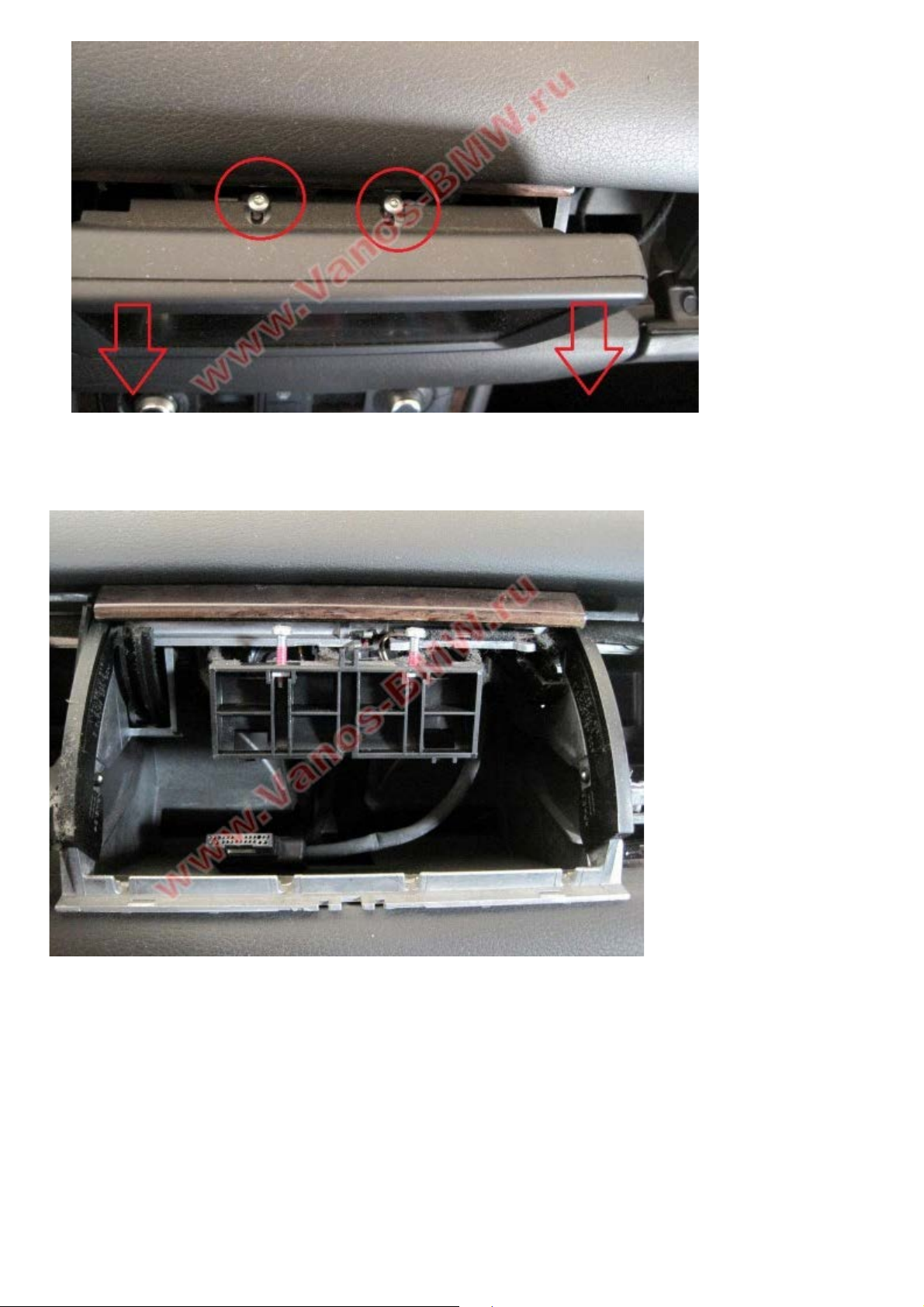
Pulling towards yourself, and slightly downwards carefully remove the MMI mechanic from the dashboard! Be
carefull with the instrument cluster side! You cannot remove it fully, hence there are cables and connector
attached to it!
As you can see as in the pictures there are cables and switches fitted to the housing, which you need to remove,
before you can remove the unit fully from the dashboard.
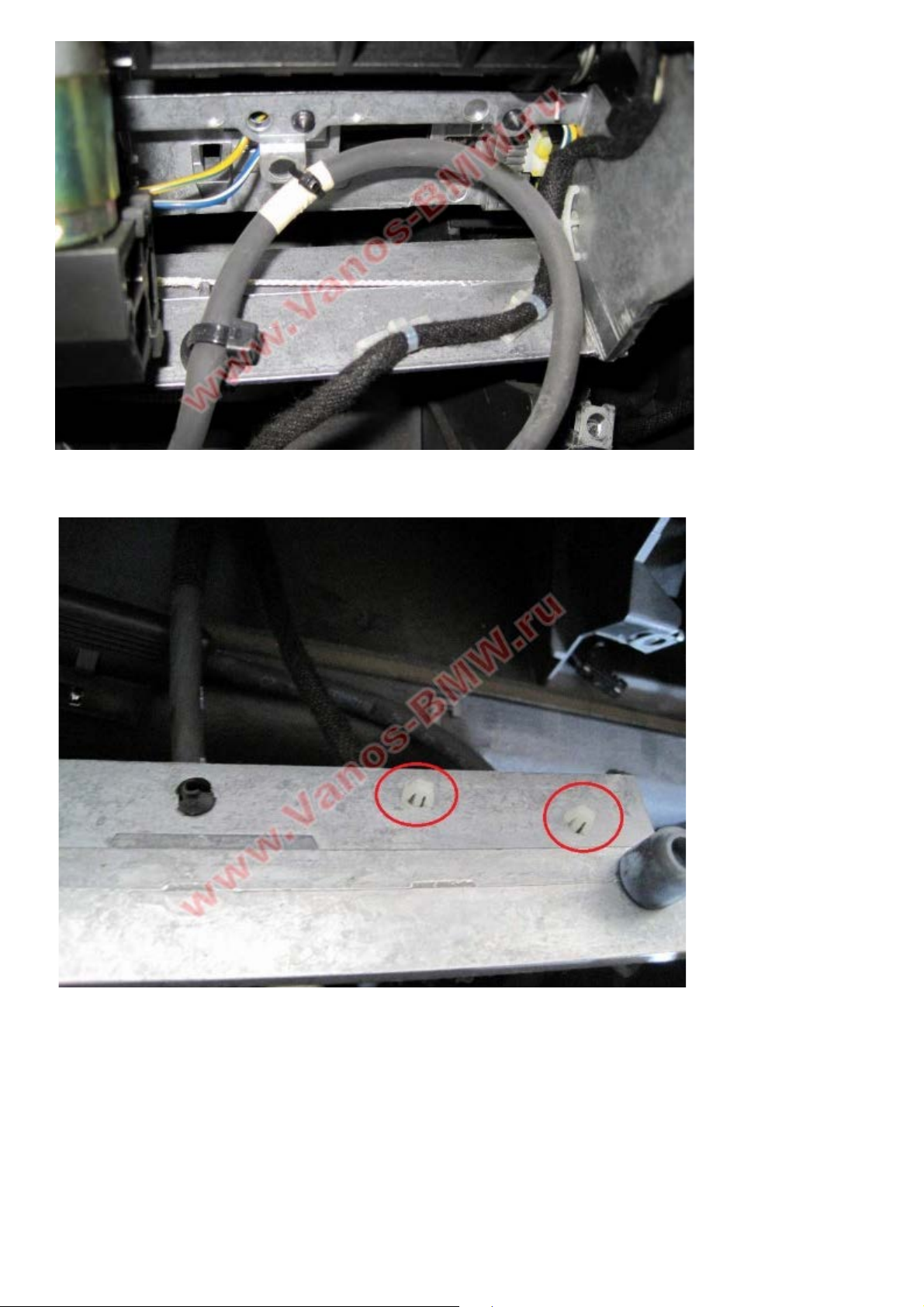
Use a pliers to detach the white cables holders. Two backside, and one at the side!

Cut down the black plastic tie straps!
There are two switches which you need to detach from the housing. Remove the upper one first by detaching the
switch plastic housing at the marked areas. Remove the plastic house from the switch, and route back the cables
with the switch out of the unit.
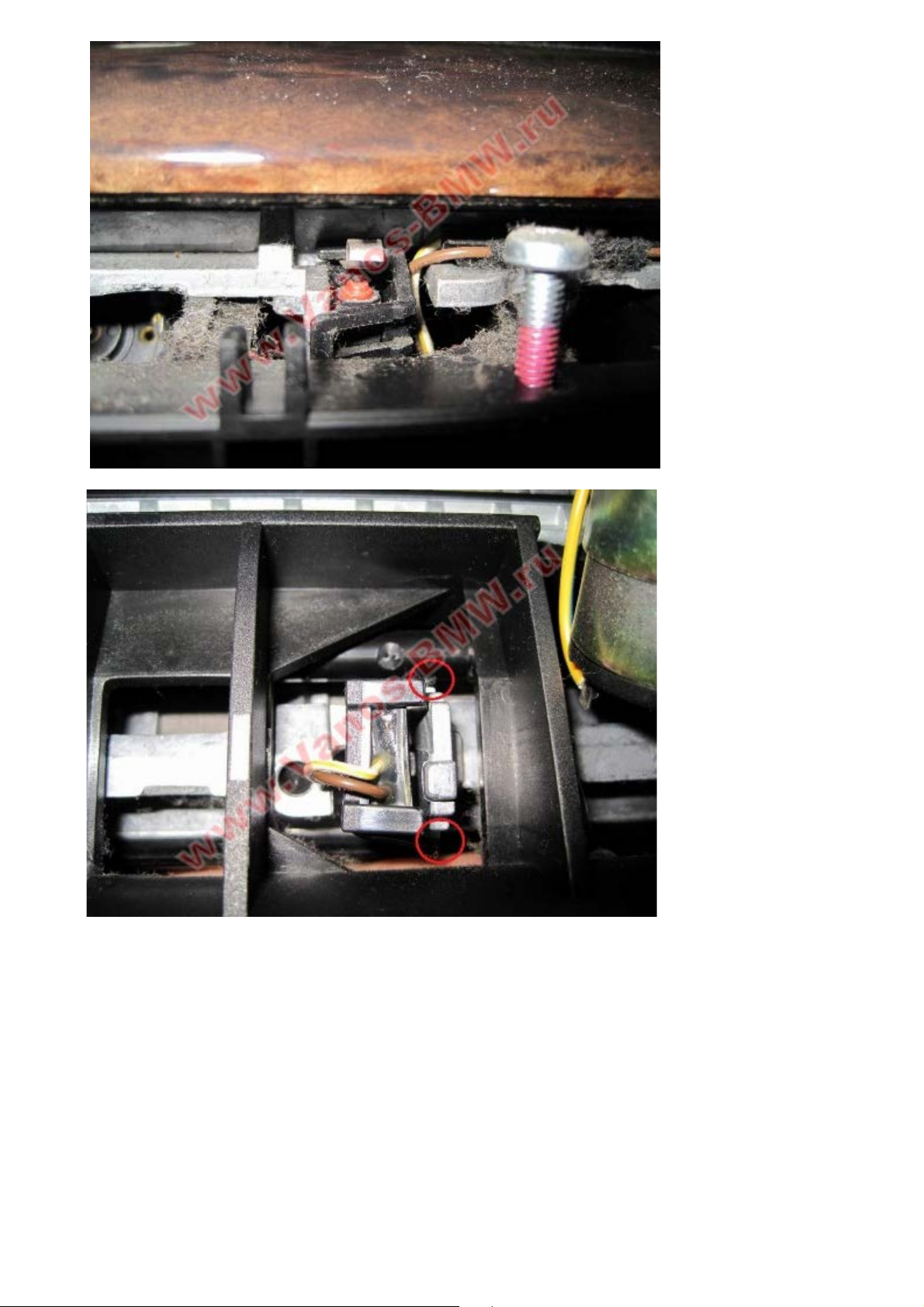
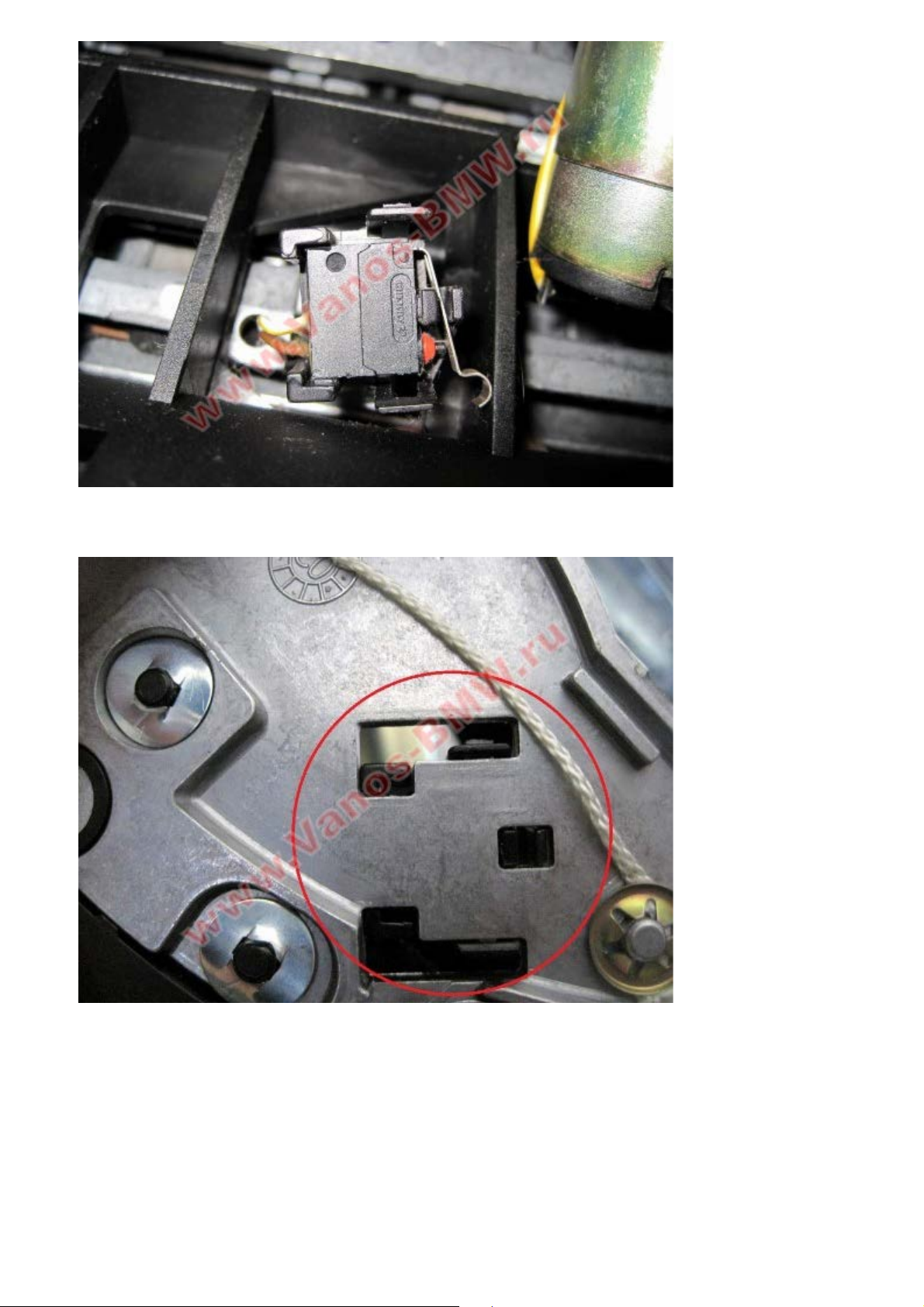
Unclip the second switch plastic housing in the same way, and remove it.
Detach the power cable from the motor (red arrow), and remove the cables from the housing.
