Page 1

What’s New in DEFINITY
®
Enterprise Communications Server
Release 8.3
555-233-221
Issue 1
Comcode 1088392 18
July 2000
Page 2

Copyright 2000, Lucent Technologies
All Rights Reserved, Printed in U.S.A.
Notice
Every effort was made to ensure that the information in this book was complete and accurate at the time of printing. However, information is subject
to change.
Lucent Tech nologies Web Page
The world wide web home page for Lucent Technologies is:
http://www.lucent.com
Preventing Toll Fraud
“Toll fraud” is the unauthorized use of your telecommunications system by
an unauthorized party (for example, a person who is not a corporate
employee, agent, subcontractor, or working on your company’s behalf). Be
aware that there may be a risk of toll fraud associated with your system and
that, if toll fraud occurs, it can result in substantial additional charges for
your telecommunications services.
Lucent Tech nologi es Fraud Interve nti on
If you suspect you are being victimized by toll fraud and you need technical
support or assistance, call the appropriate BCS National Customer Care
Center telephone number. Users of the MERLIN®, PARTNER®, and System 25 products should call 1 800 628-2888. Users of the System 75, System 85, DEFINITY® Generic 1, 2 and 3, and DEFINITY® ECS products
should call 1 800 643-2353.
Providing Telecommunications Security
Telecommunications security (of voice, data, and/or video communications)
is the prevention of any type of intrusion to (that is, either unauthorized or
malicious access to or use of your company’s telecommunications equipment) by some party.
Your company’s “telecommunications equipment” includes both this
Lucent product and any other voice/data/video equipment that could be
accessed via this Lucent product (that is, “networked equipment”).
An “outside party” is anyone who is not a corporate employee, agent, subcontractor, or working on your company’s behalf. Whereas, a “malicious
party” is anyone (including someone who may be otherwise authorized)
who accesses your telecommunications equipment with either malicious or
mischievous intent.
Such intrusions may be either to/through synchronous (time-multiplexed
and/or circuit-based) or asynchronous (character-, message-, or packetbased) equipment or interfaces for reasons of:
• Utilization (of capabilities special to the accessed equipment)
• Theft (such as, of intellectual property, financial assets, or toll-fac ility access)
• Eavesdropping (privacy invasions to humans)
• Mischief (troubling, but apparently innocuous, tampering)
• Harm (such as harmful tampering, data loss or alteration, regardless
of motive or intent)
Be aware that there may be a risk of unauthorized intrusions as sociated wi th
your system and/or its networked equipment. Also realize that, if such an
intrusion should occur, it could result in a variety of losses to your company
(including, but not limited to, human/data privacy, intellectual property,
material assets, financial resources, labor costs, and/or legal costs).
Your Responsibility for Your Company’s Telecommunications Security
The final responsibility for securing both this system and its networked
equipment rests with you – a Lucent customer’s system administrator, your
telecommunications peers, and your managers. Base the fulfillment of your
responsibility on acquired knowledge and resourc es from a varie ty of
sources including but not limited to:
• Installation documents
• System administration documents
• Security documents
• Hardware-/software-based security tools
• Shared information between you and your peers
• Telecommunications security experts
To prevent intrusions to your telecommunications equipment, you and your
peers should carefully program and configure your:
• Lucent-provided telecommunications systems and their interfaces
• Lucent-provided software applications, as well as their underlying
hardware/software platforms and interfaces
• Any other equipment networked to your Lucent products
Lucent Technologies does not warrant that this product or any of its networked equipment is either immune from or will prevent eithe r unauthorized or malicious intrusions. Lucent Technologies will not be responsible
for any charges, losses, or damages that result from such intrusions.
Federal Communications Commis s ion Statement
Part 15: Class A Statement. This equipment has been tested and found to
comply with the limits for a Class A digital device, pursuant to Part 15 of
the FCC Rules. These limits are designed to provide reasonable protection
against harmful interference when the equipment is operated in a commercial environment. This equipment generates, uses, and can radiate radio-frequency energy and, if not installed and used in accordance with the
instructions, may cause harmful interference to radio communications.
Operation of this equipment in a residential area is likely to cause harmful
interference, in which case the user will be required to correct the interference at his own expense.
Part 68: Answer-Supervision Signaling. Allowing this equipment to be
operated in a manner that does not provide proper answer-supervision signaling is in violation of Part 68 Rules. This equipment returns answersupervision signals to the public switched network when:
• Answered by the called station
• Answered by the attendant
• Routed to a recorded announcement that can be administered by the
CPE user
This equipment returns answer-supervision signals on all DID calls forwarded back to the public switched telephone network. Permissible exceptions are:
• A call is unanswered
• A busy tone is received
• A reorder tone is received
Industry Canada (IC) Interference Information
This digital apparatus does not exceed the Class A limits for ra dio noise
emissions set out in the radio interference regulations of Industry Canada.
Le Présent Appareil Nomérique n’émet pas de bruits radioélectriques
dépassant les limites applicables aux appareils numériques de la class A
préscrites dans le reglement sur le brouillage radioélectrique édicté par le
Industrie Canada.
Trademarks
See the preface of this document.
Ordering Information
Call: Lucent Technologies BCS Publications Center
Write: Lucent Technologies BCS Publications Center
For additional documents, refer to the section in “About This Document”
entitled “Related Resources.”
Y ou can be placed on a standing order list for this and other documents you
may need. For more information on standing orders, or to be put on a list to
receive future issues of this document, contact the Lucent Technologies
Publications Center.
Obtaining Products
To learn more about Lucent Technologies products and to order products,
contact Lucent Direct, the direct-market organization of Lucent Technologies Business Communications Systems. Access their web site at
www.lucentdirect.com. Or call the following numbers: customers 1 800 451
2100, account executives 1 888 778 1880 (voice) or 1 888 778 1881 (fax).
European Union Declaration of Conformity
The “CE” mark affixed to the equipment means that it conforms to the
above directives. Lucent Technologies Business Communications Systems
declares that XXX equipment specified in this document conforms to the
referenced European Union (EU) Directives and Harmonized Standards
listed below:
EMC Directive 89/336/EEC
Low-Voltage Directive 73/23/EEC
Comments
To comment on this document, return the comment card at the front of the
document.
Acknowledgment
This document was prepared by the Product Documentation Development,
Lucent Technologies, Denver, CO.
Voice 1 800 457-1235 International Voice +1 317 322-6791
Fax 1 800 457-1764 International Fax +1 317 322-6699
2855 N. Franklin Road
Indianapolis, IN 46219 USA
Page 3

Contents
DEFINITY R8.3 Feature Overview 1
Network Call Redirection 1
IP Media Processor Interface for VoIP Bearer (TN2302AP) 1
ARS/AAR Dialing without FAC 2
CVM Enhancements 2
24-Port Analog with Caller ID 2
Upgrading R8.1/8.2 to R8.3 3
Read This First 3
Service Interruption 3
Call Management System (CMS) 3
Contact Network Technicians 3
Translation Card Compatibility (si/csi only) 4
Software Upgrade 4
Required Tools 4
Required Hardware 5
DC Isolator 5
Antistatic Protection 5
Task Table 6
Upgrade the Software 7
Check SPE 7
Resolve Alarms 8
Back Up Disk (r only) 8
Disable Scheduled Maintenance and Alarm
Origination t o INADS 8
Disable TTI 9
Check TTI Status 9
Check Link Status 9
Save Translations 9
Save Announcements (if necessary) 10
Verify Software Version 10
Resolve Alarms 11
Save Translations (r only) 11
Save Announcements (r only) 11
Restore Disk (r only) 11
Upgrade Software (csi only) 12
Upgrade Software (si on ly) 12
Verify SPE Is Running R8.3 (si only) 13
Upgrade Software (r only) 14
Administer the System 14
What’s New in DEFINITY ECS R8.3
555-233-221 Issue 1 July 2000
iii
Page 4

Contents
Check SPE status (si, H/C only) 14
Reset SPE status (r, H/C only) 14
Set Daylight Savings Rules 15
Set Date and Time 16
Verify Software Version (si, r only) 18
Verify Additional Administration 18
Set Core Dump Vector (r only) 18
Enable TTI 18
Enable Scheduled Maintenance 19
Enable Customer Options and Alarm Origination 19
Resolve Alarms 20
Check Link Status 20
Save Translations 20
Restore Announcemen ts (cs i/s i onl y) 20
Save Announcements (r only) 20
Back Up Disk (r only) 21
Return Replaced Equipment 21
Where to Call for Technical Support 22
IP Solutions 23
Preparing for Installation and Upgrade 23
Check your onsite equipment 24
Check your shipment 25
Installing the TN2302AP IP Media Processor 26
Connect the cables for TN799B 26
Connect the cables for TN2302AP 27
Connect the Ethernet 27
Install the Circuit Packs 27
Initial Administration Steps for C-LAN and
IP Media Processor 29
Test the External Connection to the LAN 31
Upgrading TN802 IP Trunking to TN2302AP IP
Media Processor 32
Pre-upgrade steps 32
Remove the Circuit Packs 32
Replace the Cables 33
Install the circuit packs 33
Administration Steps 34
iv
What’s New in DEFINITY ECS R8.3
555-233-221 Issue 1 July 2000
Page 5

Contents
Upgrading a TN802B IP Interface Assembly to
Modified Maintenance Objects 37
New Maintenance Objects 39
IPMEDPRO (IP Media Processor Circuit Pack) 39
Error Log Entries and Test to Clear Values 40
System Technician-De man ded T est s: Des cri ptions
TN2302AP IP Media Processor 34
Pre-upgrade steps 34
Remove the Circuit Packs 35
Replace the Cables 35
Install the circuit packs 36
Administration Steps 36
ISDN-SGR (ISDN-PRI Signaling Group) 37
ISDN-TRK (DS1 ISDN Trunk) 37
TIE-DS1 (DS1 Tie Trunk) 38
and Error Codes 44
Control Channel Looparound Test (#52) 45
SAKI Sanity Test (#53) 46
IP Address Query Test #1371 47
Ping Test (#1379) 48
MP Diagnostic Test (#1406) 50
MEDPRO (Media Processor MAPD Circuit Pack) 53
Error Log Entries and Test to Clear Values 54
System Technician-De man ded T est s: Des cri ptions
and Error Codes 57
Control Channel Looparound Test (#52) 58
SAKI Sanity Test (#53) 59
IP Address Query Test #1371 60
Ping Test (#1379) 61
NT Reset Test (#1381) 63
NIC Query Test (#1383) 65
MEDPROPT (TN802/TN2302 MED PRO DSP PORT) 66
Error Log Entries and Test to Clear Values 66
System Technician-De man ded T est s: Des cri ptions
and Error Codes 68
DSP Capacity Query Test (#1382) 68
TDM NIC Looparound Test (#1380) 70
Port Status Query Test (#1407) 72
What’s New in DEFINITY ECS R8.3
555-233-221 Issue 1 July 2000
v
Page 6

Contents
vi
What’s New in DEFINITY ECS R8.3
555-233-221 Issue 1 July 2000
Page 7

DEFINITY R8.3 Feature Overview
DEFINITY R8.3 Feature Overview
The primary focus of Rele ase 8.3 is the call center Network Call Redirection
feature. In addition, R8.3 introduces the new IP Media Processor circuit pack,
enhances the Centralized Voice Messaging feature, and adds a limited version of
ARS/AAR Dialing without FAC.
This introduction covers the following topics:
Network Call Redirection
•
IP Media Processor
•
ARS/AAR Dialing without FAC
•
Centralized Voice Messaging using Mode Codes Enhancements
•
TN793B/2793B 24 Port Analog Circuit Pack with Caller Identification
•
Network Call Redirection
Network Call Redirection (NCR)
ISDN trunks required by having the PSTN re-direct incoming ISDN calls to
another PSTN destination.
Call Center customers will no longer require trunk-to-trunk connections for
Interflow, ASAI, or station/agent/VRU transferred calls.
Call redirection is invoked in real time on a call-by-call basis.
NCR utilizes either the ETSI Network Call Deflection (NCD) or ANSI Network Call
Transfer (NCT) features provided by the PSTN.
allows customers to reduce the number of
IP Media Processor Interface for VoIP Bearer (TN2302AP)
TN2302AP is a hardware alternative to TN803B MedPro.
The first release of the TN2302AP, available in July, 2000, is intended for
configurations that require IP station and trunk connectivity without fax. Future
releases of this circuit pack will support fax using R8.3 and later DEFINITY
Software.
TN2302AP has the following features:
Support for 32/64 Simultaneous calls.
•
Single slot interface card.
•
Real time operating system with integrated DSPís.
•
Enhanced performance through audio delay improvement.
•
What’s New in DEFINITY ECS R8.3
555-233-221 Issue 1 July 2000
1
Page 8

Variable packet sizing (10-30 ms).
•
Support for new 46xx series Ethernet telephones with US transmission
•
parameters downloads.
Board that includes 10/100 BaseT Ethernet interface.
•
Echo cancellation, silence suppression, DTMF detection, and
•
conferencing.
ARS/AAR Dialing without FAC
ARS/AAR Dialing without FAC allows a DEFINITY system to be administered so
that callers can place Automatic Route Selection (ARS) and/or Automatic
Alternate Routing (AAR) calls without first dialing the Feature Access Code (FAC).
This is the only approved and supported capability. ARS/AAR Dialing without
not
FAC is
This feature is not generally available in R8.3. Only select customers will be
granted authorization to purchase it under a Controlled Availability status.
It is
strongly recommended
feature active do not activate transfer out of the voice mail system. Additionally, other
adjuncts should be checked to verify that calls will not be allowed off-switch
unintentionally.
to be used or sold to meet any other need.
that systems with the ARS/AAR dialing without FAC
CVM Enhancements
Release 8.3 updates the Centralized Voice Messaging using Mode Codes feature
to work with Merlin Legend. For more information on CVM, refer to the LVI
courses BTT705B and BSS203B, and to Appendix B in
Network Connectivity
24-Port Analog with Caller ID
The 24-Port Analog circuit pack with caller ID was introduced in R8.2. Features
include:
New board codes are TN793B and TN2793B.
•
Customers can receive Caller ID information on Analog Phones.
•
24 analog ports that can be used for Bellcore compliant Caller ID capable
•
devices such as Caller ID boxes or telephones.
Caller ID Information will include:
Telephone Number, if sent by Central Office.
•
Name of calling Party (up to 15 characters), if sent by Central Office.
•
Time and date of call.
•
Requires DEFINITY ECS R8.2 or greater software.
Administration for
, 555-233-504.
2
What’s New in DEFINITY ECS R8.3
555-233-221 Issue 1 July 2000
Page 9

Upgrading R8.1/8.2 to R8.3
This section provides the information to upgrade from a DEFINITY ECS Release
8.1 or Release 8.2 to a DEFINITY ECS Release 8.3 as a software upgrade only.
To upgrade from pre-Release 8.1 to Release 8.3, refer to one of the following
books:
•
DEFINITY Enterprise Communications Server Release 8 Installation,
Upgrades, and Additions for Compact Modular Cabinets
•
DEFINITY Enterprise Communications Server Release 8 Upgrades and
Additions for R8si
•
DEFINITY Enterprise Communications Server Release 8 Upgrades and
Additions for R8r
Read This First
Service Interruption
Upgrading R8.1/8.2 to R8.3
The upgrade process requires a service interruption of about 10 minutes for a
standard reliability and must be closely coordinated with the customer and the
local account team.
Call Management System (CMS)
The CMS link is dropped and restarted during the upgrade. This causes CMS data
to be lost. This data loss can be minimized if the upgrade is performed just after
the last CMS measurement interval.
All measurement data is lost during the upgrade (including BCMS). If needed, the
reports may be printed before the upgrade begins.
CMS could abort the processing of a call if a measured trunk that was part of the
conference dropped off the call before the end of the call.
Contact Network Technicians
Contact the technician for each public and private network before the update or
upgrade begins. Otherwise, it is possible that network access trunk facilities will
be busied out at the far end.
What’s New in DEFINITY ECS R8.3
555-233-221 Issue 1 July 2000
3
Page 10

Upgrading R8.1/8.2 to R8.3
Translation Card Compatibility (si/csi only)
Release 8.1 or 8.2 formatted translation cards are compatible with Release 8.3
systems and, therefore, can be reused. It is not necessary to obtain new Release
8.3 formatted translation cards.
Software Upgrade
Although the translations upgrade automatically to Release 8.3, several features
require special attention because of screen changes or potential naming conflicts
in the update or upgrade procedure.
Between customer confirmation and the actual update or upgrade, check the
screens to ensure the translations meet the customer’s needs. After rebooting the
system, enter the translations either locally or remotely. If done remotely, Contact
Field Support Administration Center (FSAC) for the remote entry. For information
to make the required changes, refer to:
•
DEFINITY Enterprise Communications Server Release 8 Administrator’s
Guide
No administration changes should be made during the upgrade procedure. There
can be time gaps between steps and, since the system cannot prevent
administration changes, it is up to the system technician to make sure that none
are attempted during the entire upgrade process.
Required Tools
This upgrade requires one copy of each of the following books:
•
•
•
•
DEFINITY Enterprise Communications Server Release 8 Maintenance for
R8si
DEFINITY Enterprise Communications Server Release 8 Maintenance for
R8csi
DEFINITY Enterprise Communications Server Release 8 Maintenance for
R8r
DEFINITY Enterprise Communications Server Release 8 Administrator’s
Guide
4
What’s New in DEFINITY ECS R8.3
555-233-221 Issue 1 July 2000
Page 11

Upgrading R8.1/8.2 to R8.3
Required Hardware
Ensure that the following items are available before proceeding:
Comcode Description Quantity
406805481 Release 8.3 Generic Program Card (csi) 1
601810790 Release 8.3 Generic Program Card (si) 1
J58890TO-1 L1
Release 8.3 Removable Media (r only) 2 (4 if duplex)
or
J58890TF-1 L1
1
csi only:
601845589
or
601845571
or
601845563
2-Mbyte Mass-Storage Translation Card (White Card)
or
4-Mbyte Mass-Storage Translation Card (White Card)
or
10-Mbyte Mass-Storage Translation Card (White Card)
si only:
601817448
or
601817422
or
601817430
1. A 4-Mbyte translation card is required fo r a system with recorded announcements. A 10-Mbyte translation card
is required if a DEFINITY Wireless Business System is installed.
2-Mbyte Mass-Storage Translation Card (White Card)
or
4-Mbyte Mass-Storage Translation Card (White Card)
or
10-Mbyte Mass-Storage Translation Card (White Card)
1
1
1
(2 if duplex)
DC Isolator
Each peripheral connected to a DC-powered system by the asynchronous EIA
RS-232 interface requires a 116A or 105C isolator. The isolator is inserted at the
RS-232 interface between the peripheral and the interface connector to isolate
ground between the system and external adjuncts.
Antistatic Protection
!
CAUTION:
When handling circuit packs or any components of a DEFINITY ECS
system, always wear an antistatic wrist ground strap. Connect the strap to
an approved ground such as ground jack on the DEFINITY ECS system.
What’s New in DEFINITY ECS R8.3
555-233-221 Issue 1 July 2000
5
Page 12

Task Table
Task Table
Table 1 provides the high-level tasks to perform the upgrades in this chapter.
Refer to the appropriate page for instructions for each step. The upgrade
procedure is similar for both the standard and high or critical reliability system with
a few exceptions. These exceptions are noted as you go through the steps.
Table 1. Tasks to upgrade the software
á Task Description Page
Check SPE
Resolve Alarms 8
Back Up Disk (r only) 8
Disable Scheduled Maintenance and Alarm Origination to INADS 8
Disable TTI
Check TTI Status
Check Link Status
Save Translations
Save Announcements (if necessary) 10
Verify Software Version 10
Resolve Alarms 11
Save Translations (r only) 11
Save Announcements (r only) 11
Restore Disk (r only) 11
Upgrade Software (csi only) 12
Upgrade Software (si only) 12
Verify SPE Is Running R8.3 (si only) 13
7
9
9
9
9
Upgrade Software (r only) 14
Administer the System 14
Check SPE status (si, H/C only) 14
Reset SPE status (r, H/C only) 14
Set Daylight Savings Rules 15
Set Date and Time 16
Continued on next page
6
What’s New in DEFINITY ECS R8.3
555-233-221 Issue 1 July 2000
Page 13

Upgrade the Software
Table 1. Tasks to upgrade the software — Continued
á Task Description Page
Verify Software Version (si, r only) 18
Verify Additional Administration 18
Set Core Dump Vector (r only) 18
Enable TTI 18
Enable Scheduled Maintenance 19
Enable Customer Options and Alarm Origination 19
Resolve Alarms 20
Check Link Status 20
Save Translations 20
Restore Announcements (csi/si only) 20
Save Announcements (r only) 20
Back Up Disk (r only) 21
Return Replaced Equipment 21
Continued on next page
Upgrade the Software
Check SPE
For csi/si:
1. Type status system1 and press
For r:
1. Type status spe and press
For high or critical reliability systems:
• The Standby Refreshed
•
The
Standby Shadowing
•
The
Standby Handshake
Enter to check the health of the system.
Enter to check the health of the SPE.
field shows
field shows
field shows
yes
on
up
What’s New in DEFINITY ECS R8.3
555-233-221 Issue 1 July 2000
7
Page 14

Upgrade the Software
Resolve Alarms
1. Type display alarms and press Enter to examine the alarm log. Resolve
any alarms that may exist using
•
DEFINITY Enterprise Communications Server Maintenance for
R8csi
.
•
DEFINITY Enterprise Communications Server Maintenance for
R8si
.
•
DEFINITY Enterprise Communications Server Maintenance for R8r.
Back Up Disk (r only)
1. Type backup disk and press Enter to write all information from the disk to
the backup removable media. This takes 30 to 40 minutes.
2. Remove the removable media from the optical drive.
Disable Scheduled Maintenance and Alarm Originatio n to INADS
NOTE:
Make sure scheduled daily maintenance does not interfere with the upgrad e .
1. Type change system-parameters maintenance and press
Enter to prevent
scheduled daily maintenance from interfering with the update or upgrade.
2. If scheduled maintenance has begun, set the Stop Time field to 1 min u t e
after the current time.
or
If scheduled maintenance has not begun, set the Start Time field to a
time after the upgrade is completed. For example, if you start the upgrade
at 8:00 p.m. and the upgrade takes 90 minutes, set the Start Time field
to 21:30.
!
CAUTION:
If you do not disable Alarm Origination, the system may generate
alarms, resulting in unnecessary trouble tickets.
3. Type neither in the Alarm Origination to OSS Numbers field and
press
Enter.
NOTE:
For some soft ware l oads, set the Cleared Alarm Notification
and Restart Notification fields to disable before pressing
Enter.
8
What’s New in DEFINITY ECS R8.3
555-233-221 Issue 1 July 2000
Page 15

Disable TTI
NOTE:
Do this step only if the Terminal Translation Initialization (TTI) is enabled.
!
CAUTION:
If you do not disable the TTI, the translations can be corrupted.
1. Type change system-parameters features and press Enter.
2. On the second screen, set the TTI Enable? field to n to de-activate the
Check TTI Status
1. Type status tti and press Enter. Wait until the Percent Complete field
Upgrade the Software
TTI feature.
shows 100%.
Check Link Status
This optional step is to make sure the links are in service before and after the
upgrade.
1. Type display communication-interface links and press
all enabled links.
2. Type status link
3. Write down which links are in service.
Save Translations
1. Type save translation and press Enter.
For csi/si, the command writes all translations from memory to the original
translation flashcard, which takes about 10 minutes.
For r, the command writes all translations from memory to the system disk,
which takes about 2 minutes.
When the save translations is successful, the error code is a zero;
otherwise, the translations are not copied. If the translations were
corrupted, the following error message displays when logging in:
number
Enter. Write down
and press Enter for each enabled link.
!
WARNING:
Tran slation corruption detected; call Lucent Technologies distributor
immediately.
What’s New in DEFINITY ECS R8.3
555-233-221 Issue 1 July 2000
9
Page 16

Upgrade the Software
NOTE:
The save translation command cannot function if translations are
corrupt.
Save Announcements (if necessary)
NOTE:
The TN750C Announcement circuit pack stores announcements in
nonvolatile memory; saving the announcements is optional.
1. If the PPN contains a TN750/B Announcement circuit pack, type display
announcements and press
2. If administered recorded announcements are listed, type save
announcements
01
D03. This takes about 30 minutes.
NOTE:
For some software loads, type save announcements from
carrier slot
cabinet carrier slot
. Ty pe help and press Enter for complete command syntax.
Enter.
and press Enter. For example,
cabinet
Verify Software Version
For csi/si:
1. Type list configuration software-version and press
UPDATE FILE column, note whether a patch has been applied.
NOTE:
If the system must be restored to the old software, this patch must be
downloaded onto the system.
For r:
NOTE:
The Tape Resident field shows the software load number . W rite it down for use
later.
If standard reliability:
1. Type list configuration software-ve rsion and press
removable media or contains the Release 8 software.
If high or critical reliability (si/r only):
1. Type list configuration software-ve rsion long and press
that the removable media contains the Release 8 software.
Enter. Under the
Enter to verify that the
Enter to verify
10
What’s New in DEFINITY ECS R8.3
555-233-221 Issue 1 July 2000
Page 17

Resolve Alarms
Upgrade the Software
Type
•
display alarms
any alarms that may exist using
DEFINITY Enterprise Communications Server Maintenance for R8csi
•
DEFINITY Enterprise Communications Server Maintenance for R8si
•
DEFINITY Enterprise Communications Server Maintenance for R8r.
•
Save Translations (r only)
1. Type save translations removable-media and press Enter to save
translations to the new removable media, which takes about 2 minutes.
Save Announcements (r only)
1. Type save announce removable-media and press Enter to save
announcements to the new removable media.
Restore Disk (r only)
If standard reliability:
1. Type restore disk full and press
Release 8 system software is now resident on the disk.
and press
Enter to examine the alarm log. Resolve
.
.
Enter to write the new software to disk.
If high or critical reliability:
1. Type restore disk full both and press
disk.
NOTE:
This command may take up to 25 minutes to complete. Until this command
finishes, the system provides no user feedback on the system access screen.
Do not press
screen as the command finishes, erasing any s uccess or failure messages the
system may provide.
What’s New in DEFINITY ECS R8.3
555-233-221 Issue 1 July 2000
Enter to write the new software to
Enter while the command executes. Doing so clears the terminal
11
Page 18

Upgrade the Software
Upgrade Software (csi only)
1. Insert the Release 8.3 generic program card (orange card) into the
TN798B processor circuit pack.
2. Type upgrade software and press
3. When prompted, replace the orange card with the original translation card.
When the login: prompt appears, the software is loaded onto the
processor board.
If the translations were corrupted, the following error message displays
when logging in:
!
WARNING:
Translation corruption detected; call Lucent distributor immediately.
NOTE:
The save translation command cannot function if the translation
corruption message appears.
Upgrade Software (si only)
For standard reliability:
!
CAUTION:
All calls are dropped—this is a service interruption.
Enter to load the software.
12
1. Insert the Release 8.3 generic program card (orange card) into the TN794
NetPkt circuit pack.
2. Type list configuration software-version and press
Enter to verify that the
system is running the updated release.
3. Type upgrade software and press
Enter. The system loads the Release 8.3
software.
4. When prompted, replace the orange card with the original translation card.
When the login: prompt appears, the software is loaded onto the
TN790B processor board.
What’s New in DEFINITY ECS R8.3
555-233-221 Issue 1 July 2000
Page 19

Upgrade the Software
For high or critical reliability:
!
CAUTION:
All calls are dropped—this is a service interruption.
1. Replace the translation card in the standby SPE with the generic program
(orange) flashcard.
2. Type upgrade software and press
software.
3. When prompted, replace the generic program (orange) card with the
original translation card; and replace the translation card in the active SPE
with the generic program (orange) card.
4. When prompted, replace the generic program (orange) card with the
original translation card. When th e login: prompt appears, the software
and translations are loaded onto the TN790B processor boards.
Verify SPE Is Running R8.3 (si only)
For standard reliability:
1. Log in as craft at the login: prompt.
2. Type list configuration software-versi on and press
system is running the updated release.
For high or critical reliability
1. Log in as craft at the login: prompt.
2. Type list configuration software-versi on long and press
that the system is running the updated release on both SPEs.
If you cannot access the SPE:
Enter. The system loads the Release 8
Enter to verify that the
Enter to verify
3. Type status system 1 to verify the standby SPE is in the standby mode.
4. If the system is not in the standby mode:
a. Type busyout spe-standby and press
b. Type refresh spe-standby and press
c. Type release spe-standby and press
d. Type st atus system 1 and press Enter to verify that the standby SPE
is in the standby mode.
NOTE:
You may need to repeat this several times during the upgrade.
What’s New in DEFINITY ECS R8.3
555-233-221 Issue 1 July 2000
Enter.
Enter
Enter
13
Page 20

Upgrade the Software
Upgrade Software (r only)
This command copies the software from the removable media to the system disk
and takes about 15 minutes to complete.
For standard reliability:
!
CAUTION:
All calls are dropped—this is a service interruption.
1. Type upgrade software G3V8r.xx.x.xxx.x (entire alphanumeric string of
new software version) and press
translations.
For high or critical reliability:
1. Type upgrade software G3V8r.xx.x.xxx.x no-calls (entire alphanumeric
string of new software version) and press
save translations and attempt to preserve calls across the interchange.
Enter. At the prompt, press Enter to save
Enter. At the prompt, press Enter to
Administ er the System
1. After the system resets, log in as craft.
2. Check f or the Translation Corruption Detected message before
proceeding with the upgrade.
!
CAUTION:
Do not continue with the upgrade process until the translations errors
are corrected.
Check SPE status (si, H/C only)
1. Type status system 1 an d press Enter to check the SPE Alarms field and
verify that the Tone Clock is active.
Reset SPE status (r, H/C on ly)
1. Type status SPE and press Enter. Wait until the Standby Handshake field
displays up, which takes about 3 minutes.
2. Type reset spe-standby 4 and press
NOTE:
You can continue the process while the SPE is resetting.
Enter.
14
What’s New in DEFINITY ECS R8.3
555-233-221 Issue 1 July 2000
Page 21

Set Daylight Savings Rules
You can set up to 15 customized daylight savings time rules. If you have cabinets
in several different time zones, you can set up rules for each on a location basis. A
daylight savings time rule specifies the exact time when you want to transition to
and from daylight savings time. It also specifies the increment at which to
transition.
NOTE:
The default daylight savings rule is 0, no daylight savings.
Upgrade the Software
1. Type change daylight-savings-rules and press
Rule Change Day Month___Date Time____Increment
0: No Daylight Savings
1: Start: first Sunday
Stop: first Sunday___ on or after October_ 25 at _2:00
2: Start: first _________ on or after ________ __ at __:__
Stop: first _________ on or after ________ __ at __:__
3: Start: first _________ on or after ________ __ at __:__
Stop: first _________ on or after ________ __ at __:__
4: Start: first _________ on or after ________ __ at __:__
Stop: first _________ on or after ________ __ at __:__
5: Start: first _________ on or after ________ __ at __:__
Stop: first _________ on or after ________ __ at __:__
6: Start: first _________ on or after ________ __ at __:__
Stop: first _________ on or after ________ __ at __:__
7: Start: first _________ on or after ________ __ at __:__
Stop: first _________ on or after ________ __ at __:__
DAYLIGHT SAVINGS RULES
___ on or after April___ 1 at _2:00 01:00
Enter.
2. Type the appropriate start and stop information in the Change Day,
Month, Date, Time, and Increment fields for each rule (for example,
1:00 equals one hour) .
NOTE:
You can change any rule except rule 0 (zero). You cannot delete a
daylight savings rule if it is in use on either the Locations or Date and
Time screens.
When done, press
Daylight Savings Rules screen entries. No Set Locations needed in Release 7
and later.
What’s New in DEFINITY ECS R8.3
555-233-221 Issue 1 July 2000
Enter. The Locations screen is automatically populated from the
15
Page 22

Upgrade the Software
Set Date and Time
1. Type set time and press Enter to bring up the Date and Time screen.
DATE AND TIME
DATE
Day of the Week: Tuesday
Day of the Month: 7 Year: 2000
Month: November
TIME
Hour: 20
Minute: 30 Second: XX Type: standard
Daylight Savings Rule: 0
Screen 1. Typical Date and Time Screen
2. Type the day in English (Sunday through Saturday) in the Day of the
Week: field. S ee Table 2
for English day names. When done, press Tab to
move to next field.
Table 2. English Day of the Week Names
Day Number Day Name
1 Sunday
2 Monday
3 Tuesday
4 Wednesday
5 Thursday
6Friday
16
7 Saturday
What’s New in DEFINITY ECS R8.3
555-233-221 Issue 1 July 2000
Page 23

Upgrade the Software
3. Type the current month in English (January through December) in the
Month: field. See Table 3
for English month names. When done, press Tab
to move to next field.
Table 3. English Month Names
Number Name Number Name
1 January 7 July
2 February 8 August
3 March 9 September
4 April 10 October
5 May 11 November
6 June 12 December
4. Type the day of month (1 through 31) in the Day of the Month: field
and press
Tab to move to the next field.
5. Type the current year in the Year: field and press
TAB to move to the next
field.
6. Type the current hour for a 24-hour clock in the Hour: field and press
move to the next field.
7. Type the current minute (0 through 59) in the Minute: field (seconds
cannot be set). When done, press
Tab to move to next field
8. Type standard or daylight savings in the Type field, according to the
current time in the local time zone. For example, if currently on standard
time, type standard.
NOTE:
The default daylight savings rule is 0, no daylight savings.
9. Type the rule number in the Daylight Savings Rule field.
10. When all the information is correct, press
11. Type display time and press
Enter to verify date and time data.
Enter.
Tab to
What’s New in DEFINITY ECS R8.3
555-233-221 Issue 1 July 2000
17
Page 24

Upgrade the Software
Verify Software Version (si, r only)
For standard reliability:
1. Type list configuration software-version and press
system software version (in the Memory Resident fie ld).
For high or critical reliability:
1. Type list configuration software-version long and press
system software version (in the Memory Resident fie ld)
Verify Additional Administration
1. Perform a sanity check on the system by executing the following
commands to ensure the translations were read in properly:
a. list station
b. list trunk-group
c. list hunt-group
This ensures there is no translation corruption and the translations can be
saved with the new software.
2. Notify the switch administrator that for any previous login names and
passwords that still exist, the passwords expire in 24 hours. When
changed, the new login names and passwords must conform to the
following requirements:
As before, a login name must have 3 to 6 alphanumeric characters. A
password must have 4 to 11 characters, including at least 1 alphabetic
character and 1 numeric character.
Enter to verify the
Enter to verify the
Set Core Dump Vector (r only)
1. Type set vector f spe-maint and press Enter to set the core dump vector to
perform a core dump on any system restart.
Enable TTI
NOTE:
Do this step only if you disabled the TTI before the upgrade and you want it
enabled.
1. Type change system-parameters features and press
TTI field back to its value before the upgrade.
18
Enter to change the
What’s New in DEFINITY ECS R8.3
555-233-221 Issue 1 July 2000
Page 25

Enable Scheduled Maintenance
1. Type change system-parameters maintenance and press Enter.
2. Type the appropriate time in the Start field to enable scheduled daily
maintenance. Make sure the Save Translation field is set to daily.
Enable Customer Options and Alarm Origination
1. Get the DOSS order number of the upgrade from the project manager and
ask the regional Customer Software Administration to complete the steps
in the shaded box. See ‘‘
for telephone numbers.
NOTE:
As part of the system registration process, the INADS Database
Administrator enables Alarm Origination.
2. When administration is completed, log in as craft.
Where to Call for Technical Support’’ on page 22
Upgrade the Software
"init" login administration:
1. Log in as init.
2. Type change system-parameters customer-options and press
verify that the customer options are properly set.
3. Go to screen 6, QSIG Optional Features, and set the Basic Call
Setup field to y if the customer was using Supplementary Services
Protocol b or d on an ISDN-PRI trunk group before the upgrade.
4. Type change system-parameters offer-options and press
5. If the Activate Offer field is n, set it to y and press
message lets you know whether you need to save translations and
reboot to make the change permanent.
6. Press
Enter to effect the changes or Cancel if there were no changes.
7. Contact the requester when done.
Enter to
Enter.
Tab. A warning
What’s New in DEFINITY ECS R8.3
555-233-221 Issue 1 July 2000
19
Page 26

Upgrade the Software
Resolve Alarms
1. Type display alarms and press Enter to examine the alarm log. Resolve
any alarms that may exist using
Check Link Status
1. Type display communication-interface links and press Enter. Compare it
with the earlier status.
•
DEFINITY Enterprise Communications Server Maintenance for
R8csi
.
•
DEFINITY Enterprise Communications Server Maintenance for
R8si
.
•
DEFINITY Enterprise Communications Server Maintenance for R8r.
2. Type status link
number
3. For csi, check that DS1 trunks and BRI phones are functioning normally.
Refer to
R8csi
DEFINITY Enterprise Communications Server Maintenance for
to test or restore the out-of-service links.
Save Translations
1. For csi/si, type save translation and press Enter to copy upgraded
translations in memory to the translation card, which takes about 10
minutes.
or
For r, ty pe save translation and press
in memory to the system disk, which takes about 2 minutes.
Restore Anno uncements (csi/si only)
1. Type restore announcements and press Enter to copy announcements
from the translation card to memory, which takes about 40 minutes.
Save Announcements (r only)
and press Enter. Repeat this step for each link.
Enter to copy upgraded translations
20
1. Type save announce ments and press Enter to copy announcements to the
system disk.
What’s New in DEFINITY ECS R8.3
555-233-221 Issue 1 July 2000
Page 27

Back Up Disk (r only)
1. Type backup disk and press Enter to back up all changed files to the
removable media. This takes about 15 minutes.
Upgrade the Software
2. Type test stored-data and press
files on the disk and removable media.
If standard reliability:
3. Type list configuration software-version and press
files one last time.
If high or critical reliability:
1. Type list configu ration software-version long and press
the files one last time.
Return Replaced Equipment
1. Return replaced equipment to Lucent Technologies according to the
requirements outlined in:
BCS/Material Logistics, MSL/Attended Stocking Locations
Methods and Procedures for Basic Material Returns
2. Retain the old translation card for up to 10 business days to verify that the
customer is satisfied and that there is no need to reverse the upgrade.
3. Return the old translation card to Lucent Technologies.
Enter to verify the consistency of the MSS
Enter to verify all the
Enter to verify all
What’s New in DEFINITY ECS R8.3
555-233-221 Issue 1 July 2000
21
Page 28

Where to Call for Technical Support
Where to Call for Technical Support
Refer to the table below for the telephone numbers for technical support.
Telephone Number
DEFINITY Helpline (feature administration and system applications) 1-800-225-7585
Lucent Technologies Toll Fraud Intervention 1-800-643-2353
Lucent Technologies National Customer Care Center 1-800-242-2121
Lucent Technologies Corporate Securi t y 1-800-822-9009
Streamlined Implementation (for missing equipment) 1-800-772-5409
USA/Canada Technical Service Center 1-800-248-1234
ITAC 1-303-804-3777
Lucent Technologies Centers of Excellence
Asia/Pacific Regional Support Center 65-872-8686
Western Europe/Middle East/South Africa 44-1252-77-4800
Central/Eastern Europe 361-345-4334
Central/Latin America Caribbean 1-303-804-3778
Australia 61-2-9352-9090
North America (INADS Database Administration) 1-800-248-1111
22
What’s New in DEFINITY ECS R8.3
555-233-221 Issue 1 July 2000
Page 29

IP Solutions
DEFINITY ECS IP Solutions allows you to send voice and fax from the DEFINITY
ECS through an Internet protocol (IP) network to other DEFINITY ECSs having
this feature or to other H.323 V2 compliant endpoints. It is implemented using the
TN2302AP IP Media Processor and Release 8.3 or later software.
IP trunking operating mode is still available using the TN802 IP Trunking (with
Release 7) or the TN802B IP Interface Assembly (with Release 8.2), which offers
both IP trunk and MedPro operating modes. Unlike the TN802B IP Interface
Assembly, the TN2302AP operates in one mode: Media Processor (MedPro),
which is H.323 V2 compatible. The TN2302AP works on all 3 DEFINITY ECS
platforms (r, si, csi), beginning with R8.3, and DEFINITY ONE.
IP Solutions
NOTE:
The “P” designation means the firmware on the circuit pack is
programmable, a feature available beginning with Release 9.
For information on TN802 IP Trunking, refer to the
Communications Server Release 7 Installation and Test for Multicarrier Cabinets
For information on the TN802B IP Interface Assembly, refer to the
Enterprise Communications Server Release 8 Installation and T est for Multicarrier
Cabinets
The following sections describe the process for
For administration, refer to the
.
• Preparing for Installation and Upgrade
• Installing the TN2302AP IP Media Processor
• Upgrading TN802 IP Trunking to TN2302AP IP Media Processor
• Upgrading a TN802B IP Interface Assembly to TN2302AP IP Media
Processor
Release 8 Administration for Network Connectivity
Preparing for Installation and Upgrade
In addition to the TN2302AP IP Media Processor, you must also install and
administer a C-LAN circuit pack (TN799B
refer to
for Network Connectivity.
DEFINITY Enterprise Communications Server Release 8 Administration
DEFINITY Enterprise
.
DEFINITY
DEFINITY Enterprise Communications Server
.
or later). For C-LAN administration,
The TN2302AP IP Media Processor can work in the same DEFINITY with the
TN802 IP Trunking and the TN802B IP Interface Assembly. When figuring the
maximum number of circuit packs, you must include all in your total count.
NOTE:
The TN802 IP Trunk cannot talk directly via Ethernet to the TN2302AP.
What’s New in DEFINITY ECS R8.3
555-233-221 Issue 1 July 2000
23
Page 30

IP Solutions
Table 4. Release 8.3 software limits
TN802/B + TN2302AP 46 13 6 6
Endpoints
1
C-LANs 10 10 10 10
1
The administered IP e ndpoints may be a mix of any of these types: H .3 23 trunks, H.323
stations, and IP SoftPhones, as long as the sum of all administered endpoints is no
more than 300 on csi/si or DEFINITY ONE and 1000 on r.
Each TN2302AP can support between 32 and 64 voice channels, depending on
the codecs used.
Check your onsite equipment
Have the following equipment on site before your shipment arrives:
r si csi ONE
1000 300 300 168
An unoccupied port slot in the DEFINITY ECS for each TN2302AP IP
•
Media Processor
NOTE:
The TN2302AP consumes 16 W of power per slot compared with an
average of 15 W per slot. Do not fill every available slot in a given
carrier with them.
An additional unoccupied port slot for the TN799B, if needed. If you have
•
an existing C-LAN TN799 circuit pack, replace it with the TN799B or later if
it is to be used for IP solutions registration.
A 10 BaseT or 10/100 BaseT Ethernet connection into your local area
•
network (LAN) for the TN2302AP.
A 10 BaseT Ethernet connection into your LAN for the TN799B.
•
Valid, unused IP addresses on your network (one for each TN2302AP or
•
TN802/B and one for each C-LAN). You also need the subnet mask and
default gateway.
NOTE:
The customer provides the IP address, subnet mask, and gateway
address.
24
What’s New in DEFINITY ECS R8.3
555-233-221 Issue 1 July 2000
Page 31

Check your shipment
When your DEFINITY ECS IP Solutions order arrives at your site, check the
contents (see Table 5
1. Inspect the shipping carton for damage before opening it. If the box is
damaged,
instructions on filing a claim.
2. If the box is undamaged, check the contents against the packing slip.
Check the condition of each component, and note any damage or
shortages on the packing slip. The carton should contain the items in Table
5 for each TN2302AP IP Media Processor ordered.
3. Read and follow any directions inserted into the package by the factory.
Table 5. Required Hardware
Comcode/Code Description Quantity
108525528 TN799B C-LAN circuit pack (may not
).
do not open it
. Inform the shipping company, and ask for
be included if the appropriate number
of C-LANcircuit packs are already
installed).
IP Solutions
NOTE:
One TN799B supports more than
one TN2302AP.
108312612 TN2302AP IP Media Processor 1
848525887 TN2302AP Amphenol Adapter
1
1
102631413 ADPTR-259A connector 1
1
The adapter has an amph eno l co nne cto r on on e si de and an R J45 con ne cto r on
the other for connecting to the LAN. See
cable with the appropriate connectors.
Figure 1. Early orders may include a
NOTE:
The customer must provide one CAT5 or better cable for each TN2302AP.
What’s New in DEFINITY ECS R8.3
555-233-221 Issue 1 July 2000
25
Page 32

IP Solutions
RS232 DEBUG
3
1
addfipm2 KLC 0060700
Figure Notes
1. Amphenol connector to backplane
connector corresponding to
TN2302AP slot
Figure 1. TN2302AP Amphenol Adapter
Installing the TN2302AP IP Media Processor
10/100bT ETHERNET
2
2. To Ethernet
3. 9-pin connector for maintenance
To install a TN2302AP IP Media Processor, you must install
One or more TN2302AP circuit pack
•
One or more TN799B or later circuit pack (A TN799B can support more
•
than one TN2302AP)
An IP Media Processor adapter.
•
Connect the cables for TN799B
1. Determine into which port slot(s) you are putting the TN799B C-LAN and
circuit pack(s).
From the rear of the cabinet:
2. Connect a 259A connector to the backplane connector corresponding to
each TN799B slot.
3. Connect one end of each DW8 cable to each 259A connector.
26
What’s New in DEFINITY ECS R8.3
555-233-221 Issue 1 July 2000
Page 33

Connect the cables for TN2302AP
1. Determine into which port slots you are putting the TN2302AP IP Media
Processor circuit packs.
From the rear of the cabinet:
2. Connect the amphenol connector on the adapter to the backplane
connector corresponding to each TN2302AP slot.
NOTE:
Early orders may include a cable with the appropriate connectors
rather than the adapter.
Connect the Ethernet
1. Connect the network cable(s) to the ETHERNET connector on the
TN2302AP Amphenol adapter(s).
NOTE:
You need a CAT5 or better cable for 100-Mbps operation.
IP Solutions
Install the Circuit Packs
!
CAUTION:
When adding or replacing any hardware, be sure to ground yourself against
electrostatic discharge (ESD) by wearing a grounded wrist strap.
NOTE:
The TN799B and TN2302AP circuit packs are hot-swappable, so you do not
need to power down the carrier to install them.
If replacing the existing TN799 circuit pack, remove it first and replace it with
the new TN799B.
1. Insert the TN799B circuit pack into the port slot identified earlier.
NOTE:
To properly seat the circuit pack, push firmly on the front of the
faceplate until the latch reaches the bottom rail of the carrier. Then
close the latch until it is fully engaged.
2. Insert the TN2302AP IP Media Processor into the port slot you reserved for
it and seat it properly (See Figure 2
When you plug in the TN2302AP IP Media Processor, the circuit pack
starts to boot. The RED LED stays on until an IP address is assigned to the
circuit pack.
).
What’s New in DEFINITY ECS R8.3
555-233-221 Issue 1 July 2000
27
Page 34

IP Solutions
3. Type list configuration all and press Enter to verify that the system
recognizes the TN2302AP circuit packs.
Lucent
100bT
LINK
TRMT
RCV
28
ckdfpro1 KLC 060700
Figure 2. TN2302AP IP Interface faceplate
What’s New in DEFINITY ECS R8.3
555-233-221 Issue 1 July 2000
Page 35

Initial Administration Steps for C-LAN and IP Media Processor
NOTE:
Refer to the
Administration for Network Connectivity
1. Log in as craft.
DEFINITY Enterprise Communications Server Release 8
IP Solutions
for specific information.
2. Type change node-names and press
Enter.
3. On page 2, type in the node names and IP addresses for the TN799B and
the TN2302AP.
NOTE:
The customer or design team provides the actual name and address.
Suggest a generic name and not one tied to the circuit pack.
change node-names Page 2 of 6
NODE NAMES
Name IP Address Name IP Address
clan-a1 192.168.1 .31 . . .
clan-b1 192.168.2 .31 . . .
default 0 .0 .0 .0 . . .
mrmedpro1 192.168.1 .81 . . .
4. Type display circuit-pack and press
. . . . . .
. . . . . .
. . . . . .
Enter. Verify that the TN2302AP
shows up in the Code column.
5. Type change ip-interfaces and press
Enter.
What’s New in DEFINITY ECS R8.3
555-233-221 Issue 1 July 2000
29
Page 36

IP Solutions
.
change ip-interfaces Page 1 of 2
IP INTERFACES
Inter-region IP connectivity allowed? n
Enable Net
Eth Pt Type Slot Code Sfx Node Name Subnet Mask Gateway Address Rgn
y C-LAN 01A09 TN799 B clan-a1 255.255.255.0 . . . 1
y MEDPRO 01A13 TN802 B med-a1 255.255.255.0 192.168.10 .21 1
y C-LAN 01B03 ppp10 255.255.255.0 . . . 1
y MEDPRO 01B09 TN2302 AP mrmedpro1 255.255.255.0 . . . 1
n 255.255.255.0 . . .
n 255.255.255.0 . . .
n 255.255.255.0 . . .
n 255.255.255.0 . . .
n 255.255.255.0 . . .
n 255.255.255.0 . . .
n 255.255.255.0 . . .
n 255.255.255.0 . . .
n 255.255.255.0 . . .
n 255.255.255.0 . . .
n 255.255.255.0 . . .
n 255.255.255.0 . . .
n 255.255.255.0 . . .
NOTE:
The TN802B and the TN2302AP both display as Type MEDPRO on
the IP Interfaces screen.
NOTE:
The customer provides the IP address, subnet mask, and gateway
address.
6. Type in the following information for the TN2302AP IP Media Processor
and TN799B C-LAN:
—Set Slot field to
UUCSS
.
— The Code and SFX fields are automatically populated with TN799B
and TN2302AP.
— In the Node Name field type the same node name entered on the
Node Name screen.
— In the Subnet Mask field use the default setting unless you are
given a different subnet mask.
— In the Gateway Address field use the address you are given or
leave blank.
— Set the Net Region field to 1 unless you are given a different
number. More information about Network Regions can be found in
Administration for Network Connectivity
, 555-233-504.
30
— Set the Enable Eth Pt field to y
7. Press
Enter to save the information and effect the new settings.
What’s New in DEFINITY ECS R8.3
555-233-221 Issue 1 July 2000
Page 37

IP Solutions
Refer to the
DEFINITY Enterprise Communications Server Release 8
Administration for Network Connectivity
administration steps and for the steps to administer IP Softphones and H.323
trunks.
NOTE:
Administration of the TN2302AP is the same as that for the TN802B.
Test the External Connection to the LAN
To test the external IP connections, ping the C-LAN or IP Media Processor server
and ping a known computer connected to your network. If everything is configured
correctly, the Result column on the Ping Results screen reads pass. If it reads
abort, verify the IP-address information and check the connectivity, including the
cabling.
1. Type ping ip-addre ss
The variable
nnn.nnn.nnn.nnn
Media Processor and
TN2302AP IP Media Processor.
ping ip-address 192.168.10.21
PING RESULTS
nnn.nnn.nnn.nnn
UUCSS
for more information on these
board
UUCSS
and press Enter.
is the IP address of the TN2302AP IP
is the cabinet, carrier, and slot of the
End-pt IP Port Port Type Result Time(ms) Error Code
192.168.10.21 01A13 MEDPRO PASS 10 1124
2. Type ping ip-addre ss
The variable
gateway and
nnn.nnn.nnn.nnn
UUCSS
nnn.nnn.nnn.nnn
board
UUCSS
and press Enter.
is the IP address of the customer’s
is the cabinet, carrier, and slot of the TN2302AP IP
Media Processor.
3. Type ping ip-addre ss
The variable
nnn.nnn.nnn.nnn
beyond the gateway and
nnn.nnn.nnn.nnn
is the IP address of another computer
UUCSS
is the cabinet, carrier, and slot of the
board
UUCSS
and press Enter.
TN2302AP IP Media Processor.
The TN2302AP IP Media Processor is now installed in the DEFINITY carrier and
connected to the IP network.
What’s New in DEFINITY ECS R8.3
555-233-221 Issue 1 July 2000
31
Page 38

IP Solutions
Upgrading TN802 IP Trunking to TN2302AP IP Media Processor
To upgrade IP Trunking to IP Media Processor, you must replace
The TN802 circuit pack with a TN2302AP circuit pack
•
The TN799 circuit pack with a TN799B circuit pack
•
The H600 512, G1 external cable assembly with an IP Media Processor
•
adapter.
Pre-upgrade steps
1. Type list configuration all and press Enter to locate all the TN802 circuit
pack ports.
2. Type display port
number associated with the TN802 circuit pack port.
3. Type cha nge trunk-grou p
all the TN802 ports.
4. Repeat steps 1 through 3 for each port.
5. Type remove ds1
Remove the Circuit Packs
!
CAUTION:
When adding or replacing any hardware, be sure to ground yourself against
electrostatic discharge (ESD) by wearing a grounded wrist strap.
NOTE:
The TN799B and TN2302AP circuit packs are hot-swappable, so you do not
need to power down the carrier to remove or install them.
1. Press the recessed Reset button on the TN802 circuit pack until MSHUT*
starts flashing on the LCD. When MSHUT* is in a steady state, it is safe to
remove the circuit pack.
2. Remove the TN799 and TN802 circuit packs.
UUCSSppp
number
UUCSS
and press Enter.
and press Enter to find the trunk group
and press Enter. Go to screen 4. Delete
32
What’s New in DEFINITY ECS R8.3
555-233-221 Issue 1 July 2000
Page 39

Replace the Cables
1. Disconnect the network cable from the Ethernet connection.
2. Turn off the monitor and unplug it from the AC outlet, if necessary.
3. Disconnect the monitor, keyboard, and mouse from the H600-512 external
cable assembly, if necessary.
4. Turn off the modem and unplug it from the AC outlet.
5. Disconnect the modem’s RS232 port from the H600-512 external cable
assembly.
From the rear of the cabinet:
6. Disconnect the amphenol connector on the existing external cable
assembly from the backplane connector corresponding to the TN802 circuit
pack.
IP Solutions
NOTE:
Early models may use a cable with the appropriate connectors rather
than the adapter.
7. Connect the amphenol connector of the TN2302AP Amphenol adapter to
the backplane connector corresponding to the slot selected for the
TN2302AP circuit pack.
8. Connect the network cable to the Ethernet connector on the TN2302AP
Amphenol adapter.
Install the circuit packs
1. If replacing the TN799 circuit pack, install the TN799B circuit pack in the
slot vacated by the TN799 circui t pack.
2. For convenience install the TN2302AP circuit pack in the rightmost slot
vacated by the TN802. The other 2 slots are now available for other circuit
packs.
When you plug in the TN2302AP IP Media Processor, the circuit pack starts to
boot. The RED LED stays on until an IP address is assigned to the circuit pack.
3. Type list configuration all and press
recognizes the TN2302AP circuit packs.
NOTE:
The TN802 occupied 3 slots, and the cable was connected to the
rightmost backplane slot. For convenience use the same rightmost
slot vacated by the TN802 circuit pack for the TN2302APcircuit pack.
Enter to verify that the system
What’s New in DEFINITY ECS R8.3
555-233-221 Issue 1 July 2000
33
Page 40

IP Solutions
Administration Steps
1. Administer the TN799B C-LAN. Refer to the
Communications Server Release 8 Administration for Network
Connectivity
.
2. Administer the IP Media Processor, which is usually done remotely. Call
your service representative to start the process.
3. Complete the administration and testing. Refer to ‘‘
Steps for C-LAN and IP Media Processor’’ on page 29 and ‘‘Test the
External Connection to the LAN’’ on page 31.
Upgrading a TN802B IP Interface Assembly to TN2302AP IP Media Processor
To upgrade IP Interface Assembly to IP Media Processor, you must replace
The TN802B circuit pack with a TN2302AP circuit pack
•
The TN799 circuit pack with a TN799B circuit pack, if necessary
•
The H600 512, G1 external cable assembly with an IP Media Processor
•
adapter.
Pre-upgrade steps
1. Type change ip-interfaces and press Enter.
.
DEFINITY Enterprise
Initial Administration
change ip-interfaces Page 1 of 2
IP INTERFACES
Inter-region IP connectivity allowed? n
Enable Net
Eth Pt Type Slot Code Sfx Node Name Subnet Mask Gateway Address Rgn
y C-LAN 01A09 TN799 B clan-a1 255.255.255.0 . . . 1
n MEDPRO med-a1 255.255.255.0 192.168.10 .21 1
n 255.255.255.0 . . .
n 255.255.255.0 . . .
n 255.255.255.0 . . .
n 255.255.255.0 . . .
n 255.255.255.0 . . .
n 255.255.255.0 . . .
n 255.255.255.0 . . .
n 255.255.255.0 . . .
n 255.255.255.0 . . .
n 255.255.255.0 . . .
n 255.255.255.0 . . .
n 255.255.255.0 . . .
n 255.255.255.0 . . .
n 255.255.255.0 . . .
n 255.255.255.0 . . .
34
What’s New in DEFINITY ECS R8.3
555-233-221 Issue 1 July 2000
Page 41

2. Set the Enable Eth Pt field to n
IP Solutions
3. Press
Enter to effect the change.
4. Type change ip-interfaces and press
5. Delete the information in the Type, Slot, and Node Name fields for each
TN802B you are replacing.
6. Press
Enter to save the information and effect the new settings.
Remove the Circuit Packs
!
CAUTION:
When adding or replacing any hardware, be sure to ground yourself against
electrostatic discharge (ESD) by wearing a grounded wrist strap.
NOTE:
The TN799B and TN2302AP circuit packs are hot-swappable, so you do not
need to power down the carrier to remove or install them.
NOTE:
If replacing the existing TN799 circuit pack, remove it first and replace it with
the new TN799B.
1. Press the recessed Reset button on the TN802B circuit pack until MSHUT*
starts flashing on the LCD. When MSHUT* is in a steady state, it is safe to
remove the circuit pack.
Enter.
2. Remove the TN799 and TN802B circuit packs.
Replace the Cables
1. Disconnect the network cable from the Ethernet connection.
2. Turn off the modem and unplug it from the AC outlet. It is not needed for
the TN2302AP.
3. Disconnect the modem’s RS232 port from the H600-512 external cable
assembly.
What’s New in DEFINITY ECS R8.3
555-233-221 Issue 1 July 2000
35
Page 42

IP Solutions
From the rear of the cabinet:
4. Disconnect the amphenol connector on the external cable assembly from
the backplane connector corresponding to the TN802B circuit pack.
5. Connect the amphenol connector on the TN2302AP Amphenol adapter to
the backplane connector corresponding to slot selected for the TN2302AP
circuit pack.
6. Connect the network cable to the Ethernet connector on the TN2302AP
Amphenol adapter.
Install the circuit packs
NOTE:
The TN802 circuit pack occupied 3 slots, and the cable was
connected to the rightmost slot. For convenience use the same
rightmost slot vacated by the TN802 circuit pack for the TN2302AP
circuit pack. The other 2 slots are now available for other circuit
packs.
1. If replacing the TN799 circuit pack, install the TN799B circuit pack in the
slot vacated by the TN799 circui t pack.
2. For convenience install the TN2302AP circuit pack in the rightmost slot
vacated by the TN802 circuit pack. The other 2 slots are now available for
other circuit packs.
When you plug in the TN2302AP IP Media Processor, the circuit pack starts to
boot. The RED LED stays on until an IP address is assigned to the circuit pack.
3. Type list configuration all and press
recognizes the TN2302AP circuit packs.
Administration Steps
1. Administer the TN799B C-LAN, if necessary. Refer to the
Enterprise Communications Server Release 8 Administration for Network
Connectivity
2. Administer the IP Media Processor, which is usually done remotely. Call
your service representative to start the process.
3. Complete the administration and testing. Refer to ‘‘
Steps for C-LAN and IP Media Processor’’ on page 29 and ‘‘Test the
External Connection to the LAN’’ on page 31.
Enter to verify that the system
DEFINITY
, 555-233-504.
Initial Administration
36
What’s New in DEFINITY ECS R8.3
555-233-221 Issue 1 July 2000
Page 43

Modified Maintenance Objects
These are the modified Maintenance Objects for R8.3 and the Maintenance
Documents where they can be found.
ISDN-SGR (ISDN-PRI Signaling Group)
Document number 555-233-221.
Modified Maintenance Objects
MO Name (in
Alarm Log) Alarm Level
ISDN-SGR MINOR test sig-group grp# ISDN-PRI Signaling Group
ISDN-SGR WARNING test sig-group grp# ISDN-PRI Signaling Group
a.
grp#
is the signaling group number (1-166); the test sequence can be either short or long.
Initial Command to
Run
a
Full Name of MO
ISDN-TRK (DS1 ISDN Trunk)
Document number 555-233-752.
MO Name (in
Alarm Log) Alarm Level Initial Comma nd to Run
ISDN-TRK
ISDN-TRK MINOR test port UUCSSpp l DS1 ISDN Trunk
ISDN-TRK WARNING test port UUCSSpp sh DS1 ISDN Trunk
a. UU is the universal cabinet number (1 for PPN, 2 -44 for EPN s). C is the carrier
b. For additional repair inform atio n, se e al so D S1-BD for TN767 po rts and UDS1-BD for
c. A MAJOR alarm on a trunk indicates that alarms on these trunks are not downgraded
b
designation (A, B, C, D, or E). SS is the number of the slot in which the circuit pack
resides (01 to 21). pp is the two digit port number (01, 02, ...).
TN464C/D ports.
by the set options command.
MAJOR
c
test port UUCSSpp l DS1 ISDN Trunk
a
Full Name of MO
What’s New in DEFINITY ECS R8.3
555-233-221 Issue 1 July 2000
37
Page 44

Modified Maintenance Objects
TIE-DS1 (DS1 Tie Trunk)
Document number 555-233-752.
MO Name (in
Alarm Log) Alarm Level Initial Command to Run Full Name of MO
TIE-DS1
a
MAJOR
TIE-DS1 MINOR test trunk grp/mbr l
TIE-DS1 WARNING test trunk grp/mbr DS1 Tie Trunk
a. For additional repair information, see DS1-BD documentation if the tie trunk is on a TN722 or
TN767 DS1 circuit pack. See UDS1-BD documentation if the tie trunk is on a TN464C/D UDS1
circuit pack.
b. A MAJOR alarm on a trunk ind icates th at alarms on these trunks ar e not downgr aded b y the set
options command and that at least 75% of the trunks in this trunk group are alarmed.
c. For TN767B vintage 8 or 9 circuit packs, a failure of Test #136 causes a subsequent failure of
Test #7. Test #136 is par t of the sho rt seque nce and generate s off-boa rd alarm s Test #7 is part
of the long sequence a nd gen erat es on-b oard al arms. Before enterin g bu syout, releas e, reset
or test board long commands, check the vintage number of the circuit pack with list
configuration board UUCSS. If it is TN767B vintage 8 or 9, do not use the above commands
until first making sure that Test #136 passes via test board short. Otherwise, extraneous on-
board alarms may be generated.
d. For TN767B vintage 8 or 9 circuit packs, a failure of Test #136 causes a subsequent failure of
Test #7. Test #136 is par t of the sho rt seque nce and generate s off-boa rd alarm s Test #7 is part
of the long sequence a nd gen erat es on-b oard al arms. Before enterin g bu syout, releas e, reset
or test board long commands, check the vintage number of the circuit pack with list
configuration board UUCSS. If it is TN767B vintage 8 or 9, do not use the above commands
until first making sure that Test #136 passes via test board short. Otherwise, extraneous on-
board alarms may be generated.
b
test trunk grp/mbr l
c
d
DS1 Tie Trunk
DS1 Tie Trunk
38
What’s New in DEFINITY ECS R8.3
555-233-221 Issue 1 July 2000
Page 45

New Maintenance Objects
The following sections contain the new Maintenance Objects for R8.3.
IPMEDPRO (IP Media Processor Ci r cuit Pack)
New Maintenance Objects
MO Name (in
Alarm Log)
IPMEDPRO MAJOR test board UUCSS sh IP Media Processor Circuit Pack
IPMEDPRO MINOR test board UUCSS l IP Media Processor Circuit Pack
IPMEDPRO WARNING test board UUCSS sh IP Media Processor Circuit Pack
a. UU is the universal cabinet number (1 for PPN, 2 - 44 for EPNs). C is the carrier designation (A,
B, C, D, or E). SS is the number of the slot in which the circuit pack resides (01 to 21).
Alarm
Level Initial Command to Run
a
Full Name of MO
The TN2302 (IPMEDPRO) circuit pack is the next generation H.323 platform. The
TN2302 includes a 10/100 BaseT Ethernet interface to support H.323 endpoints
for DEFINITY IP (Internet Protocol) trunks and H.323 endpoints. The TN2302 can
perform echo cancellation, silence suppression, DTMF detection, and
conferencing. It supports the following codecs, fax detection for them, and
conversion between them:
G.711 (mu-law or a-law, 64Kbps);
•
G.723.1 (6.3Kbps or 5.3Kbps audio);
•
G.729A (8Kbps audio);
•
The TN2302 IPMEDPRO circuit board is used by the DOLAN (Definity on the
LAN) feature to provide voice over IP connectivity. The TN2302 can run the Media
Processor (MedPro) application, which allows the TN2302 to act as a service
circuit to terminate generic RTP streams used to carry packetized audio over an
IP network. As part of the overall H.323 implementation, the TN2302 circuit pack
handles the audio streams while the TN799 C-LAN handles the TCP/IP signaling
channels. This maintenance object applies only to a TN2302 IPMEDPRO running
the Media Processor application.
The Media Processor application is built upon the existing ITS software, and as
such is not administered in DEFINITY as a DS1 trunk, and does not emulate a
DS1 for maintenance purposes. Use the following Maintenance procedures for
this application.
What’s New in DEFINITY ECS R8.3
555-233-221 Issue 1 July 2000
39
Page 46
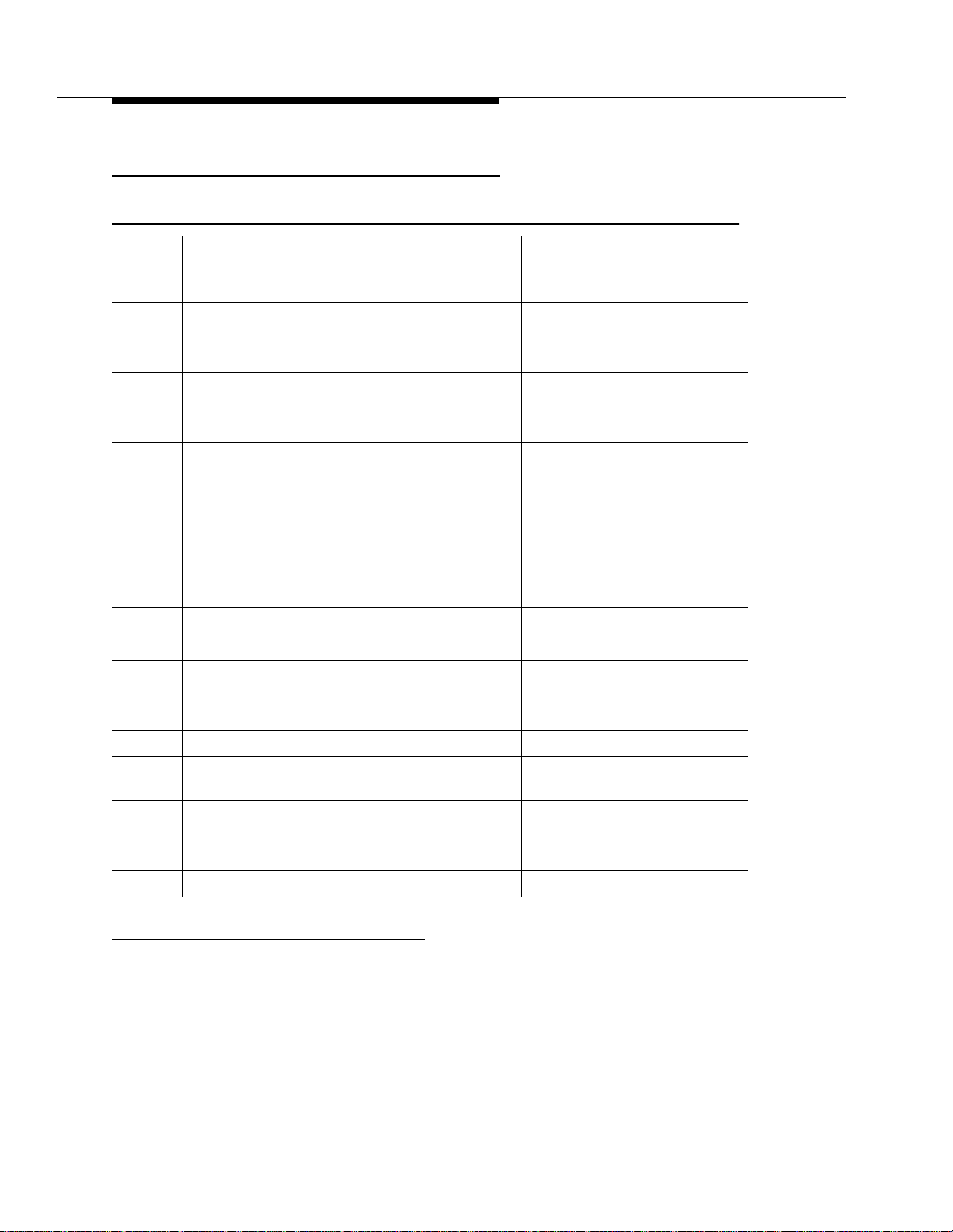
IPMEDPRO (IP Media Processor Circuit Pack)
Error Log Entries and Test to Clear Values
Table 6. DS1 Interface Circuit Pack Maintenance Error Log Entries
Error
Type
a
0
1(a) 0 Circuit pack removed or SAKI
Aux
Data Associated Test
Alarm
Level
On/Off
Board Test to Clear Value
0 Any Any Any test boa rd UU C S S
MIN/WRN OFF
Test (#53)
18(b) 0 busyout board UUCSS WARNING OFF release board UUCSS
23(c) 0 Board administered but not
WARNING OFF a dd ds1 UUCSS
inserted
125(d) none Wrong board MINOR ON
257(e) 65535 Control Channel Loop Test
MINOR ON test board UUCSS l r 20
(#52)
513(f) 4352
4353
TN2302 On board ha rdware
errors
MINOR ON
4355
4356
4358
1025(g) Any FPGA Query Test (#xxxx) MINOR
1281(h) Any TSI Health Query Test (#xxxx)
1538(i) Any Cir c uit pack is hyperactive MI NOR ON
2049(j) Any PPC Sanity Query Test
(#xxxx)
2305(k) Any IP Address Update
2561(l) Ping error
2817(m) Any Ethernet Hardware Query Test
(#xxxx)
3073(n) Any Circuit pack reset Test ( #xxxx)
3840,
3841(o)
Inconsistent downlink or board
error
3999(p) Any None
a) Run the Short Test Sequence first. If all tests pass, run the Long Test Sequence. Refer to the
appropriate test description and follow the recommended procedures.
40
What’s New in DEFINITY ECS R8.3
555-233-221 Issue 1 July 2000
Page 47

IPMEDPRO (IP Media Processor Circuit
Notes:
a. Error Type 1 -This error indicates that the circuit pack has been removed
from the system or is not fully administered. The alarm is logged about 15
minutes after the circuit pack has been removed, or 11-minutes after the
SAKI Test (#53) fails.
Pack)
To be fully administered, a IPMEDPRO circuit pack must meet
4 conditions
:
all of these
1. Have an entry in the circuit pack form (change circuit pack)
2. Have the MedPro ip address administered (change node-names)
3. Be enabled (change ip-interface)
4. Be physically inserted into the correct slot
If the circuit pack has an entry in the circuit pack form and either of the
other two conditions are
not
met, a MINOR alarm is logged. To resolve the
error:
1. Make sure all conditions for administration are met and that a
functioning MedPro circuit pack is inserted in the correct slot
OR
2. Completely remove the IPMEDPRO from the system using the
following steps:
a. Remove the administered
IP-Interface associated with the
circuit pack.
b. Physically remove the circuit pack from the slot.
c. Execute the remove medpro UUCSS and change circuit
pack UUCSS commands.
b. Error Type 18 -The IPMEDPRO Interface circuit pack has been busied out
by a busyout board UUCSS command.
1. Release the circuit pack (release board UUCSS).
c. Error Type 23 -The IPMEDPRO circuit pack is not completely
administered. To be fully administered, a IPMEDPRO circuit pack must
meet
all of these 4 conditions
1. Have an entry in the circuit plan (change circuit pack)
2. Have the IPMEDPRO IP address administered (change node-
names)
3. Be enabled (change ip-interface)
4. Be physically inserted into the correct slot.
A DS1 (IPMEDPRO, MEDPRO, MAPD, UDS1-BD and DS1-BD) differs
from most circuit packs in that inserting the circuit pack into the switch is
not enough to make the board usable. It must also be administered.
What’s New in DEFINITY ECS R8.3
555-233-221 Issue 1 July 2000
:
41
Page 48

IPMEDPRO (IP Media Processor Circuit Pack)
d. Error Type 125 - No Aux Data: The wrong circuit pack is inserted in the slot
where this circuit pack is logically administered.
1. Remove the wrong circuit pack and insert the logically administered
circuit pack
OR
2. Re-administer this slot to match the circuit pack inserted (change
circuit-pack).
e. Error Type 257 - This error is associated with a failure of the Control
Channel Test #52. Refer to Control Channel Test #52 Maintenance
documentation for details.
f. Error Type 513 - This error indicates different hardware device problems
on the board. They include an external RAM failure, and internal RAM
failure, a ROM checksum failure, message corruption, and a program logic
inconsistency. The counter can be alarmed if it goes over threshold. There
are really no good associated tests for these inline errors, if they continue
to happen, an alarm will occur, otherwise the counter will be decremented
via the leaky bucket.
g. Error T ype 1025 - FPGA failure. This failure indicates a problem on the
FPGA device located on the TN2302. The last byte of the inline error gives
a hint as to the problem with the FPGA. The diagnostic strategy for this
inline error is to take the switch resources associated with all of the DSPs
out of service, and then to reset the FPGA. The reset of the FPGA will
cause an uplink response as to whether the reset passed or not. There are
several error conditions that can be sent up in the error message for the
FPGA, they will all be treated as the same failure by switch software.
42
h. Error Type 1281 - TSI failur es. T here ar e po te nti all y 2 different T SI fa ilur es
that can occur, one is a TSI DSP failure and the other is a TSI FPGA
failure. Both of these failures will be looked for by switch software, but, they
will both cause the same response by software. The diagnostic strategy for
this inline error is to take the switch resources associated with all of the
DSPs out of service, and then to reset the TSI (the reset downlink is slightly
different depending on whether the TSI DSP or the TSI FPGA is to be
reset). The reset of the TSI will cause an uplink response as to whether the
reset passed or not. There are several error conditions that can be sent up
in the error message for the TSI, they will all be treated as the same failure
by switch software.
i. Error Type 1538 - This error is used to indicate hyperactivity on the board.
Hyperactivity on a circuit pack is when the angel is sending too many
CCMS messages uplink, 400 per ten seconds for the TN2302, to switch
software. The circuit pack will be taken out of service. See error Type 3999.
What’s New in DEFINITY ECS R8.3
555-233-221 Issue 1 July 2000
Page 49

IPMEDPRO (IP Media Processor Circuit
j. Error Type 2049 - This error indicates that the processor, specifically the
Power PC, 860T hardware is failing. The PPC provides the Angle
functionality as well as the UDP/IP interface; an attempt is made to reset
the board automatically. If the reset fails, the board is probably bad and
should be replaced.
k. Error Type 2305 - This error indicates an IP address inconsistency
between switch software and the IPMEDPRO board. If this error occurs, an
attempt will be made to download the IP address again. If the board still
refuses the IP address, the board will be reset.
l. Error Type 2561 - This error indicates that the ping test has failed. The
diagnostics that are run by this failure start up analysis testing and rerun
the test. Testing will continue until the problem is cleared. However, once
the counter reaches threshold, an attempt will be made to refresh the IP
address to the board.
m. Error Type 2817 - This error indicates an Ethernet hardware failure on the
TN2302 circuit pack. The diagnostic strategy for this inline error is to take
the switch resources associated with all of the DSPs out of service, and
then to reset the Ethernet hardware. The reset of the Ethernet hardware
will cause an uplink response as to whether the reset passed or not. There
are several error conditions that can be sent up in the error message for
this problem, they will all be treated as the same failure by switch software.
Pack)
n. Error Type 3073 - This error is associated with a circuit board reset. The
diagnostic strategy for these inline errors is to take the switch resources
associated with all of the DSPs out of service, and then to reset the board
as the failure of the Scotch is severe enough to warrant a board reset. After
the board reset a query can be made again for the health of the Scotch
devices to verify whether they are OK, if they are the alarm and counters
will be cleared, if not, the alarm will be left up, all DSPs will be left out of
service, and maintenance diagnostics will stop. If the board continues to
fail with this error type replace the TN2302.
o. Error Type 3840, 3841 - Inconsistent downlink message. These errors are
not service-affecting. No action is required.
p. Error Type 3999 - This error indicates that the circuit pack sent a large
number of control channel messages to the switch within a short period of
time. If Error Type 1538 is also present, then the circuit pack was taken outof-service due to hyperactivity. If Error Type 1538 is not present, then the
circuit pack has not been taken out-of-service, but it has generated 50% of
the messages necessary to be considered hyperactive. This may be
completely normal during heavy traffic periods. However, if this error type is
logged when the circuit pack is being lightly used, it may indicate a problem
with the circuit pack or the equipment attached to it.
What’s New in DEFINITY ECS R8.3
555-233-221 Issue 1 July 2000
43
Page 50

IPMEDPRO (IP Media Processor Circuit Pack)
System Technician-Demanded Tests: Descriptions and Error Codes
Investigate tests in the order they are presented in the table below. By clearing
error codes associated with the
also clear errors generated from other tests in the testing sequence.
Table 7. System Technician-Demanded Tests
Order of Investigat ion
Control Channel L oop Test (#52) X X ND
SAKI Sanity Test (#53) X X D
IP Address Query (#1371) X X D
Local Ping Test (#1379) X X ND
MP Diagnostic Test (#1406) X X D
Control Channel Loop T est,
Short Test
Sequence
Long Test
Sequence
for example, you may
Reset
Board
Sequence D/ND
a
a. D = Destructive; ND = Nondestructive
44
What’s New in DEFINITY ECS R8.3
555-233-221 Issue 1 July 2000
Page 51

Control Channel Looparound Test (#52)
This test queries the circuit pack for its circuit pack code and vintage and verifies
its records.
Table 8. TEST #52 Control Channel Looparound Test
IPMEDPRO (IP Media Processor Circuit
Pack)
Error
Code
None
2100
0NO
Test
Result Description/ Recommendation
ABORT System resources required for this test are not available.
FAIL The circuit pack failed to re turn the circuit pack code or vintage.
PASS Communication with this circuit pack is su ccessful.
BOARD
1. Retry the command at 1-minute intervals a maximum of 5 times.
1. Retry the command a maximum of 5 times.
2. If the problem continues, replace the circuit pack.
3. Retry the command a maximum of 5 times.
The test could not relate the internal ID to the port (no board). This could be due to
incorrect translations, no board is inserted, an inco rrect board is inse rted, or an insa ne
board is inserted.
1. Ensure that the board translations are correct. Administer the MedPro
interface if it is not already administered.
2. If the board was already administered correctly, check the error log to
determine whether the bo ard is hy per active. If this is the c as e, t he board
is shut down. Reseating the board re-initializes the board.
3. If the board was found to be correctly inserted in step 1, then issue the
busyout board UUCSS command.
4. Issue the reset board UUCSS command.
5. Issue the release board UUCSS command.
6. Issue the test board UUCSS long command.
This should re-establish the linkage between the internal ID and the port.
What’s New in DEFINITY ECS R8.3
555-233-221 Issue 1 July 2000
Continued on next page
45
Page 52

IPMEDPRO (IP Media Processor Circuit Pack)
SAKI Sanity Test (#53)
This is a destructive test.
This test is only run as a part of a reset board procedure. For the Media
Processor, it is necessary to use the change ip-interfaces form to disable the
Media Processor IP interface before performing this reset board procedure. Other
common circui t p acks can be rese t wit h th e reset board UUCSS command which
also executes this test.
A reset of this circuit pack will take about 3 1/2 minutes.
Table 9. TEST #53 SAKI Sanity Test
Error
Code
None ABORT System resources required for this test are not available.
1015 ABORT Port is not out-of-service.
2100 ABORT System resources required for this test are not available.
2803 ABORT It is necessary to reset the board.
1 FAIL The circuit pack failed to reset.
2, 2000 FAIL The circuit pack failed to restart.
Test
Result Description/ Recommenda tio n
1. Retry the command at 1-minute intervals a maximum of 5 times.
1. Busy out the circuit pack.
2. Execute command again.
1. Retry the command at 1-minute intervals a maximum of 5 times.
1. Use the change ip-interfaces form to disable the Media Processor IP
interface.
2. Execute the command again.
1. Execute command again.
2. If the problem persists, replace the circuit pack.
1. Execute command again.
2. If the problem persists, replace the circuit pack.
46
Continued on next page
What’s New in DEFINITY ECS R8.3
555-233-221 Issue 1 July 2000
Page 53

Table 9. TEST #53 SAKI Sanity Test — Continued
IPMEDPRO (IP Media Processor Circuit
Pack)
Error
Code
Any NO
Test
Result Description/ Recommendation
PASS The circuit pack initializes correctly.
1. Run the short test sequence.
This is normal if the test is being done when (a) the board is not physically in the system
BOARD
or (b) the system is booting up. Otherwise, there is some inconsistency between the
physical configuration and the data kept in the system.
1. Verify that the board is physically in the system.
2. Verify that the system is not in a stage of booting up.
3. Retry the command at 1-minute intervals for a maximum of 5 times.
IP Address Query Test #1371
This test is destructive.
This test sends the Media processor the IP address, subnet mask, and gateway
translation (IP parameters). If the parameters do not match DEFINITY translation,
the maintenance sub-system reboots the board. The board goes through a
physical board removal and insertion.
Continued on next page
When this test fails, it is an indication that an illegal change was made and the
customer should be notified.
Table 10. TEST #1371 IP Address Query Test
Error
Code
ABORT Internal sys te m error
2100 ABORT Insufficient system resources to run this test.
2801 ABORT Unable to find IP address data for this location. Verify that the board is
2807 ABORT The board is administered, but not enabled in the change ip-interfaces form.
What’s New in DEFINITY ECS R8.3
555-233-221 Issue 1 July 2000
Test
Result Description/ Recommendation
1. Retry the command at 1-minute intervals a maximum of 5 times.
1. Retry the command at 1-minute intervals a maximum of 5 times.
administered.
Continued on ne xt page
47
Page 54

IPMEDPRO (IP Media Processor Circuit Pack)
Table 10. TEST #1371 IP Address Query Test — Continued
Error
Code
PASS Translation data matche s.
Test
Result Description/ Recommendation
FAIL The IP address, subnet mask, and gateway translation parameters do not matc h
DEFINITY translations. The board goes through a physical board removal and
insertion.
1. If the problem persists, replace the circuit pack.
Ping Test (#1379)
This test is non-destructive
This test verifies that the MedPro circuit pack can communicate to other nodes on
the LAN.
This test pings the gateway IP address as defined on the IP Interface form.
If the PING is successful, this test looks at the PING round trip delay. If a round
trip delay of greater than 4 seconds is reported, a separate error is logged.
Excessive round trip delays do not take the MedPro out of service.
Continued on ne xt page
Services can execute the standard PING command using the C-LAN board
address and MedPro IP address to see the actual round-trip delay. (See ping
commands).
This test is a nondestructive test. It runs due to in-line errors, during periodic and
schedule maintenance, and on demand.
Table 11. TEST #1379 Ping Test
Error
Code
1, 2 ABORT Internal Error.
48
Test
Result Description/ Recomme nda tio n
1. Retry the command at 1-minute intervals a maximum of 3 times.
Continued on next page
What’s New in DEFINITY ECS R8.3
555-233-221 Issue 1 July 2000
Page 55

Table 11. TEST #1379 Ping Test — Continued
IPMEDPRO (IP Media Processor Circuit
Pack)
Error
Code
Test
Result Description/ Recomme nda tio n
7 ABORT Destination unreachable.
1. Verify that at least one destination reachable through this port is up.
2. Repeat the test.
3. If the test still aborts, escalate the problem.
2000 ABORT Response to the test was not received from the Media Processor circuit pack within
the allowable time period.
1. If this result occurs repeatedly, attempt to reset the circuit pack. Reset
the circuit pack by issuing the busyout board UUCSS and the reset
board UUCSS commands.
2. If this result occurs again, replace the circuit pack.
2012 ABOR T Internal system error.
1. Retry the command at 1-minute intervals a maximum of 3 times.
2100 ABORT The necessary system resour ces to execute the test could not be allocated.
1. Retry the command at 1-minute intervals a maximum of 5 times.
2500 ABOR T Internal system error.
1. Retry the command at 1-minute intervals a maximum of 3 times.
2801 ABORT N o IP address defined. Verify IP Interfaces translations and retest.
2802 ABORT Different IP address pinged than software had allocated for the test.
1. Retry the command at 1-minute intervals a maximum of 3 times.
2805 F AIL The number of pings received did not match the number sent (normally one ping
sent). This means that no ping responses were received from the gateway defined on
the ip-interfaces form for the Media Processor.
1. Retry the command at 1-minute intervals a maximum of 3 times.
2807 ABORT The board is administered but not enabled in the change ip-interfaces form.
7, 89,
1007
FAIL A Ping to the destination failed through this port. This failure is because the
destination is down.
1. Verify that at least one destination is reachable through this port.
2. Once verified, execute the test port UUCSSpp command to verify that
the H.323 Signaling Group Ping Test (#1387) passes.
PASS Ping through this port successful.
Continued on next page
What’s New in DEFINITY ECS R8.3
555-233-221 Issue 1 July 2000
49
Page 56

IPMEDPRO (IP Media Processor Circuit Pack)
MP Diagnostic Test (#1406)
This test is destructive.
The MP Diagnostic Test #1406 runs all of the diagnostic tests listed below and in
the order listed, but only if each successive test passes:
1. FPGA Query
2. TSI Query
3. ETHERNET Query
4. SCOTCH Sanity
FPGA Query
This test passes if the FPGA device on the TN2302 tests ok. Otherwise it fails with
no fail code or AUX data.
This test is to verify the status of the FPGA device on the TN2302 circuit pack. If
the device is bad, software will set an appropriate counter, post an error and
alarm, and take all DSPs out of service (all DSPs are controlled by the one
FPGA). Software will then attempt to reset the FPGA. If the reset passes or the
original test passes, the DSPs will be placed into service.
50
TSI DSP Query
This test passes if the TSI device on the TN2302 tests ok. Otherwise it fails with
no fail code or AUX data.
This test is to verify the status of the TSI device on the TN2302 circuit pack. If the
device is bad, software will set an appropriate counter, post an error and alarm,
and take all DSPs out of service (all DSPs are controlled by the one TSI).
Software will then attempt to reset the TSI. If the reset passes or the original test
passes, the DSPs will be placed into service.
Ethernet Query
This test passes if the TN2302 hardware tests ok and the Ethernet port is
connected. Otherwise it fails with no fail code or AUX data.
SCOTCH Sanity
The Scotch device on a board contains the functionality on the board to
communicate with switch software via the TDM bus for conferencing and gain
adjustment. This is done by setting up connections on TDM bus time slots.
There are 3 different inline errors that can be generated due to the Scotch devices
on the board. They are NPE scotch device 0, NPE scotch 1, and NCE scotch. If
any of these errors are reported from the board, the DSPs will be taken from
service and the a circuit pack reset will be done by running the SAKI test.
What’s New in DEFINITY ECS R8.3
555-233-221 Issue 1 July 2000
Page 57

Table 12. TEST #1406 MP Diagnostic Test
IPMEDPRO (IP Media Processor Circuit
Pack)
Error
Code
Test
Result Description/ Recomme nda tio n
2012 ABORT System error:
1. Retry the command at 1-minute intervals a maximum of 5 times.
2100 ABORT System resources required for this test are not availa ble.
1. Retry the command at 1-minute intervals a maximum of 5 times.
FAIL The MP Diagnostic test has failed for this TN2302 and the board is in the OOS state .
1. I s sue the busyout board UUCSS command.
2. I s sue the reset board UUCSS command.
3. I s sue the release board UUCSS command.
4. I s sue the test board UUCSS long command.
If the board continues to fail replace the board.
8192 8328
FAIL The FPGA DSP test failed:
1. I s sue the busyout board UUCSS command.
2. I s sue the reset board UUCSS command.
3. I s sue the release board UUCSS command.
4. I s sue the test board UUCSS long command.
If the board continues to fail replace the board.
8448 8584
FAIL The TSI FPGS test failed:
1. I s sue the busyout board UUCSS command.
2. I s sue the reset board UUCSS command.
3. I s sue the release board UUCSS command.
4. I s sue the test board UUCSS long command.
If the board continues to fail replace the board.
12288 12424
FAIL The TSI DSP test failed:
1. I s sue the busyout board UUCSS command.
2. I s sue the reset board UUCSS command.
3. I s sue the release board UUCSS command.
4. I s sue the test board UUCSS long command.
If the board continues to fail replace the board.
What’s New in DEFINITY ECS R8.3
555-233-221 Issue 1 July 2000
Continued on next page
51
Page 58

IPMEDPRO (IP Media Processor Circuit Pack)
Table 12. TEST #1406 MP Diagnostic Test — Continued
Error
Code
16384 -
Test
Result Description/ Recomme nda tio n
FAIL A SCOTCH device failed:
16900
24576 -
FAIL A ETHERNET device failed:
24580
PASS The FPGA device on this TN2302 is operating correctly
0 NO
BOARD
1. I s sue the busyout board UUCSS command.
2. I s sue the reset board UUCSS command.
3. I s sue the release board UUCSS command.
4. I s sue the test board UUCSS long command.
If the board continues to fail replace the board.
1. I s sue the busyout board UUCSS command.
2. I s sue the reset board UUCSS command.
3. I s sue the release board UUCSS command.
4. I s sue the test board UUCSS long command.
If the board continues to fail replace the board.
The test could not relate the in ternal ID to the port (no board). T his could be due to
incorrect translations, no board is inserted, an incorrect board is inserted , o r an
insane board is inserted.
1. Ensure that the board translations are correct. Administer the
IPMEDPRO interface if it is not already administered.
2. If the board was already administered correctly, check the error log to
determine whether the bo ard is h yperac tive. If this is th e case , the boa rd
is shut down. Reseating the board re-initializes the board.
3. If the board was found to be correctly inserted in step 1, then issue the
busyout board UUCSS command.
4. I s sue the reset board UUCSS command.
5. I s sue the release board UUCSS command.
6. I s sue the test board UUCSS long command.
This should re-establish the linkage between the internal ID and the port.
52
Continued on next page
What’s New in DEFINITY ECS R8.3
555-233-221 Issue 1 July 2000
Page 59

MEDPRO (Media Processor MAPD Circuit Pack)
MEDPRO (Media Processor MAPD Circuit
Pack)
MO Name (in
Alarm Log)
MEDPRO MAJOR test board UUCSS sh Media Process or MAPD Circui t Pack
MEDPRO MINOR test board UUCSS l Media Processor MAPD Circuit Pack
MEDPRO WARNING test board UUCSS sh Media Processor MAPD Circuit Pack
a. UU is the universal cabinet number (1 for PPN, 2 - 44 for EPNs). C is the carrier designation (A,
B, C, D, or E). SS is the number of the slot in which the circuit pack resides (01 to 21).
Alarm
Level Initial Command to Run
a
Full Name of MO
The TN802B MedPro circuit board is used by the DOLAN (Definity on the LAN)
feature to provide voice over IP connectivity. The TN802B can run either:
R8.1 IP Trunk application — allows the TN802B to emulate a DS1 circuit
•
pack. In this mode, the circuit pack is maintained as a standard DS1 board
with its associated Tie trunk ports. The TN802B operates as an integrated
Internet Telephony Server. It communicates with other ITS boxes or IP
trunk boards.
The Media Processor (MedPro) application — allows the TN802B to act as
•
a service circuit to terminate generic RTP streams used to carry packetized
audio over an IP network. As part of the overall H.323 implementation, the
TN802B or later circuit pack handles the audio streams while the TN799 CLAN handles the TCP/IP signaling channels. This maintenance plan
applies only to a TN802B MedPro running the Media Processor
application.
The MedPro hardware combines an angel complex, a Windows NT PC and a
TA P802 DSP card in a 3-slot package. When operating as an IP trunk circuit pack,
the MedPro emulates a DS1 Tie Trunk circuit pack and blindly responds to DS1
trunk maintenance requests. Actual maintenance is accomplished via the
windows NT interface and the ITS software diagnostics.
The Media Processor application is built upon the existing ITS software, and as
such is not administered in DEFINITY as a DS1 trunk, and does not emulate a
DS1 for maintenance purposes. Use the following Maintenance procedures for
this application.
What’s New in DEFINITY ECS R8.3
555-233-221 Issue 1 July 2000
53
Page 60

MEDPRO (Media Processor MAPD Circuit Pack)
Error Log Entries and Test to Clear Values
Table 13. DS1 Interface Circuit Pack Maintenance Error Log Entries
Error
Type
a
0
1(a) 0 Circuit pack removed or SAKI
Aux
Data Associated Test
Alarm
Level
On/Off
Board Test to Clear Value
0 Any Any Any test board UUCSS
MIN/WRN
b
ON
Test (#53)
18(b) 0 busyout board UUCSS WARNING OFF release board UUCSS
23(c) 0 WARNING OFF add ds1 UUCSS
125(d) None None MIN/WRN
257(e) 65535 Control Channel Loop Test
MINOR ON test board UUCSS l r 2
c
ON
(#52)
c
1538(f) Any Hyper activity MIN/WRN
1793 Any NIC Loss Of Signal MIN/WRN
2049(g) Any NT PC Failure MIN/WRN
ON
c
c
test board UUCSS l r 2
reset board UUCSS
2305 Any IP Address Inconsistency test board UUCSS l r 2
2561 Any Ping Error MIN/WRN
c
test board UUCSS l r 5
3841(h) 4358 Log Only
3999(i) Any None
Continued on next page
a. Run the Short Test Sequence first. If all tests pass, run the Long Test Sequence. Refer to the
appropriate test description and follow the recommended procedures.
b. If ports are assigned to th e circu it pack, then a minor al arm is raise d. If no ports are assi gned to the
circuit pack, then a warning alarm is raised. The alarm is raised after the circuit pack has been
missing for a period of 15 minutes. Warning alarms are also raised against any ports administered
on the circuit pack.
c. Minor alarms on this MO may be downgraded to warning alarms based on values set in the set
options command.
Notes:
a. Error Type 1 -This error indicates that the circuit pack has totally stopped
functioning or is not fully administered. The alarm is logged about 15
minutes after the circuit pack has been removed or 11-minutes after the
SAKI Te st (#53) fails.
54
What’s New in DEFINITY ECS R8.3
555-233-221 Issue 1 July 2000
Page 61

MEDPRO (Media Processor MAPD Circuit
Pack)
To be fully administered, a MedPro circuit pack must meet
conditions
:
all of these 4
1. Have an entry in the circuit pack form (change circuit pack)
2. Have the MedPro ip address administered (change node-names)
3. Be enabled (change ip-interface)
4. Be physically inserted into the correct slot
If the circuit pack has an entry in the circuit pack form and either of the
other two conditions are
not
met, a MINOR alarm is logged. To resolve the
error either
1. Make sure all conditions for administration are met and that a
functioning MedPro circuit pack is inserted in the correct slot
OR
2. Completely remove the MedPro from the system using the following
steps:
a. Remove the administered
IP-Interface associated with the
circuit pack.
b. Physically remove the circuit pack from the slot.
c. Execute the remove medpro UUCSS and change circuit
pack UUCSS commands.
b. Error Type 18 -The MedPro Interface circuit pack has been busied out by a
busyout board UUCSS command.
1. Release the circuit pack (release board UUCSS).
c. Error Type 23 -The MedPro circuit pack is not completely administered. To
be fully administered, a MedPro circuit pack must meet
conditions
:
all of these 4
1. Have an entry in the circuit plan (change circuit pack)
2. Have the MedPro IP address administered (change node-names)
3. Be enabled (change ip-interface)
4. Be physically inserted into the correct slot.
A DS1 (MEDPRO, MAPD, UDS1-BD and DS1-BD) differs from most circuit
packs in that inserting the circuit pack into the switch is not enough to make
the board usable. It must also be administered.
What’s New in DEFINITY ECS R8.3
555-233-221 Issue 1 July 2000
55
Page 62

MEDPRO (Media Processor MAPD Circuit Pack)
d. Error Type 125 - no Aux Data: The wrong circuit pack is inserted in the slot
where this circuit pack is logically administered.
1. Remove the wrong circuit pack and insert the logically administered
circuit pack
OR
2. Re-administer this slot to match the circuit pack inserted (change
circuit-pack).
e. Error Type 257 - this error is associated with the Common Port Circuit
Pack Maintenance Test. Refer to XXX-BD (Common Port Circuit Pack)
Maintenance documentation for details.
f. Error Type 1538 - This error is used to indicate hyperactivity on the circuit
pack. Hyperactivity on a circuit pack is when the angel is sending too many
CCMS messages uplink, 400 per ten seconds for the TN2302, to switch
software. The circuit pack will be taken out of service. See error Type 3999.
g. Error T ype 2049 - This error indicates that the operating system is down;
an attempt is made to reset the board automatically. If the reset fails, the
board is probably bad and should be replaced.
h. Error T ype 3841 - inconsistent downlink message. This error is not
service-affecting. No action is required.
i. Error Type 3999 - indicates that the circuit pack sent a large number of
control channel messages to the switch within a short period of time. If
Error Type 1538 is also present, then the circuit pack was taken out-ofservice due to hyperactivity. If Error Type 1538 is not present, then the
circuit pack has not been taken out-of-service, but it has generated 50% of
the messages necessary to be considered hyperactive. This may be
completely normal during heavy traffic periods. However, if this error type is
logged when the circuit pack is being lightly used, it may indicate a problem
with the circuit pack or the equipment attached to it.
56
What’s New in DEFINITY ECS R8.3
555-233-221 Issue 1 July 2000
Page 63

System Technician-Demanded Tests: Descriptions and Error Codes
Investigate tests in the order they are presented in the table below. By clearing
error codes associated with the
also clear errors generated from other tests in the testing sequence.
Table 14. System Technician-Demanded Tests
Order of Investigat ion
Control Channel Loop Test (#52) X ND
SAKI Sanity Test (#53) X D
IP Address Query (#1371) X X D
NIC Query Test (#1383) X X ND
PING Test (#1379) X X ND
Control Channel Loop T est,
Short Test
Sequence
MEDPRO (Media Processor MAPD Circuit
Pack)
for example, you may
Reset
Long Test
Sequence
Board
Sequence D/ND
a
NT Reset Test (#1381) X D
a. D = Destructive; ND = Nondestructive
What’s New in DEFINITY ECS R8.3
555-233-221 Issue 1 July 2000
57
Page 64

MEDPRO (Media Processor MAPD Circuit Pack)
Control Channel Looparound Test (#52)
This test queries the circuit pack for its circuit pack code and vintage and verifies
its records.
Table 15. TEST #52 Control Channel Looparound Test
Error
Code
None
2100
0NO
Test
Result Description/ Recommendation
ABORT System resources required for this test are not available.
FAIL The circuit pack failed to return the circuit pack code or vintage.
PASS Comm unication with this circuit pack is successful.
BOARD
1. Retry the command at 1-minute intervals a maximum of 5 times.
1. Retry the command a maximum of 5 times.
2. If the problem continues, and if the circuit pack is one of the Port circuit
packs, replace th e cir cuit p ac k. Ot herwise , if th e circ uit p ack is p ar t of th e
SPE, use the procedure described in
Chapter 5.
3. Retry the command a maximum of 5 times.
The test could not relate the internal ID to the port (no board). This could be due to
incorrect translations, no board is inserted, an inc orrect board is in serted, or an insane
board is inserted.
1. Ensure that the board translations are correct. Administer the MedPro
interface if it is not already administered.
2. If the board was already administered correctly, check the error log to
determine whether the bo ard is hy per active. If this is the c as e, t he board
is shut down. Reseating the board re-initializes the board.
3. If the board was found to be correctly inserted in step 1, then issue the
busyout board UUCSS command.
4. Issue the reset board UUCSS command.
5. Issue the release board UUCSS command.
6. Issue the test board UUCSS long command.
This should re-establish the linkage between the internal ID and the port.
Replacing SPE Circuit Packs
in
58
Continued on next page
What’s New in DEFINITY ECS R8.3
555-233-221 Issue 1 July 2000
Page 65

SAKI Sanity Test (#53)
This is a destructive test.
This test is only run as a part of a reset board procedure. For the Media
Processor, it is necessary to use the change ip-interfaces form to disable the
Media Processor IP interface before performing this reset board procedure. Other
common circui t p acks can be reset with the reset board UUCSS command which
also executes this test.
A reset of this circuit pack will take about 3 1/2 minutes.
Table 16. TEST #5 3 SAKI Sanity Test
MEDPRO (Media Processor MAPD Circuit
Pack)
Error
Code
None ABORT System resources required for this test are not available.
1015 ABORT Port is not out-of-service.
2100 ABORT System resources required for this test are not available.
2803 ABORT It is necessary to reset the board.
1 FAIL The circuit pack failed to reset.
2 FAIL The circuit pack failed to restart.
Test
Result Description/ Recommendation
1. Retry the command at 1-minute intervals a maximum of 5 times.
1. Busy out the circuit pack.
2. Execute command again.
1. Retry the command at 1-minute intervals a maximum of 5 times.
1. Use the change ip-interfaces form to disable the Media Processor IP
interface.
2. Execute the command again.
1. Execute command again.
2. If the problem persists, replace the circuit pack.
PASS The circuit pack initializes correctly.
1. Run the short test sequence.
Any NO
BOARD
What’s New in DEFINITY ECS R8.3
555-233-221 Issue 1 July 2000
This is normal if the test is being done when (a) the board is not physically in the system
or (b) the system is booting up. Otherwise, there is some inconsistency between the
physical configuration and the data kept in the system.
1. Verify that the board is physically in the system.
2. Verify that the system is not in a stage of booting up.
3. Retry the command at 1-minute intervals for a maximum of 5 times.
Continued on next page
59
Page 66

MEDPRO (Media Processor MAPD Circuit Pack)
IP Address Query Test #1371
This test is destructive.
The Media Processor has two interfaces for configuring the board, through the NT
PC interface and the SAT via CCMS messages. For R8 DoLAN, the SAT and
CCMS are the only approved interface. However, the NT PC interface cannot
easily be disabled. It is possible that changes can be made via the NT PC
interface t hat ca us e t he Me di a Pr ocessor board t o be inconsisten t w it h DE F INI TY
translation. The area of concern is the IP address, subnet mask, and gateway
translation.
This test sends the Media processor the IP address, subnet mask, and gateway
translation (IP parameters). If the parameters do not match DEFINITY translation,
the new values are written into the Windows registry, and the NT PC asks the
maintenance sub-system to reboot the board. The board goes through a physical
board removal and insertion.
When this test fails, it is an indication that an illegal change was made and the
customer should be notified. Also, writing the IP address parameters to the
registry requires NT to reboot. If the IP addresses match, there is no need to
update the registry and reboot NT
Table 17. TEST #1371 IP Address Query Test
Error
Code
ABORT Internal sys te m error
2100 ABORT Insufficient system resources to run this test.
2801 ABORT Unable to find IP address data for this location. Verify that the board is
2807 ABORT The board is admin ist ered, but not ena bled in the change ip-interfaces form.
PASS Translation data matches the Windows Registry.
Test
Result Description/ Recommendation
1. Retry the command at 1-minute intervals a maximum of 5 times.
1. Retry the command at 1-minute intervals a maximum of 5 times.
administered.
FAIL The IP address, subnet mask, and gateway translation parameters do not matc h
DEFINITY translations. After the new va lues are written i nto the Wind ows registry,
the NT PC must go throug h a reboot. The board goes through a physical board
removal and insertion.
1. If the problem persists, replace the circuit pack.
Continued on ne xt page
60
What’s New in DEFINITY ECS R8.3
555-233-221 Issue 1 July 2000
Page 67

Ping Test (#1379)
This test is non-destructive
This test verifies that the MedPro circuit pack can communicate to other nodes on
the LAN.
This test pings the gateway IP address as defined on the IP Interface form.
If the PING is successful, this test looks at the PING round trip delay. If a round
trip delay of greater than 4 seconds is reported, a separate error is logged.
Excessive round trip delays do not take the MedPro out of service.
Services can execute the standard PING command using the C-LAN board
address and MedPro IP address to see the actual round-trip delay. (See ping
commands).
This test is a nondestructive test. It runs due to in-line errors, during periodic and
schedule maintenance, and on demand.
MEDPRO (Media Processor MAPD Circuit
Pack)
Table 18. TEST #1379 Ping Test
Error
Code
1, 2 ABORT Internal Error.
7 ABORT Destination unreachable.
2000 ABORT Response to the test was not received from the Media Processor circuit pack within
2012 ABOR T Internal system error.
2100 ABORT The necessary system resour ces to execute the test could not be allocated.
Test
Result Description/ Recomme nda tio n
1. Retry the command at 1-minute intervals a maximum of 3 times.
1. Verify that at least one destination reachable through this port is up.
2. Repeat the test.
3. If the test still aborts, escalate the problem.
the allowable time period.
1. If this result occurs repeatedly, attempt to reset the circuit pack. Reset
the circuit pack by issuing the busyout board UUCSS and the reset
board UUCSS commands.
2. If this result occurs again, replace the circuit pack.
1. Retry the command at 1-minute intervals a maximum of 3 times.
1. Retry the command at 1-minute intervals a maximum of 5 times.
What’s New in DEFINITY ECS R8.3
555-233-221 Issue 1 July 2000
Continued on next page
61
Page 68

MEDPRO (Media Processor MAPD Circuit Pack)
Table 18. TEST #1379 Ping Test — Continued
Error
Code
Test
Result Description/ Recomme nda tio n
2500 ABOR T Internal system error.
1. Retry the command at 1-minute intervals a maximum of 3 times.
2801 ABOR T No IP address defined. Verify IP Interfa ces translations and retest.
2802 ABORT D ifferent IP address pinged than software had allocated for the test.
1. Retry the command at 1-minute intervals a maximum of 3 times.
2805 FAIL The number of pings recei ved did not match the number sent (normally one ping
sent). This means that no ping responses were received from the gateway defined on
the ip-interfaces form for the Media Processor.
1. Retry the command at 1-minute intervals a maximum of 3 times.
2807 ABORT The board is administered, but not enabled in the change i p-interfaces form.
7, 89,
1007
FAIL Ping to the destination failed through this port due to the destination down.
1. Verify that at least one destination reachable through this port is up.
2. Once verified, execute test port UUCSSpp command to verify that the
H.323 Signaling Group Ping Test (#1387) passes.
PASS Ping through this port successful.
Continued on next page
62
What’s New in DEFINITY ECS R8.3
555-233-221 Issue 1 July 2000
Page 69

NT Reset Test (#1381)
This test is destructive.
This test resets the circuit pack. The test is highly destructive and can only be
initiated by a system technician-demanded reset board UUCSS command.
Table 19. TEST #1381 NT Reset Test
MEDPRO (Media Processor MAPD Circuit
Pack)
Error
Code
None ABORT System resources required for this test are not available.
1015 ABORT Port is not out-of-service.
2100 ABORT System resources required for this test are not availa ble.
1 FAIL The circuit pack failed to reset.
2 FAIL The circuit pack failed to restart.
Test
Result Description/ Recomme nda tio n
1. Retry the reset board UUCSS command at 1-minute intervals a
maximum of 5 times.
1. Busyout the circuit pack (busyout board UUCSS).
2. Execute the reset board UUCSS command again.
1. Retry the reset board UUCSS command at 1-minute intervals a
maximum of 5 times.
1. Execute the reset board UUCSS command again.
2. If the problem persists, replace the circuit pack.
PASS The circuit pack initializes correctly.
1. Run the Short Test Sequence.
Continued on next page
What’s New in DEFINITY ECS R8.3
555-233-221 Issue 1 July 2000
63
Page 70

MEDPRO (Media Processor MAPD Circuit Pack)
Table 19. TEST #1381 NT Reset Test — Continued
Error
Code
Test
Result Description/ Recomme nda tio n
0 NO
BOARD
The test could not relate the in ternal ID to the port (no board). T his could be due to
incorrect translations, no board is inserted, an incorrect board is inserted, or an insane
board is inserted.
1. Ensure that the board translations are correct. Administer the
MEDPROMEDPRO interface if it is not already administered.
2. If the board was already administered correctly, check the error log to
determine whether th e b oard is h ype rac tiv e. If t his is t he cas e, the board
is shut down. Reseating the board re-initializes the board.
3. If the board was found to be correctly inserted in step 1, then issue the
busyout board UUCSS command.
4. I s sue the reset board UUCSS command.
5. I s sue the release board UUCSS command.
6. I s sue the test board UUCSS long command.
This should re-establish the linkage between the internal ID and the port.
Continued on next page
64
What’s New in DEFINITY ECS R8.3
555-233-221 Issue 1 July 2000
Page 71

NIC Query Test (#1383)
This test is non-destructive.
This test passes if the Ethernet port is connected and you can talk on the network.
Otherwise it fails with no fail code or AUX data.
Table 20. TEST #1383 NIC Query Test
MEDPRO (Media Processor MAPD Circuit
Pack)
Error
Code
None ABORT System resources required for this test are not available.
1015 ABORT Port is not out-of-service.
2100 ABORT System resources required for this test are not availa ble.
0 NO
Test
Result Description/ Recomme nda tio n
1. Retry the command at 1-minute intervals a maximum of 5 times.
1. Busyout the circuit pack (busyout board UUCSS).
2. Execute the command again.
1. Retry the command at 1-minute intervals a maximum of 5 times.
FAIL The Ethernet port is not connected and you cannot talk o n the network.
PASS The Ethernet port is conn ected and you can talk on the network
The test could not relate the internal ID to the port (no board). Thi s could be due to
BOARD
incorrect translations, no board is inserted, an incorrect board is inserted , or an
insane board is inserted.
1. Ensure that the board translations are correct. Administer the MedPro
interface if it is not already administered.
2. If the board was already administered correctly, check the error log to
determine whether the bo ard is h yperac tive. If this is th e case , the boa rd
is shut down. Reseating the board re-initializes the board.
3. If the board was found to be correctly inserted in step 1, then issue the
busyout board UUCSS command.
4. I s sue the reset board UUCSS command.
5. I s sue the release board UUCSS command.
6. I s sue the test board UUCSS long command.
This should re-establish the linkage between the internal ID and the port.
What’s New in DEFINITY ECS R8.3
555-233-221 Issue 1 July 2000
Continued on next page
65
Page 72

MEDPROPT (TN802/TN2302 MED PRO DSP PORT)
MEDPROPT (TN802/TN2302 MED PRO
DSP PORT)
MO Name (in
Alarm Log) Alarm Level
MEDPROPT MINOR/WARNING test port UUCSS or
Initial Command to
Run Full Name of MO
PCSS [short/long]
[repeat#] | [clear]
The MEDPROPT maintenance object monitors the health of the MEDPRO digital
signal processors (DSP s ).
The TN802B/TN2302 MAPD (Multi-Application Platform for DEFINITY) Media
Processor circuit pack provides the audio bearer channels for H.323 voice over IP
calls. One TN802B/TN2302 circuit pack has one MEDPROPT media processing
resource. Based on system administration of audio codecs, a MEDPROPT can
handle either 31 or 22 simultaneous channels of H.323 audio processing. If the ip-
parameters form specifies only G.711 Mulaw or G.711 Alaw as the audio codecs,
the MEDPROPT can service 31 channels. If any other codec type (G.723-5.3K,
G.723-6.3K, or G .729) is administered, the MEDPROPT can only service 22
channels.
The MEDPROPT is physically made up of 11 individual DSPs, but is treated
logically as one port. If individual DSPs on the TN802B/TN2302 MAPD fail, the
MEDPROPT remains in-service at lower capacity.
The MEDPROPT is a shared service circuit. It is shared between H.323 trunk
channels and H.323 stations. An idle channel is allocated to an H.323 trunk/
station on a call-by-call basis.
TN802/TN2302 MED PRO
DSP PORT
Error Log Entries and Test to Clear Values
Table 21. MEDPROPT Error Log Entries
Error
Type
a
0
1(a) ANY DSP Capacity Test
18(b) 0 busyout port
66
Aux
Data Associated Test Ala rm Level
0 Any Any Any test board UUCCSS
(#1382)
WARNING OFF release port UUCCSS
UUCSS
On/Off
Board Test to Clear Value
ON test board UUCCSS l r5
Continued on next page
What’s New in DEFINITY ECS R8.3
555-233-221 Issue 1 July 2000
Page 73

Table 21. MEDPROPT Error Log Entries — Continued
MEDPROPT (TN802/TN2302 MED PRO
DSP PORT)
Error
Type
258(c) ANY DSP Capacity Test
513(d) DSP Capacity Test
515(e) ANY DSP Capacity Query
769 Any TDM NIC
1025(f) Any
a. Run the Short Test Sequence first. If all tests pass, run the Long Test Sequence. Refer to the
appropriate test description and follow the recommended procedures.
Aux
Data Associated Test Alarm Level
WARNING ON test board UUCCSS l r5
(#1382)
MINOR ON test port UUCCSSpp
(#1382)
MINOR ON test board UUCCSS l r5
Test (##1382)
MIN ON test port UUCCSS l r10
Looparound Test
(#1380)
On/Off
Board Test to Clear Value
Continued on next page
Notes:
a. Error Type 1 - For the TN802B only, this error type indicates that less than
three DSPs are out of service (OOS), and no alarm is raised. The Aux Data
field contains the number of DSPs that are Out of Service (OOS).
b. Error Type 18 - the MEDPRO has been busied out by a busyout port
UUCSS command.
1. Release the port (release port UUCSS).
c. Error Type 258 - For the TN802B only, this error type indicates that more
than three, but less than 9 DSPs are out of service (OOS), and a
WARNING alarm is raised. The Aux Data field contains the number of
DSPs that are Out Of Service (OOS).
d. Error Type 513 - For the TN2302 only. The port is out of service (OOS)
due to an associated DSP that is bad.
e. Error Type 515 - For the TN802B only, this error type indicates that all
DSPs are out of service (OOS), and a MINOR alarm is raised. The Aux
Data field contains the number of DSPs that are Out Of Service (OOS).
f. Error Type 1225 - This port is out of service (OOS) due to a board level
failure. Check for errors/alarms against the board, in particular, ping
problems or IP address inconsistency, or board sanity problems.
What’s New in DEFINITY ECS R8.3
555-233-221 Issue 1 July 2000
67
Page 74

MEDPROPT (TN802/TN2302 MED PRO DSP PORT)
System Technician-Demanded Tests: Descriptions and Error Codes
Investigate tests in the order they are presented in Table 22. By clearing error
codes associated with the
clear errors generated from the other test in the testing sequence.
Table 22. System Technician-Demanded Tests
DSP Capacity Query Test,
for example, you may also
Order of Investigat ion
DSP Capacity Query (#1382) X ND
TDM NIC Looparou nd Test (#1380) X ND
Port Status Test (#1407) X X ND
a. D = Destructive; ND = Nondestructive
DSP Capacity Query Test (#1382)
This test is non-destructive
If you have the TN802B
When using theTN802B this test polls the circuit pack for the number of failed
DSPs. If all DSPs are functional, the test passes and the board is operating at
maximum capacity. If any DSPs have failed, the test fails and reports the number
of failed DSPs.
A failure of 3 or fewer DSPs does not result in an alarm. A failure of more than 3
up to 8 DSPs results in a warning alarm. A failure of more than 8 DSPs results in a
minor alarm. In all cases, except all DSPs failing, the MEDPROPT continues to
provide reduced capacity.
Short Test
Sequence
Long Test
Sequence D/ND
a
68
If you have the TN2302
When using the TN2302 this test polls the circuit pack for the state of health of a
specific DSP . If the DSP is bad an error will be logged and the board will be polled
again. If the circuit pack is still failing, the DSP will be taken out of service and a
MINOR alarm will be raised.
What’s New in DEFINITY ECS R8.3
555-233-221 Issue 1 July 2000
Page 75

Table 23. DSP Capacity Query Test (#1382)
MEDPROPT (TN802/TN2302 MED PRO
DSP PORT)
Error
Code
2000 ABORT Response to the test was not received within the allowable time period.
2100 ABORT Could not allocate the necessary system resources to run this test.
2500 ABORT Internal system error
1-11 FAIL Some DSPs on the circuit pack have failed. The FAIL code is the number of bad
0 NO
Test
Result Description/ Recommendation
1. Retry the command at 1-minute intervals a maximum of 3 times.
DSPs reported. TN802B only
FAIL For the TN2302 only. The DSP failed. If it continues to fail, it will be taken out of
service.
PASS All 11 DSPs are functioning and in-service.
No board was detected by the test.
BOARD
1. Check the Error Log for wrong board (Error Type 125) or no board (Error
Type 131). Resolve either of these issues, if applicable.
2. Check that the board is properly translated and inserted. If so, check for
hyperactivity. If hyperactive, use the reset board UUCSS command.
3. Run the test again. If it fails, the circuit pack may be bad. Replace the
circuit pack and retest.
Continued on next page
What’s New in DEFINITY ECS R8.3
555-233-221 Issue 1 July 2000
69
Page 76

MEDPROPT (TN802/TN2302 MED PRO DSP PORT)
TDM NIC Looparound Test (#1380)
This test is non-destructive
This test sets up a loopback path from the TDM bus out to the NIC edge of the
Media processor and back to the TDM bus. The loopback is established by setting
up the outbound IP connection to send IP packets to the MedPro’s own IP
address. The tone generator places a test tone (440Hz) onto a timeslot. The
timeslot is listened to by the Media processor board. The tone is routed through
the TAP802/2302 DSP farm, where it may undergo transcoding to G .723, etc. The
tone is looped back at the Network interface and back through the TAP802/2302
where it is converted back into standard PCM. The tone is placed onto a TDM
timeslot and detected by a tone detector port. The test passes if 440Hz is reported
by the tone detector
Table 24. TDM NI C Looparound Test (#1380)
Error
Code
1002 ABORT The system could not allocate timeslots for th e test. The system may be under heavy
1003 ABORT The system cou ld not allocate a tone receiver for the t est. The system may be
2000 ABORT Response to the test was not received in the allowable time period.
Test
Result Description/ Recommendation
traffic conditions or it may have timeslots out of service due to TDM-BUS error s.
1. If system has no TDM-BUS errors and is not handling heavy traffic, retry
the command at 1-minute intervals a maximum of 3 times.
2. If system has TDM-BUS errors, clear any errors, and retry the command
at 1-minute intervals a maximum of 3 times.
3. If the command continues to abort, escalate the problem.
oversized for the number of Tone Detectors pr esent or some Tone Detect ors may be
out of service.
1. Resolve any TTR-LEV errors. Even if there ar e no TTR-L EV errors, t here
may not be a Tone Detector available on the network that contains the
circuit pack being teste d. V erify that there is at le ast one Tone Detector on
this network. This does not harm the system.
2. Resolve any TONE-PT errors.
3. If neither condition exists, retry the command at 1-minute intervals a
maximum of 3 times.
1. Retry the command at 1-minute intervals a maximum of 3 times.
2100 ABORT Could not allocate the necessary system resources to run this test.
2500 ABORT Internal system error.
1. Retry the command at 1-minute intervals a maximum of 3 times.
70
What’s New in DEFINITY ECS R8.3
555-233-221 Issue 1 July 2000
Continued on ne xt page
Page 77

Table 24. TDM NIC Looparound Test (#1380) — Continued
MEDPROPT (TN802/TN2302 MED PRO
DSP PORT)
Error
Code
2801 ABORT The TN80 2B/TN2302 Media Processor board has not been admi nistered on the ip-
ANY FAIL The test did not detect the test tone through the looparound connection.
Test
Result Description/ Recommendation
interfaces form.
1. Tes t th e tone-clock in the port network tha t co ntains the media proces so r
under test .
2. If the tone-clock is healthy, test the media processor board again.
3. If the test continues to fail, replace the media processor board.
PASS The board is functioning properly.
0NO
BOARD
No board was detected by the test.
1. Resolve either wrong board (Error 125) or no board (Error 131) issues, if
applicable.
2. Check that the board is properly translated and inserted. If so, check for
hyperactivity (Error 1538). If hyperactive, use the reset board UUCSS
command.
3. Run the test again. If it fails, the NCE chip on board may be bad. Replace
the board and retest.
Continued on ne xt page
What’s New in DEFINITY ECS R8.3
555-233-221 Issue 1 July 2000
71
Page 78

MEDPROPT (TN802/TN2302 MED PRO DSP PORT)
Port Status Query Test (#1407)
This test is non-destructive
This test queries the Port status.
Table 25. port Status Query Test (#1407)
Error
Code
1 ABORT This port is Out of service (OOS) due to:
2 ABORT This port has been made maintenance busy
1002 ABORT The system could not allocate timeslots for th e test. The system may be under heavy
2000 ABORT Response to the test was not received in the allowable time period.
2100 ABORT Could not allocate the necessary system resources to run this test.
2500 ABORT Internal system error.
Test
Result Description/ Recommendation
— A board level problem, for example no IP address ha s been trans lated for
this location.
— A DSP hardware problem (See Test (#1380) and Test (#1382).
traffic conditions or it may have timeslots out of service due to TDM-BUS error s.
1. If system has no TDM-BUS errors and is not handling heavy traffic, retry
the command at 1-minute intervals a maximum of 3 times.
2. If system has TDM-BUS errors, clear any errors, and retry the command
at 1-minute intervals a maximum of 3 times.
3. If the command continues to abort, escalate the problem.
1. Retry the command at 1-minute intervals a maximum of 3 times.
FAIL Unable to get status for this port. Verify that this board has been administered
correctly, and that there are no alarms against this board.
PASS The bo ard is functioning properly and th e port is in-service and available.
0NO
BOARD
72
No board was detected by the test.
1. Resolve either wrong board (Error 125) or no board (Error 131) issues, if
applicable.
2. Check that the board is properly translated and inserted. If so, check for
hyperactivity (Error 1538). If hyperactive, use the reset board UUCSS
command.
3. Run the test again. If it fails, replace the board and retest.
Continued on ne xt page
What’s New in DEFINITY ECS R8.3
555-233-221 Issue 1 July 2000
Page 79

Page 80

