Page 1
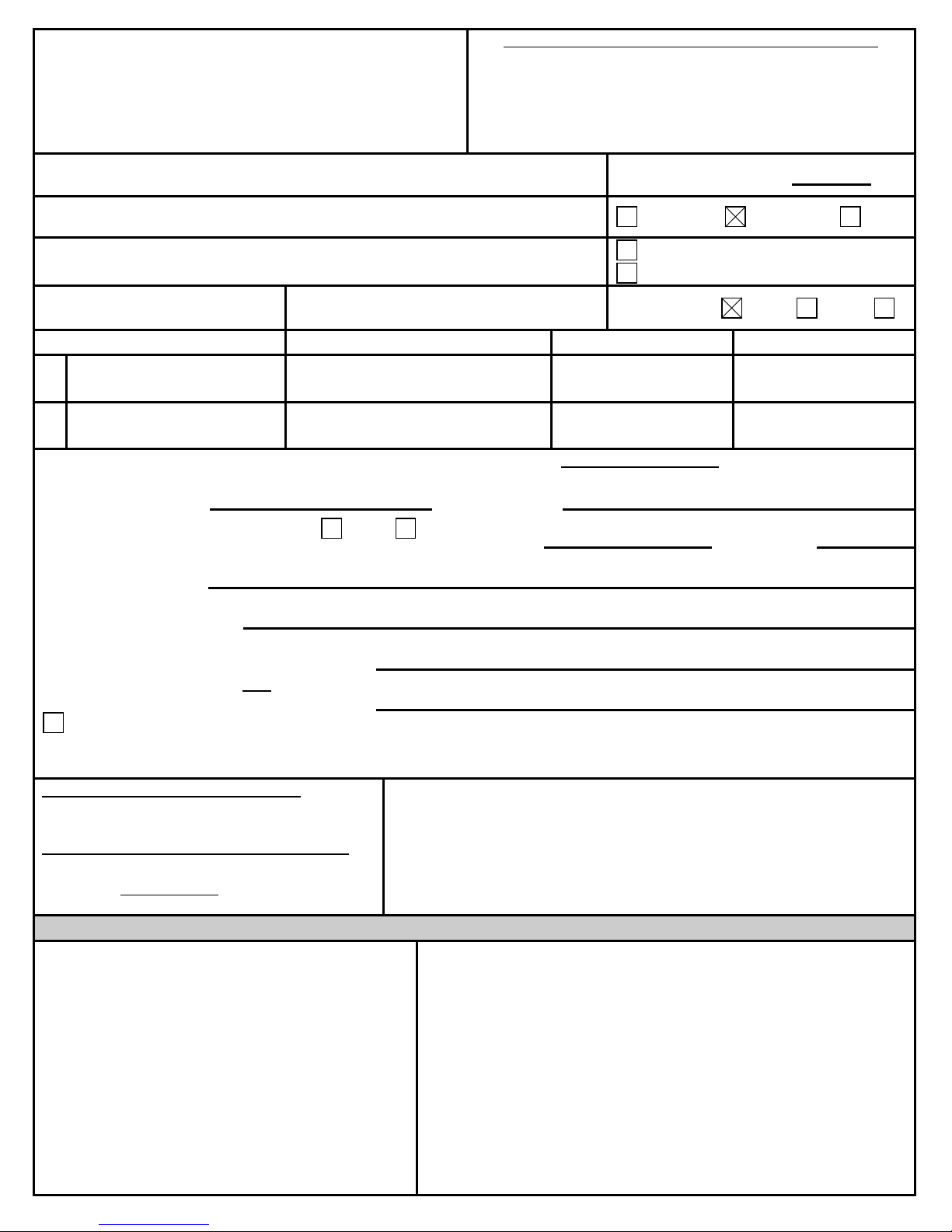
CALIFORNIA PUBLIC UTILITIES
COMMISSION
Advice Letter Filing Summary Sheet
(PAL)
(Date Filed / Received Stamp by CPUC Industry Division)
Date AL served on parties: July 20, 2010
Company Name: AT&T California
Address: 525 Market Street, #1944
City, State, ZIP: San Francisco, CA 94105
Filing #:
37837
Requested
Effective Date
:
July 20, 2010
CPUC Utility Number U -1001-C
GRC-LEC URF-Carrier Other
Commission Resolution Requested
Carrier of Last Resort (See D.96-10-066)
AL Tier I II III
Name: Email Address: Phone No.: Fax No.:
Mary Liz DeJong regtss@att.com (415) 778-1299 (415) 543-3766
Filer
Certif.
(Name, email address & Phone and FAX numbers are Required for “Filer”)
Tariff Schedules:
For Contract Keyword, Type: Government Other
N/A
regtss@att.com (415) 778-1299
Keyword:
Date Executed
Compliance
No. Tariff
Sheets: 0
Contract
Total Rev ($)
Subject of filing:
(Service(s) included)
Backup Power – Customer Education
Authorization for filing:
(Resolution #, Decision #, etc.)
D.10-01-026
Affected services:
(Other services affected, pending or replacement AL filings)
Rate Element(s) affected and % change:
(Non-recurring and / or recurring)
Customer Notice Required (if so, please attach)
Notes/Comments:
(Other information & reference to advice letter, etc.)
File Protest and/or Correspondence to:
Director, Communications Division
505 Van Ness Ave., San Francisco, CA 94102
and if you have email capability, ALSO email to
TD_PAL@cpuc.ca.gov
Protest also must be served on utility:
(see utility advice letter for more information)
GRC-LEC = Cost of Service LEC Carrier
URF-Carrier = Uniform Regulatory Framework Carrier
:
(see D.06-08-030/D.07-09-019)
OTHER = Wireless (CMRS) Carrier
(FOR CPUC USE ONLY)
Resolution Required
Executive Action Resolution Req’d.
TD Suspension on: ___ / ____ / ____
Comm. Suspension on: ___ / ___ / ___
Resolution No.: T - ____________
Rev. 09/24/07
Supv. / Analyst ________________ / ________________
Due Date to Supv.: _______________________________
Analyst Completion Date: _________________________
Supervisor Approval Date: ________________________
AL / Tariff Effective Date: _________________________
Notes: ___________________________________________
Page 2
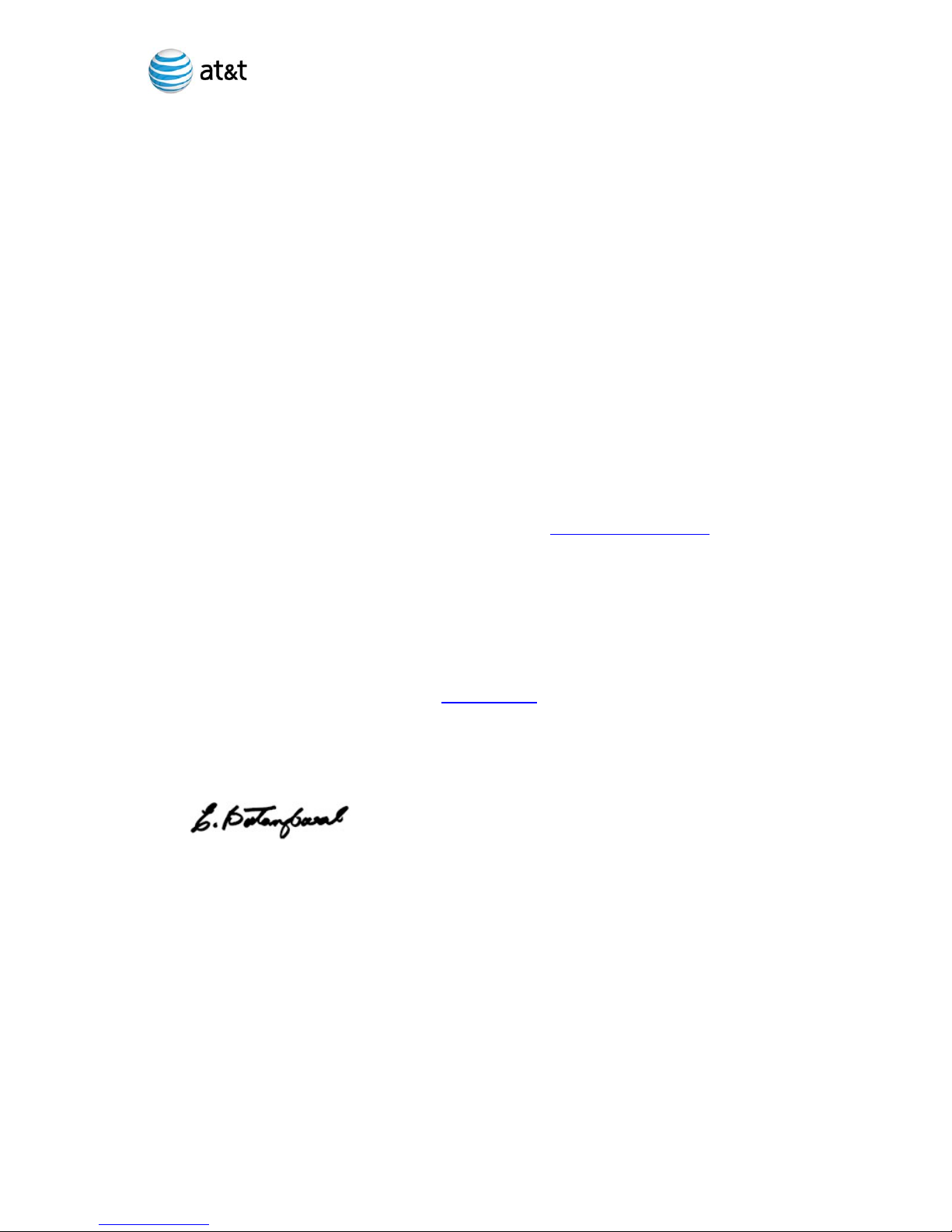
AT&T California regtss@att.com
525 Market Street
Room 1944
San Francisco, CA 94105-2727 www.att.com
July 20, 2010
U 1001 C
Advice Letter No. 37837
Public Utilities Commission of the State of California
This advice letter is filed in compliance with Ordering Paragraph 2 of Decision (D.)10-01-026, which
requires facilities-based providers of telephony services who provide service to residential customers using
coaxial cable, fiber-optic cable or other technologies that require backup power on the customer’s premises
to file an information-only compliance advice letter detailing their customer education programs that comply
with D.10-01-026, including information and outreach.
Attached to this filing are copies of the materials that will be provided to the residential customers of AT&T
California who are provided telephony services using a technology that requires backup power on the
customer’s premises. Attachment A hereto is a copy of the materials that will be provided to new
customers by the time the service is installed. Attachment B hereto is a copy of the notice that will be
provided to existing customers on or before October 18, 2010 and annually thereafter. AT&T California’s
office for Disabled and Aging Customers will ensure that the material is available in formats its customers
can utilize. Copies of the material will be available in the languages in which AT&T markets its residential
services, including Spanish, Vietnamese, Korean, Chinese, Tagalog, Japanese, Russian and Polish.
However, to limit the size of the Advice Letter filing, only the English documents are attached.
In compliance with General Order 96-B, we are serving a copy of this advice letter on interested parties who
have requested it. We are also serving a copy on parties to Rulemaking 07-04-015. This advice letter
with attachments may be viewed on AT&T California’s Web-Site at https://ebiznet.att.com/calreg/
. If there
are any questions regarding the distribution of this advice letter, call 415.778.1299.
Anyone may object to this advice letter, which was filed July 20, 2010, by sending a written protest to:
Telecommunications Advice Letter Coordinator, Communications Division, 505 Van Ness Avenue,
3rd Floor, San Francisco, CA 94102-3298. The protest must state specifically the grounds on which it is
based. The protest must be received by the Telecommunications Advice Letter Coordinator no later than
20 days after the date that the advice letter was filed. On or before the day that the protest is sent to the
Telecommunications Advice Letter Coordinator, the protestant must send a copy of the protest to
Eric Batongbacal, 525 Market Street, #1944, San Francisco, CA 94105 (fax number 415.543.3766). If this
advice letter was served via e-mail, the protest must be served to AT&T California via e-mail at
regtss@att.com. To obtain information about the Commission’s procedures for advice letters and
protests, go to the Commission’s Internet site (www.cpuc.ca.gov
) and look for document links to General
Order 96-B.
Yours truly,
AT&T California
Executive Director
Attachments
Page 3
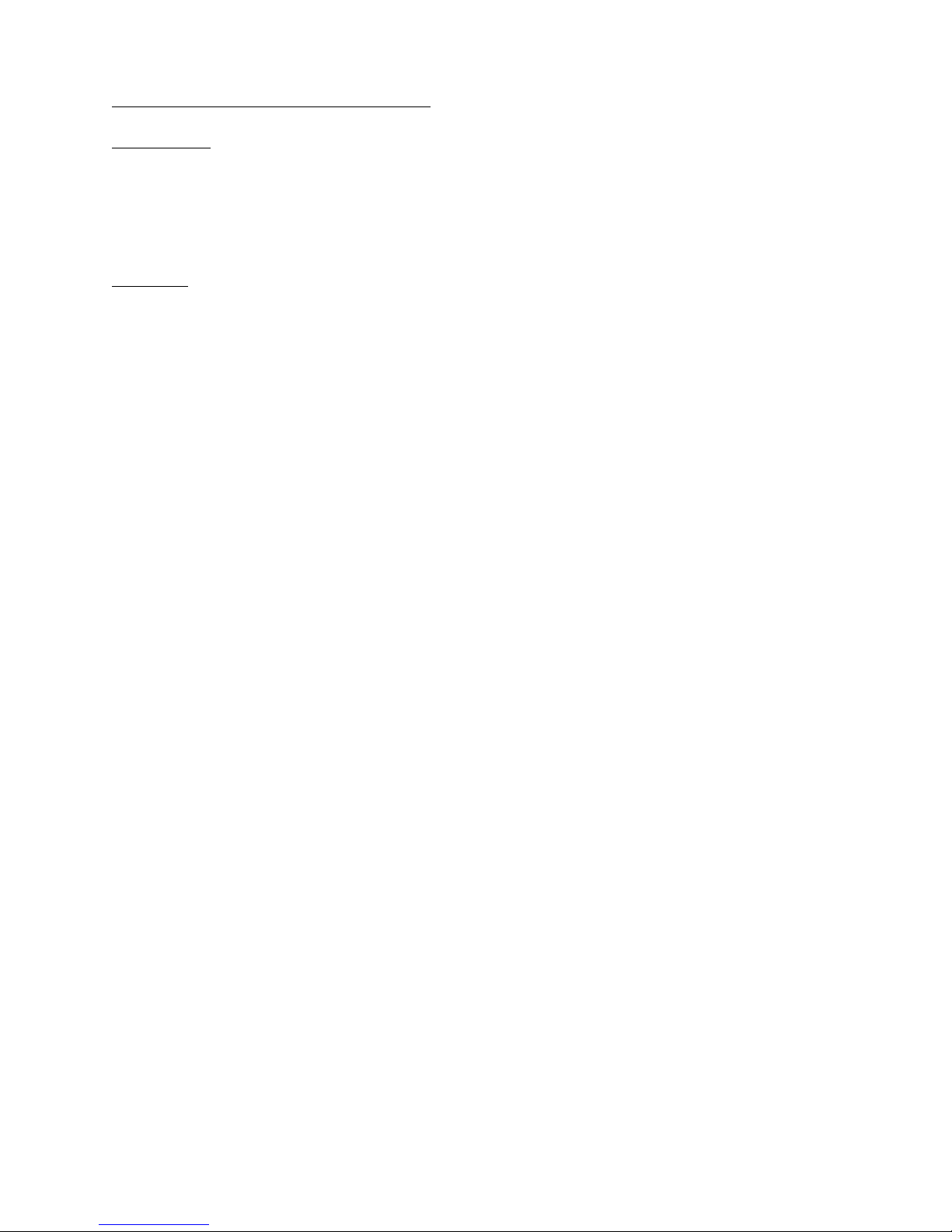
AT&T California Advice Letter Service List
Via U.S. Mail
Shascom 9-1-1 Shascom 9-1-1 Tyco Electronics Power Systems Integra Telecom Holdings, Inc.
Joy Willis Kathy Galey Natasha Hood Sheila Harris
Operations Manager Systems Administrator 2043 Loggia Manager, Government Affairs
3101 South Street 3101 South Street Newport Beach, CA 92660-9039 1201 NE Lloyd Blvd., Ste. 500
Redding, CA 96001 Redding, CA 96001 Portland, OR 97232
Via e-mail
Bill.Wallace@VerizonWireless.com stephaniec@greenlining.org
kchalm@dwt.com ahanda@telcordia.com
kevin.saville@frontiercorp.com nlj@research.telcordia.com
carrie.cox@chartercom.com smakris@telcordia.com
rex.knowles@xo.com michelle.salisbury@crowncastle.com
cinta.putra@3nonline.com jskow@tbteam.com
marc.ladin@3nonline.com tray@extenetsystems.com
PHILILLINI@aol.com shynek@sbcglobal.net
jesus.g.roman@verizon.com kmudge@covad.com
elaine.duncan@verizon.com nathan.glazier@alltel.com
lgx@cpuc.ca.gov eric.uller@smgov.net
ndw@cpuc.ca.gov LBarr@west-comm.org
cmailloux@turn.org james.keene@3nonline.com
rcosta@turn.org arasura@tcastcom.com
DavidJMiller@att.com jacque.lopez@verizon.com
Kristin.L.Jacobson@sprint.com lorraine.kocen@verizon.com
maryliz.dejong@att.com nrabe@ntigroup.com
thomas.selhorst@att.com rrichards@ntigroup.com
stephen.h.kukta@sprint.com esther.northrup@cox.com
marg@tobiaslo.com RGiles@SempraUtilities.com
ashm@telepacific.com vhedgpeth@ci.irvine.ca.us
pcasciato@sbcglobal.net michael.bagley1@verizonwireless.com
jarmstrong@goodinmacbride.com thomas.mahr@verizonwireless.com
mschreiber@cwclaw.com lindab@stcg.net
smalllecs@cwclaw.com rudy.reyes@verizon.com
deyoung@caltel.org bnusbaum@turn.org
sleeper@manatt.com pjg3@pge.com
tmacbride@goodinmacbride.com joshdavidson@dwt.com
suzannetoller@dwt.com mariacarbone@dwt.com
selbytelecom@gmail.com StoverLaw@gmail.com
douglas.garrett@cox.com mike@borsetti.com
Jfc@calcable.org HOA.D.LE@saic.com
ll@calcable.org John_Gutierrez@cable.comcast.com
kweed@dralegal.org ep@hormannamerica.com
pucservice@dralegal.org mp1321@att.com
richard.osborne@oes.ca.gov anitataffrice@earthlink.net
sue.plantz@oes.ca.gov bglaze@oaklandnet.com
charlie.born@frontiercorp.com bgranados@oaklandnet.com
joe.chicoine@frontiercorp.com lmb@wblaw.net
Page 4
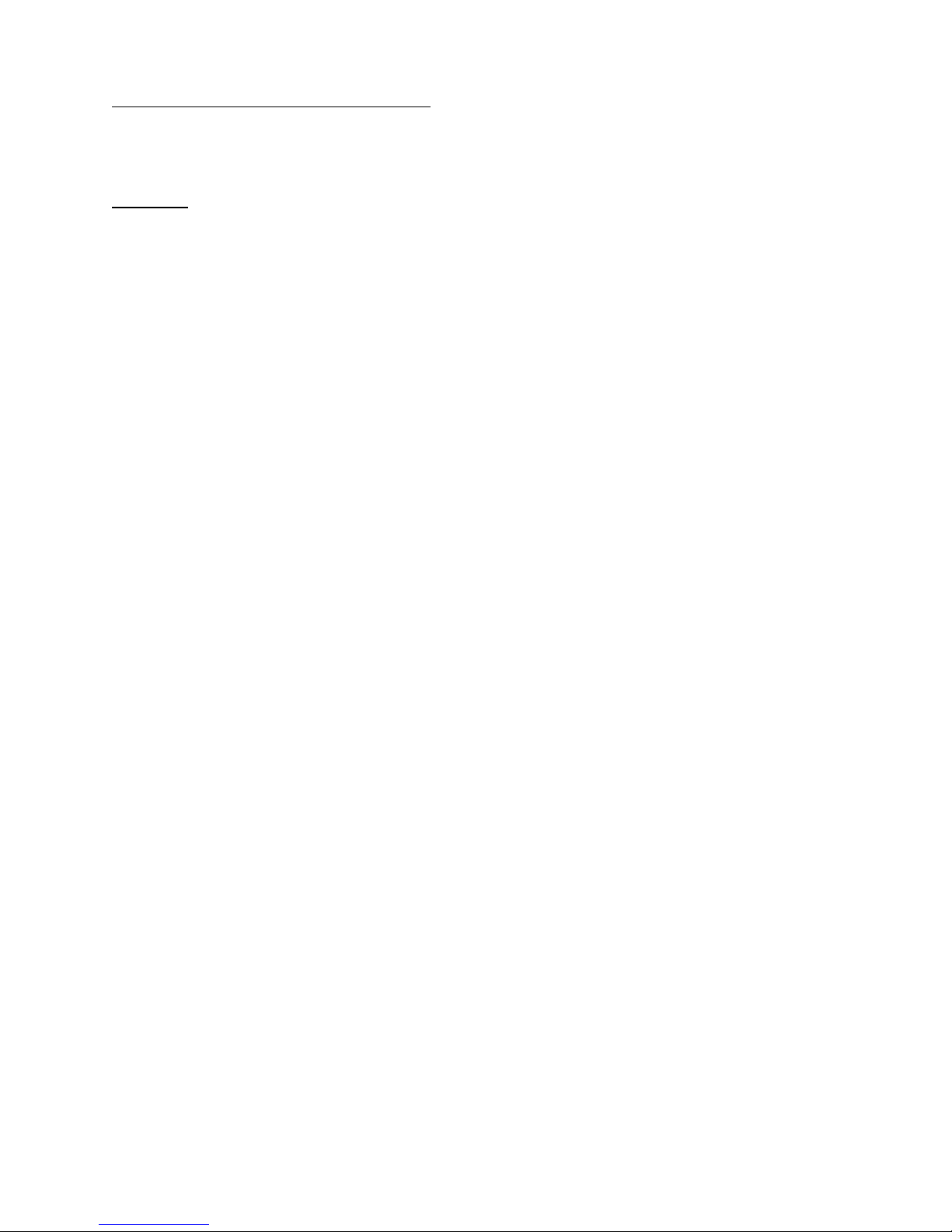
AT&T California Advice Letter Service List
Page 2
Via e-mail
robertg@greenlining.org bfs@cpuc.ca.gov
jweiss@scottsvalley.org crs@cpuc.ca.gov
jwilson@scottsvalley.org cg2@cpuc.ca.gov
rdelsman@nextgnetworks.net jpo@cpuc.ca.gov
ysmythe@caltel.com bor@cpuc.ca.gov
richard.goldberg@dgs.ca.gov mg1@cpuc.ca.gov
g.gierczak@surewest.com psp@cpuc.ca.gov
renato.peruzzi@dts.ca.gov prw@cpuc.ca.gov
daphne.rhoe@dgs.ca.gov raw@cpuc.ca.gov
larry.rowe@dgs.ca.gov snr@cpuc.ca.gov
mike@edelsteingilbert.com rsm@cpuc.ca.gov
jlites@schottlites.com sim@cpuc.ca.gov
mrubalcava@schottlites.com tch@cpuc.ca.gov
Susan.Lipper@T-Mobile.com vfb@cpuc.ca.gov
steve@shascom911.com edward.randolph@asm.ca.gov
ayo@cpuc.ca.gov pcl@cpuc.ca.gov
Page 5

ATTACHMENT A: MATERIALS PROVIDED TO NEW CUSTOMER BY TIME OF INSTALLATION
Important Customer Information Regarding your AT&T Voice and Internet Service
Traditional Telephone Service over Fiber to the Premises
AT&T DC UPS Operation Manual
CyberPower PSU
U-verse Voice
Back-up Power for RG & ONT
Back-up Power for iNID
ATTACHMENT B: ANNUAL NOTICE
Traditional Telephone Service over Fiber to the Premises
Notice
Material found at att.com/batterybackup
U-verse Voice
Notice
Material found at att.com/newbattery
Page 6
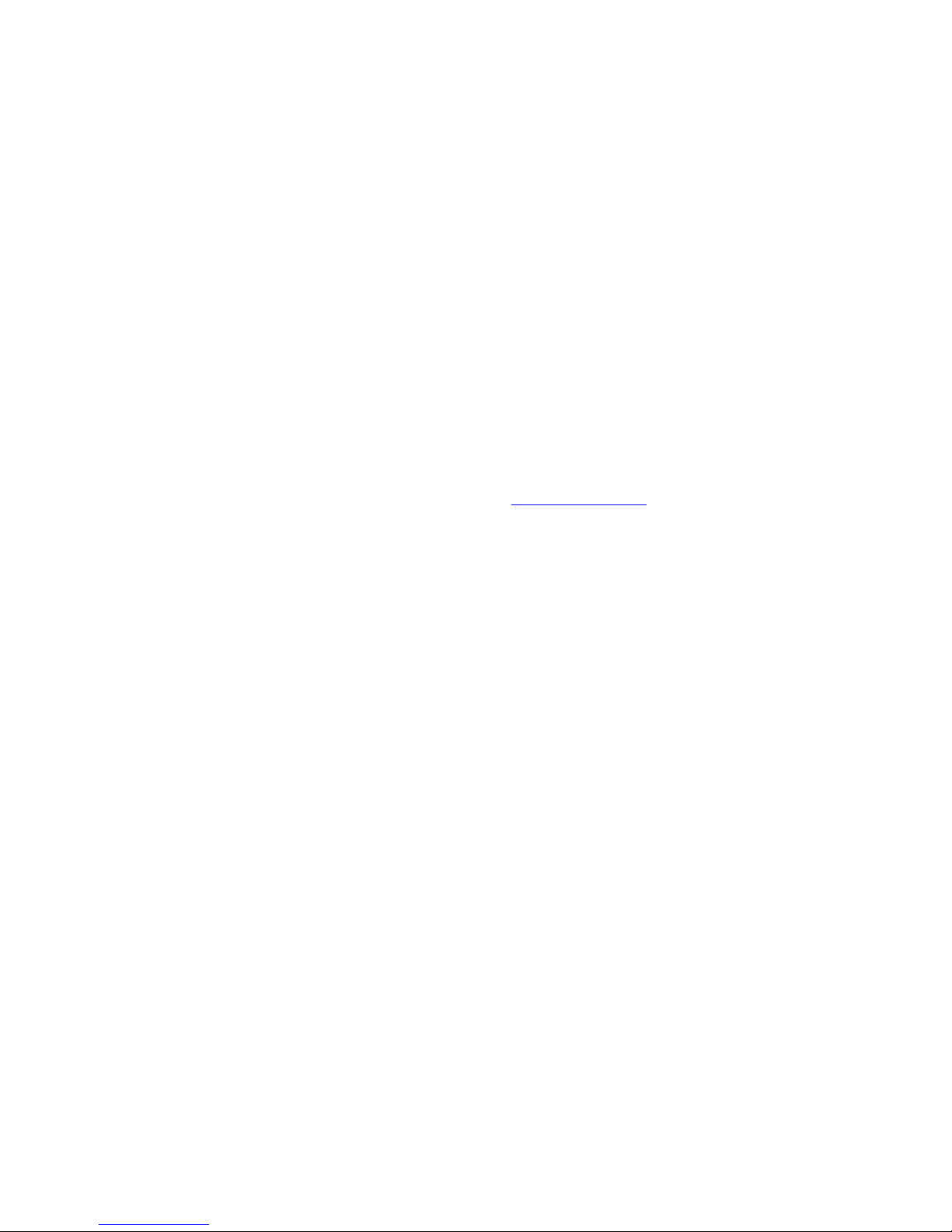
Important Customer Information Regarding your AT&T Voice and Internet Service
Please retain for you r records
Required Optical Network Terminal Battery Backup Power
Your AT&T voice and Internet services require electrical power from your home to operate. Electricity
from your home powers the Optical Network Terminal (ONT), an equipment box where AT&T’s fiber
network terminates and inside wiring for your home originates. AT&T provides a Power Supply Unit
(PSU) for the ONT, which can be placed within 100 feet of the ONT and is installed inside your home or
garage. AT&T supplies an initial backup battery in the PSU for the first resident of the premises where
AT&T services are installed. All subsequent backup batteries are the responsibility of the customer at the
premises.
If a power outage occurs, you will not be able to make or receive calls, including 911 calls, unless you
have battery backup power for the ONT. During a power outage, if you wish to conserve battery power
for making and receiving necessary calls, you should avoid making unnecessary calls and not use AT&T
Internet service. (If you have AT&T Internet or U-verse Voice service(s), there are additional
requirements for battery backup power for the Residential Gateway—see Note #1 below).
Optical Network Terminal Backup Battery Replacement
You are responsible for monitoring the backup battery and will need to replace it when necessary. AT&T
shall have no liability for the failure of your service to function during a power outage, including failure due
to the absence or insufficiency of battery backup power. For ONT battery replacement and recycling
please contact GS Battery (USA) Inc. at 1.800.472.2879 or
www.gsbattery.com. Be sure to have the
battery model number available, which is PX12072-HG. The battery number is also located on the label
on the side of the battery. AT&T does not supply replacement batteries.
You may also be able to purchase replacement batteries through other suppliers (e.g., Batteries Plus,
Radio Shack and via the Internet from Amazon or Sears). Batteries must be of the 12-volt - 7.2 amp hour
variety with F2 Faston connectors and a size not to exceed 6.05” Length x 2.6” Depth x 4.05” Height.
Locations where batteries are available are subject to change.
Portable generators with 120-volt outlets and extension cords will power the PSU in the event of extended
power outages. See manufacturer details for operating and safety procedures when using a portable
generator. Other 120-volt PSU backup solutions may be available at certain home and electronics stores
(e.g., Uninterruptible Power Sources (UPSs) and Duracell
®
Standby Power Plugs).
Determine the Power Supply Unit (PSU) type
On the front of the PSU is a label that shows the Serial Number, designated by S/N. If the S/N starts with
DAE this is a Delta PSU. If the S/N starts with CYB this is a CyberPower PSU. See also the images
below.
Delta PSU CyberPo wer PSU
How to tell when to replace your battery
Delta PSU:
There are status lights on the front right of the Delta PSU. Refer to the Replace Battery and Missing
Battery status lights. The Replace Battery status light will be red if the battery needs to be replaced. An
audible alarm will also sound, with one beep every fifteen minutes, when the battery needs to be
replaced. When the power supply begins using battery power, it will beep once and then remain silent.
While running on battery power, if the battery begins to run low, the alarm will beep four times per minute.
ATTACHMENT A
ATTACHMENT A - Page 1 of 33
Page 7

The alarm can be silenced for 24 hours by pushing the blue button on the front of the power supply. The
Missing Battery status light will be green if no battery is connected to the power supply.
For more information see the owner’s manual: att.com/batterybackup.
CyberPower PSU:
There are status lights on the front right of the CyberPower PSU. Refer to the Replace Battery and
Missing Battery status lights. The Replace Battery status light will be red if the battery needs to be
replaced. An audible alarm will also sound, with two beeps every three minutes when the battery needs
to be replaced. While running on battery power, if the battery begins to run low, the alarm will beep four
times every two minutes. The alarm can be silenced for 24 hours by pushing and holding the blue button
on the front of the power supply for three seconds. The Missing Battery status light will be red if no
battery is connected to the power supply.
For more information see the owner’s manual: att.com/batterybackup.
Replacing the Battery
Open the door, carefully pull the battery off the shelf and remove the black and red wires. Connect the
black (-) and red (+) wires onto the new battery noting the proper battery polarity. Slide the new battery
onto the shelf and secure. Close the door.
NOTE #1: If you have AT&T U-verse services (voice, high speed Internet, and/or TV), you must also have
battery backup power for the Residential Gateway for your AT&T U-verse services to function during a
power outage. For Residential Gateway battery-replacement and recycling information contact BELKIN
at 866-539-5791 or www.belkin.com/gatewaybattery. For more information, please refer to your Feature
Guide and your Belkin® | Residential Gateway Battery Backup User Manual.
NOTE #2: If you have Internet Service, you must provide battery backup power for your computer, if you
would like to have access to the Internet during a power outage. For example, your computer could be
plugged into an Uninterruptible Power Source (UPS), available at certain home and electronics stores.
NOTE #3: If you have a monitored home alarm that uses AT&T voice or Internet service as the
communications pathway, your monitored home alarm will not function during a power outage without
battery backup power for your AT&T voice or Internet service, as applicable. (AT&T voice service requires
ONT battery backup power, and AT&T U-verse services, including AT&T U-verse voice service, requires
both ONT and Residential Gateway battery backup power to function during a power outage).
NOTE #4: The ONT battery backup will not power cordless phones, home alarm panels, or other
equipment, such as telecommunications devices used to assist customers with disabilities, that are
connected to the telephone line and require electricity from the customer’s premises.
NOTE #5: A new, fully charged ONT backup battery will provide four to eight hours of backup power.
Actual results will vary, depending, among other things, on battery age, usage patterns, and
environmental conditions, including temperature extremes and fluctuations. To conserve battery backup
power for emergency calls, you should not use Internet services, U-verse TV or make unnecessary voice
calls during a power outage.
If you have any a dditional questions, please call 1.800.ATT.2020 or 1.800.288.2020.
ATTACHMENT A
ATTACHMENT A - Page 2 of 33
Page 8
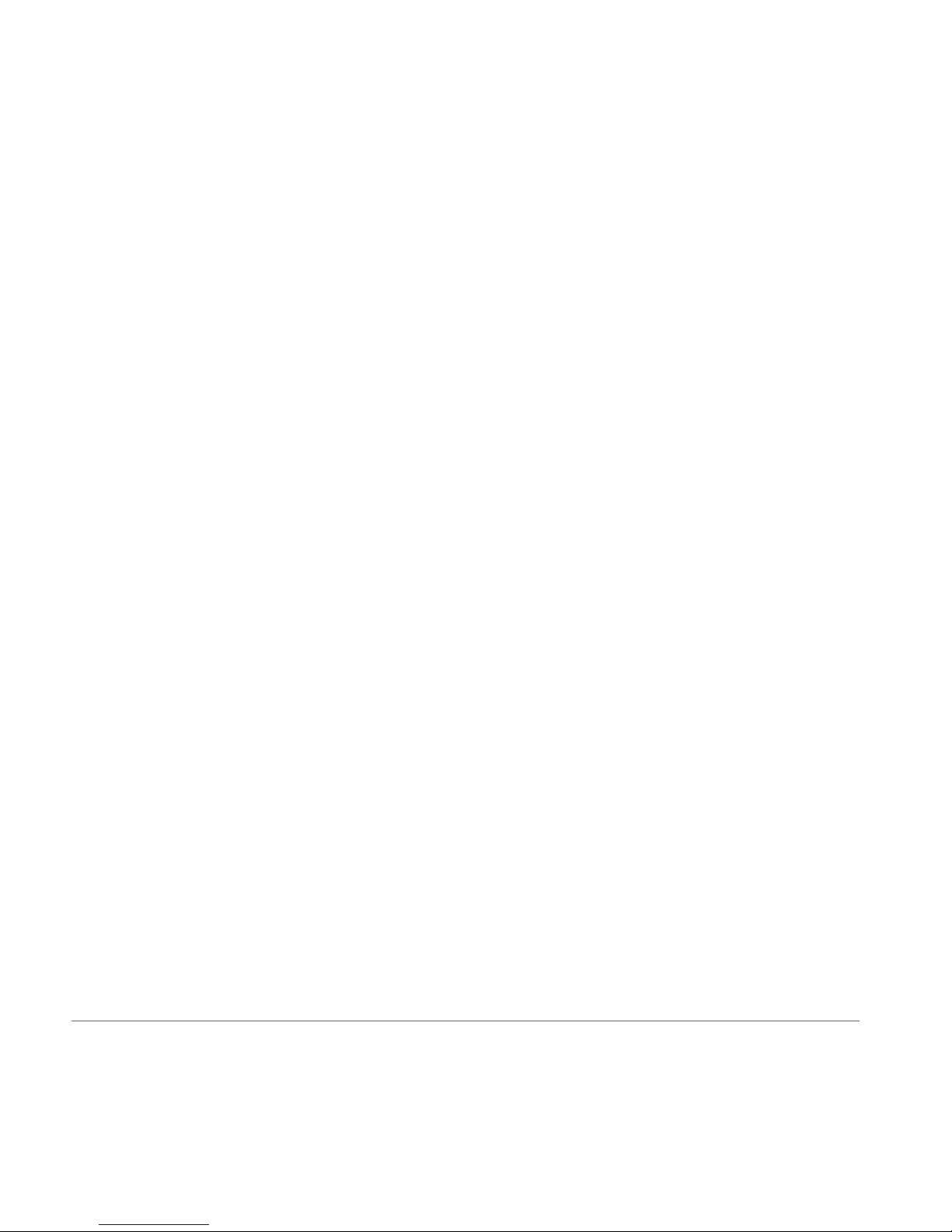
AT&T DC UPS
Operation Manual
(Leave with Customer)
DC UPS Operation Manual, Rev 1.0 Page: 1 of 8
ATTACHMENT A
ATTACHMENT A - Page 3 of 33
Page 9

DC UPS Operation Manual, Rev 1.0 Page: 2 of 8
TABLE OF CONTENTS
1 .................................................................................................................................................................................................3 PRODUCT INTRODUCTION
1.1
GENERAL DESCRIPTION.....................................................................................................................................................................................................3
1.2 COMPONENTS ......................................................................................................................................................................................................................3
2 .............................................................................................................................................................................................. 4 IMPORTANT SAFETY NOTES
2.1
ELECTRICAL WARNINGS ...................................................................................................................................................................................................4
2.2 .........................................................................................................................................................................................................4 BATTERY WARNINGS
2.3 SAFETY WARNING LABEL ..................................................................................................................................................................................................5
3 ..............................................................................................................................................................................................................................6 OP RATIONE
C
ONTROL3.1 ............................................................................................................................................................................................................................6
3.2 ..........................................................................................................................................................................................................7 OPERATIONAL LEDS
3.3 ...............................................................................................................................................................................................................................7 ALARMS
3.4 ...............................................................................................................................................7 ALARM LEDS AND CORRESPONDING AUDIBLE ALARMS
3.5 AUDIBLE ALARM ................................................................................................................................................................................................................7
4 ........................................................................................................................................................................................................................ 8 MAINTENANCE
4.1
MAINTENANCE MODE........................................................................................................................................................................................................ 8
4.2 CUSTOMER BATTERY REPLACEMENT ..............................................................................................................................................................................8
TABLE OF FIGURES
Figure 1: DC UPS Power Supply and ONT System Configuration...................................................................................................................3
Figure 2: Warning Label .......................................................................................................................................................................................5
Figure 3: DC UPS Front Panel LEDs and Control ..............................................................................................................................................6
Figure 4: DC UPS Front Panel LEDs ...................................................................................................................................................................7
Figure 5: Battery Replacement ...........................................................................................................................................................................8
TABLE OF TABLES
Table 1: Customer Button Operation ..................................................................................................................................................................6
Table 2: LED Indicators ........................................................................................................................................................................................7
Table 3: Audible Alarm .........................................................................................................................................................................................7
Table 4: Audible Alarm Actions...........................................................................................................................................................................7
ATTACHMENT A
ATTACHMENT A - Page 4 of 33
Page 10

1 PRODUCT INTRODUCTION
1.1 General Description
The DC UPS (ONT Uninterruptable Power Supply with Battery Back-Up Unit) is designed to be
mounted inside a customer premises. The DC UPS converts 120/230Vac to 12Vdc and provides
four to eight hours of backup battery power for lifeline POTS and Ethernet services in the ONT.
Alarm outputs are available on the DC UPS to monitor the status of the backup battery
(On/Low/Faulty/Missing). The DC UPS indicates its status to the resident with LEDs and audible
alarms and to the outdoor ONT by a signal return connection.
1.2 Components
The DC UPS consists of a dedicated 120V/230ac to 12Vdc power supply with Battery Backup
and dedicated support cables.
The DC UPS houses a dedicated battery charger to maintain a 12Vdc, 7.2Ah lead-acid sealed
battery, battery monitoring and alarm circuitry. It contains four indicator LEDs to provide
operational status at a glance, status audible alarms, and one customer-operation button to
silence the audible alarm for 24 hours.
Figure 1: DC UPS Power Supply and ONT System Configuration
DC UPS Operation Manual, Rev 1.0 Page: 3 of 8
ATTACHMENT A
ATTACHMENT A - Page 5 of 33
Page 11

DC UPS Operation Manual, Rev 1.0 Page: 4 of 8
2 IMPORTANT SAFETY NOTES
ONLY qualified installation and repair personnel should service this power supply.
SAVE THESE INSTRUCTIONS - This manual contains important instructions for the
DC UPS units that should be followed during maintenance.
Batteries may produce hazardous currents and may present a burn hazard if
damaged or shorted.
The following precautions should be observed when working on the unit:
1. Remove watches, rings, or other metal objects.
2. Wear protective clothing and eye protection when working with batteries and installing
this equipment.
3. Always carry a water supply to wash eyes and/or skin if exposed to battery electrolyte.
4. Use tools with insulated handles.
5. Examine the packing container for damage. Notify the carrier immediately if damage is
present.
6. Do not disassemble the unit.
7. Do not operate near water or excessive humidity.
8. Keep liquid and foreign objects from getting inside the unit.
9. Do not operate close to gas or fire.
10. Do not operate unit near leaking liquid or if any liquid residue is present.
11. Immediately unplug Power Supply from AC if you see liquid leaking
12. ABP power source needs to use Alkaline battery (1.5V*12pcs)
2.1 Electrical Warnings
Servicing this equipment may require working with protective covers removed and utility
power connected. Use extreme caution during these procedures.
Check that the power cord(s), plug(s), and outlets are in good condition.
No user serviceable components other then the battery are present in the DC UPS.
2.2 Battery Warnings
Battery Warranty is top-charge date plus thirty-six months. Replacement battery should be
PX12072F2-HG. Replacement battery can be ordered by contacting GS Battery at 1-800472-2879 or www.gsbattery.com.
Danger of explosion if battery is incorrectly connected or replaced.
Worn-out or damaged batteries are considered environmentally unsafe. Always recycle used
batteries or dispose of the batteries in accordance with all federal, state and local
regulations.
Any gel or liquid emissions from the sealed lead-acid (SLA) battery contain sulfuric acid,
which is harmful to the skin and eyes. Emissions are electrically conductive and corrosive.
Batteries may produce explosive gases. Keep all open flames and sparks away from
batteries.
Batteries contain or emit chemicals known to the State of California to cause cancer and
birth defects or other reproductive harm. Battery post terminals and related accessories
contain lead and lead compounds. Wash hands after handling (California Proposition 65).
Wear protective clothing and eye protection whenever installing, maintaining, servicing, or
replacing batteries.
If any battery emission contacts the skin, immediately and thoroughly wash with water.
Follow approved chemical exposure procedures.
ATTACHMENT A
ATTACHMENT A - Page 6 of 33
Page 12
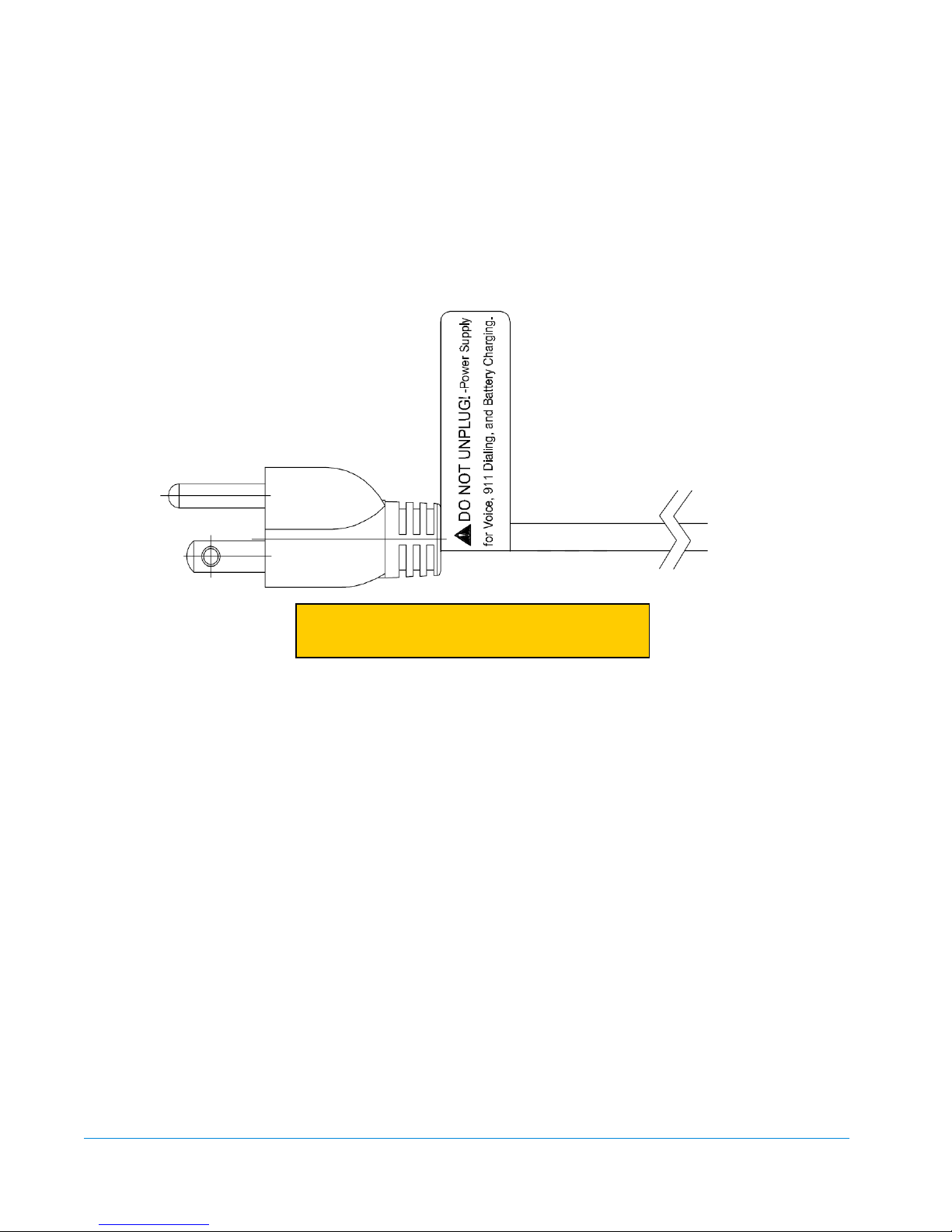
Neutralize any spilled battery emission with the special solution contained in an approved
spill kit or with a solution of one pound Bicarbonate of soda to one gallon of water. Report
chemical spills and seek medical attention if necessary.
Never use un-insulated tools or other conductive materials when installing, maintaining,
servicing or replacing batteries.
A battery showing signs of cracking, leaking, or swelling should be replaced immediately
with a battery of identical type and rating.
2.3 Safety Warning Label
The AC power cord is supplied with the warning label “DO NOT UNPLUG! – Power Supply for
Voice, 911 Dialing, and Battery Charging” attached to the cord.
Figure 2: Warning Label
! DO NOT UNPLUG! –
Power Supply
for Voice, 911 Dialing, and Battery Charging.
DC UPS Operation Manual, Rev 1.0 Page: 5 of 8
ATTACHMENT A
ATTACHMENT A - Page 7 of 33
Page 13
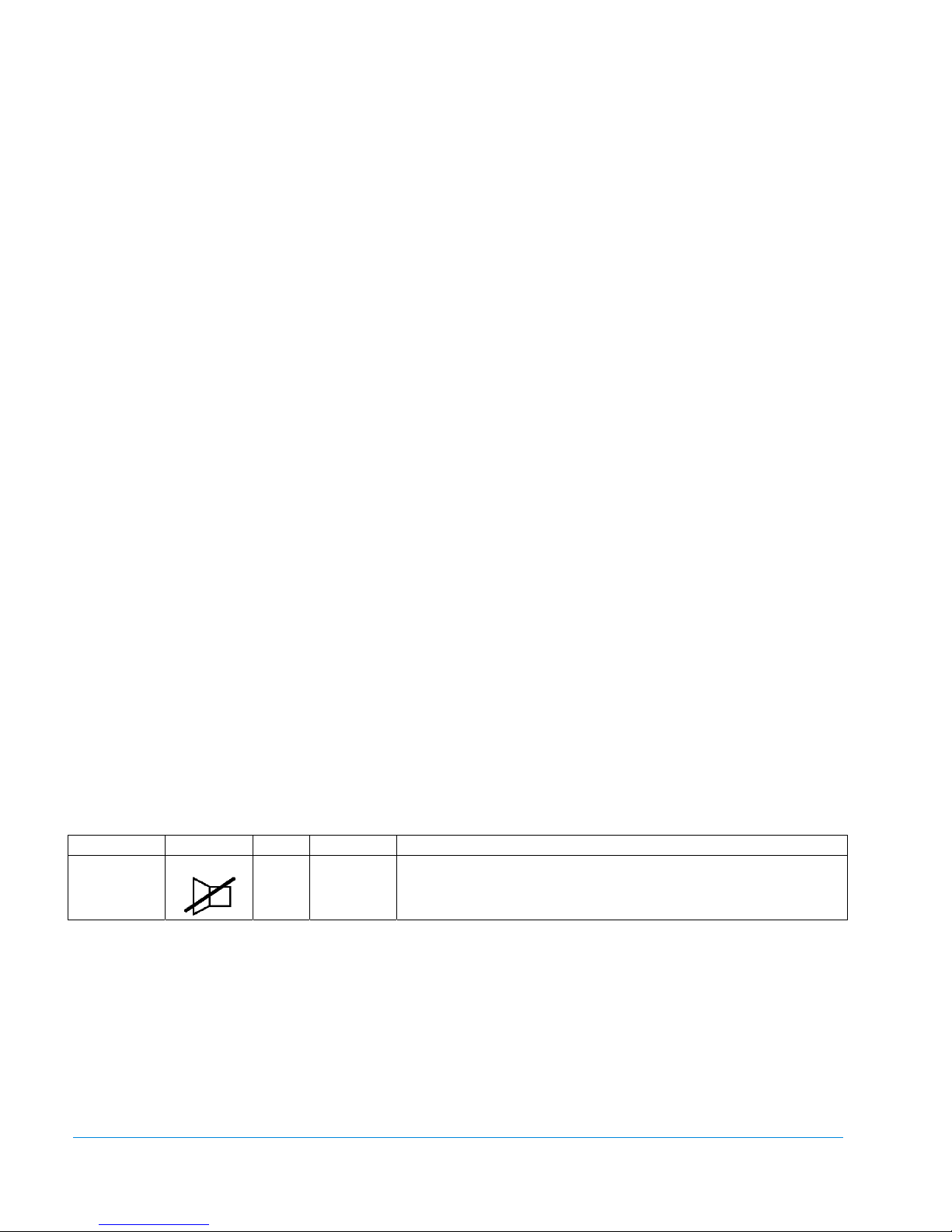
3 OPERATION
3.1 Control
Figure 3: DC UPS Front Panel LEDs and Control
One user control is present in the form of one blue button on the front cover of the DC UPS.
This alarm-silence button will quiet the audible alarm for 24 hours. After 24 hours the alarm will
reactivate if the fault condition has not been corrected.
Function Symbol Type Location Function
Alarm
Silence
Push
Front
Cover
Press & hold 1~2 seconds to mute alarm for 24hrs.
Table 1: Customer Button Operation
DC UPS Operation Manual, Rev 1.0 Page: 6 of 8
ATTACHMENT A
ATTACHMENT A - Page 8 of 33
Page 14
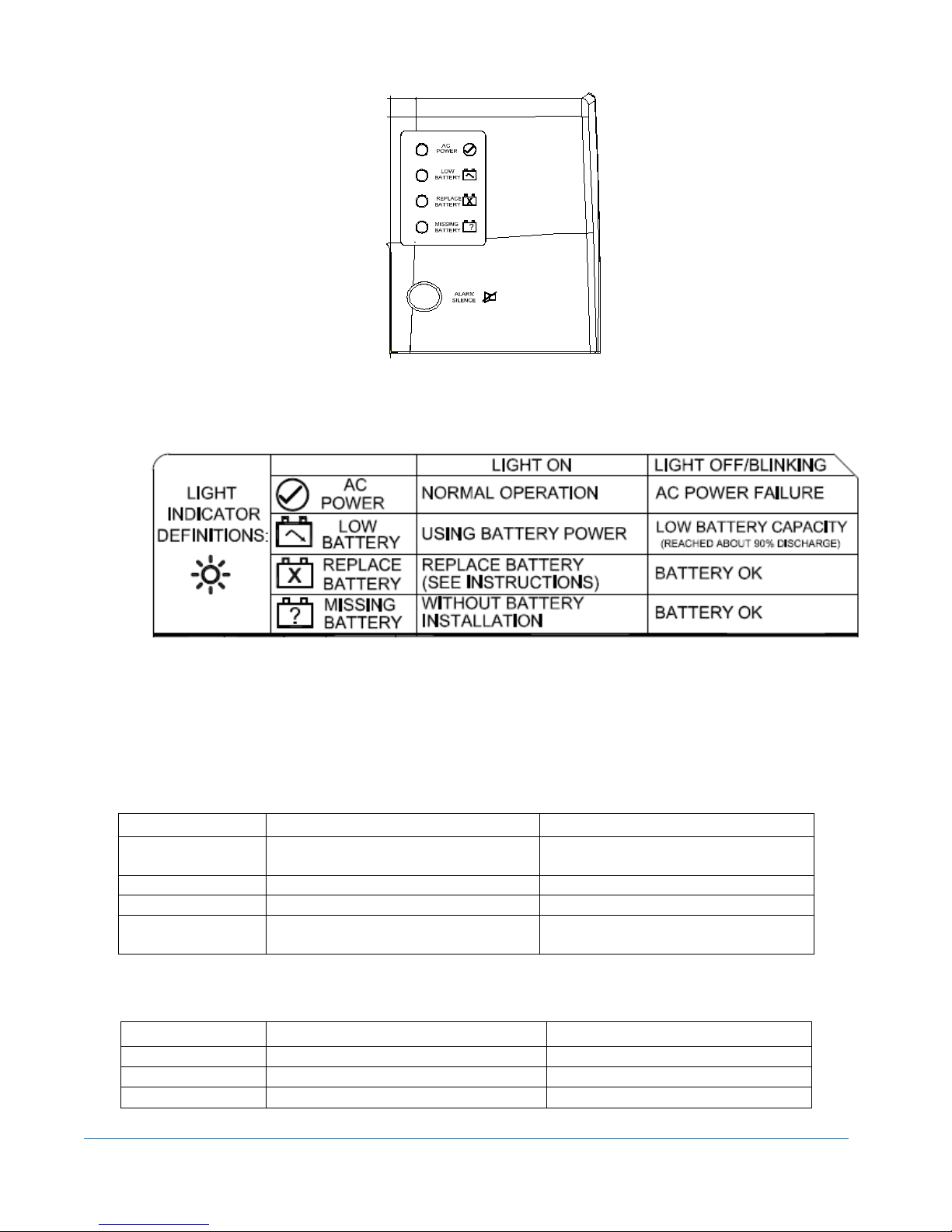
3.2 Operational LEDs
Figure 4: DC UPS Front Panel LEDs
Four status LEDs are displayed on the front panel of the DC UPS. The operation of the DC UPS
can be assessed using these LEDs.
Table 2: LED Indicators
3.3 Alarms
There are audible and visual alarm signals to alert the customer to abnormal and/or service
affecting conditions present in the DC UPS.
3.4 Alarm LEDs and Corresponding Audible Alarms
TYPE Condition
Buzzer
ON Battery
Battery being discharged
Beeps ONCE during switchover to
battery back-up
Low Battery
Reached about 90% discharge Beeps 4 times per minute
Replace Battery
Battery failed self test Beep once every 15 minutes
Missing Battery
No battery installed or battery
disconnected
None
Table 3: Audible Alarm
3.5 Audible Alarm
TYPE Condition
Buzzer
Input Power Fail
Loss of input power
1 second beep at power loss
Replace Battery
Battery failed self test Beep once every 15 minutes
Low Battery
Reached about 90% discharge
Beeps 4 times/minute
Table 4: Audible Alarm Actions
DC UPS Operation Manual, Rev 1.0 Page: 7 of 8
ATTACHMENT A
ATTACHMENT A - Page 9 of 33
Page 15
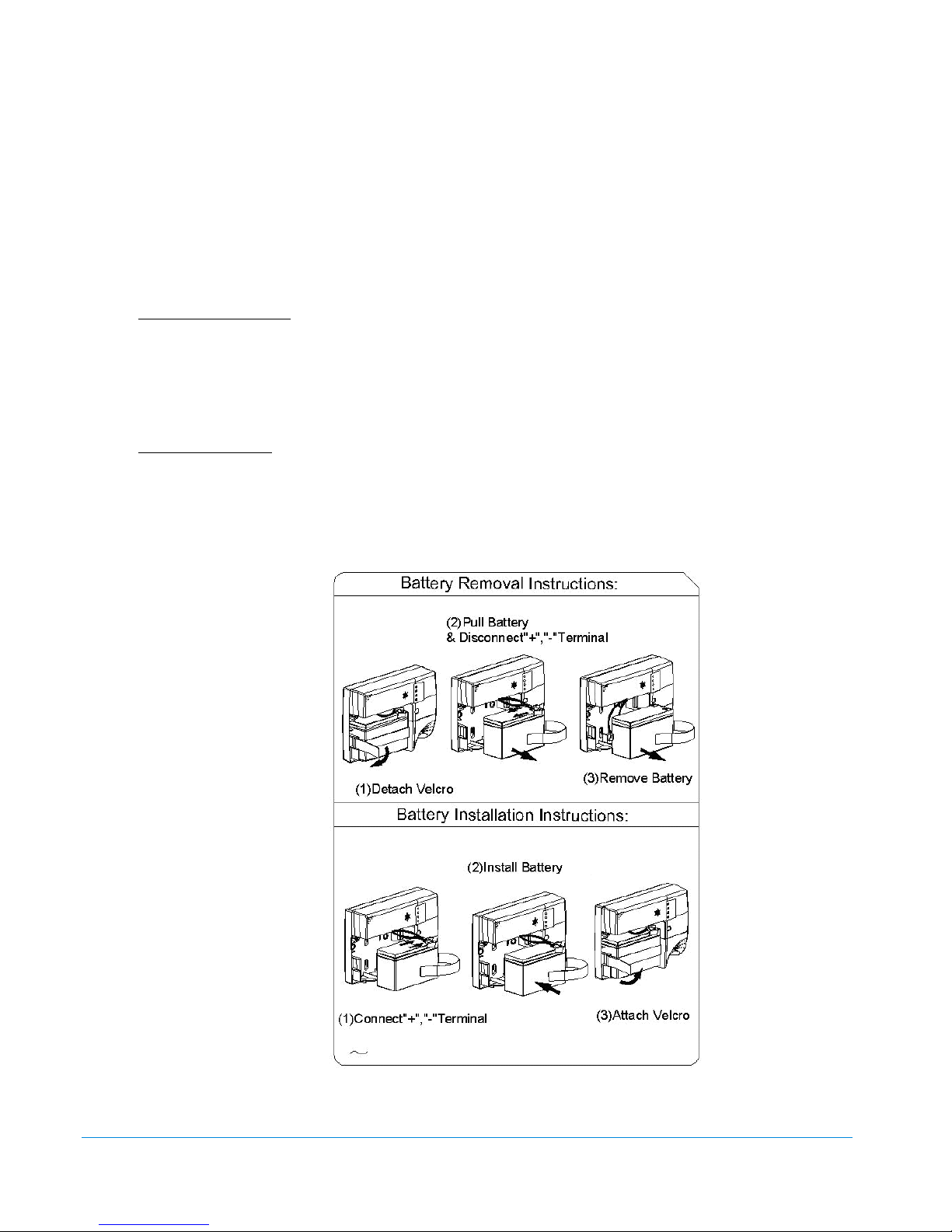
4 MAINTENANCE
4.1 Maintenance Mode
Every 45 days the DC UPS automatically self tests the battery to determine its remaining useful
life. No user intervention is needed. If the unit detects a failed battery, the “Replace Battery”
LED indicator on the unit will light and the audible alarm will beep once every 15 minutes.
4.2 Customer Battery Replacement
Battery replacement is detailed on a label located inside the front cover of the DC UPS.
Remove the Battery:
1. Open the front cover of the DC UPS by depressing the tab located at bottom of unit.
2. Detach the Velcro and pull out the old battery.
3. Disconnect the battery terminals (“+” & “-“) of DC UPS.
4. Remove the battery.
Install the Battery:
1. Reconnect “+” & ”-“ terminals to the new identical type battery.
2. Install the new battery.
3. Attach the Velcro and make sure the wires of the battery are free and not pinched by the
battery or door.
4. Close the door of the DC UPS.
Figure 5: Battery Replacement
DC UPS Operation Manual, Rev 1.0 Page: 8 of 8
ATTACHMENT A
ATTACHMENT A - Page 10 of 33
Page 16
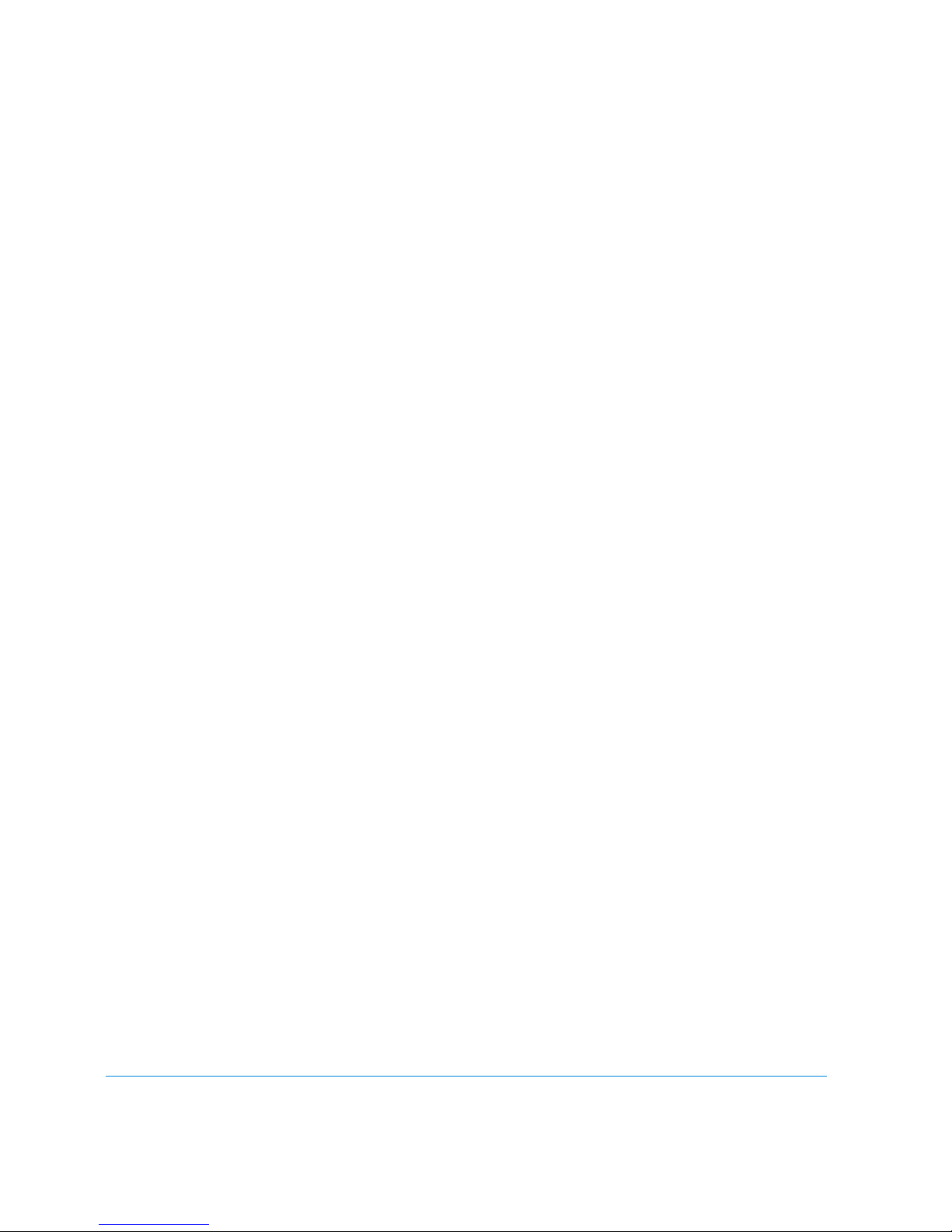
CyberPower ATT3612V3S (Leave Behind Manual) Page: 1 of 11
CyberPower ATT36A12V3S
(Leave Behind Manual)
ATTACHMENT A
ATTACHMENT A - Page 11 of 33
Page 17

CyberPower ATT3612V3S (Leave Behind Manual) Page: 2 of 11
TABLE OF CONTENTS
1 PRODUCT INTRODUCTION .................................................................................................................3
1.1 G
ENERAL DESCRIPTION ................................................................................................................3
1.2 C
OMPONENTS........................................................................................ .......................................3
2 IMPORTANT SAFETY NOTES............................................................................... ...............................4
2.1 E
LECTRICAL WARNINGS........................................................................................ ........................4
2.2 B
ATTERY WARNINGS ....................................................................................................................4
2.3 S
AFETY WARNING LABEL..............................................................................................................5
3 POWER SUPPLY OVERVIEW....................................................................... .... .... ... .... .... .... ....... .... .....6
3.1 O
VERVIEW....................................................................................................................................6
4 OPERATION ..........................................................................................................................................7
4.1 S
TART-UP....................................................................................................................................7
4.2 C
ONTROLS ...................................................................................................................................7
4.3 O
PERATIONAL LEDS ....................................................................................................................7
4.4 A
UXILLARY POWER CONNECTION..................................................................................... .............8
4.5 A
LARMS............................................................................................................... ........................8
5 MAINTENANCE .....................................................................................................................................9
5.1 M
AINTENANCE MODE....................................................................................................................9
5.2 C
USTOMER BATTERY REPLACEMENT............................................................................................ .9
6 SPECIFICATIONS................................................................................................................................11
TABLE OF FIGURES
Figure 1: CyberPower Power Supply and ONT System Configuration.................................................3
Figure 2: Warning Label..............................................................................................................................5
Figure 3: Unit Overview (Front)..................................................................................................................6
Figure 4: Front Panel LED and Controls ...................................................................................................7
Figure 5: Auxiliary Power Connection.......................................................................................................8
Figure 6-8:
Customer Battery Replacement ……………………………………………………………… 9-10
TABLE OF TABLES
Table 1: Customer Button Operation.............................................................. ...........................................7
Table 2: LED Indicators...............................................................................................................................7
Table 3: Alarms............................................................................................................................................8
Table 4: Specifications..............................................................................................................................11
ATTACHMENT A
ATTACHMENT A - Page 12 of 33
Page 18
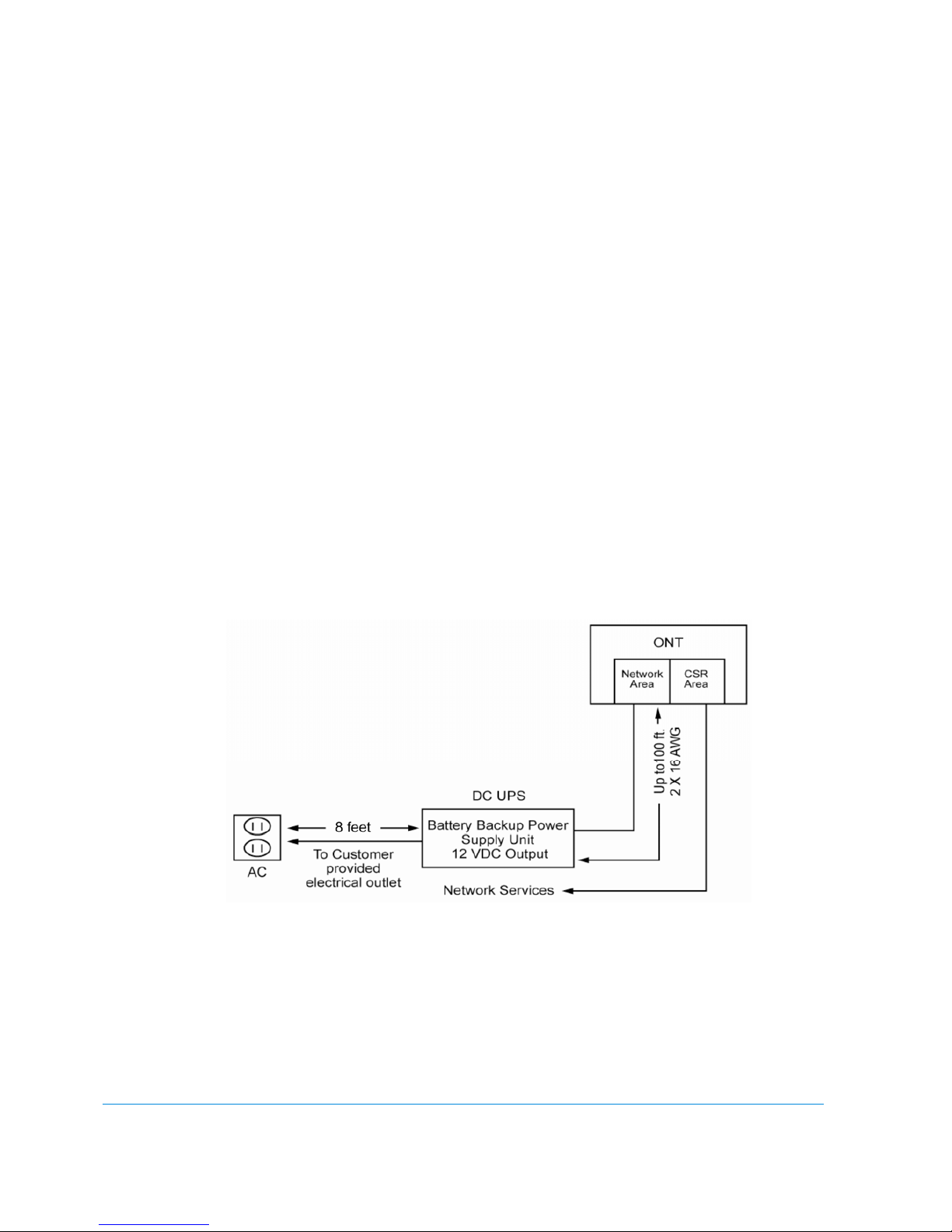
CyberPower ATT3612V3S (Leave Behind Manual) Page: 3 of 11
1 PRODUCT INTRODUCTION
1.1 General Description
The ONT-BBPSU (Optical Network Terminal Uninterruptable Battery Backup Power Supply Unit)
is designed to be mounted inside a customer premises and provides power to the ONT. The
Optical Network Terminal (ONT) is an equipment box typically installed on the outside of your
home, where the fiber network terminates and the inside wiring for your home originates. The
BBPSU supports wireline voice communications services by converting 120/230Vac to 12Vdc.
AT&T supplies the initial backup battery for the BBPSU to the first resident of the premises
where AT&T services are installed. All subsequent backup batteries are the responsibility of the
customer at the premises. When equipped with a new, fully charged battery, the BBPSU
provides four to eight hours of backup battery power. Actual results will vary, depending,
among other things, on battery age, usage patterns, and environmental conditions. To
conserve battery backup power for emergency calls, you should not use Internet services during
a power outage.
1.2 Components
The ATT3612V3S unit consists of a dedicated 120/230Vac to 12Vdc power supply with Backup
Battery and dedicated support cables.
The ATT3612V3S unit houses a dedicated battery charger to maintain a 12Vdc, 7.2Ah sealed
lead-acid battery, battery monitoring and alarm circuitry. It contains four indicator LEDs to
provide operational status at a glance, status audible alarms, and one customer-operation
button to silence the audible alarm for 24 hours.
Figure 1: CyberPower Power Supply and ONT System Configuration
ATTACHMENT A
ATTACHMENT A - Page 13 of 33
Page 19

CyberPower ATT3612V3S (Leave Behind Manual) Page: 4 of 11
2 IMPORTANT SAFETY NOTES
ONLY qualified installation and repair personnel should service this power supply.
SAVE THESE INSTRUCTIONS - This manual contains important instructions for the
ATT3612V3S units that should be followed during installation and maintenance.
Verify the supplied AC line voltage prior to installation using an AC voltage meter.
Verify branch circuit breaker or fuse on the service feed is correct for the equipment
being installed.
Batteries may produce hazardous currents and may present a burn hazard if
damaged or shorted.
The following precautions should be observed when working on the unit:
1. Remove watches, rings, or other metal objects.
2. Wear protective clothing and eye protection when working with batteries and installing
this equipment.
3. Always carry a water supply to wash eyes and/or skin if exposed to battery electrolyte.
4. Use tools with insulated handles.
5. Examine the packing container for damage. Notify the carrier immediately if damage is
present.
6. Do not disassemble the unit.
7. Do not operate near water or excessive humidity.
8. Keep liquid and foreign objects from getting inside the unit.
9. Do not operate close to gas or fire.
10. Do not operate unit near leaking liquid or if any liquid residue is present.
11. Immediately unplug Power Supply from AC if you see liquid leaking.
2.1 Electrical Warnings
Servicing this equipment may require working with protective covers removed and utility
power connected. Use extreme caution during these procedures.
Check that the power cord(s), plug(s), and outlets are in good condition.
No user serviceable components other then the battery are present in the ATT3612V3S unit.
2.2 Battery Warnings
Battery Warranty is top-charge date plus thirty-six months. Replacement battery should be
Model # PX12072F2-HG. Replacement battery can be ordered by contacting GS Battery at
1-800-228-7078 or www.gsbattery.com.
Danger of explosion if battery is incorrectly connected or replaced.
Worn-out or damaged batteries are considered environmentally unsafe. Always recycle used
batteries or dispose of the batteries in accordance with all federal, state and local
regulations.
Any gel or liquid emissions from the sealed lead-acid (SLA) battery contain sulfuric acid,
which is harmful to the skin and eyes. Emissions are electrically conductive and corrosive.
Batteries may produce explosive gases. Keep all open flames and sparks away from
batteries.
Batteries contain or emit chemicals known to the State of California to cause cancer and
birth defects or other reproductive harm. Battery post terminals and related accessories
contain lead and lead compounds. Wash hands after handling (California Proposition 65).
ATTACHMENT A
ATTACHMENT A - Page 14 of 33
Page 20

CyberPower ATT3612V3S (Leave Behind Manual) Page: 5 of 11
Wear protective clothing and eye protection whenever installing, maintaining, servicing, or
replacing batteries.
If any battery emission contacts the skin, immediately and thoroughly wash with water.
Follow approved chemical exposure procedures.
Neutralize any spilled battery emission with the special solution contained in an approved
spill kit or with a solution of one pound Bicarbonate of soda to one gallon of water. Report
chemical spills and seek medical attention if necessary.
Never use un-insulated tools or other conductive materials when installing, maintaining,
servicing or replacing batteries.
A battery showing signs of cracking, leaking, or swelling should be replaced immediately
with a battery of identical type and rating.
2.3 Safety Warning Label
The AC power cord is supplied with the warning label “DO NOT UNPLUG! – Power Supply for
Voice, 911 Dialing, and Battery Charging” attached to the cord.
Figure 2: Warning Label
! DO NOT UNPLUG! –
Power Supply
for Voice, 911 Dialing, and Battery Charging.
ATTACHMENT A
ATTACHMENT A - Page 15 of 33
Page 21

CyberPower ATT3612V3S (Leave Behind Manual) Page: 6 of 11
3 POWER SUPPLY OVERVIEW
3.1 Overview
Figure 3: Unit Overview (Front)
1. Control Buttons (Alarm Silence)
2. LED Indicators (System
Status/Battery Power/Replace
Battery/Auxiliary Power Source)
3. Battery Input Power Connector
4. 7 Pin Connector
5. AC Power Cord Inlet
6. Strain Relief and Cable Tie for DC
Power Cable
7. Pass-through Ho le fo r DC Po we r
Cable
8. Battery Release Latch
9. Battery Compartment
10. Cover
ATTACHMENT A
ATTACHMENT A - Page 16 of 33
Page 22

CyberPower ATT3612V3S (Leave Behind Manual) Page: 7 of 11
4 OPERATION
4.1 Start-Up
Make sure that the battery connector is plugged in, the battery is locked into place, and the
battery door is closed. Plug the ATT3612V3S power supply into AC power. The LED of system
status showing green indicates normal mode of operation. The unit is now ready to be placed
into service.
4.2 Controls
Figure 4: Front Panel LED and Controls
One user control is present in the form of one blue button on the front cover of the BBPSU. This
alarm-silence button will quiet the audible alarm for 24 hours. After 24 hours the alarm will
reactivate if the fault condition has not been corrected.
Function Symbol Type Location Function
Alarm
Silence
Push
Front
Cover
Press and hold the button for 3 seconds to silence the
audible alarm for 24 hours
Table 1: Customer Button Operation
4.3 Operational LEDs
Four status LEDs are displayed on the front panel of the BBPSU. The operation of the BBPSU
can be assessed using these LEDs.
Indicator Color Condition
Alarm Silence Button Blue
Press and hold the button for 3 seconds to silence the audible
alarm for 24 hours.
System Status Green Indicates normal mode of operation.
Battery Power
(Working)
Green Indicates the battery is supplying the power.
Battery Power (Low)
Flashing
Green
Battery Power is nearly depleted. Beeps four times every two
minutes.
Replace Battery Red Battery replacement required alarm will beep twice every 3 minutes.
Missing Battery Red
Indicates that the battery is disconnected or removed. No Audible
Alarm.
Table 2: LED Indicators
ATTACHMENT A
ATTACHMENT A - Page 17 of 33
Page 23

CyberPower ATT3612V3S (Leave Behind Manual) Page: 8 of 11
4.4 Auxillary Power Connection
Figure 5: Auxiliary Power Connection
Connection point for customer-supplied DC input voltage shall be 12Vdc. After depleting the onboard battery capacity, the ATT3612V3S will utilize power from a valid and present external
source. The auxiliary power source supplies power to the load (ONT) in the event of AC input
voltage failure and a depleted battery.
4.5 Alarms
There are audible and visual alarm signals to alert the customer to abnormal and/or service
affecting conditions present in the BBPSU.
LEDs Condition Status LED Audible Alarm Description
System
Status
Normal
Status LED on
(Green)
No Audible Alarm Condition normal
Battery
Power
On Battery
Battery Power
LED on (Green)
Beeps once when
the AC input fails
AC is off, Battery is supplying the power
Battery
Power
Low Battery
Battery Power
LED on
(Flashing
Green)
Beeps four times
every two minutes
When the battery is nearly depleted, the Battery
LED will flash and the audible alarm will beep 4
times every two minutes.
Replace
Battery
Replace
Battery
Replace Battery
LED on (Red)
Beeps twice every
three minutes
The unit will perform a periodic battery test
automatically without disrupting operation. If the
battery needs to be replaced, the Replace
Battery LED will be illuminated and the au dible
alarm will beep twice every three minutes
Missing
Battery
Missing
Battery
Missing Battery
LED on (Red)
No Audible Alarm
The Missing Battery Led will be illuminated due
to a missing battery.
Table 3: Alarms
ATTACHMENT A
ATTACHMENT A - Page 18 of 33
Page 24

CyberPower ATT3612V3S (Leave Behind Manual) Page: 9 of 11
5 MAINTENANCE
5.1 Maintenance Mode
Maintenance mode determines remaining useful battery life. If the remaining battery life is
determined to be below an acceptable level and unable to support proper operation, the
Replace Battery LED will be illuminated.
- The ATT3612V3S enters the maintenance mode approximately once every 45 days.
- In the event that ATT3612V3S is in the maintenance mode and an AC failure occurs,
maintenance mode will cease and the ATT3612V3S will supply the power to the load.
5.2 Customer Battery Replacement
Figure 6
Figure 7
← Step 1:
a. Open the battery cover.
b. Open door 90 degrees and
remove by pulling away from
enclosure.
→ Step 2:
a. Release the battery latch.
b. Slide battery off of the shelf.
c. Disconnect the battery harness
with the two-position locking
connector.
ATTACHMENT A
ATTACHMENT A - Page 19 of 33
Page 25

CyberPower ATT3612V3S (Leave Behind Manual) Page: 10 of 11
Figure 8
Battery Type
The battery is a standard sealed lead acid battery rated at 12Vdc / 7.2Ah. When required, the
battery may be replaced with an approved 12Vdc / 7.2Ah battery.
Batteries are considered HAZARDOUS WASTE and must be disposed of properly.
Most retailers that sell batteries collect used batteries for recycling.
← Step 3:
a. Remove the harness from the old
battery and place on the new battery
with the red and black Faston
terminals, observing correct polarity,
then reconnect the two-position
locking connector.
b. Slide the battery back into the
compartment and make sure it
latches.
c. Replace door and close.
ATTACHMENT A
ATTACHMENT A - Page 20 of 33
Page 26

CyberPower ATT3612V3S (Leave Behind Manual) Page: 11 of 11
6 SPECIFICATIONS
Table 4: Specifications
ATTACHMENT A
ATTACHMENT A - Page 21 of 33
Page 27

U-verse Voice Back-up Power for RG & ONT
Historically, telephone service has been powered by electrical
power within the telephone network. Your AT&T U-verse Voice
service, including 911 dialing, requires electrical power and will not
function during a power outage without battery backup power at
your premises; therefore, you must at all times maintain a working
backup battery for both your Residential Gateway (RG) and Optical
Network Terminal (ONT) (if applicable, please see below) at your
premises. You are solely responsible for monitoring the RG and
ONT (if applicable) backup batteries to determine when they
require replacement, and replacing and recycling used batteries in
accordance with manufacturer or vendor directions. You are solely
responsible for obtaining and maintaining backup batteries or
other sources of power for any cordless phones you use with your
U-verse Voice Service. AT&T shall have no liability for the failure
of your service to function during a power outage, including failure
due to the absence or insufficiency of battery backup power.
In the event of a power outage, you should ensure you have one
corded single-line, touchtone phone connected directly to the
AT&T U-verse Residential Gateway or your in-home wiring and the
RG Battery Backup connected to the RG. (Rotary/pulse phones do
not work with AT&T U-verse Voice service.) If you connect more
than one corded phone, it will use more power; if you connect
a cordless phone, it will not function without a separate battery
backup, and not all cordless phones are so equipped. If you have
a monitored home alarm that uses AT&T voice or Internet service
as the communications pathway, your monitored home alarm will
not function during a power outage without battery backup power
for your AT&T voice or Internet service, as applicable. If you have a
monitored home alarm, you should never plug a multi-line phone
directly into the Residential Gateway—it could interfere with the
alarm signals. You should not connect the RG battery backup to
any device other than the AT&T U-verse Residential Gateway or
use it with any service other than your AT&T U-verse Voice service,
and you should always have an alternative means of dialing 911,
such as via a cellular telephone. The RG battery backup will not
power cordless phones, home alarm panels, or other equipment,
such as telecommunications devices used to assist customers with
disabilities, that are connected to the telephone line and require
electricity from the customer’s premises.
Broadband Network: AT&T U-Verse Voice is provided to you
over a broadband (Internet Protocol or “IP”) network. If there is a
broadband network outage, your AT&T U-verse Voice service will
not function and you will not be able to make 911 calls with this
service. AT&T recommends that you always have an alternative
means of accessing 911 during a broadband outage, such as via
a cellular phone.
ATTACHMENT A
ATTACHMENT A - Page 22 of 33
Page 28

The OPTICAL NETWORK TERMINAL (ONT) is a box typically
located on the side of your house or in your garage, where
AT&T’s fiber network terminates. Please refer to the pictures
below to determine whether you have an ONT. The ONT also
requires electrical power from your home to operate, which you
are responsible for providing. AT&T installs an initial power supply
box for the ONT when the first resident at a premise orders AT&T
services. The ONT power supply box converts the AC power in
your home to the DC power required by the ONT.
The RESIDENTIAL GATEWAY (RG) is located inside your house
and uses electrical power to deliver all your U-verse services. The
battery backup) for the RG must be installed inside your house
near the RG, and be easily accessible. The RG battery backup
supplies power for your AT&T U-verse Voice service; it does not
supply power for cordless phones (and it does not supply power
for your network interface device or ONT, typically located on
the outside of your home, which may also require battery-backup
power for your AT&T U-verse Voice service to function).
If you have AT&T U-verse services (voice, high speed Internet, and/
or TV), you must also have battery backup power for the Residential
Gateway for your AT&T U-verse services to function during a power
outage. AT&T will not provide support for, or be responsible for,
ongoing maintenance or management of equipment, including the
initial RG battery backup unit or the initial ONT backup battery (if
required) provided to AT&T U-verse Voice customers. If you have
Internet Service, you must provide battery backup power for your
computer, if you would like to have access to the Internet during a
power outage. For example, your computer could be plugged into
an Uninterruptible Power Source (UPS), available at certain home
and electronics stores.
During a power outage, to conserve battery power for necessary
AT&T U-verse Voice calls, DO NOT use any U-verse service other
than AT&T U-verse Voice during the power outage. You should
avoid making unnecessary calls and not use AT&T Internet service.
AT&T recommends that you use a corded phone with AT&T U-verse
Voice during a power outage. (Cordless phones require electrical
power to work and may not be equipped with backup batteries).
AT&T also recommends that you always have an alternative
means of accessing 911 during a power outage, such as a cellular
phone.
Portable generators with 120-volt outlets and extension cords will
power the RG Battery Backup in the event of extended power
outages. See manufacturer details for operating and safety
procedures when using a portable generator. Other 120-volt PSU
backup solutions may be available at certain home and electronics
stores (e.g., Uninterruptible Power Sources (UPSs) and Duracell®
Standby Power Plugs).
ATTACHMENT A
ATTACHMENT A - Page 23 of 33
Page 29

Residential Gateway (RG) and Battery Backup Unit (BBU)
Backup Battery for RG: AT&T provides an initial RG battery
backup unit, with an initial backup battery, for purchasers of AT&T
U-verse Voice service. When equipped with a new, fully charged
backup battery, it will provide approximately four hours of battery
backup power. It takes approximately 18 hours to charge an
initial backup battery after U-verse Voice is installed and/or after
a replacement battery is installed at normal indoor temperatures.
For battery-replacement and recycling information, please call
Belkin at 866-539-5791, or visit their website at www.belkin.com/
gatewaybattery.
Information regarding where replacement batteries can be
purchased is listed below. Locations where batteries are available
are subject to change.
Replacement Battery Model Number:
Belkin: F6C127xBAT
China Storage Battery: GP 1272
Yuasa: NPW 36-12
Consumer Batteries are commercially widely available at retail
locations such as:
• Belkin Website 866-539-5791 (AT&T recommended provider)
www.belkin.com/gatewaybattery.
• China Storage Battery
• Yuasa
• Radio Shack
• Local hardware stores
• Battery Plus
• Sears
How to determine when to replace your RG battery:
The yellow LED on the front panel will flash and the audible alarm
will sound every second which indicates a low battery. This alarm
will continue until the unit performs a forced shutdown when the
battery is depleted. The red LED on the front panel will flash and
ATTACHMENT A
ATTACHMENT A - Page 24 of 33
Page 30

the audible alarm will sound every two seconds when the battery
needs replacing. This alarm warns that the battery has reached
the end of its useful life and the user must replace the battery
as soon as possible to ensure proper operation of the RG battery
backup
How do I replace the RG battery:
Remove the battery door on the rear of the device. Disconnect
the RG Battery Backup from power and any connected devices.
Remove the battery from enclosure; remove the wire connections
from the battery. Connect the new battery (black-to-black, red-tored); place the battery into the enclosure. Securely reconnect the
battery door.
Battery (@ 77 degrees F):
Type/Rating 12V/7.2Ah
F2 Faston connectors and a size not to exceed 5.94” Length x
2.56” Depth x 3.7” Height
Typical Battery Recharge Time 18 hours for a new and fully
depleted battery at normal indoor temperature
Typical Backup Time 4 hours—With a new, fully charged,
CSB- or YUASA-branded battery or other battery recommended or
supplied by Belkin, with one corded single-line, touchtone phone
connected to the AT&T U-verse
SM
Residential Gateway directly or
through your in-home wiring, and with no other equipment and no
service other than AT&T U-verse
SM
Voice service drawing power from
the RG Battery Backup. Actual results will vary, depending, among
other things, on battery age, usage patterns, and environmental
conditions.
Additional Limitations: Please note that AT&T U-verse Voice will
work only in your home. You will not be able to make any calls,
including 911 calls, from any other location, even if you move the
Residential Gateway (RG) or an external Telephone Adapter (TA) to
the new location.
If you have an RG inside your premises, you may also have an
Optical Network Terminal (“ONT”), which is a box typically located
on the side of your house or in your garage, where AT&T’s fiber
network terminates. All of the following information only applies if
you have an ONT. Please refer to the pictures below to determine
whether you have an ONT.
OPTICAL NETWORK TERMINAL (ONT) –
Your AT&T voice and Internet services require electrical power
from your home to operate. Electricity from your home powers
the Optical Network Terminal (ONT), an equipment box where
AT&T’s fiber network terminates and inside wiring for your home
originates. AT&T provides a Power Supply Unit (PSU) for the ONT,
ATTACHMENT A
ATTACHMENT A - Page 25 of 33
Page 31

which can be placed within 100 feet of the ONT and is installed
inside your home or garage. AT&T supplies an initial backup
battery in the PSU for the first resident of the premises where
AT&T services are installed. All subsequent backup batteries are
the responsibility of the customer at the premises. (If you are not
the first resident, you will not have an initial backup battery from
AT&T; therefore, you should check the PSU for the presence and
status of a backup battery and place/replace if necessary).
If a power outage occurs, you will not be able to make or receive
calls, including 911 calls, unless you have battery backup power for
the ONT. During a power outage, if you wish to conserve battery
power for making and receiving necessary calls, you should avoid
making unnecessary calls and not use AT&T Internet service. To
conserve battery backup power for emergency calls, you should
not use Internet services, U-verse TV or make unnecessary voice
calls during a power outage.
The ONT battery backup will not power cordless phones, home
alarm panels, or other equipment, such as telecommunications
devices used to assist customers with disabilities, that are
connected to the telephone line and require electricity from the
customer’s premises.
Determine ONT Power Supply Unit (PSU) Type At Your Home –
Refer To Images Below:
Backup Battery for ONT: You are responsible for monitoring
the backup battery and will need to replace it when necessary.
AT&T shall have no liability for the failure of your service to
function during a power outage, including failure due to the
absence or insufficiency of battery backup power. For ONT battery
replacement and recycling please contact GS Battery (USA) Inc.
Delta One Piece PSU Delta Two Piece PSU
APC PowerShield PSU’s
(Two models that look the same;
model numbers CP24U12 & CP27U13)
CyberPower PSU
ATTACHMENT A
ATTACHMENT A - Page 26 of 33
Page 32

at 1.800.472.2879 or www.gsbattery.com. Be sure to have the
battery model number warranty date available which is located on
the label on the side of the battery available, which is PX12072HG. The battery number is also located on the label on the side of
the battery. AT&T does not supply replacement batteries.
When equipped with a new, fully charged backup battery, it will
provide four to eight hours of battery backup power. Actual results
will vary, depending, among other things, on battery age, usage
patterns, and environmental conditions, including temperature
extremes and fluctuations.
Batteries must be of the 12Volt - 7.2 amp hour variety with F2
Faston connectors and a size not to exceed 6.05” Length x 2.6”
Depth x 4.05” Height.
Portable generators with 120-volt outlets and extension cords will
power the PSU in the event of extended power outages. See
manufacturer details for operating and safety procedures when
using a portable generator. Other 120-volt PSU backup solutions
may be available at certain home and electronics stores (e.g.,
Uninterruptible Power Sources (UPSs) and Duracell® Standby
Power Plugs).
Information regarding where replacement batteries can be
purchased is listed below. Locations where batteries are available
are subject to change.
Replacement Battery Model Number:
GS Battery (USA), Inc.: PX12072-HG
Consumer Batteries are commercially widely available at retail
locations such as:
• GS Battery (USA), Inc. 1.800.472.2879 (AT&T recommended
provider) www.gsbattery.com
• Batteries Plus
• Radio Shack
• Sears
• Amazon (via Internet)
Determine the Power Supply Unit (PSU) type
On the front of Power Supply Unit (PSU) is a label that shows the
Serial Number designated by S/N. If the S/N starts with DAE this
is a Delta PSU. If the S/N starts with CYB this is a CyberPower
PSU. Two models that look the same are the APC PowerShield
ATTACHMENT A
ATTACHMENT A - Page 27 of 33
Page 33

PSU’s. To determine the model number, loosen the screws in the
battery compartment located at the bottom left of the PSU, lift the
PSU up, and look at the model number on the back of the unit.
How to determine when to replace your ONT battery:
Delta One Piece PSU:
There are status lights on the front right of the Delta One Piece
PSU. Refer to the Replace Battery and Missing Battery status
lights. The Replace Battery status light will be red if the battery
needs to be replaced. An audible alarm will also sound, with
one beep every fifteen minutes, when the battery needs to be
replaced. When the power supply begins using battery power, it
will beep once and then remain silent. While running on battery
power, if the battery begins to run low, the alarm will beep four
times per minute. The alarm can be silenced for 24 hours by
pushing the blue button on the front of the power supply. The
Missing Battery status light will be green if no battery is connected
to the power supply.
Delta Two Piece PSU:
There are status lights on the front right of the Delta Two Piece
PSU. Refer to the Replace Battery status light - third down from
the top. It will be red if the battery needs to be replaced or if
it is missing. An audible alarm will also sound, with one beep
every fifteen minutes, when the battery needs to be replaced. To
determine if the battery is missing, open the door and look for a
battery; there is no audible alarm for a missing battery. When the
power supply begins using battery power, it will beep once and
then remain silent. While running on battery power, if the battery
begins to run low, the alarm will beep four times per minute. The
alarm can be silenced for 24 hours by pushing the blue button on
the front of the power supply.
CyberPower PSU:
There are status lights on the front right of the CyberPower PSU.
The Replace Battery status light on the right will be red if the
battery needs to be replaced. An audible alarm also will sound,
with two beeps every three minutes when the battery needs to be
replaced. While running on battery power, if the battery begins
to run low, the alarm will beep four times every two minutes. The
alarm can be silenced for 24 hours by pushing and holding the
blue button on the front of the power supply for three seconds.
This unit also has a Missing Battery status light, which will be red
if no battery is connected to the power supply.
APC PowerShield PSU Model # CP24U12:
There are status lights on the front right of the APC PSU. Refer to
the Battery Status light. It will be red if the battery needs to be
replaced or if it is missing. There is no audible alarm on this unit.
ATTACHMENT A
ATTACHMENT A - Page 28 of 33
Page 34

To determine if the battery is missing, open the door and look for
a battery.
APC PowerShield PSU Model # CP27U13:
There are status lights on the front right of the APC PSU. Refer
to the Battery Status light. It will be red if the battery needs to
be replaced or if it is missing. An audible alarm will also sound,
with one beep every fifteen minutes, when the battery needs to
be replaced. To determine if the battery is missing, open the door
and look for a battery; there is no audible alarm for a missing
battery.
How do I replace the ONT battery?
Open the door, carefully pull the battery off the shelf and remove
the black and red wires. Connect the black (-) and red (+) wires
onto the new battery noting the proper battery polarity. Slide the
new battery onto the shelf and secure. Close the door.
If you need further assistance, visit att.com/newbattery
ATT1024100734
© 2010. AT&T Intellectual Property. All rights reserved. AT&T and the AT&T logo are
trademarks of AT&T Intellectual Property.
ATTACHMENT A
ATTACHMENT A - Page 29 of 33
Page 35

U-verse Voice Back-up Power for iNID
Historically, telephone service has been powered by electrical
power within the telephone network. Your AT&T U-verse Voice
service, including 911 dialing, requires electrical power and will not
function during a power outage without battery backup power at
your premises; therefore, you must at all times maintain a working
backup battery for the Intelligent Network Interface Device (iNID)
at your premises. You are solely responsible for monitoring the
iNID backup battery to determine when it requires replacement,
and replacing and recycling used batteries in accordance with
manufacturer or vendor directions. You are solely responsible for
obtaining and maintaining backup batteries or other sources of
power for any cordless phones you use with your U-verse Voice
Service. AT&T shall have no liability for the failure of your service
to function during a power outage, including failure due to the
absence or insufficiency of battery backup power.
In the event of a power outage, you should ensure you have one
corded single-line, touchtone phone connected directly to your
in-home wiring. (Rotary/pulse phones do not work with AT&T
U-verse Voice service.) If you connect a cordless phone, it will not
function without a separate battery backup, and not all cordless
phones are so equipped. You should not connect the iNID backup
battery to any device other than the AT&T U-verse iNID or use
it with any service other than your AT&T U-verse Voice service,
and you should always have an alternative means of dialing 911,
such as via a cellular telephone. The iNID backup battery will not
power cordless phones, home alarm panels, or other equipment,
such as telecommunications devices used to assist customers with
disabilities, that are connected to the telephone line and require
electricity from the customer’s premises.
Broadband Network: AT&T U-Verse Voice is provided to you
over a broadband (Internet Protocol or “IP”) network. If there is a
broadband network outage, your AT&T U-verse Voice service will
not function and you will not be able to make 911 calls with this
service. AT&T recommends that you always have an alternative
means of accessing 911 during a broadband outage, such as via
a cellular phone.
INTELLIGENT NETWORK INTERFACE DEVICE (iNID) includes
three components: a unit typically located on the outside of your
premises or in your garage where AT&T’s network terminates
(the outside unit); a home networking hub which provides
wireless networking capability and is located inside your premises
(the inside unit); and, a power supply unit typically located in
a sheltered area either inside your premises or in an attached
ATTACHMENT A
ATTACHMENT A - Page 30 of 33
Page 36

structure – garage, closet or basement (iPSU). The iPSU includes
a backup battery and usually will be located near where power
comes into your home. The iPSU must be located within 100
feet of where AT&T’s network terminates. If the iPSU is located
in an area that you do not use regularly, you should check the
status of the iPSU periodically to ensure that you receive any
visual or audible warnings regarding the condition of the iPSU
and battery backup. Portable generators with 120-volt outlets
and extension cords will power the iPSU in the event of extended
power outages. See manufacturer details for operating and safety
procedures when using a portable generator. Other 120-volt PSU
backup solutions may be available at certain home and electronics
stores (e.g., Uninterruptible Power Sources (UPSs) and Duracell®
Standby Power Plugs).
Your AT&T U-verse Voice service iPSU requires a backup battery
to maintain your AT&T U-verse Voice service in the event of a
short disruption to your electric power. During a power outage,
to conserve battery power for necessary AT&T U-verse Voice calls,
DO NOT use any U-verse service other than AT&T U-verse Voice
during the power outage. You should avoid making unnecessary
calls and not use AT&T Internet service. AT&T recommends that
you use a corded phone with AT&T U-verse Voice during a power
outage. If you have other AT&T U-verse services (high speed
Internet, and/or TV), you must provide battery backup power for
your inside unit for your AT&T U-verse services to function during
a power outage as well as power for your terminal devices. If you
have Internet Service, you must provide battery backup power for
your computer, if you would like to have access to the Internet
during a power outage. For example, your computer could be
plugged into an Uninterruptible Power Source (UPS), available at
certain home and electronics stores.
iNID Power Supply Unit (iPSU)
Figure 1
Backup Battery for iNID Power Supply Unit (iPSU): AT&T provides
an initial iNID Power Supply battery backup unit for the first
purchaser of AT&T U-verse Voice service. All subsequent backup
battery replacements are the responsibility of the customer at
the premises. (If you are not the first purchaser of AT&T U-verse
ATTACHMENT A
ATTACHMENT A - Page 31 of 33
Page 37

Voice service, you will not have an initial backup battery from
AT&T, therefore, you should check the iNID Power Supply for the
presence and status of a backup battery and place/replace if
necessary).
For battery replacement and recycling information and to purchase
replacement batteries, please call EnerSys at 1-866-327-5755 or
visit the website www.fiber safebattery.com.
• The iNID internal battery voltage is 12 VDC.
• Incorrect or substitute battery connection replacement
creates a risk of explosion
• The iNID battery is within the intelligent Power Supply Unit
(iPSU). (Figure 1)
• The iPSU contains a small battery. It is a FiberSafe 12 VDC
12 Ah Sealed Valve Regulated Lead Acid (VRLA) battery. The
used battery must be properly recycled.
• The iPSU battery is intended for installation and operation in
a controlled environment i.e., inside the garage area free of
conductive contaminates.
• No user-serviceable parts exist inside the iNID. Refer any
repair issues only to qualified technicians.
Information regarding where replacement batteries can be
purchased is listed below. Locations where batteries are available
are subject to change.
Replacement Battery Model Number:
EnerSys: FiberSafe12
Consumer batteries are only available for purchase from EnerSys
at 1-866-327-5755 or www.fibersafebattery.com.
How to determine when to replace your iPSU battery:
When the battery needs to be replaced, a chirp sounds intermittently
unless you press the button to silence it for 12 hours. The chirp
resumes after 12 hours if the battery is not replaced.
Flashing red indicates that the battery needs to be replaced.
Solid green indicates that the batter is installed and functioning
properly.
Off indicates that no battery is installed.
Note: The BATTERY indicator works properly only when the iPSU
is connected to and communicates with the outside unit.
ATTACHMENT A
ATTACHMENT A - Page 32 of 33
Page 38

How do I replace the iPSU battery?
Use a Phillips screwdriver to unfasten two screws (one on each
side) securing the power supply battery cover. Press down on the
tension springs and pull to disconnect the battery cable connector
from the battery cable. Release the safety strap securing the
battery. Insert the new battery gently into the housing. Connect
the battery cable connector to the battery cable. Secure the
battery with the safety strap. Replace the housing cover and
fasten the cover with the two screws.
Battery (@ 77 degrees F):
Type/Rating 12V/12Ah
Typical Battery Recharge Time <24 hours to 90%
Typical Backup Time approximately 4 hours — with a new, fully
charged battery.
Actual results will vary, depending, among other things, on battery
age, usage patterns, and environmental conditions.
If you need further assistance, visit att.com/newbattery
ATT1024100733
© 2010. AT&T Intellectual Property. All rights reserved. AT&T and the AT&T logo are
trademarks of AT&T Intellectual Property.
ATTACHMENT A
ATTACHMENT A - Page 33 of 33
Page 39

ATTACHMENT B - ANNUAL NOTICE
TRADITIONAL TELEPHONE SERVICE OVER FIBER TO THE PREMISES
Bill page message:
BATTERY BACKUP INFO
Your telephone service requires electrical power from your home to operate. If a power outage occurs,
you will not be able to make or receive calls, including 911 calls, unless you have battery backup power.
You are responsible for maintaining battery backup power. AT&T supplies an initial backup battery for
the first resident at a premises where AT&T services are installed. (If you were not the first resident, you
did not receive an initial backup battery). Please check the Power Supply Unit at your home for the
presence and status of a backup battery and place/replace if necessary. For additional information,
please visit us online at att.com/batterybackup or call 1.800.288.2020.
See next page for materials found at att.com/batterybackup
ATTACHMENT B
ATTACHMENT B - Page 1 of 19
Page 40

I
mportant Battery Backup Information Regarding your AT&T Voice and
Internet Service, including owner manuals. Please retain for your records.
Requ
ired Optical Network Terminal Battery Backup Power
Y
our AT&T voice and Internet services require electrical power from your home to operate. Electricity
from your home powers the Optical Network Terminal (ONT), an equipment box where AT&T’s fiber
network terminates and inside wiring for your home originates. AT&T provides a Power Supply Unit
(PSU) for the ONT, which can be placed within 100 feet of the ONT and is installed inside your home or
garage. AT&T supplies an initial backup battery for the power supply unit to the first resident of the
premises where AT&T services are installed. All subsequent backup batteries are the responsibility of the
customer at the premises.
If a power outage occurs, you will not be able to make or receive calls, including 911 calls, unless you
have battery backup power for the ONT. During a power outage, if you wish to conserve battery power
for making and receiving necessary calls, you should avoid making unnecessary calls and not use AT&T
Internet service. (If you have AT&T Internet or U-verse Voice service(s), there are additional
requirements for battery backup power for the Residential Gateway—see Note #1 below).
O
ptical Network Terminal Backup Battery Replacement
Y
ou are responsible for monitoring the backup battery and will need to replace it when necessary. AT&T
shall have no liability for the failure of your service to function during a power outage, including failure due
to the absence or insufficiency of battery backup power. For ONT battery replacement and recycling
please contact GS Battery (USA) Inc. at 1 (800) 472-2879 or www.gsbattery.com
. B
e sure to have the
ba
ttery model number available, which is PX12072-HG. The battery number is also located on the label
on the side of the battery. AT&T does not supply replacement batteries.
Y
ou may also be able to purchase replacement batteries through other suppliers (e.g., Batteries Plus,
Radio Shack and via the Internet from Amazon or Sears). Batteries must be of the 12Volt - 7.2 Amp Hour
Variety with F2 Faston connectors and a size not to exceed 6.05” Length x 2.6” Depth x 4.05” Height.
Locations where batteries are available are subject to change.
Portable generators with 120-volt outlets and extension cords will power the PSU in the event of extended
power outages. See manufacturer details for operating and safety procedures when using a portable
generator. Other 120-volt PSU backup solutions may be available at certain home and electronics stores
(e.g., Uninterruptible Power Sources (UPSs) and Duracell® Standby Power Plugs).
Det
ermine Power Supply Unit (PSU) Type At Your Home – Refer To Images Below:
Delta One Piece PSU Delta Two Piece PSU CyberPower PSU
APC PowerShield PSU’s
(Two models that look the same; refer to model numbers below)
ATTACHMENT B
ATTACHMENT B - Page 2 of 19
Page 41

How to tell when to replace your battery
Delta One Piece PSU:
There are status lights on the front right of the Delta One Piece PSU. Refer to
the Replace Battery and Missing Battery status lights. The Replace Battery
status light will be red if the battery needs to be replaced. An audible alarm will
also sound, with one beep every fifteen minutes, when the battery needs to be
replaced. When the power supply begins using battery power, it will beep once
and then remain silent. While running on battery power, if the battery begins to
run low, the alarm will beep four times per minute. The alarm can be silenced
for 24 hours by pushing the blue button on the front of the power supply. The Missing Battery status light
will be green if no battery is connected to the power supply.
For more information see the owner’s manual: Learn More
Delta Two Piece PSU:
There are status lights on the front right of the Delta Two Piece PSU. Refer to
the Replace Battery status light - third down from the top. It will be red if the
battery needs to be replaced or if it is missing. An audible alarm will also sound,
with one beep every fifteen minutes, when the battery needs to be replaced. To
determine if the battery is missing, open the door and look for a battery; there is
no audible alarm for a missing battery. When the power supply begins using
battery power, it will beep once and then remain silent. While running on battery
power, if the battery begins to run low, the alarm will beep four times per minute.
The alarm can be silenced for 24 hours by pushing the blue button on the front of the power supply.
For more information see the owner’s manual: Learn More
CyberPower PSU:
There are status lights on the front right of the CyberPower PSU. Refer to the
Replace Battery and Missing Battery status lights. The Replace Battery status
light will be red if the battery needs to be replaced. An audible alarm will also
sound, with two beeps every three minutes when the battery needs to be
replaced. While running on battery power, if the battery begins to run low, the
alarm will beep four times every two minutes. The alarm can be silenced for 24
hours by pushing and holding the blue button on the front of the power supply for
three seconds. The Missing Battery status light will be red if no battery is connected to the power supply.
For more information see the owner’s manual: Learn More
APC PowerShield PSU Model # CP24U12:
To determine the model number, loosen the screws in the battery compartment
located at the bottom left of the PSU, lift the PSU up, and look at the model
number on the back of the unit. There are status lights on the front right of the
APC PSU. Refer to the Battery Status light. It will be red if the battery needs to
be replaced or if it is missing. There is no audible alarm on this unit. To
determine if the battery is missing, open the door and look for a battery.
For more information see owner’s manual: Learn More
APC PowerShield PSU Model # CP27U13:
To determine the model number, loosen the screws in the battery compartment
located at the bottom left of the PSU, lift the PSU up, and look at the model
number on the back of the unit. There are status lights on the front right of the
APC PSU. Refer to the Battery Status light. It will be red if the battery needs to be
replaced or if it is missing. An audible alarm will also sound, with one beep every
fifteen minutes, when the battery needs to be replaced. To determine if the battery
is missing, open the door and look for a battery; there is no audible alarm for a
missing battery.
For more information see owner’s manual: Learn More
Model #CP24U12
Model #CP27U13
ATTACHMENT B
ATTACHMENT B - Page 3 of 19
Page 42

Replacing the Battery
Open the door, carefully pull the battery off the shelf and remove the black and red wires. Connect the
black (-) and red (+) wires onto the new battery noting the proper battery polarity. Slide the new battery
onto the shelf and secure. Close the door.
NOTE #1: If you have AT&T U-verse services (voice, high speed Internet, and/or TV), you must also have
battery backup power for the Residential Gateway for your AT&T U-verse services to function during a
power outage. For Residential Gateway battery-replacement and recycling information contact BELKIN
at 866-539-5791 or www.belkin.com/gatewaybattery. For more information, please refer to your Feature
Guide and your Belkin® | Residential Gateway Battery Backup User Manual.
NOTE #2: If you have Internet Service, you must provide battery backup power for your computer, if you
would like to have access to the Internet during a power outage. For example, your computer could be
plugged into an Uninterruptible Power Source (UPS), available at certain home and electronics stores.
NOTE #3: If you have a monitored home alarm that uses AT&T voice or Internet service as the
communications pathway, your monitored home alarm will not function during a power outage without
battery backup power for your AT&T voice or Internet service, as applicable. (AT&T voice service requires
ONT battery backup power, and AT&T U-verse services, including AT&T U-verse Voice service, require
both ONT and Residential Gateway battery backup power to function during a power outage).
NOTE #4: The ONT battery backup will not power cordless phones, home alarm panels, or other
equipment, such as telecommunications devices used to assist customers with disabilities, that are
connected to the telephone line and require electricity from the customer’s premises.
NOTE #5: A new, fully charged ONT backup battery will provide four to eight hours of backup
power. Actual results will vary, depending, among other things, on battery age, usage patterns, and
environmental conditions, including temperature extremes and fluctuations. To conserve battery backup
power for emergency calls, you should not use Internet services, U-verse TV or make unnecessary voice
calls during a power outage.
NOTE #6: Batteries are not available through APC [American Power Conversion]. Please contact GS
Battery (U.S.A.) Inc. to order a new battery for all PSU types - see section above labeled Optical
Network Terminal Backup Battery Replacement for more information.
If you have any additional questions, please call 1-800-ATT-2020 or 1-800-288-2020.
ATTACHMENT B
ATTACHMENT B - Page 4 of 19
Page 43

U-VERSE VOICE
Post card message:
We hope you are enjoying your AT&T U-verse service. We wanted to remind you that in the event of a
power outage, you will need battery backup power for your AT&T U-verse Voice service, including 911,
to function properly. For detailed information about your U-verse Voice battery backup unit, go to
att.com/newbattery.
See next page for materials found at att.com/newbattery.
ATTACHMENT B
ATTACHMENT B - Page 5 of 19
Page 44

Master Battery Page: URL att.com/newbattery
U-verse Voice Back-up Power for RG, ONT & iNID
Historically, telephone service has been powered by electrical power within the telephone network. Your
AT&T U-verse Voice service, including 911 dialing, requires electrical power and will not function during a
power outage without battery backup power at your premises; therefore, you must at all times maintain a
working backup battery for both your Residential Gateway (RG), Optical Network Terminal (ONT) (if
applicable, please see below) and Intelligent Network Interface Device (iNID) at your premises. You are
solely responsible for monitoring the RG, ONT (if applicable) and iNID backup batteries to determine when
they require replacement, and replacing and recycling used batteries in accordance with manufacturer or
vendor directions. You are solely responsible for obtaining and maintaining backup batteries or other sources
of power for any cordless phones you use with your U-verse Voice Service. AT&T shall have no liability for
the failure of your service to function during a power outage, including failure due to the absence or
insufficiency of battery backup power.
In the event of a power outage, you should ensure you have one corded single-line, touchtone phone
connected directly to the AT&T
U-verse Residential Gateway or your in-home wiring and the RG Battery Backup connected to the RG.
(Rotary/pulse phones do not work with AT&T U-verse Voice service.) If you connect more than one corded
phone, it will use more power; if you connect a cordless phone, it will not function without a separate
battery backup, and not all cordless phones are so equipped. You should not connect the iNID backup
battery to any device other than the AT&T U-verse iNID or use it with any service other than your AT&T U-
verse Voice service, and you should always have an alternative means of dialing 911, such as via a cellular
telephone. If you have a monitored home alarm that uses AT&T voice or Internet service as the
communications pathway, your monitored home alarm will not function during a power outage without
battery backup power for your AT&T voice or Internet service, as applicable. If you have a monitored home
alarm, you should never plug a multi-line phone directly into the Residential Gateway—it could interfere with
the alarm signals. You should not connect the RG battery backup to any device other than the AT&T U-verse
Residential Gateway or use it with any service other than your AT&T
U-verse Voice service, and you should always have an alternative means of dialing 911, such as via a
cellular telephone. The RG or iNID battery backup will not power cordless phones, home alarm panels, or
other equipment, such as telecommunications devices used to assist customers with disabilities, that are
connected to the telephone line and require electricity from the customer's premises.
ATTACHMENT B
ATTACHMENT B - Page 6 of 19
Page 45

Broadband Network: AT&T U-Verse Voice is provided to you over a broadband (Internet Protocol or "IP")
network. If there is a broadband network outage, your AT&T U-verse Voice service will not function and you
will not be able to make 911 calls with this service. AT&T recommends that you always have an alternative
means of accessing 911 during a broadband outage, such as via a cellular phone.
The ONT is a box typically located on the side of your house or in your garage, where AT&T's fiber network
terminates. Please refer to the pictures below to determine whether you have an ONT. The ONT also
requires electrical power from your home to operate, which you are responsible for providing. AT&T installs
an initial power supply box for the ONT when the first resident at a premise orders AT&T services. The ONT
power supply box converts the AC power in your home to the DC power required by the ONT.
RESIDENTIAL GATEWAY
Battery Back up (BBU)
Model number:
Belkin: F6C127xBAT
China Storage Battery: GP 1272
Yuasa: NPW 36-12
OPTICAL NETWORK
TERMINAL
Model Number:
GS Battery (USA), Inc.:
PX12072-HG
INTELLIGENT NETWORK
INTERFACE DEVICE
Model Number:
EnerSys: FiberSafe12
ATTACHMENT B
ATTACHMENT B - Page 7 of 19
Page 46

General battery information:
http://www.att.com/u-
verse/explore/battery-backup.jsp
Owners manual:
www.belkin.com/gatewaybattery
General battery information
and Owners manual:
http://www.att.com/u-
verse/explore/terminal-
backup.jsp
General battery information:
http://www.att.com/u-
verse/explore/battery-backup.jsp
Owners manual:
http://www.fibersafebattery.com
ATTACHMENT B
ATTACHMENT B - Page 8 of 19
Page 47

Battery Backup page (RG and iNID): URL http://www.att.com/u-verse/explore/battery-backup.jsp
AT&T U-verse Battery Backup
AT&T U-verse Voice, like other Voice over Internet Protocol ("Voice over IP" or "VoIP") services, requires
electrical power at your home to operate. Depending on your service address, your AT&T U-verse Voice
service will include either a Residential Gateway Battery Backup Unit ("BBU") or an iNID Power Supply Unit
("iPSU").
Residential Gateway with Battery Backup
The RESIDENTIAL GATEWAY (RG) is located inside your house and uses electrical power to deliver all
your U-verse services. The battery backup for the RG must be installed inside your house near the RG, and
be easily accessible. The RG battery backup supplies power for your AT&T U-verse Voice service; it does not
supply power for cordless phones (and it does not supply power for your network interface device or ONT,
typically located on the outside of your home, which may also require battery backup power for your AT&T
U-verse Voice service to function).
If you have AT&T U-verse services (voice, high-speed Internet, and/or TV), you must also have battery
backup power for the Residential Gateway for your AT&T U-verse services to function during a power
outage. AT&T will not provide support for, or be responsible for, ongoing maintenance or management of
equipment, including the initial RG battery backup unit or the initial ONT backup battery provided to AT&T
U-verse Voice customers. If you have Internet Service, you must provide battery backup power for your
computer, if you would like to have access to the Internet during a power outage. For example, your
computer could be plugged into an Uninterruptible Power Source (UPS), available at certain home and
electronics stores.
During a power outage, to conserve battery power for necessary AT&T U-verse Voice calls, DO NOT use any
U-verse service other than AT&T U-verse Voice during the power outage. You should avoid making
unnecessary calls and not use AT&T Internet service. AT&T recommends that you use a corded phone with
AT&T U-verse Voice during a power outage. (Cordless phones require electrical power to work and may not
be equipped with backup batteries). AT&T also recommends that you always have an alternative means of
accessing 911 during a power outage, such as a cellular phone.
Portable generators with 120-volt outlets and extension cords will power the RG Battery Backup in the event
of extended power outages. See manufacturer details for operating and safety procedures when using a
portable generator. Other 120-volt PSU backup solutions may be available at certain home and electronics
stores (e.g., Uninterruptible Power Sources (UPSs) and Duracell® Standby Power Plugs).
ATTACHMENT B
ATTACHMENT B - Page 9 of 19
Page 48

Residential Gateway (RG) and Battery Backup Unit (BBU)
Backup Battery for RG
AT&T provides an initial RG battery backup unit, with an initial backup battery, for purchasers of AT&T U-
verse Voice service. When equipped with a new, fully charged backup battery, it will provide approximately
four hours of battery backup power. It takes approximately 18 hours to charge an initial backup battery
after U-verse Voice is installed and/or after a replacement battery is installed at normal indoor
temperatures. For battery replacement and recycling information, please call Belkin at 866-539-5791, or
visit their website at www.belkin.com/gatewaybattery.
Information regarding where replacement batteries can be purchased are listed below. Locations where
batteries are available are subject to change.
Replacement Battery Model
Number:
Belkin:
F6C127xBAT
China Storage Battery:
GP 1272
Yuasa:
NPW 36-12
Consumer Batteries are commercially widely available at retail locations such as:
Belkin website 866-539-5791 (AT&T recommended provider)
www.belkin.com/gatewaybattery
China Storage Battery
Yuasa
Radio Shack
ATTACHMENT B
ATTACHMENT B - Page 10 of 19
Page 49

Local hardware stores
Battery Plus
Sears
How to determine when to replace your RG battery
The yellow LED on the front panel will flash and the audible alarm will sound every second which indicates a
low battery. This alarm will continue until the unit performs a forced shutdown when the battery is depleted.
The red LED on the front panel will flash and the audible alarm will sound every two seconds when the
battery needs replacing. This alarm warns that the battery has reached the end of its useful life and the user
must replace the battery as soon as possible to ensure proper operation of the RG battery backup.
How do I replace the RG battery?
Remove the battery door on the rear of the device. Disconnect the RG Battery Backup from power and any
connected devices. Remove the battery from enclosure; remove the wire connections from the battery.
Connect the new battery (black-to-black, red-to-red); place the battery into the enclosure. Securely
reconnect the battery door.
Battery (@ 77 degrees F)
Type/Rating 12V/7.2Ah
F2 Faston connectors and a size not to exceed 5.94" Length x 2.56" Depth x 3.7" Height
Typical Battery Recharge Time 18 hours for a new and fully depleted battery at normal indoor temperature
Typical Backup Time 4 hours—with a new, fully charged battery.
CSB- or YUASA-branded battery or other battery recommended or supplied by Belkin, with one corded
single-line, touchtone phone connected to the AT&T U-verse® Residential Gateway directly or through your
in-home wiring, and with no other equipment and no service other than AT&T U-verse® Voice service
drawing power from the RG Battery Backup. Actual results will vary, depending, among other things, on
battery age, usage patterns, and environmental conditions.
Additional Limitations
ATTACHMENT B
ATTACHMENT B - Page 11 of 19
Page 50

Please note that AT&T U-verse Voice will work only in your home. You will not be able to make any calls,
including 911 calls, from any other location, even if you move the Residential Gateway (RG) or an external
Telephone Adapter (TA) to the new location.
For more information see the owner's manual: www.belkin.com/gatewaybattery
iNID with Battery Backup
INTELLIGENT NETWORK INTERFACE DEVICE (iNID) includes three components: a unit typically located
on the outside of your premises or in your garage where AT&T's network terminates (the outside unit); a
home networking hub which provides wireless networking capability and is located inside your premises
(the inside unit); and, a power supply unit typically located in a sheltered area either inside your premises
or in an attached structure – garage, closet or basement (iPSU). The iPSU includes a backup battery and
usually will be located near where power comes into your home. The iPSU must be located within 100 feet of
where AT&T's network terminates. If the iPSU is located in an area that you do not use regularly, you should
check the status of the iPSU periodically to ensure that you receive any visual or audible warnings regarding
the condition of the iPSU and battery backup. Portable generators with 120-volt outlets and extension cords
will power the iPSU in the event of extended power outages. See manufacturer details for operating and
safety procedures when using a portable generator. Other 120-volt PSU backup solutions may be available
at certain home and electronics stores (e.g., Uninterruptible Power Sources (UPSs) and Duracell® Standby
Power Plugs).
Your AT&T U-verse Voice service iPSU requires a backup battery to maintain your AT&T U-verse Voice
service in the event of a short disruption to your electric power. During a power outage, to conserve battery
power for necessary AT&T U-verse Voice calls, DO NOT use any U-verse service other than AT&T U-verse
Voice during the power outage. You should avoid making unnecessary calls and not use AT&T Internet
service. AT&T recommends that you use a corded phone with AT&T U-verse Voice during a power outage. If
you have other AT&T U-verse services (high speed Internet, and/or TV) you must provide battery backup
power for your inside unit for your AT&T U-verse services to function during a power outage, as well as
power for your terminal devices. If you have Internet Service, you must provide battery backup power for
your computer if you would like to have access to the Internet during a power outage. For example, your
computer could be plugged into an Uninterruptible Power Source (UPS), available at certain home and
electronics stores.
iNID Power Supply Unit (iPSU)
ATTACHMENT B
ATTACHMENT B - Page 12 of 19
Page 51

Figure 1
Backup Battery for iNID Power Supply Unit (iPSU)
AT&T provides an initial iNID Power Supply battery backup unit for the first purchaser of AT&T U-verse Voice
service. All subsequent backup battery replacements are the responsibility of the customer at the premises.
(If you are not the first purchaser of AT&T U-verse Voice service, you will not have an initial backup battery
from AT&T, therefore, you should check the iNID Power Supply for the presence and status of a backup
battery and place/replace if necessary).
For battery replacement and recycling information and to purchase replacement batteries, please call
EnerSys at 1-866-327-5755 or visit the website www.fibersafebattery.com.
The iNID internal battery voltage is 12 VDC.
Incorrect or substitute battery connection replacement creates a risk of explosion.
The iNID battery is within the intelligent Power Supply Unit (iPSU). (Figure 1)
The iPSU contains a small battery. It is a FiberSafe 12 VDC 12 Ah Sealed Valve Regulated Lead Acid (VRLA)
battery. The used battery must be properly recycled.
The iPSU battery is intended for installation and operation in a controlled environment i.e., inside the
garage area free of conductive contaminates.
No user-serviceable parts exist inside the iNID. Refer any repair issues only to qualified technicians.
Information regarding where replacement batteries can be purchased are listed below. Locations where
batteries are available are subject to change.
Replacement Battery Model Number:
EnerSys: FiberSafe12
ATTACHMENT B
ATTACHMENT B - Page 13 of 19
Page 52

Consumer batteries are only available for purchase from EnerSys at 1-866-327-5755 or
www.fibersafebattery.com.
How to determine when to replace your iPSU battery
When the battery needs to be replaced, a chirp sounds intermittently unless you press the button to silence
it for 12 hours. The chirp resumes after 12 hours if the battery is not replaced.
Flashing red indicates that the battery needs to be replaced.
Solid green indicates that the batter is installed and functioning properly.
Off indicates that no battery is installed.
Note: The BATTERY indicator works properly only when the iPSU is connected to and communicates with
the outside unit.
How do I replace the iPSU battery?
Use a Phillips screwdriver to unfasten two screws (one on each side) securing the power supply battery
cover. Press down on the tension springs and pull to disconnect the battery cable connector from the battery
cable. Release the safety strap securing the battery. Insert the new battery gently into the housing. Connect
the battery cable connector to the battery cable. Secure the battery with the safety strap. Replace the
housing cover and fasten the cover with the two screws.
Battery (@ 77 degrees F)
Type/Rating 12V/12Ah
Typical Battery Recharge Time <24 hours to 90%
Typical Backup Time approximately 4 hours – with a new, fully charged battery.
Actual results will vary, depending, among other things, on battery age, usage patterns, and environmental
conditions.
For more information see the owner's manual: www.fibersafebattery.com
Important Details about Your Backup Battery
ATTACHMENT B
ATTACHMENT B - Page 14 of 19
Page 53

Typical battery backup time for the BBU or iPSU is 4 hours with a new, fully charged battery, with one corded single-line
touchtone phone connected to the AT&T U-verse Residential Gateway directly or through your in-home wiring, and with no
other equipment and no service other than AT&T U-verse Voice service drawing power from the Battery Backup. Actual
results will vary, depending, among other things, on battery age, usage patterns, and environmental conditions.
Residential Gateway with BBU battery must be CSB or YUSA Battery or some other battery recommended or supplied by
Belkin®. iPSU battery must be a FiberSafe™12 battery or some other battery recommended or supplied by EnerSys.
It takes approximately 18 hours to charge a new, fully depleted battery at normal indoor temperatures. If a power outage
occurs before the battery is fully charged, the typical 4-hour battery backup time will be reduced. Therefore, you should
not rely on battery backup power for at least 18 hours after your BBU or iPSU is initially installed or a replacement battery
is thereafter installed. During these periods especially, and at all other times in general, you should ensure that you have
an alternative means of dialing 911, such as via a cellular telephone.
ATTACHMENT B
ATTACHMENT B - Page 15 of 19
Page 54

Terminal Backup page (ONT): URL http://www.att.com/u-verse/explore/terminal-backup.jsp
AT&T U-verse® Terminal Backup
ONT Battery Backup
If you have a Residential Gateway (RG) inside your premises, you may also have an Optical Network
Terminal (ONT) which is a box typically located on the side of your house or in your garage, where AT&T's
fiber network terminates. All of the following information only applies if you have an ONT. Please refer to the
pictures below to determine whether you have an ONT.
OPTICAL NETWORK TERMINAL
Your AT&T voice and Internet services require electrical power from your home to operate. Electricity from
your home powers the Optical Network Terminal (ONT), an equipment box where AT&T's fiber network
terminates and inside wiring for your home originates. AT&T provides a Power Supply Unit (PSU) for the
ONT, which can be placed within 100 feet of the ONT and is installed inside your home or garage. AT&T
supplies an initial backup battery in the PSU for the first resident of the premises where AT&T services are
installed. All subsequent backup batteries are the responsibility of the customer at the premises. If you are
not the first resident, you will not have an initial backup battery from AT&T; therefore, you should check the
PSU for the presence and status of a backup battery and place/replace if necessary.
If a power outage occurs, you will not be able to make or receive calls, including 911 calls, unless you have
battery backup power for the ONT. During a power outage, if you wish to conserve battery power for making
and receiving necessary calls, you should avoid making unnecessary calls and not use AT&T Internet
service. To conserve battery backup power for emergency calls, you should not use Internet services, U-
verse TV or make unnecessary voice calls during a power outage.
The ONT battery backup will not power cordless phones, home alarm panels, or other equipment, such as
telecommunications devices used to assist customers with disabilities, that are connected to the telephone
line and require electricity from the customer's premises.
Determine ONT Power Supply Unit (PSU) Type At Your Home – Refer To Images Below:
ATTACHMENT B
ATTACHMENT B - Page 16 of 19
Page 55

Delta One Piece PSU
Delta Two Piece PSU
CyberPower PSU
APC PowerShield PSUs
(Two models that look the
same; model numbers
CP24U12 & CP27U13)
Backup Battery for ONT: You are responsible for monitoring the backup battery and will need to replace it
when necessary. AT&T shall have no liability for the failure of your service to function during a power
outage, including failure due to the absence or insufficiency of battery backup power. For ONT battery
replacement and recycling please contact GS Battery (USA) Inc. at 800-472-2879 or www.gsbattery.com.
Be sure to have the battery model number, which is PX12072-HG, and the warranty date, which is located
on the label on the side of the battery. The battery number is also located on the label on the side of the
battery. AT&T does not supply replacement batteries.
When equipped with a new, fully charged backup battery, the PSU will provide four to eight hours of battery
backup power. Actual results will vary, depending, among other things, on battery age, usage patterns, and
environmental conditions, including temperature extremes and fluctuations.
Batteries must be of the 12 volt - 7.2 Amp hour variety with F2 Faston connectors and a size not to exceed
6.05" Length x 2.6" Depth x 4.05" Height.
Portable generators with 120 volt outlets and extension cords will power the PSU in the event of extended
power outages. See manufacturer details for operating and safety procedures when using a portable
generator. Other 120 volt PSU backup solutions may be available at certain home and electronics stores
(e.g., Uninterruptible Power Sources (UPSs) and Duracell® Standby Power Plugs).
Information regarding where replacement batteries can be purchased is listed below. Locations where
batteries are available are subject to change.
Replacement Battery Model Number:
GS Battery (USA), Inc.: PX12072-HG
Consumer Batteries are commercially widely available at retail locations such as:
GS Battery (USA), Inc. 800-472-2879 (AT&T recommended provider)
www.gsbattery.com
Batteries Plus
Radio Shack
ATTACHMENT B
ATTACHMENT B - Page 17 of 19
Page 56

Sears
Amazon (via Internet)
Determine the Power Supply Unit (PSU) type
On the front of Power Supply Unit (PSU) is a label that shows the Serial Number designated by S/N. If the
S/N starts with DAE this is a Delta PSU. If the S/N starts with CYB this is a CyberPower PSU. Two models
that look the same are the APC PowerShield PSUs. To determine the model number, loosen the screws in
the battery compartment located at the bottom left of the PSU, lift the PSU up, and look at the model
number on the back of the unit.
How to determine when to replace your ONT battery:
Delta One Piece PSU:
There are status lights on the front right of the Delta One Piece PSU. Refer to the Replace Battery and
Missing Battery status lights. The Replace Battery status light will be red if the battery needs to be replaced.
An audible alarm will also sound, with one beep every 15 minutes, when the battery needs to be replaced.
When the power supply begins using battery power, it will beep once and then remain silent. While running
on battery power, if the battery begins to run low, the alarm will beep four times per minute. The alarm can
be silenced for 24 hours by pushing the blue button on the front of the power supply. The Missing Battery
status light will be green if no battery is connected to the power supply.
Delta Two Piece PSU:
There are status lights on the front right of the Delta Two Piece PSU. Refer to the Replace Battery status
light - third down from the top. It will be red if the battery needs to be replaced or if it is missing. An audible
alarm will also sound, with one beep every 15 minutes, when the battery needs to be replaced. To
determine if the battery is missing, open the door and look for a battery; there is no audible alarm for a
missing battery. When the power supply begins using battery power, it will beep once and then remain
silent. While running on battery power, if the battery begins to run low, the alarm will beep four times per
minute. The alarm can be silenced for 24 hours by pushing the blue button on the front of the power supply.
CyberPower PSU:
There are status lights on the front right of the CyberPower PSU. The Replace Battery status light on the
right will be red if the battery needs to be replaced. An audible alarm also will sound, with two beeps every
three minutes when the battery needs to be replaced. While running on battery power, if the battery begins
to run low, the alarm will beep four times every two minutes. The alarm can be silenced for 24 hours by
pushing and holding the blue button on the front of the power supply for three seconds. This unit also has a
Missing Battery status light, which will be red if no battery is connected to the power supply.
ATTACHMENT B
ATTACHMENT B - Page 18 of 19
Page 57

APC PowerShield PSU Model # CP24U12:
There are status lights on the front right of the APC PSU. Refer to the Battery Status light. It will be red if
the battery needs to be replaced or if it is missing. There is no audible alarm on this unit. To determine if
the battery is missing, open the door and look for a battery.
APC PowerShield PSU Model # CP27U13:
There are status lights on the front right of the APC PSU. Refer to the Battery Status light. It will be red if
the battery needs to be replaced or if it is missing. An audible alarm will also sound, with one beep every 15
minutes, when the battery needs to be replaced. To determine if the battery is missing, open the door and
look for a battery; there is no audible alarm for a missing battery.
How do I replace the ONT battery?
Open the door, carefully pull the battery off the shelf and remove the black and red wires. Connect the black
(-) and red (+) wires onto the new battery noting the proper battery polarity. Slide the new battery onto the
shelf and secure. Close the door.
For more information see the owner's manual:
http://www.att.com/support_media/images/pdf/phone/Delta_One_Piece_PSU.pdf
http://www.att.com/support_media/images/pdf/phone/Delta_Two_Piece_PSU.pdf
http://www.att.com/support_media/images/pdf/phone/CyberPower_PSU.pdf
http://www.att.com/support_media/images/pdf/phone/APC_PowerShield_CP24U12_PSU.pdf
http://www.att.com/support_media/images/pdf/phone/APC_PowerShield_CP27U13_PSU.pdf
Important Offer Details
AT&T supplies an initial backup battery for the UPS to the first resident of a premises where AT&T services are installed. All
subsequent backup batteries are the responsibility of the customer at the premises.
If you have AT&T U-verse Voice service, you should not use any U-verse services other than AT&T U-verse Voice during a
power outage, to conserve ONT battery backup power for emergency calling. Your AT&T U-verse Voice service, including
911 dialing, will not function during a power outage without both ONT battery backup power and Residential Gateway
battery backup power. AT&T supplies a Residential Gateway Battery Backup unit with an initial backup battery for all new
AT&T U-verse Voice customers. For more information, review Learn More about Residential Gateway with Battery Backup.
Note: if your alarm company installs an IP-based panel that will use AT&T U-verse High Speed Internet as the
communications pathway, you must ensure you have functioning battery backup power for your Residential Gateway (and
your ONT, if you have one) for your high speed Internet service to work with your alarm panel during a power outage.
ATTACHMENT B
ATTACHMENT B - Page 19 of 19
