Page 1
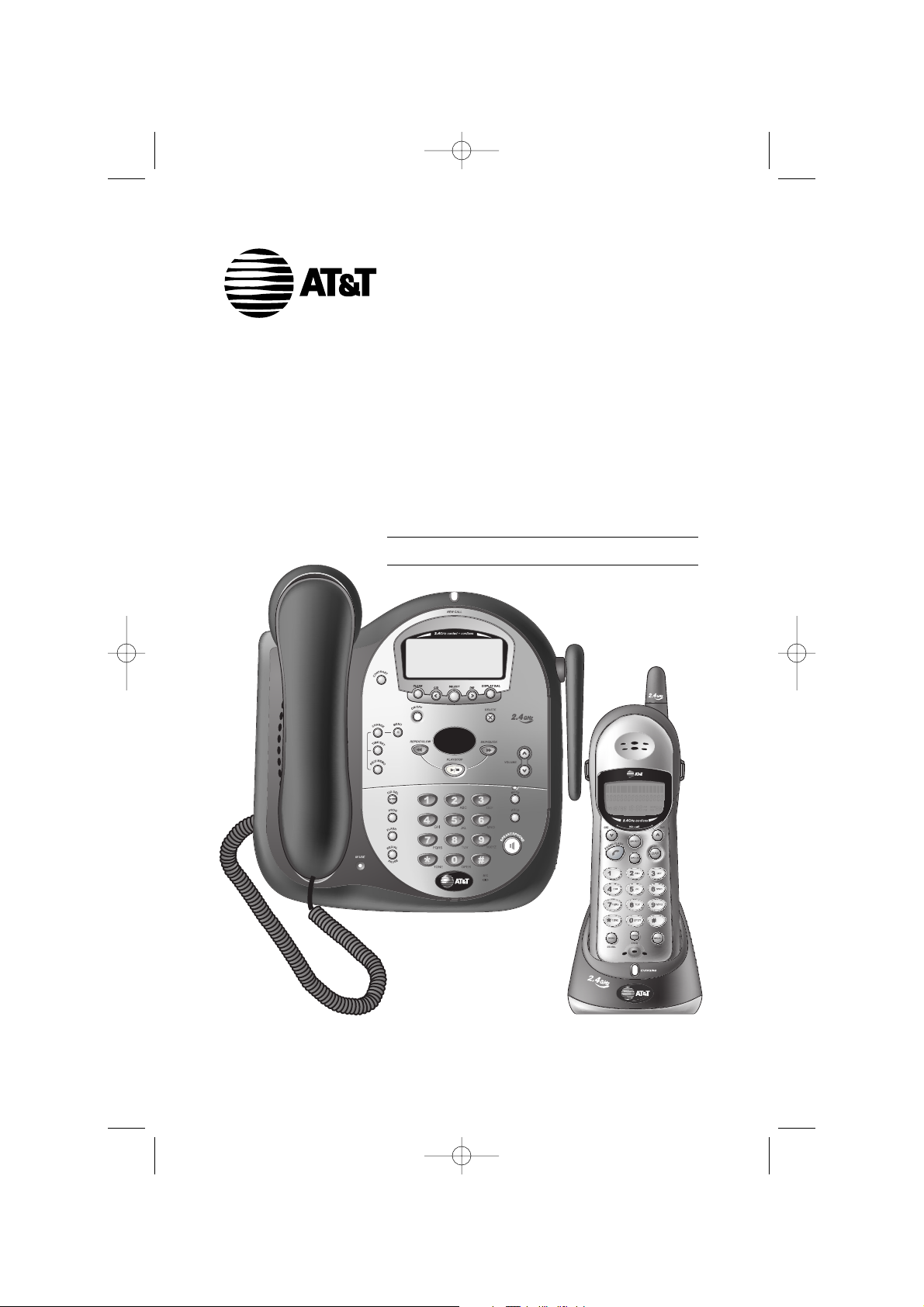
User Manual (Part 2)
2.4 GHz Corded/Cordless
Telephone/Answering
System 1487/1187
with Caller ID & Call Waiting
91-5783-10-00_ATT1487_R0.qxd 6/2/2003 12:14 PM Page 1
Page 2
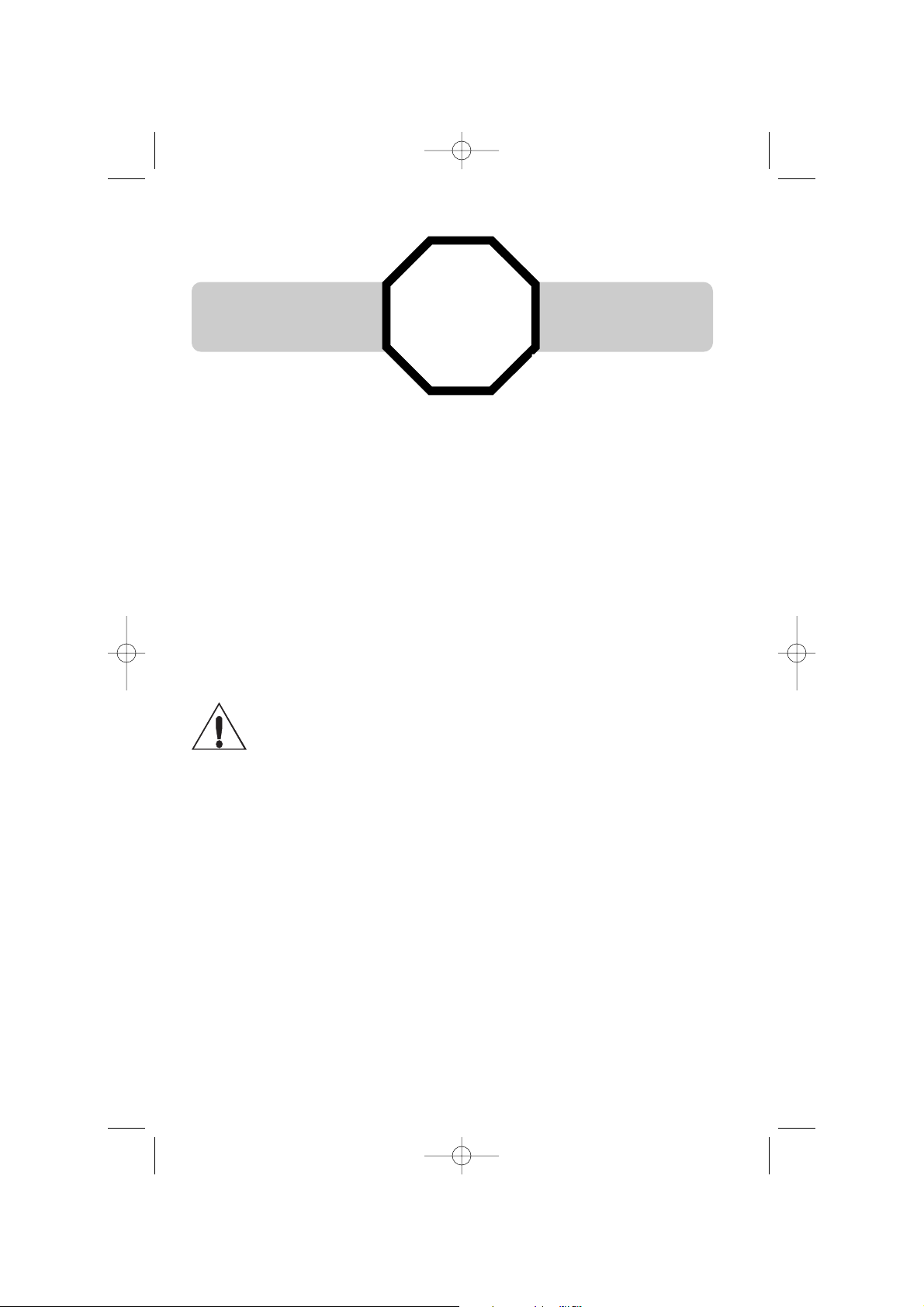
Copyright © 2004 Advanced American Telephones. All Rights Reserved.
AT&T and the Globe Design are trademarks of AT&T Corp.,
licensed to Advanced American Telephones.
STOP!
See page 7
for easy instructions.
You must install and
charge the battery before
using the telephone.
CAUTION: To reduce the risk of fire or injury to persons or damage to the
telephone, read and follow these instructions carefully:
• Use only Replacement Battery 2422 (SKU# 23402).
• Do not dispose of the battery in a fire. Like other batteries of this type, it could explode
if burned. Check with local codes for special disposal instructions.
• Do not open or mutilate the battery. Released electrolyte is corrosive and may cause
damage to the eyes or skin. It may be toxic if swallowed.
• Exercise care in handling batteries in order not to short the battery with conducting
materials such as rings, bracelets, and keys. The battery or conductor may overheat
and cause harm.
• Charge the battery provided with or identified for use with this product only in accordance with the instructions and limitations specified in this manual.
• Observe proper polarity orientation between the battery and battery charger.
Do not disassemble your telephone. There are no user-serviceable parts inside. Refer for
servicing to qualified service personnel.
For customer service or product
information, visit our web site at
www.telephones.att.com
or call 1-800-222-3111.
Please also read
Important Product Information
Enclosed in product package.
91-5783-10-00_ATT1487_R0.qxd 6/2/2003 12:14 PM Page 2
Page 3
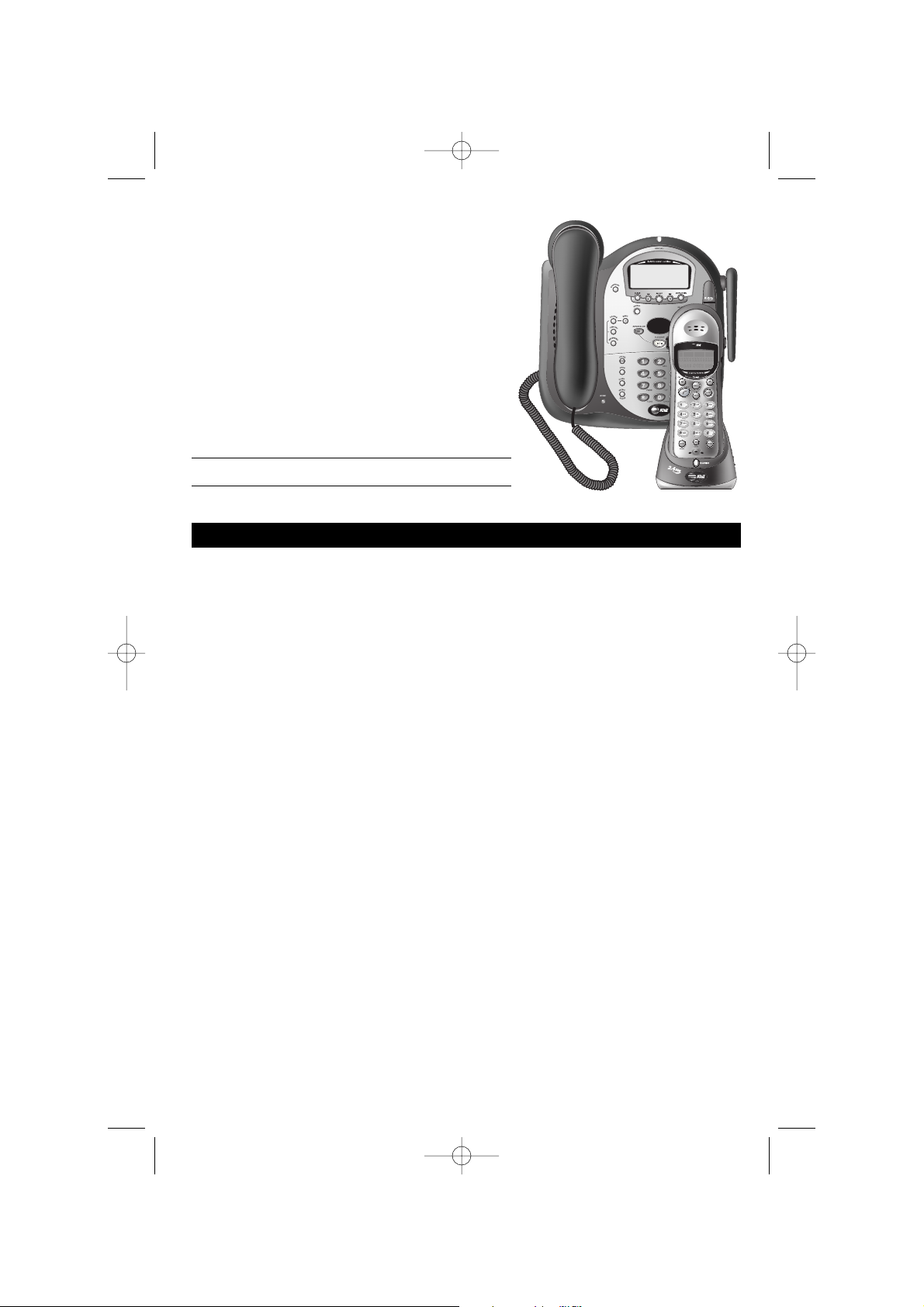
1
Table of contents
Getting Started
Q
UICK REFERENCE
..............................2
Parts checklist .......................................4
Before you begin ..................................5
Telephone base installation................6
Handset assembly & charging............7
Wall mounting ......................................8
Handset belt clip & optional headset...9
Telephone Operation
Customizing the handset..................10
Customizing the base........................11
Basic cordless handset operation...12
Basic base operation .........................13
Options during calls ..........................14
Intercom & conference calls ...........15
Call forward & call transfer.............16
Phonebooks
Handset and base phonebooks.......17
Speed dialing........................................18
Entering names ...................................19
Phonebook search.............................20
To move, edit or delete an entry...21
Caller ID Operation
Caller ID operation...........................22
To review call log ..............................23
To dial a call log entry ......................24
To delete call log entries .................25
To add entries to phone directory..26
Answering System Operation
Answering system operation ..........27
Day and time announcements ........28
Outgoing announcements................29
Announce Only mode ......................30
Changing feature options.................31
Message playback ...............................32
Recording and playing memos ........33
Message window displays.................34
Remote access....................................35
Appendix
Screen messages, lights and tones....36
In case of difficulty .............................38
INDEX ...................................................40
Technical specifications ....................42
Remote access wallet card ..............43
User Manual (Part 2)
2.4 GHz Corded/Cordless
Telephone/Answering
System 1487/1187
with Caller ID & Call Waiting
91-5783-10-00_ATT1487_R0.qxd 6/2/2003 12:14 PM Page 1
Page 4
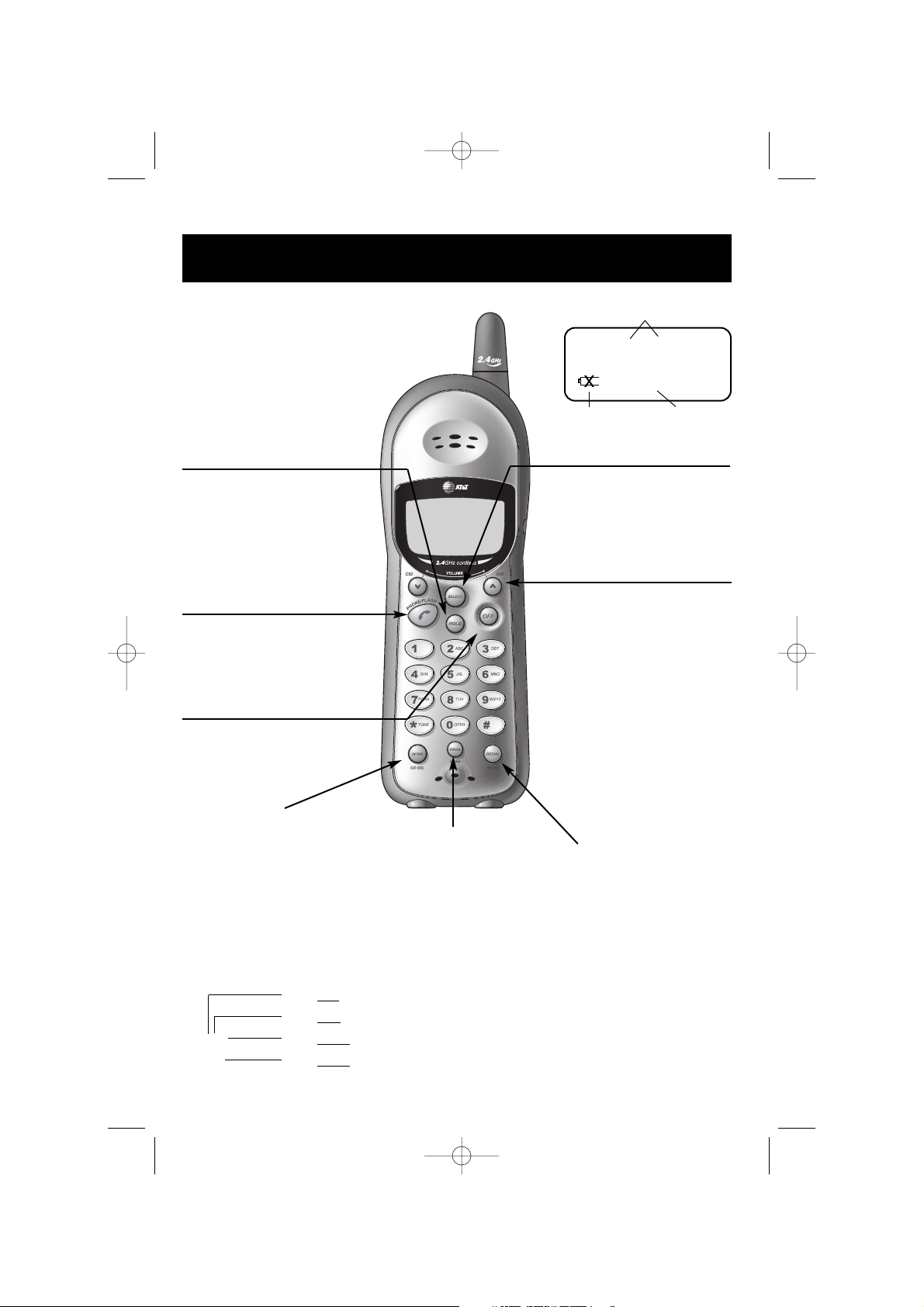
2
Getting Started
Select
Press to store a programming option
(see page 10), or to store a directory
entry in memory (see page 19).
Quick reference guide
Off
During a call, press to hang up.
During programming, press to exit
without making changes.
Hold
Press to place a call on hold. Press
again to resume your call (see page 14).
^V Volume/Function
During a call, press
^V
to adjust
listening volume.
While programming, press to change
menu item or value (see page 10).
Press
DIR
when phone is not in use to
display phone book entries (see page 20).
While entering or modifying names, press
to advance cursor.
Press
CID
when phone is not in use to
display Caller ID information (see page
23). While entering numbers or letters,
press to delete last character entered.
Phone/Flash
Press to begin a call, then dial a number.
During a call, press to receive an incoming
call, if Call Waiting is activated (see page 14).
Inter/CID Del
Press to delete displayed Caller
ID entry (see page 25).
While phone is idle, press to
page base (see page 15). Or
press and hold to delete all
Caller ID entries (see page 25).
Prog/Chan
Press to customize the telephone’s
operation (see page 10).
During a call, press to switch to another
channel if sound is noisy or unclear.
Redial/Pause
Press to display last number
called (see page 12).
While dialing or entering numbers into your phone directory,
press to insert a 4-second
dialing pause (see page 19).
Press once to enter “A”
Press twice to enter “B”
Press 3 times
to enter “C”
Press 4 times
to enter “2”
2
NEW 00 OLD 27
0 8/12 10:06
AM
Date and timeLow battery
Incoming calls (see page 22)
Cordless Handset
Using the dial pad to enter letters (see page 19)
91-5783-10-00_ATT1487_R0.qxd 6/2/2003 12:14 PM Page 2
Page 5
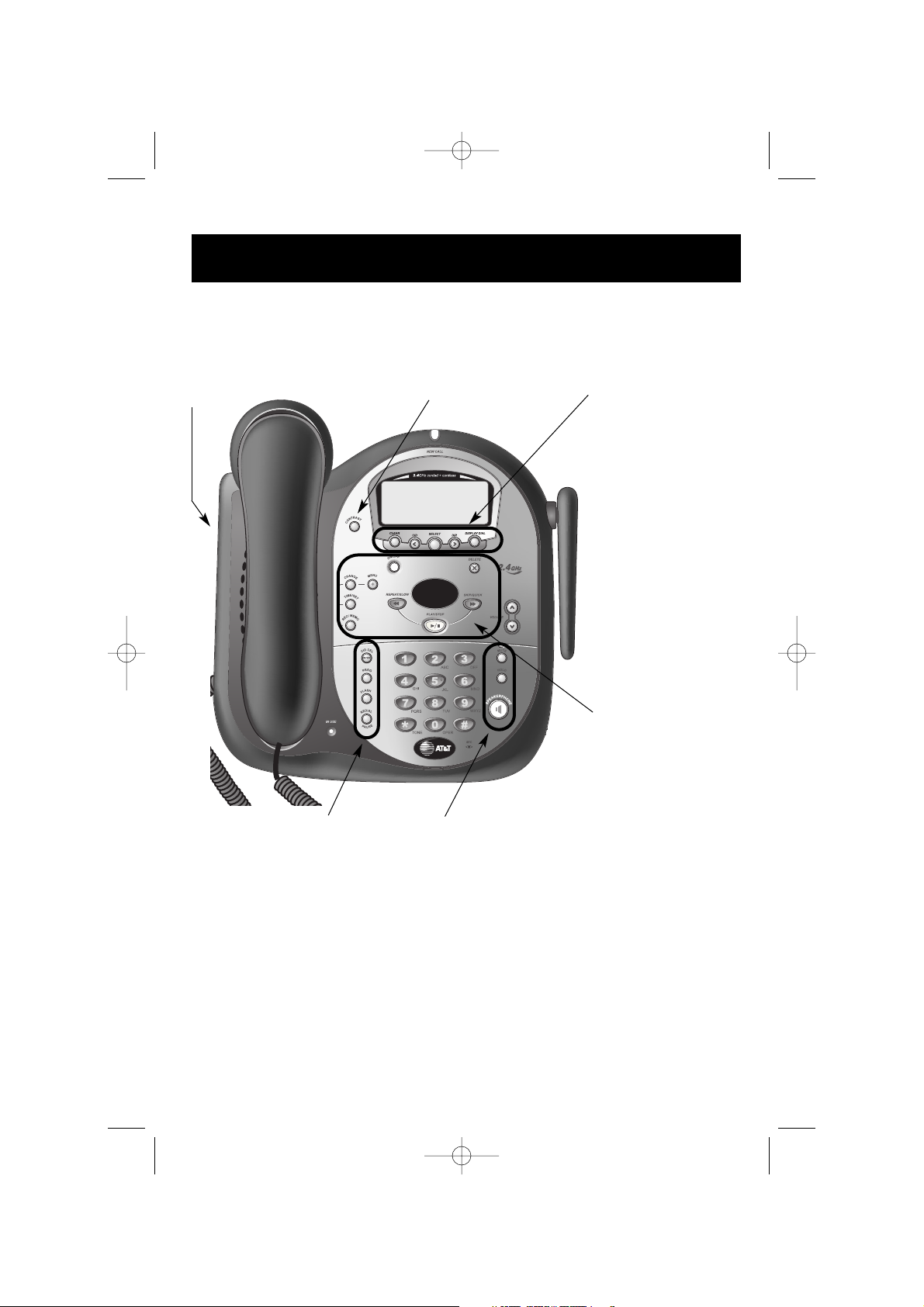
3
Getting Started
Quick reference guide
Telephone Base
•
INTER/CID DEL
: Press to
delete displayed Caller ID entry
(see page 25). While phone is
idle, press to page handset (see
page 15), or press and hold to
delete all Caller ID entries (see
page 25).
•
PROG
: Press to customize the
telephone’s operation (see page 11).
•
FLASH
: During a call, press to
receive an incoming call, if Call
Waiting is activated (see page 14).
•
REDIAL/PAUSE
: Press to
display last number called (see
page 13). While dialing or entering
numbers into your phonebook,
press to insert a 4-second
dialing pause (see page 19).
•
MUTE
: Press to silence microphone; press again to resume
(see page 14).
•
HOLD
: Press to place call on
hold. Press again to resume call
(see page 14).
•
SPEAKERPHONE
: Press to
turn speakerphone on or off
(begin or end a call).
CONTRAST
: Press to
adjust screen contrast.
RINGER VOLUME
: Set switch on
side of base (Off, Low, High).
•
CLEAR
: Press to exit
programming and return to
idle.
•
< CID
: Press when
phone is idle to display
Caller ID information (see
page 23). While entering
numbers or letters, press
to delete last character
entered.
•
SELECT
: Press to store
a programming option (see
page 11), or to store a
directory entry in memory
(see page 19).
•
>DIR
: Press when
phone is idle to display
phone book entries (see
page 20). While entering
or modifying names, press
to advance cursor.
•
DISPLAY DIAL
: Press
to dial number currently
displayed.
ANSWERING
SYSTEM CONTROLS:
See pages 27-35.
INDICATOR LIGHTS:
See page 37.
91-5783-10-00_ATT1487_R0.qxd 6/2/2003 12:14 PM Page 3
Page 6
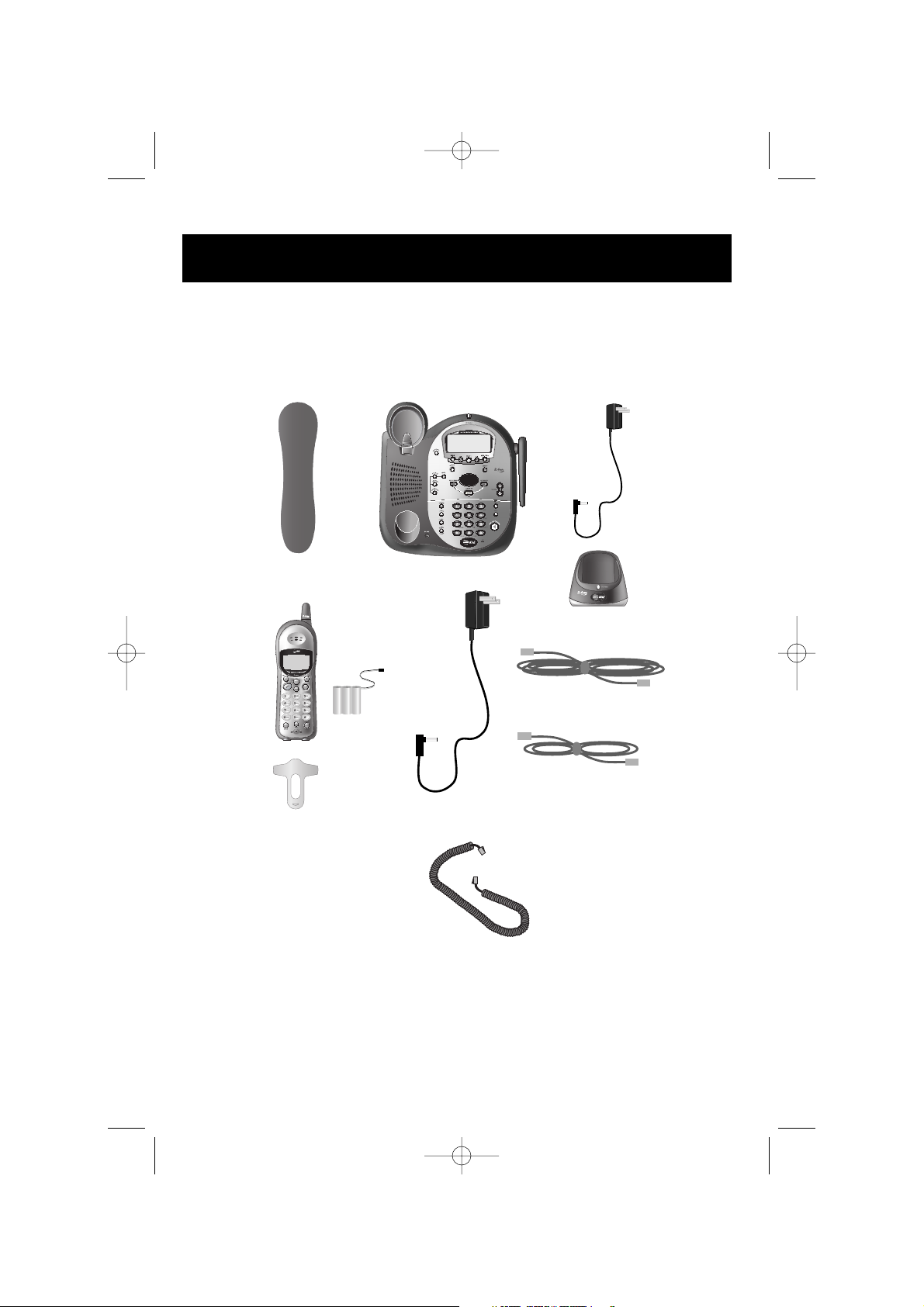
4
Getting Started
Parts checklist
Remember to save your sales receipt and original packaging in case you ever need to
ship your telephone for warranty service. Check to make sure the telephone package
includes the following:
Belt clip
Battery pack
Long line cord
Short line cord
Telephone baseBase handset
Cordless
handset
Base
power
adapter
Charger
power
adapter
Handset charger
Handset cord
91-5783-10-00_ATT1487_R0.qxd 6/2/2003 12:14 PM Page 4
Page 7

5
Getting Started
Before you begin
About Caller Identification
Caller ID with Call Waiting features in
this telephone let you see who’s calling
before you answer the phone, even
when you’re on another call. These
features require services provided by
your local telephone company.
Contact your telephone service
provider if:
• You have both Caller ID and Call
Waiting, but as separate services
(you may need combined service)
• You have only Caller ID service, or
only Call Waiting service
• You don’t subscribe to any Caller
ID or Call Waiting services.
You can use this phone with regular
Caller ID service, and you can use its
other features without subscribing to
either Caller ID or combined Caller ID
with Call Waiting service. There may
be fees for these services, and they
may not be available in all areas.
Caller ID features will work only if
both you and the caller are in areas
offering Caller ID service, and if both
telephone companies use compatible
equipment.
See Caller ID Operation, beginning on
page 22, for more details about how
these features work.
Telephone operating range
This cordless telephone operates with
the maximum power allowed by the
Federal Communications Commission
(FCC). Even so, this handset and base
can communicate over only a certain
distance — which can vary with the
locations of the base and handset, the
weather, and the construction of your
home or office. For best performance,
keep the base antenna fully upright.
If you receive a call while you are
out of range, the handset might not
ring — or if it does ring, the call might
not connect when you press PHONE.
Move closer to the base, then press
PHONE to answer the call.
If you move out of range during a
phone conversation, you might hear
noise or interference. To improve
reception, move closer to the base.
If you move out of range without
pressing OFF, your phone will be left
“off the hook.” To hang up properly,
walk back toward the telephone base,
periodically pressing OFF until the call
is disconnected.
91-5783-10-00_ATT1487_R0.qxd 6/2/2003 12:14 PM Page 5
Page 8
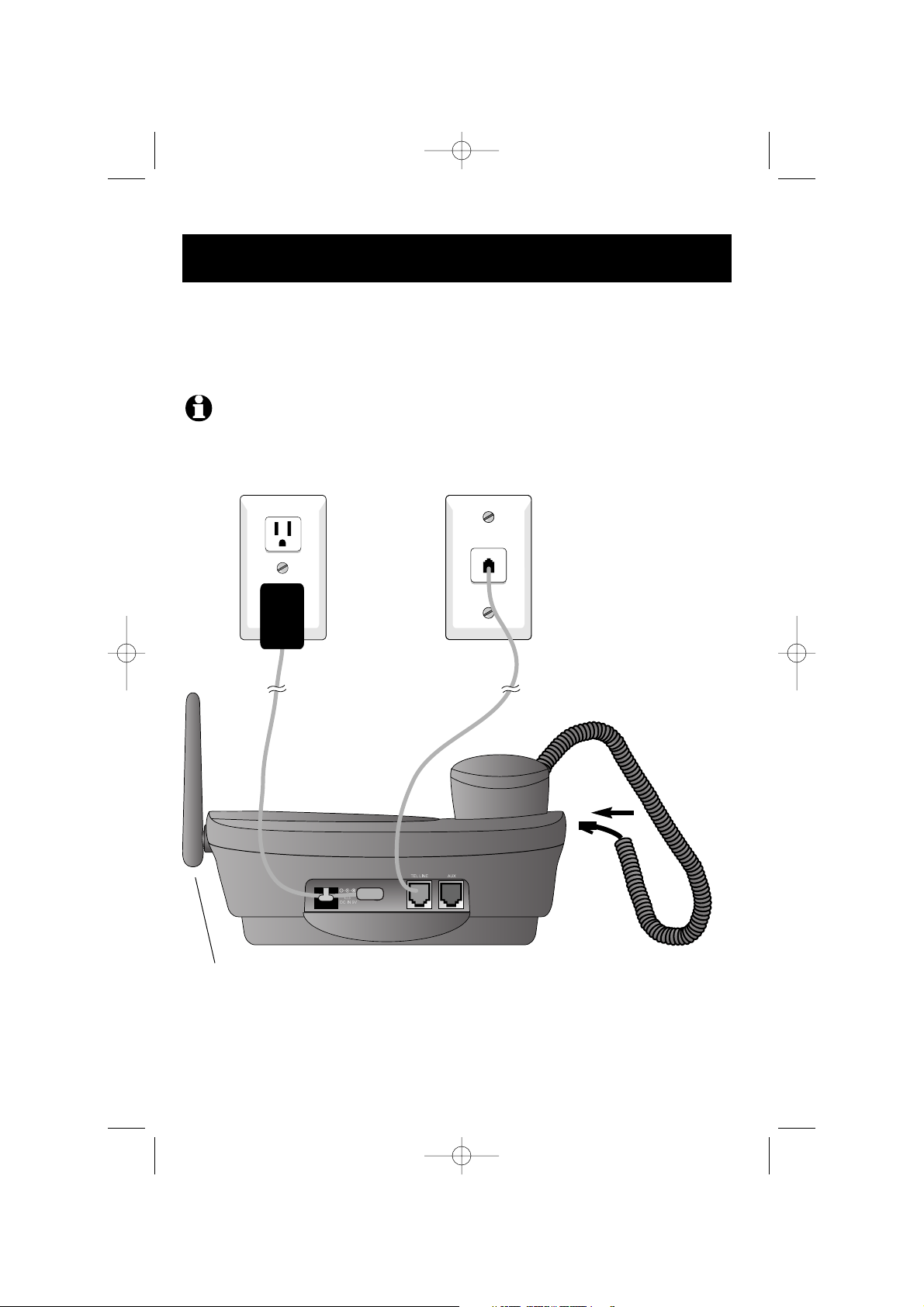
6
Getting Started
Telephone base installation
Install the telephone base as shown below. Choose a location away from electronic
equipment, such as personal computers, television sets or microwave ovens. Avoid
excessive heat, cold, dust or moisture.
Plug base power
adapter into
electrical outlet.
Plug long line cord
into telephone jack.
NOTE:
Use only the power adapter supplied with this product. If you need a replacement, call 1 800 222–3111.
Be sure to use an electrical outlet not controlled by a wall switch.
Plug coiled handset cord
into handset and jack on
side of base.
Rotate antenna fully
upright for best results.
91-5783-10-00_ATT1487_R0.qxd 6/2/2003 12:14 PM Page 6
Page 9
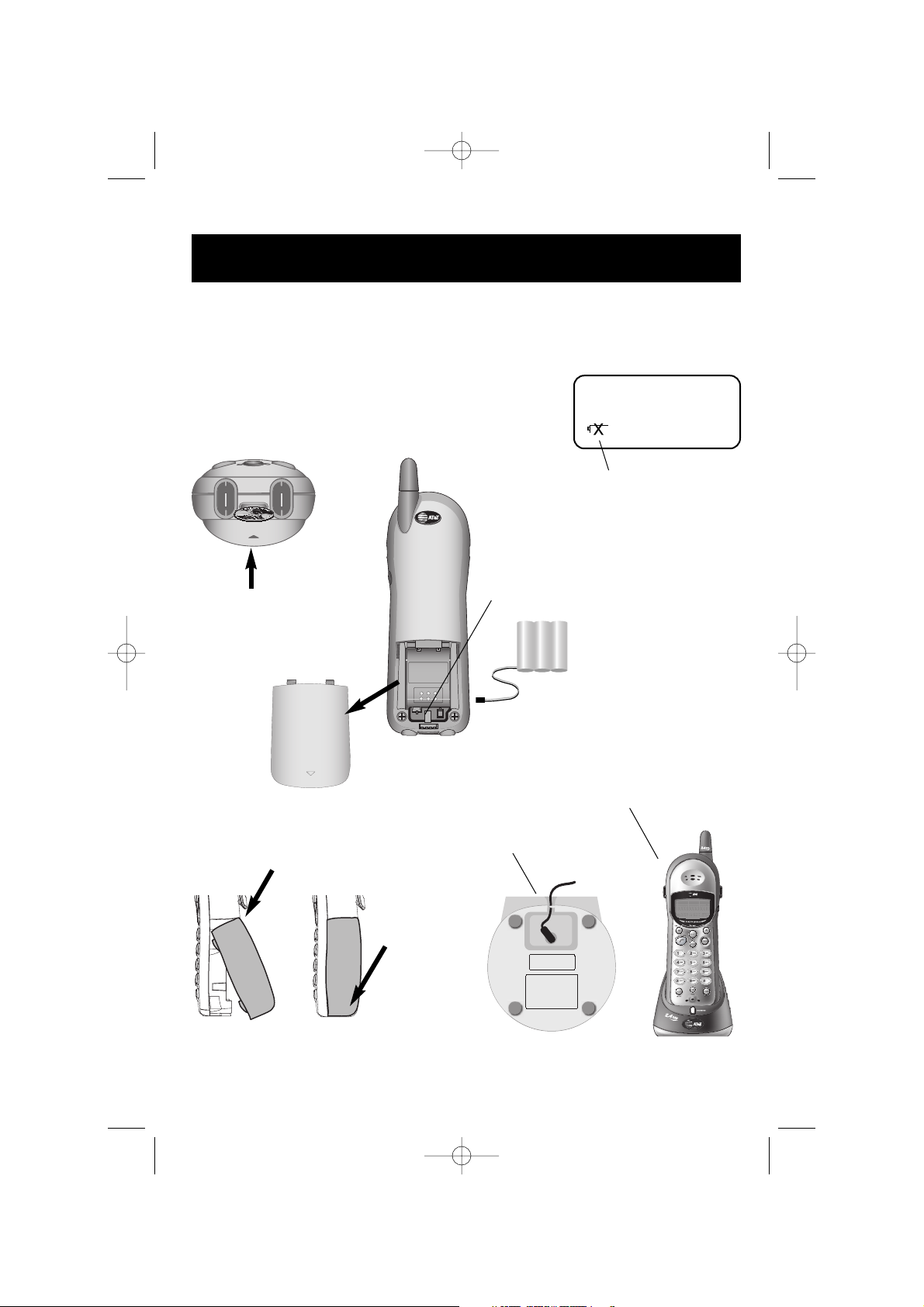
7
Getting Started
Handset assembly & charging
After installation, place the handset in the charger for at least 15 hours before use. You
can keep the battery charged by returning the handset to the charger after each use.
When battery power is fully depleted, a full recharge takes about 8 hours.
Plug in battery here.
Low battery indicator
Return handset to charger when this
symbol appears. (Handset will beep
when battery is low.)
NEW 00 OLD 27
0 8/12 10:06
AM
Press coin into slot on
base of handset to
release latch, then
remove cover.
Place handset in charger for
15 hours before first use.
To replace cover:
Insert top tabs first.
Press down to
click in place.
Plug power adapter into jack on
underside of charger as shown,
then plug into electrical outlet.
12
91-5783-10-00_ATT1487_R0.qxd 6/2/2003 12:14 PM Page 7
Page 10
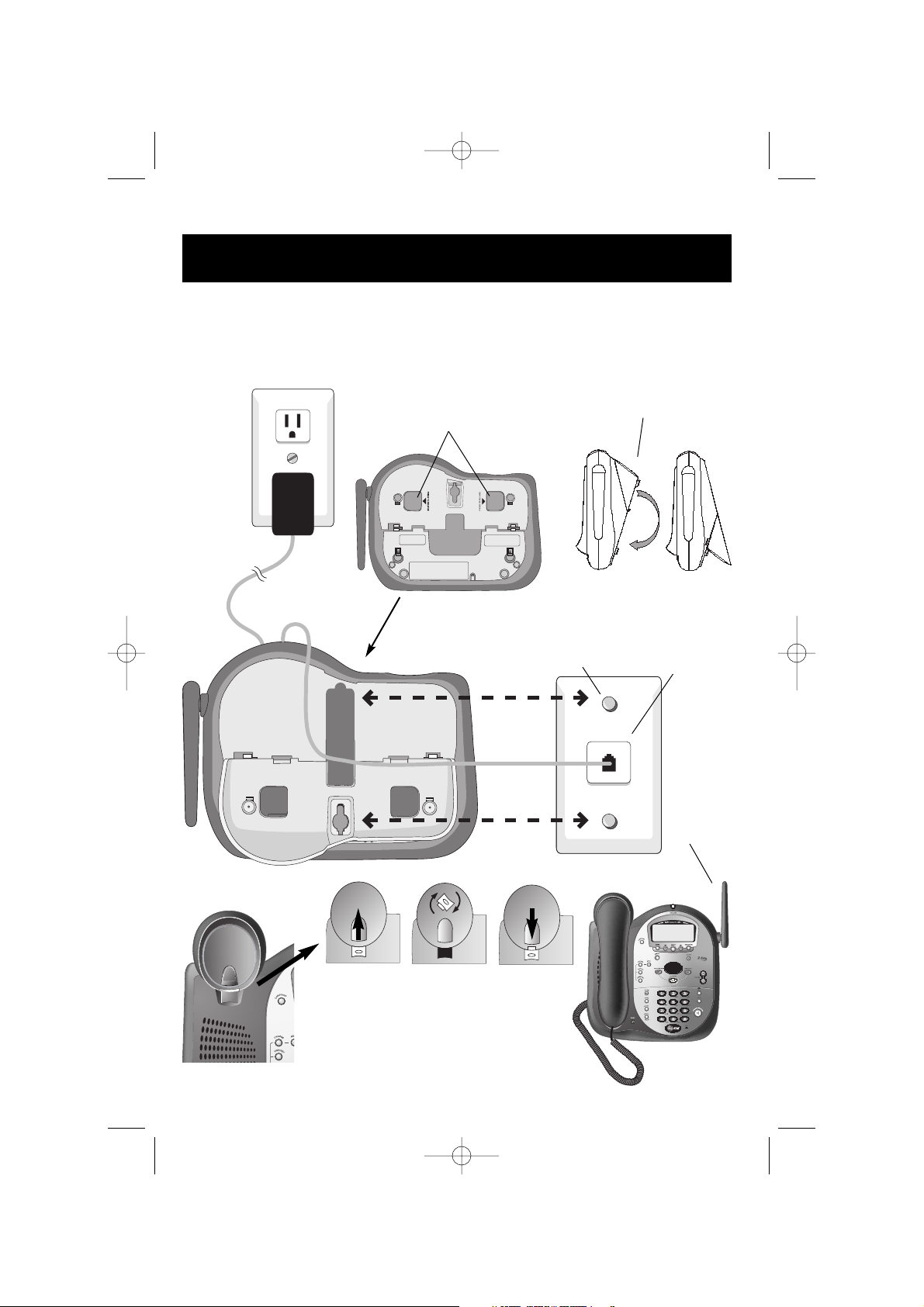
8
Getting Started
Wall mounting
The telephone base can be installed on any standard wall-phone outlet as shown below.
Choose a location away from electronic equipment, such as personal computers,
television sets or microwave ovens. Avoid excessive heat, cold, dust or moisture.
Press and slide down firmly so base is
held securely on outlet mounting pegs.
Plug short line cord
into telephone jack.
Connect short line cord and AC adapter as
shown on page 6, then grasp and squeeze to
open hinged wall mount.
Swivel wall mount down
and lock in place.
Remove handset cradle tab, rotate and replace to
hold handset securely in place when wall mounted.
Rotate
antenna
fully upright
for best
results.
91-5783-10-00_ATT1487_R0.qxd 6/2/2003 12:14 PM Page 8
Page 11
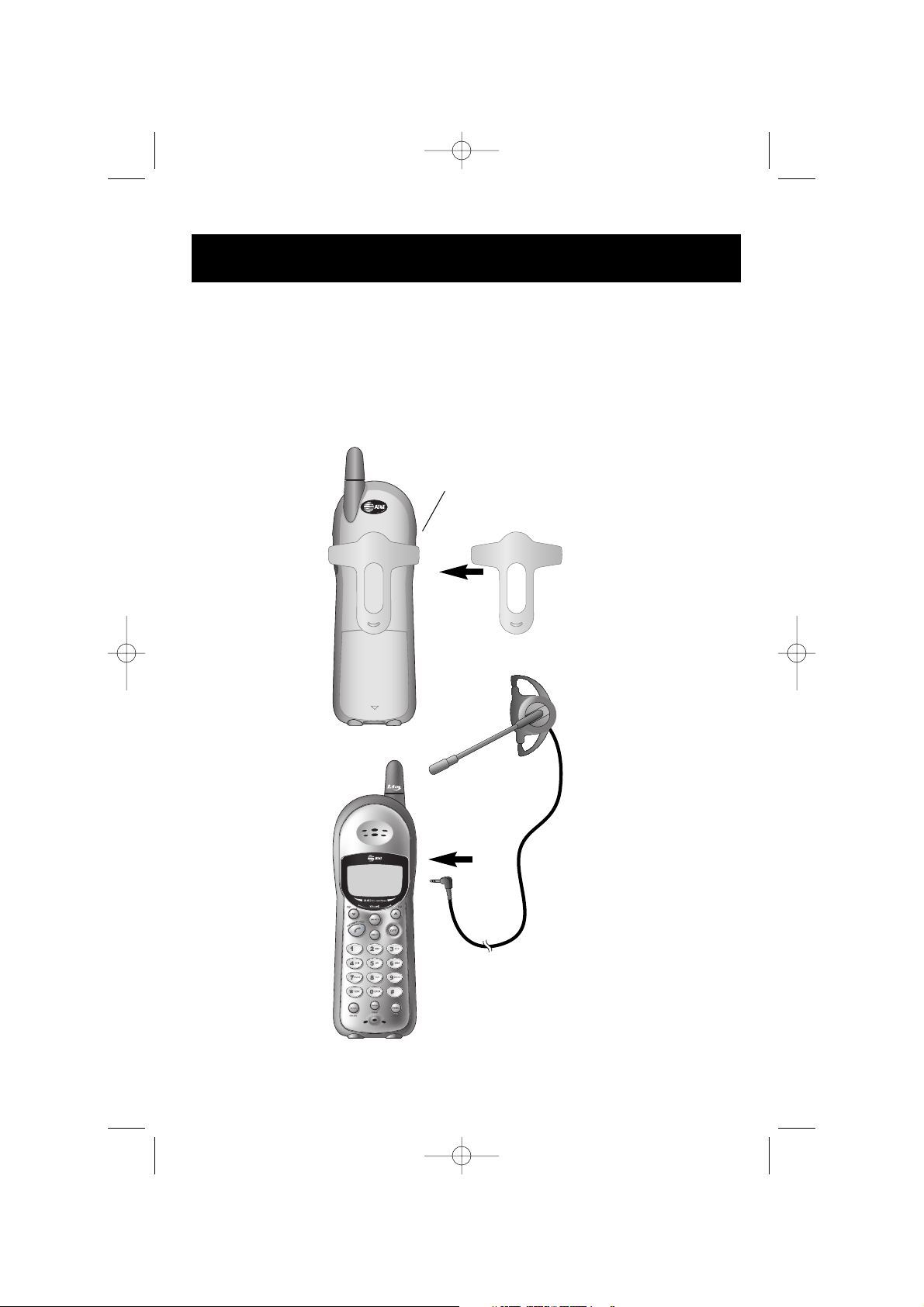
9
Getting Started
Belt clip & optional headset
Install belt clip as shown below if desired.
For hands-free telephone conversations, you can use any industry standard 2.5 mm
headset (purchased separately). For best results use an AT&T 2.5 mm headset.
Snap belt clip into notches on
side of handset. Rotate and pull
to remove.
Plug 2.5 mm headset
into jack on side of
handset (beneath
small rubber cap)
91-5783-10-00_ATT1487_R0.qxd 6/2/2003 12:14 PM Page 9
Page 12
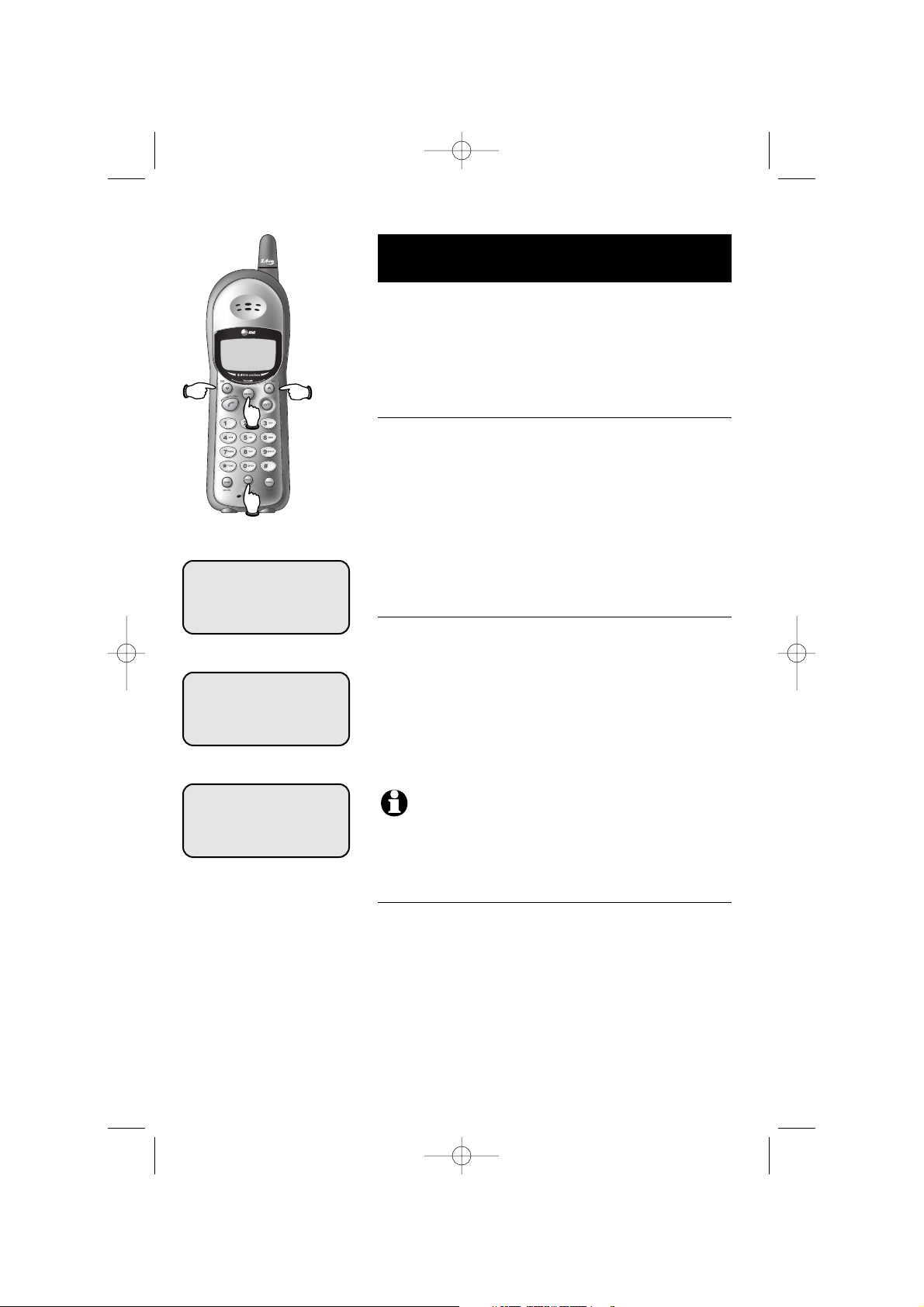
10
Telephone Operation
Customizing the handset
Follow the steps below to program the cordless
handset. To stop at any time, press OFF. If the phone
rings, programming stops automatically so you may
answer the call.
Choose handset ringer sound
1 Press PROG to begin programming.
2 Press ^ until screen displays
RINGER
& setting.
3 Press SELECT to change current setting.
4 Press ^ to display 1, 2, 3, 4, or OFF. You will hear
a sample of each ringing type.
5 Press SELECT to select displayed ringing type and exit.
Set handset display date and time
1 Press PROG to begin programming.
2 Press ^ until screen displays
DATE/TIME
.
3 Press SELECT to view or change date and time.
4 Press ^ or V to change month, then press SELECT.
5 Repeat Step 4 to set day, hour, minute, and AM/PM.
6 Press SELECT to save selection and exit.
Choose handset display language
1 Press PROG to begin programming.
2 Press ^ until screen displays
LANGUAGE
.
3 Press SELECT to change current setting.
4 Press ^ to display ENGLISH, ESPANOL or FRENCH.
5 Press SELECT to select displayed language and exit.
RINGER: 1
DATE/TIME
1/01 12:00
AM
LANGUAGE
NOTE:
You can choose to set the time manually, or you can allow it to
be set automatically with incoming Caller ID information. The time will be set
automatically only if you subscribe to Caller ID service provided by your local
telephone company (see page 5).
91-5783-10-00_ATT1487_R0.qxd 6/2/2003 12:14 PM Page 10
Page 13
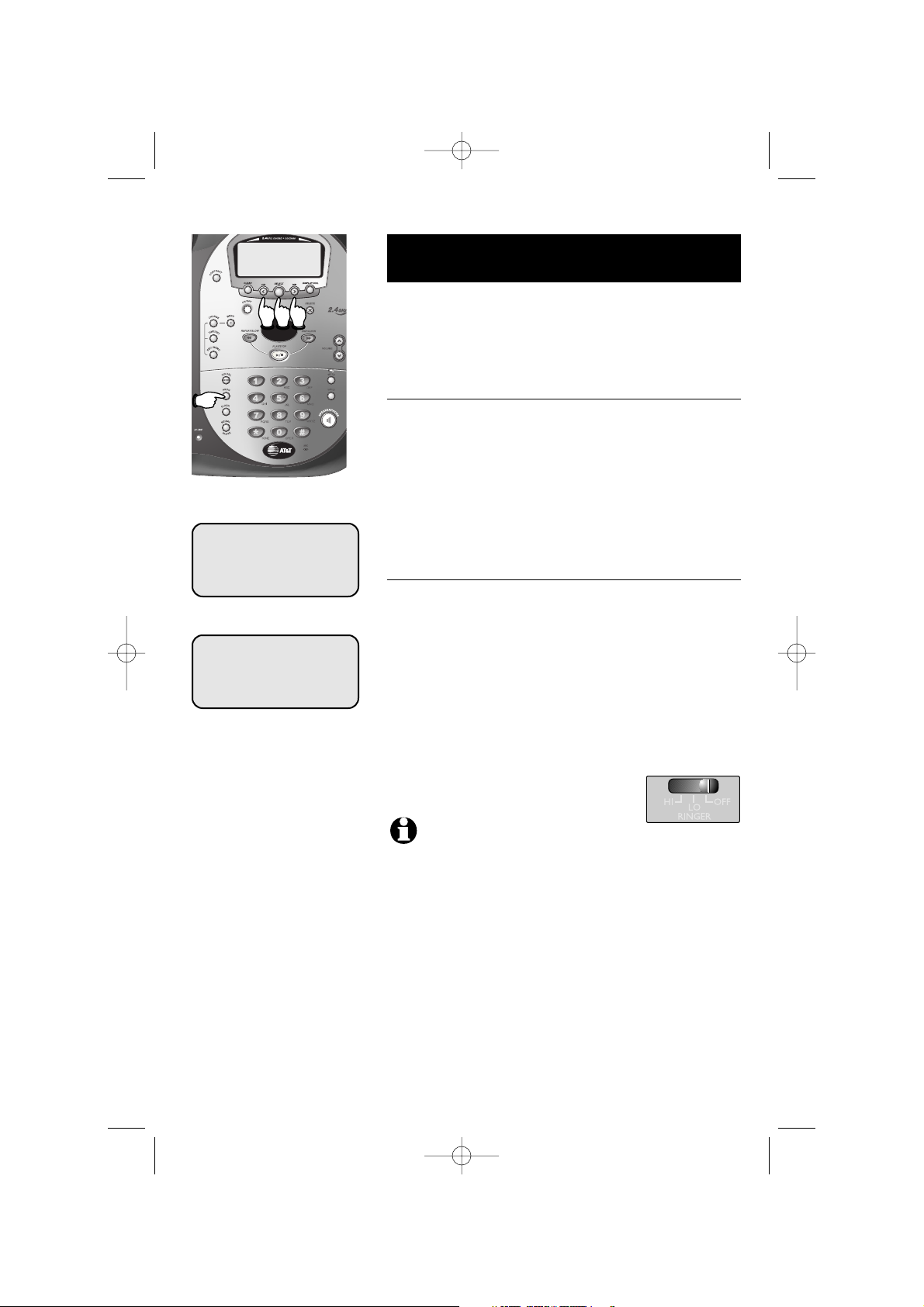
11
Telephone Operation
Customizing the base
Follow the steps below to program the base. To stop at
any time, press CLEAR. If the phone rings, programming
stops automatically so you may answer the call.
Choose dial mode
1 Press PROG to begin programming.
2 Press > until screen displays
DIAL MODE
& setting.
3 Press SELECT to change current setting.
4 Press > to display TONE or PULSE.
5 Press SELECT to select displayed dial mode and exit.
Choose base display language
1 Press PROG to begin programming.
2 Press > until screen displays
LANGUAGE
.
3 Press SELECT to change current setting.
4 Press ^ to display ENGLISH, ESPANOL or FRENCH.
5 Press SELECT to select displayed language and exit.
DIAL MODE: TONE
LANGUAGE
NOTE:
Base ringer volume can be set by adjusting the switch on the
side of the base. This switch affects only the base ringer volume; the handset
ringer volume remains unchanged.
91-5783-10-00_ATT1487_R0.qxd 6/2/2003 12:14 PM Page 11
Page 14
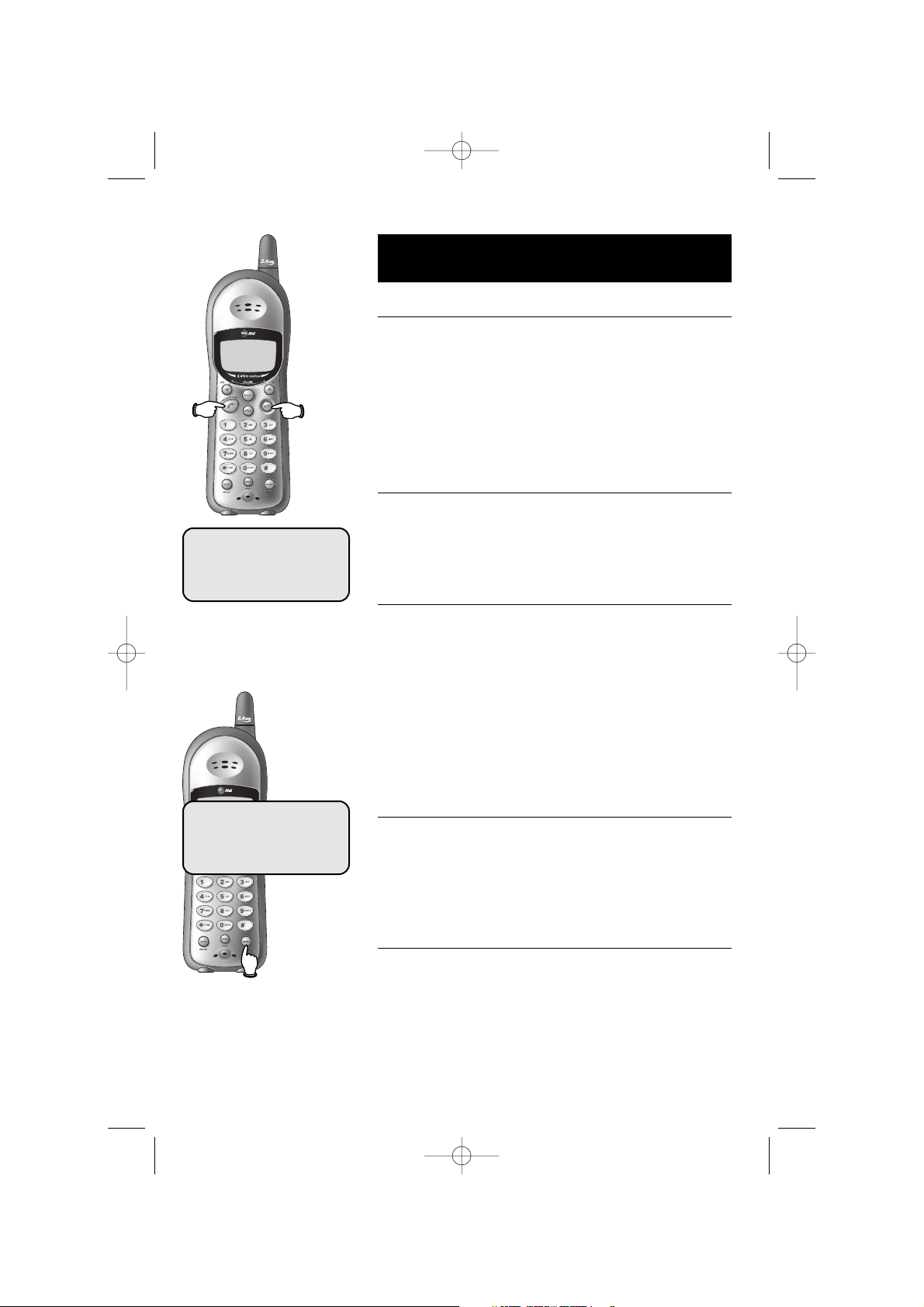
12
Telephone Operation
12345678901
Basic cordless handset operation
Making and answering calls
To answer an incoming call, press PHONE (or any key
except OFF). To make a call, press PHONE, then dial a
number. Press OFF (or place in charger) to hang up.
To preview numbers before dialing, enter numbers first,
then press PHONE to dial. Press V at any time to
make corrections as you are entering numbers.
Caller ID
If you have Caller ID service, the caller’s number and/or
name will appear on the display screen after the first
ring (see page 22 for Caller ID features and options).
Speed dialing & directory dialing
To use speed dialing, press and hold a dial pad button
(1-9) to display the number stored in that speed-dial
location, then press PHONE to dial the number (see page
18 to enter numbers into speed-dial locations).
To use directory dialing, press DIR, scroll or search to
find the number you want, then press PHONE to dial the
number. (See pages 19-21 to enter, edit or search for
entries in your phonebook directory.)
Last number redial
Press REDIAL on the handset to display the last number
called (up to 32 digits). To dial the number displayed,
press PHONE. To delete this number, press REDIAL
again. This will clear the redial memory and leave it blank.
Ring silencing
Press OFF while the phone is ringing to silence the
ringer. You can answer the call, or let the caller leave a
message. This will silence the ringer without disconnecting the call. If your answering system is on, the caller will
be asked to leave a message (see page 27).
PAT JOHNSON *
908-555-0100
8/12 10:06
AM
Redial
91-5783-10-00_ATT1487_R0.qxd 6/2/2003 12:15 PM Page 12
Page 15
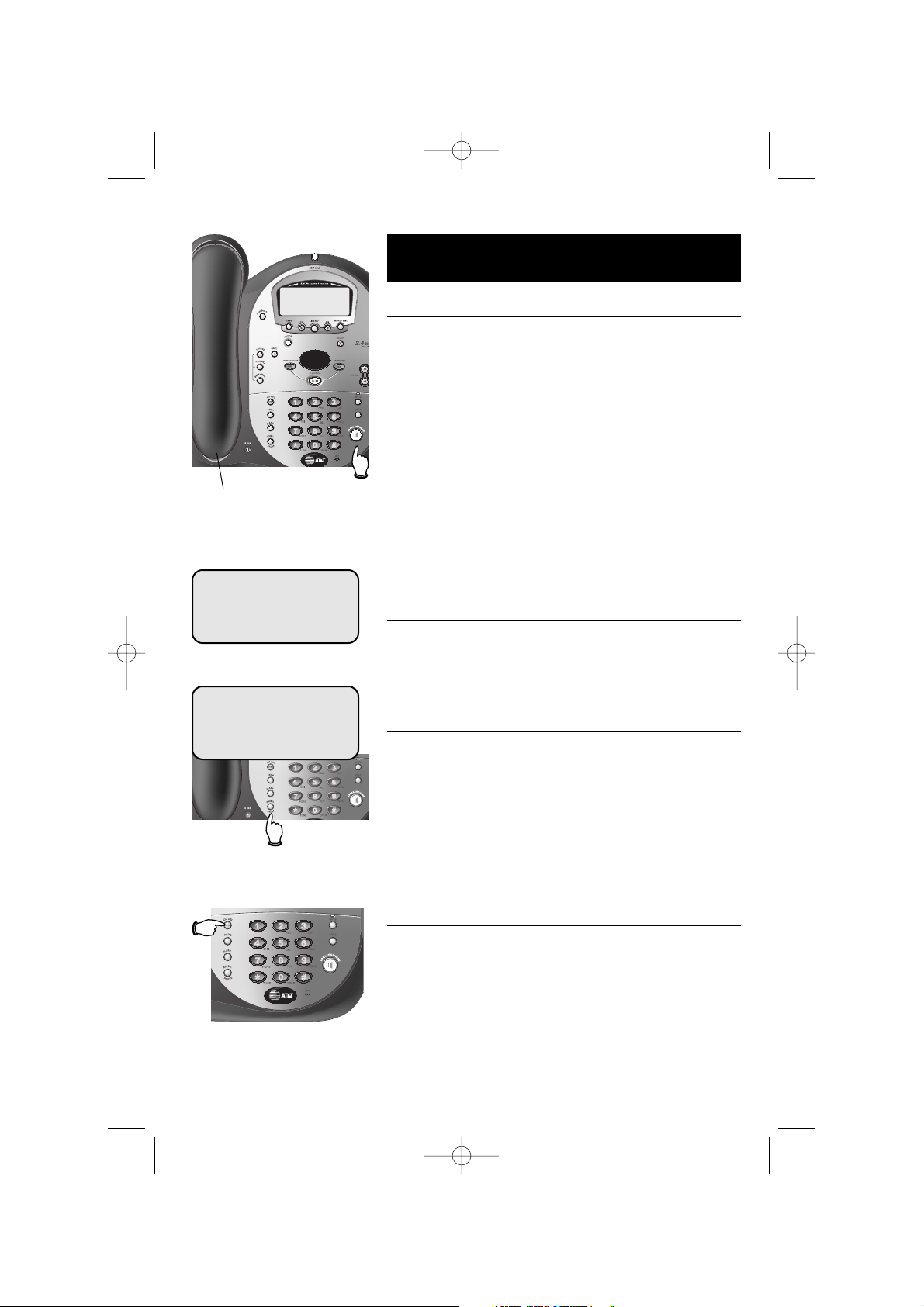
13
Telephone Operation
Basic base operation
Making and answering calls
To answer a call, lift the base handset, or press
SPEAKERPHONE.
To make a call, lift the base handset (or press SPEAKER-
PHONE) then dial a number.
To preview numbers before dialing, enter numbers first.
Press < to make corrections if necessary. When the
number is entered, press DISPLAY DIAL to activate the
speakerphone and dial automatically. You can continue
using the speakerphone, or lift the handset to switch to
the handset.
To hang up, replace the base handset or press
SPEAKERPHONE.
Caller ID
If you have Caller ID service, the caller’s number and/or
name will appear on the display screen after the first
ring (see page 22 for Caller ID features and options).
Last number redial
Press REDIAL on the base to display the last number
called (up to 32 digits). To dial the number displayed,
press DISPLAY DIAL to activate the speakerphone and
dial automatically. You can continue using the speakerphone, or lift the handset to switch to the handset.
To delete the displayed number, press REDIAL again.
This will clear the redial memory and leave it blank.
Handset locator
If the handset is misplaced, press the INTER button on
the base. The handset will beep for 60 seconds to help
you find it. When the handset is found, press OFF to
stop the beeping (or press the INTER button on the
base).
Lift handset, or press SPEAKERPHONE
PAT JOHNSON *
908-555-0100
8/12 10:06
AM
12345678901
Redial
Press INTER to page handset
91-5783-10-00_ATT1487_R0.qxd 6/2/2003 12:15 PM Page 13
Page 16

14
Telephone Operation
Options while on calls
To adjust volume
Press VOLUME buttons on the handset or the base to
adjust listening volume.
Call waiting
If you have Call Waiting service, you will hear a beep if
someone calls while you are already on a call. Press
FLASH to put your current call on hold and take the new
call. You can press this button at any time to switch
back and forth between calls.
Hold and mute
Press HOLD to place a call on hold. Press again to resume
your conversation.
When a call is on hold, you can resume the conversation
at the cordless handset (by pressing PHONE), or at the
base (by lifting the handset or pressing SPEAKERPHONE).
While using the base, you can press MUTE to silence the
microphone during a conversation. You will be able to
hear, but your caller will not be able to hear you until
you press MUTE again to resume speaking.
If cordless handset sound is unclear
If noise or static disrupts a call, press CHAN to scan for a
clearer radio channel between handset and base.
Temporary tone dialing
If you have dial pulse (rotary) service, you can switch to
touch tone dialing during a call by pressing *. This
can be useful if you need to send tone signals for access
to answering systems or long-distance services.
Flash
Tone
Volume
V^
Hold
Channel
Flash Tone
Mute
Volume
Hold
91-5783-10-00_ATT1487_R0.qxd 6/2/2003 12:15 PM Page 14
Page 17

15
Telephone Operation
Intercom calls & conference calls
Intercom calls
Press the INTER button at the cordless handset or at
the base. A paging beep will sound at the other station.
To answer an intercom page at the cordless handset,
press INTER. At the base, lift the handset or press
INTER.
To end an intercom call at the cordless handset, press
OFF. To end an intercom call at the base, replace the
handset or press INTER.
Handling incoming calls
If you receive an outside call while using the intercom,
the phone will ring and the intercom call will be
terminated automatically.
• At the cordless handset: Press any key except OFF
to answer the outside call.
• At the base:
Lift the handset (or press
SPEAKER-
PHONE) to answer the outside call.
3-way conference calls
During a call, someone at another station (base or cordless handset) can join in the conversation.
• At the cordless handset:
Press
PHONE to join a con-
versation begun at the base.
• At the base: Lift the handset (or press SPEAKER-
PHONE) to join a conversation begun at the cordless
handset.
To page the other set during a call, press HOLD, then
press INTER to establish an intercom call. The other
party can join the outside call by pressing PHONE or
SPEAKERPHONE as described above. (This will
terminate the intercom call.)
Press INTER to page handset
Press INTER to page base
91-5783-10-00_ATT1487_R0.qxd 6/2/2003 12:15 PM Page 15
Page 18

16
Telephone Operation
Call forward and call transfer
Call forward
During a conversation, you can forward the call to
another set.
• At the cordless handset: Press INTER to page the
base. You can then press SPEAKERPHONE to
resume the call at the base.
• At the base: Press INTER to page the cordless handset. You can then press PHONE to resume the call at
the handset.
Call transfer
If you prefer, you can place a call on hold, then speak to
the person at the other set before transferring the call.
• At the cordless handset: Press HOLD, then INTER to
page the base. The person at the base can press
INTER to answer your page. You can press OFF (or
INTER at the base) to end the intercom call. Press
SPEAKERPHONE at the base to take the outside call.
• At the base:
Press
HOLD, then INTER to page the
cordless handset. The person at the handset can
press INTER to answer your page. Press INTER again
(or OFF at the handset) to end the intercom call.
Press PHONE at the handset to take the outside call.
91-5783-10-00_ATT1487_R0.qxd 6/2/2003 12:15 PM Page 16
Page 19

17
Phonebooks
Handset and base phonebooks
There are separate phonebook directories in the cordless handset and the base.
Each phonebook can store up to 50 entries. Each entry
can contain a number up to 24 digits, and a name up to
15 letters long. A convenient search feature can help
you find and dial numbers quickly (see page 20).
The procedure for entering, editing and dialing phonebook entries is the same for both the cordless handset
and the base.
Arrow keys
Although procedures for the base and cordless handset
are identical, the arrow keys are different:
Base:
<: Back, or erase
>: Advance
Cordless handset:
V: Back, or erase
^: Advance
Speed dialing (cordless handset only)
In the cordless handset, the first nine memory locations
(1 through 9) are reserved for numbers you dial frequently. These numbers can be dialed with two button
presses (see next page).
Error tones
If all memory locations are in use, an error tone will
sound when you attempt to enter a number. This
means the memory is full, and you will not be able to
store a new number until you delete an existing one.
PAT JOHNSON
5550100
CHRIS WILSON
5554321
91-5783-10-00_ATT1487_R0.qxd 6/2/2003 12:15 PM Page 17
Page 20

18
Phonebooks
Speed dialing
(cordless handset only)
At the cordless handset, numbers called most frequently
can be stored in memory locations 1-9 and dialed with
only two button presses.
You can enter 9 Speed Dial numbers up to 24 digits
long. Each number is stored in a one-digit memory
location (1-9).
To enter a Speed Dial number
1 Press PROG to begin programming.
2 Press ^ to display
SPEED DIAL
.
3 Press SELECT.
4 Press dial pad to choose memory location (1-9).
5 Enter a name (up to 15 characters), then press
SELECT.
6 Enter a telephone number (up to 24 digits), then
press SELECT.
7 Choose distinctive ringing (yes or no).
8 Press PROG or SELECT to store the number. You
will hear a confirmation tone.
To call a Speed Dial number
To use speed dialing, press and hold a dial pad button
(1-9) to display the number and name stored in that
speed-dial location, then press PHONE to dial.
To change or delete a Speed Dial number
Press and hold a dial pad button (1-9) to display the
entry you want. Press SELECT, then press ^ until the
option you want is displayed (see page 21).
1
PROG
DIRECTORY
2
^
SPEED DIAL
3
SELECT
ENTER 1-9
ENTER NAME
01
(See Steps 3-7 on next
page.)
91-5783-10-00_ATT1487_R0.qxd 6/2/2003 12:15 PM Page 18
Page 21

19
Phonebooks
1
PROG
3
4
SELECT
DIRECTORY
2
SELECT
ENTER NAME
PAT JOHNSON_
5
PAT JOHNSON
5556789_
ENTER NUMBER
6
SELECT
(Cordless handset only)
DISTINCT RING? N
5556789
7
SELECT
NEW 00 OLD 07
Entering names into phonebooks
To enter a name
Press dial pad buttons once for the first letter, twice for
the second, three times for the third, as shown in the
example below. To enter a number, continue pressing
the button until the number appears.
The cursor moves to the right when you press another
dial pad button or the ^/> button. Press ^/>
twice to enter a space. When finished, press SELECT.
Options while entering names:
• Press V/< to erase letters if you make a mistake.
• Press # repeatedly to enter an ampersand (&),
apostrophe ('), comma (,) hyphen (-), period (.), or
pound sign (#).
To enter a number
Use the dial pad to enter up to 24 digits. When the
number is complete, press SELECT.
Options while entering numbers:
• Press V/< to erase numbers if you make a mistake.
• Press REDIAL/PAUSE to enter a 4-second dialing
pause.
To assign a distinctive ring (cordless handset only)
Press ^/> to select Y (yes) or N (no). If you choose
Yes (and if you have Caller ID service), a different ringing style will alert you when this person calls.
Press SELECT to choose the option displayed (Y or N)
and store this entry in the directory.
Press once to enter “A”
Press twice to enter “B”
Press 3 times to enter “C”
Press 4 times to enter “2”
2
91-5783-10-00_ATT1487_R0.qxd 6/2/2003 12:15 PM Page 19
Page 22

20
Phonebooks
1
DIR
DIRECTORY
2
^/>
^/>
ADAM
5551234
BETH
5554321
5
JOHN
5550123
Phonebook search
Follow the steps at left to browse through the phonebook directory, or search to find a specific entry. You
can press OFF (or CLEAR at the base) at any time to
exit the directory.
To browse through the directory
To browse, press ^/> or V/< to scroll through
all entries one by one.
A “D” will appear in the display of each entry that has
been assigned a distinctive ring (see page 19).
To search alphabetically
To shorten your search, use the telephone dial pad to
enter the first letter of a name, then press ^/> to
scroll forward until you find the name you want.
Press dial pad buttons once for the first letter, twice for
the second, three times for the third, as shown on page
19.
To call a displayed number
When the entry you want is displayed, you can dial it
immediately:
At the cordless handset, press PHONE to dial.
At the base, press DISPLAY DIAL to activate the speakerphone and dial the number. You can continue the call
on speakerphone, or lift the base handset.
To scroll name by name
To display first entry
To search alphabetically
91-5783-10-00_ATT1487_R0.qxd 6/2/2003 12:15 PM Page 20
Page 23

21
Phonebooks
1
DIR
DIRECTORY
2
^/>
ADAM
5551234
3
SELECT
SPEED EDIT ERASE
5551234
^/>
SPEED EDIT ERASE
5551234
^/>
SPEED EDIT ERASE
5551234
To move, edit or delete an entry
When any entry is displayed, press SELECT to see options.
Press ^/> or V/< to highlight the option you
want (blinking text), then press SELECT again to select it.
To move an entry (cordless handset only)
When
SPEED
is blinking, press SELECT, then dial a
memory location (1-9) to transfer this entry to your
Speed Dial directory.
To edit an entry
Press ^/> until
EDIT
is blinking, then press SELECT.
You can change the name and number (or distinct ring
setting at the cordless handset) by following the steps
described on page 19.
To delete an entry
Press ^/> until
ERASE
is blinking, then press SELECT
to display a confirmation screen (
ERASE NO YES
).
To delete the entry, press ^/> to highlight YES,
then press SELECT.
To abort the procedure and leave the entry intact,
press V/< to highlight NO, then press SELECT.
Press
SELECT
to
choose blinking option
NOTE: Screens shown above
are displayed on the cordless
handset. The base display is
slightly different, but the
procedure is the same.
91-5783-10-00_ATT1487_R0.qxd 6/2/2003 12:15 PM Page 21
Page 24

22
Caller ID Operation
How Caller ID works
If you subscribe to Caller ID service provided by your
local phone company, information about each caller will
be displayed after the first ring.
Separate Caller ID logs are kept in the base and in the
cordless handset. Information about the last 90 incoming calls is stored in each log. You can review the call
log to find out who has called, return the call without
dialing, or transfer the caller’s name and number into
your phone directory.
Each incoming call is numbered. The most recent call is
assigned the highest number. When the call log is full,
the oldest call information is deleted to make room for
new incoming call information.
If you answer a call before the information appears on
the screen, it will not be saved in your call log.
Display screen messages
PRIVATE NAME
Name of caller is not revealed at caller’s
request.
PRIVATE CALLER
Name and telephone number of caller are not
revealed at caller’s request.
UNKNOWN NAME
Your phone company is unable to determine
caller’s name.
UNKNOWN CALLER
Your phone company is unable to determine
caller’s name and telephone number.
PAT JOHNSON *
908-555-0100
8/12 10:06
AM NEW
03
Caller’s name
Caller’s phone number
Date of call Time of call Call number
and designation
(new or old)
Asterisk means same caller
has called more than once
PAT JOHNSON *
908-555-0100
8/12 10:06
AM
CHRIS WILSON *
908-555-4321
8/12 10:06
AM
91-5783-10-00_ATT1487_R0.qxd 6/2/2003 12:15 PM Page 22
Page 25

23
Caller ID Operation
1
CID
PAT JOHNSON
908-555-0100
8/12 10:06
AM NEW
03
2
V/<
CHRIS WILLIAMS
908-555-1234
8/12 9:53
AM NEW
02
3
4
V/<
MARK CLAYTON
908-555-5678
8/12 9:12
AM NEW
01
PHONE/
DISPLAY DIAL
PHONE ON
908-555-5678
To review your call log
When the phone is not in use, press CID to display
information about the most recent caller.
To review your call log
Press V/< to scroll backward (display older calls) or
^/> to scroll forward (display newer calls). The
highest call number is the most recent call received.
To return a call
At the cordless handset, press PHONE to call the
person currently displayed.
At the base, press DISPLAY DIAL to call the person
currently displayed.
(NOTE: See page 24 for important dialing options).
Other options
Press SELECT at any Caller ID screen to see options
(Dial or Program; see pages 24-26).
New and Old calls
Each screen of information is designated New until you
have read it by reviewing the Call Log. Each screen you
display is then designated Old.
About names
Names of callers will be displayed only if this information is provided by your local telephone company.
If the telephone number of the person calling matches a
number in your directory, the name that appears on
screen will match the name as you entered it into your
directory.
(Example: If "Christine Smith" calls, her name will appear as
"Chris" if this is how you entered it into your directory.)
To dial this number
91-5783-10-00_ATT1487_R0.qxd 6/2/2003 12:15 PM Page 23
Page 26

24
Caller ID Operation
To dial a call log entry
When any Caller ID screen is displayed, press DISPLAY
DIAL at the base (or PHONE at the cordless handset) to
dial the number exactly as it appears on the screen.
Dialing options
Caller ID numbers may appear with an area code that
may not be required for local calls.
If the number displayed is not in the correct format,
you can change how it is dialed. Press # repeatedly
to see dialing options. With each button press a new
option will be displayed. Press PHONE (cordless handset) or DISPLAY DIAL (base) to dial when the number
appears in the proper format for your area.
Example:
CID
..............................Number displayed as 908-555-0100
#
..............................Number changes to 555-0100 (drops area code)
PHONE
......................Dials 555-0100 (at the cordless handset)
DISPLAY DIAL
........Dials 555-0100 (at the base)
1
CID
PAT JOHNSON
908-555-0100
8/12 10:06
AM NEW
03
1
CID
PAT JOHNSON
908-555-0100
8/12 10:06
AM NEW
03
2
PHONE/
DISPLAY DIAL
PHONE ON
9085550100
Or
2
#
PAT JOHNSON
555-0100
8/12 10:06
AM NEW
03
3
PHONE/
DISPLAY DIAL
PHONE ON
555-0100
91-5783-10-00_ATT1487_R0.qxd 6/2/2003 12:15 PM Page 24
Page 27

25
Caller ID Operation
To delete call log entries
To delete a single call log entry
Press CID, to display the first Caller ID entry. Use the
arrow keys to find the entry you want to delete, then
press CID DEL. When the entry is deleted, the next
oldest record is displayed.
To delete all call log entries
To clear your call log completely, press and hold CID
DEL while the phone is idle (not in use). This will dis-
play a confirmation screen asking if you want to erase
all entries in the Caller ID log. If you select YES, the call
log will be cleared and the screen will return to normal
standby display, showing no old or new calls.
1
CID
PAT JOHNSON
908-555-0100
8/12 10:06
AM NEW
03
PAT JOHNSON
908-555-0100
8/12 10:06
AM NEW
02
2
V/<
CHRIS WILLIAMS
908-555-1234
8/12 9:53
AM NEW
02
3
CID DEL
Or
1
CID DEL
ERASE ALL NO YES
2
^/>
ERASE ALL NO YES
3
SELECT
NEW 00 OLD 00
Call log cleared
NEW 00 OLD 27
91-5783-10-00_ATT1487_R0.qxd 6/2/2003 12:15 PM Page 25
Page 28

26
Caller ID Operation
2
SELECT ^/>
DIAL PROGRAM
908-555-0100
8/12 10:06
AM NEW
03
3
SELECT
PAT JOHNSON
9085550100
6
SELECT
PAT JOHNSON
908-555-0100
8/12 10:06
AM NEW
03
To add entries to phonebook
When any Caller ID screen is displayed, follow the
steps at left to enter it into your phonebook directory.
Both the caller’s name and telephone number will be
entered as they appear in the call log. At steps 3-4, you
can make any changes to the name or number by using
the V/< button to erase characters, or using the dial
pad to enter new ones (see page 19 for instructions).
When the number is stored, the screen returns to the
call log display. The entry copied to your phonebook
remains in the call log until deleted.
1
CID
PAT JOHNSON
908-555-0100
8/12 10:06
AM NEW
03
Entry added to phone
directory
Edit name as desired
4
SELECT
PAT JOHNSON
9085550100_
Edit number as desired
5
SELECT
DISTINCT RING? N
9085550100
(Cordless handset only)
91-5783-10-00_ATT1487_R0.qxd 6/2/2003 12:15 PM Page 26
Page 29

27
Answering System
Operation
Message capacity
The answering system can record up to 99
messages, depending the length of each message.
Individual messages can be up to 4 minutes long, but
total maximum recording time is 15 minutes. Messages
will remain available for replay until you delete them.
16
Call counter
Number of messages waiting
(or, during playback, message
number currently playing)
Press to select or change
a feature option (see page 31)
Press to hear or set
answering system time/date
(see page 28)
Press repeatedly to hear
feature options (see page 31)
Press to turn answering
system on or off
Press to delete message
(see page 32)
Press to record a memo
(see page 33) or outgoing
announcement (page 29)
Press to adjust playback
volume (see page 32)
Press to repeat message;
hold to slow playback
(see page 32)
Press to skip message;
hold to speed up playback
(see page 32)
Press to play or stop playing
messages (see page 32)
91-5783-10-00_ATT1487_R0.qxd 6/2/2003 12:15 PM Page 27
Page 30

28
Answering System Operation
Day and time announcements
To set day and time
Before playing each message, the answering system
announces the day and time the message was received.
Before using the answering system, you should follow
the steps at left to set the day and time, so messages
are dated correctly.
The system uses voice prompts to guide you. Each time
you press CHANGE, the day, hour, minute or year
advances by one. When you hear the correct setting,
press TIME/SET to move to the next setting.
To check day and time
You can press TIME/SET at any time to hear the
current day and time without changing it.
1
TIME/SET
“Friday, 10:07 am, 2003”
8
TIME/SET
“2003”
10
TIME/SET
“Monday, 2:26 pm, 2004”
“To change clock,
press Time Set”
2
TIME/SET
“Friday”
3
CHANGE
“Monday”
Press until correct day is spoken
4
TIME/SET
“10 am”
5
CHANGE
“2 pm”
Press until correct hour is spoken
6
TIME/SET
“07”
7
CHANGE
“26”
9
CHANGE
“2004”
Press until correct minute is spoken
Press until correct year is spoken
NOTE:
Press
CHANGE
to advance the minute or year by one digit at a
time. Press and hold to advance by 10 digits at a time.
NOTE:
You can choose to set the time manually, or you can allow it to
be set automatically with incoming Caller ID information. The time will be set
automatically only if you subscribe to Caller ID service provided by your local
telephone company (see page 5).
91-5783-10-00_ATT1487_R0.qxd 6/2/2003 12:15 PM Page 28
Page 31

29
Answering System Operation
Outgoing announcements
Outgoing announcements are the messages callers hear
when calls are answered by the answering system.
The phone is pre-programmed with an announcement
that answers calls with “Hello. Please leave a message
after the tone.” You can use this announcement, or
replace it with a recording of your own voice.
To record your outgoing announcement
Press MENU repeatedly until you hear “Change
announcement.” Then press REC and begin speaking
after you hear “Now recording.” Speak facing the telephone base from about 9 inches away.
Elapsed time (in seconds) will be shown in the message
window as you record. You can record an announcement up to 90 seconds long. Announcements less than 3
seconds long will not be recorded.
To delete your outgoing announcement
Press MENU repeatedly until you hear “Change
announcement,” then press the PLAY/STOP button to
begin playback. Press DELETE during playback to delete
your announcement.
When your announcement is deleted, calls will be
answered with the pre-programmed announcement
described above.
1
MENU
“Change
announcement”
2
PLAY/STOP
(Plays announcement
previously recorded)
2
REC
“Now recording...”
3
4
PLAY/STOP
(Announcement is
played back)
Speak into microphone
Announcement example:
“Hello, you’ve reached the
Jones family. Please leave a
message after the beep.”
Microphone
Or
12
Elapsed recording time (seconds)
91-5783-10-00_ATT1487_R0.qxd 6/2/2003 12:15 PM Page 29
Page 32

30
Answering System Operation
Announce Only mode
In Announce Only mode, callers hear an announcement
but cannot leave messages. This option is useful, for
example, to notify callers that you will be away for an
extended period and request that they call back after a
certain date.
To turn Announce Only on or off
Press MENU repeatedly until you hear “Change
Announce Only.” Then press CHANGE until you hear
the option you want (On or Off). Press the PLAY/STOP
button to store your selection and exit, or press MENU
again to modify other features (see page 31).
To record your outgoing announcement
When Announce Only is turned on, calls are answered
with a pre-recorded announcement that says “We’re
sorry. Messages to this number cannot be accepted.”
You can use this announcement, or replace it with a
recording of your own voice.
After turning on the Announce Only feature, follow the
steps on page 29 to record your announcement. Callers
will hear this announcement only when the Announce
Only feature is turned on. Otherwise they will hear the
standard announcement asking them to leave a message.
1
MENU
“Change
Announce Only”
2
CHANGE
“Off”
3
CHANGE
“On”
4
PLAY/STOP
Beep
(Option selected)
“A” is displayed when Announce
Only is activated
A
91-5783-10-00_ATT1487_R0.qxd 6/2/2003 12:15 PM Page 30
Page 33

31
Answering System Operation
Changing feature options
Menu features can be changed to customize how the
answering system operates. Press MENU repeatedly to
hear each feature. Press CHANGE when you hear the
feature you want to modify.
Feature options (Default settings underlined)
System announces: Feature description:
1
MENU
3
MENU
PLAY/STOP
Or
Press until desired feature
is heard(see list at right)
Press until desired selection
is heard
Press to set selection and
move to next menu option
Press to set selection and
exit menu
2
CHANGE
“Change announcement”
Options: [record announcement]
“Change remote access code”
Options: [enter 2-digit code] 19
“Change message alert”
Options: On / Off
“Change announce only”
Options: On / Off
“Change call screening”
Options: On / Off
“Change number of rings”
Options: 2 / 4 / 6 /Toll Saver
Record your outgoing announcement
(see page 29).
Enter a 2-digit number (10-99) for remote
access from another phone (see page 35).
When on, the telephone beeps every 10
seconds when you have new messages.
When on, callers hear an announcement
but cannot leave messages (see page 30).
When on, you can hear incoming messages, or answer the call (see pages 12-13).
Choose number of rings before the system
answers a call. When Toll Saver is active,
the system answers after 2 rings if you
have new messages, or after 4 rings if you
have no new messages.
NOTE:
Press
CHANGE
to advance the remote access code number by
one digit at a time. Press and hold to advance by 10 digits at a time.
91-5783-10-00_ATT1487_R0.qxd 6/2/2003 12:15 PM Page 31
Page 34

32
Answering System Operation
Message playback
Press the PLAY/STOP button to hear incoming messages
you’ve received. The system announces the number of
messages, then begins playback.
If you have new messages waiting, you will hear only the
new messages (oldest first). If there are no new messages,
the system will play back all messages (oldest first).
Announcements
• When playback begins, you will hear the number of
messages.
• Before each message, you will hear the day and time
it was received.
• After the last message, you will hear “End of
messages.” If the system has less than 5 minutes of
recording time left, you will hear time remaining.
Options during playback
• Press ^V to adjust speaker volume.
• Press SKIP/QUICK to skip to next message (or hold
down
to speed up message playback).
• Press
REPEAT/SLOW to repeat message currently
playing. Press twice to hear previous message. (Hold
down to slow message playback).
• Press
DELETE to delete message being played back.
• Press
PLAY/STOP to stop playback.
To delete all messages
To delete all messages, press and hold the DELETE
button while the phone is idle (not during a call, or
during message playback). This will delete all old
messages. New messages (ones you have not yet played
back) will not be deleted.
1
PLAY/STOP
“You have [xx] new
messages and [xx] old
messages”
Number of messages waiting
(or, during playback, message
number currently playing)
16
Message playback begins. See
options at right.
2
PLAY/STOP
Message playback ends.
NOTE:
If “F” is flashing in
the message window, memory is
full. You will have to delete some
messages before new ones can
be received.
NOTE:
New (unheard)
messages cannot be deleted.
91-5783-10-00_ATT1487_R0.qxd 6/2/2003 12:15 PM Page 32
Page 35

33
Answering System Operation
Recording and playing memos
Memos are messages you record yourself. They are
saved, played back and deleted exactly like incoming
messages from callers. You can record a memo as a
reminder to yourself, or leave a message for someone else
if others in your household use the answering system.
To record a memo
Follow the steps at left to record a memo. Elapsed time
(in seconds) will be shown in the message window as you
record. You can record a memo up to 4 minutes long.
Memos less than 3 seconds long will not be recorded.
To play back a memo
Press the PLAY/STOP button to hear messages and
memos (see page 32 for other options).
1
MEMO
“Now recording...”
2
3
PLAY/STOP
Beep
(Memo has been
recorded)
Speak into microphone
12
Elapsed recording time (seconds)
Microphone
91-5783-10-00_ATT1487_R0.qxd 6/2/2003 12:15 PM Page 33
Page 36

34
Answering System Operation
Message window displays
The message window usually displays the total number of
memos and incoming messages. See list below for
explanation of other displays in this window.
Message window displays
0
No messages.
1-98
Total number of messages & memos, or message
number currently playing (see page 32). Number
flashes if you have new messages.
10-99
Current Remote Access Code while setting
(see page 31).
1-99
(counting)
Elapsed time while recording a memo (see page 33)
or announcement up to 90 seconds (page 29).
99
(flashing)
Memo recording exceeded maximum time of 99
seconds.
F
(flashing)
Memory is full. Messages must be deleted before
new messages can be received.
CL
(flashing)
Clock needs to be set (see page 28).
A
Announce Only mode is on (see page 30).
--
System is answering a call, or being accessed
remotely.
--
(flashing)
System is being programmed or initialized.
On
(or)
OF
Displayed for 1 second when any answering
system menu setting is turned on or off.
Message window
16
91-5783-10-00_ATT1487_R0.qxd 6/2/2003 12:15 PM Page 34
Page 37

35
Answering System Operation
1
Remote access
A two-digit security code is required to access your
answering system from any touch-tone phone. This
code is “19” by default; see page 31 to change it.
Dial your telephone number from
any touch-tone phone
2
When system answers, enter 2digit Remote Access Code (“19”
unless you have changed it)
3
Enter remote commands
(see list at right)
4
Hang up to end call and save all
undeleted messages
Play messages
#2
Repeat or go back
#4
Skip to next message
#6
Stop
#5
Delete message
#9
Review announcement
#7
Record announcement
*7
to begin recording
#5
to stop recording
Record memo
*8
to begin recording
#5
to stop recording
Turn system off
#0
Turn system on
#0
Help Menu
#1
Exit
*0
Press to hear new messages (if none are
new, all messages play back).
Press to repeat current message. Press
twice (# 4 # 4) to hear previous message.
Press to skip current message and
advance to next message.
Press to stop any operation
(stop playback, stop recording).
Press during playback to delete current
message.
Press to review current outgoing
announcement.
Press * 7, wait for beep, then begin
speaking. Press # 5 to stop recording and
hear playback of new announcement.
Press * 8, wait for beep, then begin
speaking. Press # 5 to stop recording.
Press to turn off answering system.
Incoming calls will no longer be answered.
If off, system will answer after 10 rings. Enter
your access code, then press # 0 to turn on.
Press to hear list of features & commands.
Press to end remote access call (or
hang up).
NOTE: If you pause for
more than 10 seconds during
remote access, you will hear a
help menu listing all features &
commands. If you issue no
command for another 20 seconds,
the call will end automatically.
91-5783-10-00_ATT1487_R0.qxd 6/2/2003 12:15 PM Page 35
Page 38

CONNECTING...
The handset is waiting for a dial tone.
NEEDS RECHARGING
Handset battery is depleted. Place
handset in charger to charge the battery.
BATTERY LOW
Handset battery is low. Place handset in
charger to charge the battery.
RINGER OFF
The handset ringer is turned off.
HOLD
Current call is on hold.
36
Appendix
Display screen messages, lights and tones
SCANNING
Handset is scanning for a clear channel
to improve sound quality.
NO CONNECT
Handset cannot communicate with base.
Check base power, or move closer.
** RINGING **
There is a call coming in.
** PAGING **
The handset locator has been activated
(handset beeps to help you locate it).
PHONE ON
The handset is in use.
Screen display messages
CONNECTING...
91-5783-10-00_ATT1487_R0.qxd 6/2/2003 12:15 PM Page 36
Page 39

37
Appendix
“Beep-Beep...Beep-Beep...”
(Double beep every 5 seconds)
Handset battery is low. Place handset in
charger to charge the battery.
“Beeeeeeeeep”
(1 long beep)
Confirm tone (current operation has been
successfully completed).
“Beep-Beep-Beep-Beep-Beep”
(5 quick beeps)
Error tone (current operation has been
unsuccessful; try again).
Display screen messages, lights and tones
“Beep-Beep...Beep-Beep...”
(Double beep every 5 seconds)
The handset is out of range. Move closer
to the base.
Alert tones
Indicator lights
ON/OFF
On: Answering system is on.
Off: Answering system is off.
PLAY/STOP
Flashing:
New messages.
Steady:
No new messages
IN USE
Steady:
Line is in use.
Flashing:
Call is on hold.
(Also flashes in cadence
with ringing to announce
an incoming call.)
NEW CALL
If you have Caller ID service:
Flashes when new calls have been
received; off when all new Caller ID
records at the base have been
reviewed (see page 22).
MUTE
On when microphone
is muted.
SPEAKERPHONE
On when speakerphone
is activated.
CHARGING
On when handset is
charging in cradle.
Flashes when handset
cannot communicate
with base.
91-5783-10-00_ATT1487_R0.qxd 6/2/2003 12:15 PM Page 37
Page 40

38
Appendix
In case of difficulty
If you have difficulty with your phone, please try the suggestions below. For Customer
Service, visit our web site at www.telephones.att.com, or call 1 800 222–3111.
Telephone does
not work at all
• Make sure the battery pack is installed and charged correctly (see
page 7).
• Make sure the AC adapter is plugged into an outlet not controlled by
a wall switch.
• Make sure the telephone line cord is plugged firmly into the base unit
and the modular jack.
• Make sure the base antenna is fully upright.
• If you have dial pulse telephone service, make sure the dial mode is
set to dial pulse (see page 11).
Cordless
handset does
not ring
• Make sure the ringer is on (see page 10).
• Make sure the telephone line cord and AC adapter are plugged in
properly (see page 6).
• Make sure the base antenna is fully upright.
• Move the cordless handset closer to the base.
• You might have too many extension phones on your telephone line to
allow all of them to ring. Try unplugging some of them.
Noise or
interference on
a cordless
handset call
• Make sure the base antenna is fully upright.
• You may be out of range. Move closer to the base.
• Press CHAN to select another channel. If noise is exceptionally loud,
move closer to the base before changing channels.
• Appliances plugged into the same circuit as the base can cause
interference. Try moving the appliance or base to another outlet.
• The layout of your home or office might be limiting the operating
range. Try moving the base to another location, preferably on an
upper floor.
• Disconnect the base from the modular jack and plug in a corded telephone. If calls are still not clear, the problem is probably in your
wiring or local service. Call your local telephone service company.
91-5783-10-00_ATT1487_R0.qxd 6/2/2003 12:15 PM Page 38
Page 41

39
Appendix
If you lose a call
after changing
channels
Incomplete
messages
• You were probably almost out of range. Move closer to the base
before changing channels. Before placing another call, set the handset in the charger for at least 15 seconds.
• If a caller leaves a very long message, part of it may be lost when the
system disconnects the call after 4 minutes.
• If the caller pauses for more than 7 seconds, the system stops
recording and disconnects the call.
• If the system’s memory becomes full during a message, the system
stops recording and disconnects the call.
Difficulty hearing messages
• Press ^ to increase speaker volume.
System does
not answer
after correct
number of rings
• Make sure that the answering system is on.
• If Toll Saver is activated, the number of rings changes to two when
you have new messages waiting (see page 31).
• In some cases, the system may be affected by the ringing system
used by the local telephone company.
• If the memory is full or the system is off, the system will answer after
10 rings.
“CL” flashes in
message window
• You need to reset the answering system clock (see page 28).
Announcement
message is not
clear
• When you record your announcement, make sure you speak in a
normal tone of voice, about 9 inches from the base.
• Make sure there is no “background” noise (TV, music, etc.) while you
are recording.
System does
not respond
to remote
commands
• Make sure to enter your Remote Access Code correctly (see page 35).
• Make sure you are calling from a touch-tone phone. When you dial a
number, you should hear tones. If you hear clicks, the phone is not a
touch-tone telephone and cannot activate the answering system.
• The answering system may not detect the Remote Access Code
while your announcement is playing. Try waiting until the announcement is over before entering the code.
• There may be noise or interference on the phone line you are using.
Press dial-pad buttons firmly.
In case of difficulty
91-5783-10-00_ATT1487_R0.qxd 6/2/2003 12:15 PM Page 39
Page 42

40
Appendix
A
AC adapter, 6, 7
Access code, 31, 35
Alert tones, 37
Answering calls, 12, 13
Answering system, 27
announce only, 30
delete messages, 32, 35
feature options, 31
outgoing announcement, 29, 35
memos, 33
message window, 34
play messages, 32, 35
remote access, 35
remote access code, 31, 35
Antenna, 6
B
Battery charging, 7
Battery installation, 7
Belt clip, 9
C
Call counter, 27
Call forward, 16
Call logs, 23
Caller ID, 5, 22
add entries to phone directory, 26
delete entries, 25
dial entries, 24
Call transfer, 16
Call waiting, 5, 14
Change channel, 14
CID, 22-26
D
Day/time, 28
Delete Call Log entries, 25
Delete directory entries, 21
Dialing,
directory dialing, 17
manual dialing, 12, 13
speed dialing, 18
Display screen, 2, 36
Distinctive ring, 19
E
Elapsed time, 29, 34
Ending calls, 12, 13
Erasing directory entries, 21
Error tones, 17
F
Flash (switchhook flash), 14
H
Handset locator, 13
Hands-free use, 9
Headphone, 9
Hold, 14
I
Incoming call log, 23
Incoming calls, answering, 12, 13
Incoming messages, 32, 35
Indicator lights, 37
Intercom, 15
L
Last number redial, 12, 13
Locate handset, 16
Low battery, 7
Index
91-5783-10-00_ATT1487_R0.qxd 6/2/2003 12:15 PM Page 40
Page 43

41
Appendix
M
Making calls, 12, 13
Memos, 33, 35
Menu, 31
Message alert, 31
Messages, 27-35
Microphone, 29, 33
Missed calls, 22
Mute, 14
N
Names,
enter into directory, 19
search for, 20
Numbers, entering into directory, 19
Number of rings before answer, 31
O
On/off button, 27
Operating range, 5
Outgoing announcement, 29, 35
Out of range, 5
P
Paging, 15, 16
Pause (while dialing), 19
Phonebooks,
delete entries, 21
dial number, 18, 20
display entries, 20
edit entries, 21
enter dialing pause, 19
enter names & numbers, 19
name search, 20
Playback (messages), 32
Problems, 38
Q
Quick playback, 32
Quick reference guide, 2-3
R
Receiving calls, 12, 13
Recharging, 7
Redial,
call log, 24
last number redial, 12, 13
Repeat message, 32, 35
Ring silencing, 12
Ring tone options, 10
S
Scrolling,
through directory, 20
through menus, 31
Search for name, 20
Security codes, 31, 35
Set time, 10, 28
Skip message, 32, 35
Slow playback, 32
Speed dialing, 18
T
Technical specifications, 42
Time, 28
Timers,
recording announcement, 29
recording memo, 33
Tones,
change handset ringing tone, 10
send tones during call, 14
set dial mode, 13
Troubleshooting, 38
U
Unknown caller, 22
Unknown name, 22
V
Voice mail, 27
Volume controls, 2, 32
Index
91-5783-10-00_ATT1487_R0.qxd 6/2/2003 12:15 PM Page 41
Page 44

42
Appendix
Technical specifications
RF Frequency Band
(Handset to Base)
912.75MHz — 917.10MHz
Modulation FM
RF Frequency Band
(Base to Handset)
2410.2MHz — 2418.9MHz
Channels 30
Operating Temperature 32°F — 122°F
0°C – 50°C
Base Unit Voltage
(AC Voltage, 60Hz)
104 — 129 Vrms
Base Unit Voltage
(AC Adapter Output)
9 Vdc @500 mA
Handset Voltage 3.1 — 4.2 Vdc @400 mAh
Charger Voltage
(AC Adapter Output)
9 Vdc @200 mA
91-5783-10-00_ATT1487_R0.qxd 6/2/2003 12:15 PM Page 42
Page 45

Appendix
Your package includes a handy wallet card to help you remember access commands
you can use to control your answering system from any touch-tone telephone.
If you misplace this card, just clip and save the card below.
Remote access wallet card
Cut along dotted line
Fold card here
Action Remote Command
Voice help menu ......................#1
Play messages ............................#2
Repeat message ........................#4
Skip message ..............................#6
Stop..............................................#5
Save messages............................
Hang up
Delete message ........................#9 while message plays
Review announcement ............#7
Record announcement ............*7 speak after beep
#5 to stop
Record memo............................*8 speak after prompt
#5 to stop
End remote access call ............*0 (or hang up)
Turn system off ........................#0 (enter again to turn on)
Turn system on ........................If off, system answers after 10 rings.
Enter access code at prompt, then
press # 0 to turn system on.
Call your phone number, then enter
your 2-digit access code (preset to 19).
2.4 GHz Corded/Cordless Telephone/Answering System 1487/1187
Copyright © 2004 Advanced American Telephones. All Rights Reserved.
AT&T and the Globe Design are trademarks of AT&T Corp.,
licensed to Advanced American Telephones. Printed in China.
91-5783-10-00_ATT1487_R0.qxd 6/2/2003 12:15 PM Page 43
Page 46

91-5783-10-00_ATT1487_R0.qxd 6/2/2003 12:15 PM Page 44
Page 47

91-5783-10-00_ATT1487_R0.qxd 6/2/2003 12:15 PM Page 45
Page 48

Copyright © 2004 Advanced American Telephones. All Rights Reserved.
AT&T and the Globe Design are trademarks of AT&T Corp.,
licensed to Advanced American Telephones. Printed in China. Issue 1 AT&T 05/04.
91-5783-10-00
www.telephones.att.com
91-5783-10-00_ATT1487_R0.qxd 6/2/2003 12:15 PM Page 46
