Atlas IED MWRCVR Owner's Manual
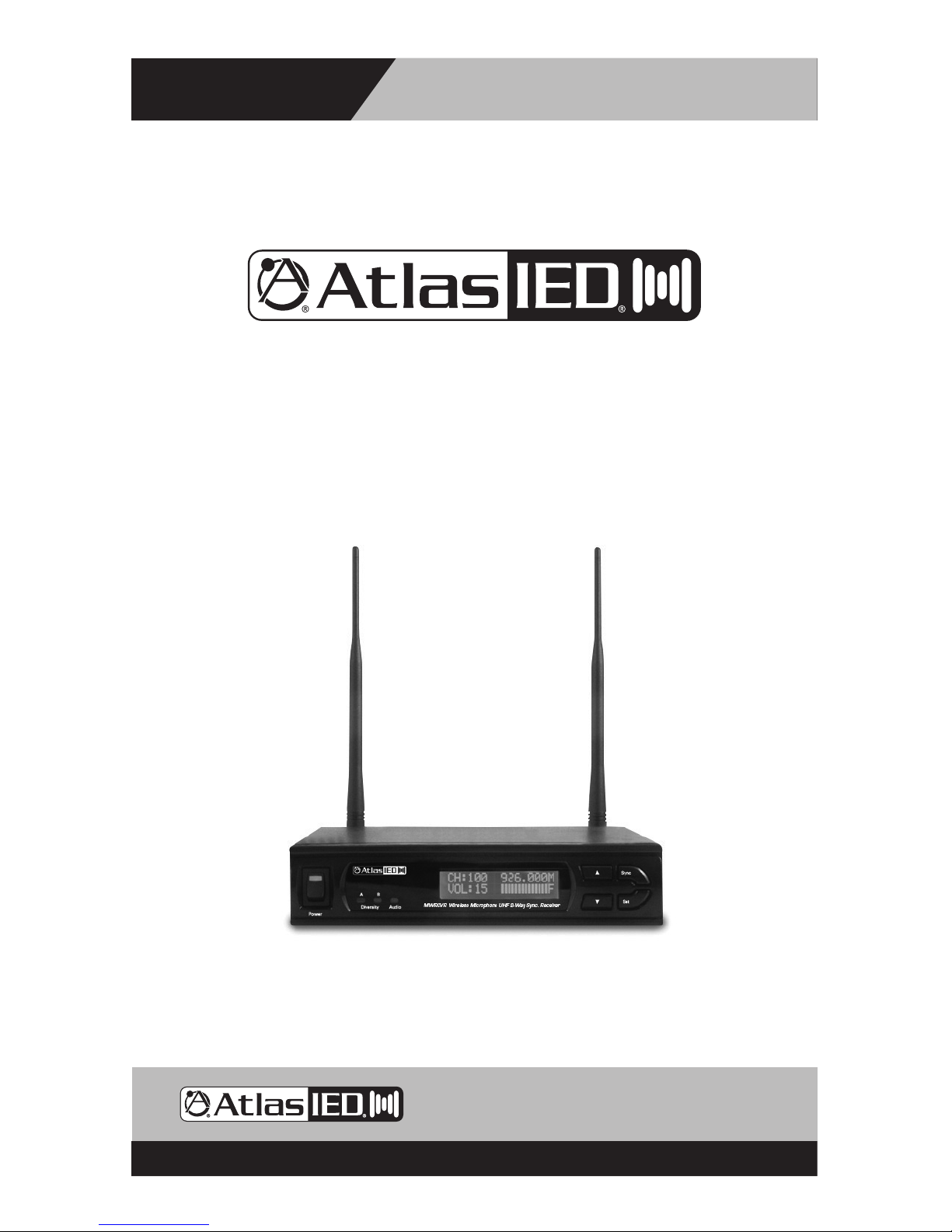
Owner’s Manual
MWRCVR
Wireless Receiver
AtlasIED.com – 1 –
Specifications are subject to change without notice.
1601 Jack McKay Blvd. • Ennis, Texas 75119 U.S.A.
Telephone: 800.876.3333 • Fax: 800.765.3435
MWRCVR
UHF 2-Way Sync
Wireless Receiver

Owner’s Manual
MWRCVR
Wireless Receiver
AtlasIED.com – 2 –
Specifications are subject to change without notice.
1601 Jack McKay Blvd. • Ennis, Texas 75119 U.S.A.
Telephone: 800.876.3333 • Fax: 800.765.3435
Description
The AtlasIED MWRCVR wireless receiver is the ideal choice for a variety of applications ranging
from classrooms and conference rooms to lecture halls and live presentations. Designed to work in
conjunction with either the MWHHM wireless handheld microphone or the MWBTP wireless belt
pack microphone, the MWRCVR allows for great exibility in sound reinforcement applications.
With the ability to connect to a variety of devices via the included balanced XLR or unbalanced line
output the MWRCVR can be used with a variety of ampliers or mixers to address the needs of any
installation. Multiple units can be used in a single installation since the unit receives transmission
via the UHF frequency band and pairs to individual MWHHM or MWBTP on available channels. The
unit can be used as a standalone piece on a shelf or desk or it can be rack mounted by itself or with a
second MWRCVR using the rack mount kit, model MWRMK (sold separately).
Features
• Multi-function LCD display for channel / frequency, volume level, and signal strength
• Patented technology for 2-way data transfer between transmitter and receiver
• 100 frequencies available through the 25MHz signal band
• Dual antennas reduce distortion
• IR sensor for connection to wireless microphone
• Selectable mic or line output
Applications
• Classrooms
• Conference Rooms
• Lecture Halls
• Live Presentation
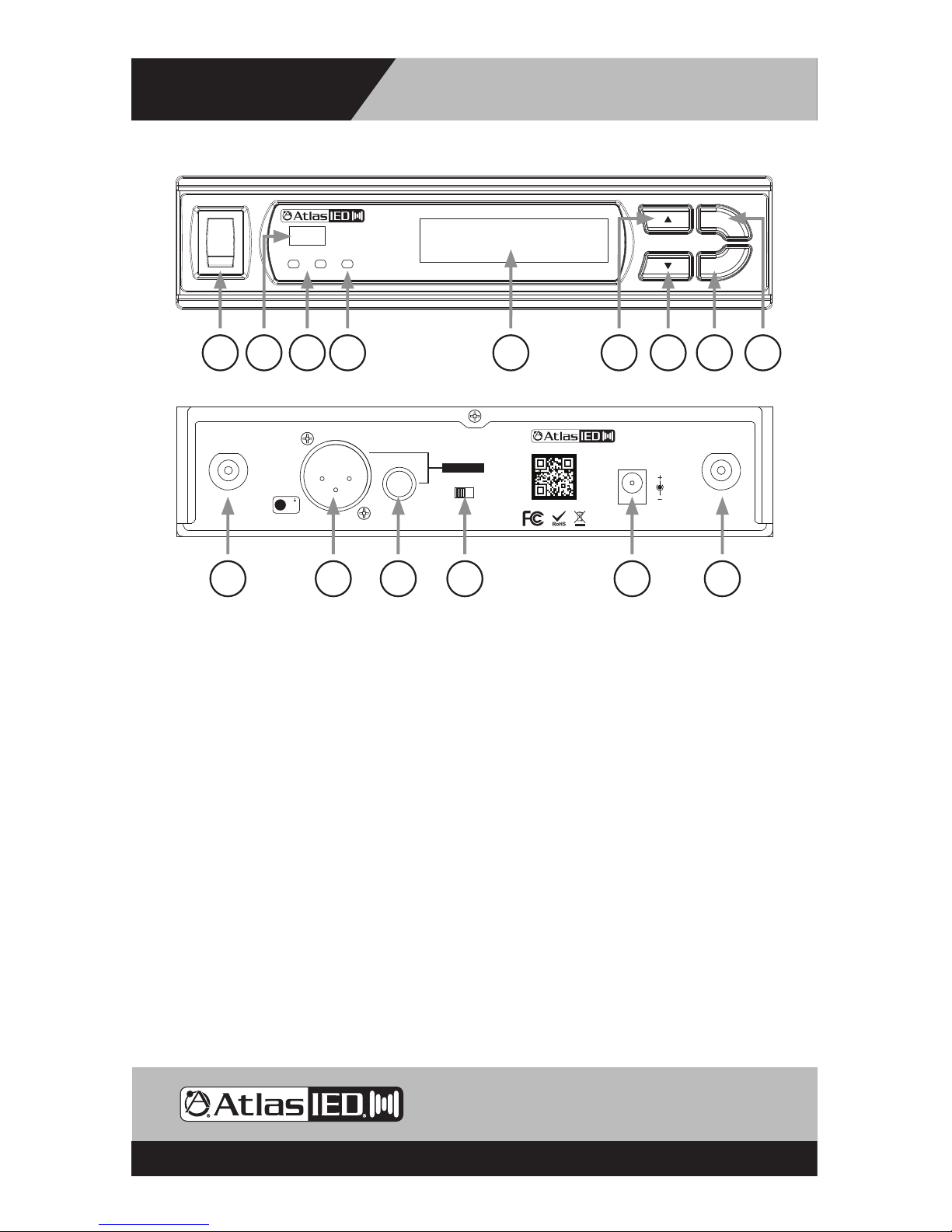
Owner’s Manual
MWRCVR
Wireless Receiver
AtlasIED.com – 3 –
Specifications are subject to change without notice.
1601 Jack McKay Blvd. • Ennis, Texas 75119 U.S.A.
Telephone: 800.876.3333 • Fax: 800.765.3435
Parts and Functions
1. Power Switch
2. IR Sensor Area
3. Diversity Indicator
4. Audio Signal Indicator
5. LCD Display
6. Up Button
7. Down Button
8. Synchronizing Button
9. Set Button
10. Antenna B Socket (BNC Type)
11. Balanced Audio Output
12. Unbalanced Audio Output
13. Mic/Line Output Level Switch
14. DC In
15. Antenna A Socket (BNC Type)
1601 Jack McKay Blvd. • Ennis, TX 75119
800.876.3333 • AtlasIED.com
MWRCVR Wireless Microphone UHF 2-Way Sync. Receiver
A B
Diversity Audio
Balanced Mic Out
1
2
3
DC In
10-15V
Unbalanced
Line Out
Mic Line
Antenna AAntenna B
Power
Sync
Set
Select
–
+
1 2
3
10 11 12 13 14 15
MWRCVR Wireless Microphone UHF 2-Way Sync. Receiver
A B
Diversity Audio
Power
Sync
Set
1 3 4 76 8952
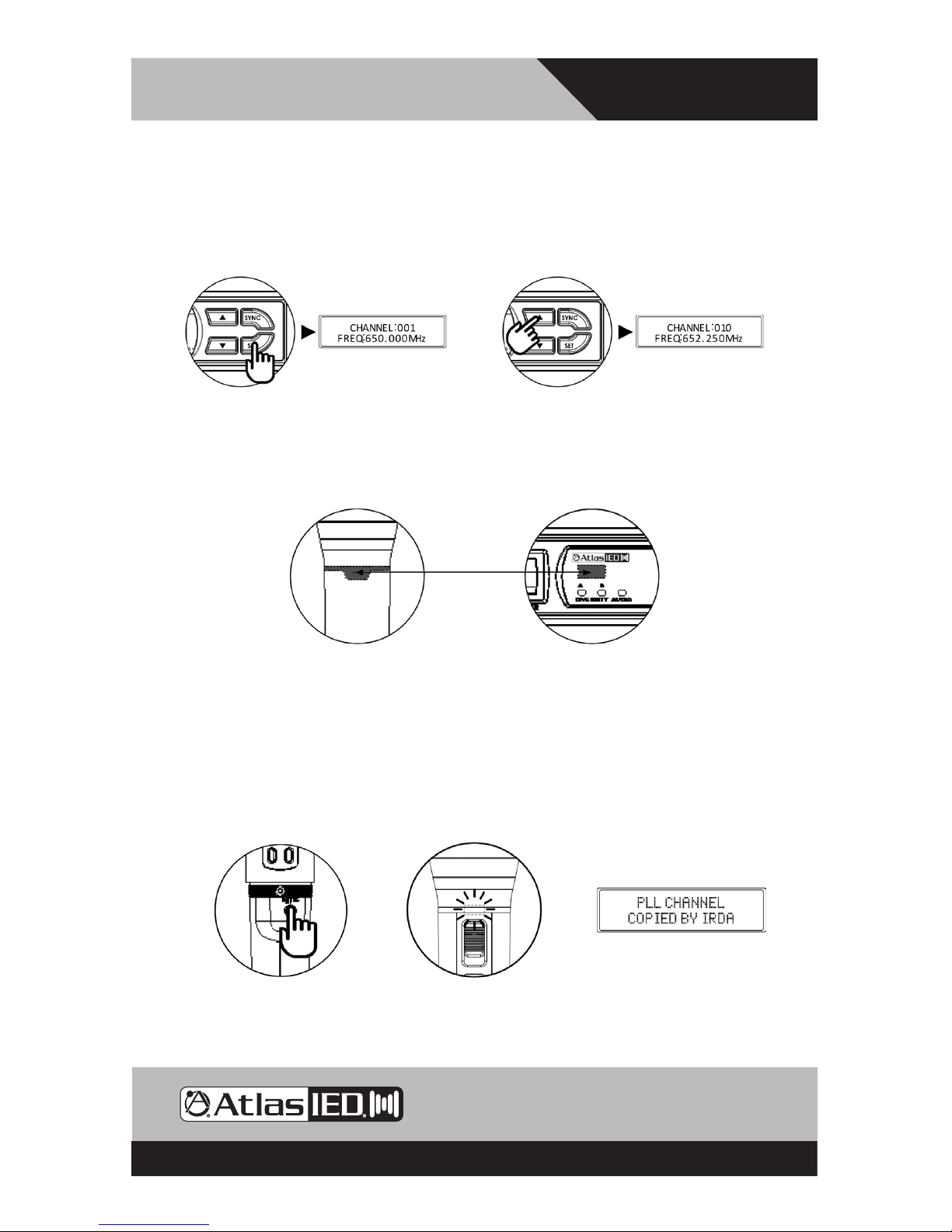
Owner’s Manual
MWRCVR
Wireless Receiver
AtlasIED.com – 4 –
Specifications are subject to change without notice.
1601 Jack McKay Blvd. • Ennis, Texas 75119 U.S.A.
Telephone: 800.876.3333 • Fax: 800.765.3435
Changing Channel / Frequency
1. Press and release SET button until the CHANNEL | FREQUENCY page appears (Fig 1).
2. Press UP or DOWN button to select a new channel. As the channel changes, the frequency
changes accordingly (Fig 2).
3. After a channel is chosen, wait 5 seconds to store the setting.
Synchronizing Channels on the Receiver and Transmitter
Align infrared areas of the receiver and microphone within 12" (30cm).
A. Changing the receiver’s channel
1. Press the synchronizing button on the microphone (Fig 4).
2. The microphone’s LED will illuminate, indicating the frequency is being transmitted to the receiver
and that the receiver is synchronizing channels with the microphone (Fig 5).
3. “COPIED BY IRDA” will appear on the receiver’s LCD, indicating that the receiver has been
successfully synchronized (Fig 6).
Figure 1 Figure 2
Figure 3
< 12"
Figure 4 Figure 5
Figure 6
