Atlas IED IP108-D-EDU-CS Installation Guide

Copyright © 2016-2018, Innovative Electronic Designs, LLC
IED GLOBALCOM IP100/IP108/IP116 Installation Instruction Doc: 1240B Ver 1.3 1/16/2018
9701 Taylorsville Road ● Louisville, KY 40299 U.S.A.
Telephone: 502.267.7436 ● Fax: 502.267.9070
- 1 - AtlasIED.com
IP100 / IP108 / IP116
IP108-D / IP116-D
IED Announcement Control System
Installation Instructions
Version: 1.3
Date: 16 January 2018
Document: 1240B

Copyright © 2016-2018, Innovative Electronic Designs, LLC
IED GLOBALCOM IP100/IP108/IP116 Installation Instruction Doc: 1240B Ver 1.3 1/16/2018
9701 Taylorsville Road ● Louisville, KY 40299 U.S.A.
Telephone: 502.267.7436 ● Fax: 502.267.9070
- 2 - AtlasIED.com
Copyright © 2016-2018, Innovative Electronic Designs, LLC. All Rights Reserved
If this document is distributed with software that includes an end user agreement, this document, as
well as the software described in it, is furnished under license and may be used or copied only in
accordance with the terms of such license. Except as permit-
ted by any such license, no part of this document may be reproduced or transmitted in any form or by
any means, electronic or mechanical, including photocopying, recording, storage in an information
retrieval system, or otherwise, without the prior written permission of Innovative Electronic Designs,
LLC. Please note that the content in this guide is protected under copyright law even if it is not
distributed with software that includes an end user license agreement.
The content of this document is furnished for informational use only and is subject to change without
notice. It should not be construed as a commitment by Innovative Electronic Designs, LLC. Innovative
Electronic Designs, LLC assumes no responsibility or liability for any errors or inaccuracies that may
appear in the informational content contained in this document.
Any reference to company names in examples are for demonstration purposes only and are not
intended to refer to any actual organization or an endorsement of any kind.
Innovative Electronic Designs, IED, 500ACS, 500ACS Announcement Control System, CAS, Courtesy
Announcement System, T-CAS, FAS, Flight Announcement System, IED On Call, IED On Call &
Design, and LANcom are all registered trademarks or trade- marks of Innovative Electronic Designs,
LLC in the United States and/or other countries.
CobraNet is a registered trade mark of Cirrus Logic in the United States and/or other countries.
Microsoft, Windows, Windows Vista, Windows 7, Windows 8, Windows 10, Windows Server, SQL
Server, and Internet Explorer are all registered trademarks or trademarks of Microsoft Corporation in
the United States and/or other countries.
Innovative Electronic Designs, LLC
9701 Taylorsville Road
Louisville, KY 40299
United States of America
www.iedaudio.com
Document Number: 1240B
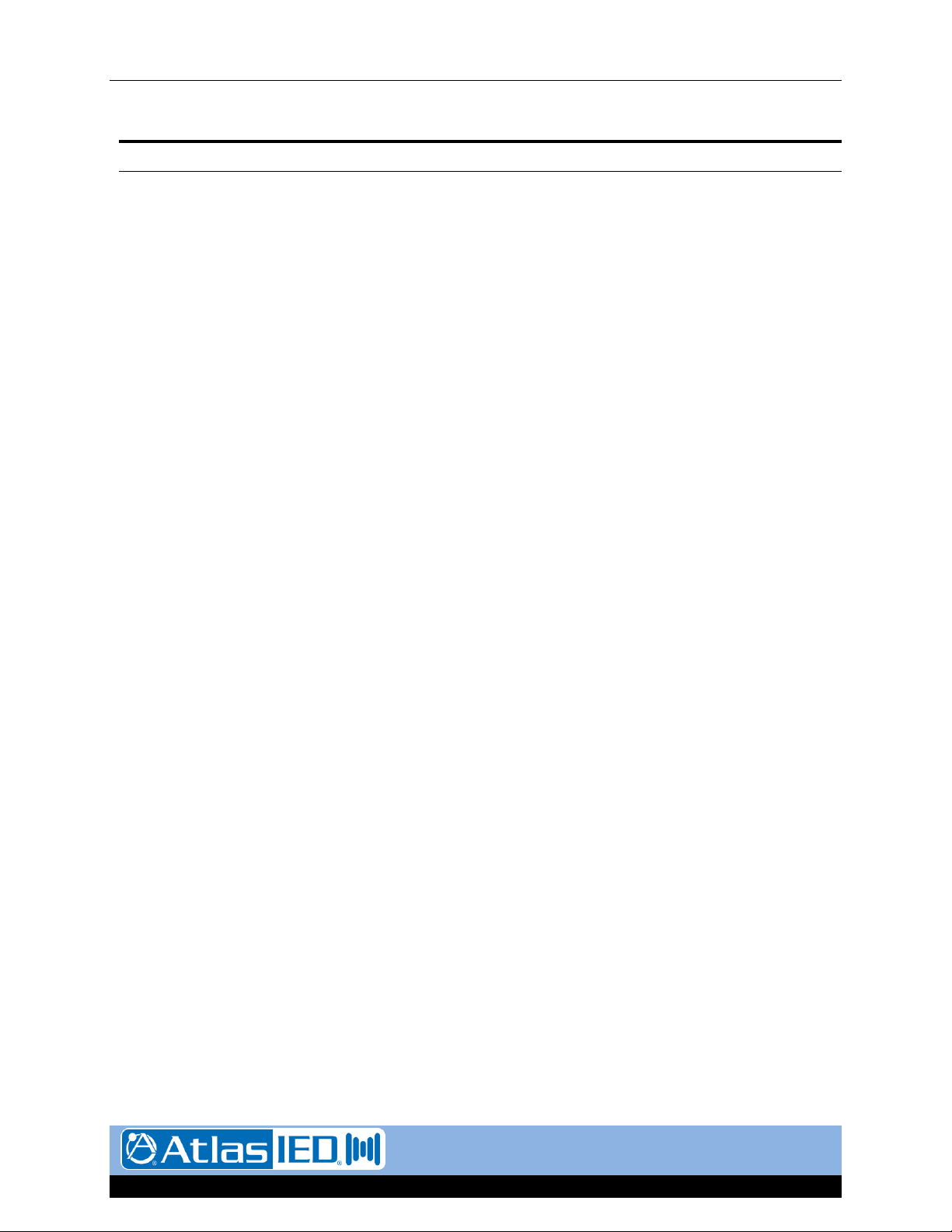
Copyright © 2016-2018, Innovative Electronic Designs, LLC
IED GLOBALCOM IP100/IP108/IP116 Installation Instruction Doc: 1240B Ver 1.3 1/16/2018
9701 Taylorsville Road ● Louisville, KY 40299 U.S.A.
Telephone: 502.267.7436 ● Fax: 502.267.9070
- 3 - AtlasIED.com
TABLE OF CONTENTS
TABLE OF CONTENTS ................................................................................................................................................................... 3
IMPORTANT SAFETY INSTRUCTIONS .................................................................................................................................... 4
SAFETY SYMBOLS ............................................................................................................ 5
SAFETY CONSIDERATIONS ........................................................................................................................................................ 5
SAFETY PRECAUTIONS ................................................................................................... 5
GENERAL PRECAUTIONS ................................................................................................ 5
PRELIMINARY PRECAUTIONS ......................................................................................... 6
PRECAUTIONS WHEN MEASURING HIGH VOLTAGE POTENTIALS ........................... 6
PRECAUTIONS WHEN WORKING ON ENERGIZED EQUIPMENT ................................ 7
AC POWER CIRCUITS....................................................................................................... 7
RESUSCITATION ............................................................................................................... 7
DESCRIPTION.................................................................................................................................................................................... 8
CONNECTIONS ................................................................................................................................................................................. 9
IP100 INSTALLATION .................................................................................................................................................................. 11
UNPACKING AND PREPARING THE UNIT .................................................................... 11
INSTALL UNIT INTO A RACK .......................................................................................... 11
OPTIONAL – CONNECT KEYBOARD, MOUSE AND MONITOR ................................... 11
CONNECT NETWORK CABLES ...................................................................................... 12
CONNECT LOGIC AND RELAY I/O ................................................................................. 12
CONNECT AUXILIARY AUDIO INPUTS .......................................................................... 13
CONNECT POWER PLUG ............................................................................................... 14
COMPLETE UNIT CONFIGURATION .............................................................................. 14
SPECIFICATIONS .......................................................................................................................................................................... 15
FCC NOTICE .................................................................................................................................................................................... 16
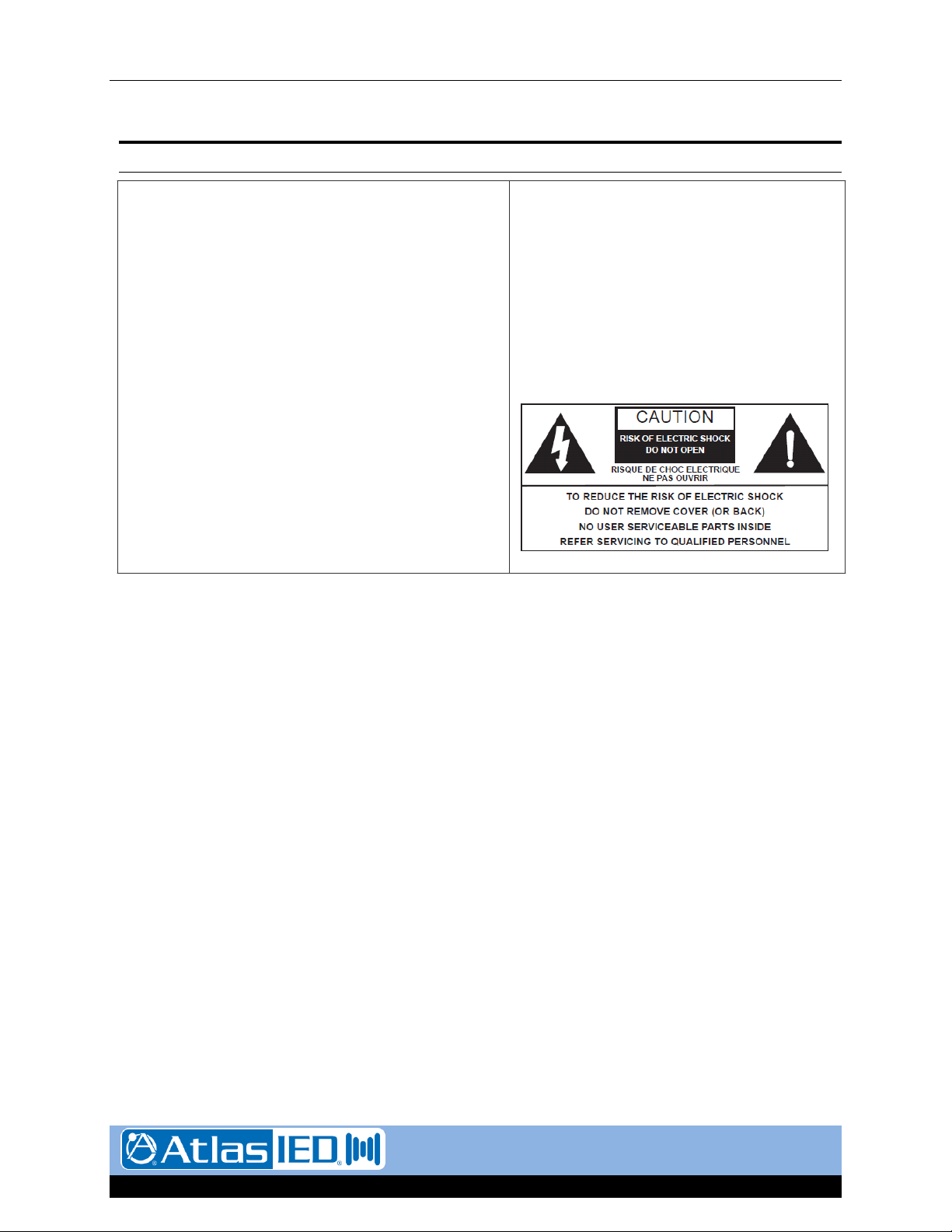
Copyright © 2016-2018, Innovative Electronic Designs, LLC
IED GLOBALCOM IP100/IP108/IP116 Installation Instruction Doc: 1240B Ver 1.3 1/16/2018
9701 Taylorsville Road ● Louisville, KY 40299 U.S.A.
Telephone: 502.267.7436 ● Fax: 502.267.9070
- 4 - AtlasIED.com
IMPORTANT SAFETY INSTRUCTIONS
1. Read these instructions.
2. Keep these instructions.
3. Heed all warnings.
4. Follow all instructions.
5. Do not use this apparatus near water.
6. Clean only with dry cloth.
7. Do not block any ventilation openings. Install in
accordance with the manufacturer’s instructions.
8. Do not install near any heat sources such as
radiators, heat registers, stoves, or other apparatus
(including amplifiers) that produce heat.
9. Do not defeat the safety purpose of the polarized or
grounding- type plug. A polarized plug has two
blades with one wider than the other. A grounding
type plug has two blades and a third grounding
prong. The wide blade or the third prong is provided
for your safety. If the provided plug does not fit into
your outlet, consult an electrician for replacement of
the obsolete outlet.
10. Protect the power cord from being walked on or
pinched particularly at plugs, convenience
receptacles, and the point where they exit from the
apparatus.
11. Only use attachments/accessories specified by the
manufacturer.
13. Unplug this apparatus when unused for long
periods of time.
14. Refer all servicing to qualified service personnel.
Servicing is required when the apparatus has
been damaged in any way, such as power-supply
cord or plug is damaged, liquid has been spilled
or objects have fallen into the apparatus, the
apparatus has been exposed to rain or moisture,
does not operate normally, or has been dropped.
WARNING: To reduce the risk of fire or electric shock, do not expose this apparatus to rain, moisture,
dripping, splashing, or place objects filled with liquids on the equipment.
AVERTISSEMENT: Afin de réduire le risque d’incendie ou de choc électrique, n’exposez pas cet appareil à la
pluie, à l’humidité, à l’égouttement, aux éclaboussures, et ne posez pas des objets remplis de liquide sur
l’appareil
WARNING: If apparatus is equipped with Class I grounding plugs for safety purposes, it must be connected to
MAINS that employ a protective earth ground connection.
AVERTISSEMENT: si l’appareil est équipé de prises de terre classe I, pour des raisons de sécurité, il doit être
bran- ché sur un réseau ayant une prise de terre de protection.
WARNING: The MAINS plug on this device may be used as the DISCONNECT DEVICE for MAINS power and
must remain readily operable.
AVERTISSEMENT: La prise principale de cet appareil peut être utilisé comme DISPOSITIF de
DECONNEXION du courant principal et doit rester facilement accessible.
WARNING: Installation and maintenance of IED equipment is to be made by trained/qualified personnel and
must conform to all applicable local codes.
AVERTISSEMENT: l’installation et la maintenance des équipements IED doit être faite par du personnel formé
/qualifié et doivent être conformes à toutes les réglementations locales en vigueur.
WARNING: If unit contains a lithium battery, there is a danger of explosion. Replace only with the same or
equivalent type.
AVERTISSEMENT: Si l’unité contient une pile au lithium, il y a un danger d’explosion. Remplacez-la
uniquement avec un modèle identique ou équivalent.
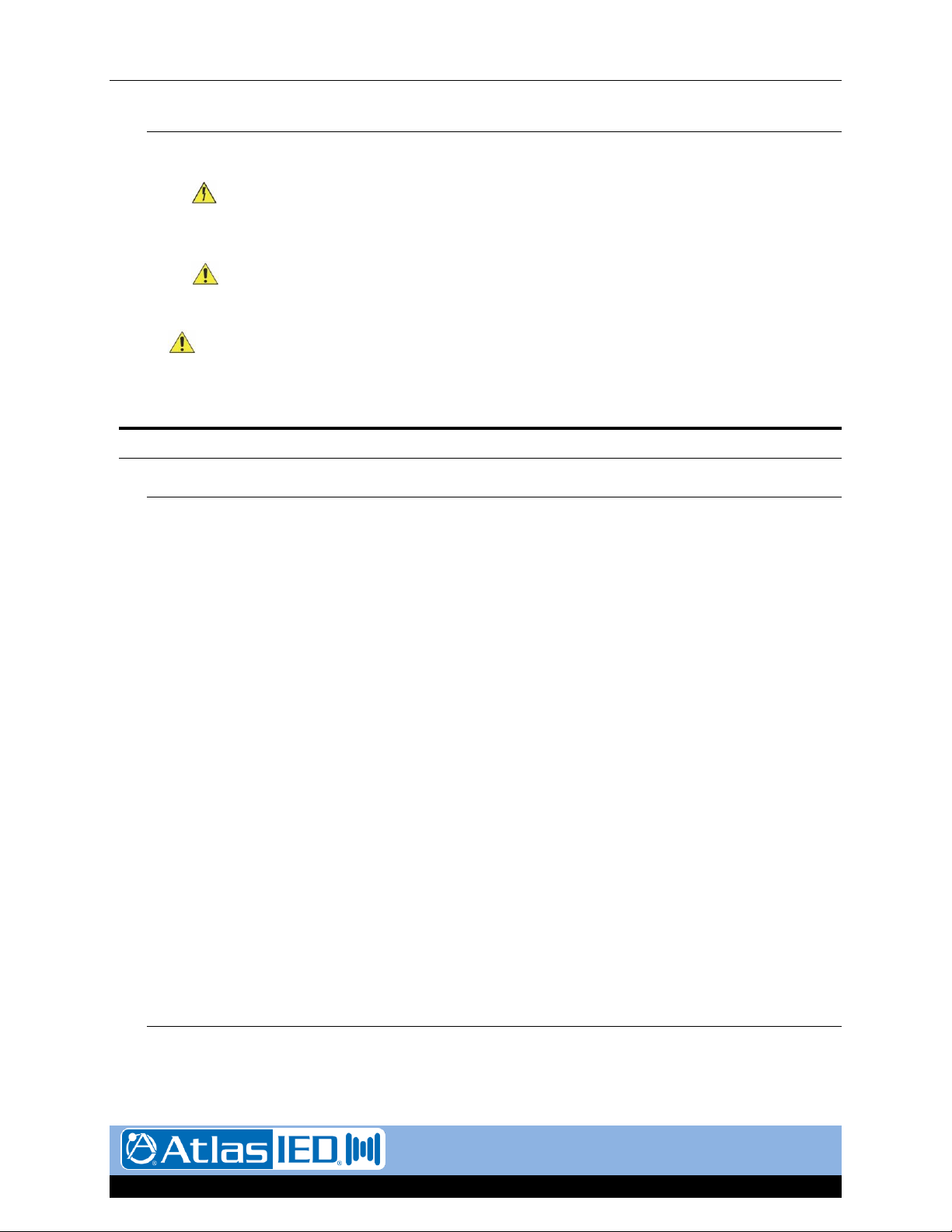
Copyright © 2016-2018, Innovative Electronic Designs, LLC
IED GLOBALCOM IP100/IP108/IP116 Installation Instruction Doc: 1240B Ver 1.3 1/16/2018
9701 Taylorsville Road ● Louisville, KY 40299 U.S.A.
Telephone: 502.267.7436 ● Fax: 502.267.9070
- 5 - AtlasIED.com
SAFETY SYMBOLS
Labeling on products and the Installation Instructions & User Manual may use safety related graphical sym-
bols as shown below to note safety requirements.
Lightning Bolt: The lightning flash with arrowhead symbol, within an equilateral triangle,
WARNING symbol, is intended to alert the user to the presence of un-insulated dangerous
voltage within the product’s enclosure that may be sufficient in magnitude to constitute a risk of
electric shock to persons or domestic animals.
Exclamation Point: The exclamation point within an equilateral triangle, CAUTION symbol,
is intended to alert the user to the presence of important operating and maintenance
(servicing) instructions, or a hazard that can damage equipment.
Do not proceed beyond a WARNING or CAUTION notice until you have understood the hazardous condition
and have taken appropriate steps.
Ne continuez pas avant d’avoir pris connaissance du danger et prendre les mesures appropriées.
SAFETY CONSIDERATIONS
SAFETY PRECAUTIONS
Personnel properly qualified in the application and use of life safety equipment (“qualified personnel”) shall
read this manual carefully before performing any actions to specify, apply, install, maintain and perform
operational tests of IED systems, and associated products in accordance with the instructions in this
manual. This manual shall be made available to all qualified personnel who operate, test, maintain, or
service IED systems, and associated products. It is strongly recommend that such personnel read and
understand the entire manual.
WARNING: IF SAFETY PRECAUTIONS, INSTALLATION AND TESTING ARE NOT PERFORMED PROP-
ERLY, CONDITIONS COULD EXIST IN WHICH THE IED SYSTEM MAY NOT OPERATE, OR MAY OPER-
ATE IMPROPERLY. THIS COULD RESULT IN PROPERTY DAMAGE AND SERIOUS INJURY OR DEATH
TO YOU AND/OR OTHERS.
AVERTISSEMENT: SI LES MESURES DE SECURITE, L’INSTALLATION ET LES ESSAIS NE SONT PAS
EFFECTUES CORRECTEMENT, CELA POURRAIT EMPECHER LE SYSTÈME IED DE FONCTIONNER,
OU DE FONCTIONNER CORRECTEMENT. CELA POURRAIT PROVOQUER DES DEGATS MATERIELS
ET DES BLESSURES GRAVES, OU LA MORT POUR LES AUTRES ET/OU VOUS-MEMES.
It is very important that only responsible, trained personnel are allowed to operate and maintain these
systems, and that they use only appropriate equipment and tools. If a person is not trained, they shall
contact the IED factory for direction on how to operate and maintain an IED system.
Unauthorized personnel and equipment must be restricted from the areas of operation.
All operations should be performed carefully, methodically, and without hurrying. Greater effectiveness will
be developed by increased familiarity of personnel with their assignments. During any maintenance
operation, if a malfunction occurs or an incorrect indication appears, stop the operation and determine
whether or not it is safe to proceed. Before performing any step in a procedure, be sure that the preceding
step has been properly executed and correct results obtained. Cleanliness and good housekeeping in all
installation areas are major factors in effective accident prevention. Tools and equipment should be
maintained in good working order and should always be returned to their proper storage place after usage.
Cleaning agents and other cleaning aids should be removed from the equipment areas immediately upon
completing the task at hand.
GENERAL PRECAUTIONS
Changes, modifications, or additions in connection with the IED system equipment shall not be made without
explicit authorization of IED.
Safety devices found on mechanical, and electrical and electronic equipment are put there for the protection
of personnel and equipment. These devices must be maintained in good working order and operative at all
