Atlantic System 4200 Owner's Manual
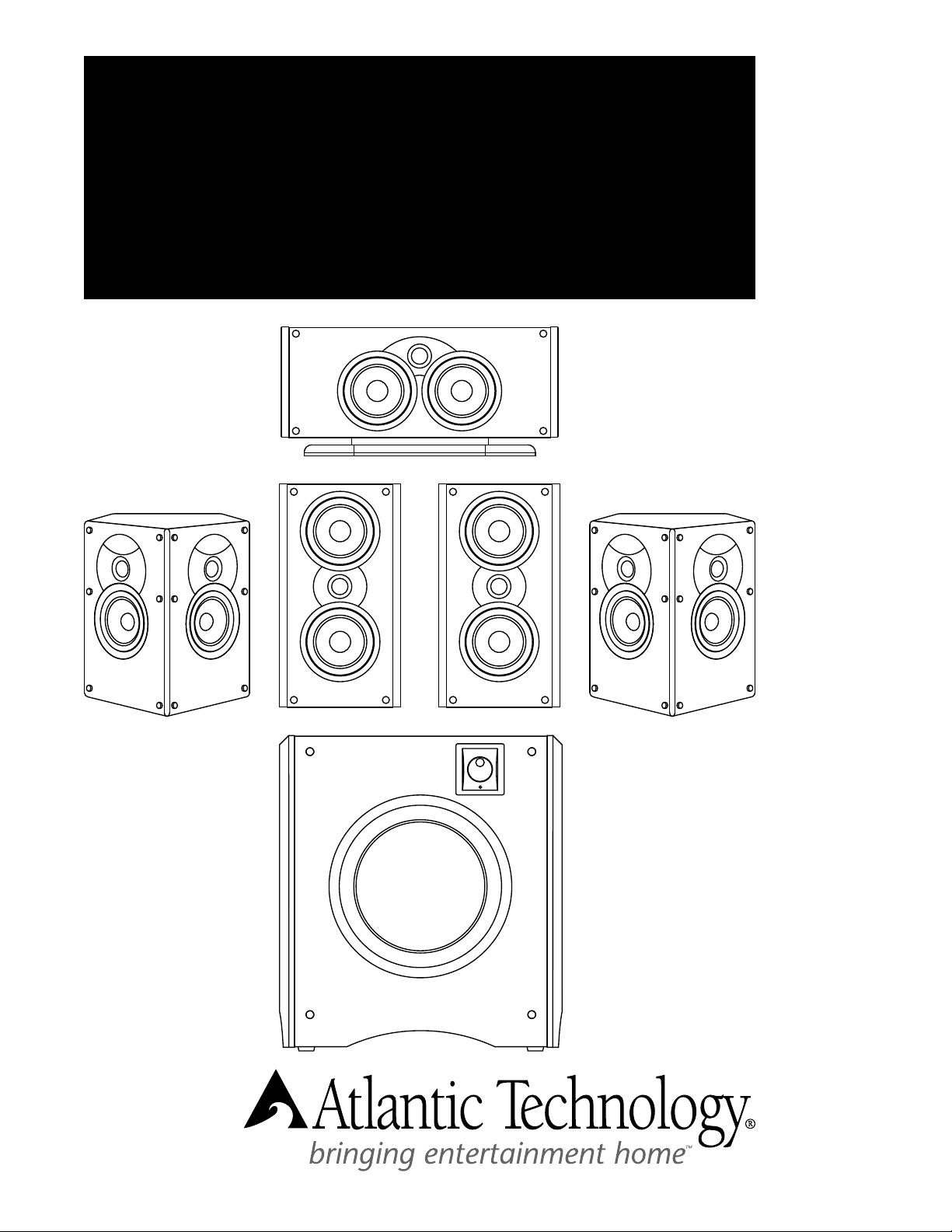
System 4200 THX Select
High Performance C.O.R.E. Technology
Loudspeaker Components
Instruction Manual
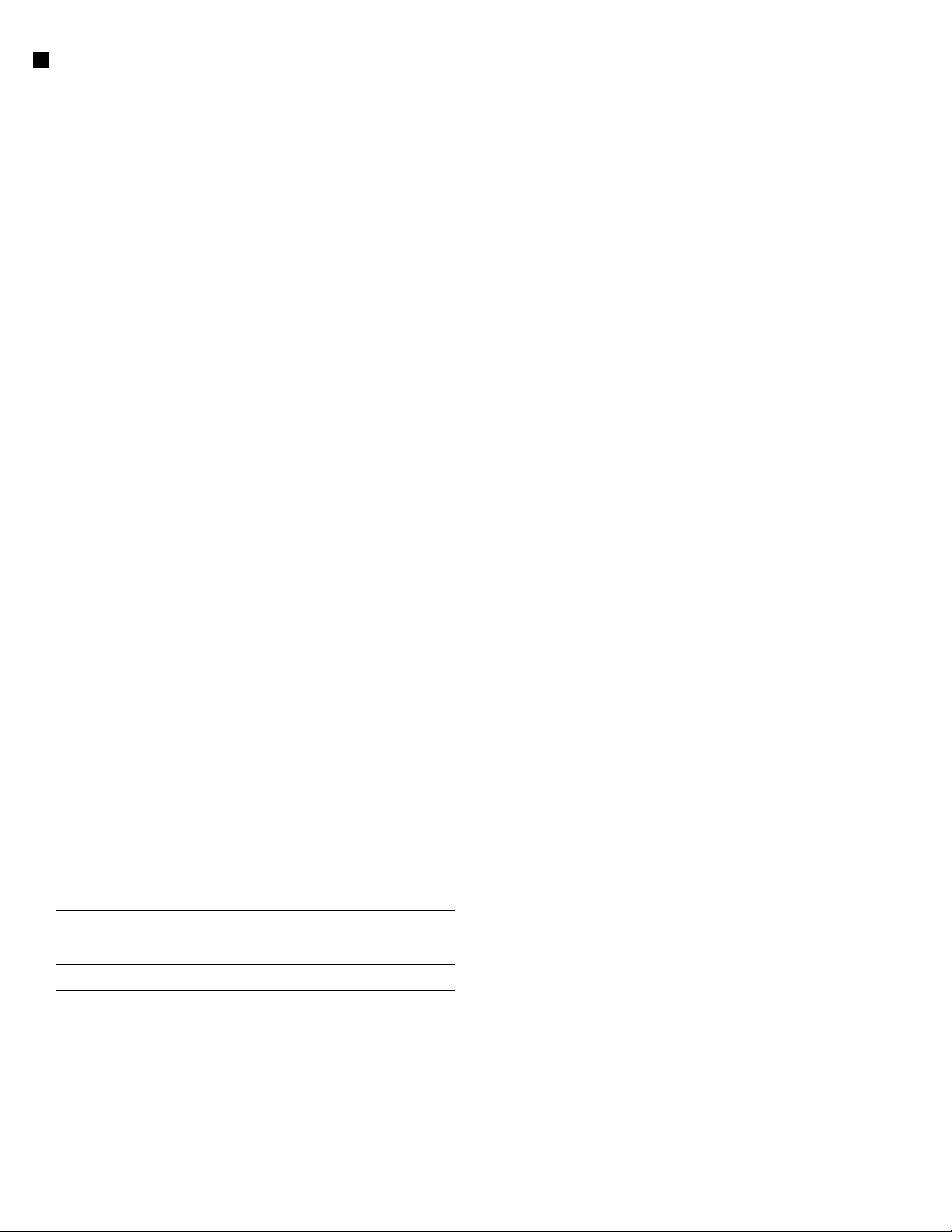
2
Table of Contents
System 4200 High Performance Loudspeakers
Table of Contents
2 C.O.R.E. Technology
2 Unpacking the Speakers
2 Attaching the Grilles
3 What’s THX?
3 Individual Component Descriptions
3 Model 4200 LR Front Channel Speakers
4 Acoustic Controls
4 Model 4200 C Center Channel Speaker
4 Models 4200 SR Surround Speakers
4 Placement
4 Home Theater
4 Surround Effects and Speaker Locations
4 6.1 and 7.1 Channel Systems
6 Stereo Systems
6 Connecting Your System
8 System Setu
8 Bass Management
8 Operation of the Rear Panel Controls on the LCR Speakers
8 Dipole/Bipole Operation of the SR Speakers
9 Setting Levels
9 Mounting
10 Care and Feeding of Your Speakers
10 Specifications
p
System 4200 THX Select
High Performance C.O.R.E. Technology
Loudspeaker Components
Thank you for choosing Atlantic Technology products. Your new speaker
components are precision-crafted to give you years of enjoyable, trouble-free
service. This manual covers the Atlantic Technology System 4200 speaker
components. It will show you how to incorporate these components into
your present setup, as well as how to assemble a complete system from them.
The Model 642 SB box-type enclosure subwoofer is covered in detail in a
separate manual. This system can be used with all current and past sound
formats including Stereo, Dolby Surround®, Pro Logic®, Dolby Digital 5.1®,
Dolby Digital EX®, DTS®, DTS ES®, DTS ES Discrete®, DTS Neo:6®, DVDAudio and SACD Audio.
C.O.R.E. Technology
C.O.R.E. (Technology) is an acronym for Custom Optimized Room
E
nhanced. These systems allow you to optimize the custom aspects of the
core package by adding optional Accent Panels and building up different
configurations using box subs, and dipole, bipole, or direct radiator surrounds. Room Enhanced refers to the high degree of room acoustic matching and source optimization offered by the system components. Your 4200
speakers are available in a variety of colors. If you want to change the finish
to another color, please contact your Atlantic dealer.
For Future Reference
Record the serial number and date of purchase for each speaker here. The serial number
is found on the speaker terminal panel on the back of the enclosure.
Serial Number
Serial Number
Serial Number
Date of Purchase
The contents of this manual are Copyright © 2003 by Atlantic Technology International,
Corp., and may not be duplicated or reproduced by any means, whether physical, electronic
or otherwise without prior written consent from Atlantic Technology International, Corp.
Atlantic Technology and the Atlantic Technology logo are registered trademarks of Atlantic
Technology International, Corp.
Specifications are those in effect at the time of printing. Atlantic Technology International,
Corp. reserves the right to change specifications or designs at any time without notice
without obligation to modify existing units.
IMPORTANT:
please take a few moments to read all of this booklet. It has many
helpful tips and ideas on properly setting up and using your system.
We promise that if you take the time to read and follow these tips
you’ll get better system performance and more enjoyment.
Although it may seem like asking for driving directions,
Unpacking the Speakers
Use care when unpacking the speakers. Since the grilles are packed off the
speakers, be particularly careful of the driver elements as you unpack and
move the speakers. Remember to keep the original boxes and packing material, in the unlikely event the speakers need servicing, or if you move.
Attaching the Grilles
The included metal grilles are held to the front of the enclosures with powerful neodymium magnets. There are depressions on the back of the grille
that the magnets fit into. Once the speakers are in their final position and
the optional Accent Panel Kits have been installed remove the grille from its
protective plastic bag and carefully position it over the magnets on the baffle.
Move them together slowly and when you get close enough, the magnets will
draw the grille in and hold it tight. Be careful not to get your fingers caught
between the grille and the cabinet.
NOTE:
You will notice a threaded insert in the bottom of the LR satellites. This is for bolting the satellites to speaker stands that utilize a
through hole in the middle of the stand’s top plate. Use a 1/4” x 20
bolt to secure the LR to the stand.
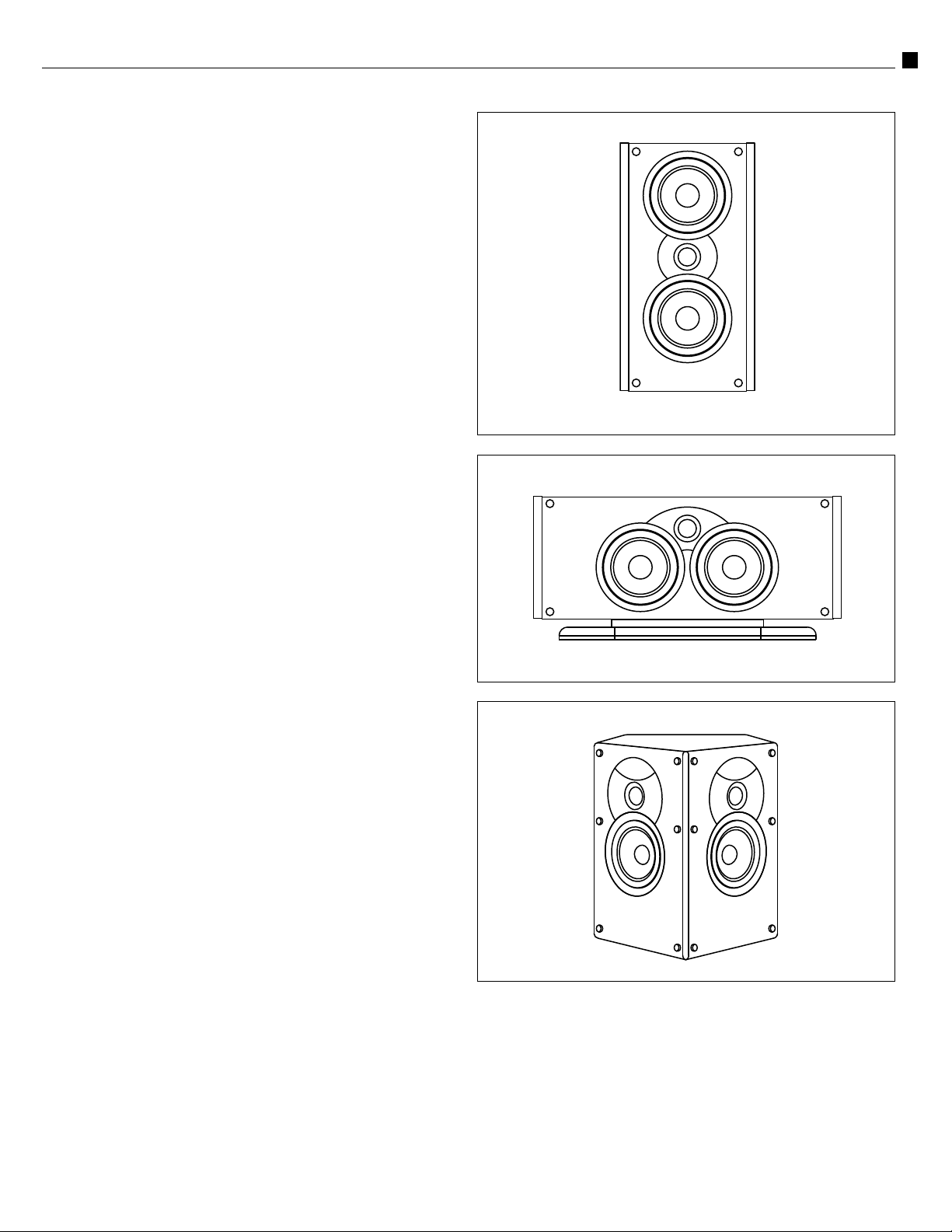
Instruction Manual
Individual Component Descriptions
3
What’s THX?
THX is a series of demanding performance standards and specific technologies developed by Lucasfilm Ltd. (of Star Wars fame). Equipment that
meets the rigorous THX standards will deliver performance in your home
that matches as closely as possible what the director/artist/engineer heard
and saw during the final mixing of the source material. Please note that
THX is not a separate surround sound decoding format. THX-certified
equipment enhances every viewing and listening experience, regardless of
the surround format used.
THX Select standards are based upon a room size of 2000 cubic feet (L x
W x H). This does not mean these components must be used in a rooms
this size. The room sizes simply provide a frame of reference, as they indicate that these systems must deliver a minimum level of performance in
this specified room size. Your System 4200 is THX Select certified. For more
information, visit the THX website at www.thx.com.
Individual Component Descriptions
Model 4200 LR Front Channel Speakers
The Model 4200 LR Front Channel Speakers (Figure 1) are high-performance 2-way systems intended for use with a quality subwoofer, such as the
Atlantic Technology Model 642 SB box-type subwoofer. Each speaker contains two GLH (Graphite Loaded Homopolymer) 5 ¼” (135mm) woofers
and an advanced 1” (25mm) ferrofluid-cooled, damped silk dome tweeter
with a powerful neodymium magnet structure. The drivers are configured
in a D’Appolito array (midrange-tweeter-midrange alignment) This vertical arrangement of drivers provides wide left to right coverage of sound
while limiting the floor and ceiling reflections that color the sound. These
components are mounted in an acoustically inert internally braced MDF
enclosure. The LR speakers are magnetically shielded so they may be placed
close to a TV set without concern.
Figure 1
4200 LR
Figure 2
4200 C
Figure 3
Acoustic Controls
System 4200 LR speakers include unique acoustic controls to help maximize
their performance in your room. These controls are explained in greater
detail on page 8.
Model 4200 C Center Channel Speaker
For accurate reproduction of a multi-channel soundtrack, the three frontchannel speakers must have the same sonic signature. Therefore, the 4200 C
Center Channel speaker contains the same driver complement as the respective matching LR speakers (see Figure 2). They are both designed for use
with a dedicated subwoofer and include the same unique acoustic controls
mentioned on page 8. The 4200 C is designed to be placed horizontally.
They are also magnetically shielded and can be placed directly adjacent to
your TV set with no adverse effects on the television’s picture. The 4200 C
can be tilted on its dedicated base to provide optimum sonic coverage of
the listening area.
4200 SR

4
Placement
System 4200 High Performance Loudspeakers
Model 4200 SR Surround Speakers
The Model 4200 SR Dipole/Bipole Surround Speakers (Figure 3) are
intended for use in multi-channel audio/video sound systems as dedicated side or back surround channel speakers. The 4200 SR enclosure has
two 4 ½” (115mm) GLH woofers and two of the same high performance
silk dome tweeters found in the 4200 front speakers. The surround speakers
can be switched between Dipole and Bipole operation. These settings are
explained on page 8, “Dipole/Bipole Operation of the SR Speakers.”
NOTE:
Although the speakers in the Atlantic Technology System 4200
are acoustically and cosmetically matched to each other for ideal
results, they may also be used with other Atlantic Technology components and a wide variety of speakers from other manufacturers with
excellent results.
Placement
Speaker/room interactions have a huge impact on the sound of the system.
Moving the speakers just a little can make a dramatic difference in what you
hear. Remember that the best acoustic placement of the speakers will vary
from room to room. Use the following placement guidelines (see opposite
page) as a starting point. But also feel free to experiment. In fact, it may
be beneficial to hook up the front LR and surround speakers with some
extra wire and to simply drape the wire across the floor before installing
the speakers permanently. This will allow you the opportunity to move the
speakers around easily so you can find the best sonic and visual locations.
Home Theater
Remember that the primary goal of a good home theater is not to make you
believe that you are in a movie theater. It’s to make you believe you’re in the
movie. For a home theater system, place the LR speakers on either side of
the television. The three front channel speakers (LR and C) are magnetically
shielded so they will not interfere with your television picture. The left and
right front speakers should be far enough apart (6 to 10 feet, 2-3 meters,
is usually best) that you get a good stereo “image” when they are playing
alone, but not so far apart that the sound seems to be disembodied from the
TV, distracting you from the picture. When using a center channel speaker,
a wider separation of the left and right front speakers is usually possible.
You may chose to “toe” the LR speakers in, aiming them approximately at
the prime listening position. This can be particularly useful if the front LR
speakers are fairly far apart.
IMPORTANT NOTE
mately the same height and aimed at ear level when seated. This is
because we’ve designed the alignment of the drivers on the front
panel to limit the vertical spread of the mid and high frequencies,
thereby reducing the floor and ceiling reflections that adversely affect
sound quality. If the speakers are too high or too low however, you
will miss a significant portion of the upper middle and high range elements of the sound. This alignment of the drivers provides enhanced
horizontal spread of the sound making for a much better sound experience for a group o f listeners and reducing the need to sit in a precise “sweet spot.”
Try to keep the LR and C tweeters at approxi-
Surround Effects and Speaker Locations
The 4200 SR’s shape allows great flexibility in placement. Due to the switchable Dipole/Bipole design, it’s possible to place the speakers almost anywhere
within the rear third of the room and get good results. However, the best
location for surround speakers is straight out to the sides, or slightly behind
the primary listening area, approximately 1-2 feet (.3,.6m) above seated ear
level, but no closer than 2 feet (.6m) from the ceiling. As noted above, the
surround speakers (as opposed to the back speaker(s) in a 5.1, 6.1 or 7.1
channel system, see below) are primarily intended to re-create the ambient
sounds taking place in the movie scene. Therefore, throughout most of a
movie or TV program you may not be consciously aware of output from
these speakers. In other words, don’t worry if you aren’t hearing the surround speakers. Please try to avoid the trap of turning the surrounds up
and up so that you hear them most of the time. The result will be a much
less believable surround experience.
There are dedicated LEFT and RIGHT model 4200 SR speakers. This is
clearly marked on the back of each speaker. Be sure that the Left side surround speaker is placed directly to the left side of the prime listening area
(facing the screen) and the Right speaker is directly to the right side. As an
easy reference, the Dipole/Bipole switch should always be facing the back
of the room.
6.1 and 7.1 Channel Systems
For best performance in a 7.1 channel system, we recommend using another
pair of 4200 LR's on the back wall, and 4200 SR's on the side walls.
If you are setting up a system that uses back surround speaker(s) as well
as side surrounds (Dolby Digital EX, DTS ES, etc.) you can choose to use
either SR model speakers in Dipole or Bipole mode or another pair of front
LR speakers in the back of the room. If the 4200 SR’s are used as back surrounds in a 6.1 or 7.1 channel system, they should be installed with the
Right speaker placed over the listener's left shoulder and the Left speaker
placed over the listener's right shoulder; these back surrounds should be
placed approximately 150 degrees from the screen on the back wall. About
one-third of the way out from the corners in most rooms is a good starting point.
If you are using a THX Ultra 2 certified controller/receiver, you should place
the back surround speakers approximately 1 to 2 feet (.3,.6m) apart in the
center of the back wall. The special circuitry in the processor will help to
create a believable and effective surround field using this placement. Please
read the electronics manual to learn more about this placement option.
