ATEIS IDA8C User Manual
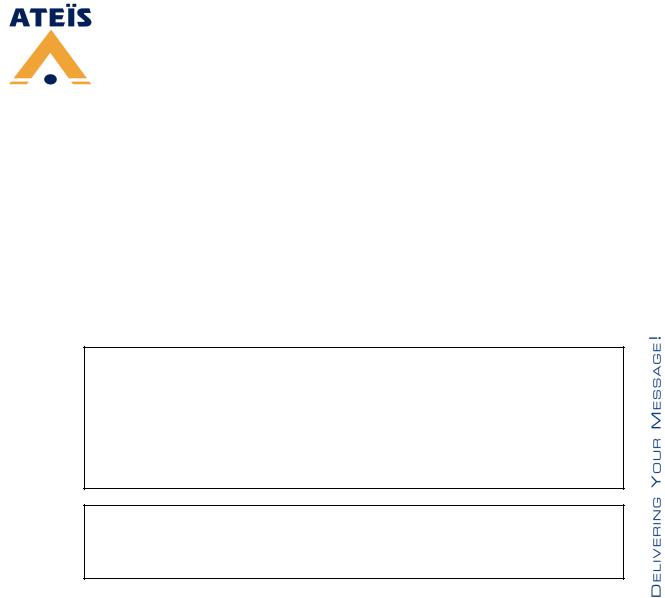
IDA8 & Ateis Studio
User Manual
Version 1.0.1
© 2012 ATEÏS
Revision History
Time |
Version |
|
|
|
|
2012/07/23 |
1.0.1 |
Modified DNM chapter in the |
|
|
Product Features> Consoles and Accessories. |
2012/07/11 |
1.0.0 |
The First Version. |

Contents |
3 |
|
|
Table of Contents
|
|
|
|
0 |
Introduction |
|
|
10 |
|
1.1 |
Welcome................................................................................................................................... |
10 |
||
|
|
|||
1.2 |
Ateis...................................................................................................................................Presentation |
10 |
||
|
|
|||
1.3 |
EC Declaration...................................................................................................................................of Conformity |
12 |
||
|
|
|||
Safety Declartion |
13 |
|||
Quick Start |
|
|
14 |
|
3.1 |
for IDA8................................................................................................................................... |
14 |
||
|
|
|||
Product Features |
29 |
|||
4.1 |
IDA8...................................................................................................................................Series Audio Processor |
29 |
||
|
|
|||
4.1.1 |
IDA8C .......................................................................................................................................................... |
30 |
||
|
4.1.1.1 |
Overview......................................................................................................................................................... |
30 |
|
|
4.1.1.2 |
Front Panel......................................................................................................................................................... |
31 |
|
|
4.1.1.3 |
Rear Panel......................................................................................................................................................... |
33 |
|
|
4.1.1.4 |
Characteristics......................................................................................................................................................... |
36 |
|
|
4.1.1.5 |
Peripherals......................................................................................................................................................... |
39 |
|
|
4.1.1.6 |
3rd Party.........................................................................................................................................................Control |
39 |
|
4.1.2 |
IDA8SAB .......................................................................................................................................................... |
40 |
||
|
4.1.2.1 |
Overview......................................................................................................................................................... |
40 |
|
|
4.1.2.2 |
Front Panel......................................................................................................................................................... |
41 |
|
|
4.1.2.3 |
Rear Panel......................................................................................................................................................... |
42 |
|
|
4.1.2.4 |
Characteristics......................................................................................................................................................... |
43 |
|
|
4.1.2.5 |
Peripherals......................................................................................................................................................... |
46 |
|
|
4.1.2.6 |
3rd Party.........................................................................................................................................................Control |
47 |
|
4.1.3 |
IDA8SL .......................................................................................................................................................... |
48 |
||
|
4.1.3.1 |
Overview......................................................................................................................................................... |
48 |
|
|
4.1.3.2 |
Front Panel......................................................................................................................................................... |
49 |
|
|
4.1.3.3 |
Rear Panel......................................................................................................................................................... |
50 |
|
|
4.1.3.4 |
Characteristics......................................................................................................................................................... |
51 |
|
|
4.1.3.5 |
3rd Party.........................................................................................................................................................Control |
54 |
|
|
4.1.3.6 |
Peripherals......................................................................................................................................................... |
54 |
|
4.1.4 |
IDA8S .......................................................................................................................................................... |
55 |
||
|
4.1.4.1 |
Overview......................................................................................................................................................... |
55 |
|
|
4.1.4.2 |
Front Panel......................................................................................................................................................... |
56 |
|
|
4.1.4.3 |
Rear Panel......................................................................................................................................................... |
57 |
|
|
4.1.4.4 |
Characteristics......................................................................................................................................................... |
58 |
|
|
4.1.4.5 |
3rd Party.........................................................................................................................................................Control |
61 |
|
|
4.1.4.6 |
Peripherals......................................................................................................................................................... |
61 |
|
4.1.5 |
Amplifier Configuration.......................................................................................................................................................... |
62 |
||
|
4.1.5.1 |
Basic Amplifier.........................................................................................................................................................Connection |
62 |
|
|
4.1.5.2 |
Amplifier.........................................................................................................................................................Backup |
63 |
|
4.1.6 |
Monitoring/Fault.......................................................................................................................................................... |
68 |
||
|
4.1.6.1 |
Table of.........................................................................................................................................................System Faults |
69 |
|
© 2012 ATEÏS
3

4Ateis Studio
|
|
4.1.6.1 |
Flash Error ......................................................................................................................................... |
70 |
|
|
|
4.1.6.1 |
I2C Error ......................................................................................................................................... |
70 |
|
|
|
4.1.6.1 |
Net Card Error......................................................................................................................................... |
71 |
|
|
|
4.1.6.1 |
DSP Error ......................................................................................................................................... |
71 |
|
|
|
4.1.6.1 |
Preset Table.........................................................................................................................................Error |
72 |
|
|
|
4.1.6.1 |
No Preset Error......................................................................................................................................... |
73 |
|
|
|
4.1.6.1 |
SPI Flash Error......................................................................................................................................... |
73 |
|
|
|
4.1.6.1 |
Para. Table Error......................................................................................................................................... |
74 |
|
|
|
4.1.6.1 |
Trans Error ......................................................................................................................................... |
74 |
|
|
|
4.1.6.1 |
Power Error ......................................................................................................................................... |
75 |
|
|
|
4.1.6.1 |
TEL Error ......................................................................................................................................... |
76 |
|
|
|
4.1.6.1 |
Main FPGA Error......................................................................................................................................... |
76 |
|
|
4.1.6.2 |
Table of.........................................................................................................................................................Global Faults |
77 |
||
|
|
4.1.6.2 |
Normal/Backup.........................................................................................................................................Amplifier Error |
77 |
|
|
|
4.1.6.2 |
Line A/B Error......................................................................................................................................... |
81 |
|
|
|
4.1.6.2 |
Amplifier Line.........................................................................................................................................Leakage Error |
85 |
|
|
|
4.1.6.2 |
Evacuation Intput.........................................................................................................................................Error |
86 |
|
|
|
4.1.6.2 |
Ateis Net Broken......................................................................................................................................... |
88 |
|
|
|
4.1.6.2 |
Fireman Microphone.........................................................................................................................................Error |
89 |
|
|
|
4.1.6.2 |
VOX@NET Error......................................................................................................................................... |
90 |
|
|
|
4.1.6.2 |
User Define Error......................................................................................................................................... |
91 |
|
|
|
4.1.6.2 |
Remote Offline......................................................................................................................................... |
92 |
|
|
|
4.1.6.2 |
URGP Fault ......................................................................................................................................... |
93 |
|
|
|
4.1.6.2 |
Remote Fault......................................................................................................................................... |
94 |
|
|
4.1.6.3 |
Procedure.........................................................................................................................................................of Monitoring Setup |
95 |
||
|
4.1.6.4 |
Zone Monitoring......................................................................................................................................................... |
96 |
||
|
4.1.6.5 |
Normal.........................................................................................................................................................Amplifier Monitoring |
100 |
||
|
4.1.6.6 |
Backup.........................................................................................................................................................Amplifier Monitoring |
102 |
||
|
4.1.6.7 |
Global .........................................................................................................................................................Settings |
106 |
||
|
4.1.6.8 |
Tone Settings......................................................................................................................................................... |
107 |
||
4.1.7 |
Bypass Mode..........................................................................................................................................................Paging |
108 |
|||
4.1.8 |
Contact I/O.......................................................................................................................................................... |
109 |
|||
|
4.1.8.1 |
Evacuation.........................................................................................................................................................Input |
109 |
||
|
4.1.8.2 |
Contact.........................................................................................................................................................Output |
110 |
||
4.2 |
Consoles and Accessories |
111 |
|||
|
................................................................................................................................... |
|
|
||
4.2.1 |
Redundancy..........................................................................................................................................................Unit |
111 |
|||
|
4.2.1.1 |
Overview......................................................................................................................................................... |
111 |
||
|
4.2.1.2 |
Configuration......................................................................................................................................................... |
112 |
||
|
4.2.1.3 |
RU-Main......................................................................................................................................................... |
116 |
||
|
|
4.2.1.3 |
Overview ......................................................................................................................................... |
116 |
|
|
|
4.2.1.3 |
Front Panel......................................................................................................................................... |
117 |
|
|
|
4.2.1.3 |
Rear Panel ......................................................................................................................................... |
117 |
|
|
4.2.1.4 |
RU-PDC......................................................................................................................................................... |
120 |
||
|
|
4.2.1.4 |
Overview ......................................................................................................................................... |
120 |
|
|
|
4.2.1.4 |
Front Panel......................................................................................................................................... |
121 |
|
|
|
4.2.1.4 |
Rear Panel ......................................................................................................................................... |
121 |
|
|
4.2.1.5 |
RU-CTL......................................................................................................................................................... |
123 |
||
|
|
4.2.1.5 |
Overview ......................................................................................................................................... |
123 |
|
|
|
4.2.1.5 |
Front Panel......................................................................................................................................... |
124 |
|
|
|
4.2.1.5 |
Rear Panel ......................................................................................................................................... |
124 |
|
4.2.2 |
DNM |
.......................................................................................................................................................... |
126 |
||
|
4.2.2.1 |
Overview......................................................................................................................................................... |
126 |
||
|
4.2.2.2 |
Installation......................................................................................................................................................... |
126 |
||
|
4.2.2.3 |
Characteristics......................................................................................................................................................... |
129 |
||
© 2012 ATEÏS

|
|
Contents |
5 |
|
|
|
|
4.2.2.4 |
Configuration......................................................................................................................................................... |
129 |
|
4.2.2.5 |
Operation.........................................................................................................................................................Notice |
136 |
|
4.2.2.6 |
Two DNM.........................................................................................................................................................on the Same PDC |
136 |
|
4.2.3 |
PPM AS .......................................................................................................................................................... |
141 |
|
4.2.3.1 |
Overview......................................................................................................................................................... |
141 |
|
4.2.3.2 |
Control.........................................................................................................................................................Panel |
142 |
|
4.2.3.3 |
Characteristics......................................................................................................................................................... |
143 |
|
4.2.3.4 |
Configuration......................................................................................................................................................... |
144 |
|
4.2.4 |
PSS AS .......................................................................................................................................................... |
150 |
|
4.2.4.1 |
Overview......................................................................................................................................................... |
150 |
|
4.2.4.2 |
Control.........................................................................................................................................................Panel |
151 |
|
4.2.4.3 |
Characteristics......................................................................................................................................................... |
152 |
|
4.2.4.4 |
Configuration......................................................................................................................................................... |
153 |
|
4.2.5 |
URC AS .......................................................................................................................................................... |
160 |
|
4.2.5.1 |
Overview......................................................................................................................................................... |
160 |
|
4.2.5.2 |
Control.........................................................................................................................................................Panel |
161 |
|
4.2.5.3 |
Characteristics......................................................................................................................................................... |
161 |
|
4.2.5.4 |
Configuration......................................................................................................................................................... |
162 |
|
4.2.6 |
URGP .......................................................................................................................................................... |
167 |
|
4.2.6.1 |
Overview......................................................................................................................................................... |
167 |
|
4.2.6.2 |
Characteristics......................................................................................................................................................... |
167 |
|
4.2.6.3 |
Configuration......................................................................................................................................................... |
168 |
|
4.2.7 |
CD-Touch .......................................................................................................................................................... |
169 |
|
4.2.7.1 |
Overview......................................................................................................................................................... |
169 |
|
4.2.7.2 |
Control.........................................................................................................................................................Panel |
170 |
|
4.2.7.3 |
Characteristics......................................................................................................................................................... |
171 |
|
4.2.8 |
CD8 .......................................................................................................................................................... |
172 |
|
4.2.8.1 |
Overview......................................................................................................................................................... |
172 |
|
4.2.8.2 |
Control.........................................................................................................................................................Panel |
173 |
|
4.2.8.3 |
Characteristics......................................................................................................................................................... |
174 |
|
4.2.9 |
CD16 .......................................................................................................................................................... |
175 |
|
4.2.9.1 |
Overview......................................................................................................................................................... |
175 |
|
4.2.9.2 |
Control.........................................................................................................................................................Panel |
176 |
|
4.2.9.3 |
Characteristics......................................................................................................................................................... |
178 |
|
4.2.10 |
Fireman Microphone.......................................................................................................................................................... |
179 |
|
4.2.10.1 |
Overview......................................................................................................................................................... |
179 |
|
4.2.10.2 |
Characteristics......................................................................................................................................................... |
179 |
|
4.2.10.3 |
Configuration......................................................................................................................................................... |
179 |
|
4.2.11 |
CDPA .......................................................................................................................................................... |
181 |
|
4.2.11.1 |
Overview......................................................................................................................................................... |
181 |
|
4.2.11.2 |
Control.........................................................................................................................................................Panel |
182 |
|
4.2.11.3 |
Characteristics......................................................................................................................................................... |
184 |
|
4.2.12 |
PCP .......................................................................................................................................................... |
185 |
|
4.2.12.1 |
Overview......................................................................................................................................................... |
185 |
|
4.2.12.2 |
Control.........................................................................................................................................................Panel |
186 |
|
4.2.12.3 |
Characteristics......................................................................................................................................................... |
188 |
|
4.2.13 |
PSC .......................................................................................................................................................... |
189 |
|
4.2.13.1 |
Overview......................................................................................................................................................... |
189 |
|
4.2.13.2 |
Characteristics......................................................................................................................................................... |
190 |
|
4.2.14 |
URC200 TPC.......................................................................................................................................................... |
191 |
|
4.2.14.1 |
Overview......................................................................................................................................................... |
191 |
|
4.2.14.2 |
Control.........................................................................................................................................................Panel |
192 |
|
4.2.14.3 |
Characteristic......................................................................................................................................................... |
192 |
|
4.2.14.4 |
Configuration......................................................................................................................................................... |
193 |
|
© 2012 ATEÏS
5

6Ateis Studio
|
|
4.2.14.4 |
Edit Control.........................................................................................................................................Items |
193 |
|
|
|
4.2.14.4 |
Import/Export.........................................................................................................................................Configuration |
198 |
|
|
|
4.2.14.4 |
Save/Load Configuration......................................................................................................................................... |
198 |
|
|
|
4.2.14.4 |
Reset Configuation......................................................................................................................................... |
198 |
|
|
4.2.14.5 |
Device .........................................................................................................................................................Maintenance |
199 |
||
|
|
4.2.14.5 |
Update Firmware......................................................................................................................................... |
199 |
|
|
|
4.2.14.5 |
Protected Mode......................................................................................................................................... |
202 |
|
4.2.15 |
PPM-IT5 .......................................................................................................................................................... |
204 |
|||
|
4.2.15.1 |
Overview......................................................................................................................................................... |
204 |
||
4.3 |
Amplifier |
|
205 |
||
|
................................................................................................................................... |
|
|
||
4.3.1 |
SPA |
.......................................................................................................................................................... |
205 |
||
|
4.3.1.1 |
Overview......................................................................................................................................................... |
205 |
||
|
4.3.1.2 |
Front Panel......................................................................................................................................................... |
207 |
||
|
4.3.1.3 |
Rear Panel......................................................................................................................................................... |
208 |
||
|
4.3.1.4 |
Characteristics......................................................................................................................................................... |
209 |
||
4.4 |
Optional Boards |
0 |
|||
|
................................................................................................................................... |
|
|
||
4.4.1 |
Network Boards.......................................................................................................................................................... |
0 |
|||
System Functionality |
211 |
||||
5.1 |
Ateis Studio |
211 |
|||
|
................................................................................................................................... |
|
|
||
5.1.1 |
Overiew of..........................................................................................................................................................Ateis Studio |
211 |
|||
5.1.2 |
System Requirement.......................................................................................................................................................... |
212 |
|||
5.1.3 |
Install Ateis..........................................................................................................................................................Studio |
213 |
|||
5.1.4 |
Windows Layout.......................................................................................................................................................... |
218 |
|||
5.1.5 |
File |
|
.......................................................................................................................................................... |
219 |
|
5.1.6 |
Edit |
|
.......................................................................................................................................................... |
220 |
|
5.1.7 |
View |
.......................................................................................................................................................... |
221 |
||
5.1.8 |
Geometry .......................................................................................................................................................... |
222 |
|||
5.1.9 |
Comoponent..........................................................................................................................................................Editing |
225 |
|||
5.1.10 |
Tools |
.......................................................................................................................................................... |
232 |
||
5.1.11 |
Operation .......................................................................................................................................................... |
235 |
|||
5.1.12 |
Window .......................................................................................................................................................... |
236 |
|||
5.1.13 |
Help |
.......................................................................................................................................................... |
238 |
||
5.1.14 |
Component..........................................................................................................................................................Template |
238 |
|||
5.1.15 |
Resource Manager.......................................................................................................................................................... |
240 |
|||
5.1.16 |
Object Tree.......................................................................................................................................................... |
241 |
|||
5.1.17 |
Layers .......................................................................................................................................................... |
241 |
|||
5.1.18 |
Bird's Eye .......................................................................................................................................................... |
242 |
|||
5.1.19 |
Properties.......................................................................................................................................................... |
243 |
|||
5.1.20 |
Message Library.......................................................................................................................................................... |
244 |
|||
5.1.21 |
Logo Library.......................................................................................................................................................... |
245 |
|||
5.2 |
Presets |
|
245 |
||
|
................................................................................................................................... |
|
|
||
5.2.1 |
Overview .......................................................................................................................................................... |
245 |
|||
5.2.2 |
Master Presets.......................................................................................................................................................... |
246 |
|||
5.2.3 |
Sub-Presets.......................................................................................................................................................... |
248 |
|||
5.3 |
Event Management |
251 |
|||
|
................................................................................................................................... |
|
|
||
5.3.1 |
Event Manager.......................................................................................................................................................... |
251 |
|||
5.3.2 |
Value Trigger..........................................................................................................................................................Event |
252 |
|||
5.3.3 |
Value Control..........................................................................................................................................................Event |
254 |
|||
5.3.4 |
Step Trigger..........................................................................................................................................................Event |
257 |
|||
5.3.5 |
Step Control..........................................................................................................................................................Event |
259 |
|||
5.3.6 |
Master Preset..........................................................................................................................................................Change Change |
261 |
|||
© 2012 ATEÏS

|
|
|
Contents |
7 |
|
|
|
|
|||
5.3.7 |
Sub-Preset Change Evnet.......................................................................................................................................................... |
262 |
|||
5.3.8 |
Intergration..........................................................................................................................................................Paging Event |
263 |
|||
5.3.9 |
Singular Paging..........................................................................................................................................................Event |
263 |
|||
5.4 |
Device Management |
263 |
|||
|
................................................................................................................................... |
|
|||
5.4.1 |
Search and..........................................................................................................................................................Settings |
263 |
|||
5.4.2 |
Read Version.......................................................................................................................................................... |
265 |
|||
5.4.3 |
Update Firmware.......................................................................................................................................................... |
265 |
|||
5.4.4 |
Ateis Net Deploying.......................................................................................................................................................... |
268 |
|||
5.4.5 |
Remote Plugin.......................................................................................................................................................... |
268 |
|||
5.4.6 |
Reverse .......................................................................................................................................................... |
270 |
|||
5.5 |
3rd Party Control |
270 |
|||
|
................................................................................................................................... |
|
|||
5.5.1 |
Ateis 3rd Party..........................................................................................................................................................Control |
270 |
|||
|
5.5.1.1 |
Overview......................................................................................................................................................... |
270 |
||
|
5.5.1.2 |
Assign .........................................................................................................................................................Elements to 3rd Party Control |
270 |
||
|
5.5.1.3 |
3rd Party.........................................................................................................................................................Control List |
271 |
||
|
5.5.1.4 |
3rd Party.........................................................................................................................................................Control Command |
271 |
||
5.5.2 |
Modbus Control.......................................................................................................................................................... |
0 |
|||
5.6 |
User Management |
272 |
|||
|
................................................................................................................................... |
|
|||
5.6.1 |
Overview .......................................................................................................................................................... |
272 |
|||
5.6.2 |
User Levels.......................................................................................................................................................... |
273 |
|||
5.6.3 |
User Accounts.......................................................................................................................................................... |
274 |
|||
5.7 |
Compile |
0 |
|||
|
................................................................................................................................... |
|
|||
5.8 |
Store................................................................................................................................... |
|
0 |
||
5.9 |
Save Parameters |
0 |
|||
Online/Offline................................................................................................................................... |
|||||
5.10 |
0 |
||||
Audio...................................................................................................................................Enable/Disable |
|||||
5.11 |
0 |
||||
|
................................................................................................................................... |
|
|||
Components of Audio Processor |
275 |
||||
6.1 |
AEC |
|
275 |
||
|
................................................................................................................................... |
|
|||
6.1.1 |
Parameters.......................................................................................................................................................... |
275 |
|||
6.1.2 |
Functions .......................................................................................................................................................... |
277 |
|||
6.2 |
Delay (Advanced) |
280 |
|||
Delay...................................................................................................................................(Basic) |
|||||
6.3 |
284 |
||||
Dynamic................................................................................................................................... |
|||||
6.4 |
287 |
||||
|
................................................................................................................................... |
|
|||
6.4.1 |
AGC\AGC Stereo.......................................................................................................................................................... |
287 |
|||
6.4.2 |
Auto Noise.................Gain (A.....N.G)................................................................................................................................... |
291 |
|||
6.4.3 |
Compressor\Compressor..........................................................................................................................................................Stereo |
299 |
|||
6.4.4 |
Comp-limiter.......................................................................................................................................................... |
303 |
|||
6.4.5 |
DNM .......................................................................................................................................................... |
306 |
|||
6.4.6 |
Ducker\Ducker..........................................................................................................................................................Stereo |
310 |
|||
6.4.7 |
Expander\Expander..........................................................................................................................................................Stereo |
313 |
|||
6.4.8 |
Gate .......................................................................................................................................................... |
316 |
|||
|
6.4.8.1 |
Gate - Mono......................................................................................................................................................... |
316 |
||
|
6.4.8.2 |
Gate - Stereo......................................................................................................................................................... |
318 |
||
|
6.4.8.3 |
Gate - Voice......................................................................................................................................................... |
321 |
||
|
6.4.8.4 |
Gate with.........................................................................................................................................................Sidechain |
323 |
||
6.4.9 |
Limiter\Limiter..........................................................................................................................................................Stereo |
326 |
|||
6.5 |
Equalizer |
329 |
|||
|
................................................................................................................................... |
|
|||
6.5.1 |
GEQ\GEQ Stereo.......................................................................................................................................................... |
329 |
|||
© 2012 ATEÏS
7

8Ateis Studio
6.5.2 |
PEQ\PEQ Stereo.......................................................................................................................................................... |
332 |
||
6.6 |
Feedback |
335 |
||
Filter................................................................................................................................... |
||||
6.7 |
338 |
|||
|
................................................................................................................................... |
|||
6.7.1 |
All Pass Filter.......................................................................................................................................................... |
338 |
||
6.7.2 |
Band Pass.......................................................................................................................................................... |
340 |
||
6.7.3 |
Band Stop.......................................................................................................................................................... |
343 |
||
6.7.4 |
Crossover/Crossover..........................................................................................................................................................Stereo |
346 |
||
6.7.5 |
Hi/Lo Pass.......................................................................................................................................................... |
349 |
||
6.7.6 |
Notch Filter.......................................................................................................................................................... |
351 |
||
6.7.7 |
Shelving Filter.......................................................................................................................................................... |
354 |
||
6.8 |
Fireman |
356 |
||
Input................................................................................................................................... |
||||
6.9 |
357 |
|||
|
................................................................................................................................... |
|||
6.9.1 |
Input .......................................................................................................................................................... |
357 |
||
6.9.2 |
Mono Input.......................................................................................................................................................... |
360 |
||
6.9.3 |
Stereo Input.......................................................................................................................................................... |
362 |
||
6.9.4 |
Duplex Input.......................................................................................................................................................... |
364 |
||
6.9.5 |
Inverter .......................................................................................................................................................... |
366 |
||
6.10 |
Level Controller |
367 |
||
Local...................................................................................................................................Echo Suppressor |
||||
6.11 |
369 |
|||
Logic................................................................................................................................... |
||||
6.12 |
371 |
|||
|
................................................................................................................................... |
|||
6.12.1 |
AND .......................................................................................................................................................... |
371 |
||
6.12.2 |
EVAC Board.......................................................................................................................................................... |
372 |
||
6.12.3 |
Evacution Input.......................................................................................................................................................... |
374 |
||
6.12.4 |
Event .......................................................................................................................................................... |
375 |
||
|
6.12.4.1 Trigger......................................................................................................................................................... |
376 |
||
6.12.5 |
Logic Control.......................................................................................................................................................... |
378 |
||
6.12.6 |
Logic Meter.......................................................................................................................................................... |
379 |
||
6.12.7 |
Logic Net Input.......................................................................................................................................................... |
380 |
||
6.12.8 |
Logic Net Output.......................................................................................................................................................... |
381 |
||
6.12.9 |
NOT .......................................................................................................................................................... |
382 |
||
6.12.10 |
OR .......................................................................................................................................................... |
382 |
||
6.12.11 |
Output .......................................................................................................................................................... |
383 |
||
6.12.12 |
Scheduler .......................................................................................................................................................... |
384 |
||
6.13 |
Meter |
388 |
||
|
................................................................................................................................... |
|||
6.13.1 |
Peak/RMS ..........................................................................................................................................................Meter |
388 |
||
6.14 |
Message |
390 |
||
|
................................................................................................................................... |
|||
6.14.1 |
Message Player.......................................................................................................................................................... |
390 |
||
6.14.2 |
MM Player.......................................................................................................................................................... |
391 |
||
6.15 |
Mixer |
392 |
||
|
................................................................................................................................... |
|||
6.15.1 |
AutoMixer .......................................................................................................................................................... |
392 |
||
6.15.2 |
AutoMixer ..........................................................................................................................................................MM |
395 |
||
6.15.3 |
Matrix .......................................................................................................................................................... |
399 |
||
6.15.4 |
Standard .......................................................................................................................................................... |
401 |
||
6.16 |
Net Input |
402 |
||
Net...................................................................................................................................Output |
||||
6.17 |
404 |
|||
Noise...................................................................................................................................Generator |
||||
6.18 |
405 |
|||
|
................................................................................................................................... |
|||
6.18.1 |
Pink .......................................................................................................................................................... |
405 |
||
6.18.2 |
Tone .......................................................................................................................................................... |
406 |
||
6.18.3 |
White .......................................................................................................................................................... |
408 |
||
© 2012 ATEÏS

Contents |
9 |
|
|
6.19 |
Output |
409 |
||
|
................................................................................................................................... |
|||
6.19.1 |
Output .......................................................................................................................................................... |
409 |
||
6.19.2 |
Monitor Output.......................................................................................................................................................... |
411 |
||
6.19.3 |
Mono Output.......................................................................................................................................................... |
413 |
||
6.19.4 |
Stereo Output.......................................................................................................................................................... |
415 |
||
6.19.5 |
Duplex Output.......................................................................................................................................................... |
417 |
||
6.20 |
Page Control |
419 |
||
|
................................................................................................................................... |
|||
6.20.1 |
S/W Page Control.......................................................................................................................................................... |
419 |
||
6.20.2 |
Network Paging.......................................................................................................................................................... |
421 |
||
6.21 |
Recorder |
0 |
||
RS485...................................................................................................................................Audio |
||||
6.22 |
432 |
|||
|
................................................................................................................................... |
|||
6.22.1 |
RS485 Input.......................................................................................................................................................... |
432 |
||
6.22.2 |
RS485 Output.......................................................................................................................................................... |
434 |
||
6.23 |
Selector |
436 |
||
Signal...................................................................................................................................Monitor |
||||
6.24 |
437 |
|||
Telephone...................................................................................................................................Card |
||||
6.25 |
439 |
|||
|
................................................................................................................................... |
|||
6.25.1 |
TC Transmit.......................................................................................................................................................... |
439 |
||
6.25.2 |
TC Receive.......................................................................................................................................................... |
442 |
||
6.26 |
VOIP ................................................................................................................................... |
0 |
||
6.27 |
Voxnet Control |
444 |
||
|
................................................................................................................................... |
|||
Contact Infomation |
445 |
|||
|
Index |
0 |
||
© 2012 ATEÏS
9

10 Ateis Studio
1Introduction
1.1Welcome
Thank you for choosing ATEÏS. We here at ATEÏS hope you will enjoy our technology as much as we enjoyed developing and building it.
This manual is intended to provide the user with the necessary understanding of our system architecture as well as guide users through the configuration process.
This manual can be updated at any time without prior notice in order to keep it up to date.
If you find errors in this manual or would like to improve on the presentation, feel free to submit mistakes, suggestions or questions by sending an email.
We hope that this Help File Manual will provide you all the information you need. However if you have any questions, feel free to contact us.
1.2Ateis Presentation
ATEÏS has been in the professional audio market for close to thirty years and is viewed as a leading competitor in the Public Address, Voice Alarm, and Professional Audio Market in Europe, Asia, and the Middle East.
Products
The company offers a full range of audio equipment: microphones, preamplifiers, digital processors, digital audio matrixes, loud-speaker monitoring systems, amplifiers, etc. ATEÏS designs and manufactures leading products in the voice alarm systems market which have been certified EN60849 compliant by the TÜV and UL listed.
Development
Thanks to a development team of over forty engineers and a close connection to our customer base, we are able to respond rapidly to the demands of our various vertical markets with specific solutions and cutting edge technology. You can rest assured that our technology is always cutting edge with a view to the future.
ATEÏS Vertical Markets
Transportation (Railways, Subways, Airports)
High rise buildings
© 2012 ATEÏS
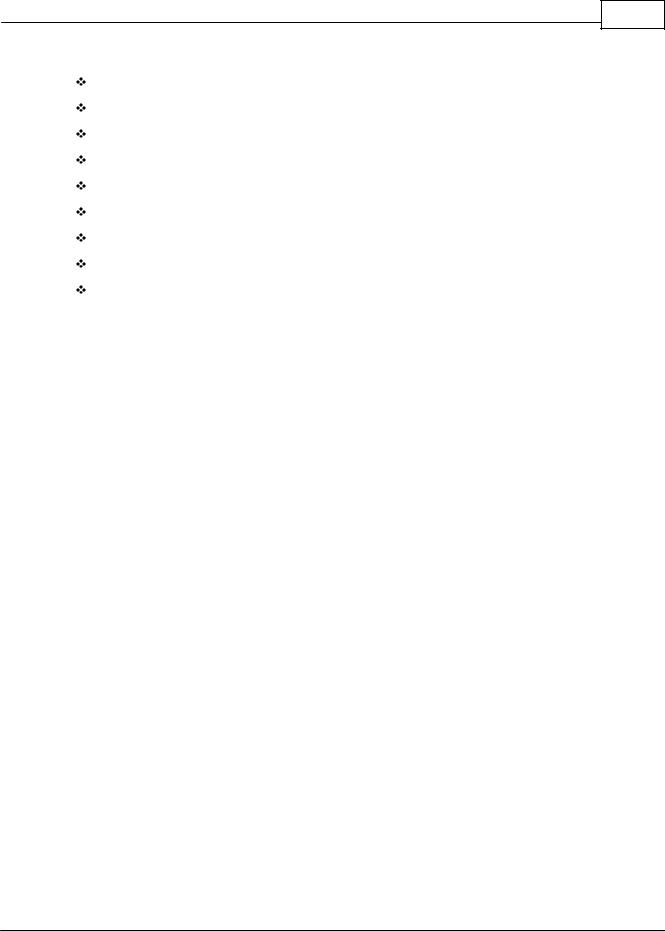
Introduction 11
Hotels Restaurants Shopping malls Theme parks Places of worship Stadia
Museums
Industrial
University and campus applications
© 2012 ATEÏS

12 Ateis Studio
1.3EC Declaration of Conformity
© 2012 ATEÏS

Safety Declartion |
13 |
|
|
2Safety Declartion
 Do not expose the device to extreme temperatures, direct sunlight, humidity, or dust, which could cause fire or electrical shock hazard.
Do not expose the device to extreme temperatures, direct sunlight, humidity, or dust, which could cause fire or electrical shock hazard.
 Keep away water or other liquids from the device. Otherwise fire or electrical shock may result.
Keep away water or other liquids from the device. Otherwise fire or electrical shock may result.
 Connect the power cord only to an AC outlet of the type stated in this Owner's Manual or as marked on the unit. Otherwise fire and electrical shock hazard results.
Connect the power cord only to an AC outlet of the type stated in this Owner's Manual or as marked on the unit. Otherwise fire and electrical shock hazard results.
 When disconnecting the power cord from an AC outlet always grab the plug. Never pull the cord. A damaged power cord is a potential risk of fire and electrical shock hazard.
When disconnecting the power cord from an AC outlet always grab the plug. Never pull the cord. A damaged power cord is a potential risk of fire and electrical shock hazard.
 Avoid touching power plugs with wet hands. Doing so is a potential electrical shock hazard.
Avoid touching power plugs with wet hands. Doing so is a potential electrical shock hazard.
 Take care for correct polarity when operating the device from a DC power source. Reversed polarity may cause damage to the unit or the batteries.
Take care for correct polarity when operating the device from a DC power source. Reversed polarity may cause damage to the unit or the batteries.
 Avoid placing heavy objects on power cords. A damaged power cord is a fire and electrical shock hazard.
Avoid placing heavy objects on power cords. A damaged power cord is a fire and electrical shock hazard.
 Do not cut, scratch, bend, twist, pull, or heat the power cord. A damaged power cord is a fire and electrical shock hazard. Ask your ATEÏS dealer for replacement.
Do not cut, scratch, bend, twist, pull, or heat the power cord. A damaged power cord is a fire and electrical shock hazard. Ask your ATEÏS dealer for replacement.
 Turn off immediately the unit, remove the power cord from the AC outlet and consult your ATEÏS dealer in any of the following circumstances:
Turn off immediately the unit, remove the power cord from the AC outlet and consult your ATEÏS dealer in any of the following circumstances:
 Smoke, odor, or noise getting out of the unit.
Smoke, odor, or noise getting out of the unit.
 Foreign objects or liquids get inside the device.
Foreign objects or liquids get inside the device.
 The unit has been dropped or the shell is damaged.
The unit has been dropped or the shell is damaged.
 The power cord is damaged.
The power cord is damaged.
If you continue using the device, fire and electrical shock may result.
 Do not drop or insert metallic objects or flammable materials into the unit as this may result in fire and electrical shock.
Do not drop or insert metallic objects or flammable materials into the unit as this may result in fire and electrical shock.
 Do not remove the device's cover, as there are exposed parts inside carrying high voltages that may cause an electrical shock. Contact your ATEÏS dealer if internal inspection, maintenance, or repair is necessary.
Do not remove the device's cover, as there are exposed parts inside carrying high voltages that may cause an electrical shock. Contact your ATEÏS dealer if internal inspection, maintenance, or repair is necessary.
 Do not try to make any modifications to the device. This is a potential fire and electrical shock hazard.
Do not try to make any modifications to the device. This is a potential fire and electrical shock hazard.
 Avoid the device's ventilation slots to be blocked. Blocking the ventilation slots is a potential fire hazard.
Avoid the device's ventilation slots to be blocked. Blocking the ventilation slots is a potential fire hazard.
© 2012 ATEÏS
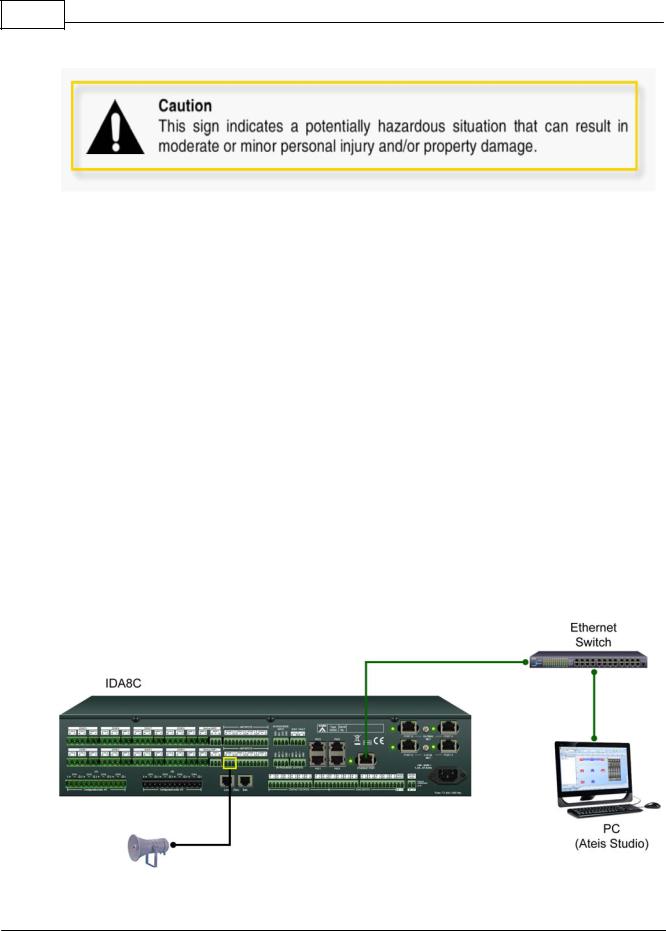
14 Ateis Studio
 To prevent the unit from falling down and causing personal injury and/or property damage, avoid installing or mounting the unit in unstable locations.
To prevent the unit from falling down and causing personal injury and/or property damage, avoid installing or mounting the unit in unstable locations.
 Leave enough space above and below the unit to provide good ventilation of the device. If the airflow is not adequate, the device will heat up inside and may cause a fire.
Leave enough space above and below the unit to provide good ventilation of the device. If the airflow is not adequate, the device will heat up inside and may cause a fire.
 Operate the device in an environment with a free-air temperature of between 0 °C and 40 °C (32 °F and 104 °F).
Operate the device in an environment with a free-air temperature of between 0 °C and 40 °C (32 °F and 104 °F).
 Turn off all audio equipment when making any connections to the device, and make sure to use adequate cables.
Turn off all audio equipment when making any connections to the device, and make sure to use adequate cables.
 Do not use benzene, thinner, or chemicals to clean the device. Use only a soft, dry cloth.
Do not use benzene, thinner, or chemicals to clean the device. Use only a soft, dry cloth.
 If the device is moved from a cold place (e.g., overnight in a car) to a warmer environment, condensation may form inside the unit, which may affect performance. Allow the device to acclimatize for about one hour before use.
If the device is moved from a cold place (e.g., overnight in a car) to a warmer environment, condensation may form inside the unit, which may affect performance. Allow the device to acclimatize for about one hour before use.
3Quick Start
3.1for IDA8
Here is a simple demonstration showing how to configure one of our platforms and how to adjust parameters to get a 2K tone from the connected speaker. This example uses an IDA8C, but the other audio processors follow the same procedure.
1. Setup device and wiring
 Speaker is connect to Amplifier Zone Output(Zone1).
Speaker is connect to Amplifier Zone Output(Zone1).
© 2012 ATEÏS

Quick Start |
15 |
|
|
 Connect ethernet wire for device and PC.IDA8C. 2. Power up device
Connect ethernet wire for device and PC.IDA8C. 2. Power up device
Power up device and make sure power LED is on. 3. Set IP, Subnet mask and gateway address of device
To set IP, Subnet mask and Gateway address, use the menu on the touch screen on the front of the IDA8C. If you are using a platform that does not have a touch screen, use the other method to setup, see the related topics of it. In this case, set IP = 192.168.100.79.
 The subnet mask and geteway address should be the same as computer's. You can find information from cmd window:
The subnet mask and geteway address should be the same as computer's. You can find information from cmd window:
Type "ipconfig" in cmd window:
After execute command "ipconfig" IP/Subnet Mask/Gateway information is displayed in window, inside the green rectangle:
In IDA8C, IP/Subnet Mask/Gateway allow modify if user login the system. Follow the steps to login: Click [SYSTEM SET] in [MAIN MENU] page:
© 2012 ATEÏS
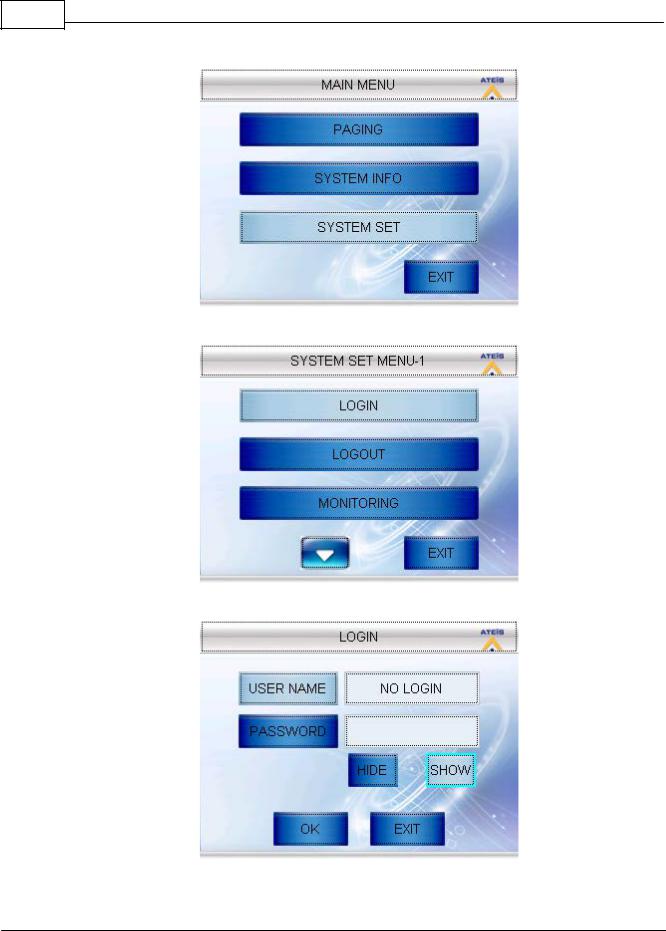
16 Ateis Studio
Click [LOGIN] in [SYSTEM SET MENU-1] page:
Click [USER NAME] in [LOGIN] page:
Input ID "ADMIN" which is the default user of IDA8C. Remain the blank of password.
© 2012 ATEÏS
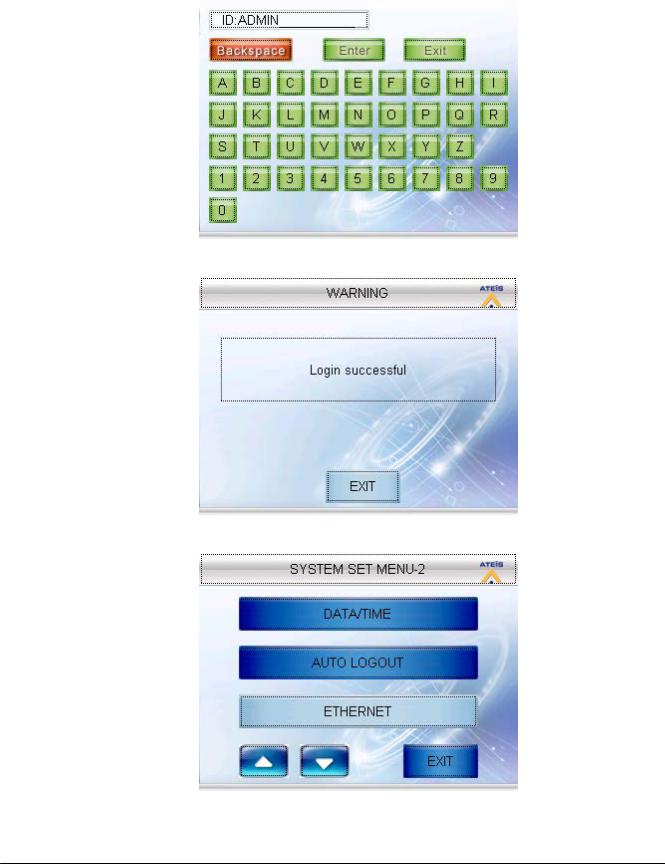
Quick Start |
17 |
|
|
A page showing the message to prompt login is success:
Go back to [SYSTEM SET MENU-2] page, click [ETHERNET]
There are three field: [IP ADDRESS], [SUBMASK] and [GATEWAY]. Click for each to setup.
© 2012 ATEÏS
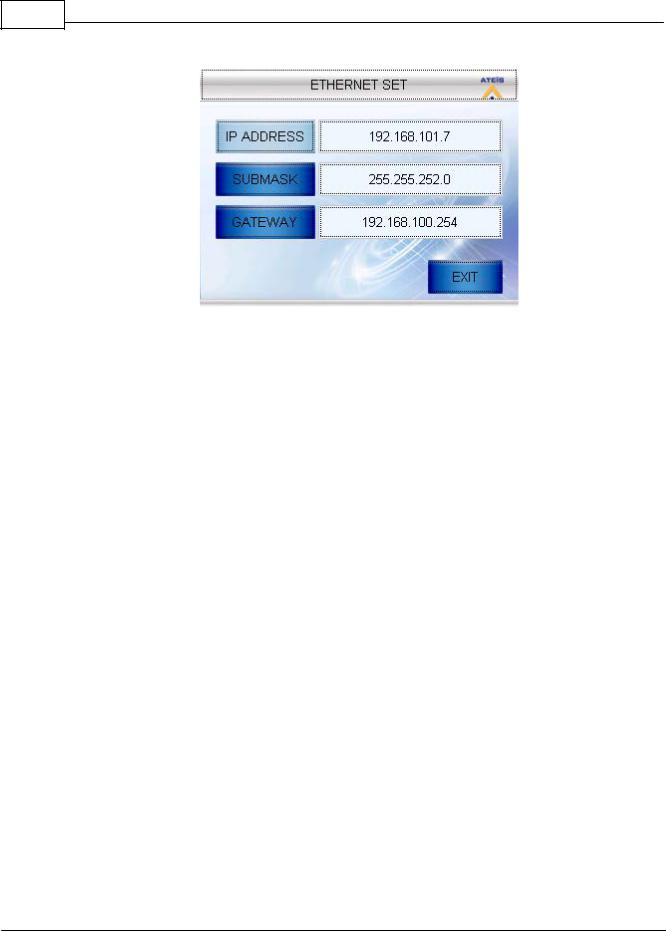
18 Ateis Studio
 You need to reboot device take effect.
You need to reboot device take effect.
4.Install Ateis Studio
5.Run Ateis Studio
6.Network settings of Ateis Studio
If there are more than one network interface card on PC, it need to select which one is used to connect to device.
To open the window for network interface card, click main menu of Ateis Studio [View > Device Management]
© 2012 ATEÏS

Quick Start |
19 |
|
|
There are three pages on the right side of window, select [Network] page. Choose the right network interface card on NIC field which is labeled using red rectangle.
 If UDP port is conflict with the other software, change to other number.
If UDP port is conflict with the other software, change to other number.
7. Search devices
Go to [Devices] page, and press [Search] button:
© 2012 ATEÏS
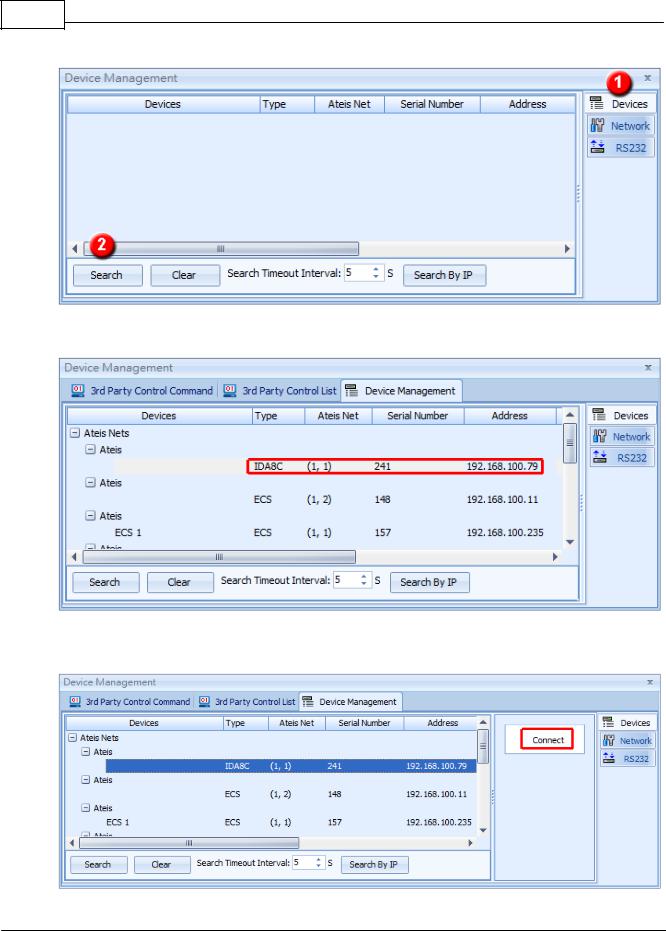
20 Ateis Studio
After few seconds, devices are listed by tree structure on [Devices] field, IP address of the device we want to config is 192.168.100.79.
8. Connect to device
Click [Connect] link to open menu of IDA8C:
© 2012 ATEÏS

Quick Start |
21 |
|
|
9. Check compatibility between device and Ateis Studio. Click [Read Version] of menu.
A window [Version] opened, press button [Read], And then information about version is display in the grid:
If all firmware unit are compatible with Ateis Studio, go to step 11, otherwise step 10. The below figure is an example of incompatible version of firmware unit See the red rectangle.
10.Update firmware
Close the window of [Version], go back to [Device Management] window, click link [Update]:
© 2012 ATEÏS
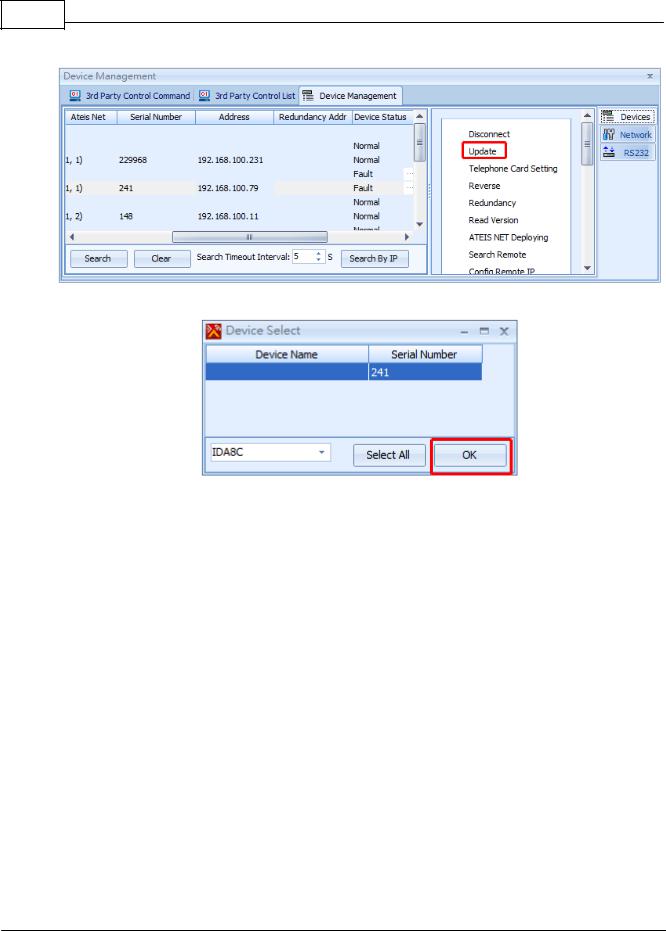
22 Ateis Studio
A window [Device Select] opened allow the target IDA8 be selected, click button [OK]:
A file manager opened. Goes into directory [Update file][IDA8C] select .asu file to update.
© 2012 ATEÏS
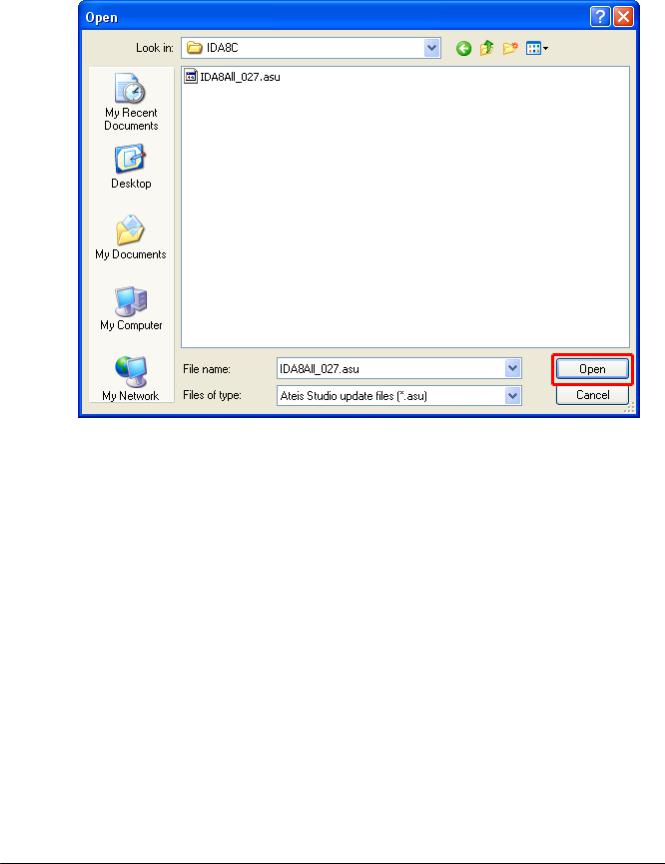
Quick Start |
23 |
|
|
Then, the update process start, and pop a window after update file is transferred to device, click [Yes] to restart device.
© 2012 ATEÏS

24 Ateis Studio
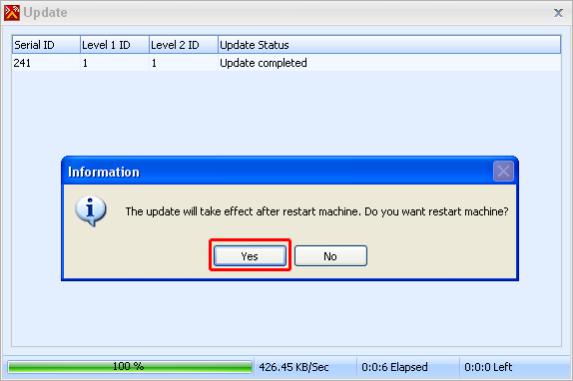 todo Eng ver
todo Eng ver
Check device version using step 9 again, the version should become compatible this time, if version is compatible, go to step 11.
11.Create a New file
Create a new file by clicking the button on left top of Ateis Studio, marked as red rectangle.
12.Create a IDA8C block in device editor window
Drag the row in [Device Management] window and drop it in device editor window:
© 2012 ATEÏS

Quick Start |
25 |
|
|
A window [Set Audio Module] opened, click button [Create].
© 2012 ATEÏS
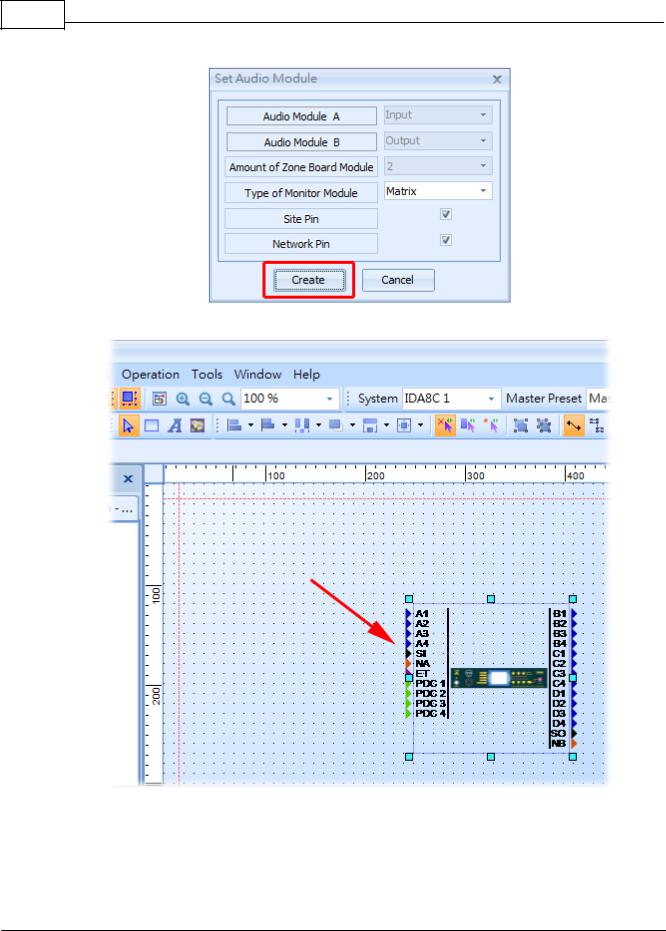
26 Ateis Studio
Then a IDA8C block is created for further configuration.
13.Add Tone component and connect to Output component
Double click on IDA8C block to open [IDA8C DSP Configuration - IDA8C1], In this windows, allow you to edit dsp configuration, let's do a simple setup use a Tone Generator and Output component:
© 2012 ATEÏS
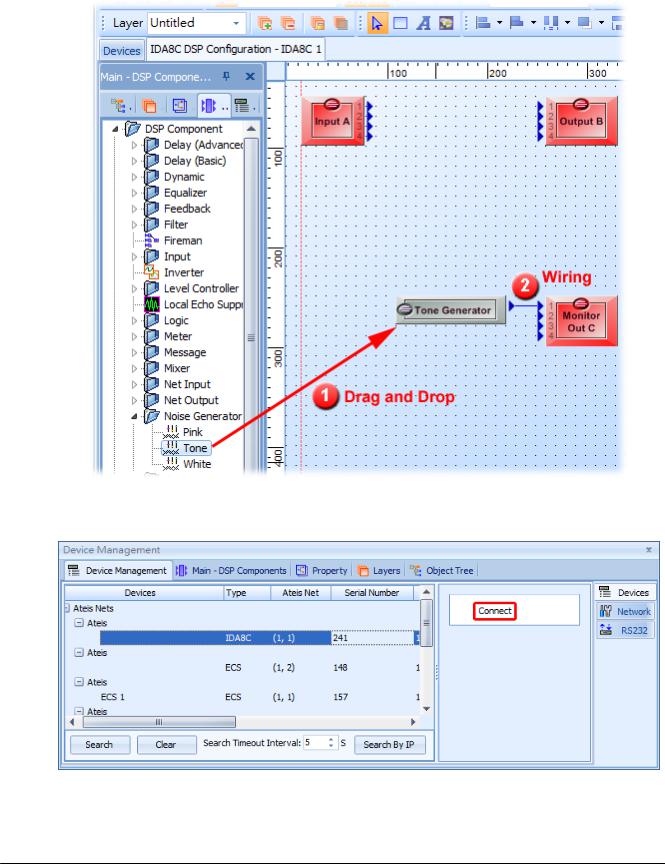
Quick Start |
27 |
|
|
14.Connect
Connect to device.
15.Store
Click store button on tools bar.
© 2012 ATEÏS
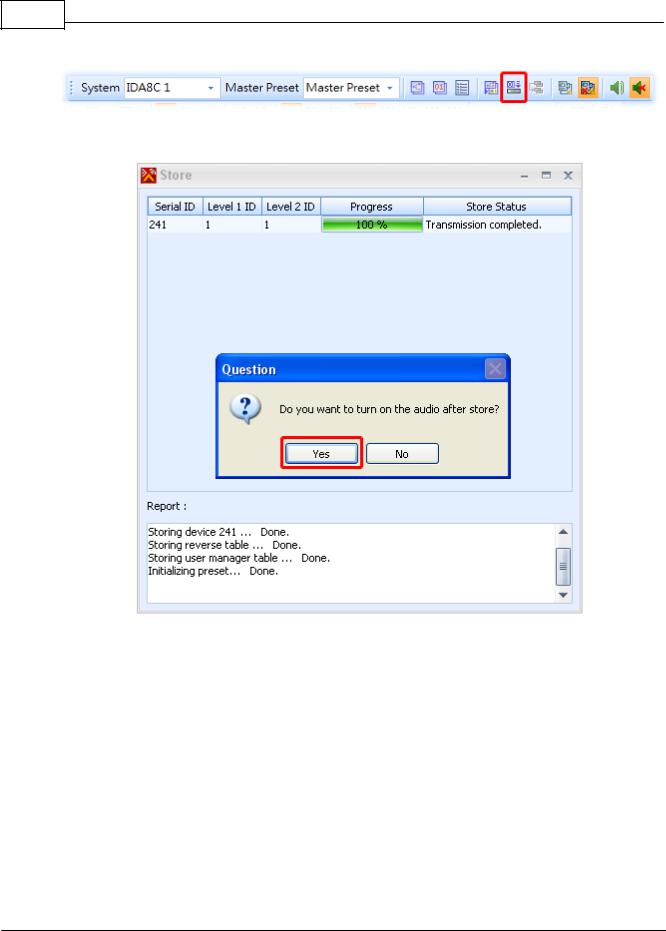
28 Ateis Studio
A window [Store] is opened and store process start, during the process, system will ask user to turn on or off audio, click Yes.
16.Adjust element
Set element of Tone Generator:  Level(dB) = -10
Level(dB) = -10
 Tone Button = On
Tone Button = On  Tone freq.(Hz) = 2.00k
Tone freq.(Hz) = 2.00k
© 2012 ATEÏS
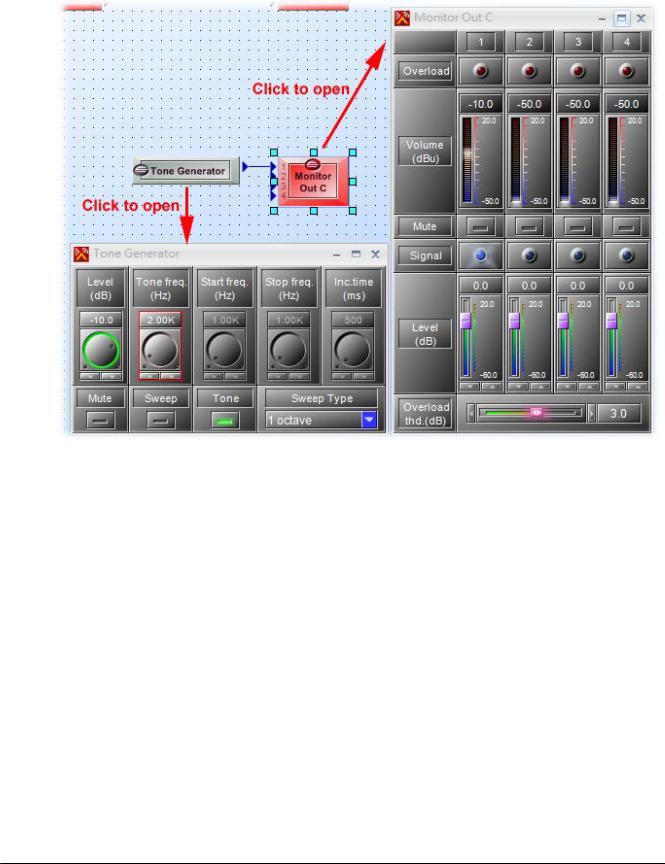
Quick Start |
29 |
|
|
Now you should see channel 1 meter as figure shown and hear a 2k tone from speaker connect to Amplifier Zone Output(zone1) on rear panel of IDA8C.
4Product Features
4.1IDA8 Series Audio Processor
The IDA8 is a third generation modular system that complies with current architectural demands requiring IP-and/or Fiberoptics Networking to cover for any complex design possible. IDA8 responds to Public Address and Voice Alarm requirements as stated in EN 54-16, ISO 7240-16 and BS 5839/8, with specific attributes for compliance in large installations.
© 2012 ATEÏS

30 Ateis Studio
4.1.1IDA8C
4.1.1.1Overview
IDA8C Controller unit enables operators to see a detailed overview of the operational status of the entire PA system with a single push button. IDA8C Controller unit is able to run an impedance scan of all components connected to it, covering not only the input paging consoles but including connectors, cabling, processing blocks such as compressors and limiters, delay lines and the network and loudspeakers. It stores a reference measurement of the system as it exists in a given configuration and environment. This reference is subsequently stored in the system. Any alterations to this reference will be reported and are logged in an event log file. User definable thresholds can be applied to these references, allowing for customization to match circumstances.
Being EN 54-16/ISO 7240-16 and BS 5839 part 8 security systems, all components and peripherals are monitored. All incidents are recorded into a data file which can be consulted on the controller module monitor display or on a PC using the ATEÏS Studio remote control software. Also, any detected fault is signalled by a general fault output contact available on the IDA8C Controller unit. A built-in loudspeaker output enables selective listening to all the sources and system’s 100 V output signals.
© 2012 ATEÏS
