ATC CA2, SCA2, P1, P2, SIA2-150 User Manual
...
User Manual:
Amplifiers
CA2 Preamplifier
SCA2 Preamplifier
P1 Power Amplifier
P2 Power Amplifier
SIA2-150 Integrated Amplifier
SPA2-150 Power Amplifier
®
A C O U S T I C E N G I N E E R S

S a f e t y W a r n i n g s
Electronics
1.Read instructions – all the safety and operating instructions should be read before the appliance is operated.
2.Retain these instructions – the safety and operating instructions should be retained for future reference.
3.Heed warnings – all warnings on the appliance and in the operating instructions should be adhered to.
4.Follow instructions – all operating and other instructions should be followed.
5.Water and moisture – the appliance should not be used near water, for example near a bathtub, washbowl, kitchen sink, laundry tub, in a wet basement or near a swimming pool etc..
6.Ventilation – the appliance should be situated so that its location or position does not interfere with its proper ventilation. For example, the appliance should not be situated on a bed, sofa, rug or similar surface that may block the ventilation openings. Similarly, the appliance should not be built into an installation, such as a bookcase or cabinet, that may impede the flow of air through the ventilation openings.
7.Heat – the appliance should be situated away from heat sources such as radiators, stoves or other appliances that produce heat.
8.Power sources – the appliance should be connected to a power supply only of the type described in the operating instructions or as marked on the appliance.
9.Power cord protection – power supply cords should be routed so that they are not likely to be walked on or pinched by items placed upon or against them, paying particular attention to cords at plugs, convenience receptacles and the point where they exit the appliance.
10.Cleaning–theapplianceshouldbecleanedonlyasrecommended by the manufacturer.
11.Unattended periods – the power cord of the appliance should be unplugged from the outlet when left unused for a long period of time.
12.Object and liquid entry – care should be taken so that objects and liquids do not fall into the appliance.
13.Damage requiring service – the appliance should be serviced by qualified service personnel when:
i.the power supply cord or the plug has been damaged
ii.objects have fallen or liquid has been spilled into the appliance
iii.the appliance has been exposed to rain or other serious liquid exposure
iv.the appliance does not appear to operate normally or exhibits a marked change in performance
v.the appliance has been dropped or the cabinet damaged
14.Servicing – the user should not attempt to service the appliance beyond those measures described in the operating instructions. All other servicing should be referred to qualified service personnel.
15.Grounding or polarisation – precautions should be taken so that grounding or polarisation means for the appliance are not defeated.
C o n t e n t s
Page 1 |
|
Introduction |
Page 1 |
Generic Information |
|
|
Section G1 |
Installation |
|
Section G2 |
Mains Connection |
Page 2 |
Section G3 |
Fuses |
|
Section G4 ATC Remote Handset |
|
|
Section G5 Care and Maintenance |
|
|
Section G6 Warranty and Contact |
|
Page 3 |
CA2 Preamplifier |
|
|
Section 1.1 |
Description |
|
Section 1.2 |
Inputs |
Page 5 |
Section 1.3 |
Outputs |
|
Section 1.4 |
Operation |
|
Section 1.5 |
Specifications |
Page 7 |
SCA2 Preamplifier |
|
|
Section 2.1 |
Description |
|
Section 2.2 |
Inputs |
Page 9 |
Section 2.3 |
Outputs |
Page 10 |
Section 2.4 |
Operation |
Page 11 |
Section 2.5 |
Specifications |
Page 12 |
P1 & P2 Power Amplifiers |
|
|
Section 3.1 |
Description |
Page 13 |
Section 3.2 |
Inputs |
|
Section 3.3 |
Outputs |
|
Section 3.4 |
Operation |
Page 14 |
Section 3.5 |
Specification |
Page 15 |
SIA2-150 Integrated Amplifier |
|
|
Section 4.1 |
Description |
|
Section 4.2 |
Inputs |
|
Section 4.3 |
Outputs |
Page 16 |
Section 4.4 |
Operation |
Page 17 |
Section 3.5 |
Specification |
Page 18 |
SPA2-150 Power Amplifier |
|
|
Section 5.1 |
Description |
|
Section 5.2 |
Inputs |
Page 19 |
Section 5.3 |
Signal Cable Options |
|
Section 5.4 |
Outputs |
|
Section 5.5 |
Operation |
Page 20 |
Section 5.6 |
Specifications |

Electronics
I n t r o d u c t i o n
Welcome. In selecting ATC you have chosen an example of the finest audio engineering available. ATC was founded on a principle of engineering excellence, and that principle still defines our products today. Given the right opportunities, ATC products will deliver exceptional audio performance, but the opportunities will only arise from careful and thoughtful installation and use. Please read the following manual fully. It will help you understand the product and to realise its full potential. We are happy to answer questions and offer advice on any issues that arise through installation or use of ATC products. Contact details can be found at the back of this manual.
ATC was founded in London in 1974 by Australian emigre Bill Woodman, who still heads the company today. An enthusiastic pianist and engineer he was naturally drawn to loudspeaker design and after a period working at Goodmans, where many of the names that went on to found British loudspeaker companies began their careers, he struck out on his own.The premise on which ATC began is a simple one, and one that in many respects is still true today: hi-fi loudspeakers tend to be detailed and accurate but of limited dynamic range, while professional monitor speakers tend to express the opposite character. ATC products were designed from the outset to offer the best of both. It’s an easy concept to describe, but surprisingly difficult to engineer.
The difficulty inherent in designing such loudspeakers is one of scale. Hi-fi levels of accuracy and detail call for lightweight moving parts and delicate engineering. Professional monitor levels of performance however demand far more robust components engineered to survive the rigours of high level use for extended periods. The only way to combine the two is through precision engineering of a class and scale more often associated with aerospace or motor-sport. But the results are worth the effort and the cost. ATC loudspeakers, with their unique in-house designed drivers, combine the best of hi-fi and professional to devastating effect.
ATC has become synonymous with active systems. Choosing to offer active loudspeakers (where the passive crossover network is replaced by active filters and multiple power amplifiers) is simply a result of the uncompromising attitude to loudspeaker design.While passive systems still have their place, and ATC engineering skills can still bring remarkable results from them, “active” is a fundamentally better solution to the problems posed by accurate, high level music reproduction.The ATC instinct is always for the better solution. Not cheaper, not quicker, but better.
It was the development of active loudspeakers that first brought ATC into electronics design and engineering. Active speakers demand multiple power amplifiers so ATC from the mid 1980s became not just a loudspeaker manufacturing company but an electronics manufacturer too.The further step from electronics for active speakers to a range of stand-alone amplifier products was natural and now means that ATC engineering is available from the recording desk or CD player output to the ears.
From modest beginnings ATC has grown to become one of the very few manufacturers successful across both domestic and professional audio. By selecting ATC you join a group of music lovers, professional audio engineers, studios and musicians across the World that understand and value the engineering that goes into an ATC product - and the sound that comes out.
G e n e r i c I n f o r m a t i o n
The information in the following Sections G1 to G5 is common to all ATC electronics products. We recommend that you read this page, and the safety warnings that proceed it, before continuing to read the pages dedicated to your specific ATC products.
G1 Installation
ATC Equipment has been designed to be free standing either within an equipment stand or simply on a convenient item of furniture.There are no special ventilation requirements (but please see notes on Amplifiers below). It is recommended that at least 100mm (4 inches) clearance be left behind a unit for plugs and cables.
ATC Equipment has been designed to remain powered-up in Standby mode unless it is to be unused for a long period of time. Power dissipation will make the unit warm to the touch in either standby or operational mode.Temperature stability will be reached after approximately three hours from mains switch-on. Full Audio performance is available immediately.
ATC Preamplifiers should be located as close to the source components as practically possible to minimise the cable length. The Outputs however are capable of driving up to 50 metres of good quality cable; therefore it is practical to locate the Preamplifier a distance away from the monitor or Power Amplifier (s).
ATC Power Amplifiers should ideally be located to minimise the cable lengths from both the source components and the Loudspeakers. Use of loudspeaker cables in excess of 20 metres should be avoided if possible to prevent a possible degradation in sound quality. Care must be taken to ensure that ventilation holes in the top and bottom covers are not obscured. Please contact ATC if the Amplifier is to be mounted in an enclosed area.
G2 Ma ins Connection
The CA2 and SCA2 Preamplifiers can be used with mains voltages from 100V to 240V, 50/60Hz. Please ensure that the local mains voltage matches that uppermost on the rear panel voltage selector plate before applying mains power to the unit.The mains voltage selection can be adjusted by lifting the selector plate marked with four legends (100, 120,
1

Electronics
220, 230) with a small screwdriver and re-inserting the plate with the correct voltage uppermost.
The SIA2-150 and SPA2-150 Power Amplifiers can be used with mains voltages from 100V to 240V, 50/60Hz.
The P1 Power Amplifier can be used with mains voltages from 100V to 240V, 50/60Hz
Mains voltage is factory set and should only be adjusted by ATC or your local dealer or distributor. Please ensure that the local mains voltage matches that specified on the rear panel before applying power to the SIA2-150, SPA2-150 or P1 Amplifiers.
The mains cable has been specifically supplied to comply with local statutory safety approvals and alternatives should not be substituted. If you Intend to use your unit in an alternative territory, please contact ATC for advise.
ATC equipment MUST be earthed. Do not remove the earth wire in the mains plug.
G3 Fuses
Mains power supply fuses are fitted within the CA2 and SCA2, but they are not intended to be user replaceable.
The mains power supply fuse for the SIA2-150, SPA2-150 and P1 Amplifiers is located on the rear panel. Should the Amplifier fail to switch on when the power switch is operated, the fuse should be inspected. PLEASE ENSURE THAT THE UNIT IS DISCONNECTED FROM THE MAINS SUPPLY BEFORE INSPECTING OR REPLACING A FUSE. Lift out the fuse holder cover using a small screwdriver, remove the fuse and inspect it for damage. Fuses most often fail due to a serious electrical fault. Only replace fuses with the same type as that suspected to be blown. All fuses are 20mm “Type T anti surge”.The fuse rating is printed on the rear panel adjacent to the fuse. If a replacement fuse also fails then the Amplifier should be returned to ATC for service.
G4 ATC Remote Ha ndsets
The SCA2 is supplied with an SCA R remote handset. Provided that the SCA2 is connected to the mains power and its rear panel power switch is on, the SCA R provides for remote operation of all the SCA2 functions. The SCA R also includes a
standard set of CD Player commands, which may be used to control any CD or DVD/SACD Player that supports the standard RC5 control code set.
Use the handset On/Reset button to switch the SCA2 into active mode and the Standby button to return the SCA2 to Standby mode. Monitor and Record selection can be made by pressing the desired monitor or record button. The SCA2 front panel source indicators will illuminate but the rotary controls will not rotate.
Volume is controlled through the handset Level + and – buttons. The SCA2 front panel Level control will rotate in response to handset level commands.The handset Attn button is equivalent to the front panel Gain function.The handset Mute function operates in exactly the same way as the front panel control.
The red indicator on the handset will flash as functions are operated. Failure of this indicator points to exhaustion of the handset battery.The battery should be replaced, and the old battery disposed of, by your local dealer or distributor.
The CA2, SIA2-150 and P1 are supplied with the SCAR-B remote handset. This provides for remote operation of all functions of the units, and includes a standard set of CD Player commands that may be used to control any CD or DVD/SACD player that supports the RC5 control set. Power is supplied by 4 X AAA batteries (included).
ATC remote handsets may be used with the SPA2-150 to provide remote operation of the standby function.
Reliable operation of the remote handsets require direct line of sight between the handset and the unit front panel. Correct operation of the handset on the SCA2 is indicated by illumination of a red indicator on the left hand side of the front panel as handset commands are received.
G5 Ca re a nd Ma intena nce
ATC use high technology material finishes in all of their products. The surfaces are durable and with a little care can be kept as good as new even under conditions of heavy use. Normally a dry duster is all that is required to keep the finishes clean. Heavy soiling can be cleaned using a slightly moistened cloth with a non-abrasive household cleaner.
G6 Wa rra nty a nd Contact
All ATC products are guaranteed against any defect in materials or workmanship for a period of two years from the date of purchase.Within this period we will supply replacement parts free of charge provided that the failure was not caused by misuse, accident or negligence.
Purchasers who complete and return the Warranty Card will have their warranty period extended up to a period of six years from the date of purchase. This guarantee does not limit your statutory rights.ATC can be contacted at:
Loudspeaker Technology Ltd.
Gypsy Lane,Aston Down,
Stroud, Gloucestershire. GL6 8HR UK
Telephone: 01285 760561
Fax: 01285 760683
Email: info@atc.gb.net
WWW: www.atc.gb.net
2

P r e a m p l i f i e r |
CA2 |
|
|
1 . 1 Description
The CA2 preamplifier has been designed to partner ATC active, and with an appropriate power amplifier, passive loudspeaker systems. It incorporates 4 line-level stereo inputs, a high sensitivity phono amplifier input, and a tape monitor input on RCA phono sockets. One stereo record output, a main stereo output and a sub output on RCA phono sockets, together with a main stereo output on XLR sockets and a headphone output on a ¼ ” jack socket.
The phono amplifier stage carries an array of slide switches that enable optimal matching to phono cartridges of various output voltages and load requirements.
Selection of CA2 inputs is achieved via a five position rotary control using gold plated relays for silent switching. Output volume adjustment is achieved through a precision motorized potentiometer.The tape monitor function can be selected from a front panel push button. The tape output is a duplicate of the source selected by the input selector. Standby is also accessible from a front panel push button. Mains power is applied from a rear panel mounted switch.
All CA2 functions are duplicated on the ATC SCAR-B remote handset.
1 . 2 Inputs
The CA2 accepts unbalanced RCA phono style input plugs.The signal is present on the centre conductor of an unbalanced input and the signal return is made via the screened outer. If there is any hum present on the output this must be traced to its source and not suppressed by the removal of screens and earths. Removal of the screen on an unbalanced input will result in uncontrollably loud hum. The input sockets are illustrated in Diagram 1.
Inputs labeled CD, TUNER, AV and AUX1 are at line sensitivity and are electrically identical. A line level signal from any source equipment may be connected to any of these inputs.
The right-hand (viewed from the rear) pair of AUX2/PHONO input sockets function as a high sensitivity phono input.All inputs are via RCA phono connectors.
Diagram 1 - CA2 rear panel and connection sockets
3
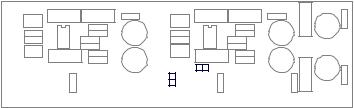
CA2 |
P r e a m p l i f i e r |
|
|
The phono amplifier can be configured to accommodate a wide selection of phono cartridge types by setting combinations of the board mounted jumpers (links). Access to the phono stage is gained by removing the cover of the preamplifier. Diagram 2 illustrates the position of the jumpers on the board while Table A details the cartridge matching options available.
Pulling them gently away from the board with a small pair of pliers and replaced in the appropriate positions as shown in the diagram moves links. Unused links can be “parked” on the board by setting them at right angles on unused pins.
Jumpers J2 and J5 set the input load for each channel of the cartridge.With the jumper in place the load is 100 ohms. With the jumpers removed the load is 47kilohms.
Jumpers J3, J6, J1 and J4 set the gain (sensitivity) of the phono input. J3 and J6 have two positions A and B. In position A the gain of the phono stage is reduced, in position B the gain is increased. J1 and J4 can have the jumper fitted or removed. When fitted the gain of the circuit is increased. By setting combinations of these 4 jumpers, a range of sensitivities can be accommodated.
or example: for a cartridge with a low sensitivity J3 and J6 would be set in position B while J1 and J4 would both have their jumper fitted. Table A illustrates the input sensitivity and load characteristics available. The manufacturer of the cartridge in use will be able to recommend the appropriate settings.
Diagram 2 - RIAA Phono Board and Jumpers
|
|
|
|
|
|
|
|
|
|
|
|
|
Pos A |
|
|
|
|
|
|
|
|
|
|
|
|
|
Pos A |
|
|
|
|
|
|
|
|
|
|
|
|
|
|
|
|
|
|
|
|
|
|
|
|
|
|
||
|
|
|
|
|
|
|
|
|
|
|
|
|
|
|
|
|
|
|
|
|
|
|
|
|
|
||
|
|
|
|
|
|
|
|
|
|
|
|
|
|
|
|
|
|
|
|
|
|
|
|
|
|
||
|
|
|
|
|
|
|
|
|
|
|
|
|
|
|
|
|
|
|
|
|
|
|
|
|
|
||
|
|
|
|
|
|
|
|
|
|
|
|
|
|
|
|
|
|
|
|
|
|
|
|
|
|
||
|
|
|
|
|
|
|
|
|
|
|
|
|
|
|
|
|
|
|
|
|
|
|
|
|
|
||
J1 |
|
|
|
|
J2 |
|
|
|
J3 |
|
J4 |
|
|
|
J5 |
|
|
|
J6 |
|
|
||||||
|
|
|
|
|
|
|
|
|
|
|
|
|
|
|
|||||||||||||
|
|
|
|
|
|
|
|
Pos B |
|
|
|
|
|
|
|
|
Pos B |
||||||||||
|
|||||||||||||||||||||||||||
|
|
|
|
|
|
|
|
|
|
|
|
|
|
|
|
|
|
|
|
|
|
|
|
|
|
|
|
Table A - RIAA Jumper Settings
Jumper settings for 1 Volt Output
Sensitivity |
J1 and J4 |
J2 and J5 |
J3 and J6 |
|
|
|
|
10.0mV |
Removed |
Fitted (100Ω ) |
Position A |
6.7mV |
Removed |
Removed (47kΩ ) |
Position A |
5.1mV |
Removed |
Fitted (100Ω ) |
Position B |
3.4mV |
Removed |
Removed (47kΩ ) |
Position B |
2.2mV |
Fitted |
Fitted (100 ) |
Position A |
1.4mV |
Fitted |
Removed (47kΩ ) |
Position A |
1.1mV |
Fitted |
Fitted (100Ω ) |
Position B |
0.7mV |
Fitted |
Removed (47kΩ ) |
Position B |
|
|
|
|
4
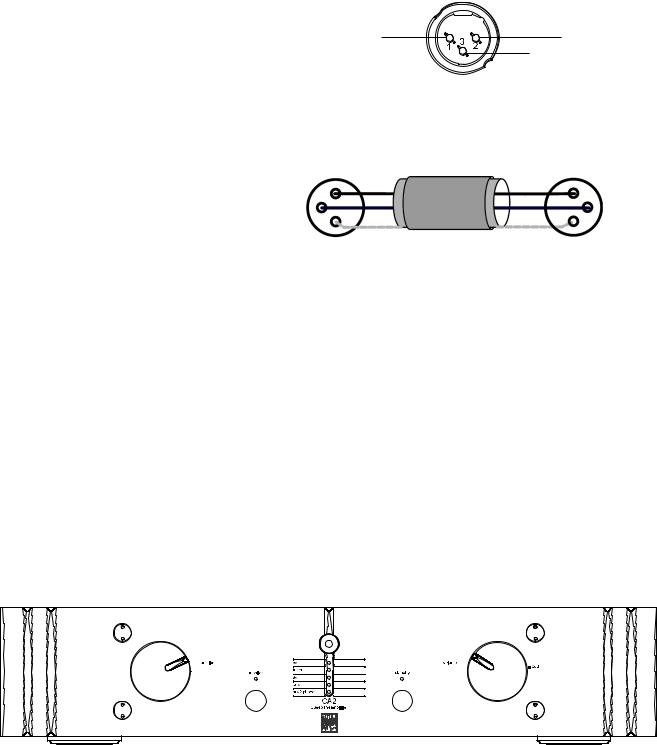
P r e a m p l i f i e r |
CA2 |
|
|
1 . 3 Outputs
The CA2 rear panel illustrated in Diagram 1 carries sockets for main left and right output, tape left and right output, left and right summed mono output and an output for stereo headphones. Use of the headphone jack will mute the output from the main stereo output and also the sub output.
Connections to the main output may be from RCA phono plugs or XLR plugs. Connections to the XLR output sockets follow the convention of pin 1 to ground, pin 2 to signal “hot” and pin 3 to signal return (signal ground).When connecting to equipment with XLR (balanced) inputs, the connectors should be wired pin for pin (i.e. 1 to 1, 2 to 2, and 3 to 3). Diagram 3 illustrates the XLR output pin arrangement. Diagram 4 illustrates the cable arrangement for connection to balanced inputs.
Cables up to 50 metres in length may be connected to the main stereo or sub outputs.
Diagram 3 - output socket pins
Pin 1, ground |
Pin 2, Signal (hot) |
Pin 3, Signal (return)
|
Diagram 4 - balanced cable |
||
3 Pin Male XLR |
Two Core Screened Cable |
3 Pin Female XLR |
|
Connector |
Connector |
||
|
|||
2 |
Hot |
2 |
|
Return |
|||
3 |
3 |
||
|
|||
1 |
Screen |
1 |
|
To Preamp Output |
|
To Power Amp or |
|
|
|
Monitor Input |
|
1 . 4 Operation
Once connected to mains power and powered up from the
rear panel mains switch, the front panel Standby button (or remote handset Standby button) will switch the CA2 between standby and active mode. In Standby mode the Standby Indicator glows RED. Operating the Standby function from either the front panel or the remote handset will switch the CA2 into active mode. The RED indicator will extinguish and be replaced by the Input select indicator showing the current selection in GREEN. Operating the Standby function again will return the CA2 to Standby mode.
Inputs are selected by rotating the input select control in either direction. The control has continuous movement. When it is moved to the last input, further rotation will select the first input.
A separate tape loop is included with a Monitor option selected by a single push button on the front panel.The tape output will have the same signal as selected by the rotary input select control. Operation of the Standby or tape monitor controls will not affect this output providing mains power is maintained.
Diagram 6 - CA2 front panel and controls
5

CA2 |
P r e a m p l i f i e r |
|
|
Output level is controlled by the rotary Volume control on the front of the unit, the position of which is indicated by a black pointer. Rotating the control clockwise will increase the output level. It is good practice to lower the volume setting before switching on the preamplifier or any associated equipment, or while changing the input selection.
Unity gain though the CA2 from any of the line level inputs is indicated by the ‘0dB’ print on the front panel, beside the volume control. This is the volume position the preamp should be set to for ‘Home Cinema Bypass’ so the CA2 has no influence on signal level when used within a cinema surround system.
Due to the nature of the electronics in ATC amplifiers it is quite normal for a sound to be heard from the speaker when the power is applied or disconnected.The noise heard will not damage the speaker and is quite normal.Although ATC uses the highest-grade components, a different noise may be heard from each speaker due to slight tolerance variations in the amplifier components.
1 . 5 Specifications
Maximum Output Level |
7.5V RMS into 600 Ohms |
|
|
Line Input Sensitivity (for 1V Output): |
150mV |
|
|
R.I.A.A. Input sensitivity: |
See Table A |
|
|
R.I.A.A. Input Impedance: |
See Table A |
|
|
R.I.A.A. Accuracy (20Hz – 20kHz): |
±0.5dB |
|
|
Input Impedance: |
5k Ohms |
|
|
Output Impedance: |
10 Ohms |
|
|
Frequency Response (-3dB): |
DC – >500kHz |
|
|
Total Harmonic Distortion: |
<0.0005% (-106dB) 1V into 600 Ohms |
|
|
Crosstalk (10Hz – 20kHz) |
>90dB |
|
|
S+N/N Ratio: |
>95dB (Wide band) |
|
>104dB (DIN) |
|
>108dB (IEC "A") |
|
|
Power Requirements |
100, 115, 230V, 50/60Hz |
|
|
Power Consumption |
35VA Maximum |
|
|
Dimensions (including terminals) |
H90 x W445 x D330mm |
|
H3.54 x W17.5 x D13.0 inches |
|
|
Weight |
7kg (15.4lb) Net |
|
8kg (17.6lb) Packed |
E. & O.E.The policy of Loudspeaker Technology Ltd. is that of continuous design and development.We reserve the right to change
specifications without prior notice.
6
