Page 1
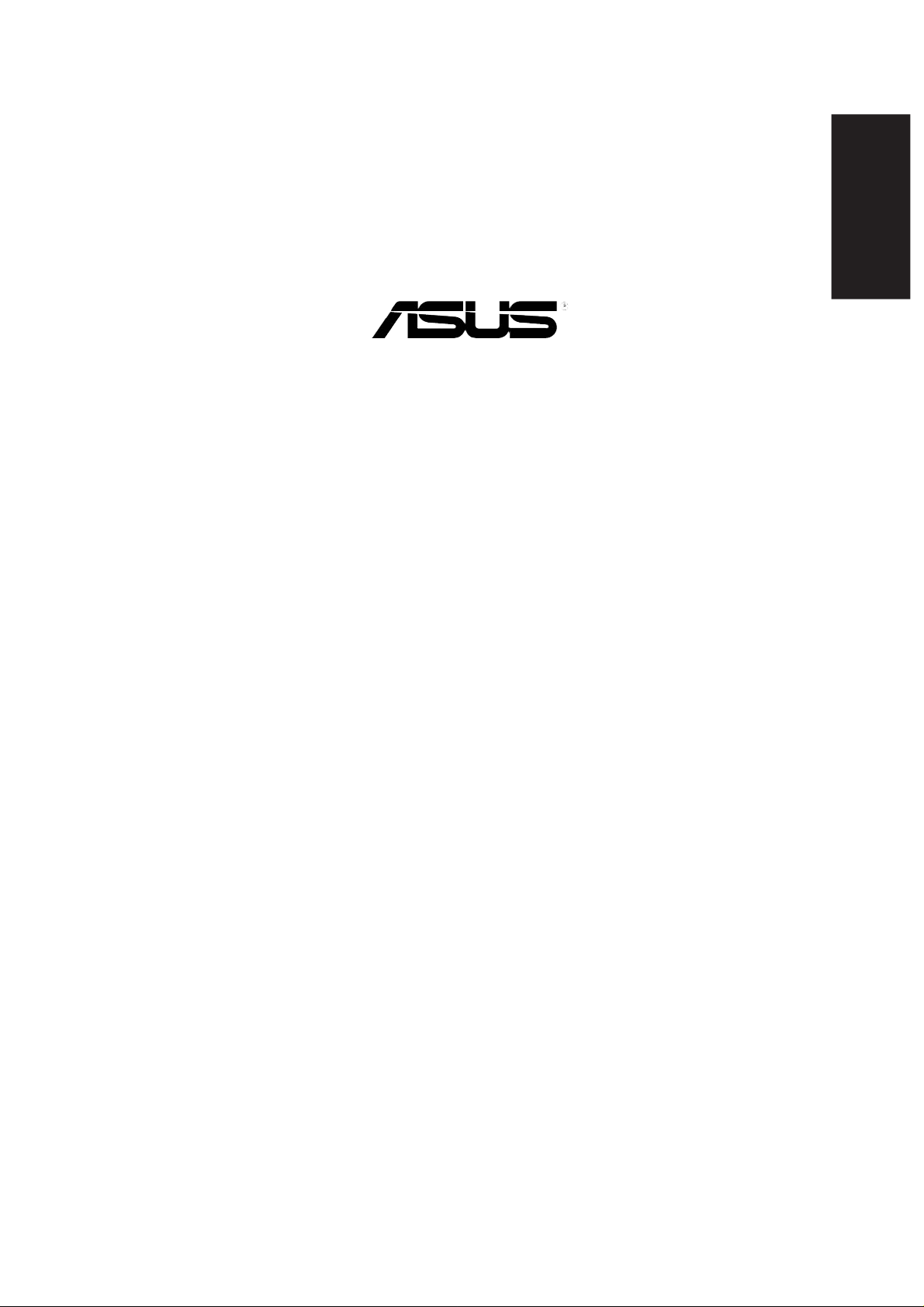
GigaX 1116
English
Quick Installation Guide
Copyright © 2004 ASUSTeK COMPUTER INC. All Rights Reserved.
Page 2

Introduction
English
The GigaX 1116 rack-mountable switch provides non-blocking, wire-speed
performance to meet your intensive network demands. The switch features
MDI/MDIX Ethernet ports with auto-sensing capability to automatically
detect the cables attached to them and adjust the speed of data
exchange. This plug-and-play function requires no configuration, making
the switch easy to install and maintain.
The switch also manages congestion and prioritizes traffic with flow control
schemes and Quality of Service (QoS) ability, thus enhancing your
network’s efficiency.
Features
• 16 10/100/1000 Mbps RJ-45 ports
• Plug and play – automatic MDI/MDIX and auto-sensing for speed and
duplex mode on all ports
• Surface or rackmount placement options
• Flow control schemes (802.3x in full-duplex mode) to support zero loss
under temporary network congestion
• Backpressure support for 10/100 Mbps half duplex
• Advanced QoS support
• 4K Media Access Control (MAC) addressing with learning and aging
feature that allows concurrent connections to 4K nodes
• Up to 2 Gbps for all ports in full-duplex mode
• Easy-to-read LEDs for quick indication of link status, activities, speed and
duplex mode on all ports
• Built-in Virtual Cable Tester (VCT) feature
Package contents
Before installing the switch, check your package for the following items:
• GigaX 1116 switch
• Power cable
• Mounting kit (two brackets and six screws)
• Quick installation guide
NOTE. Contact your retailer if any item is damaged or missing.
2 ASUS GigaX 1116
Page 3
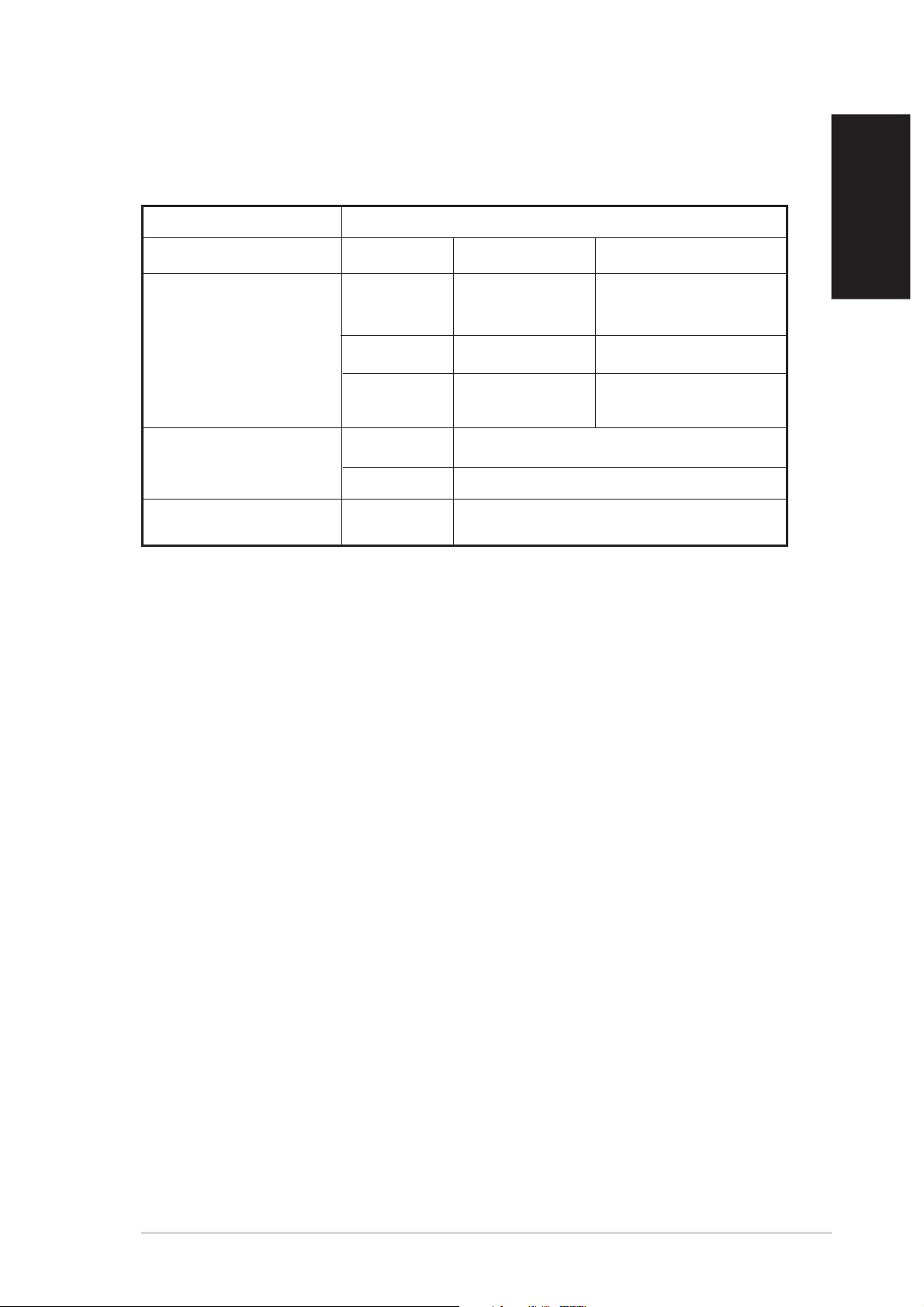
Technical specifications
Table 1 Technical Specifications
Physical dimensions 43.5mm (H) X 444 mm (W) X 200mm (D)
Environmental ranges Operating Storage
Temperature 0º to 40º C -40º to 70º C
(32º to 104º F) (-40º to 158º F)
Humidity 0 to 85% 0 to 90%
Altitude up to 15,000 ft up to 40,000 ft
(4,500 m) (12,000 m)
Power Input 100V ~ 240 V AC/50-60 Hz
Consumption 50 Watts
Certification FCC Class A, CE, C-TICK, UL, CB
English
ASUS GigaX 1116 3
Page 4
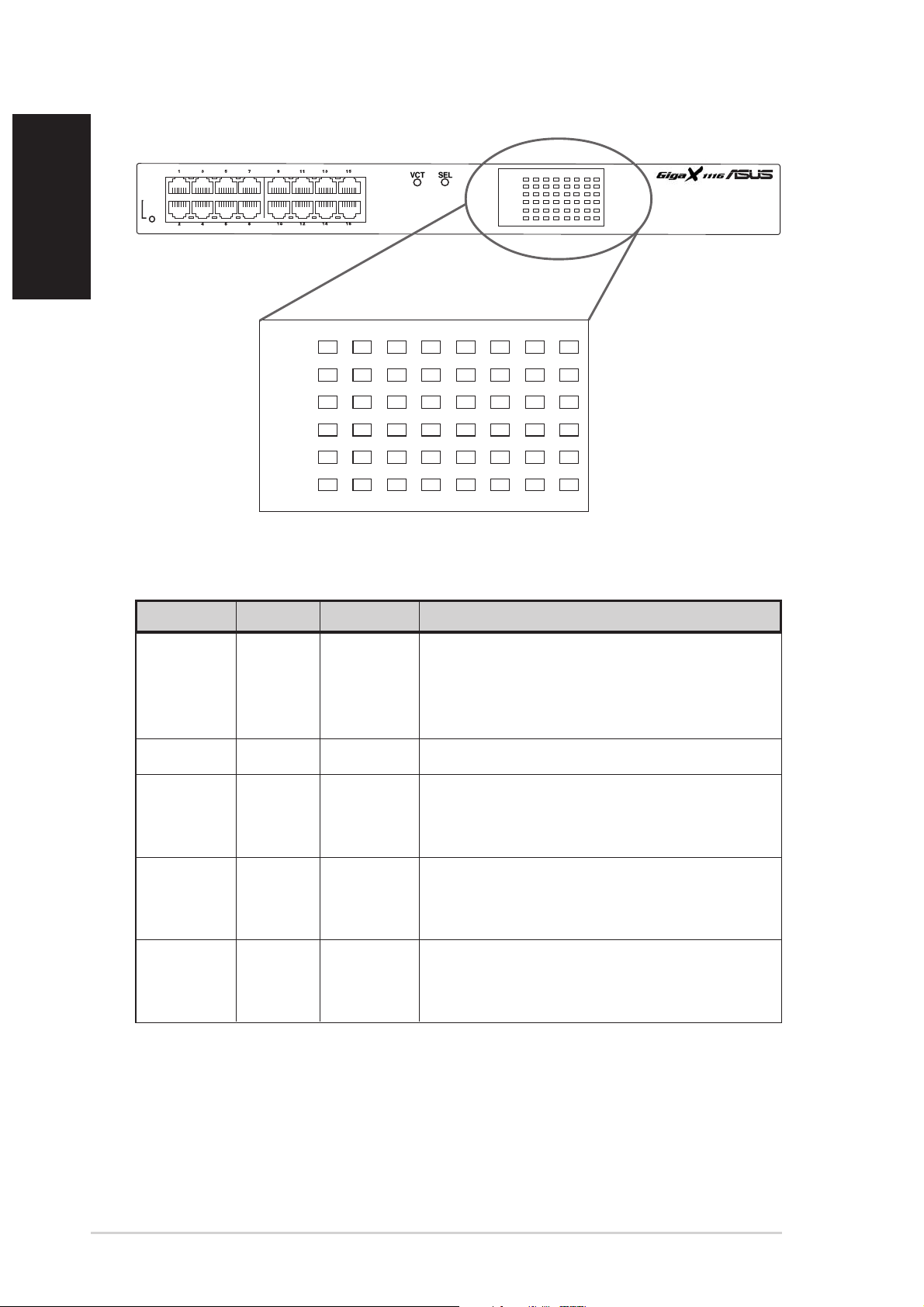
Front Panel
T
T
English
1
SYSTEM
STATUS
SPEED
DUPLEX
STATUS
SPEED
DUPLEX
35
468101214
2
20 30 40 50 60 70
10
791113
15
16
>80
13579111315
STATUS
SPEED
DUPLEX
STATUS
SPEED
DUPLEX
PORT SELEC
Pair 1
Pair 2
PORT SELEC
Pair 3
Pair 4
246810121416
10 20 30 40 50 60 70 >80
Meters
Table 2 LED indications during normal operation
PORT SELECT
Pair 1
Pair 2
PORT SELECT
Pair 3
Pair 4
Meters
LED Color Status Description
SYSTEM Green On The switch is on and in normal operation.
Amber On The switch is initializing or VCT is in
progress.
Off The switch is off.
1 – 16 Port numbers
STA TUS Green On Ethernet link is established.
Blinking Receiving or transmitting data
Off No Ethernet link
SPEED Green On 1000 Mbps
Amber On 100 Mbps
Off 10 Mbps or no Ethernet link
DUPLEX Green On The switch is operating in full-duplex mode.
Amber On The switch is operating in half-duplex mode.
Off No Ethernet link
4 ASUS GigaX 1116
Page 5

Table 3 LED indications in VCT mode
LED Color Status Description
SYSTEM Green On The switch is on.
Amber On The switch is initializing or VCT is in
progress.
Off The switch is off.
1 – 16 Port numbers
STA TUS Green On The port is selected to execute VCT.
(Port Select) Blinking VCT on the port is in progress.
Off The port is not selected.
SPEED Green On The pair is shorted.
(Pairs 1, 3) Amber On The pair is open (the cable is not attached
to any device).
Blinking The port failed to execute VCT.
Off VCT is in progress (PORT SELECT LED
is blinking).
OR
No error is found (PORT SELECT LED
is green).
English
DUPLEX Green On The pair is shorted.
(Pairs 2, 4) Amber On The pair is open (the cable is not attached
to any device).
Blinking The port failed to execute VCT.
Off VCT is in progress (PORT SELECT LED
is blinking).
OR
No error is found (PORT SELECT LED
is green).
NOTE. The number of lighted LEDs on Pairs 1 ~ 4 shows the distance
from the switch to the defective point (1 LED = 10 meters).
Table 4 Buttons
BUTTON Function
VCT Start, execute, or exit VCT
SEL Select the port to execute VCT
ASUS GigaX 1116 5
Page 6

English
Rear Panel
Power connector Fans
Connecting network devices
To connect network devices to the switch:
1. Connect one end of an Ethernet cable to an Ethernet port on the front
panel of the switch. Connect the other end to the Ethernet port of the
network device. Repeat this step to connect other network devices.
NOTES
• Use only Category 5 Ethernet cables to ensure proper connections
between the switch and other network devices.
• You may use the ports on the switch to uplink to another switch,
hub, bridge, or repeater as an uplink port using either crossover or
straight-through cables.
The MDI/MDIX feature of the switch allows automatic detection of
the type of cables connected to it, and adjustment to the
appropriate MDI or MDIX setting for each cable.
2. Plug one end of the power cable to the power connector on the switch
rear panel, then plug the other end to an electrical outlet.
The Power LED and the LED indicators for active Ethernet ports light up
to indicate that the device is on and in use. Refer to the front panel LED
table on page 4 for the LED descriptions.
6 ASUS GigaX 1116
Page 7

The figure shows several devices that you may connect to the switch.
SYSTEM
English
ASUS GigaX 1116 7
Page 8

Virtual Cable Tester (VCT)
English
The VCT feature significantly reduces networking and support costs by
virtually diagnosing and reporting cable faults using the Time Domain
Reflectometry (TDR) technology. With VCT, you can identify open and
shorted cables with up to 10 meters of accuracy.
Using the VCT feature
To do a cable test using VCT:
1. Press the VCT button once.
The switch goes into VCT mode and the system LED turns amber. All
port LEDs are off, except the PORT SELECT (STATUS) LED.
1
35
STATUS
SPEED
SYSTEM
DUPLEX
STATUS
SPEED
DUPLEX
468101214
2
20 30 40 50 60 70
10
2. Press the SEL button to select the port you wish to test. The POR T
SELECT (STATUS) LED of the selected port lights up.
791113
15
PORT SELECT
Pair 1
Pair 2
PORT SELECT
Pair 3
Pair 4
16
Meters
>80
NOTE. If no other action is taken after the VCT or SEL button is
pressed, the switch automatically goes back to normal operation after
15 seconds.
3. Press the VCT button again to execute VCT on the selected port. The
PORT SELECT (STATUS) LED of the selected port blinks in green to
indicate that VCT is in progress.
The test is complete when the PORT SELECT (STATUS) LED stops
blinking. Refer to page 9 for examples of VCT test results.
4. Press SEL to select another port to test. Follow steps 2 to 5 to run VCT.
5. When done, press the VCT button to return to normal switch operation.
NOTE. The switch automatically goes back to normal operation after
two minutes even if you do not press the VCT button.
8 ASUS GigaX 1116
Page 9

VCT test results
T
T
T
T
T
T
The cable is not connected to any device
LED COLOR DESCRIPTION
PORT Green The cable is OK.
SELECT The four pairs in
Pair 1 Amber this cable are open
Pair 2 Amber (not connected)
Pair 3 Amber up to at least
Pair 4 Amber 80 meters.
13579111315
STATUS
A
SPEED
A
DUPLEX
STATUS
AAA
SPEED
A
DUPLEX
246810121416
10 20 30 40 50 60 70 >80
G
G
A
A
A
AAAAAAAA
A
A
A
A
A
A
- Green
AA
A
AA
A
A
- Amber
A
A
A
PORT SELEC
Pair 1
Pair 2
PORT SELEC
Pair 3
Pair 4
Meters
The cable is connected to a Fast Ethernet (10/100 Mbps) device
LED COLOR DESCRIPTION
PORT Green Pairs 1 and 2 are
SELECT connected to a
Pair 1 Off device.
Pair 2 Off
Pair 3 Green
or Amber
Pair 4 Green
or Amber
13579111315
STATUS
SPEED
DUPLEX
STATUS
GGG
SPEED
A
DUPLEX
246810121416
10 20 30 40 50 60 70 >80
G
G
G
A
A
A
- Green
PORT SELEC
Pair 1
Pair 2
PORT SELEC
G
G
GG
A
A
A
A
- Amber
Pair 3
A
Pair 4
Meters
English
NOTE. Fast Ethernet (10/100 Mbps) uses only two pairs (Pairs 1 and
2) of cables to transmit/receive data. Disregard Pairs 3 and 4 LEDs.
The cable is connected to a Gigabit (1000 Mbps) device
13579111315
LED COLOR DESCRIPTION
PORT Green Four pairs are
SELECT connected to a
Pair 1 Off device.
Pair 2 Off
Pair 3 Off
Pair 4 Off
STATUS
SPEED
DUPLEX
STATUS
SPEED
DUPLEX
246810121416
10 20 30 40 50 60 70 >80
G
ASUS GigaX 1116 9
G
- Green
- Amber
A
PORT SELEC
Pair 1
Pair 2
PORT SELEC
Pair 3
Pair 4
Meters
Page 10

Placement options
English
Placing the switch on a flat surface
Place the switch on a flat surface that can support the weight of the switch
and its accessories. Make sure the surface meets the operating
environment specifications (page 3).
NOTE. The length of the UTP Category 5 cable should not exceed 80
meters.
Mounting the switch on a rack
To mount the switch on a rack:
1. Locate the screw holes on each side of the switch.
2. Align a mounting bracket with the screw holes on one side of the switch.
3. Secure the mounting bracket using three screws.
4. Follow steps 2 and 3 to secure the other bracket.
5. Place the switch on a 19-inch rack, then secure it with two rack mount
screws.
NOTE. The rack mount screws are not included in your switch
package. Use the screws from the rack.
10 ASUS GigaX 1116
Page 11

Troubleshooting
This troubleshooting guide provides answers to some common problems
that you may encounter while installing and/or using the switch. These
problems require some simple troubleshooting that you can perform by
yourself. Contact ASUS Technical Support if you encounter problems that
are not mentioned in this section.
Problem Action
English
The POWER LED does not
light up.
The STATUS/SPEED LED
does not light up even after
an Ethernet cable is
connected.
Check if the power cable is properly
connected to the switch, and to an
electrical outlet with the correct
voltage output. See the power
specifications on page 3.
• Check if the Ethernet cable is
properly connected to the switch
and to the network device.
• Make sure that the switch and
your network device are turned
on.
• Check if the Ethernet cable is
sufficient for your network speed.
Make sure you are using at least
Category 5 cables for 100/1000
Mbps. If the network speed is 10
Mbps, you may use Category 3
cables.
ASUS GigaX 1116 11
Page 12

Glossary
English
10Base-T 10 Mbps Ethernet over twisted-pair cable (Category 3)
100Base-TX 100 Mbps Ethernet over twisted-pair cable (Category 5)
1000Base-T 1000 Mbps Ethernet over twisted-pair cable (Category 5)
Auto-sensing The ability to automatically detect the type of cables
attached to the switch and adjust the speed of data
exchange.
Ethernet The most commonly installed computer network
technology, usually using twisted-pair wiring. Ethernet
data rates are 10 Mbps, 100 Mbps, and 1000 Mbps.
MDI Media Dependent Interface
An Ethernet port connection that allows hubs and
switches to connect to other hubs and switches using a
standard straight-through cable.
MDIX Media Dependent Interface Crossover
An Ethernet port connection that allows computers and
workstations to connect to each other using crossover
cables.
Mbps Megabits per second
One million bits per second. Network data rates are
often expressed in Mbps.
network A group of computers that are connected together,
allowing them to communicate with each other and
share resources, such as software, files, etc. A network
can be small, such as a
very large, such as the
local area network
Internet
.
(LAN), or
12 ASUS GigaX 1116
