Asus VivoBook E402 Unboxing Manual
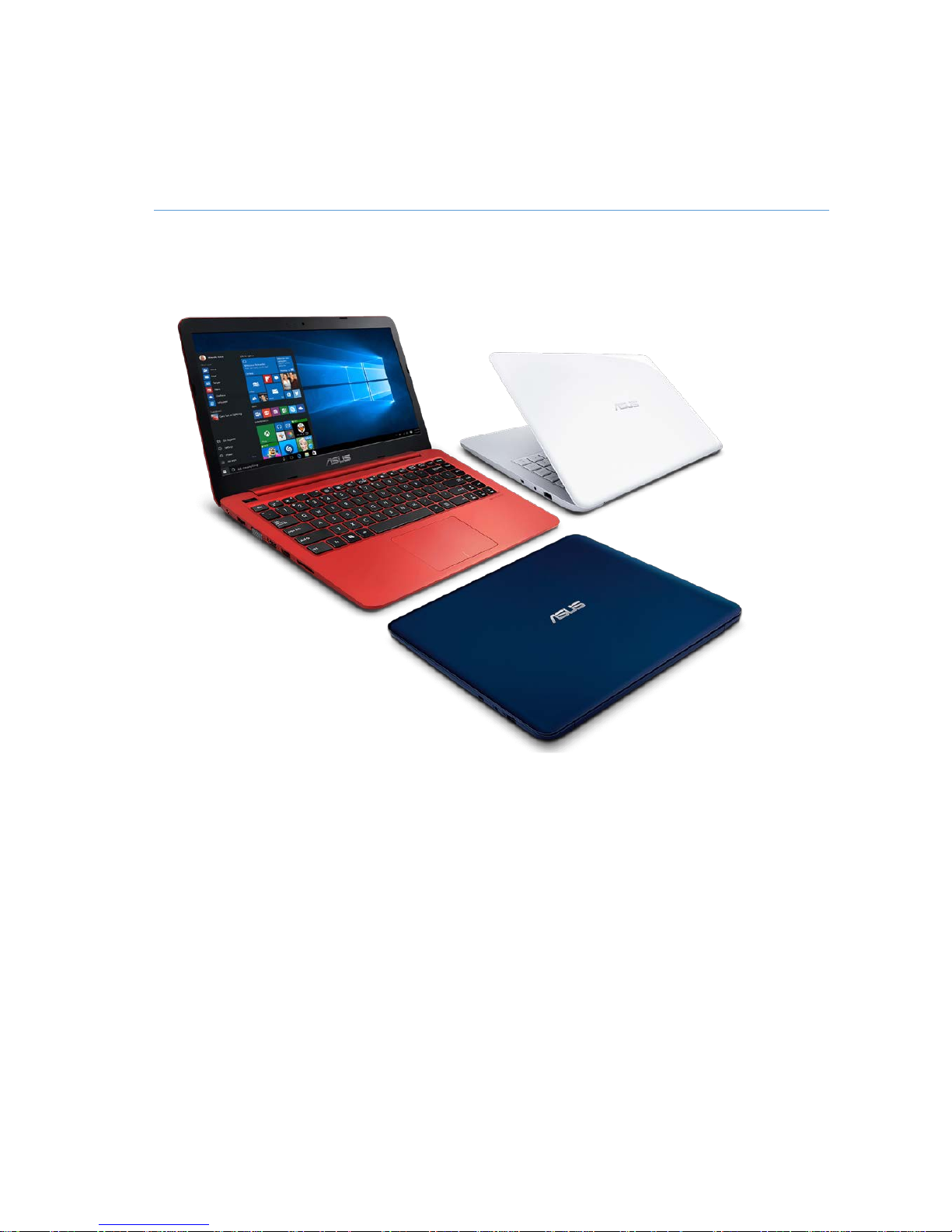
ASUS VivoBook E402
Unboxing Guide

Contents
Introduction ............................................................................................................................................ 2
First impressions ..................................................................................................................................... 2
Great performance ................................................................................................................................. 3
Plenty of space ........................................................................................................................................ 4
Great display ........................................................................................................................................... 5
Great graphics ......................................................................................................................................... 6
You’re in control ..................................................................................................................................... 6
Music to your ears ................................................................................................................................ 10
It’s good to talk ..................................................................................................................................... 13
Face to face ........................................................................................................................................... 13
Great software ...................................................................................................................................... 13
Using the keyboard and touchpad ........................................................................................................ 16
ASUS IceCool Technology ...................................................................................................................... 18
Get connected ....................................................................................................................................... 19
Safe and secure ..................................................................................................................................... 20
Who will love the E402? ....................................................................................................................... 21
Technical specifications ........................................................................................................................ 22

Introduction
If you were looking for a laptop that’s slim, light and built around the latest components and yet is
keenly priced, look no further than the ASUS VivoBook E402.
ASUS has taken the latest Intel processors in this class, added them to 4GB of RAM and a choice of
hard drive options and packed them into a lightweight yet smart chassis that’s perfect for everyday
computing.
That’s thanks to the thoughtful combination of great design, careful choice of components and
Windows 10, Microsoft’s latest operating system.
All the family will love this latest addition to ASUS’s series of affordable notebooks, whether they’re
using it for homework, for connecting with friends and loved ones, catching up on some work or
watching a movie, and they’ll love it even more for its portability. It’s a great companion to take to
work, to school, to the coffee shop or on a trip.
First impressions
The first thing you’ll notice when you take the E402 out of its box is its fantastic good looks. The
edges of the lid are gently curved, which gives the laptop a slim, elegant profile. And whichever
colour you’ve chosen, the E402 is bound to turn heads.
Shadow Blue is a smart, matte-surfaced notebook that offers understated elegance and which is
perfect for work thanks to its discreet colour.

Elegant White is the perfect choice for someone who wants an understated device that adds a dash
of style, while Urban Red is great for the student who likes their notebook to stand out from the
crowd.
As you pick it up, you’ll also notice its light weight – it’s just 1.68kg – and its slim profile. The E402 is
just 2.19cm thick and the size of an A4 sheet of paper, which means it will fit into your bag and can
easily be carried with you all day..
Great performance
The E402 might be priced for great affordability, but ASUS hasn’t skimped on components. At the
heart of your laptop is one of Intel’s latest processors: the Braswell family of CPUs. The E402 comes
with a choice of three processors:
Intel® Pentium® N3700
Intel® Celeron® N3150
Intel® Celeron® N3050
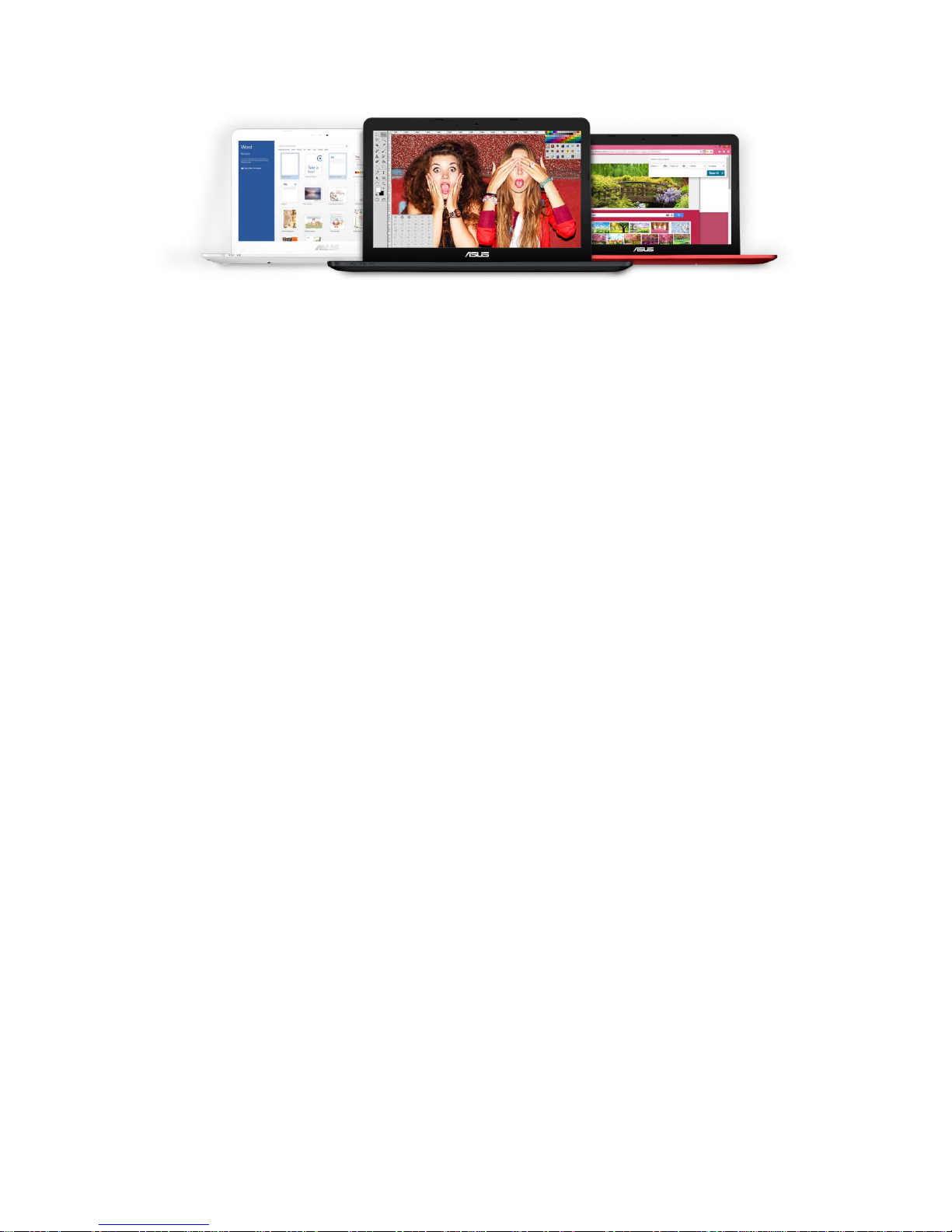
These processors offer a performance boost on the previous generation of CPUs, and their smaller
size – manufactured using Intel’s 14nm process – is one reason ASUS’s engineers have been able to
make the E402 so thin and light.
All three offer a base clock speed of 1.6GHz, while Turbo mode offers a top speed of, respectively,
2.4GHz, 2.08GHz and 2.16GHz.
These processors are known as “system on a chip” CPUs, meaning that just one small component
handles the main processing, the graphics and the sound in an efficient way. This also helps with
how your notebook draws power, contributing to its great battery life, as well as offering a great
balance between affordability and computing power.
These are teamed with 4GB of 1600 MHz DDR3L RAM. This is the short-term memory that allows
data – your files, music and photographs – to be accessed quickly so that the operating system
doesn’t have to keep accessing the hard drive. 4GB is a sweet spot between value for money and
speed, and means that your E402 can multitask efficiently: having more than a couple of applications
open won’t slow you down.
Plenty of space
The E402 comes with two choices of storage: for those who want a roomy hard drive on which to
store movies, pictures, music and documents, there’s the option of a 1TB hard disk, while for those
who prefer the speed boost of a solid state drive, ASUS offers the option of a 64GB eMMC drive.
But that’s not all: unlike many other laptops, both in this class and higher-spec devices, ASUS
engineers have added an SD card slot so that you can add to the onboard storage. Additionally, ASUS
includes 16GB of free storage for one year in the cloud with ASUS WebStorage.
This means that all your movies and files are available at your fingertips, which makes this a great
choice for someone who is constantly on the move and doesn’t want to have to remember to load
up their bag with external hard drives or USB keys. Want to watch that boxset on a flight? It’s there
on your E402.
While notebooks from other manufacturers often can’t be upgraded, it’s easy to install a bigger or
faster hard drive on the E402 thanks to the easy-access panel on the bottom. The eManual included
with the E402 provides clear and simple instructions.
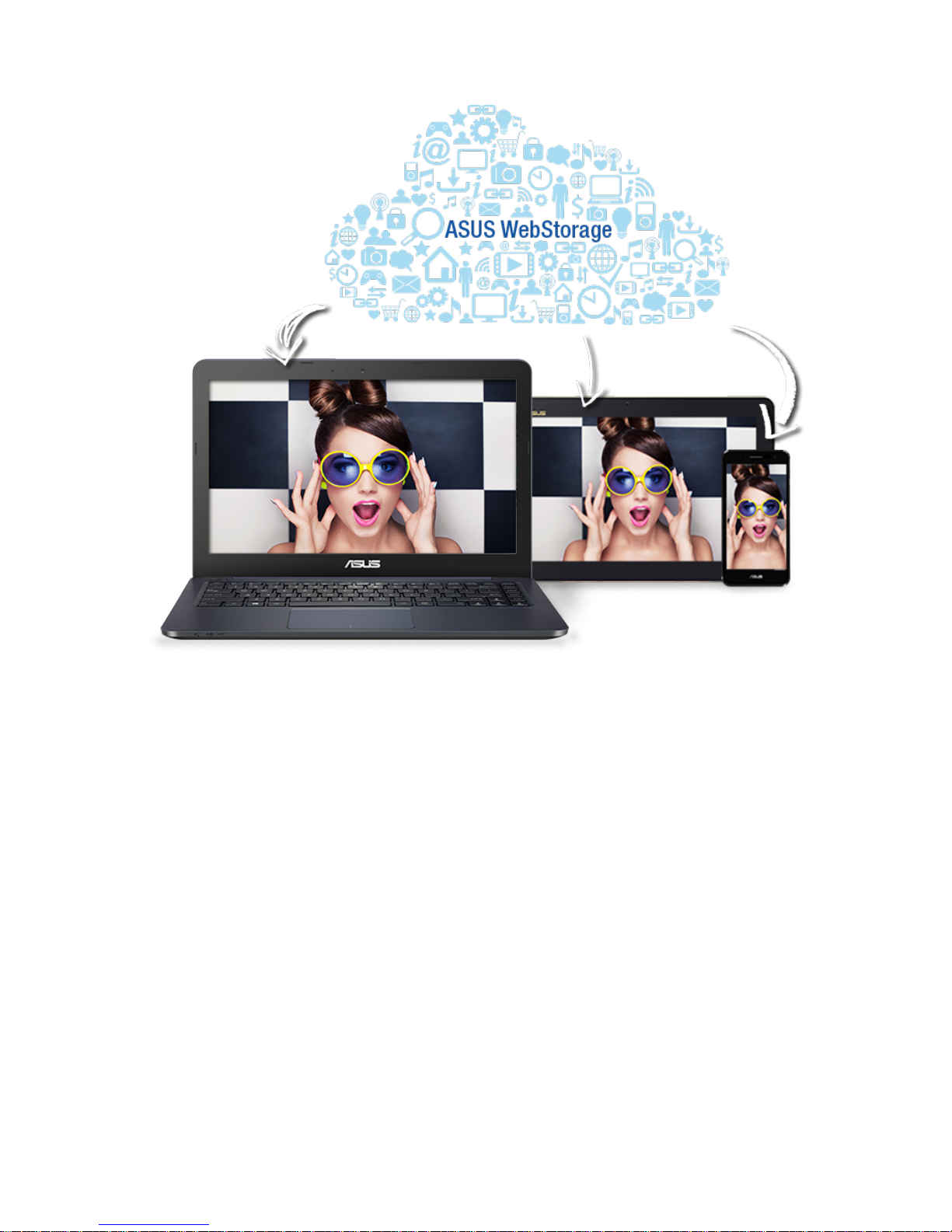
Great display
Opening the lid gives you even more of a sense of how thoughtfully designed the E402 is. It sports a
14” screen, bigger than the display is on other notebooks this size, and boasting a smart narrow
bezel

The TN (Twisted Nematic) display was chosen by ASUS’s engineers to hit the sweet spot between
performance and battery power. A nematic liquid crystal is a translucent liquid crystal that is
confined between two plates of polarised glass, and a display built in this way has great response
times with decent colour reproduction. It’s a good choice for anyone who likes to play games, and
has a brightness level of 200 nits, and as an added bonus, a TN display also draws less power than
other display technologies. This means that the E402’s screen is a great choice as it contributes to its
battery life of up to 250 minutes.
TN displays are the choice of gamers, too, thanks to their fast response times. This means that there
is little or no blurring or smearing on the screen as the notebook processes what you’re doing in the
game and returns the image to the screen.
The Full HD resolution of 1920 x 1080 with a 16:9 resolution is the choice of gamers, as it offers a
great balance between image quality and performance from the notebook.
ASUS Tru2Life technology also makes watching movies a pleasure, too, thanks to the boost it gives to
sharpness and contrast. This makes the E402 a great choice if you want to enjoy the latest boxset or
Netflix offerings while you’re travelling – and with the roomy 1TB hard drive offered as an option,
you’ll have plenty of space onboard for your favourite films and TV shows, too.
Great graphics
ASUS engineers have chosen to install Intel’s latest Braswell processors, which handle the graphics
via their “system on a chip” construction. These offer significantly improved performance on their
predecessors, so that you’ll be able to experience smooth video if you’re watching a movie, and
faster encoding if you’re working with your own video.
And because the E402 comes with a full-sized HDMI port, you’ll also be able to expect great
performance if you hook it up to an external display, whether that’s to make a presentation at work
or to plug it in to the TV so that you can watch movies with your friends and family.
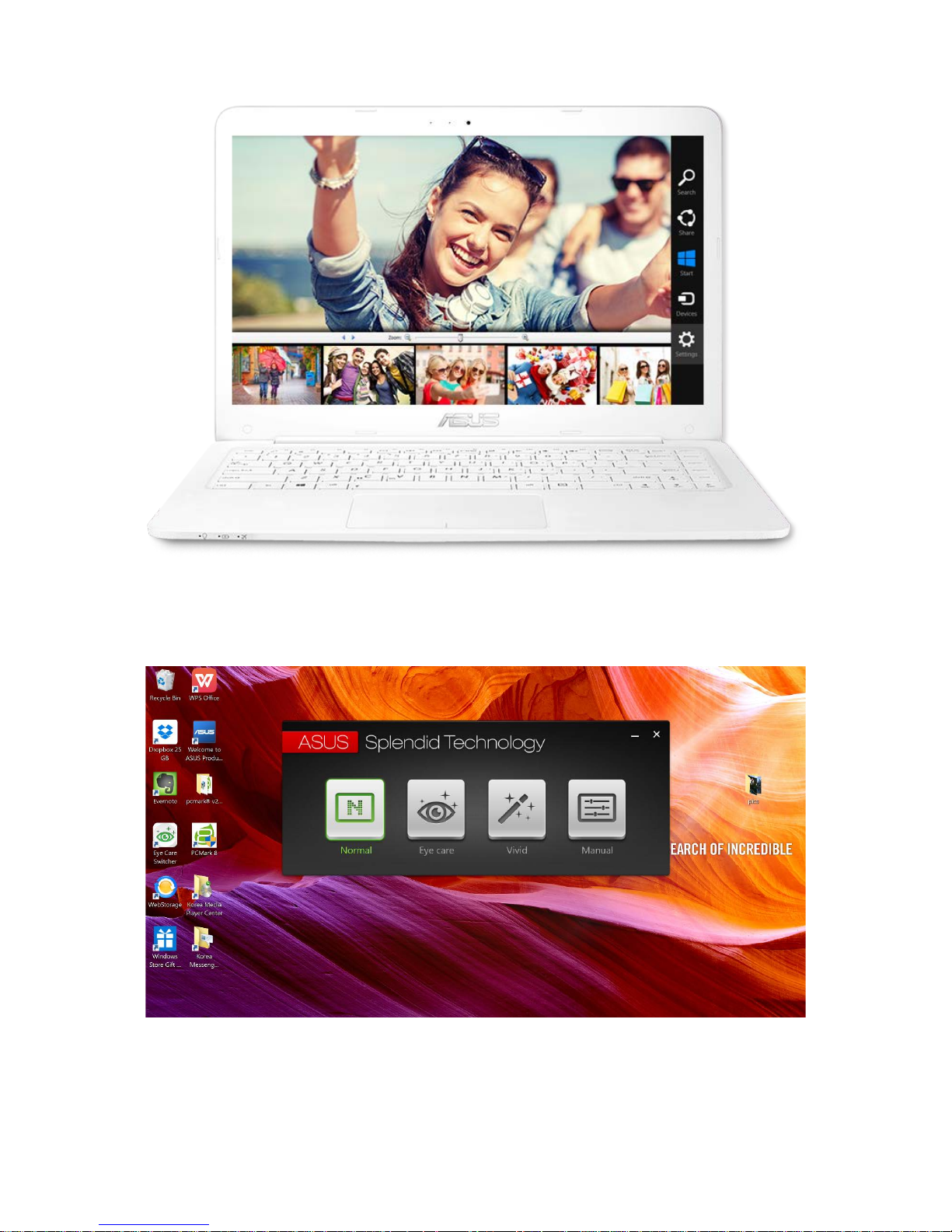
You’re in control
It’s your notebook, and thanks to the ASUS Splendid utility, you’re in control of just how the screen
looks. The Splendid utility offers four presets suitable for applications from work to watching the
latest Hollywood blockbuster, or you can fine-tune the software so that the screen is perfect for you.
There are three presets and a manual mode to choose from:
