Page 1
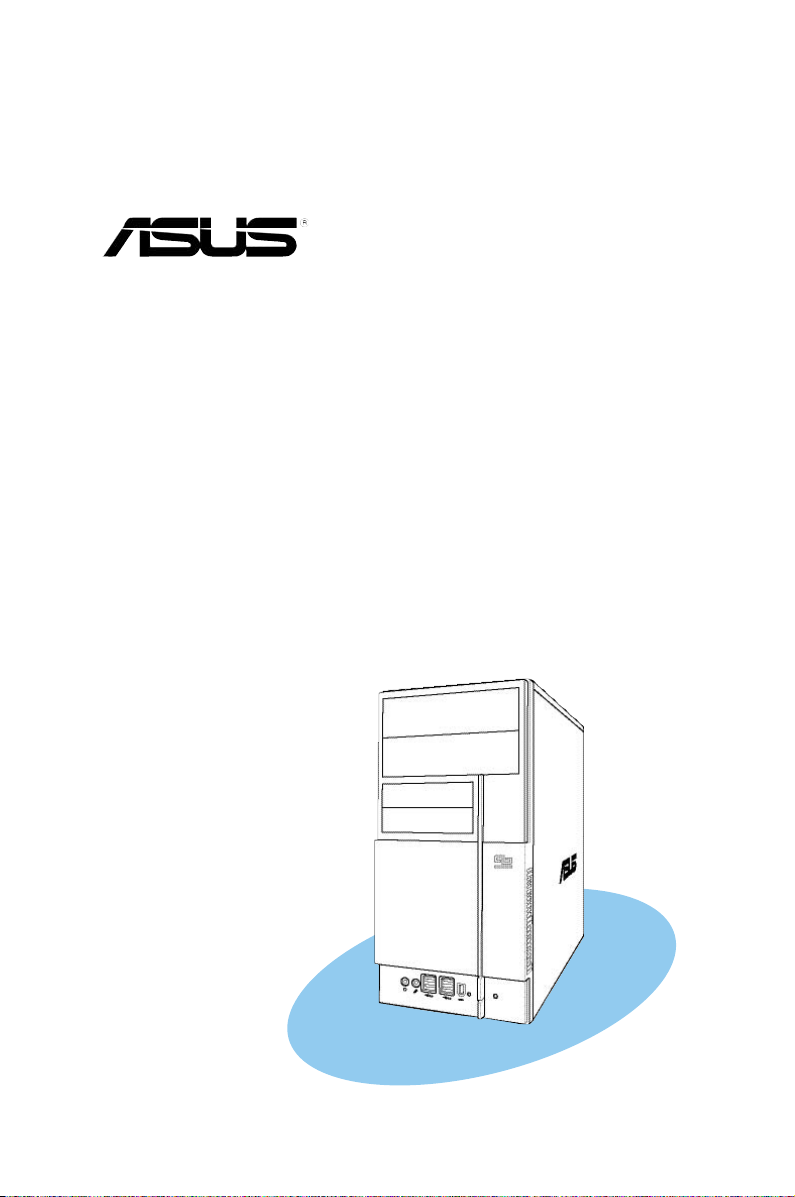
Vintage2-PH1
Barebone System
Page 2

ii
Copyright © 2006 ASUS T e K C O M P U T E R I N C . A l l R i g h t s R e s e r v e d .
No part of this manual, including the products and software described in it, may be reproduced,
transmitted, transcribed, stored in a retrieval system, or translated into any language in any form
or by any means, except documentation kept by the purchaser for backup purposes, without the
express written permission of ASUSTeK COMPUTER INC. (“ASUS”).
Product warranty or service will not be extended if: (1) the product is repaired, modified or
altered, unless such repair, modification of alteration is authorized in writing by ASUS; or (2) the
serial number of the product is defaced or missing.
ASUS PROVIDES THIS MANUAL “AS IS” WITHOUT WARRANTY OF ANY KIND, EITHER EXPRESS
OR IMPLIED, INCLUDING BUT NOT LIMITED TO THE IMPLIED WARRANTIES OR CONDITIONS OF
MERCHANTABILITY OR FITNESS FOR A PARTICULAR PURPOSE. IN NO EVENT SHALL ASUS,
ITS DIRECTORS, OFFICERS, EMPLOYEES OR AGENTS BE LIABLE FOR ANY INDIRECT, SPECIAL,
INCIDENTAL, OR CONSEQUENTIAL DAMAGES (INCLUDING DAMAGES FOR LOSS OF PROFITS, LOSS
OF BUSINESS, LOSS OF USE OR DATA, INTERRUPTION OF BUSINESS AND THE LIKE), EVEN IF ASUS
HAS BEEN ADVISED OF THE POSSIBILITY OF SUCH DAMAGES ARISING FROM ANY DEFECT OR
ERROR IN THIS MANUAL OR PRODUCT.
SPECIFICATIONS AND INFORMATION CONTAINED IN THIS MANUAL ARE FURNISHED FOR
INFORMATIONAL USE ONLY, AND ARE SUBJECT TO CHANGE AT ANY TIME WITHOUT NOTICE, AND
SHOULD NOT BE CONSTRUED AS A COMMITMENT BY ASUS. ASUS ASSUMES NO RESPONSIBILITY
OR LIABILITY FOR ANY ERRORS OR INACCURACIES THAT MAY APPEAR IN THIS MANUAL,
INCLUDING THE PRODUCTS AND SOFTWARE DESCRIBED IN IT.
Products and corporate names appearing in this manual may or may not be registered
trademarks or copyrights of their respective companies, and are used only for identification or
explanation and to the ownersʼ benefit, without intent to infringe.
E23 5 1
Fir s t E d iti o n
Feb r uar y 20 0 6
Page 3
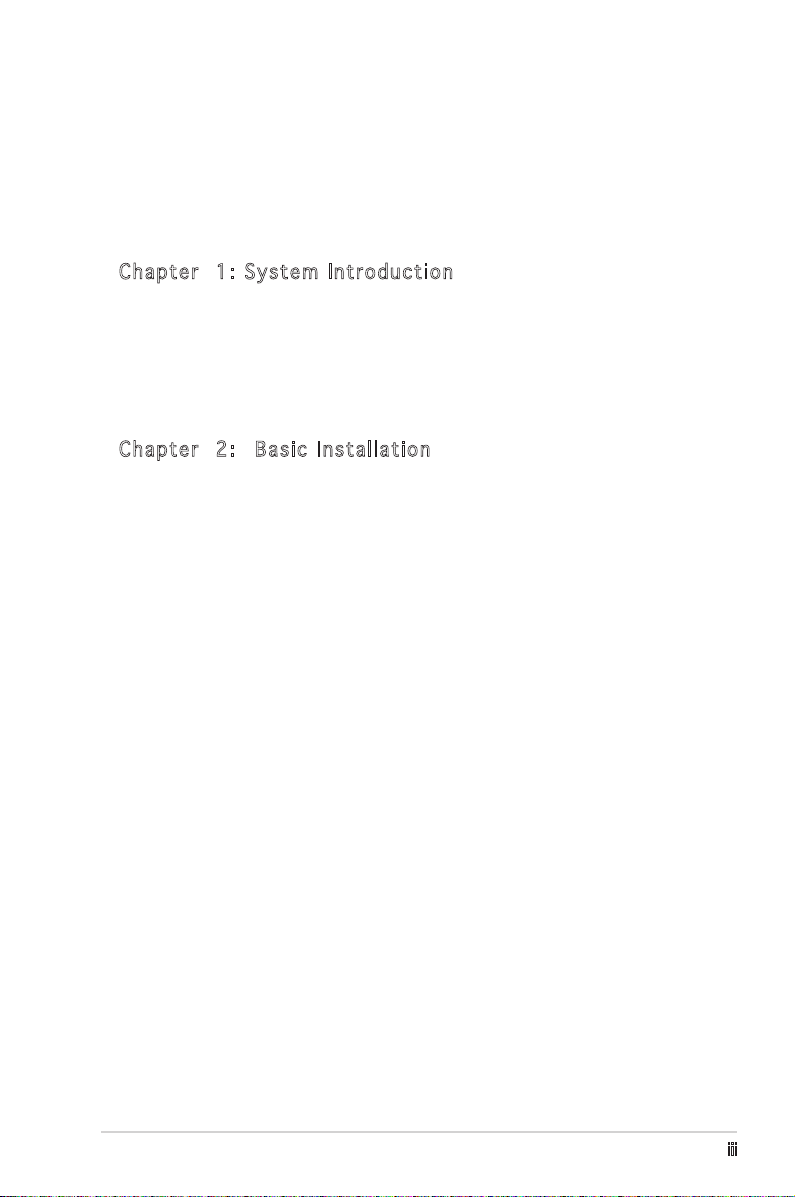
iii
Table of contents
Notices ................................................................................................ vi
Safety information ............................................................................. vii
About this guide .................................................................................viii
System package contents .................................................................... x
Ch a pt er 1 : S ys t em In tr odu ct i on
1.1 Welcome! .............................................................................. 1-2
1.2 Front panel .......................................................................... 1-2
1.3 Rear panel ............................................................................. 1-4
Voltage selector ................................................................... 1-6
1.4 Internal components ............................................................. 1-7
Ch a pt er 2 : Ba s ic In st all at i on
2.1 Preparation ........................................................................... 2-2
2.2 Before you proceed .............................................................. 2-2
2.3 Removing the side cover and front panel assembly ............. 2-3
2.4 Central Processing Unit (CPU) .............................................. 2-4
2.4.1 Overview ................................................................. 2-4
2.4.2 Installing CPU .......................................................... 2-4
2.4.3 Installing the CPU fan and heatsink assembly ......... 2-6
2.5 Installing a DIMM ................................................................... 2-8
2.5.1 Memory configurations ........................................... 2-8
2.5.2 Installing a DDR2 DIMM ........................................... 2-9
2.5.3 Removing a DDR2 DIMM .......................................... 2-9
2.6 Expansion slots ................................................................... 2-10
2.6.1 Installing an expansion card .................................. 2-10
2.6.2 Configuring an expansion card .............................. 2-10
2.6.3 PCI Express x1 slot ............................................... 2-12
2.6.4 PCI slots ................................................................ 2-12
2.6.5 PCI Express x16 slot ............................................. 2-12
2.7 Installing an optical drive .................................................... 2-13
2.8 Installing a hard disk drive .................................................. 2-15
2.9 Installing a floppy disk drive ............................................... 2-18
2.10 Re-connecting cables .......................................................... 2-19
LED cables .......................................................................... 2-19
2.11 Removing the bay covers and reinstalling the front panel
assembly and side cover ..................................................... 2-20
Page 4
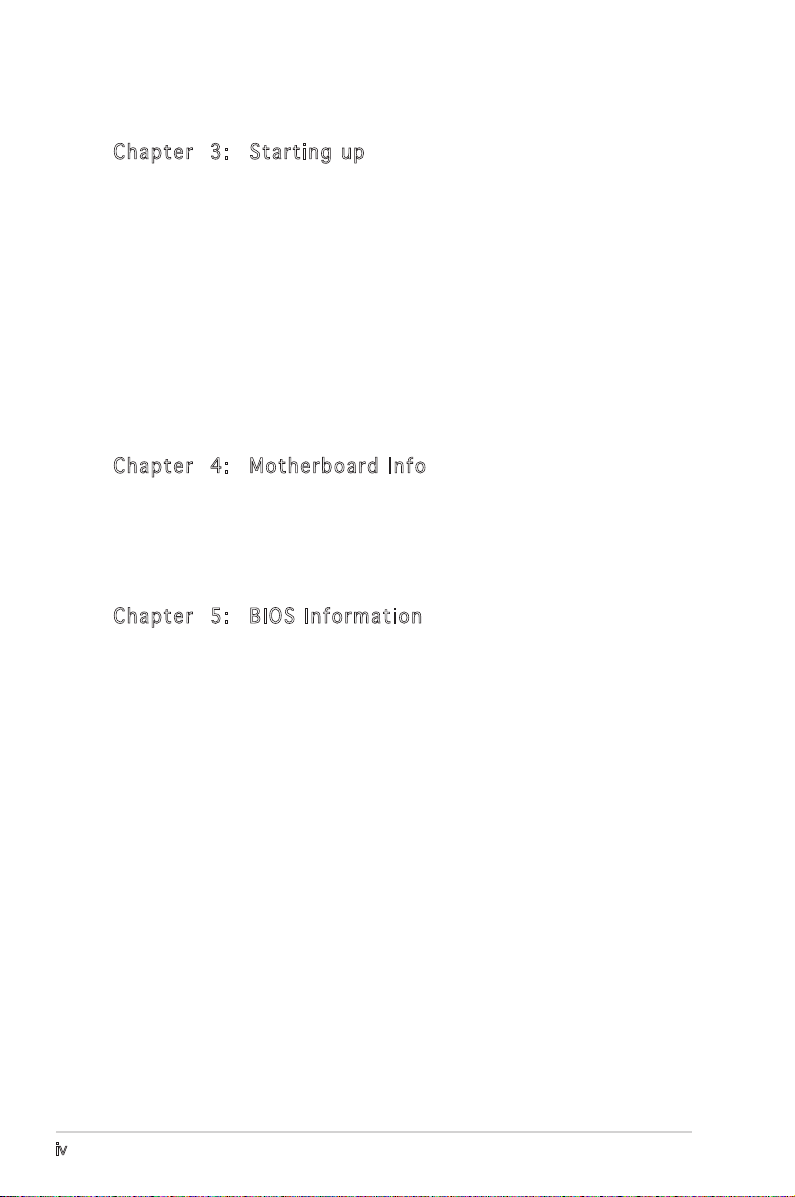
iv
Table of contents
Ch a pt er 3 : St a rt ing u p
3.1 Installing an operating system .............................................. 3-2
3.2 Powering up .......................................................................... 3-2
3.3 Support CD information ........................................................ 3-2
3.3.1 Running the support CD .......................................... 3-3
3.3.2 Utilities menu .......................................................... 3-4
3.2.3 Manuals menu ......................................................... 3-5
3.3.4 ASUS Contact information ...................................... 3-6
3.4 Software information ............................................................ 3-7
3.4.1 ASUS Update ........................................................... 3-7
3.4.2 ASUS PC Probe II ..................................................... 3-9
Ch a pt er 4 : Mo t he rbo ar d I nf o
4.1 Introduction .......................................................................... 4-2
4.2 Motherboard layout .............................................................. 4-2
4.3 Jumpers ................................................................................ 4-3
4.4 Connectors ........................................................................... 4-4
Ch a pt er 5 : BI O S Inf or mat io n
5.1 Managing and updating your BIOS ........................................ 5-2
5.1.1 Creating a bootable floppy disk .............................. 5-2
5.1.2 ASUS EZ Flash utility ............................................... 5-3
5.1.3 AFUDOS utility ........................................................ 5-4
5.1.4 ASUS CrashFree BIOS 2 utility ................................ 5-6
5.1.5 ASUS Update utility ................................................ 5-8
5.2 BIOS setup program ............................................................ 5-11
5.2.1 BIOS menu screen ................................................. 5-12
5.2.2 Menu bar ............................................................... 5-12
5.2.3 Navigation keys ..................................................... 5-12
5.2.4 Menu items ........................................................... 5-13
5.2.5 Sub-menu items .................................................... 5-13
5.2.6 Configuration fields ............................................... 5-13
5.2.7 Pop-up window ...................................................... 5-13
5.2.8 Scroll bar ............................................................... 5-13
5.2.9 General help .......................................................... 5-13
Page 5

v
Table of contents
5.3 Main menu ........................................................................... 5-14
5.3.1 System Time ........................................................ 5-14
5.3.2 System Date ........................................................ 5-14
5.3.3 Legacy Diskette A ...............................................5-14
5.3.4 Primary, Third and Fourth IDE Master/Slave ......... 5-15
5.3.5 IDE Configuration .................................................. 5-16
5.3.6 System Information .............................................. 5-18
5.4 Advanced menu .................................................................. 5-19
5.4.1 JumperFree Configuration ..................................... 5-19
5.4.2 USB Configuration ................................................. 5-22
5.4.3 CPU Configuration ................................................. 5-23
5.4.4 Chipset .................................................................. 5-25
5.4.5 Onboard Devices Configuration ............................. 5-26
5.4.6 PCI PnP .................................................................. 5-28
5.5 Power menu ........................................................................ 5-29
5.5.1 Suspend Mode ....................................................... 5-29
5.5.2 ACPI 2.0 Support ................................................. 5-29
5.5.3 ACPI APIC Support ............................................... 5-29
5.5.4 APM Configuration ................................................5-30
5.5.5 Hardware Monitor .................................................. 5-32
5.6 Boot menu .......................................................................... 5-34
5.6.1 Boot Device Priority .............................................. 5-34
5.6.2 Boot Settings Configuration ................................. 5-35
5.6.3 Security ................................................................. 5-36
5.7 Exit menu ............................................................................ 5-38
Page 6
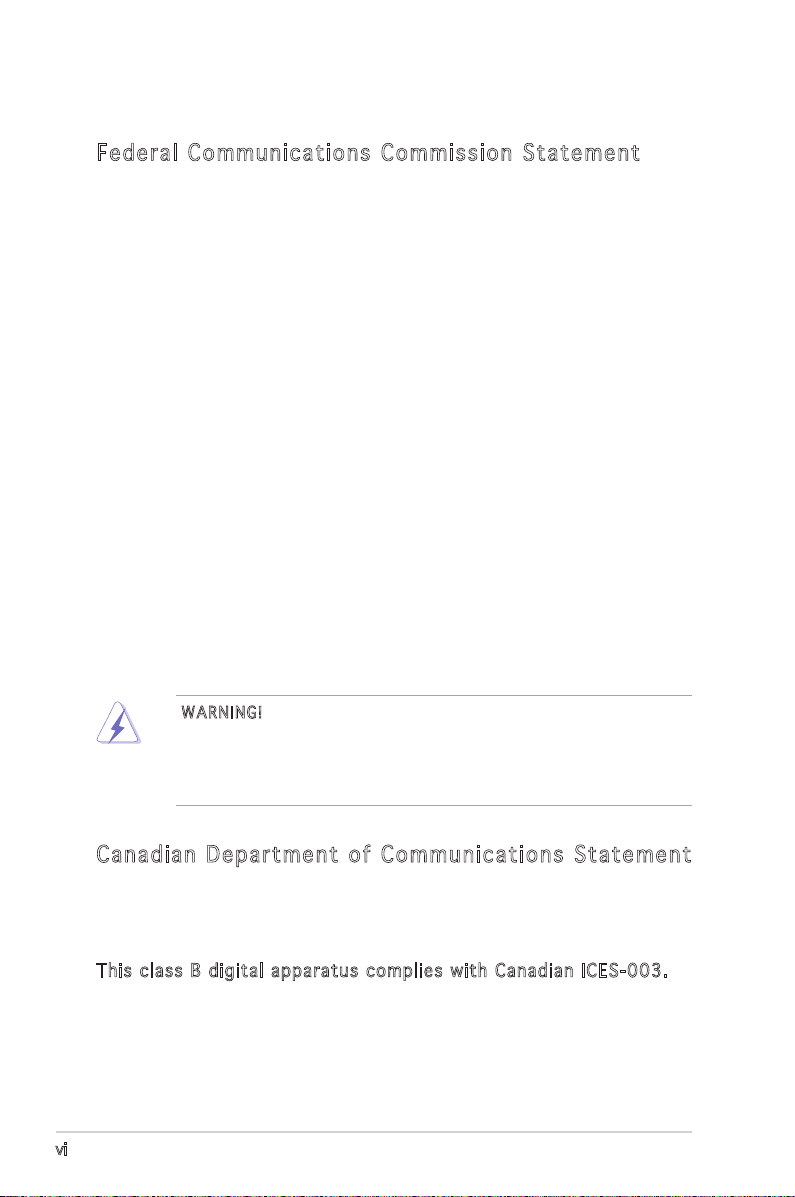
vi
Notices
Fe de ra l Co mm un ic at io ns Co mm is si on S ta te me nt
This device complies with Part 15 of the FCC Rules. Operation is subject to
the following two conditions:
•
This device may not cause harmful interference, and
•
This device must accept any interference received including
interference that may cause undesired operation.
This equipment has been tested and found to comply with the limits for a
Class B digital device, pursuant to Part 15 of the FCC Rules. These limits
are designed to provide reasonable protection against harmful interference
in a residential installation. This equipment generates, uses and can radiate
radio frequency energy and, if not installed and used in accordance with
manufacturerʼs instructions, may cause harmful interference to radio
communications. However, there is no guarantee that interference will
not occur in a particular installation. If this equipment does cause harmful
interference to radio or television reception, which can be determined by
turning the equipment off and on, the user is encouraged to try to correct
the interference by one or more of the following measures:
•
Reorient or relocate the receiving antenna.
•
Increase the separation between the equipment and receiver.
•
Connect the equipment to an outlet on a circuit different from that to
which the receiver is connected.
•
Consult the dealer or an experienced radio/TV technician for help.
Ca na di an D ep ar tm en t of Co mm un ic at io ns S ta te me nt
This digital apparatus does not exceed the Class B limits for radio noise
emissions from digital apparatus set out in the Radio Interference
Regulations of the Canadian Department of Communications.
Thi s c l a s s B digital apparatus c o m p l i es with Canadian ICES- 0 0 3 .
WARN I N G ! The use of shielded cables for connection of the monitor to
the graphics card is required to assure compliance with FCC regulations.
Changes or modifications to this unit not expressly approved by the
party responsible for compliance could void the userʼs authority to
operate this equipment.
Page 7
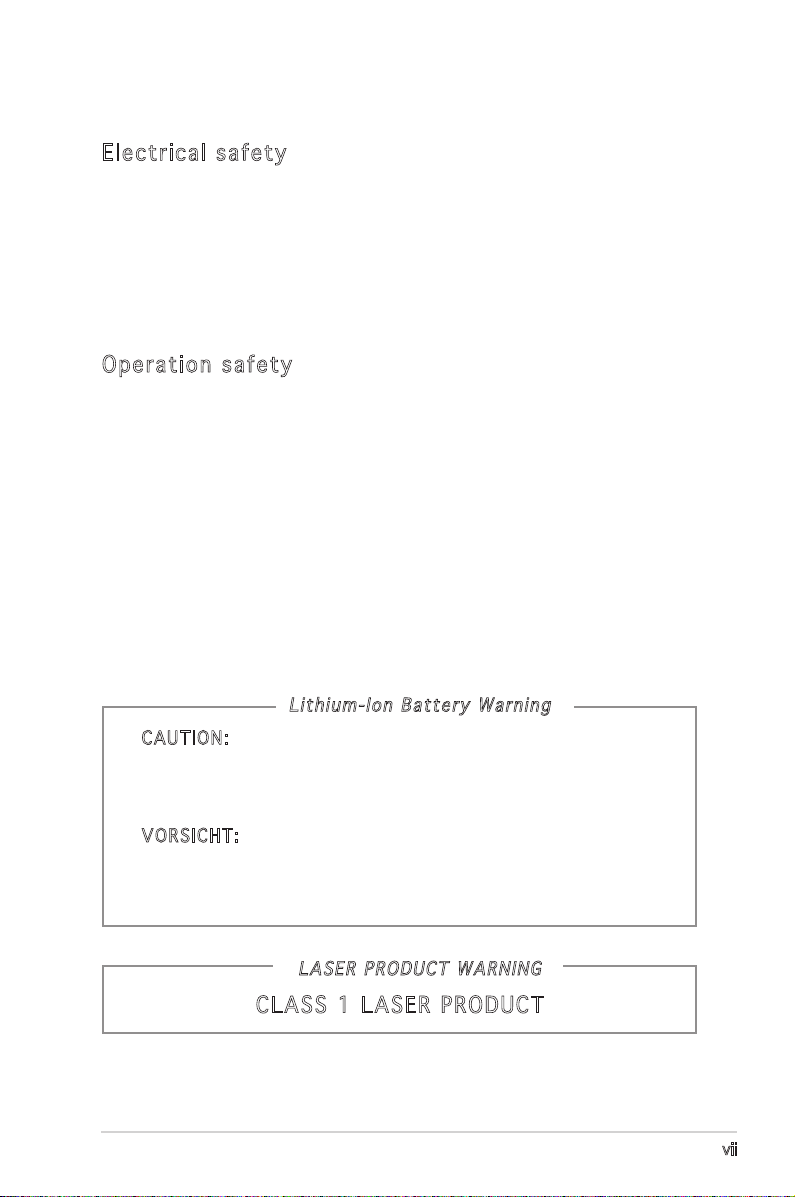
vii
Safety information
El ec tr ic al s af et y
•
To prevent electrical shock hazard, disconnect the power cable from
the electrical outlet before relocating the system.
•
When adding or removing devices to or from the system, ensure that
the power cables for the devices are unplugged before the signal cables
are connected.
•
If the power supply is broken, do not try to fix it by yourself. Contact a
qualified service technician or your retailer.
Op er at io n sa fe ty
•
Before installing devices into the system, carefully read all the
documentation that came with the package.
•
Before using the product, make sure all cables are correctly connected
and the power cables are not damaged. If you detect any damage,
contact your dealer immediately.
•
To avoid short circuits, keep paper clips, screws, and staples away from
connectors, slots, sockets and circuitry.
•
Avoid dust, humidity, and temperature extremes. Do not place the
product in any area where it may become wet. Place the product on a
stable surface.
•
If you encounter technical problems with the product, contact a
qualified service technician or your retailer.
Lit h iu m -Io n Ba tte r y W a rn i ng
CAU T ION : Danger of explosion if battery is incorrectly replaced.
Replace only with the same or equivalent type recommended by
the manufacturer. Dispose of used batteries according to the
manufacturerís instructions.
VOR S ICH T : Explosionsgetahr bei unsachgemäßen Austausch der
Batterie. Ersatz nur durch denselben oder einem vom Hersteller
empfohlenem ähnljchen Typ. Entsorgung gebrauchter Batterien nach
Angaben des Herstellers.
LAS E R P ROD U CT W AR N ING
CL AS S 1 LA SE R PR OD UC T
Page 8
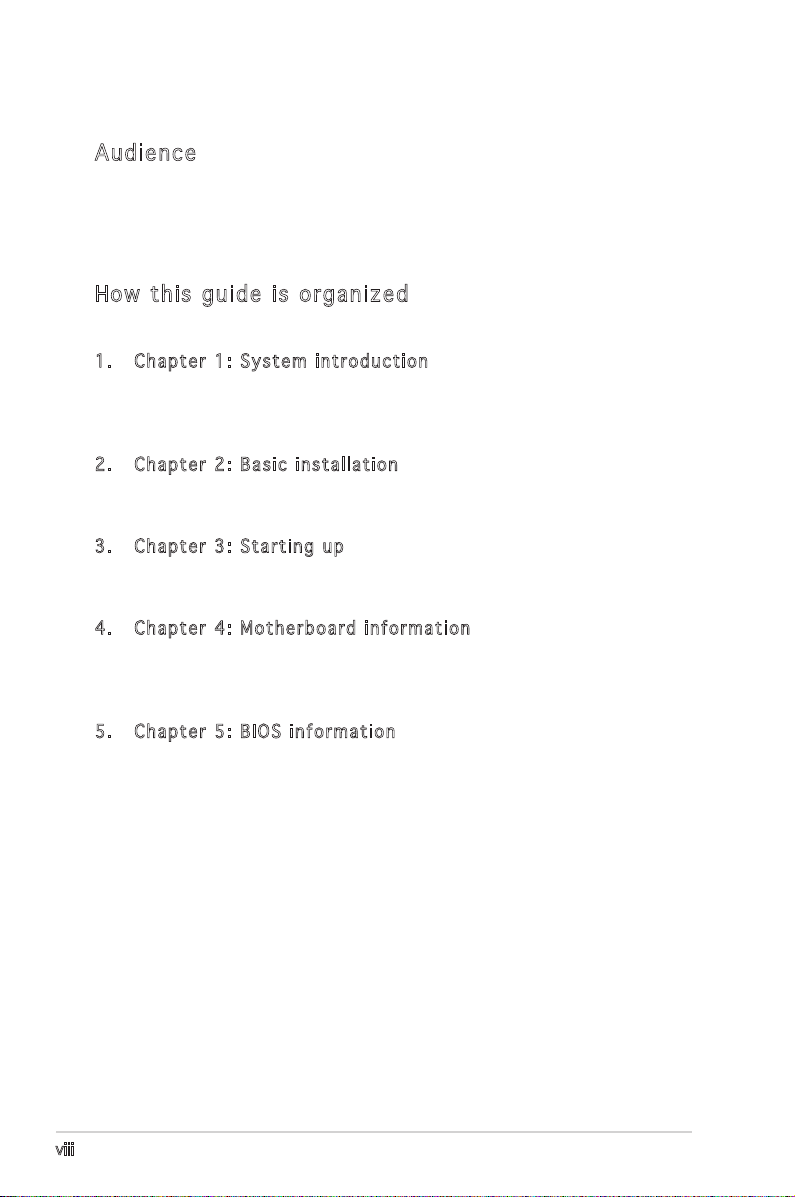
viii
About this guide
Au di en ce
This guide provides general information and installation instructions about
the ASUS Vintage2 - PH1 barebone system. This guide is intended for
experienced users and integrators with hardware knowledge of personal
computers.
Ho w th is g ui de i s or ganiz ed
This guide contains the following parts:
1. Cha p ter 1: S ys t em i ntr o duc t ion
This chapter gives a general description of the ASUS Vintage 2 - PH1.
The chapter lists the system features, including introduction on the
front and rear panel, and internal components.
2. Cha p ter 2: B as i c i n sta l lat i on
This chapter provides step-by-step instructions on how to install
components in the system.
3. Cha p ter 3: S ta r tin g up
This chapter helps you power up the system and install drivers and
utilities from the support CD.
4. Cha p ter 4: M ot h erb o ard inf o rma t ion
This chapter gives information about the motherboard that comes
with the system. This chapter includes the motherboard layout,
jumper settings, and connector locations.
5. Cha p ter 5: B IO S in f orm a tio n
This chapter tells how to change system settings through the BIOS
Setup menus and describes the BIOS parameters.
Page 9
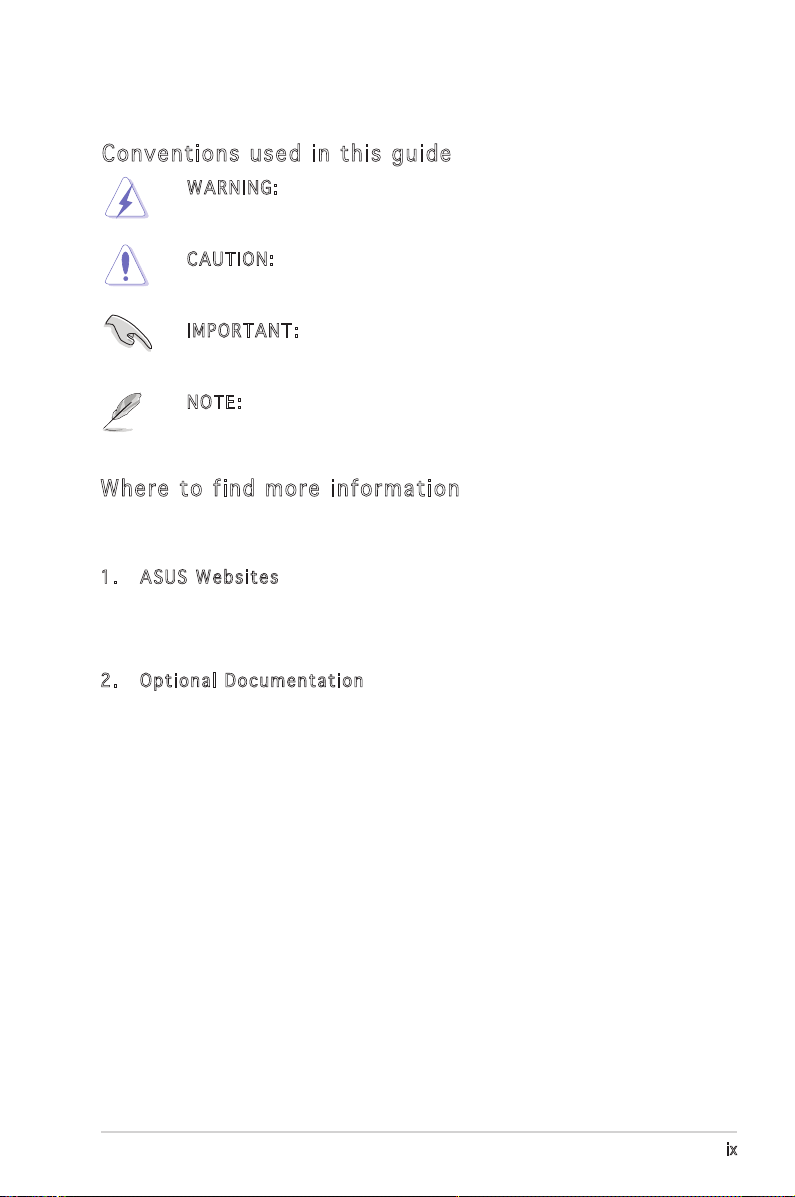
ix
Co nv en ti on s us ed i n this gu id e
WAR N ING : Information to prevent injury to yourself when
trying to complete a task.
CAU T ION : Information to prevent damage to the components
when trying to complete a task.
IMP O RTA N T: Instructions that you MUST follow to complete a
task.
NOT E : Tips and additional information to aid in completing a
task.
Wh er e to f in d mo re i nform at io n
Refer to the following sources for additional information and for product
and software updates.
1. ASU S We b sit e s
The ASUS websites worldwide provide updated information on
ASUS hardware and software products. Refer to the ASUS contact
information.
2. Opt i ona l Do c um e nta t ion
Your product package may include optional documentation, such as
warranty flyers, that may have been added by your dealer. These
documents are not part of the standard package.
Page 10
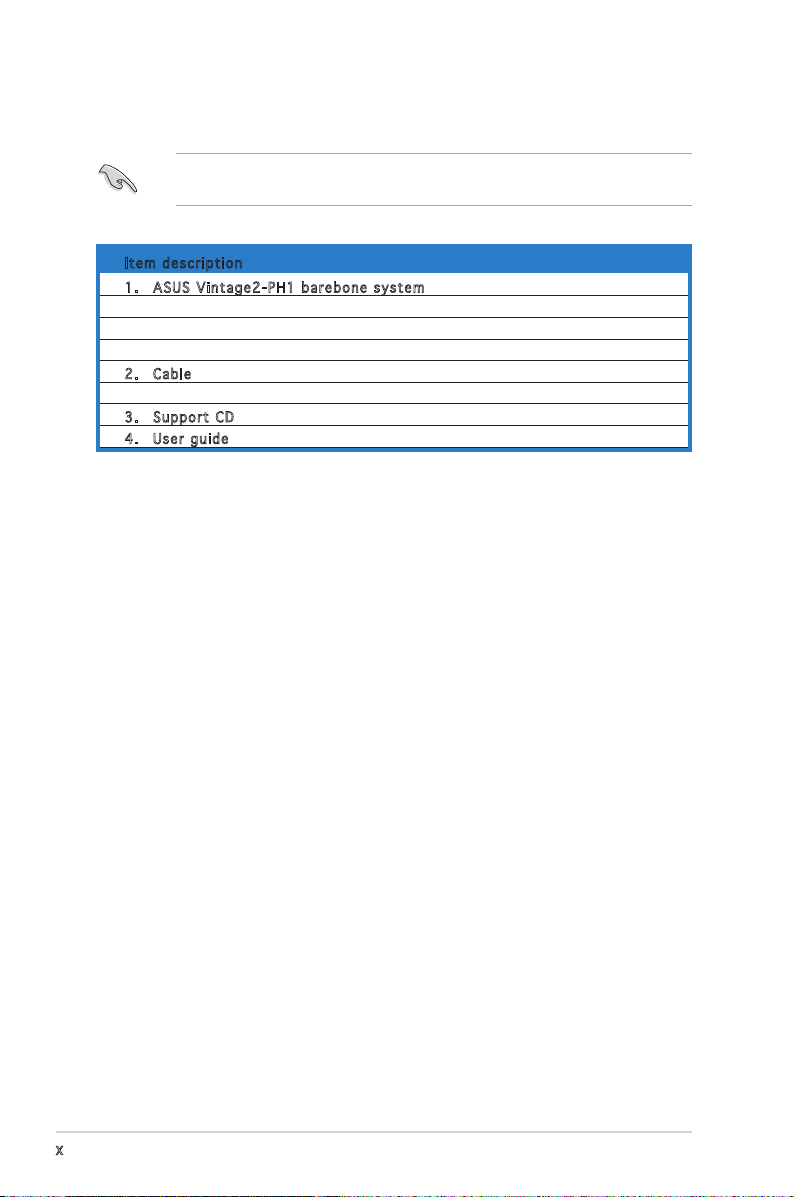
x
System package contents
Check your Vintage2-PH1 system package for the following items.
If any of the items is damaged or missing, contact your retailer
immediately.
Item description
1. ASUS Vintage2-PH1 barebone system with
• ASUS motherboard
• 300 W PFC power supply unit
• ASUS chassis
2. Cable
• AC power cable
3. Support CD
4. User guide
Page 11
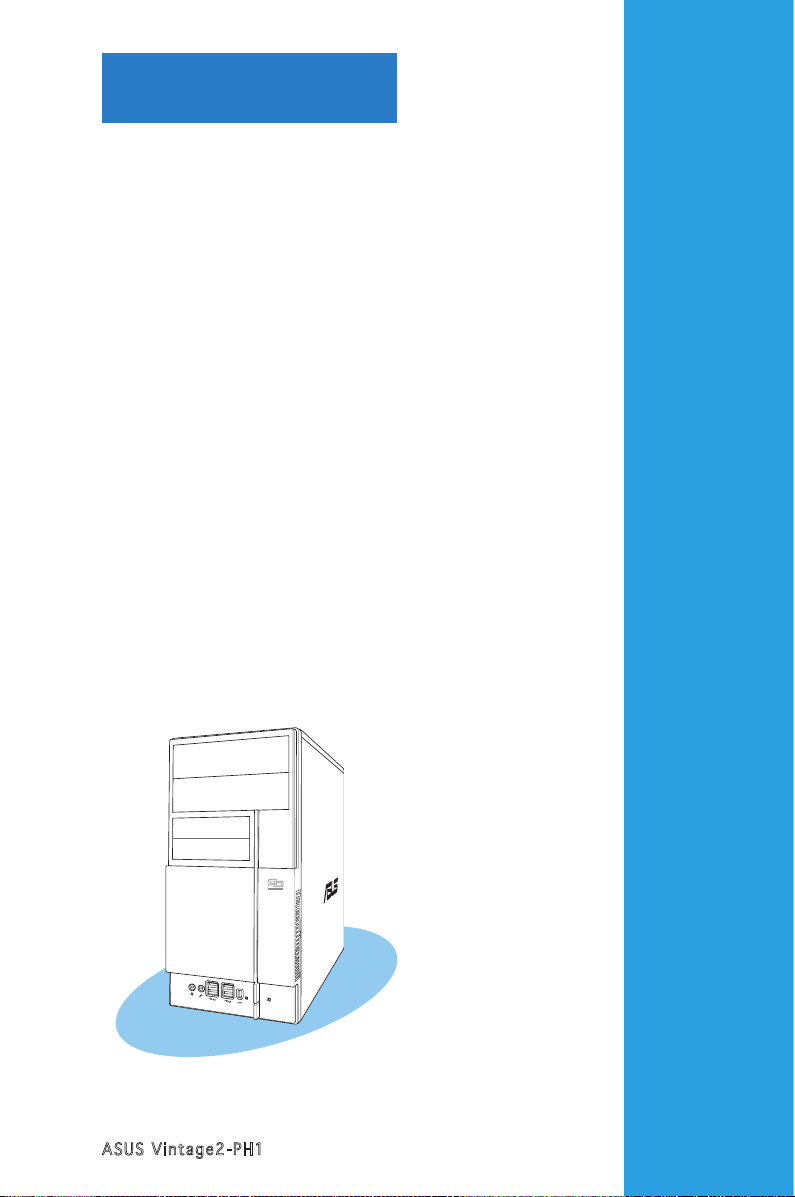
ASUS V i ntage 2 - P H1
Chapter 1
System introduction
This chapter gives a general
description of the ASUS
Vintage2-PH1. The chapter lists
the system features including
introduction on the front and rear
panel, and internal components.
Page 12
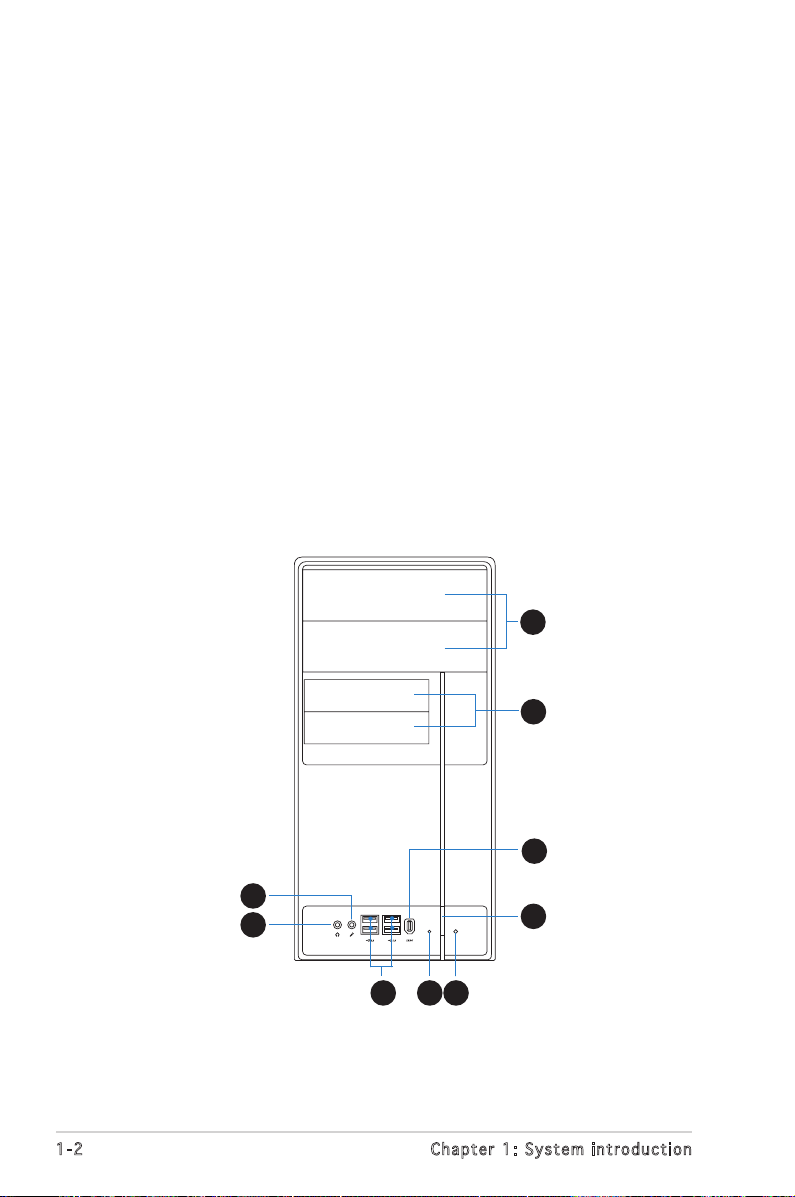
1-2
Chap t e r 1: S y s t em i n t r o duct i o n
1.1 Welcome!
Thank you for choosing the ASUS Vintage2-PH1!
The ASUS Vintage2-PH1 is an all-in-one barebone system with a versatile
home entertainment feature.
The system comes in a stylish mini-tower casing and powered by the ASUS
motherboard that supports the Intel® Pentium® D, Intel® Pentium® 4 or
Intel® Celeron® processor in the 775-land package.
The system supports up to 4 GB of system memory using DDR2-600/
DDR2-533 DIMMs, high-resolution graphics via integrated graphics
controller or PCI Express x16 slot, Serial ATA, USB 2.0, and 6-channel
audio features the system takes you ahead in the world of power
computing.
1.2 Front panel
The front panel includes the optical drive bays, floppy disk drive slot, power
button, and several I/O ports are located at the front panel.
1
3
2
4
567
8
9
Page 13
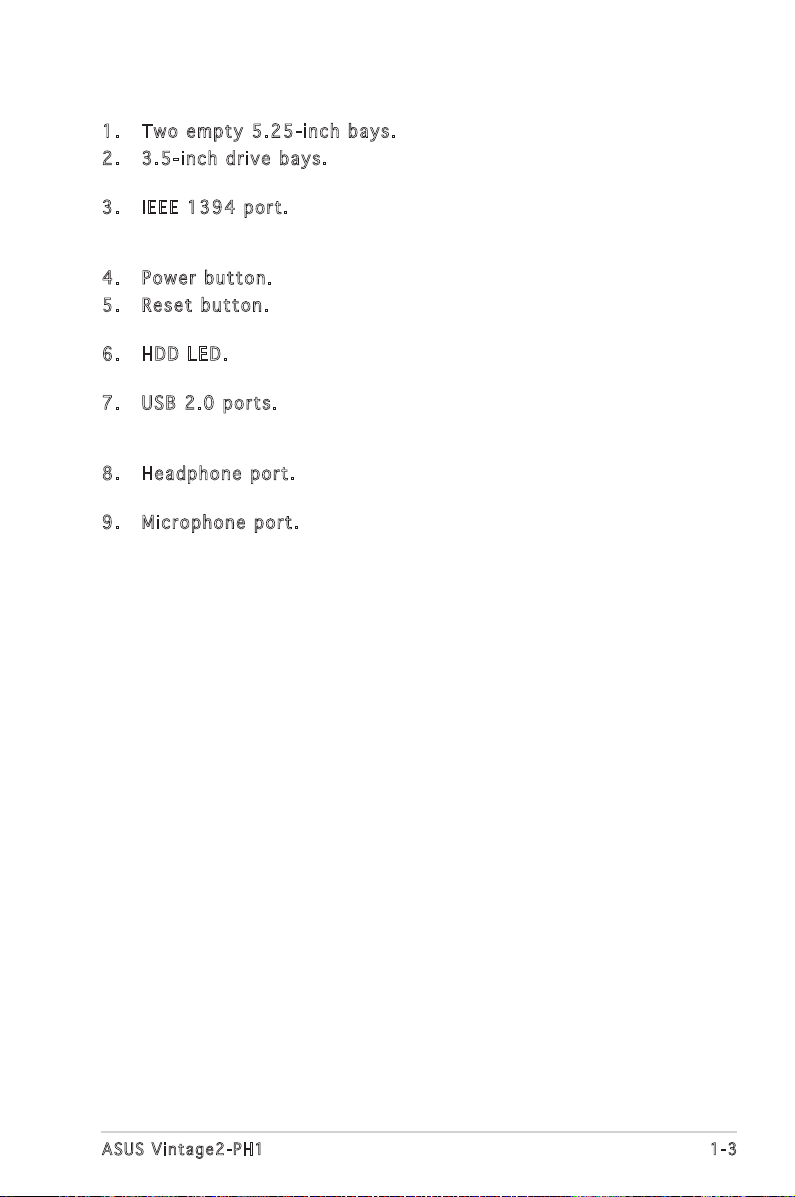
1-3
ASUS V i ntage 2 - P H1
1. Two emp t y 5 . 25- i nc h ba y s. These bays are for IDE optical drives.
2. 3.5 - inc h dr i ve b ay s . This slot is for a 3.5-inch floppy or hard disk
drive. (The floppy disk drive is included in the package.)
3. IEE E 13 9 4 p o rt. This 6-pin IEEE 1394a port provides high-speed
connectivity for audio/video devices, storage peripherals, PCs, or
protable devices.
4. Pow e r b u tt o n . Press this button to turn the system on.
5. Res e t b u tto n . Press this button to reboot the system without
turning off the power.
6. HDD LED . This LED lights up when data is read from or written to the
hard disk drive.
7. USB 2.0 por t s. These Universal Serial Bus 2.0 (USB 2.0) ports are
available for connecting USB 2.0 devices such as a mouse, printer,
scanner, camera, PDA, and others.
8. Hea d pho n e p o rt . This Line In (green) port connects a headphone
with a stereo mini-plug.
9. Mic r oph o ne p or t . This Mic (pink) port connects a microphone.
Page 14
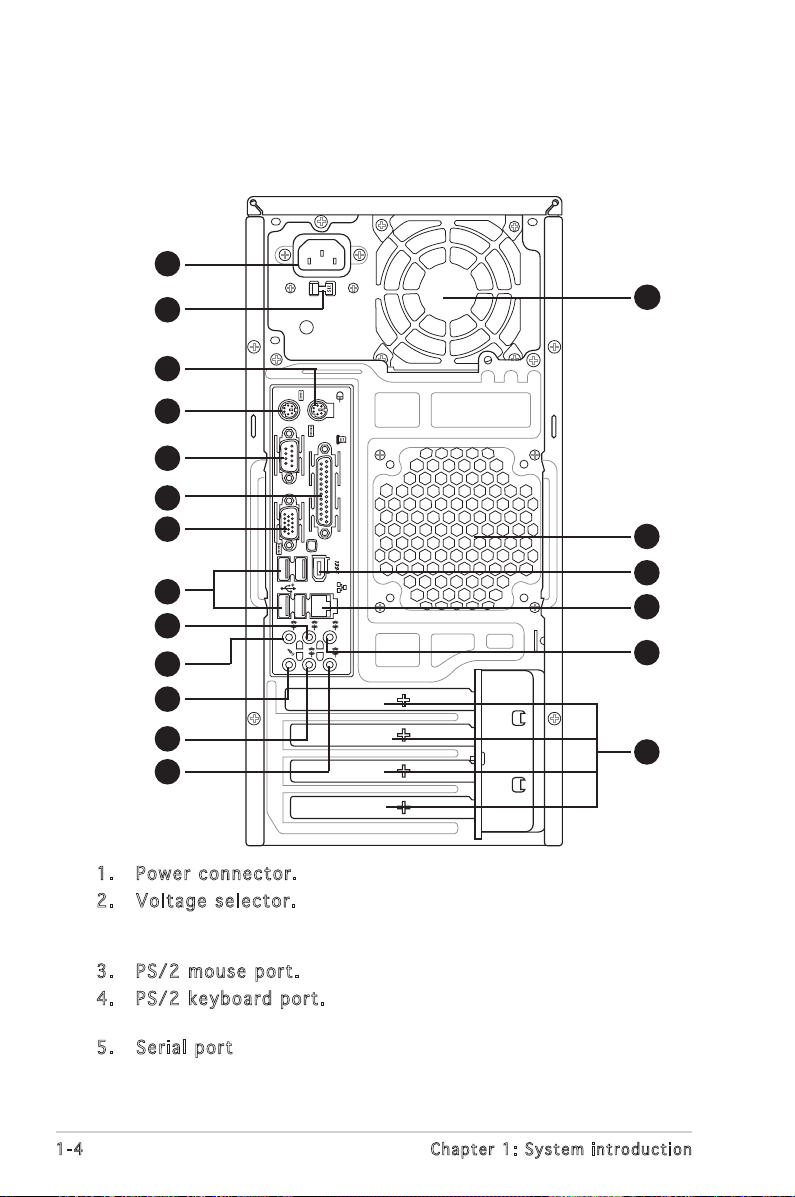
1-4
Chap t e r 1: S y s t em i n t r o duct i o n
1.3 Rear panel
The system rear panel includes the power connector and several I/O ports
that allow convenient connection of devices.
1. Pow e r c o nn e c to r . This connector is for the power cable and plug.
2. Vol t age sel e ct o r. This switch allows you to adjust the system input
voltage according to the voltage supply in your area. See the “Voltage
selector” section on page 1-6 before adjusting this switch.
3. PS/ 2 mo u se p or t . This green 6-pin connector is for a PS/2 mouse.
4. PS/ 2 ke y boa r d p ort . This purple 6-pin connector is for a
PS/2 keyboard.
5. Ser i al p ort . This port connects a mouse, modem, or other devices
that conforms with serial specification.
REAR
S P
K
LINE
IN
FRONT
MIC IN
SIDE
S P
K
C T R
BASS
10
12
11
14
16
1
2
4
5
6
7
8
9
3
13
17
18
19
15
Page 15
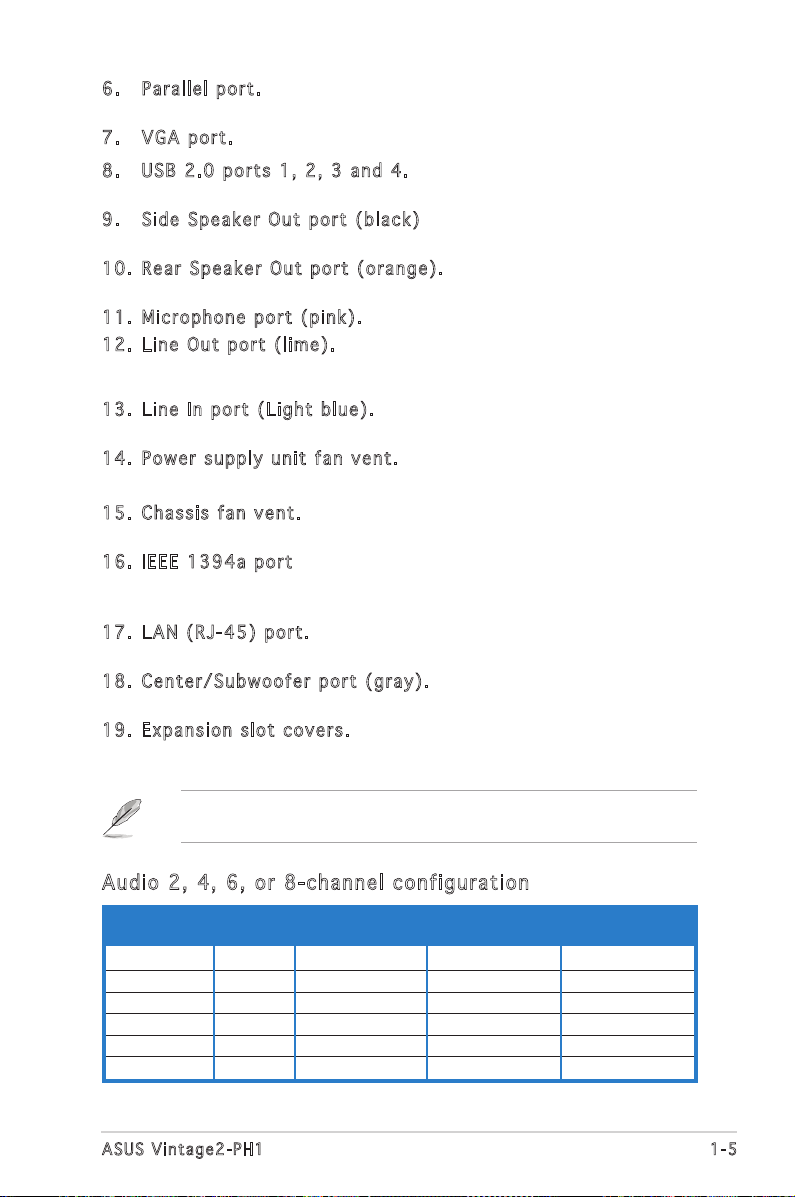
1-5
ASUS V i ntage 2 - P H1
6. Par a lle l po r t. This 25-pin port connects a printer, scanner, or
other devices.
7. VGA por t . This port connects a VGA monitor.
8. USB 2.0 por t s 1 , 2 , 3 a nd 4 . These 4-pin Universal Serial Bus
(USB) ports are available for connecting USB 2.0 devices.
9. Sid e Sp e ake r O u t p o rt ( bla c k). This port connects the side
speakers in an 8-channel audio configuration.
10. R e ar S pe a k er Out por t (o r ang e ). This port connects the rear
speakers on a 4-channel, 6-channel, or 8-channel audio configuration.
11. Mic r oph o ne p ort (pi n k). This port connects a microphone.
12. Lin e Ou t po r t ( l ime ) . This port connects a headphone or a
speaker. In 4-channel, 6-channel, and 8-channel configuration, the
function of this port becomes Front Speaker Out.
13. Lin e In por t (L i ght blu e ). This port connects the tape, CD, DVD
player, or other audio sources.
14. Pow e r s u ppl y un i t f a n v ent . This vent is for the PSU fan that
provides ventilation inside the power supply unit.
15. Cha s sis fan ven t . This vent is for the fan that provides ventilation
inside the system chassis.
16. IEE E 13 9 4a p ort . This 6-pin IEEE 1394 port provides high-speed
connectivity for audio/vidoe devices, storage peripherals, PCs, or
portable devices.
17. L A N ( R J- 4 5 ) p ort . This port allows Gigabit connection to a Local
Area Network (LAN) through a network hub.
18. Cen t er/ S ubw o ofe r po r t ( g ra y ). This port connects the center/
subwoofer speakers.
19. Exp a nsi o n s l ot c ove r s. Remove these covers when installing
expansion cards.
Refer to the audio configuration table below for the function of the audio
ports in 2, 4, 6, or 8-channel configuration.
Au d io 2, 4 , 6 , o r 8-c ha nne l c on fi g ur ati on
Light Blue Line In Line In Line In Line In
Lime Line Out Front Speaker Out Front Speaker Out Front Speaker Out
Pink Mic In Mic In Mic In Mic In
Orange • Rear Speaker Out Rear Speaker Out Rear Speaker Out
Black • • • Side Speaker Out
Gray • • Center/Subwoofer Center/Subwoofer
Port Headset 4-channel 6-channel 8-channel
2-channel
Page 16
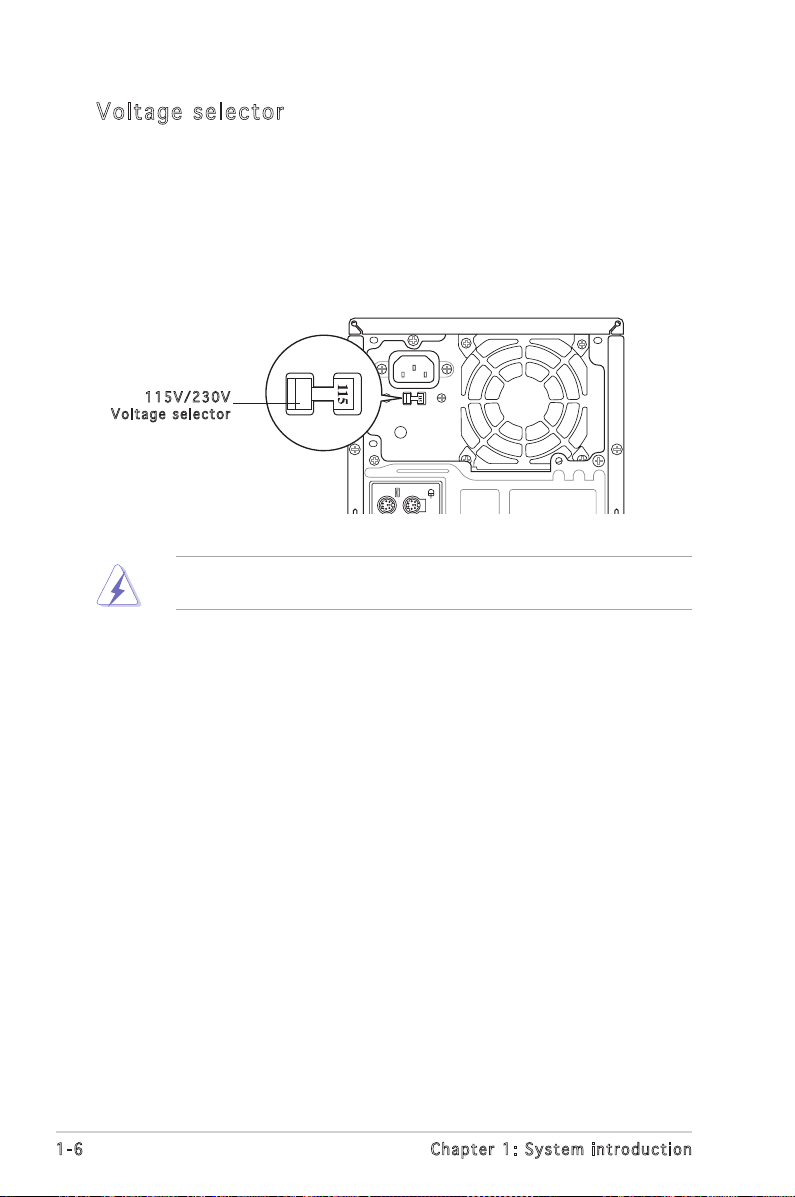
1-6
Chap t e r 1: S y s t em i n t r o duct i o n
Vo lt ag e se le ct or
The PSU has a 115 V/230 V voltage selector switch located beside the
power connector. Use this switch to select the appropriate system input
voltage according to the voltage supply in your area.
If the voltage supply in your area is 100-127 V, set this switch to 115 V.
If the voltage supply in your area is 200-240 V, set this switch to 230 V.
Setting the switch to 115V in a 230V environment or 230V in a 115V
environment will seriously damage the system!
115V/230V
Voltage selector
Page 17
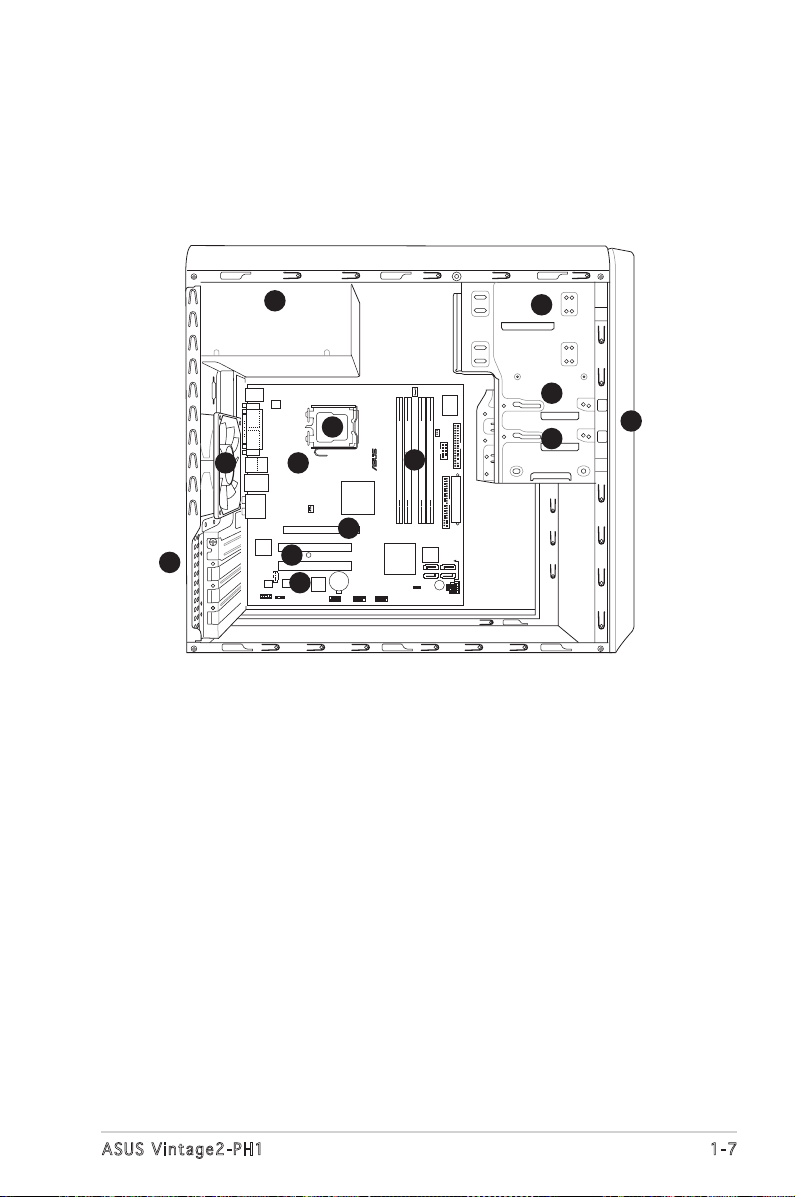
1-7
ASUS V i ntage 2 - P H1
1.4 Internal components
The illustration below is the internal view of the system when you remove
the top cover and the power supply unit. The installed components are
labeled for your reference. Proceed to Chapter 2 for instructions on
installing additional system components.
CR2032 3V
Lithium Cell
CMOS Power
CD
Super
I/O
Intel FWH
4Mb
ATX12V
FLOPPY
AAFP
DDR DIMM_A1 (64 bit,240-pin module)
SB_PWR
F_PANEL
CHASSIS
USB78
USB56
CLRTC
PCI1
Intel
®
GMCH
945G
Intel
®
ICH7
DDR DIMM_A2 (64 bit,240-pin module)
DDR DIMM_B1 (64 bit,240-pin module)
DDR DIMM_B2 (64 bit,240-pin module)
CHA_FAN
CPU_FAN
PRI_IDE
EATXPWR
PCI2
SPDIF_OUT
Intel
82573L
PS/2KBMS
T: Mouse
B: Keyboard
PCIEX1_1
PCIEX16
COM1
PARALLEL PORT
VGA
PLED
®
SATA1 SATA2
SATA4SATA3
BUZZ
PWR_FAN
SPEAKER
COM2
ALC882
TI
TSB43AB22A
IE1394_2
LGA775
LAN_USB34
AUDIO
USB1
USB2
Bottom:
1394
Top:
1. Front panel cover
2. 5.25-inch optical drive bays
3. Hard disk drive bay
4. Floppy disk drive bay
5. Power supply unit
6. CPU socket
7. DIMM sockets
8. ASUS motherboard
9. Chassis fan
10. PCI Express x16 slot
11. PCI slots
12. PCI Express x1 slot
13. Metal bracket lock
6
1
2
3
4
13
11
9
7
8
5
12
10
Page 18
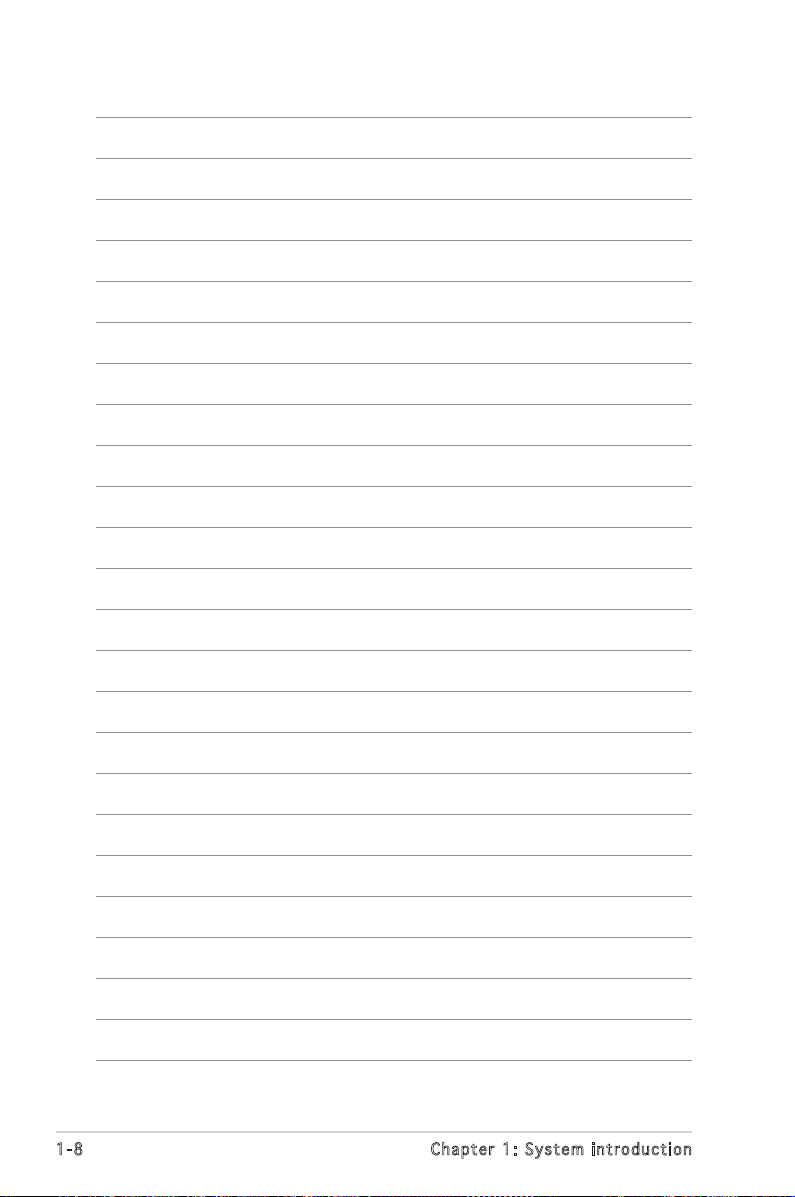
1-8
Chap t e r 1: S y s t em i n t r o duct i o n
Page 19
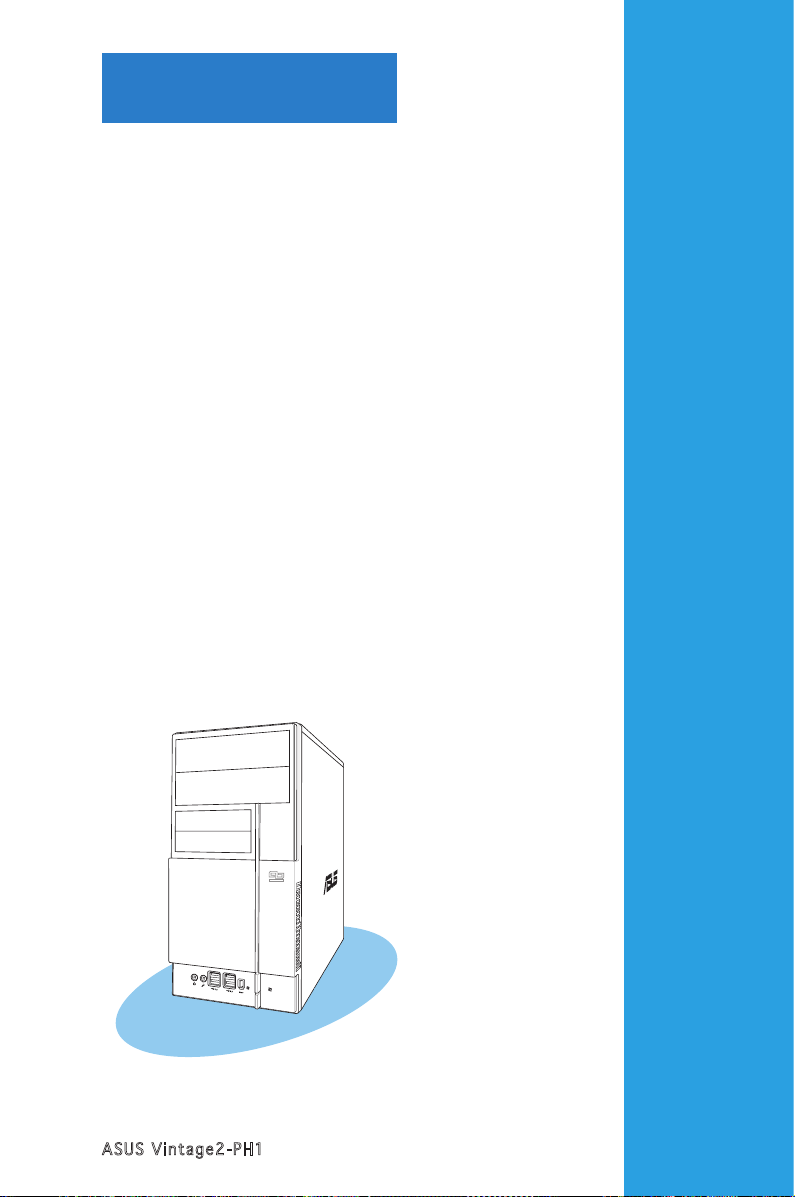
ASUS V i ntage 2 - P H1
Chapter 2
Basic installation
This chapter provides step-bystep instructions on how to install
components in the system.
Page 20
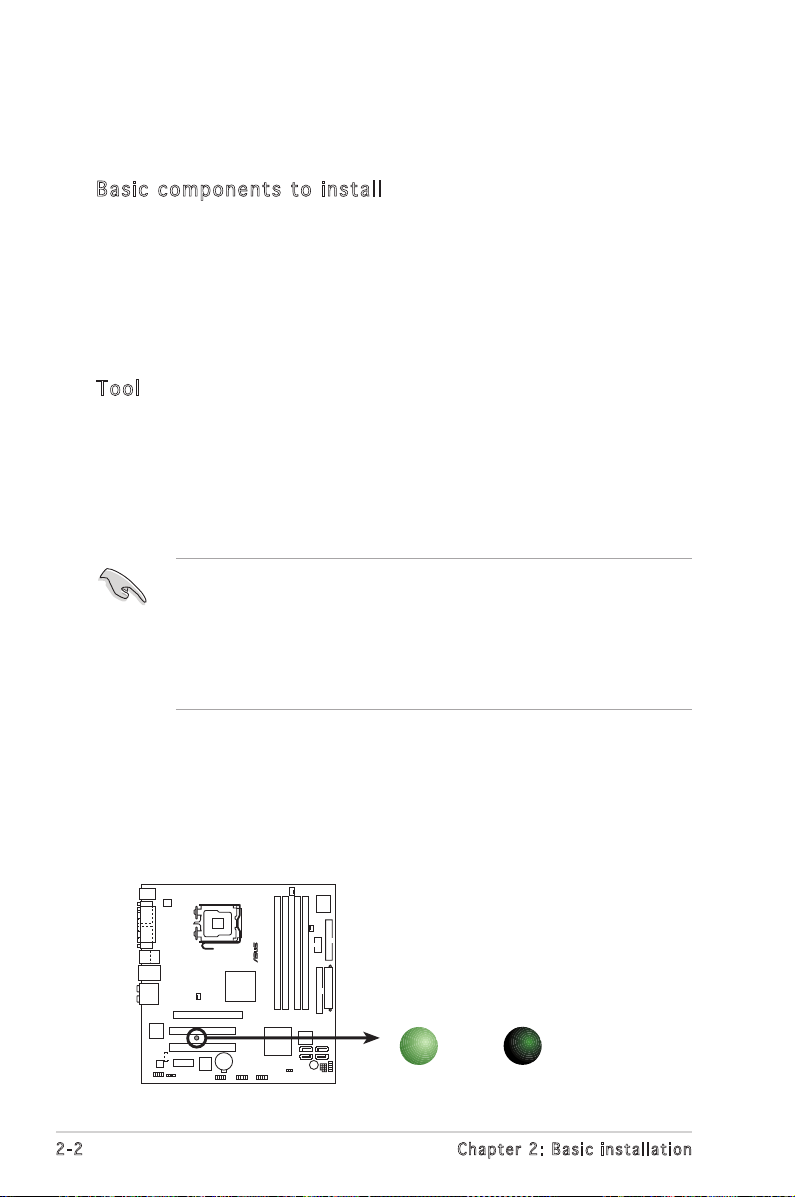
2-2
Chap t e r 2: B a s i c in s t a l lati o n
2.1 Preparation
Before you proceed, make sure that you have all the components you plan
to install in the system.
Ba s ic co mp one nt s t o i ns tal l
1. Central processing unit (CPU)
2. DDR Dual Inline Memory Module (DIMM)
3. Expansion card(s)
4. Hard disk drive
5. Optical drive
6. Floppy disk drive
To o l
Phillips (cross) screw driver
The motherboard comes with an onboard standby power LED. This LED
lights up to indicate that the system is ON, in sleep mode or in soft-off
mode, and not powered OFF. Unplug the power cable from the power outlet
and make sure that the standby power LED is OFF before installing any
system component.
•
Use a grounded wrist strap or touch a safely grounded object or
a metal object, such as the power supply case, before handling
components to avoid damaging them due to static electricity.
•
Hold components by the edges to avoid touching the ICs on them.
•
Whenever you uninstall any component, place it on a grounded
antistatic pad or in the bag that came with the component.
2.2 Before you proceed
Take note of the following precautions before you install components into
the system.
®
Onboard LED
SB_PWR
ON
Standby
Power
OFF
Powered
Off
Page 21
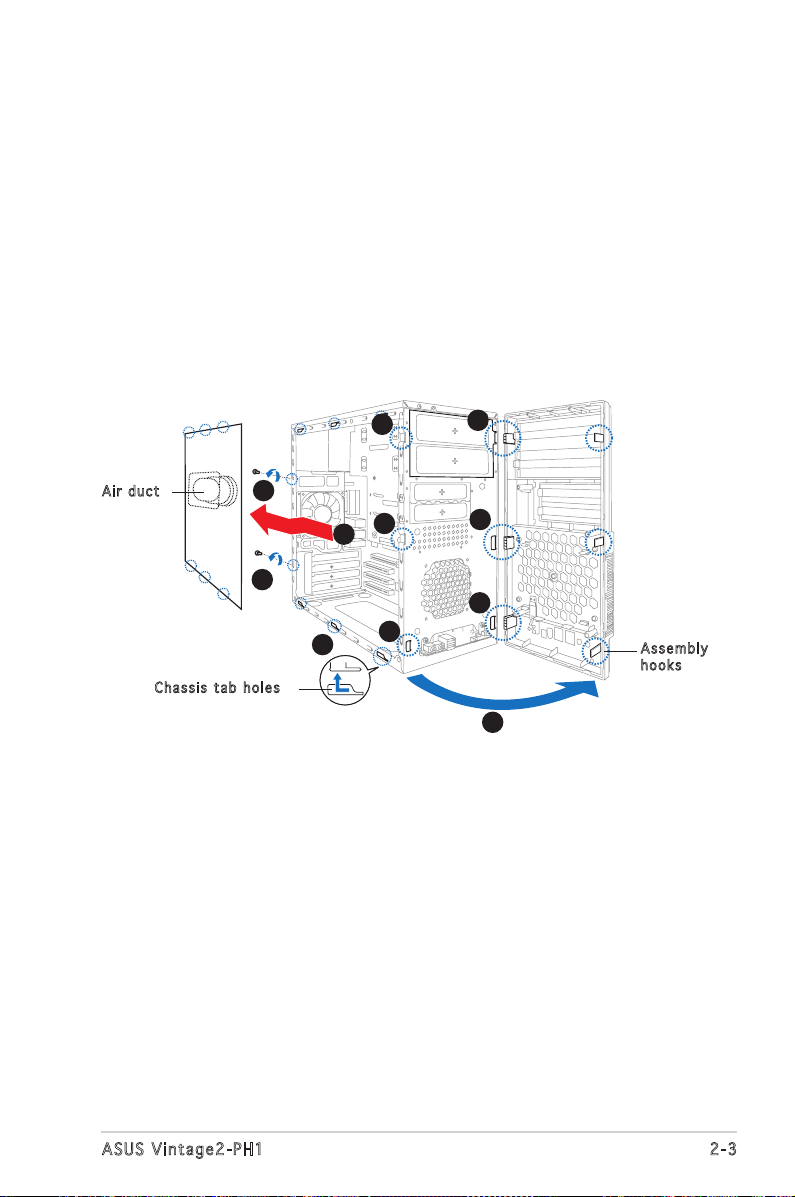
2-3
ASUS V i ntage 2 - P H1
2.3 Removing the side cover and front
panel assembly
1. Remove the cover screws on the rear panel.
2. Pull the side cover toward the rear panel until its hooks disengage
from the chassis tab holes. Set the side cover aside.
3. Locate the front panel assembly hooks, then lift them until they
disengage from the chassis.
4. Swing the front panel assembly to the right, until the hinge-like tabs
on the right side of the assembly are exposed.
5. Remove the front panel assembly, then set aside.
Air duct
1
1
2
2
4
3
4
4
3
3
3
Chassis tab holes
Assembly
hooks
Page 22
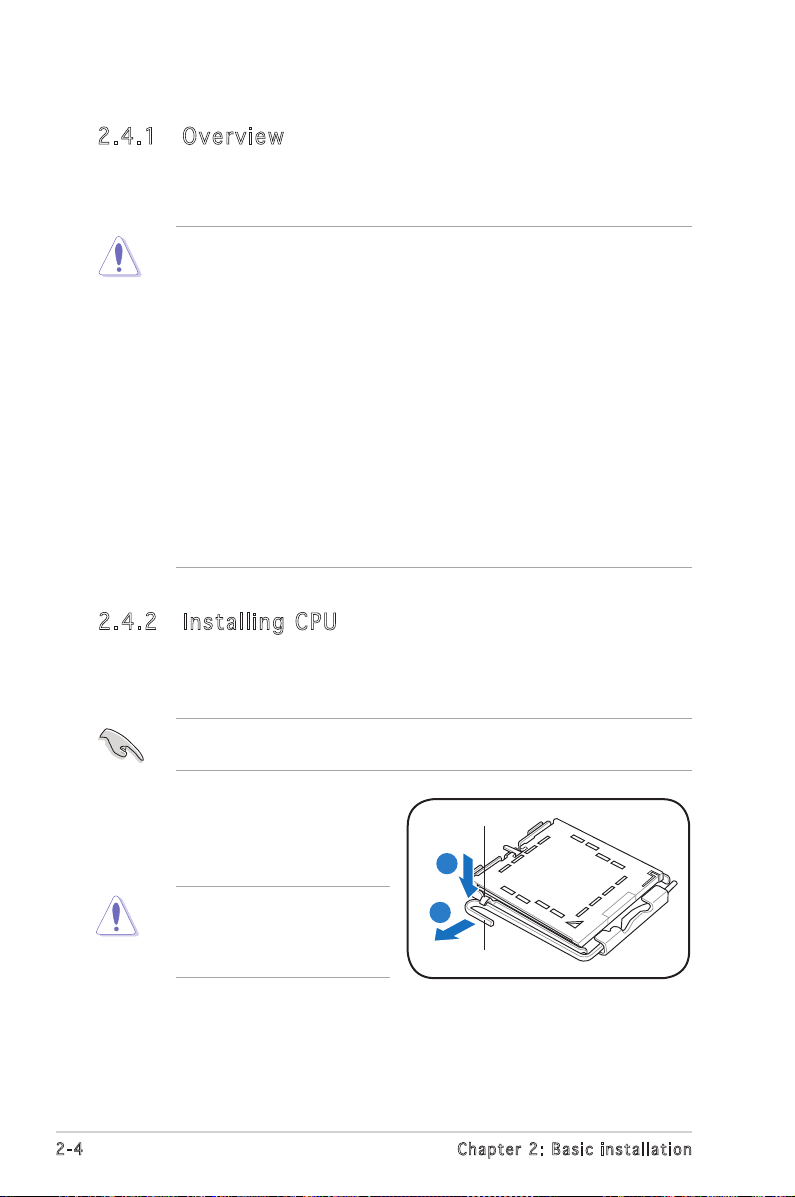
2-4
Chap t e r 2: B a s i c in s t a l lati o n
2.4 Central Processing Unit (CPU)
2. 4. 1 Ov er vi ew
The motherboard comes with a surface mount LGA775 socket designed for
the Intel® Pentium® 4 processor in the 775-land package.
• Your boxed Intel® Pentium® 4 LGA775 processor package should
come with installation instructions for the CPU, heatsink, and the
retention mechanism. If the instructions in this section do not match
the CPU documentation, follow the latter.
•
Check your motherboard to make sure that the PnP cap is on the
CPU socket and the socket contacts are not bent. Contact your
retailer immediately if the PnP cap is missing, or if you see any
damage to the PnP cap/socket contacts/motherboard components.
ASUS will shoulder the cost of repair only if the damage is shipment/
transit-related.
•
Keep the cap after installing the motherboard. ASUS will process
Return Merchandise Authorization (RMA) requests only if the
motherboard comes with the cap on the LGA775 socket.
• The product warranty does not cover damage to the socket
contacts resulting from incorrect CPU installation/removal, or
misplacement/loss/incorrect removal of the PnP cap.
2. 4. 2 In st al li ng C PU
To install a CPU:
1. Locate the CPU socket on the motherboard.
Before installing the CPU, make sure that the socket box is facing
towards you and the load lever is on your left.
To prevent damage to the
socket pins, do not remove
the PnP cap unless you are
installing a CPU.
2. Press the load lever with your
thumb (A), then move it to the
left (B) until it is released from
the retention tab.
A
B
Load lever
Retention tab
Page 23
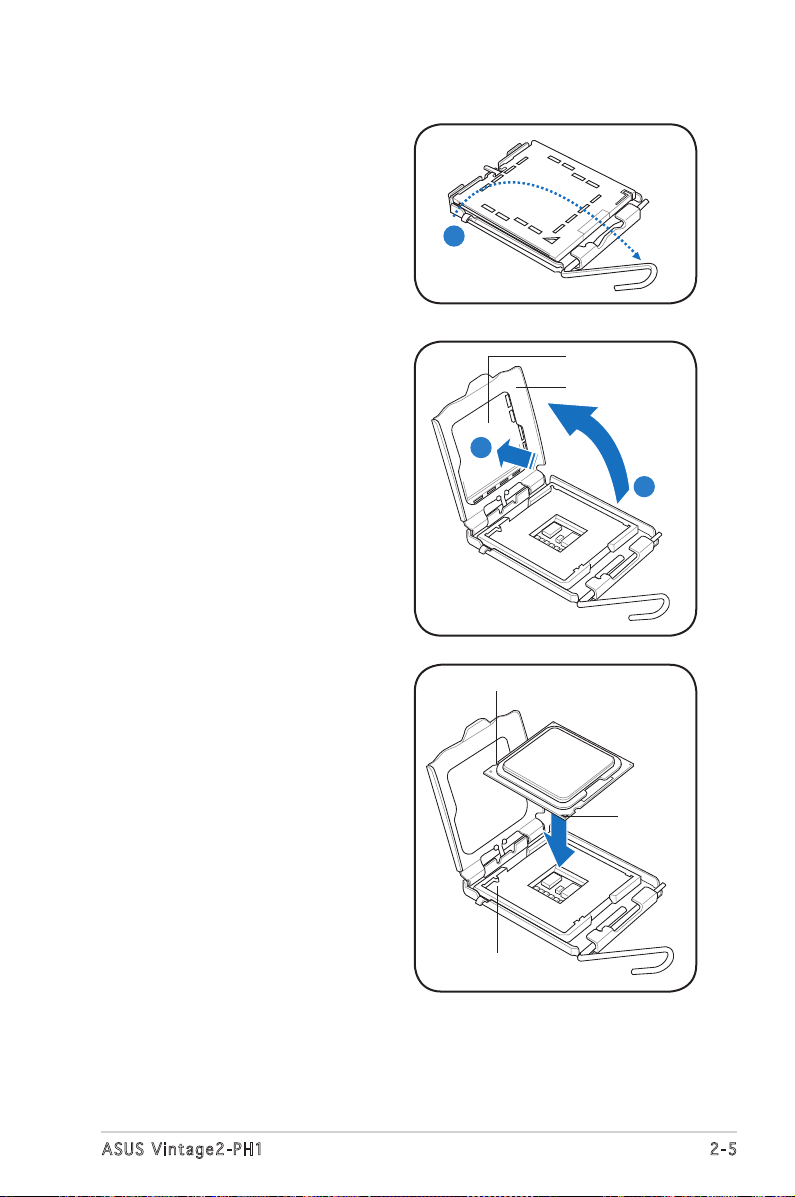
2-5
ASUS V i ntage 2 - P H1
3
3. Lift the load lever in the direction
of the arrow to a 135º angle.
4. Lift the load plate with your
thumb and forefinger to a 100º
angle (A), then push the PnP cap
from the load plate window to
remove (B).
Load plate
PnP cap
A
B
Gold
triangle
mark
Alignment key
5. Position the CPU over the socket,
making sure that the gold
triangle is on the bottom-left
corner of the socket then fit the
socket alignment key into the
CPU notch.
CPU notch
Page 24
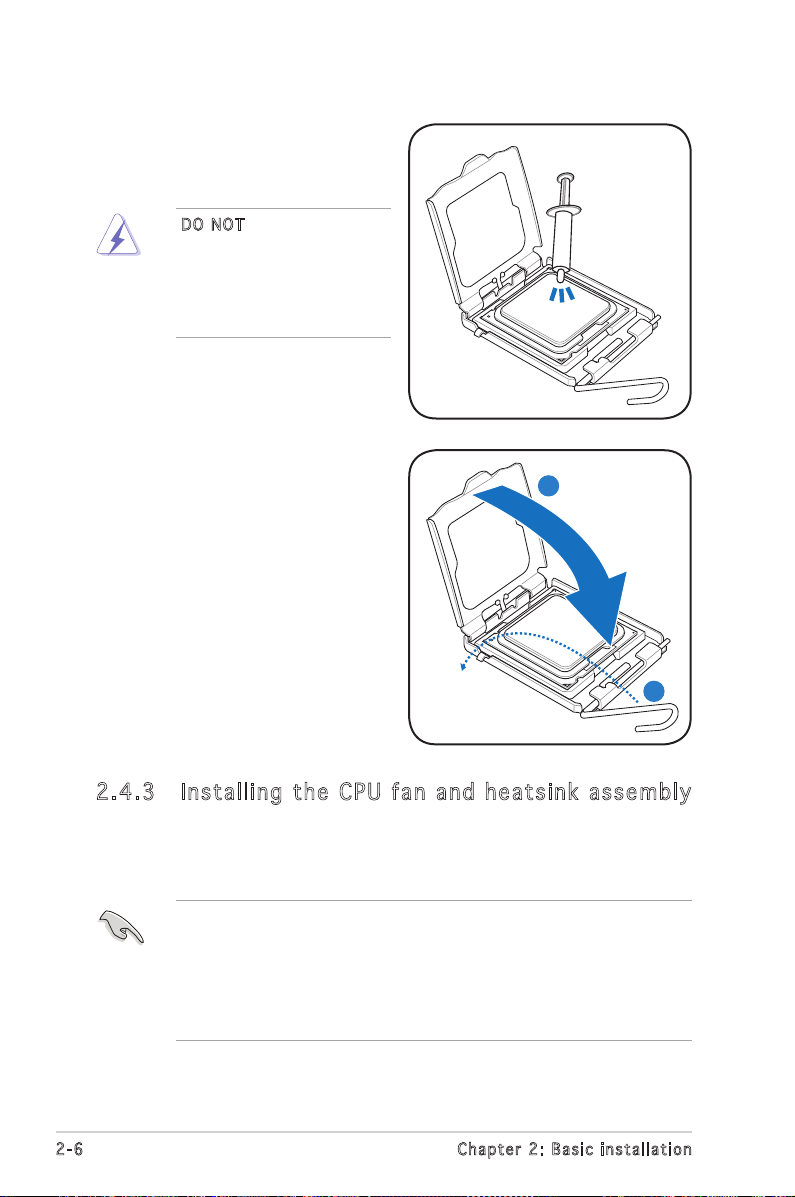
2-6
Chap t e r 2: B a s i c in s t a l lati o n
7. Close the load plate (A), then
push the load lever (B) until it
snaps into the retention tab.
A
B
6. Apply Thermal Interface Material
on the CPU before reinstalling
the heatsink and fan assembly.
DO N O T eat the Thermal
Interface Material. If it gets
into your eyes or touches
your skin, make sure to wash
it off immediately, and seek
professional medical help.
2. 4. 3 In st al li ng t he C PU f an a nd heat si nk a ss em bl y
The Intel® Pentium® 4/Intel® Pentium® D LGA775 processor requires a
specially designed heatsink and fan assembly to ensure optimum thermal
condition and performance.
• When you buy a boxed Intel® Pentium® 4 processor, the package
includes the CPU fan and heatsink assembly. If you buy a
CPU separately, make sure that you use only Intel®-certified
multi-directional heatsink and fan.
• Your Intel® Pentium® 4 LGA775 heatsink and fan assembly comes in
a push-pin design and requires no tool to install.
Page 25
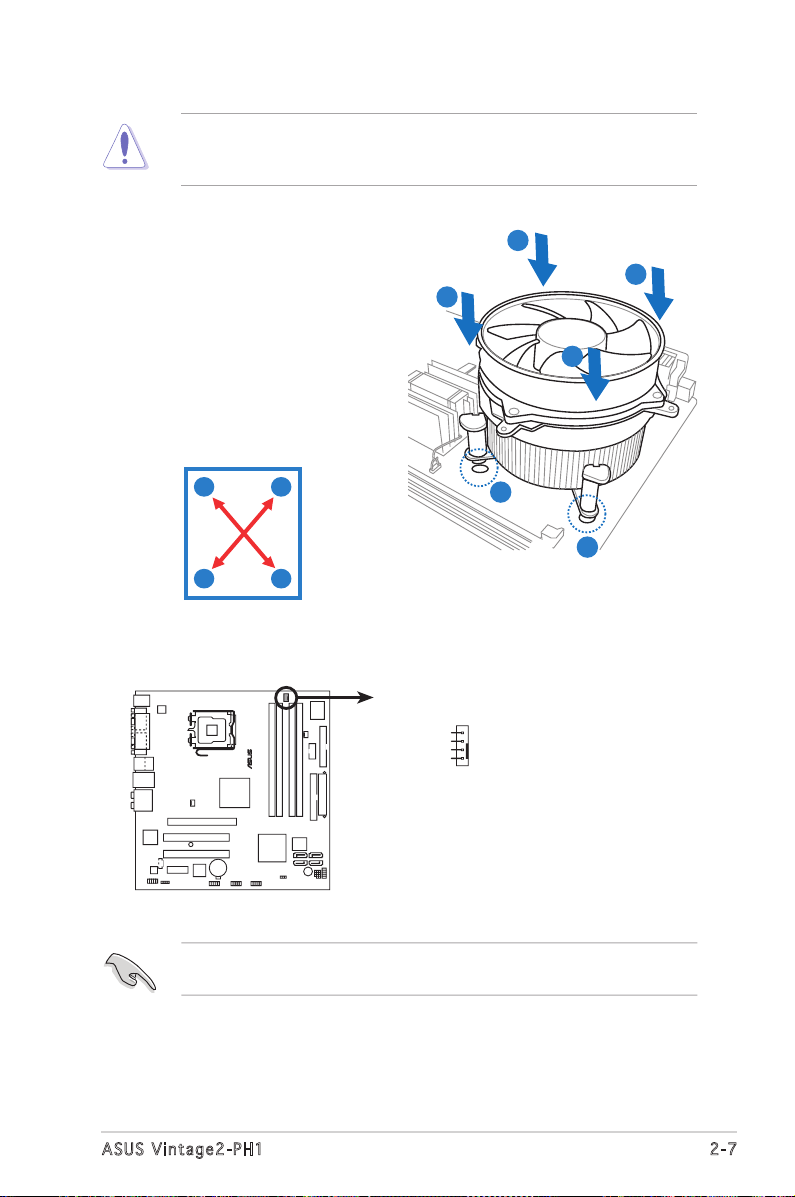
2-7
ASUS V i ntage 2 - P H1
If you purchased a separate CPU heatsink and fan assembly, make sure
that a Thermal Interface Material is properly applied to the CPU heatsink
or CPU before you install the heatsink and fan assembly.
To install the CPU heatsink and fan:
1. Place the heatsink on top of
the installed CPU, making sure
that the four fasteners match
the holes on the motherboard.
3. When the fan and heatsink assembly is in place, connect the CPU fan
cable to the connector on the motherboard.
A
B
B
2. Push down two fasteners at
a time in a diagonal sequence
to secure the heatsink and fan
assembly in place.
Do not forget to connect the CPU fan connector! Hardware monitoring
errors can occur if you fail to plug this connector.
A
A
B
B
1
1
A
®
CPU_F
AN
GND
CPU F
AN PWR
CPU FAN IN
CPU FAN PWM
CPU fan connector
Page 26
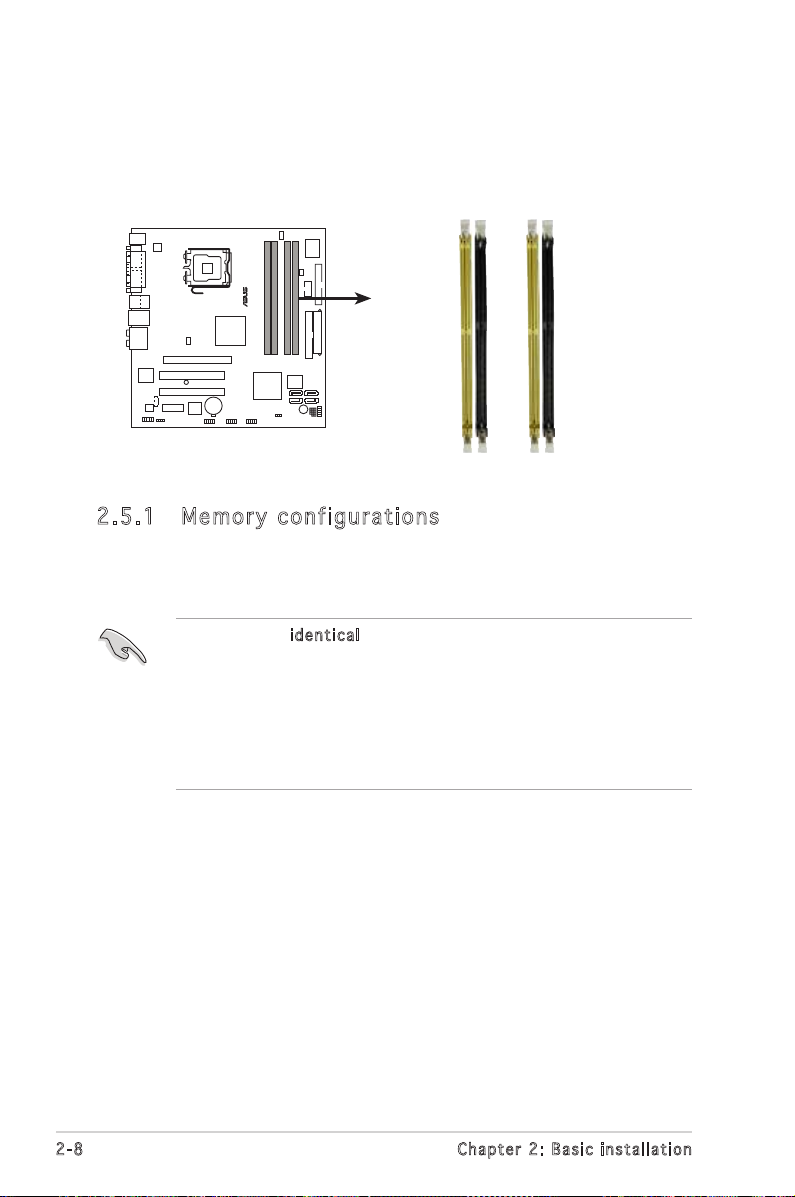
2-8
Chap t e r 2: B a s i c in s t a l lati o n
2.5 Installing a DIMM
The system motherboard comes with two Double Data Rate 2 (DDR2) Dual
Inline Memory Module (DIMM) sockets.
The following figure illustrates the location of the sockets:
• Install only ident i c a l (the same type and size) DDR memory
modules.
• Install only ASUS-certified memory modules. Visit the ASUS website
(www.asus.com) for the latest memory Qualified Vendors List.
• Always install DIMMs with the same CAS latency. For optimum
compatibility, we recommend that you obtain memory modules from
the same vendor.
2. 5. 1 Me mo ry c on fi gu ra ti on s
You may install up to 4 GB system memory using 128 MB, 256 MB,
512 MB, and 1 GB DDR2 DIMMs.
®
240-pin DDR2 DIMM sockets
DIMM_A2
DIMM_A1
DIMM_B2
DIMM_B1
Page 27
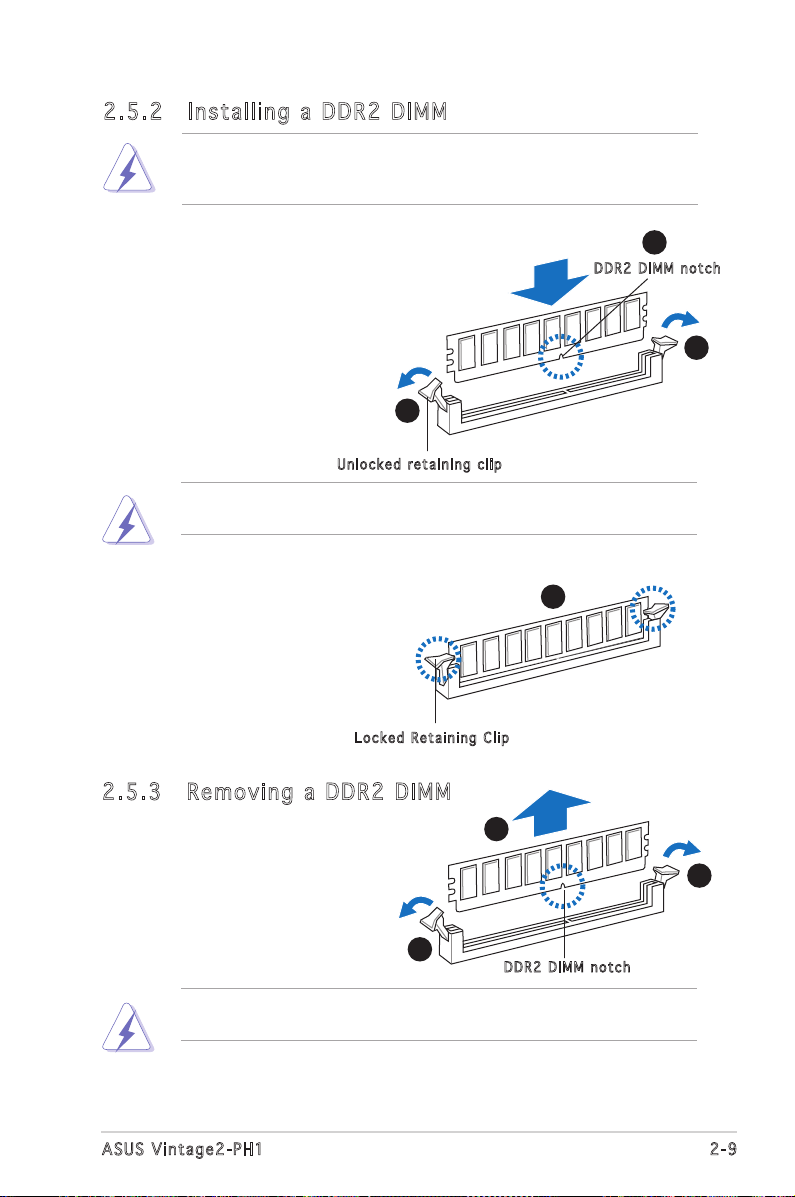
2-9
ASUS V i ntage 2 - P H1
2. 5. 3 Re mo vi ng a D DR 2 DI MM
Follow these steps to remove a DIMM.
1. Simultaneously press the
retaining clips outward to
unlock the DIMM.
2. Remove the DIMM from the socket.
Support the DIMM lightly with your fingers when pressing the retaining
clips. The DIMM might get damaged when it flips out with extra force.
2. 5. 2 In st al li ng a D DR 2 DIMM
3. Firmly insert the DIMM into the
socket until the retaining clips
snap back in place and the DIMM
is properly seated.
1. Unlock a DDR2 DIMM socket
by pressing the retaining clips
outward.
2. Align a DIMM on the socket
such that the notch on the
DIMM matches the break on the
socket.
Locked Retaining Clip
Make sure to unplug the power supply before adding or removing DIMMs
or other system components. Failure to do so may cause severe damage
to both the motherboard and the components.
A DDR2 DIMM is keyed with a notch so that it fits in only one direction.
DO NOT force a DIMM into a socket to avoid damaging the DIMM.
Unlocked retaining clip
DDR2 DIMM notch
1
2
1
DDR2 DIMM notch
2
3
1
1
Page 28
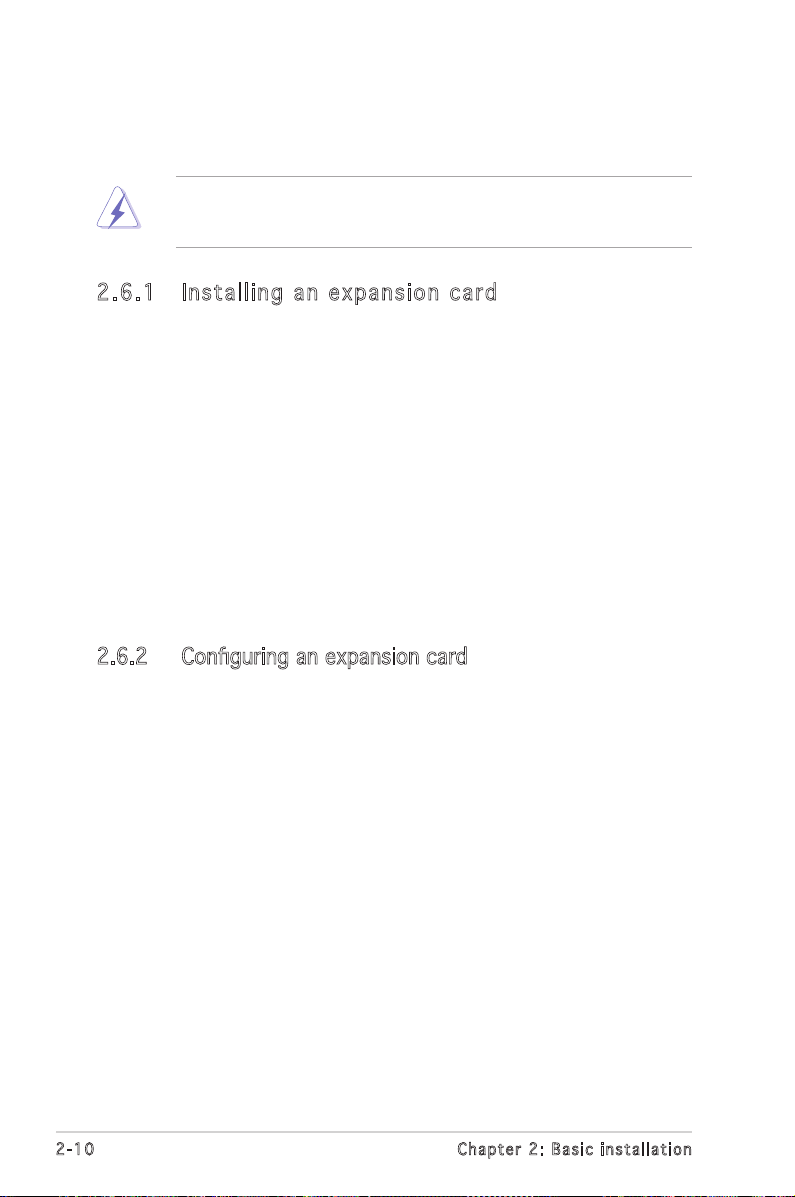
2-10
Chap t e r 2: B a s i c in s t a l lati o n
2.6 Expansion slots
In the future, you may need to install expansion cards. The following
sub-sections describe the slots and the expansion cards that they support.
2. 6. 1 In st al li ng a n ex pa nsi on c ar d
To install an expansion card:
1. Before installing the expansion card, read the documentation that
came with it and make the necessary hardware settings for the card.
2. Remove the system unit cover (if your motherboard is already
installed in a chassis).
3. Remove the bracket opposite the slot that you intend to use. Keep
the screw for later use.
4. Align the card connector with the slot and press firmly until the card is
completely seated on the slot.
5. Secure the card to the chassis with the screw you removed earlier.
6. Replace the system cover.
Make sure to unplug the power cord before adding or removing
expansion cards. Failure to do so may cause you physical injury and
damage motherboard components.
2.6.2 Configuring an expansion card
After installing the expansion card, configure it by adjusting the software
settings.
1. Turn on the system and change the necessary BIOS settings, if any.
See Chapter 5 for information on BIOS setup.
2. Assign an IRQ to the card. Refer to the tables on the next page.
3. Install the software drivers for the expansion card.
Page 29
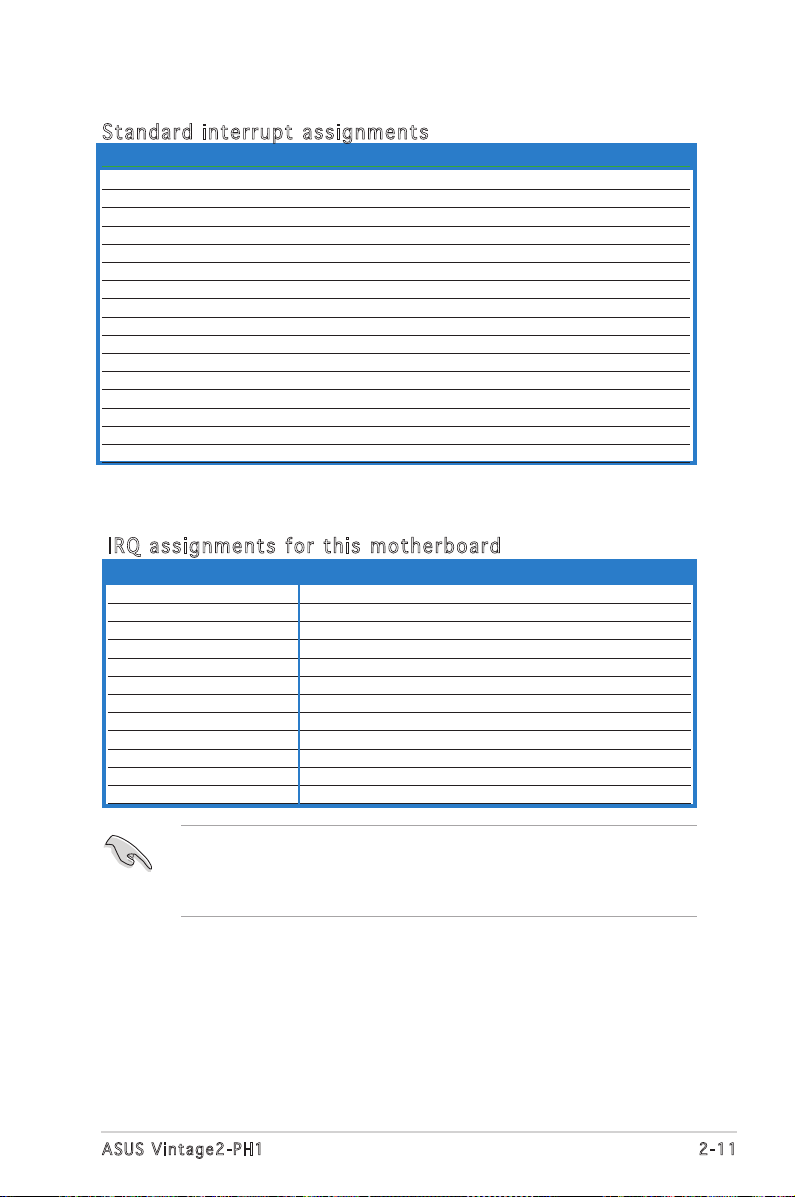
2-11
ASUS V i ntage 2 - P H1
* These IRQs are usually available for ISA or PCI devices.
IR Q a ssi gn men ts fo r t hi s m ot her bo ard
A B C D E F G H
PCI slot 1 — — — — — shared — —
PCI slot 2 — — — — — — shared —
PCI Express x16 slot shared — — — — — — —
PCI Express x1 slot shared — — — — — — —
Onboard USB controller 1 — — — — shared — — —
Onboard USB controller 2 — shared — — — — — —
Onboard USB controller 3 — — shared — — — — —
Onboard USB controller 4 — — — shared — — — —
Onboard USB 2.0 controller — — — — shared — — —
Onboard IDE port — — — shared — — — —
Onboard HD audio — — — shared — — — —
Onboard LAN — shared — — — — — —
When using PCI cards on shared slots, ensure that the drivers support
“Share IRQ” or that the cards do not need IRQ assignments. Otherwise,
conflicts will arise between the two PCI groups, making the system
unstable and the card inoperable.
St a nd ard i nte rr u pt a s si gnm en ts
IRQ Priority Standard Function
0 1 System Timer
1 2 Keyboard Controller
2 - Programmable interrupt
3 11 Communications Port (COM2)*
4 12 5 13 IRQ holder for PCI steering*
6 14 Floppy Disk Controller
7 15 Printer Port (LPT1)*
8 3 System CMOS/Real Time Clock
9 4 IRQ holder for PCI steering*
10 5 MIDI port*
11 6 IRQ holder for PCI steering*
12 7 PS/2 Compatible Mouse Port*
13 8 Numeric Data Processor
14 9 Primary IDE Channel
15 10 Secondary IDE Channel
Page 30
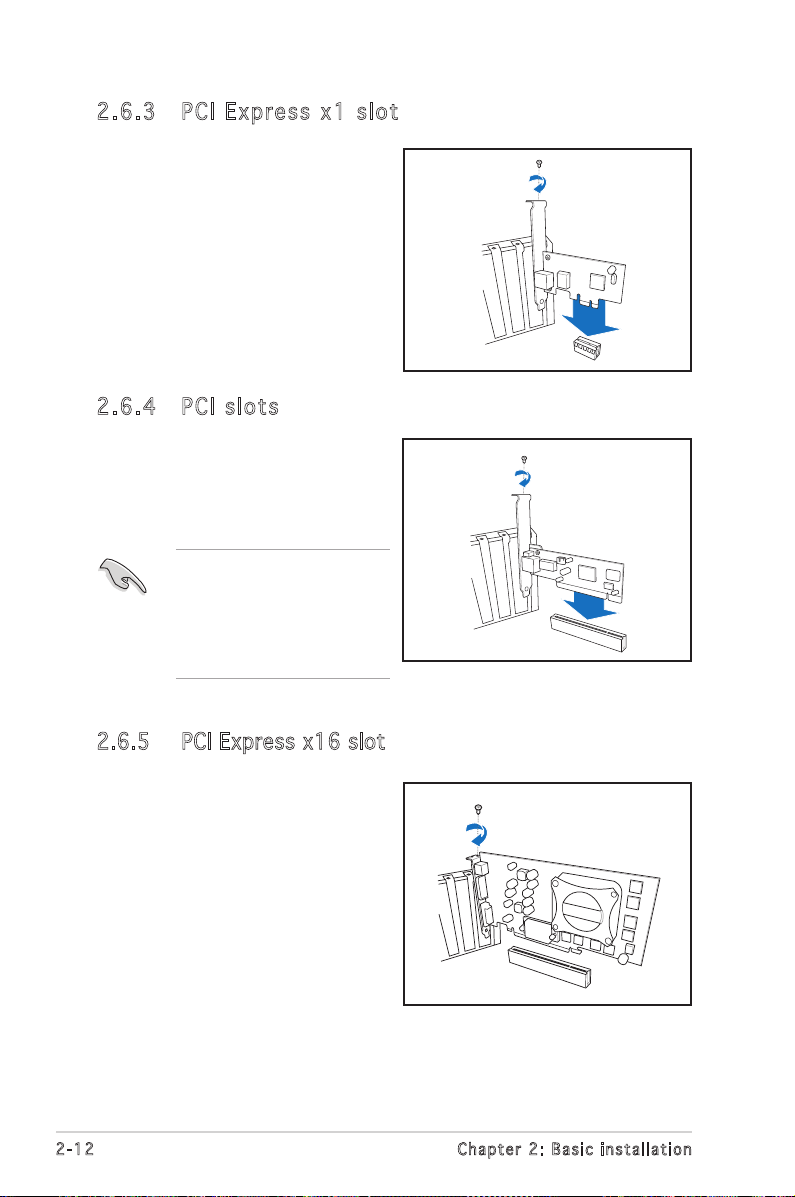
2-12
Chap t e r 2: B a s i c in s t a l lati o n
2. 6. 4 PC I sl ot s
The PCI slots support cards such as
a LAN card, SCSI card, USB card, and
other cards that comply with PCI
specifications. The figure shows a
LAN card installed on a PCI slot.
2. 6. 3 PC I Ex pr es s x1 s lo t
This motherboard supports PCI
Express x1 network cards, SCSI cards
and other cards that comply with the
PCI Express specifications. The figure
shows a network card installed on the
PCI Express x1 slot.
Before using a PCI VGA
card, make sure to set the
Graphics Adapter Priority to
PCI/Int-VGA in the BIOS. See
section “5.4.3 Chipset->AGP
Configuration” for details.
2.6.5 PCI Express x16 slot
This motherboard supports PCI
Express x16 graphic cards that
comply with the PCI Express
specifications. The figure shows a
graphics card installed on the PCI
Express x16 slot.
Page 31

2-13
ASUS V i ntage 2 - P H1
2.7 Installing an optical drive
Refer to the instructions in this section if you wish to install a new optical
drive.
Follow these steps to install an optical drive.
1. Place the chassis upright.
2. Remove the drive slot metal plate cover.
3. Insert the optical drive into the upper 5.25-inch drive bay and
carefully push the optical drive into the bay until its screw holes align
with the holes on the bay as shown.
4. Secure the optical drive with two screws on both sides of the bay.
4
4
3
IDE ribbon cable
Power cable
Audio cable
5. Connect a power cable from
the power supply to the power
connector at the back of the
optical drive.
6. Connect one end of the IDE
ribbon cable to the IDE interface
at the back of the optical drive,
matching the red stripe on the
cable with Pin 1 on the IDE
interface.
7. Connect one end of the audio
cable to the 4-pin connector at
the back of the optical drive.
Page 32

2-14
Chap t e r 2: B a s i c in s t a l lati o n
8. Connect the other end of the IDE ribbon cable to the Primary IDE
connector (labeled PRI_IDE) on the motherboard. See page 4-4 for the
location of this connector.
9. Connect the other end of the audio cable to the black 4-pin connector
labeled CD on the motherboard. See page 4-7 for the location of this
connector.
10. Remove the dummy drive slot cover from the front panel.
4
4
3
10. Replace the front panel. Refer to section “2.11 Replacing the side
plates and front cover” on page 2-20 for details.
Page 33

2-15
ASUS V i ntage 2 - P H1
2.8 Installing a hard disk drive
The system may have one pre-installed 3.5-inch Serial ATA or IDE hard disk
drive. Refer to this section to install additional Serial ATA or IDE hard disk
drive(s).
To install a Serial ATA hard disk drive:
4. Secure the drive with two screws on both sides.
4
4
3
1. Place the chassis upright.
2. Use a screw driver to remove the HDD drive slot metal plate cover.
3. With the HDD label side up, carefully insert the drive into the 3.5-inch
bay and push the drive into the bay until its screw holes align with the
holes on the drive bay.
Page 34

2-16
Chap t e r 2: B a s i c in s t a l lati o n
If your Serial ATA HDD has both 4-pin and 15-pin connectors at the
back, use either the 15-pin SATA power adapter plug OR the legacy
4-pin power connector. DO N O T use both to prevent damage to
components and to keep the system from becoming unstable.
5. Connect one end of the Serial ATA cable to the SATA connector at
the back of the drive, then connect the other end to a Serial ATA
connector on the motherboard. See page 4-6 for the location of the
Serial ATA connectors.
6. Connect a 15-pin Serial ATA power plug from the power supply unit to
the power connector at the back of the drive.
- O R -
Connect a 4-pin (female) power plug from the power supply unit to
the 4-pin (male) power connector at the back of the drive.
Serial ATA cable
Serial ATA power
cable
Page 35

2-17
ASUS V i ntage 2 - P H1
To install an IDE hard disk drive:
1. Follow steps 1-4 of the previous section.
2. Connect the blue interface of the IDE ribbon cable to the primary IDE
connector (blue connector labeled PRI_IDE) on the motherboard. See
page 4-4 for the location of the PRI_IDE connector.
• If you will install only one hard disk drive, make sure to configure
your hard disk drive as Master device before connecting the IDE
cable and power plug. Refer to the HDD documentation on how to
set the drive as a Master device.
• If you will install two IDE hard disk drives, configure the other device
as Slave.
3. Connect the gray interface of the IDE ribbon cable to the IDE
connector on the drive.
4. If you install two IDE hard disk drives, connect the black interface of
the IDE ribbon cable to the IDE connector on the second (Slave) IDE
hard disk drive.
5. Connect a 4-pin power plug from the power supply unit to the power
connector at the back of the drive(s).
IDE ribbon cable
Power cable
Page 36

2-18
Chap t e r 2: B a s i c in s t a l lati o n
2.9 Installing a floppy disk drive
The Vintage2-PH1 system comes with one 3.25-inch drive bay for a floppy
disk drive.
To install a floppy disk drive:
1. Remove the front panel cover.
For instructions on how to remove the front panel cover, refer to page
2-3 of section “2.3 Removing the side plates and front cover”
2. Carefully insert the floppy disk drive into the floppy drive bay until the
screw holes align with the holes on the bay.
3. Secure the floppy disk drive with two screws.
4. Connect the floppy disk drive signal cable to the signal connector at
the back of the drive.
3
3
2
5. Connect the other end of the signal cable to the floppy disk drive
connector on the motherboard.
6. Connect a power cable from the power supply unit to the power
connector at the back of the floppy disk drive.
Floppy ribbon
cable
Power cable
Page 37

2-19
ASUS V i ntage 2 - P H1
2.10 Re-connecting cables
You may have disconnected some cables when you were installing
components. You must re-connect these cables before you replace the
chassis cover.
LED cables
Connect the res e t b u tt o n, p owe r sw i tch , po w er L ED , and H DD
LED cables to their respective leads in the system panel connector on the
motherboard.
IDE LED
Power LED
Power Switch
Reset button
I
®
F_PANEL
System panel connector
* Requires an ATX power supply.
PWR Ground
GND Reset
IDE_LED+
IDE_LED-
RESET
IDE LED
PWRSW
PWR_LED-
PWRLED
PWR_LED+
Power LED
Page 38

2-20
Chap t e r 2: B a s i c in s t a l lati o n
2.11 Removing the bay covers and
reinstalling the front panel assembly
and side cover
If you installed an optical and/or floppy disk drive, remove the bay cover(s)
on the front panel assembly before
reinstalling it to the chassis. To do
this:
1. Locate the bay cover locks.
2. Press the locks outward to
release the bay cover.
3. Push the bay cover inward, then
set it aside.
4. Follow the same instructions to remove the 3.5” drive bay cover.
Air duct
To reinstall the front panel assembly and side cover:
1. Insert the front panel assembly hinge-like tabs to the holes on the
right side of the chassis.
2. Swing the front panel assembly to the left, then insert the hooks to
the chassis until the front panel assembly fits in place.
3. Insert the six side cover hooks into the chassis tab holes .
4. Push the side cover to the direction of the front panel until it fits in place.
5. Secure the cover with two screws you removed earlier.
2
1
3
2
5
5
1
1
2
2
4
Chassis tab holes
Page 39

ASUS V i ntage 2 - P H1
Chapter 3
Starting up
This chapter helps you power up
the system and install drivers and
utilities from the support CD.
Page 40

3-2
Chap t e r 3: S t a r ting u p
3.1 Installing an operating system
The barebone system supports Windows® 2000/XP operating systems
(OS). Always install the latest OS version and corresponding updates so
you can maximize the features of your hardware.
3.3 Support CD information
The support CD that came with the system contains useful software and
several utility drivers that enhance the system features.
3.2 Powering up
Press the system power button ( ) to enter the OS.
Press to turn ON the system
Because motherboard settings and hardware options vary, use the setup
procedures presented in this chapter for general reference only. Refer to
your OS documentation for more information.
•
Screen display and driver options may not be the same for other
operating system versions.
•
The contents of the support CD are subject to change at any time
without notice. Visit the ASUS website for updates.
• Windows XP OS setup cannot recognize Serial ATA hard drives
without the necessary drivers. Use the bundled floppy disk when
installing Windows XP OS to a Serial ATA hard drive.
• From the Windows XP setup screen, press F6 when prompted then
follow succeeding screen instructions to install the SATA drivers.
Page 41

3-3
ASUS V i ntage 2 - P H1
3.3.1 Running the support CD
To begin using the support CD, place the CD in your optical drive. The CD
automatically displays the Dri v er s menu if Autorun is enabled in your
computer.
If Auto r u n is NOT enabled in your computer, browse the contents
of the support CD to locate the file ASSETUP.EXE from the BIN folder.
Double-click the ASSE T U P .EXE to run the CD.
Click an item to install
Click an icon to
display support
CD/motherboard
information
AS U S Ins tA ll - I ns tal la tio n W iz ar d f or Dr ive rs
Automatically installs all the necessary drivers for this motherboard.
QF E U pda te
Installs the Windows® XP Service Pack 1 component update for the USB
1.1/2.0 drivers. Install this update before you install the Intel
®
Chipset Inf
Update Program.
In t el Ch ip set I n f Upd at e P ro gra m
This item installs the Intel® Chipset INF Update Program. This driver
enables Plug-n-Play INF support for the Intel® chipset components on the
motherboard. When installed to the target system, this driver provides the
method for configuring the chipset components.
You can install this utility using three different modes: interactive, silent, or
unattended preload. Installing the driver in interactive mode requires user
input during installation. User input is not required when installing the driver
in silent or unattended preload modes. Refer to the online help or readme
file that came with the utility for details.
Page 42

3-4
Chap t e r 3: S t a r ting u p
3. 3. 2 Ut il it ie s me nu
The Utilities menu shows the applications and other software that the
motherboard supports.
In t el (R) G rap hi c s Ac c el era to r D ri v er
Installs the Intel® Graphics Accelerator driver.
Re a lt ek Au dio D r iv er
Installs the Realtek® ALC882 high-definition audio driver and application.
In t el (R) T eko a E th er n et Dr iv er
Installs the Intel® Tekoa Ethernet driver.
US B 2 .0 Dr i ve r
Installs the USB 2.0 driver.
AS U S Ins tA ll - I ns tal la tio n W iz ar d f or Ut ili ti e s
Automatically installs all available utilities on this motherboard.
AS U S PC Pr obe I I
This smart utility monitors the fan speed, CPU temperature, and system
voltages, and alerts you of any detected problems. This utility helps you
keep your computer in healthy operating condition.
Page 43

3-5
ASUS V i ntage 2 - P H1
AS U S Upd at e
The ASUS Update utility allows you to update the motherboard BIOS in a
Windows® environment. This utility requires an Internet connection either
through a network or an Internet Service Provider (ISP). See page 3-7 for
details.
AS U S Scr ee n S av e r
Installs the ASUS screen saver.
AD O BE Ac ro bat R e ad er V7 .0
Installs the Adobe® Acrobat® Reader V7.0.
Mi c ro sof t Dir ec t X 9.0 c
Installs the Microsoft® DirectX 9.0c driver.
An t i- Vir us Ut il i ty
Installs the PC-cillin anti-virus program. View the online help for detailed
information.
3. 2. 3 Ma nu al s me nu
The Manuals menu contains a list of supplementary user manuals. Click an
item to open the folder of the user manual.
Most user manual files are in Portable Document Format (PDF). Install
the Adobe® Acrobat® Reader from the Uti l i t ies m e n u before opening a
user manual file.
Page 44

3-6
Chap t e r 3: S t a r ting u p
3. 3. 4 AS US C on ta ct i nf or ma ti on
Click the Co n tac t tab to display the ASUS contact information. You can
also find this information on the inside front cover of this user guide.
Page 45

3-7
ASUS V i ntage 2 - P H1
3. 4. 1 AS US U pd at e
The ASUS Update is a utility that allows you to update the motherboard
BIOS. This utility requires an Internet connection either through a network
or an Internet Service Provider (ISP).
Follow these steps to use the ASUS Update.
2. Select your desired update
method, then click Nex t .
1. Launch the utility from your
Windows Start menu:
Pro g ram s /As u sU p dat e
Vx. x x.x x /As u sU p dat e
The ASUS Update initial screen
appears.
3. If you selected updating/
downloading from the Internet,
select the ASUS FTP site nearest
you to avoid network traffic, or
choose Auto Select. Click Nex t .
3.4 Software information
Most of the applications in the support CD have wizards that will
conveniently guide you through the installation. View the online help or
readme file that came with the software for more information.
Page 46

3-8
Chap t e r 3: S t a r ting u p
4. From the FTP site, select the
BIOS version that you wish to
download. Click Nex t .
If you selected the option to
update the BIOS from a file, a
window pops up prompting you
to locate the file. Select the
file, click Save, then follow the
screen instructions to complete
the update process.
5. The BIOS ROM information is
displayed. Click Flash to update
the BIOS.
Page 47

3-9
ASUS V i ntage 2 - P H1
3. 4. 2 AS US P C Pr ob e II
PC Probe II is a utility that monitors the computerʼs vital components that
detects and alerts you of any problem with these components. PC Probe
II senses fan rotations, CPU temperature, and system voltages, among
others. PC Probe II is software-based, allowing you to start monitoring your
computer the moment you turn it on. With this utility, you are assured that
your computer is always at a healthy operating condition.
In s ta lli ng PC P r ob e I I
To install PC Probe II on your computer:
1. Place the support CD to the optical drive. The D riv e rs installation tab
appears if your computer has an enabled Autorun feature.
If Autorun is not enabled in your computer, browse the contents of the
support CD to locate the setup.exe file from the ASUS PC Probe II folder.
Double-click the setup.exe file to start installation.
2. Click the Uti l iti e s tab, then click AS U S P C P r obe II.
3. Follow the screen instructions to complete installation.
La u nc hin g PC Pr o be I I
You can launch the PC Probe II right after installation or anytime from the
Windows® desktop.
To launch the PC Probe II from the Windows® desktop, click Sta r t >
All Pro g ram s > ASU S > P C P r obe II. The PC Probe II main window
appears.
After launching the application, the PC Probe II icon appears in the
Windows® taskbar. Click this icon to close or restore the application.
Us i ng PC P rob e I I
Main window
The PC Probe II main window allows you to view the current status of your
system and change the utility
configuration. By default, the main
window displays the Pr efe r enc e
section. You can close or restore
the Pr efe r enc e section by clicking
on the triangle on the main window
right handle.
Click to close the
Preference panel
Page 48

3-10
Chap t e r 3: S t a r ting u p
Button Function
Opens the Co n f i g urat i o n window
Opens the Re p o r t window
Opens the De s k t o p Ma n a g ement I n terf a c e window
Opens the Pe r i p h eral C o mpone n t Interconnect window
Opens the Wi n d o w s Ma n a g ement I n stru m e n t atio n window
Opens the hard disk drive, memory, CPU usage window
Shows/Hides the Pr e f e r ence section
Minimizes the application
Closes the application
Sensor alert
When a system sensor detects a problem, the main window right handle
turns red, as the illustrations below show.
When displayed, the monitor panel for that sensor also turns red. Refer to
the Mo n ito r pa n el s section for details.
Pr e fe ren ce s
You can customize the application using the
Preference section in the main window. Click
the box before each preference to activate or
deactivate.
Page 49

3-11
ASUS V i ntage 2 - P H1
Ha r dw are m oni to r p an e ls
The hardware monitor panels display the current value of a system sensor
such as fan rotation, CPU temperature, and voltages.
The hardware monitor panels come in two display modes: hexagonal (large)
and rectangular (small). When you check the En a ble Mon i tor i ng P ane l
option from the Pre f ere n ce section, the monitor panels appear on your
computerʼs desktop.
Changing the monitor panels position
To change the position of the monitor panels in the desktop,
click the arrow down button of the S c hem e options, then
select another position from the list box. Click OK when
finished.
Moving the monitor panels
All monitor panels move together using
a magnetic effect. If you want to detach
a monitor panel from the group, click the
horseshoe magnet icon. You can now move
or reposition the panel independently.
Adjusting the sensor threshold
value
You can adjust the sensor
threshold value in the monitor
panel by clicking the or buttons.
You can also adjust the threshold
values using the Con f ig window.
You cannot adjust the sensor
threshold values in a small
monitoring panel.
Large display
Small display
Click to
increase
value
Click to
decrease
value
Page 50

3-12
Chap t e r 3: S t a r ting u p
Monitoring sensor alert
The monitor panel turns red when a component value exceeds or is lower
than the threshold value. Refer to the illustrations below.
Large display
Small display
WM I b row se r
Click to display the
WMI (Windows Management
Instrumentation) browser. This
browser displays various Windows®
management information. Click an
item from the left panel to display
on the right panel. Click the plus
sign (+) before WM I In f orm a ti o n
to display the available information.
You can enlarge or reduce the browser size by dragging the bottom right
corner of the browser.
DM I b row se r
Click to display the DMI
(Desktop Management Interface)
browser. This browser displays
various desktop and system
information. Click the plus sign
(+) before DMI Inf o rma t io n to
display the available information.
Page 51

3-13
ASUS V i ntage 2 - P H1
PC I b row se r
Click to display the
PCI (Peripheral Component
Interconnect) browser. This
browser provides information on
the PCI devices installed on your
system. Click the plus sign (+)
before the PC I In f orm a ti o n item
to display available information.
Us a ge
The Usa g e browser displays real-time information on the CPU, hard disk
drive space, and memory usage. Click to display the Usage browser.
CPU usage
The CP U tab displays real-time CPU
usage in line graph representation.
If the CPU has an enabled HyperThreading, two separate line graphs
display the operation of the two
logical processors.
Hard disk drive space usage
The Har d Di s k tab displays the
used and available hard disk drive
space. The left panel of the tab
lists all logical drives. Click a hard
disk drive to display the information
on the right panel. The pie chart
at the bottom of the window
represents the used (blue) and the
available HDD space.
Page 52

3-14
Chap t e r 3: S t a r ting u p
Memory usage
The Memory tab shows both used
and available physical memory.
The pie chart at the bottom of the
window represents the used (blue)
and the available physical memory.
Co n fi gur in g P C P ro be II
Click to view and adjust the sensor threshold values.
The Con f ig window has two tabs: S ens o r/T h res h old and P re f e re n ce.
The Sen s or/ T hr e s ho l d tab enables you to activate the sensors or to
adjust the sensor threshold values. The Pr e fer e nce tab allows you to
customize sensor alerts, change temperature scale, or enable the Q-Fan
feature.*
*Available on some motherboards only.
Loads the default
threshold values
for each sensor
Applies your
changes
Cancels or
ignores your
changes
Loads your saved
configuration
Saves your
configuration
Page 53

ASUS V i ntage 2 - P H1
Chapter 4
Motherboard info
This chapter gives information
about the motherboard that comes
with the system. This chapter
includes the motherboard layout,
jumper settings, and connector
locations.
Page 54

4-2
Chap t e r 4: M o t h erbo a r d info
4.1 Introduction
The Vintage2-PH1 barebone system comes with an ASUS motherboard.
This chapter provides technical information about the motherboard for
future upgrades or system reconfiguration.
4.2 Motherboard layout
CR2032 3V
Lithium Cell
CMOS Power
CD
Super
I/O
Intel FWH
4Mb
ATX12V
FLOPPY
AAFP
DDR DIMM_A1 (64 bit,240-pin module)
SB_PWR
F_PANEL
CHASSIS
USB78
USB56
CLRTC
PCI1
Intel
®
GMCH
945G
Intel
®
ICH7
DDR DIMM_A2 (64 bit,240-pin module)
DDR DIMM_B1 (64 bit,240-pin module)
DDR DIMM_B2 (64 bit,240-pin module)
CHA_FAN
CPU_FAN
PRI_IDE
EATXPWR
PCI2
SPDIF_OUT
Intel
82573L
PS/2KBMS
T: Mouse
B: Keyboard
PCIEX1_1
PCIEX16
COM1
PARALLEL PORT
VGA
PLED
®
SATA1 SATA2
SATA4SATA3
BUZZ
PWR_FAN
SPEAKER
COM2
ALC882
TI
TSB43AB22A
IE1394_2
LGA775
LAN_USB34
AUDIO
USB1
USB2
Bottom:
1394
Top:
Page 55

4-3
ASUS V i ntage 2 - P H1
4.3 Jumpers
1. Cle a r R T C R A M ( CLR T C)
This jumper allows you to clear the Real Time Clock (RTC) RAM in
CMOS. You can clear the CMOS memory of date, time, and system
setup parameters by erasing the CMOS RTC RAM data. The onboard
button cell battery powers the RAM data in the CMOS, which includes
the system setup information such as system passwords.
To erase the RTC RAM:
1. Turn OFF the computer and unplug the power cord.
2. Remove the battery.
3. Move the jumper cap from pins 1-2 (default) to pins 2-3. Keep
the cap on pins 2-3 for about 5-10 seconds, then move the cap
back to pins 1-2.
4. Re-install the battery.
5. Plug the power cord and turn ON the computer.
6. Hold down the <Del> key during the boot process and enter BIOS
setup to re-enter data.
Except when clearing the RTC RAM, never remove the cap on CLRTC
jumper default position. Removing the cap will cause system boot failure.
®
Clear RTC RAM
CLRTC
Normal Clear CMOS
(Default)
1 2 2 3
Page 56

4-4
Chap t e r 4: M o t h erbo a r d info
4.4 Connectors
2. IDE con n ec t o r ( 40- 1 pi n PR I _ID E )
This connector is for an Ultra DMA 100/66 signal cable. The Ultra
DMA 100/66 signal cable has three connectors: a blue connector for
the primary IDE connector on the motherboard, a black connector
for an Ultra DMA 100/66 IDE slave device (optical drive/hard disk
drive), and a gray connector for an Ultra DMA 100/66 IDE master
device (hard disk drive). If you install two hard disk drives, you must
configure the second drive as a slave device by setting its jumper
accordingly. Refer to the hard disk documentation for the jumper
settings.
• Pin 20 on the IDE connector is removed to match the covered hole
on the Ultra DMA cable connector. This prevents incorrect insertion
when you connect the IDE cable.
• Use the 80-conductor IDE cable for Ultra DMA 100/66 IDE devices.
1. Flo p py d isk dr i ve c onn e cto r (3 4 -1 p in F LO P P Y)
This connector is for the provided floppy disk drive (FDD) signal cable.
Insert one end of the cable to this connector, then connect the other
end to the signal connector at the back of the floppy disk drive.
Pin 5 on the connector is removed to prevent incorrect cable connection
when using a FDD cable with a covered Pin 5.
®
NOTE: Orient the red markings on
the floppy ribbon cable to PIN 1.
Floppy disk drive connector
PIN 1
FLOPPY
®
IDE connector
NOTE: Orient the red markings
(usually zigzag) on the IDE
ribbon cable to PIN 1.
PRI_IDE
PIN 1
Page 57

4-5
ASUS V i ntage 2 - P H1
4. CPU , Po w er a nd Cha s sis Fan con n ect o rs
(3- p in C PU_ F AN , 3- p in P WR_ F AN, 3-p i n C H A_F A N)
The fan connectors support cooling fans of 350 mA~740 mA (8.88
W max.) or a total of 1 A~2.22 A (26.64 W max.) at +12V. Connect
the fan cables to the fan connectors on the motherboard, making
sure that the black wire of each cable matches the ground pin of the
connector.
Do not forget to connect the fan cables to the fan connectors.
Insufficient air flow inside the system may damage the motherboard
components. These are not jumpers! Do not place jumper caps on the
fan connectors!
3. Ser i al A TA c on n ect o rs
(7- p in S ATA 1 , S A TA 2 , S A TA3 , SA T A4)
These connectors are for the Serial ATA signal cables for Serial ATA
hard disk drives.
Impo r t a nt no t e s on S e r i al A T A
• You must install Windows® 2000 Service Pack 4 or the Windows® XP
Service Pack1 before using Serial ATA hard disk drives.
• When using the connectors in standard IDE mode, connect the primary
(boot) hard disk drive to the SATA1 or SATA2 connector.
®
SATA connectors
SATA1 SATA2
GND
RSATA_TXP4
RSATA_TXN4
GND
RSATA
_RXP4
RSATA
_RXN4
GND
GND
RSATA_TXP3
RSATA_TXN3
GND
RSATA
_RXP3
RSATA_RXN3
GND
GND
RSATA_TXP2
RSATA_TXN2
GND
RSATA
_RXP2
RSATA
_RXN2
GND
GND
RSATA_TXP1
RSATA_TXN1
GND
RSATA
_RXP1
RSATA
_RXN1
GND
SATA3 SATA4
®
Fan connectors
PWR_FAN
GND
Rotation
+12V
CPU_FAN
GND
CPU FAN PWR
CPU FAN IN
CPU FAN PWM
CHA_FAN
GND
Rotation
+12V
Page 58

4-6
Chap t e r 4: M o t h erbo a r d info
6. ATX pow e r c onn e cto r s ( 2 4-p i n A T XPW R , 4 - pin AT X 12V )
These connectors are for ATX power supply plugs. The plugs from
the power supply are designed to fit these connectors in only one
orientation. Find the proper orientation and push down firmly until the
connectors completely fit.
Never connect a 1394 c a ble to the USB connectors. Doing so will
damage the motherboard!
5. USB con n ect o rs (10 - 1 p i n U S B56 , US B 78)
These connectors are for USB 2.0 ports. Connect the USB/GAME
module cable to any of these connectors, then install the module to a
slot opening at the back of the system chassis. These USB connectors
comply with USB 2.0 specification that supports up to 480 Mbps
connection speed.
The USB module is purchased separately.
®
USB 2.0 connectors
USB56
USB+5V
USB_P6-
USB_P6+
GND
NC
USB+5V
USB_P5-
USB_P5+
GND
1
USB78
USB+5V
USB_P8-
USB_P8+
GND
NC
USB+5V
USB_P7-
USB_P7+
GND
1
®
A
TX power connectors
EATXPWR
ATX12V
+3 Volts
+3 Volts
Ground
+5 Volts
+5 Volts
Ground
Ground
Power OK
+5V Standby
+12 Volts
-5 Volts
+5 Volts
+3 Volts
-12 Volts
Ground
Ground
Ground
PSON#
Ground
+5 Volts
+12 Volts
+3 Volts
+5 Volts
Ground
+12V DC
GND
GND
+12V DC
Page 59

4-7
ASUS V i ntage 2 - P H1
7. Opt i cal dri v e a udi o co n nec t or ( 4-p i n C D )
This connector is for the 4-pin audio cable that connects to the audio
connector at the back of the optical drive.
Enable the CD-IN function in the audio utility when using this connector.
®
CD audio connector
CD
Right Audio Channel
Left Audio Channel
Ground
Ground
®
Analog front panel connector
AAFP
Legacy AC’97
compliant definition
Azalia
compliant definition
SENSE2_RETUR
PORT1 L
PORT2 R
PORT2 L
SENSE1_RETUR
SENSE_SEND
PORT1 R
PRESENCE#
GND
BLINE_OUT_L
MIC2
Line out_R
Line out_L
BLINE_OUT_R
NC
MICPWR
+5VA
AGND
8. Fro n t p a nel au d io c onn e cto r (1 0 -1 p in A AFP )
This connector is for a chassis-mounted front panel audio I/O module
that supports either HD Audio or legacy ACʼ97 audio standard.
It is recommended that you connect a high-definition front panel audio
module to this connector to avail of the motherboardʼs high-definition
audio capability.
Page 60

4-8
Chap t e r 4: M o t h erbo a r d info
9. Dig i tal aud i o c onn e cto r (4 - 1 p i n S P DIF _ OUT )
This connector is for an additional Sony/Philips Digital Interface
(S/PDIF) port(s). Connect the S/PDIF module cable to this connector,
then install the module to a slot opening at the back of the system
chassis.
The S/PDIF module is purchased separately.
Never connect a USB cable to the I E E E 139 4 b connectors. Doing so
will damage the motherboard!
10. IEE E 13 9 4 c o nne c tor
( 10- 1 pi n IE 1 394 B _2 [ Red ] )
This connector is for the IEEE 1394b port module. Connect the IEEE
1394 module cable to this connector, then install the module to a slot
opening at the back of the system chassis.
®
Digital audio connector
+5V
SPDIFOUT
GND
SPDIF_OUT
®
IEEE 1394 connector
IE1394_2
1
GND
+12V
TPB2-
GND
TPA2-
+12V
TPB2+
GND
TPA2+
Page 61

4-9
ASUS V i ntage 2 - P H1
11. Cha s sis int r usi o n c o nne c to r (4 - 1 p i n C H ASS I S)
This connector is for a chassis-mounted intrusion detection sensor
or switch. Connect one end of the chassis intrusion sensor or switch
cable to this connector. The chassis intrusion sensor or switch sends
a high-level signal to this connector when a chassis component
is removed or replaced. The signal is then generated as a chassis
intrusion event.
By default, the pins labeled “Chassis Signal” and “Ground” are shorted
with a jumper cap. Remove the jumper caps only when you intend to
use the chassis intrusion detection feature.
®
Chassis intrusion connector
CHASSIS
(Default)
+5VSB_MB
Chassis Signal
GND
12. Pow e r L E D c o nne c tor (3 - pin PLE D )
This 3-pin connector is for the system power LED. The system power
LED lights up when you turn on the system power, and blinks when
the system is in sleep mode.
®
Power LED connector
PLED
PLED+
1
NC
PLED-
Page 62

4-10
Chap t e r 4: M o t h erbo a r d info
14. Sys t em f ron t pa n el c on n ect o r ( 1 0-1 pin F_P A NEL )
This connector supports several front panel chassis-mounted
functions.
®
F_PANEL
System panel connector
* Requires an ATX power supply.
PWR Ground
GND Reset
IDE_LED+
IDE_LED-
RESET
IDE LED
PWRSW
PWR_LED-
PWRLED
PWR_LED+
13. Spe a ker con n ect o r ( 4 -pi n S P EAK E R)
This 4-pin connector is for the chassis-mounted system warning
speaker. The speaker allows you to hear system beeps and warnings.
®
Speaker out connector
SPEAKER
+5V
1
GND
Speak Out
GND
•
Pow e r/S o ft- o ff but t on ( Bla c k 2 - pin PWR S W)
This connector is for the system power button. Pressing the power
button turns the system ON or puts the system in SLEEP or SOFT-OFF
mode depending on the BIOS settings. Pressing the power switch for
more than four seconds while the system is ON turns the system OFF.
• Sys t em P owe r L E D c o nne c tor (2- p in P WRL E D)
This 2-pin connector is for the system power LED. The system power
LED lights up when you turn on the system power, and blinks when
the system is in sleep mode.
Page 63

4-11
ASUS V i ntage 2 - P H1
•
Res e t b u tto n ( B lue 2-p i n R E SET )
This 2-pin connector is for the chassis-mounted reset button for
system reboot without turning off the system power.
•
Har d di s k d r iv e ac t ivi t y ( R ed 2 -pi n ID E LE D )
This 2-pin connector is for the HDD Activity LED. Connect the HDD
Activity LED cable to this connector. The IDE LED lights up or flashes
when data is read from or written to the HDD.
Page 64

4-12
Chap t e r 4: M o t h erbo a r d info
Page 65

1
ASUS V i ntage 2 - P H1
Chapter 5
BIOS setup
This chapter tells how to change
system settings through the BIOS
Setup menus and describes the
BIOS parameters.
Page 66

5-2
Chap t e r 5: B I O S set u p
5.1 Managing and updating your BIOS
The following utilities allow you to manage and update the motherboard
Basic Input/Output System (BIOS) setup.
1. A SUS AFU D OS (Updates the BIOS in DOS mode using a bootable
floppy disk.)
2. A SUS EZ F las h (Updates the BIOS using a floppy disk during POST.)
3. A SUS Cra s hFr e e B I OS 2 (Updates the BIOS using a bootable floppy
disk or the motherboard support CD when the BIOS file fails or gets
corrupted.)
4. A SUS Upd a te (Updates the BIOS in Windows® environment.)
Refer to the corresponding sections for details on these utilities.
5. 1. 1 Cr ea ti ng a b oo ta bl e fl opp y di sk
1. Do either one of the following to create a bootable floppy disk.
DOS environment
a. Insert a 1.44MB floppy disk into the drive.
b. At the DOS prompt, type format A:/S then press <Enter>.
Windows® XP environment
a. Insert a 1.44 MB floppy disk to the floppy disk drive.
b. Click St a rt from the Windows® desktop, then select My
Com p ute r .
c. Select the 3 1/2 Floppy Drive icon.
d. Click File from the menu, then select F o rma t . A For m at 3 1/ 2
Flo p py D isk window appears.
e. Select C r eat e an MS - D OS sta r tup dis k from the format
options field, then click Sta r t.
Windows® 2000 environment
To create a set of boot disks for Windows® 2000:
a. Insert a formatted, high density 1.44 MB floppy disk into the drive.
b. Insert the Windows® 2000 CD to the optical drive.
c. Click Sta r t, then select Ru n .
Save a copy of the original motherboard BIOS file to a bootable floppy
disk in case you need to restore the BIOS in the future. Copy the original
motherboard BIOS using the ASUS Update or AFUDOS utilities.
Page 67

5-3
ASUS V i ntage 2 - P H1
d. From the Open field, type
D:\bootdisk\makeboot a:
assuming that D: is your optical drive.
e. Press <Enter>, then follow screen instructions to continue.
2. Copy the original or the latest motherboard BIOS file to the bootable
floppy disk.
5. 1. 2 AS US E Z Fl as h ut il it y
The ASUS EZ Flash feature allows you to update the BIOS without having
to go through the long process of booting from a floppy disk and using
a DOS-based utility. The EZ Flash utility is built-in the BIOS chip so it is
accessible by pressing <Alt> + <F2> during the Power-On Self Tests
(POST).
To update the BIOS using EZ Flash:
1. Visit the ASUS website (www.asus.com) to download the latest BIOS
file for the motherboard and rename the same to P5 L D 2M Q .RO M .
2. Save the BIOS file to a floppy disk, then restart the system.
3. Press <Alt> + <F2> during POST to display the following.
EZFlash starting BIOS update
Checking for floppy...
4. Insert the floppy disk that contains the BIOS file to the floppy disk
drive. When the correct BIOS file is found, EZ Flash performs the BIOS
update process and automatically reboots the system when done.
EZFlash starting BIOS update
Checking for floppy...
Floppy found!
Reading file “P5LD2MQ.ROM”. Completed.
Start erasing.......|
Start programming...|
Flashed successfully. Rebooting.
• Do not shut down or reset the system while updating the BIOS to
prevent system boot failure!
• A “Floppy not found!” error message appears if there is no floppy
disk in the drive. A “P5LD2MQ.ROM not found!” error message
appears if the correct BIOS file is not found in the floppy disk. Make
sure that you rename the BIOS file to P5LD2MQ.ROM.
Page 68

5-4
Chap t e r 5: B I O S set u p
5. 1. 3 AF UD OS u ti li ty
The AFUDOS utility allows you to update the BIOS file in DOS environment
using a bootable floppy disk with the updated BIOS file. This utility also
allows you to copy the current BIOS file that you can use as backup when
the BIOS fails or gets corrupted during the updating process.
Co p yi ng th e c ur r en t B IO S
To copy the current BIOS file using the AFUDOS utility:
The utility returns to the DOS prompt after copying the current BIOS
file.
3. Press <Enter>. The utility copies the current BIOS file to the floppy
disk.
A:\>afudos /oOLDBIOS1.ROM
AMI Firmware Update Utility - Version 1.10
Copyright (C) 2002 American Megatrends, Inc. All rights reserved.
Reading flash ..... done
A:\>
Main filename
Extension name
1. Copy the AFUDOS utility (afudos.exe) from the motherboard support
CD to the bootable floppy disk you created earlier.
2. Boot the system in DOS mode, then at the prompt type:
afudos /o[filename]
where the [filename] is any user-assigned filename not more than
eight alphanumeric characters for the main filename and three
alphanumeric characters for the extension name.
A:\>afudos /oOLDBIOS1.ROM
• Make sure that the floppy disk is not write-protected and has at
least 600 KB free space to save the file.
• The succeeding BIOS screens are for reference only. The actual BIOS
screen displays may not be exactly the same as shown.
Page 69

5-5
ASUS V i ntage 2 - P H1
2. Copy the AFUDOS utility (afudos.exe) from the motherboard support
CD to the bootable floppy disk you created earlier.
3. Boot the system in DOS mode, then at the prompt type:
afudos /i[filename]
where [filename] is the latest or the original BIOS file on the bootable
floppy disk.
Up d at ing t he BI O S fil e
To update the BIOS file using the AFUDOS utility:
1. Visit the ASUS website (www.asus.com) and download the latest BIOS
file for the motherboard. Save the BIOS file to a bootable floppy disk.
4. The utility reads the file and starts updating the BIOS.
Do not shut down or reset the system while updating the BIOS to
prevent system boot failure!
Write the BIOS filename on a piece of paper. You need to type the exact
BIOS filename at the DOS prompt.
A:\>afudos /iP5LD2MQ.ROM
AMI Firmware Update Utility - Version 1.19(ASUS V2.07(03.11.24BB))
Copyright (C) 2003 American Megatrends, Inc. All rights reserved.
WARNING!! Do not turn off power during flash BIOS
Reading file ..... done
Reading flash .... done
Search bootblock version
Advance Check........
Erasing flash .... done
Writing flash .... 0x0008CC00 (9%)
A:\>afudos /iP5LD2MQ.ROM
Page 70

5-6
Chap t e r 5: B I O S set u p
5. The utility returns to the DOS prompt after the BIOS update process is
completed. Reboot the system from the hard disk drive.
A:\>afudos /iP5LD2MQ.ROM
AMI Firmware Update Utility - Version 1.19(ASUS V2.07(03.11.24BB))
Copyright (C) 2003 American Megatrends, Inc. All rights reserved.
WARNING!! Do not turn off power during flash BIOS
Reading file ..... done
Reading flash .... done
Search bootblock version
Advance Check.........
Erasing flash ..... done
Writing flash ..... done
Verifying flash ... done
Please restart your computer
A:\>
5. 1. 4 AS US C ra sh Fr ee B IO S 2 utili ty
The ASUS CrashFree BIOS 2 is an auto recovery tool that allows you to
restore the BIOS file when it fails or gets corrupted during the updating
process. You can update a corrupted BIOS file using the motherboard
support CD or the floppy disk that contains the updated BIOS file.
Re c ov eri ng th e B IO S f ro m a f lop py di sk
To recover the BIOS from a floppy disk:
1. Turn on the system.
2. Insert the floppy disk with the original or updated BIOS file to the
floppy disk drive.
• Prepare the motherboard support CD or the floppy disk containing
the updated motherboard BIOS before using this utility.
• Make sure that you rename the original or updated BIOS file in the
floppy disk to P5LD 2 M Q .ROM.
Page 71

5-7
ASUS V i ntage 2 - P H1
Re c ov eri ng th e B IO S f ro m t he su pp o rt CD
To recover the BIOS from the support CD:
1. Remove any floppy disk from the floppy disk drive, then turn on the
system.
2. Insert the support CD to the optical drive.
3. The utility displays the following message and automatically checks
the floppy disk for the original or updated BIOS file.
Bad BIOS checksum. Starting BIOS recovery...
Checking for floppy...
Floppy not found!
Checking for CD-ROM...
CD-ROM found!
Reading file “P5LD2MQ.ROM”. Completed.
Start flashing...
When no floppy disk is found, the utility automatically checks the
optical drive for the original or updated BIOS file. The utility then
updates the corrupted BIOS file.
Bad BIOS checksum. Starting BIOS recovery...
Checking for floppy...
Bad BIOS checksum. Starting BIOS recovery...
Checking for floppy...
4. Restart the system after the utility completes the updating process.
Bad BIOS checksum. Starting BIOS recovery...
Checking for floppy...
Floppy found!
Reading file “P5LD2MQ.ROM”. Completed.
Start flashing...
When found, the utility reads the BIOS file and starts flashing the
corrupted BIOS file.
DO NOT shut down or reset the system while updating the BIOS! Doing
so can cause system boot failure!
3. The utility displays the following message and automatically checks
the floppy disk for the original or updated BIOS file.
Page 72

5-8
Chap t e r 5: B I O S set u p
The recovered BIOS may not be the latest BIOS version for this
motherboard. Visit the ASUS website (www.asus.com) to download the
latest BIOS file.
4. Restart the system after the utility completes the updating process.
DO NOT shut down or reset the system while updating the BIOS! Doing
so can cause system boot failure!
In s ta lli ng AS US Up dat e
To install ASUS Update:
1. Place the support CD in the optical drive. The D riv e rs menu appears.
2. Click the U til i tie s tab, then click In s ta l l A S US U pda t e V X .XX . XX.
See page 3-4 for the Utilities screen menu.
3. The ASUS Update utility is copied to your system.
5. 1. 5 AS US U pd at e ut il it y
The ASUS Update is a utility that allows you to manage, save, and update
the motherboard BIOS in Windows® environment. The ASUS Update utility
allows you to:
• Save the current BIOS file
• Download the latest BIOS file from the Internet
• Update the BIOS from an updated BIOS file
• Update the BIOS directly from the Internet, and
• View the BIOS version information.
This utility is available in the support CD that comes with the motherboard
package.
ASUS Update requires an Internet connection either through a network
or an Internet Service Provider (ISP).
Quit all Windows® applications before you update the BIOS using this
utility.
Page 73

5-9
ASUS V i ntage 2 - P H1
3. Select the ASUS FTP site
nearest you to avoid network
traffic, or click Aut o S e lec t .
Click Nex t .
Up d at ing t he BI O S thr ou gh th e I nt e rn et
To update the BIOS through the Internet:
1. Launch the ASUS Update utility from the Windows® desktop by clicking
Sta r t > Pro g ra m s > ASU S > A SUS U pda t e > ASU S Upd a te. The
ASUS Update main window appears.
2. Select U pda t e B I OS f rom
the Int e rne t option from the
drop-down menu, then click
Nex t .
Page 74

5-10
Chap t e r 5: B I O S set u p
Up d at ing t he BI O S thr ou gh a B IO S f il e
To update the BIOS through a BIOS file:
1. Launch the ASUS Update utility from the Windows® desktop
by clicking Sta r t > Pro g ra m s > ASU S > A SUS U pda t e >
ASU S Upd a te. The ASUS Update main window appears.
2. Select Upd a te B IOS fro m a
fil e option from the drop-down
menu, then click Nex t .
4. From the FTP site, select the
BIOS version that you wish to
download. Click Next.
5. Follow the screen instructions to
complete the update process.
The ASUS Update utility is
capable of updating itself
through the Internet. Always
update the utility to avail all
its features.
3. Locate the BIOS file from the
Ope n window, then click Op e n.
4. Follow the screen instructions to
complete the update process.
Page 75

ASUS V i ntage 2 - P H1 5-11
5.2 BIOS setup program
This motherboard supports a programmable firmware chip that you can
update using the provided utility described in section “5.1 Managing and
updating your BIOS.”
Use the BIOS Setup program when you are installing a motherboard,
reconfiguring your system, or prompted to “Run Setup”. This section
explains how to configure your system using this utility.
Even if you are not prompted to use the Setup program, you can change
the configuration of your computer in the future. For example, you can
enable the security password feature or change the power management
settings. This requires you to reconfigure your system using the BIOS Setup
program so that the computer can recognize these changes and record
them in the CMOS RAM of the firmware hub.
The firmware hub on the motherboard stores the Setup utility. When you
start up the computer, the system provides you with the opportunity to
run this program. Press <Del> during the Power-On Self-Test (POST) to
enter the Setup utility; otherwise, POST continues with its test routines.
If you wish to enter Setup after POST, restart the system by pressing
<Ctrl>+<Alt>+<Del>, or by pressing the reset button on the system
chassis. You can also restart by turning the system off and then back on.
Do this last option only if the first two failed.
The Setup program is designed to make it as easy to use as possible. Being
a menu-driven program, it lets you scroll through the various sub-menus
and make your selections from the available options using the navigation
keys.
• The default BIOS settings for this motherboard apply for most
conditions to ensure optimum performance. If the system becomes
unstable after changing any BIOS settings, load the default settings
to ensure system compatibility and stability. Select the Loa d
Defa u l t Sett i n g s item under the Exit Menu. See section “5.7 Exit
Menu.”
• The BIOS setup screens shown in this section are for reference
purposes only, and may not exactly match what you see on your
screen.
• Visit the ASUS website (www.asus.com) to download the latest BIOS
file for this motherboard and .
Page 76

5-12 Chap t e r 5: B I O S set u p
System Time [11:51:19]
System Date [Thu 05/07/2004]
Legacy Diskette A [1.44M, 3.5 in]
Primary IDE Master : [ST320413A]
Primary IDE Slave : [Not Detected]
Third IDE Master : [Not Detected]
Third IDE Slave : [Not Detected]
Fourth IDE Master : [Not Detected]
Fourth IDE Slave : [Not Detected]
IDE Configuration
System Information
Use [ENTER], [TAB]
or [SHIFT-TAB] to
select a field.
Use [+] or [-] to
configure system time.
5. 2. 2 Me nu b ar
The menu bar on top of the screen has the following main items:
Mai n For changing the basic system configuration
Adv a nce d For changing the advanced system settings
Pow e r For changing the advanced power management (APM)
configuration
Boo t For changing the system boot configuration
Exi t For selecting the exit options and loading default
settings
5. 2. 1 BI OS m en u sc re en
To select an item on the menu bar, press the right or left arrow key on the
keyboard until the desired item is highlighted.
Some of the navigation keys differ from one screen to another.
Navigation keys
General help
Menu bar
Sub-menu items
Configuration fields
Menu items
5. 2. 3 Na vi ga ti on k ey s
At the bottom right corner of a menu screen are the navigation keys for
that particular menu. Use the navigation keys to select items in the menu
and change the settings.
Page 77

ASUS V i ntage 2 - P H1 5-13
5. 2. 4 Me nu i te ms
The highlighted item on the menu bar
displays the specific items for that menu.
For example, selecting Mai n shows the
Main menu items.
The other items (Advanced, Power, Boot,
and Exit) on the menu bar have their
respective menu items.
5. 2. 5 Su b- me nu i te ms
A solid triangle before each item on any menu screen means that the
iteam has a sub-menu. To display the sub-menu, select the item and press
<Enter>.
5. 2. 6 Co nf ig ur at io n fi el ds
These fields show the values for the menu items. If an item is userconfigurable, you can change the value of the field opposite the item. You
cannot select an item that is not user-configurable.
A configurable field is enclosed in brackets, and is highlighted when
selected. To change the value of a field, select it then press <Enter> to
display a list of options. Refer to “5.2.7 Pop-up window.”
5. 2. 7 Po p- up w in do w
Select a menu item then press <Enter> to display a pop-up window with
the configuration options for that item.
5. 2. 8 Sc ro ll b ar
A scroll bar appears on the right side
of a menu screen when there are items
that do not fit on the screen. Press the
Up/Down arrow keys or <Page Up>
/<Page Down> keys to display the
other items on the screen.
5. 2. 9 Ge ne ra l he lp
At the top right corner of the menu
screen is a brief description of the
selected item.
Scroll bar
Select Screen
Select Item
+- Change Option
F1 General Help
F10 Save and Exit
ESC Exit
Advanced Chipset settings
WARNING: Setting wrong values in the sections below
may cause system to malfunction.
Configure DRAM Timing by SPD [Enabled]
Memory Acceleration Mode [Auto]
DRAM Idle Timer [Auto]
DRAm Refresh Rate [Auto]
Graphic Adapter Priority [AGP/PCI]
Graphics Aperture Size [ 64 MB]
Spread Spectrum [Enabled]
ICH Delayed Transaction [Enabled]
MPS Revision [1.4]
Pop-up window
System Time [11:10:19]
System Date [Thu 03/27/2003]
Legacy Diskette A [1.44M, 3.5 in]
Language [English]
Primary IDE Master :[ST320413A]
Primary IDE Slave :[ASUS CD-S340]
Secondary IDE Master :[Not Detected]
Secondary IDE Slave :[Not Detected]
Third IDE Master :[Not Detected]
Fourth IDE Master :[Not Detected]
IDE Configuration
System Information
Use [ENTER], [TAB]
or [SHIFT-TAB] to
select a field.
Use [+] or [-] to
configure system time.
Select Screen
Select Item
+- Change Field
Tab Select Field
F1 General Help
F10 Save and Exit
ESC Exit
Main menu items
Page 78

5-14 Chap t e r 5: B I O S set u p
5.3 Main menu
When you enter the BIOS Setup program, the Main menu screen appears,
giving you an overview of the basic system information.
5. 3. 1 Sy st em T im e [x x: xx :x xx x]
Allows you to set the system time.
5. 3. 2 Sy st em D at e [D ay x x/ xx /xx xx ]
Allows you to set the system date.
5. 3. 3 Le ga cy D is ke tt e A [1 .4 4M , 3.5 i n. ]
Sets the type of floppy drive installed. Configuration options: [Disabled]
[360K, 5.25 in.] [1.2M , 5.25 in.] [720K , 3.5 in.] [1.44M, 3.5 in.]
[2.88M, 3.5 in.]
Refer to section “5.2.1 BIOS menu screen” for information on the menu
screen items and how to navigate through them.
System Time [11:51:19]
System Date [Thu 12/07/2005]
Legacy Diskette A [1.44M, 3.5 in]
Primary IDE Master : [ST320413A]
Primary IDE Slave : [Not Detected]
Third IDE Master : [Not Detected]
Third IDE Slave : [Not Detected]
Fourth IDE Master : [Not Detected]
Fourth IDE Slave : [Not Detected]
IDE Configuration
System Information
Use [ENTER], [TAB]
or [SHIFT-TAB] to
select a field.
Use [+] or [-] to
configure system time.
Page 79

ASUS V i ntage 2 - P H1 5-15
5. 3. 4 Pr im ar y, T hi rd a nd F ourth I DE M as te r/ Sl av e
While entering Setup, the BIOS automatically detects the presence of IDE
devices. There is a separate sub-menu for each IDE device. Select a device
item then press <Enter> to display the IDE device information.
The BIOS automatically detects the values opposite the dimmed items
(Device, Vendor, Size, LBA Mode, Block Mode, PIO Mode, Async DMA, Ultra
DMA, and SMART monitoring). These values are not user-configurable.
These items show N/A if no IDE device is installed in the system.
Ty p e [Au to ]
Selects the type of IDE drive. Setting to Auto allows automatic selection
of the appropriate IDE device type. Select CDROM if you are specifically
configuring a CD-ROM drive. Select ARMD (ATAPI Removable Media Device)
if your device is either a ZIP, LS-120, or MO drive. Configuration options:
[Not Installed] [Auto] [CDROM] [ARMD]
LB A /L arg e Mod e [ Au to ]
Enables or disables the LBA mode. Setting to Auto enables the LBA mode
if the device supports this mode, and if the device was not previously
formatted with LBA mode disabled. Configuration options: [Disabled]
[Auto]
Bl o ck (M ul ti- se c to r T ra nsf er ) [ Au t o]
Enables or disables data multi-sectors transfers. When set to Auto, the
data transfer from and to the device occurs multiple sectors at a time if
the device supports multi-sector transfer feature. When set to [Disabled],
the data transfer from and to the device occurs one sector at a time.
Configuration options: [Disabled] [Auto]
Primary IDE Master
Device : Hard Disk
Vendor : ST320413A
Size : 20.0GB
LBA Mode : Supported
Block Mode : 16 Sectors
PIO Mode : Supported
Async DMA : MultiWord DMA-2
Ultra DMA : Ultra DMA-5
SMART Monitoring: Supported
Type [Auto]
LBA/Large Mode [Auto]
Block(Multi-sector Transfer) [Auto]
PIO Mode [Auto]
DMA Mode [Auto]
Smart Monitoring [Auto]
32Bit Data Transfer [Disabled]
Page 80

5-16 Chap t e r 5: B I O S set u p
PI O M ode [ Aut o]
Selects the PIO mode.
Configuration options: [Auto] [0] [1] [2] [3] [4]
DM A M ode [ Aut o]
Selects the DMA mode. Configuration options: [Auto] [SWDMA0]
[SWDMA1] [SWDMA2] [MWDMA0] [MWDMA1] [MWDMA2] [UDMA0]
[UDMA1] [UDMA2] [UDMA3] [UDMA4] [UDMA5]
SM A RT Mo ni tor in g [ Au t o]
Sets the Smart Monitoring, Analysis, and Reporting Technology.
Configuration options: [Auto] [Disabled] [Enabled]
32B it Da ta Tr an s fe r [ Di sab le d ]
Enables or disables 35-bit data transfer.
Configuration options: [Disabled] [Enabled]
5. 3. 5 ID E Co nf ig ur at io n
The items in this menu allow you to set or change the configurations for
the IDE devices installed in the system. Select an item then press <Enter>
if you wish to configure the item.
IDE Configuration
Configure SATA As [Standard IDE]
Onboard IDE Operate Mode [Enhanced Mode]
Enhanced Mode Support On [S-ATA]
IDE Detect Time Out (Sec) [35]
Co n fi gur e SAT A A s [S t an dar d IDE ]
Sets the Serial ATA configuration.
If you want to use your Serial ATA like a Parallel ATA physical storage
interface, select the Standard IDE option.
Configuration options: [Standard IDE]
On b oa rd ID E O pe r at e M od e [ En han ce d M ode ]
Disables or allows selection of the IDE operation mode depending on the
operating system (OS) that you installed. Set to Enhanced Mode if you are
using native OS, such as Windows® 2000/XP.
Configuration options: [Disabled] [Compatible Mode] [Enhanced Mode]
Page 81

ASUS V i ntage 2 - P H1 5-17
Enhanced Mode Support On [S-ATA]
The default setting S-ATA allows you to use native OS on Serial ATA
and Parallel ATA ports. We recommend that you do not change the
default setting for better OS compatibility. In this setting, you may
use legacy OS on the Parallel ATA ports onl y i f you did not install
any Serial ATA device.
The P-ATA+S-ATA and P-ATA options are for advanced users only.
If you set to any of these options and encounter problems, revert to
the default setting S-A T A. Configuration options: [P-ATA+S-ATA]
[S-ATA] [P-ATA]
ID E D ete ct Ti me Ou t [ 35 ]
Selects the time out value for detecting ATA/ATAPI devices.
Configuration options: [0] [5] [10] [15] [20] [25] [30] [35]
Page 82

5-18 Chap t e r 5: B I O S set u p
5. 3. 6 Sy st em I nf or ma ti on
This menu gives you an overview of the general system specifications. The
BIOS automatically detects the items in this menu.
AM I B IOS
Displays the auto-detected BIOS information
Pr o ce sso r
Displays the auto-detected CPU specification
Sy s te m M em ory
Displays the auto-detected system memory
AMIBIOS
Version : 0112
Build Date : 11/18/05
Processor
Type : Genuine Intel(R) CPU 3.20GHz
Speed : 3800 MHz
Count : 1
System Memory
Size : 512MB
Appropriated : 0MB
Available : 504MB
Page 83

ASUS V i ntage 2 - P H1 5-19
5.4 Advanced menu
The Advanced menu items allow you to change the settings for the CPU
and other system devices.
Take caution when changing the settings of the Advanced menu items.
Incorrect field values can cause the system to malfunction.
Configure CPU.
Select Screen
Select Item
Enter Go to Sub-screen
F1 General Help
F10 Save and Exit
ESC Exit
JumperFree Configuration
USB Configuration
CPU Configuration
Chipset
Onboard Devices Configuration
PCI PnP
5. 4. 1 Ju mp er Fr ee C on fi gu ra ti on
AI Ov erc lo cki ng [A ut o ]
Allows selection of CPU overclocking options to achieve desired
CPU internal frequency. Select either one of the preset overclocking
configuration options:
Man u al - allows you to individually set overclocking parameters.
Aut o - loads the optimal settings for the system.
Sta n dar d - loads the standard settings for the system.
Ove r clo c k P r of i le - loads overclocking profiles with optimal parameters
for stability when overclocking.
Configure System Frequency/Voltage
AI Overclocking [Auto]
CPU Lock Free [Auto]
Select the target CPU
frequency, and the
relevant parameters
will be auto-adjusted.
Frequencies higher
than CPU manufacturer
recommends are not
guaranteed to be
stable. If the system
Page 84

5-20 Chap t e r 5: B I O S set u p
FSB / CPU Ext e rn a l F r equ e ncy Syn c hro n iza t io n
F r o n t S i d e B u s C P U E x t e r n a l F r e q u e n c y
FSB 1066 266 MHz
FSB 800 200 MHz
FSB 533 133 MHz
DR A M Fre qu enc y [ Au to ]
Allows you to set the DDR2 operating frequency.
Configuration options: [Auto] [DDR5-400MHz] [DDR5-533MHz]
[DDR-667MHz]
Selecting a very high DRAM frequency may cause the system to become
unstable! If this happens, revert to the default setting.
The following item appears only when you set the AI O v e r cloc k i n g
item to [Manual].
CP U F req ue ncy [ X XX ]
Displays the frequency sent by the clock generator to the system bus and
PCI bus. The value of this item is auto-detected by the BIOS. Use the <+>
and <-> keys to adjust the CPU frequency. You can also type the desired
CPU frequency using the numeric keypad. The values range from 100
to 400. Refer to the table below for the correct Front Side Bus and CPU
External Frequency settings.
PC I E xpr es s F re q ue nc y [ Aut o]
Allows you to set the PCI Express frequency. This item is set to [Auto] by
default. Configuration options: [Auto] [90]...[150]
PC I C loc k Syn ch r on iz a ti on Mo de [T o P CI Ex pre ss ]
Allows you to synchronize the PCI frequency with the PCI Express or CPU
frequency. Configuration options: [To PCI Express] [Fixed 33.3MHz]
[Fixed 36.3MHz] [Fixed 40.0MHz]
Page 85

ASUS V i ntage 2 - P H1 5-21
• Setting to a very high CPU VCore voltage can damage the CPU or
may cause the system to become unstable. If this happens, revert
to default settings.
• The following item appears only when the AI Overclocking item is set
to [Overclock Profile].
Me m or y V ol tag e [ Au to ]
Allows you to select the DDR2 reference voltage.
Configuration options: [Auto] [1.812V] [1.904V]
Refer to the DDR2 documentation before adjusting the memory voltage.
Setting a very high memory voltage may damage the memory module(s)!
MC H C hip se t V ol t ag e [ Au to]
Allows you to select the memory controller hub (MCH) voltage.
Configuration options: [Auto] [1.50V] [1.60V] [1.70V]
CP U V Cor e Vol ta g e [Au to ]
Sets the operating VCore voltage. Configuration options: [Auto]
[1.7000V] [1.6875V] [1.6750V] [1.6625V] [1.6500V] [1.6375V]
[1.6250V] [1.6125V] [1.6000V] [1.5875V] [1.5750V] [1.5625V]
[1.5500V] [1.5375V] [1.5250V] [1.5125V] [1.5000V] [1.4875V]
[1.4750V] [1.4625V] [1.4500V] [1.4375V] [1.4250V] [1.4125V]
[1.4000V] [1.3875V] [1.3750V] [1.3625V] [1.3500V] [1.3375V]
[1.3250V] [1.3125V] [1.3000V]
Ov e rc loc k Opt io n s [O v er clo ck 5% ]
Allows you to overclock the CPU speed through the available preset values.
Configuration options: [Overclock 5%] [Overclock 10%] [Overclock 15%]
[Overclock 20%] [Overclock 30%]
Page 86

5-22 Chap t e r 5: B I O S set u p
US B F unc ti on [E n ab led ]
Allows you to enable or disable the USB function.
Configuration options: [Disabled] [Enabled]
Le g ac y U SB Su pp o rt [A ut o]
Allows you to enable or disable support for USB devices on legacy
operating systems (OS). Setting to Auto allows the system to detect the
presence of USB devices at startup. If detected, the USB controller legacy
mode is enabled. If no USB device is detected, the legacy USB support is
disabled. Configuration options: [Disabled] [Enabled] [Auto]
US B 2 .0 Co n tr ol l er [E na ble d]
Allows you to enable or disable the USB 2.0 controller.
Configuration options: [Disabled] [Enabled]
US B 2 .0 Co n tr ol l er Mo de [H iS p ee d]
Allows you to configure the USB 2.0 controller in HiSpeed (480 Mbps) or
Full Speed (12 Mbps). Configuration options: [HiSpeed] [Full Speed]
BI O S EHC I Han d- o ff [ D is abl ed ]
Allows you to enable support for operating systems without an EHCI
hand-off feature. Configuration options: [Enabled] [Disabled]
The Module Version and USB Devices Enabled items show the
auto-detected values. If no USB device is detected, the item shows
None.
5. 4. 2 US B Co nf ig ur at io n
The items in this menu allows you to change the USB-related features.
Select an item then press <Enter> to display the configuration options.
USB Configuration
Module Version - 2.23.0-F.4
USB Devices Enabled: None
USB Function [Enabled]
Legacy USB Support [Auto]
USB 2.0 Controller [Enabled]
USB 2.0 Controller Mode [HiSpeed]
BIOS EHCI Hand-Off [Disabled]
Do not disable the BIOS EHCI Hand-Off option if you are running a
Windows® operating system with USB device.
Page 87

ASUS V i ntage 2 - P H1 5-23
5. 4. 3 CP U Co nf ig ur at io n
The items in this menu show the CPU-related information that the BIOS
automatically detects.
Select Screen
Select Item
+- Change Option
F1 General Help
F10 Save and Exit
ESC Exit
Configure Advanced CPU settings
Manufacturer: Intel
Brand String: Genuine Intel(R) CPU 3.20GHz
Frequency : 3200 MHz
FSB Speed : 800 MHz
Cache L1 : 16 KB
Cache L2 : 1024 KB
Cache L3 : 0 KB
Ratio Status: Unlocked (Max:16, Min:14)
Ratio Actual Value : 16
Ratio CMOS Setting: [ 28]
VID CMOS Setting: [ 62]
CPU Lock Free [Auto]
Microcode Updation [Enabled]
Max CPUID Value Limit [Disabled]
Execute Disabled Function [Disabled]
Enhanced C1 Control [Auto]
Sets the ratio between
CPU Core Clock and the
FSB Frequency.
NOTE: If an invalid
ratio is set in CMOS
then actual and
setpoint values may
differ.
Select Screen
Select Item
+- Change Option
F1 General Help
F10 Save and Exit
ESC Exit
CPU Internal Thermal Control [Auto]
Hyper Threading Technology [Enabled]
Intel(R) SpeedStep(tm) Tech. [Automatic]
Mi c ro cod e Upd at i on [E na ble d]
Allows you to enable or disable the microcode updation.
Configuration options: [Disabled] [Enabled]
Ma x C PUI D Val ue Li mit [ Dis ab l ed ]
Enable this item to boot legacy operating systems that cannot support
CPUs with extended CPUID functions.
Configuration options: [Disabled] [Enabled]
Ex e cu te Di sab le Fu nc t io n [ Di sab le d ]
Enables or disables the Execute Disable function. This item appears
only when you install a processor with the Execute Disable function.
Configuration options: [Disabled] [Enabled]
En h an ced C 1 C on t ro l [ Au to]
When set to [Auto], the BIOS will automatically check the CPUʼs capability
to enable the C1E support. In C1E mode, the CPU power consumption is
lower when idle. Configuration options: [Auto] [Disabled]
Page 88

5-24 Chap t e r 5: B I O S set u p
CP U I nte rn al Th e rm al Co ntr ol [A ut o ]
Disables or sets the CPU internal thermal control.
Configuration options: [Disabled] [Auto]
Hy p er -Th re adi ng Te ch n ol ogy [ Ena bl e d]
Allows you to enable or disable the processor Hyper-Threading Technology.
Configuration options: [Disabled] [Enabled]
The following item appears only when you installed an Intel® Pentium® D
or Intel® Pentium® 4 CPU that supports the Enhanced Intel SpeedStep®
Technology (EIST).
In t el (R) S pee dS t ep T e ch nol og y [ Au t om ati c]
Allows you to use the Enhanced Intel SpeedStep® Technology. When set
to [Automatic], you can adjust the system power settings in the operating
system to use the EIST feature.
Set this item to [Disabled] if you do not want to use the EIST.
Configuration options: [Automatic] [Disabled]
Page 89

ASUS V i ntage 2 - P H1 5-25
5. 4. 4 Ch ip se t
The Chipset menu allows you to change the advanced chipset settings.
Select an item then press <Enter> to display the sub-menu.
Advanced Chipset Settings
Configure DRAM Timing by SPD [Enabled]
Graphic Adapter Priority [PCI Express/Int-VG]
Internal Graphics Mode Select [Enabled, 8MB]
Graphics memory type [Auto]
Ad v an ced C hip se t S et t in gs
Co n fi gur e DRA M T im in g b y S PD [E na b le d]
When this item is enabled, the DRAM timing parameters are set according
to the DRAM SPD (Serial Presence Detect). When disabled, you can
manually set the DRAM timing parameters through the DRAM sub-items.
The following sub-items appear when this item is Disabled.
Configuration options: [Disabled] [Enabled]
DRAM CAS# Latency [5 Clocks]
Controls the latency between the SDRAM read command and the time
the data actually becomes available.
Configuration options: [6 Clocks] [5 Clocks] [4 Clocks] [3 Clocks]
DRAM RAS# Precharge [4 Clocks]
Controls the idle clocks after issuing a precharge command to the DDR
SDRAM. Configuration options: [2 Clocks] [3 Clocks] [4 Clocks]
[5 Clocks] [6 Clocks]
DRAM RAS# to CAS# Delay [4 Clocks]
Controls the latency between the DDR SDRAM active command and
the read/write command. Configuration options: [2 Clocks] [3 Clocks]
[4 Clocks] [5 Clocks] [6 Clocks]
DRAM RAS# Activate to Precharge [15 Clocks]
Sets the RAS Activate timing to Precharge timing.
Configuration options: [4 Clocks] [5 Clocks] ~ [18 Clocks]
DRAM Write Recovery Time [4 Clocks]
Sets the DRAM Write Recover Time.
Configuration options: [2 Clocks] [3 Clocks] [4 Clocks] [5 Clocks]
[6 Clocks]
Page 90

5-26 Chap t e r 5: B I O S set u p
5. 4. 5 On bo ar d De vi ce s Co nf ig ura ti on
Configure Win627EHF Super IO Chipset
HD Audio Controller [Enabled]
Onboard 1394 Controller [Enabled]
Onboard PCIEX GbE LAN [Enabled]
LAN Option ROM [Disabled]
Serial Port1 Address [3F8/IRQ4]
Serial Port2 Address [2F8/IRQ3]
Parallel Port Address [378]
Parallel Port Mode [ECP]
ECP Mode DMA Channel [DMA3]
Parallel Port IRQ [IRQ7]
Gr a ph ic Ad apt er Pr io r it y [ PC I E xp r es s/I nt -VG A]
Allows selection of the graphics controller to use as primary boot device.
Configuration options: [Internal VGA] [PCI Express/Int-VGA]
[PCI Express/PCI] [PCI/PCI Express] [PCI/Int-VGA]
In t er nal G rap hi c s Mo d e Sel ec t [ En a bl ed, 8 MB]
Sets the internal graphics mode.
Configuration options: [Disabled] [Enabled, 1MB] [Enabled, 8MB]
Gr a ph ics m emo ry ty pe [A uto ]
Sets the graphics memory type.
Configuration options: [Auto] [DVMT] [FIX] [DVMT+FIX]
HD Au dio C ont ro l le r [ En abl ed ]
Enables or disables the Azalia/ACʼ97 CODEC.
Configuration options: [Enabled] [Disabled]
On B oa rd 13 94 Co n tr oll er [E na b le d]
Allows you to enable or disable the onboard IEEE 1394 controller.
Configuration options: [Disabled] [Enabled]
On B oa rd PC IEX G b E LA N [ Ena bl ed]
Allows you to enable or disable the onboard PCI Express Gigabit LAN
controller. Configuration options: [Disabled] [Enabled]
Page 91

ASUS V i ntage 2 - P H1 5-27
LAN Option ROM [Disabled]
Allows you to enable or disable the option ROM in the onboard LAN
controller. This item appears only when the Onboard LAN item is set
to Enabled. Configuration options: [Disabled] [Enabled]
Se r ia l P or t1 Ad d re ss [3 F8/ IR Q 4]
Allows you to select the Serial Port1 base address.
Configuration options: [Disabled] [3F8/IRQ4] [3E8/IRQ4] [2E8/IRQ3]
Se r ia l P or t2 Ad d re ss [2 F8/ IR Q 3]
Allows you to select the Serial Port2 base address.
Configuration options: [Disabled] [2F8/IRQ3] [3E8/IRQ4] [2E8/IRQ3]
Pa r al lel P ort A d dr es s [ 378 ]
Allows you to select the Parallel Port base addresses.
Configuration options: [Disabled] [378] [278] [3BC]
Pa r al lel P ort M o de [ E CP ]
Allows you to select the Parallel Port mode.
Configuration options: [Normal] [Bi-directional] [EPP] [ECP]
ECP Mode DMA Channel [DMA3]
Appears only when the Parallel Port Mode is set to [ECP]. This item
allows you to set the Parallel Port ECP DMA.
Configuration options: [DMA0] [DMA1] [DMA3]
EPP Version [1.9]
Allows selection of the Parallel Port EPP version. This item appears
only when the Parallel Por t M o d e is set to E PP.
Configuration options: [1.9] [1.7]
Parallel Port IRQ [IRQ7]
Sets the parallel port IRQ. Configuration options: [IRQ5] [IRQ7]
Page 92

5-28 Chap t e r 5: B I O S set u p
5. 4. 6 PC I Pn P
The PCI PnP menu items allow you to change the advanced settings for
PCI/PnP devices. The menu includes setting IRQ and DMA channel resources
for either PCI/PnP or legacy ISA devices, and setting the memory size block
for legacy ISA devices.
Take caution when changing the settings of the PCI PnP menu items.
Incorrect field values can cause the system to malfunction.
Select Screen
Select Item
+- Change Option
F1 General Help
F10 Save and Exit
ESC Exit
Advanced PCI/PnP Settings
WARNING: Setting wrong values in below sections
may cause system to malfunction.
Plug And Play O/S [No]
PCI Latency Timer [64]
Allocate IRQ to PCI VGA [Yes]
Palette Snooping [Disabled]
IRQ-3 assigned to [PCI Device]
IRQ-4 assigned to [PCI Device]
IRQ-5 assigned to [PCI Device]
IRQ-7 assigned to [PCI Device]
IRQ-9 assigned to [PCI Device]
IRQ-10 assigned to [PCI Device]
IRQ-11 assigned to [PCI Device]
IRQ-14 assigned to [PCI Device]
IRQ-15 assigned to [PCI Device]
Pl u g and P lay O / S [N o ]
When set to [No], BIOS configures all the devices in the system. When set
to [Yes] and if you install a Plug and Play operating system, the operating
system configures the Plug and Play devices not required for boot.
Configuration options: [No] [Yes]
PC I L ate nc y T im e r [64 ]
Allows you to select the value in units of PCI clocks for the PCI device
latency timer register. Configuration options: [32] [64] [96] [128] [160]
[192] [224] [248]
Al l oc ate I RQ to PC I V GA [Y es ]
When set to [Yes], BIOS assigns an IRQ to PCI VGA card if the card
requests for an IRQ. When set to [No], BIOS does not assign an IRQ to the
PCI VGA card even if requested. Configuration options: [No] [Yes]
Pa l et te Sn oop in g [ Di s ab led ]
When set to [Enabled], the pallete snooping feature informs the PCI
devices that an ISA graphics device is installed in the system so that the
latter can function correctly. Configuration options: [Disabled] [Enabled]
Page 93

ASUS V i ntage 2 - P H1 5-29
IR Q -x x a ss ign ed to [ P CI De vi ce]
When set to [PCI Device], the specific IRQ is free for use of PCI/PnP
devices. When set to [Reserved], the IRQ is reserved for legacy ISA
devices. Configuration options: [PCI Device] [Reserved]
5.5 Power menu
The Power menu items allow you to change the settings for the Advanced
Configuration and Power Interface (ACPI) and the Advanced Power
Management (APM). Select an item then press <Enter> to display the
configuration options.
5. 5. 1 Su sp en d Mo de [ Au to ]
Allows you to select the Advanced Configuration and Power Interface
(ACPI) state to be used for system suspend.
Configuration options: [S1 (POS) Only] [S3 Only] [Auto]
5. 5. 2 AC PI 2 .0 S up po rt [ No ]
Allows you to add more tables for Advanced Configuration and Power
Interface (ACPI) 2.0 specifications. Configuration options: [No] [Yes]
5. 5. 3 AC PI A PI C Su pp or t [E na ble d]
Allows you to enable or disable the Advanced Configuration and Power
Interface (ACPI) support in the Application-Specific Integrated Circuit
(ASIC). When set to Enabled, the ACPI APIC table pointer is included in the
RSDT pointer list. Configuration options: [Disabled] [Enabled]
Configure CPU.
Suspend Mode [Auto]
ACPI 2.0 Support [No]
ACPI APIC Support [Enabled]
APM Configuration
Hardware Monitor
Page 94

5-30 Chap t e r 5: B I O S set u p
5. 5. 4 AP M Co nf ig ur at io n
Enabled or disable
APM.
APM Configuration
Power Button Mode [On/Off]
Restore on AC Power Loss [Power Off]
Power On By RTC Alarm [Disabled]
Power On By External Modems [Disabled]
Power On By PCI Devices [Disabled]
Power On By PCIE Devices [Disabled]
Po w er Bu tt on Mo d e [O n /O ff]
Allows the system to go into On/Off mode or suspend mode when the
power button is pressed. Configuration options: [On/Off] [Suspend]
Re s to re on AC P o we r L os s [ Po wer O f f]
When set to Power Off, the system goes into off state after an AC power
loss. When set to Power On, the system goes on after an AC power loss.
When set to Last State, the system goes into either off or on state,
whatever the system state was before the AC power loss.
Configuration options: [Power Off] [Power On] [Last State]
Po w er On B y R TC Al ar m [ Dis ab led ]
Allows you to enable or disable RTC to generate a wake event. When this
item is set to Enabled, the items RTC Alarm Date, RTC Alarm Hour, RTC
Alarm Minute, and RTC Alarm Second appear with set values. Configuration
options: [Disabled] [Enabled]
Po w er On B y E xt e rn al Mo dem s [Di sa b le d]
This allows either settings of [Enabled] or [Disabled] for powering up the
computer when the external modem receives a call while the computer is in
Soft-off mode. Configuration options: [Disabled] [Enabled]
The computer cannot receive or transmit data until the computer and
applications are fully running. Thus, connection cannot be made on the
first try. Turning an external modem off and then back on while the
computer is off causes an initialization string that turns the system
power on.
Page 95

ASUS V i ntage 2 - P H1 5-31
Po w er On B y P CI De vi c es [D is abl ed ]
When set to [Enabled], this parameter allows you to turn on the system
through a PCI LAN or modem card. This feature requires an ATX power
supply that provides at least 1A on the +5VSB lead.
Configuration options: [Disabled] [Enabled]
Po w er On B y P CI E D ev i ce s [ Di sab le d ]
When set to [Enabled], this parameter allows you to turn on the system
through a PCI Express LAN card. This feature requires an ATX power supply
that provides at least 1A on the +5VSB lead.
Configuration options: [Disabled] [Enabled]
Page 96

5-32 Chap t e r 5: B I O S set u p
5. 5. 5 Ha rd wa re M on it or
Select Screen
Select Item
+- Change Option
F1 General Help
F10 Save and Exit
ESC Exit
Hardware Monitor
CPU Temperature [51ºC/122.5ºF]
MB Temperature [41ºC/105.5ºF]
CPU Fan Speed (RPM) [3813 RPM]
CPU Q-Fan Control [Disabled]
Chassis Fan Speed (RPM) [N/A]
Power Fan Speed (RPM) [N/A]
VCORE Voltage [ 1.320V]
3.3V Voltage [ 3.345V]
5V Voltage [ 5.094V]
12V Voltage [11.880V]
CP U T emp er atu re [x xxC /x xxF ]
MB Te mpe ra tur e [ xx xC / xx xF]
The onboard hardware monitor automatically detects and displays the
motherboard and CPU temperatures. Select [Ignored] if you do not wish to
display the detected temperatures.
Configuration options: [Ignored] [xxxC/xxxF]
CP U F an Sp eed [ x xx xRP M] or [ N /A ]
The onboard hardware monitor automatically detects and displays the CPU
fan speed in rotations per minute (RPM). If the fan is not connected to the
motherboard, the field shows N/A.
Configuration options: [Ignored] [xxxRPM]
CP U Q -Fa n Con tr o l [Di sa ble d]
Allows you to enable or disable the ASUS Q-Fan feature that smartly
adjusts the fan speeds for more efficient system operation.
Configuration options: [Disabled] [Enabled]
Ch a ss is Fa n S pe e d [x x xx RPM ] or [N / A]
The onboard hardware monitor automatically detects and displays the
chassis fan speed in rotations per minute (RPM). If the fan is not connected
to the chassis, the specific field shows N/A.
Configuration options: [Ignored] [xxxRPM] or [N/A]
Page 97

ASUS V i ntage 2 - P H1 5-33
Po w er Fa n Spe ed [x xx x RP M] or [N /A ]
The onboard hardware monitor automatically detects and displays the
power fan speed in rotations per minute (RPM). If the fan is not connected
to the power fan connector, the specific field shows N/A.
Configuration options: [Ignored] [xxxRPM] or [N/A]
VC O RE Vo lt age , 3 .3 V V ol tag e, 5V V o lt age , 12V V o lt age
The onboard hardware monitor automatically detects the voltage output
through the onboard voltage regulators.
Page 98

5-34 Chap t e r 5: B I O S set u p
5.6 Boot menu
The Boot menu items allow you to change the system boot options. Select
an item then press <Enter> to display the sub-menu.
Select Screen
Select Item
Enter Go to Sub-screen
F1 General Help
F10 Save and Exit
ESC Exit
Boot Settings
Boot Device Priority
Boot Settings Configuration
Security
5. 6. 1 Bo ot D ev ic e Pr io ri ty
1s t ~ xx th Bo ot De vic e [1s t F lo pp y D riv e]
These items specify the boot device priority sequence from the available
devices. The number of device items that appears on the screen depends
on the number of devices installed in the system.
Configuration options: [xxxxx Drive] [Disabled]
Boot Device Priority
1st Boot Device [1st FLOPPY DRIVE]
2nd Boot Device [PM-ST330620A]
3rd Boot Device [PS-ASUS CD-S360]
Page 99

ASUS V i ntage 2 - P H1 5-35
5. 6. 2 Bo ot S et ti ng s Co nf ig ur ati on
Boot Settings Configuration
Quick Boot [Enabled]
Full Screen Logo [Enabled]
AddOn ROM Display Mode [Force BIOS]
Bootup Num-Lock [On]
PS/2 Mouse Support [Auto]
Wait For ‘F1’ If Error [Enabled]
Hit ‘DEL’ Message Display [Enabled]
Interrupt 19 Capture [Disabled]
Allows BIOS to skip
certain tests while
booting. This will
decrease the time
needed to boot the
system.
Set this item to [Enabled] to use the ASUS MyLogo2™ feature.
Qu i ck Bo ot [E na b le d]
Enabling this item allows the BIOS to skip some power on self tests (POST)
while booting to decrease the time needed to boot the system. When set
to [Disabled], BIOS performs all the POST items.
Configuration options: [Disabled] [Enabled]
Fu l l Scr ee n L og o [ En a bl ed]
This allows you to enable or disable the full screen logo display feature.
Configuration options: [Disabled] [Enabled]
Ad d O n R OM Di sp l ay M o de [F or ce BI O S]
Sets the display mode for option ROM.
Configuration options: [Force BIOS] [Keep Current]
Bo o tu p N um -Lo ck [O n]
Allows you to select the power-on state for the NumLock.
Configuration options: [Off] [On]
PS / 2 Mou se Su pp o rt [A ut o]
Allows you to enable or disable support for PS/2 mouse.
Configuration options: [Disabled] [Enabled] [Auto]
Wa i t for ʻ F1ʼ I f E rro r [En ab l ed ]
When set to Enabled, the system waits for the F1 key to be pressed when
error occurs. Configuration options: [Disabled] [Enabled]
Hi t ʻ DEL ʼ Mes sa g e Di s pl ay [E nab le d ]
When set to Enabled, the system displays the message “Press DEL to run
Setup” during POST. Configuration options: [Disabled] [Enabled]
Page 100

5-36 Chap t e r 5: B I O S set u p
If you forget your BIOS password, you can clear clear it by erasing
the CMOS Real Time Clock (RTC) RAM. See section “2.6 Jumpers” for
information on how to erase the RTC RAM.
In t er rup t 19 Ca p tu re [D isa bl e d]
When set to [Enabled], this function allows the option ROMs to trap
Interrupt 19. Configuration options: [Disabled] [Enabled]
5. 6. 3 Se cu ri ty
The Security menu items allow you to change the system security settings.
Select an item then press <Enter> to display the configuration options.
Security Settings
Supervisor Password : Not Installed
User Password : Not Installed
Change Supervisor Password
<Enter> to change
password.
<Enter> again to
disabled password.
Ch a ng e S up erv is o r Pa s sw ord
Select this item to set or change the supervisor password. The Supervisor
Password item on top of the screen shows the default No t In s tal l ed.
After you set a password, this item shows I n sta l led .
To set a Supervisor Password:
1. Select the Change Supervisor Password item and press <Enter>.
2. From the password box, type a password composed of at least six
letters and/or numbers, then press <Enter>.
3. Confirm the password when prompted.
The message “Password Installed” appears after you successfully set your
password.
To change the supervisor password, follow the same steps as in setting a
user password.
To clear the supervisor password, select the Change Supervisor Password
then press <Enter>. The message “Password Uninstalled” appears.
